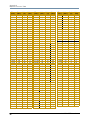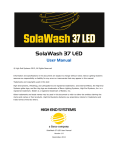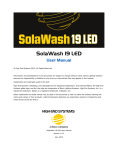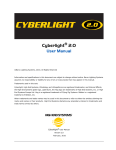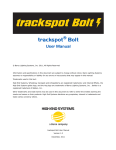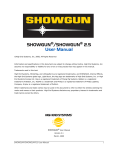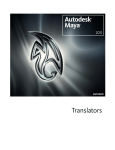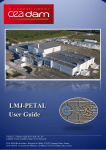Download SHAPESHIFTER C2 and W2 User Manual
Transcript
SHAPESHIFTER User Manual © Barco Lighting Systems, 2014, All Rights Reserved Information and specifications in this document are subject to change without notice. Barco Lighting Systems assumes no responsibility or liability for any errors or inaccuracies that may appear in this manual. Trademarks used in this text: High End Systems, Wholehog, and Lithopatterns are registered trademarks: and intellaspot, Internal Effects, the High End Systems globe logo, and the Hog logo are trademarks of Barco Lighting Systems, High End Systems, Inc. is a registered trademark. Belden is a registered trademark of Belden, Inc. Other trademarks and trade names may be used in this document to refer to either the entities claiming the marks and names or their products. High End Systems disclaims any proprietary interest in trademarks and trade names owned by others. SHAPESHIFTER C2 and W2 User Manual Version 1.0 August, 2014 Contact Information U.S. and the Americas Sales Department High End Systems 2105 Gracy Farms Lane Austin, TX 78758 USA voice: 512.836.2242 fax: 512.837.5290 Toll Free: 800.890.8989 Customer Service High End Systems 2105 Gracy Farms Lane Austin, TX 78758 USA voice: 800.890.8989 fax: 512.834.9195 toll free: 800.890.8989 World Wide Web: ii http://www.highend.com SHAPESHIFTER User Manual Product Modification Warning High End Systems products are designed and manufactured to meet the requirements of United States and International safety regulations. Modifications to the product could affect safety and render the product noncompliant to relevant safety standards. Mise En Garde Contre La Modification Du Produit Les produits High End Systems sont conçus et fabriqués conformément aux exigences des règlements internationaux de sécurité. Toute modification du produit peut entraîner sa non conformité aux normes de sécurité en vigueur. Produktmodifikationswarnung Design und Herstellung von High End Systems entsprechen den Anforderungen der U.S. Amerikanischen und internationalen Sicherheitsvorschriften. Abänderungen dieses Produktes können dessen Sicherheit beeinträchtigen und unter Umständen gegen die diesbezüglichen Sicherheitsnormen verstoßen. Avvertenza Sulla Modifica Del Prodotto I prodotti di High End Systems sono stati progettati e fabbricati per soddisfare i requisiti delle normative di sicurezza statunitensi ed internazionali. Qualsiasi modifica al prodotto potrebbe pregiudicare la sicurezza e rendere il prodotto non conforme agli standard di sicurezza pertinenti. Advertencia De Modificación Del Producto Los productos de High End Systems están diseñados y fabricados para cumplir los requisitos de las reglamentaciones de seguridad de los Estados Unidos e internacionales. Las modificaciones al producto podrían afectar la seguridad y dejar al producto fuera de conformidad con las normas de seguridad relevantes. SHAPESHIFTER User Manual iii Important Safety Information Instructions pertaining to continued protection against fire, electric shock, and injury to persons are found throughout this manual. Please read all instructions prior to assembling, mounting, and operating this equipment. The following international caution and warning symbols appear in margins throughout this manual to highlight messages. This symbol appears adjacent to Caution messages. Not heeding these messages could result in personal injury and/or damage to equipment. This symbol appears adjacent to high voltage warning messages. Not heeding these messages could result in serious personal injury. This symbol cautions against mounting the fixture on or near a flammable surface. This symbol indicates that, while operating, equipment surfaces may reach very high temperatures. Allow the fixture to cool before handling. iv SHAPESHIFTER User Manual Warranty Information Limited Warranty Unless otherwise stated, your product is covered by a one year parts and labor limited warranty. Dichroic filters and LithoPatterns® high resolution glass gobos are not guaranteed against breakage or scratches to coating. It is the owner’s responsibility to furnish receipts or invoices for verification of purchase, date, and dealer or distributor. If purchase date cannot be provided, date of manufacture will be used to determine warranty period. Returning an Item Under Warranty for Repair It is necessary to obtain a Return Material Authorization (RMA) number from your dealer or point of purchase BEFORE any units are returned for repair. The manufacturer will make the final determination as to whether or not the unit is covered by warranty. A fixture must be returned in its original packaging. Any other parts returned to High End Systems must be packaged in a suitable manner to ensure the protection of such product unit or parts, and such package shall be clearly and prominently marked to indicate that the package contains returned Product units or parts and with an RMA number. Accompany all returned Product units or parts with a written explanation of the alleged problem or malfunction. Ship returned Product units or parts to: 2105 Gracy Farms Lane, Austin, TX 78758 USA. Note: Freight Damage Claims are invalid for fixtures shipped in non-factory boxes and packing materials. Freight All shipping will be paid by the purchaser. Items under warranty shall have return shipping paid by the manufacturer only in the Continental United States. Under no circumstances will freight collect shipments be accepted. Prepaid shipping does not include rush expediting such as air freight. Air freight can be sent customer collect in the Continental United States. REPAIR OR REPLACEMENT AS PROVIDED FOR UNDER THIS WARRANTY IS THE EXCLUSIVE REMEDY OF THE CONSUMER. HIGH END SYSTEMS, INC. MAKES NO WARRANTIES, EXPRESS OR IMPLIED, WITH RESPECT TO ANY PRODUCT, AND HIGH END SPECIFICALLY DISCLAIMS ANY WARRANTY OF MERCHANTABILITY OR FITNESS FOR A PARTICULAR PURPOSE. HIGH END SHALL NOT BE LIABLE FOR ANY INDIRECT, INCIDENTAL OR CONSEQUENTIAL DAMAGE, INCLUDING LOST PROFITS, SUSTAINED OR INCURRED IN CONNECTION WITH ANY PRODUCT OR CAUSED BY PRODUCT DEFECTS OR THE PARTIAL OR TOTAL FAILURE OF ANY PRODUCT REGARDLESS OF THE FORM OF ACTION, WHETHER IN CONTRACT, TORT (INCLUDING NEGLIGENCE), STRICT LIABILITY OR OTHERWISE, AND WHETHER OR NOT SUCH DAMAGE WAS FORESEEN OR UNFORESEEN. Warranty is void if the product is misused, damaged, modified in any way, or for unauthorized repairs or parts. This warranty gives you specific legal rights, and you may also have other rights which vary from state to state. SHAPESHIFTER User Manual v Patents This product may use one or more of the following patents: US 4,392,187; US 4,602,321; US 4,688,161; US 4,701,833; US 4,709,311; US 4,779,176; US 4,800,474; US 4,962,687; US 4,972,306; US 4,980,806; US 5,010,459; US 5,031,078; US 5,073,847; US 5,078,039; US 5,186,536; US 5,209,560; US 5,278,742; US 5,282,121; US 5,307,295; US 5,329,431; US 5,331,822; US 5,367,444; US 5,402,326; US 5,414,328; US 5,426,576; US 5,430,629; US 5,432,691; US 5,454,477; US 5,455,748; US 5,502,627; US 5,506,762; US 5,515,254; US 5,537,303; US 5,545,951; US 5,588,021; US 5,590,954; US 5,590,955; US 5,640,061; US 5,647,662; US 5,691,886; US 5,702,082; US 5,728,994; US 5,758,955; US 5,758,956; US 5,769,527; US 5,769,531; US 5,774,273; US 5,788,365; US 5,794,881; US 5,795,058; US 5,798,619; US 5,806,951; US 5,812,596; US 5,823,661; US 5,825,548; US 5,828,485; US 5,829,868; US 5,857,768; US 5,882,107; US 5,921,659; US 5,934,794; US 5,940,204; US 5,945,786; US 5,953,151; US 5,953,152; US 5,969,485; US 5,980,066; US 5,983,280; US 5,984,248; US 5,986,201; US 6,011,662; US 6,029,122; US 6,048,080; US 6,048,081; US 6,054,816; US 6,057,958; US 6,062,706; US 6,079,853; US 6,126,288; US 6,142,652; US 6,142,653; US 6,172,822; US 6,175,771; US 6,188,933; US 6,208,087; US 6,219,093; US 6,220,730; US 6,241,366; US 6,249,091; US 6,255,787; US 6,256,136; US 6,261,636; US 6,278,542; US 6,278,545; US 6,278,563; US 6,288,828; US 6,326,741; US 6,327,103; US 6,331,756; US 6,346,783; US 6,421,165; US 6,430,934; US 6,459,217; US 6,466,357; US 6,502,961; US 6,515,435; US 6,523,353; US 6,536,922; US 6,538,797; US 6,545,586; US 6,549,324; US 6,549,326; US 6,563,520; US 6,565,941; US 6,570,348; US 6,575,577; US 6,578,991; US 6,588,944; US 6,592,480; US 6,597,132; US 6,600,270; US 6,601,974; US 6,605,907; US 6,617,792; US 6,621,239; US 6,622,053; US 6,635,999; US 6,648,286; US 6,664,745; US 6,682,031; US 6,693,392; US 6,696,101; US 6,719,433; US 6,736,528; US 6,771,411; US 6,775,991; US 6,783,251; US 6,801,353; US 6,812,653; US 6,823,119; US 6,865,008; US 6,866,390; US 6,866,402; US 6,866,451; US 6,869,193; US 6,891,656; US 6,894,443; US 6,919,916; US 6,930,456; US 6,934,071; US 6,937,338; US 6,955,435; US 6,969,960; US 6,971,764; US 6,982,529; US 6,988,805; US 6,988,807; US 6,988,817; US 7,000,417; US 7,011,429; US 7,018,047; US 7,020,370; US 7,033,028; US 7,048,838; US 7,055,963; US 7,055,964; US 7,057,797; US 7,073,910; US 7,078,869; US 7,092,098; US 7,119,902; US 7,161,562; US 7,175,317; US 7,181,112; US 7,206,023; US 7,210,798; US D347,113; US D350,408; US D359,574; US D360,404; US D365,165; US D366,712; US D370,080; US D372,550; US D374,439; US D377,338; US D381,740; US D409,771; AT E169413; CA 2142619; CA 2145508; CA 2245842; DE 22588.4-08; DE 621495; DE 655144; DE 69320175.4; DE 69322401.0; DE 69331145.2; DE 69525856.7; DE 69734744.3; DE 797503; DK 0655144; DK 1447702; EP 0475082; EP 0621495; EP 0655144; EP 0662275; EP 0767398; EP 0797503; EP 0969247; EP 1447702; ES 0621495; FR 0621495; FR 0655144; FR 0662275; FR 1447702; GB 2043769B; GB 2055842B; GB 2283808B; GB 2290134B; GB 2291814B; GB 2292530B; GB 2292896B; GB 2294909B; GB 2295058B; GB 2303203B; GB 2306887B; GB 2307036B; GB 2316477B; IE 0621495; IT 034244BE; 2005; IT 0621495; IT 0655144; JP 3495373; JP 3793577; NL 0621495; NL 0797503; NL 0969247; UK 0621495; UK 0655144; UK 0662275; UK 0797503; UK 0969247; UK 1447702; vi SHAPESHIFTER User Manual Table of Contents SHAPESHIFTER User Manual ......................................................................... i Contact Information ..................................................................................... ii Product Modification Warning ........................................................................ iii Important Safety Information ....................................................................... iv Warranty Information ................................................................................... v Limited Warranty ....................................................................................... v Returning an Item Under Warranty for Repair ................................................ v Freight ..................................................................................................... v Patents ...................................................................................................... vi Chapter 1: Product Overview This chapter describes the features and specifications of the SHAPESHIFTER C2 and SHAPESHIFTER W2 fixtures along with a list of related products and accessories. Features ...................................................................................................... 1 Operation .................................................................................................... 2 Specifications .............................................................................................. 2 Mechanical Specifications ............................................................................. 2 Electrical Specifications ................................................................................ 3 Environmental Specifications ........................................................................ 3 Cables and Connectors ................................................................................. 3 Fixture Components .................................................................................... 4 Related Products and Accessories ............................................................... 4 Chapter 1: SHAPESHIFTER Setup and Configuration Installation of your SHAPESHIFTER fixture includes mounting, connecting to power, DMX linking and configuration. Unpacking the Fixture ................................................................................. 5 Pan and Tilt Locking .................................................................................... 5 Installing a Power Cord Cap ........................................................................ 6 Installing a Line Cord Cap - U.K. Only ............................................................ 6 Vatic Fitter Heads Information - Danmark ....................................................... 6 Mounting the Fixture ................................................................................... 7 Mounting the Fixture Upright ........................................................................ 7 Truss Mounting ........................................................................................... 7 SHAPESHIFTER User Manual vii Linking SHAPESHIFTER Fixtures .................................................................. 9 Cable Connectors ........................................................................................ 9 Connecting to the Link ............................................................................... 10 Terminating the Link .................................................................................. 11 Configuring SHAPESHIFTER for DMX Control ............................................. 12 Setting a Start Channel in Battery Mode ....................................................... 12 Powering On the Fixture ............................................................................ 13 Shutting Down the Fixture ......................................................................... 13 Chapter 2: Menu System This chapter shows you how to access and navigate the onboard Menu system and the options available for each menu with examples. Menu System Overview .............................................................................. 15 Navigation Basics ...................................................................................... 16 Battery Operation ...................................................................................... 16 Exiting Battery Mode................................................................................ 16 SHAPESHIFTER Menu Map .......................................................................... 17 Menu System Options ................................................................................ 20 Address Menu ........................................................................................... 20 Setting a Start Channel ............................................................................ 20 Determining DMX Start Channel Assignment ............................................... 21 Information Menu ..................................................................................... 22 Time Info ............................................................................................... 22 Values Display ........................................................................................ 23 Head Temperature................................................................................... 23 Software Version ..................................................................................... 23 Set Menu ................................................................................................. 24 Status Options ........................................................................................ 24 Service Setting ....................................................................................... 25 Display Setting ....................................................................................... 26 Temp C/F ............................................................................................... 26 Reset Default.......................................................................................... 26 Test Options Menu ..................................................................................... 27 Homing the Fixture .................................................................................. 27 Manual Ctrl............................................................................................. 27 Calibration.............................................................................................. 28 Preset Menu ............................................................................................. 28 Battery Menu ............................................................................................ 28 viii SHAPESHIFTER User Manual Chapter 3: Preset Programming SHAPESHIFTER fixtures can be programmed through the onboard menu system using Preset Programming. This section describes how to program your fixtures for stand-alone operation using the on-board memory in each fixture to create and store scenes. Preset Programming Overview .................................................................. 29 Navigating to the Preset Menu ..................................................................... 29 Master and Slave ....................................................................................... 30 Preset Menu .............................................................................................. 31 Playback Settings ....................................................................................... 31 Automatic Program Run ............................................................................ 31 Set to Slave ............................................................................................ 31 DMX Control............................................................................................ 31 Music Control .......................................................................................... 31 Edit Scenes ............................................................................................... 32 Edit Scene Parameters.............................................................................. 32 Edit Scene Time....................................................................................... 32 Set Fade Time ......................................................................................... 32 Set Input by Out ...................................................................................... 33 Edit Program ............................................................................................. 33 Select Program .......................................................................................... 34 Scenes Input ............................................................................................. 34 Chapter 4: DMX Programming You can program SHAPESHIFTER fixtures in terms of color, intensity, and timing and can position the LED modules to form single or multiple beams. This chapter gives a brief overview of DMX programming and describes the parameters. DMX Programming Overview ..................................................................... 35 Full Speed verses MSpeed Control ................................................................ 35 16-bit Functionality .................................................................................... 35 DMX Programming Options .......................................................................... 35 Programming with a DMX Console ................................................................ 35 SHAPESHIFTER DMX Protocol Options ....................................................... 36 Reduced Protocol Mode ............................................................................... 36 SHAPESHIFTER C2 Reduced Protocol .......................................................... 36 SHAPESHIFTER W2 Reduced Protocol.......................................................... 36 Enhanced Protocol Mode ............................................................................. 37 SHAPESHIFTER C2 Enhanced Protocol ......................................................... 37 SHAPESHIFTER W2 ................................................................................. 38 SHAPESHIFTER User Manual ix Parameter Descriptions ............................................................................. 39 Positioning Parameters ............................................................................... 39 Fixture Pan and Tilt ................................................................................. 39 Module X and Y Position ........................................................................... 39 Color Parameters ....................................................................................... 40 Shutter Parameters ................................................................................... 41 Shutter Function ..................................................................................... 41 Shutter .................................................................................................. 41 Dim ....................................................................................................... 41 MSpeed (Motor Speed) ............................................................................... 41 Macros ..................................................................................................... 42 Inclusive Macros ..................................................................................... 42 LED X Y and LED Intensity Macros ............................................................. 42 Control .................................................................................................... 43 Indigo Highlighter ...................................................................................... 44 Indigo Highlighter Function ....................................................................... 44 Indigo Highlighter Dim ............................................................................. 44 Chapter 5: General Maintenance and Troubleshooting This chapter outlines safety and maintenance procedures as well as troubleshooting error messages. Safety Considerations ................................................................................ 45 Maintenance .............................................................................................. 45 Cleaning the Fixture ................................................................................... 45 Coplaner Alignment ................................................................................... 46 Troubleshooting Error Messages ................................................................ 48 Appendix A: MSpeed Conversion Table .......................................................... 51 x SHAPESHIFTER User Manual CHAPTER 1 Product Overview Chapter 1: Product Overview This chapter describes the features and specifications of the SHAPESHIFTER C2 and SHAPESHIFTER W2 fixtures along with a list of related products and accessories. With technology that combines the output of 63 high-powered LEDs with custom lensing, SHAPESHIFTER C2 and SHAPTSHIFTER W2 are the smaller versions of - SHAPESHIFTER C1 (RGB) and SHAPESHIFTER W1 (White). SHAPESHIFTER C2 outputs 12,000 RGB lumens and the W2 45,000 lumens. Seven independently controlled modules housed in one moving fixture create a multitude of highly defined beams coming together to form a wide range of effects giving the designer the largest palette of creative options available from one fixture. High End Systems also provides Module Macros, custom written to provide the user with a fast and intuitive way to create powerful effects in a very short space of time. These Macros are further enhanced by speed and cross fade controls. Features • 63 Cree XPE II LED’s — C1= 21 Red, 21 Green, 21 Blue. — W1= 63 White • 50,000 hours LED Life • Custom integrated lensing for high contrast defined beams • 10 degree beam angle • Ultra fast Pan and Tilt movement • Seven discrete LED Modules with individual control • Six moving modules offering 36 degrees of X and Y movement at high speeds • Onboard dynamic macros • Unique Indigo Backlighter LED • Color LCD menu with battery operation • Low ambient noise • RDM compatible • Touring roadcase SHAPESHIFTER User Manual 1 CHAPTER 1 Product Overview Operation • Auto-switching power supply • 100v-240v • DMX/RDM Connector: 5-pin and 3-pin XLR Specifications Mechanical Specifications Fixture Dimensions: 388mm x 320mm x 479mm (15.3in x 12.6in x 18.9in) Roadcase Dimensions: 855mm x 555mm x 675mm (33.7in x 21.8in x 26.6in) Fixture Weight: 20.3 kg (44.7 lbs) Shipping Weight: 88.35 kg (194.8 lb) % " 2 SHAPESHIFTER User Manual CHAPTER 1 Product Overview Electrical Specifications Fixture Rated Power: 300 W Power consumption: 100V 50 3.5 amps 120V 60 3 amps 240V 50/60 1.5 amps Warning: Class I equipment - For continued protection against electric shock connect this equipment to an earthed (grounded) power source only. This equipment for connection to branch circuit having a maximum overload protection of 20 A. Environmental Specifications Maximum ambient temperature: 45° C (113° F) Maximum exterior surface temperature: 110° C (230° F) Minimum distance to lighted object: 1 m (3.28 ft) Minimum distance to flammable objects: 1 m (3.28 ft) Caution: Do not mount on a flammable surface. Not for residential use. Use in dry locations only. Caution: LED Radiation. Do not stare into beam. Class 2 LED product Cables and Connectors Belden® 3107A or equivalent (meets specifications for EIA RS-485 applications) with the following characteristics: • Two twisted pairs plus a shield • maximum capacitance between conductors - 30 pF/ft. • maximum capacitance between conductor and shield - 55 pF/ft. • maximum resistance of 20Ω / 1000 ft. • nominal impedance 100-140Ω SHAPESHIFTER User Manual 3 CHAPTER 1 Product Overview Fixture Components 1. Lens 1 2. Microphone 3. DC Switch 4. Display 9 5. Right-button 10 6. Up-button 7. ENTER-button 2 11 3 4 5 7 6 8 8. Left-button 9. Mode/Esc-button 10. Down-button 11. Handle 12. 5-pin DMX out 13. 5-pin DMX in 14. 3-pin DMX out 15. 3-pin DMX in 16. Power supply 17. Fuse 12 13 14 15 16 17 Related Products and Accessories Name 4 Part Number Heavy duty 5-pin XLR cable (10’) 55050017 Heavy duty 5-pin XLR cable (25’) 55050018 Heavy duty 5-pin XLR cable (50’) 55050019 Heavy duty 5-pin XLR cable (100’) 55050020 Galvanized safety cable 12040001 SHAPESHIFTER User Manual Chapter 1: SHAPESHIFTER Setup and Configuration Installation of your SHAPESHIFTER fixture includes mounting, connecting to power, DMX linking and configuration. Use the following steps to set up and configure your fixture: 1. Unpack the fixture. 2. Install power cord cap for your location. 3. Mount the fixture upright or suspended from a standard truss. 4. Connect the fixture to a DMX controller via DMX cabling. 5. Configure the fixture for DMX control. Unpacking the Fixture The SHAPESHIFTER fixture ships in packaging specifically designed to protect the product during transport. When unpacking, inspect the fixture for physical damage to components. High End Systems® assumes no responsibility for products that are damaged during transport. Return a product for repair in its original packaging. Before sending anything to the factory, call your High End Systems dealer/distributor for a Return Material Authorization (RMA) number. The factory cannot accept any goods shipped without an RMA number. Pan and Tilt Locking Tilt Lock The SHAPESHIFTER fixture ships with pan and tilt latches locked. You can unlock/adjust these latches to stabilize the fixture for mounting. Pan Lock Note: Always disengage Pan and Tilt locks before operating the fixture. SHAPESHIFTER User Manual 5 CHAPTER 1 SHAPESHIFTER Setup and Configuration Installing a Power Cord Cap The power cord for SHAPESHIFTER fixtures ships without a power cord cap. Use the information in this section to install the correct power cord cap for your location. Because of the variety of power cord caps used worldwide, High End Systems, Inc. cannot make specific recommendations for the power cord cap. Contact a local authority for the type of power cord cap needed. When installing the power cord cap, note that the cores in the mains lead are colored according to the following code: • green and yellow = earth • white = neutral • black = live Installing a Line Cord Cap - U.K. Only In the United Kingdom, core colours in the mains lead of this equipment may not correspond with the colored markings identifying the terminals in the fixture’s plug. In that case, install a line cord cap in accordance with the following code: • Connect the green and yellow core to the plug terminal marked with the letter “E,” or by the earth symbol or coloured green, or green and yellow. • Connect the white core to the terminal marked with the letter “N” or coloured black. • Connect the black core to the terminal marked with the letter “L” or coloured red. WARNING: Class 1 equipment - This equipment must be earthed. Vatic Fitter Heads Information - Danmark Advarsel: Beskyttelse mod elektrisk chock. Vigtigt! Lederne med gul/groen isolation maa kun tilsluttes en klemme maerket 6 eller SHAPESHIFTER User Manual CHAPTER 1 SHAPESHIFTER Setup and Configuration Mounting the Fixture You can mount your SHAPESHIFTER fixture suspended from a support system (such as a truss) or freestanding on its base. WARNING! Equipment suitable for dry locations only. Do not expose this equipment to rain or moisture. CAUTION! SHAPESHIFTER fixtures must be installed and operated by trained personnel only. Always use a secondary safety cable when mounting this fixture. Do not mount within .5 meters (1.6 feet) of a flammable object. Note: Due to the wide variety of possible lighting designs, High End Systems cannot make specific mounting recommendations. Consider the following procedures as suggested guidelines only. Mounting the Fixture Upright CAUTION! Do not mount the fixture upright without the four rubber feet attached. To mount the fixture upright, place the fixture on a sturdy, stable non-flammable surface that will support more than the 20.3 kg (44.7 lb) weight of the SHAPESHIFTER fixture. If the surface is above floor height, use safety cables to secure the fixture to the surface. Truss Mounting When mounting the fixture on a truss or another type of support: • Verify the truss or support will handle the combined weight of all the devices on the truss. • Always mount a SHAPESHIFTER fixture using the mounting bracket assembly that shipped with your fixture and a safety cable attached to the fixture’s base. WARNING! Before mounting, disconnect power to the fixture. If it has been operating, allow the fixture to cool for five minutes before handling. CAUTION! Only experienced lighting personnel should attempt to hang a lighting fixture to an appropriate theatrical truss. SHAPESHIFTER User Manual 7 CHAPTER 1 SHAPESHIFTER Setup and Configuration WARNING! In all cases a safety cable should also be fixed between the safety cable mounting holes located at the bottom of the fixture base housing and the truss. Failure to use a safety cable could result in injury or death. High End Systems supplies the proper safety cables and may be contacted for replacements if necessary. For more information go to: www.highend.com/trusshang Use the following steps to mount a SHAPESHIFTER fixture on a standard truss: 1. Fix the clamp on the bracket by tightening the M12 screw on the bracket to the hole in the center of the bracket. 2. Insert the quick-lock fasteners of the first Omega holder into the respective holes on the bottom of the fixture. Tighten the quick-lock fasteners fully clockwise. 3. Install the second Omega holder. 4. Pull the safety-rope through the holes on the bottom of the base and over the trussing system or a safe fixation spot. Insert the end in the carabine and tighten the safety screw. 1. Omega-holders 2. Clamp 3. Safety Cable 4. Quick-lock fastener 8 SHAPESHIFTER User Manual CHAPTER 1 SHAPESHIFTER Setup and Configuration Linking SHAPESHIFTER Fixtures The SHAPESHIFTER fixture operates on standard DMX512 link controlled by a DMX console. The number of fixtures on a link will be determined by the combined number of channels required by all the fixtures. A SHAPESHIFTER fixture requires a 28 channel (Reduced protocol) or 79 channel (Expanded protocol) footprint on a standard DMX512 link. Attach the fixture to the link using data-grade cable and 5-pin or 3-pin XLR cable connectors. Cable Connectors The SHAPESHIFTER fixture accepts both 3-pin and 5-pin XLR cable connectors. Cabling must have a male XLR connector on one end of the cable and a female XLR connector on the other end. Note: Pins four and five of a 5-pin cable connector are not used, but they allow a secondary data link to pass through the fixture. grounding lug (inside XLR shell) XLR Shell 1 2 negative common (cable shield) 2 grounding lug (inside XLR shell) 1 3 3 common (cable shield) positive Grounding lug (inside XLR shell) XLR shell Common (cable shield) negative (data complement) 5 1 2 4 3 positive (data true)* positive (data true)* negative (data complement)* negative (data complement)* positive (data true) Male XLR Connector 5 1 4 2 3 positive (data true) Common (cable shield) negative (data complement) Female XLR Connector *This data line is not used by the fixture, but allows data to pass through the fixture. SHAPESHIFTER User Manual 9 CHAPTER 1 SHAPESHIFTER Setup and Configuration Test each cable with a voltage/ohm meter (VOM) to verify correct polarity and to make sure that the negative and positive pins are not grounded or shorted to the shield or to each other. CAUTION! Do not connect anything to the ground lug on the XLR connectors. Do not connect or allow contact between the common (cable shield) and the fixture’s chassis ground. Grounding the common could cause a ground loop and/or erratic behavior. Connecting to the Link To link one or more fixtures to a DMX controller: DMX Controller 1. Connect the male XLR connector of a DMX Data cable to the controller’s DMX Data Out connector. 2. Connect the Data cable’s female XLR connector to the Data In connector of the first (or next) fixture on the DMX link. 3. Continue linking the remaining fixtures connecting a cable from the Data Out connector of each fixture to the Data In connector of the next fixture on the link. For installations where the DMX cable has to run a long distance or is in an electrically noisy environment, a DMX terminator on the last fixture of the link prevents data reflection, which can corrupt the data communication on the link. 10 SHAPESHIFTER User Manual CHAPTER 1 SHAPESHIFTER Setup and Configuration Terminating the Link Terminate the link by installing a 120 ohm, 1/4 watt (minimum) terminator in the fixture’s Data Out (female) cable connector in the last fixture on each DMX link. To construct a terminator: 1. Disassemble a male 3-pin or 5-pin XLR connector. 2. Solder a 120 ohm resistor, minimum of 1/4 watt, between Pin 2 and Pin 3. 3. Reassemble the XLR connector. SHAPESHIFTER User Manual 11 CHAPTER 1 SHAPESHIFTER Setup and Configuration Configuring SHAPESHIFTER for DMX Control Each SHAPESHIFTER fixture requires a block of 28 channels (Reduced protocol) or 79 channels (Expanded protocol) on a standard DMX512 link. For more information on Start Channels, see Determining DMX Start Channel Assignment on page 21. Address your fixture by setting the first channel of the channel range you want to assign this fixture on the link. Addressing is done for each unit using the fixture’s menu system. You can access the menu system is in battery mode to Address the fixture before you mount it or apply power. Setting a Start Channel in Battery Mode To address a SHAPESHIFTER fixture in battery mode: 1. Turn on the menu system by pressing and holding the Battery button for two seconds. The display will show Function: DM X Receive the current Function and the Start Channel currently Address: assigned to the fixture. 2. Press the MODE / ESC MODE/ESC button to enter the first level of the menu system. The display will show Address and Info as the first two options in the top menu level. 001 Menu: Press <Mode> 073F The red star * indicates the option you are on as you and buttons. scroll through the levels using the The number at the bottom left of the display indicates the Menu Level you are on. Address is the first option on the first level. 3. Press the Address: Enter button to choose Address. The currently selected Start Channel is displayed in white. 4. Using the and Info buttons, scroll through other 01 available values (displayed in red) to the desired start channel and press to select. The newly selected value will now appear in white the next time you enter the menu. 5. The new address will not be stored until the Enter button is pressed. Note: For a detailed description of the entire menu system, see Chapter 2: Menu System on page 15. 12 Address 001 01-01 SHAPESHIFTER User Manual CHAPTER 1 SHAPESHIFTER Setup and Configuration Powering On the Fixture WARNING: This equipment is designed for connection to a branch circuit having a maximum overload protection of 20 A. CAUTION: Do not power on the fixture until verifying that the line cord cap is suitable for the power source in your location. For more information, see Installing a Power Cord Cap on page 6. Disengage Pan and Tilt locks before operating the fixture. For more information, see Pan and Tilt Locking on page 5. Do not unplug motor harnesses while unit is powered. LED Radiation. Class 2 LED product. Do not stare into beam. To power on the SHAPESHIFTER fixture, simply connect it to a 100V-240V AC power source. Once the SHAPESHIFTER fixture is connected to a power source, it automatically begins a homing procedure to verify that fixture components are functioning. Shutting Down the Fixture A DMX controller can shut down the fixture remotely with the Shutdown option in the Control Channel or you can simply disconnect from power. The SHAPESHIFTER fixture automatically shuts down in the event of DMX data loss longer than five minutes. SHAPESHIFTER User Manual 13 CHAPTER 1 SHAPESHIFTER Setup and Configuration 14 SHAPESHIFTER User Manual Chapter 2: Menu System This chapter shows you how to access and navigate the onboard Menu system and the options available for each menu with examples. Menu System Overview The front panel on SHAPESHIFTER fixtures has a full color LCD screen and navigation buttons to display and operate the onboard menu system. You can use the Menu system to perform the following functions at the fixture level: • Assign a DMX start channel • Access and set fixture options • View fixture status • Create preset programs Menu display Menu system buttons F u n cti o n : D MX R e ce i ve Address: 001 Menu: Press <Mode> SHAPESHIFTER User Manual 073F 15 CHAPTER 2 Menu System Navigation Basics 1. Enter the Menu system by pressing the Mode/Esc MODE / ESC button for a few seconds until the menu appears. 2. The current option is displayed. Use the the current level. The red star Note: and buttons to scroll through menu options at * indicates the current menu. At the option or setting level of the menu, the currently selected option is displayed in white. Other options are displayed in red. 3. Stop at the desired menu and press the Enter button to select. If there is another level of menu choices repeat Steps 2 and 3. Note: The new option will not be stored unless the Enter button is pressed. 4. Stop at the desired option and press the button to select or press the MODE / ESC button to return to the previous menu level without changing the value of an option. Note: The currently selected option displays as white. Unselected options display in red. 5. Continue pressing the Note: MODE / ESC button to move back up levels until exiting the Menu system. Some option changes do not take effect until you fully exit the menu system. Battery Operation The SHAPESHIFTER fixture has an internal rechargeable battery that allows menu operation without power applied to the fixture. To access the display menu in this mode, press the Battery button for two seconds. Note: Battery button will not respond if the fixture is receiving power. Exiting Battery Mode The battery mode of the Menu will automatically switch off one minute after the last button press to conserve battery power. To manually exit the Battery Mode: 1. Push the Mode/Esc 2. Use the MODE / ESC button once. button to scroll to Battery and press the button to select. Exit Battery will display in red (not currently selected). 3. Press the 16 button to select. The display will turn off. SHAPESHIFTER User Manual CHAPTER 2 Menu System SHAPESHIFTER Menu Map Menu Address Level 2 Level 3 Info Value Display Description/Notes 1‐484 Sets the first value of a unique channel range on DMX link. Current Time ####h Power On running time in hours Ttl Life Hrs ####h Fixture running time in hours Last Run Hrs ####h Clears last Run Hours Time Timer PIN XXX Sets a Timer Password Set DMX: ### Time Info. Option/Setting Clr Last Run Resets last run time to 0 None DMX Control All XXX Displays parameter’s current DMX value Head Temp XXX°C/°F Displays head temperature in celsius and Fahrenheit Software Ver VerX.XXXX Displays software version No DMX Mode Pan Reverse Tilt Reverse Status Pan Degree Set Encoders Mic Sens Hibernation Service PIN SHAPESHIFTER User Manual CloseShutter Closes shutter when DMX is removed Hold Holds the current Scene Auto Program Reverts to Auto Program Music Ctrl Reverts to Music Control On Inverts Pan movement Off Default On Inverts Tilt movement Off Default 630/540 Manually sets Pan value in degrees On Encoders On Off No encoder feedback 0‐99 Sets microphone sensitivity as a percentage Off No hibernation 01M‐99M Set time until hibernation in minutes 15M Default Standby Mode Service PIN Password = ### Service Password Default = 050 RDM PID ##### Displays RDM PID 17 CHAPTER 2 Menu System Menu Level 2 Level 3 Auto Turns fan off and on depending on temperature Note: HI and LOW settings not available in all software versions. HI Runs fan at high speed LOW Runds fan at low speed 02m‐60m Time until auto shutoff in minutes On Rotates display 180° Off Default display orientation On Locks key Off Allows key operation Disp. Setting Flip Display Key Lock Celsius Temp. C/F Fahrenheit Reset Default Home Test Channel Test Manual Ctrl Calibration Mode Set User Mode Selects Temperature Scale On Resets factory defaults Off Maintains changes All Reset all motors Pan & Tilt Reset Pan/Tilt motors Others Reset module motors Auto Program . . . LED 7Y Parameter test Auto Program Default Pan … LED 7Y 0‐255 Manually sets a DMX value for any of the individual parameters. Set to 050 before calibration Password 18 Description/Notes Fan Shutoff Time Set Option/Setting Pan 0‐255 Tilt 0‐255 Enhanced FIne tunes homing position for individual motors Set protocol option Reduced SHAPESHIFTER User Manual CHAPTER 2 Menu System Menu Level 2 Level 3 Option/Setting Description/Notes Reverts to playback via console DMX Control Slave 1 Set to Slave Auto Program Music Control Edit Scenes Scenes Input Master Program 1 … Program 10 Prog.Part 3 Program 1 … Program 10 Edit Scene 001 … Edit Scene 250 Selects program to be run in the Program part. Program Test Runs the program as edited Step 01=SCxxx … Step 64=SCxxx Chooses a scene for each step in the selected program End Save and exit Pan . . . Indigo Dim Allows you to set a DMX value for any of the 21 parameters. (see DMX Programming on page 35) Fade Time Lets you set a fade time value from 000–255 Scene Time Lets you set a scene time from 00.2s–99.9s Input by Out Allows you to capture DMX values for all parameters into a scene Automated scene recording x x ‐ x x Note: This menu only appears when you are in battery mode. Assigns music control mode Alone Prog.Part 2 Program 1 … Program 10 Assigns auto program mode Alone Program 1 … Program 10 Battery SHAPESHIFTER User Manual Master Prog.Part 1 Preset Edit Program Assigns slave setting Slave 3 Playback Select Prog Slave 2 Exit Battery Exits the battery mode and shuts off the display. 19 CHAPTER 2 Menu System Menu System Options The following sections describe and give examples for selecting and/or setting available fixture configuration options. Address Menu Address is the top level menu selection used to set the fixture’s DMX start channel. You can address the fixture before applying power in the battery mode or in normal mode after you power up the fixture. Note: The last valid Start channel for a SHAPESHIFTER fixture is 485 (Reduced Protocol) or 434 (Enhanced Protocol). Setting a Start Channel To address a SHAPESHIFTER fixture in battery mode: 1. Turn on the menu system by pressing and holding the Battery button for two seconds. The display will show the current Function and Start Channel assigned to the Address: 001 fixture. 2. Press the Function: DM X Receive MODE / ESC MODE/ESC button to enter the first level Menu: Press <Mode> 073F of the menu system. The display will show Address and Info as the first two options in the top menu level. The red star * indicates the current menu as you scroll through the level using the buttons. The number at the bottom left of the display indicates the Menu Level you are on. Address is the first option on the first level. 3. Press the Address: Info Enter button to choose Address. The 01 currently selected Start Channel is displayed in white. 4. Use the buttons to scroll to the desired start channel and press to select. Address 001 20 01-01 SHAPESHIFTER User Manual CHAPTER 2 Menu System Determining DMX Start Channel Assignment There are 512 available channels on each DMX link divided among all the devices in a particular link. A fixture must have a unique Start channel number in order to respond independently to controller commands. To determine each fixture’s DMX start channel in a link, identify the channel range of every fixture on the link. Channel range is the number of consecutive channels a fixture requires. Each SHAPESHIFTER fixture requires a block of 28 consecutive channels on a 512-Channel DMX link for Reduced protocol user mode or 79 channels for Enhanced protocol. The Start channel is the first number of a fixture’s channel range. When setting the Start channel on a fixture, remember: • A fixture’s physical location on the link does not have to coincide with the order of channel range assignments in the link. • The fixture’s channel range must not overlap any other device’s channel range on the link. When two devices on the same DMX link have overlapping channel ranges, one or both devices will be disabled or behave erratically. The single exception would be if two or more fixtures need to respond to controller commands in exactly the same way. In that case, those fixtures must be the same type (for example two SHAPESHIFTER fixtures) and must share the entire channel range. The notes in the following table show the various considerations in determining valid Start Channels for fixtures on a 512 DMX link. Fixture Rig Position Fixture Type DMX Channel Footprint DMX Channel Start Range Channel Notes First SHAPESHIFTER C1 28 channels (Reduced Protocol) C001 1-28 The Start channel is the first channel in a consecutive block of channels assigned to a fixture. Third SHAPESHIFTER W1 79 channels (Enhanced Protocol) C029 29-108 Fixture can be assigned the second block of DMX channels without being the second fixture on the rig. Second Technospot 37 channels C109 109-145 Avoid overlapping channels with other fixtures Fourth Studio Spot 18 channels C400 401-418 Every channel in the link does not need to be assigned. SHAPESHIFTER User Manual 21 CHAPTER 2 Menu System Information Menu The Information menu displays current fixture information such as internal temperature, total fixture hours, software version, and DMX values for each of the fixture’s parameters. Fixture hours resets are executed in the Information Menu. To enter the Information Menu: 1. Press the MODE / ESC MODE/ESC button to enter the first level of the menu system. The display will show Address and Info as the first two options in the top menu level. 2. Using the 3. Press the buttons, scroll to Info. button to select. Time Info The Time Info menu displays and resets certain time functions. To view/reset time values or set passwords: 1. Navigate to and select Info menu as shown above. Time Info is the first option you will view. 2. Using the buttons, scroll to Time Info and press the button to select. 3. Using the buttons, scroll to any of the following menu options and press the button to select. Current Time Power On running time in hours Ttl Life Hrs Fixture running time in hours Last Run Hrs Fixture last times clear Timer PIN Use Clr Last Run OFF is the default value. Use reset to 0 4. Press the 22 buttons to set a Timer Password (Default PIN = 038) button to confirm or MODE / ESC buttons to scroll to ON and select to to return to previous menu level. SHAPESHIFTER User Manual CHAPTER 2 Menu System Values Display This menu option lets you view the current DMX value for each of the fixture’s parameters. To view DMX values by Parameter: 1. Navigate to and select the Info menu as shown on page 22. 2. Using the buttons, scroll to Values Display and press the 3. Using the buttons, scroll to any of the DMX parameters in the SHAPESHIFTER protocol and press the button to select. button to view its current DMX decimal value. Head Temperature The SHAPESHIFTER fixture contains temperature sensors on each LED module that monitor the air temperature of the LED boards. To view temperature: 1. Navigate to and select the Info menu as shown on page 22. 2. Using the buttons, scroll to Head Temp and press the button to select. The temperature will be displayed in degrees Celsius or Fahrenheit depending on which scale is currently selected in the Set menu, see Temp C/F on page 26. Software Version This Info menu option displays the current fixture software loaded on the unit. Software versions can vary even between units purchased at the same time. To view fixture: 1. Navigate to and select the Info menu as shown on page 22. 2. Using the buttons, scroll to Software Ver and press the SHAPESHIFTER User Manual button to select. 23 CHAPTER 2 Menu System Set Menu The Set Parameters menu lets you configure your fixture’s motion, display, and data source settings. To enter the Set menu: 1. Press the MODE / ESC MODE/ESC button to enter the first level of the menu system. The display will show Address and Info as the first two options in the top menu level. The red star * indicates the current option. 2. Using the 3. Press the buttons, scroll to Set. button to select. Status Options This menu lets you configure various fixture functions. To set a status option: 1. Navigate to and select the Set menu as shown above. 2. Using the buttons, scroll to Status and press the 3. Using the buttons, scroll to one of the status options below and press the button to select. button to select. 4. Using the buttons, scroll to the desired setting and press to select or MODE / ESC to return to the last menu level. No DMX Mode This option determines the fixture state after the DMX signal is removed. The Default setting is Hold : You can choose from the following options: CloseShutter: Closes shutter when DMX is removed Hold: Holds the current values for all parameters Auto Program: Reverts to Auto Program Playback Music Ctrl: Reverts to Music Control Playback Pan Reverse This menu option inverts the direction of the pan motor to coordinate movements between fixtures mounted opposite each other horizontally. The default setting is Off. Select On to invert the fixture’s Pan motion. Tilt Reverse This menu option inverts the direction of the tilt motor to coordinate movements between fixtures on a link facing each other vertically. The default setting is Off. Select On to invert the fixture’s Tilt motion. 24 SHAPESHIFTER User Manual CHAPTER 2 Menu System Pan Degree The standard pan range of a SHAPESHIFTER fixture is 0–540°. This option lets you expand the pan range to an upper limit of 630°. To expand the pan range, scroll from the default option of 540 to 630 and press the button to select. Encoders Encoders maintain the Pan and Tilt position of the fixture, but may need to be disabled to perform certain test and maintenance procedures. The default setting is On. To disable encoders, select the Off option. Pan/Tilt Speed This options adjusts the maximum movement speed of the pan and tilt parameters. The Speed 1 option is the default normal movement speed. Speed 2, Speed 3, and Speed 4 options are progressively slower maximum movement speeds. Mic Sensitivity You can adjust the input level for the internal microphone by setting this option from 0% –99%. The Default value is 70%. Hibernation (Standby Mode) This menu option determines how the fixture will react in the event of DMX data loss. Turn Hibernation off to keep the shutter open until shutdown by selecting Off. Scroll to any value from 01M – 99M to set the number of minutes after data loss before closing the shutter. The default setting is 15M. Service Setting Two options for service setting allow you to set a Service PIN or a RDM PID code. To change the Service PIN: 1. Navigate to and select the Set menu as shown on page 24. 2. Using the buttons, scroll to Status and press the button to select. 3. Using the buttons, scroll to Service PIN and press the button to select. The current password will be displayed. The default is Password = 050. 4. Using the buttons, scroll to a 3-digit number and press the button to select as the new service password. Note: A service password must be set before you can enter a six digit RDM PID number. SHAPESHIFTER User Manual 25 CHAPTER 2 Menu System Display Setting This Set option lets you control how the display functions. To select the Display Setting menu 1. Navigate to and select the Set menu as shown on page 24. 2. Using the buttons, scroll to Display Setting and press the 3. Using the buttons, scroll to one of the following options below and press the button to select. button to select. 4. Using the buttons, scroll to one of the following options and press the button to select. Shutoff Time This option lets you determines when the display automatically shuts off after the last button push. You can choose a delay from 02 – 60 minutes. The default delay setting is 02 minutes. Flip Display Use this option to rotate the display 180° when that orientation is easier to view. Off is the default setting. Select On to flip the display. Note that this option only takes affect once you exit the menu system by pressing the MODE / ESC MODE/ESC button. Key Lock This display setting lets you activate a key lock. Off is the default. Select On to activate the key lock and then press and hold the MODE / ESC MODE/ESC button for 2 seconds when you want to unlock the menu. When this function is activated, the keys will lock automatically after exiting the edit mode for 15 seconds. Temp C/F This options sets the temperature scale to Celsius or Fahrenheit. Celsius is the default setting. Reset Default This Set option lets you return all factory options. The default setting is Off. SHAPESHIFTER fixtures ships with the following factory default settings: Pan Reverse = Disabled Encoders = On Flip display = Off Tilt Reverse = Disabled No DMX Mode = Hold Keylock = Off Pan Degree = 540 Temp C/F = Celsius Microphone Sensitivity = 70% Hibernation = 15M Movement Speed = Speed 1 Shutoff Time = 2 minutes To reset defaults: 1. Navigate to and select the Set menu as shown on page 24. 2. Using the buttons, scroll to Reset Defaults and press the 3. Using the buttons, scroll to On and press the 26 button to select. button to select. SHAPESHIFTER User Manual CHAPTER 2 Menu System Test Options Menu This menu lets you manually Home the fixture and change DMX values for parameters. To Enter the Test Options Menu: 1. Press the MODE / ESC MODE/ESC button to enter the first level of the menu system. The display will show Address and Info as the first two options in the top menu level. The red star * indicates the current option. 2. Using the 3. Press the buttons, scroll to Test. button to select. Homing the Fixture The SHAPESHIFTER fixture automatically homes whenever it is connected to power. The following options are available to let you manually home all the fixture motors or motors for specific functions: All: Reset all motors Pan & Tilt: Reset Pan/Tilt motors Others: Reset LED module motors For example, to manually home the LED module motors: 1. Navigate to and select the Test menu as shown above. 2. Using the 3. Using the buttons, scroll to Home and press the button to select. buttons, scroll to Others and press the button to select. The fixture automatically begins homing the motors for the outer ring of LED modules. Manual Ctrl This test option lets you manually set a DMX value for any of the SHAPESHIFTER fixture’s DMX channels. Auto Program is the default setting. Refer to Chapter 5: DMX Programming on page 35 for specific information on DMX value settings for each parameter. For example, to change the Mix Color Function from RGB to CMY: 1. Navigate to and select the Test menu as shown above. 2. Using the buttons, scroll to Manual Ctrl and press the 3. Using the buttons, scroll to Mix Color and press the 4. Using the button to select. button to select. buttons, scroll to a value from 16-31 and press the button to select the CMY color function. SHAPESHIFTER User Manual 27 CHAPTER 2 Menu System Calibration This Test menu option lets you fine tune the home position for Pan and Tilt motors. To calibrate Pan after homing: 1. Navigate to and select the Test menu as shown above. 2. Using the buttons, scroll to Calibration and press the 3. Using the buttons, scroll to Pan and press the button to select. button to select. Preset Menu The preset menu allows you to program scenes directly to the fixture. The options for designing and playing back presets are described in Chapter 3: Preset Programming on page 29. Battery Menu This menu is only available when you are currently operating in Battery Mode. Use the following steps to return to normal power mode: 1. Push the Mode/Esc 2. Use the MODE / ESC button. button to scroll to Battery and press the button to select. Exit Battery will display in red (not currently selected). 3. Press the 28 button to select. The display will turn off. SHAPESHIFTER User Manual CHAPTER 3 Preset Programming Chapter 3: Preset Programming SHAPESHIFTER fixtures can be programmed through the onboard menu system using Preset Programming. This section describes how to program your fixtures for stand-alone operation using the on-board memory in each fixture to create and store scenes. Preset Programming Overview Presets are built from combining scenes into programs and then assigning the programs to Program Partitions for playback by a fixture designated as the Master and, if desired, groups of slave fixtures assigned to a Program Partition. SHAPESHIFTER fixtures ship with factory programmed scenes and programs ready for you to use or edit. Creating presets consists of performing the following steps: • Designating a fixture as the Master • Selecting/Editing Scenes • Sequencing Scenes into Programs • Sequencing Programs into Program Partitions • Configuring slave fixtures on the link to playback a Program Partition from the master Navigating to the Preset Menu To enter the Preset Menu: 1. Press the MODE / ESC MODE/ESC button to enter the first level of the menu system. The display will show Address and Info as the first two options in the top menu level. The red star 2. Using the 3. Press the * indicates the current menu. buttons, scroll to Preset. button to select. SHAPESHIFTER User Manual 29 CHAPTER 3 Preset Programming Master and Slave The following example shows the relationship between scenes, programs and partitions programmed on the Master and how slave groups are assigned. • Groups of scenes are edited into Programs 1– 6 on the fixture designated as Master • Program 2 is assigned to Part 1 • Program 4 is assigned to Part 2 • Program 6 is assigned to Part 3 • Fixtures assigned as Slave 1 playback Part 1 • Fixtures assigned as Slave 2 playback Part 2 • Fixtures assigned as Slave 3 playback Part 3 Program 1 Scene 4 Part 1 Scene 5 Scene 6 Scene 7 Scene 11 Scene 12 Scene 13 Scene 15 Scene 16 Scene 17 Scene 9 Scene 10 Scene 21 Scene 22 Scene 23 Scene 13 Scene 14 Scene 15 Program 2 Scene 10 Program 3 Scene 14 Part 2 Scene 20 Program 4 Scene 8 Program 5 Scene 20 Part 3 Program 6 Scene 12 30 SHAPESHIFTER User Manual CHAPTER 3 Preset Programming Preset Menu Playback Settings Preset programming requires one fixture to act as the Master. All other SHAPESHIFTER fixtures on the link can then be set as slaves to playback the Master presets. Slave fixtures receive all their preset parameter and timing information from the master fixture. Playback settings designate a fixture as a master or a slave and also allow you to revert from Auto Programming to DMX control from a console or set a fixture in Master or standalone mode for audio control. Automatic Program Run This Playback option lets you designate a fixture to playback in Standalone mode or as a Master. Alone is the default setting. To designate a fixture as a Master: 1. Navigate to and select the Preset menu as shown on page 31. 2. Use the buttons to scroll to Playback menu and press 3. Use the buttons to scroll to Auto Program menu and press 4. Use the buttons to scroll to Master and press to select. to select. to select. Your choice will be shown in the display. Set to Slave After a preset program is defined on a Master fixture, other SHAPESHIFTER fixtures on the same DMX link can be designated slaves to playback Program Part 1, 2 or 3 as defined on the Master fixture, see Select Program on page 34. To designate a fixture as a Slave: 1. Navigate to and select the Preset menu as shown on page 31. 2. Use the buttons to scroll to Playback menu and press to select. 3. Use the buttons to scroll to Set To Slave menu and press 4. Use the buttons to scroll to Slave1, Slave2, or Slave3 option and press to select. to select. Your choice will be shown in the display. DMX Control Selecting this option reverts the function from Auto Program (Preset Programming) to DMX Receive (console control). Selecting this option will take you back to the menu startup screen where DMX Receive will be displayed as the currently selected function. Music Control This Playback option lets you designate a fixture to playback scenes based on audio triggers detected by the internal microphone in stand alone or as a Master. Alone is the default setting. SHAPESHIFTER User Manual 31 CHAPTER 3 Preset Programming Edit Scenes A parameter is a fixture attribute that can be controlled to modify the light beam in terms of color, beam quality and pattern, intensity, or focus (position). DMX programming assigns a DMX value to each of the fixture’s parameters. A scene is one combination of parameter settings. SHAPESHIFTER fixtures provide 250 pre-programmed scenes you can use or edit to build a preset program. The first 64 scenes have factory created settings which can be edited as desired. Edit Scene Parameters The Edit Scenes option lets you select a DMX value for any of the 35 parameters in the SHAPESHIFTER DMX protocol. To edit the DMX parameters in a scene: 1. Navigate to and select the Preset menu as shown on page 31. buttons to scroll to the Edit Scenes option and press 2. Use the 3. Use the press to select. buttons to scroll to the Scene number you wish to build on from 1-250 and to select. 4. Use the buttons to scroll to the parameter you wish to edit (Pan, Tilt, MSpeed, Color Wheel, etc.) and press 5. Use the and press to select. buttons to scroll to a new DMX value for the parameter you have selected to select. This takes you back to parameter options. Continue through all parameters until your desired look is complete. See Chapter 5: DMX Programming on page 35 to find parameter values for the option you want to assign. 6. When you are finished selecting all parameter values for a particular Scene, press the MODE / ESC button to return to the Preset level menu. Edit Scene Time This Scene Edit option lets you set the scene time in seconds from 00.2s–99.9s. The default value is 00.3s. This values determines how long the scene will play before the next scene is triggered. Set Fade Time This Scene Edit option lets you set a fade time value from 000–255. This values determines the crossfade time applied to parameters once the scene is triggered. 32 SHAPESHIFTER User Manual CHAPTER 3 Preset Programming Set Input by Out This Scene Edit option allows you to capture the parameter values for a scene from DMX input into the fixture. Once you create a look from a DMX console do the following: 1. Navigate to and select the Preset menu as shown on page 31. buttons to scroll to the Edit Scenes option and press 2. Use the 3. Use the press to select. buttons to scroll to the Scene number you wish to build on from 1-250 and to select. 4. Use the button to scroll to the Input by Out and press to select. 5. The scene will record the current parameter values being input via DMX. 6. When you are finished capturing DMX into a scene, press to return to the main menu. Edit Program This preset menu option lets you select from 10 factory set programs to edit. You can set up to 64 Scenes in a sequence of Steps for each program. You can also test the program at any time by selecting Program Test to playback the program as it is currently defined. To edit a program: 1. Navigate to and select the Preset menu as shown on page 31. 2. Use the buttons to scroll to Edit Prog. menu and press to select. 3. Use the buttons to scroll to a program from Program 1–Program 10 and press to select. 4. Use the buttons to scroll to the Step in the program you want to edit from Step 1 to Step 64 and press to select. The display will show which scene is currently assigned to that step. 5. Use the and press buttons to scroll to the scroll to the scene you want to assign to the step to select. 6. When you have assigned all the steps you want, select End and press to save the program. SHAPESHIFTER User Manual 33 CHAPTER 3 Preset Programming Select Program This preset option lets you assign a Preset Program to one of three Program Partitions. A fixture assigned as a Slave can playback any Program Partition defined by the Master fixture. Note: The Master fixture can only playback Program Partition 1 To assign a program to each Program Partition: 1. Navigate to and select the Preset menu as shown on page 31. buttons to scroll to Select Prog menu and press 2. Use the to select. Each Program Part, has 10 preset programs. 3. Use the buttons to scroll to Prog. Part 1 and press to select. 4. Use the buttons to scroll to a program from Program 1–Program 10 and press to select the program you want to include in the Program Part. 5. Use the buttons to scroll to Prog. Part 2 and press to select. 6. Use the buttons to scroll to a program from Program 1–Program 10 and press to select the program you want to include in the Program Part. 7. Use the buttons to scroll to Prog. Part 3 and press 8. Use the buttons to scroll to a program from Program 1–Program 10 and press to select. to select the program you want to include in the Program Part. 9. Press the MODE / ESC button to return to the main menu. Scenes Input This function allows you to capture multiple scenes from DMX values input to the fixture. You first define the number of scenes to capture and then each time a DMX value changes, a different scene will be captured. 1. Navigate to and select the Preset menu as shown on page 49. 2. Use the buttons to scroll to the Scenes Input option and press to select. 3. Use the buttons to set the starting scene number. 4. Use the buttons to set the ending scene number. With each change of any DMX value, the capturing scene will advance to the next one in the range. 5. When all scenes have been recorded, the scenes input menu will automatically exit. Note: During Scenes Input recording, the SHAPESHIFTER does not playback the DMX input, it only captures it. You must edit or playback the scenes after recording to see the results. It is best to prepare the scenes on a DMX controller with a zero crossfade for all parameters between each step. Remember any change of a DMX value will advance to the next scene to capture. 34 SHAPESHIFTER User Manual CHAPTER 4 DMX Programming Chapter 4: DMX Programming You can program SHAPESHIFTER fixtures in terms of color, intensity, and timing and can position the LED modules to form single or multiple beams. This chapter gives a brief overview of DMX programming and describes the parameters. DMX Programming Overview A parameter is a fixture attribute that can be controlled to modify the light beam in terms of color, beam quality and pattern, intensity, or focus (position). DMX programming assigns a DMX value to each of the fixture’s parameters. A scene is one combination of parameter settings. Scenes are the building blocks for show creation. Full Speed verses MSpeed Control Some parameters can be set to operate at full speed or MSpeed (motor speed). Full speed operations are completed in the shortest length of time after the motor starts moving. With MSpeed control, change occurs smoothly over the entire MSpeed time value selected. For example, if you select an MSpeed time of 30 seconds, the motor will gradually change position until it reaches its new destination at the end of 30 seconds. SHAPESHIFTER fixtures allow optional MSpeed control for pan and tilt movement parameters. 16-bit Functionality Several parameters use two channels to provide 16-bit control for very fine adjustment capabilities. DMX Programming Options Using a DMX controller, you can program an unlimited number of looks and retain direct control over the SHAPESHIFTER fixture at all times. SHAPESHIFTER fixtures also allow Preset programming through the fixture menu system, see Chapter 5: Preset Programming on page 47. Programming with a DMX Console Hog® 4, Road Hog® 4, Full Boar 4, and Hedge Hog lighting consoles; and Hog® 4PC software are available from High End Systems to control SHAPESHIFTER fixtures (see Related Products and Accessories on page 5). For information on whether your DMX controller supports SHAPESHIFTER fixtures, contact the controller’s vendor. For information on operating your fixture with a controller (or control device such as DMX control software), consult the documentation provided with the controller. SHAPESHIFTER User Manual 35 CHAPTER 4 DMX Programming SHAPESHIFTER DMX Protocol Options Both SHAPESHIFTER C1 and M1 models have Reduced and Enhanced protocol options. The Reduced Protocol option uses 28 channels of a standard DMX512 link to control Position, Color mixing, Module movement, Macros, Dimming, Shutter, MSpeed, and the Indigo Highlighter system. All modules are controlled as a unit. SHAPESHIFTER W1 models have all white LEDs so color mixing functions actually refer to changes in the “white” intensity for groups of LEDs on an LED module. In addition to all the functions of the Reduced protocol, Enhanced protocol mode adds individual control of each of the seven LED modules. Reduced Protocol Mode SHAPESHIFTER C2 Reduced Protocol Chan 1 2 3 Function Pan Tilt Chan 11 12 13 Function Dim MSpeed Chan Function 21 LED Intensity Macro Speed 22 LED Intensity Macro XFade 23 Control 14 Inclusive Macro 24 Indigo Highlighter Function 5 Master LED Function 15 Inclusive Macro Speed 25 Indigo Highlighter Dim 6 LED X 16 Inclusive Macro X Fade 26 LED Red 4 7 LED y 17 LED XY Macro 27 LED Green 8 Mix Color Function 18 LED XY Macro Speed 28 LED Blue 9 Shutter/LED Functions 19 LED XY Macro XFade 10 Shutter 20 LED Intensity Macro SHAPESHIFTER W2 Reduced Protocol Chan 1 2 3 4 36 Function Pan Tilt Chan 11 12 Function Dim Chan Function 21 LED Intensity Macro Speed 22 LED Intensity Macro XFade 13 MSpeed 23 Control 14 Inclusive Macro 24 Indigo Highlighter Function 5 Master LED Function 15 Inclusive Macro Speed 25 Indigo Highlighter Dim 6 LED X 16 Inclusive Macro X Fade 26 LED White 1 7 LED y 17 LED XY Macro 27 LED White 2 8 Mix Color Function 18 LED XY Macro Speed 28 LED White 3 9 Shutter/LED Functions 19 LED XY Macro XFade 10 Shutter 20 LED Intensity Macro SHAPESHIFTER User Manual CHAPTER 4 DMX Programming Enhanced Protocol Mode SHAPESHIFTER C2 Enhanced Protocol Chan 1 2 3 4 Function Pan Tilt Chan 53 28 LED1 Blue 54 29 LED1 Function 55 30 LED4 Function LED4 Dim LED5 X 57 LED5 Y LED2 X 58 LED5 Red LED2 Y 59 LED5 Green LED2 Red 60 LED5 Blue 35 LED2 Green 61 LED5 Function 36 LED2 Blue 62 37 LED2 Function 63 31 6 LED X 32 7 LED y 33 8 Mix Color Function 34 9 Shutter/LED Functions 10 Shutter 12 Function 56 Master LED Function Dim Chan LED1 Green 5 11 Function 27 38 LED1 Dim LED2 Dim LED5 Dim 64 LED6 X 13 MSpeed 39 65 LED6 Y 14 Inclusive Macro 40 LED3 X 66 LED6 Red 15 Inclusive Macro Speed 41 LED3 Y 67 LED6 Green 16 Inclusive Macro X Fade 42 LED3 Red 68 LED6 Blue 17 LED XY Macro 43 LED3 Green 69 LED6 Function 18 LED XY Macro Speed 44 LED3 Blue 70 19 LED XY Macro XFade 45 LED3 Function 71 20 LED Intensity Macro 46 21 LED Intensity Macro Speed 17 22 LED Intensity Macro XFade 48 LED4 X 74 LED7 Red 23 Control 49 LED4 Y 75 LED7 Green 24 Indigo Highlighter Function 50 LED4 Red 76 LED7 Blue 25 Indigo Highlighter Dim 51 LED4 Green 77 LED7 Function 26 LED1 Red 52 LED4 Blue 78 LED3 Dim 72 LED7 X 73 LED7 Y 79 SHAPESHIFTER User Manual LED6 Dim LED7 Dim 37 CHAPTER 4 DMX Programming SHAPESHIFTER W2 Chan 1 2 3 4 5 Function Pan Tilt Master LED X/Y Function Chan Function Chan 27 LED1 White 2 53 28 LED1 White 3 54 29 LED1 Function 55 30 31 LED1 Dim 56 LED4 Function LED4 Dim LED5 X 57 LED5 Y 6 LED X 32 LED2 X 58 LED5 White 1 7 LED y 33 LED2 Y 59 LED5 White 2 8 Mix Color Function 34 LED2 White 1 60 LED5 White 3 9 Shutter/LED Functions 35 LED2 White 2 61 LED5 Function 10 Shutter 11 12 13 Dim MSpeed 36 LED2 White 3 62 37 LED2 Function 63 38 39 LED2 Dim LED5 Dim 64 LED6 X 65 LED6 Y 14 Inclusive Macro 40 LED3 X 66 LED6 White 1 15 Inclusive Macro Speed 41 LED3 Y 67 LED6 White 2 16 Inclusive Macro X Fade 42 LED3 White 1 68 LED6 White 3 LED6 Function 17 LED XY Macro 43 LED3 White 1 69 18 LED XY Macro Speed 44 LED3 White 3 70 19 LED XY Macro XFade 45 LED3 Function 71 20 LED Intensity Macro 46 LED3 Dim 72 LED6 Dim LED7 X 21 LED Intensity Macro Speed 17 73 LED7 Y 22 LED Intensity Macro XFade 48 LED4 X 74 LED7 White 1 23 Control 49 LED4 Y 75 LED7 White 2 24 Indigo Highlighter Function 50 LED4 White 1 76 LED7 White 3 LED7 Function 25 Indigo Highlighter Dim 51 LED4 White 2 77 26 LED1 White 1 52 LED4 White 3 78 79 38 Function LED7 Dim SHAPESHIFTER User Manual CHAPTER 4 DMX Programming Parameter Descriptions Individual parameters are described in the following sections. Note: All DMX values indicated in the detailed parameter descriptions are in decimal units. Positioning Parameters Fixture Pan and Tilt The SHAPESHIFTER fixture has a 630° pan range and a 270° tilt range. Two DMX channels provide 16-bit adjustment to a fraction of a degree for pan and tilt position. An MSpeed function is available for Pan and Tilt parameters when the MSpeed parameter. For information on implementing MSpeed, see MSpeed (Motor Speed) on page 41. Note: Optical encoders for pan and tilt instantly correct the fixture’s position if the fixture is jarred from its programmed position. If a physical obstruction prevents the fixture from correcting its position, the fixture “times out” to prevent wear on the motors. If the fixture has timed out, remove the obstruction and home the fixture to return it to normal operation. Module X and Y Position Y In addition to fixture positioning, you can control the six outer LED modules’ positioning. Each outer modules is capable of shifting 36° (18° either side of the nominal position) in both the X and Y X X direction. Y In Reduced protocol, the six outer modules are positioned as a unit. The Master LED Function channel allows you to enable all of the LED modules when the DMX value = 0-127 or disable the center Module when the DMX value = 128-187. In Expanded protocol, the Master LED X/Y Function let’s you enable X/Y positioning for all the modules as a unit Independent X/Y Control with a DMX value = 128-187. With Independant X/Y 2 7 with a DMX value = 0-127 or enable 6 3 1 control enabled, you set the module position using the X and Y parameters associated with each of the seven 5 4 modules. SHAPESHIFTER User Manual 39 CHAPTER 4 DMX Programming Color Parameters 2 Each Module of a SHAPSHIFTER fixture is composed of three groups of LEDs. In SHAPESHIFTER C1 fixtures, these are colored LEDs. When they are all 7 3 set at the same intensity level, they project as white. In SHAPESHIFTER W1 fixtures, the LEDs are still grouped but are all white. 1 The LED Red, LED Green, and LED Blue parameters control the saturation (brightness level) of each group of LEDs on a Module. Values for each 6 4 color parameter range from Off when the DMX value 5 = 0 to fully On when the DMX value = 255. Reduced Protocol controls all the modules as a unit. For example, intensity set for one LED group will affect that group on each module. Enhanced Protocol gives you control of each group of LEDs on a module independant of other modules. The Mix Color Function parameter offers multiple options for controlling the LED color mixing and output. In Enhanced protocol mode, there is a Mix Color Function for each module. Mix Color Function DMX Value Description RGB 0-15 Mixes Red, Green and Blue CMY 16-31 Mixes inverse of RGB . Red = Cyan, Green = Magenta, Blue = Yellow Cycle 32-47 Cycles through all the colors. Red channel controls cycle speed from slow to fast Random 48-63 Randomly selects color. Red channel controls intervals from slow to fast. Note: Mix Color Function parameters work the same for SHAPESHIFTER W fixtures but create effects in all white. 40 SHAPESHIFTER User Manual CHAPTER 4 DMX Programming Shutter Parameters Shutter Function The Shutter Function parameter control normal shutter and strobing features. Shutter Options DMX Value Normal Shutter Functions 0-23 Random Random Strobe 24-299 Synchronous Random Strobe 230-255 Description Opens and closes shutter flags in the optical path Strobes beam at random intervals Synchronizes random strobing for all SHAPESHIFTER fixtures using the same DMX controller Shutter The Shutter parameter determines sets the strobing rate. DMX Value 0-23 Shutter Parameter Options Close shutter 24-229 Set strobe rate from slowest to fastest 230-255 Open shutter Dim SHAPESHIFTER fixtures provide 16-bit brightness control utilizing the Dim Coarse and Dim Fine parameters. The dim values range from Off at a DMX value = 0 to fully on when the DMX value = 255 for both parameters. MSpeed (Motor Speed) MSpeed is the time required for a motor to complete movement when changing from one position to another. In SHAPESHIFTER fixtures, MSpeed provides a means for Pan and Tilt motors to reach their target position at the same time, even though each motor may have different distances to travel. MSpeed movement is extremely smooth because the fixture controls movements independent of DMX refresh rates. MSpeed times vary from 0.15 seconds to 252.7 seconds. However, when MSpeed is applied to a parameter, the delay value (length of time allowed for the entire scene) needs to be longer than the MSpeed value to allow the motors to complete their movement before the end of the scene. An MSpeed value that is longer than the delay value could produce an undesirable result; for example, no light output during the scene. For a listing of exact MSpeed times, see Chapter A: MSpeed Conversion Table on page 57. SHAPESHIFTER User Manual 41 CHAPTER 4 DMX Programming Macros SHAPESHIFTER fixtures provides factory programmed multi-step macros to create a variety of looks without extensive user programming. Three Macro types give you varying levels of control over the look. Note: Inclusive Macros and Intensity Macros are designed to work with the fixture in RGB mode on the Mix Color Function channel. XY Macros do not contain color data. Inclusive Macros The Inclusive Macro parameter contains Intensity, RGB, and Module X/Y, Speed, and Crossfade data that operate independently. The user can scale up or down from the preprogrammed speed and crossfade time for the macro. Inclusive Macro Speed and Inclusive Macro XFade parameters allow you to scale the programmed speed and crossfade values of an Inclusive Macro. DMX Value 0 1-127 128 129-255 Note: Macro Speed and Macro XFade Channel Function Stops playback or crossfade Decreases playback speed / crossfade time from the programmed rate Playbacks or cross fades speed is as programmed Increases playback speed / crossfade time from the programmed rate Depending on the programmed speed or crossfade values of an individual Inclusive Macro. some Speed and XFade values may not have an effect on the output. LED X Y and LED Intensity Macros For more control of the final look of the macro, you can combine other Macro types. The LED X Y Macro parameter contains Module X/Y data only. The LED Intensity Macro parameter contains RGB Intensity data only. Each of these Macro types uses dedicated channels to control macro Speed and Crossfade in the following way. DMX Value 0-3 4 4-254 255 42 Speed and Macro XFade Channel Function for LED XY or LED Intensity Macros Stops playback or crossfade Slowest playback speed or crossfade time Increases the playback speed or crossfade time Fastest playback speed or crossfade time SHAPESHIFTER User Manual CHAPTER 4 DMX Programming Control The Control parameter allows remote control of Display, Homing, Module Lamp and Shutdown. Note: To access all control settings, first select a control channel value, then set the Shutter channel to DMX = 0. Control Setting DMX Value Safe 0-5 Description Disables all Control settings for normal operation Pan and Tilt MSpeed Off 16-31 Disables MSpeed Display/LEDs Off 32-47 Turns display and all LED modules off Display/LEDs Bright 48-63 Turns display and all LED modules fully on Home All 64-79 Remotely homes all the fixture components Shutdown 80-95 Remotely shuts down the fixture. When a fixture is shut down, the LEDs are off and power to the motors is disabled. If a fixture is in shutdown mode, the fixture must be homed to bring it back into operation. Module X Invert On Module X Invert Off Module Y Invert On Module Y Invert Off Module XY Swap On Module XY Swap Off 112-127 This menu option inverts the direction of the Module X motor operation to coordinate movements between SHAPESHIFTER fixtures mounted 128-143 opposite each other horizontally. 144-159 This menu option inverts the direction of the Module Y motor operation to coordinate movements between SHAPESHIFTER fixtures mounted 160-175 opposite each other vertically. 175-191 These options swap the Module X and Y motor operation to coordinate movements between SHAPESHIFTER fixtures mounted perpendicular to 192-207 each other SHAPESHIFTER User Manual 43 CHAPTER 4 DMX Programming Indigo Highlighter Indigo Highlighter system consists four 1-watt indigo LEDs that provide additional light output. Two parameters define the Indigo Highlighter operation. Indigo Highlighter Function You can choose to have the Indigo Highlighter system function independently from the fixture’s dimming or track it. Indigo Highlighter Function DMX Value Description Dim Tracking Mode Continuous 0-15 Tracks the fixture dimming with continuous output Periodic Strobe 16-41 Tracks the fixture dimming with periodic strobing from slowest to fastest Random Strobe 42-67 Tracks the fixture dimming with random strobing from slowest to fastest Independant Tracking Mode Continuous 128-143 Continuous output independent from fixture dimming Periodic Strobe 144-169 Periodic strobing output independent from fixture dimming from slowest to fastest Random Strobe 170-195 Periodic strobing output independent from fixture dimming from slowest to fastest Indigo Highlighter Dim This parameter adjusts the Indigo Highlighter LEDs from Off at a DMX value of 0 to fully On at a DMX value of 255. 44 SHAPESHIFTER User Manual Chapter 5: General Maintenance and Troubleshooting This chapter outlines safety and maintenance procedures as well as troubleshooting error messages. Safety Considerations CAUTION: The information in this chapter is intended to assist qualified personnel only. Allow the fixture to cool before handling. WARNING: To avoid electrical shock, disconnect power before servicing. Maintenance There are no serviceable parts inside the device . The following points have to be considered when inspecting the fixture for maintenance: • All screws for installing the devices or parts of the device have to be tightly connected and must not be corroded. • There must not be any deformations on the housing, color lenses, fixations and installation spots (ceiling, suspension, trussing). • Mechanically moving parts must not show any traces of wearing and must not rotate with unbalances. • The electric power supply cables must not show any damage, material fatigue or sediments. Cleaning the Fixture • Clean the outside of the lens each week to avoid the weakness of the lights due to accumulation of dust. • A detailed electric check by approved electrical engineer each three month, make sure that the circuit contacts are in good condition to prevent overheating. To clean fixture lens and components: 1. Disconnect power to the fixture. If the fixture has been operating, allow the fixture to cool before handling. 2. Clean using a moist, lint-free cloth. Never use alcohol or solvents. SHAPESHIFTER User Manual 45 CHAPTER 5 General Maintenance and Troubleshooting Coplaner Alignment Coplanar alignment allows the user to superimpose all seven beams and ensures that they all converge on the same area. The user adjusts each module after homing to be coplanar, selects coplanar alignment on the control channel, and these settings are stored into the fixture’s nonvolatile memory. On subsequent power cycles and homing, all sever beams are aligned, or coplanar. This alignment is necessary to compensate for slight differences in focal position that will naturally happen with mechanical tolerances and homing tolerances. Note that the following example utilizes a HOG4 Lighting Console bu To reinstate coplaner alignment: 1. Set the fixture to Enhanced Mode in the menu system. Then, at the lighting console: 2. Patch the SHAPESHIFTER: — Add 1x SHAPESHIFTER master as fixture #1 — Add 1x SHAPESHIFTER static module as fixture #2 — Add 6x SHAPESHIFTER moving modules as fixtures #3-8. 3. Select fixtures 1 THRU 8, then press ENTER. This selects all fixtures 4. Working with the SHAPESHIFTER master, fixture #1, use PAN & TILT to position the light output from the fixture on a flat surface. We recommend that the surface be straight up, and perpendicular to the light output. 5. Under the MODE menu, select FIXTURE MODE INDEPENDENT. NOTE: This sets DMX channel 5 (MASTER LED X/Y Function to a DMX value of 255. FIXTURE MODE INDEPENDENT allows for individual X/Y positioning of the moving modules. 6. Select the first moving module, Fixture #3, and use the LED X Pos and LED Y Pos encoders to adjust the position of the first moving module. Align the first moving module to form a single output superimposed over the static module output. NOTE: It may help if you move all 6 moving modules away from the center module initially. 7. Continue aligning all moving modules, fixtures #4-8, until all are convergent. 8. On HOG 4, Press SETUP then select the DMX button to open the DMX Output Window. 9. n the DMX Output Window, select DMX Channel 23 (Control Channel). 10. Press SET, and enter a DMX value of 96. Press ENTER, and hold that value for 3 seconds. 11. In the DMX Output Window, Select DMX Channel 23 (Control Channel). 12. Press SET and enter a DMX value of 0. Press ENTER. 13. The moving modules will home. 14. Release DMX channel 23 from the DMX Output Window by pressing the “Set to HobNet Input” button in the Dmx Output window. 15. Clear the programmer. The moving modules will now be aligned. 46 SHAPESHIFTER User Manual CHAPTER 5 General Maintenance and Troubleshooting For other lighting consoles use the following steps: 1. Set the fixture to Enhanced Mode in the menu system. Then, at the controller: 2. Set channel 5 [Master LED X/Y Function] to DMX value 255 3. Adjust Channels 29, 30, 37, 38, 45, 46, 53, 54, 61, 62, 69 and 70 [X/Y Function on the modules] so that they are convergent 4. Set Channel 20 [Control] to DMX value 96 for 3 seconds 5. Set Channel 20 [Control] to DMX value 0. The module will home 6. Clear your Programmer, the modules will now all be aligned. SHAPESHIFTER User Manual 47 CHAPTER 5 General Maintenance and Troubleshooting Troubleshooting Error Messages When you turn on the fixture, it will make a reset at first. The display may show "Err channel is XX" while there are problems with one or more channels. "XX" stands for a channel with a testing sensor for positioning. For example, when the display shows "Err channel is Pan", it means there is some error in channel 1. If there are some errors on channel 1, channel 3, channel 32 at the same time, you may see the error message "Err channel is Pan movement", "Err channel is Tilt movement", "Err channel is LED2X" flash repeated for 2 times, and then the fixture will generate a second reset. If the fixture remain error message after performing reset more than 2 times, only the channels which have errors can not work properly, others can work as usual. Please contact with dealer or manufacturer for service, self repair is not allowed. PAN- movement Er (PAN-yoke movement error) This message will appear after the reset of the fixture if the yoke's magnetic-indexing circuit malfunction (sensor failed or magnet missing) or the stepping-motor is defective (or its driving IC on the main PCB). The PAN- movement is not located in the default position after the reset. TILT- movement Er (TILT-head movement error) This message will appear after the reset of the fixture if the head's magnetic-indexing circuit malfunctions (sensor failed or magnet missing) or the stepping-motor is defective (or its driving IC on the main PCB). The TILT- movement is not located in the default position after the reset. LED2 X Er (LED2 X - error) This message will appear after the reset of the fixture if the magnetic-indexing circuit malfunction (sensor failed or magnet missing) or the stepping-motor is defective (or its driving IC on the main PCB). The LED2 X is not located in the default position after the reset. LED2 Y8 Er (LED2 Y - error) This message will appear after the reset of the fixture if the magnetic-indexing circuit malfunction (sensor failed or magnet missing) or the stepping-motor is defective (or its driving IC on the main PCB). The LED2 Y is not located in the default position after the reset. LED3 X Er (LED3 X - error) This message will appear after the reset of the fixture if the magnetic-indexing circuit malfunction (sensor failed or magnet missing) or the stepping-motor is defective (or its driving IC on the main PCB). The LED3 X is not located in the default position after the reset. LED3 Y Er (LED3 Y -error) This message will appear after the reset of the fixture if the magnetic-indexing circuit malfunction (sensor failed or magnet missing) or the stepping-motor is defective (or its driving IC on the main PCB). The LED3 Y is not located in the default position after the reset. 48 SHAPESHIFTER User Manual CHAPTER 5 General Maintenance and Troubleshooting LED4 X Er (LED4 X -error) This message will appear after the reset of the fixture if the magnetic-indexing circuit malfunction (sensor failed or magnet missing) or the stepping-motor is defective (or its driving IC on the main PCB). The LED4 X is not located in the default position after the reset. LED4 Y Er (LED4 Y - error) This message will appear after the reset of the fixture if the magnetic-indexing circuit malfunction (sensor failed or magnet missing) or the stepping-motor is defective (or its driving IC on the main PCB). The LED4 Y is not located in the default position after the reset. LED5 X Er (LED5 X -error) This message will appear after the reset of the fixture if the magnetic-indexing circuit malfunction (sensor failed or magnet missing) or the stepping-motor is defective (or its driving IC on the main PCB). The LED5 X is not located in the default position after the reset. LED5 Y Er (LED5 Y - error) This message will appear after the reset of the fixture if the magnetic-indexing circuit malfunction (sensor failed or magnet missing) or the stepping-motor is defective (or its driving IC on the main PCB). The LED5 Y is not located in the default position after the reset. LED6 X Er (LED6 X -error) This message will appear after the reset of the fixture if the magnetic-indexing circuit malfunction (sensor failed or magnet missing) or the stepping-motor is defective (or its driving IC on the main PCB). The LED6 X is not located in the default position after the reset. LED6 Y Er (LED6 Y - error) This message will appear after the reset of the fixture if the magnetic-indexing circuit malfunction (sensor failed or magnet missing) or the stepping-motor is defective (or its driving IC on the main PCB). The LED6 Y is not located in the default position after the reset. LED7 X Er (LED7 X -error) This message will appear after the reset of the fixture if the magnetic-indexing circuit malfunction (sensor failed or magnet missing) or the stepping-motor is defective (or its driving IC on the main PCB). The LED7 X is not located in the default position after the reset. LED7 Y Er (LED7 Y - error) This message will appear after the reset of the fixture if the magnetic-indexing circuit malfunction (sensor failed or magnet missing) or the stepping-motor is defective (or its driving IC on the main PCB). The LED7 Y is not located in the default position after the reset. SHAPESHIFTER User Manual 49 CHAPTER 5 General Maintenance and Troubleshooting 50 SHAPESHIFTER User Manual Appendix A: MSpeed Conversion Table The following table lists the MSpeed (motor) movement times and their corresponding DMX controller values. If you have a numeric-type controller, use the Value Decimal (dec.) column. I you have a fader-type controller, use the Value Percentage (%) column. If your controller allows you to program hex values, use the Value (hex) column. Time (sec.) 0.15 0.15 0.17 0.19 0.21 0.25 0.29 0.35 0.41 0.47 0.55 0.63 0.73 0.83 0.94 1.05 1.18 1.31 1.45 1.60 1.75 1.92 2.09 2.27 2.46 2.66 2.86 3.07 3.29 3.52 3.76 4.00 4.25 4.52 4.78 5.06 5.34 5.64 Value (dec.) 255 254 253 252 251 250 249 248 247 246 245 244 243 242 241 240 239 238 237 236 235 234 233 232 231 230 229 228 227 226 225 224 223 222 221 220 219 218 Value Value (%) (hex) 100 FF 100 FE 99 FD 99 FC 98 FB 98 FA 98 F9 97 F8 97 F7 96 F6 96 F5 96 F4 95 F3 95 F2 95 F1 94 F0 94 EF 93 EE 93 ED 93 EC 92 EB 92 EA 91 E9 91 E8 91 E7 90 E6 90 E5 89 E4 89 E3 89 E2 88 E1 88 E0 87 DF 87 DE 87 DD 86 DC 86 DB 85 DA SHAPESHIFTER User Manual Time (sec.) 5.94 6.25 6.56 6.89 7.22 7.56 7.91 8.27 8.63 9.00 9.39 9.77 10.17 10.58 10.99 11.41 11.84 12.28 12.72 13.17 13.63 14.10 14.58 15.07 15.56 16.06 16.57 17.09 17.61 18.14 18.68 19.23 19.79 20.36 20.93 21.51 22.10 22.70 Value (dec.) 217 216 215 214 213 212 211 210 209 208 207 206 205 204 203 202 201 200 199 198 197 196 195 194 193 192 191 190 189 188 187 186 185 184 183 182 181 180 Value Value (%) (hex) 85 D9 85 D8 84 D7 84 D6 84 D5 83 D4 83 D3 82 D2 82 D1 82 D0 81 CF 81 CE 80 CD 80 CC 80 CB 79 CA 79 C9 78 C8 78 C7 78 C6 77 C5 77 C4 76 C3 76 C2 76 C1 75 C0 75 BF 75 BE 74 BD 74 BC 73 BB 73 BA 73 B9 72 B8 72 B7 71 B6 71 B5 71 B4 Time (sec.) 23.30 23.92 24.54 25.17 25.80 26.45 27.10 27.76 28.43 29.11 29.80 30.49 31.19 31.90 32.62 33.34 34.08 34.82 35.57 36.33 37.09 37.87 38.65 39.44 39.44v 40.23 41.04 41.85 42.68 43.50 44.34 45.19 46.04 46.90 47.77 48.65 49.54 50.43 Value (dec.) 179 178 177 176 175 174 173 172 171 170 169 168 167 166 165 164 163 162 161 160 159 158 157 156 156 155 154 153 152 151 150 149 148 147 146 145 144 143 Value Value (%) (hex) 70 B3 70 B2 69 B1 69 B0 69 AF 68 AE 68 AD 67 AC 67 AB 67 AA 66 A9 66 A8 65 A7 65 A6 65 A5 64 A4 64 A3 64 A2 63 A1 63 A0 62 9F 62 9E 62 9D 61 9C 61 9C 61 9B 60 9A 60 99 60 98 59 97 59 96 58 95 58 94 58 93 57 92 57 91 56 90 56 8F 51 Appendix A MSpeed Conversion Table Time (sec.) 51.33 52.24 53.16 54.09 55.02 55.96v 56.91 57.87 58.84 59.81 60.79 61.78 62.78 63.79 64.80 65.82 66.85 67.89 68.94 69.99 71.05 72.13 73.20 74.29 75.38 76.49 77.60 78.71 79.84 80.98 82.12 83.27 84.43 85.59 86.77 87.95 89.14 90.34 91.55 92.76 93.98 95.21 96.45 97.70 98.95 100.22 101.49 52 Value (dec.) 142 141 140 139 138 137 136 135 134 133 132 131 130 129 128 127 126 125 124 123 122 121 120 119 118 117 116 115 114 113 112 111 110 109 108 107 106 105 104 103 102 101 100 99 98 97 96 Value Value (%) (hex) 56 8E 55 8D 55 8C 55 8H 54 8A 54 89 53 88 53 87 53 86 52 85 52 84 51 83 51 82 51 81 50 80 50 7F 49 7E 49 7D 49 7C 48 7B 48 7A 47 79 47 78 47 77 46 76 46 75 45 74 45 73 45 72 44 71 44 70 44 6F 43 6E 43 6D 42 6C 42 6B 42 6A 41 69 41 68 40 67 40 66 40 65 39 64 39 63 38 62 38 61 38 60 Time (sec.) 102.77 104.05 105.35 106.65 107.96 109.28 110.61 111.94 113.28 114.63 115.99 117.36 118.73 120.12 121.5v 122.91 124.31 125.73 127.15 128.58 130.02 134.39 135.86 137.34 138.82 140.32 141.82 143.33 144.85 146.38 147.92 149.46 151.01 152.57 154.14 155.71 157.30 158.89 160.49 162.09 163.71 165.33 166.96 168.60 170.25 171.91 173.57 Value (dec.) 95 94 93 92 91 90 89 88 87 86 85 84 83 82 81 80 79 78 77 76 75 72 71 70 69 68 67 66 65 64 63 62 61 60 59 58 57 56 55 54 53 52 51 50 49 48 47 Value Value (%) (hex) 37 5F 37 5E 36 5D 36 5C 36 5B 35 5A 35 59 35 58 34 57 34 56 33 55 33 54 33 53 32 52 32 51 31 50 31 4F 31 4E 30 4D 30 4C 29 4B 28 48 28 47 27 46 27 45 27 44 26 43 26 42 25 41 25 40 25 3F 24 3E 24 3D 24 3C 23 3B 23 3A 22 39 22 38 22 37 21 36 21 35 20 34 20 33 20 32 19 31 19 30 18 2F Time (sec.) 175.24 176.92 178.61 180.30 182.01 183.72 185.44 187.17 188.90 190.65 192.40 194.16 195.92 197.70 199.48 201.28 203.08 204.88 206.70 208.52 210.36 212.19 214.04 215.90 217.76 219.63 221.51 223.40 225.30 227.20 229.11 231.03 232.96 234.90 236.84 238.79 240.75 242.72 244.70 246.68 248.68 250.68 246.68 248.68 250.68 252.68 Value (dec.) 46 45 44 43 42 41 40 39 38 37 36 35 34 33 32 31 30 29 28 27 26 25 24 23 22 21 20 19 18 17 16 15 14 13 12 11 10 9 8 7 6 5 7 6 5 4 Value Value (%) (hex) 18 2E 18 2D 17 2C 17 2B 16 2A 16 29 16 28 15 27 15 26 15 25 14 24 14 23 13 22 13 21 13 20 12 1F 12 1E 11 1D 11 1C 11 1B 10 1A 10 19 9 18 9 17 9 16 8 15 8 14 7 13 7 12 7 11 6 10 6 0F 5 0E 5 0D 5 0C 4 0B 4 0A 4 09 3 08 3 07 2 06 2 05 3 07 2 06 2 05 2 04 SHAPESHIFTER User Manual