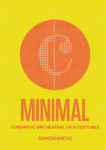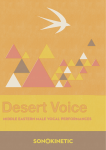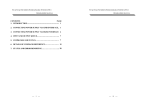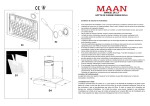Download Sonokinetic Vivace User Manual
Transcript
Vivace Cinematic Orchestral FX & Texture “Authentic emotion through orchestral creation” Sonokinetic © 2012 Vivace Music is magical. It knows a way to express every human feeling and emotion. There’s no language that compares to the communicative power of a musical motif. Vivace speaks the tongue of Fables, Myths and Sagas. Get on board and experience a sampling instrument like no other before and enrich your sound palette with exclusive musical colours. We set out to match and then advance the full orchestral sampling line we began in 2011 with the ground-breaking and highly user-friendly composing tool, “Tutti”. Where that package brought us the dark side, “Vivace” guides us through a magical and mystical land of inspired symphonic cinematic orchestral effects, patterns, atmospheres and moods. Vivace features tempo-synced tonal cues, each recorded in all 12 keys utilising our ITM (Intelligent tempo mapping) system so that every sample is automatically integrated perfectly into any arrangement. The pressure of tight deadlines always interferes with the creative process so we believe Vivace is an essential tool to keep orchestrating craftsmanship high in production schedules with tight deadlines and on demand client expectations. Vivace is a dedicated performance sampling library that continues building the Sonokinetic legacy in original one-of-a-kind sampling tools for professional composers and sound designers. A vast collection with over 16,000 samples (32,000 total combination of 16 and 24 bit) propels this impressive library to new heights. Sonokinetic is proud to set a new standard with this instrument that functions not only as a composer and sound designer's tool but also as a learning environment: With Kontakt 5 we have upscaled the full score view to provide you with a better look under the hood and guide you through every step in full section score view. Again, Sonokinetic sticks with its unbeatable pricing module and high quality sampling. This package is priced so competitively it really is hard to resist. We're proud to present this instrument to composers of every level as Vivace comes shipped with the free Kontakt Player and appears integrated within the Kontakt Library panel. Just as we have been inspired during the creation of Vivace, we hope you are moved by the sonic possibilities to blend new orchestral FX and colours like never before. We wish you the best inspiration and creativity. With warm regards, The Sonokinetic Vivace Production Team CONTENT Vivace is supplied with both 16 bit and 24 bit sample content. As we cannot resupply deleted sample content we recommend that you keep a copy of all the content as a backup in the event that your system requirements change in the future. 3 categories in total: Tempo Synced Chord & Melody Ambiences: A mixture of slow major and minor key ambiences rooted in one key or with one held note. All keys. Harmonics: Combination of sustained and crescendo chords. All keys. Chord Patterns: Riffs based around distinct themes of action, drama and mystery. All keys. Inceptive Brass: Playable powerful brass with keyswitching for note length and staccato, short and long crescendos. Expressionists & Tutti Suspense: Uncomfortable discordant patterns featuring only strings.+ Suspended discordant motifs for bridging or ending phrases. One key. Shocks & Stabs: Hits, smashes and staccato stabs. 4 variations of each. One key. . Runs & Endings: One-shot & Tempo synced tutti runs & finale motifs. All keys. Transitions & Themes: Tutti motifs and sustained high-register tutti phrases.All keys DFD Tempo Lite § This category features the same patches as above but they have a far smaller RAM requirement (around 20%) and stream the majority of sample content directly from the disc. These are useful for those with a smaller RAM capacity or using SSD drives. Note that individual mic and section samples are not available within these patches if TMpro mode is selected. Vivace Bonus § A selection of bonus content from Sonokinetic 'Tutti' library including tension builders, glissandi clusters and crescendo and a selection of Big Smash impacts. Technical content details -‐ 9 channels available, of which 8 to mix: Pre-mixed ‘Tutti’ channel, 3 Mic position channels and 5 cue group channels. Mix each Vivace cue specifically to your taste. Set global variations or for each individual cue. -‐ Up to 3 additional multiple recordings of some motifs, available as variations. -‐ FX at your fingertips. Configure 4 band EQ and in-built reverb to match your other libraries. -‐ Samples recorded in the same environment as Sonokinetic 'Tutti' allowing seamless integration. -‐ Assign your favourite cues to keyswitches -‐ 19 patches in total with multiple cues within each patch. -‐ 33922 samples: 2x sample pool (16 & 24 bit) (full version sample pool 27,56 GB content: 16bit: 9,41GB & 24bit: 18,15 GB) • Royalty and copyright free content license. (English & German) • Vivace Reference manual in German and English (pdf). • Artwork : “Vivace” dvd cover. Designed by Pavel Fuksa Programming : “Vivace” Kontakt script and instruments by Son Thomsen -‐ Format: NKX: 44.1 kHz NCW (AIF) -‐ Loads in Kontakt Library tab -‐ Programmed for Kontakt 5.02 and above. -‐ Compatible with free Kontakt Player. THE MAIN UI The main Vivace UI consists of a virtual sound stage to the left, and a virtual stack of cue sheets to the right. You can change the orchestral section the cue is showing by clicking the respective icons on the 3D stage. The cue sheets on the right will show the notation for the last cue you played. You can click this stack of papers to view the scoresheet in more detail. To cycle through the 4 sections (strings, woodwinds, percussion & brass) click on the Section up/down arrows at the top and bottom of the cue sheet. Along the bottom of the UI is a bar that allows you to configure various aspects of Vivace. Clicking the options down here will expand this bar and provide further configuration. TEMPO SYNCING & ITM Vivace uses a combination of multi-samples played in varying keys and speeds and the Kontakt Time Machine Pro engine to enable tempo-syncing of virtually all the content. ITM stands for Intelligent Tempo Mapping and it's a function we developed in-house to make the instrument adapt in a natural way to tempi ranging from 30 BPM to 300 BPM. Because it doesn't sound natural when a sample is stretched beyond certain limits, we chose to go to a half-time feel when the tempo is set above a certain limit, and to a double-time feel when it's set under a particular limit. This effectively makes the phrases in Vivace sound natural and perfectly in time even at extreme tempi without the user having to think about it. ITM happens under the hood and our goal is for you to not even notice it is there. KEYBOARD MAPPING green keys: root key selection from C to B selection blue keys: phrase cyan key toggle retrigger set “on”, green key toggle retrigger ‘off’ red keys: variation selection green keys: assigned favourites TOGGLE SAMPLE RE-TRIGGER The default setting for Vivace patches which allow multiple keys is that both the upper blue keys and lower green keys will trigger a sample. This can be problematic when you wish to change the phrase and the root key simultaneously. To allow for this playing style we have provided two keyswitches on a low 'G' and low ‘A’ that when activated will turn on and off sample triggers for the root keys. The interface then becomes more intuitive for live playing with two-hands: where the left hand can cue up the root key and/or variation and the right hand can then trigger the particular phrase. Below is the modified keyboard configuration for when toggle re-trigger is set to retrigger “on” Cyan key toggle re trigger set “on”, green key toggle re-trigger ‘off’ choose key / variation but will not trigger sample press key to trigger sample phrase THE VIVACE MIXER The LEVELS section of the configuration bar allows you to enable and disable individual channels on a cue-by-cue basis and adjust their respective levels. Click on the label above the slider to activate (in this case 'STRINGS HIGH' and 'WOODWINDS'). Not all cues will include samples from all sections so experiment or check the cue sheets for further information about the orchestration. To select a cue, simply press its key to play it. The UI will update to reflect the last played cue. Clicking the labels above the sliders toggles the 3 microphone channels on and off. Note that we have prevented you from toggling some channels simultaneously to prevent phasing. Selecting 'TUTTI' will always disable the other sliders to prevent phasing issues. If you would like to manage the mixing levels on a global level you can click the GLOBAL button. Note that by default this button is depressed and your mixer setting will apply to all cues. When active, all mixer sliders appear and the settings you input will affect all cues played. You can copy-paste mixer settings using the provided COPY/PASTE buttons. You can also reset to the default Tutti mix using the RESET button. THE OPTIONS The OPTIONS section of the configuration bar allows you to configure various global options in Vivace. The EQ section allows you to tweak the levels of the low, low-mid, high-mid and high frequency levels. The REVERB option allows you to set wet/dry levels with an inbuilt convolution reverb. This is useful for auditioning how cues sound with reverb applied. MAPPING MODE allows you to toggle the keyboard mapping for each section patch. By default this is set to ALL CUES. You can click to change this option to FAVOURITES. THE CUE OPTIONS The configuration bar also contains two options related to cues. Let’s explore these a little: MARK CURRENT CUE AS FAVOURITE This option allows you to mark the last-played cue (the one currently shown in the score sheet UI) as a favourite cue. Favourite cues appear at the upper end of an 88 keyboard and are shown in the Kontakt keyboard as green keys. You can think of favourites as shortcuts to your most-commonly used cues. Favourites are remembered when you save an NKI or save your project in your sequencer. The MAPPING MODE option previously mentioned allows you to map the instrument keyboard exclusively to your favourites. VARIATION Many of the cues recorded for Vivace include variations. These takes have alternative orchestration, dynamics and other subtle differences. The variations are assigned to red keyswitches and these are also be indicated by a checked box next to VARIATION in the UI (in this case variation 3 is selected) TUNING Vivace offers two standard pitch settings. A frequency 440 and A frequency 442. While most of digital Sampling libraries offering you the US standard 440, almost all professional Symphonic orchestras and cinema orchestras tune to A= 442. So if mixing “Vivace” with live orchestra this option will save you time re-pitching each patch. By default all instrument patches are set to 440. By clicking on the frequency number the instrument will be adjusted to fit your needs. Tempo Syncing Lite Patches Vivace features a folders of patches which have been designed to be lighter on system resources and RAM. These are found in the folder ‘DFD Tempo Lite' in the Kontakt browser panel. There is a toggle switch on the Vivace interface to select either 'DFD' or 'TM'. 'DFD' mode will load individual samples as needed Direct From Disc (DFD) and keeps the mixer functions but loses the tempo-syncing capabilities of Vivace, playing the samples as recorded. This is useful for short samples (for example shocks and stabs) or longer phrases where exact syncing is not critical. 'TM' (Time Machine) mode maintains the tempo-syncing of phrases but sacrifices the ability to mix sections. You may find this useful to save system resources when you only need the 'Tutti' mic position. VIVACE UPDATE 1.2 This major update brings with it some powerful new features for temposyncing, RAM management and cue switching mid-phrase. MEMORY MANAGEMENT The main interface now contains management buttons for each cue allowing you to purge the samples for unused phrases from RAM, freeing up system resources. Click the relative button to purge the phrase and the red light will go out. The corresponding blue keyswitch will also be greyed out from the keyboard display below the main interface. If there are more than one octave of samples, the lower octave will be represented by the top row of buttons and the upper octave by the bottom row of buttons. As an example below, the phrases assigned to ‘E’ and ‘G’ have been purged and the keyswitches are automatically greyed out. ADAPTIVE TEMPO-SYNCING The sample playback within Vivace’s TMP patches can now adapt to any tempo changes in your composition, even in the middle of a playing cue. You can program any accelerando, ritardando or ritenuto effects you wish within your host sequencer and Vivace will keep to tempo automatically. This can be especially useful when writing crescendo parts, subtle accelerando towards the end of sections or using a decelerando effect to denote a change in theme. INTELLIGENT TIME MACHINE (ITM) OVERRIDE The ITM function syncs samples to half-time or double-time when extreme tempo values are used. This can now be turned off. Click the red button below the ‘ITM’ graphic from ‘OFF’ to ‘ON’. You may prefer to have the ITM function turned off when using the new adaptive tempo-syncing functions previously mentioned, so that the samples do not suddenly switch to half/double-time when manipulating large tempo changes. JUMP IN PHRASE You can now ‘jump’ between cues or variations on-the-fly without restarting each phrase by switching on the JUMP function. Click the button to ON to activate this. Experiment with this feature as it works especially well for quickly switching between cues with similar rhythms and instrumentation whilst keeping the overall ‘shape’ and chord progressions of the cue. Most cues within Vivace are 4 bars long. So for example: Trigger cue A which will start at bar 1. Release cue A after 2 bars and trigger cue B and you will hear that sample playback begins not at bar 1, but instead at bar 3, continuing the natural flow of the cue. To make the transitions even smoother, use Vivace’s reverb function or increase the release time within the Kontakt editor. NB: ITM OVERRIDE and JUMP IN PHRASE features are not available in the DFD mode of the ‘DFD Tempo Lite’ patches REMIXED CUES & EXTRAS We have remixed and corrected minor timing and balance issues with a small number of cues. Vivace 1.2 update also introduces a brand new patch, ‘Tutti Sustains’. ADVANCED USERS & SCRIPT EDITING Vivace is an unlocked Kontakt instrument which gives advanced users the opportunity to edit the performance of the instrument from within Kontakt. Please note that the reverb impulse response and stereo spread are scripted within Kontakt and should not be altered by the user. To prevent phasing issues these settings will reset to default with every reload / reboot. TIPS & TRICKS All sliders can be set to their default position by holding cmd / control whilst clicking. You can hold shift to drag them more accurately. When using Vivace within a DAW and tempo-synced be mindful of the speed of the phrases. Although the ITM will play samples at double-time / half-time automatically, some samples would be sped up so fast that performers would struggle to play these phrases at such speed in real life. Allow for this in your composing and selection of phrases. If you find the individual instrument sections panned too widely, use multiple instances of Vivace for each section and pan accordingly. All samples were recorded in tutti with baffles to separate the sections – this gives Vivace it's cohesive sound. There is a small amount of bleed between the sections but this is usually not noticeable in a busy mix. Use the EQ controls to filter out any unwanted bleed. You can left-click on any slider within Vivace to assign a MIDI CC controller. This is especially useful for the individual orchestral section sliders as automation can be programmed in your DAW to fade the sections in and out during playback. Sometimes when the audio is too grainy while time-stretching and using only the Tutti mic you can use multiple mics for better results. Please refer to our online tutorials concerning “Vivace” We offer several dedicated video tours concerning this instrument. http://www.sonokinetic.net/products/classical/vivace/ MISSION STATEMENT Our goal is to create high quality and very affordable sample and sound libraries for music and sound design productions. Using the best instruments, acoustics and technology and hiring top-notch musicians for performances we try to deliver very specific product packages. With our product line, we aim for a large group of composers and sound designers who are looking for non-legal binding and license free sample libraries for the biggest creative freedom out there. Our philosophy is simple: Fast and low-priced. The accessible sample kits are available for quick scoring and building powerful tracks for your productions. Please feel free to contact us for any of your questions or feedback on our products or company. We wish you the best creativity and joy playing around with our instruments. For more information check our website: www.sonokinetic.net Join us on facebook http://www.facebook.com/sonokinetic.sampling follow us on twitter: http://twitter.com/sonotweet or email us on: [email protected] All the creative best, Sonokinetic