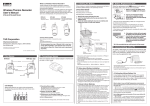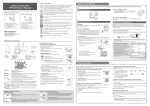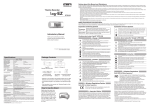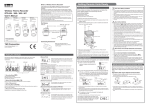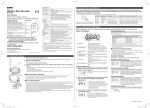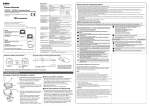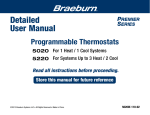Download TandD RTR-601 User Manual
Transcript
Specifications
Safety Precautions and Instructions
Wireless Food Core Temperature
Data Logger
MeasurementChannels
Temperature1ch
Sensor
PlatinumResistance(Pt1000)
MeasurementUnits
°C,°F
RTR-601 Series Users Manual
MeasurementRange
-60to250°C
Accuracy
±0.5°C[-10to150°C]
±1.0°C[-60to-10°C/150to250°C]
MeasurementResolution
0.1°C
Responsiveness
ThermalTimeConstant:
Approx.12sec.(inair)
Approx.2sec.(inagitatedwater)
ResponseTime(90%):
Approx.60sec.(inair)
Approx.3sec.(inagitatedwater)
Thankyouforpurchasingourproduct.
Carefullyreadthisinstructionmanualbeforeusingthisunit.
RTR-601-110
RTR-601-130
RTR-601-E10
©CopyrightT&DCorporation.Allrightsreserved.
2013.11165043900141stEdition
DANGER
Failuretofollowtheinstructionswiththissymbolcouldcauseseriousinjuryorevendeath.
DO NOT USE THIS PRODUCT IN WAYS OTHER THAN ITS
INTENDED PURPOSE
LoggingCapacity
1,800readings
thesensorforanypurposeotherthanmeasuringthe
RecordingMode
Endless(Overwriteoldestdatawhencapacityisfull)
temperatureofobjectsforwhichitwasdesigned.
LCDDisplayItems
Temperature,CurrentDate/Time,User,Item,BatteryLevel,etc.
Communication
Interfaces
WirelessCommunication(ShortRangeRadioCommunication)
FCCPart15Section247/ICRSS-210(FrequencyRange:902to
928MHz,RFPower:7mW)
WirelessTransmission
Range
Approx.50metersifdirectandunobstructed
Power
TwoincludedAAANi-MHbatteries(Non-ContactChargingSystem)(*1)
using,pleaseclean
BatteryLife
Approx.24hours(forContinuousOperationwithBacklightAlwaysON)
toremoveany
Dimensions
H165mm×W49.8mm×D37mm(excludingsensor)
SensorLength:Shorttype135mm,Longtype310mm
substancesattached
sterilizetheunitsin
Weight
RTR-601-110(ShortSensor)Approx.135g
RTR-601-130(LongSensor)Approx.150g
RTR-601-E10(CableTypeShortSensor)Approx.185g
RTR-601-E30(CableTypeLongSensor)Approx.200g
OperatingEnvironment
-10to60°C
WaterproofCapacity
IP68:Submersible
Accessories
User'sManual(WarrantyIncluded)
CompatibleBaseUnits/
Repeaters
BaseUnits:RTR-500NW/500AW/500(*2)
Repeater:RTR-500
• TouseRTR-601SeriesUnits,itisnecessarytomakeoperationsettingsviathesoftware"RTR-500W for Windows (for RTR-601)".Please
downloadthesoftwareandmanualfromtheT&DWebsite.[HOME>Support>Downloads>SoftwareorManuals]
(1)SoftwareforaidinmakingOperationalSettings:"RTR-500W for Windows (for RTR-601)"
(2)ManualforhelpinmakingSettings:"RTR-500NW/500AW Introductory Manual for Use with RTR-601 Series"
• TocarryoutsetupofRTR-601SeriesUnits,aBatteryChargeDockwithUSBcommunicationfunction“RTR-6BD”(soldseparately)isalsonecessary.
Part Names and Functions
1
LED(Orange)
Bypressingthe<REC>button,thelampwillturnonwhenatemperature
measurementisrecorded.
2
JudgementLED
(Red/Green)
Thejudgementresultoftemperaturemeasurementwillbeshown.
OutofRange:RedLEDwillblink.WithinRange:GreenLEDwillblink.
3
<REC>Button
Whenthisbuttonispressed,theTemperature,Date/Time,User
Name,Item,andJudgementResultatthetimeofpressingare
recordedintotheRTR-601.
4
OperationButtons
<MENU>
Bypressingthisbutton,themenuwillbedisplayed.Also,pressto
returntothepreviousscreen.
Presstomovethearrowcursorupanddownorscrollthescreen.
PresstoturnthepowerONorOFF.Theautomaticpower-offfunction
automaticallyturnsoffthepowerafteraboutfiveminutesofinactivity.
5
PowerButton
6
Donotshieldthecommunicationareawithatapeasitmaycause
CommunicationArea
communicationerrors.
children.Whennotinuse,putacoveronthesensortip
andstoreinasafeplace.
Becausethesensorhasasharptip,thereisariskof
accidentallystabbingpeopleand/orobjects.Donotuse
CLEAN and STERILIZE UNITS BEFORE
AND AFTER USE
Beforeandafter
If a unit gets dirty or oily, wipe it with a
clean cloth dipped in alcohol.
NEVERuseanacid,alkaline,orchlorinebased
detergent.Thiswillcauseharmtotheelectric
componentsintheunitorthebatterycharger.
DO NOT TOUCH SENSOR IMMEDIATELY
AFTER MEASUREMENT
Pleasebecarefulwhenusinginextremehotorcold
environments;touchingtheunitmaycauseburnsor
frostbite.
tothesurfaceand
ordertopreventthe
growthofbacteria.
CAUTION
Failuretofollowtheinstructionswiththissymbolcouldcause
personalinjuryorphysicaldamagetoequipment.
RTR-601 Series Warranty
WarrantyPeriod
• Donotdisassemble,repairormodifytheunitand/oraccessories.
• Donotforciblyinsertthesensorintohardobjectssuchasfrozenfood.Itmaycausetosensor
breakage,leadingtounexpectedaccidentsandinjury.
1yearfromdateofpurchase
DateofPurchase
Customer'sname
• Donotcutorprocessthesensorcables.Also,donottwist,pullorswinganyofthecables.
• Topreventdamagetotheunitfromstaticelectricity,removestaticelectricityfromyourbody
beforetouchingtheunit.
Important Notices and Disclaimers
• Inordertoproperlyusethisproduct,pleasecarefullyreadallattacheddocumentsbeforeusing.
T&DCorporationacceptsnoresponsibilityforanymalfunctionofand/ortroublewiththisproduct
orwithyourcomputerthatiscausedbytheimproperhandlingofthisproductandwilldeemsuch
troubleormalfunctionasfallingoutsidetheconditionsforfreerepairoutlinedintheattached
warranty.
• AllrightsoftheattacheddocumentsbelongtoT&DCorporation.Itisprohibitedtouse,duplicateand/or
arrangeapartorwholeoftheattacheddocumentswithoutthepermissionofT&DCorporation.
• Allregisteredtrademarks,companynames,productnamesandlogosmentionedhereinorfor
productsbeingusedarethepropertyofT&DCorporationoroftheirrespectiveowners.
• Specifications,designandothercontentsoutlinedintheattacheddocumentsaresubjectto
changewithoutnotice.
• Pleasefollowthesafetyprecautionsoutlinedintheattacheddocumentscarefully.Wecannot
guaranteenorareweresponsibleforsafetyifthisproductisusedinanymannerotherthanwas
intended.
• PleasenotifytheshopwhereyoupurchasedthisproductorT&DCorporationofanymistakes,
errorsorunclearexplanationsintheattacheddocuments.
T&DCorporationacceptsnoresponsibilityforanydamageorlossofincomecausedbytheuse
ofourproduct.
• Accompanyingdocumentscannotbereissued,sopleasekeeptheminasafeplace.
Information Regarding Product Disposal
• ThisproductcontainsrecyclableNi-MHbatteries.
• Ifyouwishtodisposeoftheunit,pleasecontactyourlocaldistributor.
RTR-601Seriesisreferredtoassimplythe"RTR-601","unit"or"RemoteUnit"inthis
document.
Address
PhoneNo.
Distributor'sname
• On-screenmessagesintheattacheddocumentsmayvaryslightlyfromtheactualmessages.
Presstoenterthesettingsmenuorconfirmasetting.
vibration,slipperysurfaces,orwithinreachofsmall
purposeotherthanforwhichitwasdesigned.
• Wearenotresponsibleforanydamage,malfunctionortrouble,whetherdirectorindirect,caused
bytheuseofourproduct.
• TheRTR-601SeriesUnitsfunctionasRemoteUnits.TheyrequireBaseUnitstocarryoutwirelesscommunication.Beforegettingreadyandsetting
uptheRemoteUnit,makesuretofirstgetreadyandsetuptheBaseUnit(s).
Avoidplacingtheunitinunstableareasexposedto
temperatureoffoodandliquids.Donotuseitforany
Temperature,MeasurementTime,User,Item,JudgementResult
*1:ABatteryChargeDock(RTR-6BD)needstobepurchasedseparately.
*2:CustomerswishingtousetheRTR-500asaBaseUnit,pleasecontactyourlocaldistributorfor
thecommunicationsprotocolspecificationstowriteyourownsoftware.
Thespecificationslistedabovearesubjecttochangewithoutnotice.
PLACE AND STORE IN A SAFE PLACE
Thisproducthasbeendesignedtomeasurethe
RecordingItems
Before Using this Product
<ENT>
thisproduct,pleasereadthefollowingcarefullyandfullyunderstandthecontents.
0.5sec.
CommonAccessories:RTR-601SeriesUser’sManual(WarrantyIncluded)
http://www.tandd.com
Thefollowingitemsshouldbestrictlyobeyedforthesafeusageofthisproduct,andforprotectingyourselfandotherpeoplefrombodilyharmand/ordamagetoproperty.Beforeusing
Measurement
/DisplayInterval
RTR-601-E30
T&D CORPORATION
To ensure safety obey all of the following warnings.
Address
PhoneNo.
ObjectofRepair
MethodofRepair
MainUnit(excludingsensors.)
SendinforRepair
Provisions for Free Repair
1.Iftheunitdoesnotworkproperlydespitethefactthatthecustomeruseditproperlyandin
linewiththemanual,theunitshallberepairedfreeofchargethroughthedistributorwhich
soldtheunit.
2.Ifthecustomerrequestsfreerepairbecauseoftroublewithinthewarrantyperiod,bringor
sendtheunitalongwiththewarrantytothedistributor.
3.Ifyouhavemovedafterpurchasing,ortherearedifficultiescontactingthedistributorfrom
whichyoupurchasedtheunit,pleasecontactT&Ddirectlyforservice.
4.Freerepairisnotavailableinthefollowingcaseseventhoughitiswithinthewarrantyperiod:
1.Troubleordamagewascausedbycarelessoperation,naturaldisaster,fire,publicpollution,
oruseofapowersourceotherthanspecified.
2.Ifrepair,adjustment,disassemblyormodificationoftheunithasbeencarriedoutbya
personotherthanaT&Dauthorizedengineer.
3.Troubleordamagewascausedbytransportation,movementordroppingoftheunitafter
purchase.
4.Failuretosubmitthewarrantyorfailuretofillinallitemsrequiredinthewarranty.
5.Thewarrantycannotbereissued.
Thiswarrantyonlypromisescustomersfreerepairwithintheperiodandconditions
clarifiedinthiswarranty.Therefore,thecustomer'slegalrightswillnotbelimitedby
thiswarranty.Forfurtherinformationonrepairandotherservicequestionsafterthe
terminationofthewarrantyperiod,contactyourdistributor.
Sensor Tip Shape
Eachsensortypehasadifferenttipshape:thelongtypesensorhasa
roundtip;andtheshorttypesensorhasasharptip(forpiercingtarget
object).
T&D CORPORATION
SensorMaterials:StainlessSteel(SUS316)
HandgripMaterials:Flame-retardantPPE/PA6(TemperatureDurability:About170°C)
CableMaterials:FluoropolymerCoatedElectricalWireCableLength:900mm
Distributed by MicroDAQ.com, Ltd.
www.MicroDAQ.com
(603) 746-5524
Menu Contents
How to Read the LCD Display
Operations Table
Top Screen
[Check Data] > [Data List] > [Check Data]
ByturningthepowertoON,theTopScreen,suchasbelow,willappear.
Byselectingthe[CheckData]menu,allrecorded
dataintheRemoteUnitisdisplayedinalistin
descendingorder(fromnewesttooldestdata).
Selectdatabymovingthecursorandpressthe
<ENT>buttontoviewdetailedinformation.
1
2
6
5
3
4
CurrentDate/TimeandUserName
CurrentTemperature(°F/°C)
3 WorkGroupName
Enlarged view of the count number
fortheitembeingmeasured
LowerLimitError
UpperLimitError
Amaximumof12characterscanbedisplayedasaworkgroupname.
IfyouhaveregisteredWorkGroups,itisalsopossibletoselectfromthe[SelectWork]menu.
[Judgement LED]
Bysettingto"LEDON",theJudgementLEDwill
blinkwhenameasurementexceedsthesetupper
orlowerlimit*.
Press to
selectdata.
Press to
selectgroup.
* Upperandlowerlimitscanbesetusingthe
suppliedsoftware.
[Button Sound]
RecordingMode(Endless)
TurnONorOFFthebeepwhichsoundswhena
buttonispressed.
Main Menu Screen
Bypressingthe<MENU>button,theMainMenuwillappearas
shownbelow.
4
Press to
selectauser.
Press to
selectanitem.
[Backlight]
1
2
toselectaMenu.>
SelectfromthelistofUsersandItemssetupinthe
suppliedsoftware.
Icons(BatteryLevel/CommunicationAntenna/ButtonLock)
Thisiconshowstheremainingamountofbatterypower.When
thebatteryistoolowtomeasuretemperature,the"Please
chargebatteries"messagewillappear.
ThisiconappearsduringwirelesscommunicationwiththeBaseUnit.
Thisiconappearswhen"ButtonLock"issettoONinthesoftware.
ButtonoperationwillbeOFFforallbuttonsexceptforthe<REC>
andPowerbuttons.
<MainMenu:Press
[Select User] / [Select Item]
Theitembeingmeasuredandacountnumbertoshowhowmanytimesthis
itemhasbeenmeasuredareshownhere.Amaximumof8characterscanbe
displayedforameasureditem.Thecountnumberwillberesettozeroevery
timeaWorkGroupTableissentviasoftware.
Theabovescreenshowsthetemperatureofacutletthathasbeenmeasured
twotimes.
6
Main
Menu
Screen
JudgementOK
MeasuredItemandCountNo.
(To get back to the previous screen, press the <MENU> button.)
Detailsoftheselecteddata(dateandtimeof
recordeddata,measured-item,username,and
judgementresult)willbedisplayed.
2
5
= Press the <ENT> button.
Theleftscreenshowsthe83rddatareadinghighlightedbythe
cursor.
1
4
Top
Screen
= Press the <MENU> button.
The"ONinUse"optionwillbacklightthedisplay
forthreesecondsonlyduringoperation.
3
[Contrast]
MenuTitle
2 Cursor
1
Use
3
tomovethearrowcursorupanddown.
toscrollthescreenupanddown.
toadjustthecontrastofthedisplay.
<SetOperationMenu:Press
toselectaMenu.>
Use
4
Use
[Unit of Temp]
CurrentlySelectedItem(Highlighted)
SelectCelsius[°C]orFahrenheit[°F].
Details about the LED Light (when REC is pressed)
[Remote Info]
Orange LED: ON (Normally)
NormallytheorangeLEDturnson,andtherecordedtemperatureis
displayed.
Afteraboutthreeseconds,theorangeLED
turnsoffandthedisplayautomatically
returnstothetopscreen.
Press toselect:
LEDOFF
LEDON
TheGroupID*andRemoteUnitNamecanbe
viewedherefortheunitbeingused.
Press toselect:
SoundOFF
SoundON
Press
* TheGroupIDisautomaticallyassignedupon
registeringaRemoteUnit.
toselect:
AlwaysON
AlwaysOFF
ONinUse
Press toadjustthe
contrastlevel
Message Display
Settings Change Message
Ifanysettingschangeshavebeenmadeviawirelesscommunicationtotheunitinuse,anotificationmessagewillbedisplayedfor
abouttwoseconds.Afterthat,youwillbeautomaticallyreturnedto
thetopscreen.
Orange LED: Blinking ("Wait for Temp")
Thismessagewillbedisplayedregardlessof
whatsettingshavebeenmadeintheunit.
Whenthe"WaitforConstantTempSettings"hasbeensettoONin
thesoftwareandtemperatureisnotstable,theorangeLEDblinks
meaningarecordingispending*.
Donotremovethesensorfromanobject
beingmeasuredwhile“WaitforTemp”ison
displayandtheorangeLEDisblinking.
Evenwhenthepowerisoff,theunitwillautomaticallyturnontodisplaythemessage.
NetworkBaseStation
RTR-500NW(WiredLANType)
RTR-500AW(WirelessLANType)
Sensor Error Message
Battery Charger for RTR-601
(with USB communication)
Compatible Base Units / Repeaters
WirelessBaseStation/Repeater
RTR-500
Pleasecontactyourlocaldistributorifyou
seethismessage.
* Ifthetemperatureisnotstabilizedevenafter15secondshaveelapsed,
recordingwillnotbeperformedandyouwillbereturnedtothetopscreen.
Distributed by MicroDAQ.com, Ltd.
www.MicroDAQ.com
(603) 746-5524
BatteryChargeDock
RTR-6BD
Press toselect:
Celsius
Fahrenheit F