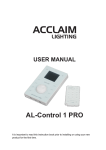Download 슬라이드 1 - CCTV Cameras & Security Camera Systems
Transcript
4Ch Real time / Duplex LCD Combo DVR The most stable and reliable real stand alone Digital Video Multiplex Recorder 4Ch Real time/Triplex/Mux - LCD Combo DVR Installation & Safeguards INSTALLATION & SAFEGUARDS All the safety and operating instructions should be read before the unit is operated. Environment Condition for Installation 1. To prevent electric shock or other hazard, do not expose units to rain, moisture, or dust. 2. Place this unit in a well-ventilated place and do not place heat-generating objects on this unit. 3. This unit should not be located in an area where it is likely to be subjected to mechanical shocks. Before You Start 1. Ensure the power switch is in the OFF position prior to starting. 2. Do not attempt to open or remove the covers. That may expose you to dangerous voltage or other hazards. 3. Installation should be performed by qualified service personnel only. 4. This unit should be operated only from the type of power source indicated on the manufacturer’s label and with the power supply included with the unit. Notice 1. Before initial configuration or operation you must first set the TIME/DATE, followed by HDD clear. If you don’t follow this steps first, that may cause non recording on the HDD or non saving setting value. Even though it is recorded, you cannot search recorded data. 2. When it comes to HDD capacity, you can use a big size of HDD. 3. When you set the record setup, you have to set the Record Configuration and also Schedule Setup. This unit records as per the Record type & Schedule setup. The default setting value for Schedule setup is Continuous mode. 1 4Ch Real time/Triplex/Mux - LCD Combo DVR Contents Contents CHAP. 1 Features & Package Contents ---------------------------------------------------------------- 3 1-1. Features ---------------------------------------------------------------- 3 1-2. Package Contents ---------------------------------------------------------------- 4 Function of Each Button ---------------------------------------------------------------- 5 2-1. Front ---------------------------------------------------------------- 5 2-2. Rear ---------------------------------------------------------------- 6 Installation ---------------------------------------------------------------- 7 3-1. Installation Configuration ---------------------------------------------------------------- 7 3-2. Detailed Installation ---------------------------------------------------------------- 8 1) HDD(Hard Disk Drive) ---------------------------------------------------------------- 8 2) Camera ---------------------------------------------------------------- 8 3) Monitor ---------------------------------------------------------------- 9 4) Power ---------------------------------------------------------------- 9 Operation ---------------------------------------------------------------- 10 4.0. Monitor Adjustment ---------------------------------------------------------------- 10 4-1. Recorder System Operation ---------------------------------------------------------------- 11 Specifications ---------------------------------------------------------------- 12 CHAP. 2 CHAP. 3 CHAP. 4 CHAP. 5 2 4Ch Real time/Triplex/Mux - LCD Combo DVR CHAP 1. Features & Package Contents CHAP 1. Features & Package Contents 1-1. Features Live Display Real time display per camera Auto Sequence Simple playback mode Record Variable Record resolution (For higher picture quality or higher recording speed) Efficient Image Quality step in 5 steps Schedule recording Event Record by alarm and motion detection Playback Search and playback by recorded data size and date/time Various steps in forward playback speed (X2, X4, X8, X16, X32 fast playback. 1/16, 1/8 ,1/4, 1/2 slow playback) Various steps in backward playback speed (X2, X4, X8, X16, X32 fast playback. 1/16, 1/8, 1/4, 1/2 slow playback) Data backup Flash Memory Backup Supports bigger capacity of HDD 3 4Ch Real time/Triplex/Mux - LCD Combo DVR CHAP 1. Features & Package Contents 1-2. Package Contents 1. DVR Main Unit 2. Power Cable 5. Software CD 3. Power Adapter 4. User’s Manual 7. Remote Control 6. Bolts Package Contents Description 1. DVR Main Unit Stand-Alone Digital Video Recorder 2. Power Cable AC power supply to adapters for 12V DC power 3. Power Adapter DC power supply 4. User’s Manual User’s Manual 5. Software CD Remote Viewer Software & Backup CD Player 6. Bolts Bolts for fixing HDD 7. Remote Control Recorder System Operation 4 4Ch Real time/Triplex/Mux - LCD Combo DVR CHAP 2. Function of Each Button CHAP 2. Function of Each Button 2-1. Front POWER MENU UP DOWN VIDEO Name POWER MENU UP Function Power Switch for Display ON/OFF Display adjust setup Menu Select the Menu/ Volume Up DOWN Select the Menu/Volume Down VIDEO Source switch DVR/AV 5 4Ch Real time/Triplex/Mux - LCD Combo DVR CHAP 2. Function of Each Button 2-2. Rear Name 1 CAMERA Input 2 MONITOR Output 3 USB Backup 4 External AV-input 5 DC Power Function Connection with camera (NTSC / PAL) Connection with Composite Monitor (NTSC / PAL) Used for backup image file Connect to others AV devices. DC over 12V adapter 6 4Ch Real time/Triplex/Mux - LCD Combo DVR CHAP.3 Installation 3-1. Installation Configuration 7 CHAP. 3 Installation 4Ch Real time/Triplex/Mux - LCD Combo DVR CHAP. 3 Installation 3-2. Detailed Installation 1) HDD Connect Main Board and HDD using SATA cable and SATA power cable. 2) Camera Connect camera to the camera input on rear panel of DVR marked CAMERA IN. 8 4Ch Real time/Triplex/Mux - LCD Combo DVR 3) Monitor Connect the video output to Video-In of Main monitor. 4) Power DC over 12V adapter 9 CHAP. 3 Installation 4Ch Real time/Triplex/Mux - LCD Combo DVR NO. CHAP. 4 Monitor Description 1. Brightness Adjust the Brightness for the display setup (0~100) 2. Contrast Adjust the Contrast for the display setup (0~100) 3. Color Adjust the Color for the display setup (0~100) 4. Language English, French, German, Italian, Traditional Chinese, Simple Chines e, Japanese, Portuguese 5. Mute Stop the voice output from front speaker 6. Reset Reset the setup to default 7. Exit Exit the Menu 10 4Ch Real time/Triplex/Mux - LCD Combo DVR CHAP. 4 Operation 4-1. Recorder System Operation CH-1 CH-2 CH-3 CH-4 Mute Up Menu Left Set Right Down Fast Forward Pause Stop Fast Reverse Play Record Quad/Switch Default Password --- 111111 11 4Ch Real time/Triplex/Mux - LCD Combo DVR CHAP 5. Specifications CHAP. 5 Specifications • MJPEG Compression Algorithm • Real time live display in all channels • Duplex (Playback/Recording) • Easy operation by remote control • USB port for video backup Multiplex function Storage Duplex (Playback/Recording) Internal HDD High capacity HDD support USB Socket For Backup Inputs Composite 4Ch Outputs Composite Monitor Capacity Video Compression Compression Rate MJPEG NORMAL HIGH HIGHEST Live Display Speed Real Time Live Display Recording Mode Time, Motion, Schedule Search Event Search, Date/time Search, Percent Search Recording Speed (NTSC/PAL) Max. 60FPS(NTSC) 50FPS(PAL) Recording Resolution (NTSC/PAL) Half D1 (704x240/704x288), CIF (352x240/352x288) Switching Interval 1~99 Sec selectable Live Division Screen 1 / 4 Split Backup USB Back up Firmware upgrade USB Port for firmware upgrade Power Requirements 12V / 4A Weight 3.7 Kg ( 195 x 195 x 143 ) mm Dimensions (WXHXD)mm Packing Design and specifications are subjected to changes without notice. 12