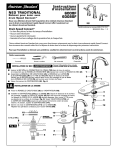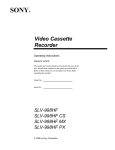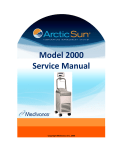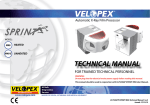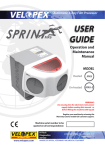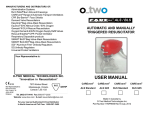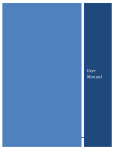Download User Manual English - Velopex International
Transcript
Automatic X-Ray Film Processor USER MANUAL Operation and Maintenance manual Register your machine by returning the Warranty Card to enable full customer support. Hi-Tech Diagnostics Service www.velopex.com C US MAKERS OF DENTAL, VETERINARY AND MEDICAL EQUIPMENT Machine serial number to be quoted on all correspondence: I/LIT0301P MD3000 Manual English Iss.22 Issued: 03/05/13 Introduction Thank you for purchasing your automatic film processor from Velopex. In order to maintain the quality of our product and your processing it is important that you follow the instructions contained in this user manual. This will ensure a long life for your processor. The processor could be dangerous if incorrectly installed or maintained outside the instructions set out in this manual and the warranty will be voided. There are no operator serviceable parts inside the machine. This equipment can only be serviced by technically qualified engineers, trained on Velopex machines, and is not designed to be serviced by the end user other than as specified in this manual. Note: Panel and Label colours and designs may vary. Contacts Medivance Instruments Limited Barretts Green Road, Harlesden London, NW10 7AP, UK Tel: +44 (0)20 8965 2913 Fax: +44 (0)20 8963 1270 Velopex International 14 route de Montreuil le Gast B.P.45, 35520 Melesse, France Tel: +33 (0) 2.99.13.22.59 Fax: +33 (0) 2.99.13.22.60 Velopex International Inc. 105 East 17th Street, St Cloud Florida, 34769, USA Tel: +1 (407) 957 3900 Fax: +1 (407) 957 3927 Installation Pre Installation Instructions Plumbing Daylight Loader Installation Film Catcher 10,11 12 13 14 Instructions for use Operating the Processor Adjusting Settings Shutdown 15,16 17,18 19 Maintenance Chemical Replacement Transport Cleaning Transport Module Belt Cleaning Exterior Cleaning Trouble shooting Error Messages Problem solving 20 21 22 23 24 25-29 INSTALLATION 2 3 4 5 6,7 8 9 INSTRUCTIONS FOR USE Safety information Table of symbols Specification Identifying your machine Control Panel Optional Extras Consumables MAINTENANCE 11 1 TROUBLE SHOOTING Contents VELOPEX MD3000 USER MANUAL 2 VELOPEX MD3000 Instructions for use Safety Instructions WARNING: 1. Do not plug into the electrical mains power supply before reading this manual. 2. Use assistance when unpacking and putting the machine in place. 3. Do not move or transport machine with liquids inside. 4. A well ventilated position is mandatory. 5. Do not use in the presence of flammable anaesthetic gases. 6. Use only the Power cable supplied with your machine. ATTENTION: 1. Ne jamais raccorder cet appareil sans au préalable avoir lu ce manuel. 2. Demandez l’assistance d’une tierce personne pour sortir la machine de son emballage et positionnez-la sur son plan de travail. 3. Ne pas déplacer ou transporter la machine avec des liquides à l’intérieur. 4. Un lieu bien aéré est obligatoire. 5. Ne pas utiliser en présence de gaz inflammables d’anesthésie. 6. Utilisez uniquement le câble d’alimentation fourni avec votre machine. Table of Symbols VELOPEX MD3000 Instructions for use Symbols located on the machine Symbol Description Alternating Current Courant alternatif Off Éteindre On Allumer Attention / Warning - Refer to Manual Attention, se référer au manuel de l'utilisateur Attention / Warning - Hazardous Voltage Attention, courant haute tension Attention / Warning - Hot Surface Attention, surface chaude Symbols used within manual Tip Attention / Warning - Refer to Manual Attention, se référer au manuel de l'utilisateur Touch to operate Scroll UP Button Scroll DOWN Button Select Button Heavy Lourd 3 4 VELOPEX MD3000 Instructions for use Specification (H) (D) (W) Width (W) Depth (D) Height (H) Weight Including Loader Including Film Catcher Tank Capacity Operating Temperature Warm-up Time Clean cycle Deep clean cycle Film Feed Speed Variable Processing Time Electricity Supply ** Input Power ** Environmental Conditions Environment Temperature Maximum Relative Humidity Maximum altitude Empty Full Tanks Including Loader Developer Fixer Water 60 70 100 33 66 40 55 70 0.5 - 4 cm cm cm cm cm Kg Kg Kg Litre 25 °C - 30 °C 25 °C - 30 °C Ambient temperature 20 Minute Average 1.2 Litre 4.5 Litre 350 x 430 mm 1.5 - 8 Minute Indoor use Only 10 °C - 27 °C 80% 2000 m * 200-240 V, 50 Hz 1515W * Dependent on machine environment temperature. ** Machine installation: Use a qualified electrician and with reference to the local electrical codes. r Identifying your machine 1 2 3 4 5 6 7 8 9 10 11 12 13 14 15 16 17 18 19 20 21 22 23 24 25 26 27 28 29 30 Film Collector Warning Label Lid Control Panel Film Entry Power Socket On / Off Power Switch Serial Label Air filter cover Tube Inlet / Outlet Film Exit Waste Straw (Brown) Cleaning Solution Straw (Yellow) Fresh Water Straw (Blue) Fixer Chemical Straw (Red) Developer Chemical Straw (Black) UK - Electricity Supply Cord Continental - Electricity Supply Cord USA - Electricity Supply Cord Cleaning Tablets User Manual Warranty Registration Card Vischeck Reader Air filter Mains Water Inlet Mains Water Inlet Hose (Green) Water Outlet Hose (Blue) Developer Outlet Hose (Black) Fixer Outlet HoseViewing (Red) Window Daylight Loader 17 18 19 a ENGLISH 1 22 Automatic X-Ray Film Processor MODEL: MED MEDICAL NDT INDUSTRIAL USER MANUAL Operation and Maintenance manual WARNING: Do not plug into the electrical mains power supply before reading this manual - or before filling the machine with liquids. Register your machine by returning the Warranty Card to enable full customer support. Hi-Tech Diagnostics Service www.velopex.com C US MAKERS OF DENTAL, VETERINARY AND MEDICAL EQUIPMENT Machine serial number to be quoted on all correspondence: I/LIT0301P MD3000 Manual English Iss.16 Issued: 23/04/12 23 2 4 5 25 26 27 28 29 6 7 Mains Water Inlet Mains Water Inlet Hose ( Water Outlet Hose (Blue) Developer Outlet Hose (B Fixer Outlet Hose (Red) 8 Daylight Loader 9 15 13 25 10 16 20 26 21 5 3 31 Viewer Cover MACHINE ACCESSORIES SUPPLIED 32 Hand Entry Port/Glove 33 Daylight Loader Lid VELOPEX MD3000 Instructions for use 24 28 27 29 11 6 VELOPEX MD3000 Instructions for use Control Panel CURSER MACHINE STATUS Ready, Wait till ready, Cleaning, Draining MADE IN ENGLAND BY MEDIVANCE INSTRUMENTS LTD READY RUN TIME 1M30S > CLEAN FILL / REFRESH PROCESSING DURATION 1min 30secs - 8mins 00sec MACHINE CLEAN FUNCTION MACHINE FILL FUNCTION UP BUTTON DOWN BUTTON SELECT BUTTON To adjust settings, press and hold for four beeps. The STATUS will read “ADJUSTING SET POINT.” To accept a change press once. MADE IN ENGLAND BY MEDIVANCE INSTRUMENTS LTD VELOPEX MD3000 USER MANUAL 11 7 Control Panel Extended Menu EXTENDED MENU Use the Up & Down buttons to locate settings and functions MADE IN ENGLAND BY MEDIVANCE INSTRUMENTS LTD MACHINE DRAIN FUNCTION READY DRAIN DEEP CLEAN MANUAL INITITATE MACHINE DEEP CLEAN FUNCTION MACHINE MANUAL INITIATE For use in the event of beak initiation failure TRANSPORT ONLY FACTORY DEFAULT LANGUAGE - English DEV TEMP FIX TEMP FILL LEVEL 27°C 27°C 1L REPLEN RATE VELOPEX SCREEN CONT MADE IN ENGLAND BY MEDIVANCE INSTRUMENTS LTD 25ml 50% MADE IN ENGLAND BY MEDIVANCE INSTRUMENTS LTD BACKLIGHT ROLL FILM USER RESET STANDBY 50% OFF 5 TRANSPORT ONLY FUNCTION Deactivates the machine leaving only the film transport system FACTORY DEFAULT Default machine settings LANGUAGE Hold for 4 beeps to change language DEVELOPER CHEMICAL TEMPERATURE 25°C - 35°C FIXER CHEMICAL TEMPERATURE 25°C - 35°C TANK CHEMICAL VOLUME 0.5 Litre - 4 Litre CHEMISTRY REPLENISH RATE 25ml - 300ml per cycle. SCREEN CONTRAST SCREEN BACKLIGHT Adjust standby & active backlight ROLL FILM Setting to process 1-4m of Roll film USER RESET Machine error user reset counter STANDBY Function allows the machine jump to Ready mode. 118 17 18 19 20 21 22 23 24 VELOPEX MD3000 USER MANUAL Optional Extras UK - Electricity Supply Cord Continental - Electricity Supply Cord USA - Electricity Supply Cord Cleaning Tablets User Manual Warranty Registration Card Vischeck Reader Air filter 31 30 33 Daylight Loader 30 31 32 33 32 Daylight Loader Viewing Window Viewer Cover Hand Entry Port/Glove Daylight Loader Lid STANDARD : I/MAC 6007F FULL CHEST : I/MAC 6008F Machine Stand 740mm 625mm I/MAC 9105F 550mm Viewers www.velopex.com Dayligh Consumables VELOPEX MD3000 USER MANUAL Processing Chemical Film Vischeck Reader Vischeck Strips READER: I/MAC 7008F STRIPS: I/FLM 7002F www.velopex.com 11 9 11 10 VELOPEX MD3000 USER MANUAL Pre-Installation Instructions INSTALLATION MINIMUM WORK TOP DIMENSIONS & ACCESS HOLE FOR DRAIN PIPES 620mm Ø50 HOLE A B C 580mm 620mm 382 mm 252 mm 122 mm 620mm 800mm 62mm FRONT OF MACHINE MINIMUM WORK TOP LOADING: 70KG • Unpacking the VELOPEX NOTE: For unpacking and lifting the machine into position it is important to have assistance. A two person lift is reccommended. 1. Familiarise yourself with the layout of the machine by referring to the images as you progress through the manual. 2. Lift the machine from the carton and position on counter top. Remove outer and inner packaging. The transport modules are protected by internal packing pieces: these must be discarded. VELOPEX MD3000 USER MANUAL 11 • Siting of the VELOPEX When using the machine in daylight or a darkroom, avoid sources of intense light. Do not mount the unit under a window, fluorescent light or flood lamp. INSTALLATION Pre-Installation Instructions IMPORTANT NOTE: A well ventilated position is mandatory. • Location Power socket 1.8m max MED+ 0.2m TOP VIEW Hoses 1.4m max NDT 0.2m TOP VIEW IMPORTANT NOTE: Do not move or transport machine with liquids inside. • Electrics DRAIN CLEANING SOLUTION DEVELOPER CHEMICAL FIXER CHEMICAL Plumbing WASTE CHEMICAL FOR DISPOSAL VELOPEX MD3000 USER MANUAL cut excess MAINS SUPPLY INSTALLATION 11 12 VELOPEX MD3000 USER MANUAL 11 13 Daylight Loader Installation INSTALLATION ! ! x4 x4 A. 1. ! DRAWING No. Part No. PART No. **** DRAWING No. 3.C. C C 44-007-A4 I/LIT9012 B. 2. C. COPYRIGHT BY MEDIVANCE INSTRUMENTS LIMITED THIS DRAWING IS RETURNABLE ON REQUEST AND IS NOT TO BE COMMUNICATED TO ANY THIRD PARTY NOR MUST IT BE USED EXCEPT IN RELATION TO THE SINGLE INSTALLATION IN CONNECTION WITH WHICH IT HAS BEEN SUPPLIED COPYRIGHT BY MEDIVANCE INSTRUMENTS LIMITED MD3000 DAYLIGHT LOADER MACHINE ASSEMBLY INSTRUCTIONSDRAWN **** DATE 16/02/2011 SCALE MEDIVANCE BARRETTS G APPROVED LONDON MEDIVANCE INSTRUMENTS TITLE 4.D. 11 14 VELOPEX MD3000 USER MANUAL INSTALLATION Film Catcher Installation 1. x2 x2 x1 2. A B C D E 3. D A B slot into tank C 1. B 11 15 Check that you have set up your Plumbing and Electrics correctly, see Page 4, 10-12. Switch on the mains power supply. A MADE IN ENGLAND BY MEDIVANCE INSTRUMENTS LTD > EMPTY CLEAN FILL DRAIN MADE IN ENGLAND BY MEDIVANCE INSTRUMENTS LTD > WARMING RUN TIME 1M30S CLEAN FILL 2. 3. “WARMING”- Go to step 3. “PURGING” & “EMPTY” Using the DOWN button scroll to FILL in the menu. Press and hold the SELECT button . The machine will beep four times and when you hear the fourth beep, the status at the top of the display will read “FILLING.” TIP: To adjust fill level see Page 17. “WARMING” - Wait for your machine to display “READY” on the top line of your Control Panel. TIP: Turn the machine on 30 minutes before you need to process to allow the machine to warm up. Times will vary depending on machine settings and environmental temperatures. INSTRUCTIONS FOR USE Operating the Processor VELOPEX MD3000 USER MANUAL 11 16 VELOPEX MD3000 USER MANUAL Operating the Processor 4. If your machine is fitted with a Daylight Loader, ensure the Blue Lid and the Grey Flap are closed. Insert your hands fully into the gloves. Insert your film and keep your hands in the gloves until the film has entered the machine fully. INSTRUCTIONS FOR USE Feed films squarely into the film entry slot. Touch the Film Entry Slot to initiate processing. 5. All films are collected in the Film Catcher at the rear of the machine. TIP: If fitted with a Daylight Loader, ensure that you leave the lid open AFTER the film has exited the machine. This will reduce condensation inside the Daylight Loader. MADE IN ENGLAND BY MEDIVANCE INSTRUMENTS LTD ADJUSTING SET POINT FILL LEVEL > REPLEN RATE 25ml 6. The machine will automatically refresh its chemistry every time a film is entered. To adjust the chemical refresh rate press and hold the ‘REPLEN RATE’ function in the menu. The machine will beep four times and when you hear the fourth beep, the status at the top of the display will read “ADJUSTING SET POINT.” Select your rate dependent on film type and press ENTER to accept. If unsure, speak to your dealer for suggested replenishment rates. MADE IN ENGLAND BY MEDIVANCE INSTRUMENTS LTD > READY TRANSPORT ONLY DEV TEMP 26°C FIX TEMP 26°C MADE IN ENGLAND BY MEDIVANCE INSTRUMENTS LTD > READY TRANSPORT ONLY DEV TEMP 26°C FIX TEMP 26°C MADE IN ENGLAND BY MEDIVANCE INSTRUMENTS LTD > ADJUSTING SET POINT TRANSPORT ONLY DEV TEMP 28°C FIX TEMP 26°C 1. 2. 3. 17 11 To locate the setting, use the UP & DOWN buttons. Once you have the curser in line with the setting required, press and hold the SELECT button. The machine will beep four times and when you hear the fourth beep, the status at the top of the display will read “ADJUSTING SET POINT.” Use the UP & DOWN buttons to adjust the setting. Then press the SELECT button to accept the change. INSTRUCTIONS FOR USE Adjusting Settings VELOPEX MD3000 USER MANUAL 11 18 VELOPEX MD3000 USER MANUAL Adjusting Settings INSTRUCTIONS FOR USE 4. Press the Film Entry Slot to recirculate the chemistry and adjust its temperatures. The machine does not actually cool the chemicals. Enough time must be allowed to let natural cooling occur. The set temperatures will not drop below room temperature. To adjust fill levels you will have to empty and refill your machine. MADE IN ENGLAND BY MEDIVANCE INSTRUMENTS LTD ADJUSTING SET POINT CONTRAST 50% 50% > BACKLIGHT 5. To adjust the Active Backlight, hold the enter button for four beeps. When the status shows Adjusting Set Point use the up and down arrows to adjust. Press Enter to accept. To Adjust the Standby backlight, leave the curser on Backlight. Wait for a few seconds for the backlight level to change. It will either dim or increase. Then make the adjustment as instructed above. MADE IN ENGLAND BY MEDIVANCE INSTRUMENTS LTD ADJUSTING SET POINT CONTRAST 50% 1M > ROLL FILM 6. To process Roll film, hold the enter button for four beeps. When the status shows Adjusting Set Point use the up and down arrows to select 1-4m or OFF. Press Enter to accept. The processing time is pre-set and will automatically change to accommodate the length of film selected. TIP : The machine will replenish it’s chemistry at the end of the cycle. Set adequate replenish rate before processing. 1. 11 19 Switch off the machine from the mains switch and wall isolator. Turn off the mains water supply to your machine. TIP : It is recommended that a CLEAN cycle is run every night before turning off the machine. INSTRUCTIONS FOR USE Shutdown VELOPEX MD3000 USER MANUAL 20 VELOPEX MD3000 USER MANUAL Cleaning Replacement Chemical 1. It is suggested that the VISCHECK Quality Manager be used to ensure consistent quality X-Rays. TIP: Regular use of this product will ensure the quality of the film processing and reduce the risk of retakes. Vischeck will also tell you when to change the chemicals. MAINTENANCE 2. To replace exhausted chemical, refer to Transport Cleaning on page 21. This will ensure that your fresh chemistry will not be contaminated with exhausted chemistry and increase the life of your machine. Cleaning Modules Transport Cleaning 1. CLEANING SOLUTION 21 Refer to Plumbing Layout on page 12 & ensure that your plumbing is correct. Fill the Cleaning Solution bottle with fresh water. Add one cleaning tablet to 5 litres of water. If you are using a waste container ensure that it is empty. DRAIN 5 litres water : 1 Velopex tablet MADE IN ENGLAND BY MEDIVANCE INSTRUMENTS LTD CLEANING DRAIN > CLEAN RUN TIME 2. 1M30S 3. Using the UP or DOWN buttons scroll to CLEAN in the menu. Press and hold the SELECT button to start the cleaning cycle. The machine will beep four times and when you hear the fourth beep, the status at the top of the display will read “CLEANING.” TIP: Depending on how regularly your machine is used. Run a Deep Clean, which will use 5 litres of cleaning solution. Once the machine has completed its cleaning cycle the machine status will read “EMPTY. Refill your machine with fresh chemical, using the Control Panel. To Refill select “FILL” In the menu. MAINTENANCE FRESH WATER VELOPEX MD3000 USER MANUAL 22 VELOPEX MD3000 USER MANUAL Transport Module Belt Cleaning 1. 2. A MAINTENANCE B D DRAIN your machine using the Control Panel then switch off your machine when empty. Remove the module lid by lifting it upwards. Press the ring where the tube meets the spreader bar to disconnect. Remove the Developer, Fixer & Water modules by sliding sideways and lifting up. Do not remove the Dryer Module. C 3. Wash each module in fresh water and attempt to turn the module using the turning knob. This will clear the solidified chemistry from the belts. Replace the modules into the correct tanks, spreader bars and run a CLEAN cycle. NOTE: If the incorrect module goes into the incorrect tank it will risk chemistry contamination. 1. 23 Remove debris from inside the daylight loader. Wipe the interior of loader. TIP: The interior of the daylight loader should be cleaned with cold sterilising solution, wipe dry after appropriate period. 2. 3. Ensure your machine is switched off. Wipe down the machine with a damp cloth. At the rear of the machine, there is a Air Filter cover attached with magnets. Remove it by sliding it from the rear panel. Wash the filter with cold water and replace when dry. TIP: There is a spare filter supplied with your machine. Alternate while the other one is drying. NOTE: Ensure your machine is switched off. Do not replace wet. MAINTENANCE Exterior Cleaning VELOPEX MD3000 USER MANUAL 24 VELOPEX MD3000 USER MANUAL Error Messages Error Messages MADE IN ENGLAND BY MEDIVANCE INSTRUMENTS LTD “ERROR MESSAGE” Error Message 1 Action Lid Open Transprt Drive Flt Page ref. 2 Action Ensure the Lid is on correctly Remove transport modules and clean 22 Check that your supply bottle is not empty 12 Check that your supply bottle is not empty 12 Dryer Sensor S/C Dryer Sensor O/C Dryer Over Temp Dev Sensor S/C Dev Sensor O/C Dev Over Temp Dev Level Low Dev Levl snsr Flt Fixer Sensor S/C Fixer Sensor O/C TROUBLE SHOOTING Fixer Over Temp Fix Level Low Fix Levl snsr Flt Water Level Low Wat Levl snsr Flt Critical Error* MED model: Check that your supply bottle is not empty NDT model: Check that your mains water supply is on 12 12 Service machine immediately Service machine immediately Service machine immediately Service machine immediately Service machine immediately Service machine immediately Service machine immediately Service machine immediately Service machine immediately Service machine immediately Service machine immediately Service machine immediately Service machine immediately Service machine immediately Service machine immediately Service machine immediately Service machine immediately Service machine immediately Service machine immediately *Pressing the Beak will activate a User reset. After 5 attempts the machine will be locked and will need to be serviced. Only the film transport system will function. This will allow films to be processed wet. SYMPTOM Films Do Not Enter through Film Entry Guide. 5 Film Lost in the Machine 4 2 xx 3 xx 1 Machine does not operate No. If the lid is not correctly closed, the safety mechanism will prevent the machine from operating. Check by opening and closing again. Otherwise call for service. Lid Open - Displayed Check that the transport modules are correctly located in their drive dogs and running correctly. If not, re-located. Check the springs on the modules for correct positioning. Use the module turning tool to rotate the belts for inspection and run a test film through the module using this tool. Check that all transport modules have been put through the correct cleaning procedure. Replace a Module Transport Modules not in Place Wrong Positioning of Transport Module Spring Dirty Transport Modules Damaged/Torn Belt Add a little domestic fabric softener to the washing water when Static Electricity in the Dryer Section of the washing dryer module to avoid 'static'. IMPORTANT: Fabric softener Machine should be used on the Dryer Module ONLY - do NOT use it on the Developer, Fixer or Water Modules. Open machine lid and check engagement of transport modules. Transport Modules not in Place Machine is in 'standby' mode Check by swiping finger across the Entry guide that machine is not in Call for Service Machine is in 'standby' mode Blown Fuse xx xx Swipe finger across the Entry guide - machine may be in 'standby' mode. Check Mains Power is plugged in and supply switched on. NOTE Velopex Machine will run one cycle when switched on and lid in correct position. ACTIONS Power Supply POSSIBLE CAUSE Problem Solving Problem Solving VELOPEX MD3000 USER MANUAL 25 6 No. POSSIBLE CAUSE ACTIONS Check whether films have been stored too close to X-ray source, and relocate/replace. Check that lid has not been left off film box: i.e. process one film from a new box of film. Check Expiry date on film box to ensure films are not out of date. (Keep films in cool, dry place: excessive heat can cause premature ageing of film). Check that there has been no chemical mix-up, leading to cross-contamination. Check that the Developer has been correctly mixed (if relevant). Ensure that you set the chemical temperature to the settings recommended by the supplier of the chemical and film you are using. Close to X-ray Source Film Box Lid open Film Expired Chemical Contaminations Mixing of Developer Temperature Problem Solving Check that window cover on loader has been correctly replaced and check at hand entry ports to ensure there is a good light seal around the wrists - if not, call for service. Do not remove your hands out of the hand entry ports before the film has fed completely into the machine (fog at one end only of the film indicates premature removal of hands from daylight loader). a VELOPEX MD3000 USER MANUAL Dark Film There is Light Fog Check that the daylight loader is firmly secured, including removal of cover tapes from self-adhesive mounting. Daylight Loader not Secured Light Leaks Check that the darkroom is light-tight, and that the safe light is sound (e.g. process a test film with safe light off). Darkroom not Light-Tight When the Daylight loader is used, ensure that the machine has not been sited in direct sunlight or in intense lighting conditions (e.g. directly under spotlights or strip lights). Check that the top lid is firmly in place (no lid display on). Lid Open Test for light fog by feeding an unexposed film through the machine. It should process as a transparent piece of film base and there should be no shadows or blackness on it. REGULAR USE OF VISCHECK IS THE BEST TOOL FOR EARLY DIAGNOSIS OF PROCESSING AND X-RAY PROBLEMS. Films too Dark SYMPTOM TROUBLE SHOOTING 26 SYMPTOM Sudden Change Wrong Solutions in Image Density TROUBLE SHOOTING Developer Contamination Temperature X-ray Unit Replace Developer if contaminated with Fixer. Check Developer temperature Check X-ray unit. Make sure the Plumbing of your machine is correct. See Plumbing section of this manual. Check for stray light entering machine - proceed as for fogging (see symptom # 6). Light Leaks 9 If found in wrong order, contamination will have occurred. Thoroughly clean modules and tanks; re-fill with fresh chemicals. Check transport modules are being cleaned correctly (see cleaning instructions above). Adjust the FILL setting on the machine Control Panel. Wrong Position of Modules Chemical Level too Low Films Dirty or Marked Transport Modules Dirty Water Tank Dirty Drain the machine. Refill the Water container with fresh water. Run a cleaning cycle with two cleaning tablets in the Water container. Drain and Refill the Water container with fresh water. Check films have been exposed correctly. Check that the films are compatible with the type of intensifying screen used with the x-ray machine. Film Exposure Film Compatibility Adjust the chemical temperature settings on the machine Control Panel. Temperature too Low Replace with fresh (if relevant). Developer Incorrectly Mixed Adjust the FILL setting on the machine Control Panel. Chemicals Contaminated Chemical Level too Low Clean machine, replace chemicals with fresh solutions. Chemicals Exhausted ACTIONS Replace with fresh chemical (this will depend on volume of film being processed and length of time since last chemical change). POSSIBLE CAUSE 8 7 Films too Light No. Problem Solving a VELOPEX MD3000 USER MANUAL 27 SYMPTOM Black Parallel Lines 13 Light Spots in Exposed Areas White Opaque Patches on Low Density Areas (Indicates Lack of Fixing) Check for dirt on intensifying screens in film cassette. Poor screen contact. Check water flow in wash tank. Dirt in Cassette Check for exhausted fixer by running a Vischeck strip. Fixer Water Flow Check Fixer temperature on the Control Panel. Temperature Cassette Screen 0 0 Takes the form of dots, fern-like lines or lightening strikes; check for LOW ambient humidity in processing area. Clean area with anti static solution. Check Intensifying screens in cassette for dirt. Kinking the film Static Damage Check belts are turning properly. Belts Jammed Run a clean cycle. Clean bridge-over rollers. Clean entry slot or feed guides. Check for Dryer Module contaminated by fixer deposits. Fixer Deposits Dirt Check for contaminated or wrongly mixed Fixer. Fixer Check for very low wash water flow rate. Check Control Panel for Error messages Electrical Component Water Flow Look for poor air circulation or HIGH humidity in processing area. Humidity Check that the Fan inlet is not blocked. Make sure Dryer is working and blowing hot air. ACTIONS Problem Solving Light Areas on Film POSSIBLE CAUSE Dryer xx xx VELOPEX MD3000 USER MANUAL 12 Dark Areas on Film 11 White Scum Deposits on Film 10 Film not Drying No. TROUBLE SHOOTING 28 Immediately switch processor off and unplug from Mains Power Supply. Contact your supplier. The Water container must be refilled with fresh water once a week or more often depending on the quantity of films being processed. a TROUBLE SHOOTING Abnormal Odour, 17 Overheated or Unusual Noises Chemicals 16 Contamination Ensure that the machine is CLEANED and DRAINED before changing chemicals. Check for Error Messages on the Control Panel. Contact your dealer if the problem persists. Air Coming Out of the Vent is NOT Warm ACTIONS Clean Modules Run a clean cycle. Check age and storage conditions of film. 15 Films coming Out Wet Film Expired Dirty Transport Modules POSSIBLE CAUSE See above Symptom # 6 SYMPTOM Light fogging 14 Mottle No. Problem Solving VELOPEX MD3000 USER MANUAL 29 24 Service Log: Date / / / / / / / / / / / / / / / / / / / / / / / / / / / / / / / / / / / / / / / / Service Description Serviced By Machine Installation ETL LISTED/ENREGISTRÉ ETL CONFORMS TO/CONFORME À UL 61010-1 CAN/CSA-C22.2 No. 61010-1 SECOND EDITION INCLUDING AMENDMENT 1 OR A LATER VERSION OF THE SAME STANDARD INCORPORATING THE SAME LEVEL OF TESTING REQUIREMENTS. C No. 113778 ETL Testing Laboratories Hi-Tech Diagnostics Service www.velopex.com C THIS PRODUCT HAS BEEN TESTED TO THE REQUIREMENTS OF MAKERS OF DENTAL, VETERINARY AND MEDICAL EQUIPMENT US