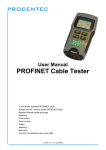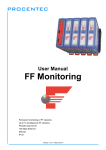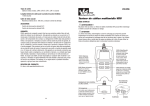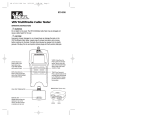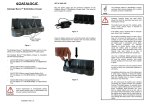Download PN1 User Manual – PROFINET Cable Tester
Transcript
User Manual PROFINET Cable Tester 4- and 8-wire industrial PROFINET cable Straight and 90° metal or plastic PROFINET plugs Regular Ethernet cable and plugs Shielding Wire breaks Short circuits Swaps Miswiring Split pairs Can also test telephone and coax cable Version 1.2.1 – June 2014 Copyright © 2014 PROCENTEC All rights reserved. No part of this publication may be reproduced, stored in a retrieval system, or transmitted, in any form or by any means, electronic, mechanical, photocopying, recording or otherwise, without the prior written permission of the publisher. Safety Guidelines This manual contains notices which you should observe to ensure your own personal safety, as well as to protect the product and connected equipment. These notices are highlighted in the manual by a warning sign and are marked as follows according to the level of danger: Draws your attention to important information on handling the product, a particular part of the documentation or the correct functioning of the product. Warning This device and its components may only be used for the applications described in this manual and only in connection with devices or components that comply with the Ethernet standard. This product can only function correctly and safely if it is transported, stored, set up, installed, operated and maintained as recommended. Do NOT attach to AC power. The cable tester may be damaged and can cause a safety hazard for the user. Disclaimer of Liability We have checked the contents of this manual as much as possible. Since deviations cannot be precluded entirely, we cannot guarantee full agreement. However, the content in this manual is reviewed regularly and any necessary corrections included in subsequent editions. Suggestions for improvement are welcomed. PROCENTEC Klopperman 16 2292 JD WATERINGEN The Netherlands Version 1.2.1 – June 2014 Tel.: +31-(0)174-671800 Fax: +31-(0)174-671801 Email: [email protected] Web: www.procentec.com PROFINET Cable Tester – User Manual User Manual PROFINET Cable Tester 4- and 8-wire industrial PROFINET cable Straight and 90° metal or plastic PROFINET plugs Regular Ethernet cable and plugs Shielding Wire breaks Short circuits Swaps Miswiring Split pairs Can also test telephone and coax cable PN1-Manual-EN.docx _______________________________________________ Version 1.2.1 – June 2014 Page 1 / 32 © PROCENTEC 2014 - Copyright - all rights reserved PROFINET Cable Tester – User Manual Copyright © 2014 PROCENTEC All rights reserved. No part of this publication may be reproduced, stored in a retrieval system, or transmitted, in any form or by any means, electronic, mechanical, photocopying, recording or otherwise, without the prior written permission of the publisher. Safety Guidelines This manual contains notices which you should observe to ensure your own personal safety, as well as to protect the product and connected equipment. These notices are highlighted in the manual by a warning sign and are marked as follows according to the level of danger: Draws your attention to important information on handling the product, a particular part of the documentation or the correct functioning of the product. Warning This device and its components may only be used for the applications described in this manual and only in connection with devices or components that comply with the Ethernet standard. This product can only function correctly and safely if it is transported, stored, set up, installed, operated and maintained as recommended. Do NOT attach to AC power. The cable tester may be damaged and can cause a safety hazard for the user. Disclaimer of Liability We have checked the contents of this manual as much as possible. Since deviations cannot be precluded entirely, we cannot guarantee full agreement. However, the content in this manual is reviewed regularly and any necessary corrections included in subsequent editions. Suggestions for improvement are welcomed. PROCENTEC Klopperman 16 2292 JD WATERINGEN The Netherlands PN1-Manual-EN.docx Tel.: +31-(0)174-671800 Fax: +31-(0)174-671801 Email: [email protected] Web: www.procentec.com _______________________________________________ Version 1.2.1 – June 2014 Page 2 / 32 © PROCENTEC 2014 - Copyright - all rights reserved PROFINET Cable Tester – User Manual Important Information Purpose of the Manual This user manual provides information how to work with the PROFINET Cable Tester. Recycling and Disposal The parts of the PROFINET Cable Tester can be recycled. For further information about environmentfriendly recycling and the procedure for disposing of your old equipment, please contact: PROCENTEC Klopperman 16 2292 JD WATERINGEN The Netherlands Tel.: +31-(0)174-671800 Fax: +31-(0)174-671801 Email: [email protected] Document Updates You can obtain constantly updated information on PROCENTEC products on the Internet at www.procentec.com You can also contact PROCENTEC Customer Support: • By phone at +31-(0)174-671800 • By fax at +31-(0)174-671801 • By email at [email protected] PN1-Manual-EN.docx _______________________________________________ Version 1.2.1 – June 2014 Page 3 / 32 © PROCENTEC 2014 - Copyright - all rights reserved PROFINET Cable Tester – User Manual PN1-Manual-EN.docx _______________________________________________ Version 1.2.1 – June 2014 Page 4 / 32 © PROCENTEC 2014 - Copyright - all rights reserved PROFINET Cable Tester – User Manual Contents 1 1.1 1.2 Product Description .................................................................................................................... 7 Features ........................................................................................................................................ 7 Application areas ........................................................................................................................... 7 2 2.1 2.2 2.3 2.4 2.5 2.6 2.7 Operating modes ......................................................................................................................... 8 PROFINET/Ethernet test mode (DATA/SEL Button) .................................................................... 9 Tone generator (TONE button) ..................................................................................................... 9 Telephone test mode (VOICE button) ......................................................................................... 10 Coax test mode (VIDEO button) ................................................................................................. 10 Split pair test................................................................................................................................ 10 Voltage detection......................................................................................................................... 10 Battery replacement .................................................................................................................... 10 3 Testing PROFINET / Ethernet cable ........................................................................................ 11 3.1 Interpreting PROFINET test results ............................................................................................ 13 3.1.1 Correct wiring (with Shield).................................................................................................. 14 3.1.2 Correct wiring (without Shield)............................................................................................. 14 3.1.3 Wire break ........................................................................................................................... 14 3.1.4 Short circuit .......................................................................................................................... 15 3.1.5 Miswire................................................................................................................................. 15 4 4.1 4.2 4.3 Testing other cable ................................................................................................................... 16 Testing Video/Coax Cable .......................................................................................................... 16 Testing Telephone cable ............................................................................................................. 16 Placing a tone on a cable ............................................................................................................ 16 5 Training ...................................................................................................................................... 17 6 Technical Data ........................................................................................................................... 18 7 Hot keys ..................................................................................................................................... 19 9 Sales offices and Distributors ................................................................................................. 20 10 Order Codes............................................................................................................................... 23 12 Glossary ..................................................................................................................................... 24 13 Certificates ................................................................................................................................. 25 14 Revision History ........................................................................................................................ 27 15 Next version ............................................................................................................................... 28 16 Notes .......................................................................................................................................... 29 PN1-Manual-EN.docx _______________________________________________ Version 1.2.1 – June 2014 Page 5 / 32 © PROCENTEC 2014 - Copyright - all rights reserved PROFINET Cable Tester – User Manual PN1-Manual-EN.docx _______________________________________________ Version 1.2.1 – June 2014 Page 6 / 32 © PROCENTEC 2014 - Copyright - all rights reserved PROFINET Cable Tester – User Manual 1 Product Description PN1, the first handheld PROFINET cable tester is an essential tool to verify the condition of the PROFINET cable after assembly and installation. It is a robust tester which has been especially designed for PROFINET and suitable for industrial environments. With just 1 key-press the test result is directly displayed and continuously updated. If a cable did not pass the test, it will clearly indicate what the problem is and which wires/pins are affected. This product does not require special skills. It is easy to use and gives the technician quick and understandable feedback about the quality of the wiring. It can also be utilized on all other Ethernet networks with 4-wire and 8-wire shielded cables. This outstanding tool that fits in your pocket will boost the efficiency of installers and maintenance technicians. 1.1 1.2 Features Suitable for 4- and 8-wire PROFINET and regular Ethernet cables (CAT6, CAT-5E, CAT-5, CAT-4 and CAT-3). Suitable for straight and 90° metal or plastic PROFINET plugs. Tests cable shielding! Detects short circuits, wire breaks, swaps, miswiring and split pairs. Large LCD clearly indicates the test results. 150 hours on one 9 V battery. Operating temperature: 0 to 50 °C. Just 1-key-press to start continuous testing. It can also test telephone and coax cable. Application areas Cable testing during installation phase. Commissioning. Education. PN1-Manual-EN.docx _______________________________________________ Version 1.2.1 – June 2014 Page 7 / 32 © PROCENTEC 2014 - Copyright - all rights reserved PROFINET Cable Tester – User Manual 2 Operating modes The PROFINET Cable Tester runs in 4-modes. The mode is selected with 4 buttons. The cable tester is switched ON by pressing any of these buttons and it immediately starts testing in the mode which is pressed. An LCD icon for the currently selected mode will be blinking. Press any button except the selected mode button to switch the cable tester OFF. Fig. 1 - Location of the buttons and Remote Unit PN1-Manual-EN.docx _______________________________________________ Version 1.2.1 – June 2014 Page 8 / 32 © PROCENTEC 2014 - Copyright - all rights reserved PROFINET Cable Tester – User Manual Fig. 2 - LCD layout 2.1 PROFINET/Ethernet test mode (DATA/SEL Button) In this mode the cable tester uses the RJ 45 Jack on the main unit and the “Remote Unit” to test a cable. The cable tester can switch between; 4 wires / 2-pairs (DATA2 mode) PROFINET and other Industrial Ethernet networks with shielded cable. 8 wires / 4-pairs (DATA1 mode) Regular Ethernet or 1Gbps Industrial Ethernet cable. Press DATA/SEL for 2 seconds to switch between DATA1 and DATA2 mode. The tester declares pins 1-2, 3-6, (4-5 and 7-8) as pairs and displays the “Pass” icon when all pins are correctly wired in a one-to-one order. If the 1-2 and 3-6 pairs are crossed, the “Pass” icon will be displayed along with a blinking “Uplink” icon. Uplink cables are also known as cross cables. For shielded cable (PROFINET), the remote ID will flash alternately with “S” to indicate presence of shielding. 2.2 Tone generator (TONE button) The tone mode generates audio tones for use with tone tracers on selected pins. The signal generated on a pair has the positive signal on one pin and the complement of the signal on the other pin of the pair, yielding a nominal 10 volts peak-to-peak across the pair. The pin number of the pin or the letters “P” (for pin) and “S”(for shield) being driven with tone and the currently selected tone pattern is displayed on the screen along with the “Tone” icon and the icon for the connector assumed to be used. The TONE button steps to the next connector pin(s) drive option when pressed less than 2 seconds. PN1-Manual-EN.docx _______________________________________________ Version 1.2.1 – June 2014 Page 9 / 32 © PROCENTEC 2014 - Copyright - all rights reserved PROFINET Cable Tester – User Manual When the TONE button is pressed and held down for longer than 2 seconds, another tone pattern is selected until the button is released. The tone pattern options are Hi, Lo, HiLo1 and HiLo2. The HiLo options are dual or warble tones of differing pattern duration. Pressing any button other than TONE, switches OFF the cable tester. The tone will switch OFF automatically after 2,4 hours. 2.3 Telephone test mode (VOICE button) For this mode the cable tester uses the 6-position jack on the main unit and the remote unit to test a cable. This mode uses the 3-pair USOC standard to define the pairs. Connector pins 1-6, 2-5 and 3-4 are the pairs defined by this standard. The tester will display the “Pass” icon when all 6 pins are correctly wired in a one-to-one order. If all 6 pins are correctly wired in the reverse order, the “Pass” icon along with a blinking “Rev” icon will be displayed. Standard telephone cables used between a phone set and a wall jack are usually reverse-pinned. 2.4 Coax test mode (VIDEO button) The cable tester can test wire breaks and short circuits. 2.5 Split pair test The cable tester has the ability to switch OFF the split pair test. Pressing the button for the current cable test mode for more than 3 seconds, switches OFF the split pair testing. The “Split” icon and its current state (ON or OFF) appear on the screen momentarily to indicate this. The split pair testing will resume the next time the tester is switched ON, or can be toggled by another 3 second press of the current test mode button. 2.6 Voltage detection The cable tester monitors for voltage being present on the jacks during each test cycle. If voltage is found, the “Volts!” icon is displayed and testing stops until the voltage is removed. 2.7 Battery replacement When the battery low icon is ON, the battery should be replaced as soon as possible. The cable test results will become unreliable when the battery reaches 4, 5 V. To replace the battery: Remove the screw from the battery door on the back of the unit. Pull the battery out of the cavity and remove the battery link. Connect a new Alkaline 9 V battery to the battery link. Insert the battery back in the compartment with the battery link placed towards the front-end. Close the battery door and do NOT over tighten the screw. PN1-Manual-EN.docx _______________________________________________ Version 1.2.1 – June 2014 Page 10 / 32 © PROCENTEC 2014 - Copyright - all rights reserved PROFINET Cable Tester – User Manual 3 Testing PROFINET / Ethernet cable BEFORE TESTING STARTS, INSPECT THE PLUGS OF THE CABLE. Improperly crimped or damaged plugs can harm the jacks of the cable tester. Do NOT use 6-pin (phone) plugs with the 8-pin RJ 45 jack. Take out the Remote Unit of the main unit (squeeze remote at finger grip openings in main unit to remove it). Fig. 3 - Taking out the Remote Unit The Remote Unit has to be placed on the other side of the cable. If the cable is short or both ends are very close to each other, the Remote Unit can be left in the main unit. PN1-Manual-EN.docx _______________________________________________ Version 1.2.1 – June 2014 Page 11 / 32 © PROCENTEC 2014 - Copyright - all rights reserved PROFINET Cable Tester – User Manual Plug one end of the cable into main unit and the other end of cable into the remote unit. Fig. 4 - Cable attached to the Main and Remote Unit If PROFINET cable is tested, switch the split pair test OFF!!! Press the DATA/SEL button for 3 seconds to switch split pair OFF (every time the button is pressed for 3 seconds, split pair operation is toggled). By default the cable tester is set to split pair is ON! To start testing press the DATA/SEL button. Press DATA/SEL for 2 seconds to switch between DATA1: 8 wires (4 pairs) testing and DATA2: 4 wires (2 pairs) testing. By default the cable tester is set to DATA2! Results are invalid if a cable is attached during a test in progress! To switch the cable tester OFF, press the VIDEO button. PN1-Manual-EN.docx _______________________________________________ Version 1.2.1 – June 2014 Page 12 / 32 © PROCENTEC 2014 - Copyright - all rights reserved PROFINET Cable Tester – User Manual 3.1 Interpreting PROFINET test results Upon completion of a cable test, the wire map display, ID and any faults are displayed. - The top line pin numbers on the display represent the connector pins on the main unit. - The second line pin numbers represent the connector pin numbers of the remote, normally being the same as the top line for a one-to-one wired cable. The Pass icon will be ON if the cable has all pins properly connected. The Fail, Short, Open or Split icon will be on if there is a wiring error. The wire map will display the end-to-end connections measured whenever possible. The Pass icon will also be on with a blinking Uplink icon if a network cable has the 1-2 and the 3-6 pairs transposed to indicate a properly wired uplink/cross cable. It is very important to check the Shield icon if PROFINET or other Industrial Ethernet cable is tested. IT SHOULD BE ON. If there are multiple errors to display, there will be a combination of the above error displays. The ID icon will have a number directly to the right of it, indicating the remote ID number detected from the remote. A new test is in progress whenever the “Voice” or “Data” icons are ON. If a split pair is detected, the detected pins and the “Split” icon will be blinking. PN1-Manual-EN.docx _______________________________________________ Version 1.2.1 – June 2014 Page 13 / 32 © PROCENTEC 2014 - Copyright - all rights reserved PROFINET Cable Tester – User Manual 3.1.1 Correct wiring (with Shield) 3.1.2 Correct wiring (without Shield) When the shield has a break or is NOT connected, the Shield icon is NOT lit. This cable seems to pass, but for PROFINET and other Industrial Ethernet systems, this cable should NOT be approved! 3.1.3 Wire break If a wire break is detected, the affected pins will be blank and the “Open” icon will be ON (blinking). PN1-Manual-EN.docx _______________________________________________ Version 1.2.1 – June 2014 Page 14 / 32 © PROCENTEC 2014 - Copyright - all rights reserved PROFINET Cable Tester – User Manual 3.1.4 Short circuit If a short circuit is detected, the second line will have a ‘-’ in those positions along and the “Short” icon will be ON (blinking). 3.1.5 Miswire If a miswire is detected, the pin numbers will indicate the involved pin numbers and the “Miswire” icon will be ON (blinking). PN1-Manual-EN.docx _______________________________________________ Version 1.2.1 – June 2014 Page 15 / 32 © PROCENTEC 2014 - Copyright - all rights reserved PROFINET Cable Tester – User Manual 4 Testing other cable 4.1 Testing Video/Coax Cable Attach one end of coax cable to be tested to F-connector on main unit. Remove remote unit from main unit by squeezing the remote lightly between the thumb and forefinger through the openings provided in the main unit and pull it out of the main unit and attach it to the other end of the cable to be tested. Press the VIDEO button to switch ON the unit and begin testing. The results are updated once a second. To switch the cable tester OFF, press the VOICE or DATA button. 4.2 Testing Telephone cable This is the same procedure as Ethernet cable. The Rev icon will flash if all connected pins are in reverse order and the Pass icon will also be ON if all 6 connections are present. Telephone modular plug cables used between the wall jack and a phone set are usually reverse pinned. 4.3 Placing a tone on a cable Connect the cable to be traced to a main unit jack. For the best signal, do NOT connect a remote to the other end. Due to the shielding effect of twisted pairs, the strongest signal is obtained by having one wire of a pair carry tone. Selecting a single pin instead of a pair will do this. For video coax cable, the Tone is best applied to the shield and the shield should NOT be additionally grounded. Switch ON the cable tester by pressing the button associated with the connector to be used followed by pressing the TONE button. Short presses of the TONE button will select a different pin. Holding down the TONE button for more than 2 seconds will select a different tone pattern. To switch the cable tester OFF, press any button except TONE. The tone will switch OFF automatically after 2,4 hours. PN1-Manual-EN.docx _______________________________________________ Version 1.2.1 – June 2014 Page 16 / 32 © PROCENTEC 2014 - Copyright - all rights reserved PROFINET Cable Tester – User Manual 5 Training This chapter contains an exercise to enhance the practical knowledge of the PROFINET Cable Tester. SH OG WH BU YE Try to recreate the schematic of a “Fault Box” below. It consists of six 2-channel switches which generate faults in the wiring. When the box is completed hit each switch and fill-out the fault table below. S1 S2 S3 S4 S5 S6 1 or 2 = X SH = X 1 = SH 2=33=2 2 or 6 = X OK 1=6 SH = 1 1=3 3=11=3 3 or 6 = X PN1-Manual-EN.docx _______________________________________________ Version 1.2.1 – June 2014 Page 17 / 32 © PROCENTEC 2014 - Copyright - all rights reserved PROFINET Cable Tester – User Manual 6 Technical Data Dimensions and weight Dimensions L x W x H (mm) with DB9 Weight 13,2 × 7,3 × 4,1 cm (5,2 × 2,9 × 1,6 inches) 242 g (8,5 oz.) with battery and Remote Unit Ambient conditions Operating temperature Storage temperature Humidity: Isolation class 0 to 50 °C (32 to 122 °F) -10 to 60 °C (14 to 140 °F) 10 % to 90 %, non-condensing IP 20 (DIN 40 050) Power supply and operating hours Battery 9 V Alkaline battery Standby Cable testing Tone generator 2,5 years 150 hours 250 hours Auto power OFF After 9 minutes the last button was pressed in cable testing modes and after 2,4 hours in tone mode Ethernet Test Cable types Data network cable, CAT6, CAT-5E, CAT-5, CAT-4, CAT3 Pair resistance to pass test Shield resistance to pass test Maximum 200 Ohm Maximum 100 Ohm Cable length for split pair test Minimum 2 m cable for testing of split pairs Coax Test Resistance PN1-Manual-EN.docx Maximum 100 Ohm DC resistance, conductor plus shield _______________________________________________ Version 1.2.1 – June 2014 Page 18 / 32 © PROCENTEC 2014 - Copyright - all rights reserved PROFINET Cable Tester – User Manual 7 Hot keys Action Button Holding down Time Power ON Any button Not specified Power OFF Any button, except the selected mode button Not specified Toggle between - 4-wire (2 pairs) - 8-wire (4 pairs) Ethernet test DATA/SEL 2 seconds Toggle split pair testing DATA/SEL 3 seconds Select a pin for tone testing TONE < 2 seconds Select a tone pattern TONE > 2 seconds PN1-Manual-EN.docx _______________________________________________ Version 1.2.1 – June 2014 Page 19 / 32 © PROCENTEC 2014 - Copyright - all rights reserved PROFINET Cable Tester – User Manual 9 Sales offices and Distributors HEADQUARTERS CHILE GERMANY PROCENTEC Klopperman 16 2292 JD WATERINGEN Netherlands Tel.: +31-(0)174-671800 Fax: +31-(0)174-671801 Email: [email protected] Internet: www.procentec.com RP Ingenieria Limitada Tucapel 92 oficina 52 Concepción Chile Tel.: +56-(0)41-2469350 Fax: +56-(0)41-2522592 Email: [email protected] Internet: www.rpingenieria.cl PROCENTEC GmbH Benzstrasse 15 D-76185 Karlsruhe Germany Tel.: +49-(0)721 831 6630 Fax: +49-(0)721 831 66329 Email: [email protected] Internet: www.procentec.de ARGENTINA CHINA INDIA eFALCOM Alcorta 2411 B1744- Moreno Buenos Aires ARGENTINA Tel.: +54 237 46 31 151 Fax: +54 237 46 31 150 Email: [email protected] Internet: www.efalcom.com.ar PROCENTEC Beijing Room E-1115 WangJingYuan YouLeHui ChaoYang Beijing CHINA Tel.: +86(10)84766911 or 84787311 Fax: +86(10)84766722 Email: [email protected] Internet: www.procentec.net U L ELECTRODEVICES P LTD NIRMAN CLASSIC , KATRAJ-KONDHWA ROAD, KATRAJ, PUNE-411046 India Tel.: +91-202 696 0050 Fax: +91-202 696 2079 Email: [email protected] Internet: www.ulepl.com AUSTRALIA CZECH REPUBLIC IRELAND IS Systems Pty Limited 14 Laverick Ave., Tomago, NSW, Australia, 2322 Tel.: +61 2 4964 8548 Fax: +61 2 4964 8877 Email: [email protected] Internet: www.issystems.com.au FOXON e-shop Polní 367 460 01 Liberec 12 Czech Republic Tel.: +420 484 845 555 Fax: +420 484 845 556 Email: [email protected] Internet: www.foxon.cz PROFIBUS Ireland Automation Research Centre University of Limerick National Technology Park, Plassey LIMERICK, Ireland Tel.: +353-61-202107 or +35361240240 Fax: +353-61-202582 Email: [email protected] Internet: www.profibus.ie Pentair Flow Control Pacific Unit 4, 57 Pine Road, Yennora NSW, Australia, 2161 Tel.: +61 2 9612 2323 Fax: +61 2 9612 2324 Email: [email protected] Internet: www.profibuscentre.com.au DENMARK ISRAEL ProSaiCon Jernbanegade 23B DK 4000 Roskilde Denmark Tel.: +45 70 20 52 01 Fax: +45 70 20 52 02 Email: [email protected] Internet: www.prosaicon.dk Instrumetrics Industrial Control 8 Hamlacha St. New Industrial Zone Netanya, 42170 Israel Tel.: +972-9-8357090 Fax: +972-9-8350619 Email: [email protected] Internet: www.inst-ic.co.il BELGIUM and LUXEMBOURG FINLAND ITALY Bintz Technics N.V. Brixtonlaan 25, 1930 ZAVENTEM Belgium Tel.: +32 2 720 49 16 Fax: +32 2 720 37 50 Email: [email protected] Internet: www.bintz.be Hantekno Oy Kalliotie 2 FIN-04360 Tuusula Finland Tel.: +358 40 8222 014 Email:[email protected] Internet: www.hantekno.fi C.S.M.T Gestione S.C.A.R.L. via Branze n. 43/45 25123 BRESCIA Italy Tel.: +39 030 6595111 Fax: +39 030 6595000 Email: [email protected] Internet: profibus.csmt.it BRAZIL FRANCE Westcon Instrument. Indl Ltda Rual Alvaro Rodrigues, 257 São Paulo – SP Brazil - CEP 04582-000 Tel.: +55 11 5561-7488 Fax: +55 11 5093-2592 Email: [email protected] Internet: www.wii.com.br AGILiCOM Bâtiment B 1, rue de la Briaudière Z.A. La Châtaigneraie 37510 BALLAN-MIRE France Tel.: +33 247 76 10 20 Fax: +33 247 37 95 54 Email: [email protected] Internet: www.agilicom.fr Genoa FIELDBUS Competence Centre Via Greto di Cornigliano, 6R/38 16152 GENOVA Italy Tel.: +39 010 86 02 580 Fax: +39 010 65 63 233 Email: [email protected] Internet: www.gfcc.it PN1-Manual-EN.docx _______________________________________________ Version 1.2.1 – June 2014 Page 20 / 32 © PROCENTEC 2014 - Copyright - all rights reserved PROFINET Cable Tester – User Manual JAPAN SAUDI ARABIA TAIWAN TJ Group C/O Japanese PROFIBUS Organisation West World Building 4F 3-1-6 Higashi-Gotanda, Shinagawa-ku, TOKYO Japan Tel.: +81-3-6450-3739 Fax: +81-3-6450-3739 Email: [email protected] ASM Process Automation Al-Zahra Dist. – Attas st. cross section with helmy Kutby St. Villa no.25 JEDDAH-21553 Tel.: +966 2 691 2741 Fax: +966 2 682 8943 Email: [email protected] Internet: www.asmestablishment.com Full Data Technology 6F., No.200, Gangqian Rd., Neihu District, Taipei City 114, Taiwan Tel.: +886-2-87519941/9097 Fax: +886-2-87519533 Email: [email protected] Internet: www.fulldata.com.tw KOREA SINGAPORE TURKEY Hi-PRO Tech. Co., Ltd. #2802, U-Tower, 1029 Youngduk-dong, Giheung-gu Yongin-Si, Kyunggi-do, 446-908 KOREA Tel.: +82 82-31-216-2640 Fax: +82 82-31-216-2644 Email: [email protected] Internet: www.profibus.co.kr Allegro Electronics 236 Serangoon Avenue 3 07-98 550236 Singapore Singapore Emikon Otomasyon DES Sanayi sitesi 103 sokak B-7 blok No:16 Yukari Dudullu / Umraniye Istanbul 34776 Turkey Tel.: +90 216 420 8347 Fax: +90 216 420 8348 Email: [email protected] Internet: www.emikonotomasyon.com LEBANON SLOVAKIA UNITED ARAB EMIRATES Industrial Technologies S.A.L (ITEC) Point Center, Boulevard Fouad Chehab, Sin El Fil BEIRUT Tel.: +961 1 491161 Fax: +961 1 491162 Email: [email protected] Internet: www.iteclb.com ControlSystem s.r.o. Stúrova 4 977 01 BREZNO Tel.: +421 486115900 Fax: +421 486111891 Email: [email protected] Internet: www.controlsystem.sk Synergy Controls 907, IT Plaza Silicon Oasis DUBAI UAE Tel.: +971 4 3262692 Fax: +971 4 3262693 Email: [email protected] NETHERLANDS SOUTH AFRICA UNITED KINGDOM PROCENTEC B.V. Klopperman 16 2292 JD Wateringen Tel.: +31-(0)174-671800 Fax: +31-(0)174-671 801 Email: [email protected] Internet: www.procentec.com IDX ONLINE CC 1 Weaver Street, Fourways JOHANNESBURG South Africa Tel.: +27(11) 548-9960 Fax: +27(11) 465-8890 Email: [email protected] Internet: www.idxonline.com Verwer Training & Consultancy 5 Barclay Road Poynton, Stockport Cheshire SK12 1YY Tel.: +44 (0)1625 871199 Email: [email protected] Internet: www.verwertraining.com NORWAY SPAIN and PORTUGAL AD Elektronikk AS Boks 641 N-1401 SKI Norway Tel.: +47 64 97 60 60 Fax: +47 64 97 60 70 Email: [email protected] Internet: www.ade.no LOGITEK, S.A Ctra. de Sant Cugat, 63 Esc. B Planta 1ª Rubí (BARCELONA), 08191 Tel.: +34 93 588 67 67 Email: [email protected] Internet: www.logitek.es Hi-Port Software Limited The Hub 2 Martin Close Lee-on-Solent, Hampshire PO13 8LG POLAND SWEDEN INTEX Sp. z o.o. ul. Portowa 4 44-102 GLIWICE Poland Tel.: +48 32 230 75 16 Fax: +48 32 230 75 17 Email: [email protected] Internet: www.intex.com.pl P&L Nordic AB Box 252, S-281 23 HÄSSLEHOLM Sweden Tel.: +46 451 74 44 00 Fax: +46 451 89 833 Email: [email protected] Internet: www.pol.se/profibus PN1-Manual-EN.docx ISEP (S) Pte Ltd Blk 3015A, #07-12, Ubi Road 1, Singapore 408705 Tel.: +65-6356 4237 Fax: +65-6844 4265 Email: [email protected] Internet: www.ise-p.com Tel.: +44 (0)8452 90 20 30 Fax: +44 (0)2392 552880 Email: [email protected] Internet: www.hiport.co.uk iTech Unit 1 Dukes Road Troon, Ayrshire KA10 6QR Tel.: +44 (0)1292 311 613 Fax: +44 (0)1292 311 578 Email: [email protected] Internet: www.itech-troon.co.uk _______________________________________________ Version 1.2.1 – June 2014 Page 21 / 32 © PROCENTEC 2014 - Copyright - all rights reserved PROFINET Cable Tester – User Manual ROMANIA SWITZERLAND S.C. SVT Electronics S.R.L. Brǎila 7 540331 Tg-Mure Romania Tel.: +40 365 809 305 Fax: +40 365 809 305 Email: [email protected] Internet: www.svt.ro Berner Fachhochschule für Technik und Informatik PROFIBUS Kompetenzzentrum Jlcoweg 1 CH-3400 BURGDORF Switzerland Tel.: +41 (0) 34 426 68 32 Fax: +41 (0) 34 426 68 13 Email: [email protected] Internet: www.profitrace.ch Parkelect Ltd. 84 Dargan Road Belfast BT3 9JU N. Ireland Tel.: +44 2890 777743 Fax: +44 2890 777794 Email:[email protected] Internet: www.parkelect.co.uk UNITED STATES and MEXICO Grid Connect Inc. 1630 W. Diehl Road Naperville, Illinois 60563 USA Tel.: +1 630 245-1445 Fax: +1 630 245-1717 Email: [email protected] Internet: www.gridconnect.com/procentec.html VIETNAM Bavitech Corporation 42 Truong Son Street Ward 2, Tan Binh District Ho Chi Minh City Tel.: +84-8-3547 0976 Fax: +84-8-3547 0977 Email: [email protected] Internet: www.bavitech.com PN1-Manual-EN.docx _______________________________________________ Version 1.2.1 – June 2014 Page 22 / 32 © PROCENTEC 2014 - Copyright - all rights reserved PROFINET Cable Tester – User Manual 10 Order Codes Component Order code Remarks 514-00011A PROFINET Cable Tester PN1-Manual-EN.docx _______________________________________________ Version 1.2.1 – June 2014 Page 23 / 32 © PROCENTEC 2014 - Copyright - all rights reserved PROFINET Cable Tester – User Manual 12 Glossary ID A number that identifies the Remote Unit. Miswire Wires are NOT connected to the correct pins at the other end of the cable. The wire map shows the pin numbers line 1 (main) line 2 (remote). A reverse pair is a special case of a miswire in which the pair is wired to the correct pair of pins or to another designated pair of pins, but the two leads are reversed. The Fail icon and the pin numbers, which are miswired, will be blinking. Short One of the wires has a low resistance connection from one wire of the pair to the other wire of the pair or to any other wire in the cable or the shield. A short is indicated by the Short icon being on and blinking + the appropriate pin positions on the second line for the pin numbers involved in the shorts plus a blinking S icon if the shield is shorted. Split pair A split pair is an error in the twisting of the wires together within the cable. The cables are made up of 4 or 8 wires twisted together in 2 or 4 pairs. These pairs are designated as pairs by the wiring standards and are intended to carry a signal and its return. 1 -2, 3-6, (4-5 and 7-8) are the pairs designated by T568A/B for an RJ45 jack or plug. A cable can be wired with correct continuity but not with correct pairing. This most often happens when the cable is terminated consistently at both ends, but in the wrong order. A dynamic or AC test is required to detect this type of error. If the only error is a split pair error, the cable has correct continuity. If cross talk is not a concern, as in flat satin cable, the cable is good if the only error is the split pair error. The Split icon and the pin numbers on the first and second line of the wire map with split pairs blinking when there is a split pair error. PN1-Manual-EN.docx _______________________________________________ Version 1.2.1 – June 2014 Page 24 / 32 © PROCENTEC 2014 - Copyright - all rights reserved PROFINET Cable Tester – User Manual 13 Certificates PN1-Manual-EN.docx _______________________________________________ Version 1.2.1 – June 2014 Page 25 / 32 © PROCENTEC 2014 - Copyright - all rights reserved PROFINET Cable Tester – User Manual PN1-Manual-EN.docx _______________________________________________ Version 1.2.1 – June 2014 Page 26 / 32 © PROCENTEC 2014 - Copyright - all rights reserved PROFINET Cable Tester – User Manual 14 Revision History Version 1.0 - First release. Version 1.1 - Minor adjustments. Version 1.2 - Updated the Distributors. PN1-Manual-EN.docx _______________________________________________ Version 1.2.1 – June 2014 Page 27 / 32 © PROCENTEC 2014 - Copyright - all rights reserved PROFINET Cable Tester – User Manual 15 Next version - Chapter with theory about PROFINET cabling. - Chapter with FAQs. - More items in the glossary. PN1-Manual-EN.docx _______________________________________________ Version 1.2.1 – June 2014 Page 28 / 32 © PROCENTEC 2014 - Copyright - all rights reserved PROFINET Cable Tester – User Manual 16 Notes PN1-Manual-EN.docx _______________________________________________ Version 1.2.1 – June 2014 Page 29 / 32 © PROCENTEC 2014 - Copyright - all rights reserved PROFINET Cable Tester – User Manual PN1-Manual-EN.docx _______________________________________________ Version 1.2.1 – June 2014 Page 30 / 32 © PROCENTEC 2014 - Copyright - all rights reserved PROFINET Cable Tester – User Manual PN1-Manual-EN.docx _______________________________________________ Version 1.2.1 – June 2014 Page 31 / 32 © PROCENTEC 2014 - Copyright - all rights reserved PROFINET Cable Tester – User Manual PN1-Manual-EN.docx _______________________________________________ Version 1.2.1 – June 2014 Page 32 / 32 © PROCENTEC 2014 - Copyright - all rights reserved Other PROCENTEC products Compact PROFIBUS Repeater Single channel PROFIBUS repeater. Transparent. Increased signal strength. Max. 12 Mbps. Auto baudrate detection. Redundant power supply. Digital glitch filtering. No limit in cascading. Integrated switchable termination. Diagnostic LEDs. DB9 connector for measurements. IP 20 with DIN-rail mounting. www.procentec.com/profihub/b1/en Other PROCENTEC products ProfiHub B5 5 Isolated channels. Transparent for PROFIBUS DP. DP - RS 485 specifications. 31 devices per channel. 9,6 Kbps to 12 Mbps. 1200 m spur line length. No Address required. Integrated termination. LEDs that indicate the onboard termination. Screw terminals and DB9 connectors. IP 20 classification. ProfiHub A5 5 Isolated channels. Transparent for PROFIBUS DP. DP - RS 485 specifications. 31 devices per channel. 9,6 Kbps to 12 Mbps. 1200 m spur line length. No Address required. Integrated termination. IP 65 classification. www.procentec.com/profihub PROCENTEC Klopperman 16 2292 JD WATERINGEN The Netherlands Tel.: +31-(0)174-671800 Fax: +31-(0)174-671801 Email: [email protected] Web: www.procentec.com