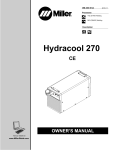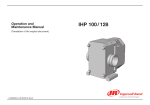Download the user manual
Transcript
CISA eSIGNO HOTEL SAFE USER MANUAL ESIGNO_HOTEL_SAFE_USER_MANUAL_101_EN.DOCX – 25/06/2013 1 / 28 CHANGE LOG DATE FILE NAME AUTHOR REV. 24/06/2013 eSIGNO_hotel_safe_user_manual_101_EN G. Costa KEY WORDS Safe DISTRIBUTION DOCUMENT TEMPLATE Internal Hotel APPR. NOTES P. Balducci First version eSIGNO Service centres Sales Tech doc template 101.dot ESIGNO_HOTEL_SAFE_USER_MANUAL_101_EN.DOCX – 25/06/2013 X Public Other 2 / 28 CONTENTS CHANGE LOG........................................................................................................................ 2 CONTENTS ............................................................................................................................ 3 1 GENERAL INSTRUCTIONS ............................................................................................. 4 2 GENERAL DESCRIPTION................................................................................................ 5 2.1 Identifying the parts ............................................................................................... 5 2.2 Description of controls ........................................................................................... 6 3 START UP ........................................................................................................................ 7 3.1 Installation ............................................................................................................. 7 3.2 Changing factory set codes ................................................................................... 8 3.3 Setting the date/time .............................................................................................. 9 3.4 Security procedures ............................................................................................. 10 4 USING THE SAFE .......................................................................................................... 11 4.1 Opening/closing codes ........................................................................................ 11 4.2 Opening and closing the safe with the Guest code .............................................. 11 4.3 Lock out ............................................................................................................... 12 4.4 Battery status ....................................................................................................... 12 4.5 Opening the safe with the Master Codes ............................................................. 12 4.6 Table of Master code functions ............................................................................ 12 4.7 Downloading the audit trail .................................................................................. 13 4.8 Programming the Master codes........................................................................... 15 4.9 Setting the date and time ..................................................................................... 16 4.10 Viewing serial number and firmware version ....................................................... 17 4.11 Setting the brightness of the display .................................................................... 18 4.12 Viewing the date/time and battery status ............................................................. 18 4.13 Upgrading the firmware ....................................................................................... 19 4.14 Mechanical override............................................................................................. 20 5 SAFE MAINTENANCE .................................................................................................... 21 5.1 Cleaning the safe ................................................................................................. 21 5.2 Adjusting the door spring ..................................................................................... 21 5.3 Removing and mounting the door cover .............................................................. 21 5.4 Replacing the batteries ........................................................................................ 22 5.5 Replacing the mechanical override cylinder ........................................................ 23 5.6 Replacing the LED lighting .................................................................................. 23 5.7 Replacing the keypad .......................................................................................... 24 6 TROUBLESHOOTING .................................................................................................... 25 6.1 Summary of display messages ............................................................................ 25 OPENINGS LOG .................................................................................................................. 26 QUICK GUIDE TO INSTALLING THE ESIGNO SAFE......................................................... 27 QUICK GUIDE TO USING THE ESIGNO SAFE .................................................................. 28 ESIGNO_HOTEL_SAFE_USER_MANUAL_101_EN.DOCX – 25/06/2013 3 / 28 1 GENERAL INSTRUCTIONS This manual has been compiled to ensure the product is installed and used properly. The CISA eSIGNO safe from the CISA hotel range has been designed and built exclusively to hold solid non degradable objects. Below is a list of indications that should be followed to prevent inappropriate use of the safe: • the safe must be installed in an environment with the following conditions: Temperature Relative humidity 0 - 50 °C 0 - 90 % • the safe is not fire resistant or waterproof; • the safe must not be exposed to the elements; • do not install the safe in hot or damp locations which are subject to condensation (contrast between hot and cold) or are excessively dusty; • do not install the safe in environments which are at risk of vibrations or mechanical stress; • do not place liquids, explosives, inflammable materials or acids in the safe. N.B. CISA S.p.A. does not take any responsibility for any consequences that may arise if the safe is used for any use other than that specified. CISA S.p.A. shall not be liable for any accidents or damage to persons or property as a result of tampering, structural or functional modifications, unsuitable or incorrect installation, environments not in keeping with the equipment’s degree of protection or with the required temperature and humidity conditions, failure to carry out maintenance or periodical inspections and poor repair work. CISA S.p.A. reserves the right to change the shape, dimensions and functions of the products illustrated in this manual without prior notice. The CISA eSIGNO safe meets the essential requirements for electromagnetic compatibility as set forth in the European standards EN 55022, IEC EN 61000-6-3 (irradiated emissions), IEC EN 61000-6-1 (immunity to radiations) and IEC 1000-4-2 (electrostatic discharge). Should you encounter any problems, please contact a CISA Service Centre. ESIGNO_HOTEL_SAFE_USER_MANUAL_101_EN.DOCX – 25/06/2013 4 / 28 2 GENERAL DESCRIPTION The CISA eSIGNO electronic safe has the following features: • electronics to enter the codes to open the safe; • electronics to store and download the audit trail; • vacuum touch membrane keypad; • motorised lock; • control system with a 6 character 7 segment display; • 6V DC power supply (supplied by 4 x 1.5V AA LR6 alkaline batteries). Dimensions Thicknesses Internal volume Weight TECHNICAL DATA External H/W/D 190/430/350 Internal H/W/D 185/427/302 Opening A/B 365/131 Walls 1.5 Door 5.0 Door cover 1 23.93 11.6 mm mm mm mm mm mm l kg 7.48/16.93/13.78 7.28/16.81/11.89 14.37/5.16 0.06 0.20 0.04 0.85 25.57 inch inch inch inch inch inch ft3 lb 2.1 IDENTIFYING THE PARTS The safe comes with a number of accessories which are essential for installation and use. Take the box labelled “KEYS AND INSTRUCTIONS INSIDE”. Remove the safe from the packaging, taking care not to scratch any furniture or floors it is placed on. A black plastic bag containing the emergency keys is taped to the back of the safe: remove the bag and keep it in a safe place. Open the safe by entering the code 555555 and then check none of the items below are missing and that they are all in good order: • safe; • multilingual guest instructions, to be displayed near the safe; • grey fabric carpet; • four AA LR6 1.5V alkaline batteries; • quick guide to installing and using the safe1; • 3 mechanical override keys in a black plastic bag1. The following items are optional: • socket for mains power inside the safe; • 1-metre long cable with 3 conductors without plug; • service kit 1, consisting of: o Torx T25 screwdriver; o 10mm spanner; o SD card to download the safe audit trail, also contains an electronic copy of this user manual. After checking the above items, close the safe to make it easier to move and position. 1 If two or more safes are purchased together, one set of these items is supplied for the entire batch and can be found inside the packaging labeled “KEYS AND INSTRUCTIONS INSIDE”. ESIGNO_HOTEL_SAFE_USER_MANUAL_101_EN.DOCX – 25/06/2013 5 / 28 2.2 DESCRIPTION OF CONTROLS Please consult the figure below for the position of the controls on the safe door: Instructions Show the guest how to open and close the safe using the guest code. Display Shows the numbers the guest has entered, guiding him through the different operations. Numerical keys From 0 to 9, used to set and enter the codes needed to open and close the door. key When this key is pressed, it cancels all procedures recently completed and deletes the display. key Pressing this key completes the procedure to store the guest code and lock the safe; it is also used for maintenance operations and to view the date/time and battery status. Mechanical override cylinder If the safe is locked and cannot be opened electronically, the door can be opened using the mechanical override key provided. Instructions Mechanical override cylinder (positioned under the instructions) Display Keypad ESIGNO_HOTEL_SAFE_USER_MANUAL_101_EN.DOCX – 25/06/2013 6 / 28 3 START UP 3.1 INSTALLATION Remove the safe from the packaging, taking care not to scratch any furniture or floors it is placed on. Position the safe on a horizontal (not sloping) surface that is strong enough and large enough to bear the weight of the safe and any objects it may contain when installed. If the model is fitted with an internal power socket and therefore has a cable at the back of the safe, it must be connected to the electric mains by professional electricians only, in compliance with regulations in force in the country where the safe is being installed. The cable is one metre long and is not supplied with a plug. The safe’s internal power socket is 16A - 250Va.c.. Open the safe by entering the code 555555. Secure the safe to the wall and/or a shelf using the two holes on the back wall or the four holes on the base respectively: BACK VIEW SIDE VIEW BOTTOM VIEW 6 HOLES Ø 8 mm WARNING • Avoid using silicon or other adhesives to secure the safe; this could hamper future maintenance operations. • Make sure the location chosen for the safe is protected from leaks and other objects that could damage the safe. • When installing the safe inside wardrobes, make sure there is adequate clearance when the door is open: 15.16 inch with door open 5° 385 mm Depth D with door open 90° 740 mm 29.13 inch ADJUSTING THE DOOR SPRING Once a valid code has been entered, the safe door will automatically open, thanks to a spring which is set to open the door at least 5° (approximately 2 centimetres) when the safe is on a horizontal surface. Once the safe has been securely fixed, we recommend you open and close the door a couple of times to ensure it opens at least 5°. Should the door not open, adjust the dowel on the rear of the hinge (see paragraph in the Maintenance section). ESIGNO_HOTEL_SAFE_USER_MANUAL_101_EN.DOCX – 25/06/2013 7 / 28 3.2 CHANGING FACTORY SET CODES The safe is supplied with the following factory set codes: Level 1 2 3 Type of code Guest code Master Staff Master Administrator Number of digits from 4 to 6 8 8 Factory set code 555555 67154182 38316780 Before using a new safe, for security reasons we recommend you change the factory set Master codes (8 digits). Follow the procedure below and record the new codes. To guarantee maximum security for the client, CISA is unable to retrieve the safe’s factory set Master codes once they have been changed by the user. Should you lose or forget the current Master Administrator code (level 3), you will not be able to carry out any maintenance operations. To restore these functions, you must replace the safe’s electronic board. Follow the procedure below to change the Staff Master code (level 2): 1 Press ACTION and then DISPLAY The letter P appears on the screen. The digits appear as they are entered; when complete, L2 OP appears on the screen. Code appears on the screen. . 2 Enter the level 2 Master code. 3 Press ❷ (operation code) 4 Enter the new Master 2 code. ACOUSTIC SIGNAL Short beep as each key is pressed. Short beep as each key is pressed. Short beep as the key is pressed. Short beep as each key is pressed. The digits appear as they are entered; when complete, repeat appears on the screen. The digits appear as they are Short beep as each key is entered; when complete, done pressed. appears on the screen. Long beep when procedure is complete. 5 Repeat the new Master 2 code. Follow the procedure below to change the Master Administrator code (level 3): 1 Press ACTION and then 2 Enter the level 3 Master code. 3 Press ❸ (operation code) 4 Enter the new Master 3 code. 5 Repeat the new Master 3 code. . DISPLAY The letter P appears on the screen. The digits appear as they are entered; when complete, L3 OP appears on the screen. Code appears on the screen. ACOUSTIC SIGNAL Short beep as each key is pressed. Short beep as each key is pressed. Short beep as the key is pressed. Short beep as each key is pressed. The digits appear as they are entered; when complete, repeat appears on the screen. The digits appear as they are Short beep as each key is entered; when complete, done pressed. appears on the screen. Long beep when procedure is complete. ESIGNO_HOTEL_SAFE_USER_MANUAL_101_EN.DOCX – 25/06/2013 8 / 28 3.3 SETTING THE DATE/TIME The date and time must be set correctly if the audit trail is to be coherent with the actual times of the recorded events. To check the safe’s date and time settings, close the door and press once, followed by twice. The following screens will appear on the display one after the other: • hour and minute, expressed as hh-nn; • day and month, expressed as dd-nn; • year, expressed as yyyy; • no DST/DST setting, expressed as DST_nnn; • battery status. Follow the procedure below to change the date and time settings: DISPLAY The letter P appears on the screen The digits appear as they are entered; when complete, L3 OP appears on the screen. hh-nn appears on the screen. ACOUSTIC SIGNAL Short beep as each key is pressed. Short beep as each key is pressed. 4 Enter hour and minutes. Each digit pressed appears in its respective position; when complete, dd-nn appears on the screen. Short beep as each key is pressed. 5 Enter day and month. Each digit pressed appears in its respective position; when complete, yyyy appears on the screen. Short beep as each key is pressed. 6 Enter year. Each digit pressed appears in its respective position; when complete, DST_EUR appears on the screen. Short beep as each key is pressed. 7 Use keys ❶ and ❸ to select either no DST/DST (Europe, USA, no DST, Australia or New Zealand). Possible no DST/DST Short beep as each key is settings given, expressed as pressed. DST_nnn. 8 Press settings. done appears on the screen. 1 Press ACTION and then . 2 Enter the level 3 Master code. 3 Press ❹ (operation code). to confirm the ESIGNO_HOTEL_SAFE_USER_MANUAL_101_EN.DOCX – 25/06/2013 Short beep as the key is pressed. Long beep when procedure is complete. 9 / 28 3.4 SECURITY PROCEDURES The mechanical override keys must always be kept in a safe place. CISA recommends you keep the user manual in a different place from the mechanical override keys. Every time the safe is opened using the mechanical override key or level 2 or 3 Master codes, CISA recommends you record this event in the openings log, annexed to this manual, following the procedure below. 1. Check the request for intervention by verifying: • the guest’s name; • that the guest’s name corresponds with the room number; • that the guest is actually in the room. 2. Record in the openings log: • the name of the staff member allocated to open the safe; • the date, time, room number; • the guest’s signature, confirming he/she has requested the safe to be opened; • the reason why he/she has made this request. 3. Try to unlock the safe using the guest code. 4. If this is not successful, open the safe using the level 2 or 3 Master code and, only if strictly necessary, with the override key. 5. Make a note of the contents of the safe. 6. Record any comments. WARNING • Never carry out emergency openings if the guest is not present, even if he/she specifically asks you to. • CISA recommends you always follow the above procedure and use the log annexed to this manual, even if the safe is opened after the guest has left the room and checked out. ESIGNO_HOTEL_SAFE_USER_MANUAL_101_EN.DOCX – 25/06/2013 10 / 28 4 USING THE SAFE The safe’s functions are described in the sections below. 4.1 OPENING/CLOSING CODES Level 1 2 3 Type of code Guest code Master Staff Master Administrator Number of digits from 4 to 6 8 8 Every time the safe is locked with a guest code (level 1), this code is automatically memorised and requested the next time the safe is opened. Anyone with Master code privileges (levels 2 and 3), on the other hand, can: • open the door (but not lock it); • perform various maintenance operations as described below. Bearing this in mind, CISA recommends you award privileges following a hierarchical pyramid scheme, where only a limited number of people are familiar with the level 3 code, while the level 1 code is for guest use. When opening and closing the safe: • if Error appears on the display, a wrong code has been entered; this message is accompanied by a beep whose tone is lower than that usually produced when pressing the keys; • if no key is pressed for 8 seconds, the procedure must be repeated from the beginning. 4.2 OPENING AND CLOSING THE SAFE WITH THE GUEST CODE Closing ACTION 1 Close the safe door and then enter a code of your choice using 4, 5 or 6 digits. 2 Press and wait for the deadbolts to engage. DISPLAY The digits appear as they are entered. ACOUSTIC SIGNAL Short beep as each key is pressed. Closed appears on the screen. Long beep once the door is locked. Opening ACTION DISPLAY 1 Enter the 4, 5 or 6 digit code The digits appear as they used to lock the safe: when are entered, followed by Open. the last digit has been entered, the door will open automatically. ACOUSTIC SIGNAL Short beep as each key is pressed. Long beep once the door is open. WARNING • If the deadbolts encounter an obstacle when closing, the safe will emit 2 beeps in rapid succession, after which the deadbolts withdraw, leaving the safe open; identify and remove the obstacle that is hampering the movement of the deadbolts, shut the door and enter the combination again. • When the safe opens, the courtesy LED remains on for 20 seconds. ESIGNO_HOTEL_SAFE_USER_MANUAL_101_EN.DOCX – 25/06/2013 11 / 28 4.3 LOCK OUT The safe is equipped with a mechanism which protects it against anyone who tries to open it by guessing the code; if attempts are made to open the safe when the door is closed, after 5 consecutive failed attempts the safe will lock out for 5 minutes. The message bloc will appear on the display, signalling the lock out. To use the safe, either wait until the 5 minutes are up or, alternatively, unlock the door using the Master code (level 2 or 3). If attempts are made to unlock the safe when the door is open, the message bloc will appear briefly on the display and the safe will return to its normal state. 4.4 BATTERY STATUS When the batteries are running low, the following messages will appear on the display every time the safe is opened and closed: • L-batt accompanied by a double beep: the batteries are low but, from the moment the first warning is given, the safe can still perform approximately 500 open/close cycles; • tooLob accompanied by a double beep: the batteries are flat. In this case the safe can be opened but not closed. 4.5 OPENING THE SAFE WITH THE MASTER CODES ACTION 1 Press and then , followed by the level 2 or 3 Master code: when the last digit has been entered, the door will open automatically. DISPLAY The letter P appears on the screen followed by the digits as they are entered and then the message Open. ACOUSTIC SIGNAL Short beep as each key is pressed. Long beep once the safe is open. WARNING: The safe cannot be locked using the Master codes. 4.6 TABLE OF MASTER CODE FUNCTIONS Below is a summary of the functions (as well as opening the safe) that can be carried out using the level 2 and 3 Master codes. If no key is pressed for 10 seconds while any of these operations is being performed, the procedure must be repeated from the beginning. The message Error will also appear on the display in the event of an error; this message is accompanied by a beep whose tone is lower than that usually produced when pressing the keys. Function Key combination with hidden guest codes + + Master 3 + ⓿ Download audit trail with visible guest codes + + Master 3 + ❶ Staff (level 2) + + Master 2/3 + ❷ Administrator (level 3) + + Master 3 + ❸ Set date and time + + Master 3 + ❹ View serial number + + Master 3 + ❺ Change brightness of display + + Master 3 + ❻ Change Master code ESIGNO_HOTEL_SAFE_USER_MANUAL_101_EN.DOCX – 25/06/2013 12 / 28 4.7 DOWNLOADING THE AUDIT TRAIL ACTION 1 Open the safe door. 2 Insert an SD card in the slot on the top of PICTURE - the door. The label on the SD card must be facing the inside of the safe. 4.7.1 DOWNLOADING THE AUDIT TRAIL WITH HIDDEN GUEST CODES Follow the procedure below to download the audit trail file where the message GUEST CODE is displayed instead of the guest codes used to open and close the safe. 1 Press ACTION and then . 2 Enter the level 3 Master code. 3 Press ⓿ (operation code) DISPLAY The letter P appears on the screen. The digits appear as they are entered; when complete, L3 OP appears on the screen. Log-dn appears on the screen. When the procedure is complete, the message done appears. ACOUSTIC SIGNAL Short beep as each key is pressed. Short beep as each key is pressed. Long beep when procedure is complete. 4.7.2 DOWNLOADING THE AUDIT TRAIL WITH VISIBLE GUEST CODES Follow the procedure below to download the audit trail file where the guest codes used to open and close the safe are expressly displayed. 1 Press ACTION and then 2 Enter the level 3 Master code. 3 Press ❶ (operation code) 4.7.3 . DISPLAY The letter P appears on the screen. The digits appear as they are entered; when complete, L3 OP appears on the screen. Log-dn appears on the screen. When the procedure is complete, the message done appears. ACOUSTIC SIGNAL Short beep as each key is pressed. Short beep as each key is pressed. Long beep when procedure is complete. AUDIT TRAIL FILE FORMAT File name The text file, with the extension .log, can be read on any computer. The name consists of: • the letter H, for hidden guest codes or the letter V, for visible guest codes; • the last 7 figures of the serial number of the safe. E.g.: the name of the audit trail file with hidden guest codes downloaded from the safe whose serial number is 01234567 will be H1234567.log ESIGNO_HOTEL_SAFE_USER_MANUAL_101_EN.DOCX – 25/06/2013 13 / 28 Heading The audit trail file begins with a heading, containing the version of the firmware installed on the safe, as well as the serial number of the safe. The format is as follows: |------------|----------|----------------------------------------------------| | eSIGNO Hospitality Safe audit trail | | FW ver: 01.01 S/N: 01234567 | |------------|----------|----------------------------------------------------| Audit trail record Every record in the safe’s audit trail features the date, time and type of operation. |------------|----------|----------------------------------------------------| | DD/MM/YYYY | hh:mm:ss | Operation | |------------|----------|----------------------------------------------------| | 01/01/2013 | 12:02:21 | Opened with 1234 | | 01/01/2013 | 12:01:17 | Closed with 1234 | | 01/01/2013 | 12:00:20 | Opened with key | The table below lists all the possible types of operations. Type of operation with guest code (hidden) with guest code (visible) Open with Master 2 code with Master 3 code with key with guest code (hidden) Close with guest code (visible) with hidden guest codes Download audit trail with visible guest codes Staff (level 2) Change Master code Administrator (level 3) when opening Error due to mechanical problem when closing Setting date/time done by user done by DST Firmware update Block due to wrong codes entered Description Opened with guest code Opened with NNNN Opened with Master2 Opened with Master3 Opened with key Closed with guest code Closed with NNNN Log download, hidden guest code Log download, visible guest code Master2 code changed Master3 code changed Opening failed with NNNN Closing failed with NNNN Date/time changed to: GG/MM/YYYY - HH:MM:SS – DST_NNN Time changed by DST from: HH:MM:SS to: HH:MM:SS FW update Block due to repeated errors N.B.: when the safe is opened using the Master codes, only the level of the code is displayed and not the digits that make up the code. Security Code The audit trail file concludes with a window containing a Security Code. This hexadecimal code can be used by CISA to guarantee the integrity of the file, should disputes arise regarding the interpretation of the audit trail. |------------|----------|----------------------------------------------------| | Security code: 11223344556677889900112233445566 | |------------|----------|----------------------------------------------------| Should you need to verify the integrity of the audit trail file, please go to the page Products → CISA eSIGNO hotel safe on the www.cisahotels.com website and follow the procedure described. ESIGNO_HOTEL_SAFE_USER_MANUAL_101_EN.DOCX – 25/06/2013 14 / 28 4.8 PROGRAMMING THE MASTER CODES Master codes (which are always 8 digits) can only be programmed using a code whose level is the same or higher than the code to be programmed. To guarantee maximum security for the client, CISA is unable to retrieve the safe’s factory set Master codes once they have been changed by the user. Should you lose or forget the current Master Administrator code (level 3), you will not be able to carry out any maintenance operations. To restore these functions, you must replace the safe’s electronic board. Follow the procedure below to change the Staff Master code (level 2): 1 Press ACTION and then . 2 Enter a Master code, either level 2 or 3. 3 Press ❷ (operation code) 4 Enter the new Master 2 code. 5 Repeat the new Master 2 code. DISPLAY The letter P appears on the screen. The digits appear as they are entered; when complete, L2 OP or L3 OP appear on the screen depending on the Master code entered. Code appears on the screen. ACOUSTIC SIGNAL Short beep as each key is pressed. Short beep as each key is pressed. The digits appear as they are entered; when complete, repeat appears on the screen. The digits appear as they are entered; when complete, done appears on the screen. Short beep as each key is pressed. Short beep as the key is pressed. Short beep as each key is pressed. Long beep when procedure is complete. Follow the procedure below to change the Master Administrator code (level 3): 1 Press ACTION and then 2 Enter the level 3 Master code. 3 Press ❸ (operation code) 4 Enter the new Master 3 code. 5 Repeat the new Master 3 code. . DISPLAY The letter P appears on the screen. The digits appear as they are entered; when complete, L3 OP appears on the screen. Code appears on the screen. ACOUSTIC SIGNAL Short beep as each key is pressed. Short beep as each key is pressed. The digits appear as they are entered; when complete, repeat appears on the screen. The digits appear as they are entered; when complete, done appears on the screen. Short beep as each key is pressed. ESIGNO_HOTEL_SAFE_USER_MANUAL_101_EN.DOCX – 25/06/2013 Short beep as the key is pressed. Short beep as each key is pressed. Long beep when procedure is complete. 15 / 28 4.9 SETTING THE DATE AND TIME The date and time must be set correctly if the audit trail is to be coherent with the actual times of the recorded events. The safe’s internal clock can be adjusted following the procedure below: DISPLAY The letter P appears on the screen. The digits appear as they are entered; when complete, L3 OP appears on the screen. hh-nn appears on the screen. ACOUSTIC SIGNAL Short beep as each key is pressed. Short beep as each key is pressed. 4 Enter hours and minutes. Each digit entered appears in its respective position; when complete, dd-nn appears on the screen. Short beep as each key is pressed. 5 Enter day and month. Each digit entered appears in its respective position; when complete, yyyy appears on the screen Short beep as each key is pressed. 6 Enter year. Each digit entered appears in Short beep as each key is its respective position; when pressed. complete, DST_EUR appears on the screen. 7 Use keys ❶ and ❸ to select either no DST/DST (Europe, USA, no DST, Australia or New Zealand). Possible no DST/DST settings given, expressed as DST_nnn. Short beep as each key is pressed. 8 Press settings. done appears on the screen. Long beep when procedure is complete. 1 Press ACTION and then . 2 Enter the level 3 Master code. 3 Press ❹ (operation code) to confirm the Short beep as the key is pressed. WARNING • • The date and time set are lost if the batteries are disconnected for more than 2 minutes. To check the safe’s date and time settings, close the door and press once, followed by twice. ESIGNO_HOTEL_SAFE_USER_MANUAL_101_EN.DOCX – 25/06/2013 16 / 28 4.10 VIEWING SERIAL NUMBER AND FIRMWARE VERSION Follow the procedure below to view the serial number and the firmware version of the safe on the display: 1 Press ACTION and then 2 Enter the level 3 Master code. 3 Press ❺ (operation code) . DISPLAY The letter P appears on the screen. The digits appear as they are entered; when complete, L3 OP appears on the screen. The 8-digit serial number appears on the display in two parts: 1st part: Sn--NN 2nd part: NNNNNN The firmware version appears in this format: F VVVV Each part appears on the display for 5 seconds and is repeated twice. ACOUSTIC SIGNAL Short beep as each key is pressed. Short beep as each key is pressed. Short beep as the key is pressed. To view the following part, press . To interrupt the sequence, press . ESIGNO_HOTEL_SAFE_USER_MANUAL_101_EN.DOCX – 25/06/2013 17 / 28 4.11 SETTING THE BRIGHTNESS OF THE DISPLAY The brightness of the display can be modified to adapt to the lighting in the room where the safe is installed. Follow the procedure below: 1 Press ACTION and then 2 Enter the level 3 Master code. 3 Press ❻ (operation code) . DISPLAY The letter P appears on the screen. The digits appear as they are entered; when complete, L3 OP appears on the screen. bright appears on the screen with the default brightness. 4 Press ❶ or ❸ to decrease bright appears on the or increase the brightness of screen with the level of brightness selected. the display respectively. 5 Press to confirm. done appears on the screen. ACOUSTIC SIGNAL Short beep as each key is pressed. Short beep as each key is pressed. Short beep as the key is pressed. Medium beep when maximum or minimum brightness is reached. Short beep as each key is pressed. Long beep when procedure is complete. N.B.: please note that when the brightness of the display is increased, battery life is reduced. The right balance between these two parameters should be decided by the security manager. 4.12 VIEWING THE DATE/TIME AND BATTERY STATUS To check the safe’s date, time and battery status, close the door and press followed by twice. once, The following screens will appear on the display one after the other: • hour and minute, expressed as hh-nn; • day and month, expressed as dd-nn; • year, expressed as yyyy; • no DST/DST setting, expressed as DST_nnn; • battery status. Battery status is displayed in one of the following ways: • H-batt: batteries are charged; • L-batt: batteries are low, with a residual autonomy of approximately 500 cycles; • tooLoB: batteries are dead; the safe cannot be locked until the batteries have been replaced. ESIGNO_HOTEL_SAFE_USER_MANUAL_101_EN.DOCX – 25/06/2013 18 / 28 4.13 UPGRADING THE FIRMWARE The firmware installed on the safe can be upgraded using a normal SD card. The name of the firmware files is in the following format: SFWvvrr.bin, where vv indicates the version and rr the revision. Follow the procedure below to upgrade the firmware: ACTION 1 Upload the upgraded firmware onto the SD card using a PC. 2 Insert the SD card in the slot on the door. 3 Remove the batteries. 4 Press any button. 5 Reinsert the batteries. 6 Enter the level 3 Master code, followed by . DISPLAY ACOUSTIC SIGNAL - - - - - - - - L3code appears on the screen. The digits appear as they are entered; when complete, FUP flashes intermittently on the screen. - - 7 Wait until the firmware upgrade is complete. If the upgrade is successful, done will appear on the screen; in the event of an error, FUPErr will be displayed. When the procedure is complete, a medium length beep is emitted to indicate success; a double beep to indicate an error. 8 Remove the SD card. - - 9 Reset the date and time, following the relevant procedure. - - The firmware upgrade does not delete or modify the following information: • serial number; • contents of safe audit trail; • guest code; • Master Staff and Administrator codes (levels 2 and 3). ESIGNO_HOTEL_SAFE_USER_MANUAL_101_EN.DOCX – 25/06/2013 19 / 28 4.14 MECHANICAL OVERRIDE The safes are fitted with a cylinder with a mechanical override key. The mechanical override key should only be used when the safe cannot be opened electronically. ACTION 1 The hole for the emergency key is behind the label with the instructions. Remove this label, starting from the lower left corner. PICTURE 2 Insert the key in the cylinder and turn it until the door opens. 3 Turn the key back to its original position to remove it from the lock. 4 Put the label back in place, covering the key hole. WARNING • The override key can only be used to open the safe. It cannot be used to lock it. • Every time the safe is opened with the emergency override key, it is recorded on the audit trail and can therefore be traced by downloading the audit trail as described in the relevant section. • No messages appear on the display and no acoustic signal is emitted when the safe is unlocked using the override key. ESIGNO_HOTEL_SAFE_USER_MANUAL_101_EN.DOCX – 25/06/2013 20 / 28 5 SAFE MAINTENANCE Safe maintenance procedures are described in the paragraphs below. The following tools are needed to carry out safe maintenance: • Torx T25 screwdriver; • 10mm spanner (to adjust the door spring only). N.B.: the safe door cannot be dismantled in this model. 5.1 CLEANING THE SAFE Use a soft cloth that has been slightly dampened with water or liquid detergent to clean the safe. We recommend you do not use detergents containing alcohol, ammonia or abrasive substances. 5.2 ADJUSTING THE DOOR SPRING ACTION 1 Open the door and use the 10mm spanner to loosen the nut between the two hinges that hold the safe door in place. PICTURE 2 Adjust the dowel until the desired degree for opening the door has been reached. 3 Tighten the nut using the 10mm spanner. - 5.3 REMOVING AND MOUNTING THE DOOR COVER Removing ACTION 1 Open the safe door and use the Torx screwdriver to unscrew the screw that holds the door cover in place. ESIGNO_HOTEL_SAFE_USER_MANUAL_101_EN.DOCX – 25/06/2013 PICTURE 21 / 28 2 Remove the cover. 3 Keep the cover and Torx screw together in a safe place. - Mounting Position the cover, placing it carefully over the LED lighting and screw the Torx screw tight. 5.4 REPLACING THE BATTERIES If the low battery warning (L-batt) appears on the display when opening and closing the safe, replace them as follows: ACTION 1 Remove the door cover (see relevant section). 2 Press if it is on. . The safe light will go out 3 Check the display is off. 4 Replace the dead batteries within 2 minutes, making sure to match polarity (the direction to insert the batteries is printed on the battery holder). If this procedure is not completed within 2 minutes, the date and time have to be reset. 5 Put the cover back in place (see relevant section). 6 Check the date and time settings by pressing + + . If necessary, set the date and time following the relevant procedure. PICTURE - - - • Only use AA LR6 1.5V alkaline batteries. • The 4 batteries used in the same safe must be the same type, age and quality and must be replaced at the same time. • Avoid inserting batteries with the wrong polarity, causing external short circuits due to contact with metal objects or recharging flat batteries. • CISA recommends you check the batteries at the end of each season. • Always dispose of used batteries in the proper manner, placing them in the containers provided for this purpose. ESIGNO_HOTEL_SAFE_USER_MANUAL_101_EN.DOCX – 25/06/2013 22 / 28 5.5 REPLACING THE MECHANICAL OVERRIDE CYLINDER ACTION 1 Remove the cover (see relevant section). 2 Remove the plastic cap on the door and then unscrew the screw which holds the cylinder to the door. PICTURE - 3 Replace the mechanical cylinder and position the new cylinder, lining it up so the fixing screw goes in its housing. 4 Tighten the screw to hold the cylinder to the door. 5 Put the plastic cap back on the door. 6 Put the cover back in place (see relevant section). - See step 2 - 5.6 REPLACING THE LED LIGHTING ACTION 1 Remove the door cover (see relevant section). 2 Remove the tape holding the LED in place. PICTURE - 3 Disconnect the connector from the electronic board. 4 Put the new LED in place using the tape and reconnect the connector to the electronic board. 5 Put the cover back in place (see relevant section). See steps 2 and 3 ESIGNO_HOTEL_SAFE_USER_MANUAL_101_EN.DOCX – 25/06/2013 - 23 / 28 5.7 REPLACING THE KEYPAD ACTION 1 Remove the cover (see relevant section) and the battery pack. 2 Disconnect the keypad connector from the electronic board. PICTURE - 3 Starting from one corner, remove the keypad from the front of the door. 4 Peel the protective film off the back of the new keypad. 5 Feed the keypad connector through horizontal slot in the door. 6 Line the keypad up with the display, make sure it is central and stick it onto the door. 7 Connect the connector to the electronic board. 8 Put the cover back in place (see relevant section). ESIGNO_HOTEL_SAFE_USER_MANUAL_101_EN.DOCX – 25/06/2013 See step 2 - 24 / 28 6 TROUBLESHOOTING PROBLEM Error appears on the display bloc appears on the display The safe does not open/close and no messages appear on the display No messages appear on the display but the safe works correctly The safe works correctly and the relative messages appear on the display but the deadbolt does not move POSSIBLE CAUSES Wrong code Lock out Batteries completely dead Electronic board out of order Display out of order The motor or related power supply circuit is out of order Wrong key Mechanical cylinder out of order The door does not open even though the safe Internal mechanism out of order works correctly (the sound of the motor can Safe installed on a sloping surface be heard) Strong friction on the deadbolt The door does not close even though the Door misaligned safe works correctly (the sound of the motor An object is hampering the deadbolt action can be heard) The key does not turn 6.1 SUMMARY OF DISPLAY MESSAGES OPERATION Open Close Wrong code or error during operation Error code (from 0 to 9) Lock out Programming mode Operator level and operation code Procedure successfully completed Download audit trail Change Master code (first entry) Change Master code (second entry) Placemark for hour and minutes Placemark for day and month Placemark for year Set no DST/DST Safe serial number Set display brightness Batteries charged Batteries dead Batteries flat Firmware upgrade Firmware upgrade (full form) Error during firmware upgrade DISPLAY Open Closed Error E# bloc P L#_OP_ done Log-dn Code repeat hh-nn dd-nn yyyy DST_nnn Sn bright H-batt L-batt tooLoB FUP FUPE FUPErr ESIGNO_HOTEL_SAFE_USER_MANUAL_101_EN.DOCX – 25/06/2013 25 / 28 OPENINGS LOG DATE TIME ROOM NUMBER GUEST NAME GUEST SIGNATURE STAFF MEMBER STAFF MEMBER NAME SIGNATURE ESIGNO_HOTEL_SAFE_USER_MANUAL_101_EN.DOCX – 25/06/2013 REASON FOR REQUEST OPEN MODE SAFE CONTENTS NOTES 26 / 28 QUICK GUIDE TO INSTALLING THE ESIGNO SAFE PREPARATION • Take the box labeled “KEYS AND INSTRUCTIONS INSIDE”. • Remove the safe from the packaging, taking care not to scratch any furniture or floors it is placed on. • A black plastic bag containing the emergency keys is taped to the back of the safe: remove the bag and keep it in a safe place. • Position the safe on a horizontal (not sloping) surface that is strong enough and large enough to bear the weight of the safe and any objects it may contain when installed. • If the model is fitted with an internal power socket and therefore has a cable at the back of the safe, it must be connected to the electric mains by professional electricians only, in compliance with regulations in force in the country where the safe is being installed. The cable is 1.5 m long and is not supplied with a plug. The safe’s internal power socket is 16A - 250V AC. • Open the safe by entering the code 555555. • Remove and keep in a safe place the “QUICK GUIDES TO USING THE ESIGNO SAFE” consisting of: 2 o o o 2 2 and the optional Service Kit , Torx T25 screwdriver; 10mm spanner; SD card to download the safe audit trail, also contains an electronic copy of the user manual. SECURING THE SAFE IN PLACE Secure the safe to the wall and/or a shelf using the two holes on the back wall or the four holes on the base respectively (see figure). Fixing screws are not provided. • Avoid using silicon or other adhesives to secure the safe; this could hamper future maintenance operations. • Make sure the location chosen for the safe is protected from leaks and other objects that could damage the safe. • When installing the safe inside wardrobes, make sure there is adequate clearance when the door is open, as per the table below. BACK VIEW SIDE VIEW TECHNICAL DATA 190 / 430 / 350 7.5 / 16.9 / 13.8 from 370 to 430 from 14.6 to 16.9 740 29.1 11,6 25.57 External dimensions H/W/D with door open (ajar) Depth D with door open 90° Weight BOTTOM VIEW mm inch mm inch mm inch kg lbs. 6 HOLES Ø 8 mm ADJUSTING THE DOOR SPRING The safe door automatically opens thanks to a spring which is set to open the door at least 5° (approximately 2 centimetres) when the safe is on a horizontal surface. Once the safe has been securely fixed, we recommend you test the door a couple of times to ensure it opens at least 5°. Should the door not open, adjust the dowel on the rear of the hinge (see manual for details). Once installation is complete, leave the door open (ajar). Keep the Emergency Keys in a safe place . 2 2 , “Q UICK G UIDES TO U SING THE E SIGNO SAFE ” 2 and the optional Service Kit 2 If two or more safes are purchased together, one set of these items is supplied for the entire batch and can be found inside the packaging labeled “KEYS AND INSTRUCTIONS INSIDE”. ESIGNO_HOTEL_SAFE_USER_MANUAL_101_EN.DOCX – 25/06/2013 27 / 28 QUICK GUIDE TO USING THE ESIGNO SAFE CODES Type of code Level Guest Code 1 Staff Master code 2 Master Administrator code 3 Description from 4 to 6 digits, set by the guest every time the safe is locked 8 digits, can be personalised, allows staff to open the safe when guests forget their code 8 digits, can be personalised, opens the safe and allows the operator to perform maintenance Factory set code Personalised code 555555 set by the guest 67154182 38316780 START UP For security reasons we recommend you change the factory set Master Codes (level 2 and 3). Follow the procedure below, record your personalised codes and keep them in a safe place. To check the time, date, DST table and battery status press then and then . BASIC FUNCTIONS To lock with guest code: enter a code of your choice (from 4 to 6 digits) and press To open with guest code: enter the guest code used to lock the safe. To delete display and cancel current operation: press . . EMERGENCY FUNCTIONS (we recommend you read the security procedures described in the User Manual) To open with Master Code: press , and then enter Master Code (level 2 or 3). To open with mechanical key in case of electronic failure: remove the instruction label to access the cylinder. MAINTENANCE OPERATIONS (only performed with Master Administrator Code level 3) Warning: should you lose or forget the Master Administrator Code (level 3), you will not be able to carry out any maintenance operations. To restore these functions, you must replace the safe’s electronic board. CHANGING MASTER CODES LEVEL 2 AND/OR 3 (ALWAYS CARRY OUT WITH THE DOOR OPEN) 1 2 3 4 Press , then and then enter the Level 3 Master Code. Press ❷ (to change Master Code 2) or ❸ (to change Master Code 3). Enter the 8 digits of the new Master Code. Repeat the 8 digits of the new Master Code. SETTING THE TIME, DATE AND DST TABLE (always 1 2 3 4 5 6 7 carry out with the door open) Press , then and then enter the Level 3 Master Code. Press ❹. hh-nn appears on the display: enter hours and minutes. dd-nn appears on the display: enter day and month. yyyy appears on the display: enter year. Use keys ❶ and ❸ to select the DST table desired, among the following options: Europe, USA, no DST (no table), Australia or New Zealand. Press to confirm the choice. DOWNLOADING THE AUDIT TRAIL (always carry out with the door open) 1 2 3 4 Insert an SD card in the slot on the top of the door, with the electrical contacts facing the outside of the safe. Press , then and then enter the Level 3 Master Code. Press ⓿ (audit trail with guest codes hidden) or ❶ (audit trail with guest codes visible). Log-dn blinks on the display, and finally the message done appears. The .log file can be read on any computer and its integrity can be verified online: www.cisahotels.com → “Products” → “CISA eSIGNO hotel safe” OTHER MAINTENANCE OPERATIONS (always carry out with the door open) View serial number and firmware version Adjust brightness of display , , Level 3 Master Code, ❺ The 8-digits serial number appears on the display in two parts , , Lev.3 Master Code, ❻. Press ❶ or ❸ to adjust and to confirm. The user manual can be found on the SD card provided with the Service Kit (optional) or requested at the following e-mail address [email protected] ESIGNO_HOTEL_SAFE_USER_MANUAL_101_EN.DOCX – 25/06/2013 28 / 28