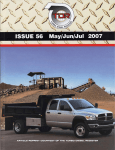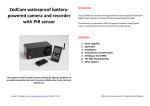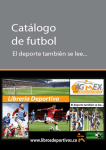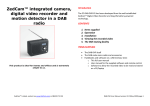Download eskman.
Transcript
ESK: Encapsulated Sketch for LATEX∗ Tom Kazimiers† May 5, 2010 Abstract The ESK package allows to encapsulate Sketch files in LATEX sources. This is very useful for keeping illustrations in sync with the text. It also frees the user from inventing descriptive names for LATEX files that fit into the confines of file system conventions. Copying ESK is free software; you can redistribute it and/or modify it under the terms of the GNU General Public License as published by the Free Software Foundation; either version 2, or (at your option) any later version. ESK is distributed in the hope that it will be useful, but without any warranty; without even the implied warranty of merchantability or fitness for a particular purpose. See the GNU General Public License for more details. You should have received a copy of the GNU General Public License along with this program; if not, write to the Free Software Foundation, Inc., 675 Mass Ave, Cambridge, MA 02139, USA. ∗ This is esk.dtx, version v1.0, revision 1.0, date 2010/05/05. [email protected] † e-mail: 1 1 Introduction When adding illustrations to documents, one faces two bookkeeping problems: • How to encourage oneself to keep the illustrations in sync with the text, when the document is updated? • How to make sure that the illustrations appear on the right spot? For both problems, the best solution is to encapsulate the figures in the LATEX source: • It is much easier to remember to update an illustration if one doesn’t have to switch files in the editor. • One does not have to invent illustrative file names, if the computer keeps track of them. Therefore ESK was written to allow to encapsulate Sketch [1] into LATEX [2, 3]. It is based on emp [4] since it follows a similar approach for METAPOST [5]. Nevertheless, it is arguable that complex Sketch figures may be easier handled in a separate file. That is because it does not directly improve readability for ones source code to have the Sketch code mixed with LATEX. But that’s purely a matter of taste and complexity. To have Sketch code in separate files be included in your build process you could do the following: 1. have your Sketch code in a file, e.g. nice scene.sk 2. include the file nice scene.sk.tex in your document source 3. configure your build in a way to automatically call Sketch on all ∗.sk files, e.g in a Makefile: for i in ‘ls *.sk‘; do sketch -o "$$i.tex" "$$i"; done At least for less complex graphics it is more convenient to use ESK and thus stay consistent more easily. 2 Usage This chapter describes the different macros and environments provided by the ESK package. The esk environment is the one that actually generates printable source code. Depending on what options have been specified with \eskglobals and \eskaddtoglobals this is TikZ or PSTricks code. If an esk environment is encountered, it gets processed the following way: 1. Create a file name for the current figure out of the base name and a running figure number: hnamei.hnumber i.sk (E. g. pyramid.1.sk) 2. (a) If a file exists that is named like written in 1 but with an additional .tex at the end (e.g. pyramid.1.sk.tex) it is treated as a Sketch processed result file. Thus, it is included as a replacement for the environments content. (b) If such an item as in 2a is not found a Sketch file with the contents of the environment is saved to a file with the name generated in 1. 2 In contrast to METAPOST Sketch can’t produce different output files out of one source file. This means every Sketch figure has to be put into its own Sketch file. As a consequence one has to process all generated Sketchfiles with Sketchand one can not have one generated file for the whole document. A possible way of managing the build (within a Makefile) of a document then could be: 1. Call latex on the document source 2. Process all Sketch files and stick to naming convention: for i in ‘ls *.sk‘; do sketch -o "$$i.tex" "$$i"; done 3. Call either latex and dvips or pdflatex on the document source to actually see TikZ or PSTricks figures. 2.1 esk Commands and Environments The esk environment contains the description of a single figure that will be placed at the location of the environment. The macro has two optional arguments. The first is the name of the figure and defaults to \jobname. It is used as the base name for file names. The second one consists of a comma separated list of names previously defined with \eskdef. Note that the names have to be put in parentheses (not brackets or braces). Those definitions will be prepended to the Sketch-commands. \begin{esk}[hnamei](hdef 1 i,hdef 2 i,...) hSketch-commandsi \end{esk} eskdef The eskdef environment acts as a container for Sketch-commands. In contrast to esk nothing is written to a file or drawn, but kept in a token list register to recall it later on. Thus, reoccurring patterns can be factored out and used as argument in an esk environment. This is useful, because these environments use the verbatim package and can therefore not be used directly as an argument to other macros. \begin{eskdef}{hnamei} hSketch-commandsi \end{eskdef} \eskprelude \eskaddtoprelude \eskglobals \eskaddtoglobals Define a Sketch prelude to be written to the top of every Sketch file. The default is an empty prelude. Keep in mind that verbatim arguments are not allowed. Add to the Sketch prelude. E. g. \eskaddtoprelude{def O (0,0,0)} makes sure the variable O is available in all esk environments (and thus in every generated Sketch file). Of cause, this could also be achieved with Eskimo. Define global Sketch properties that get passed to the global {...} method of Sketch. This defaults to language tikz. Add something to the global parameters of Sketch. 2.2 Examples For a simple example, let’s draw a pyramid in a coordinate system. Since our scene should be a composition of coordinate axes and the geometry, we prepare 3 definitions for the single parts. In that way the parts will be reusable. First the coordinate system: h∗samplei \begin{eskdef}{axes} 3 def three_axes { 4 % draw the axes 5 def ax (dx,0,0) 6 def ay (0,dy,0) 7 def az (0,0,dz) 8 line[arrows=<->,line width=.4pt](ax)(O)(ay) 9 line[arrows=->,line width=.4pt](O)(az) 10 % annotate axes 11 special |\path #1 node[left] {$z$} 12 #2 node[below] {$x$} 13 #3 node[above] {$y$};|(az)(ax)(ay) 14 } 15 \end{eskdef} 1 2 Now the pyramid: \begin{eskdef}{pyramid} def pyramid { 18 def p0 (0,2) 19 def p1 (1.5,0) 20 def N 4 21 def seg_rot rotate(360 / N, [J]) 22 % draw the pyramid by rotating a line about the J axis 23 sweep[fill=red!20, fill opacity=0.5] { N<>, [[seg_rot]] } 24 line[cull=false,fill=blue!20,fill opacity=0.5](p0)(p1) 25 } 26 \end{eskdef} 16 17 In the definitions some variable have been used that have not been declared so far (O, dx, dy, dz, J). They have been introduced to make the definitions more versatile. In order to draw the scene their declaration has to be prepended to our output: \eskaddtoprelude{def \eskaddtoprelude{def 29 \eskaddtoprelude{def 30 \eskaddtoprelude{def 31 \eskaddtoprelude{def 27 28 O (0,0,0)} dx 2.3} dy 2.5} dz dx} J [0,1,0]} Now the previously created definitions can be used to do the actual drawing. First, the coordinate system on its own: y z x 4 \begin{esk}(axes) def scene { 34 {three_axes} 35 } 36 put { view((10,4,2)) } {scene} 37 \end{esk} 32 33 Now the pyramid (note, the transparency effect will only be visible in a pdf): \begin{esk}(pyramid) def scene { 40 {pyramid} 41 } 42 put { view((10,4,2)) } {scene} 43 \end{esk} 38 39 Finally both: y z x \begin{esk}(axes,pyramid) def scene { 46 {pyramid} 47 {three_axes} 48 } 49 put { view((10,4,2)) } {scene} 50 \end{esk} 51 h/samplei 44 45 With permission of Kjell Magne Fauske, the source code for this example scene has been taken from [6]. References [1] Eugene K. Ressler, Sketch, 2010/04/24, http://www.frontiernet.net/ eugene.ressler/ [2] Leslie Lamport, LATEX — A Documentation Preparation System, AddisonWesley, Reading MA, 1985. 5 [3] Donald E. Knuth, The TEXbook, Addison-Wesley, 1996 [4] Thorsten Ohl, emp,Encapsulated MetaPost, 1997, available from CTAN [5] John D. Hobby, A User’s Manual for METAPOST, Computer Science Report #162, AT&T Bell Laboratories, April 1992. [6] Kjell Magnus Fauske, An introduction to Sketch, http://www.fauskes.net/nb/introduction-to-sketch/ 2010/04/24, Distribution ESK is available by anonymous internet ftp from any of the Comprehensive TEX Archive Network (CTAN) hosts ftp.tex.ac.uk, ftp.dante.de in the directory macros/latex/contrib/esk It is available from host www.voodoo-arts.net in the directory pub/tex/esk A work in progress under git control is available from http://github.com/tomka/esk 6