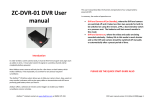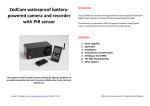Download DAB/DVR user manual - ZedCam-Pro
Transcript
ZedCam™ integrated camera, digital video recorder and motion detector in a DAB radio Introduction The ZC-DAB-DVR-01 has been developed from the well-established ZedCam™ Digital Video Recorder and long-life battery-powered technology. CONTENTS 1. 2. 3. 4. 5. Items supplied Operation Installation Viewing the recorded video The SMS texting facility ITEMS SUPPLIED This product is ideal for homes and offices and is extremely simple to us. ZedCam™ Limited, contact via www.ZedCam.com or 08450 175 193 The DAB-DVR itself The DAB radio mains cable and accessories Handbooks and software on a USB memory stick: o This full user manual o User manual for the supplied software and remote control o Software to allow the recorded video to be read and stored on a PC/laptop DAB-DVR User Manual version V2.0 (May 2009) page 1 OPERATION ARM/DISARM The DAB-DVR is armed/disarmed with a single internal toggle switch. To arm the DAB-DVR the switch is moved to ARM. To disarm the system, move the switch to DISARM. Once armed, the recorder will be triggered whenever a human (or large animal) approaches within the 10m range. ZedCam can supply a 5m range device as an option. Removing the battery compartment of the DAB-DVR allows access to the single arm/disarm switch and the SD card. We ship the unit with a 2GB (or larger) SD card, and before usage, please ensure there is an SD card in the slot. Note that the unit WILL NOT operate without an SD card The SD card must be in the correct orientation The SD card must NOT be full The card must NOT be write protected Once triggered, the video is saved onto the SD card (with a time/date stamp) until a selectable time after there has been no activity. This delay can be set to either 20 seconds (default) or 1 minute using an internal setting (see below). Video clips will be a minimum of 15 seconds plus this delay. The DAB-DVR is then automatically re-armed and waits for a further triggering event to occur. This sequence will continue until the SD card is full, when either the old video clips will be overwritten or video recording will stop. Note that if there is not enough light for sensible video, then the DVR will still trigger and will record a dim or dark scene. The unit will only operate when main power is applied. Because we use the battery compartment for access to the SD card and arm/disarm switch, there is no battery option. INSTALLATION The time and date is set during manufacture. The unit (which is circa 210mm by 145mm by 75mm) may be placed anywhere in the house/office (except in the bathroom where there will be no mains sockets). ZedCam™ Limited, contact via www.ZedCam.com or 08450 175 193 DAB-DVR User Manual version V2.0 (May 2009) page 2 Clearly it is important to direct the camera and PIR detector so that they are covering the area to be observed. The camera has a wide angle lens, so that as wide an area as possible is recorded, and placement is best in the corner of a room. From observations in reasonable light conditions, it is possible to recognise a human face easily at 5 metres from the camera and with less accuracy at 10 metres. VIA A PC/LAPTOP The supplied USB memory stick includes the AKR software in a Zipped folder. Note that this software works on a PC environment running XP or Vista and not on a Mac or Unix system. Using our optional PVR it is possible to record a video clip once the DABDVR is in place and then to view it simultaneously to check the positioning. Otherwise the video should be played by plugging the SD card into a laptop/PC. After putting the USB stick into the PC and waiting for it to be recognised, double click on the setup file in the Zipped folder and the software will self install on your PC/laptop. Note that it needs administrator privileges to run under Vista. The standard PIR range is pictorially: Use of this software is self explanatory and further details are in the supplied “PC Software User Manual” document. The SD card needs removing from the rear battery case of the DAB-DVR and plugging into the PC/laptop either directly or via an adaptor. VIA A HAND-HELD PVR (OPTIONAL) Optionally, the DAB-DVR can be manufactured to contain a 2.4GHz transmitter to relay the video from the DAB-DVR to a nearby handheld Personal Video Recorder. This can be done within a range of up to about 30 metres, though the wireless signal is weakened by solid brick/block walls. VIEWING THE RECORDED VIDEO ZedCam™ Limited, contact via www.ZedCam.com or 08450 175 193 DAB-DVR User Manual version V2.0 (May 2009) page 3 The video is displayed on one of our PVRs: The charged PVR should be set to R (receiver) mode and switched on (hold in the button at the top of the left side of the device). Set to channel 4 by pressing the key 3 times (the default video channel). There will be just static and no picture on the screen, until the DVR is triggered at which point the scene from the DAB camera can be viewed. Note that the PVR can also be used to record the video onto its own internal SD card. THE SMS TEXTING FACILITY (OPTIONAL) This option adds electronics similar to a mobile phone within the DAB-DVR enclosure. A user supplied SIM card means that the DAB-DVR can send and receive SMS text messages, providing it is within an area of mobile phone coverage. We supply an O2 SIM card with £10.00 credit allowing for 100 alert texts to be sent before a further top up is needed. An E top up card is provided. ZedCam™ Limited, contact via www.ZedCam.com or 08450 175 193 To set up the unit to send messages to a specific phone number, follow these setup instructions: 1) Connect the power supply to the DAB Radio. Leave switch in Battery compartment to Off/Disarm. 2) Wait about half a minute to allow the internal phone to connect to the phone network. 3) Using your chosen mobile phone, text Dvr65 to the phone number supplied with your unit. (The text IS case sensitive, ie capital D, lower case v, lower case r, 6 5) 4) After a short interval, you will receive a text back saying Dvr65 OK 5) The unit is now set up to send text alerts to your phone, whenever the camera/recorder in the DAB Radio is activated by movements. Text messages are sent from the DAB Radio under the following circumstances: 1) The unit has been triggered and video is being recorded onto the SD Card. Subject to any delays in the mobile phone network, this will allow someone to return to the DVR65 quickly, should they want to confront the person behaving inappropriately. In other cases, this will allow someone to return to the unit at any time in the future, to collect video evidence. The text will say Dvr65 Alarm 2) When an error occurs. The error text is Dvr65 Error This usually occurs if the unit is attempting to record and you have forgotten to insert the SD Card or it is set to write protect Clearly it is important that the DAB Radio unit sends text messages only to the correct recipient, hence by sending an initial set up text message to the unit in the correct format, the unit will then associate itself with that mobile number, and NO other mobile, until otherwise instructed. Note the upper and lower case of the letters. DAB-DVR User Manual version V2.0 (May 2009) page 4 To stop texts being received send: Dvr65 X (note the space between the 5 and the capital X). This would be used to stop a particular mobile user being disturbed by trigger events, say overnight. To resume text sending, send Dvr65. To prevent repeated text messages there is an option to set the hold off time between sending texts, to prevent excessive usage of the SIM credit. The unit is currently set to send alarm texts every 15 minutes, but this will not happen if video is still being recorded. To change this time you should text Dvr65 Hnumber. The default is 15 minutes. The minimum value is 2 minutes and the maximum value is 255 minutes (circa 4.25 hours). An example would be: Dvr65 H60 which would ensure that at least one hour elapses between texts. To change the mobile phone that receives texts from the unit, simply text Dvr65 to the unit as before and the unit will then send texts to the new mobile phone only and disregard the previous mobile phone number. DVR65 T30 which would ensure that a text is not sent until there has been at least 30 seconds of activity. TECHNICAL SPECIFICATION The other option is the length of activity required to initiate sending a text message. Every time the PIR triggers the DAB-DVR, the camera is switched on and recording starts. However, it may not be appropriate to send a text message until the detected activity lasts more than a certain time, for instance to avoid a text being sent when an animal walks past or strong wind moves tree branches. The format is: DVR65 Tnumber This sets the activity threshold time in seconds. The T can be lower or upper case and there should be no spaces between the ‘T’ and the ‘number’. The default is 5 seconds. The maximum value is 255 seconds (circa 4.25 minutes). An integrated CCD colour camera with a wide angle lens. 352 by 288 pixel recording format at up to 25 frames/second Switch in the battery compartment to arm and disarm the system Open the battery compartment and the 2GB (or 4GB) SD card is accessible. This records up to circa 7 hours of video/audio at 25 frames/second or circa 36 hours at 5 frames/second Passive Infra Red (PIR) detector which is always active. When a person is detected (10 metre range), then the camera and the recorder are switched on Recording stops after 20 seconds of inactivity. Hence the video/audio that is recorded is all relevant – you do not need to trawl through many hours of uninteresting playback. The video is time stamped for use as evidence PC software to play/search video/audio from the SD card and to translate to .AVI format files. Memory overwrite option, so oldest recordings are discarded so memory space never filled Size: circa 210mm by 145mm by 75mm. Fifty DAB/FM channels, 5W audio output. All DAB radio functions available (except battery option) Mains powered giving at least 7 hours recording. This can be split into hundreds of events. Can be left in standby forever with the PIR enabled and mains applied An example would be: ZedCam™ Limited, contact via www.ZedCam.com or 08450 175 193 DAB-DVR User Manual version V2.0 (May 2009) page 5 Option: Ability to transmit recorded video to a nearby handheld device for viewing and recording, to save drawing attention to the DVR. To allow real time viewing. Option: Internal SIM card, which will send an SMS text message as soon as the camera/DVR has been switched on, to inform both that a recording has been made and allow someone to attend to the incident immediately. CAUTION: Risk of electric shock – do not open any ZedCam equipment or related product. Always refer servicing or maintenance to a qualified Engineer. Always read all instructions carefully before using the equipment. Disclaimer THIS IS A DISCLAIMER OF LIABLITY BY ZEDCAM™ LIMITED (WE OR US). YOUR USE OF THIS OR ANY ZEDCAM™ PRODUCT OR ANY ZEDCAM™ SERVICE IS AT YOUR OWN RISK WE SHALL NOT BE LIABLE FOR ANY DAMAGE IN ANY FORM OR INJURY TO ANY PARTIES USING OR COMING INTO CONTACT WITH ANY OF OUR PRODUCTS. OUR PRODUCTS MAY NOT BE USED TO VIOLATE THE PRIVACY OF OTHERS. IN NO WAY WILL ZEDCAM™ LIMITED OR ITS PARTNERS OR SUBSIDIARIES BE HELD RESPONSIBLE FOR ANY INAPPROPRIATE USE OF ITS PRODUCTS. IT IS THE SOLE RESPONSIBILTY OF THE BUYER TO CONSULT LEGAL CONSEL FOR THE INTERPRETATION OF ANY LAWS APPLICABLE TO THE AREA OF INTENDED USE OF THESE PRODUCTS. ZedCam™ Limited, contact via www.ZedCam.com or 08450 175 193 DAB-DVR User Manual version V2.0 (May 2009) page 6