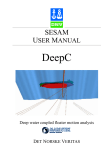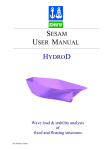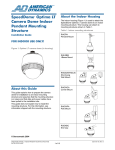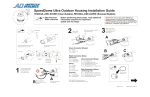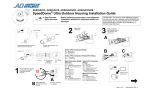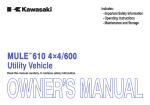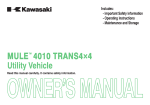Download SHIPX Vessel Responses (VERES)
Transcript
MARINTEK REPORT TITLE Norwegian Marine Technology Research Institute SHIPX Vessel Responses (VERES) Postal address: P.O.Box 4125 Valentinlyst NO-7450 Trondheim, NORWAY Ship Motions and Global Loads Location: Marine Technology Centre Otto Nielsens veg 10 Users’ Manual Phone: +47 7359 5500 Fax: +47 7359 5776 AUTHOR(S) http://www.marintek.sintef.no Enterprise No.: NO 937 357 370 MVA Dariusz Fathi CLIENT(S) Multiclient FILE CODE CLASSIFICATION CLIENTS REF. Open CLASS. THIS PAGE ISBN PROJECT NO. NO. OF PAGES/APPENDICES 609660 REFERENCE NO. shipx vessel responses_00.doc REPORT NO. P 161 PROJECT MANAGER (NAME, SIGN.) VERIFIED BY (NAME, SIGN.) Dariusz Fathi Jan Roger Hoff DATE APPROVED BY (NAME, POSITION, SIGN.) 2004-12-21 Terje Nedrelid ABSTRACT This report describes the SHIPX Vessel Responses Plug-In (VERES) which can be used to calculate motion responses and global loads applying various strip theory formulations ranging from zero to high forward speed. The available options will depend of the type of license you have. KEYWORDS GROUP 1 GROUP 2 SELECTED BY AUTHOR ENGLISH Software Hydrodynamics NORWEGIAN Programvare Hydrodynamikk SHIPX Vessel Responses Users’ Manual / P / 2004-12-21 ii SHIPX Vessel Responses (VERES) Ship Motions and Global loads Preface The study of wave induced vessel responses is essential in the design of new ships. To optimize the operability of the vessel in a seaway, it is important to minimize the motions of the ship. If the loads are decreased, the steel weight can be reduced. Further, hydrodynamic loads and motions are important from the standpoint of safety of the ship and its crew. The SHIPX Vessel Responses Plug-In is a SHIPX implementation of the VEssel RESponse program (VERES), which is intended to be a tool that can be used in early design, in defining and evaluating model tests and in obtaining supplimentary results. The program calculates: Motion transfer functions in six degrees of freedom Relative motion transfer functions Motion transfer functions at specified points Global wave induced loads (forces and moments) Short term statistics of the above mentioned Long term statistics of the above mentioned Postprocessing of slamming pressures Operability (operability limiting boundaries, operability diagrams for a given sea state and percentage operability) Time simulations of motions and loads including important non-linear effects Here, motions include displacements, velocities and accelerations. Please note that the options you have available will depend on what kind of license you have. Some modules may require an additional license. The program is developed by Norwegian Marine Technology Research Institute P.O.Box 4125 Valentinlyst, N-7450 Trondheim, NORWAY http://www.marintek.sintef.no Copyright reserved SHIPX Vessel Responses Users’ Manual iv Typographical conventions The following conventions are used here: Bold Initial Caps: Key names, menu names, dialog boxes and items that are selected from menus; for example, Edit menu; sub menus, for example Start Menu|Program Files|SHIPX. Courier: File names and paths, commands. Italics: Names of buttons or fields in dialog boxes, for example Add New Introduction of new terms. / P / 2004-12-21 SHIPX Vessel Responses Users’ Manual v CONTENTS CONTENTS 1 PROGRAM INSTALLATION 1.1 1.2 1.3 1.4 1.5 2 V 1.1 INSTALLATION INSTRUCTIONS SHIPX CONFIGURATION MANAGER HASP DEVICE DRIVER COMPANY LOGO IN THE SHIPX PLOT PROGRAM TROUBLESHOOTING INTRODUCTION 2.1 2.1 SHIPX VESSEL RESPONSES (VERES) 2.2 OVERVIEW 2.2.1 Formulations 2.2.2 Roll damping 2.2.3 Motion control 2.2.4 Short term statistics 2.2.5 Long term statistics 2.2.6 Operability 2.2.7 Time-domain calculations 2.3 NEW IN VERSION 4.0 3 1.1 1.2 1.5 1.5 1.5 SHIPX 2.2 2.3 2.4 2.4 2.4 2.4 2.5 2.5 2.6 2.7 3.1 3.1 THE SHIPX WORKBENCH 3.1.1 User Interface 3.1.2 Plug-Ins 3.1.3 Using the Database Browser 3.1.4 Standard SHIPX dialog buttons 3.2 THE SHIPX DATABASE 3.2.1 Fleet 3.2.2 Ships 3.2.3 Hull geometry 3.2.4 Loading conditions 3.2.5 Runs 3.2.6 Common Settings 3.2.7 Database configuration 3.3 SHIPX WORKBENCH UTILITIES 3.3.1 Report viewer / P / 2004-12-21 3.2 3.2 3.3 3.4 3.5 3.7 3.7 3.7 3.9 3.9 3.10 3.11 3.11 3.12 3.12 SHIPX Vessel Responses Users’ Manual 3.3.2 Process Manager 3.3.3 Log File 3.3.4 Automatic Update 3.3.5 Program Options 3.4 HULL GEOMETRY MANIPULATION 3.4.1 Edit hull 3.4.2 Hull transformation 3.5 SHIPX PLUG-INS 4 HANDS-ON INTRODUCTION TO VERES 4.1 OUTLINE 4.2 CALCULATING VESSEL RESPONSES IN WAVES 4.2.1 Importing the hull lines and define loading condition 4.2.2 Defining a Vessel Response calculation Run 4.2.3 Defining the vessel geometry 4.2.4 Selecting calculation method 4.2.5 Vessel description input 4.2.6 Running a data check 4.2.7 Viscous roll damping 4.2.8 Condition information 4.2.9 Running the computations 4.3 POSTPROCESSOR TUTORIAL 4.3.1 Preparing the data for postprocessing 4.3.2 Responses in regular waves 4.3.3 Short term statistics 4.3.4 Long term statistics 4.3.5 Operability limiting boundaries 4.3.6 Percentage operability 5 MAIN PROGRAM REFERENCE 5.1 BASIC ASSUMPTIONS 5.2 DEFINITION OF COORDINATE SYSTEMS, WAVE HEADING AND MOTIONS 5.3 VESSEL DESCRIPTION 5.3.1 Coordinate system for the geometry file 5.3.2 Partitioning of the hull into strips 5.3.3 Description of sections 5.3.4 Geometry file 5.3.5 Radii of gyration 5.4 EQUATIONS OF MOTION 5.5 VISCOUS ROLL DAMPING 5.5.1 Frictional roll damping 5.5.2 Eddy damping 5.5.3 Bilge keel damping 5.6 GLOBAL WAVE INDUCED LOADS 5.6.1 Introduction 5.6.2 Outline of theory 5.6.3 Input Description 6 POSTPROCESSOR REFERENCE 6.1 RESPONSES IN REGULAR WAVES / P / 2004-12-21 vi 3.13 3.13 3.13 3.15 3.16 3.16 3.17 3.18 4.1 4.2 4.3 4.3 4.5 4.6 4.7 4.7 4.8 4.10 4.12 4.12 4.14 4.14 4.16 4.21 4.24 4.26 4.30 5.1 5.2 5.3 5.4 5.4 5.5 5.5 5.6 5.7 5.8 5.11 5.11 5.11 5.12 5.13 5.13 5.16 5.16 6.1 6.2 SHIPX Vessel Responses Users’ Manual 6.1.1 Transfer functions 6.1.2 Definition of phase angles 6.1.3 Relative motions between the ship and the wave 6.1.4 Calibration of relative vertical motions 6.1.5 Forces in the body-fixed coordinate system 6.2 SHORT TERM STATISTICS 6.2.1 Representation of sea states 6.2.2 Short-crested seas 6.2.3 Short term statistics of the response 6.2.4 Motion Induced Interruptions – MII 6.2.5 Motion Sickness Incidence – MSI 6.3 LONG TERM STATISTICS 6.3.1 Calculation of long term statistics 6.3.2 Operational profile 6.4 OPERABILITY 6.4.1 Seakeeping criteria 6.4.2 Operability limiting boundaries 6.4.3 Operability diagram 6.4.4 Percentage operability 6.5 FATIGUE ASSESSMENT 6.5.1 Introduction 6.5.2 S-N curves 6.5.3 Fatigue damage 6.6 SLAMMING 6.6.1 Slamming pressures 6.6.2 Short term statistics 6.6.3 Long term statistics 6.6.4 Summary of input 7 APPENDIX 6.2 6.2 6.3 6.4 6.4 6.6 6.6 6.12 6.15 6.17 6.18 6.19 6.19 6.23 6.24 6.25 6.29 6.35 6.36 6.39 6.39 6.39 6.40 6.42 6.42 6.43 6.44 6.45 7.1 7.1 OUTPUT FILE FORMATS 7.1.1 Motion transfer functions (*.re1) 7.1.2 Global wave induced loads (*.re3) 7.1.3 Generalized transfer functions file(*.re5) 7.1.4 Dynamic pressure distribution (*.re6) 7.2 IMPORT/EXPORT FILE FORMATS 7.2.1 Mass distribution files 7.2.2 Wave scatter diagram files (*.sea) 7.2.3 Wave spectrum files (*.wsp) 7.2.4 Relative motion calibration file (*.rmc) 7.3 DIMENSIONS AND CONSTANTS 8 vii REFERENCES 7.2 7.2 7.4 7.7 7.9 7.12 7.12 7.13 7.14 7.15 7.17 8.1 / P / 2004-12-21 SHIPX Vessel Responses Users’ Manual / P / 2004-12-21 viii SHIPX Vessel Responses Users’ Manual Program Installation 1.1 1 PROGRAM INSTALLATION This section will describe the different steps required to get your SHIPX Workbench with licensed Plug-Ins running on your PC. The rest of the chapter will describe in more detail the functionality of SHIPX and gives an introduction to the most common functions in the workbench. Please follow the instructions carefully. The use and further set-up of SHIPX is described in Chapter 3. 1.1 INSTALLATION INSTRUCTIONS To install SHIPX, you can either run the installation from CD or download the latest available from the Internet (the SHIPX website is located at http://shipx.marintek.sintef.no/). If downloading it from the Internet, you will be prompted for a user name and password that you should have received from MARINTEK. When downloading from the Internet, you will need to unzip the program installation to a temporary folder and start the setup.exe file. If you are installing from a CD, the startup screen will help you accessing the different installation programs (see Figure 1.1). Figure 1.1 The installation startup screen when installing from a CD. / P / 2004-12-21 SHIPX Vessel Responses Users’ Manual Program Installation 1.2 The installation program installs the SHIPX Workbench with its necessary components (such as the appropriate version of the Java virtual machine). The installation program will ask you where you want to install SHIPX. The default location of \Program Files\SHIPX should be suitable in most cases. User’s Manuals for the Plug-Ins are available online in the Help|Documentation menu. In order to view the online manual, a pdf document viewer such as the free Acrobat Reader must be installed on your PC. If you do not have such a viewer installed (i.e. the manual does not show up when you choose it from the menu), you can install Acrobat Reader from the Adobe website at http://www.adobe.com/products/acrobat or from the installation startup screen if you are installing from a CD. The first time you run SHIPX on your computer, the SHIPX Configuration Manager will start (see next section). After this configuration, you should be ready to use SHIPX. 1.2 SHIPX CONFIGURATION MANAGER The SHIPX Configuration Manager can be started from the SHIPX folder in the Start menu. You should use this utility whenever you need to replace your license file (e.g. if you have some new license options). The first time you run SHIPX on your computer, the SHIPX Configuration Manager will start automatically (see Figure 1.2). Figure 1.2 SHIPX Configuration Tool – Step 1: License file update 1. The first step is to locate the appropriate license file for SHIPX. You will receive this license file separately, either on a diskette, via e-mail or on the installation CD (in a separate \License folder). To install or update the license file, start the License File Wizard by clicking the Start License File Wizard button. / P / 2004-12-21 SHIPX Vessel Responses Users’ Manual Program Installation Figure 1.3 1.3 License Key Update Utilitiy 2. To update the license key file, click the Browse… button and locate the license file shipx.key (not the one located in the \Program Files\SHIPX\bin !). When you have located and selected the file, click the Update button and the file will be copied to the correct location on your PC. 3. The next step is to configure the Auto Update settings in SHIPX (more about this in Section 3.3.4 on page 3.13). Typically, you should choose to check for available updates on startup and set the notification level to some. In addition, you will need to enter your user name and password for the SHIPX website. If you are installing SHIPX from a CD, you can skip the Auto Update settings for the moment, as this can be re-configured from the Workbench later, but if you are installing from the Internet, it is important that the correct settings are given at this stage. Figure 1.4 SHIPX Configuration Tool – Step 2: Auto Update Settings 4. The final step is to update the SHIPX Workbench and install all licensed Plug-Ins. If you are installing SHIPX via the SHIPX website, you should click the Update from Internet button. If / P / 2004-12-21 SHIPX Vessel Responses Users’ Manual Program Installation 1.4 you are installing from a CD or an intranet location, you should click the Update from Location button (usually, the correct location of the \Updates folder will be located automatically). Please notice that this is not just an update, but is required to complete the program installation! Figure 1.5 SHIPX Configuration Tool – Step 3: Update and Installation of Plug-Ins 5. The SHIPX Auto Update Utility is started, and all the licensed components will be installed/updated on your PC when you click the Get it Now button (see Figure 1.6). Figure 1.6 SHIPX Auto Update Utilitiy After all the files are installed and updated, the SHIPX Workbench is ready for use and can be started via the Start menu. / P / 2004-12-21 SHIPX Vessel Responses Users’ Manual Program Installation 1.5 1.3 HASP DEVICE DRIVER If some of your Plug-Ins require a harware key in order to function properly (e.g. SHIPX Vessel Responses), you will need to install the appropriate driver for the HASP key. The HASP Driver installation program can be downloaded from the SHIPX website. If you are installing from a CD, it will be avaliable from the startup screen (see Figure 1.1) 1.4 COMPANY LOGO IN THE SHIPX PLOT PROGRAM The SHIPX Plot Program can be customized with your own company logo in the plot/report header. To get your company logo in the upper left corner of all plots/reports (as the MARINTEK logo shown in Figure 3.8), simply place a file containing your logo in the \Program Files\SHIPX\bin folder. The following rules apply: 6. The logo file must have the name logo.<ext> where <ext> is the file type which can be either gif, jpg, wmf or bmp (e.g. logo.bmp). Each time you start the plot program, your logo will be loaded and added to all plots/reports. A logo.bmp file is included in the program installation. You can either replace this file, or add another file if you are not applying a bitmap (.bmp) file. 7. If multiple logo files are present, the search order is as follows: logo.gif, logo.jpg, logo.wmf or logo.bmp. The first file found in this search order will be applied. 8. The logo will be scaled down if it is too large. If you think the logo is placed too close to the frame in the plot heading, you can add some extra white space in your logo file by editing it in a graphical program. When exporting plots/reports to Microsoft Word, the file enclosure.doc located in the \Program Files\SHIPX\bin folder is applied as a document template. (The logo is not exported from the plot program). Thus, to include your company logo in the exported Word documents, you should insert your logo into enclosure.doc. Do not change anything else in this file, as this may make the file invalid for its purpose. Always make a backup copy before editing the file. 1.5 TROUBLESHOOTING If you for some reason should encounter any problems during installation or while using SHIPX, please refer to the Troubleshooting section at the SHIPX website before contacting MARINTEK as you may find useful information there. We always try to keep these pages updated with the latest experiences when helping users troubleshoot their problems (see Figure 1.7). / P / 2004-12-21 SHIPX Vessel Responses Users’ Manual Program Installation Figure 1.7 Example screenshot from the Troubleshooting section on the SHIPX website / P / 2004-12-21 1.6 SHIPX Vessel Responses Users’ Manual Introduction 2.1 2 INTRODUCTION The study of wave induced vessel responses is essential in the design of new ships. To optimize the operability of the vessel in a seaway, it is important to minimize the motions of the ship. If the loads are decreased, the steel weight can be reduced. Further, hydrodynamic loads and motions are important from the standpoint of safety of the ship and its crew. The SHIPX Vessel Responses Plug-In is a SHIPX implementation of the VEssel RESponse program (VERES), which is intended to be a tool that can be used in early design, in defining and evaluating model tests and in obtaining supplimentary results. Contents 2 INTRODUCTION................................ 2.1 2.1 SHIPX VESSEL RESPONSES (VERES) 2.2 2.2 OVERVIEW ....................................... 2.3 2.2.1 Formulations ........................... 2.4 2.2.2 Roll damping ........................... 2.4 2.2.3 Motion control ......................... 2.4 2.2.4 Short term statistics ................. 2.4 2.2.5 Long term statistics ................. 2.5 2.2.6 Operability............................... 2.5 2.2.7 Time-domain calculations ....... 2.6 2.3 NEW IN VERSION 4.0........................ 2.7 / P / 2004-12-21 SHIPX Vessel Responses User’s Manual Introduction 2.2 2.1 SHIPX VESSEL RESPONSES (VERES) The study of wave induced vessel responses is essential in the design of new ships. To optimize the operability of the vessel in a seaway, it is important to minimize the motions of the ship. If the loads are decreased, the steel weight can be reduced. Further, hydrodynamic loads and motions are important from the standpoint of safety of the ship and its crew. The SHIPX Vessel Responses Plug-In is a SHIPX implementation of the VEssel RESponse program (VERES), which is intended to be a tool that can be used in early design, in defining and evaluating model tests and in obtaining supplimentary results. The program calculates: Motion transfer functions in six degrees of freedom Relative motion transfer functions Motion transfer functions at specified points Global wave induced loads1 (forces and moments) Short term statistics of the above mentioned Long term statistics of the above mentioned Postprocessing of slamming pressures Operability (operability limiting boundaries, operability diagrams for a given sea state and percentage operability) Here, motions include displacements, velocities and accelerations. Please note that the options you have available will depend on what kind of license you have. Some modules may require an additional license. All computer programs for calculation of ship motions are based on assumptions and simplifications with respect to theory and hull form representation. In order to use the program in practical design, it is important to be aware of the limitations of the program, and to which extent the results are valid. In theoretical terms the theory applied in the VERES program is said to be based on linear, potential, strip theory. The relevance of these restrictions is that the theory is developed for moderate wave heights inducing moderate motions on a ship with a length which is much larger than the ship breadth and draught. In addition the change in cross-sectional area as function of longitudinal position should be slow. Consequently, large ship motions and large wave heights will restrict the validity of the results. However, ship motions obtained by the program show good correlation with experiments even at wave conditions which are outside the limits of the theory. Hence, the program may be used to investigate a wide range of conditions bearing in mind that the accuracy is reduced as the program is stretched to its limits. 1 With wave induced, we are referring to the dynamic part of the global loads, as opposed to the steady global loads, which are the loads that are also present in calm water. / P / 2004-12-21 SHIPX Vessel Responses User’s Manual Introduction 2.3 2.2 OVERVIEW The SHIPX Vessel Responses (VERES) program is divided in two major calculation utilities. A Main Program that calculates the transfer functions for motions and loads (frequency domain) as well as performs time simulations, and a Postprocessor which helps you with reporting and data presentation as well as further calculations based on the transfer functions. Figure 2.1 shows the steps required to calculate the percentage operability for a vessel when applying frequency-domain calculations. 1. The Main Program calculates the motion transfer functions in six degrees of freedom. 2. The Postprocessor combines the motion transfer functions with the specified wave spectra to obtain the response spectra (short term statistics). 3. The response spectra are combined with the specified seakeeping criteria to obtain operability limiting boundaries. 4. The operability limiting boundaries combined with the specified wave scatter diagram are summed up over the sea states to obtain the percentage operability. Figure 2.1 The prinsiple calculations performed by VERES to obtain the percentage operability. / P / 2004-12-21 SHIPX Vessel Responses User’s Manual Introduction 2.2.1 2.4 Formulations VERES can be applied on monohulls and catamarans at low as well as high speed. At low and moderate speeds, Froude numbers2 up to 0.25 - 0.30, you can solve the problem by the traditional strip theory, developed by Salvesen, Tuck & Faltinsen [27]. At higher speeds, Froude numbers larger than approximately 0.4, the high speed formulation developed by Faltinsen & Zhao [10] can be applied. In the Froude number range of 0.3-0.4, a comparison between the two methods should be carried out. A formulation for high-speed catamarans is also included. This formulation accounts for hull interaction effects between the two hulls. The program offers capabilities of performing calculations in the frequency domain as well as time domain simulations. In the time domain simulations, non-linear effects due to restoring and Froude-Krylov forces are accounted for (i.e. takes account for the above water hull form for these effects). 2.2.2 Roll damping The program can include viscous roll damping from hull friction and bilge keels, as well as the effects of roll stabilizing tanks and active roll stabilizing fins. 2.2.3 Motion control The program can include the effects from passive free-surface roll stabilizing tanks, as well as active and passive U-tube tanks, rudder control and active and passive fins such as roll stabilizing fins and T-foils. The program can also include the effects from air cushions on Surface Effect Ships. To include these effects, they need to be included in your license. 2.2.4 Short term statistics Short term statistics of the data from the calculations includes Standard deviations Significant values Expected maximum in a seastate of a given duration (e.g. 3 hours) Average of the 1/nth largest values Response zero-upcrossing period Plotting of response spectra The calculations are based on selected standard wave spectra (Pierson-Moskowitz, JONSWAP 2 The Froude number is defined as Fn = V/√gL, where V is the ship speed in (m/sec), g is the acceleration of gravity in (m/sec2) and L is the vessel length between the perpendiculars in (m). / P / 2004-12-21 SHIPX Vessel Responses User’s Manual Introduction 2.5 and Torsethaugen), as well as measured wave spectra, and can be performed for long- and shortcrested seas. 2.2.5 Long term statistics Long term statistics of the data from the calculations can be calculated based on a specified scatter diagram. The long term statistics can be calculated for each wave heading separately, or with a specified probability of each wave heading. A speed curve specifying the vessel speed as function of significant wave height can also be specified. 2.2.6 Operability The calculation of operability is available in three modes: 1. Operability limiting boundaries presented as limiting significant wave heights as a function of the wave period 2. Operability diagram 3. Percentage operability The operability can be calculated based on the following criteria: Motions in six degrees of freedom Relative vertical motions Probability of slamming Probability of green water on deck Probability of air exposure Vertical accelerations according to ISO 2631 (motion sickness) Motion-Induced Interruptions (MIIs) Motion Sickness Incidence (MSI) / P / 2004-12-21 SHIPX Vessel Responses User’s Manual Introduction 2.6 Figure 2.2Operability limiting boundaries 2.2.7 Time-domain calculations The ability to perform time-domain calculations is also available in VERES. In the time-domain calculations, the linear hydrodynamic coefficients of the ship hull can be combined with nonlinear wave excitation forces and restoring forces, as well as non-linear effects from motion control systems. / P / 2004-12-21 SHIPX Vessel Responses User’s Manual Introduction 2.7 Figure 2.3 Time-domain simulations (linear and non-linear heave responses) 2.3 NEW IN VERSION 4.0 In Version 4.0 of VERES, the integration towards SHIPX is taken one step further, and the input coordinate system as well as error messages and output has been adapted to the definitions in SHIPX. This means that all user input is now related to a coordinate system with the x-axis pointing forwards from the aft perprndicular (AP), the z-axis is pointing upwards from the base line (BL) and the y-axis is positive to starboard. Furthermore, the station numbering in the output files and error messages is converted to correspond to the numbering in SHIPX (i.e. numbered from aft, increasing when moving forwards). / P / 2004-12-21 SHIPX Vessel Responses User’s Manual Introduction / P / 2004-12-21 2.8 SHIPX Vessel Responses User’s Manual SHIPX 3.1 3 SHIPX SHIPX is MARINTEK’s common platform for ship design analyses. The system is a unique workbench environment that facilitates simple and efficient integration of different applications and components. The system is based on a state-of-the-art computer architecture which gives a large degree of flexibility with respect to scaling, implementation languages and –technology. Finally, it is built on a common representation model for common vessel information, which facilitates efficient exchange of information between different ship design applications. The main aim of SHIPX is that input should be given once during the design process. In addition, a common workbench will facilitate re-use and generalisation of user interface components, increasing familiarity and reducing the user threshold for all tasks involved. This chapter gives a simple introduction to the SHIPX system, explains the basic concepts and describes the practical use of the system. Contents 3 SHIPX ................................................... 3.1 3.1 THE SHIPX WORKBENCH ................. 3.2 3.1.1 User Interface.......................... 3.2 3.1.2 Plug-Ins ................................... 3.3 3.1.3 Using the Database Browser... 3.4 3.1.4 Standard SHIPX dialog buttons 3.5 3.2 THE SHIPX DATABASE .................... 3.7 3.2.1 Fleet......................................... 3.7 3.2.2 Ships ........................................ 3.7 3.2.3 Hull geometry .......................... 3.9 3.2.4 Loading conditions .................. 3.9 3.2.5 Runs ....................................... 3.10 / P / 2004-12-21 3.2.6 Common Settings....................3.11 3.2.7 Database configuration..........3.11 3.3 SHIPX WORKBENCH UTILITIES.......3.12 3.3.1 Report viewer .........................3.12 3.3.2 Process Manager ...................3.13 3.3.3 Log File ..................................3.13 3.3.4 Automatic Update...................3.13 3.3.5 Program Options....................3.15 3.4 HULL GEOMETRY MANIPULATION .3.16 3.4.1 Edit hull..................................3.16 3.4.2 Hull transformation................3.17 3.5 SHIPX PLUG-INS.............................3.18 SHIPX Vessel Responses User’s Manual SHIPX 3.2 3.1 THE SHIPX WORKBENCH 3.1.1 User Interface The SHIPX Workbench represents the ”visible” part of SHIPX Workbench Environment. All interactions with the user are through this part of the program. Together with SHIPX Workbench there is a framework that can be used to extend the workbench with new functionality through socalled Plug-Ins. This can be everything from a complete new calculation module (for instance a manoeuvring program) to a new menu option. Figure 3.1 The SHIPX Workbench / P / 2004-12-21 SHIPX Vessel Responses User’s Manual SHIPX 3.1.2 3.3 Plug-Ins Most functionality in SHIPX is implemented in so-called Plug-Ins. A Plug-In connects with the workbench and extends the functionality of the workbench with new buttons, menu choices, user interface components etc. This concept makes it simple to extend SHIPX with new functionality, and to customise it for special users. Only the Plug-Ins that are currently loaded into SHIPX and that are included in the license will be available for the user. After a standard installation, all licensed Plug-Ins will be added automatically, and there will be no need for the user to register any Plug-Ins manually. For advanced users, one can control which Plug-Ins that are loaded through the ”Plug-In Manager” (see Figure 3.2). The Plug-In Manager can be accessed through the Plug-Ins menu. An overview of available and planned Plug-Ins are listed in Table 3-1 and Table 3-2 on page 3.18. Figure 3.2: The ”Plug-In Manager” can be applied to register and select which Plug-Ins to be used in the workbench. / P / 2004-12-21 SHIPX Vessel Responses User’s Manual SHIPX 3.1.3 3.4 Using the Database Browser Figure 3.1 shows an example of the SHIPX user interface. The tree structure on the left-hand part of the window is central in the use of the program (see Figure 3.3). This is the SHIPX Database Browser, which displays the contents of the currently open database in SHIPX. Most functions can be selected from context menus in this tree structure, activated by selecting a node in the tree view with the mouse, and clicking the right-hand mouse button. Figure 3.5 shows the context menu for “ship” in the database browser. Many of the functions can also be activated from the buttons on the toolbar, or from pull-down menus. Buttons and pull-down menus act on the on the active object of the correct type in the Database Browser, e.g. the active hull, active loading condition or active run of a specific type. The active object is selected by clicking in the Database Browser, and is shown underlined in the Database Browser (see e.g. the loading condition in Figure 3.3). To avoid errors and misunderstandings, it is generally recommended to use right-click on the object of choice, rather than using buttons and pull-down menus (at least for inexperienced users). A SHIPX database contains SHIPX data objects, as well as a file structure where other files, such as input files and result files from calculations etc. can be stored. The top level of the tree-view shows which database is currently open. Figure 3.3 The SHIPX Database Browser / P / 2004-12-21 SHIPX Vessel Responses User’s Manual SHIPX 3.5 Several collections appear on first level in the database. At present, these are Fleet (collection of ships) Common settings (default seawater density etc.) Propulsor components Structural components A ship can have many loading conditions and each loading condition can have many runs associated with it. The concept of runs is introduced to cover different terms as “calculations”, “analyses”, and “experiments”. A Run might contain both Input and Results, and these can in turns contain single values, tables with values or tables with objects. In addition, information like date and time, describing text and version number for the data are stored in a run. Changes done to the database are not automatically saved before SHIPX is terminated. To avoid accidental loss of data it is recommended to store data manually after major changes to the database. (Database|Save, click or select Save All by right-click on most levels in the treeview.) It is also possible to save single objects. It is possible to apply several databases, but only one at a time. To change to another database, choose File|Open Database… to select the location of the other database. For multi-user databases, some additional functions will appear for the objects in the database, which regulate locking the data for editing by a single user (checking in/out data). You can read more about the SHIPX database in Section 3.20. Database configuration is treated specifically in Section 3.2.7. 3.1.4 Standard SHIPX dialog buttons At the bottom of all standard SHIPX dialogs, you will find a row of buttons with standard functionality that you should get familiar with. Depending on the width of the dialog, the button row will either be standard (including descriptive text) or compressed (icons only). Figure 3.4 shows examples of this button row. Figure 3.4 Standard Compressed Standard (multi-user) Compressed (multi-user) SHIPX dialog buttons / P / 2004-12-21 SHIPX Vessel Responses User’s Manual SHIPX 3.6 The functionality for each of the buttons is as follows: Applies the values and closes the dialog window. Discards all new values and closes the dialog window. Applies the values to the database without closing the dialog window. Resets the values in the dialog window (reads them again from the database). Applies the values, saves them and makes them available to other users without closing the dialog window*. Same as above but closes the dialog window (i.e. same as OK but including the “Check-in” part)*. Checks out the data from the database so they are available for editing*. Reloads the values in the dialog window (reads them again from the database)*. Use this button to read recent changes applied by other users. * Applies for multi-user databases only (see Section 3.2.7 for details). For multi-user databases, some additional functions will appear for the objects in the database, which regulate locking the data for editing by a single user (checking in/out data). As a multi-user database, the SHIPX database must support features to prevent different users from modifying the same data simultaneously, and to ensure that all users work on the most recent information. SHIPX therefore requires the user to check out any object before it is modified. Once the modifications are completed, the object has to be checked in before other users may change it. It is not possible to change an object that is checked out by others, but it is possible to view it, or perform any operation that does not require changes. Check out/Check in appears as entries in the context menus in the tree-view (obtained by right-click on database objects) and at the bottom toolbar in dialog windows in SHIPX. Please notice that objects are not automatically checked in when you exit SHIPX. If you are working on an object that has not been checked out, you may chose Reload & Refresh to extract the latest version form the database. / P / 2004-12-21 SHIPX Vessel Responses User’s Manual SHIPX 3.7 3.2 THE SHIPX DATABASE To open an existing database, locate the database by selecting the File|Open Database… menu option (or choose it from the recent database list at the bottom of the File menu). To create a new database, select File|New Database… and browse to an empty catalog where the database should be created. You will be prompted for a database name (shown at the top level in the Database Browser) and to select wether the database should be multi- or single-user. The main settings of a database can be changed manually at a later stage. Database configuration is discussed in Section 3.2.7. A SHIPX database is a collection of files organized in a folder hierarchy. The database contains SHIPX data objects stored on files, as well as other files such as input files and result files and other documents that may be located in the file structure. The folder names are not always intuitive, and to access a certain folder in this file structure, it is therefore recommended to open it via the Database Browser (select Explore from the right-click context menu). The following sections will give an overview of what is available in a typical SHIPX database. 3.2.1 Fleet The fleet is a collection of all the ships in the database. 3.2.2 Ships Each ship in the fleet consists of the ship hull geometry with related data. The ship data includes Loading conditions Related documents Details o Principal characteristics o Model scale characteristics o Hull geometry o Lightship weight o Arrangement o Related Documents Ship data like geometry, main dimensions and loading condition data are as much as possible stored in the database according to the ISO-STEP standard (e.g. AP 216 for ship moulded forms). From the SHIPX Workbench (including the Database Browser), the data are seen through façadeobjects in order to make them more easily to read and access. A number of functions can be activated by right-clicking on the ship in the Database Browser (Figure 3.5 shows the context menu): Edit Hull gives access to the hull manipulation features in SHIPX where you can modify the hull geometry manually by editing each individual point describing stations, contour / P / 2004-12-21 SHIPX Vessel Responses User’s Manual SHIPX 3.8 lines and 3d-lines, as well as adding or deleting hull geometry elements. This feature is described in Section 3.4.1. Hull Transformation gives access to the hull transformation features in SHIPX, described in more detail in Section 3.4.2. Principal characteristics can be modified by Edit Principal Characteristics in the context menu. Edit Ship Model Characteristics gives the opportunity to define model scale, ship type (selected from a list), as well as defining text strings to describe appendix, type of turbulence simulator and possible other comments to be included in text reports. Edit Lightship Weight gives access to the lightship weight input. Edit Structural Characteristics gives access to the Structural Characteristics input dialog (only relevant if you have access to the Strength Assessment Plug-In). Explore opens the corresponding directory in the SHIPX database file structure, where different files for the current hull and associated runs are stored. You can also store other documents related to the ship in the Related documents folder, where they will be available by clicking the Related documents node in the Database Browser. From the context menu of the hull it is possible to generate text reports on main dimensions and stability calculations for the design draught (see the open sub-menu in Figure 3.5). Ships can be duplicated by selecting Duplicate, and deleted by selecting Delete. Figure 3.5 Context menu for a ship in the Database Browser / P / 2004-12-21 SHIPX Vessel Responses User’s Manual SHIPX 3.2.3 3.9 Hull geometry The hull geometry is defined by stations, 3D-lines and contour lines. SHIPX is not intended to be a drawing tool to draw the hull lines, and the primary source for the hull definition should be through import of a file from a hull design program. The hull lines can, however be modified inside SHIPX (see Section 3.4 for further details on hull geometry manipulation). Even if it is possible to define hull moulded forms directly in SHIPX, the most practical way is clearly to import the geometry from external programs. The following import formats are currently supported: VERES (*.mgf) NAPA (macro available from MARINTEK) AutoCad DXF (must include only 3D geometry defined by polylines, no flat drawing) AutoShip (*.dra) AutoHydro (*.gf;*.gf1;*.ghf) Shipshape (*.lin) Shipshape project Please contact MARINTEK if other import formats are required. If you have a file format that describes stations and contour lines, writing an import filter is usually a quite simple task. In addition to the menu choices in context menu, hull lines can be visualised as a 3D drawing by clicking the 3D View button 3.2.4 on the command bar, or from the View|3D View menu. Loading conditions Loading conditions are created by selecting New Loading Condition from the Ship context menu (see Figure 3.5). Initially, the ship is created with one loading condition: The Design Loading Condition. This loading condition is always numbered as loading condition no. 0, and cannot be deleted. The dialog for definition of a loading condition is shown in Figure 3.6. This dialog can also be used to modify an existing loading condition (choose Edit Loading Condition from the context menu of the relevant loading condition). The loading condition is defined by a Loading Condition Number, selected from a pull-down menu, an Identification which typically constitutes DWL, WL1, WL2 etc. and a Description which gives possibilities for further description (e.g. ballast draught, fully loaded etc.). Length of Waterline (LwL) can be modified (i.e. override the automatically calculated value) by un-cheking the checkbox next to the value, and entering a new value. This can be relevant e.g. when the bulb penetrates the sea surface. Some of the hydrostatic values such as wetted surface area and transom stern area can also be manually defined in the same way. Loading conditions can be deleted, duplicated (copied to the same ship), copied (to another ship) or moved to another ship. Right-clicking on the relevant loading condition produces a context menu, which shows which reports can be generated for the loading condition. / P / 2004-12-21 SHIPX Vessel Responses User’s Manual SHIPX 3.10 Figure 3.6 Definition of loading condition 3.2.5 Runs In order to handle input and results, the concepts “calculations”, “analyses”, and “experiments” are all covered by the common concept Run. A “Run” might contain both Input and Results, and these can in turns contain single values, tables with values or tables with objects. In addition, information like date and time, describing text and version number for the data is stored in a run. Right-clicking on Runs in the Database Browser produces a context menu where the user can create new runs of various kinds, depending on the presently available plug-ins in SHIPX. The files associated to each run can be accessed most easily by selecting Explore from the right-click menu of the Results or Input items. That opens a Microsoft Explorer window in the correct directory of the SHIPX file structure. A run can be deleted, duplicated (copied to the same loading condition), copied and moved to other ships/loading conditions. / P / 2004-12-21 SHIPX Vessel Responses User’s Manual SHIPX 3.2.6 3.11 Common Settings In addition to store ship hulls, loading conditions, results etc., it is possible to save a set of common settings (default values) for things like water density, temperature, preferred units for speed, trim etc. Edit Common Settings is located on the Edit menu. Figure 3.7: Option for specifying default values for some common variables is included in the database. 3.2.7 Database configuration The SHIPX database may be defined such that all users can work on a common database (multiuser database). It is also possible to work with a single-user database. At present, specification of which database to use is done by locating the top-level folder of the database (this folder contains a file called root.info). To open an existing database, locate the database by selecting the File|Open Database… menu option (or choose it from the recent database list at the bottom of the File menu). To create a new database, select File|New Database… and browse to an empty catalog where the database should be created. You will be prompted for a database name (shown at the top level in the Database Browser) and to select wether the database should be multi- or single-user. To change the properties of the database at a later stage, open the root.info file lodated in the database folder. There are two parameters that may be of special interest: 4. To change the name of the database (appearing in the treeview in SHIPX), change the text after the Name parameter in the root.info file. 5. To change a single-user database to multi-user, change the parameter IsMultiUserDatabase to True in the root.info file (and vice versa to change from multi-user to single-user). If you wish to move your database to another location, make sure no users are using the database and move the top-level folder (with all its subfolders) to a new location. Afterwards, the database can be opened from the File|Open Database… menu option. / P / 2004-12-21 SHIPX Vessel Responses User’s Manual SHIPX 3.12 3.3 SHIPX WORKBENCH UTILITIES 3.3.1 Report viewer The report viewer in SHIPX is a stand-alone application, which SHIPX can communicate with directly. Features of the SHIPX Plot Program include Simple ASCII data files Plotting of X-Y scatter plots Histograms Contour-plots Polar-plots Formatted text reports Direct export to Microsoft Word™ Using Acrobat PDF Writer, the reports can be exported directly to PDF Company logo in plot header (see Section 1.4 page 1.5 for details) Figure 3.8 Example plots and reports from the SHIPX Plot Program A full description of the supported file formats can be found in the SHIPX Plot Program online help. / P / 2004-12-21 SHIPX Vessel Responses User’s Manual SHIPX 3.3.2 3.13 Process Manager To be able to serve as a workbench for computationally intensive applications, SHIPX has a builtin Process Manager, where all computations show up. Figure 3.9 shows a screen shot of the Process Manager. The start time, percentage complete, and estimated remaining time are shown, and the log for each process can (and should) be studied. Jobs might also be cancelled or aborted using this manager, and the priority of each process may be changed. Note that cancelling a job might take some time, since some computation programs will run until they reach the next break point. This is always the recommended way of stopping a process, since aborting a process might cause the system to become unstable. Figure 3.9: The Process Manager shows active background calculations in the workbench. 3.3.3 Log File SHIPX creates a log-file each time it is started. The log file is always created using the same name, so that the log file from the previous SHIPX session is deleted when a new session is started. The log file is named: c:\Documents and settings\<username>\shipx\shipx.log c:\winnt\Profiles\<username>\shipx\shipx.log on win2000/XP on winNT This log file is of no use to the average user, but might be useful for debug purposes, and should always be included when reporting errors. 3.3.4 Automatic Update To ensure that all users apply the same, latest version of SHIPX, the workbench has an automatic update function that may be set up to run automatically at start-up. SHIPX is able to update itself either via Internet (ftp/http), or via Intranet (common disk area)3. The program will give notification if new versions of Plug-Ins or components become available. If the user accepts the 3 The actual settings of where ShipX should look for updates is set in the Launcher.ini file in the \Program Files\ShipX\bin folder. The average user should not need to change the settings here, as this is set automatically by the ShipX Configuration Manager. / P / 2004-12-21 SHIPX Vessel Responses User’s Manual SHIPX 3.14 update, the program will update itself automatically. For external users, this means that the program will use an Internet connection to contact the SHIPX website at MARINTEK. Figure 3.10: Automatic update utility that shows up if new or updated components become available. / P / 2004-12-21 SHIPX Vessel Responses User’s Manual SHIPX 3.3.5 3.15 Program Options Some program settings can be accessed through the Options Dialog. This dialog can be accessed through the Tools menu. Here, the user interface can be customized (colour settings etc.) and special settings regarding Plug-Ins and other Tools (such as the Auto Update Utility) can be accessed. The available settings will vary depending on which Plug-Ins you have available. Figure 3.11 Options Dialog / P / 2004-12-21 SHIPX Vessel Responses User’s Manual SHIPX 3.16 3.4 HULL GEOMETRY MANIPULATION 3.4.1 Edit hull Some basic functionality for manipulating hull geometry is included in SHIPX. In addition to import and export of geometry files, stations, contours and 3D-lines might be moved, added, and deleted. The hull lines can be edited by the tools in the Edit Hull menu, which can by found by button on the toolbar right-clicking the hull geometry in the Database Browser, clicking the or selecting the Edit|Edit Hull menu. Editing includes adding and deleting stations, contours and 3D-lines, as well as editing the points on each curve. This makes it possible to fix errors and do minor changes to the hull lines. It is also in principle possible to define the entire geometry, but this process is rather tedious in most cases, since it involves entering every point on every station and contour. Figure 3.12 shows and example from the Hull Input dialog. When a station is added, the shape of the station is created by interpolation between the station before and after the new station. This interpolation can be chosen to be linear or spline. It is recommended to be careful with using the spline interpolation option as it sometimes creates unexpected results. Figure 3.12: Stations, contours and 3D lines can be modified using the Hull Geometry Input dialog. / P / 2004-12-21 SHIPX Vessel Responses User’s Manual SHIPX 3.4.2 3.17 Hull transformation Global transformations of the hull lines can be performed by using the Hull Transformation tool. The Hull Transformation tool can be started by choosing Hull Transformation from the menu found by right-clicking the hull geometry in the Database Browser or selecting the Tools|Hull Transformation menu. Hull transformation includes the following options: Scaling by changing the main characteristics Shape change by changing the prismatic coefficient and/or LCB Elongation Filter stations (to reduce the noumer of stations or points per station) Filter contours (to reduce the number of points on the contour lines) Figure 3.13 Hull Transformation Tool / P / 2004-12-21 SHIPX Vessel Responses User’s Manual SHIPX 3.18 3.5 SHIPX PLUG-INS Table 3-1: Available SHIPX Plug-Ins. Plug-In XIS Link Hull Manipulation Graphics File import/export filters ShipShape file operation Basic ship input Basic Propulsor input Waveres Vessel Responses Animation Lab WaveLand Report Generator Ship Speed & Powering Manoeuvring Station Keeping Function Connecting the workbench to the SHIPX database. Works as a link between the Plug-Ins and the database. Hull manipulation module (add/change/delete stations contour lines and 3-D lines), as well as geometric scaling. Graphical presentation of the hull lines in 2D and 3D. Import of hull geometry from various formats: • VERES file format (*.MGF) • AutoShip (*.DRA) • AutoHydro (*.GF) • AutoCAD (*.DXF) • ShipShape (*.LIN + projects) • NAPA files exported with a special NAPA macro available from MARINTEK (*.N2X). Export to VERES. Import of hull geometry + data from ShipShape project files. Input of ship main data and loading condition. Input of propeller-, pod- and duct data Calculation of wave resistance. Calculation of motions and global loads using VERES. Animation of ship motions and sea state Calculation of wave impact loads on bow and deck structures Report generator for performance tests in MARINTEK laboratories. (internal tool only) Speed prediction tool4 including resistance and propulsion in calm water as well as prediction of speed loss in waves due to added resistance and loss of propulsive efficiency. Simulation of manoeuvrability of a ship (SIMAN). Station keeping of a ship in waves, wind and current. (under development) Basic Optional • • • • • • • • • • • • • • • Table 3-2: Future SHIPX Plug-Ins. Plug-In EmPower High-Speed Slamming Panel Generator 4 Function Empirical resistance calculation for high-speed vessels (Planned as an extension of Ship Speed & Powering). Slamming pressure and forces on 2D (ship) sections (Slam2D). Panel generator to generate 3D panels on the wetted surface of the hull for hydrodynamic calculations wit 3D panel method codes. (under development) Basic Includes the conventional ships part of EmPower (Empirical Power Prediction program) / P / 2004-12-21 Optional • • • SHIPX Vessel Responses Users’ Manual / P / 2004-12-21 3.19 SHIPX Vessel Responses Users’ Manual / P / 2004-12-21 3.20 SHIPX Vessel Responses Users’ Manual Hands-on Introduction to VERES 4.1 4 HANDS-ON INTRODUCTION TO VERES This chapter gives a hands-on introduction to the use of SHIPX Vessel Responses by going through the process of importing a ship, defining a loading condition and specifying the input needed to perform a ship motion calculation and operability study. The example is given in a stepby-step manner, trying to point out features of interrest as they occur. Section 4.2 gives the introduction to the main program, while Section 4.3 presents the Postprocessor. Depending on your license, VERES is also capable of calculating global wave induced loads. The necessary input and your choices related to these computations are described separately in Chapter 5.6. Contents 4 HANDS-ON INTRODUCTION TO VERES.......................................................... 4.1 4.1 OUTLINE .......................................... 4.2 4.2 CALCULATING VESSEL RESPONSES IN WAVES ....................................................... 4.3 4.2.1 Importing the hull lines and define loading condition................................... 4.3 4.2.2 Defining a Vessel Response calculation Run...................................... 4.5 4.2.3 Defining the vessel geometry... 4.6 4.2.4 Selecting calculation method... 4.7 4.2.5 Vessel description input........... 4.7 4.2.6 Running a data check .............. 4.8 4.2.7 Viscous roll damping............. 4.10 4.2.8 Condition information ........... 4.12 4.2.9 Running the computations ..... 4.12 4.3 POSTPROCESSOR TUTORIAL ........... 4.14 4.3.1 Preparing the data for postprocessing ..................................... 4.14 4.3.2 Responses in regular waves... 4.16 4.3.3 Short term statistics ............... 4.21 / P / 2004-12-21 4.3.4 4.3.5 4.3.6 Long term statistics ................4.24 Operability limiting boundaries 4.26 Percentage operability ...........4.30 SHIPX Vessel Responses Users’ Manual Hands-on Introduction to VERES 4.2 4.1 OUTLINE A typical application of the VERES program is to calculate the ship motions in regular as well as irregular seas. The example in this section shows the different steps in the calculation process, and can serve as training for a new user of the program. The hull used for this exercise is a standard container ship, called “S-175” (Figure 4.1) and can be found in the c:\Program Files\SHIPX\PlugIns\VERES\Examples folder together with the other files needed for this example. This hull is used throughout the manual as reference calculation, and the main characteristics are given in Table 4-1. Table 4-1: Main characteristics for the S-175 Length between perpendiculars, LPP [m] 175.0 Breadth max., moulded, B [m] 25.4 Draugh, T [m] 9.5 Displacement [tonnes] 24000 0.572 Block coefficient, CB Figure 4.1 The S-175 hull form Section 4.2 gives a brief introduction to the Vessel Response calculation part of the Plug-In5, defining input data for the S-175 vessel and explains how to import the hull lines into SHIPX, define the loading condition and run the program. A short description of the Postprocessor is given in Section 4.3. 5 Formerly known as the VERES Main Program. / P / 2004-12-21 SHIPX Vessel Responses Users’ Manual Hands-on Introduction to VERES 4.3 4.2 CALCULATING VESSEL RESPONSES IN WAVES The Vessel Response calculation Run provides an easy way for the user to give and check the input data needed to perform vessel response calculations, as well as performing the actual computations. The example includes the definition of a new input data set in a step–by–step manner, shows how to run a simple data check, and finally, how to run the main computations. 4.2.1 Importing the hull lines and define loading condition 1. Import the VERES geometry file by selecting the File|Import menu and select Import from VERES geometry file from the sub menu that appears (see Figure 4.2). Locate the file s175.mgf in c:\Program Files\SHIPX\PlugIns\VERES\Examples folder. Figure 4.2 File import sub menu. 2. Right-click the imported ship in the tree view and select Edit Principal Characteristics from the context menu. The dialog box shown in Figure 4.2 then appears. Change the identification to “S-175” and click OK. / P / 2004-12-21 SHIPX Vessel Responses Users’ Manual Hands-on Introduction to VERES Figure 4.3 4.4 Input of Principal Characteristics 3. Right-click the design loading condition for the S-175 ship in the tree view and select Edit Design Loading Condition from the context menu. The dialog box shown in Figure 4.4 then appears. Change the design draught to 9.5 m and click OK. / P / 2004-12-21 SHIPX Vessel Responses Users’ Manual Hands-on Introduction to VERES Figure 4.4 4.5 Input of loading condition data You have now imported the ship hull lines into SHIPX and defined the loading condition and should now be ready to create a Vessel Response calculation Run. 4.2.2 Defining a Vessel Response calculation Run 1. Right-click the Runs collection below the loading condition in the Database Browser. Here you can select New Vessel Response calculation to create a new Run. You will now enter the main dialog window for this calculation. 2. Give the Run a suitable name in the Settings section of the window. In Figure 4.5 we have entered the name “S-175 Demo Calculation”. / P / 2004-12-21 SHIPX Vessel Responses Users’ Manual Hands-on Introduction to VERES 4.6 Figure 4.5 The Vessel Response calculation main dialog window 4.2.3 Defining the vessel geometry The geometry file of the vessel is specified in the Geometry File part of the main dialog. By default, SHIPX will auto-generate a geometry file for the calculations based on the hull input in SHIPX. If for some reason you wish to override this auto-generated file, you can remove the checkmark in the checkbox to the far right of the geometry file name (see Figure 4.6) and specify the geometry file name manually or browse for it by clicking the button. Figure 4.6 The Geometry File part of the main dialog If you wish to view the geometry file using the SHIPX Plot Program, you can click the button after the geometry file name is specified. You will then see a section view of the offset-points. Figure 4.1 shows an example of a geometry file plot. / P / 2004-12-21 SHIPX Vessel Responses Users’ Manual Hands-on Introduction to VERES 4.2.4 4.7 Selecting calculation method The calculation method is selected in a pull down menu in the Edit Input part of the main dialog. In the present example, the standard 2D Strip-theory formulation of Salvesen, Tuck & Faltinsen is to be applied (Figure 4.7). Figure 4.7 The Edit Input part of the main dialog 4.2.5 Vessel description input After selecting a geometry file, the main particulars of the vessel must be given in the Vessel Description dialog. You can access this dialog by selecting the Edit Input part of the main dialog (Figure 4.7) and click the Vessel Description... button. The dialog should be quite self– explanatory. The radii of gyration are given relative to the center of gravity (see Section 5.3.5 for details). GM values can be entered manually by removing the checkmark next to “Calculate GM” at the bottom left of the dialog. The values which are disabled are taken from the loading condition input in SHIPX. / P / 2004-12-21 SHIPX Vessel Responses Users’ Manual Hands-on Introduction to VERES 4.8 Figure 4.8 The Vessel Description dialog 4.2.6 Running a data check 1. After specifying the vessel data, you should run a data check, which is done by deselecting the Edit Input part of the main dialog (e.g. close all sub-dialogs and select the Settings Tab) and clicking the Data Check button at the top left of the main dialog. 2. After the data check is finished, the main hydrostatic properties of the vessel are displayed in the SHIPX Plot Program. In the data check report, the computed values are compared with the values in the Vessel Description dialog. The values which are used in the hydrodynamic calculations are marked with *. The selection of the values are made to ensure consistent input. The data shown are also written to a file with the suffix .hyd which can be found in the Results folder for the active SHIPX Run. 3. If selected in the Calculation Options dialog, a geometry output–file with suffix .str can be created. This file shows the interpolated coordinates on the wetted surface of the hull, and it can be viewed using the SHIPX Plot Program (it is automatically shown there after a data check if present). The coordinates in this file are the actual hull coordinates used by VERES in the calculations. / P / 2004-12-21 SHIPX Vessel Responses Users’ Manual Hands-on Introduction to VERES Figure 4.9 Example of a data check report / P / 2004-12-21 4.9 SHIPX Vessel Responses Users’ Manual Hands-on Introduction to VERES 4.2.7 4.10 Viscous roll damping For the roll motions of a conventional ship, viscous effects are important since the potential damping is low. If selected, VERES may take viscous effects into account by empirical formulas. For further reference, see section 4.4. When the encounter frequency6 is close to the resonant frequency, the damping will be of major importance for the response level. VERES may give unrealistic roll motions if viscous roll damping is not included. To include viscous roll damping, the following steps are needed: 1. Step into the Roll Damping and Motion Control dialog by clicking the Roll Damping etc... button in the Edit Input part of the main dialog. 2. To include viscous roll damping, simply check the Include viscous roll damping check box. 3. If viscous roll damping is selected, a wave amplitude must be specified, since some of the viscous effects are non–linear with respect to the wave amplitude. If you plan to perform short term statistics calculations later, the wave amplitude should preferably be chosen with respect to the significant wave height (e.g. by using the mean value of the wave heights you wish to use when calculating the short term statistics). 4. The next step is to describe the bilge keels (if any). Select bilge keels to be included by checking the check box, and by clicking the Specify... button, you enter the Bilge keel description dialog (Figure 4.10). 5. The bilge keels are specified by defining the breadth and position at each section defined in the geometry file. The position is defined as the intersection between the bilge keels and the hull. This is input by giving the transverse positions, where the z–position is the height above base line, and the y–position is the transverse position from the centerline. 6. To select a section, simply click at the section number in the list box. The values are then displayed in the upper part of the dialog, where they can be edited and the values in the list box can be modified. Notice that you only need to know the vertical position (z–position) in advance. By clicking the Find Y–value button after giving the z–value, the program automatically determines the y–value based on the section geometry. 7. Clicking the Modify button updates the value in the list box. The Reset button sets the selected sectional data to zero. 6 See Eqn. (5.5) for definition. / P / 2004-12-21 SHIPX Vessel Responses Users’ Manual Hands-on Introduction to VERES 4.11 Figure 4.10 The Bilge Keel description dialog 8. A simplified procedure for entering a bilge keel can be used by clicking the Auto generate… button. The Generate Bilge Keel dialog shown in Figure 4.11 then appears. In this case, the bilge keel is specified by a second order polynomial going through three points in the x-z plane. Thus, by specifying the end points as well as a point on the middle, bilge keel positions will be automatically generated at each section within the specified longitudinal positions. The transverse positions of each point is taken by interpolation on each section. When you click OK, the current bilge keel information will be deleted and new bilge keel data is generated. Figure 4.11 The Generate Bilge Keel dialog / P / 2004-12-21 SHIPX Vessel Responses Users’ Manual Hands-on Introduction to VERES 4.12 9. To change the breadth of an already defined bilge keel, simply click the Change breadth… button. You will then be asked for a new value for the breadth, and the value will be applied for all defined bilge keel positions (i.e. where a non-zero bilge keel breadth is defined). This option can also be applied to remove all bilge keel input by setting a breadth equal to zero. 10. A text report showing all the entered bilge keel data can be viewed in the SHIPX Plot Program by clicking the Report… button. 4.2.8 Condition information The final step before performing the actual computations is the description of the wave environment, which is specified in the Condition Information dialog. Here, you can specify the vessel velocities, wave frequencies and wave headings to be used in the calculations. Figure 4.12 The Condition information dialog The wave periods should be chosen so that the range is sufficient for later short term statistics. More points are also needed close to resonant periods for the vessel (see comments concerning Figure 4.19). Hint: Running the program with only a few headings will help you to find where a better wave period resolution is needed. The easiest way of entering the wave periods is to click the Generate... button. You can specify a range of periods, and the number of periods to be generated, and the values will be added to the list of periods. 4.2.9 Running the computations When you have completed the input, and the data check is acceptable, the main computations can be performed. This is done in a similar manner as when running the data check, but clicking Full Calculation instead of Data check in the top of the main dialog. The calculations are started as a separate process, and can be monitored in the Process Manager in SHIPX (Figure 4.13). / P / 2004-12-21 SHIPX Vessel Responses Users’ Manual Hands-on Introduction to VERES 4.13 Figure 4.13 SHIPX Process Manager As each combination of wave frequency, wave heading and ship velocity starts, the time is displayed in the log window of the process (accessed by clicking the appropriate tab in the bottom of the Process Manager). After running the full calculation, result files will be present in the results folder of the Run. Please notice the following features when running the computations: 1. The percentage completed and estimated time left is shown in the Run-Time Information section in the dialog. 2. During the computations (i.e. data check or full calculations), you can cancel the calculations by richt-clicking the entry in the process list and select Cancel. 3. You may start several calculations (as separate SHIPX Runs) at the same time. If you wish one calculation to finish faster than the others, you can try increasing its priority by rightclicking the entry in the process list and select the Set Priority option. / P / 2004-12-21 SHIPX Vessel Responses Users’ Manual Hands-on Introduction to VERES 4.14 4.3 POSTPROCESSOR TUTORIAL This section gives a brief description of the Postprocessor. This is only meant as an introduction. The Postprocessor should be quite self–explanatory, and contains a number of options for plotting results from Vessel Response calculations. 4.3.1 Preparing the data for postprocessing 1. Right-click the Runs collection below the loading condition in the Database Browser. Here you can select New Vessel Response Postprocessor Project to create a new Run. To look at motions and operability, select New motions and operability postprocessor project from the sub-menu that appears. You will now enter the main dialog window for this postprocessor project. 2. Give the Run a suitable name in the Settings section of the window. In Figure 4.14 we have entered the name “S-175 Demo”. Figure 4.14 The Vessel Response calculation main dialog window 3. You can now select result files by clicking the Add New Result button (not necessary for the first file, as a default entry is always created at startup). To access a SHIPX Run, the checkmark in the “Get file by run” column in the result list should be present and you can click a button to the right in the “Run” cell. The dialog box seen in Figure 4.15 appears. / P / 2004-12-21 SHIPX Vessel Responses Users’ Manual Hands-on Introduction to VERES 4.15 Figure 4.15 Locate Vessel Response Run dialog 4. To locate a Vessel Response Calculation, simply select the ship, loading condition and run in the dialog box and click OK. There must be a valid result file present (i.e. a full calculation must have been performed) in order to be able to select a run. In this example, we will select the demo calculation from Section 4.2. 5. Give the calculation a label by entering “S-175” in the Label cell. This label is used as part of the legend text on the plots. 6. When a result file is defined, you can use the buttons on the top of the main dialog (see Figure 4.14): Transfer functions/Statistics Operability/Regularity Clicking the Transfer functions/Statistics button accesses the Transfer functions/ Statistics dialog, and clicking the Operability/Regularity button accesses the Operability/Regularity dialog. The first dialog (see Figure 4.17) allows you to plot transfer functions, short term statistics and long term statistics (see Secs. 4.3.2, 4.3.3 and 4.3.4, respectively). The other dialog (see Figure 4.28) allows you to plot operability limiting boundaries and percentage operability (see Secs. 4.3.5 and 4.3.6). In both dialogs you have the opportunity to select the velocities, headings, etc. to plot. In addition, the dialogs gives you access to sub–windows where wave spectra, motion points, wave scatter diagrams, operability criteria etc. may be specified. 7. After having made the preferred selections, the results can be plotted in the SHIPX Plot Program simply by clicking the Plot Data button in the Transfer function/Statistics or Operability/Regularity dialog. 8. We are now ready to take a look at some of the results for the S-175 ship. First notice that the units on the plots presented in the following can be changed by selecting other options in the Preferences dialog, see Figure 4.16. This dialog can be accessed by clicking the Preferences... button in the Transfer function/Statistics or Operability/Regularity dialog windows. The examples in the following sections build on each other, so that to be able to follow the instructions for e.g. long term statistics plots, you must have done the short term statistics example. Please note: This is not a general restriction on the postprocessor. All results from the Postprocessor can be calculated and plotted independently. / P / 2004-12-21 SHIPX Vessel Responses Users’ Manual Hands-on Introduction to VERES 4.16 Figure 4.16 The Preferences dialog 4.3.2 Responses in regular waves Let us first have a look at the motion responses of the S-175 hull in regular waves. The motion responses are presented for wave headings of 0°, 30° and 60° (0° is head seas). The forward speed is 12 knots. The ship has a sinusoidal response with frequency equal to the frequency of encounter7. The amplitudes in heave, roll and pitch are plotted as a function of the wave period. To obtain the results in Figure 4.18 to Figure 4.20, perform the following steps: 1. In the Postprocessor main dialog, click the Transfer functions/Statistics button to enter the Transfer function/Statistics dialog. 2. Select wave headings 0°, 30° and 60° by marking them in the Select Headings list box. 3. Select heave, roll and pitch in a similar manner in the Degree of Freedom list box. 4. Select Divided by wave amplitude in the Rotational motions – RAO’s: pull–down menu in the Preferences dialog (Figure 4.16). 5. Click the Plot Data button. The three plots are then plotted using the SHIPX Plot Program. 7 See Eqn. (5.5), p. 5.8 for definition. / P / 2004-12-21 SHIPX Vessel Responses Users’ Manual Hands-on Introduction to VERES 4.17 Figure 4.17 The Transfer function/Statistics dialog For short waves, the responses are small, while for long waves, the ship motions are dominated by hydrostatic effects. For the head sea case, there is a domain around 9 seconds where the heave motion is almost cancelled. This phenomenon corresponds to a wavelength almost equal to the length of the ship – giving small hydrodynamic forces due to cancelation along the hull. It should be noted in Figure 4.19 (roll motion) that the number of wave periods close to the resonant period is insufficient. This can be seen both at 30° and 60° wave heading, where the resolution close to the resonant peak in the transfer function is poor. / P / 2004-12-21 SHIPX Vessel Responses Users’ Manual Hands-on Introduction to VERES Figure 4.18 Heave motion characteristics of the S-175 hull / P / 2004-12-21 4.18 SHIPX Vessel Responses Users’ Manual Hands-on Introduction to VERES Figure 4.19 Roll motion characteristics of the S-175 hull / P / 2004-12-21 4.19 SHIPX Vessel Responses Users’ Manual Hands-on Introduction to VERES Figure 4.20 Pitch motion characteristics of the S-175 hull / P / 2004-12-21 4.20 SHIPX Vessel Responses Users’ Manual Hands-on Introduction to VERES 4.3.3 4.21 Short term statistics Now, we will show the calculations of short term statistics for the vertical accelerations in the bow. The theory is given in Chapter 6.2, and the results of the calculations are presented as the standard deviation of the vertical acceleration as a function of the peak period in Figure 4.23. To obtain these results, you have to perform the following steps: 1. In the Transfer functions/Statistics dialog, select Accelerations in the Options – Study: pull–down menu. 2. Click the Unselect All button below the Degree of Freedom list box and select Heave to obtain values for the vertical motions. Figure 4.21 The Specify Wave Spectrum dialog 3. Select Short term stat. in theWave Environment box, and click the Spectrum... button. This opens the Specify Wave Spectrum dialog, see Figure 4.21. 4. Select a long–crested Pierson–Moskowitz wave spectrum, and a significant wave height, HS of 4.0 m. Further, select peak periods between 5.0 and 15.0 seconds, and set the number of periods to 20. / P / 2004-12-21 SHIPX Vessel Responses Users’ Manual Hands-on Introduction to VERES 4.22 5. To plot the standard deviation, select Standard Deviation (RMS)8 in the Present statistical values as: pull–down menu 6. Click the OK button to go back to the Transfer function/Statistics dialog. Figure 4.22 The Specify Points/Positions dialog 7. To specify a motion point on the hull, click the Define points/positions... button to get to the Specify Points/Positions dialog. Here, you can add a new motion point by giving it a name and the position on the hull in x–, y– and z–coordinates. In this example, let us call the motion point “FP” (Fore Prependicular). After typing “FP” in the Description text box, click the Add button. Further, select All points for one file in the View box in the upper part of the dialog. Boxes where you may specify the coordinates should now appear in the Edit motion point box. Specify the longitudinal position to be 175.0 m (fwd of AP) and the vertical position to 12.0 m above the base line. Finally click the Modify button to add the coordinates to the Motion point description list. The Specify Points/Positions dialog should now look like Figure 4.22. Click OK to return. 8. Back in the Transfer function/Statistics dialog, select “FP” as the new motion point by pulling down the menu in the Motion Point pull–down menu. 8 For linear frequency–domain calculations, the mean value of the response is zero, and the standard deviation will be equal to the Root Mean Square value (RMS). / P / 2004-12-21 SHIPX Vessel Responses Users’ Manual Hands-on Introduction to VERES 4.23 9. Plot the results by clicking the Plot Data button. The plot should now look like Figure 4.23. Figure 4.23 Standard deviation of vertical accelerations in the bow for the S-175 hull Figure 4.23 shows the standard deviation of the vertical accelerations at the bow for a Pierson– Moskowitz wave spectrum with significant wave height, HS = 4.0 m. The results will change depending on the peak period, TP, and each combination of HS and TP describes the sea state completely. If the sea state is modeled by the Pierson–Moskowitz wave spectrum or the JONSWAP HS–TP–γ spectrum, the standard deviation will be proportional with HS. For the JONSWAP HS – TP wave spectrum and Torsethaugen wave spectra this will not be the case, since the peakedness parameter γ is a function of HS and TP (See Chapter 6.2 for a discussion on this matter). / P / 2004-12-21 SHIPX Vessel Responses Users’ Manual Hands-on Introduction to VERES 4.3.4 4.24 Long term statistics As an example of long term statistics results, the vertical accelerations at the bow (FP) are shown in Figure 4.26. The probability level is presented as a function of the single amplitude of the vertical acceleration, weighted over all wave headings. An annual wave scatter diagram for the North Sea is applied (Area 11 in [14], see Figure 6.7, p. 6.19). For further details of the calculation, please refer to Chapter 6.3. Figure 4.24 The Long Term Statistics dialog To obtain the long term results, please note that you have to go through the short term statistics example first, and then perform the following steps: 1. In the Transfer functions/Statistics dialog, select Long term stat. in the Wave environment box. Click the Specify... button to enter the Long term statistics dialog, see Figure 4.24. 2. In the Open Scatter Data File box, click the Open... button and choose a11an.sea. This file is located in the c:\Program Files\SHIPX\PlugIns\VERES\Examples folder. (Select View... to have look at the scatter diagram in a text editor.) 3. Select Sum over all headings (equal probability of occurence) in the Wave Headings box, and press OK to return to the Transfer function/Statistics dialog. 4. Click the Spectrum... button to enter the Select spectrum type dialog, see Figure 4.25. Select the Pierson–Moskowitz spectrum (Pierson–Moskowitz, JONSWAP and Torsethaugen wave spectra are available9), and click OK. 9 See Section 6.2.1, p. 6.6 for details on the wave spectra. / P / 2004-12-21 SHIPX Vessel Responses Users’ Manual Hands-on Introduction to VERES Figure 4.25 The Select spectrum type dialog 5. Click the Plot Data button. The results should now look like Figure 4.26. Figure 4.26 Long term statistics for the vertical accelerations at FP for the S-175 hull / P / 2004-12-21 4.25 SHIPX Vessel Responses Users’ Manual Hands-on Introduction to VERES 4.3.5 4.26 Operability limiting boundaries An example of operability limiting boundary curves is shown in Figure 4.31. Different seakeeping criteria appear as limiting curves in a diagram with the limiting significant wave height as the ordinate and with the characteristic wave period along the abscissa. In addition, the theoretical limit of breaking waves may be plotted in the diagram. The vessel meets the seakeeping criteria for the wave height–wave period combinations below (all) the boundary curves. For further details on the seakeeping criteria and operability limit boundaries, please refer to Sections 6.4.1 and 6.4.2. To obtain the operability limits results presented here, you have to go through the short term statistics example (or add the motion point specified there), and then perform the following steps: 1. In the Transfer function/Statistics dialog, click the Define points/positions button to enter the Specify Points/Positions dialog. We want to specify three more motion points: “FP at base line”, “Deck at bow” and “Bridge”10. Make sure that All point labels is selected in the View box, and simply type the names of the motion points in the Description text box and click Add after each. Figure 4.27 The Specify Motion Points dialog 2. Select All points for one file in the View box. Boxes for specifying the coordinates now appear in the Edit Motion Point box. Specify the coordinates (x, y, z)=(175.0, 0.0, 0.0) m for “FP at base line”, (x, y, z)=(47.5, 3.0, 32.0) m for ”Bridge”, and (x, y, z)=(175.0, 0.0, 10 These motion point coordinates are not the correct positions of the bridge on the S-175 vessel, but are selected to provide values for this example. / P / 2004-12-21 SHIPX Vessel Responses Users’ Manual Hands-on Introduction to VERES 4.27 20.0) m for “Deck at bow”. Click the Modify button after each. The Specify Points/Positions dialog now looks like Figure 4.27. 3. Click OK and Exit to return to the Postprocessor main dialog, then click the Operability/Regularity button to enter the Operability/Regularity dialog. Figure 4.28 The Operability/Regularity dialog 4. Click the Define criteria... button to access the Specify Criteria dialog. We want to specifiy four seakeeping criteria: “V. acc. at FP, 0.15g” at FP, “Slamming 3%” at FP at base line, “GreenWater 7%” at Deck at bow and “ISO 2 hours” at Bridge. The criteria information is entered as follows: (a) Fill in the name of the criterion (“V. acc. at FP, 0.15g” for the first criterion). The name will be used as legend text on the plot. (b) Select the Type of criterion from the pull–down menu (in this case, Translation/ Angular motion). (c) Boxes customized for the criterion type will then appear11. (d) Specify the position at which the criterion is to be calculated12 in the Position pull– down menu (in this case, FP). (e) After filling in the necessary information, click the Add button. Notice that the name of the criterion appears in the List of criteria box. 11 12 Note that accelerations are specified in m/s2 (0.15g=1.472 m/s2). You may of course specify several criteria at one motion point. / P / 2004-12-21 SHIPX Vessel Responses Users’ Manual Hands-on Introduction to VERES 4.28 Figure 4.29 The Specify criteria dialog You have now entered one criterion, and can fill in the next, starting at (a) again. You may edit a criterion by marking it in the List of criteria, and when you are done editing, clicking the Modify button. After adding all the criteria, the Specify Seakeeping Criteria dialog should look like Figure 4.29. Click OK to return to the Operability/Regularity dialog. 5. Select 0° in the Select Headings list box, and click the Select all button under the Select Criteria list box, to include all the criteria in the plot. 6. Select Operability limiting boundaries and mark that you want to Plot breaking waves limit in the Select Plot Type box. This includes the theoretical limit of breaking waves in the plot. 7. Click the Hs/Tp range... button to access the Set Hs and Tp range dialog, see Figure 4.30. Specify “18m” for the Maximum Limiting Wave Height13 and 20 as maximum TP range. Keep the other default values and click OK. 13 See Chapter 6.4 for details on the maximum limiting wave height. / P / 2004-12-21 SHIPX Vessel Responses Users’ Manual Hands-on Introduction to VERES 4.29 Figure 4.30 The Set Hs and Tp range dialog 8. Click the Plot Data button. The results should now look like Figure 4.31. Figure 4.31 Operability limiting boundary curves and the theoretical limit of breaking waves for the S-175 hull in head seas The results show that the vertical acceleration at FP is the critical criterion in head seas (0° wave heading). The limiting significant wave height is about 4.5 m. The theoretical limit of breaking waves indicates the limit combinations of HS and TP, where the waves are becoming too steep to be stable. Above this limit, there should theoretically not exist waves (see Chapter 6.4 for further discussion). / P / 2004-12-21 SHIPX Vessel Responses Users’ Manual Hands-on Introduction to VERES 4.3.6 4.30 Percentage operability As a last example, let us calculate the percentage operability of the vessel, for the same criteria as in the operability limits example. Each criterion is presented seperately, summed over all wave headings. The same scatter diagram as in the long term statistics example is used. The theory is given in Section 6.4.4, p. 6.36. To obtain the results in Figure 4.32, you must first do the operability limit boundary example (see Section 4.3.5), and then perform the following steps: 1. In the Operability/Regularity dialog, select Percentage operability in the box and click the Scatter diagram... button, to enter the Scatter data input dialog. Make sure that the scatter file is a11an.sea (this file is located in the c:\Program Files\SHIPX\PlugIns\VERES\Examples folder) and that a Pierson–Moskowitz spectrum is selected, then click OK. 2. Select the Sum over all headings (equal probability of occurrence) option in the Wave Headings pull–down menu above the Select Headings list box. 3. Click Plot Data to obtain the results in Figure 4.32. The percentage operability plot shows the same trends as the operability limit boundary curves. The worst criterion is the vertical acceleration criterion, with a percentage operability of 97%, while the green water on deck criterion does not affect the operability (100% operability). Figure 4.32 Percentage operability for the S-175 hull / P / 2004-12-21 SHIPX Vessel Responses Users’ Manual Main Program Reference 5.1 5 MAIN PROGRAM REFERENCE This chapter will provide the theoretical background for the VERES computer program. Further reference can be found in the Theory Manual and citations throughout the text. Contents 5 MAIN PROGRAM REFERENCE..... 5.1 5.1 BASIC ASSUMPTIONS ....................... 5.2 5.2 DEFINITION OF COORDINATE SYSTEMS, WAVE HEADING AND MOTIONS ................. 5.3 5.3 VESSEL DESCRIPTION ...................... 5.4 5.3.1 Coordinate system for the geometry file .......................................... 5.4 5.3.2 Partitioning of the hull into strips 5.5 5.3.3 Description of sections ............ 5.5 5.3.4 Geometry file ........................... 5.6 5.3.5 Radii of gyration...................... 5.7 5.4 EQUATIONS OF MOTION ................... 5.8 5.5 VISCOUS ROLL DAMPING .............. 5.11 5.5.1 Frictional roll damping ......... 5.11 5.5.2 Eddy damping........................ 5.11 5.5.3 Bilge keel damping ................ 5.12 5.6 GLOBAL WAVE INDUCED LOADS ... 5.13 5.6.1 Introduction ........................... 5.13 5.6.2 Outline of theory.................... 5.16 5.6.3 Input Description................... 5.16 / P / 2004-12-21 SHIPX Vessel Responses Users’ Manual Postprocessor Reference 5.2 5.1 BASIC ASSUMPTIONS In short, the basic assumptions in the VERES program are: The ship is assumed to oscillate harmonically with frequency equal to the frequency of encounter. No transient effects due to initial conditions are accounted for. No hydroelastic effects are accounted for. A linear relation is assumed between the responses and the incident wave amplitude. This will not be correct in high sea states where slamming and water on deck may occur. This also assumes that the hull and should be close to wall-sided at the free surface. The superposition principle can be used to derive the loads and motions in a sea-state14. Potential theory can be applied. The fluid is assumed to be homogeneous, non-viscous, irrotational and incompressible. However, viscous roll damping can be accounted for by means of empirical formulas. The vessel is assumed to be slender, i.e. the length of the hull is much larger than the breadth and the draught. In the traditional strip theory [27], the three-dimensional hydrodynamic problem can be reduced to a set of two-dimensional “strips”, without interaction between the strips. Total forces can be obtained by integrating cross sectional two-dimensional forces over the ship’s length. This means that three dimensional effects are neglected. In the high speed theory [10], interaction from the strips upstream is accounted for.Total forces can be obtained by integrating cross sectional two-dimensional forces over the ship’s length. The theory therefore denoted as a 2 1/2-dimensional theory. The vessel is symmetric about the centerline. For multihulls, interaction effects between the hulls are not accounted for (except for catamarans, where a high speed theory including hull interaction is available). At high speeds, this is a reasonable assumption, since the waves will travel downstream, and if the hulls are not too narrow, interaction effects will be small. At low and moderate speeds, interaction effects may be important. As mentioned, VERES assumes the ship to be slender. The motivation for this simplification is that the three dimensional problem may be reduced to a set of two dimensional problems along the hull. This will save a lot of computational time. The disadvantage of this method is that threedimensional effects are neglected. For a tanker, this simplification is acceptable, except locally at the bow and stern. For supply ships and fishing vessels, three-dimensional effects can be important. To calculate hydrodynamic forces, potential theory is used. Potential theory assumes the fluid to be homogeneous, non-viscous and incompressible. Thus, viscous effects are not accounted for. However, in roll, viscous effects should be accounted for, since the potential damping is small. VERES may take viscous effects into account by empirical formulas. This is explained in Section 5.5. 14 This assumption is correct when linear theory is correct. / P / 2004-12-21 SHIPX Vessel Responses Users’ Manual Postprocessor Reference 5.3 Even if some of the above simplifications may be speculative, linear theory has been found to give very good results compared to three-dimensional codes and to model tests. 5.2 DEFINITION OF COORDINATE SYSTEMS, WAVE HEADING AND MOTIONS The input in the graphical user interface of VERES is related to the same definitions as the rest of ShipX, i.e. a left-handed coordinate system (x, y, z) with the x-axis positive forwards with its origin at the aft perpendicular (AP), the y-axis positive to starboard (origin at centerline) and zaxis pointing upwards from the baseline. Internally, VERES uses two right-handed Cartesian coordinate systems; one global coordinate system (x, y, z) in which the computations are performed and a local coordinate system (xl, yl, zl) used to describe the cross-sectional geometry of the vessel in the hull geometry file (refer to Section 5.3.1 for details). Figure 5.1 Definition of global coordinate system and wave heading angle The x-y plane of the global coordinate system coincides with the still water plane, while the x-z plane coincides with the center-plane of the vessel. The x-axis is directed towards the stern and the z-axis is pointed vertically upwards through the center of gravity of the vessel. The wave heading angle is defined as the angle between the positive x-axis and the wave propagation direction. Hence, a wave heading angle of 0 degrees corresponds to head seas, 90 degrees corresponds to beam seas, and 180 degrees corresponds to following seas. A sketch defining the coordinates and the wave heading angle β is shown in Figure 5.1. The translatory displacements in the x, y and z directions with respect to the global coordinate system are denoted η1, η2 and η3, where η1 is the surge, η2 is the sway and η3 is the heave displacement. Furthermore, the angular displacements of the rotational motion about the x, y and z axes are denoted η4, η5 and η6, for the roll, pitch and yaw angle, respectively. The translatory and rotational displacements are shown in Figure 5.2. / P / 2004-12-21 SHIPX Vessel Responses Users’ Manual Postprocessor Reference 5.4 Figure 5.2 Sign conventions for translatory and rotational displacements For further reference regarding the definitions for the potential theory, see the Theory Manual. 5.3 VESSEL DESCRIPTION The vessel geometry in VERES is specified in a geometry file with extension .mgf. The definitions for the input, as well as a description of the geometry file will be given in this chapter. In the end of the chapter, the definitions for the radii of gyration are given. 5.3.1 Coordinate system for the geometry file The vessel description is given in a local coordinate system to preserve compatibility with previous versions of the program. The user is provided with a certain degree of freedom in choosing the vertical position of this local coordinate system. The origin of the local coordinate system is located at LPP/2. The z-axis is pointing upwards, and the x-axis is pointing towards the stern, and is parallel to the baseline. The vertical position of the origin may be taken arbitrarily, and its position relative to the base line may be specified manually in the user interface. To enhance flexibility, the user may also specify sinkage and trim relative to the waterline given by the vessel draught. A positive trim angle implies that the draught is increased at the stern and reduced at the bow. Further, the sinkage and trim are specified relative to the local coordinate system, at LPP/2. / P / 2004-12-21 SHIPX Vessel Responses Users’ Manual Postprocessor Reference 5.3.2 5.5 Partitioning of the hull into strips The hull is defined by a set of body lines at freely selected longitudinal positions. The sections in the geometry file are labeled from 1, starting at the foremost part of the vessel. The last section is at the aftermost part of the stern15. A sufficient number of longitudinal sections must be used in order to catch the longitudinal position of incoming waves. As a “rule of thumb” the minimum investigated regular wavelength should be at least five times longer than the distance between the strips. Typically, approximately 30 sections will be sufficient for most cases. When the high-speed theory is used, care should be taken with respect to the longitudinal distribution of the sections, the sections should be as evenly distributed as possible, and large variations of the distance between following sections should not occur. 5.3.3 Description of sections The cross-sections of the hull are specified by a number of offset points, which are further interpolated upon in VERES. The interpolation algorithm will use constant spacing between the interpolated points on each section. The user distributes the points on one half of the hull section, and VERES will subsequently mirror them about the centerline plane to give a complete description of the hull section. This means that for a monohull half of the hull section needs to be described, whilst for a catamaran one of the hulls, stretching from the hull side to the center line plane, will be required (Figure 5.3). Figure 5.3 Description of the hull offset points The specification of offset points requires consideration of the following factors: The offset points and the straight lines between them should provide a good geometrical description of the section shape. 15 Please notice that this is different from the definitions in SHIPX, where the sections are labeled from the stern. In VERES version 4.0 and later, the SHIPX definitions are applied in the VERES user interface as well as in output files, error messages etc. However, the input files are unchanged in order to preserve backwards compatibility. / P / 2004-12-21 SHIPX Vessel Responses Users’ Manual Postprocessor Reference 5.6 The contours must be specified sufficiently high up on the hull so that interpolation can be performed with the specified waterline, sinkage and trim. When seen from the stern, the offset points must be given clockwise along the contour starting from the deck, and with the last point being at the intersection of the section contour and the centerline (Figure 5.3). For bulb sections, and fully submerged sections, the first point must be at the part of the contour nearest the free surface. Normally 20 offset points on each half section will provide an adequate description of the sectional shape and assure that correct added mass and damping coefficients are obtained. However, when choosing the number of interpolated offset points, attention should be given both to the wavelength of the incident waves and the ship speed. If the frequency of encounter (refer Section 5.2), which is the actual oscillation frequency of the ship, is high, more elements on each section will be needed. 5.3.4 Geometry file The VERES geometry file format looks as follows: Text string 1 Text string 2 Text string 3 Text string 4 LPP (i.e. the value of LPP, NEW IN VERES VERSION 4!) Section_number X-position Number_of_points y(Section_number,1) z(Section_number,1) y(Section_number,2) z(Section_number,2) . . . . y(Section_number,Number_of_points) z(Section_number,Number_of_points) Next_section_number . . . Below is an example of the first lines for the S-175 hull with a few comments to the right: VERES Geometry file Demo S-175 Container Ship, Basic design, Draught = 9.5 m. 175.0 1 -87.500 15 0.280 11.000 0.110 10.000 0.100 9.000 0.200 8.000 0.350 7.000 0.560 6.000 0.820 5.000 1.100 4.000 1.320 3.000 1.340 2.000 Lpp section number 1 x-location for section 1 number of offset-points (y,z) for offset-point 1 (y,z) for offset-point 2 ’’ ’’ ’’ ’’ ’’ ’’ ’’ ’’ / P / 2004-12-21 SHIPX Vessel Responses Users’ Manual Postprocessor Reference 1.050 1.000 0.910 0.750 0.660 0.500 0.540 0.250 0.000 0.130 2 -83.125 15 1.210 11.000 0.960 10.000 0.800 9.000 0.670 8.000 . . . . 5.3.5 5.7 ’’ ’’ ’’ ’’ (y,z) for offset-point 15 section number 2 x-location for section 2 number of offset-points (y,z) for offset-point 1 (y,z) for offset-point 2 ’’ ’’ Radii of gyration The mass moments of inertia are specified by the radii of gyration about the center of gravity, and are transformed by VERES to the motion coordinate system. The values are given as input in the Vessel Description dialog. The following values are specified: Value r44 r55 r66 r64 Description Radius of gyration in roll (m) Radius of gyration in pitch (m) Radius of gyration in yaw (m) Coupled radius of gyration in roll-yaw (m) Typical values 0.30 B - 0.45 B 0.20 LPP - 0.30 LPP 0.25 LPP - 0.30 LPP ≈ 0.00 Typical values for a monohull are given in the last column, where B is the vessel breadth, and LPP is the vessel length between the perpendiculars. The radii of gyration are defined as follows: (5.1) (5.2) (5.3) (5.4) where the coordinates x, y and z are given relative to the center of gravity in a coordinate system similar to the input coordinate system (ref. Section 5.3.1). ∆M is the weight of an item located at (x, y, z) and M is the total weight of the vessel. / P / 2004-12-21 SHIPX Vessel Responses Users’ Manual Postprocessor Reference 5.8 5.4 EQUATIONS OF MOTION VERES is based on linear strip theory. The basic assumptions of the linear theory are: The wave-amplitudes are small compared to some characteristic dimension of the vessel. The resulting motions will then be proportionally small. The wave steepness is small, i.e. the waves are far from breaking. In linear theory, the wave loads and motions are linearly proportional to the wave amplitude. As a consequence of this, we can obtain results in irregular waves simply by adding together results from regular waves of different amplitudes, wavelengths and propagation directions. To simplify the problem further, steady-state conditions are assumed, i.e. there are no transient effects present due to initial conditions. This implies that the linear dynamic loads on the body are harmonically oscillating with the same frequency as the wave loads that excite the body (i.e. the frequency of encounter), and thus allows us to perform our computations in the frequency domain. The frequency of encounter, ω, is the frequency the ship will oscillate with. ω is given from the relation : (5.5) where ω0 is the wave frequency, U is the forward velocity of the vessel, and g is the acceleration of gravity. Under the assumptions that the responses are linear and harmonic, the six linear coupled differential equations of motion can be written: (5.6) where Mjk Ajk Bjk Cjk Fj ω ηk are the elements of the generalized mass matrix are the elements of the added mass matrix are the elements of the linear damping matrix are the elements of the stiffness matrix are the complex amplitudes of the wave exciting forces and moments, with the physical forces and moments given by the real part of Fjeiwt. F1, F2 and F3 refer to the amplitudes of the surge, sway and heave exciting forces, while F4, F5 and F6 are the amplitudes of the roll, pitch and yaw exciting moments, respectively. is the angular frequency of encounter are surge, sway, heave, roll, pitch and yaw motion amplitudes, respectively. The dots stand for time derivatives, so that η& k and η&&k are velocity and acceleration terms, respectively. / P / 2004-12-21 SHIPX Vessel Responses Users’ Manual Postprocessor Reference 5.9 The different contributions to the equations of motion are: Mass forces: The mass forces are forces due to the mass of the vessel, and follows directly from Newton’s law. We can formally write the mass forces due to the harmonic motion mode ηk as (5.7) where Mjk are the generalized mass coefficients. Assuming that the vessel is symmetric about the x - z plane and that the center of gravity is located at (0, 0, zG), the generalized mass matrix may be written as (5.8) Here M is the mass of the vessel, Ij is the moment of inertia in the jth mode, and I64 is the yaw-roll product of inertia. I64 will vanish if the vessel has fore-aft symmetry and is otherwise small for conventional ships. Added mass and damping forces and moments: The added-mass and damping forces are steady-state hydrodynamic forces due to forced harmonic rigid body motions when there are no incident waves present. The forced motion of the vessel generates outgoing waves and oscillating fluid pressures on the hull surface. Integrating these pressures over the wetted surface of the hull gives forces on the body proportional to the body acceleration and body velocity. We can formally write the hydrodynamic added mass and damping due to the harmonic motion mode ηk as (5.9) where Ajk and Bjk are the added mass and damping coefficients respectively. Restoring forces and moments: When a vessel is freely floating, the restoring forces will follow from hydrostatic and weight considerations. The restoring force coefficients are independent of the velocity potential and wave frequency, and depend only on the body geometry and mass distribution. We may write these force and moment components as (5.10) / P / 2004-12-21 SHIPX Vessel Responses Users’ Manual Postprocessor Reference 5.10 where Cjk are the restoring coefficients. Linearized wave exciting forces and moments: The wave exciting forces and moments are the loads on the body when the body is restrained from oscillating and there are incident waves. These forces can be divided in two effects. One effect is the force due to the undisturbed pressure field from the incident waves, and the second because the body changes this pressure field. These forces are referred to as the Froude-Krylov and diffraction forces respectively. After having determined these coefficients, the equations of motion (5.6) may be solved numerically by a direct equation solver after substitution of (5.11) where η~k is the complex motion amplitude. The motion transfer functions are then given by the amplitude ηa and phase angle θ, defined by (5.12) For a ship with lateral symmetry (i.e. symmetry about the x-z plane), surge, heave and pitch are not coupled with sway, roll and yaw. Thus any error in the sway, roll and yaw motion computations will not affect the accuracy of the surge, heave and pitch results. For further reference, see the Theory Manual. / P / 2004-12-21 SHIPX Vessel Responses Users’ Manual Postprocessor Reference 5.11 5.5 VISCOUS ROLL DAMPING In order to predict the roll motions, VERES can include viscous roll damping from the hull and from bilge keels. The roll equation of motion is be written as (5.13) where the superscripts P, V 1 and V 2 denotes the potential, linear and quadratic viscous damping terms, respectively. This equation is nonlinear due to the quadratic viscous damping term, and is solved using an iteration technique. A brief summary of the theory for the viscous roll damping follows. Further information can be found in the references. The following components of viscous roll damping are included in VERES : Frictional damping caused by skin friction stresses on the hull Eddy damping caused by pressure variation on the naked hull Bilge keel damping The analysis is carried out for two dimensional cross sections. The different components are briefly discussed in the following, and their contributions to the linear and nonlinear roll damping coefficients are presented in the Theory Manual. For further reference, see Aarsnes [1] and Himeno [13]. 5.5.1 Frictional roll damping The frictional roll damping accounts for the damping caused by skin friction on the hull. For the frictional damping, Kato’s [19] formulas for turbulent flow are used. In full scale, the flow may usually be assumed to be turbulent, and the frictional roll damping will be nonlinear. 5.5.2 Eddy damping This damping component is caused by flow separation at the bilge of the cross section. Based on results from forced roll tests for a number of two dimensional cylinders without bilge keels, Ikeda et.al. [15] has proposed a prediction method, which is applied in the VERES program. / P / 2004-12-21 SHIPX Vessel Responses Users’ Manual Postprocessor Reference 5.5.3 5.12 Bilge keel damping Bilge keel damping accounts for the increase in roll damping due to bilge keels. The bilge keel damping can be divided into two components: Damping due to normal forces on bilge keels: This component represents the drag forces obtained by the bilge keels. Damping due to hull pressure created by bilge keels: This component represents the difference in hull pressure with and without bilge keels, and can therefore be regarded as an effect of the bilge keels. / P / 2004-12-21 SHIPX Vessel Responses Users’ Manual Postprocessor Reference 5.13 5.6 GLOBAL WAVE INDUCED LOADS 5.6.1 Introduction VERES can be applied to calculate wave-induced loads in form of global forces and moments on a vessel (requires a separate license). This chapter describes the application of global wave induced loads in VERES. An outline of the theory is given in Section 5.6.2. The methods available are: Strip theory formulation: For a monohull at low or moderate forward speed, the strip theory formulation developed by Salvesen, Tuck & Faltinsen [27] can be applied to calculate the forces and moments on the vessel. Direct pressure integration: This method is available for all vessel types and speeds. VERES has been specifically designed to present not only transfer functions of the global loads as function of the wave period, but also to give possibility to investigate the longitudinal (or transverse) distribution of the loads for a given wave condition. The forces and moments are calculated at a set of transverse and/or longitudinal cuts which are defined in the following manner: Transverse cuts: Cuts parallel to the y-z plane at given x-positions. Gives longitudinal distribution of global loads. Longitudinal cuts: Cuts parallel to the x-y plane at given y-positions. Gives transverse distribution of global loads. To be able to calculate the torsional and bending moments, the positions of a longitudinal and transverse moment axis are defined relative to the baseline and centerline of the vessel. The moments will be evaluated at the intersection between the cut and the axis. The definition of cuts will be discussed in detail in Section 5.6.3. To be able to calculate the dynamic loads on a vessel, a description of the mass distribution must be given. Available methods are: Continuous mass distribution over the ship length: For a monohull, where forces along the length of the vessel is of most importance, the mass may be described by a continuous mass distribution over the length of the vessel. Discrete weights: Here, point masses are distributed in space. For catamarans, this option is the only one available. The reason for this being that the transverse weight distribution is needed in order to calculate e.g. pitch connecting moments etc. Discrete weights can be applied for both monohulls and catamarans. / P / 2004-12-21 SHIPX Vessel Responses Users’ Manual Postprocessor Reference 5.14 The mass input will be discussed in detail in Section 5.6.3. The notations for the forces and moments are as follows: Longitudinal distribution of forces and moments (transverse cuts): The forces and moments are obtained by approaching the cut from the bow. Transverse distribution of forces and moments (longitudinal cuts): The forces and moments are obtained by approaching the cut from the starboard hull side. The wave induced global forces and moments calculated by VERES are explained in Figure 5.4 and Figure 5.5. Figure 5.4 displays the forces and moments at a transverse cut, whereas Figure 5.5 represents a longitudinal cut. The selection of longitudinal cuts is an option only if you are studying a multihull (refer Table 5-1). / P / 2004-12-21 SHIPX Vessel Responses Users’ Manual Postprocessor Reference 5.15 Figure 5.4 Transverse cut. F1, F2 and F3 represents the longitudinal tension force, horizontal shear force and vertical shear force, respectively. M1, M2 and M3 are the torsional moment, the vertical bending moment and the horizontal bending moment. The forces and moments are obtained by approaching the cut from the bow. Figure 5.5 Longitudinal cut. F1, F2 and F3 represents the horizontal shear force, the transverse tension force and the vertical shear force, respectively. M1, M2 and M3 are the vertical bending moment, the torsional moment and the horizontal bending moment. The forces and moments are obtained by approaching the cut from the starboard hull side. / P / 2004-12-21 SHIPX Vessel Responses Users’ Manual Postprocessor Reference 5.6.2 5.16 Outline of theory After the hydrodynamic problem and the motions has been solved (Section 5.4), the wave induced loads can be calculated. A right-handed sign convention is used for the shear forces as well as the bending and torsional moments. Note that the sign convention applies to the forces and moments acting on the portion of the ship forward of the transverse cuts, and on the portion of the ship to the starboard of the longitudinal cuts. As for the motions, the global loads can be expressed as: (5.14) where Vka is the force amplitude for mode k, and δk is the corresponding phase angle. V1-V3 represents the forces in the x,y and z direction, while V4-V6 represents the moment components about the x, y and z axis, respectively. The dynamic forces and moments can be calculated as the difference between the inertia force, and the sum of the external forces acting on the portion forward of the cut in question (or to starboard, in case of longitudinal cuts). This can be expressed formally as: (5.15) where Ik is the inertia force/moment and the external force/moment is divided into restoring forces, Rk, exciting forces, Ek and hydrodynamic forces due to the vessel motions, Dk. When the traditional strip theory, developed by Salvesen, Tuck & Faltinsen [27] is applied, the exciting forces and hydrodynamic forces are calculated using the strip theory approach, while the direct pressure integration divides the hull into panels, and applies the pressure components at each panel to calculate the exciting forces and hydrodynamic forces. To ensure consistent data, the hydrodynamic coefficients applied in the motion calculations are evaluated in the same manner as in the global load calculations. 5.6.3 Input Description The following section will briefly describe how to specify the input required for global load calculations. The main choices, concerning calculation method and mass input type is chosen in the Calculation Options dialog. In addition, the specification of transverse and longitudinal cuts is available from this dialog. The definition of cutsas well as the mass input is described below. / P / 2004-12-21 SHIPX Vessel Responses Users’ Manual Postprocessor Reference 5.17 Figure 5.6 The Calculation Options Dialog Defining cuts The transverse and longitudinal cuts are defined in the Calculation Options dialog (Figure 5.6). The options available depends on calculation method and hull type, and are shown in Table 5-1. Table 5-1 Possible selections related to definition of cuts. / P / 2004-12-21 SHIPX Vessel Responses Users’ Manual Postprocessor Reference 5.18 Figure 5.7 The Specify Transverse Cuts Dialog The procedure of defining cuts can be illustrated by the selection of transverse cuts for a multihull: 1. You start by clicking the Calculation options... button in the main dialog window. The Calculation Options dialog then appears, as illustrated in Figure 5.6, and you select global loads to be calculated. 2. Under the Global loads - options part of this dialog, you click the Specify button next to the line Number of transverse cuts. 3. You have now entered the Specify Transverse Cuts dialog (Figure 5.7), and there are two actions you have to perform: (a) If you wish to study the longitudinal distribution of global forces/moments, the easiest way to select the positions of the transverse cuts is by using the Generate… button. After clicking this button you are asked to enter the lowest and highest cut value, i.e. the aftmost and foremost point along the hull where you want a cut. Further, you enter the desired number of cuts (maximum 50), which will be equally distributed from the aftmost to the foremost point. If you want just a few cuts, you can specify their positions one by one. (b) Finally you have to specify the y- and z-position of the longitudinal moment axis. This is an option only if pressure integration is selected (refer Table 5-1). When using ordinary strip theory the longitudinal moment axis is always positioned vertically in the waterline (WL) and horizontally at the centerline (CL) of the vessel. The specification of the transverse cuts is now completed. The longitudinal cuts are specified in a similar manner. Mass input To be able to calculate global wave induced loads, a specification of the vessel’s mass distribution will be needed. It can be given as a continuous distribution, or by point masses. (The choice / P / 2004-12-21 SHIPX Vessel Responses Users’ Manual Postprocessor Reference 5.19 depends on what sort of output which is needed.) The two alternatives can be obtained in the following ways: 1. By selecting Continuous mass distribution in the Calculation Options dialog (Figure 5.6). This choice means that the mass will be continuously distributed along the centerline of the vessel, and that the local VCG may vary longitudinally. 2. By selecting Discrete masses in the Calculation Options dialog (Figure 5.6). The total mass will now be represented by discrete masses of varying size, and varying longitudinal, transverse and vertical position. Notice that only the mass points on the starboard side are needed, since VERES assumes symmetric mass distribution about the centerline16. By clicking the Mass Distribution... button in the Edit input part of the VERES main dialog window you will access the Mass Distribution Data dialog. This dialog will be approximately the same whether you choose continuous or discrete mass distribution. An example of the dialog is given in Figure 5.8, where a discrete distribution was selected. Figure 5.8 The Mass Distribution Data Dialog In this dialog the mass distribution can either be be imported from a mass file (by clicking the Import Data... button), or it can be typed in manually. The continuous mass file will have the suffix .m2d, whilst the discrete mass file will have the suffix .m3d. Examples of these file formats are given in Appendix 7.2.1. 16 VERES will, however, read import files with mass points on both sides of the centerline, but only the ones on the starboard side will be accepted as input. / P / 2004-12-21 SHIPX Vessel Responses Users’ Manual Postprocessor Reference 5.20 The mass distribution can be plotted by clicking the Plot... button. If a geometry file is specified, VERES will also plot the longitudinal distribution of still water shear forces and bending moment. When a mass distribution is selected it is important that the longitudinal center of gravity (LCG) equals the longitudinal center of buoyancy (LCB) computed by VERES. Further, the total input mass and the calculated mass displacement of the vessel must be equal. If there are discrepancies from this the mass distribution can be corrected, in the Transform Mass Values dialog (Figure 5.9), so that it will match the chosen load condition17. As an example it is seen from Figure 5.9 that consistency between the chosen mass distribution, displayed in Figure 5.8, and the load condition is obtained if each discrete mass is multiplied with a factor 0.990 and moved longitudinally 0.123 m towards the stern. These values, which are required to obtain consistency between mass input and load condition, are default, and they appear in the Transform Mass Values dialog (Figure 5.9). Figure 5.9 The Transform Mass Values Dialog 17 The load condition is specified by the draught, sinkage and trim of the vessel. / P / 2004-12-21 SHIPX Vessel Responses Users’ Manual Postprocessor Reference 5.21 The mass distribution can be changed in several ways. The possible alterations are: 1. By multiplying the masses with a factor the total mass can be increased/decreased in order to match the displacement calculated by VERES. 2. The masses can be moved a distance in the x-direction to obtain a new LCG (that will match the calculated LCB). 3. The vertical center of gravity (VCG) can be changed by moving the masses a distance in the z-direction. 4. It might be desirable to change the radii of gyration. In pitch (R55) the radius will be increased if the masses are moved farther away from the center of gravity and vice versa. It is obtained by multiplying the x-values (the longitudinal positions of the masses) by a factor. This may result in a new location for LCG. Transformation of the radius of gyration in the other motion modes is done in a similar manner. / P / 2004-12-21 SHIPX Vessel Responses Users’ Manual Postprocessor Reference / P / 2004-12-21 5.22 SHIPX Vessel Responses Users’ Manual Postprocessor Reference 6.1 6 POSTPROCESSOR REFERENCE This chapter provides the theoretical background for the Postprocessor part of SHIPX Vessel Responses. Contents 6 POSTPROCESSOR REFERENCE ... 6.1 6.1 RESPONSES IN REGULAR WAVES ..... 6.2 6.1.1 Transfer functions.................... 6.2 6.1.2 Definition of phase angles ....... 6.2 6.1.3 Relative motions between the ship and the wave .......................................... 6.3 6.1.4 Calibration of relative vertical motions 6.4 6.1.5 Forces in the body-fixed coordinate system .................................. 6.4 6.2 SHORT TERM STATISTICS................. 6.6 6.2.1 Representation of sea states .... 6.6 6.2.2 Short-crested seas.................. 6.12 6.2.3 Short term statistics of the response............................................... 6.15 6.2.4 Motion Induced Interruptions – MII 6.17 6.2.5 Motion Sickness Incidence – MSI 6.18 6.3 LONG TERM STATISTICS ................ 6.19 6.3.1 Calculation of long term statistics 6.19 6.3.2 Operational profile................ 6.23 6.4 OPERABILITY ................................. 6.24 6.4.1 Seakeeping criteria................ 6.25 6.4.2 Operability limiting boundaries 6.29 6.4.3 Operability diagram .............. 6.35 6.4.4 Percentage operability .......... 6.36 6.5 FATIGUE ASSESSMENT ................... 6.39 6.5.1 Introduction ........................... 6.39 / P / 2004-12-21 6.5.2 S-N curves ..............................6.39 6.5.3 Fatigue damage......................6.40 6.6 SLAMMING .....................................6.42 6.6.1 Slamming pressures ...............6.42 6.6.2 Short term statistics................6.43 6.6.3 Long term statistics ................6.44 6.6.4 Summary of input ...................6.45 SHIPX Vessel Responses Users’ Manual Postprocessor Reference 6.2 6.1 RESPONSES IN REGULAR WAVES This chapter describes some definitions concerning the responses in regular waves as a reference when using the Postprocessor. Some of the definitions here are already defined earlier in the text, but they are briefly summarized here to give a quick reference. 6.1.1 Transfer functions The ratio of the response per amplitude of excitation is known as the transfer function. Physically, it is the complex amplitude of e.g. the vessel motion, or a global load in response to an incident wave of unit amplitude, with frequency ω and direction β. The wave elevation at the origin (i.e. at LCG) is defined as (6.1) and the motion transfer functions are defined in Section 5.4 as (6.2) Here, ηa is the the motion amplitude per unit wave amplitude and θ is the phase angle. The motion transfer functions give the proportion of wave amplitude or wave slope “transferred” by the ship “system” into the ship motions. The response amplitude per unit wave amplitude is often referred to as the response amplitude operator (RAO). When the motions are presented as motion transfer functions, the motion response in a regular wave of e.g. 2 meters amplitude (wave height of 4 meters) can be obtained by selecting the RAO value for a given vessel velocity, wave period and heading and multiply with the factor 2. 6.1.2 Definition of phase angles The phase angle θk in Eqn. (6.2) give the phase relationship between the motion and the wave: a positive value means that the maximum positive motion occurs θk /ω seconds before the maximum wave elevation is experienced at the longitudinal center of gravity. Negative values implies that the motion lags the wave elevation. Examples: A phase angle of ±180 degrees means that the response is opposite of the wave elevation, while 0 degrees is in phase with the wave elevation. A table presenting typical asymptotic values of the phase angles in head, beam and following seas is shown below. / P / 2004-12-21 SHIPX Vessel Responses Users’ Manual Postprocessor Reference 6.3 Table 6-1 Asymptotic phase angles for long periods. The places where the phase angles have no meaning are left blank. Degree of freedom Surge Sway Heave Roll Pitch Yaw 6.1.3 Head seas 90 Wave heading Beam seas Following seas 90 -90 0 -90 0 90 0 -90 Relative motions between the ship and the wave Slamming and deck wetness are of considerable importance in assessing the seakeeping performance of a ship. These qualities are largely determined by the magnitude of the relative motions and velocities between the hull and the adjacent sea surface. The relative vertical motions between the ship and the waves can be calculated in the postprocessor, assuming that the waves are undisturbed by the presence of the ship. The relative motions, as well as velocities and accelerations, can be presented as transfer functions, with RAO’s and phase angles. The relative vertical motions at a position (x, y, z) on the vessel are calculated as: (6.3) where η3r is the complex amplitude of the relative vertical motions, η3 is the complex amplitude of the local vertical motions, and ξ(x, y) is the undisturbed wave elevation at the given position, which can be expressed as (6.4) where k is the infinite-depth wave number, β is the wave heading and the calculations are performed with a unit wave amplitude. For correct calculation of slamming statistics, the relative vertical velocities are calculated as suggested by Faltinsen [9]: (6.5) where U is the ship speed and ω is the vertical component of the undisturbed wave velocity in the free-surface at the point considered. The relative vertical accelerations are calculated by taking the time derivative of the relative vertical velocity. In practice the prescence of the hull causes a considerable distortion of the waves close to the ship and the above equations are only likely to be reliable at the forward perpendicular. Further aft, the error in the relative motions may be considerable. For bottom slamming in the bow region, the above assumptions are relevant, since the bow is assumed to go out of the water and re-enter with / P / 2004-12-21 SHIPX Vessel Responses Users’ Manual Postprocessor Reference 6.4 a certain velocity. The waves will then be undisturbed by the prescence of the ship at the time of impact. See also the next section regarding calibration of relative vertical motions. 6.1.4 Calibration of relative vertical motions The VERES Postprocessor includes an option to include a calibration file (*.rmc) to calibrate the relative motion transfer functions at a given motion point on the ship. In this case, the transfer functions are multiplied with a calibration factor which can be dependent on speed, heading and frequency. This option can be applied to calibrate relative motions with model test results and thus enable the user to perform calculations with more realistic relative motions e.g. behind the ship’s stern or to account for water pile-up in the bow region (deck wetness studies). A description of the file format can be found in Appendix 7.2.4, page 7.15. 6.1.5 Forces in the body-fixed coordinate system When dealing with criteria regarding persons or objects in a frame of reference fixed to the ship (which is usually the case), the accelerations (or forces per unit mass) in this reference frame must include the gravity forces if there are roll- and/or pitch motions present. We will denote these forces as the Longitudinal, Lateral and Vertical Force Estimators, since the accelerations can be thought of as forces per unit mass. The longitudinal force estimator (LON) is given by (6.6) the lateral force estimator (LFE) by (6.7) and the vertical force estimator (VFE) by (6.8) where g is the acceleration of gravity. It should be noted that the total vertical force is actually FVert = −η&&3 − g , but we are only dealing with the dynamic part in the postprocessor, and hence the acceleration of gravity is not present in the calculation of VFE. One should remember though, that the vertical forces are oscillating about a non-zero value (g), as opposed to the LON and LFE. This should be accounted for if one wishes to calculate the total vertical forces on an object. The LFE is important in determining the ability of the crew to work effectively as well as estimating the likelyhood of a secured object sliding across the deck or topling over. As an example: The transverse loads on a container can be determined as the LFE times the mass of the container. Furthermore, if the position of the center of gravity is known, the tipping moment can be evaluated. / P / 2004-12-21 SHIPX Vessel Responses Users’ Manual Postprocessor Reference 6.5 The absolute longitudinal (surge) and lateral (sway) accelerations evaluated by the VERES Postprocessor differ from the LON and LFE in that the accelerations are relative to the ship’s mean position (i.e. horizontal) and not parallel to the deck when the ship is rolling and pitching. For this reason, the LON and LFE should be applied rather that the surge and sway accelerations as seakeeping criteria which are specified by means of horizontal accelerations, as these criteria are based on measurements on the ship and are measured in the ship’s reference frame. / P / 2004-12-21 SHIPX Vessel Responses Users’ Manual Postprocessor Reference 6.6 6.2 SHORT TERM STATISTICS This chapter describes the theory related to the calculation of short term statistics in the VERES Postprocessor. When calculating short term statistics, the transfer functions calculated in VERES are combined with sea states (selected by the user, and characterized by a standard wave spectrum) which are appropriate for the ocean area and operation characteristics of the vessel. Short term statistics expresses the behaviour of the vessel in a seaway in terms of statistical properties such as the RMS–value or the significant value, and may be compared with e.g. operational demands. The two available standard wave spectra, as well as the option to include a user defined wave spectrum are described in Section 6.2.1. Short-crested seas are discussed in Section 0, and the calculation of result quantities are presented in Section 6.2.3. At the end of the chapter, MotionInduced Interruptions and Motion Sickness Incidence are defined (Sections 6.2.4 and 6.2.5). 6.2.1 Representation of sea states The regular waves on which the transfer functions (see Chapter 6.1) are based, do not exist at sea. The wave amplitude and period vary over time, and this is referred to as irregular waves. An irregular sea state may be characterized by a standard wave spectrum such as the Pierson– Moskowitz, the JONSWAP (Joint North Sea Wave Project) wave spectrum or the two peaked Torsethaugen wave spectrum which are all available in the VERES Postprocessor. The wave spectrum expresses the distribution of wave energy (which is proportional to the wave amplitude squared) for different wave frequencies. The standard spectra are suitable for different types of irregular sea, i.e. different ocean areas: The JONSWAP spectrum is assumed to be especially suitable for the North Sea, and does not represent a fully developed sea. It has a peakedness parameter γ, which determines the concentration of the spectrum about the peak frequency. The Pierson–Moskowitz spectrum is suitable for a fully developed sea, i.e. a sea state where the wind has been blowing long enough over a sufficiently open stretch of water, so that the high frequency waves have reached equilibrium. At this point, the waves are breaking slightly. In the part of the spectrum where the frequency is greater than the peak frequency (ω > ωp), the energy distribution is proporsional with ω-5. For a given significant wave height and peak period, the Pierson–Moskowitz spectrum is identical with the Bretschneider, ISSC and ITTC spectrum models. The Pierson–Moskowitz spectrum appears for γ = 1 in the JONSWAP formulation. The Torsethaugen spectrum is a two peaked spectrum which includes both wind generated sea and swell. An option is included to enable long crested swell from a direction different from the principal wave direction (direction of the wind generated waves). Figure 6.1 shows the JONSWAP spectrum for γ =1–7, where γ =1 is equivalent to the Pierson– Moskowitz spectrum. The concentration of wave energy with increasing γ can easily be seen. / P / 2004-12-21 SHIPX Vessel Responses Users’ Manual Postprocessor Reference 6.7 Figure 6.1 The JONSWAP spectrum for γ =1–7. The spectrum for γ =1 equals the Pierson– Moskowitz spectrum. In addition to the standard sea spectra, the VERES Postprocessor includes the option to import a user defined wave spectrum for a specific seastate from file. This enables e.g. comparisons between model (or full-scale) tests and calculations applying the same measured wave spectrum. The file format is presented in Appendix 7.2.2, page 7.13. Unidirectional spectra as well as shortcrested spectra are included in this option. Since the user-defined spectrum only defines one seastate, some of the postprocessor options are not available when this option is chosen. In addition to the Torsethaugen wave spectrum to represent two peaked spectra, one can also combine two JONSWAP spectra when calculating short term statistics. The JONSWAP two peaked spectrum is simply a summation of two JONSWAP wave spectra, where the swell component can be explicitly defined (as opposed to the Torsethaugen formulation). The options for the two peaked JONSWAP spectra are the same as for the Torsethaugen spectrum; i.e. the swell component can either have the same long- or shortcrestedness as the wind component, or one can choose to have a long-crested swell component with either a constant offset direction from the wind direction, or a constant offset direction relative to the ship. Hint: If you want to plot the spectrum shape for a specified wave spectrum in the VERES Postprocessor, then select the Combinations of Hs and Tp option in the Specify Wave Spectrum Dialog. There you can click the Plot button to view the spectra you have entered. / P / 2004-12-21 SHIPX Vessel Responses Users’ Manual Postprocessor Reference 6.8 Formulation of the JONSWAP wave spectrum According DNV Classification Notes 30.5 [28], the spectral density function for the JONSWAP (Joint North Sea Wave Project) spectrum can be written as: (6.9) The wave spectrum parameters are α g ω0 ωp γ σ – – – – – – Spectral parameter (generalized Phillips’ constant) acceleration of gravity Wave frequency (rad/sec) Peak frequency, ωp = 2π/Tp Peakedness parameter Spectral width parameter, σ = 0.07 for ω0 < ωp and σ = 0.09 for ω0 > ωp The Pierson–Moskowitz spectrum appears for γ = 1. The spectral parameter α is computed as (6.10) (6.11) where Hs is the significant wave height.A standard value of the peakedness parameter y is 3.3. However, a more correct approach is to relate the peakedness parameter to the significant wave height and the peak period: (6.12) In the VERES Postprocessor, you can choose either to specify the peakedness parameter γ directly, or the γ value can be calculated from (6.12) based on the significant wave height and peak period. Figure 6.2 shows how the γ –value varies with Hs and Tp. / P / 2004-12-21 SHIPX Vessel Responses Users’ Manual Postprocessor Reference 6.9 Figure 6.2 The γ–value as a function of Tp⋅Hs-0.5, calculated with (6.12). The spectral moments of general order n are defined as: (6.13) For the JONSWAP spectrum as formulated above, the spectral moments m0, m1 and m2 can be approximated by: (6.14) (6.15) (6.16) The mean wave period T1 and the mean zero-crossing period Tz can be calculated from the spectral moments above, giving: (6.17) (6.18) Thus, if Hs and Tz or T1 are specified as input to the two-parameter JONSWAP spectrum18, the corresponding Tp and γ values are found by iteration. 18 When γ is to be calculated by means of (6.12), we refer to this as the two–parameter JONSWAP spectrum, as only Hs and a characteristic period (Tp, Tz or T1) are specified as input. / P / 2004-12-21 SHIPX Vessel Responses Users’ Manual Postprocessor Reference 6.10 Formulation of the Torsethaugen two–peaked wave spectrum Waves are usually generated by the wind blowing over an open stretch of the ocean for a period of time, and this is referred to as wind generated waves, with periods usually ranging from 1.0–10.0 sec. When the wind dies, the energy of the sea state will be transferred slowly to lower frequencies until only very long waves are left (10–100 sec). This type of waves are referred to as swell. In many ocean areas (e.g. the Heidrun oil field), the sea state is actually a combination of both swell and wind generated sea, meaning that an “old” sea state (in reality an old storm from somewhere else) is interferring with the developing sea state. A correct wave spectrum would then have two peaks, one at a low frequency, and one at a “normal” frequency. The standard spectra are not able to model such sea states, which require two–peaked spectra. In the Torsethaugen model, a two peak model is introduced for all sea states. The wave spectrum is a sum of a primary peak and a secondary peak. The input to VERES is given by specifying the peak period for the primary peak. The primary peak or the highest peak, located at Tp, is either generated by local wind fields (sea Type I), or is a result of swell (sea Type II). The secondary peak for sea of Type I represents the contribution from swell and for sea of Type II the contribution from local wind. For fully developed wind sea the secondary peak vanishes. Fully developed sea is represented by a narrow band of Tp for a given Hm0 where there is an equilibrium between energy input and energy losses. To identify wether a given combination of Hm0 and Tp represents wind dominated sea (Type I) or swell dominated sea (Type II), the following boundary is applied: (6.19) Thus, when Tp ≤ Tf , a wind dominated sea model (Type I) is applied, and when Tp > Tf , a swell dominated sea model (Type II) is applied. When a Torsethaugen spectrum model is applied with long–crested swell, the VERES Postprocessor provides an option to specify an offset direction for the swell. The wind generated sea can then be short– or long–crested, and the swell part of the spectrum will be applied as long–crested from the specified direction relative to the primary (wind generated) wave direction. The spectral model used in the Torsethaugen spectrum is the extended JONSWAP model given by (6.20) where S is the wave energy density, E is the wave energy density normalization given by (6.21) where fp is the spectral peak frequency (Hz) and Hm0 is the significant wave height defined by (6.22) m0 is the zero order moment of the wave spectrum (6.23) / P / 2004-12-21 SHIPX Vessel Responses Users’ Manual Postprocessor Reference 6.11 Sn(fn) is the distribution of normalized wave energy according to the extended JONSWAP model which can be written as (6.24) where Γs is the Pierson-Moskowitz form of the wave spectrum and γF is the JONSWAP peak enhancement factor. fn is the nondimensional frequency (6.25) where fp is the peak frequency (6.26) (6.27) (6.28) Here, the parameter σ = 0.07 for fn < 1 and σ = 0.09 for fn ≥ 1. The normalizing factor related to be the P-M form is (6.29) where Γ is the gamma function. N represents the frequency exponent for the high frequency range of the spectrum and is found to be in the range 4 to 5. The factor M may usually be given a value 4. Aγ is a function of γ, N and M and is found numerically by integration of the spectra for different values of γ, N and M. Regression analyses shows that Aγ can be approximated by (6.30) for a wide range of γ, N and M. The functions f1 and f2 are found as (6.31) (6.32) The parameters a1 - c2 are found to be well represented by (6.33) (6.34) (6.35) (6.36) (6.37) (6.38) / P / 2004-12-21 SHIPX Vessel Responses Users’ Manual Postprocessor Reference 6.2.2 6.12 Short-crested seas In reality, long-crested seas are rarely encountered at sea. A certain wave spreading is more likely to be present, such that the waves are travelling in several different directions simultaneously. The primary wave direction can easily be recognised, and is usually more or less aligned with the wind direction. Changes in wind direction, topological influence due to e.g. the coastline and bottom and the prescence of wave systems coming from elsewhere will all lead to a certain amount of wave spreading. The interaction between different long-crested wave systems results in alternate enchancement and cancellation of wave crests and troughs, commonly referred to as short-crested seas, to describe a wave system with a spread of wave directions. A common way to describe a short-crested sea state is to apply a cosine power spreading function so that the directional spectrum can be written as (6.39) where ν is the wave direction, µ is the primary wave direction and νmax is the wave spreading angle. To simplify the expression, we define the relative wave direction ν’ as (6.40) giving the equation for the directional spectrum as: (6.41) The constant D is a normalization factor, so that the total integrated wave energy over all the wave headings from -νmax < ν -µ < νmax is the same for all values of m and νmax: (6.42) (6.43) Further, m is the wave spreading index; m = 0 represents a uniform spreading with equal contributions to the wave energy from all directions. As m is increased, the energy becomes increasingly concentrated about the primary wave direction (see Figure 6.3). Thus, a nearly longcrested sea state can be obtained by choosing a small wave spreading angle νmax and a high value of m. For ship design purposes, the most common practice is to use m = 2 and ν max = 90°. This “cosine squared” spreading is apropriate for typically occurring conditions in the open ocean. However, spreading angles as low as 60° or as high as 120° may frequently be found (Lloyd [20]). Figure / P / 2004-12-21 SHIPX Vessel Responses Users’ Manual Postprocessor Reference 6.13 6.4 shows a directional cosine squared spectrum for discrete heading intervals of 15° and ν max = 90°. Figure 6.3 Wave energy spreading function D cosm(ν’) for different values of m as a function of the relative heading ν’. If wave headings from 0° to 180° are used in the calculations of the transferfunctions in VERES, the postprocessor will try to apply symmetry properties to obtain transfer functions for waves from the opposite side of the hull centerplane. This can be done for the motion transfer functions, since these are calculated at the centerplane. In addition, global loads calculated at the centerplane can be mirrored. For other quantities as e.g. forces and moments in longitudinal cuts which are not on the centerplane, calculations of all wave headings from 0° to 360° must be performed if one wishes to apply short-crested seas for all wave headings. PLEASE NOTE: To get reasonable results when performing calculations with short-crested seas, it is important to make sure that enough wave headings are applied to give a good resolution over the wave spreading function (Figure 6.3). As an example, for a cosine squared distribution (i.e. m = 2) with a wave spreading angle of ±90° one should have a resolution of at most 30° between each wave heading, and minimum 7 wave headings within the wave spreading interval. / P / 2004-12-21 SHIPX Vessel Responses Users’ Manual Postprocessor Reference 6.14 Figure 6.4 Representation of directional spectrum at discrete heading intervals of 15°; cosine squared distribution over ±90° (from Lloyd [20]). / P / 2004-12-21 SHIPX Vessel Responses Users’ Manual Postprocessor Reference 6.2.3 6.15 Short term statistics of the response Short term statistics of the response is found by combining the response transfer function with a wave spectrum to obtain a response spectrum as a function of the wave frequency. The short term statistics quantities are derived from the moments of the response spectrum. The calculation prinsiple is shown schematically in Figure 6.5. Note that the response–values are high when the peak frequency of the transfer function is near near the peak frequency of the wave spectrum, i.e. when the wave periods are close to the natural period of the response in question. PLEASE NOTE: In order to calculate the short term statistics of the response, it is extremely important that the resolution of the transfer function is sufficiently good. In addition, the transfer function must cover a sufficient range of wave periods, especially in the range where the wave spectrum contains most of its energy. VIOLATION OF THIS MAY LEAD TO MEANINGLESS RESULTS FROM THE CALCULATIONS OF SHORT TERM STATISTICS. The highest wave period should therefore be at least 2.5–3 times the highest peak period. The lowest wave period should be selected so that the transfer function value is low. This low range is especially important when studying velocities and accelerations. The following results are available in the VERES Postprocessor: Standard deviation of the response (RMS–value) Significant value of the response Expected maximum of the response Average of the 1/nth highest response amplitudes Response zero–upcrossing period Spectral values (wave frequency) Spectral values (encounter frequency) Where applicable, both single and double amplitude can be presented. The kth moment of the response spectrum is defined by (6.44) where Hηξ(ω0) is the transfer function between the wave elevation ξ and the response η. The transfer functions are given as function of the wave frequency ω0 for a given wave heading and forward speed. / P / 2004-12-21 SHIPX Vessel Responses Users’ Manual Postprocessor Reference 6.16 Figure 6.5 Prinsiple proceedure to obtain the response spectrum SR (ω), and integrating to find the RMS–value of the response σR. The statistical properties of the responses may now be calculated from the moments of the response spectra. The square root of the zeroth order moment of the response spectrum represents the standard deviation (equals the RMS–value for linear response) expressed as (6.45) The significant value of the response (double amplitude19) may be calculated from the standard deviation as (6.46) Expected maximum value E(ηmax) (double amplitude) in a sea state with duration T hours can be found by using the Rayleigh probability function as an approximation to the probability density function for the maxima of the responses. 19 The single amplitude values of the responses are simply half the double amplitude in linear theory. / P / 2004-12-21 SHIPX Vessel Responses Users’ Manual Postprocessor Reference 6.17 (6.47) where Tzη is the zero–upcrossing period of the response which for forward speed will differ significantly from the zero–upcrossing period of the waves, Tz. The zero–upcrossing period of the response may be calculated from (6.48) Average of the 1/nth highest response amplitudes ç1/n (double amplitude) can be found by: (6.49) The calculated response values will be linear with respect to the significant wave height Hs if a fixed value of the peakedness parameter γ is used. Thus, the corresponding value for a different value of the significant wave height can be found by multiplying the response value by the actual significant wave height. 6.2.4 Motion Induced Interruptions – MII Section 6.1.5 describes the calculation of the lateral force estimator (LFE) which is the lateral acceleration percieved in the plane of the ship’s deck by an object or person. It is this acceleration which makes objects topple or slide across the deck and people lose their balance. Graham [12] presents the concept of using the number of Motion Induced Interruptions (MIIs) per minute as an operability criterion in frequency-domain calculations. The MIIs can be thought of as the occation when a crewman will have to stop working at his current task and hold on to some convenient anchorage to prevent loss of balance. In order to compare the operational performance of different vessels when no specific deck operation is being analyzed, Graham [12] has proposed to establish a standard deck operation for comparison purposes. This standard operation is defined as a one-minute operation with a tipping coefficient of 0.25 resulting in the unit “MIIs per minute” for deck operations criteria. Proposed values for different risk levels are shown in Table 6-2. Table 6-2 MII risk levels (Graham [12]). / P / 2004-12-21 SHIPX Vessel Responses Users’ Manual Postprocessor Reference 6.18 It is suggested in [12] that deck operations be considered substantially degraded when the MII incidence exceeds one per minute. 6.2.5 Motion Sickness Incidence – MSI One approach to calculate the motion sickness incidence, MSI as a function of the frequency and acceleration of vertical sinusoidal motion was suggested by O’Hanlon and McCauley [26] in 1974. The concept was later refined, and a mathematical model was proposed in McCauley et al [21] in 1976. This model has been implemented in VERES, and it gives the opportunity to calculate the percentage MSI for a certain exposure time (exposure times of 2 and 4 hours are frequently used in the litterature). Figure 6.6 shows the MSI as a function of frequency and vertical acceleration level for a 2-hour exposure time. Figure 6.6 Motion Sickness Incidence (MSI) as a function of frequency and acceleration for 2hour exposures to vertical sinusoidal motion (from McCauley et al [21]). / P / 2004-12-21 SHIPX Vessel Responses Users’ Manual Postprocessor Reference 6.19 6.3 LONG TERM STATISTICS 6.3.1 Calculation of long term statistics This chapter describes the theory related to the calculation of long term statistics which is applied in the VERES Postprocessor. The short term statistics discussed in the previous chapter are calculated for a certain sea state, where the significant wave height and mean period are assumed constant. A sea state has a limited duration (often set to three hours), and a ship will encounter many sea states on a voyage, during a year in service or during its lifetime. Long term statistics provide predictions about the ship responses in such scenarios. When calculating long term statstics, the period of time considered is longer than the duration of one sea state, i.e. the significant wave height and mean period will vary. The probability of occurrence of the sea states is therefore needed. The joint probability of significant wave heights Hs and characteristic periods Tx is commonly presented as a wave scatter diagram. The scatter diagram is suitable for a certain ocean area, and may be given for a year or for a certain season. Figure 6.7 shows the annual wave scatter diagram for the North sea [14]. The number of occurrences are given for combinations of Hs and the zero–upcrossing period Tz. The peak period Tp is also commonly used in wave scatter diagrams. Figure 6.7 Annual wave scatter diagram for the North Sea. / P / 2004-12-21 SHIPX Vessel Responses Users’ Manual Postprocessor Reference 6.20 Long term distribution Following the descriptions given by DNV for fatigue assessment [7], the long term probability distribution is obtained by a weighted summation over all sea states and headings: (6.50) where: pij rij = ν ij /ν ν = ∑ pij ⋅ν ij ν ij = mkij 1 2π m2 ij m0 ij is the probability of occurrence of a given sea state i combined with heading j, is the ratio between the crossing rates in a given sea state and the average crossing rate, is the average crossing rate, is the response zero-crossing rate in sea state i and heading j, is the kth order moment of the response (see Equation (6.44)). The short term probability distribution for the maxima (peak values) of the response is assumed to be Rayleigh distributed. The probability distribution for a given sea state i and wave heading j can then be written: (6.51) where σRij is the standard deviation of the response for a certain sea state i and wave heading j. Further, the long term probability of exceeding the response R, Q(R) = P(r > R) is found by Q(R) = 1 - P(R) (6.52) Figure 6.8 shows the long term probability of exceedance of the vertical bending moment midship for a container vessel. To determine the response for a specified long term probability level, iteration is applied. / P / 2004-12-21 SHIPX Vessel Responses Users’ Manual Postprocessor Reference 6.21 Fitting of Weibull parameters A Weibull distribution is found to describe the estimated long-term distribution well. The fitting of the Weibull distribution to the sum of Rayleigh distribitions in (10.1) is done by a least square technique for a selected range of probability levels. The Weibull distribution is described by: (6.53) where R is the response corresponding to a certain probability level, q is a scale parameter, and h is a shape parameter (also referred to as the Weibull slope). In all long-term plots from the VERES Postprocessor, the Weibull slope is included in the legend for each curve. Figure 6.8 Long term probability level of the vertical bending moment at midship. The Weibull parameters are estimated based on the probability levels applied in the long term plots. This means that to estimate Weibull parameter for a Fatigue Limit State (FLS) one should choose a long term plot with corresponding probability levels. The following options are especially included for fatigue assessment in the VERES Postprocessor: Probability limits - Fatigue Limit State (FLS); applying probability levels of exceedance of 10-2, 10-3 and 10-4. Probability limits - Ultimate Limit State (ULS); applying probability levels of exceedance of 10-2, 10-4, 10-5, 10-6 and 10-8. / P / 2004-12-21 SHIPX Vessel Responses Users’ Manual Postprocessor Reference 6.22 Long term return period The VERES Postprocessor can plot long term results as a function of the long term return period (in years) rather than probability level or probability of exceedance. In this case, the number of response cycles in a long term period (e.g. 20 years) can be calculated as: N= 20[years] · 365[days/year] · 24[hours/day] · 3600[sec/hour] TR [sec] (6.54) where TR is the average long term response period, which is found as a weighted average of the zero-crossing periods of the response (6.55) where TzRij is the zero-crossing period of the response and pij is the probability of occurrence for a given sea state i combined with heading j. In all long-term plots from the VERES Postprocessor, the long term response period is included in the legend for each curve. The probability level of exceedance corresponding to the specified return period is calculated as: Q( R) = 1 N (6.56) Hence, when the number of response cycles N is found from (6.54), the required probability level of exceedance is known, and the same procedure as applied in Section 0 can be applied to find the corresponding long term response R. Regular design waves The VERES Postprosessor can be applied to find regular waves that correspond to a certain long term probability level, design value or return period in years. Where neccesssary, the program calculates the long term responses based on the mentioned choices, and applies the response amplitude operators (RAOs) for regular waves to find the regular wave height for different wave periods that correspond to this design value. The long term responses may be based on a given operability profile (see Section 6.3.2 for details) if required. Thus, the design value may be based on short-crested seas, different heading probabilities and a speed curve defining the vessel speed for different significant wave heights if required. This design value is then combined with different RAOs to find corresponding regular design waves for a certain vessel speed and heading. The results are presented as a plot with design wave height as a function of the wave period. The plot includes the theoretical limit of breaking waves, which for a regular wave is set to a steepness H/λ = 1/7 where H is the wave height and λ is the wave length of the regular wave20. The lowest 20 For a regular wave, the wave length λ = 1.561 · T 2 where T is the wave period. / P / 2004-12-21 SHIPX Vessel Responses Users’ Manual Postprocessor Reference 6.23 wave height that satisfies the steepness criterion is considered to be the recommended design wave, and this value is specified in the legend for each curve. The above-mentioned procedure to find a design wave conforms to the recommendations made by DNV concerning fatigue assessment [7]. 6.3.2 Operational profile Heading probabilities During a long term period, a vessel will meet waves of different headings with certain probabilities. This may be due to the weather statistics at the given route where the vessel will operate or because the vessel will try to keep a certain heading relative to the waves (e.g. support vessels with dynamic positioning (DP) equipment). Thus, three different approaches are implemented in the VERES Postprocessor in order to meet the needs of different users. These are: Calculations on each heading separately Input of the probability of each heading All headings have equal probability of occurrence The calculation method is specified in the Long Term Statistics dialog. The first and last method needs no further input from the user. If the user chooses to input the probability of each heading separately, the fraction of time of each heading angle must be specified. The resulting long term responses will then be a weighed sum of each heading response multiplied with its probability of occurrence. One thing is worth mentioning: It is common practice to perform calculations on wave headings 0° to 180° rather than 0° to 360° in many cases, since e.g. the motion transferfunctions on locations on the centerplane will be symmetric for waves approaching from either side of the centerplane. To perform a long-term analysis of the response with equal weighting of all wave headings from 0° to 360°, one should then half the probability of occurence for wave headings 0° and 180°, as the other wave headings should count twice; one for waves approaching from starboard, and one for the same wave approaching from port. In this case the probabilities should be given manually, as the option “All headings have equal probability of occurrence” will give each heading the same weighting, regardless of the input being given from 0° – 180° or 0° – 360° (or any other heading combinations, for that matter). Speed curve Speed reduction may be accounted for, implicitly, in the long term analysis by applying different vessel speeds in the different sea states. This may be done by specifying a speed curve, where the vessel speed is specified as a function of the wave height. The vessel speeds may then reflect the effects of voluntary and involuntary speed loss in a seaway. The speed curve also reflects the operation of the vessel in such a way that the largest Hs value in the curve is the largest applied in the calculations. For significant wave heights larger than this, the vessel is assumed to be in / P / 2004-12-21 SHIPX Vessel Responses Users’ Manual Postprocessor Reference 6.24 harbour. In this case, the response for the sea states above the speed curve range is set to zero21. An example of a speed curve is given in Figure 6.9. Figure 6.9 Example of vessel speed vs. significant wave height. 6.4 OPERABILITY This chapter describes the theory related to the calculation of operability applied in the VERES Postprocessor. In this context, operability refers to the degree of which the seagoing vessel is able to satisfy specified seakeeping criteria. The calculation of the operability is available in three modes: Operability limiting boundaries presented as limiting significant wave heights H slim as a function of the wave period (x-y plot) or wave heading (polar plot). Operability diagram presenting operability contours as a function of speed and heading for a given sea state. Percentage operability. 21 This approach differs from truncating the scatter diagram, as this would result in an increased probability of the waves being within the speed curve, since the scatter diagram would be re-normalized, giving a sum of probabilities equal to 1.0. When the response is set to zero as done in VERES, the total probability of the sea states where the vessel has nonzero response will be less than 1.0, thus reflecting the time spent in harbour, giving more physically correct results when considering e.g. return periods of 20 years. / P / 2004-12-21 SHIPX Vessel Responses Users’ Manual Postprocessor Reference 6.4.1 6.25 Seakeeping criteria To be able to assess the operational envelope of a craft, it is necessary to define limiting seakeeping criteria. The limiting criteria relate to the safety and comfort of passengers and crew, to the safety and capasity of the vessel or to operational considerations. Such limiting criteria can be found in national and international rules and guidelines, e.g. as given in [23]. In the VERES Postprocessor, the following limiting criteria may be specified for any chosen position of the vessel: Motions in six degrees of freedom Relative vertical motion Probability of slamming Probability of green water on deck Probability of air exposure Vertical acceleration according to ISO 2631 (motion sickness) Forces in body-fixed coordinate system MII – Motion Induced Interruptions MSI – Motion Sickness Incidence These options cover the most common limiting criteria considered for different ship subsystems, seeTable 6-3 [11], [23]. Table 6-3 Common limiting criteria for different ship subsystems Ship subsystem Ship hull Slam • Deck wetn. Vert. acc. Lat. acc. Criteria with regard to Roll MII MSI Pitch Heave Vert. Rel. vel. mot. • • Propulsion machinery Ship equipment • • • • • Cargo • • • • Personnel effectiveness • • • • • • • • • Passenger comfort • Helicopter • • • • • • • • Sonar Lifting operations • • • / P / 2004-12-21 • • • • • SHIPX Vessel Responses Users’ Manual Postprocessor Reference 6.26 In the following paragraphs, the following main seakeeping criteria catagories are discussed: Comfort and safety for passengers and crew Safety of the craft and cargo Operational considerations Passenger and crew comfort and safety The comfort and safety of the people onboard the vessel depends upon the type of imposed motion, the duration of the voyage and type of persons and activities onboard, i.e. crew, (cruise)tourist, occasional or regular passengers, sex and age distribution. Recommended limiting values for various types of motions and voyage durations are listed in / P / 2004-12-21 SHIPX Vessel Responses Users’ Manual Postprocessor Reference 6.27 Table 6-4. A supplement to using the recommended limiting vertical acceleration values above is the criterion called Vertical acceleration according to ISO 2631 in the VERES Postprocessor. The ISO 2631 standard [18] recommends boundary values for the human tolerance to vibriation. The ISO 2631/3 covers vertical vibration in the frquency range of 0.1 to 0.63 Hz (periods of 1.6–10 sec). In this range, motion sickness may occur. The limits of the standard are specified in terms of: Vibration frequency Vibration magnitude Exposure time Direction of vibration relative to torso Only the vertical acceleration (i.e head–to–toe) limits are available in the standard. However, this is considered to be the dominant direction in which severe reactions are caused. The ISO standard assumes 10% incidence of motion sickness at the boundary among infrequent travellers of the general public. Time of exposure can be chosen to be 30 minutes, 2 hours, or 8 hours. The incidence of motion sickness will of course increase with exposure time. When applying the ISO criterion, it is important to choose the most severe position(s) of the vessel, i.e. areas occupied by passengers or crew most remote from the pitch and roll centre of the vessel. Designers wishing to minimize the motion sickness should avoid or reduce vibration in the range of 0.1 to 0.315 Hz (periods of 3–10 sec). In addition to the ISO 2631 standard, Motion Sickness Incidence (MSI) (McCauley et al [21]) can also be applied as a criterion for passenger comfort. MSI operability criteria are specified by the percentage of crew being seasick for a given exposure time (see Section 6.2.5 for details). / P / 2004-12-21 SHIPX Vessel Responses Users’ Manual Postprocessor Reference 6.28 Table 6-4 Comfort criteria for passengers and crew [11] DESCRIPTION VERTICAL ACC.: Exposure ½ hour 1 hour 2 hours 8 hours -----------------------------------Simple light work possible CRITERIA (RMS) 0.10 g 0.08 g 0.05 g 0.03 g ----------------0.275 g Light manual work possible 0.20 g Heavy manual work Work of more demanding type Passenger on a ferry Passenger on a cruise liner 0.15 g 0.10 g 0.05 g 0.02 g COMMENT REFERENCE 10% motion sickness incidence ratio (MSI) (vomiting) among infrequent travelers of the general public. (One-third octave band frequency analysis is recommended.) --------------------------------Most of the attention devoted to keeping balance. Causes fatigue quickly. Not tolerable for longer periods. Limit in fishing vessels. Long term tolerable for crew. Limit for persons unused to ship motions. Older people. Lower threshold for vomiting to take place. ISO 2631/3 1987 & 1982 -------------------------Conolly 1974 Mackay 1978 Payne 1976 Goto 1983 Lawther 1985 ROLL: Light manual work Demanding work Passengers on a ferry Passenger on a cruise liner 4.0º 3.0º 3.0º 2.0º Personnel effectiveness Personnel effectiveness Short routes. Safe footing Older people. Safe footing Comstock 1980 Hosoda 1985 Karppinen 1986 Karppinen 1986 PITCH: Navy crew Light manual work Demanding work 3.0º 2.0º 1.5º Personnel safety Personnel effectiveness Personnel effectiveness Comstock 1980 Hosoda 1985 Hosoda 1985 1-2 Hz frequency. General public Non-passenger and navy ships. 99 % will keep balance without need of holding. Elderly person will keep balance when holding. Average person will keep balance when holding. Average person max. load when holding Nervous person will start holding. Persons will fall out of seats. ISO 2631/1 HORIZONTAL ACC.: Passenger on a ferry Navy crew Standing passenger 0.025 g 0.050 g 0.07 g (max.) 0.08 g (max.) Seated person 0.15 g (max.) 0.25 g (max) 0.15 g (max.) 0.45 g (max.) Hoberock 1977 Hoberock 1977 Hoberock 1977 Hoberock 1977 Ship safety and capasity Limiting values for the ship safety and capasity vary with the type of ship, and recommending limiting values is difficult. However, slamming and shipping of green water are typical problems that impose large loads on most ships. A permissible probability of occurrence of 3% for slamming and 7% for green water on deck is often recommended [23]. Operational considerations Operational considerations depend very much on the type of vessel considered. Demands from heave compensators on drilling or crane vessels, helicopter landings, use of sonar, use of fishing equipment or danger of cargo displacements are typical examples. The list is indefinite, and the critical values must be evaluated in each case. / P / 2004-12-21 SHIPX Vessel Responses Users’ Manual Postprocessor Reference 6.4.2 6.29 Operability limiting boundaries Operability limiting boundaries are obtained in the VERES Postprocessor by combining the results from the short term statistics with seakeeping criteria defined by the user, as discussed above (Section 6.4.1). When plotting the operability limiting boundaries in the VERES Plot program, the seakeeping criteria appear as limiting curves in a diagram with the limiting significant wave height as the ordinate and with the wave period along the abscissa (similar to a scatter diagram). The vessel meets the seakeeping criteria for the wave height–wave period combinations below (all) the boundary curves. The diagram gives information about which significant wave height is critical for the different criteria, and which criterion is the limiting one at the different wave periods. Figure 6.10 Operability limiting boundaries including the theoretical limit of breaking waves. Figure 6.10 shows an example of operability limiting boundary curves, where the ISO criterion for motion sickness at the bridge is the limiting criterion. Please note that the limiting significant wave heights are calculated up to a user specified maximum value22 (=18 m in Figure 6.10). Exceeding limiting wave heights are set to the specified value. 22 The user specified maximum value is introduced to avoid “infinite” limits. A typical example is a roll motion criterion, which will give infinite limiting significant wave height in head seas, since no rolling motion exist for this wave heading. / P / 2004-12-21 SHIPX Vessel Responses Users’ Manual Postprocessor Reference 6.30 There are combinations of wave heights and wave periods that cannot exist, because the waves would be too steep to be stable, i.e. they break before reaching the combination. The theoretical limit of breaking waves may be plotted together with the operability boundary limits (the thick, solid line in Figure 6.10). The “breaking” wave height H sbr is found by (6.57) as a function of the peak period Tp [5]: H sbr (T p ) = 0.105T p2 (6.57) The operability limiting boundaries can either be plotted for each wave heading or for the sum over all wave headings (with equal probability of occurrence of each wave heading) in the VERES Postprocessor. Calculation of the limiting significant wave height for the different criteria is described in the following paragraphs. Motions The limiting significant wave height H slim due to the motion criteria is calculated directly from the results of the short term statistics. The short term statistical value of the response per meter wave height, gx = σx/Hs, is known from these calculations as a function of the period with vessel speed and wave heading as parameters. Thus, the limiting significant waveheight as a function of the period for a given wave heading and ship speed is obtained by: H slim (T p ) = σ xlim gx (6.58) where σ xlim is the limiting value of the motion criteria in question (specified by the user). If a twoparameter JONSWAP spectrum is applied (i.e. the statistical respose is not linear with respect to Hs), an iteration is performed to ensure that gx is calculated with correct Hs and γ value. Otherwise, a unit wave height is applied. Slamming The limiting significant wave height due to the probability of slamming is obtained as suggested by Ochi [24]: (6.59) where: Ps d gr grv Vcr is the permissible probability of slamming (specified by the user), is the local draft, is the RMS–value of relative vertical motion per meter significant wave height, is the RMS–value of relative vertical velocity per meter significant wave height, is the critical re–entry velocity. / P / 2004-12-21 SHIPX Vessel Responses Users’ Manual Postprocessor Reference 6.31 If a relative motion calibration file (*.rmc) is specified for the motion point in question, the relative motion transfer functions will be calibrated before calculating the RMS values gr and grv. See Section 6.1.4, page 6.4 for details. If a two-parameter JONSWAP spectrum is applied (i.e. the statistical respose is not linear with respect to Hs), iteration is performed to ensure that gr and grv are calculated with correct Hs and γ value. Otherwise, a unit wave height is applied. Equation (6.59) is derived from the joint probability of air exposure and the exceedance of a critical re–entry velocity, at which slamming is assumed to occur. The critical re–entry velocity Vcr is determined depending on the user’s choice of criterion: Ochi [24] type: Vcr = 0.093 gL , where g is the acceleration of gravity and L is the ship length. User specified critical re–entry velocity Vcr. User specified critical pressure Pcr, which gives Vcr = Pcr /( 12 pk ) , where ρ is the density of seawater and k is the pressure coefficient (6.71) for the point in question. If the number of slams per hour is specified as a criterion rather than the probability of slamming, the probability of slamming can be calculated as: Ps = n s ⋅ TzR 3600 (6.60) where: ns TzR is the permissible number of slams per hour, is the zero-crossing period of the relative motions in seconds. Green water on deck The limiting significant wave height due to the probability of green water on deck is obtained by: (6.61) where: Pdw is the permissible probability of deck wetness (specified by the user). (If the user has specified the permissible number of events per hour rather than the probability, the probability can be calculated by (6.60)). F is the user specified freeboard at the considered longitudal location. gr is the RMS–value of relative vertical motion per meter significant wave height, If a relative motion calibration file (*.rmc) is specified for the motion point in question, the relative motion transfer functions will be calibrated before calculating the RMS value gr. See Section 6.1.4, page 6.4 for details. If a two-parameter JONSWAP spectrum is applied (i.e. the statistical respose is not linear with respect to Hs), an iteration is performed to ensure that gr is calculated with correct Hs and γ value. Otherwise, a unit wave height is applied. / P / 2004-12-21 SHIPX Vessel Responses Users’ Manual Postprocessor Reference 6.32 Air exposure The limiting significant wave height due to the probability of air exposure is obtained by: (6.62) where: Pair is the permissible probability of air exposure (specified by the user). (If the user has specified the permissible number of events per hour rather than the probability, the probability can be calculated by (6.60)). d is the draught to the user specified position at the considered longitudal location. gr is the RMS–value of relative vertical motion per meter significant wave height, If a relative motion calibration file (*.rmc) is specified for the motion point in question, the relative motion transfer functions will be calibrated before calculating the RMS value gr. See Section 6.1.4, page 6.4 for details. If a two-parameter JONSWAP spectrum is applied (i.e. the statistical respose is not linear with respect to Hs), an iteration is performed to ensure that gr is calculated with correct Hs and γ value. Otherwise, a unit wave height is applied. Vertical acceleration according to ISO 2631 (motion sickness) The limiting RMS–value of the vertical acceleration is specified in the ISO 2631 standard as a function of the frequency flim = ωlim/2π and the exposure time tex, see Table 6-5. To calculate the limiting significant wave height, the response spectrum Saz (w) is divided into freqeuncy intervals corresponding to the tabulated ISO frequencies. The RMS–values of each interval is calculated by integrating the response spectrum, see Figure 6.11. The limiting significant wave height is found by (11.7), as the minimum value obtained from the intervals: (6.63) (6.64) where: σ alimi gazi z is the RMS–value of the limiting vertical acceleration tabulated in Table 6-5, is the RMS-value of the vertical acceleration per meter significant wave height in the ith interval, Saz(ω) is the response spectrum for the vertical acceleration. / P / 2004-12-21 SHIPX Vessel Responses Users’ Manual Postprocessor Reference 6.33 Figure 6.11 Dividing the response spectrum Saz(ω) corresponding to the ISO frequency intervals ωilim, i =1–9 and integrating to find the RMS–value of the interval. If a two-parameter JONSWAP spectrum is applied (i.e. the statistical respose is not linear with respect to Hs), an iteration is performed to ensure that gr is calculated with correct Hs and γ value. Otherwise, a unit wave height is applied. Table 6-5 Numerical values of “severe discomfort boundaries” for vertical acc. [18]. Frequency, Hz (centre frequency of one-third octave band) 0.10 0.125 0.16 0.20 0.25 0.315 0.40 0.50 0.63 Acceleration, m/s2 Exposure times 2h 30 min 1.0 1.0 1.0 1.0 1.0 1.0 1.5 2.15 3.15 0.5 0.5 0.5 0.5 0.5 0.5 0.75 1.08 1.60 8h (tentative) 0.25 0.25 0.25 0.25 0.25 0.25 0.375 0.54 0.80 Forces in body-fixed coordinate system The limiting significant wave height H slim due to criteria regarding the acceleration forces in the body-fixed coordinate system23 (i.e. LON, LFE and VFE) is calculated directly from the results of the short term statistics. The short term statistical value of the response per meter wave height, gfrc = σfrc/Hs, is known from these calculations as a function of the period with vessel speed and wave heading as parameters. Thus, the limiting significant waveheight as a function of the period for a given wave heading and ship speed is obtained by: H 23 lim s (T p ) = σ lim frc g frc See Section 6.1.5 for details regarding the definition of LON, LFE and VFE. / P / 2004-12-21 (6.65) SHIPX Vessel Responses Users’ Manual Postprocessor Reference 6.34 where σ lim frc is the limiting value of the acceleration force criteria in question (specified by the user). If a two-parameter JONSWAP spectrum is applied (i.e. the statistical respose is not linear with respect to Hs), an iteration is performed to ensure that gfrc is calculated with correct Hs and γ value. Otherwise, a unit wave height is applied. Motion Induced Interruptions The limiting significant wave height H slim due to the MII criteria is calculated by iteration on the significant wave height to find the MII value corresponding to the specified MII criterion value (MIIs per minute). Motion Sickness Incidence The limiting significant wave height H slim due to the MSI criteria is calculated by iteration on the significant wave height to find the MSI value corresponding to the specified MSI criterion (specified by percentage of crew vomiting and exposure time). / P / 2004-12-21 SHIPX Vessel Responses Users’ Manual Postprocessor Reference 6.4.3 6.35 Operability diagram The VERES Postprocessor can present the operability contours of a ship for different speeds and headings for a given sea state in an operability diagram. The operability diagram shows the combinations of vessel speeds and headings where the criterion/criteria are exceeded as shaded red areas in a plot with the vessel speed on the y-axis and heading on the x-axis. Figure 6.12 Example operability diagram. Figure 6.12 shows the operability diagram for a container vessel with active roll stabilizing fins. The major contribution to the reduced operability at beam and following seas is due to large roll motions. The efficiency of these fins increase with higher ship speeds. Hence, no criteria are exceeded at full speed. / P / 2004-12-21 SHIPX Vessel Responses Users’ Manual Postprocessor Reference 6.4.4 6.36 Percentage operability The percentage operability expresses the percentage of the time period under consideration where the vessel is able to satisfy the seakeeping criteria. Figure 6.13 shows how the percentage operability is presented in the SHIPX Plot program. The percentage operability is obtained by combining the operability limiting boundaries with the probability of occurrence of the sea states given in a wave scatter diagram, for a certain ship speed and wave heading, or weighted over all headings, Eqs. (6.66) and (6.67), respectively. Figure 6.13 Example plot of percentage operability. / P / 2004-12-21 SHIPX Vessel Responses Users’ Manual Postprocessor Reference 6.37 The percentage operability for a certain seakeeping criterion, ship speed and wave heading is obtained by: (6.66) where POpβ is the percentage operability for a certain wave heading β, ship speed and seakeeping criterion and p jk ( H sj < H slim , Tk ) is the probability of occurence of a significant wave height in interval j below the limiting significant wave height with a wave period in interval k. The percentage operability for a certain seakeeping criterion and ship speed for all headings is found by: (6.67) where POp is the percentage operability for all wave headings, given a certain speed and β seakeeping criterion, POpi is the percentage operability for the ith wave heading and P(βi) is the probability of occurrence of the ith wave heading βi. Figure 2.1 shows the prinsiple calculations performed by VERES to obtain the percentage operability: 5. The VERES Main Program calculates the motion transfer functions in six degrees of freedom. 6. The VERES Postprocessor combines the motion transfer functions with the specified wave spectra to obtain the response spectra (short term statistics). 7. The response spectra are combined with the specified seakeeping criteria to obtain operability limiting boundaries. 8. The operability limiting boundaries combined with the specified wave scatter diagram are summed up over the sea states to obtain the percentage operability. / P / 2004-12-21 SHIPX Vessel Responses Users’ Manual Postprocessor Reference 6.38 Figure 6.14 The prinsiple calculations performed by VERES to obtain the percentage operability. / P / 2004-12-21 SHIPX Vessel Responses Users’ Manual Postprocessor Reference 6.39 6.5 FATIGUE ASSESSMENT 6.5.1 Introduction This chapter describes the theory related to the fatigue assessment part of the VERES Postprocessor. The option to calculate fatigue damage is only available when postprocessing general RAO files (*.re5) including stress transfer functions. In addition, the units applied for the stress transfer functions must be Pa, kPa or MPa. The stress transfer functions can be obtained e.g. by using VERES to calculate the ship motions and pressure distribution on the hull and subsequently using VESHIP and a finite element program to calculate the structural responses. VESHIP then generates a general RAO file (*.re5) which can be applied for long term statistics and fatigue damage calculations in the VERES Postprocessor. When postprocessing a general RAO file, Fatigue analysis is given as a fourth option below the Long term statistics option on the bottom right in the Transfer functions/Statistics dialog (see e.g. Figure 4.17). By choosing the Fatigue analysis option, one can specify the related input by clicking the Specify... button next to it. The Fatigue Analysis dialog is very similar to the Long Term Statistics dialog and gives in fact access to much of the same input as given in the latter one. This includes specification of scatter diagram, speed curve and heading probabilities. Changing these settings will also influence subsequent long term statistics calculations. In addition to the input of these data, one can specify the S-N curve, the design life (in years) and the fraction of design life in the loading condition represented by the current general RAO file. 6.5.2 S-N curves The fatigue analysis are based on S-N curves describing the fatigue properties of the material in use. The VERES Postprocessor gives you the opportunity to specify the S-N curve manually, or to choose from a list of standard S-N curves collected from [7] and [8]. The input S-N curves can be either linear, or bi-linear, where the latter can have a change in slope at a specified number of cycles24. The basic design S-N curve is given as: logN = loga - mlog S where N S m log a 24 = predicted number of cycles to failure for stress range S = stress range (∆σ) in [MPa] = negative inverse slope of S-N curve = intercept of logN-axis by S-N curve. Typically for steel N = 107 and for aluminium N = 5· 106. / P / 2004-12-21 (6.68) SHIPX Vessel Responses Users’ Manual Postprocessor Reference 6.40 The standard curves included in the Postprocessor are: Steel (from Fatigue Assessment of Ship Structures [7]): S-N Curve Material Environment DNV S-N Curve I Welded joint Air/Cathodic protection DNV S-N Curve Ib Welded joint Air/Cathodic prototection DNV S-N Curve II Welded joint Corrosive environment DNV S-N Curve III Base material Air/Cathodic protection DNV S-N Curve IIIb Base material Air/Cathodic protection DNV S-N Curve IV Base material Corrosive environment The S-N curves are applicable for normal and high strength steels used in construction of hull structures. Aluminium (from Fatigue Analysis of High Speed Craft [8]): S-N Curve Material Environment DNV HSLC S-N Curve I Base material Non corrosive environment DNV HSLC S-N Curve II Welded joint Non corrosive environment DNV HSLC S-N Curve III Welded joint Non corrosive enironment DNV HSLC S-N Curve IV Welded joint Corrosive environment The S-N curves are applicable for all wrought standard aluminium alloys and temper conditions used for design of aluminium hull structures. 6.5.3 Fatigue damage The fatigue damage may be calculated based on the S-N fatigue approach under the asumption of linear cummulative damage, Miner-Palmgren hypothesis. When the long-term stress range distribution is expressed by a stress histogram, consisting of a convenient number of constant amplitude stress range blocks ∆σi each with a number of stress repetitions ni, the fatigue damage can be calculated by Miner-Palmgren’s equation: (6.69) where D k ni Ni = accumulated fatigue damage = number of stress blocks = number of stress cycles in stress block i = number of cycles to failure in stress block i (from S-N curve) In the VERES Postprcessor, the number of stress blocks applied is 30. The maximum stress range in each block is applied in order to be on the conservative side. / P / 2004-12-21 SHIPX Vessel Responses Users’ Manual Postprocessor Reference 6.41 The procedure applied to calculate the fatigue damage in the VERES Postprocessor is as follows: 1. The average long term response period TR is calculated (see Section 6.3 for details). 2. The total number of response cycles Ntot during the specified design life is calculated according to (6.54). 3. The maximum stress range is calculated based on the probability of one occurrence during the design life period, Q = 1/Ntot. 4. The range from zero to the maximum stress range is divided into 30 equally spaced stress range blocks. 5. The long term probability of exceeding each of the stress block limits is calculated. 6. Based on the 30 calculated values, 600 new stress range blocks are generated by interpolation on the stress range versus the logarithm of the probability of exceedance logQ (which should form a nearly straight line). This is done to ensure that the final sum will converge. 7. Based on this, the number of stress cycles in each of the stress blocks ni is calculated. 8. The number of cycles to failure in stress block Ni is calculated by means of the specified SN curve applying the maximum stress range in each block as input. 9. The fatigue damage D is calculated by (6.69) and multiplied with the fraction of design life in the actual loading condition. / P / 2004-12-21 SHIPX Vessel Responses Users’ Manual Postprocessor Reference 6.42 6.6 SLAMMING This chapter describes the calculations related to slamming in VERES. Some of the material here can be found outher places in this manual, but are included here to give a complete reference on this subject. 6.6.1 Slamming pressures The calculations of slamming pressures in VERES assume that the pressure is related to the square of the relative vertical velocity between the ship and the wave, and the local hullform. This can be expressed as (6.70) where VR is the relative vertical velocity and CP is a pressure coefficient depending on the sectional shape, especially the local deadrise angle. This pressure coefficient is a function of time, and the maximum value is an important parameter for statistical analysis. We express the pressure coefficient for the maximum slamming pressure as (6.71) The k-factor can e.g. be calculated for a given “pressure panel” on a section by the computer code SLAM2D. It should be noted that the pressure has an upper limit, namely the acoustic pressure, pac, due to compressibility effects in the water. The acoustic pressure can be calculated as (6.72) where ce is the velocity of sound in the water25. The main reason to include the acoustic pressure is to avoid unphysically large pressures, and the acoustic pressure is therefore included as an upper limit in VERES whenever slamming pressures are evaluated26. 25 26 With no air content, ce varies typically between 1450 m/s and 1540 m/s. In VERES, the value of ce is set to 1500 m/s. The acoustic pressure is not accounted for when calculating probabilities, only pressures. / P / 2004-12-21 SHIPX Vessel Responses Users’ Manual Postprocessor Reference 6.6.2 6.43 Short term statistics For the short term sea state, the probability of the relative velocity being larger than a certain velocity v can be expressed as (6.73) assuming that the maxima of the relative velocity follows the Rayleigh distribution: (6.73) where (6.74) is the variance of the relative velocity and VR(w)/æa is the transfer function for the relative velocity. In order for slamming to occur at a specified location, two conditions have to be satisfied: 1. The location considered must come out of the water 2. The pressure at re-entry must exceed a certain value to be considered to be a slam For the first item, this means that the relative vertical motion at the same longitudinal position of the ship is larger than the vertical distance d from the still water surface to the location in question. The probability for the amplitude of the relative motion being larger than d can be expressed as (6.75) where (6.76) is the variance of the relative motion. Here, the relative motions are calculated without any influence of the ship on the waves. Since the relative motion and relative velocity are statistically independent, we can express the probability of the slamming pressure becomes larger than a value p at a specific point on the ship hull as a joint probability of item 1) and 2), i.e. (6.77) From (6.77), the most probable largest slamming pressure pmax encountered in N waves can be expressed as (6.78) where N can be calculated by dividing the time duration of the N encountered waves by the mean zero upcrossing period of the vertical motions. Similarily, the most probable largest acoustic pressure can be calculated as / P / 2004-12-21 SHIPX Vessel Responses Users’ Manual Postprocessor Reference 6.44 (6.79) where ce is the velocity of sound in water, set to 1500 m/s in VERES. The most probable largest acoustic pressure can be used to find the upper physical limit of the slamming pressure. If pmax axceeds this limit, the acoustic pressure is applied in the calculations. In a given sea state, Equation (6.77) can also be applied to calculate the probability of slamming to occur. In this case, a threshold pressure must be specified to define the miniumum pressure that can be characterized as a slam. The probability of slamming to occur can also be calculated by specifying a limiting relative velocity Vcr, often referred to as the threshold velocity for slamming. Equation (6.77) can then be rewritten as (6.80) For the threshold velocity, Ochi [24] has suggested to use (6.81) where L is the ship length. 6.6.3 Long term statistics Long term predictions of the slamming pressure can be calculated in the same manner as described in Chapter 6.3 by combining Equation (6.77) with the joint probability of each sea state in a scatter diagram. To account for the acoustic pressure, the probability that the acoustic pressure becomes larer than a given value pA at a specific point can be expressed as (6.82) The long term slamming pressures are evaluated by calculating the pressure using the k factor (6.77) and the acoustic pressure (6.82) for each probability level. The lowest value is selected at each level. / P / 2004-12-21 SHIPX Vessel Responses Users’ Manual Postprocessor Reference 6.6.4 6.45 Summary of input The following table summarizes which input is required for the different slamming calculations in the VERES postprocessor: Table 6-6: Required input for different slamming calculations If a relative motion calibration file (*.rmc) is specified for the motion point in question, the relative motion transfer functions will be calibrated before calculating any statistical values. See Section 6.1.4, page 6.4 for details. / P / 2004-12-21 SHIPX Vessel Responses Users’ Manual Postprocessor Reference / P / 2004-12-21 6.46 SHIPX Vessel Responses Users’ Manual Appendix 7.1 7 APPENDIX This chapter will provide information regarding file formats that may be useful for the end user. In particular, the import/export file formats described in Section 7.2 may be useful for the common user. Contents 7 APPENDIX ........................................... 7.1 7.1 OUTPUT FILE FORMATS ................... 7.2 7.1.1 Motion transfer functions (*.re1) 7.2 7.1.2 Global wave induced loads (*.re3) 7.4 7.1.3 Generalized transfer functions file(*.re5) ............................................... 7.7 7.1.4 Dynamic pressure distribution (*.re6) 7.9 / P / 2004-12-21 7.2 IMPORT/EXPORT FILE FORMATS .....7.12 7.2.1 Mass distribution files ............7.12 7.2.2 Wave scatter diagram files (*.sea) 7.13 7.2.3 Wave spectrum files (*.wsp)...7.14 7.2.4 Relative motion calibration file (*.rmc) 7.15 7.3 DIMENSIONS AND CONSTANTS .......7.17 SHIPX Vessel Responses Users’ Manual Appendix 7.2 7.1 OUTPUT FILE FORMATS 7.1.1 Motion transfer functions (*.re1) This section describes the file that contains data of predicted motions from the VERES program. The format of this file is: OPEN( ...,ACCESS=’SEQUENTIAL’,FORM=’FORMATTED’) ’MOTION TRANSFER FUNCTIONS.’ CARDID(1) CARDID(2) CARDID(3) CARDID(4) CARDID(5) RHOSW GRAV LPP BREADTH DRAUGHT LCG VCG NOVEL NOHEAD NOFREQ NDOF do ivel=1,NOVEL VEL(ivel) SINK(ivel) TRIM(ivel) XMTN(ivel) ZMTN(ivel) do ihead=1,NOHEAD HEAD(ihead) do ifreq=1,NOFREQ FREQ(ifreq) do l=1,NDOF DOF(l)RETRANS(l,ifreq,ihead,ivel) IMTRANS(l,ifreq,ihead,ivel) enddo enddo enddo enddo Here: Variable Description Type Unit CARDID(1:5) RHOSW GRAV LPP BREADTH DRAUGHT LCG VCG NOVEL NOHEAD NOFREQ NDOF VEL SINK TRIM XMTN Vessel identifying text Density of water Acceleration of gravity Length between the perpendiculars Vessel breadth Vessel draught Longitudinal center of gravity (rel. Lpp/2) Vertical center of gravity (rel. BL) Number of vessel velocities Number of wave headings Number of wave frequencies Number of degrees of freedom Vessel velocity Sinkage at a given velocity Trim at a given velocity X-pos. of the motion coordinate system (rel. Lpp/2) Z-pos. of the motion coordinate system (relative to BL) Char. R R R R R R R I I I I R R R R kg/m3 m/s2 m m m m m – – – – m/s m deg m R m ZMTN / P / 2004-12-21 SHIPX Vessel Responses Users’ Manual Appendix Variable Description HEAD FREQ DOF RETRANS IMTRANS Wave heading Wave frequency Degree of freedom Real part of complex motion RAO Imaginary part of complex motion RAO 7.3 Type Unit R R I R R deg rad/s – – – The following definitions apply: The motion transfer functions (RAOs) are defined as the motion amplitude divided by wave amplitude for all degrees of freedom. The rotational motions are given in radians, hence the motion RAOs will be in rad/m. The motion transfer functions are given in the global coordinate system, i.e. in the waterline, with the z–axis pointing through center of gravity. The real and imaginary parts of the complex motion transfer functions are related to the wave elevation at the center of gravity. (i.e. the phase angle gives the phase lead relative to a wave crest at the longitudinal center of gravity). Changes in this file format: No changes have been made since version 3.00. Please note that this file format is slightly changed in versions after VERES Version 2.10. For versions before version 2.10, VCG is given relative to the waterline WL (the motion coordinate system), while for versions after 2.10 VCG is given relative to the base line BL. In addition, the position of the motion coordinate system is given separately, by the values XMTN and ZMTN, for each velocity. This gives two advantages: 1. The position of the center of gravity can be specified relative to the hull geometry (independent of the waterline). 2. The motion coordinate system can be specified separately for each velocity (and does not need to have any connections to the waterline and LCG). The old format is still supported by the VERES Postprocessor. To check if a new or old *.re1 file format is read, it simply checks to see if XMTN and ZMTN are specified. If they are not specified, the old file format is assumed. We hope this makes the *.re1 file format more flexible for general ship motion calculations. / P / 2004-12-21 SHIPX Vessel Responses Users’ Manual Appendix 7.1.2 7.4 Global wave induced loads (*.re3) This section describes the file that contains output data from global wave induced loads calculations from the VERES program. The format of this file is: OPEN( ...,ACCESS=’SEQUENTIAL’,FORM=’FORMATTED’) ’GLOBAL WAVE INDUCED LOADS.’ CARDID(1) CARDID(2) CARDID(3) CARDID(4) CARDID(5) RHOSW GRAV LPP BREADTH DRAUGHT LCG VCG MASS R44 R55 R66 R64 IMETH GLMETH IMASS NOXCUT NOYCUT if (NOXCUT.gt.0) then (IXCALFORC(i),i=1,3),(IXCALMOM(i),i=1,3) XAXISGL(1) XAXISGL(2) do icut=1,NOXCUT XCUTGL(icut) enddo endif if (NOYCUT.gt.0) then (IYCALFORC(i),i=1,3),(IYCALMOM(i),i=1,3) YAXISGL(1) YAXISGL(2) do icut=1,NOYCUT YCUTGL(icut) enddo endif NOVEL NOHEAD NOFREQ do ivel=1,NOVEL VEL(ivel) SINK(ivel) TRIM(ivel) XMTN(ivel) ZMTN(ivel) enddo do ihead=1,NOHEAD HEAD(ihead) enddo do ifreq=1,NOFREQ FREQ(ifreq) enddo do ivel=1,NOVEL do ihead=1,NOHEAD do ifreq=1,NOFREQ if (NOXCUT.gt.0) then do icut=1,NOXCUT (GLFCEL(j,icut,ifreq,ihead,ivel),j=1,3) enddo do icut=1,NOXCUT (GLMOML(j,icut,ifreq,ihead,ivel),j=1,3) enddo endif if (NOYCUT.gt.0) then do icut=1,NOYCUT (GLFCET(j,icut,ifreq,ihead,ivel),j=1,3) enddo do icut=1,NOYCUT (GLMOMT(j,icut,ifreq,ihead,ivel),j=1,3) enddo endif / P / 2004-12-21 SHIPX Vessel Responses Users’ Manual Appendix 7.5 enddo enddo enddo Here: Variable Description Type Unit CARDID(1:5) RHOSW GRAV LPP BREADTH DRAUGHT LCG VCG MASS R44 R55 R66 R64 IMETH Vessel identifying text Density of water Acceleration of gravity Length between the perpendiculars Vessel breadth Vessel draught Longitudinal center of gravity (rel. Lpp/2) Vertical center of gravity (rel. BL) Vessel mass Roll radius of gyration Pitch radius of gyration Yaw radius of gyration Yaw–Roll radius of gyration Hydrodynamic calculation method 1 – Traditional strip theory 2 – High speed theory Global loads calculation method 1 – Strip theory 2 – Direct pressure integration Type of mass input 1 – Continuous mass distribution 2 – Discrete weights Number of transverse cuts Number of longitudinal cuts Index showing if the force in direction i is calculated for the transverse cuts Index showing if the moment about the i axis is calculated for the transverse cuts Index showing if the force in direction i is calculated for the longitudinal cuts Index showing if the moment about the i axis is calculated for the longitudinal cuts Position of longitudinal moment axis (y,z) Position of transverse moment axis (x,z) x–Positions of transverse cuts y–Positions of longitudinal cuts Number of vessel velocities Number of wave headings Number of wave frequencies Vessel velocity Sinkage at a given velocity Trim at a given velocity X-pos. of the motion coordinate system (rel. Lpp/2) Z-pos. of the motion coordinate system (rel. to BL) Wave heading Wave frequency Longitudinal distribution of global forces on transverse cuts Char. R R R R R R R R R R R R I kg/m3 m/s2 m m m m m kg m m m m – I – I – I I I – – – I – I – I – R R R R I I I R R R R R R R C m m m m – – – m/s m deg m m deg rad/s – GLMETH IMASS NOXCUT NOYCUT IXCALFORC(i) IXCALMOM(i) IYCALFORC(i) IYCALMOM(i) XAXISGL YAXISGL XCUTGL YCUTGL NOVEL NOHEAD NOFREQ VEL SINK TRIM XMTN ZMTN HEAD FREQ GLFCEL / P / 2004-12-21 SHIPX Vessel Responses Users’ Manual Appendix Variable Description GLFCET Transverse distribution of global forces on longitudinal cuts Longitudinal distribution of global moments at transverse cuts Transverse distribution of global moments at longitudinal cuts GLMOML GLMOMT 7.6 Type Unit C – C – C – The following definitions apply: The complex transfer functions for the forces are defined as: (A.1) Further, the moments are defined as: (A.2) where i denotes the direction, ρ is the density of sea–water, g is the acceleration of gravity, Lpp is the vessel length between the perpendiculars and ζa is the wave amplitude. The real and imaginary parts of the complex transfer functions are related to the wave elevation at the center of gravity. (i.e. the phase angle gives the phase lead relative to a wave crest at the longitudinal center of gravity). Changes in this file format: No changes have been made since version 3.00. Please note that this file format is slightly changed in VERES Version 3.00 and future versions. To be consistent with the change in the .re1 files, the variables XMTN and ZMTN are included for each velocity. / P / 2004-12-21 SHIPX Vessel Responses Users’ Manual Appendix 7.1.3 7.7 Generalized transfer functions file(*.re5) This section describes the file that contains output of generalized transfer functions from the VERES program. In addition to motions, it can also be applied for other quantities that can be expressed by transfer functions The format of version 1.0 of this file is: OPEN( ...,ACCESS=’SEQUENTIAL’,FORM=’FORMATTED’) PROGVER FILEVER FILETYP (=5) CARDID(1) CARDID(2) CARDID(3) CARDID(4) CARDID(5) RHOSW GRAV LSCALE LPP BREADTH DRAUGHT XCG ZCG NOVEL NOHEAD NOFREQ NRESPS do ires=1,NRESPS RESPID(ires), ISYM(ires), RESUNIT(ires), RESTXT(ires) enddo do ivel=1,NOVEL (TREHYD(ICO),ICO=1,3),(RREHYD(ICO),ICO=1,3) do ihead=1,NOHEAD do ifreq=1,NOFREQ VEL(ivel),HEAD(ihead),FREQ(ifreq) do l=1,NRESPS RESPID(l) RETRANS(l,ifreq,ihead,ivel) IMTRANS(l,ifreq,ihead,ivel) enddo enddo enddo enddo Here: Variable Description Type PROGVER FILEVER FILETYP CARDID(1:5) RHOSW GRAV LSCALE LPP BREADTH DRAUGHT XCG ZCG NOVEL NOHEAD NOFREQ NRESPS RESPID ISYM Program version File format version File type (=5 for *.re5) Vessel identifying text Density of water Acceleration of gravity Length parameter used for non-dimensionalization Length between the perpendiculars Vessel breadth Vessel draught Longitudinal center of gravity (rel. Lpp/2) Vertical center of gravity (rel. BL) Number of vessel velocities Number of wave headings Number of wave frequencies Number of responses ID number for each response (counting from 1 to NRESPS) Symmetry property for each response (-1,0,1) for R R I Char. R R R R R R R R I I I I I I / P / 2004-12-21 Unit kg/m3 m/s2 m – – – – – SHIPX Vessel Responses Users’ Manual Appendix Variable RESUNIT RESTXT TREHYD RREHYD VEL HEAD FREQ RETRANS IMTRANS Description antisymmetric, no symmetry or symmetric properties regarding symmetric headings (e.g. 30 and 330 ). Unit for each response (must be a continuous text string) Description text for each response Components of the vector pointing from origin of the hydro-coordinate system to the intersection point between the planes formed by BL, CL and AP. Rotations of the hydro-coordinate system that are needed in order to make the x-axis point towards the bow. Vessel velocity Wave heading Wave frequency Real part of complex response RAO Imaginary part of complex response RAO 7.8 Type Unit Char. Char. R – R rad R R R R R – rad – – – The following definitions apply: The structure coordinate system is defined relative to AP and the base line, with the x-axis pointing forwards and the z-axis pointing upwards. Angles are given in radians. Lengths are non–dimensionalized with respect to LSCALE (=vessel length in VERES), (A.3) Velocities are non–dimensionalized as the Froude number: (A.4) Frequencies are non–dimensionalized as: (A.5) The motion transfer functions (RAOs) are defined as the motion amplitude divided by wave amplitude for all responses. The rotational motions are given in radians, hence the motion RAOs will be in rad/m. The motion transfer functions are given in the hydrodynamic coordinate system (defined by TREHYD and RREHYD). The real and imaginary parts of the complex motion transfer functions are related to wave elevation at the origin of the hydrodynamic coordinate system. Thus, in VERES the phase angle gives the phase lead relative to a wave crest at the longitudinal position of the origin.(i.e. the phase angle gives the phase lead relative to a wave crest at the longitudinal center of gravity. / P / 2004-12-21 SHIPX Vessel Responses Users’ Manual Appendix 7.1.4 7.9 Dynamic pressure distribution (*.re6) This section describes the file that contains output of the total dynamic pressure distribution from the VERES program. The format of version 1.0 of this file is: OPEN( ...,ACCESS=’SEQUENTIAL’,FORM=’FORMATTED’) PROGVER FILEVER FILETYP (=6) CARDID(1) CARDID(2) CARDID(3) CARDID(4) CARDID(5) RHOSW GRAV LSCALE LPP BREADTH DRAUGHT XCG ZCG NOVEL NOHEAD NOFREQ do ivel=1,NOVEL (TREHYD(ICO)),ICO=1,3),(RREHYD(ICO),ICO=1,3) NHULL(ivel) do ihull=1,NHULL(ivel) NHPANS(ivel,ihull) do ipan=1,NHPANS(ivel,ihull) do ipnt=1,4 X(ipnt) Y(ipnt) Z(ipnt) enddo enddo enddo NFOILS(ivel) do ifoil=1,NFOILS(ivel) XCEN(ivel,ifoil) YCEN() ZCEN() XCON() YCON() ZCON() enddo do ihead=1,NOHEAD do ifreq=1,NOFREQ VEL(ivel),HEAD(ihead),FREQ(ifreq) do ihull=1,NHULL(ivel) do ipan=1,NHPANS(ivel,ihull) Re(CPRESS(ivel,ihead,ifreq,ihull,ipan)) Im(CPRESS()) Re(FORCEX()) Im() Re(FORCEY()) Im() Re(FORCEZ()) Im() enddo enddo do ifoil=1,NFOILS(ivel) Re(FCENX(ivel,ihead,ifreq,ifoil)) Im() Re(..Y()) Im() Re(..Z) Im() enddo enddo enddo / P / 2004-12-21 SHIPX Vessel Responses Users’ Manual Appendix 7.10 Here: Variable Description Type Unit PROGVER FILEVER FILETYP CARDID(1:5) RHOSW GRAV LSCALE LPP BREADTH DRAUGHT XCG ZCG NOVEL NOHEAD NOFREQ TREHYD Program version File format version File type (=6 for *.re6) Vessel identifying text Density of water Acceleration of gravity Length parameter used for non-dimensionalization Length between the perpendiculars Vessel breadth Vessel draught Longitudinal center of gravity (rel. Lpp/2) Vertical center of gravity (rel. BL) Number of vessel velocities Number of wave headings Number of wave frequencies Components of the vector pointing from origin of the hydro-coordinate system to the intersection point between the planes formed by BL, CL and AP. Rotations of the hydro-coordinate system that are needed in order to make the x-axis point towards the bow. Number of hulls on the vessel Number of panels on each hull Number of control surfaces (foils etc.) Coordinates for the corner points of the panel given in a counterclockwise direction (right-hand rule with normal vector outwards). The coordinates are given relative to the waterline for the given draught, sinkage and trim. (hydro-coordinate system) Coordinates of the center of each foil. R R I Char. R R R R R R R R I I I R kg/m3 m/s2 m – – – – – R rad I I I R – R – Coordinates of the point where each foils is connected to the hull. Vessel velocity Wave heading Wave frequency Hydrodynamic pressure acting on each panel. Components of the viscous force acting on each panel. R – R R R C C – rad – – – Components of the force acting on each foil (at XCEN,YCEN,ZCEN). C – RREHYD NHULL NHPANS NFOILS X,Y,Z XCEN,YCEN, ZCEN XCON,YCON, ZCON VEL HEAD FREQ CPRESS FORCEX, FORCEY, FORCEZ FCENX,FCENY, FCENZ – The following definitions apply: The structure coordinate system is defined relative to AP and the base line, with the x-axis pointing forwards and the z-axis pointing upwards. Angles are given in radians. / P / 2004-12-21 SHIPX Vessel Responses Users’ Manual Appendix 7.11 Lengths are non–dimensionalized with respect to LSCALE (=vessel length in VERES), (A.6) Velocities are non–dimensionalized as the Froude number: (A.7) Frequencies are non–dimensionalized as: (A.8) The complex transfer functions for the pressures are defined as: (A.9) where p denotes the pressure, ρ is the density of sea–water, g is the acceleration of gravity and ζa is the wave amplitude. The complex transfer functions for the forces are defined as: (A.10) The real and imaginary parts of the complex transfer functions are related to the wave elevation at the longitudinal center of gravity (i.e. the origin of the motion and geometry coordinate system). Thus, the phase angle gives the phase lead relative to a wave crest at the longitudinal position of the origin. / P / 2004-12-21 SHIPX Vessel Responses Users’ Manual Appendix 7.12 7.2 IMPORT/EXPORT FILE FORMATS 7.2.1 Mass distribution files Continuous mass distribution (*.m2d) ’ 2D MASS DISTRIBUTION ’ Please note the following definitions: ’ X-position is the longitudinal position rel. to Lpp/2 (positive aft) ’ Z-position is the vertical position of local COG above BL ’ 2D moment of inertia is given about the local COG ’ ’ Number of mass positions: 60 ’ X-position Z-position 2D-Mass 2D-Moment ’ (m) (m) (kg/m) (kg m2/m) ’ --------------------------------------------------------------62.1080 9.0000 0.000000E+00 0.000000E+00 -60.0210 9.0000 0.247619E+04 0.000000E+00 -57.9330 9.0000 0.705145E+04 0.000000E+00 . . . . . . . . Discrete weights (*.m3d) ’ 3D MASS DISTRIBUTION ’ Please note the following definitions: ’ X-position is the longitudinal position rel. to Lpp/2 (positive aft) ’ Z-position is the vertical position above BL ’ ’ Number of mass points: 145 ’ Mass X-position Y-position Z-position ’ (kg) (m) (m) (m) ’ -------------------------------------------------------------2893.6201 -58.0190 3.1000 12.1200 13669.7998 -57.4390 3.1000 16.9000 6236.2500 -56.2090 3.1000 13.4200 . . . . . . . . / P / 2004-12-21 SHIPX Vessel Responses Users’ Manual Appendix 7.2.2 7.13 Wave scatter diagram files (*.sea) This section describes the file format of the scatter diagram input file, which enables the user to specify any chosen wave scatter diagram for use in the long term statistics of the VERES Postprocessor. The file format is: DESCRTEXT IFORM HSTXTYPE NUMHS NUMTX HS(IHs), IHs = 1, NUMHS TX(ITx), ITx = 1 NUMTX do IHs = 1, NUMHS (PROB(IHs,ITx), ITx = 1, NUMTX) enddo The definitions of the variables are given below: Variable Description Type Unit DESCRTEXT IFORM Text describing the scatter diagram Identifies type of wave period 1 – Tp 2 – Tz 3 – T1 Identifies if the Hs and Tx–values are given as: 1 – the middle value of the range 2 – the highest value of the range 3 – the lowest value of the range Number of significant wave heights Number of wave periods Significant wave height Wave period Number of occurence of a sea state Char I – I – I I R(I) R(I) R(I,I) – – m s – HSTXTYPE NUMHS NUMTX HS TX NPROB An example of a wave scatter diagram input file is given below: North sea, area 2 1 10 7 0.5 1.5 2.5 3.5 3.5 4.5 5.5 6.5 19 86 94 41 3 49 121 99 1 17 63 73 0 6 27 39 0 2 11 19 0 1 4 9 0 0 2 4 0 0 1 2 0 0 0 1 0 0 0 1 11 in Global Wave Statistics. Annual. 4.5 7.5 10 40 40 26 14 7 4 2 1 1 5.5 8.5 2 10 13 10 6 4 2 1 1 0 6.5 7.5 8.5 9.5 10 0 2 4 4 3 1 1 1 0 0 / P / 2004-12-21 SHIPX Vessel Responses Users’ Manual Appendix 7.2.3 7.14 Wave spectrum files (*.wsp) This section describes the file format for user input wave spectrum, which enables the user to specify a wave spectrum for use in the short term statistics of the VERES Postprocessor as well as for time domain calculations. The file format is: DESCRTEXT NFREQ NDIR IHEADTYP IFREQTYP IPRINCIPAL DIR(iDir), iDir = 1, NDIR do iFreq = 1, NFREQ FREQ(iFreq) , (WSPEC(iFreq,iDir), iDir = 1, NDIR) enddo The definitions of the variables are given below: Variable Description Type Unit DESCRTEXT NFREQ NDIR IHEADTYP Text describing the wave spectrum Number of wave frequencies Number of wave directions (short crested if > 1) Heading type indicator 1 – counterclockwise, +90 is from port (standard VERES definition) 2 – clockwise, +90 is from starboard (typical for compass directions) Frequency type indicator 1 – rad/sec 2 – Hz Index of principal wave direction Wave direction Wave frequency Wave spectrum value Char I I I – – – I – I R(I) R(I) R(I,I) – deg Hz or rad/sec m2 · s IFREQTYP IPRINCIPAL DIR FREQ WSPEC If both IHEADTYP and IFREQTYP are not given (old file format), both of these are assumed to have a value of 1. The wave directions and wave headings should be given in increasing order. The wave directions should be within an interval of ±180° relative to the principal wave direction. The wave directions are converted to be relative to the principal wave direction when read by the program, so the origin of the wave directions is irrelevant. / P / 2004-12-21 SHIPX Vessel Responses Users’ Manual Appendix 7.2.4 7.15 Relative motion calibration file (*.rmc) This section describes the file format of the relative motion calibration file, which enables the user to calibrate the relative vertical motions between the vessel and the waves at a specific location on the vessel. This file can be applied for a specified motion point in the VERES Postprocessor. The file format is: PROGVER FILEVER FILETYP (=1) DESCRTEXT NUMVEL NUMHEAD NUMFREQ (HEAD(IHdg), IHdg = 1, NUMHEAD) (FREQ(IFrq), IFrq = 1, NUMFREQ) do IVel=1,NUMVEL VEL(IVel) do IFrq=1,NUMFREQ (FACTOR(IVel,IHdg,IFrq),IHdg=1,NUMHEAD) enddo enddo The definitions of the variables are given below: Variable Description PROGVER Identifies program version (not used for any purpose at the moment) File version (=1.0) (can be applied to preserve backwards compatibility if the file format is changed) File type (=1) (can be applied to offer other ways to input calibration data later) Text describing the scatter diagram Number of vessel velocities Number of wave headings Number of wave frequencies Wave heading FILEVER FILETYP DESCRTEXT NUMVEL NUMHEAD NUMFREQ HEAD FREQ Non-dimensional wave frequency = ω L pp / g VEL Froude number, Fn = V / gL pp FACTOR Calibration factor Type Unit I – I – I – Char I I I R(I) R(I) – – – deg – R(I) – R(I,I,I) – The relative motion transfer functions are multiplied with the calibration factor. Thus, a value of 1.0 means no calibration (undisturbed wave), a factor lower than one can be applied e.g. at the stern of a vessel in head seas to account for diffraction effects (e.g. in a shadow region behind the ship). A factor greater than one can be applied to account for water swell-up and diffraction in the bow region, e.g. to calibrate calculations related to probability of water on deck. The calibration is a function of vessel speed, heading and frequency. Within the specified range, linear interpolation is applied to obtain values for the correct speeds/headings/frequencies of the transfer functions. Outside the specified range of values in the file, a constant calibration factor of 1.0 is applied (i.e. no calibration). / P / 2004-12-21 SHIPX Vessel Responses Users’ Manual Appendix An example of a relative motion calibration file is given below: 3.22 1.0 1 Calibration file - stern 3 5 7 0. 15. 30. 60. 90. 1.4650 1.8312 2.1975 2.4417 2.7469 3.6626 21.975 0.0 1.00 1.00 1.00 1.00 1.0 1.00 0.90 0.80 0.71 1.0 0.97 0.75 0.85 0.74 1.0 0.84 0.77 0.83 0.84 1.0 0.62 0.68 0.69 0.95 1.0 0.41 0.40 0.39 0.67 1.0 0.00 0.00 0.00 0.00 0.0 0.150 1.00 1.00 1.00 1.00 1.0 0.68 0.69 0.70 0.63 1.0 0.87 0.76 0.66 0.67 1.0 0.80 0.76 0.73 0.63 1.0 0.62 0.70 0.77 0.59 1.0 0.07 0.10 0.13 0.27 1.0 0.00 0.00 0.00 0.00 1.0 / P / 2004-12-21 7.16 SHIPX Vessel Responses Users’ Manual Appendix 7.17 7.3 DIMENSIONS AND CONSTANTS Array dimensions The following dimensions apply to the arrays in the VERES program, and are therefore to be considered as maximum values in the input to the program: Description Number of vessel velocities Number of wave frequencies/periods Number of wave headings Number of sections Number of input offset-points on each section Number of interpolated offset-points on each section Number of hulls27 Number of mass positions (continuous distribution) Number of mass points on half ship (discrete weights) Number of transverse cuts Number of longitudinal cuts Number of foil pairs Program constants The following constants are defined: Density of sea-water, ρ = 1025 kg/m3 Acceleration of gravity, g = 9.81 m/s2 π = 4.0 · atan (1.0) 27 May depend on license restrictions. / P / 2004-12-21 Max. Value 6 40 12 100 100 80 5 200 5000 50 10 20 SHIPX Vessel Responses Users’ Manual References / P / 2004-12-21 7.18 SHIPX Vessel Responses Users’ Manual References 8.1 8 REFERENCES [1] AARSNES, J.V. Evaluation of viscous damping for two-dimensional cylinders. Technical Report MT86-0357, MARINTEK, 1986. [2] ABBOTT, I.H. AND VON DOENHOFF, A.E. Theory of Wing Sections. Dover Publications, Inc., New York, 1959. [3] CONOLLY, J.E. Rolling and its stabilisation by active fins. In RINA, London, March 1968. [4] CRANE, C.L., EDA, H. AND LANDSBURG, A.C. Chapter IX: Controllability. In E.V. Lewis, editor, Principles of Naval Architecture. SNAME, 1989. [5] DAHLE E.A. AND MYRHAUG, D. Chapter 2: Ship capsize in breaking waves in Fluid Structure Interaction in Offshore Engineering. Chakrabarti S.K., Editor, vol. 1 of Advances in Fluid Mechanics. Rahman M., Series editor. Computational Mechanics Publications. [6] DALLINGA, R.P. Hydromechanic aspects of the design of fin stabilisers. In RINA, London, April 1993. [7] DET NORSKE VERITAS. Fatigue assessment of ship structures. Technical Report 93-0432, DNV, 1996. Rev. 6. [8] DET NORSKE VERITAS. Fatigue analysis of high speed craft. Technical Report 98-XXXX, DNV, 1998. -PRELIMINARY REPORT-. [9] FALTINSEN, O.M. Sea Loads on Ships and Offshore Structures. Cambridge University Press, 1990. [10] FALTINSEN, O.M. AND ZHAO, R. Numerical predictions of ship motions at high forward speed. In Phil. Trans. R. Soc. Lond. A, vol. 334, pp. 241–252, 1991. [11] FATHI, D.E. AND WERENSKIOLD, P. Seakeeping performance manual. Technical Report (Preliminary), MARINTEK, Trondheim, April 1998. [12] GRAHAM, R. Motion-induced interruptions as ship operability criteria. Naval Engineers Journal, pp. 65–71, March 1990. [13] HIMENO, Y. Prediction of ship roll damping – state of the art. Technical Report 239, Dept. of Naval Architecture and Marine Engineering, University of Michigan, 1981. / P / 2004-12-21 SHIPX Vessel Responses Users’ Manual References 8.2 [14] HOGBEN, N., DACUNHA, N.M.C. AND OLIVER, G.F. Global Wave Statistics. Unwin Brothers Limited. [15] IKEDA, Y. ET.AL. On eddy making component of roll damping force on naked hull. Technical Report 00403, Dep. of Naval Arch., University of Osaka Prefecture, 1978. [16] IKEDA, Y. ET.AL. On roll damping force of ship - effect of friction of hull and normal force on bilge keels. Technical Report 00401, Dep. of Naval Arch., University of Osaka Prefecture, 1978. [17] IKEDA, Y. ET.AL. On roll damping force of ship - effect of hull surface pressure created by bilge keels. Technical Report 00402, Dep. of Naval Arch., University of Osaka Prefecture, 1978. [18] International Organization for Standardization. International Standard ISO 2631/3: Evaluation of human exposure to whole–body vibration—Part 3: Evaluation of exposure to whole–body z–axis vertical vibration in the frequency range 0.1 to 0.63 Hz, 1985. [19] KATO, H. On the frictional resistance to the rolling of ships. Journal of Zosen Kiokai, 102:115, 1958. [20] LLOYD, A.R.J.M. SEAKEEPING: Ship Behaviour in Rough Weather. Ellis Horwood Limited, 1989. [21] MCCAULEY, M.E., ROYAL, J.W.,WYLIE, C.D., O’HANLON, J.F. AND MACKIE, R.R. Motion sickness incidence: Exploratory studies of habituation, pitch and roll, and the refinement of a mathematical model. Technical Report 1733-2, Human Factors Research Inc., Goleta, California, April 1976. [22] MILNE-THOMSON, L.M. Theoretical Hydrodynamics. MacMilan Co., New York, fifth edition, 1968. [23] NORDFORSK. Assessment of ship performance in a seaway. 1987. [24] OCHI, M. K. Prediction of occurrence and severity of ship slamming at sea. In Fifth Symp. on Naval Hydrodynamics, pp. 545–96, Washington DC: Office of Naval Reasearch – Dept. of the Navy, 1964. [25] OGILVIE, T.F. AND TUCK, E.O. A Rational Strip-Theory of Ship Motion: Part I. Technical Report 013, Department of Naval Architecture, The University of Michigan,1969. [26] O’HANLON, J. AND MCCAULEY, M.E. Motion sickness incidence as a function of the frequency and acceleration of vertical sunisoidal motion. Aerospace Medicine, pp. 366–369, April 1974. [27] SALVESEN, N., TUCK, E.O. AND FALTINSEN, O. Ship motions and sea loads. In Transactions of the Society of Naval Architects and Marine Engineers, vol. 78, pp. 250–287, 1970. [28] DET NORSKE VERITAS. Environmental conditions and environmental loads. Classification Notes 30.5, DNV, March 1991. / P / 2004-12-21 SHIPX Vessel Responses Users’ Manual References 8.3 [29] WHICKER, L.F AND FEHLNER, L.F. Free Stream Characteristics of a Family of Low Aspect Ratio Control Surfaces for Application to Ship Design. DTRC Report No. 933, 1958. / P / 2004-12-21