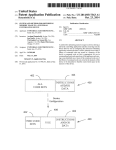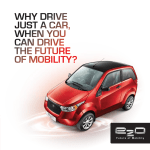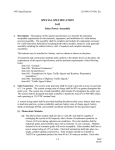Download User Manual
Transcript
Technical Report Standard Title Page 1. Report No. 2. Government Accession No. 3. Recipient's Catalog No. FHWA/TX-92/1108-7 4. Title and Subtitle 5. Report Date January 1993 User's Manual for QUEWZ-92 6. Performing Organization Code 7. Author(s) 8. Performing Organization Report No. Raymond A. Krammes, Gerald L. Ullman, Jeffery L. Memmott, Conrad L. Dudek Research Report 1108-7 9. Performing Organization Name and Address 10. Work Unit No. (TRAIS) Texas Transportation Institute The Texas A&M University System College Station, Texas 77843-3135 11. Contract or Grant No. Study 2-8-87/1-1108 12. Sponsoring Agency and Address 13. Type of Report and Period Covered Texas Department of Transportation Transportation Planning Division P. O. Box 5051 Austin, Texas 78763 Interim Report (September 1986-August 1992) 14. Sponsoring Agency Code 15. Supplementary Notes This study was conducted in cooperation with the U.S. Department of Transportation, Federal Highway Administration. Study Title: Traffic Pattern Assessment and Road User Delay Costs Resulting from Roadway Construction Options 16. Abstract QUEWZ-92 is a microcomputer analysis tool for planning and scheduling use in freeway work zone lane closures. It analyzes traffic conditions on a freeway segment with and without a lane closure in place and provides estimates of the additional road user costs and of the queuing resulting from a work zone lane closure. The road user costs calculated include travel time and vehicle operating costs. This report is a user's manual for QUEWZ-92. After describing the capabilities and input data requirements of QUEWZ-92, it provides instructions on using Q92MENU, a menudriven user interface, to run QUEWZ-92. It also includes three examples to illustrate the various input and output options that are available. 17. Key Words 18. Distribution Statement Freeway, Work Zone, Lane Closure, Road User Costs, Queuing Analysis No restrictions. This document is available to the public through the National Technical Information Service, 5285 Port Royal Rd., Springfield, VA 22161. 19. Security Classif. (of this report) 20. Security Classif. (of this page) Unclassified Unclassified Form DOT F 1700.7 (8-72) Reproduction of form and completed page is authorized. 21. No. of Pages 84 22. Price USER'S MANUAL FOR QUEWZ-92 by Raymond A. Krammes Gerald L. Ullman Jeffery L. Memmott and Conrad L. Dudek Research Report 1108-7 Research Study Number 2-8-87/1-1108 Sponsored by Texas Department of Transportation in cooperation with U. S. Department of Transportation, Federal Highway Administration TEXAS TRANSPORTATION INSTITUTE The Texas A&M University System College Station, TX 77843 January 1993 ACKNOWLEDGMENTS The authors acknowledge the cooperation and assistance of the Texas Department of Transportation personnel who monitored the study. Mark A. Marek (D-8) served as Technical Panel Chairperson. Lewis R. Rhodes, Jr. (D-18STO) and Steven Z. Levine (District 12) served as a Technical Panel Members. Several employees at the Texas Transportation Institute contributed to the programming of QUEWZ-92 and are gratefully acknowledged: Richard Timm II, Young-Ihn Lee, Abhay Shirishbhai Shah, and Hoon Oh. Many graduate students tested drafts of QUEWZ-92 and provided valuable comments and suggestions. Funding for the development of Q3MENU which was adapted under this study to Q92MENU, the menu-driven user interface for QUEWZ-92, was provided to the Texas Transportation Institute by the Florida Department of Transportation through Agreement No. 997000-7462-010 with the University of Florida. iv SUMMARY OF FINDINGS This report is the seventh interim report prepared under Study No. 2-8-87/1-1108 "Traffic Pattern Assessment and Road User Delay Costs Resulting from Roadway Construction Options." Previous reports were: o Report 1108-1 "Travel Impacts of Freeway Reconstruction: Synthesis of Previous Experience" o Report 1108-2 "Analysis of Accidents at Long-Term Construction Projects in Texas" o Report 1108-3 "Travel Impacts of Urban Freeway Reconstruction Projects in Texas" o Report 1108-4 "Travel Impacts of the US-59 Southwest Freeway Reconstruction Project in Houston" o Report 1108-5 "Updated Short-Term Freeway Work Zone Lane Closure Capacity Values" o Report 1108-6 "Natural Diversion at Temporary Work Zone Lane Closures on Urban Freeways in Texas" This report is a user's manual for QUEWZ-92. QUEWZ-92 is a microcomputer analysis tool for estimating the traffic impacts and additional road user costs resulting from short-term freeway work zone lane closures. It should be useful to personnel responsible for planning and scheduling freeway work zone activities. QUEWZ-92 is the latest microcomputer version of QUEWZ, a mainframe program developed for the Texas Department of Transportation and documented in Report No. 2921 in 1982. This microcomputer version includes a menu-driven user interface Q92MENU which simplifies the process of entering data and running QUEWZ-92. QUEWZ-92 incorporates all of the relevant data collected as part of Study 1108. In particular, QUEWZ-92 contains the work zone lane closure capacity estimation procedure documented in Report 1108-5 and the diversion results documented in Report 1108-6. v IMPLEMENTATION STATEMENT It is recommended that QUEWZ-92 be made available for use by those Texas Department of Transportation personnel responsible for evaluating the traffic impacts of short-term freeway lane closures as part of their work zone planning and scheduling activities. DISCLAIMER The contents of this report reflect the views of the authors who are responsible for the facts and the accuracy of the data presented within. The contents do not necessarily reflect the views or policies of the Texas Department of Transportation or the Federal Highway Administration. This report does not constitute a standard, specification or regulation. It is not intended for construction, bidding or permit purposes. Raymond A. Krammes, P.E., Texas P.E. Serial Number 66413, was the engineer in charge of the project. vi TABLE OF CONTENTS Page LIST OF TABLES . . . . . . . . . . . . . . . . . . . . . . . . . . . . . . . . . . . . . . . . . . . . . . . . . ix LIST OF FIGURES . . . . . . . . . . . . . . . . . . . . . . . . . . . . . . . . . . . . . . . . . . . . . . . . x 1. INTRODUCTION . . . . . . . . . . . . . . . . . . . . . . . . . . . . . . . . . . . . . . . . . . . . . 1 CAPABILITIES OF QUEWZ-92 . . . . . . . . . . . . . . . . . . . . . . . . . . . . . . . . . . Output Options . . . . . . . . . . . . . . . . . . . . . . . . . . . . . . . . . . . . . . . . . . . Speed and Queue Estimation . . . . . . . . . . . . . . . . . . . . . . . . . . . . . . . . Road User Cost Estimation . . . . . . . . . . . . . . . . . . . . . . . . . . . . . . . . . . Diversion Algorithm . . . . . . . . . . . . . . . . . . . . . . . . . . . . . . . . . . . . . . . . DEVELOPMENT HISTORY . . . . . . . . . . . . . . . . . . . . . . . . . . . . . . . . . . . . . 1 2 2 2 3 3 INPUT DATA REQUIREMENTS . . . . . . . . . . . . . . . . . . . . . . . . . . . . . . . . . 5 LANE CLOSURE CONFIGURATION . . . . . . . . . . . . . . . . . . . . . . . . . . . . . SCHEDULE OF WORK ACTIVITY . . . . . . . . . . . . . . . . . . . . . . . . . . . . . . . TRAFFIC VOLUMES . . . . . . . . . . . . . . . . . . . . . . . . . . . . . . . . . . . . . . . . . . DEFAULT VALUES FOR MODEL CONSTANTS . . . . . . . . . . . . . . . . . . . . Cost Update Factor . . . . . . . . . . . . . . . . . . . . . . . . . . . . . . . . . . . . . . . . Percentage of Trucks . . . . . . . . . . . . . . . . . . . . . . . . . . . . . . . . . . . . . . Speed-Volume Relationship . . . . . . . . . . . . . . . . . . . . . . . . . . . . . . . . . Work Zone Capacity . . . . . . . . . . . . . . . . . . . . . . . . . . . . . . . . . . . . . . . Definition of Excessive Queuing . . . . . . . . . . . . . . . . . . . . . . . . . . . . . . 5 5 6 6 6 7 7 7 9 MECHANICS OF USING QUEWZ-92 . . . . . . . . . . . . . . . . . . . . . . . . . . . . . 10 HOW TO INSTALL . . . . . . . . . . . . . . . . . . . . . . . . . . . . . . . . . . . . . . . . . . . . Q92MENU PROGRAM EXECUTION . . . . . . . . . . . . . . . . . . . . . . . . . . . . . . Introductory Screen . . . . . . . . . . . . . . . . . . . . . . . . . . . . . . . . . . . . . . . . Main Menu . . . . . . . . . . . . . . . . . . . . . . . . . . . . . . . . . . . . . . . . . . . . . . . Main Menu Item 1: Creating an Input Data File . . . . . . . . . . . . . . . . . . . Main Menu Item 2: Editing a Previously Created Input Data File . . . . . . . . . . . . . . . . . . . . . . . . . . . . . . . . . . . . . . . . . . . . . . . Main Menu Item 3: Running QUEWZ-92 . . . . . . . . . . . . . . . . . . . . . . . . Main Menu Item 4: Viewing a Directory of Files . . . . . . . . . . . . . . . . . . Main Menu Item 5: Viewing a File on the Screen . . . . . . . . . . . . . . . . . Main Menu Item 6: Printing a File . . . . . . . . . . . . . . . . . . . . . . . . . . . . . Main Menu Item 7: Displaying a Lane Closure Schedule . . . . . . . . . . . DATA FILE FORMAT . . . . . . . . . . . . . . . . . . . . . . . . . . . . . . . . . . . . . . . . . . 10 11 12 13 14 2. 3. vii 30 35 35 35 35 36 36 Page 4. 5. QUEWZ-92 OUTPUT . . . . . . . . . . . . . . . . . . . . . . . . . . . . . . . . . . . . . . . . . . 38 ROAD USER COST OUTPUT . . . . . . . . . . . . . . . . . . . . . . . . . . . . . . . . . . . LANE CLOSURE SCHEDULE OUTPUT . . . . . . . . . . . . . . . . . . . . . . . . . . . 38 38 EXAMPLES . . . . . . . . . . . . . . . . . . . . . . . . . . . . . . . . . . . . . . . . . . . . . . . . . 39 EXAMPLE 1 . . . . . . . . . . . . . . . . . . . . . . . . . . . . . . . . . . . . . . . . . . . . . . . . . EXAMPLE 2 . . . . . . . . . . . . . . . . . . . . . . . . . . . . . . . . . . . . . . . . . . . . . . . . . EXAMPLE 3 . . . . . . . . . . . . . . . . . . . . . . . . . . . . . . . . . . . . . . . . . . . . . . . . . 39 40 41 REFERENCES . . . . . . . . . . . . . . . . . . . . . . . . . . . . . . . . . . . . . . . . . . . . . . . 42 APPENDIX A. HOURLY AND DIRECTIONAL DISTRIBUTIONS OF AADT BY DAY OF WEEK AND LOCATION (URBAN/RURAL) . . . . . . . . . . . . 44 APPENDIX B. EXAMPLE QUEWZ-92 OUTPUT . . . . . . . . . . . . . . . . . . . . . 56 viii LIST OF TABLES Table Page 1 Name and Description of Files on QUEWZ-92 System Diskette . . . . . . . 10 2 Input Data File Format . . . . . . . . . . . . . . . . . . . . . . . . . . . . . . . . . . . . . . . 37 3 Input Data File for Example 1 . . . . . . . . . . . . . . . . . . . . . . . . . . . . . . . . . 39 4 Input Data File for Example 2 . . . . . . . . . . . . . . . . . . . . . . . . . . . . . . . . . 40 5 Input Data File for Example 3 . . . . . . . . . . . . . . . . . . . . . . . . . . . . . . . . . 41 ix LIST OF FIGURES Figure Page 1 Speed-Volume Relationship Used in QUEWZ-92 . . . . . . . . . . . . . . . . . . 8 2 Data Entry Screen Format . . . . . . . . . . . . . . . . . . . . . . . . . . . . . . . . . . . . 11 3 QUEWZ-92 Introductory Screen . . . . . . . . . . . . . . . . . . . . . . . . . . . . . . . 12 4 Main Menu Screen . . . . . . . . . . . . . . . . . . . . . . . . . . . . . . . . . . . . . . . . . . 13 5 Model Options Screen . . . . . . . . . . . . . . . . . . . . . . . . . . . . . . . . . . . . . . . 16 6 Model Constants Screen . . . . . . . . . . . . . . . . . . . . . . . . . . . . . . . . . . . . . 17 7 Diversion Algorithm Screen . . . . . . . . . . . . . . . . . . . . . . . . . . . . . . . . . . . 18 8 Lane Closure Configuration Screen for the Road User Cost Output Option . . . . . . . . . . . . . . . . . . . . . . . . . . . . . . . . . . . . . . . . . 19 9 Work Zone Capacity Screen . . . . . . . . . . . . . . . . . . . . . . . . . . . . . . . . . . 20 10 Work Zone Capacity Calculation Screen . . . . . . . . . . . . . . . . . . . . . . . . . 21 11 Schedule of Work Activity Screen . . . . . . . . . . . . . . . . . . . . . . . . . . . . . . 22 12 Definition of Excessive Queuing Screen . . . . . . . . . . . . . . . . . . . . . . . . . 23 13 Lane Closure Configuration Screen for the Lane Closure Schedule Output Option . . . . . . . . . . . . . . . . . . . . . . . . . . . . . . . 24 14 Work Zone Capacity Screen . . . . . . . . . . . . . . . . . . . . . . . . . . . . . . . . . . 25 15 Work Zone Capacity Calculation Screen . . . . . . . . . . . . . . . . . . . . . . . . . 26 16 Directional Hourly Volume Data Screen . . . . . . . . . . . . . . . . . . . . . . . . . 27 17 AADT Volume Data Screen . . . . . . . . . . . . . . . . . . . . . . . . . . . . . . . . . . . 28 18 Screen for Saving the Created Input Data File . . . . . . . . . . . . . . . . . . . . 29 19 Edit Model Options Screen . . . . . . . . . . . . . . . . . . . . . . . . . . . . . . . . . . . 31 20 Edit Menu Screen for Road User Cost Option . . . . . . . . . . . . . . . . . . . . . 32 x Figure Page 21 Edit Menu Screen for Lane Closure Schedule Option . . . . . . . . . . . . . . . 33 22 Screen for Saving the Edited Input Data File . . . . . . . . . . . . . . . . . . . . . 34 A-1 Hourly Distribution of AADT for Sunday . . . . . . . . . . . . . . . . . . . . . . . . . 45 A-2 Hourly Distribution of AADT for Monday . . . . . . . . . . . . . . . . . . . . . . . . . 45 A-3 Hourly Distribution of AADT for Tuesday . . . . . . . . . . . . . . . . . . . . . . . . . 46 A-4 Hourly Distribution of AADT for Wednesday . . . . . . . . . . . . . . . . . . . . . . 46 A-5 Hourly Distribution of AADT for Thursday . . . . . . . . . . . . . . . . . . . . . . . . 47 A-6 Hourly Distribution of AADT for Friday . . . . . . . . . . . . . . . . . . . . . . . . . . 47 A-7 Hourly Distribution of AADT for Saturday . . . . . . . . . . . . . . . . . . . . . . . . 48 A-8 Directional Distributions of AADT for Sunday . . . . . . . . . . . . . . . . . . . . . 49 A-9 Directional Distributions of AADT for Monday . . . . . . . . . . . . . . . . . . . . . 50 A-10 Directional Distributions of AADT for Tuesday . . . . . . . . . . . . . . . . . . . . 51 A-11 Directional Distributions of AADT for Wednesday . . . . . . . . . . . . . . . . . . 52 A-12 Directional Distributions of AADT for Thursday . . . . . . . . . . . . . . . . . . . . 53 A-13 Directional Distributions of AADT for Friday . . . . . . . . . . . . . . . . . . . . . . 54 A-14 Directional Distributions of AADT for Saturday . . . . . . . . . . . . . . . . . . . . 55 xi 1. INTRODUCTION This report is a user's manual for QUEWZ-92. QUEWZ, which stands for Queue and User Cost Evaluation of Work Zones, is a tool for evaluating freeway work zone lane closures. QUEWZ-92 is the most recent microcomputer version of the QUEWZ program. This version was developed as part of Study No. 2-8-87/8-1108, entitled "Traffic Pattern Assessment and Road User Delay Costs Resulting from Roadway Construction Options." The study was performed under the sponsorship of the Texas Department of Transportation (TxDOT) in cooperation with the Federal Highway Administration, U.S. Department of Transportation. QUEWZ-92 is a computerized version of commonly used manual techniques for estimating the queue lengths and additional road user costs resulting from work zone lane closures. It simulates traffic flows through freeway segments both with and without a work zone lane closure in place and estimates the changes in traffic flow characteristics and additional road user costs resulting from a lane closure whose time schedule and lane configuration are described by the model user. QUEWZ-92 can also apply the same traffic flow simulations to identify time schedules for lane closures that will not produce excessive queue lengths and delays. QUEWZ-92 operates on IBM-compatible, DOS-based microcomputers. Hardware requirements are a microcomputer with a minimum of 256K Random Access Memory (RAM) and a suitable disk drive configuration (at least one 5 ¼ inch floppy diskette drive). Three executable files, which can be stored on one 360K floppy disk, are required to run the program: QUEWZ92.EXE, Q92MENU.EXE, and DISPLAY.EXE. QUEWZ92.EXE is a compiled version of the model that can be run in batch mode (i.e., it reads an input data file and then writes an output file). Q92MENU.EXE is a menudriven procedure for using QUEWZ-92. DISPLAY.EXE generates a graphical display of acceptable lane closure schedules. The introduction of this report will describe the capabilities of the model and present a brief development history of the QUEWZ model family. Chapter 2 identifies the input data requirements. Chapter 3 provides instructions on the use of QUEWZ-92. Chapter 4 describes the model output. Chapter 5 presents three sample applications of the model. CAPABILITIES OF QUEWZ-92 QUEWZ-92 compares traffic flows through a freeway segment with and without a work zone lane closure and estimates the changes in traffic flow characteristics (average speeds and queue lengths) and road user costs resulting from the lane closure. The model can be applied to freeway facilities or multilane divided highways with as many as six lanes in each direction and can analyze work zones with any number of lanes 1 closed in either one or both directions. The model can analyze 24 consecutive hours of operation. Output Options QUEWZ-92 has two output options: !The road user cost option, and !The lane closure schedule option. The road user cost output option analyzes a user-specified lane closure configuration and schedule of work activities. The output consists of estimates of traffic volumes, capacities, speeds, queue lengths, and additional road user costs for each hour affected by the lane closure. A diversion algorithm may be used with this option to estimate the volume of traffic that might divert from the freeway in response to work-zonerelated delays. The lane closure schedule option summarizes the hours of the day when a given number of lanes can be closed without causing excessive queuing. The user may define what constitutes excessive queuing. This option evaluates each possible number of closed lanes. For example, when analyzing a work activity in the outbound direction of a freeway that has 3 lanes, QUEWZ-92 would evaluate schedules for closing both 1 and 2 lanes. QUEWZ-92 considers each hour as a possible starting hour for the lane closure and for each starting hour determines the number of hours that lanes could remain closed before queuing becomes excessive. Speed and Queue Estimation Both output options use the same speed and queue estimation procedures. QUEWZ-92 estimates speed and queuing using procedures presented in the 1985 Highway Capacity Manual (1). Average speeds are estimated based on the speedvolume relationship for freeway facilities presented in Chapter 3 of the Manual. When demand volumes exceed the capacity of the work zone, queuing characteristics are estimated using input-output analysis. The procedures presented in Chapter 6 of the Manual are used to perform the input-output analysis. Road User Cost Estimation The additional road user costs associated with a freeway work zone lane closure are estimated as the difference between the road user costs with versus without the lane closure. Two components of road user costs are included: vehicle operating costs and travel time costs. Costs are estimated in 1990 dollars. The cost estimating equations are derived from Memmott (2). The dollar value of time is $12.64 per vehicle hour for 2 passenger cars (with an average occupancy of 1.3 persons per car) and $23.09 per vehicle hour for trucks (3). Diversion Algorithm The diversion algorithm is used in conjunction with the road user cost output option to provide more realistic estimates of the additional road user costs resulting from freeway work zone lane closures. The algorithm estimates the volume of traffic that would divert from the freeway in response to work-zone-related delays. The algorithm is based upon observations of work zone lane closures on urban freeways with continuous parallel frontage roads in Texas. It was observed that queue lengths and delays tended to reach threshold levels soon after the lane closure was implemented and then to remain near those threshold levels throughout the duration of the lane closure. Therefore, the diversion algorithm calculates the traffic volume that must divert from the freeway so that delays do not exceed either a maximum queue length in miles or delay to motorists in minutes. On average, the maximum queue engulfed 5 ramps, and the queue length varied according to the average ramp spacing. The maximum delay averaged approximately 20 minutes. The additional road user costs for diverting traffic are estimated using the following assumptions: (1) the length of the alternative route equals the length of the work zone plus the critical length of queue, (2) the travel time for diverting traffic equals the time for a vehicle at the end of the critical length of queue to travel through the queue and the work zone, (3) the diverting traffic maintains a uniform speed equal to the length of the alternative route divided by the travel time, and (4) trucks do not divert. The additional costs for diverting traffic are included in the total additional road user costs resulting from the freeway work zone lane closure. DEVELOPMENT HISTORY The original version of QUEWZ was developed in 1982 at the Texas Transportation Institute (TTI) as part of TxDOT Study No. 2-18-81-292 and was documented in Research Report 292-1 (4). The original model operated on a mainframe computer and provided estimates of traffic speeds, queue lengths, and additional road user costs resulting from a work zone lane closure whose time schedule and lane configuration were specified by the user. QUEWZ-85 is a microcomputer program developed at TxDOT that is similar to (but not an exact replication of) QUEWZ (5). An enhanced version of the mainframe model, QUEWZ2, was developed at TTI under Interagency Contract 84-85-0413 with the (then) Houston Urban Office of TxDOT and was documented in TTI Report 0187-1 (6). Two enhancements were incorporated into QUEWZ2: (1) an input option that allowed the traffic volume data requirements of the model to be satisfied by providing an Annual Average Daily Traffic (AADT) volume rather 3 than directional hourly volumes, and (2) an output option that provides a schedule of the times of day during which a particular number of lanes may be closed without causing excessive queuing and delay. Adjustment factors were computed for freeways in Houston and were included in the model to estimate directional hourly volumes for a specified day of the week and month from the AADT. Another version of the mainframe model, QUEWZ412, was developed for use in TxDOT Study 2-6-85-412 (7). QUEWZ412 was used to estimate the additional road user costs per day resulting from the delayed completion of construction projects. The principal modification was the addition of an algorithm that accounted for the diversion of traffic away from the freeway in response to the queues and delays caused by the work zone lane closure. The adjustment factors for estimating directional hourly volumes from AADT were changed to represent the average hourly distribution of traffic at automatic traffic recorder stations on urban and rural Interstates in Texas. QUEWZ3 was developed as part of TxDOT Study 2-8-87/8-1108 and documented in a technical memorandum (8) to TxDOT. It consolidates the enhancements included in QUEWZ2 and QUEWZ412 into one program. In addition, the default values for several model constants were updated. QUEWZ3-PC, a microcomputer version of the mainframe model QUEWZ3, was developed by TTI for the Florida Department of Transportation in 1989 (9). Version 2 of QUEWZ3-PC included several enhancements primarily to the input and output features of the original microcomputer version (10). Version 3 of QUEWZ3-PC included additional enhancements to simplify the menu-driven user interface (11). QUEWZ-92 enhances QUEWZ3-PC, Version 3. The principal new features are: (1) new work zone capacity estimating procedures, and (2) new default values for the diversion algorithm. The data collection and analysis upon which these new features are based is documented in Research Reports 1108-5 (12) and 1108-6 (13). 4 2. INPUT DATA REQUIREMENTS The input data requirements of QUEWZ-92 depend upon the output option that is desired. Some or all of the following data may be required: !The lane closure configuration, !The schedule of work activity, !The traffic volumes approaching the freeway segment, and !Alternative values to the defaults provided for various model constants. LANE CLOSURE CONFIGURATION The lane closure configuration is described by: !The number of directional roadways in which lanes are closed (1 or 2), !The total number of lanes in each direction, !The number of open lanes through the work zone in each direction, !The length of the lane closure, and !The capacity of the work zone. The total number of lanes, number of open lanes, and per-lane capacities may be different in each direction. The length of the lane closure, however, must be the same when both directions are evaluated in the same run of the model. If necessary, a separate data set may be created and run for each direction. SCHEDULE OF WORK ACTIVITY The schedule of work activity is defined by: !The hours the lane closure begins and ends, and !The hours that work activity begins and ends. The hours the lane closure begins and ends define the time period during which the lane closure is in place. The hours of actual work activity must be totally contained within, and may be the same as or different from the hours when the lane closure is in place. That is, work activity may be underway during any part, or all, of the time period during which lanes are closed. Work activity may be specified only during hours when lanes are closed. For example, long-term lane closures may be implemented during a construction activity, for which lanes are closed from midnight to midnight on any given day, but the hours of actual work activity might be only from 7:00 a.m. to 4:00 p.m. On the other hand, 5 for a short-term maintenance activity, lanes might be closed only from 9:00 a.m. to 3:00 p.m., and the hours of work activity would be essentially the same. TRAFFIC VOLUMES QUEWZ-92 analyzes traffic flows on an hourly basis and, therefore, requires directional hourly traffic volumes. This requirement can be satisfied by providing either: !Directional hourly volumes for the period of interest, or !The AADT of the roadway, the day of the week when the lane closure will be in effect, and the general location of the freeway (urban or rural). The most accurate form of input would be directional hourly volumes obtained from traffic counts taken at the site of the work zone. The AADT volume option uses two sets of adjustment factors (one for urban freeways and the other for rural freeways) to estimate directional hourly volumes from the AADT input. These factors represent the average daily, hourly, and directional variations in traffic volumes on Interstate highways in Texas. The factors were computed using October 1985 data from automatic traffic recorder stations on Interstate highways in Texas (37 stations in urban areas and 13 in rural areas). Therefore, the estimated directional hourly volumes reflect only the average distribution of traffic volumes on urban and rural Interstates in Texas and not the unique traffic patterns of the particular location being analyzed. Appendix A shows the assumed hourly and directional distributions. DEFAULT VALUES FOR MODEL CONSTANTS The user may supply alternative values to the default values provided for the following model constants: !Cost update factor, !Percentage of trucks, !Speed-volume relationship, !Work zone capacity, and !Definition of excessive queuing. Cost Update Factor The cost update factor adjusts the road user costs for the effect of inflation. It is computed from the Consumer Price Index for the month of interest by using the equation: Consumer Price Index 130.7 Cost Update Factor ' 6 The 130.7 in the denominator is the Consumer Price Index value for 1990, because all of the cost equations in the model are expressed in 1990 dollars. The user may adjust the costs to another time period by entering the cost update factor computed using the Consumer Price Index for that period. The default value for the cost update factor in QUEWZ-92 is 1.00. Therefore, unless the user specifies another cost update factor, the road user cost output from QUEWZ-92 will be given in 1990 dollars. Percentage of Trucks The percentage of trucks influences the calculations of work zone capacities and road user costs. QUEWZ-92 uses a default value of 8 percent trucks, which is the average percentage of trucks observed during work zone capacity studies on urban freeways in Texas (12). Speed-Volume Relationship Figure 1 shows the typical speed-volume relationship used to estimate the normal approach speed on the freeway and the average speed through the work zone. The model user may either provide site-specific values for the free-flow speed (SP1), the level of service D/E breakpoint speed (SP2), the speed at capacity (SP3), the normal capacity (V1), and the level of service D/E breakpoint volume (V2), or accept the default values provided in the model. A linear speed-volume relationship is used for volumes less than or equal to V2, and a quadratic relationship is used for volumes greater than V2 but less than or equal to V1. The default values for the parameters of the speed-volume relationship reflect the information presented in the 1985 Highway Capacity Manual (1): SP1=60 mph, SP2=46 mph, SP3=30 mph, V1=2000 vphpl, and V2=1850 vphpl. Work Zone Capacity Work zone lane closure capacity appears to vary depending on whether or not there is work activity in the work zone (1). QUEWZ-92 uses two different work zone capacities if the duration of work activity is less than the duration of the lane closure. The per-lane capacity during the hours when lanes are closed but no work activity is underway is fixed in the model at 90 percent of the normal per-lane capacity (13). The work zone capacity for the hours when lanes are closed and work activity is underway, however, may be adjusted by the user. The default value corresponds to the average work zone capacities observed in Texas at freeway work zone lane closures with 7 work activity underway. Q92MENU provides data entry screens to run through the procedures documented in Research Report 1108-5 "Updated Short-Term Freeway Work Zone Capacity Values" (12) to estimate a site-specific capacity value for a particular work zone. Figure 1. Speed-Volume Relationship Used in QUEWZ-92 8 Definition of Excessive Queuing Excessive queuing may be defined in terms of either a critical length of queue in miles or a maximum acceptable delay to motorists in minutes. A definition of excessive queuing is used in both output options. The road user cost output option uses the definition of excessive queuing to estimate the amount of traffic that will divert away from the freeway. The diversion algorithm calculates the traffic volume that must divert to avoid excessive queuing. The lane closure schedule option identifies acceptable schedules (i.e., the times of day when a specific number of lanes can be closed without causing excessive queuing) for each lane closure configuration. The default critical length of queue is 2.0 miles, which is based upon an average ramp spacing of 0.4 miles and an average maximum of 5 ramps engulfed in queue. These averages are based upon diversion studies at temporary freeway work zone lane closures on urban freeways with continuous frontage roads in Texas (13). The default maximum acceptable delay is 20 minutes, which was the average maximum value observed during the same diversion studies (13). Several other sources have also identified 20 minutes as a level of delay that the average motorist considers excessive and as a maximum acceptable delay for planning and scheduling work zone operations (14-17). 9 3. MECHANICS OF USING QUEWZ-92 QUEWZ-92 operates on IBM-compatible, DOS-based microcomputers with an EGA or VGA monitor, a minimum of 640K RAM, and a disk drive configuration that includes at least one 5 ¼ inch floppy diskette drive. A menu-driven procedure Q92MENU simplifies the process of creating a data file and running QUEWZ-92. Q92MENU provides menu-driven procedures for creating, editing, and listing data files; running QUEWZ-92; viewing input and output files on the monitor; and printing output. A data file may also be created and edited using most text editors or word processing packages, and a blank data file is provided on the QUEWZ-92 system diskette for that purpose. All files required to run the program are provided on one 360K floppy diskette. The files on the QUEWZ-92 system diskette are summarized in Table 1. TABLE 1. NAME AND DESCRIPTION OF FILES ON QUEWZ-92 SYSTEM DISKETTE FILE NAME README INSTALL.BAT QUEWZ92.EXE Q92MENU.EXE FSCREEN.EXE DISPLAY.EXE DATAFILE EX1.DAT EX2.DAT EX3.DAT DESCRIPTION Summary of program features Utility to install QUEWZ-92 on your computer Executable QUEWZ-92 program Menu-driven input processor First screen called by Q92MENU Graphics program for displaying lane closure schedule Blank data file Example data set 1 Example data set 2 Example data set 3 HOW TO INSTALL An INSTALL.BAT file is provided for creating a directory and copying the contents of the system diskette to that directory. The syntax of the install command is as follows: INSTALL <source> <destination>. The source is the drive containing the QUEWZ-92 system diskette. The destination is the drive and directory where the system files should be stored. To call Q92MENU from any drive, you should also modify your AUTOEXEC.BAT file to specify the path as the destination drive and directory. The README file provides additional instructions. For example, if the system diskette is in drive A and you want to save QUEWZ-92 in a new hard drive C:\QUEWZ, then from the DOS prompt A:> type: INSTALL A: 10 C:\QUEWZ. Add the statement PATH=C:\QUEWZ to your AUTOEXEC.BAT file and either type AUTOEXEC in the root directory or reboot your microcomputer. Q92MENU PROGRAM EXECUTION Q92MENU is called by typing Q92MENU at the DOS prompt and striking the Enter key. A menu-driven procedure leads the user through the process of entering data and running QUEWZ-92. This section explains the use of each screen in the menu-driven procedure. Q92MENU has four types of screens: introductory, menu, data entry, and file manipulation. The introductory screen displays the QUEWZ-92 logo. Menu screens list the functions that can be performed by Q92MENU. There are two menu screens: a main menu and an edit menu. Data entry screens have the basic structure illustrated in Figure 2. Each data entry screen has a title at the top, a brief discussion of the data to be entered, a series of data entry lines, and a list of screen manipulation options. Each data entry line consists of three columns: the name of the data element, its present value, and a new value. If the user is creating a new data file, then the present value column contains either the default value or the value zero (when there is no default value). If the user is editing an existing data file, then the present value column displays the values currently in the data file. File manipulation screens allow files to be retrieved or saved. These screens prompt the user for the required file-related information. Title Description of Data Names of Data Elements Present Values New Values Screen Manipulation Figure 2. Data Entry Screen Format 11 Introductory Screen After Q92MENU is called, the introductory screen is automatically displayed. This screen presents a simple introductory message to the user, as shown in Figure 3. The user may press any key to move to the next screen, which is the main menu. QQQQQQQQ Q Q Q Q Q QQ Q QQQQQQQQ QQ U U U U U U U U UUUUUUUU EEEEEEEE E EEEE E EEEEEEEE W W W W W WWW W W WW WW W WW WW ZZZZZZZZ ZZ ZZ ZZ ZZZZZZZZ 9999999 99 99 == 9999999 99 9999999 2222222 22 2222222 22 2222222 January 1993 developed by Texas Transportation Institute The Texas A&M University System sponsored by Texas Department of Transportation & Florida Department of Transportation in cooperation with U. S. Department of Transportation, Federal Highway Administration Press any key to continue. Figure 3. QUEWZ-92 Introductory Screen 12 Main Menu Program operations are coordinated through the main menu illustrated in Figure 4, which is displayed immediately after the introductory screen. 6444444444444444444447 5Main Menu (QUEWZ-92)5 9444444444444444444448 1 <--- Create a New Input Data File 2 <--- Edit an Existing Input Data File 3 <--- Run QUEWZ-92 4 <--- View Directory of Files 5 <--- View a File on the Screen 6 <--- Print a File 7 <--- Display a Lane Closure Schedule 8 <--- Quit Which Option Would You Like ? Figure 4. Main Menu Screen Eight basic functions are available. A function may be selected by typing its number and then striking the Enter key. Items 1 and 2 are menu-driven procedures for creating and editing data files to be analyzed using QUEWZ-92. Item 3 runs QUEWZ-92 using a previously created data file specified by the user. Items 4 and 5 are file utilities to view a directory and to view a file on the screen. Item 6 prints tabular output, and Item 7 displays graphical lane closure schedule output on the screen. Item 8 exits the program. 13 Main Menu Item 1: Creating an Input Data File Main menu item 1 initiates a series of screens to assist the user in supplying the data necessary to create a new input data file. Each data entry screen has the basic structure illustrated in Figure 2. The mechanics of entering data are straightforward. The user may retain the present value for the input data element by pressing the Enter key. The user may supply a new value by entering it (i.e., typing the value and then pressing the Enter key) in the "New Value" column. The cursor automatically advances to the proper position in the "New Value" column corresponding to the next input data element. The values for certain input data elements are uniquely determined by values specified for preceding elements. In these cases, the program automatically enters the appropriate values and advances the cursor beyond those elements. After completing the data entries on a screen, the user is given three options: return to the main menu [Esc], re-enter data [R], or advance to the next screen [Enter]. The program checks whether new values entered by the user are feasible. The program cannot determine whether or not entered values are absolutely correct but only whether or not the values are feasible given previously entered data. If an error is detected, the cursor will not advance to the next input data element until an acceptable value is entered. For example, the hour during which the lane closure begins may be between 0 and 23 in military time; therefore, a value of 30 is not feasible and would not be accepted. After the user has accepted a value for a data element by pressing the Enter key and the program has moved to the next input data element, the user is not allowed to move back to a previous data element to change its value (with only one exception). Movement among the data elements on a screen is limited so that the values specified for interrelated elements may be checked for feasibility. If an error is made entering data or a change is desired, then the user must complete the screen and select the [R] re-entry option. The one exception is the directional hourly volume data screen within which the Up and Down arrow keys may be used to move back and forth among already entered hourly volumes. Sequence of Screens The screens presented for creating a new input data file include: !Preliminary screens, !A set of screens based upon the selected output option, !A volume data screen based upon the selected volume data input option, and !A screen for saving the created data file. 14 Preliminary Screens Two preliminary screens are presented when main menu item 1 is selected. The first screen allows the user to select basic model options. The second screen allows revisions to default values for several model constants. Screens Based Upon Selected Model Output Option The sequence of screens that follows these preliminary screens depends upon the model options specified. The two output options are: !The road user cost option, which analyzes a user-specified lane closure configuration and schedule of work activities; and !The lane closure schedule option, which summarizes the hours of the day when a given number of lanes can be closed without causing excessive queuing. When the road user cost option is specified, the sequence of screens after the two preliminary screens is as follows: !Diversion algorithm, !Lane closure configuration, !Work zone capacity, and !Schedule of work activity. When the lane closure schedule option is specified, the sequence of screens after the two preliminary screens is as follows: !Definition of excessive queuing, !Lane closure configuration, and !Work zone capacity. Screens Based Upon Selected Volume Input Option The screen provided for entering traffic volume data depends upon the input option selected. One of the following screens will be presented: !Directional hourly volume data, or !AADT volume data. Screen for Saving the Created Data File After all data are entered, a screen is provided for saving the file. This screen prompts the user for a file name and a descriptive title for the data file. 15 Preliminary Screens Model Options The first screen that appears when main menu item 1 is selected is the Model Options screen illustrated in Figure 5. +))))))))))))), *Model Options* .)))))))))))))- QUEWZ-92 has two output options: (1) road user cost estimates for a specified lane closure configuration and schedule of work activities, and (2) acceptable lane closure schedules for all possible lane closure configurations. The user may also select between two volume data input options: (1) directional hourly volume data, and (2) AADT volumes. Present Value New Value Output Options (1 or 2)--------------> 1. Road user cost estimates 2. Lane closure schedules 0 1 Volume Data Input Options (1 or 2)---> 1. Directional hourly volume 2. AADT volume 0 1 Type the key: [ESC]->Main Menu [R]->Re-entry [ENTER]->Next Screen Figure 5. Model Options Screen The first task in creating a new data file is to select among the primary model options: output options, and volume data input options. First, the user is asked to choose an output option: (1) road user cost estimates for a user-specified lane closure configuration and schedule of work activity, or (2) lane closure schedules indicating acceptable times for closing a given number of lanes. Next, the user is asked to select between demand volume data input options: (1) providing directional hourly volumes, or (2) providing an AADT volume and allowing QUEWZ-92 to estimate the hourly volumes from the hourly and directional adjustment factors in Appendix A. 16 Model Constants The second preliminary screen displayed when creating a new data file is the Model Constants screen in Figure 6. +))))))))))))))), *Model Constants* .)))))))))))))))- QUEWZ-92 uses a series of model constants for various calculations. Either the default values provided below may be used, or new values may be specified that better represent local conditions. Present Value New Value 1.0 8 1.0 8 60 46 30 1850 2000 60 46 30 1850 2000 Cost Update Factor-----------------> Percentage of Heavy Vehicles (%)---> Speed-Volume Relationship: Free Flow Speed (mph)--------------> LOS D/E Breakpoint Speed (mph)-----> Speed at Capacity (mph)------------> LOS D/E Breakpoint Volume (vphpl)--> Volume at Capacity (vphpl)---------> Type the key: [ESC]->Main Menu [R]->Re-entry [ENTER]->Next Screen Figure 6. Model Constants Screen This screen allows the user to either accept the model default values or specify new values for several model constants. When creating a new data file, default values are provided in the "Present Value" column and may be accepted by pressing the Enter key. Alternatively, the user may change the value in the data file by entering it in the "New Value" column. Chapter 2 provides a detailed discussion of each model constant and the basis for the default values. 17 Screens for Road User Cost Output Option Diversion Algorithm When the road user cost output option is selected, the first screen that appears after the two preliminary screens is the Diversion Algorithm screen (Figure 7). +))))))))))))))))))), *Diversion Algorithm* .)))))))))))))))))))- The diversion algorithm diverts traffic when queuing exceeds a critical length. The default length of queue is 2 miles based on a ramp spacing of 0.4 miles and 5 ramps engulfed in queue on average. An alternative is to compute a critical length based on a maximum acceptable delay in minutes, for which the default is 20 minutes. The default values are based on data collected on urban freeways with continuous frontage roads in Texas. For rural areas, the diversion algorithm is not recommended. Present Value New Value Basis for Diversion Algorithm (1 or 2)--------> 1. Critical length of queue (miles) 2. Maximum acceptable delay (minutes) 0 1 Critical length of queue----------------------> (1.0 - 99.9 miles are acceptable) 2.0 2.0 Type the key: [ESC]->Main Menu [R]->Re-entry [ENTER]->Next Screen Figure 7. Diversion Algorithm Screen This screen allows the user to choose whether or not to engage the diversion algorithm. The diversion algorithm computes how much traffic must divert from the freeway to avoid excessive queuing. If the user indicates [Y]es to engage the diversion algorithm, then two alternatives for defining excessive queuing are provided. Excessive queuing may be defined in terms of either (1) a critical length of queue in miles, or (2) a maximum acceptable delay to motorists in minutes. The default is a queue length of 2 miles for selection 1 and a delay of 20 minutes for selection 2. 18 Description of Lane Closure Configuration The road user cost option requires a description of the lane closure configuration for which additional road user costs are to be estimated. The screen illustrated in Figure 8 requests the required information. +)))))))))))))))))))))))))), *Lane Closure Configuration* .))))))))))))))))))))))))))- The lane closure configuration is specified by the number of directions in which lanes are closed, the total number of lanes and number of lanes open in each direction, and the length of the work zone lane closure. Present Value New Value Number of directions (1 or 2)----------------> 0 2 Total lanes (2 - 6 are acceptable) Inbound--------------------------------> Outbound-------------------------------> 0 0 3 3 Open Lanes Inbound (1 - 2 are acceptable)---------> Outbound (1 - 2 are acceptable)--------> 0 0 2 2 Length of the lane closure (miles)-----------> 0.0 1.0 Type the key: [ESC]->Main Menu [R]->Re-entry [ENTER]->Next Screen Figure 8. Lane Closure Configuration Screen for the Road User Cost Output Option The user specifies the number of directions (i.e., directional roadways of the freeway) in which lanes are closed, the total number of lanes that normally exist in each direction of the freeway, the number of lanes that will be open in each direction during the lane closure, and the length of the lane closure. 19 Work Zone Capacity Figure 9 describes the estimation of work zone capacities using the procedures described in Research Report 1108-5 (12). +)))))))))))))))))), *Work Zone Capacity* .))))))))))))))))))- The following equations are used to estimate the capacity per open lane (C) through the work zone: C = (1600 pcphpl - I - R) * H and H = 100 / [100 + P * (E - 1)] The base capacity of 1600 pcphpl is adjusted for the work type and intensity (I), the presence of ramps (R), and the presence of heavy vehicles (H). The value H is based on the percentage of heavy vehicles (P) and the passenger car equivalent for heavy vehicles (E). Present Values for Work Zone Capacity: Inbound direction (vphpl)-----> Outbound direction (vphpl)----> 1515 1515 Do you want to change the present work zone capacity (Y/N) Y Do you want to specify different capacities for both directions (Y/N) N Figure 9. Work Zone Capacity Screen The capacity estimating procedure starts with a base capacity of 1,600 pcphpl and then adjusts for the intensity of work activity, the presence of entrance ramps within the taper and first 500 ft of the closure, and the presence of heavy vehicles. The present values are also indicated. The present values are based upon default values for the factors: I = 0, R = 0, E = 1.7, and P = the percentage of heavy vehicles specified in the Model Constants screen. The user may either accept or change the present values. If the user specifies [Y]es to change the present work zone capacity, then one or two screens are presented to enter new values for the adjustment factors and recalculate the capacity. Two screens are presented if lanes are closed in two directions and the user answers [Y]es to specify different capacities in both directions. Otherwise, only one screen is presented. 20 If the user responds [N]o they do not want to change the present work zone capacity, then the program moves to the traffic volume input screen corresponding to the volume data input option specified on the Model Options screen. Figure 10 illustrates the screen used to calculate the work zone capacity using the procedure presented in Research Report 1108-5 (12). The user may enter new values for the adjustment factors for the type and intensity of work activity (I), the presence of ramps (R), and the passenger car equivalent of heavy vehicles (E). The percentage of heavy vehicles specified in the Model Constants screen is used. +)))))))))))))))))))))))))))))))))))))), *Work Zone Capacity - [Both Directions]* .))))))))))))))))))))))))))))))))))))))- The following equations are used to estimate the capacity per open lane (C) through the work zone: C = (1600 pcphpl - I - R) * H and H = 100 / [100 + P * (E - 1)] => The current P value (percentage of heavy vehicles) is 8 %. To change the value, use the Model Constants screen. Present Value I = Adjustment for the type and intensity--> of work activity [-160 to 160 pcphpl] R = Adjustment for the presence of ramps---> [0 to 160 pcphpl] E = Passenger car equivalent (veh/pc)------> C = Per-lane capacity (vphpl)--------------> Type the key: [ESC]->Main Menu [R]->Re-entry New Value 0 -80 0 0 1.7 1515 1.7 1590 [ENTER]->Next Screen Figure 10. Work Zone Capacity Calculation Screen The user is prompted for I, R, and E values. (The percentage of heavy vehicles can be changed only on the Model Constants screen.) After the values have been entered, the program calculates the per-lane work zone capacity. Note that the per-lane capacity can be adjusted properly only by changing I, R, P, and E values. Next, the program moves to the traffic volume input screen corresponding to the volume data input option specified on the Model Options screen. 21 Schedule of Work Activity Figure 11 illustrates the screen displayed to obtain the necessary data on the schedule of work activity for the road user cost option. +))))))))))))))))))))))))), *Schedule of Work Activity* .)))))))))))))))))))))))))- The Road User Cost option evaluates a time schedule specifying when lanes are closed and when work activity is actually underway. Work activity may be conducted during any part or all of the time that lanes are closed. Present New Value Value closure begins---------------------> 23 are acceptable) closure ends-----------------------> 24 are acceptable) 0 9 0 15 Hour work activity begins--------------------> ( 9 - 14 are acceptable) Hour work activity ends----------------------> ( 10 - 15 are acceptable) 9 9 15 15 Hour lane ( 0 Hour lane ( 1 - Type the key: [ESC]->Main Menu [R]->Re-entry [ENTER]->Next Screen Figure 11. Schedule of Work Activity Screen Data are requested for both the hours when the lane closure begins and ends and the hours when the work activity begins and ends. These times may be the same or may differ, depending on the work zone being analyzed. As a default, the program provides the hours the lane closure begins and ends as the present values for the hours work activity begins and ends. As with any data element, however, the user may change the present values in the "New Values" column. The program will not allow the user to specify work activity during hours when a lane closure is not also specified. Hours are specified in military time (i.e., 0=midnight, 1=1:00 a.m., etc.). 22 Lane Closure Schedule Output Option Definition of Excessive Queuing When the lane closure schedule option is selected in the Model Constants screen, the screen that appears after the two preliminary screens is the screen to define excessive queuing (Figure 12). The lane closure schedule option determines the hours of the day when various lane closure configurations may be implemented without causing excessive queuing. +))))))))))))))))))))))))))))))), *Definition of Excessive Queuing* .)))))))))))))))))))))))))))))))- The Lane Closure Schedule option determines the hours during the day when lanes can be closed without causing excessive queuing. Excessive queuing may be defined in terms of a critical length of queue in miles or a maximum acceptable delay in minutes. The default length of queue is 2 miles, and the default delay is 20 minutes. The default values are based on urban freeway with continuous frontage roads in Texas. Present Value New Value Definition of excessive queuing (1 or 2)------> 1. Critical length of queue (miles) 2. Maximum acceptable delay (minutes) 0 1 Critical length of queue (miles)--------------> (1.0 - 99.9 miles are acceptable) 2.0 2.0 Type the key: [ESC]->Main Menu [R]->Re-entry [ENTER]->Next Screen Figure 12. Definition of Excessive Queuing Screen The user may define excessive queuing in terms of either (1) a critical length of queue in miles, or (2) a maximum acceptable delay to motorists in minutes. The program provides a default value for the definition specified (a critical length of queue of 2 miles, or a maximum acceptable delay of 20 minutes). The user may either accept the present value or enter a new value. 23 Description of Lane Closure Configuration The screen shown in Figure 13 is provided so that the user may define the lane closure configurations for which acceptable time schedules are desired. +)))))))))))))))))))))))))), *Lane Closure Configuration* .))))))))))))))))))))))))))- The Lane Closure Schedule option evaluates lane closure configurations in the desired direction(s). Specify whether a schedule is desired for one or both directions, the total number of lanes in each direction, and the desired direction(s). Present New Value Value Number of directions (1 or 2)------------> 0 1 Total lanes (2 - 6 are acceptable) Inbound------------------------------> Outbound-----------------------------> 0 0 3 3 Enter 0 for direction(s) to be analyzed--> Inbound------------------------------> Outbound-----------------------------> 3 0 0 3 Length of the lane closure (miles)-------> 0.0 1.0 Type the key: [ESC]->Main Menu [R]->Re-entry [ENTER]->Next Screen Figure 13. Lane Closure Configuration Screen for the Lane Closure Schedule Output Option The user specifies whether the number of directions for which lane closures should be analyzed. The user also specifies the number of lanes that normally exist in both directions. Finally, the user enters the length of the lane closure. If the user has indicated that a closure will exist in both directions, then zeros (0) are automatically entered for the number of lanes open in both directions to tell QUEWZ92 to identify acceptable schedules for all possible lane closure configurations in both directions. If the closure is in only one direction, then the program prompts the user to enter a zero (0) for the direction to be analyzed. If the closure is in the inbound direction, then the user should enter a zero (0) to tell QUEWZ-92 to analyze that direction. If the closure is in the outbound direction, then the user should enter the total number of lanes inbound as the new value for the inbound direction, and the program then automatically enters a zero (0) for the outbound direction. 24 Work Zone Capacity The lane closure schedule output option uses the same work zone capacity screens as the road user cost option. For the user's convenience, however, these screens are repeated. First, Figure 14 is presented which describes the capacity estimation procedure and identifies the present values for the work zone capacity. +)))))))))))))))))), *Work Zone Capacity* .))))))))))))))))))- The following equations are used to estimate the capacity per open lane (C) through the work zone: C = (1600 pcphpl - I - R) * H and H = 100 / [100 + P * (E - 1)] The base capacity of 1600 pcphpl is adjusted for the work type and intensity (I), the presence of ramps (R), and the presence of heavy vehicles (H). The value H is based on the percentage of heavy vehicles (P) and the passenger car equivalent for heavy vehicles (E). Present Values for Work Zone Capacity: Inbound direction (vphpl)-----> 1515 Do you want to change the present work zone capacity (Y/N) Y Figure 14. Work Zone Capacity Screen The present values are based upon default values for the factors: I = 0, R = 0, E = 1.7, and P = the percentage of heavy vehicles specified in the Model Constants screen. The user may either accept or change the present values. If the user specifies [Y]es to change the present work zone capacity, then one or two screens are presented to enter new values for the adjustment factors and recalculate the capacity. Two screens are presented if lanes are closed in two directions and the user answers [Y]es to specify different capacities in both directions. Otherwise, only one screen is presented. If the user responds [N]o they do not want to change the present work zone capacity, then the program moves to the traffic volume input screen corresponding to the input option specified on the Model Options screen. 25 Figure 15 illustrates the screen used to recalculate the work zone capacity. The user may enter new values for the adjustment factors for the type and intensity of work activity (I), the presence of ramps (R), and the passenger car equivalent of heavy vehicles (E). The percentage of heavy vehicles specified in the Model Constants screen is used. +)))))))))))))))))), *Work Zone Capacity* .))))))))))))))))))- The following equations are used to estimate the capacity per open lane (C) through the work zone: C = (1600 pcphpl - I - R) * H and H = 100 / [100 + P * (E - 1)] => The current P value (percentage of heavy vehicles) is 8 %. To change the value, use the Model Constants screen. Present Value I = Adjustment for the type and intensity--> of work activity [-160 to 160 pcphpl] R = Adjustment for the presence of ramps---> [0 to 160 pcphpl] E = Passenger car equivalent (veh/pc)------> C = Per-lane capacity (vphpl)--------------> Type the key: [ESC]->Main Menu [R]->Re-entry New Value 0 -80 0 0 1.7 1515 1.7 1590 [ENTER]->Next Screen Figure 15. Work Zone Capacity Calculation Screen The user is prompted for I, R, and E values. (The percentage of heavy vehicles can be changed only on the Model Constants screen.) After the values have been entered, the program calculates the per-lane work zone capacity. Note that the per-lane capacity can be adjusted properly only by changing I, R, P, and E values. Next, the program moves to the traffic volume input screen corresponding to the input option specified on the Model Options screen. 26 Traffic Volume Input Screens Either Figure 16 for directional hourly volume data or Figure 17 for AADT data will be presented next, depending on the volume input option selected on the Model Options screen. Directional Hourly Volume Data +)))))))))))))))))))))))))))))))))))))))))), *Directional Hourly Volume Data - [Inbound]* .))))))))))))))))))))))))))))))))))))))))))- Volume data are required at least for the time period during which lanes are closed. Up and Down arrow keys may be used to move about the screen. Hour 12.00 1.00 2.00 3.00 4.00 5.00 6.00 7.00 8.00 9.00 10.00 11.00 a.m. a.m. a.m. a.m. a.m. a.m. a.m. a.m. a.m. a.m. a.m. a.m. - 1.00 a.m. - 2.00 a.m. - 3.00 a.m. - 4.00 a.m. - 5.00 a.m. - 6.00 a.m. - 7.00 a.m. - 8.00 a.m. - 9.00 a.m. - 10.00 a.m. - 11.00 a.m. - 12.00 a.m. Present New Value Value 0 0 0 0 0 0 0 0 0 0 0 0 Hour 933 555 372 275 340 903 3312 4674 4517 3537 3288 3863 Type the key: [ESC]->Main Menu 12.00 1.00 2.00 3.00 4.00 5.00 6.00 7.00 8.00 9.00 10.00 11.00 p.m. p.m. p.m. p.m. p.m. p.m. p.m. p.m. p.m. p.m. p.m. p.m. [R]->Re-entry Present New Value Value - 1.00 p.m. - 2.00 p.m. - 3.00 p.m. - 4.00 p.m. - 5.00 p.m. - 6.00 p.m. - 7.00 p.m. - 8.00 p.m. - 9.00 p.m. - 10.00 p.m. - 11.00 p.m. - 12.00 p.m. 0 0 0 0 0 0 0 0 0 0 0 0 3819 3873 3868 4327 5277 5033 4903 3894 3274 2725 2451 2198 [ENTER]->Next Screen Figure 16. Directional Hourly Volume Data Screen For situations where the lane closure is in one direction only, this screen appears once. If closures are in both directions, then two screens (one for each direction) are displayed sequentially. The lane closure schedule option requires data for 24 consecutive hours. The road user cost option requires data from the hour the lane closure begins to the hour the lane closure ends. However, data should also be provided for 1-2 hours after the lane closure ends to accommodate queuing that may linger after the closure is removed. 27 This screen allows the use of the Up and Down arrow keys to move around the screen and change volume data entries. AADT Volume Data Figure 17 is displayed to enter volume data when the AADT option is specified on the Model Options screen. +)))))))))))))))), *AADT Volume Data* .))))))))))))))))- QUEWZ-92 estimates directional hourly traffic volumes from the AADT of the roadway using directional, hourly distribution factors based upon the day of the week and the location of the work zone (urban or rural). Present Value New Value Day of week-------------------------------> (1: Sunday 2: Monday ... 7: Saturday) 0 4 Location of Work Zone---------------------> (1: Urban 2: Rural) 0 1 What is the AADT--------------------------> (in Thousands of vpd [1..999]) 1 140 Information to use the AADT option: Type the key: [ESC]->Main Menu [R]->Re-entry [ENTER]->Next Screen Figure 17. AADT Volume Data Screen The user provides data regarding the day and area (urban or rural) where the lane closure will occur as well as the average daily traffic for that roadway location, and QUEWZ-92 will estimate volumes based on time-of-day, day-of-week, and directional traffic distributions from automatic counters located throughout the state of Texas. It should be noted that the AADT value is entered in thousands of vehicles per day (vpd). For example, an AADT of 140,000 vpd would be entered as "140" in this screen. Appendix A contains the hourly and directional distributions for each day of the week that are used to calculate the hourly volumes from the AADT. If the traffic patterns for the freeway being analyzed differ significantly from the patterns illustrated, then the AADT option may not yield accurate results and the directional hourly volume option should be selected instead. 28 Saving the Created Input Data File Figure 18 is displayed after all of the data entry screens have been completed and is used to save the input data file. Do you wish to save the data file (Y/N) ? Y Enter the file name in DOS file name format. File name (default extension is '.DAT'): ? SAMPLE Enter the Case Title (Maximum 50 characters) ? SAMPLE INPUT DATA FILE Figure 18. Screen for Saving the Created Input Data File First, the user is given the opportunity to save the data file. If users indicate [N]o they do not wish to save the file, the program returns to the main menu screen. If the user specifies [Y]es they do wish to save the data file, then they are asked to enter the file name. The default drive and directory to which the file will be saved is the drive and directory from which Q92MENU was called. To save the file on a different drive and/or directory, the user should specify the new drive and directory along with the file name. Following DOS convention, the file name may not exceed 8 characters in length, and the extension may not exceed 3 characters. A default extension (.DAT) is recommended for the input file. The user may also enter a case title up to 50 characters in length. The case title is optional but recommended. A descriptive title makes it easier to organize output. After the file is saved, the program returns to the main menu screen. 29 Main Menu Item 2: Editing a Previously Created Input Data File Main menu item 2 allows the editing of a previously created input data file. First, the user is asked the name of the existing input data file to be edited. Then two preliminary screens are presented. The first screen is the Model Options screen which allows the user to change output and/or volume data input options. The second screen is an edit menu for the user to indicate the input data screens that must be edited. The road user cost and lane closure schedule output options have different edit menus. Next, the data entry screens requested in the edit menu screen are presented for editing. These screens are the same ones used to create a new input data file, except that the present values are the values in the existing data file rather than the original default values. After the editing process has been completed, a screen is provided for saving the edited data file. Finally, the program returns to the main menu. Edit an Existing Input Data File When main menu item 2 is selected from the main menu, the user is asked to name the existing input data file to be edited. Then the editing process begins with the Model Options screen illustrated in Figure 19. +))))))))))))), *Model Options* .)))))))))))))- QUEWZ-92 has two output options: (1) road user cost estimates for a specified lane closure configuration and schedule of work activities, and (2) acceptable lane closure schedules for all possible lane closure configurations. The user may also select between two volume data input options: (1) directional hourly volume data, and (2) AADT volumes. Present Value New Value Output Options (1 or 2)--------------> 1. Road user cost estimates 2. Lane closure schedules 2 1 Volume Data Input Options (1 or 2)---> 1. Directional hourly volume 2. AADT volume 2 2 Type the key: [ESC]->Main Menu [R]->Re-entry [ENTER]->Next Screen Figure 19. Edit Model Options Screen 30 First, the user is given the choice of changing from the output option currently specified in the data file to the other output option. To retain the present output option, the user should press the Enter key. (The sample screen in Figure 19 illustrates the output option being changed from option 2 to option 1.) Next, the user is given the choice of changing from the traffic volume data input option currently specified in the data file to the other input option. To retain the present volume data input option, the user should press the Enter key. Edit Menu for Road User Cost Option Figure 20 will be displayed if the input data file was for the road user cost option and that option was not changed in the previous screen, or if the user specified a change from the lane closure schedule option to the road user cost option. +))))))))))))))))))))))))))))))))))), *Edit Menu for Road User Cost Option* .)))))))))))))))))))))))))))))))))))- 1 <---- Model Constants 2 <---- Engage/Disengage Diversion Algorithm 3 <---- Lane Closure Configuration/Work Zone Capacity 4 <---- Schedule of Work Activity 5 <---- AADT Volume Data 6 <---- Quit Edit Menu Enter screen #(s) separated by space (* for all) ? (Screen 2, 3, and 4 must be edited) Figure 20. Edit Menu Screen for Road User Cost Option Users may specify which data input screens they wish to edit. Screens are identified that must be edited when either the output or volume data input options were changed in the Model Options screen. The user may either enter selected screen numbers separated by space(s) to edit individual screens, or enter "*" to edit all screens. 31 If the input file is being changed from the lane closure schedule option to the road user cost option, then at least edit menu items 2, 3, and 4 should be selected as shown in Figure 20. Similarly, changing volume input options requires item 5 to be selected. (Note that item 5 will show the volume data input option previously selected on the Model Options screen.) After all of the selected screens have been edited, the program returns to the edit menu. The user may reedit specified items or select item 6 to quit editing. When edit menu item 6 is selected, the user is given the opportunity to save the edited file before returning to the main menu. Edit Menu for Lane Closure Schedule Option Figure 21 is displayed if the input file being edited was for the lane closure schedule output option and that option was not changed, or if the user specified a change to the lane closure schedule option. +))))))))))))))))))))))))))))))))))), *Edit Menu for Road User Cost Option* .)))))))))))))))))))))))))))))))))))- 1 <---- Model Constants 2 <---- Definition of Excessive Queuing 3 <---- Lane Closure Configuration/Work Zone Capacity 4 <---- AADT Volume Data 5 <---- Quit Edit Menu Enter screen #(s) separated by space (* for all) ? (Screen 2 and 3 must be edited). Figure 21. Edit Menu Screen for Lane Closure Schedule Option Users may specify which data input screens they wish to edit. Screens are identified that must be edited when either the output or volume data input options were 32 changed in the Model Options screen. The user may either enter selected screen numbers separated by spaces to edit individual screens or enter "*" to edit all screens. If the input file is being changed from the road user cost option to the lane closure schedule option, then at least edit menu items 2 and 3 should be selected as shown in the figure. Similarly, changing volume input options requires item 4 to be selected. (Note that item 4 will show the volume data input option previously selected on the Model Options screen.) After all of the selected screens have been edited, the program returns to the edit menu. The user may reedit specified items or select item 5 to quit editing. When edit menu item 5 is selected, the user is given the opportunity to save the edited file before returning to the main menu. Saving the Edited Input Data File Figure 22 is displayed when the edit menu is exited to allow the user to save the edited file. Do you wish to save the data file (Y/N) ? Y Current Case Title: SAMPLE INPUT DATA FILE Press [Enter] to keep it, or type a new title (maximum 50 characters). Title name: ? Press [Enter] to overwrite on the old file, or type a new file name. File name (Default extension is '.DAT'): ? Figure 22. Screen for Saving the Edited Input Data File 33 First, the user is given the opportunity to save the data file. If the user specifies [Y]es they do wish to save the data file, then they are given the opportunity to enter a new case title or retain the existing case title. Finally, the user is asked to name the input data file. The default is the original file name, which may be accepted by striking the Enter key. If the original file name is retained, then the program overwrites the original file with the new data. A default extension (.DAT) is provided if a new file name is specified. Main Menu Item 3: Running QUEWZ-92 Item 3 of the main menu allows the user to run QUEWZ-92 for a previously created input data file. When Item 3 is requested, the user is prompted to specify the name of the input data file to be analyzed. The default drive and directory is the one from which Q92MENU was called. If the input data file is saved elsewhere, then the drive and directory should be included along with the file name. Similarly, the default extension is .DAT; if the input data file has a different extension, then it too should be specified as part of the file name. Since QUEWZ-92 sends its output to a file, the user is also prompted to name the output file. The lane closure schedule output option also creates a graphical display of acceptable lane closure schedules, which is saved in a second, graphical output file for which a name is requested. The input file name is provided as the default name for the output and graphical output files. Default extensions are provided for the output file (.OUT) and for the graphical output file (.GPH). The default drive and directory to which the output file is saved is the drive and directory from which Q92MENU was called. If the user wishes to save the output elsewhere, then the drive and directory should be specified along with the output file name. Main Menu Item 4: Viewing a Directory of Files Item 4 is a file utility that allows the user to view a directory of files on the screen without exiting Q92MENU and returning to DOS. When Item 4 is requested, the user is asked to specify the diskette drive or hard drive subdirectory whose file directory is desired. Wild card characteristics (*,?) may be used to list a subset of files. 34 Main Menu Item 5: Viewing a File on the Screen Item 5 enables the user to view a file on the screen. Any ASCII text file can be viewed in this way, including a QUEWZ-92 input or output file. When Item 5 is requested, the user is asked to specify the name of the file to be displayed on the computer monitor. The default drive and directory is the one from which Q92MENU was called. If the desired file is in that drive and directory, then only the file name must be specified. If, however, the file to be viewed is in a different drive or directory, then the complete file name (including the drive and directory) must be specified. Main Menu Item 6: Printing a File QUEWZ-92 output is written in 80 column format to an ASCII text file. Item 6 of the main menu allows the user to print an output file (or an input data file, if desired). The user also has the option to print single or multiple pages from the output file. Main Menu Item 7: Displaying a Lane Closure Schedule The lane closure schedule output option produces both tabular and graphical output. The tabular output can be viewed on the screen using Item 5 or printed using Item 6. Item 7 must be used to view the graphical output on the screen and to print it. The graphical output uses bar charts to illustrate acceptable lane closure schedules. The bars denote the hours of the day during which a specific number of lanes can be closed without causing a user-specified maximum acceptable delay. Printing the graphical display of acceptable lane closure schedules requires that the DOS graphics Print Screen utility (GRAPHICS.COM) be properly installed on your microcomputer for your particular printer. Your DOS manual provides instructions on the installation of this utility as well as the exact specifications required for the printer connected to your microcomputer. If the graphics Print Screen utility is properly installed, then a printout of the graphical display on the screen can be obtained by pressing the Print Screen key on the keyboard (or by simultaneously pressing the Shift and Print Screen keys on some computers). The Print Screen utility waits 5 seconds before printing. Within that five seconds the user may press one of the following keys to control the format of the printout: Y=Eject page after printing. If paper is not ejected, then multiple screens will be printed on same paper. T=Print in portrait orientation at the top of the page. 35 M=Print in portrait orientation in the middle of the page. B=Print in portrait orientation at the bottom of the page. L=Print in landscape orientation. By default, the screen is printed in portrait orientation, and the page is not ejected after printing. Other options for printing and default settings of the Print Screen utility can be obtained from the DOS manual for the microcomputer being used. DATA FILE FORMAT Q92MENU frees the model user from having to worry about providing data in the proper format. However, the format of the data file has been designed to be easily read and checked for errors. Table 2 illustrates the data file format. The format is tabular with column headings identifying the input data element that belongs in each space. The file is divided into two parts: (1) control data, and (2) traffic volume data. TABLE 2. INPUT DATA FILE FORMAT (CASE TITLE) 1. CONTROL DATA ----------------------------------------------------------------------------CASE:DIREC: CUF:%TR: SPEED : VOLUME : TOTALLANE:WORKZONE:OPENLANE NO. :TION : :UCK:FREE: D/E:CAP.: D/E :CAP. : IN :OUT : LENGTH : IN: OUT ----------------------------------------------------------------------------: : : : : : : : : : : : : ----------------------------------------------------------------------------CAP. REDUCTION: WORK HOUR:MAXQ:CLEN:DIRECTION: CAP. : I : R : P : 100xE BEGIN : END :BEGIN: END: : :---------------------------------------------------------------------------: INBOUND : : : : The control data include the lane closure configuration, the schedule of work activity, and the values for the model constants. There are two lines of control data. The control data that is provided depends upon the output option selected, as described previously. The remaining lines of input contain the traffic volume data. The AADT input option requires only one line of data, whereas the directional hourly volume option 36 requires two lines of data for each direction in which lanes are closed. Either of the traffic volume input options can be used with both of the output options. 37 4. QUEWZ-92 OUTPUT QUEWZ-92 will provide output in either of two forms at the user's request: (1) road user cost output, and (2) lane closure schedule output. The contents and format of both types of output are described in this section. ROAD USER COST OUTPUT The road user cost output consists of estimates of traffic conditions (volumes, capacities, speeds, and queue lengths) at the work zone and additional road user costs for each hour during which traffic conditions are affected by the lane closure. The output is divided into four parts: input data summary, summary of user costs, summary of traffic conditions, and summary of traffic volumes. The summary of input data documents the lane closure configuration, traffic parameters, and schedule of work activity analyzed by the model. The summary of user costs tabulates the additional road user costs during each hour of the day for each direction in which lanes are closed. The summary of traffic conditions tabulates the approach volume, capacity, approach speed, work zone speed, and average queue length during each hour affected by the work zone. A one page summary is printed for each direction in which lanes are closed. Finally, the summary of traffic volumes documents the estimates of the volume remaining on the freeway and the volume diverting from the freeway from the diversion algorithm. A one page summary is printed for each direction in which lanes are closed. LANE CLOSURE SCHEDULE OUTPUT The lane closure schedule output summarizes the hours of the day during which a given number of lanes can be closed without causing excessive queuing. Output is provided in both tabular and graphical form. The tabular output includes an input data summary, and a table of acceptable lane closure schedules for each direction specified by the user. The input data summary is similar to the road user cost output option: a one page summary of the lane closure configuration and traffic parameters for the work zone that was analyzed. The table of acceptable lane closure schedules indicates the hour to which work activity can continue without causing excessive queues from any starting hour and for each possible number of closed lanes. Schedules are provided on separate pages for each direction. The graphical output is a bar chart illustrating the acceptable lane closure schedules for each possible lane closure configuration in each direction of travel specified by the user. The graphical output can be both displayed on the screen and printed. It 38 allows a quick review of lane closure schedules in order to select acceptable work schedules for more detailed analysis. 39 5. EXAMPLES This section presents three examples of the use of QUEWZ-92 to illustrate the various input and output options that are available. Example 1 involves the lane closure schedule output and AADT volume input options. Examples 2 and 3 involve the road user cost output and directional hourly volume data input options. Example 2 evaluates lane closures in both directions of a freeway and uses default values for model constants. Example 3 evaluates only one direction and uses alternative values for several model constants. The input data files for the examples are presented in tables and are included on the QUEWZ-92 system diskette. The model output is included as Appendix B. Users may use Q92MENU to enter the data and run these examples as a way of learning to use the program. EXAMPLE 1 Example 1 illustrates the lane closure schedule output option of QUEWZ-92. The input data file for Example 1 is provided in Table 3. The example involves a 1-mi long work zone in both directions of a six-lane freeway. Default values are used for all model constants and for the work zone capacity. AADT volume data are provided: Wednesday (4) is specified as the day of the week, urban (1) is specified as the location, and 140 thousand is specified as the AADT. TABLE 3. INPUT DATA FILE FOR EXAMPLE 1 EXAMPLE 1 1. CONTROL DATA ----------------------------------------------------------------------------CASE:DIREC: CUF:%TR: SPEED : VOLUME :TOTAL-LANE:WORKZONE:OPEN LANE NO. :TION : :UCK:FREE: D/E:CAP.: D\E :CAP. : IN : OUT: LENGTH: IN: OUT ----------------------------------------------------------------------------1: 2: 1.0: 8: 60: 46: 30: 1850: 2000: 3: 3: 1.00: 0: 0 ----------------------------------------------------------------------------CAP. REDUCTION: WORK HOUR:MAXQ:CLEN|DIRECTION| CAP. : I : R : P : 100xE BEGIN : END :BEGIN: END: : | ---------------------------------------------------------------------------| INBOUND | 1515: 0: 0: 40 The lane closure schedule output for Example 1 is included in Appendix B. The results indicate that lanes may be closed for multiple hours without causing excessive queuing only before the morning peak period or after the evening peak period. Midday lane closures would generally produce queues exceeding 2 miles if left in place for more than 1 hour. EXAMPLE 2 Example 2 illustrates the road user cost output option with default values accepted for all model constants and the work zone capacity. Table 4 is the data file for Example 2. The diversion algorithm is used with excessive queuing defined as a critical length of queue CLEN of 2.0 miles. The closure of 1 of 3 lanes in both directions is analyzed. Lanes will be closed from 9:00 a.m. to 4:00 p.m., and the hours of work activity are the same. Directional hourly volume data are specified. TABLE 4. INPUT DATA FILE FOR EXAMPLE 2 EXAMPLE 2 1. CONTROL DATA ----------------------------------------------------------------------------CASE:DIREC: CUF:%TR: SPEED : VOLUME :TOTAL-LANE:WORKZONE:OPEN LANE NO. :TION : :UCK:FREE: D/E:CAP.: D\E :CAP. : IN : OUT: LENGTH: IN: OUT ----------------------------------------------------------------------------1: 2: 1.0: 8: 60: 46: 30: 1850: 2000: 3: 3: 1.00: 2: 2 ----------------------------------------------------------------------------CAP. REDUCTION: WORK HOUR:MAXQ:CLEN|DIRECTION| CAP. : I : R : P : 100xE BEGIN : END :BEGIN: END: : | ---------------------------------------------------------------------------| INBOUND | 1515: 0: 0: The output for Example 2 is provided in Appendix B. This closure would produce additional road user costs of approximately $102,000 in the inbound direction and $104,000 in the outbound direction. It is estimated that large volumes of traffic (ranging from 800 to 1300 vehicles per hour) would divert from the freeway. 41 EXAMPLE 3 Example 3 illustrates the road user cost output option and the use of alternative values for several model constants. The data file for Example 3 is provided in Table 5. The diversion algorithm is engaged and excessive queuing is defined as a 15 min delay to motorists. The closure of 2 of 3 lanes in the inbound direction is specified. The hours of both the closure and work activity are 9:00 a.m. to 3:00 p.m. The percentage of heavy vehicles is specified as 10 percent. The parameters defining the speed-flow relationship are specified to reflect the interim recommendations of the Transportation Research Board Committee on Highway Capacity and Quality of Service (18): free-flow speed = 60 mph, LOS D/E breakpoint speed = 60 mph, speed at capacity = 55 mph, LOS D/E breakpoint volume = 1,400 vphpl, and volume at capacity = 2,200 vphpl. The work zone capacity is estimated using an adjustment for the type and intensity of work activity of -80 pcphpl, reflecting a work activity of less than average intensity. TABLE 5. INPUT DATA FILE FOR EXAMPLE 3 EXAMPLE 3 1. CONTROL DATA ----------------------------------------------------------------------------CASE:DIREC: CUF:%TR: SPEED : VOLUME :TOTAL-LANE:WORKZONE:OPEN LANE NO. :TION : :UCK:FREE: D/E:CAP.: D\E :CAP. : IN : OUT: LENGTH: IN: OUT ----------------------------------------------------------------------------1: 1: 1.0: 10: 60: 60: 55: 1400: 2200: 3: 3: 1.00: 1: 3 ----------------------------------------------------------------------------CAP. REDUCTION: WORK HOUR:MAXQ:CLEN|DIRECTION| CAP. : I : R : P : 100xE BEGIN : END :BEGIN: END: : | ---------------------------------------------------------------------------| INBOUND | 1570: -80: 0: Appendix B contains the output for Example 3. QUEWZ-92 estimates additional road user costs of approximately $78,000 for this work zone and large volumes of traffic diverting from the freeway (1500-2300 vehicles per hour). 42 REFERENCES 1. Highway Capacity Manual. Special Report 209. Transportation Research Board, Washington, DC, 1985. 2. J. L. Memmott. The HEEM-II Benefit-Cost Computer Program. Report No. FHWA/TX-92/1128-1F. Texas Transportation Institute, College Station, TX, 1991. 3. M. K. Chui and W. F. McFarland. The Value of Travel Time: New Estimates Developed Using a Speed-Choice Model. Report No. FHWA/TX-86/33+396-2F. Texas Transportation Institute, College Station, TX, 1986. 4. J. L. Memmott and C. L. Dudek. A Model to Calculate the Road User Costs at Work Zones. Report No. FHWA/TX-87/20+292-1. Texas Transportation Institute, College Station, TX, 1982. 5. R. A. Krammes, B. G. Marsden, and C. L. Dudek. "Microcomputer Tool for Freeway Work Zone Planning and Scheduling." ASCE Journal of Transportation Engineering, Volume 113, Number 4, July 1987, pp. 348-356. 6. R. A. Krammes and C. L. Dudek. Road User Costs at Work Zones: Implementation of QUEWZ. Report No. 0187-1. Texas Transportation Institute, College Station, TX, 1985. 7. W. F. McFarland, J. B. Rollins, R. A. Krammes, J. L. Buffington, and J. L. Memmott. Project Completion Times and Evaluation of Bidding Strategies with Bonuses and Liquidated Damages. Report No. FHWA/TX-87/412-1F. Texas Transportation Institute, College Station, TX, 1987. 8. "QUEWZ3." Technical Memorandum from Raymond A. Krammes, TTI, to Mark A. Marek, TxDOT. HPR 0010 (10). Study 2-8-87-1108. September 30, 1987. 9. R. A. Krammes, G. L. Ullman, and C. L. Dudek. User's Manual for QUEWZ3-PC. Report No. 7119-3. Texas Transportation Institute, College Station, TX, 1989. 10. R. A. Krammes, G. L. Ullman, C. L. Dudek, and J. L. Memmott. User's Manual for QUEWZ3-PC Version 2. Report No. 7119-4. Texas Transportation Institute, College Station, TX, 1991. 11. R. A. Krammes, G. L. Ullman, C. L. Dudek, and J. L. Memmott. User's Manual for QUEWZ3-PC Version 3. Report No. 7189-1. Texas Transportation Institute, College Station, TX, 1992. 43 12. R. A. Krammes, and G. O. Lopez. Updated Short-Term Freeway Work Zone Lane Closure Capacity Values. Report No. FHWA/TX-92/1108-5. Texas Transportation Institute, College Station, TX, 1992. 13. G. L. Ullman. Natural Diversion at Temporary Work Zone Lane Closures on Urban Freeways in Texas. Report No. FHWA/TX-92/1108-6. Texas Transportation Institute, College Station, TX, 1992. 14. C. L. Dudek, R. D. Huchingson, R. J. Koppa, and M. L. Edwards. Human Factors Requirements for Real-Time Motorist Information Displays, Volume 10: Human Factors Evaluation of Traffic State Descriptor Variables. Report FHWA-RD-78-14. Texas Transportation Institute, College Station, TX, 1978. 15. S. Z. Levine and R. J. Kabat. "Planning and Operation of Urban Highway Work Zones." Transportation Research Record 979, 1984, pp. 1-6. 16. R. W. Denney and S. Z. Levine. "Developing a Scheduling Tool for Work Zones on Houston Freeways. Transportation Research Record 979, 1984, pp. 7-11. 17. D. H. Roper, R. F. Zimowski, and A. W. Iwamasa. "Diversion of Freeway Traffic in Los Angeles: It Worked." Transportation Research Record 957, 1984, pp. 1-4. 18. "Addendum to Chapter 3 of the 1985 Highway Capacity Manual." Transportation Research Board, Washington, DC, 1991. 44
























































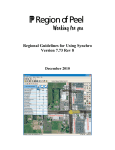


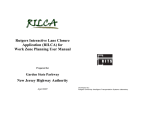




![[ TVS M ASCOT USER M ANUAL ] - TVS-E](http://vs1.manualzilla.com/store/data/005862685_1-4bbb7317613bf954ee62497b52c82516-150x150.png)