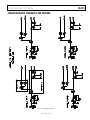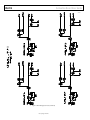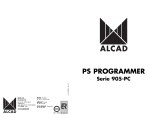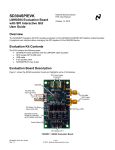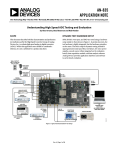Download Evaluation Board User Guide
Transcript
Evaluation Board User Guide UG-016 One Technology Way • P.O. Box 9106 • Norwood, MA 02062-9106, U.S.A. • Tel: 781.329.4700 • Fax: 781.461.3113 • www.analog.com Evaluating the AD9276 and AD9277 Octal LNA/VGA/AAF/12-/14-Bit ADCs and CW I/Q Demodulators FEATURES Full featured evaluation board for the AD9276 and the AD9277 SPI and alternate clock options Internal and external reference options VisualAnalog and SPI Controller software interfaces HSC-ADC-EVALCZ data sheet, High Speed Converter Evaluation Platform (FPGA-based data capture kit) AN-905 Application Note, VisualAnalog Converter Evaluation Tool Version 1.0 User Manual AN-878 Application Note, High Speed ADC SPI Control Software AN-877 Application Note, Interface to High Speed ADCs via SPI EQUIPMENT NEEDED SOFTWARE NEEDED Analog signal source and antialiasing filter 2 switching power supplies (6.0 V, 2.5 A) CUI EPS060250UHPHP-SZ, provided Linear bench top dc voltage source (0 V to 1.6 V), not required for CW Doppler mode PC running Windows® 98 (2nd edition), Windows 2000, Windows ME, or Windows XP USB 2.0 port, recommended (USB 1.1 compatible) AD9276 and AD9277 evaluation board HSC-ADC-EVALCZ FPGA-based data capture kit For CW Doppler mode: spectrum analyzer VisualAnalog SPI Controller DOCUMENTS NEEDED AD9276 and AD9277 data sheets GENERAL DESCRIPTION This document describes the evaluation board for the AD9276 and AD9277, which provides all of the support circuitry required to operate the AD9276 and AD9277 in their various modes and configurations. The application software used to interface with the devices is also described. The AD9276 and AD9277 data sheets, available at www.analog.com, provide additional information and should be consulted when using the evaluation board. All documents and software tools are available at http://www.analog.com/fifo. For any questions, send an email to [email protected]. 08282-001 TYPICAL MEASUREMENT SETUP Figure 1. AD9276-65EBZ/AD9276-80KITZ/AD9277-50EBZ Evaluation Board and HSC-ADC-EVALCZ Data Capture Board See the last page for an important warning and disclaimers. Rev. 0 | Page 1 of 28 UG-016 Evaluation Board User Guide TABLE OF CONTENTS Features .............................................................................................. 1 Default Operation and Jumper Selection Settings ....................5 Equipment Needed ........................................................................... 1 Evaluation Board Software Quick Start Procedures .....................6 Documents Needed .......................................................................... 1 Configuring the Board For TGC MODE ...................................6 Software Needed ............................................................................... 1 Using the Software for Testing.....................................................6 General Description ......................................................................... 1 Typical Measurement Setup ............................................................ 1 Using the Integrated I/Q Demodulator (CW Doppler Mode) ....................................................................9 Evaluation Board Hardware ............................................................ 3 Evaluation Board Schematics and Artwork ................................ 11 Power Supplies .............................................................................. 3 Ordering Information .................................................................... 23 Input Signals .................................................................................. 3 Bill of Materials ........................................................................... 23 Output Signals............................................................................... 3 ESD Caution................................................................................ 28 10/09—Revision 0: Initial Version Rev. 0 | Page 2 of 28 Evaluation Board User Guide UG-016 EVALUATION BOARD HARDWARE The evaluation board for the AD9276 and AD9277 provides all of the support circuitry required to operate the AD9276 and AD9277 in their various modes and configurations. Figure 2 shows the typical bench characterization setup used to evaluate the performance of the AD9276 and AD9277. It is critical that the signal sources used for the analog input and clock have very low phase noise (<1 ps rms jitter) to realize the optimum performance of the signal chain. Proper filtering of the analog input signal to remove harmonics and lower the integrated or broadband noise at the input is necessary to achieve the specified noise performance (see the AD9276 or AD9277 data sheet). See the Evaluation Board Software Quick Start Procedures section to get started and Figure 21 to Figure 32 for the complete schematics and layout diagrams that demonstrate the routing and grounding techniques that should be applied at the system level. POWER SUPPLIES This evaluation board comes with a wall-mountable switching power supply that provides a 6 V, 2.5 A maximum output. Connect the supply to the rated 100 V ac to 240 V ac wall outlet at 47 Hz to 63 Hz. The other end is a 2.1 mm inner diameter jack that connects to the PCB at P601. Once on the PC board, the 6 V supply is fused and conditioned before connecting to low dropout linear regulators that supply the proper bias to each of the various sections on the board. When operating the evaluation board in a nondefault condition, L602, L603, L604, L605, L606, L607, L608, and L609 can be removed to disconnect the switching power supply. This enables the user to bias each section of the board individually. Use P602, P603, and P606 to connect a different supply for each section. At least one 1.8 V supply is needed with a 1 A current capability for 1.8 V AVDD and 1.8 V DRVDD; however, it is recommended that separate supplies be used for both analog and digital domains. An additional supply is also required to supply 3.0 V to the DUT, 3.0 V AVDD2. This should also have a 1 A current capability. To operate the evaluation board using the SPI and alternate clock options, a separate 3.3 V analog supply is needed in addition to the other supplies. The 3.3 V supply, or 3.3 V AVDD, should have a 1 A current capability. To bias the CW I/Q demodulator section and differential gain drive circuitry, separate +5 V and −5 V supplies are required at P606. These should each have 1 A current capability. INPUT SIGNALS When connecting the TGC (time gain compensation) ADC clock, 4LO and analog source, use clean signal generators with low phase noise, such as Rohde and Schwarz SMA or HP8644B signal generators or the equivalent. Use a 1 meter shielded, RG-58, 50 Ω coaxial cable for making connections to the evaluation board. Enter the desired frequency and amplitude (refer to the specifications in the AD9276 or AD9277 data sheet). In the default condition, the evaluation board is set up to clock the ADC from the crystal oscillator, OSC501, when in the TGC mode. If a different or external ADC clock source is desired, follow the instructions in the Clock section. Typically, most Analog Devices, Inc., evaluation boards can accept ~2.8 V p-p or 13 dBm sine wave input for the clock. When connecting the analog input source, it is recommended to use a multipole, narrow-band band-pass filter with 50 Ω terminations. Analog Devices uses TTE and K&L Microwave, Inc., band-pass filters. The filter should be connected directly to the evaluation board. OUTPUT SIGNALS The default TGC setup uses the FIFO5 high speed, dual-channel FIFO data capture board (HSC-ADC-EVALCZ). Two of the eight TGC channels can then be evaluated at the same time. For more information on channel settings on these boards and their optional settings, visit http://www.analog.com/fifo. The default I/Q demodulator setup uses two AD8021 amplifiers for I-V conversion and two ADA4841 amplifiers for gain and filtering. The analog outputs can be evaluated using an oscilloscope or spectrum analyzer. Rev. 0 | Page 3 of 28 UG-016 Evaluation Board User Guide WALL OUTLET 100V TO 240V AC 47Hz TO 63Hz SWITCHING POWER SUPPLY SWITCHING POWER SUPPLY 6V DC 2A MAX SIGNAL SYNTHESIZER 6V DC 2A MAX 4LO INPUT ANALOG INPUT SIGNAL SYNTHESIZER PC RUNNING ADC ANALYZER OR VISUAL ANALOG USER SOFTWARE AGILENT POWER SUPPLY OPTIONAL CLOCK INPUT SPECTRUM ANALYZER OSCILLOSCOPE OR SIGNAL SYNTHESIZER 08282-002 GAIN CONTROL INPUT CW I/Q OUTPUTS Figure 2. Evaluation Board Connection Rev. 0 | Page 4 of 28 Evaluation Board User Guide UG-016 DEFAULT OPERATION AND JUMPER SELECTION SETTINGS the oscillator from running, and connect the external clock source to the SMA connector, J503. This section explains the default and optional settings or modes allowed on the evaluation board for the AD9276 and AD9277. A differential LVPECL clock driver can also be used to clock the ADC input using the AD9516 (U501). Populate C528 and C529 with 0.1 μF capacitors and remove C506 and C507 to disconnect the default clock path inputs. In addition, populate C511 and C512 with a 0.1 μF capacitor. The AD9516 has many SPI-selectable options that are set to a default mode of operation. Consult the AD9516 data sheet for more information about these and other options. Power Circuitry Connect the switching power supply that is supplied in the evaluation kit between a rated 100 V ac to 240 V ac wall outlet at 47 Hz to 63 Hz and P601. Analog Input Front-End Circuit The evaluation board is set up for single-ended Kelvin connection analog input with an optimum 50 Ω impedance match of 18 MHz of bandwidth. For a different bandwidth response, use the manual tune feature and antialiasing filter settings. PDWN To enable the power-down feature, short P301 (Pin 3 to Pin 4) to the on position (AVDD) on the PDWN pin. STBY VREF VREF is set to 1.0 V. This causes the ADC to operate with the internal reference in the 2.0 V p-p full-scale range. A separate external reference option using the ADR130 is also included on the evaluation board. Populate R320 with a 0 Ω resistor and remove C301. Note that ADC full-scale ranges less than 2.0 V p-p are not supported by the AD9276 and AD9277. RBIAS RBIAS has a default setting of 10 kΩ (R304) to ground and is used to set the ADC core bias current. However, note that using other than a 10 kΩ, 1% resistor for RBIAS may degrade the performance of the device, depending on the resistor chosen. Clock Circuitry The default clock input circuitry is derived from a simple transformer-coupled circuit using a high bandwidth 1:1 impedance ratio transformer (T501) that adds a very low amount of jitter to the clock path. The clock input is 50 Ω terminated and ac-coupled to handle single-ended sine wave types of inputs. The transformer converts the single-ended input to a differential signal that is clipped before entering the ADC clock inputs. The evaluation board is already set up to be clocked from the crystal oscillator, OSC501. This oscillator is a low phase noise oscillator from Valpey Fisher (VFAC3HL-40MHz). If a different clock source is desired, remove R503, set Jumper J501 to disable To enable the standby feature, short P301 (Pin 1 to Pin 2) to the on position (AVDD) on the STBY pin. GAIN+, GAIN− To change the VGA attenuation, drive the GAIN+ pin from 0 V to 1.6 V on J401 using a linear supply. This uses the single-ended method to change the VGA gain from 0 dB to 42 dB. U411 is available for users who wish to drive the gain pins (GAIN±) differentially. Install R426, R435, and R436 and remove C456, C457, and R440 to connect the amplifier correctly. In differential mode, a linear supply from −0.8 V to +0.8 V on J401 is required to change the VGA gain from 0 dB to 42 dB. If an external source is not available, remove R425, and install R438 to use the on-board resistive divider (R439) for gain adjustment in the single-ended case. CWI/Q+, CWI/Q− To view the CWI+/CWI− and/or CWQ+/CWQ− outputs, configure the AD9276 and AD9277 to be in CW mode and enable each channel via the SPI Controller program. Apply a 13 dBm, 20 MHz reference clock (4LO) on J303. Each enabled channel is summed and is available through J402/J403. DOUTx+, DOUTx− If an alternative data capture method to the setup described in Figure 2 is used, optional receiver terminations, R604 to R613, can be installed next to the high-speed backplane connector, P604. Rev. 0 | Page 5 of 28 UG-016 Evaluation Board User Guide EVALUATION BOARD SOFTWARE QUICK START PROCEDURES This section provides quick start procedures for using the AD9276 and AD9277, either on the evaluation board or at the system level design. Both the default and optional settings are described. CONFIGURING THE BOARD FOR TGC MODE Before using the software for testing, configure the evaluation board as follows: Connect the evaluation board and the HSC-ADC-EVALCZ as shown in Figure 1 and Figure 2. 2. Connect one 6 V, 2.5 A switching power supply (such as the CUI, Inc., EPS060250UH-PHP-SZ supplied) to the evaluation board. 3. Connect one 6 V, 2.5 A switching power supply (such as the CUI EPS060250UH-PHP-SZ supplied) to the HSCADC-EVALCZ board. 08282-003 1. Figure 3. VisualAnalog, New Canvas Dialog Box 5. On the evaluation board, place jumpers on all five pin pairs of J404 to connect the SPI bus. 6. On the evaluation board, ensure that J501 (OSC_EN) is jumpered to the OFF setting to use the on-board 40 MHz Valpey Fisher VFAC3 oscillator. 7. On the evaluation board, use a clean signal generator with low phase noise to provide an input signal to the desired channel. Use a 1 meter, shielded, RG-58, 50 Ω coaxial cable to connect the signal generator. For best results, use a narrow-band band-pass filter with 50 Ω terminations and an appropriate center frequency (Analog Devices uses TTE, Allen Avionics, and K&L band-pass filters). USING THE SOFTWARE FOR TESTING 2. If a different program is desired, follow Step 3. Figure 4. VisualAnalog, New Canvas Message Box 3. Set Up the ADC Data Capture Block After configuring the evaluation board, set up the ADC data capture block using the following steps: 1. After the template is selected, a message box opens, asking if the default configuration can be used to program the FPGA (see Figure 4). Click Yes, and the window closes. 08282-004 Connect the USB cable to J6 on the HSC-ADC-EVALCZ board to the PC. Open VisualAnalog™ on a PC. AD9276 or AD9277 should be listed in the status bar of the New Canvas window. Select the template that corresponds to the type of testing to be performed (see Figure 3). To view different channels or change features to settings other than the default settings, click the Expand Display button located on the top right corner of the VisualAnalog window, as shown in Figure 5 and Figure 6. This process is described in the AN-905 Application Note, VisualAnalog Converter Evaluation Tool Version 1.0 User Manual. After you are finished, click the Collapse Display button. EXPAND DISPLAY BUTTON Figure 5. VisualAnalog Window Toolbar, Expand Display Button Rev. 0 | Page 6 of 28 08282-005 4. Evaluation Board User Guide UG-016 Set Up the SPI Controller After the ADC data capture board setup has been completed, set up the SPI Controller: Open the SPI Controller software by going to the Start menu or double-clicking the SPI Controller software desktop icon. If prompted for a configuration file, select the appropriate one. If not, check the title bar at the top of the SPI Controller window to determine which configuration is loaded. If necessary, choose Cfg Open from the File menu and select the appropriate configuration Note that the CHIP ID(1) field should be filled to indicate whether the correct SPI Controller configuration file is loaded (see Figure 8). 08282-006 1. Figure 6. VisualAnalog, Main Window Expanded Display Program the FPGA of the HSC-ADC-EVALCZ board to a setting other than the default setting as described in Step 3. Then expand the VisualAnalog display and click the Settings button in the ADC Data Capture block (see Figure 6). The ADC Data Capture Settings box opens (see Figure 7). 08282-008 4. Figure 8. SPI Controller, CHIP ID(1) Box 2. Click the New DUT button in the SPI Controller (see Figure 9). 08282-007 NEW DUT BUT TON Figure 7. ADC Data Capture Settings, Board Settings Tab Select the Board Settings tab and browse to the appropriate programming file. If you are using an encode rate <28 MSPS, select Octal_Low_Speed.bin. If you are using an encode rate >28 MSPS, select Octal_High_Speed.bin. Next, click Program; the DONE LED in the HSC-ADC-EVALCZ board should then turn on. If more than two channels are required to be displayed, select High_Speed_Octal_synchronous_ capture.bin. This canvas allows the user to display all the channels at once. The drawback is that each FFT display is only 8k points. Exit the ADC Data Capture Settings box by clicking OK. Rev. 0 | Page 7 of 28 08282-009 5. Figure 9. SPI Controller, New DUT Button UG-016 In the ADCBase 0 tab of the SPI Controller, find the CHIP GRADE(2) box. Use the drop-down list box to select the correct speed mode, if necessary. See the AD9276 or AD9277 data sheet, the AN-878 Application Note, and the AN-877 Application Note for reference. 08282-011 3. Evaluation Board User Guide Figure 11. SPI Controller, HIGHPASS(2B) 08282-010 5. Figure 10. SPI Controller, CHIP GRADE(2) 08282-012 In the ADCBase 0 tab of the SPI Controller, find the HIGHPASS(2B) box. Click the Manual Tune button to calibrate the antialiasing filter. See the AD9276 or AD9277 data sheet, the AN-878 Application Note, and the AN-877 Application Note for reference. Figure 12. SPI Controller, OFFSET(10) 6. Click the Run button in the VisualAnalog toolbar. RUN BUTTON Figure 13. VisualAnalog Window Toolbar, Run Button Rev. 0 | Page 8 of 28 08282-013 4. In the Chan A tab of SPI Controller, find the OFFSET(10) box. Use the drop-down list box labeled Offset Adj to perform an offset correction to the LNA if the LNA power setting BIAS_CURR_A(12) is set low. The default value is 32. Evaluation Board User Guide UG-016 Adjust the Amplitude of the Input Signal 3. Click the disk icon within the Graph box to save the performance plot. See Figure 16. Next, adjust the amplitude of the input signal for each channel as follows: Adjust the amplitude of the input signal so that the fundamental is at the desired level (examine the Fund Power reading in the left panel of the VisualAnalog FFT window). If the gain pin voltage is too low, it is not possible to reach full scale without distortion. Use a higher gain setting or a lower input level to avoid distortion. This also depends on the PGA gain setting, which can be 30 dB, 27 dB, 24 dB (default), or 21 dB. See Figure 14 and Figure 15. fIN = 5MHz @ –1dBFS LNA = 21.6dB PGA = 24dB VGAIN = 1.6V LPF = 1 × 1/3 × FSAMPLE HPF = FLP ÷ 20.7 –20 AMPLITUDE (dBFS) 1. 0 –40 –60 –80 –100 –140 0 5 10 FREQUENCY (MHz) 15 20 08282-016 –120 Figure 16. Typical FFT, AD9276 and AD9277 USING THE INTEGRATED I/Q DEMODULATOR (CW DOPPLER MODE) 08282-014 To examine the spectrum of the CW Doppler integrated I/Q demodulator output, use the following procedure: 1. Complete the steps in the Configuring the Board and Using the Software for Testing sections to ensure that the evaluation board is set up correctly. 2. Optionally, remove the voltage source from the gain pin, J401. It does not affect the CW Doppler output. 3. Use a 1 meter, shielded, RG-58, 50 Ω coaxial cable to connect the spectrum analyzer to J402 and/or J403. 8. Connect a 20 MHz signal source to J303, 4LO input. Use a clean signal generator with low phase noise to provide an input clock signal. Use a 1 meter, shielded, RG-58, 50 Ω coaxial cable to connect the signal generator. 9. Connect an analog input signal, 5.0123 MHz for example, to ChA, J101. Use a clean signal generator with low phase noise to provide an input signal to the desired channel. Use a 1 meter, shielded, RG-58, 50 Ω coaxial cable to connect the signal generator. For best results, use a narrow-band band-pass filter with 50 Ω terminations and an appropriate center frequency (Analog Devices uses TTE, Allen Avionics, and K&L band-pass filters). 4. In the ADCBase 0 tab of the SPI Controller, find the MODES(8) box. Select the CW Mode option (see Figure 17). 08282-015 Figure 14. VisualAnalog, FFT Graph, Gain = 0 V Figure 15. VisualAnalog, FFT Graph, Gain = 1.6 V 2. If another channel needs to be evaluated, change the channel setting within the ADC Data Capture block. Channels A and B are the default displayed channels ADC Data Capture Settings box under the General tab. Clock Frequency and the number of samples can also be changed. Rev. 0 | Page 9 of 28 UG-016 Evaluation Board User Guide 6. An example of the CW Doppler output, as shown in Figure 19 and Figure 20, can be seen in the frequency and time domain, respectively. Make sure to set the analog input level appropriately to achieve full scale throughout the signal chain. REF Lv1 0dBm MARKER 1 [T1] –1.91dBm 13.38605210kHz 0 RBW 100Hz RF ATT 30dB VBW 100Hz dBm 1 SWT 12.5s UNIT A –10 –20 –30 –40 1AVG 1SA –50 –60 –70 –80 –90 –110 –120 START 20Hz 2.498kHz STOP 25kHz 08282-032 –100 Figure 19. Typical Spectrum Analyzer Display of CWD Output TEK RUN: 2.50MS/s SAMPLE ] 08282-017 [ T C3 FREQ 12.330kHz UNSTABLE HISTOGRAM Figure 17. SPI Controller, MODES(8) Box In the Chan X tab of the SPI Controller, where X is the channel to which an analog input is applied, find the CW_IQ_DEMOD_PH(2D) box. Select the CW Channel Enabl check box to enable the channel. Then select the phase rotation of the channel using the I/Q Demoduator Phase drop-down menu. C3 p-p 576mV T CH3 100mVΩ M20.0µs CH3 8mV Figure 20. Typical Oscilloscope Display of CWD Output Figure 18. SPI Controller, CW_IQ_DEMOD_PH(2D) Box Rev. 0 | Page 10 of 28 08282-033 3 08282-018 5. Evaluation Board User Guide UG-016 EVALUATION BOARD SCHEMATICS AND ARTWORK 08282-020 Figure 21. DUT Analog Input Circuits Rev. 0 | Page 11 of 28 UG-016 Evaluation Board User Guide 08282-021 Figure 22. DUT Analog Input Circuits (Continued) Rev. 0 | Page 12 of 28 Evaluation Board User Guide UG-016 08282-022 Figure 23. DUT, VREF, and Decoupling Rev. 0 | Page 13 of 28 UG-016 Evaluation Board User Guide 08282-023 Figure 24. I/Q Demodulator, SPI, and Gain Drive Circuitry Rev. 0 | Page 14 of 28 Evaluation Board User Guide UG-016 08282-024 Figure 25. Clock Circuitry Rev. 0 | Page 15 of 28 UG-016 Evaluation Board User Guide 08282-025 Figure 26. Power Supply, Digital Output Interface Rev. 0 | Page 16 of 28 UG-016 08282-026 Evaluation Board User Guide Figure 27. Top Side Rev. 0 | Page 17 of 28 Evaluation Board User Guide 08282-027 UG-016 Figure 28. Ground Plane (Layer 2) Rev. 0 | Page 18 of 28 UG-016 08282-028 Evaluation Board User Guide Figure 29. Power Plane (Layer 3) Rev. 0 | Page 19 of 28 Evaluation Board User Guide 08282-029 UG-016 Figure 30. Power Plane (Layer 4) Rev. 0 | Page 20 of 28 UG-016 08282-030 Evaluation Board User Guide Figure 31. Ground Plane (Layer 5) Rev. 0 | Page 21 of 28 Evaluation Board User Guide 08282-031 UG-016 Figure 32. Bottom Side Rev. 0 | Page 22 of 28 Evaluation Board User Guide UG-016 ORDERING INFORMATION BILL OF MATERIALS Table 1. Qty 103 4 Reference Designator C101, C102, C106, C110, C111, C115, C120, C121, C125, C130, C131, C136, C201, C202, C206, C210, C211, C215, C220, C221, C225, C230, C231, C236, C302, C303, C304, C307, C308, C309, C310, C311, C312, C313, C314, C315, C316, C317, C318, C319, C320, C326, C327, C328, C329, C330, C404, C413, C415, C418, C419, C420, C421, C422, C423, C424, C431, C437, C439, C442, C443, C444, C445, C446, C447, C448, C450, C451, C453, C454, C455, C456, C457, C458, C459, C462, C463, C501, C502, C503, C504, C505, C506, C507, C510, C518, C519, C520, C521, C522, C523, C527, C530, C531, C532, C533, C534, C615, C617, C619, C621, C627, C629 C624, C625, C634, C635 1 C509 1 C636 2 C449, C452 5 C401, C407, C425, C430, C630 6 C408, C409, C410, C432, C433, C434 4 C411, C412, C435, C436 1 C515 1 C631 4 C403, C405, C427, C428 4 C603, C606, C609, C612 1 C516 1 C301 10 C602, C604, C605, C607, C608, C610, C611, C613, C622, C623 10 C414, C416, C438, C440, C614, C616, C618, C620, C626, C628 1 C632 1 C633 6 C402, C406, C426, C429, C460, C461 1 C601 5 10 CR301, CR302, CR303, CR304, CR601 D101, D102, D103, D104, D201, D202, D203, D204, D301, D501 5 D601, D602, D603, D604, D605 1 D606 1 1 D607 F601 Description Capacitor, 0.1 μF, 0402, X5R, ceramic, 10 V Manufacturer Panasonic Part Number ECJ-0EB1A104K Capacitor, 1 μF, 0402, 6.3 V, ceramic, X5R Capacitor, 0.22 μF, 0402, 6.3 V, ceramic Capacitor, 100 pF, 0402, 50 V, Ceramic Capacitor, 1000 pF, 0402, 50 V, ceramic, X7R Capacitor, 1500 pF, 0402, 25 V, ceramic, X7R Capacitor, 150 pF, 0402, 25 V, ceramic, X7R Capacitor, 2700 pF, 0402, 25 V, ceramic, X7R Capacitor, 3900 pF, 0402, 25 V ceramic, X7R Capacitor, 33 pF, 0402, 25 V ceramic, X7R Capacitor, 5 pF, 0603, 50 V, ceramic, NPO Capacitor, 10000 pF, 0402, 16 V, ceramic, X7R Capacitor, 22000 pF, 0402, 25 V, ceramic, Y5V Capacitor, 1 μF, 0603, 16 V, ceramic, X5R Capacitor, 4.7 μF, 0603, 6.3 V, ceramic, X5R Capacitor, 10 μF, 0603, 6.3 V, ceramic, X5R Capacitor, 4.7 μF, 0805, 6.3 V, ceramic X5R Capacitor, 47 μF, 0805, 6.3 V, Ceramic, X5R Capacitor, 22 μF, 0805, 6.3 V, ceramic, X5R Capacitor, 10 μF, 6032-28, tantalum, SMT, 16 V, 10% LED, 0603, green Diode Schottky GP LN 20 V SOT-23 200 mA SS Diode, silicon rectifier, SMBJ, 2 A, 50 V MOSFET P-CH 30 V 3.1 A SOT-23 Diode, Schottky, 2 A, 20 V Polyswitch 1.10 A reset fuse SMD Panasonic ECJ-0EB0J105M Panasonic ECJ-0EB0J224K Murata GRM1555C1H101JD01B Panasonic ECJ-0EB1H102K Panasonic ECJ-0EB1E152K Panasonic ECJ-0EB1H151K Panasonic ECJ-0EB1E272K Panasonic ECJ-0EB1E392K Panasonic ECJ-0EC1H330J Yageo CC0603CRNP09BN5R0 Panasonic ECJ-0EB1C103K Panasonic ECJ-0EF1E223Z Panasonic ECJ-BVB1C105M Panasonic ECJ-1VB0J475M Panasonic ECJ-1VB0J106M Murata GRM21BR61E475KA12L Taiyo Yuden JMK212BJ476MG-T Panasonic ECJ-2FB0J226M Kemet T491C106K016AT Panasonic Fairchild LNJ314G8TRA MMBD4148SE Microcommerical S2A-TP Vishay SI2343DS-TI-E3 Diodes Inc Tyco/Raychem DFLS220L-7 NANOSMDC110F-2 Rev. 0 | Page 23 of 28 UG-016 Qty 15 Evaluation Board User Guide 1 Reference Designator J101, J102, J103, J104, J201, J202, J203, J204, J401, J402, J403, J303, J503, J504, J505 J305 1 J404 1 J501 1 J502 2 J301, TP501 1 J304 1 2 3 14 1 P601 P604, P605 P602, P603, P606 L401, L402, L602, L603, L604, L605, L606, L607, L608, L609, L610, L611, L612, L613 L601 1 L614 1 OSC501 15 8 R101, R115, R130, R145, R201, R215, R230, R245, R319, R425, R498, R499, R504, R531, R532 R102, R116, R131, R146, R202 R216, R231, R246, R503, R505, R506, R507, R508, R509, R510, R511, R519, R526, R527, R451, R453, R455, R456, R457, R458, R460, R462, R535 R107, R121, R136, R151, R207, R221, R236, R251 10 R301, R302, R305, R441, R442, R443, R405, R417, R449, R450 20 6 R303, R304, R306, R403, R415, R444, R445, R446, R466, R467, R501, R502, R514, R515, R516, R538, R539, R602, R615 R407, R409, R410, R419, R421, R422 6 R307, R308, R309, R310, R321, R517 5 R427, R429, R520, R521, R528 2 R428, R430 3 R440, R522, R523 2 R431, R432 2 R534, R536 4 R401, R404, R413, R416 1 R447 1 R433 1 R434 1 R437 1 R439 1 R518 28 Description SMA, end launch, coax Manufacturer Samtec Part Number SMA-J-P-H-ST-EM1 Header, 4 pin double row, male, 100 mil, straight Header, 5 pin double row, male, 100 mil, straight Header, 3 pin single row, male, 100 mil, straight Header, 3 pin double row, male, 100 mil, straight Header, 2 pin double row, male, 100 mil, straight Header, 2 pin single row, male, 100 mil, straight Power supply connector Connector, 60 pin RA Terminal block, 4-pin, ST Inductor, ferrite bead, 50 Ω 3 A 1206 EMI filter LC block choke coil Inductor, 4.7 μH, shielded power Clock oscillator, ACMOS/ LSTTL compatible Resistor, 49.9 Ω, 0402, 1/16 W, 1% Resistor, 0 Ω, 0402, 1/16 W, 1% Samtec TSW-104-07-G-D Samtec TSW-105-07-G-D Samtec TSW-103-07-G-S Samtec TSW-103-07-G-D Samtec TSW-102-07-G-D Samtec TSW-102-07-G-S Switchcraft Tyco Weiland Muarata RAPC722X 6469169-1 Z5.531.3425.0 BLM31PG500SN1L Murata BNX016-01 Coilcraft LPS5015-472MLB Valpey Fisher VFAC3H-L-40MHz Panasonic ERJ-2RKF49R9X Panasonic ERJ-2GE0R00X Panasonic ERJ-2RKF3480X Panasonic ERJ-2RKF1001X Panasonic ERJ-2RKF1002X Panasonic ERJ-2GEJ203X Panasonic ERJ-2GEJ512X Panasonic ERJ-2RKF2000X Panasonic ERJ-2RKF2210X Panasonic ERJ-2GEJ101X Panasonic ERJ-2RKF24R0X Panasonic ERJ-2RKF24R9X Panasonic ERJ-2RKF2001X Panasonic ERJ-2RKF27R0X Panasonic ERJ-2GEJ333X Panasonic ERJ-2RKF1052X Panasonic ERJ-2RKF8661X Copal CT94EW103 Panasonic ERJ-2RKF4121X Resistor, 348 Ω, 0402, 1/16 W, 1% Resistor, 1.00 kΩ, 0402, 1/16 W, 1% Resistor, 10.0 kΩ, 0402, 1/16 W, 1% Resistor, 20.0 kΩ, 0402, 1/16 W, 5% Resistor, 5.1 kΩ, 0402, 1/16 W, 5% Resistor, 200 Ω, 0402, 1/16 W, 1% Resistor, 221 Ω, 0402, 1/16 W, 1% Resistor, 100 Ω, 0402, 1/16 W, 1% Resistor, 24 Ω, 0402, 1/16 W, 1% Resistor, 24.9 Ω, 0402, 1/16 W, 1% Resistor, 2.00 kΩ, 0402, 1/16 W, 1% Resistor, 27 Ω, 0402, 1/16 W, 1% Resistor, 33 kΩ, 0402, 1/16 W, 5% Resistor, 10.5 kΩ, 0402, 1/16 W, 1% Resistor, 8.66 kΩ, 0402, 1/16 W, 1% Potentiometer, 10 kΩ sq cermet top Resistor, 4.12 kΩ, 0402, 1/16 W, 1% Rev. 0 | Page 24 of 28 Evaluation Board User Guide UG-016 Qty 3 Reference Designator R540, R541, R601 1 R603 1 1 R614 R616 1 12 R617 L403, L404, L405, L406, L407, L408, L409, L410, L411, L412, L413, L414 2 2 T301, T501 U403, U408 1 U304 4 U401, U402, U406, U407 2 U404, U409 2 U405, U410 1 U411 1 U501 1 U601 1 U602 2 U603, U604 1 U605 1 U608 1 U412 1 U413 1 U606 1 U607 1 U302 1 10 U301 MP101, MP102, MP103, MP104, MP105, MP106, MP107, MP108, MP109, MP110 4 MP111, MP112, MP113, MP114 20 3 Description Resistor, 249 Ω, 0402, 1/16 W, 1% Resistor, 1.91 kΩ, 0402, 1/16 W, 1% Resistor, 64.9 kΩ, 0402 Resistor, 0.047 Ω, 0805, 1/4 W, 2% Resistor, 16.9 kΩ, 0402 Resistor, 0 Ω, 0603 1/10 W, 5% Transformer, RF, 1:1 IC, amp, low PWR, noise, distortion, SO8 IC, voltage REF, precision series, SOT23_6 IC, amp, low noise high speed, SO8 IC, ADC, 18-bit, 1 MSPS PuLSAR 7.0 mW, RM10 IC, VREF, prec micropwr, low dropout, SO8 IC, ADC driver, ultra-low distortion diff, LFCSP16 IC, clock gen, 14-output, 2.8 GHZ VCO, QFN64 IC, regulator 3.3 V, low dropout CMOS, SO8 IC, regulator 3.0 V, low dropout CMOS, SO8 IC, regulator 1.8 V, low dropout CMOS, SO8 IC, regulator 0.8 V to 5.0 V, low dropout CMOS, SO8 IC-ADI high ACC. 500 mA anycap low drop 2.5 V reg IC, buffer, tinylogic UHS dual, SC70 IC, buffer, tinylogic UHS dual, SC70 IC, regulator, 500 mA neg LDO IC-ADI current-mode step-down dc-to-dc controller IC-ADI ultrafast SIGe ECL clock/data buffers IC Part of assembly Part of assembly Do Not Install C305, C306, C511, C512, C513, C514, C528, C529, C464, C465, C466, C467, C468, C469, C470, C471, C472, C473, C474, C475 C524, C525, C526 Capacitor, 0.1 μF, 0402, X5R, ceramic, 10 V Capacitor, 100 pF, 0402, 50 V, ceramic, X7R Rev. 0 | Page 25 of 28 Manufacturer Panasonic Part Number ERJ-2RKF2490X Panasonic ERJ-2RKF1911X Panasonic Susumu ERJ-2RKF6492X RL1220T-R047 Panasonic Panasonic ERJ-2RKF1692X ERJ-3GEY0R00V Minicircuits ADI ADT1-1WT+ ADA4841-2YRZ ADI ADR130BUJZ ADI AD8021ARZ ADI AD7982BRMZ ADI ADR434ARZ ADI ADA4938-1ACPZ-R7 ADI AD9516-0BCPZ ADI ADP1706ARDZ-3.3-R7 ADI ADP1706ARDZ-3.0-R7 ADI ADP1706ARDZ-1.8-R7 ADI ADP1708ARDZ-R7 ADI ADP3335ACPZ-2.5R7 FAIRCHILD NC7WZ07P6X FAIRCHILD NC7WZ16P6X Linear Technology ADI LT1175CST-5#PBF ADP1864AUJZ-R7 ADI ADCLK905 ADI Place into J404 (Pin 1-2, 3-4, 5-6, 7-8,9-10), J301 (Pin 1-2, 3-4), J304 (Pin 1-2), J502 (Pins 3-4), J501 (Pins 2-3) Insert/Snap into the large holes from the bottom side of board AD9276BSVZ 100 mil jumpers Panasonic ECJ-0EB1A104K Panasonic ECJ-0EB1H101K 14 mm height, dual locking standoffs for circuit board support UG-016 Evaluation Board User Guide Qty 8 Reference Designator C105, C114, C124, C135, C205, C214, C224, C235 2 C417, C441 3 L501, L502, L503 12 2 R106, R120, R135, R150, R213, R220, R235, R250, R408, R420, R452, R454 R402, R414 9 R320, R426, R435, R436, R438, R464, R465, R533, R537 13 2 R604, R605, R606, R607, R608, R609, R610, R611, R612, R613, R329, R459, R463 R406, R418 1 R513 4 R411, R412, R423, R424 4 TP1, TP2, TP3, TP4 Description Capacitor, 47 pF, 0402, X5R, ceramic, 50 V Capacitor, 1 μF, 0805, 16 V, ceramic, Y5V Inductor, 10 nH, SMT L7144 Resistor, 1.00 kΩ, 0402, 1/16 W, 1% Resistor, 10.0 kΩ, 0402, 1/16 W, 1% Resistor, 0 Ω, 0402, 1/16 W, 1% Resistor, 100 Ω, 0402, 1/16 W, 1% Resistor, 10.0 kΩ, 0402, 1/16 W, 1% Resistor, 49.9 Ω, 0402, 1/16 W, 1% Resistor, 20 Ω, 0402, 1/16 W, 1% Conn-PCB test point, blk Rev. 0 | Page 26 of 28 Manufacturer Panasonic Part Number ECJ-0EC1H470J Panasonic ECJ-2VF1C105Z Coilcraft 0603CS-10NXJLW Panasonic ERJ-2RKF1001X Panasonic ERJ-2RKF1002X Panasonic ERJ-2GE0R00X Panasonic ERJ-2GEJ101X Panasonic ERJ-2RKF20R0X Keystone Electronics Corp 5001 Evaluation Board User Guide UG-016 NOTES Rev. 0 | Page 27 of 28 UG-016 Evaluation Board User Guide NOTES ESD CAUTION Evaluation boards are only intended for device evaluation and not for production purposes. Evaluation boards are supplied “as is” and without warranties of any kind, express, implied, or statutory including, but not limited to, any implied warranty of merchantability or fitness for a particular purpose. No license is granted by implication or otherwise under any patents or other intellectual property by application or use of evaluation boards. Information furnished by Analog Devices is believed to be accurate and reliable. However, no responsibility is assumed by Analog Devices for its use, nor for any infringements of patents or other rights of third parties that may result from its use. Analog Devices reserves the right to change devices or specifications at any time without notice. Trademarks and registered trademarks are the property of their respective owners. Evaluation boards are not authorized to be used in life support devices or systems. ©2009 Analog Devices, Inc. All rights reserved. Trademarks and registered trademarks are the property of their respective owners. UG08282-0-10/09(0) Rev. 0 | Page 28 of 28