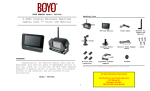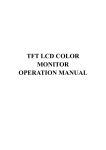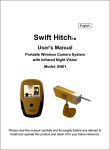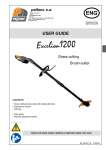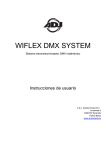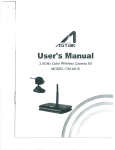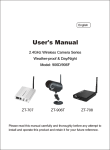Transcript
Packing List Installation camera power wire connec tion : These installation instructions do not apply to all vehicles. They are meant as only as a general guide to big vehicle makes & models. For specific questions, contact your vehicle manufacturer. Consult your local motor vehicle laws on the use of this product. Do not attempt this if you are not knowledgeable with electrical installation practices. Digital Wireless 7inch Monitor with DVR and heavy duty night vision camera 5 1 2 3 4 Rearview Camera TFT-LCD Monitor Video Cable Antenna for camera and monitor Suction Holder 6 Stamping Mount Holder camera Installation : Optional: 1. Once you have located the reverse light circuit, you need to route the power wire to that location. You must securely fasten the power wire to prevent it from being caught on by vehicle component such as the trunk hinge. Never route the cable outside the vehicle. 2m Antenna for Rearview Camera 7 8 9 10 Trigger line Screws In-Line Wire Connectors Grommet Camera's power cable 2m Antenna for Receiver 1. You may mount the camera near the top of the license plate with screws. 2. Drill six holes: one hole for the camera's power wire and five holes for installation of the camera. The pictures are for reference only, please refer to real subjects. Red + reverse lamp Black - Structure SD Card Slot Antenna IR LEDs Notice Antenna Lens The product is not suitable for mini vehicles. For specific vehicle such as container car or container truck, please consult your local vehicle garage for installation. Bracket 7"TFT-LCD Model:VTC700RQ-2 Link Indicator Playback Video Power on/off Record/stop Video Version 1.0 Quarter Display Button Delete file/LCD、TV Switch Menu Please read this user manual carefully before using this product. Failure to understand operation procedures may result in injury. * The pictures are for reference only, please refer to real subjects. OK Button Navigate Button 2.Peel off the backing paper of the suction holder and suck it on the front window of vehicle. 3.Connect power of the monitor. Reference to the connection way of the camera power wire, and connect the trigger line correctly. then insert it into the socket of monitor. 1. Press the POWER button on the monitor for 3 seconds, the power indicator will illuminate. After paired and using Pairing A How to install the trigger wire 1. connecting the corresponding female jack first to the monitor male part 2. red/black power wire for the monitor power 9-32V 3. 4 different trigger wires to different camera power source B Four different color labeled trigger wires White- camera 1 back-up; Yellow-camera 2 left; Green-camera 3 right; Blue- camera 4 toybox inside/front view If the image does not display on TV, Please check the video cable is fully inserted into the monitor. Specifications 2 .While turning left–the triggered left camera image shows on monitor as full screen. 3 .While turning right –the triggered right camera image shows on monitor as full screen. 4 .If neither turning left nor right, the system will be returned as 4ch system. 5 .When back up, no matter right or left camera is triggered, always shows the backup camera as full screen. Press the Value Imaging Sensor CMOS 640×480 Horizontal View Angle 85 Transmission Frequency 0 Lux (IR ON) Minimum Illumination IR Night Range FCC Information This device complies with part 15 of the FCC Rules. Operation is subject to the following two conditions: (1) This device may not cause harmful interference. (2) This device must accept any interference received, including interference that may cause undesired operation. Changes or modifications not expressly approved by the party responsible for compliance could void the user's authority to operate the equipment. Cautions ● The apparatus shall not be exposed to dripping or splashing and no objects filled with liquids, such as vases, shall be placed on the apparatus. ● Turn off the camera/receiver if the system is not in use. ● The camera/receiver can only be completely disconnected from the mains by unplugging the adapter. ● Do not cut the DC power cable of the apparatus to fit with another power source. ● Attention should be drawn to the environment aspects of battery disposal. 3m Modulating/Demodulating 16QAM,QPSK,BPSK +12/+24VDC Waterproof button to switch between four display modes: O ISM 2,400~2,483MHz Power Supply IP66 96×52×61 (mm) (Excluding Bracket) Dimensions (W x D x H) 440g Approx. Weight V Picture display area 2014/03/15/09:30 LCD Screen Type Picture display area 2014/03/15/09:30 Picture display area Picture display area 2014/03/15/09:30 Picture display area 2014/03/15/09:30 2014/03/15/09:30 Four pictures One picture C2 C2 V 7″TFT-LCD Transmission Frequency Receiver option installation: For better transmission effect, please connect the optional 2m antenna to the wireless camera/monitor. The 2m antenna is sucked on the tail of truck. Items Total Pixels V C Trigger wire functions 1. Turn signal: when turning light signal is pulsed on, left-side camera (camera2)/ right side camera (camera 3) is activated accordingly. 2. Rear image: when back-up, the rearview camera image will automatically be activated. 3. Trigger video stay: when set left and right side camera, the triggered video will stay on 3 seconds after pulsing on. 3 Switching to NTSC TV system... Camera Trigger wire installation: ISM 2,400~2,483MHz 800 × 480 Screen Resolution Video System NTSC/PAL Received Sensitivity -72dBm@QAM, -85dBm@QPSK Consumption Current (Max.) 650mA 214 ×26×157 (mm) Dimensions (W×D×H) V Picture display area Picture display area 2014/03/15/09:30 2014/03/15/09:30 C3 Picture display area Approx. Weight 518g (Excluding Bracket) EU Environmental Protection Waste electrical products should not be disposed of with household waste. Please recycle where facilities exist. Check with your local authority or retailer for recycling advice. C3 Picture display area Picture display area Power Supply Voltage DC +9V~32V Picture display area 2014/03/15/09:30 2014/03/15/09:30 C4 C4 Picture display area Picture display area 2014/03/15/09:30 2014/03/15/09:30 2014/03/15/09:30 One large picture and three small pictures 4. Press the button to enter cyclic mode display. Five cyclic intervals are available: 5s, 10s, 15s, 20s, and 30s and can be set under “System”. 4 Unobstructed Effective Range (Matching) <130m SD Card Supports to 32GB 2014/03/15/09:30 One large picture and three small pictures 5 Crimp tap and then close lock 2 5. Video are able to be output from the monitor to bigger display device, such as TV or other screen with a RCA video input. When the connection is successful, Press the button to switch display between the monitor/TV and the receiver. 3. For triggering wires, Monitor will have five related responses as below. 1 .When installed camera and monitor -turning on, Reverse camera displays as full screen. Insert the wire to be attached. 3. Wrap In-Line wire connectors over the camera power wire. 2. This equipment has paired successfully out of factory. If not display image you need to pair again. Method: screw the metal button of camera back into the upside hole, Then press the MENU CAMERA PAIRING button to pair in the receiver. If the pairing is successful, you take away the metal button and place it into the underside hole. 4.Power on and the power indicator lights blue, adjust brightness, contrast and orientation for image of the monitor. Insert the existing wire to be tapped. Before drilling those holes, you must check out and make sure no other components too close to your aiguille. Before drilling, we strongly recommend you to remove electrical parts or fuel system behind the vehicle door and clear the surroundings to avoid unexpected damages. 1 Operations 1.Fastening the suction holder to the interface of the monitor back. Some vehicle may have a hole available to pass the wire through, you do not need to drill a hole. Display Mode Power Indicator monitor installation: 4.Install the camera with five screws supplied and adjust the camera to a proper angle. 3. Insert the power wire of the camera into the supplied grommet and then pass the power wire into the vehicle. Foreword CONGRATULATIONS. The Rearview Camera, when used as described, will give you years of dependable service in your car, truck, RV, or mini-van. We have taken numerous measures in quality control to ensure that your product arrives in top condition, and will perform to your satisfaction. 2. The camera is equipped with Reverse Voltage Protection. please make sure that the Red wire is connected to positive (+) and the Black wire is connected to negative (-). AV Output Power Port Bracket Operating Temperature -10OC~+50OC Operating Humidity (Max.) 15%~85%RH The actual transmission range may vary according to the weather, location, interference and building construction. All the specifications are subject to minor change without prior notice. 6 7