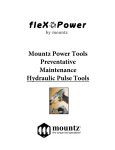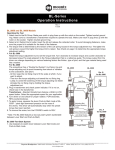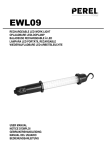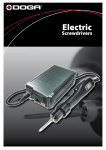Download EZ-Glider Position Control Torque Arm Manual
Transcript
EZ-Glider P o s i t i o n C o n t r o l l e r To r q u e A r m Operating Instructions Version 2 April 12, 2010 Corporate Headquarters: 1080 North 11th Street, San Jose, CA 95112 Phone: (408) 292-2214 Fax: (408) 292-2733 www.mountztorque.com Heading Page Posi Control Display & External Connectios Dimensions Operation Operating Mode Program Mode Parameter Mode Parameter Codes Error Codes Interface Encoder Connection Screwdriver Connections 3 4 5 6 7 8 11 13 13 18 19 Features Secure the assembly process by ensuring that every screw is in the correct location at the right torque. Programmable sequence operation. Detects - cross threading, omissions, unfinished rundowns and cycle complete. Compatible with air and electric screwdrivers. Password protection and wall mountable. Can interface with most intelligent driver systems that store multiple torque programs and has external digital I/O control. Prevents cross threading and side load. Keeps tool perpendicular. Reduces RMI (Repetitive Motion Injury) and CTS (Carpal Tunnel Syndrome) while boosting production. With the ability to bend like an elbow, the torque arm provides agility to position the tool in a variety of positions for different applications. Arm can be set at an inclination of 0 , 22.5 & 45 . Provides smooth flexible range as the arm absorbs torque reactions from electric & air screwdrivers, angle nut runners, pulse tools, and pistol grip tools. Quick and easy to setup. Self teaching and automation program mode. Programmable: Positioning Tolerance, Min. and Max. time for Poka Yoke control (automatic or manual) and 99 memory points Page 2 Corporate Headquarters: 1080 North 11th Street, San Jose, CA 95112 Phone: (408) 292-2214 Fax: (408) 292-2733 www.mountztorque.com Posi Control Display & External Connections The Position Control Box allows the arm to be used with a variety assembly tools: Mountz E-DRIV electric screwdrivers, HIOS & Delvo electric screwdrivers, Mountz Hybrid Torque Control System, Air Screwdrivers, and DC Control Tools. Plug In HIOS transformer and HIOS electric screwdriver Power Input DC24v 1A Power On/Off STC30 Plus - Plug-in location Hybrid of DC Tools (bottom location) Air Screwdriver Plug-in location* requires porting kit (top location) Encoder (bottom location) RS-232C - firmware upgrade (top location) Cable Chart For Connecting Tools to Posi Control DPC-990 Cable/Tool STC30 Plus DC Tools Hybrid Air Tool Porting Kit DELVO DLC 1213 AD /CA /IF controller Interface 25P i/O (bottom location) Item # 260159 260160 260161 260162 260163 Dimensions Page 4 Corporate Headquarters: 1080 North 11th Street, San Jose, CA 95112 Phone: (408) 292-2214 Fax: (408) 292-2733 www.mountztorque.com Operation There are 5 modes. The initial mode is Operating mode. Mode is changed from Operating to (Log In) to Program to Parameterto Edit by mode button. Operating mode: Working mode Log-in mode: To enter into Program, Parameter and Edit mode, it requires password. The factory setting initial password is ‘’0’’. The password log-in is effective until the power off. Program mode: Two possibilities : 1) Auto program : Just fasten screws on each position, Min/Max and position data will be saved automatically. 2) Manual program : Move to each position and select Torque preset # and press Enter button to save data. Parameter mode: All parameters can be changed on Parameter mode except X/Y, Min/Max value and Torque # Edit mode: Min/Max value and Torque # can be changed on Edit mode. Key button & FND display on each mode Page 5 Corporate Headquarters: 1080 North 11th Street, San Jose, CA 95112 Phone: (408) 292-2214 Fax: (408) 292-2733 www.mountztorque.com Operating Mode Page 6 Corporate Headquarters: 1080 North 11th Street, San Jose, CA 95112 Phone: (408) 292-2214 Fax: (408) 292-2733 www.mountztorque.com Program Mode Page 7 Corporate Headquarters: 1080 North 11th Street, San Jose, CA 95112 Phone: (408) 292-2214 Fax: (408) 292-2733 www.mountztorque.com 1) Auto Program It is useful to program position with MIN / MAX fastening time setting for OK, NG. According to the percentage of fastening time on P19 & P20 (see page 11), the posi controller calculate MIN & Max value from fastening time immediately after torque up. Each Min/Max value can be edited on EDIT mode. The torque # selecting is also allowed by manually with < button. 2) Manual Program Move to the position, select torque # with < button on each position and press Enter to save it. Parameter Mode Parameters except torque #, MIN/MAX value can be changed. Page 8 Corporate Headquarters: 1080 North 11th Street, San Jose, CA 95112 Phone: (408) 292-2214 Fax: (408) 292-2733 www.mountztorque.com Page 9 Corporate Headquarters: 1080 North 11th Street, San Jose, CA 95112 Phone: (408) 292-2214 Fax: (408) 292-2733 www.mountztorque.com 1. Position LED Red: Out of the target position Orange: On the target area with the tolerance on P11 Green: On the target position with the tolerance on P12 2. Torque LED Off: Default Green: When it receives external torque UP signal, ON (0.2 sec) Off 3. Cycle Complete Off: Default Green: After complete of cycle, green LED turns ON for 0.2 seconds and OFF 4. NG (Red) - Fastening NG by min or max time setting with Mountz E-DRIV, HIOS or Delvo electric screwdrivers - All errors from extenal signal from Hybrid or DC tool Page 10 Corporate Headquarters: 1080 North 11th Street, San Jose, CA 95112 Phone: (408) 292-2214 Fax: (408) 292-2733 www.mountztorque.com P# Name Specification Default Program # Save sequential target positions on P1-9 0 P11 Position area tolerance Tolerance of area for Orange LED Input : 0.1 – 10.0 (unit %) 5 P12 Position OK tolerance Tolerance of x,y positions to the target Input : 0.1 – 10.0 (unit %) 2 P13 Position Buzzer Buzzer sound on the target position 0 : Disable 1 : Enable 1 P14 Cycle complete Buzzer Buzzer sound on the target position 0 : Disable 1 : Enable 1 Program type Program type is selected 0 : Non sequential positions 1 : Sequential positions (Default) 1 P01-P09 P15 P16 Tool select Select the connected tool 1 : Hybrid HDC controller 2 : Stanley & Other DC Tools 3 : STC30 (4.2 or prior) signal port 4 : Hios 5 : Air driver with Start trigger signal + motor RUN signal 6 : Delvo & Other low voltage Electric Tools 7: STC30 v4.3 or STC40 P17 T1 (Air driver) Trigger start T1 Minimum time set 0 – 9999 ms 0 P18 T1 (Air driver) Shut off T2 Minimum time set 0 – 9999 ms 30 P19 MIN fastening time percentage Percentage (%) from fastening time for Auto programming 0 – 100 (%) ‘’0’’ : No use 50 MAX fastening time Percentage (%) from fastening time for Auto programming 100 -200 (%) ‘’0’’ : No use 130 P20 Page 11 Corporate Headquarters: 1080 North 11th Street, San Jose, CA 95112 Phone: (408) 292-2214 Fax: (408) 292-2733 www.mountztorque.com 1 P21 Cycle reset by I/O Cycle reset by I/O Disable : 0 Enable : 1 1 P22 Number of refastening Number of refastening on a position 1–9 1 P23 Refastening Enable Refastening enable Disable : 0 Enable : 1 1 P24 Skip a position Skip one position declared NG to the next one without refastening Disable : 0 Enable : 1 0 P25 Back to previous Back to previous position by < button Disable : 0 Enable : 1 Note : P23 must be 0 (disable) 1 P26 Reset button front panel for Reset button on front 1) Reset 2) Cycle reset (Reset + panel Enter) Disable : 0 Enable : 1 1 P27 Program select on front panel Program select by < button Disable : 0 Enable : 1 1 P28 NG signal output time duration Time duration setting of NG output signal. 0.1 - 2.0 seconds 1 P51 Password Password for Log in can be Changed 0 - 9999 0 Every parameter change to the factory intial setting. P52 Parameter Intialize 0 Key in “77” and press Enter for intializing . P53 Software version Software version display can be changed Page 12 Corporate Headquarters: 1080 North 11th Street, San Jose, CA 95112 Phone: (408) 292-2214 Fax: (408) 292-2733 www.mountztorque.com Error Code Display Error Error Description Solution 101 Fastening time is lower than Min. Value Pattern error / Reset 102 Fastening time is over than Max. Value Pattern error / Reset 103 Error signal from external tool Auto Reset without signal 200 Parameter Read Error System error / Reset 201 Check sum error Com error / Reset Interface The configuration of the 25P I/O port is for remote control Input to Controller Output from Controller (24 VDC, 50mA max Pin # Configuration 1 PS1 (Program Selecting) 2 PS2 (Program Selecting) 3 PS3 (Program Selecting) 4 PS4 (Program Selecting) 5 Repeat Fastening Enable 6 Cycle Stop & Reset 12 Reset Pin # Configuration 7 Position Ok 8 Motor Run 9 Torque Up 10 Alarm (Error) 11 Cycle Complete 21 Input COM 22 Input COM 23 Output COM 24 Output COM Page 13 Corporate Headquarters: 1080 North 11th Street, San Jose, CA 95112 Phone: (408) 292-2214 Fax: (408) 292-2733 www.mountztorque.com 25P I/O Interface (INPUT) Positive (+) Common Page 14 Corporate Headquarters: 1080 North 11th Street, San Jose, CA 95112 Phone: (408) 292-2214 Fax: (408) 292-2733 www.mountztorque.com Negative (-) Common Page 15 Corporate Headquarters: 1080 North 11th Street, San Jose, CA 95112 Phone: (408) 292-2214 Fax: (408) 292-2733 www.mountztorque.com 25P I/O Interface (OUTPUT) Positive (+) Common Page 16 Corporate Headquarters: 1080 North 11th Street, San Jose, CA 95112 Phone: (408) 292-2214 Fax: (408) 292-2733 www.mountztorque.com Negative (-) Common Page 17 Corporate Headquarters: 1080 North 11th Street, San Jose, CA 95112 Phone: (408) 292-2214 Fax: (408) 292-2733 www.mountztorque.com Encoder Connection Pin # 7 2 4 8 3 5 1 6 9 Name DC24V+ Encoder Out X DC24VDC24V+ Encoder Out Y DC24VNot Used Not Used Not Used I/O IN In In IN In In Wire Brown Black Blue Brown Black Blue Specification Sensor (X Axis) Sensor (X Axis) Sensor (X Axis) Sensor (Y Axis) Sensor (Y Axis) Sensor (Y Axis) Page 18 Corporate Headquarters: 1080 North 11th Street, San Jose, CA 95112 Phone: (408) 292-2214 Fax: (408) 292-2733 www.mountztorque.com Screwdriver connection with STC30 and STC40 Transformer For STC30 Plus 4.2 or prior models - P16: select no. 3 For STC40 Plus 4.3 or STC40 models- P16: select no. 7 Page 19 Corporate Headquarters: 1080 North 11th Street, San Jose, CA 95112 Phone: (408) 292-2214 Fax: (408) 292-2733 www.mountztorque.com Screwdriver connection with Delvo screwdriver Pin 1 2 3 4 5 6 7 8 9 Name Lever Start Lever Start (Return) Torque Up Torque Up (Return) Driver Lock Driver Lock (Return) DC24+ Solenoid DC24V Return P16: select no 6 I/O IN IN IN IN Out Out Out Page 20 Corporate Headquarters: 1080 North 11th Street, San Jose, CA 95112 Phone: (408) 292-2214 Fax: (408) 292-2733 www.mountztorque.com Air driver with two signals Pin 1 2 3 4 5 6 7 8 9 Name Lever Start Lever Start (Return) Torque Up Torque Up (Return) Driver Lock Driver Lock (Return) DC24+ Solenoid DC24V Return P16: select no 5 I/O IN IN IN IN Out Out Out For connecting air tools to Posi-Control DPC-990, it requires Air Tool Porting Kit Item # 260162 Page 21 Corporate Headquarters: 1080 North 11th Street, San Jose, CA 95112 Phone: (408) 292-2214 Fax: (408) 292-2733 www.mountztorque.com Hios controller & electric screwdriver Page 22 Corporate Headquarters: 1080 North 11th Street, San Jose, CA 95112 Phone: (408) 292-2214 Fax: (408) 292-2733 www.mountztorque.com Wiring of HDC-40i (PNP Hybrid driver) Page 23 Corporate Headquarters: 1080 North 11th Street, San Jose, CA 95112 Phone: (408) 292-2214 Fax: (408) 292-2733 www.mountztorque.com Wiring of KAPPA controller (Stanley Tool & Other DC Tools) Page 24 Corporate Headquarters: 1080 North 11th Street, San Jose, CA 95112 Phone: (408) 292-2214 Fax: (408) 292-2733 www.mountztorque.com Mountz, Inc. Corporate Headquarters & Service Center 1080 North 11th Street San Jose, CA 95112 Phone: (408) 292-2214 Fax: (408) 292-2733 E-mail: [email protected] www.mountztorque.com Distribution & Service Center 19051 Underwood Road Foley, AL 36535 Phone: (251) 943-4125 Fax: (251) 943-4979 US & Canada Sales Offices Anaheim, Boston, Charlotte, Chicago, Cleveland, Dallas, El Paso, Los Angeles, Minneapolis, Nashville, Phoenix, Seattle, San Jose, Toronto Mountz Mexico SA de CV Main Office & Service Center Av. Cristobal Colon #15343 Col. Paseos de Chihuahua Chihuahua, Chih. Mexico CP 31125 Phone: (614) 481-0023 Fax: (614) 481-0053 Mexico Sales Offices Chihuahua, Guadlajara, Juarez, Mexico City Monterrey, Reynosa, Saltillo, Tijuana