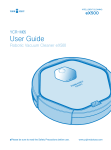Download Tire Pressure Monitoring System User`s Manual - Tire
Transcript
1.1 Parts List No. 1 2 3 4 5 6 7 Parts Quantity TPMS Transmitter for motorhome TPMS Transmitter for toad (optional) Monitor with LCD display Antenna Monitor Stand Sun Visor Clip Vehicle Auxiliary Power Adaptor 6/8 2/4/6 1 1 1 1 1 1.2 Important Monitor Safety Instructions Tire Pressure Monitoring System With Portable Monitor User’s Manual 1. Introduction The major components of the TPMS are: one sensor per tire, and a rechargeable battery operated handheld monitor. Each sensor is installed in the tire and continuously monitors the tire pressure and temperature, and transmits the readings wirelessly via RF signals to the monitor, which displays the tire information on its LCD screen. Upon detection of abnormal tire conditions the sensor immediately issues a warning signal. The monitor receives the signal and displays tire alarm status and, if necessary, issues an audible alert and turns on the status lamp on the monitor. Version 1.2 1 User’s Manual When using this unit, basic safety precautions should always be followed to reduce the risk of fire, electric shock, or personal injury. 1. Read and understand all instructions. 2. Follow all warnings and instructions marked on this unit. 3. Unplug this unit from power outlet before cleaning. Do not use liquid or aerosol cleaners. Use a damp cloth for cleaning. Never spill any liquid on the unit. 4. Do not use this unit near water, for example when washing the vehicle, in the rain, near a lake or river, etc. 5. Place the unit securely on a stable location inside the vehicle. Damage and/or injury may result if the unit falls. 6. Never place the unit near a heat emitting source. 7. Use only the power source marked on the unit. If you are not sure of the power supply, consult your dealer or the manufacturer. 8. Do not place objects on the power cord of the battery charger. 9. Never push any objects through slots in this unit. This may result in the risk of fire or electric shock. 10. Do not disassemble this unit. Take the unit to an authorized service center when service is required. Opening or removing covers may expose you to voltages or other risks. 11. Unplug this unit from power outlets and refer servicing to an authorized service center when the following conditions occur: a. When the battery charger power cord is damaged or frayed. b. If liquid has been spilled into the unit. c. If the unit has been exposed to rain or water. d. If the unit does not work normally by following the operating instructions. Adjust only controls covered by the operating instructions. Improper adjustment may require extensive work by an authorized service center. e. If the unit has been dropped or physically damaged. f. If the unit exhibits a distinct change in performance. Version 1.2 2 User’s Manual 12. Do not touch the power plug with wet hands. 13. The battery charger is used as the main disconnect device. Ensure that the vehicle AUX power outlet is near the unit and is easily accessible. 1.3 Important Battery Safety Instructions To reduce the risk of fire or injury to persons, read and follow these instructions. 1. Use only the battery specified. 2. Do not dispose of the battery in a fire. They may explode. Check with local waste management codes for special disposal instructions. 3. Do not open or mutilate the battery. Released electrolyte is corrosive and may cause burns or injury to the eyes or skin. The electrolyte may be toxic if swallowed. 4. Exercise care when handling the battery. Do not allow conductive materials such as rings, bracelets or keys to touch the battery. Otherwise a short circuit may cause the battery and/or the conductive material to overhead and cause burns. 5. Charge the battery provided with or identified for use with this product only in accordance with the instructions and limitations specified in this manual. 6. Store the battery in a cool, dry and well-ventilated area. 7. Keep out the reach of children. 2. The Monitor The monitor unit is the interface between the TPMS and the user. The monitor LCD screen has a graphical representation of the vehicle with tire icons, a thermometer icon, and a tire status icon. The screen also displays temperature and pressure readings. There is a status LED on the upper right edge of the monitor. Below the status LED on the left there is a Control Button. Pressing the Control Button calls up in clockwise direction the next tire pressure and temperature readings, with a darken tire icon on the vehicle graphic indicating the associated tire location. On the top right edge of the display unit there is a Setup Button for programming the system. Detail description of the setup procedures will be described in a later section. Pressing the Setup button turns on the back light of the LCD display. 2.1 Charge The Monitor Battery The monitor has a rechargeable battery that can be safely charged with the included vehicle auxiliary power adapter. The monitor can only take on maximum power input of 5.5 volt DC. So if the user desired to use AC-to-DC power conversion chargers at home for the charging, make sure the converted power voltage did not exceed the limit. Use a volt meter to verify – actual output level is almost always at 2 or more volts higher than what’s listed on the label. 2.2 Turn On/Off The Monitor The monitor can be turned on/off with the Battery Switch in the back side. When the monitor turns on it will clear all warnings and tire information, and the display will show “- -“ for the pressure and temperature readings. When the vehicle is moving new tire readings will appear after a few minutes, or could be up to a couple hours when parked. Notes: the sensors can detect whether the vehicle is in motion and will send out heartbeat signals every 3 to 5 minutes when moving; for a stationary vehicle the signal transmission slows down to once every couple hour for conserving sensor battery power. Nevertheless when abnormal tire situation occurs the sensor will send out warning signals as soon as it was detected. 2.3 Reset The Monitor On rare occasions the monitor might appear to be in a frozen state and not respond to button pressing. In this case a hard reset would bring the monitor back to normal operation. On the back of the monitor there is a small hole – insert a pin through the hole to the end and press once, the monitor will come back to life. Version 1.2 3 User’s Manual Version 1.2 4 User’s Manual 3. Operation After installation, the system operates automatically and continuously. When monitor power is on and receives tire sensor signals, the display will show the current tire pressure and temperature. Normally the green light is turned on. A flashing red light indicates low pressure; all other abnormal situations will turn on a flashing green light, and the corresponding tire indicator(s) and the warning icon(s) will appear. The order of tire information display for 6-tire and 8-tire vehicles are showed below: Slow air leak The tire icon is 2/3 full; indicating tire pressure depletion of 3 PSI or more within 2 to 10 minutes. High tire pressure The tire icon is full with an outer shell; indicating the tire pressure is higher than the warning level, which usually is set to 25% above normal. High temperature The high-temp icon is visible; indicating tire temperature is higher than the warning level, which usually is set to 176 °F. 3.2 Abnormal Situation Display A persistent abnormal tire situation (with possibly several tire abnormalities) will cause one of the following warnings to be displayed. The warnings are listed below in the order of precedence for display selection (from multiple abnormalities) by the system. 3. 1 Warnings Upon detection of abnormal tire pressure and/or temperature the monitor will display one of the following warnings. The display lasts 8 seconds and then will switch to a screen as shown in Abnormal Situation Display (described in the next section). For severe warnings (low pressure and rapid pressure change) the system will also sound an 8-second alarm. Low pressure or blowout The tire icon is hollow; indicating tire pressure is lower than the warning level, which usually is set to 12% below normal. Version 1.2 Low tire pressure (Highest priority) High tire pressure 5 User’s Manual Version 1.2 6 User’s Manual • Slow air leak • High temperature • • Low Battery No Sensor Signal (Lowest priority) 3.3 Clear The Warning Display • A warning will continue to be displayed until the cause of the warning is corrected. • When multiple warnings occurred, the higher priority warning will be displayed first. • Using a pin to press the Reset Switch through the hole in the back side will clear all warnings and tire readings. • If the abnormal situation persists, however, warnings will be displayed again later even after the display was cleared. 4. Display Parameter Set Up The monitor supports user setup of certain display parameters. The user can adjust the warning threshold for tire pressure and temperature, and calibrate the pressure reading: • Press and hold down both the Setup and the Control buttons after 3 seconds the monitor enters the Parameter Setup Mode. Release the buttons. Version 1.2 7 User’s Manual ° ° ° ° ° ° ° ° ° The first screen is for setting up the Low Pressure warning threshold for the steer axle, indicates by two darken tire icons on the front axle of the vehicle graphic. While in a setup screen, the Control Button on the front panel is used to change the setting. Each Control button pressing increment the setting by one unit. When setting reaches the maximum value it will wrap around back to the minimum. Pressing and holding down the Control Button advances the setting rapidly. While in a setup screen, pressing the Setup Button brings the setup mode to the next screen. While in the last screen (High Temperature), pressing the Setup Button exits the Setup Mode and saves the new settings for all screens. The order of the setup screens is: Tractor steer axle low pressure warning threshold Tractor drive axle low pressure warning threshold Tractor tag axle low pressure warning threshold (if any) Trailer first axle low pressure warning threshold (if any) Trailer second&third axle low pressure warning threshold (if any) High pressure warning threshold for all tractor tires High pressure warning threshold for all trailer tires (if any) High temperature warning threshold for all tires Pressure reading calibration for all tires - can be set to a value within the range of -9 to 9 PSI, allowing adjustment to the pressure reading for reconcile with a reference gauge. Notes: While the TPMS provides sufficiently accurate tire pressure measurements, some user might prefer to use manual gauge readings as points of reference. In the event that there is a discrepancy between gauge and TPMS readings, user may adjust the Pressure Reading Calibration value for reconciling the measurements differences. A negative Calibration value subtracts from the TPMS readings while a positive value adds to it. Thus if on the average TPMS readings are 2 PSI higher than the gauge, a Calibration value of -2 would bring the TPMS readings down to the gauge level, so that when the user sees a pressure reading on the display he or she would know it is close to the gauge measurement. After adjusting the Calibration value its effect is applicable to new measurements, so the display will show the reconciled readings when receiving fresh sensor signals, such as while the vehicle is moving. Version 1.2 8 User’s Manual ¾ 5. Configuration Set Up There are three configuration setup screens here: automatic tire setup, manual tire setup, and change display. Press and hold down the Setup and Control buttons together, after 6 seconds the system enters the Config Setup mode. Release the buttons. Note that at 3 seconds the Warning Threshold setup screen will pop up – keep holding the buttons to bypass this mode and bring up the desired Config Setup screen. ¾ ¾ ¾ Manual Tractor or Trailer Tire Setup Screen: or Automatic Tractor Tire Setup Screen: Change Display Screen: 5.1 Retrain System for All Tires After sensor replacement, tire change, or tire rotation the system must be retrained to display the correct tire locations, as follows: Manual Tire Setup Steps • Press the Control Button to call up the Manual Tire Setup screen, and then press the Setup Button; the No. 1 tire indicator starts blinking: • Case 1: Sensors are yet not installed Install a sensor on the #1 tire valve stem and wait one minute, or until the display picked up the signal – indicated by moving the blinking icon to the next tire - then install sensor on the #2 tire stem. ¾ Repeat above until all sensor were installed and programmed; the system will beep and exit the setup mode automatically. • Case 2: Sensors were already installed ¾ Version 1.2 9 User’s Manual Release 3 PSI or more of air from the No. 1 tire. This triggers its sensor to send out a signal. Upon receiving the signal, the system sets up this tire as the No. 1 tire location. The system then moves on to the No. 2 tire. Repeat above step for the remaining tires (The setup order must always be from tire No. 1 to No. 2, …, to the last tire). After successfully retraining the last tire the system exits the setup mode automatically. Refill tires to the proper air pressure. Pressing the Control Button will skip the current tire and move the blinking icon to the next tire; skipping the last tire will cause the system to exit the setup mode. Automatic Tire Setup Steps – • Sort Sensors in ascending order based on the last 5 digits of its ID on the label. • Case 1: Sensors are yet not installed ¾ Press the Control Button to call up the Automatic Tire Setup screen, and then press the Setup Button; the No. 1 tire indicator starts blinking. ¾ Put the sorted sensors on tire valve stems in accordance to tire location mapping (i.e., sensor with smallest ID goes to tire No. 1, ...); it is not necessary to wait in-between sensor installations. ¾ The system will pickup all the sensor signals and assigned to respective tires based on the sensor-tire mapping scheme decribed below. System will exit the setup mode automatically upon completion. • Case 2: Sensors were already installed in sorted order ¾ Put the system in Auto-Setup mode ¾ Drive the vehicle - the system would pick up the signals and will associate each sensor to a particular tire location automatically, based on the ID-tire mapping scheme. The system will exit the setup mode after completion. Notes: The sensor-tire association is based on the unique sensor ID: sensor with a smaller ID value (of the last 5 digits; ID is printed on the sensor label) will be assigned to the lowest numbered tire location available. This feature is specifically developed for the external valve stem mounted sensors, which can be readily installed to tires in accordance to their respective ID number. The Auto-Setup feature enables the sensor installation and setup to be completed in a few short minutes. Version 1.2 10 User’s Manual 5.2 Retrain System for Some Tires • • • • • Appendix: Trailer TPMS To retrain system for tire rotation or replacement with less than all the tires, get into the Manual Tire Setup screen as described above, press the Control Button to move the blinking icon to the desire tire location, and then release the associated tire air as described earlier to set it up. Note that each skipped tire will retain its previous sensor assignment, and this sensor will not be accepted for assignment to another tire location. Press the Setup Button for 3 seconds on the blinking tire icon will clear its sensor assignment. If there are more tire setup then press the Control Button again for moving the blinking icon to the next desire tire location, and then repeat set up procedure. Press the Control Button passing the last tire icon to exit the setup and save the new setting. Tire-Safeguard supports Trailer tire pressure monitoring. A truck-trailer TPMS display will first show the truck screen and then the trailer screen. The user may press the Control Button to retrieve individual tire status. If the system is configured with a towed vehicle, it will include features described below. A.1 Trailer Screen Trailer TPMS has a dedicate screen for showing tire information, where the vehicle graphic looks slightly different than the towing vehicle graphic A.2 Trailer Pressure Warning Threshold Set Up 5.3 Change Display Press the Control button to get to the Change Display screen, indicate by a Cd on the screen (showed above). One display mode continuously shows tire readings while the other mode turns off the showing after 8 seconds. Press the Setup button in this screen toggles the display configuration from one mode to the other. Trailer TPMS has its own screens to setup the warning threshold for tire pressure. Simply follow the truck system setup procedure described earlier, after the truck tire pressure threshold screens there will be the Trailer threshold setup screens for high and low tire pressure. Setup steps are similar. A.3 Retrain System for All Trailer Tires The Trailer TPMS has its own Trailer Manual Setup screen, which is in the same group with the tractor setup screens showed earlier. • On the Display unit, press and hold down both the Setup and the Control buttons, after 6 seconds the system enters the Tire Setup Select Mode. Release both buttons. • Press the Control Button to change to the Trailer Manual Setup screen as showed above. • Press the Setup Button at this screen; the No. 1 tire indicator starts blinking. • Set up sensor-tire in the same procedure as for the tractor. A.4 Retrain System for Some Trailer Tires To retrain system for tire rotation or replacement with less than all the tires, get into Trailer Manual Setup screen and follows steps similar to truck partial retraining procedures. Version 1.2 11 User’s Manual Version 1.2 12 User’s Manual A.5 Enable/Disable Tractor or Trailer Monitoring In the event that only one vehicle is being monitored, Tire-Safeguard allows the user to easily disable the Tractor or Trailer tire monitoring; however the user cannot disable monitoring both vehicles. • Press and hold down the Setup Button for 3 seconds, the system enters the Setup Select Mode. Release the Setup Button. One of the following screens shows up on the display. Disable or Enable Tractor TPMS: or Disable or Enable Trailer TPMS: or Note: The user can always adjust the warning levels following the instructions described earlier in the "Display Parameter Set Up" Section. Auto-Setup Trailer TPMS: (Use this mode only for external sensors installed in sorted ID sequence) • • • • To enter the Set Alarm mode from the Monitor, press the Setup button (on top) for three seconds, then the monitor will show a screen with “SA” on it. When in “SA” mode, press the Setup button once will trigger the monitor to set up the warning thresholds for all axles according to the current tire pressure, as follows: • The low pressure warning threshold for an axle will be set to 12% below the average of all tires on that axle, e.g., a steering axle with pressure of 80 PSI and 84 PSI for the two tires (i.e., average 82 PSI) will be set to having a LP warning threshold of 72 PSI. • The high pressure warning threshold for the vehicle will be set to 30% above the highest average pressure of all axles, e.g., a 3axle motorhome with average axle tire pressure of 80, 90, and 100 PSI, respectively, will be set to having a HP warning threshold of 130 PSI After pressing the Setup button on the “SA” screen, the monitor will set up the warning thresholds for all axles (provide that the tires have normal pressure) and then exit to normal operation automatically. Pressing the Control Button to call up the desired screen. Pressing the Setup Button on the Disable screen suppresses the Tractor or Trailer tire monitoring; system exits setup mode. Pressing the Setup Button on the Enable screen restores the Tractor or Trailer tire monitoring; system exits setup mode. The Trailer Auto-Setup procedure is similar to the Tractor automatic setup procedure described above. A.6 Auto-Setup Low / High Tire Pressure Warning Thresholds HCI Corporation rd 11245 183 Street #168 Cerritos, CA 90703 USA Tel: +1 562-926-7123 Email: [email protected] After sensor installation the abnormal tire pressure warning thresholds should be set up in accordance to the normal cold tire pressure of the vehicle. The Monitor has an automatic Set Alarm (“SA”) mode to make setting up the warning thresholds much simpler. Version 1.2 13 User’s Manual Version 1.2 14 User’s Manual