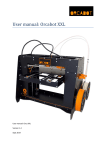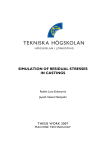Download FemGV Release Notes
Transcript
FemGV User’s Manual Release Notes Release 7.1 TNO DIANA BV / Femsys Ltd. ii FemGV User’s Manual release 7.1 Release Notes Edited by: Arno Wolthers and Jonna Manie Published by: TNO DIANA bv Schoemakerstraat 97, 2628 VK Delft, The Netherlands. Phone: +31 15 27 63 250 Fax: +31 15 27 63 019 E-mail: [email protected] Web page: www.tnodiana.com Trademarks. FemGV, FemGen and FemView are trademarks of TNO DIANA bv. DIANA is a registered trademark of TNO DIANA bv. CADfix is a registered trademark of TranscenData Europe Limited. Windows is a registered trademark of Microsoft Corporation. PostScript is a registered trademark of Adobe Systems, Inc. AutoCAD is a registered trademark of Autodesk Inc. DXF is a trademark of Autodesk Inc. ABAQUS is a registered trademark of ABAQUS, Inc. ACIS is a registered trademark of Spatial Technology Inc. CADDS and Pro/ENGINEER are registered trademarks of Parametric Technology Corporation. CATIA is a registered trademark of Dassault Systemes S.A. IGES is a trademark of IGES Data Analysis, Inc. Parasolid is a registerd trademark of UGS Corporation. PATRAN is a registered trademark of MSC Software Corporation. unix is a registered trademark of UNIX Systems Laboratories, Inc. All other brand names, product names or trademarks belong to their respective holders. Second edition, June 19, 2009. Copyright © 2009 by TNO DIANA bv, all rights reserved. No part of this publication may be reproduced in any form by print, photoprint, microfilm or any other means, without the prior written permission of the publisher. The information in this document is subjected to change without notice and should not be construed as a commitment by TNO DIANA bv. TNO DIANA bv assumes no responsibility for any errors that may appear in this document. The FemGV system is the sole property of TNO DIANA bv. Software materials made available are solely for use at a single site; they are not to be distributed to others without prior written permission of TNO DIANA bv. This document was prepared with the LATEX Document Preparation System. June 19, 2009 – Second ed. FemGV-7.1 User’s Manual – Release Notes Contents Preface v 1 Introduction 1.1 FemGV 7.1 . . . . . . . . . . . . . . . . . . . . . . . . . . . . . . 1.2 Release History . . . . . . . . . . . . . . . . . . . . . . . . . . . 1 1 1 2 Release 7.1-02 2.1 New functionality in FemGV 7.1-02 2.1.1 Results for Surface . . . . . 2.1.2 Customize Tabulation Area 2.1.3 Feedback on Geometry . . 2.1.4 Tabulate Sets . . . . . . . . 2.2 Abaqus . . . . . . . . . . . . . . . . . . . . . . . . . . . . . . . . . . . . . . . . . . . . . . . . . . . . . . . . . . . . . . . . . . . . . . . . . . . . . . . . . . . . . . . . . . . . . . . . . . . . . . . . . . . . . . . . 3 3 3 3 4 4 4 3 Release 7.1-01 3.1 New functionality in FemGV 7.1-01 3.1.1 Frequency Curve . . . . . . 3.1.2 Results for Surface . . . . . 3.1.3 Customize Tabulation Area 3.1.4 Feedback on Geometry . . 3.1.5 Tabulate Sets . . . . . . . . 3.2 Contents of the distribution CD . . . . . . . . . . . . . . . . . . . . . . . . . . . . . . . . . . . . . . . . . . . . . . . . . . . . . . . . . . . . . . . . . . . . . . . . . . . . . . . . . . . . . . . . . . . . . . . . . . . . . . . . . . . . . . . . . . 5 5 5 6 6 6 6 6 4 Release 7.0-07 4.1 New commands in FemGV 7.0-07 4.1.1 Vector Plots . . . . . . . 4.2 Abaqus . . . . . . . . . . . . . . . 4.3 CADfix . . . . . . . . . . . . . . . 4.4 Bug Fixes . . . . . . . . . . . . . . . . . . . . . . . . . . . . . . . . . . . . . . . . . . . . . . . . . . . . . . . . . . . . . . . . . . . . . . . . . . . . . . . . . . . . . . . . . . . . . . 9 9 9 9 9 10 . . . . . 5 Release 7.0-06 11 5.1 Supported Platforms . . . . . . . . . . . . . . . . . . . . . . . . 11 5.2 Abaqus . . . . . . . . . . . . . . . . . . . . . . . . . . . . . . . . 11 5.3 Compilers . . . . . . . . . . . . . . . . . . . . . . . . . . . . . . . 11 FemGV-7.1 User’s Manual – Release Notes June 19, 2009 – Second ed. iv CONTENTS 5.4 5.5 Bug Fixes . . . . . . . . . . . . . . . . . . . . . . . . . . . . . . . Contents of the distribution CD . . . . . . . . . . . . . . . . . . 11 12 6 Release 7.0-05 13 6.1 Abaqus . . . . . . . . . . . . . . . . . . . . . . . . . . . . . . . . 13 6.2 Bug Fixes . . . . . . . . . . . . . . . . . . . . . . . . . . . . . . . 13 6.3 Contents of the distribution CD . . . . . . . . . . . . . . . . . . 14 Index June 19, 2009 – Second ed. 17 FemGV-7.1 User’s Manual – Release Notes Preface In this document, the new features of FemGV 7.1 compared to FemGV 7 are presented. FemGV-7.1 User’s Manual – Release Notes June 19, 2009 – Second ed. vi June 19, 2009 – Second ed. Preface FemGV-7.1 User’s Manual – Release Notes Chapter 1 Introduction 1.1 FemGV 7.1 The primary purpose of FemGV 7.1 has been to add frequency curve functionality. It also included fixes to problems with the previous versions. Although FemGV 7.1 does not maintain backward compatibility with databases generated by previous versions of the program, an automatic database updating process is provided, and this can be selected interactively when an old model is accessed. This document describes the new features of FemGV 7.1 and, where relevant, shows any new commands. 1.2 Release History Table 1.1 shows the purpose and dates of all FemGV 7 releases Table 1.1: Release history for FemGV 7 Release 7.1-02 7.1-01 7.0-07 7.0-06 7.0-05 7.0-04 Purpose Minor release Minor release Bug fix release Bug fix release Bug fix release Major release FemGV-7.1 User’s Manual – Release Notes Data May 12, 2009 July 11, 2008 January 11, 2008 March 23, 2007 November 27, 2006 March 11, 2005 June 19, 2009 – Second ed. 2 June 19, 2009 – Second ed. Introduction FemGV-7.1 User’s Manual – Release Notes Chapter 2 Release 7.1-02 2.1 New functionality in FemGV 7.1-02 Table 2.1 lists the commands with new or modified functionality in FemGV 7.1-02 compared to FemGV 7.1-01. Table 2.1: Commands with new or modified functionality Command RESULTS RANGE SURFACE UTILITY OPTIONS TABULATE UTILITY SETUP FEEDBACK UTILITY TABULATE SETS 2.1.1 Results for Surface The RESULTS RANGE SURFACE command enables you to select surfaces for which FemGV should display multi-surface analysis results. The option ALL to select all surfaces is, next to plotting graphs, now also appropriate for peak values, numerical values, discs, symbols, and vector plots. This functionality was already available in later versions of FemGV 7.1-01. 2.1.2 Customize Tabulation Area Via the new UTILITY OPTIONS TABULATE HEADERS command you may control the output of headers to printfiles or the tabulation area. This functionality was already available in later versions of FemGV 7.1-01. FemGV-7.1 User’s Manual – Release Notes June 19, 2009 – Second ed. 4 Release 7.1-02 2.1.3 Feedback on Geometry The UTILITY SETUP FEEDBACK command has been extended with the option to control the feedback while merging geometric parts. Furthermore, the use of the UTILITY SETUP FEEDBACK MESHING MERGE DIALOG has been extended so that it is always acted upon, regardless whether the merge is saved or not. This functionality was already available in later versions of FemGV 7.1-01. 2.1.4 Tabulate Sets The UTILITY TABULATE SETS command has been extended with the option to tabulate the named sets to which a certain geometry part belongs. This functionality was already available in later versions of FemGV 7.1-01. 2.2 Abaqus Support added for Abaqus 6.8-1. June 19, 2009 – Second ed. FemGV-7.1 User’s Manual – Release Notes Chapter 3 Release 7.1-01 3.1 New functionality in FemGV 7.1-01 Table 3.1 lists the commands with new or modified functionality in FemGV 7.1-01 compared to FemGV 7.0-07. Table 3.1: Commands with new or modified functionality Command CONSTRUCT FCURVE PROPERTY ATTACH FCURVE RESULTS RANGE SURFACE UTILITY DELETE FCURVE UTILITY GRAPH FCURVE UTILITY OPTIONS TABULATE UTILITY SETUP FEEDBACK UTILITY TABULATE FCURVE UTILITY TABULATE SETS 3.1.1 Frequency Curve The FCURVE option defines a frequency curve in terms of an amplitude as a function of frequency. With this option, you specify the curve either with a predefined function and a few parameters, or as a list of frequency–amplitude pairs. You may attach a frequency curve to a load via the PROPERTY ATTACH FCURVE command, thus specifying the variation of the magnitude of a load during the analysis. FemGV-7.1 User’s Manual – Release Notes June 19, 2009 – Second ed. 6 Release 7.1-01 3.1.2 Results for Surface The RESULTS RANGE SURFACE command enables you to select surfaces for which FemGV should display multi-surface analysis results. The option ALL to select all surfaces is, next to plotting graphs, now also appropriate for peak values, numerical values, discs, symbols, and vector plots. 3.1.3 Customize Tabulation Area Via the new UTILITY OPTIONS TABULATE HEADERS command you may control the output of headers to printfiles or the tabulation area. 3.1.4 Feedback on Geometry The UTILITY SETUP FEEDBACK command has been extended with the option to control the feedback while merging geometric parts. Furthermore, the use of the UTILITY SETUP FEEDBACK MESHING MERGE DIALOG has been extended so that it is always acted upon, regardless whether the merge is saved or not. 3.1.5 Tabulate Sets The UTILITY TABULATE SETS command has been extended with the option to tabulate the named sets to which a certain geometry part belongs. 3.2 Contents of the distribution CD The following entries exist on the FemGV distribution CD. Table 3.2: Contents of Windows distribution CD Name Documentation Hasp Sentinel Femgv71.msi Femgv71 64.msi Setup.exe June 19, 2009 – Second ed. Description Manuals in HTML and PDF format. Installation of HASP HL driver for Windows 32 bit and x64 edition. For use with HASP HL dongles. Installation of Sentinel software for Windows 32 bit. For use with Sentinel dongles. FemGV for Windows 32 bit distribution. FemGV for Windows x64 edition distribution. Installation program. FemGV-7.1 User’s Manual – Release Notes 3.2 Contents of the distribution CD 7 Table 3.3: Contents of UNIX distribution CD Name Documentation Packages Install Description Manuals in HTML and PDF format. All FemGV 7.1 UNIX distributions in subdirectories. Installation script that will automatically select the appropriate FemGV for UNIX distribution for your system. FemGV-7.1 User’s Manual – Release Notes June 19, 2009 – Second ed. 8 June 19, 2009 – Second ed. Release 7.1-01 FemGV-7.1 User’s Manual – Release Notes Chapter 4 Release 7.0-07 4.1 New commands in FemGV 7.0-07 Table 4.1 lists the commands added in FemGV 7.0-07 compared to FemGV 7.0-06. Table 4.1: New commands in FemGV 7.0-07 Command PRESENT OPTIONS VECTORS MODULATE ZERO VIEW DEVEL 4.1.1 Vector Plots Color modulation. The command PRESENT OPTIONS VECTORS MODULATE ZERO now allows to view vector plots with different colors for negative and positive values. Developed view. Vector plots can now also be displayed on development views when using the command VIEW DEVEL. 4.2 Abaqus Support added for Abaqus 6.7-1. 4.3 CADfix The CADfix library has been updated to version 7.0 SP3, supporting many new releases of CAD programs. FemGV-7.1 User’s Manual – Release Notes June 19, 2009 – Second ed. 10 Release 7.0-07 4.4 Bug Fixes RESULTS CALCULATE incorrect for hydrostatic pressure. Can’t SWEEP points or lines with 2D license. CONSTRUCT SET APPEND with limits caused crash on 64 bit platforms. PROPERTY ATTACH not working with pre-7.0-05 model. Commands with spurious trailing numeric parameters cause crash. FemGV interface can’t read materials file from another directory. File → Print gives nasty ragged border. Appending to set with attached reinforcements cause crash. Garbled text in menus on 64 bit Linux. GEOMETRY SURFACE REGION <surf> crash if <surf> not valid surface. Calculation of ellipse length incorrect. Added File → Run → FEMGV Demo. Attachment of CSYST lost when moving body/surface. Model Navigator Option pop-up menu not working on Linux. UTILITY READ DXF creates a model with no model type. June 19, 2009 – Second ed. FemGV-7.1 User’s Manual – Release Notes Chapter 5 Release 7.0-06 5.1 Supported Platforms Added: FemGV for Windows x64 edition. Added: FemGV for RedHat Enterprise Linux 5.0 x86 64. Removed: FemGV for IBM POWER5/AIX 5.1. Removed: FemGV for RedHat Enterprise Linux 3.0 i386. 5.2 Abaqus Support added for Abaqus 6.6-1. Old Abaqus .FIL format no longer supported. 5.3 Compilers Intel Visual Fortran 9.1 compiler is now used to build Windows versions. This was needed to support Abaqus 6.6-1. 5.4 Bug Fixes IGES filename too long for import. Animate loadcases - limit exceeded. UTITLITY TABULATE RESULT POINT crash if SIGNIF > 4. Program crash creating GEOMETRY BODY SETS. FemGV-7.1 User’s Manual – Release Notes June 19, 2009 – Second ed. 12 Release 7.0-06 5.5 Contents of the distribution CD The following entries exist on the FemGV distribution CD. Table 5.1: Contents of Windows distribution CD Name Documentation Hasp Sentinel Femgv7.msi Femgv7 64.msi Setup.exe Description Manuals in HTML and PDF format. Installation of HASP HL driver for Windows 32 bit and x64 edition. For use with HASP HL dongles. Installation of Sentinel software for Windows 32 bit. For use with Sentinel dongles. FemGV for Windows 32 bit distribution. FemGV for Windows x64 edition distribution. Installation program. Table 5.2: Contents of UNIX distribution CD Name Documentation Packages Install June 19, 2009 – Second ed. Description Manuals in HTML and PDF format. All FemGV 7 UNIX distributions in subdirectories. Installation script that will automatically select the appropriate FemGV for UNIX distribution for your system. FemGV-7.1 User’s Manual – Release Notes Chapter 6 Release 7.0-05 6.1 Abaqus Support added for Abaqus 6.5-4. 6.2 Bug Fixes UTILITY NAME failed for reinforcement sets. Error displaying thickness of shell and plate elements. Command browser not expanding Results → Loadcase. Can’t perform dynamic rotation whilst in FEMGEN pick mode. Unable to read archive files in append mode. Problem with P-SHEAR calculation. Problem with RESULTS CALCULATE VON MISES STRAIN. Problem with UMAX in CONSTRUCT SET APPEND NODE/ELEM LIMITS. Current working directory not displayed in Window title bar. Unable to see cross-hair when UTILITY SETUP COLOUR INVERT used. Slow running when using USB dongle. PROPERTY BOUNDARY MPC RBODY does not work with sets. Increased number of characters for external file pathnames. UTILITY GRAPH EXTERNAL column selection bug. Command interrupt failed on Windows. FemGV-7.1 User’s Manual – Release Notes June 19, 2009 – Second ed. 14 Release 7.0-05 Command spawning failed on Windows. DEFINE REINFORCE BAR ELEMENTS caused program to hang. Some error message strings were truncated. Incorrect display of external temperature loads. Bug when exporting shapes out of FEMGEN. CONSTRUCT SET APPEND silently truncates input to 10 items. Several file opening problems with Linux. No desktop icon for PostAbaqusQT. Rotate, zoom and pan cursors were missing. Output format of Abaqus Acoustic properties incorrect. Automatic meshing silently create hole in mesh for certain paving options. Incorrect cursor was displayed after graphical input. Display of loads loaded by pressure load are incorrect. Drawing animate loadcases - speed slider problem. Crash caused by UTILITY SETUP ANIMATION EXIT with IVF compiler. PROPERTY FE-PROG causing crash on 64 bit Linux. FILE CLOSE from Command Browser incorrect. RESULTS CALCULATE INTEGRATE SURFACE bug. Limit of 999 Physical Properties. Arrow heads too small. 6.3 Contents of the distribution CD The following entries exist on the FemGV distribution CD. June 19, 2009 – Second ed. FemGV-7.1 User’s Manual – Release Notes 6.3 Contents of the distribution CD 15 Table 6.1: Contents of Windows distribution CD Name Documentation Hasp Sentinel Femgv7.msi Setup.exe Description Manuals in HTML and PDF format. Installation of HASP HL driver for Windows 32 bit and x64 edition. For use with HASP HL dongles. Installation of Sentinel software for Windows 32 bit. For use with Sentinel dongles. FemGV for Windows 32 bit distribution. Installation program. Table 6.2: Contents of UNIX distribution CD Name Documentation Packages Install Description Manuals in HTML and PDF format. All FemGV 7 UNIX distributions in subdirectories. Installation script that will automatically select the appropriate FemGV for UNIX distribution for your system. FemGV-7.1 User’s Manual – Release Notes June 19, 2009 – Second ed. 16 June 19, 2009 – Second ed. Release 7.0-05 FemGV-7.1 User’s Manual – Release Notes Index Page numbers. Bold face numbers indicate pages with formal information about the entry, e.g., a syntax description (36). Italic numbers point to an instructive example of how the concept in question might be used (132 ). Underlined numbers refer to theoretical backgrounds on the subject (95). Tabulation area, 3, 6 V Vector plots, 9 Keywords. Sans serif type style refers to the interactive interface (EYE). Typewriter style refers to the batch interface (YOUNG). C Color modulation, 9 D Developed view, 9 F Feedback, 4, 6 Frequency curve, 5 S Surface results, 3, 6 T Tabulate sets, 4, 6 FemGV-7.1 User’s Manual – Release Notes June 19, 2009 – Second ed. 18 June 19, 2009 – Second ed. INDEX FemGV-7.1 User’s Manual – Release Notes