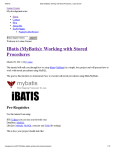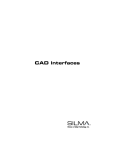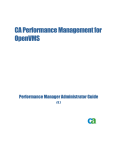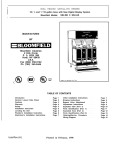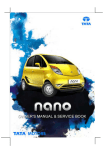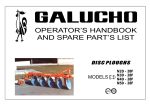Download Equipment arrangement using interactive computer graphics on
Transcript
KAv
MONT
'HOOL
343-5002
m -Mil
I
I
lif
III
DEPARTMENT OF OCEAN ENGINEERING
OF TECHNOLOGY
CAMBRIDGE, MASSACHUSETTS 02139
MASSACHUSETTS
INSTITUTE
EQUIPMENT ARRANGEMENT USING
INTERACTIVE COMPUTER GRAPHICS
ON PERSONAL COMPUTERS
by
Michael
Meyers
J.
OCEAN ENGINEERING
-
COURSE XIII-A
JUNE 1986
EQUIPMENT ARRANGEMENT USING
INTERACTIVE COMPUTER GRAPHICS
ON PERSONAL COMPUTERS
by
Michael J. Meyers
B.S., Michigan Technological University (1974)
SUBMMITTED IN PARTIAL FULFILLMENT
OF THE REQUIREMENTS OF THE
DEGREE OF
MASTER OF SCIENCE
IN NAVAL ARCHITECTURE AND MARINE ENGINEERING
at the
MASSACHUSETTS INSTITUTE OF TECHNOLOGY
June 1986
c
Michael
J.
Meyers 1986
The author hereby grants to M.I.T. and the United States
Navy permission reproduce and to distribute copies of this
thesis document in whole or in part.
.
EQUIPMENT ARRANGEMENT USING
INTERACTIVE COMPUTER GRAPHICS
ON PERSONAL COMPUTERS
by
MICHAEL
J.
MEYERS
Submitted to the Department of Ocean Engineering
on May 9, 1986 in partial fulfillment of the
requirements for the Degree of Master of Science in
Naval Architecture and Marine Engineering
ABSTRACT
A program was developed to facilitate the arrangement of
equipment in a ship compartment utilizing interactive
computer generated graphics from a parts/equipment library
The program is designed to send equipment arrangement
locations via file transfer to a ship's data base.
The program was written in User Programming Language (UPL)
computer language for an enhanced IBM AT personal computer
running the ComputerVision Personal Designer MicroCADDS
software
Thesis Supervisor: Capt
.
C.
Graham
Title: Professor of Ocean Engineering
TABLE OF CONTENTS
Chapte r
Page
INTRODUCTION
1
1
.
General Background
1
1.2 Problem Definition
METHODOLOGY
2
2.1 Project Guidlines
2.2 Basic Approach
2
.
Equipment
3
RESULTS
3
.
3
.
General Output
Results and Conclusions
2
3
APPENDIX
I
.
USER
A.
B
C.
D.
.
II.
'
7
7
10
11
12
13
14
17
S
MANUAL
Detailed Program Description
Preparation Steps
Sample Example Session
Detailed Output
LISTINGS
A.
B.
5
6
12
3.1 Basic Program Description
3
5
Variable Listings
Program Listings
17
17
21
23
28
30
30
32
LIST OF REFERANCES
40
FIGURES
42
LIST OF FIGURES
Figure
Page
Figure
1
Chair
42
Figure
2
Desk
43
Figure
3
Filer
44
Figure
4
Arranged Compartment
45
Chapter
1
INTRODUCTION
1
.
1
General Background
The US Navy has been developing computer supported
design capabilities in all major ship design functional
areas for many years.
The principle shortfall of these
design capabilities has been thier lack of intergration
among functional areas.
The Navy's present effort is to
produce an intergrated computer supported design process
utilizing a common database system (Navy Intergrated
Database or IDB).
Part of this effort will be to develop
the capability to produce equipment drawings utilizing
Computer Aided Design (CAD) systems and to intergrate the
internal compartment arrangement data into the Navy's IDB.
In 1984 the Naval Sea Systems Command of the United
States Navy sponsored a Massachusetts Institute of
Technology Sea Grant research project [1] in this area
utilizing minicomputers with dedicated Computer Aided
Design (CAD) hardware and software systems.
The
conclusions from the Sea Grant project form the underlying
foundations of this project.
1
.
2
Problem Definition
The problem was to develop the capability to produce
compartment internal equipment arrangement drawings on a
desktop personal computer using the ComputerVision Personal
Designer™ MicroCADDS computer software, and to create
a
program capable of transfering equipment arrangement
location data to and from the ship's integrated database.
A comparison of the capabilities of the different systems
used in creating equipment arrangements and in interfacing
with the IDB (ie. dedicated minicomputer CAD system vs.
personal computer based CAD software) would point out the
advantages and disadvantages of the system.
)
Chapter
2
METHODOLOGY
2
.
1
Project Guidlines
The direction and scope of this project comes from the
trade-offs, conclusions, and recommendations of the MIT Sea
Grant Project NA84AA-D-00046 R/T-28 [1].
The major tradeoffs
and conclusions derived from equipment constraints, problem
definition, and end user interaction are:
(
1
Whether to develop a program that has universal
application or one that is machine specific ?
[
2
]
The basic
problem being that univerality requires much greater detail
which means a much greater volume of data to be transfered.
The program developed will be machine (equipment) specific.
(2)
Should the program use the IGES (Initial
Graphics Exchange Specification) or the ASCII format?
The IGES format is designed to transfer graphic data and
detail between normally incompatable machines, therefore
lending a quasi-universality to the program.
The major
dificulties with the IGES format are that it takes an
enormous amount of time to transfer all the graphic data,
and it requires machine specific extractors and processor
.
.
be written for both the sending and receiving machines.
If
the process is to be machine specific then the ASCII format
will be adopted because if it's ease of use, and it's speed in
transfer
(3)
[
3
]
What level of detail is required?
There are
several reasons that lead to the decision to send only the
absolute minimum of information between computers.
The
most prominent ones are to reduce the amount of time
involved in data transfer, and to ascertain the accuracy of
the data sent [4].
The program was developed to keep the
level of detail down to the minimum required.
Therefore
the graphic geometries (neither compartment, hull, nor
equipment) are not sent back to the IDB once they are
resident in the CAD computer [5],
As can readily be seen all of these trade-offs are
interrelated and seem to have evolved as the project
developed
An overriding concern was that the program developed
have a high degree of user friendliness.
This should
translate into requiring a minimal numberof inputs from the
individual users and only a nominal understanding of the
internal mechanism of the program itself.
8
The above stated trade-off results and conclusions
from MIT Sea Grant Report 86-3TN [1] were used as guidelines
for this poject to use in program development.
2
.
2
Basic Approach
The approach used was the one that would minimize the
amount of data transferee! between the arranging computer
and the one on which the database would formally reside.
A
parts library was created to contain the full 3-D image of
each piece of equipment.
figure.
This image was stored as a
The figure origin was placed at the lower left
forward corner of a piece of equipment unless the nature of
that equipment dictated otherwise.
The figures were
inserted into the compartment drawing and arranged as
desired.
All arrangements are done in view
preclude problems with the depth
(Z
1
(Top View) to
coordinate) setting.
When the arrangement faze is completed the location
information of each equipment is extracted from the
compartment drawing and stored in a file.
This file will
then be either reprocessed or sent in toto to the IDB so
that the location information can be removed there.
The
reverse process would be to take the returning file from
the IDB,
read the incoming data, and then insert the
figures at the locations specified.
10
.
2
.
3
Equipment
The hardware utilized was an IBM Personal Computer AT
with an installed 20 Megabyte Hard disk drive (c:)
f
1.2
Megabyte High capacity floppy diskette drive (a:), 512
Kilobyte onboard RAM (Random Access Memory), 128 Kilobyte
RAM (Random Access Memory) on an AST Research INC.
Advantage card with serial/parallel I/O (Input/Output)
adaptors
(
comm2/lpt2
)
,
Tecmar Graphics Master color screen
adaptor card, an IBM serial/parallel I/O adaptor
(
comml/lpt 1
)
,
and an 8087 math coprocessor.
The attached
peripherals include an Epson LQ-1000 printer (lptl),
Sweet-P plotter (comml), Prometheus ProModeml200 modem
(comm2), and a Hitachi HDG-1111B Digitizing Tablet
(upgraded to 12x12 work area )( comml
)
The computer aided design (CAD) software utilized was
developed by ComputerVision
The software included were
.
ComputerVision's microCADDS Personal Designer [6],
Utilities [7], Personal Systems Communication [8], and the
User Programming Language (UPL)
[9].
The other major
"software" used was IBM's Disk Operating System (DOS)
version 3.1 and the IBM Line Editor (EDLIN)
11
[10].
Chapter
3
RESULTS
3
.
1
Basic Program Description
The program is designed to be run from within the
microCADDS Geometric Construction and Detailing (GCD)
processor.
The user would be within the computer aided
design (CAD) environment, inside a compartment drawing, and
then utilizes the TRANSFER program in either a receiving or
preparing mode to manipulate the equipment data.
The program
sections.
(
TRANSFER. UCD
)
is composed of four main
These are the GROUP variable declaration and
three PROCESSes
:
the Program Executive,
"OUTPUT", and the subroutine "INPUT".
Executive is the main process.
the subroutine
The Program
It directs the user to the
appropriate subroutine for action.
The subroutine "INPUT"
receives an equipment data file from the IDB, reads it, and
then either inserts figures into a compartment drawing or
erases figures from a compartment drawing.
The subroutine
"OUTPUT" prepares an equipment data file that will be sent
as output to the IDB.
12
3
.
2
General Output
The output of this program was a data file that may be
sent either via modem, tape, or floppy diskette to the
mainframe computer that contains the IDB.
The data file
produced is a sequential mode formated human readable
text-type file.
The data file is intended to be writen to,
read from, and modified from either the arranging computer
or the one on which the IDB formally resides.
There exists another option for file transfer and
manipulation.
A part of the ComputerVision Personal
Designer software package is a program called Personal
CADDS Connect (PCC)
[8]
which will allow the user on a
personal computer to connect to one of the dedicated
minicomputers running the CADDS 4X software (described in
the MITSG Report 86-3TN [1]).
The user would be able to
transfer the data file to or from the larger CAD system or
be able to operate the personal computer as a CADDS 4X
workstation with access to all the graphics library parts
(NFIGs) stored on the other system.
13
3.3 RESULTS AND CONCLUSIONS
This project resulted in the capability to create
internal compartment equipment arrangements, and produced a
program to manipulate those equipment arrangement
locations.
The compartment internal arrangements were made
by inserting and arranging previously created library part
equipment figures into the compartment.
The program was
created using the User Programing Language (UPL).
It's
function was to allow equipment loctation data to be sent
to or recieved from the Navy's Integrated Data Base (IDB).
The complete description of these functions is detailed in
the Appendices of this report.
The ultimate result of this
project was that all this was done on a desktop computer
system (detailed in Section 2.3).
That this could be achieved on a desktop system vice a
dedicated system points out the versitility and utility of
these systems.
The ComputerVision Personal Designer™
microCADDS system is an extremely powerful CAD system which
has about 85 percent of the command language of the larger
more costly dedicated CADDS4X system (detailed in referance
[1]).
The system is easy to use and is relatively user
friendly.
The programming language UPL has a good logical
structure, a fast compile time, and adequate documentation.
The sole problem with the UPL and microCADDS system is the
14
long tedious debugging cycle that requires a seperate
compile, boot of the GCD processor, and then test of the
program code.
The major drawback of the desktop CAD system
itself is that it has available less than one tenth the
available core memory of the dedicated systems.
This is
being overcome by the addition of advanced storage devices
(Bernoulli boxes, add-on hard disk drives, bubble memory
cards, etc.) or by tying into a larger system (see Section
3.2) via modem or cable in order to access stored parts
libraries and databases.
In comparing the program written here and the ones
designed for the larger system
are minor and cosmetic at most.
[1]
the basic differences
The desktop program is a
single program performing all the functions of the two
programs written for the CADDS4x system.
It does require
more user input (keystrokes) and the insert function should
be done in the top view to avoid an orientation problem.
These are not necessarily limitations however they are the
major differances between the two programs.
It is recommended that equipment should not be
arranged or rearranged from the IDB end.
This is because
the spacial relationships and interf erances are extremely
difficult if not impossible to visualize without graphic
3-D representation.
The most that should be done from the
15
.
IDB end would be to eliminate (erase) unwanted pieces of
equipment
16
Appendix
I
USER'S MANUAL
A
.
Detailed Program Description
The program (TRANSFER. UCD
)
described in this appendix
performs the tasks of extracting information from the
graphics database of the arranging computer and writing it
to a formatted output file,
or by taking a similarly
formatted file as input, reading it and causing graphic
fiqures to be inserted into an empty ship's compartment or
to be erased from an existing prearranged ship's
This program was written in User Programming
compartment.
Language
(
UPL
)
running under the ComputerVision Personal
Designer microCADDS system.
While this appendix does not
require intimate knowledge of the microCADDS system it does
require basic knowledge of computer aided design (CAD)
concepts and environment.
In this program each output data file created contains
information about a single ship's compartment referanced to
the ship's origin or the compartment's origin as initially
defined on the computer's CAD system.
This data file is a
sequential mode formated human readable text-type file.
The basic line of data in the file contains information
17
about each piece of equipment in the compartment whose
geometry has been previously defined as a figure in the
In a compartment containing library defined
parts library.
parts and non-library entities only those pieces of
equipment that are library parts can be sent or received.
The program (TRANSFER. UCD
sections.
)
is composed of four main
They are the GROUP variable declaration, and
three PROCESSes
:
the Program Executive, the subroutine
"Output", and the subroutine "Input".
The GROUP section
declares global variables (usable and accessable by all
routines and processes, and having the same names and
arguments), sets string lengths, and array dimensions.
The
Program Executive performs the basic function of traffic
director by offering the user a menu of choices and then
sending the user to the appropriate subroutine that
performs the desired function.
The subroutine "Output"
prepares an output file of equipment information to be sent
to the IDB.
The subroutine "Input" receives an input file,
allows the user to insert or erase equipment figures from
an existing compartment.
The subroutine "Output" begins by asking the user to
input the compartment name and the number of pieces of
equipment that will have information prepared for.
The
subroutine then uses two digitizes per equipment figure to
18
obtain the coordinate information of the equipment's origin
(FIGURE_ORIGIN(
I)
)
and the Master Index Block number
(MIB(I)) of the figure's location in the graphics database
by the use of some intrinsic UPL functions.
The user is
then prompted to input the equipment's library part
(figure) name
(
GENERIC_NAME(
descriptor (UNIQUE_NAME
(
I
)
)
I
)
)
and that equipment's unique
It iterates as many times as
.
necessary to get all the pieces of equipment that the user
has said will have information prepared about.
output file is written.
Next the
Finally the user is prompted as to
whether to continue with this part of the program or to
return to the Program Executive.
The subroutine "Input" consists of two distinct parts:
the insertion mode and the erasure mode.
The subroutine
starts by asking the user for the compartment name (which
is used as the file name when the extension ".DAT"
is added
to it) and the number of pieces of equipment contained in
the file.
The subroutine then reads the file and loads the
arrays with the file's data.
At this point the user is
asked if equipment insertion or erasure is desired.
These
two operations are mutually exclusive and should have
separate data files prepared for each operation.
In
insertion mode the subroutine uses the Geometric
Construction and Detailing (GCD) resident master program to
"INSERT" the figures at the appropriate coordinate location
19
within the compartment.
This mode also "INSERT'S (TEXT)
the unique equipment part name (UNIQUE_NAME(
figure's origin.
I
)
)
at the
The erasure mode is a rapid wipe of the
graphics database Master Index Block numbers (MIB(I)) read
off of the input file.
Finally this subroutine also
prompts the user as to whether to continue with this part
of the program or to return to the Program Executive.
20
B
.
Preparation Steps
Before the TRANSFER. UCD program can be run a
compartment, and the equipment figures must be prepared.
The compartment size and shape should be imported from the
Approved version of the ship that would reside in the IDB.
This compartment would then be refered to as the "part" by
the microCADDS system and would be given the extension
".DRW" to indicate that it is a separate and distinct
drawing.
If the entire ship is brought over and made
resident within the microCADDS system then the arranger
would have to pick out the individual compartment within
the system in order to perform the arranging.
To prepare the equipment figures for insertion into
the compartment it is first necessary to incorparate them
into the equipment parts library.
is first
created as a part.
Each piece of equipment
The opening inquery in the
microCADDS system prompts for the part name.
The response
should be the generic equipment name that will refer to the
geometry of this particular piece of equipment.
The
equipment's geometry is stored under a generic name so that
the visual graphic representation can be called or inserted
many times while refering to a single figure in the parts
library.
A point should be inserted at the figure's origin
so that the figure's orientation will be clear through out
21
the creation of the part.
This figure origin should be
placed at the lower left forward corner of the specific
equipment unless the nature of that equipment would dictate
For example, a chair or desk would have thier
otherwise.
origin in the lower left forward corner (see figure
2),
1
or
but an overhead fixture might have its origin in the
upper center face of the equipment.
Utilizing the modeling
capabilities of the microCADDS system the equipment
geometry should then be created and stored in the parts
library.
If the manufacturers of each piece of equipment
used were to submit IGES compatible FIGURES on magtape when
providing the equipment [11] this preparation step could be
eliminated.
It is also possible to insert the generic
equipment name into the FIGURE so that it will show up in
every instance of the equipment in the compartment.
Once the parts library has been created and the
compartment size and shape obtained, the compartment can be
arranged and rearranged easily.
22
C
.
Sample Example Session
In this example we will go through the sequence of
creating some new library parts, their insertion and
arrangement in a compartment, and the use of the
It is assumed that the reader
TRANSFER. UCD program.
understands the microCADDS Geometric Construction and
Detailing (GCD) command structure [6] and the general use
of CAD modeling concepts.
After having booted up the system, proceed to the
Geometric Construction and Detailing (GCD) program to do
For this example the terminal screen
the actual modeling.
prompt will be displayed as BOLD LETTERS and the user input
will be displayed as BOLD ITALIC LETTERS:
IBM TERMINAL DEFINITION
PART NAME: >>
This is the GCD prompt for the user to input the name of
the part that will be created.
CHAIR
NEW PART
>>
INSERT POINT
:
dig
X
Y
Z
This causes a point to be inserted at the origin of the
drawing.
This origin will become the FIGURE_ORIGIN which
will be the point and orientation used when the part is
23
inserted into the compartment drawing as a figure.
After
this has been done the user may then perform the modeling
steps required to complete the part drawing.
>>
ZOOM ALL
>>
EXIT
Filing Name: CHAIR
Save <Y, N, ~C>
Y
:
Replace Existing File <Y, N,
Pack the Database
<Y,
?
N,
A
~C>
C>
:
:
Y
Y
In order to store the part as a figure a ZOOM ALL command
must be issued followed by the appropriate FILE or EXIT
command (see figures
1,
2,
and 3).
Next a compartment
should be prepared or imported and then the figures can be
inserted, arranged, or rearranged (see figure 4).
PART NAME: COMPT1
OLD PART DB VERSION
2
>>
RESTORE VIEW 7<
>>
INSERT FIGURE file
>>
MOVE rent d,dig from ORG d,to d
1
=
CHAIR :dig d
As many figures can be created and stored in the parts
library as is necessary (and as storage space will allow).
Once the parts library has been created and the compartment
arranged the TRANSFER program may be run.
The program is
run from within the compartment drawing that will be
affected.
24
.
>>
RUN TRANSFER
MAIN MENU
A) PREPARE AN EQUIPMENT INFORMATION FILE
B)
RECEIVE AN EQUIPMENT INFORMATION FILE
C)
EXIT THIS PROGRAM
CHOOSE AN OPTION: A
,
INPUT THE COMPARTMENT NAME
or C
B
,
+
.DAT:
A
?
COMPTl.DAT
ENTER THE NUMBER OF PIECES OF EQUIPMENT.
4.
From this point on when the user has entered all the
pertinent data (and not a space extra) a period "." will
terminate the entry but will not be read as part of the
entry
DIGITIZE THE DESIRED PIECE OF EQUIPMENT
INPUT THE EQUIPMENT GENERIC NAME:
CHAIR.
INPUT THE EQUIPMENT UNIQUE NAME:
CI.
d
The user will repeat this cycle as many times as needed
until all the pieces of equipment have been picked up.
output file (COMPTl.DAT) is automatically written (see
Section D of this appendix).
ARE YOU DONE WITH PART A OF THE PROGRAM?
ARE YOU THROUGH WITH THIS PROGRAM?
Y
N
At this point the user could have answered Yes and the
user would have been returned to the microCADDS
environment.
For the purposes of this USERS MANUAL the
example will continue on.
25
The
MAIN MENU
A) PREPARE AN EQUIPMENT INFORMATION FILE
B)
RECEIVE AN EQUIPMENT INFORMATION FILE
C)
EXIT THIS PROGRAM
CHOOSE AN OPTION: A
,
INPUT THE COMPARTMENT NAME
or C
B
,
+
.DAT:
?
B
COMPTl.DAT
ENTER THE NUMBER OF PIECES OF EQUIPMENT.
4.
Here the program automatically reads the input file
(COMPTl.DAT) before proceeding to the next prompt.
DO YOU WISH TO I)NSERT OR E)RASE EQUIPMENT? I
The program manipulates the data from the input file,
transfers control to the GCD processor, and inserts figures
and text at the appropriate locations.
ARE YOU DONE WITH PART B OF THE PROGRAM? N
Again for the purposes of this USERS MANUAL the example
will continue on.
INPUT THE COMPARTMENT NAME
+
.DAT:
COMPTl.DAT
ENTER THE NUMBER OF PIECES OF EQUIPMENT.
4.
Here the program automatically reads the input file
(COMPTl.DAT) before proceeding to the next prompt.
DO YOU WISH TO I)NSERT OR E)RASE EQUIPMENT?
E
The program manipulates the data from the input file,
transfers control to the GCD processor, and erases figures
from the appropriate locations.
ERASING FILER FA
ERASING
DESK Dl
26
ERASING CHAIR CI
ERASING FILER FB
ENTITIES ERASED
ARE YOU DONE WITH PART B OF THE PROGRAM?
ARE YOU THROUGH WITH THIS PROGRAM?
Y
Y
The user is now returned to the microCADDS environment, and
this example is completed.
27
D.
Detailed Output
The data file produced by the TRANSFER. UCD program is
a sequential mode formatted human readable text-type file.
It is sequential mode in that each variable line follows
the previous line in sequential order until the end of the
It is formatted in that within each
file is reached.
variable line there is a specific location, variable type,
and length for each variable.
The human readable text-type
refers to its manner of being written in ASCII characters
rather than binary machine code.
The write statement for
the file is:
"LOOP
I
=
TO J
1
WRITE Fl, MIB(I):-10, GENERIC_NAME
UNIQUE_NAME(I) 10, FIGURE_ORIGIN
:
(
I
)
(
I
)
:
10
,
\
:30:3
END_LOOP"
This write statement produces "J" variable lines with four
variables per line.
MIB(I):-10
-
These variables are:
Master Index Block integer array element
which has a field width of 10 characters and is left
justified within the field
GENERIC_NAME(I)
:
10 -
array element containing the
string name of the generic equipment figure in the parts
library, the element has a field width of 10 characters and
28
is right justified within the field
UNIQUE_NAME(
I
)
:
10 -
array element containing the
string name that is the unique name of the particular
instance of that piece of equipment, the element has a
field width of 10 characters and is right justified within
the field
FIGURE_ORIGIN(I) :30:3
-
array element containing the
coordinate location of a particular instance of a figure's
origin, the element has a field width of 25 with
4
significant decimals retained, and is right justified
within the field.
The following is the example file C0MPT1.DAT; given in its
listed format of:
MIB
GENERIC_NAME
UNIQUE NAME
FIGURE ORIGIN
294
FILER
FA
[10.963,89.444, .000]
136
DESK
Dl
[91.636,31.436, .000]
236
CHAIR
CI
[65.121,34.624, .000]
293
FILER
FB
[179.494,31.490, .000]
29
Appendix II
LISTINGS
A
.
Variable Listings
The following is a list of the variable names used in
the program.
Included in this listing will be name
descriptors and variable types used.
Variable
Type
Name Descriptor
NEND
Integer
Number of ends
NENT
Integer
Number of entities
MIB(I)
Integer
Master Index Block array
ANS
String
Answer to a query
GENERIC_NAME(I)
String
Name of generic figure
UNIQUE_NAME(I)
String
Unique equipment name
COMPT_NAME
String
Compartment name
FIGURE_ORIGIN(I)
Coordinate
The figure's origin
I
Integer
Counting marker
J
Integer
Counting marker
INT
Integer
Entity type number
NBREAD
Integer
Number of bytes read
from database subrecord
IERR
Operation error code
Integer
30
Variable
TF
Type
Name Descriptor
String
Text File type of
subrecord
FL
File
File name variable
C(6)
Coordinate
Data locations within
the subrecord database
BUF
String
Data input from
subrecord data base
X
Real
X coordinate
Y
Real
Y coordinate
Z
Real
Z
31
coordinate
)
B
.
Program Listing
The following is the program listing
DECLARE VARIABLES
GROUP
INTEGER NEND
INTEGER NENT
INTEGER INT
INTEGER NBREAD
INTEGER IERR
INTEGER MIB(20)
STRING
ANS:1
STRING
TF:2
STRING
GENERIC_NAME(20) 10
STRING
UNIQUE_NAME(20) 10
STRING
COMPT_NAME:10
COORD
FIGURE_ORIGIN(20)
FILE
FL
COORD
C 6
STRING
BUF:72 @ C
REAL
X
REAL
Y
REAL
Z
:
:
(
END GROUP
•SUBROUTINE "OUTPUT"
32
J
)
)
)
PROC OUTPUT
INTEGER
I,
NEND=0
NENT=0
TF
=
'TF'
POINT1:
PRINT
ACCEPT COMPT_NAME
\
PROMPT 'INPUT THE COMPARTMENT NAME
(
+
.DAT')
\
NEWLINE
OPEN Fl COMPT_NAME
ACCEPT
J
\
PROMPT 'ENTER THE NUMBER OF PIECES OF EQUIPMENT.')
(
LAST(
.
'
'
)
NEWLINE
POINT2:
LOOP
r
I
1
TO
J
POINTA:
PRINT 'DIGITIZE THE DESIRED PIECE OF EQUIPMENT:
PRINT
GETENT
(
1
,
NENT MIB
,
(
VERIFY ENTTYP( INT)
IF INT
=
11
I
,
)
,
IEND
(
I
)
ENTID (MIB
(
I
)
THEN
GETSR(MIB(I) ,TF,
FIGURE_ORIGIN(I)
1
,
=
62 NBREAD BUF IERR
,
,
C(5)
33
,
'
\
\
5
ACCEPT GENERIC_NAME(I) LAST('.')
\
PROMPT( 'INPUT THE EQUIPMENT GENERIC NAME:')
\
NEWLINE
ACCEPT UNIQUE_NAME(I) LAST('.')
\
PROMPT 'INPUT THE EQUIPMENT UNIQUE PART NAME:')
(
\
NEWLINE
ELSE
GOTO POINTA
ENDIF
END_LOOP
SEND 'REPAINT'
POINT3:
LOOP
I
=
TO
1
J
WRITE FL, MIB(I)
:
- 10
,
GENERIC_NAME
(
I
)
:
10 ,UNIQUE_NAME
(
I
)
:
10,
FIQURE_ORIGIN(I) :30:3
END_LOOP
CLOSE FL
POINT4:
ACCEPT ANS\
PROMPT ('ARE YOU DONE WITH PART A OF THE PROGRAM?'
NEWLINE
IF ANS=
'Y'
OR ANS= 'y' THEN
GOTO POINT
ELSE IF ANS=
'N'
OR ANS=
'n'
THEN
34
)\
J
\
GOTO POINT1
ELSE
PRINT ANS,' IS NOT AN OPTION. CHOOSE AGAIN.
'
PRINT
GOTO POINT4
ENDIF
POINT5:
RETURN
END PROC
•SUBROUTINE "INPUT"
PROC INPUT
INTEGER
I,
NEND=0
NENT=0
POINT1:
ACCEPT COMPT_NAME
\
PROMPT 'INPUT THE COMPARTMENT NAME
(
+
.DAT')
\
NEWLINE
OPEN FL COMPT_NAME
ACCEPT
J
\
PROMPT 'ENTER THE NUMBER OF PIECES OF EQUIPMENT .')
(
LAST(
.
'
'
)
NEWLINE
POINT2:
35
\\
,
LOOP
I
=
1
TO J
READ FL, MIB(I) -10 GENERIC_NAME
:
,
(
I
)
:
10
,UNIQUE_NAME
(
I
)
:
10,
FIGURE_ORIGIN(I) :30
END_LOOP
CLOSE FL
POINT3:
ACCEPT ANS
\
PROMPT ('DO YOU WISH TO I)SERT OR E)RASE EQUIPMENT?
NEWLINE
IF ANS='I' OR ANS='i' THEN
GOTO POINT4
ELSE IF ANS=
OR ANS= »e' THEN
'E'
GOTO POINT5
ELSE
PRINT ANS,' IS NOT AN OPTION. CHOOSE AGAIN.'
PRINT
GOTO POINT3
ENDIF
POINT4:
LOOP
I
=
1
TO J
GENERIC_NAME(I)
UNIQUE_NAME(I)
SEND 'INS FIG
=
=
RMV_CHR GENERIC_NAME
(
RMV_CHR(UNIQUE_NAME
'
SEND GENERIC_NAME(I)
,
'
:',
36
(
I
,
)
,
(
I
)
'
'
#9 #13')
#9 #13')
')
1
SEND
'
X
'
,FIGURE_ORIGIN(I)
.X,
SEND
'
Y
'
,FIGURE_ORIGIN(I)
.Y,
SEND
'
Z
'
,FIGURE_ORIGIN(I)
.Z
INSERT TEXT TXT UNIQUE_NAME
(
,
HGT(4.0)
\
)
)
(
I
)
ORG( FIGURE_ORIGIN(
,
)
WDT(4.0)
,
,
I
)
)
\
LNSP(3.0)
END_LOOP
SEND 'REPAINT'
GOTO POINT6
POINT5:
LOOP
I
=
1
TO
J
ERASE ENT_ID(MIB(I)
PRINT 'ERASING
'
,
GENERIC_NAME
,
(
I
)
'
'
,
UNIQUE_NAME
(
I
END_LOOP
SEND 'REPAINT'
PRINT 'ENTITIES ERASED'
POINT6:
ACCEPT ANS
\
PROMPT ('ARE YOU DONE WITH PART B OF THE PROGRAM?
NEWLINE
IF ANS=
'Y'
OR ANS= 'y' THEN
GOTO POINT7
ELSE IF ANS=
'N'
OR ANS= 'n' THEN
GOTO POINT
ELSE
37
')
PRINT ANS,' IS NOT AN OPTION. CHOOSE AGAIN.'
PRINT
GOTO POINT6
ENDIF
POINT7:
RETURN
END PROC
PROGRAM EXECUTIVE
PROC MAIN
START:
SEND
SEND 'SET SCROLL
,
'
'6'
MA I N MENU
DISPLAY
MAIN MENU
A)
PREPARE AN EQUIPMENT INFORMATION FILE
B)
RECEIVE AN EQUIPMENT INFORMATION FILE
C)
EXIT THIS PROGRAM
CHOOSE AN OPTION: A
,
B
ACCEPT ANS NEWLINE
IF ANS=
'A'
OR ANS= 'a' THEN
OUTPUT
ELSE IF ANS= 'B' OR ANS= 'b' THEN
INPUT
ELSE
38
,
or C
?
$
:
PRINT ANS,' IS NOT AN OPTION. CHOOSE AGAIN.'
PRINT
GOTO START
ENDIF
CLOSING MENU
DONE:
ACCEPT ANS PROMPT (' ARE YOU THROUGH WITH THIS PROGRAM? ')\
NEWLINE
IF ANS=
'Y'
OR ANS=
'y'
THEN
GOTO ENDALL
ELSE IF ANS=
'N'
OR ANS= 'n' THEN
GOTO START
ELSE
PRINT ANS,' IS NOT AN OPTION. CHOOSE AGAIN.'
PRINT
GOTO DONE
ENDIF
END OF PROGRAM
ENDALL
END PROC
39
;;
;
LIST OF REFERANCES
[
1
]
[2]
[3]
[4]
[
5
]
[6]
C.Chryssostomidis C .Graham, M.Meyers ,P.V.Prakash
"EQUIPMENT ARRANGEMENT USING INTERACTIVE COMPUTER
GRAPHICS"; MIT SEA GRANT Project NA84AA-D-00046
R/T-28 Report No. MITSG 86-3TN; APRIL 1986
,
C.Chryssostomidis C .Graham, M.Meyers P. V.Prakash
"EQUIPMENT ARRANGEMENT USING INTERACTIVE COMPUTER
GRAPHICS"; MIT SEA GRANT Project NA84AA-D-00046
R/T-28 Report No. MITSG 86-3TN; APRIL 1986; Page
4
C.ChryssostomidiSjC. Graham, M .Meyers P. V. Prakash
"EQUIPMENT ARRANGEMENT USING INTERACTIVE COMPUTER
GRAPHICS"; MIT SEA GRANT Project NA84AA-D-00046
R/T-28 Report No. MITSG 86-3TN; APRIL 1986; Page
5
,
,
,
C.Chryssostomidis,C. Graham, M.Meyers P. V Prakash
"EQUIPMENT ARRANGEMENT USING INTERACTIVE COMPUTER
GRAPHICS"; MIT SEA GRANT Project NA84AA-D-00046
R/T-28 Report No. MITSG 86-3TN; APRIL 1986; Page
.
,
Chryssostomidis C Graham, M .Meyers P V Prakash
"EQUIPMENT ARRANGEMENT USING INTERACTIVE COMPUTER
GRAPHICS"; MIT SEA GRANT Project NA84AA-D-00046
R/T-28 Report No. MITSG 86-3TN; APRIL 1986; Page
C
.
,
.
,
.
5
.
6
"microCADDS Geometric Construction and Detailing
Referance" Revision 2.0; ComputerVision Corporation
October 1985
;
[7]
"microCADDS Geometric Construction and Detailing
Referance"; Revision 2.0; ComputerVision Corporation
October 1985; Appendix A
[8]
"Persnoal Systems Communication Referance"; Revision
2.0; ComputerVision Corporation; November 1985
[9]
"User Programing Language Referance"; Revision 2.0;
ComputerVision Corporation; October 1985
[10]
Disk Operating System (DOS) Version 3.10
International Buisness Machines Corporation (IBM)
1984,1985
40
;
[11]
C.Chryssostomidis,C. Graham M.Meyers P. V. Prakash
"EQUIPMENT ARRANGEMENT USING INTERACTIVE COMPUTER
GRAPHICS"; MIT SEA GRANT Project NA84AA-D-00046
MITSG 86-3TN; APRIL 1986; Page
R/T-28 Report No.
,
41
,
9
CHAIR
FIGURE
42
1
DESK
FIGURE
43
2
FILER
FIGURE
44
3
ARRANGED COMPARTMENT
FIGURE
45
4
(7888
2
MONTEREY,
219308
Thesis
M57175
c.l
Meyers
Equipment arrangement using interactive
computer graphics on
personal computers.
'
—
Thesis
M57175
c.l
o
jUC
Meyers
Equipment arrangement using interactive
computer graphics on
personal computers.
CAL;
.y 4 g. 8
,