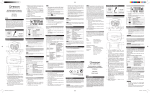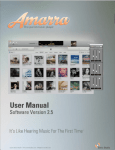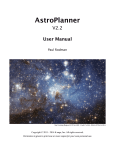Download User Manual
Transcript
User Manual Many thanks for your selection of our products and services, and also for your trust and support to us. -1- Instruction Manual for WH611WW/RF/MRF; WH612WW/RF; WH614WW/RF Thermostat Features: 1. Heating / Cooling control; 2. Programmable function of 24 time sections per day and 7-day per week; 3. 3 sets of permanent programs (2 sets of factory setting program and 1 set of selfsetting program); 4. Pre-cooling or pre-heating function in automatic program; 5. Backlight display (at 220V); 6. The temperature difference adjustable between off and on; 7. Allowable to calibrate the temperature display; 8. Allowable to connect the external temperature sensor. Outdoor temperature display provided(WH611WW/WH612WW/WH614WW); 9. Display adjustable between room temperature, outdoor temperature and preset temperature; 10. Fan speed adjustable automatically or manually to control of no fan(WH611 WW/RF), single-speed fan(WH612WW/RF) or three-speed fan (WH614WW/RF); 11. Display adjustable between ℃ and ℉; 12. Allowable to keep user settings after power shutdown; 13. Antifreeze (or energy-saving) when turn off; 14. Allowable to set the highest temperature of heating and the lowest temperature of cooling. -2- 15. Three transmission modes for selection, i.e. wired, wireless or multi-channel transmission. 16. Multiple fault detection and display functions. 17. Energy-consumption display function 18. Allowed for wired / wireless installation in standard box (WH611 WW, WH612WW, WH614WW), or allowed to install on battery seat for wireless transmitting (WH611RF/MRF, WH612RF, WH614RF). Applicable Standards: EN60730-1 and its revisions EN60730-2-7 EN60730-2-9 Compliant with the following EU directives: EU B.T.73/23/EEC Directive EU E.M.C.89/336/EEC Directive and 93/68/EEC Revision Product Specifications: Power: 220V AC (±10%) 50Hz / two LR6 1.5V alkaline batteries Range of temperature adjustment: 5÷35℃/39÷95℉ Range of temperature display: 0÷40℃/32÷104 ℉ Temperature test frequency: Every minute Display accuracy: 0.1℃/1℉ Probe sensor: NTC(100K) 1% Protection level: IP20 Output Convertible: relay -3- Contact capacity: 3A/250V(WH611WW, WH612WW/RF, WH614WW/RF); 16A/250V (WH611RF); 5 A/250V(WH611MRF) Insulating condition: Normal environment Working environment temperature: -18÷50℃/0÷122℉ Running program: Set per 1 week as a cycle Software level: A LCD display Minimum allowable time for increase / decrease in program setting: 1 hour Frequency: 433 MHz (WH611 RF/MRF) Wireless transmission distance: Indoor 16 / 50m; outdoor 200m (WH611RF/MRF, WH612RF, WH614RF) Size(mm): 77H*120W*14D Installation: Installed in standard box or on battery seat Model Illuminate For Exemple: WH611RF WH-- stand for the symbol of thermostat 61-- stand for figure 1-- stand for the number of relay. ( 1: heating or cooling; 2: can control one fan; 4: can control 3 fans.) RF-- stand for the way of communication. (WW: wired; RF: wireless; MRF: wireless and more channels) Scope of Control Applications: 1. Control of family air-condition and 4. Control of water pump; central air-condition; 5. Control of fan coil; 2. Control of wall-mounted boiler; 6. Ventilation control. 3. Control of Thermal Actuator or electromagnetic valve; -4- Definition of Icons on LCD Display: Fig. 1 Temperature display C F Maximum temperature 123 A SET OUTDO OR CO P Y Medium temperature Minimum temperature Outdoor temperature Display of current time 1234567 Display of weekday, The current weekday will be marked with a square. Heating state 1234567 Cooling state Programmed energy-consuming state CO PY SET Copy icon “Set” icon Low battery power Single-speed fan running +1 Three-speed fan running at low speed +2 Three-speed fan running at medium speed +3 Three-speed fan running at high speed +A Fan under auto run -5- fig. 1 Working State Column: Totaled 6 icons (3 functional icons and 3 set icons) Auto Run Set Icon SET Set Icon SET + SET + Manual Run Self-setting program Run + Temperature Setting 或 Antifreeze Run SET + Program Setting SET + Date / Time Setting Set the winter or summer mode Definition of Keys: On/Off OK Run Mode Selection or Confirmation for Program Setting Fan Increase SET Set Decrease Alarm Display: 00.0℃ Flash: Actual room temperature lower than 0℃ 45.0℃ Flash: Actual room temperature higher than 45℃ E0.1: Temperature probe(NTC) disconnected Run Mode 1. Factory Preset Mode: In this case, the icon displayed on working state column is Factory preset program: Monday to Friday: 00:00-- 06:00 Economic temperature -6- 06:00-- 08:00 Comfortable temperature 08:00-- 18:00 Empty room temperature (Factory preset mode 2: Economic temperature) 18:00-- 22:00 Comfortable temperature 22:00-- 24:00 Economic temperature Saturday and Sunday 00:00-- 06:00 Economic temperature 06:00-- 22:00 Comfortable temperature 22:00-- 24:00 Economic temperature Note: Under heating mode, the comfortable temperature is high temperature, the economic temperature is medium temperature and the empty room temperature is the lowest one. This is contrary to the cooling mode, that is, the comfortable temperature is the lowest temperature, the economic temperature is medium temperature and the empty room temperature is the highest temperature. Display of Energy Consumption The double ring on the lower right represents energy consumption that is controlled by program in each time section. The double solid-line frame represents the maximum energy consumption at the highest temperature under heating mode and the lowest temperature under cooling mode. The single solid-line frame and one empty frame represents the medium energy consumption at the economic temperature under heating and cooling mode. The double empty frame represents the minimum energy consumption at the lowest temperature under heating control and at the highest temperature under cooling control. User Defined Mode be In event of user defined program, the icon displayed on working state column will and . -7- In the user defined program, the time and temperature for each time section is set by the user under auto setting mode. 3、 Manuel Mode: In this case, the icon displayed on working state column is . The thermostat controls the temperature at a constant temperature mode, the default temperature in the heating mode is 20℃, and the default temperature in the cooling mode is 26℃. The temperature can be adjusted with key or key . 4、 Antifreeze Mode : In this case, the icon displayed on working state column is The thermostat only controls the system to be operated at the state of preventing the ambient temperature from dropping below the antifreeze temperature to have been set in order to make the equipment and pipes free from freezing. This temperature is set in the mode of , and the default valve is 5℃. 5. Switch between Run Modes For heating control, you may press OK to switch the run modes between: factory preset mode, user defined mode, manual mode and antifreeze mode. For cooling control, you may press OK to switch the run modes between: factory preset mode, user defined mode and manual mode. 6. Fan Control Single-speed fan: By touching the fan key slightly, the fan will switch between three levels: Auto / Manual Fan On / Manual Fan Off, or switch according to the range in the Engineering Setting Sheet. Three-speed Fan: By touching the key slightly, the fan will switch between -8- five levels: Auto/High Speed/Medium Speed/Low Speed/Manual Off, or select according to the key range in the Engineering Setting Sheet. How to Set During setting, the thermostat is temporarily under disconnected state, in which case the icon or will not be displayed. After setting or if no operation of any key in 60 seconds, the thermostat will turn into run state and then activate the control switch according to the resul t of comparison between room temperature and preset temperature. 1. Set the Winter and Summer Mode A. Press SET key. The screen will display SET and the icon or will blink. B. Press or to select. Press OK to confirm and end the Winter/Summer setting. Long hold down OK to exit the Winter / Summer setting and resume to the run mode before setting. 2. Date / Time Setting Set the current date (weekday), hour and minute. A. Press SET key. The screen will display SET and the working state column will display clock icon . B. When the frame displaying the present date starts flashing, press key or key to adjust the present weekday, and press OK to confirm, and then turn to next setting. C. Then the number representing the hour flashes, press key or key to adjust the present hour, and press OK key to confirm, and then turn to next setting. D. Then the number representing the minute flashes, press key or key to adjust the present minute, and press OK key to confirm, and then turn to next setting. -9- E. Return to the first setting step. F. Setting of end time: Hold down OK to exit the time setting and resume to the run mode before access. 3. Temperature Setting Set the Maximum temperature, Medium temperature and Minimum temperature. A. Press SET key. The screen will display SET and the working state column will display temperature icon . B. In this case, the temperature icon will be displayed on the left side of temperature digit, while the temperature digit will blink. Press or to adjust the highest temperature of control ( This temperature is comfortable temperature for heating control and empty room temperature for cooling control). Press OK to confirm and turn to next setting. C. In this case, the economic temperature icon representing the medium temperature will be displayed on the left side of temperature digit, while the temperature digit will blink. Press or to adjust the value of economic temperature. Press OK to confirm and turn to next setting. D. In this case, the low temperature icon will be displayed, while the temperature digit will blink. Press or to adjust the value of lowest temperature ( This temperature is empty room temperature for heating control and comfortable temperature for cooling control). Press OK to confirm and turn to next setting. E. Return to the setting in the first step. F. End the temperature setting, as “F” in the Date / Time setting. Range of Temperature Setting: Setting range of lowest temperature : 5~35℃. The default value is 5℃ for -10- heating control and 22℃ for cooling control. ( Under heating control, what is adjusted is the lowest temperature of heating control. Under cooling control, what is adjusted is the lowest temperature of cooling control. These two temperature values will be separately stored for separate control. The same for the adjustment of medium temperature and high temperature below). Setting range of economic temperature : 5~35℃. The recommended default value is 18℃ for heating control and 24℃ for cooling control. Setting range of highest temperature : 5~35℃. The default value is 20℃ for heating control and 28℃ for cooling control. The temperature setting will resume to default value after power shutdown. 4. Setting of User Defined Program Set the control temperature in 7 days and each time section from userdefined program A. Press SET key. The screen will display SET and the working state column will display program icon . B. In this case, the icon and number indicating the weekday will blink. Press or to adjust the date. Press OK to confirm and turn to next setting. C. Then, the icon from 0:00 to 1:00 and the preset temperature state icon (i.e. the icon on the left siude of the temperature digit) will start to blink. Press or to select the temperature state and press OK to confirm. The temperature state display in the following one hour will be fully changed to the selected temperature state ( For heating control, the comfortable temperature is represented by double solid frame, the economic temperature is represented by single solid frame and one single empty frame, and the antifreeze temperature is represented by double empty frame. -11- For cooling control, the comfortable temperature is represented by double solid frame, the economic temperature is represented by single solid frame and one single empty frame, and the empty room temperature is represented by double empty frame). Meanwhile, it turns to setting of the temperature in next hour. D. Repeat the above steps until completing the setting of temperature state in 24 hours. Then, return to date selection. Under the program setting state for each hour, you may short press key to return the setting for last hour, and long press key to exit the temperature setting for remaining time and directly enter into date selection again. The temperature for unset part remains to be the default temperature or the preset temperature before. E. The date icon will start to blink again, entering into a new setting cycle for some day. F. End the program setting: You may long hold down OK key to exit the program setting and enter directly into user defined run mode. In the working state display area, the icon and will be displayed. Copy One-day Program After entering a day program you can copy this into another day to save time when creating a weekly program:For example, if you want to copy the program of Monday to Thursday, the methods are as follows: A. Select the program for Monday: On the state , press key or key The outer frame for Monday flashes to select Monday and press SET key for 3 seconds until the word C OPY appears on the screen B. Copy to Thursday: While pressing SET key constantly, press key or key at key or key then release vthe same time and select to Thursday, then release SET key to finish the copying and the word C OP Y disappears At this time the Thursday cursor flashes the setting of the day can be continued through or key as well as the OK key. -12- C. Copying for other days, please repeat from the Step A to B. 5. Switch between Three Setting Modes: You may press SET key to switch between three setting modes, i.e. date / time setting, temperature setting and auto program setting. 6. Switch from Setting Mode to Run Mode After completing the setting, you may long hold down OK to switch the thermostat to run state. If no operation of any key within 60 seconds under any setting state, the thermostat will automatically resume to the run mode before this setting. 7. Temporary Change of Temperature Both at mode and at and mode, you can temporarily change the temperature at a program period. For example: You have set the program already the comfort temperature is 20℃ between 9:00~18:00, but you want to lower the temperature to 18℃ at 10:00 then you set the temperature to 18℃ . This setting will not exist forever, it will remain until 18:00 when the program period is ended. At the program running mode, set the required temperature directly through key or key, the number representing the temperature will flash, and your adjusted temperature will be displayed. Without any adjustment in 5 seconds, The number representing the temperature will stop flashing and continuously to display the present room temperature. The thermostat will recover to automatic mode at the following program temperature changes. 8.External Temperature Probe (Optional) After connecting external temperature probe, please make corresponding setting in the engineering setting number 8. -13- 9. Code Match Setting (Only used for RF /MRF model) WH611 RF Model: Press the receiver key, so that the receiver indicator will blink. If the transmitter is energized, turn off the transmitter LCD and then hold down and keys simultaneously until the indicator stops blinking. In this case, the code matching is finished. ( Note: If no code matching signal is received during 1 minute when the indicator keeps blinking, this indicator will turn dark and the code matching will be stopped. Pressing the key again, the thermostat will again enter into code matching state). WH611 MRF Model: Press the receiver key, so that the indicator will blink in “ one st flash and one stop”. The thermostat will enter into the 1 channel code matching state. The code matching operation is same as that under WH611 RF model. After completing the code matching, press the key again to start the 2nd channel code matching, in which case the indicator will blink in “ two flashes after one stop ”. The thermostat then enters into code matching state. After completing the code matching, press the key again to start the 3rd channel code matching, in which case the indicator will blink in “three flashes after one stop”. The code matching is then started. Likewise, press the key for the fourth time to start the 4th channel code matching, in which case the indicator will blink in “four flashes and one stop”. 10. Fault Display: When the room temperature is lower than 0℃, the LCD will blink in 00.0℃. When the room temperature is higher than 0℃, the LCD will resume automatically to normal display. When the room temperature is higher than 45℃, the LCD will blink in 45.0℃. When the room temperature is lower than 45.0℃, the LCD will resume automatically to normal display. -14- Upon disconnection of the temperature sensor, the display will blink in E0.1, in which case you shall check and eliminate the fault. 11. Engineering Setting If long holding down Set key for 5 seconds under OFF state, the screen will display SET. The place where the time is displayed will show the setting number, while the place where the temperature is displayed will show the set parameters. Press or to change the parameter setting, and long hold down OK to change the setting number. You may hold down Set key for 5 seconds to exit the setting of engineering parameters. If no operation of any key within 60 seconds, it will save and exit, then return to Off state. -15- C F C 123 F SE T O UTDO O R C OP Y A 12 3 A S ET O UTD O OR 12 3456 7 C O PY 1 23 45 67 C F C 123 F SE T O UTDO O R C OP Y A 12 3 A S ET O UTD O OR 12 3456 7 C O PY 1 23 45 67 C F C 123 F SE T O UTDO O R C OP Y A 123 A SET O UTD O OR 12 3456 7 C O PY 12 34 56 7 C F C 123 F SE T O UTDO O R C OP Y A 123 A SET O UTD O OR 12 3456 7 12 34 56 7 -16- C O PY C F C 123 F SE T O UTDO OR C O PY A 12 3A S ET OU TD O OR 12 3456 7 C O PY 12 34 56 7 C 123 F SET OU TDOO R CO PY A C 123 A F S ET OU TDO OR CO PY 12 3456 7 12 34 56 7 C 123 F SET OU TDOO R CO PY A C 123 A F S ET OU TDO OR CO PY 12 3456 7 12 34 56 7 C 123 A F S ET OU TDO OR CO PY 12 3456 7 Keypad Keypad not activated (default) (When you set locking any key of the thermostat, Lock SET and Fan key the colon at the middle of time display will stop Lock all key except On/Off key flashing) C 123 F SET OU TDOO R CO PY A 12 34 56 7 C 123 A F S ET OU TDO OR CO PY C 123 F SET OU TDOO R CO PY A 12 3456 7 12 34 56 7 C 123 A F S ET OU TDO OR CO PY C 123 F SET OU TDOO R CO PY A 12 3456 7 12 34 56 7 C 123 F SET OU TDOO R CO PY C 123 A F S ET OU TDO OR CO PY A 12 3456 7 12 34 56 7 -17- Fault Repair Cautions on Installation and Use 1. To prevent the thermostat display from a high fluctuation, special treatment has been made to the program. Therefore, it is normal that the thermostat cannot immediately display the sudden change of temperature. 2. The thermostat installed in standard 86 box shall be placed 1.5m above the ground. 3. For the thermostat installed in standard 86 box or wireless thermostat with battery seat, take care not to install it to the wall corner, door / window side or behind the door or in such unheated area as exterior wall. Avoid hot / cold air duct, radiator, flue or thermal pipe. -18- 4. If the wireless thermostat with battery seat is placed at a position where the air ventilation is poor, the temperature displayed on the thermostat might be inconsisten to the indoor average temperature. 5. Only the professional technicians are permitted to open the transmitting and receiving box of the thermostat for installation. When installing the power supply, make sure that the power cable is well insulated. 6. To install the receiving box, please install the base plate firstly and then connect the power and signal wire correctly before installing the upper cover and fix it. The thermostat is unrepairable product. The user shall not open the internal circuit board. 7. Before installing the thermostat, make sure that the system is disconnected. The maximum voltage of the system shall meet the requirements specified in the Instruction Manual (Max. AC Voltage: 250V). Wring Illustration 1. Wiring Terminals 2. Symbol Illustration -19- Ontrol illustration Fig. 2 NTC2 Fig. 3 NTC2 Fig. 4 NTC2 Fig. 8 NTC2 Fig .9 Fig. 6 NTC2 Fig. 10 3 Fig. 7 Fig. 11 CH5 CH4 CH3 CH2 CH1 U4 U3 U2 U1 AC 220~ -20- H M L Fig. 2: Dimensional Diagram Length, Width, Thickness, Installing Size OPEN Fig. 3: Control of Wall-mounted Boiler for WH611WW model Fig. 4: Control of Wall-mounted Boiler + External Water Pump for WH612WW model Fig. 5: Control of Air Conditioner Valve + Single-speed Fan / Control of Thermal Actuator + External Water Pump (WH612WW) Fig. 6: Control of Air Conditioner Fig .5 Valve + Three-speed Fan (WH614WW) Fig. 7: Control of Three-speed Fan (WH614WW) Fig. 8: Control of Wall-mounted Boiler for WH611RF mode Fig. 9: Control Thermal Actuator or Air Conditioner Valve for WH611RF model Fig. 10: Control of Ground Heating F with Wireless 4-channel for WH611MRF model Fig.11: V Control of Air Conditioner Valve+Single-speed Fan/ Three-speed Fan for WH612RF model and WH614RF model.