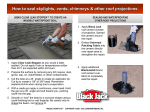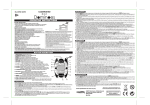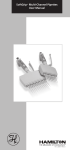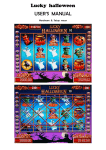Download USER MANUAL
Transcript
IGT Part Number 821-953-00 USER MANUAL Models:DTS-C (Chip version) DTS-V (Bill Validator/Printer version) Distributed by: Version 4.5 Covered by one or more U.S. PATENTS Nos. 6,158,741...6,165,069...6,270, 404...6,481,718...6,722,974,...7,044,468. Other U.S. and foreign patents pending. South African Patent #2001/2425, Australian patent #764,869. Copyright 2006, all rights reserved by DigiDeal Corporation Safety Instructions Read all instructions prior to operation. 1. 2. 3. 4. 5. 6. 7. Read these instructions prior to operation. Keep these instructions. Heed all warnings. Follow all instructions. Do not use this apparatus near water. Clean only with a damp cloth. Do not block any of the ventilation openings. Only install in accordance with the manufacturer’s instructions. 8. Do not install near any heat sources such as radiators, heat registers, stoves or other apparatus (including amplifiers) that produce heat. 9. Do not defeat the safety purpose of the grounding-type plug, which has two blades with one wider than the other, and a grounding-type prong. The third prong is provided for your safety. If the provided plug does not fit into your outlet, consult an electrician for replacement of the obsolete outlet. 10. Protect the power cord from being walked on or pinched, particularly at plugs, convenience receptacles and the point where exiting the apparatus. 11. A surge suppressor or UPS is recommended to clean up the power for the DTS system. Failure to provide reasonably clean power to the system will void any warranty from the factory. 12. Only use attachments or accessories specified by the manufacturer. 13. Use only with table specified by manufacturer or sold with apparatus. 14. Unplug this apparatus during lightning storms or when unused for long periods of time. 15. This unit contains cooling fans. Use extreme caution when servicing. 16. Refer all servicing to qualified personnel. Servicing is required when the apparatus has been damaged in any way, such as: damage to cord or plug, spilled liquid or fallen objects into apparatus, exposure to rain or moisture, does not operate normally or has been dropped. To reduce risk of electric shock do not perform any servicing other than that contained in the operating instructions unless qualified to do so. ATTENTION! MUST READ THIS! UPS REQUIREMENT ESD RECOMMENDATION We strongly recommend that a UPS (Uninterrupted Power Source) be used on any table where stable, clean power may be a problem. A line-interactive (in line filtering) type UPS which reconditions the waveform at the output from the energy in the battery is required, such as the APC model SUA1500. The electronic boards in this product contain electrostatic devices that are susceptible to electrostatic charges which may affect the performance of the product if not handled correctly. When servicing the product, when the electronic boards are removed from the various assemblies for repair or upgrades, ensure the service personnel use ESD compliant wrist or heel straps which are adequately grounded. Damage to the unit caused by a failure to protect the unit from severe power fluctuations will void any warranties and maintenance agreements. ii Failure to comply with standard ESD procedures, which causes damage to the electronic assemblies, may void the product warranty. DTS D21 User Manual V4.5 Contents Safety Instructions................................................... ii Introduction............................................................ 1 How to Use This Manual.................................................... 1 Warnings, Notes and Tips................................................... 1 Object of the Game............................................................ 1 Tabletop Diagram.................................................... 2 1 Basic Operation.................................................... 3 Powering Up the Game...................................................... 3 Power Reset Indication....................................................... 3 Powering Down the Unit.................................................... 3 2 How to Play.......................................................... 5 Blackjack Terms.................................................................. 5 Placing Bets (DTS-C)............................................................ 5 Placing Bets (DTS-V)........................................................... 5 Starting a Round (All Models)............................................. 6 Insurance Sequence........................................................... 6 Even Money Option (DTS-V)............................................... 6 Player Surrender................................................................. 7 Playing Blackjack................................................................ 7 Bust Dodger Winner........................................................... 8 Lucky Duo House Prize Winner.......................................... 8 Player Controlled/Semi-Host Mode . ................................. 9 Player Controlled/Auto Host Mode ................................... 9 3 Features............................................................. 11 Host Buttons..................................................................... 11 Shuffling............................................................................ 11 Forcing a Shuffle............................................................... 11 Cut Procedure................................................................... 11 Deal Prompt..................................................................... 12 Active Player Prompt........................................................ 12 iii Backing Up . ..................................................................... 12 Host Bet and Host Tip....................................................... 12 Outcomes......................................................................... 13 Info Screens...................................................................... 13 4 Main Menu......................................................... 14 5 Supervisor Menu................................................ 15 6 Options Menu.................................................... 16 Accessing Game Rules...................................................... 16 Configurable Game Rules................................................. 17 Accessing Table Options................................................... 24 Table Options.................................................................... 25 Saving Changes................................................................. 29 7 Meters and History Menu................................... 30 Player History................................................................... 30 Meters.............................................................................. 31 Card Distribution.............................................................. 32 8 Recovery from Power Failure ............................. 33 Power Reset . ................................................................... 33 Appendix A: Status Messages................................ 34 iv DTS D21 User Manual V4.5 Introduction Advanced digital technology and state-of-the-art electronics have come together to create innovative table games. These casino games are played traditionally but utilize digital cards delivered by the Digital Table System (DTS™). How to Use This Manual See the DTS Platform Service Manual to set up the DTS system for first-time use. This User Manual contains the following information: • Section 1 covers basic operational features • Section 2 details how to play • Section 3 describes game and table features • Section 4 details the Main Menu • Section 5 details the Supervisor menu • Section 6 details game rules and table options • Section 7 provides information about meters and player history • Section 8 details instructions in the event of a power recovery • Appendix A lists status and error messages Warnings, Notes and Tips The following symbols are used throughout this manual. Warnings describe procedures you need to follow for your system to operate properly. Notes contain important information about procedures. Tips contain helpful hints for ease of operation. Object of the Game In Digital 21, players bet to beat the dealer; the hand closest to 21 wins. 1 Tabletop Diagram Ticket Printer Bill/Ticket Acceptor Dealer Screen DTS-V Tabletop Layout Host Buttons Shoe Game Options/ Keylock Player Screens SofTop™ Chip Tray DTS-C Tabletop Layout Bet Sensors (Model DTS-C) Are located above each player position and will be labeled on the Softop. 2 DTS D21 User Manual V4.5 1 Basic Operation Powering Up the Game All doors must be closed to operate the game. All power is controlled by the power button located behind the smallest door on the left side of the CPU. 1. Open the Power door and press the Power button. Several messages display on the status line at the bottom of the Dealer screen (see Appendix A). 2. Review for these messages for any power-up exceptions. 3. Confirm all three doors are closed. Main Door Rules Door Power Door CPU – Left Side CPU – Front Power Reset Indication To resume play after a power disruption, see Section 8, Recovery from Power Failure. Whenever power is interrupted, the message Power Reset displays on the status line of the Dealer screen and shoe. • If power is interrupted between rounds, the message remains visible through a complete round. • If power is interrupted during a round, the message remains visible through the remainder of the interrupted round and through a complete round. Powering Down the Unit Whenever the unit will not be in use for an extended period of time, turn the power off. 1. Insert the key in the keylock located on the shoe and turn left to OPTIONS. 2. On the Main Menu, touch the Shutdown menu button. 3. From the Shutdown menu, touch the Reset or Shutdown button. 3 In the event of a table failure, you may be forced to override the normal shutdown procedure: 1. Open the Power door. 2. Press and hold the power switch for 5 seconds. You should hear the fan turn off. 3. Unplug the unit from the wall. The power does not shut down completely unless the unit is unplugged at the outlet. 4 DTS D21 User Manual V4.5 2 How to Play All DTS games begin with a player walking up to the table to play. Blackjack Terms • Stand: If the player is satisfied with his hand as-is, they may stand. • Hit: If the player wants to take another card, they may continue to do so until they either stand or bust. • Double: If the player feels they needs one and only one more card then they may double their bet and be dealt one more card, good or bad. This option is only offered on the first two cards, and sometimes on the first two cards after splitting. • Split: If the player’s first two cards are of equal point value, they may split them into two hands. In this event, each card is the first card of a new hand. The player must also make another wager, of equal value to the first wager, for the second hand. Splitting after splitting is allowed (the number of splits allowed is set by the house and can be viewed on the Information screen). • Insurance: If the dealer’s “up” card is an Ace, the player has the option of making an “insurance” wager. They may wager any amount up to half of the original bet that the dealer’s down card has a value of 10. • Surrender: Some casinos can offer the player the option to surrender on the first two cards. If the player does not like their prospects and decides to surrender, they forfeit half the bet as well as their cards. Placing Bets (DTS-C) All bets must be placed inside the marked betting areas for the sensors to work properly. The player places chips on the sensor in the area above the Player screen. Placing Bets (DTS-V) 1. The player touches the Buy In button on the Player screen. 2. The host or dealer (hereafter called the dealer) acknowledges the player and position by touching the Buy In button on the Dealer screen. This allows system to credit the correct player bank at the correct location. 5 3. The player delivers cash or a ticket to the dealer. 4. The player and dealer both verify the amount, and the dealer touches the Deposit button on the Dealer screen. 5. The player touches their chips to increase or decrease the value of the bet. 6. To clear a bet, the player touches the chips in the active bet area or touches the Clear button at the bottom of their screen. Starting a Round (All Models) The dealer presses the DEAL button to start the round. This locks in bets and delivers the first two cards to all active players and the dealer. Insurance Sequence The Insurance Sequence initiates when the dealer’s up card is an ace. 1. Insurance? displays on each Player screen. 2. Insurance bets (equal to no more than half the main bet) are placed within the Insurance bet circle. DTS-C: The player places a chip on the Insurance Bet Sensor. DTS-V: a. The player touches the Insurance button on the Player screen. b. The player touches the chip value (up to half of main bet) to place an insurance bet. 3. The following outcomes are possible. • Host Blackjack ends the round and the corresponding outcome borders are displayed. The message, Insurance Pays displays on each Player screen that placed an insurance bet. • No Blackjack displays on the Dealer screen momentarily, then game play continues. Dealer Screen showing player hand outcomes 6 Even Money Option (DTS-V) The Even Money Option initiates when the player has a blackjack and the dealer’s up card is an ace. The player has the option to be paid even money on their blackjack as an insurance bet. Otherwise, if dealer also has a blackjack, it is considered a Push and the player does not win any additional money. DTS D21 User Manual V4.5 Player Surrender Casino management may allow a player to surrender after the first two cards are dealt. This feature may be turned on or off (see Section 5, Games Rules). 1. The player touches the Surrender button on their screen. 2. The player’s cards are removed and a the message Surrendered displays. • DTS-V: The player bank is credited with half of bet placed, the remainder goes to the house. • DTS-C: The dealer removes player’s bet from the sensor and pays half of that bet to the player; the remainder goes to the house. DTS-C DTS-V Playing Blackjack If the dealer does not have blackjack, the game continues to the first active player to the left of the Dealer position. 1. The dealer invites the first active player to choose whether they want to take a card, double their bet and receive only one card, split the cards into multiple hands, or stand the hand. 2. The dealer presses the appropriate Dealer button corresponding to the choice of the player. 3. The dealer continues with the first active player until the player chooses to Stand or the card total is greater than 21, at which time the hand is a Bust. 4. The dealer removes any bet placed on a busted hand at the time of the Bust (DTS-C). 5. The dealer moves to the next active player position after the previous hand Busts or Stands. 7 6. The dealer continues to move around the table until all players have completed their hands. 7. After all of the players have acted on their hands, the dealer exposes their “hole card” (down card) and takes additional cards or stand according to Casino rules. • If the dealer’s total is 17 or more, they must stand. • If the dealer’s total is 10 or less, they must hit until their hand totals 17 or more or “busts” (exceeds a total of 21). • If the dealer busts, all of the players still in the game win. • If the dealer does not bust and the player’s card count is closer to 21 than the dealer’s hand, they win. • If the player’s card count is less than the dealer’s hand, they lose. • If the player ties the dealer, it is called a “push” and they neither win nor lose. 8. All outcomes are shown on the Player and Dealer screens. • DTS-C only: Dealer resolves bets. • DTS-V only: Bets are resolved automatically. 9. The dealer presses the DEAL button to clear screens for a new round of betting. Bust Dodger Winner Casino management can activate Bust Dodger Winner whereby a player’s hand becomes an automatic winner after receiving a predetermined (6, 7 or 8) number of cards without busting. Lucky Duo House Prize Winner Casino management can activate Lucky Duo House Prize Winner whereby any player receiving the house’s designated two-card combination as their first two cards win a prize (determined by the house). This does not affect the winning or losing of player’s hand. Management can set it to be two exact cards (for example, King of Spades and Six of Diamonds) or two cards of any suite (for example, any King and any Six). 8 DTS D21 User Manual V4.5 Player Controlled/Semi-Host Mode Casino management can activate the Semi-Host mode (DTS-V only). In this mode, the players control game play without timers. The dealer opens and closes each round of play and can also hit, stand, split or double down for the player. 1. To get into the game, a player first buys in through the live game host using the game’s bill validation system. The player’s money is converted into on-screen credits and virtual chips. 2. Players place a bet simply by touching any virtual chip. This moves their chips to the betting circle. Bets can be added to or removed until the player’s bet is correct. 3. Once bets are in, the dealer deals out cards to the players by pressing the DEAL button. 4. When it’s the player’s turn to play, the Auto Host panel comes down. The system can also provide the player a suggested play strategy. 5. The player chooses which action to take by touching the corresponding button on the Autoplay panel (hit, stand, split or double). Or the player can communicate to the host with traditional hand signals and the host will press the corresponding button on their button panel. 6. After all players have made their decisions, the host plays out the house cards, and outcomes display on each Player screen. 7. The player’s bank is automatically updated to reflect all wins and losses. Player Controlled/Auto Host Mode Player Controlled/ Auto Host Mode on DTS-V 9 Casino management can activate Player Controlled/Auto Host mode (DTS-V only). In this mode, the host becomes a cashier and the players control game play. 1. To get into the game, a player first buys in through the live game cashier using the game’s bill validation system. The player’s money is converted into on-screen credits and virtual chips. 2. Players have a predetermined amount of time to place a bet by touching any virtual chip. This moves their chips to the betting circle. Bets can be added to or removed until the player’s bet is correct. 3. When the bet timer runs out, all bets are locked in and the first two virtual cards are dealt to each player. All cards are automatically totaled for the player. 4. When it’s the player’s turn to play, the Auto Host panel comes down and the decision timer begins. The system can also provide the player a suggested play strategy. 5. The player chooses which action to take by touching the corresponding button on the Autoplay panel (hit, stand, split or double). Note: No backups are allowed in Auto Host mode. 6. If the player does not touch any buttons in the allotted decision time, their hand automatically stands and plays moves to the next player. 7. After all players have made their decisions, the game plays out the house cards. Outcomes display on each Player screen. 8. The player’s bank is automatically updated to reflect all wins and losses. Note: The cashier can kill the timer at any time by pressing the Stand button on their button panel. The timer will resume after the player action has been taken (pressing Hit, Stand, Double or Split). 10 DTS D21 User Manual V4.5 3 Features Host Buttons The dealer manages the game with five buttons: • DEAL: Delivers the first two cards to the active players and dealer, and is also a key button for other game functions. • HIT: Delivers one additional card and a new hand total. • STAND: Advances to the next player. • DOUBLE: Delivers one card and advances to the next player. • SPLIT: Separates each card into its own hand and delivers one card to the first hand. Shuffling An automatic shuffle occurs upon startup and at the end of the round when the cut card displays, which reads Shuffle Pending; as well as after every round if the Shuffle After Every Round option is selected by the casino (see Section 5, Games Rules). A shuffle also occurs after any access door is opened and closed. Forcing a Shuffle Reshuffle between rounds. To do this, insert the key in the key lock and turn right to SHUFFLE. Cut Procedure The shoe displays card edges with a red cut card line slowly moving through the shuffled deck(s), from top to bottom. 1. The dealer requests a player to say, “Cut.” 2. The dealer presses the DEAL button to cut the cards. 3. The cut is displayed by the two sections switching places. The second cut card displays as a red line at the preset penetration mark. Any burn cards are now automatically burned and the game is ready to play. 11 Deal Prompt A yellow prompt appears in the lower left corner of the Dealer screen any time the dealer is required to press the DEAL button, including the following: • peeking at the dealer down card for a blackjack • end round of play • administration purposes Active Player Prompt A green prompt displays in the upper-right corner of the active player’s display: • after first two cards are dealt • after any insurance situation is resolved The prompt moves from player to player as the round progresses, skipping any player with blackjack. Backing Up A misdeal can be reversed by using the backup feature. 1. Insert the key in the key lock and turn left to OPTIONS. The Main Menu displays on the Dealer screen. 2. From the Main Menu, select the Supervisor menu button. 3. From the Supervisor menu, select the Backup menu item. Any decision may be reversed. • Backup reverses the last dealer action only. • Backup skips over any player with blackjack or a card total of 21. Note: The Casino can decide to Backup (burns any card that was misdealt) or to Backup with Offer, which re-offers a misdealt card. Host Bet and Host Tip The Host Bet button on the Player screen enables a player to place a bet for the dealer, based on House Rules (see Table Options in Section 4). Players can also tip the dealer from their bank using the Host Tip button if this option is enabled by the casino (see Table Options in Section 4). 12 DTS D21 User Manual V4.5 Outcomes At the end of the round when the outcome for each player is determined, a banner indicating Win, Lose or Push, and a screen border displays on each active Player screen. DTS-C DTS-V Info Screens Info screen(s) are available at any time by pressing the information icon. The screens contain game play rules, table limits and bonus tables (if applicable). 13 4 Main Menu To access the main menu, insert the key in the shoe and turn left to Options. The Main Menu displays on the Dealer screen. Turn left for Main Menu You may choose and access the following areas from this menu. • Supervisor: This button is only available if the game utilizes one or more of the possible supervisor options. • Print Ticket / Hand Pay (DTS-V only): This button enables you to reprint the last ticket printed, print a hand pay ticket, or print a receipt detailing all host tips since the last printout. • Options: This button gives you access to both game rules and table options (see Section 6). • Meters and History: This button gives you access to player history, meters and card distribution (see Section 7). • Calibrate and Configure: Select this button when you need to calibrate or configure touch screens, displays and/or bet sensors. Calibration and configuration of the DTS table is beyond the scope of this user manual. See the DTS Platform Service Manual for detailed instructions on the Calibrate and Configure menu and submenus. • Shutdown: Select this button if you need to shut down or reset the table. 14 DTS D21 User Manual V4.5 5 Supervisor Menu This menu is only available if the game utilizes one or more of the possible supervisor options described below. The current supervisor options available from this menu are: • Backup: This option allows the supervisor to back up one decision. If a card was played and/or dealer/player action performed that actions will be backup out and the card burned. • Backup w/ Reoffer: Same as above except if a card was played (for example, hit in Blackjack is backed up), that card will be placed back on the top of the deck. • Kill Hand: Creates a pushed hand. 15 6 Options Menu From the Options menu, you have two selections. • Game Rules: This button goes to game-specific rules that can be set or configured. Note the warning on the left side of this page regarding configuring game rules. • Table Options: Use this button to set or configure options that are not game specific but which pertain to how the table is set up. The Rules door must be opened with a key to edit rules. There cannot be any money on the table. Accessing Game Rules You can access the Rules Editor during power up of the DTS unit or at the beginning of each round, prior to any cards being dealt (as long as the banks and tips are cleared on the DTS-V table or there are no chips on the bet sensors on the DTS-C table). 1. Insert the key into the Rules door key lock and turn. Main Menu displays on the Dealer screen. 2. Touch Options to go to the next screen. There is a slight delay the first time you access this menu (up to 30 seconds). 3. Touch the Game Rules button. 4. You can view and change configurable game rules using the dropdown boxes, +/- buttons, or slides. If the menus are greyed out and you cannot access them, make sure you have cleared the banks and tips, then repeat the preceding steps. 16 DTS D21 User Manual V4.5 Configurable Game Rules Configurable game rules are those which can be changed by the casino to create a unique set of “house rules.” This section details these rules and the options available with each of them. In the following section, the default option is bold. 1. First Deal Position Rotates the Player One hand around the table to all active positions, or has Player One remain at “first base,” directly to the left of the host, during all rounds. 1st Base Rotate 2. Main Bet Minimum The minimum amount a player can bet. Range is 1-99999 Default is 1 3. Main Bet Maximum The maximum amount a player can bet. Range is 1-99999 Default is 100 17 4. Paytable ID: READ ONLY The game paytable identifier based on the selected rules. Default is 0 5. Payback Percentage: READ ONLY The theoretical maximum payback percentage based on the selected rules. For D21, the rules that affect the payback percentage are: • Number of Decks • Number of Splits • Blackjack Multiplier • Even Money on Blackjack • Surrender Enabled • Bust Dodger • Double Down Mode • Split Ace Play • Host Soft 17 • Double Split Hands Default is 97.96 Note: If this goes above 100%, you will not be able to save your chosen configuration. 6. Sound Effects Level The levels and types of sound available for the game: Level 0 (card sounds only) Level 1 (card sounds plus minimal comments) Level 2 (card sounds plus numerous comments to enhance game play) 7. Non-Host Start Game Timer (DTS-V only) The time before the game starts dealing cards after the last bet was placed. Range is 5-30 Default is 5 8. Non-Host Auto Stand Timer (DTS-V only) The time the player has before the game automatically stands their current hand. Range is 5-30 Default is 10 18 DTS D21 User Manual V4.5 9. Non-Host Play Dealer Timer (DTS-V only) The time between the last player playing out and when the dealer hand is dealt. Range is 1-30 Default is 1 10.Non-Host End Game Timer (DTS-V only) The time given to showing the game outcomes before a new game starts. Range is 1-30 Default is 5 11.Show Suggested Strategy Displays basic blackjack strategy in the lower-left of each Player screen during a round. Enabled Disabled 12.Number of Decks The number of decks used in play. 1, 2, 4, 6, 8, or 12 decks Default is 6 19 13.Shuffle Mode The available shuffle modes for the game. Traditional: Deals cards sequentially from the shoe. The shoe is not reshuffled until the penetration mark is reached Shuffle Every Round: Deals cards sequentially from a newly shuffled shoe each round. Random Balance: Cards in the show, not yet played or discarded, are continuously shuffled. 14.Penetration Mark Placement of the second cut card. 50% 66% 75% 85% 15.Cards to Burn The number of cards to burn after a shuffle (not including a Random Balance shuffle). Range is 0-10 Default is 0 16.Deal Speed The speed of the deal. This can also be set manually by pressing DEAL. Level 1 (slowest – 1000ms delay) Level 2 (750ms delay) Level 3 (600ms delay) Level 4 (100ms delay) Level 5 (fastest – no delay) Manual 17.Host Play Out Speed The speed of the host’s hand play. This can also be set manually by pressing DEAL. Level 1 (slowest – 1000ms delay) Level 2 (750ms delay) Level 3 (600ms delay) Level 4 (100ms delay) Level 5 (fastest – no delay) Manual 20 DTS D21 User Manual V4.5 18.Non-Host Insurance Timer (DTS-V only) The time the player has to determine if they want insurance. Range is 5-30 Default is 5 19.Hole Card Determines when the dealer’s hole card displays. First Second Dealt Last 20.Host Soft 17 Determines whether to hit or stand a soft 17. Stand Hit 21.Player Surrender Allows a player to surrender after the first two cards are dealt. Enabled Disabled 22.Blackjack Multiplier The payout multiplier for winning blackjack hands. 6 to 5 5 to 4 3 to 2 1 to 1 21 23.Double Allowed Determines when a player can double their hand. Any 2 card hands No Aces 9, 10, 11 Only 10, 11 Only 11 Only 24.Double Card Face Up Deals the third card face up (enabled) or face down if the count is less than 12 (disabled). Enabled Disabled 25.Number of Splits Allowed Sets the maximum number of splits allowed. Range is 0-3 Default is 3 26.Double Splits Allows a double bet on a split hand. Enabled Disabled 22 DTS D21 User Manual V4.5 27.Face Card Pairs Determines whether face card pairs can be any 10-value cards or must be of the same rank. Any 10 Value Same Rank 28.Split 10 Pairs Allows face card pairs to be split. Enabled Disabled 29.Split Ace Play Determines whether split Aces receive one additional card only or can be played at the player’s discretion. One Card Only Play Out Hand 30.Player Soft 21 Determines whether a player must stand on a soft 21 or can also hit. Stand Stand or Hit 31.Even Money on Blackjack Allows players with blackjack hands to be paid even money instead of buying insurance. Enabled Disabled 32.Lucky Duo Bonus Enables or disabled the Lucky Duo Bonus. Enabled Disabled 32a. First Card Rank Ace through King Default is 2 32b. First Card Suit Any, Spade, Club, Heart, Diamond Default is Spades 23 32c. Second Card Rank Ace through King Default is 2 32d. Second Card Suit Any, Spade, Club, Heart, Diamond Default is Spades 33.Bust Dodger Count Determines the number of cards for an automatic win. Disabled 6 7 8 Accessing Table Options Follow the steps below to view Table Options. 1. Insert the key into the Rules door key lock and turn. Main Menu displays on the Dealer screen. 2. Touch Options to go to the next screen. 3. Touch Table Options to view DTS options. 24 DTS D21 User Manual V4.5 Table Options In the following steps, the default option is bold. 1. Audible Host Error Alert Indicator of an incorrect choice by the dealer. Enabled Disabled 2. Visual Host Error Alert Messages alerting dealer of incorrect choice. Enabled Disabled If Dealer earns tips during checkin period, a ticket indicating amount will print upon check-out (DTS-V only) 3. Host Checkin/Checkout (DTS-V only) Allow an employee to enter their number at the beginning and end of their shift. Enabled Disabled 4. Host Betting (DTS-V only) Allow customers to place a bet for the dealer. Enabled Disabled 25 4a. Host Bets Cannot Exceed Hand Pay Threshold Limit host bet amounts such that no win for the host can exceed the hand pay threshold. Enabled Disabled 4b.Host Bet Limits Set limit for dealer bets. Match Table Limits Host bet limits set to corresponding player bet minimum and maximum limits. Limited By Player Bet Amount The host bet cannot exceed the current player’s bet amount for that bet type. Match Player By Percentage The host bet is set to a percentage of the player bet corresponding to the percentage of player bet amount. Percentage of Player Bet Amount Sets the percentage of the player’s bet that cannot be exceeded for host betting. 0% to 100% Default is 50% 26 DTS D21 User Manual V4.5 5. Host Type (DTS-V only) Sets whether the host will be a full attendant and respond to all player decisions, a Semi-Host and only respond to money requests, or no host at all (Auto Host). Fully Hosted Semi-Hosted Auto Hosted 6. Pause Timer on Buyin Request During Auto Host mode, this pauses the countdown timer when a player buys in. Enabled Disabled 7. Host Tipping (DTS-V only) Enables customers to tip the dealer from their bank. Enabled Disabled 7a. Maximum Host Tip Sets the maximum amount allowed for a Host Tip. 1-10000 Default is 500 8. Host Personnel Title Your jurisdiction requires your title to be either host, dealer or attendant. Host Dealer Attendant 9. Hand Pay Threshold (DTS-V only) Determine at which amount a hand pay is required. 1-1,000,000 Default is 1200 10.Game Volume Slider with values between 0 and 10. Default is 5 27 11.Establishment Name Enter the location-specific information. Default is DigiDeal 12.Address 1 Enter the location-specific information. Default is DigiDeal address 13.Address 2 Enter the location-specific information. Default is DigiDeal address 14.Table Number Unique equipment identifier. Between 1 and 1,000,000 Default is 1 When switching languages, you must reboot the table for the new language to take effect. Once you select a language and select Save Settings, you are prompted to reboot. 28 15.Language Select the table language. English Spanish 16.Currency Symbol Enter the symbol for the currency (for example: $). Default is $ DTS D21 User Manual V4.5 17.Currency Name Enter the name for the currency (for example: Dollars). Default is Dollars 18.Ticket Expiration (DTS-V only) Choose the number of days before the ticket expires. Range is 0-1,000,000 Default is 30 19.Print Expiration Date (DTS-V only) Print the expiration date on the ticket. Enabled Disabled Saving Changes When you change any of the game rules or table options, you must touch the Save button. The prompt Save Current Settings? displays. • Touch OK to save your changes. • Touch Cancel to go back to the previous settings. 29 7 Meters and History Menu The Meters and History menu gives the user access to the following screens: • Player History (game recall) of the current game and the previous 10 games played • Meters: table, game, and player statistics • Card Distribution of cards dealt Meters and history are briefly overviewed in this section. For a full explanation of all of the options available through these menus, see the DTS Platform Service Manual. Player History This screen enables you to select the game you want to review in the left panel. Once you make that selection, the following information displays in the right panel: • history of the players in the game • player’s and host’s actions • bets placed • outcomes achieved The current and previous 10 games are available for recall. 30 DTS D21 User Manual V4.5 Meters This screen displays all the accumulated statistics for the table and the game. Clear meters between, not during, rounds. Do not clear meters when money is on the table. 31 Card Distribution This screen displays the cumulative counts that represent the actual distribution of the cards during game play and the percentage that the count represents with respect to all cards distributed. 32 DTS D21 User Manual V4.5 8 Recovery from Power Failure After a new round has begun and up to the last card played in that round, all details of the game are stored in game memory. A power failure causes a reboot of the unit and the game is restored to the point where power failure interrupted play. Nothing is lost and the game may be resumed with all data intact. When the game powers up, it recovers from the power failure and preserves the rules set by the casino. Power Reset When power is restored, the game will automatically restart. 33 1. Observe the game initialization sequence that appears on the Dealer screen. 2. Observe the messages which appear during initialization on the status line at the bottom of the Dealer screen (see Appendix A for a list of messages). 3. Observe the last messages that appear on the status line, ending with Initialization Complete. 4. Observe that the game advances through the round to the point of power interruption. 5. Resume play. Appendix A: Status Messages Initialization Messages • The system verification process failed. Error Code: <n> Power the system off and fix the problem. This first error message can have error codes 1,2,3,4,5. It is displayed when one of the OS images needed for booting fails. • The game image failed the verification check Error Code: 6 Power the system off and fix the problem. • There was a problem setting up the touch screens. Error Code: 7 Turn the machine off and resolve the error. Game Messages Game play will not resume if any doors are open. • • • • • • • Power Reset Recent Access Doors Opened Rules Door Main Door Low NVRam Battery Power Door Fatal Error Indicators A class of fatal errors exist that forces the unit to exit the game and attempt to reboot. Such errors are likely linked to hardware malfunctions, such as faulty memory or a bad game memory battery. When the fatal error occurs, a message briefly displays on the Dealer screen and the computer attempts to reboot itself. If the machine cannot recover from the error, it makes repeated attempts to reboot. If the unit is unable to reboot, a service technician should check the unit. 34 DTS D21 User Manual V4.5