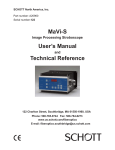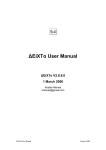Download Ode 2.0 User`s Manual - Department of Computer Science
Transcript
Ode 2.0 User’s Manual
A. Biliris
N. Gehani
D. Lieuwen
E. Panagos
T. Roycraft
AT&T Bell Laboratories
Murray Hill, New Jersey 07974
1. Introduction
Ode is a database system and environment based on the object paradigm. The primary interface for the Ode
database is the database programming language O++, which is based on C++. A few facilities have been
added to C++ to make it suitable for database applications. O++ provides facilities for creating persistent
objects which are stored in the database and for querying the database. Future releases of Ode will support
sets, associating constraints and triggers with classes, large objects, versioned objects, and concurrency
control. The Ode database is based on a client-server architecture. Each application runs as a client of the
Ode database. The storage manager used by Ode is EOS.
2. Ode Release 2.0
Ode 2.0 is available to ‘‘friendly’’ users. Ode 2.0 consists of the O++ compiler and the object manager
manager library. Database applications are written in O++. The O++ compiler produces C++ code, which
is then compiled with the C++ compiler:
Ode Object
Manager Library
+ Other Libraries
O++
O++
compiler
C++
C++
compiler
object
code
Linker
executable
code
3. Requirements for using Ode
1. A C++ compiler that conforms to C++ 2.1 or higher.
2.
Sun Sparcstation (or a Sun with a Sparc processor) running SunOS 4.1.x.
3. The SunOS must be configured to support shared memory, semaphores, and message queues.
4. Installing Ode
The Ode system is organized as follows:
-2-
ode/
o++2.0/
README.2.0
Makefile
install.2.0
bin/
demo/
docs/
lib/
cmd/
man/
include/
src/
lib/
ofront/
tests/
4.1 Installing Binaries
Create a directory and unbundle the tar file (tape) in that directory.
tar xvf device-or-file
If the file ends in .Z, then before unbundling with tar, uncompress it as
uncompress compressed-file
After unbundling the tar file, read the file README.2.0, make the changes specified in the file
install.2.0 and type
./install.2.0
4.2 Installing Source and Compiling Ode
Create a directory and unbundle the tar file (tape) in that directory.
tar xvf device-or-file
If the file ends in .Z, then before unbundling with tar, uncompress it as
uncompress compressed-file
After unbundling the tar file, read the file README.2.0, make the changes specified and recompile as
specified.
5. Environment Variables
So as to invoke the client and server initialization commands, server startup commands, and the O++
compiler without explicitly specifying the full path, add the following to your PATH variable:
ode-directory-path/o++2.0/bin
Also, add
-3-
ode-directory-path/o++2.0/man
to your MANPATH variable.
Ode databases reside in database areas which may be UNIX files or raw disk partitions. A database area
may contain one or more databases. Within programs (applications), databases may be specified by
providing a full path name to the database area followed by the database name; alternatively, a database
may be created or assumed to exist in an optional default area. To use a default area, the environment
variable ODE_DEFAULT_AREA must be set to the path to the default area.
Suppose, for example, that databases are to reside in the database area DATABASES under your home
directory. To do this, perform the following steps:
1. Create area DATABASES under your home directory using the command odeareaformat.
2. Next, if you use csh or tcsh shells, place the following instruction in your .cshrc file:
setenv ODE_DEFAULT_AREA ˜/DATABASES
If you use sh or ksh shells, place the following instructions in your .profile file:
ODE_DEFAULT_AREA = ˜/DATABASES; export ODE_DEFAULT_AREA
6. Database Area, Server, and Client Initialization
6.1 Initialization (Configuration) Files
Ode uses three initialization files for storing parameters used for the server, clients, and for formatting
areas. Initialization files are located in the directory .eos (created automatically by the initialization
commands) located in the user’s home directory.
Databases are located in database areas which are created (formatted) using the information stored in the
file ˜/.eos/formatrc file. The server reads the file ˜/.eos/serverrc when starting up. Clients
read the initialization file ˜/.eos/clientrc before starting.
The following commands are provided for creating the initialization files:
•
•
•
make_server_init
make_client_init
make_format_init
These commands do not take any arguments.
The server and format initialization commands must be run on the host machine that will run the server.
The client initialization command should be run by each user who intends to run a client. After these
initialization files have been created, they can be edited to change the information stored in them.
If the server is running on a machine different from the one specified as the value of the variable
EOS_SERVER_HOST_NAME in file ˜/.eos/clientrc (say as specified during initialization) then the
value of EOS_SERVER_HOST_NAME must be changed appropriately.
The log records generated by a transaction (files with the prefix priv_) are stored in the directory specified
by the variable EOS_PRIVATE_LOG_DIR in the file ˜/.eos/clientrc. By default, this directory is
assumed to be \tmp. An alternative directory can be specifed changing this variable appropriately.
6.2 Creating Database Areas
Database areas are created (formatted) with the command odeareaformat:
__________________
UNIX is a registered trademark of USL.
-4-
odeareaformat -l database_area -o
The area must be explicitly specified (even though the environment variable ODE_DEFAULT_AREA may
have been set). The server should not be not running when odeareaformat is executed. This command
will overwrite an existing area with the same name, if one exists. See the man page for details about
odeareaformat.
For example, a database area test1 may be created in the directory /usr/nhg/odedb as follows:
odeareaformat -l /usr/nhg/odedb/test1 -o
6.3 Starting the Server
Before client programs can be run, the Ode server must be started by executing the command
odeserver
Only one server can be running on a machine. The server is typically run in a separate window (in the
foreground) because the server accepts commands from stdin and because it prints messages.
The two server commands that are used most often are checkpoint and shutdown. The
checkpoint command causes the server to flush its buffers and write out all committed transactions to
disk. The shutdown command causes the server to terminate. See the man page for details about
odeserver and its commands.
6.4 Client Programs
Client programs (applications) are executables produced by the O++ compiler.
7. Changes in Ode 2.0 with respect to Ode 1.1
1.
Only objects of classes for which a persistent forward declaration has been given before the class
definition is encountered can be made persistent. For example.
persistent class employee;
class employee {
...
};
Previously, only objects of classes that followed the #include directive
#include <ode.h>
could be made persistent. The above use of the #include directive to specify classes whose
objects could be made persistent was abandoned because this approach was error prone and
inappropriate from software engineering considerations. Note that the header file must still be
included prior to using any of the O++ facilities.
2. The database must be created, opened, closed, or removed from outside the transaction body.
3. The large object class interface header file, lo.h, has been renamed to large.h.
4. Object versioning is now supported.
5. Ode now supports full-fledged transactions. Three flavors of transactions are supported: update,
read-only, and hypothetical transactions.
6. Client-server architecture is supported.
7. 2-version 2-phase locking is used.
8. O++ Database Facilities
We now give a brief description of O++ and how O++ programs are written. We will only describe the
facilities that O++ adds to C++. The original version of O++ is described in the document titled Ode
(Object Database and Environment): The Language and the Data Model. Changes to O++ and current
-5-
O++ restrictions are described later. We assume that the reader is well versed in C++ [Stroustrup 1991].
An O++ database is identified by the name of the file in which the database resides. Multiple databases can
be accessed from an O++ program but only one database can be accessed at any given time. An O++
program trying to create, access or otherwise manipulate database objects must first open (or create) a
database. After manipulating objects in the database, it must be closed. Another one can then be opened.
When a simple name (with no embedded ’/’) is used, O++ creates the databases in the database area
specified by the environment variable ODE_DEFAULT_AREA. Thus, ODE_DEFAULT_AREA must be set
to the name of a database area in which the databases to be created.
A database name can also be given as a full path name, i.e., starting with ’/’:
full-pathname-of-database-area/database
8.1 O++ Compiler
The O++ compiler is called OO. It is used in a manner similar to the C++ compiler which is called CC. See
the man page for details about OO.
8.2 Header File ode.h
Each O++ source file that uses O++ database facilities must include the file ode.h. If the O++ source file
is just a C++ file (i.e., no O++ facilities are used), then this header file need not be included.
8.3 Class database
Class database (which is automatically made available by including the header file ode.h) provides
functions for manipulating (closing, opening, etc.) the database and naming persistent objects. A
‘‘truncated’’ version of class database, which is automatically made available to an application as a result
of including the header file ode.h, is shown below:
_____________________________________________________________________________________
/***********************************************************************
A database is contained within a database area file or partition.
A default database area may be designated by an enviroment variable,
ODE_DEFAULT_AREA, and a database, db, within that area as
$ODE_DEFAULT_AREA/db. If this variable is undefined,
followed by a ’:’ followed by a ’/’ as in host:/<path to area + database>).
Only one database can be open at a given time.
***********************************************************************/
...
class database {
...
public:
...
static database* open(
// open (or create) a database
const char *name,
// the name of the db
int rdonly = 0,
// if true read only, else r/w
int create = 1,
// if true and no such db exists, create db
int trunc = 0
// if true clear the db
);
//
it
returns
NULL
on
failure
ERR
close(void);
// close this database
ERR
remove(void);
// remove this database
char* name(void);
// the full path name of this database
static database& of(const persistent void * p); // db of ob pointed by p
int
valid(const persistent void * p);
// valid pointer?
// functions for the named object directory
char* get_name(persistent void * id); // name of obj or NULL
persistent void * & get_obj(char *name);
// null if no such name
ERR
set_name(char
*name,
persistent
void
*
id,
int
overwrite
=
0);
// give name to this object
ERR
remove_name(persistent void * id);
// remove name of this obj
_____________________________________________________________________________________
};
Only the following database operations
-6-
•
•
•
open,
close, and
remove
can be invoked from outside a transaction body. All other operations must be invoked from within the
transaction body.
8.3.1 open: The static function open opens the database identified by name. If the specified
database is not found and the argument corresponding to the parameter create is specified to be non-zero,
then the database is created with protection mode mode. Specifying the argument corresponding to the
parameter rdonly to be 1 ensures that the database is opened in read-only mode. Currently, attempts to
update the database will not be flagged as an error.
On successful completion, it returns the pointer to the database object. On failure, open returns NULL.
8.3.2 close: Member function close is used to close a database previously opened by a calling
database::open(). close returns zero on success, non-zero on failure.
8.3.3 remove: Member function remove removes (deletes) a database previously opened by a
calling database::open(). remove returns zero on success, non-zero on failure.
8.3.4 name: Member function name returns the full path name of the specified database.
8.3.5 valid: Member function valid returns a true or false depending upon whether or not its
argument refers to a persistent object. In other words, valid returns false if the persistent pointer is a
dangling pointer and false otherwise.
8.4 Transactions
All code interacting with the database (except database opening and closing), or manipulating objects must
be within a transaction block. Ode uses 2-version 2-phase (2V2P) locking by (2-phase locking will be
available as a compile time option) which simultaneously allows multiple transactions to read an object and
one transaction to write an object.
Currently, there are three flavors of transactions: update, read only, and hypothetical. Update transactions
have the form:
trans {
...
}
Here is a code fragment illustrating the opening and closing of a database named alex:
#include <ode.h>
...
main()
{
database *db;
...
if ((db = database::open("alex")) == NULL) {
error("cannot open database alex");
}
trans {
...
}
db->close();
}
The database must be closed and opened outside the transaction body.
Read-only transactions have the form
readonly trans {
...
}
Persistent objects should not be updated in read-only transactions. Programs containing read-only
transactions should be compiled with the ODE_READONLY constant defined using the -D option when
-7-
invoking the O++ compiler, e.g.,
OO -D ODE_READONLY ...
All source files involving read-only transactions should be compiled with the above option, even though
some or all of these files may contain update transactions. The update transactions will incur an extra check
for each persistent object dereference.
If a persistent object is updated within a read-only transaction, then the semantics are undefined; in any
case, the database will not be updated.
Read-only transactions are less likely to deadlock because they request only read locks and faster because
no log records written.
Note that a read-only transaction can be run only if the data being read has been previously created.
Otherwise, the transaction will attempt to update the catalog and thats not consistent with the read-only
semantics.
Hypothetical transactions have the form
hypothetical trans {
...
}
Hypothetical transaction allow users to pose ‘‘what-if’’ scenarios (as often done with spread sheets). Users
can change data and see the impact of these changes without changing the database. Only the transaction
making the changes sees the changes because they are not made visible to other users. No log records are
written.
8.5 Note on Locks
Write locks have more overhead than read locks. Unfortunately, the O++ compiler cannot always
determine whether or not a persistent object is being accessed for reading only or for update. In such cases,
the code generated assumes that the object will be updated which means that a write lock will be obtained.
For example, the implicit coercion of a persistent char * (persistent string pointer) to a char *
(transient string pointer) by passing it as an argument to a function expecting a char * argument will
cause a write lock to be obtained on the persistent string. The printf function is an example of where
this takes place. A read lock is obtained if the coercion is to a const char * as is the case when the
C++ streams output operator << is used to print a string since it expects a const char *.
8.6 Transaction Abortion
Transactions can be explicitly aborted by using the tabort statement which has the form
tabort;
In such a case, control simply flows to the statement, if any, following the transaction block.
The Ode system may also abort transactions to break deadlocks. In this case, the client application is
aborted.
8.7 Persistent Objects
Objects of any class type and of the primitive types char, short, int, long, float, and double can
be made persistent.
Definitions of classes whose objects are to be made persistent must be preceded by persistent forward
declarations which have the form
persistent class class-name;
For example,
-8-
persistent class employee;
class employee {
...
};
If a class is to be used both in a C++ program and in an O++ program, then the preferred way of declaring a
class as persistent is to give a persistent forward declaration. But if a class is to be only used in an O++
program, then instead of giving a forward declaration first and then giving its complete declaration, the
class can alternatively be declared to be persistent directly:
persistent class employee {
...
};
Specifying a class C as persistent is not necessary in a file that contains code which does not manipulate or
otherwise reference persistent objects of type C.
It is important that
1. a persistent forward declaration be included in all files that contain constructors for the type whose
objects are or will be made persistent; and
2. persistent forward declarations also be given for all classes involved in the definition of a persistent
class. (One exception to this is a class used to declare volatile pointers within a persistent class).
8.8 Creation and Deletion of Persistent Objects
Persistent objects are created and deleted using the operators pnew and pdelete. Except for the fact that
these operators allocate objects in the database, their semantics are similar to those of the operators new
and delete. Operators pnew and pdelete cannot be overloaded.
Operator pnew returns a pointer to persistent object. Such pointers are referred to as persistent pointers
(object ids). Persistent pointers are declared like ordinary pointers except that the type qualifier
persistent is used. Note that the value 0 and the constant NULL are automatically coerced to null
persistent pointers.
Persistent objects are referenced using persistent pointers much like heap objects are referenced using
volatile pointers.
Here is some example code illustrating the creation and manipulation of persistent objects:
persistent class employee;
class employee {
...
public:
...
char name[MAX];
int age;
};
...
persistent employee *pe;
...
pe = pnew employee;
...
pe->age = 40;
‘‘Volatile’’ pointers embedded within persistent objects will not have legitimate values across transactions.
For example, had name been implemented as a pointer to a dynamically allocated array (i.e., of type
char *), then it would not have a valid value across transactions.
-9-
8.9 Queries
Objects of class types (only!) can be accessed by using the associative for loop as illustrated:
for (pe in employee)
cout << "Name = " << pe->name << ", Age = " < pe->age << endl;
This for loop will ‘‘iterate’’ over all the employees in the database, i.e., over the employee ‘‘type
extent’’. After the completion of the loop, pe will have the value NULL.
If we are only interested in subset of objects, then we can use the suchthat clause to restrict the set of
objects examined. For example, we can look at only employees older than 25 years as follows:
for (pe in employee) suchthat(pe->age > 25)
cout << "Name = " << pe->name << ", Age = " < pe->age << endl;
We can access a specific employee object as follows:
for (pe in employee) suchthat(strcmp(pe->name, "O. Shmueli") == 0)
cout << "Name = " << pe->name << ", Age = " < pe->age << endl;
Joins can be performed using nested for loops or a loop with multiple loop variables. For example,
for (pe in employee; pd in department) {
...
}
8.10 Named Persistent Objects
Persistent objects can be named. The names enable fast access of these objects; for such objects, it is not
necessary to use the general for query statement to access them. For example, assume that db represents
an open database. The persistent employee referenced by pe whose name field has the value "O.
Shmueli" can be named oded by using the function set_name as follows:
db->set_name("oded", pe);
db->set_name returns zero if it is successful and a non zero value in case of an error.
In another transaction, this object can be retrieved by using get_obj as follows:
pe = (persistent employee *) db->get_obj("oded");
get_obj returns zero (the null persistent pointer) in case of an error. It is the user’s responsibility to
insure that the type of named object is the one to which it is cast.
The above object could also have been retrieved by using the for loop as
...
for (pe in employee) suchthat(strcmp(pe->name, "O. Shmueli") == 0) {
...
}
but this may be slower.
The member function get_name of class database is used to retrieve the name of an object:
char *name, *p;
...
if (p = db->get_name(pe)) {
name = new char [strlen(p)+1];
strcpy(name, p);
}
If no name is associated with an object, then get_name returns NULL.
- 10 -
The relationship between names and objects is one-to-one; i.e., an object may have at most one name, and a
name may correspond to at most one object. The persistent object naming mechanism is intended for
providing fast access to objects that have been stored in the database under a well known name.
8.11 Persistent Arrays
O++ allows the user to allocate and access persistent arrays, in a manner analogous to C++. A persistent
array is allocated (dynamically) by specifying it’s size. As in C++, a default constructor must exist for the
type, and it will be used to initialize each object in the array.
persistent employee *pe;
int size;
...
pe = pnew employee [size];
Individual objects are accessed using the subscript operator []:
pe[3].age = 40;
8.12 Pointer Arithmetic
Pointer arithmetic can be performed with pointers to persistent objects much like with ordinary pointers.
8.13 Casting Persistent Pointers to volatile Pointers
Persistent pointers can be cast to volatile pointers. The volatile pointer refers to the memory address of the
persistent object. Ode will bring the object from disk to the buffer pool if the object is not already in
memory.
8.14 Large Objects
An object larger than a ‘‘page’’ is classified as large. The current page size is 4K bytes.
8.14.1 Header File large.h: Large objects are, by default, handled transparently. However,
applications may find it more efficient to manipulate large objects by explicitly accessing portions of such
objects. Class large provides functions for efficiently manipulating large objects. Each O++ source file
that uses special large object interface provided by the class large must include the file large.h. A
‘‘truncated’’ version of class large, which is defined in the O++ header file large.h, is shown below:
- 11 _____________________________________________________________________________________
/*******************************************************************************
A byte range is defined as a (b, n) pair, where b is the
start byte and n the number of bytes of the byte range; i.e.,
byte range (b, n) includes the region of bytes from b up to
and including byte b+n-1.
*******************************************************************************/
...
class large : private _handle {
public:
large();
˜large(void);
ERR create(int n, char *buf = NULL, int hint=0, const _cluster* c = NULL);
ERR open(const persistent void * p);
// open this object for manipulation as large object
ERR close(); // close the object
ERR read(char **p, int b, int n);
// b can be eliminated if cursor
ERR write(char *p, int b, int n);
ERR append(char *p, int n, int hint=0);
ERR insert(char *p, int b, int n);
ERR remove(int b, int n);
ERR truncate(int b);
ERR read(char *buf, int b, int n); // read (b,n) at this specific buf
ERR getf(FILE* fp, int n);
// get n bytes from fp starting from the current R/W position
// and append them to (possibly 0 length) lo;
// after this operation R/W position += n
ERR getf(FILE* fp);
// get all bytes from fp starting from the current R/W position
// and append them to (possibly 0 length) lo;
// after this operation R/W position is at the end of fp
ERR putf(FILE* fp, int b, int n);
// get (b,n) bytes from lo and write them in fp starting from the
// current R/W position; after this operation R/W position += n
ERR putf(FILE* fp, int b = 0);
// get (b, n) bytes of lo (where n is all bytes on the right of b) and
// write them in fp starting from the current R/W position;
// after this operation R/W position += n
int size();
// size of this
int thresh(int t); // set threshold to t, returns the current threshold
int level();
// level of the tree pointing to segments
int npages();
// number of pages the object is stored
ERR pack(); // store the object in as few and large segms as possible
ERR flat(); // make the directory flat (level 1) if it is not
ERR cat(const large& lo, int b, int n, int hint);
// append to this the (b, n) bytes of lo
};
_____________________________________________________________________________________
For examples illustrating the use of class large, see the example programs in files get.c and store.c
in the directory ode_directory/o++2.0/src/demo.
8.15 Versions
Object versioning in Ode is orthogonal to type, that is, versioning is an object property and not a type
property. Versions of an object can be created without requiring any change in the corresponding object
type definition, all objects can be versioned, and different objects of the same type can have a different
number of versions. O++ tracks both temporal and derived-from relationships.
Suppose p, v1, v2, and v3 are declared as
persistent employee *p, *v1, *v2, *v3;
Assume that p refers to an employee object. Then a new version of this object can be created and its id
stored in v1 as follows:
v1 = newvers(p);
- 12 -
Ode records the fact that the object referenced by v1 was ‘‘derived’’ from the object referenced by p.
Function vdprev (version derived-from previous) can be used to extract this information. The call
vdprev(v1) will yield p and the call vdprev(p) will yield NULL (assuming that p is not a version of
another employee object).
Ode also records that the fact that object referenced by v1 was created after that referenced by p (assuming
that no other versions of this employee object were created in the meantime). Function vtprev
(version temporally previous) can be used to extract this information. The call vtprev(v1) will yield
p and the call vtprev(p) will yield NULL.
To further illustrate the information recorded by Ode, suppose that the following statements are now
executed:
v2 = newvers(v1);
v3 = newvers(p);
The versions created above are related as follows:
p
v1
v3
v2
temporal relationship
derived−from relationship
Calling vdprev(v2) will yield v1, vdprev(v3) will yield p, vtprev(v2) will yield v1, and
vtprev(v3) will yield v2.
Function vlatest (version latest) is used for finding the most recently derived version of a particular
object. For instance, vlatest(p) will yield v3, vlatest(v1) will yield v2, vlatest(v2) will
yield v2, and vlatest(v3) will yield v3.
Function vroot (version root) is used to find the initial object that an object is directly or indirectly
derived from (the farthest back one can go by applying vdprev to a version repeatedly before hitting
NULL). For our example, vroot(p), vroot(v1), vroot(v2), and vroot(v3) all evaluate to p.
All the objects derived from some initial object are in some sense related. The most recently created
version in this relation can be computed given any version v using vlatest(vroot(v)). Given this
latest version, all related objects can be found by following the vtprev links back to the root.
For examples illustrating the use of class large, see the example programs in files vers.c, versEmp.c
and listvers.c in the directory ode_directory/o++2.0/src/demo.
9. Specialized Facilities for Advanced Users
The specialized facilities are automatically made available to users by including the header file ode.h
9.1 Flexible Transaction Begin and End
Instead of using transaction blocks, users can begin a transaction by calling
_transaction::begin()
commit a transaction by calling
- 13 -
_transaction::commit()
and abort a transaction by calling
_transaction::abort()
Using these member functions means that O++ will not be able to detect nested transaction calls (which are
not supported), jumping in and out of transaction code, and other potential errors. Also, some facilities
such as those for versioning will not be automatically available. In case of trans blocks, the O++
compiler generates code to initialize and close versioning facilities at the beginning and end of a
transaction.
9.2 Scanning a Type Extent
A ‘‘type extent’’ refers to the collection of all objects of the same type in the database. Users can examine
the objects in a type extent (class types only, no primitive types or arrays!) by using the O++ for
statement. Some applications, such as a database browser, may want low-level control for examining the
objects in the database. For example, such an application may want to look at the first object in the
database, examine the next object, or examine the previous object.
A ‘‘cluster’’ is a physical concept that refers to where groups of objects are stored. By default, all objects
of a type t are stored in the cluster named _cluster_t. For example, all employee are stored in the
cluster _cluster_employee.
Class scan contains facilities for explicitly scanning the objects in a cluster; these facilities are
automatically made available to an application as a result of including the header file ode.h:
_____________________________________________________________________________________
/***********************************************************************
Facilitates cluster- and page-oriented forward and backward
scanning of objects in a given cluster. The state of a scan is recorded
by a cursor. The cursor points to the "current" object in the cluster
being scanned. Scans are independent from each other even if they
to the same cluster so that nested loops on the same cluster
refer
can be supported.
The ’inpage’ parameter of the scan functions control wether the scan is
file-oriented (inpage is false) or page-oriented (inpage is true).
In the latter case, only objects in the current page of the cluster
scanned are returned. To proceed to an other page within
being
the cluster, the ’inpage’ value must be set to false.
When scanning a cluster, only first-level ordinary objects are included
in the scan.
***********************************************************************/
class scan {
...
public:
scan(const _cluster& c);
// make a scan for cluster
scan(const database& db);
// make a scan for db
˜scan();
ERR first(int inpage = 0);
ERR last(int inpage = 0);
ERR next(int inpage = 0);
ERR prev(int inpage = 0);
ERR at(const persistent void * & oid); // seek at this object; oid must
// be a member of the cluster
// being scanned.
persistent void * current(void);
// if the cursor currently points to an object
// within the cluster it returns the oid of this
// object otherwise, it returns _OID_NULL.
};
_____________________________________________________________________________________
File escan.c in the directory ode_directory/o++2.0/src/demo contains an example illustrating
building a trivial browser by scanning a type extent.
- 14 -
9.3 Catalog
The catalog consists of elements of the predefined type metatype, which is automatically made available
as a result of including file ode.h. The types stored in the database can be examined by iterating over the
metatype type extent. Class metatype is defined as
_____________________________________________________________________________________
//
// metatype describes all types in a database
//
class metatype {
public:
char
name[MAX_TYPE_NAME];
//
type
name
unsigned int size;
// size of instance of this
int basecnt;
// how many base classes
_PERS_PTR(base_spec) base_list;
// list of base classes
};
// persistent class descriptor
class base_spec {
public:
Access
access;
//
one
of
private/public/protected
boolean is_virtual;
// is it a virtual function?
_PERS_PTR(metatype) baseclass;
// persistent descriptor of base class
base_spec() {};
base_spec(Access a, boolean iv, _PERS_PTR(metatype) p)
{ access = a; is_virtual = iv; baseclass = p; }
_____________________________________________________________________________________
};
Note that the definition of class metatype is likely to change. File catalog.c in the directory
ode_directory/o++2.0/src/demo contains an example illustrating how information in the catalog can
be accessed.
10. Miscellaneous Facilities
The O++ compiler OO defines the constant __oplusplus to allow users to determine whether or not the
program is being compiled with the O++ compiler.
11. Examples
For examples of O++ programs, see the directory
ode-directory-path/o++2.0/bin/src/demo
12. Deadlocks
Deadlocks can result when multiple transactions access the same objects concurrently. In such cases, the
Ode server will abort one or more of transactions involved in the deadlock to break the deadlock.
Currently, abortion of a transaction by the Ode server results in the termination of the client process
containing the transaction.
13. Recovery
The Ode server (EOS) creates log files (in the file specified in the initialization file ˜/.eos/serverrc).
13.1 System Failure
After the occurrence of a system failure, restarting the Ode server will automatically return the database to
the last consistent state prior to failure, as recorded in the log. The log is scanned and updates made by the
committed transactions are redone in exactly the same order as they were originally performed. If a system
failure occurs during the restart, the subsequent restart performs the same work again in an idempotent
fashion.
- 15 -
13.2 Restarting the Server
If the server crashes then the following things might happen:
1.
2.
3.
4.
5.
Shared memory segments remain in the system.
Semaphores remain in the system.
Message queues remain in the system
The disk daemon process eos_diskd was not notified and is therefore still running.
The log process eosserver (same name as the server) was not killed.
Presence of shared memory segments, semaphores, and message queues, which are inter-process
communication (IPC) facilities, can be detected by using the UNIX command ipcs. If any IPC facilities
used by the crashed server process have not been freed, then these should be removed (freed) by using the
UNIX command ipcrm before restarting the server.
If the disk daemon process eos_diskd and the log process eosserver are around, (check by executing
the command ps -aux), then they should be killed with the kill command.
14. Protection Against Media Failure
Ode does not currently provide automated facilities to protect against media failure. User can protect
themselves against media failure by explicitly making a backup copy of a database area (which may contain
one or more databases) as follows:
1. Make sure that no active transaction exists in the system.
2. Checkpoint the database by giving the server the command
checkpoint
Shutdown the server with the command
shutdown
3.
Copy the database area to another disk or to any other place.
A database area is restored from a backup copy as follows:
1. Remove the global log and checkpoint files (their path names are specified in the initialization file
serverrc
—
the
values
of
the
variables
EOS_CHECKPOINT_NAME
and
EOS_GLOBAL_LOG_NAME).
2. Remove all the private log records generated; these are files beginning with the prefix priv_ (the
private log records are in the directory specified in the initialization file serverrc — the value of
the variable EOS_PRIVATE_LOG_DIR). These records are not needed any more, so they are
removed to free space.
3.
Copy the backup copy of the database to the directory where the database was originally. was before
4.
Start the server.
15. O++ Language Changes
The original version of O++ is described in the document titled Ode (Object Database and Environment):
The Language and the Data Model. This section describes the changes to O++ and implementation
restrictions.
15.1 Additions
1. Large objects can be manipulated in a file-like fashion using the class large.
2. Users can access information in the catalog which consists of persistent objects of type metatype.
3. Objects in a type extent can be scanned using the facilities provided by class scan. Unlike the for
loop, these facilities can be used to examine objects in an application specific order; scanning can be
- 16 -
suspended and resumed arbitrarily.
4. Databases must be explicitly opened and closed. Users can access multiple databases from within a
single program but only one database can be accessed at a time.
5. Three flavors of transactions have been added:
1. Update transactions are written as
trans {
...
}
2. Hypothetical transactions are written as
hypothetical trans {
...
}
3. Read-only transactions are written as
readonly trans {
...
}
6. Named persistent objects.
7. Objects of primitive types can now be made persistent.
8.
Pointer arithmetic allowed on persistent objects.
15.2 Restrictions
1.
Persistent pointer types cannot be used to differentiate between signatures of overloaded functions.
For example,
int insert(persistent employee *pe);
int insert(persistent item *pi);
the code produced by O++ will be flagged by the C++ compiler as an error because each persistent
pointer is translated to an object of type _pref.
2.
Persistent pointer parameters cannot be given default values because the generated C++ code invokes
a constructor to perform the initialization; constructor calls for default parameter values are not
currently implemented in C++.
3.
pdelete will call the destructor, if any, of the object type as determined from its argument (a
persistent pointer). If the pointer is of a base class and the object of a derived class, then the
destructor that will be invoked will be of the base class and not the derived class. Thus virtual
destructors are not of help when using pdelete.
If the use of virtual destructors is essential, then pdelete should be packaged within a virtual
functions to and these functions used to delete objects.
15.3 Not Implemented
1.
Sets.
2.
forall loops.
3. Triggers.
4.
Constraints.
5. Subclusters.
- 17 -
6. Dual Pointers.
15.4 Syntax & Semantic Modification
1. A continue inside a for loop with multiple iterators gets the next iteration (combination of
values).
2.
Static members: the value of a static data member of a class is the same for all persistent instances
created on the same invocation of the program.
3. The is operator is now =>. The syntax is now
persistent-pointer => object-class
Operator => returns true if persistent-pointer refers to an object of type object-class.
15.5 Beware!
1. It is necessary to open a database to scan objects and create new objects. However, an object can be
accessed or deleted, assuming its oid is known, without opening a database. Users should be careful
when writing applications that manipulate multiple databases.
2. A database can be opened in read-only mode; currently, attempts to update the database will not be
flagged as an error.
3. As in the case of volatile objects, the special variable this is a volatile pointer for persistent objects.
It is not a pointer to the persistent object; instead it points to the in-memory copy of the persistent
object. However, within a member function, the special variable pthis can be used much like the
special variable this. Provided the member function has been called in conjunction with a
persistent object, pthis will yield a persistent pointer of the right type. Otherwise, it will yield the
null value.
4.
pthis may not work correctly if this points to a base class object in the presence of multiple
inheritance.
5.
static members of a class are shared between class objects. Such components are not made
persistent (because C++ does not implement them as belonging to the object).
6. Members of persistent objects that are pointers to volatile objects will not in general have meaningful
values across transactions.
7. Applications accessing the catalog are likely to be affected by future releases of Ode since the
definition of class metatype is likely to change.
8.
Modifying the schema (class definitions) corresponding to existing objects will lead to unspecified
behavior such as core dumps.
15.6 Notes
1. The SunOS must be configured to support shared memory, semaphores, and message queues.
Otherwise, the server will not be able to start. The system should be configured (reboot required) to
support shared memory, semaphores, and message queues.
2. Currently, a single database can be at most 2.1 gigabytes in size.
3.
Persistent pointers cannot be assigned to volatile pointers without explicit casting.
4.
Persistent objects cannot be passed by reference as illustrated below:
- 18 -
persistent class employee;
class employee { ... };
void f(employee& a) { ... }
int main()
{
employee *e;
persistent employee *pe;
...
trans {
...
f(*e); // allowed
f(*pe); // not allowed
}
}
If passing persistent objects was legal, then parameter a would refer either to objects on disk or in
memory depending upon what was passed. Incidentally, the current error message says that you
cannot assign a pointer to a persistent object to an ordinary pointer reflecting the implementation of
passing by reference in C++.
5.
Persistent pointers cannot be members of union. O++ translates a persistent pointer to a class (with
constructors) object, and C++ does not allow such members.
15.7 O++ Keywords
by
forall
pdelete
pnew
trans
vdprev
constraint
in
perpetual
readonly
trigger
vtprev
deactivate
is
persistent
suchthat
vlatest
dual
hypothetical
pthis
tabort
newvers
16. More Documentation
The Ode: Object Database & Environment is a collection of reports describing the Ode database, its design,
and other related topics. If you would like a copy, please send mail to
[email protected]
along with your mailing address.
17. Help and Bug Reports
To get help with installation or using O++ and to report (potential) bugs send mail to
[email protected]
When reporting (potential) bugs or problems, please send a complete source file causing the (potential) bug
or problem. It is important that this file be complete and as small as possible with extraneous stuff deleted.
18. Additional Interfaces to be Provided in Future Releases
Besides O++, several other Ode interfaces are under development. These interfaces, which will be
available in later releases of Ode, are
1. OdeView: A graphical X-window based interface to Ode
2. CQL++: An SQL-like interface to Ode
- 19 -
3.
OdeFS: A UNIX system file-like interface to Ode
19. Ode Publications (Partial List)
1. Agrawal, R. and N. Gehani 1989. Ode: Object Database & Environment. SIGMOD, Portland,
Oregon.
2. Agrawal, R. and N. Gehani 1989. Rationale for the Design of Persistence and Query Processing
Facilities in the Database Programming Language O++ (Expanded Version with R. Agrawal). 2nd
International Workshop on Database Programming Languages, Portland, Oregon.
3. Agrawal, R., S. Buroff, N. Gehani, and D. Shasha. Object Versioning in Ode. 1991 IEEE Data
Engineering Conference, Kobe, Japan.
4. Agrawal, R., N. Gehani, and J. Srinivasan 1990. OdeView: The Graphical Interface to Ode.
SIGMOD, Atlantic City, 1990.
5.
Biliris, A. 1992. An Efficient Database Storage Structure for Large Dynamic Objects, IEEE Data
Engineering Conference, Phoenix, Arizona. February 1992
6.
Biliris, A. 1992. The performance of Three Database Storage Structures for Managing Large
Objects, ACM-SIGMOD Conference, San Diego, California. June 1992
7.
Biliris, A. and E. Panagos 1993. EOS User’s Guide. AT&T Bell Laboratories, Murray Hill, NJ
07974.
8. Dar, S., N. Gehani and H. V. Jagadish 1992. CQL++: a SQL for a C++ based Object-Oriented
Database. Proc. of Int’l Conf. on Extending Database Technology, Vienna, Austria.
9.
Biliris, A., S. Dar, and N. Gehani. Making C++ Objects Persistent: Hidden Pointers. To be
published in Software — Practice & Experience.
10. Gehani, N., H. V. Jagadish and W. D. Roome 1993. OdeFS: A File System Interface to an ObjectOriented Database AT&T Bell Laboratories, Murray Hill, NJ 07974.
- 20 -
Ode 2.0 User’s Manual
A. Biliris
N. Gehani
D. Lieuwen
E. Panagos
T. Roycraft
AT&T Bell Laboratories
Murray Hill, New Jersey 07974
ABSTRACT
Ode is a database system and environment based on the object paradigm. It offers one integrated data
model for both database and general purpose manipulation. The Ode 2.0 database is defined, queried and
manipulated using the database programming language O++, an extension of C++. O++ provides facilities
for creating persistent objects, defining sets, and queries.
This document describes
1.
2.
3.
4.
5.
6.
how to install Ode,
how to start the storage manager,
a brief summary of O++,
using O++,
changes to O++, and
other items of interest.
It also contains a list of all the Ode publications.