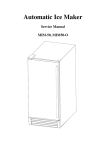Download Abstract
Transcript
Project Vi’RA Vision assisted Robotic Assembly Abstract Page 2 of 315 Abstract Abstract This is the final report from project Vi’RA (Vision assisted Robotic Assembly) at HBV Kongsberg spring 2015. The introduction gives a summary of the project and links to relevant parts of the report. The main table of contents shows the location of the documents. Each document has its own detailed table of contents and list of figures. A full list of figures can be found at the end of the document. Contents Abstract ....................................................................................................................................... 3 Contents ...................................................................................................................................... 3 Introduction ................................................................................................................................. 5 Project documentation ............................................................................................................. 6 A.1 Project plan ................................................................................................................................... 6 A.2 Use case ...................................................................................................................................... 18 A.3 Requirements .............................................................................................................................. 23 A.4 Requirement specification .......................................................................................................... 44 A.5 Architectural overview ................................................................................................................ 48 A.6 Test document ............................................................................................................................ 52 A.7 Test cases .................................................................................................................................... 63 Project management tools .....................................................................................................121 B.1 Cloud storage Services .............................................................................................................. 121 B.2 Communication Technologies ................................................................................................... 124 B.3 Scheduling Software.................................................................................................................. 127 Analysis .................................................................................................................................130 C.1 Risk analysis and management ................................................................................................. 130 C.2 Workstation Risk analysis .......................................................................................................... 140 C.3 Process analysis ......................................................................................................................... 148 C.4 Cost-Benefit Analysis ................................................................................................................. 152 C.5 Assembly process alternatives .................................................................................................. 155 Technology documents..........................................................................................................161 Page 3 of 315 Contents D.1 Grippers .................................................................................................................................... 161 D.2 Screwdriver ............................................................................................................................... 175 D.3 Camera ...................................................................................................................................... 180 D.4 URscript..................................................................................................................................... 183 D.5 Universal Robot......................................................................................................................... 189 D.6 3D Modelling software ............................................................................................................. 197 Concepts ...............................................................................................................................200 E.1 Concept document .................................................................................................................... 200 Product development documents...........................................................................................214 F.1 Regulator Jig .............................................................................................................................. 214 F.2 URcontrol ................................................................................................................................... 222 F.3 Cable connector mounting ........................................................................................................ 235 F.4 End effector bracket .................................................................................................................. 241 F.5 Gripper fingers ........................................................................................................................... 251 F.6 Starlock ...................................................................................................................................... 266 F.7 Vacuum gripper tool .................................................................................................................. 271 F.8 Vision development ................................................................................................................... 275 Our work ..............................................................................................................................286 G.1 Self-reflection............................................................................................................................ 286 G.2 Activity breakdown ................................................................................................................... 288 G.3 Potential improvements beyond this project ........................................................................... 294 G.4 General Vision Conclusion ........................................................................................................ 297 User manual..........................................................................................................................302 H.1 User Manual: UR Remote Control ............................................................................................ 302 Table of figures.......................................................................................................................312 Page 4 of 315 Introduction Introduction Our task (p. 10) was to automate parts of the assembly line for Engmark Meteor (p. 7), using the Universal Robot (p. 189) and a self-developed low-cost vision system (p. 275). This report will be used as a basis for Mektron AS (p. 7) to make a general automation method for later projects. We chose unified process (p. 14) as our project model. This model gave us the flexibility needed to complete a task with the uncertainty that ours had. We used a Gantt diagram (p. 11) to plan our time usage. The tools we used during the project are found in project management tools (p. 121). Early in the process, the whole group travelled on-site to Engmark Meteors factory. There we analysed the current process flow (p. 148) of the assembly line to identify potential points for automation. Based on our findings, we chose to automate the final assembly process of the griddle Thus, we began defining the use cases (p. 18) for the system. This required a substantial amount of work to define, since the task given from our employer was unspecified and open for our input. We settled that our most important task to complete would be to fasten screws with vision and then expand the system to place components and fasten them. From our use cases, we derived our requirements (p. 23) and an architecture (p. 48) to have a better understanding of how our system would work. To verify that we had achieved our requirements, we set up a test plan (p. 52) to shape our test cases (p. 63). An overview of the link between the requirements and the test cases can be found in the requirement specification (p. 44). Due to the uncertainty related to our project, we chose to use resources on a thorough risk analysis (p. 130) to identify and reduce the risks. Risks when using the workstation (p. 140) are also discussed in this document. Another important part of project analysis is the economical part for the costumer in the form of a costs-benefit analysis (p. 152). In the end of April, we changed to a two-arm solution, the documentation for this is found in the assembly process alternatives (p. 155) document. Where we have used existing technology, we have explored the different options available and our conclusion as to which one is the most suited for our project can be found in the Technology documents (p. 161). Those components that we have developed or modified internally are described in the product development documents (p. 214). Not all ideas qualified to the final solution; those are described in concepts (p. 200). Our design includes options for expanding the system (p. 294) A critical part of our solution is the gripper (p. 161). Our design gives the system its versatility, as conventional use of grippers is to have one tool for each task. Finally, our reflections (p. 286) of the project give a summary and points to potential improvements of the project process. Page 5 of 315 Project documentation Project documentation A.1 Project plan Abstract This document explains the project plan for our project. It describes the main tasks that need to be done, constrains and assumptions, how we set up our project planning and documentation, and finally an overview of the group members. Contents Abstract ....................................................................................................................................... 6 Contents ...................................................................................................................................... 6 Figures ......................................................................................................................................... 7 A.1.1 Introduction ........................................................................................................................ 7 A.1.2 Objectives ........................................................................................................................... 8 A.1.3 Constraints and Assumptions ............................................................................................... 8 A.1.3.1 Business constraints ................................................................................................................ 8 A.1.3.2 Technical constraints .............................................................................................................. 9 A.1.3.3 General assumptions .............................................................................................................. 9 A.1.4 Goals ................................................................................................................................. 10 A.1.5 Activities ........................................................................................................................... 11 A.1.6 Schedule ........................................................................................................................... 11 A.1.6.1 Gantt ..................................................................................................................................... 11 A.1.6.2 Unified process...................................................................................................................... 14 A.1.6.3 Budget ................................................................................................................................... 15 A.1.7 Project Members ............................................................................................................... 16 A.1.8 References ........................................................................................................................ 17 Page 6 of 315 Project documentation Figures Figure 1: Backlog Example ..................................................................................................................... 11 Figure 2: Gantt diagram 1 of 2 .............................................................................................................. 12 Figure 3: Gantt diagram 2 of 2 .............................................................................................................. 13 Figure 4: Unified Process Diagram ........................................................................................................ 15 Figure 5: Expense Budget ...................................................................................................................... 15 Introduction Our assignment is to automate parts of the assembly line at Engmark Meteor. We are supposed to accomplish this by implementing a robot system from Universal Robots and a low cost vision system. The owner of this project, Mektron AS, imports systems from Universal Robots and deliver solutions based on their products. Mektron AS wants to expand the field of application of the Universal Robot system and to explore the possibilities with implementation of a low cost vision system. As of today there are no low cost vision systems that meet all the needs of Mektron AS. We are therefore to explore the possibilities of using a Kinect or equivalent cameras with depth perception in a production process. Engmark Meteor is a small family business located in Oslo. The company has existed since 1928 and specializes in making griddles (steketakker). The griddles they make are made almost exclusively from sheet metal and come in 2 sizes; 46 and 60 centimetres. The company separate themselves from the rest of the production industry in Norway in that they produce all the components themselves, meaning their only import is sheet metal and electrical components. Every component is assembled by hand, whether it is welding or screwing. This requires specialized equipment and skilled workers. Meteor could have moved parts of or the whole production abroad to save time and money. A few years back, a former wholesaler of Engmark Meteor sent their product to China and ordered copies of the griddle. This eventually led to a lawsuit. To protect their product, maintain full control of the production and to keep the traditional family business going, they decided to keep the production here in Norway. Unfortunately, it is hard for companies located in Norway to compete with companies abroad in the economy of today. The salaries of the employees increase several percent each year, meanwhile the value of the product does not. This is due to only minor changes of the product over the years, which give them no good reason to demand more money from the wholesaler. Because of this economical issue, the owner of Engmark Meteor, Håvid, sees automation as a possible solution to this problem. They also face unique challenges because their sales are highly concentrated to the four months before Christmas. Due to limited storage, Meteor has to increase the production capacity during this period instead of having a relatively constant production rate throughout the year. It is imperative to hire additional personnel to meet their demand. The new workers require time and resources to be trained and are less effective than the permanent employees. This results in reduced overall profit per griddle. Page 7 of 315 Project documentation Objectives There are three main objectives when it comes to this project. The first objective is to develop a robot vision system for Mektron AS and implement it in a production process. If the system works, we will have created a good foundation for later improvement and customization. Since Engmark Meteor AS is a very important factor of the project, their need of optimization and automation in their production process, is the second objective of ours. When this objective is accomplished, we will have set up an example for Mektron AS, of how they should approach future projects for optimization and automation. The third objective is to execute a project on a bachelor level. This includes planning, organizing, developing, testing and working in a medium sized group. It is important that we show our expertise from different disciplines and use them to make right technology choices. These kinds of projects are highly depended on good communication with the customer and constant updating of the process. If we fulfil these three objectives we will have accomplished our project. Constraints and Assumptions A very important part of project management is to establish and define our constraints and assumptions. We decided to divide our constraints into two parts; business constraints and technical constraints. Business constraints We have set start and end dates for this project, which limits what we can accomplish. The start date is set to be the fifth of January and the end date is first of June. At the same time, there are a couple of set milestones along the project. These are as follow: first presentation, second presentation, final document hand in and finally the third presentation. These milestones require that certain documents and processes are finished, and therefore set certain time limitations for us. These milestones are to make sure we acquire a certain flow in our project, pushing us to work with requirements and solutions towards a finished project. The first presentation is set to be on the 10th of January. At least two workdays prior to the presentation we have to send in all of our documentation. This is to give our supervisors and examiners time to prepare for our presentation. In this first phase of the project, we focus mostly on project planning, requirements and analysis. We are expected to deliver requirement specification, test specification, test plan, task description and a project plan at the end of the first phase. The first presentation will mainly focus around these documents and what we expecting to work on in phase two. The second presentation is set to be on the 26th of March. Just like before the first presentation, we will deliver all of our work done to that point. In phase two we will focus on working with solutions for the requirements. A lot of research is needed to make right technology choices. A lot of time will go towards developing our vision system, designing the automation system and further planning of the project. We need to present what technology choices we have made up to this part, what we have tested and what changes we have made. We will also present the plan for further project work. The final document hand in is on the 19th of May. At this point we will deliver our project. All of the documentation has to be handed in to be graded. Any plans of further work has to be planned, Page 8 of 315 Project documentation documented and delivered too. The only work that can be done after this point is preparation for the third presentation. The third presentation will be held on the 1st of June. This presentation will be split in two parts. The first one will be held as a marketing part where we will present the project in a very simple matter. In this presentation we want to “sell our project”. We will have to explain the reasoning for our project in a way that would interest the people that have their production in Norway. Our solution has to be presented in an easily understandable matter. The second part will include the project execution from a technical view. Here we will present the hardware and software in a thorough matter. We have some budget constraints that involve private funding. Most of the major components will be funded by Mektron AS, but driving, coffee and similar expenses must be funded by the group itself and so we have set the private budget to a total of 12 000 kr. Technical constraints The vision system is one of the main objectives in this project and there are several constrains regarding it. First of all, the vision system is defined to be a low cost solution, which limits our possibilities. The automation system will be fully dependent on the vision system for assistance. Limitations in the vision system might cause constraints of the automation systems functionality. As the vision system is supposed to be low cost, a cheap industrial solution might be considered if the consumer product does not suffice. Mektron AS will provide us with robot systems from Universal Robots. These robots have a defined set of technical specifications that we must consider when analysing the possibilities of optimization and automation of the assembly process. The payload, area of operation and repeatability are the most important specifications of the robot. Since we are to implement a robot system that will collaborate with an assembler, we have to conduct a risk assessment for the collaboration of humans and robots. This may lead to further constraints when it comes to possible and profitable solutions. General assumptions When a group is working with a project it is normal to base some of the choices and solutions on assumptions. The flow of a project is often dependent on several aspects and we have to make assumptions of the time used or delivering dates. At the start of our project we gathered as a group and made a list of assumptions and expectations: - - We assume that each member of the group will spend around 550 hours of work during this project. This includes lectures, meetings, visits and general work. We assume that the UR10 arrives around the time of the first presentation. There will be a lot of project planning up to that point, but right after the presentation we need to start working with the robot. We assume that the vision hardware components will arrive some time before or at least at the same time as the robot. We will most likely order other hardware and so we expect that the delivery time of these components will not be too long. We are a group of six people and we assume that it will stay like this until the end of the project. You never know what might come up, but we wish to stay a full group for the sake of the project. Losing a member might have a negative impact on the process of the project. Page 9 of 315 Project documentation - As a group we are dependent on each other’s performance. We assume that each member can perform on a sufficient level. We have a limited time window to work with the project, and so we assume that the project planning will be executed successfully. It is crucial that each set milestone is finished on time. Goals Our overall goal with this project is to optimize the production at Engmark Meteor. To help us achieve this, we are to implement a robot system from Universal Robots and a robot vision system. By combining these two, we will make a system, which can assist in the assembly process. The vision system is primarily to assist the robot in localizing screw holes, but it may also help with localizing objects such as electrical components for the robot to assemble. We think this might lead to both lower costs and higher production capacity for Engmark Meteor. We are to develop solutions to make the assembly process more suitable for the robot. This may or may not include changing the production line, develop specialized tools for the robot, and alter the product itself. The system needs to be user friendly, so that workers with minimal training may operate the system. At Engmark Meteor the vision system is required as there will still be a human interaction with the product. Human interaction means that each individual product will not be identical. The system need to detect key points in a three-dimensional space regardless of deviation. This will be used primarily to assist in fastening screws, but can also be taken further to assist in other aspects of the assembly. Mektron has prior experience with Microsoft Kinect, and therefore it is natural that we explore the possibilities of taking use of this for our robot vision system. However, they are not against using a different camera solution if we find that it works better for this project. For Mektron, their primary concern is their current client, Engmark Meteor, but they would also like to use parts of the system in other projects. This means that both the vision and the robotic solutions should be as modular as possible. Mektron wants: • Low cost robot vision system based on cheaper technology than current industrial solutions. It should be applicable to future projects. • Develop a method to analyse and optimize production lines. ◦ A general methodology for Mektron to use in future projects. ◦ A specific methodology to apply to Engmark Meteor’s production line. Engmark Meteor wants: • The product should retain its trademark design. • The production should be more effective. ◦ Reduce the average time it takes to produce a griddle. ◦ Reduce the cost of producing a griddle. ◦ Increase production capacity. Page 10 of 315 Project documentation Activities The backlog document is meant to hold all of our activities during this project. We made an Excel document which we divided into columns with ID number, title, priority, assigned to, state, estimated time, actual time, start date, due date, finished date, description and generated document for each of the activities. The priority column is divided into three different rankings: green for low priority, yellow for medium and red for high. In the assigned to column we first include the owner of the document and then the participants of the activity. The state defines how far we have come with the activity. At 0% the activity hasn’t started yet, at 50% it’s in working progress and at 100% it’s finished. We set an estimate of time and an actual time for each of the activities. When it comes to due dates we have divided them into three priorities: green, yellow and red. Green dates are dates that have no/very little effect on other parts of the project if they are slightly delayed. Yellow dates are activities that might delay other parts of the project, but can also be altered if necessary. Red due dates are hard deadlines that cannot be altered. The final column, Generated documents, refers to the document name and its location in the project folder. Figure 1: Backlog Example Over we see an example of the said activities document (Figure 1). We made three different example activities to show the different rankings and naming of the activities. Schedule Gantt For this project we chose to use Gantt as a project planning tool. We divided the project into three phases. Each of the phases will include a presentation, document preparation for the presentation, milestones, important dates, tasks and percentage of completion. We assigned tasks and due dates to the different phases to create an overview of the whole project. We put a lot of thought into how we wanted to approach this project and decided that since we knew so little in the beginning, we will instead focus mostly on the work that needs to be done two weeks ahead of us. We set some deadlines a bit earlier than the actual deadline, to have time to complete the task if it is not completed. Our time planning was intentionally made with margins to give us flexibility in case of underestimation of a task. We will also merge in a development process framework in to the diagram, to give even better project execution. To make the Gantt diagram we used Microsoft Project. Page 11 of 315 Project documentation Figure 2: Gantt diagram 1 of 2 Page 12 of 315 Project documentation Figure 3: Gantt diagram 2 of 2 Page 13 of 315 Project documentation Unified process We chose to use unified process as our development process framework. To make it fit our project, we decided to only use some of the framework and to modify it a bit. To understand what we have modified, first we must explain how unified process works. It is use-case-driven, which means that needs, architecture and iterations are driven by use cases (functional requirements). This process framework is architecture-centric, which means that the structural and dynamic dimensions are important factors for the development of our system. A well-organized architecture describes the elements of the system, their relationship, how these elements collaborate and interact to satisfy the purpose of the system and how the system behaves while in use. It is important to note that unified process is incremental and iterative. The iterations are divided into three different approaches: linear, sequential and iterative. During one of these iterations one must consider phase of the iteration, specific objectives, and satisfying the objectives within the context of the specific project. While working with this framework a good understanding of collaborations, contexts and interactions is needed. The collaboration part captures who does what activities on which part of the system. The context part focuses on the structural part of the collaboration, capturing how and when they should be done, what they produce and what they consume. Interaction part focuses on the dynamic aspect of the collaboration, capturing when and why such activities should be done and work products produced and consumed. It is important to mention that unified process is riskconfronting. The iterations explore high risks and gain feedback from previous iterations to confirm progress and discover other risks. These risks derive from use cases and architecture. Unified process is divided into four phases: Inception, Elaboration, Construction and Transition. In the Inception phase the focus is to get to know what to build. It is expected to deliver a vision document, high-level project requirements, project scope, boundary conditions, and preliminary project schedule and cost estimate. In the Elaboration phase the focus is to get to know how to build it. It is expected to deliver detailed list of the requirements, an executable and stable architecture, verification of architectural qualities, updated risk profile and development plan, and plan for construction. In the Construction phase the focus in to build the system. It is expected to deliver a complete list of requirements, designed model, a documentation of the building process, test documentation, deliverance of the fully functional software and produced release description. In the Transition phase the focus is to deploy the system to end users. It is expected to deliver “bug-fixes”, update on the manuals, user training and a post-mortem project analysis. As mentioned earlier we have altered unified process to fit our project. We changed business modelling to project modelling. Analysis and design got divided into two different developing disciplines. We have four phases in this process: Inception, Elaboration, Construction and Transition. In our case, the length of these phases might differ from the original framework. In our project the Inception and Elaboration phases might last longer than in other cases. Construction and Transition phases might merge a little. Some equipment might need a long period of time to develop, so the development might start already in Elaboration. Changes to the griddle might be designed and implemented in Elaboration phase too, so that we could adapt our system to these new changes. We decided to run Inception as a big iteration and then mostly run weekly iterations from the Elaboration phase. Our project has many uncertainties and risks. To approach them in a fast and safe way we decided that one week iterations would be perfect. This would give us an upper hand when it comes to identifying and managing the risks. With the modified unified process and Gantt diagram we are sure that our project will be planned well enough to be executed on a bachelor level. Page 14 of 315 Project documentation Figure 4: Unified Process Diagram Budget A projects budget usually consists of both pre-defined expenses and expenses that come up during the project. We didn’t get any specific pre-defined expenses. All that we knew is that the solution must be low cost and so when we made the budget we always kept to the best and cheapest hardware. Figure 5: Expense Budget In figure 3 we see our expense budget for the whole project. These are expenses we expect to take from our private funds. Some of the costs will be reimbursed at the end of the project. Page 15 of 315 Project documentation Project Members Name: Eirik F. Skjold Age: 24 years Responsibility: Web design and vision programming E-mail: [email protected] Phone number: 41295192 Discipline: Software engineering Name: Thor E. Johnsrud Age: 21 years Responsibility: Robot Control E-mail: [email protected] Phone number: 46679070 Discipline: Electrical engineering Name: Ivar R. Leikarnes Age: 22 years Responsibility: Secretary, risk, testing E-mail: [email protected] Phone number: 40610524 Discipline: Electrical engineering Name: Kristian D. Kvam Age: 30 years Responsibility: Project manager E-mail: [email protected] Phone number: 95903931 Discipline: Electrical engineering Page 16 of 315 Project documentation Name: Anders Godstad Age: 21 years Responsibility: Document responsible E-mail: [email protected] Phone number: 99484428 Discipline: Electrical engineering Name: Deividas Svaikauskas Age: 22 years Responsibility: Modelling, simulation, design E-mail: [email protected] Phone number: 46243385 Discipline: Mechanical engineering References 1. Methods and tools. Understanding the Unified Process (UP). [13.02.2015] http://www.methodsandtools.com/archive/archive.php?id=32 2. Wikipedia. Unified Process. [29.01.2015] http://en.wikipedia.org/wiki/Unified_Process 3. Torbjørn Strøm & Olaf Hallan Graven, (2015). Prosjekthåndbok ver 2015. Kongsberg: Institutt for Ingeniørfag, HBV avdeling Kongsberg. Page 17 of 315 Project documentation A.2 Use case Abstract This document contains the use scenario and use case diagram for the project. Contents Abstract ..................................................................................................................................... 18 Contents .................................................................................................................................... 18 Figures ....................................................................................................................................... 18 A.2.1 Introduction ...................................................................................................................... 19 A.2.2 User scenario..................................................................................................................... 19 A.2.3 Use Case, Operating........................................................................................................... 19 A.2.4 Flowchart, Use case - Assembly process: Fastening ............................................................. 20 A.2.5 Flowchart, Use case - Assembly process: Place and mount regulator ................................... 20 A.2.6 Flowchart: Operator and assembly system cooperation ...................................................... 21 A.2.7 Use Case, Exception Handling............................................................................................. 22 Figures Figure 6: Use Case Diagram, Operator and assembly system interaction ............................................ 19 Figure 7: Flowchart, Use Case - Assembly process: Fastening .............................................................. 20 Figure 8: Flowchart, Use case - Assembly process: Place and mount regulator ................................... 20 Figure 9: Flowchart, Operator and assembly system cooperation ....................................................... 21 Figure 10: Flowchart, Detailed Operator assembly............................................................................... 21 Figure 11: Flowchart, Detailed assembly system actions...................................................................... 22 Figure 12: Use Case, Exception Handling .............................................................................................. 22 Page 18 of 315 Project documentation Introduction When working on a project like this, the user is a very important factor. It is therefore crucial to make user scenarios and use cases, to make sure you meet the user’s requirements. To make sure we meet every requirement of the user, we make user scenarios. They give context of how a system might be interpreted, experienced and used. Since we follow unified process, which is use case driven, we have to make good and relevant use cases. Use cases are functional requirements, which are meant to drive iterations. Every iteration revolves around finding a solution for either one or several use cases. User scenario Håvid Engmark owns Engmark Meteor where he and his workers make griddles. At 7 AM Håvid arrives at work. He prepares the different stations for his workers, and starts the laser cutter. Håvid is worried, because with the current workstations, he can only make 65 griddles per day. It’s extremely expensive to keep production in Norway, since foreign companies salaries are a lot lower than the Norwegian salaries. He wants to increase the griddle production, and to do this he feels like he needs to automate part of his production. Luckily, he has contact with a man who previously has sold him two robot arms, Egil Utheim. Egil comes up with a proposal to make a bachelor assignment to automate Håvid’s production. A couple of students from HBV Kongsberg are on their final year of their bachelor’s degree, and they are up for the task. They intend to automate his production using a Universal robot system and a low cost robot vision. By automating part of his production, Håvid’s profit will increase, and he will probably be able to keep his production in Norway. Additionally with the new automated assembly system installed, Håvid and the other assemblers do not have to do all the boring and tiresome bits anymore. Instead, they can rather focus on other parts of the production. Use Case, Operating Figure 6: Use Case Diagram, Operator and assembly system interaction This use case diagram shows the interaction between the operator and the assembly system. Page 19 of 315 Project documentation Flowchart, Use case - Assembly process: Fastening Figure 7: Flowchart, Use Case - Assembly process: Fastening This flow chart shows the interaction between the Vision system and the Universal robot during an assembly process to fasten a screw. Flowchart, Use case - Assembly process: Place and mount regulator Figure 8: Flowchart, Use case - Assembly process: Place and mount regulator This flow chart shows the interaction between the parts of the automation system during an assembly process to place and mount a regulator. Page 20 of 315 Project documentation Flowchart: Operator and assembly system cooperation Figure 9: Flowchart, Operator and assembly system cooperation This flowchart shows the cooperation between the assembly system and the operator. Note that the system will be designed in such a matter that there will be a small buffer between steps of the process so that multiple products will be in the system at one time. The operator will prepare one item, initiate the assembly systems first action and then prepare one more item while the assembly system works. Figure 10: Flowchart, Detailed Operator assembly This flowchart shows a detailed view of the operators’ assembly actions. Page 21 of 315 Project documentation Figure 11: Flowchart, Detailed assembly system actions This flowchart shows a detailed view of the assembly systems assembly actions. Use Case, Exception Handling Figure 12: Use Case, Exception Handling Page 22 of 315 Project documentation A.3 Requirements Abstract This is a summary of our needs and requirements. The requirements are sorted in relevant subsystems. Contents Abstract ..................................................................................................................................... 23 Contents .................................................................................................................................... 23 A.3.1 Needs................................................................................................................................ 24 A.3.2 Requirements .................................................................................................................... 27 A.3.2.1 Automation system ............................................................................................................... 27 Screw process................................................................................................................. 27 Cable connector ............................................................................................................. 28 Power inlet ..................................................................................................................... 29 Regulator ........................................................................................................................ 30 Bottom plate .................................................................................................................. 32 Quality ............................................................................................................................ 33 A.3.2.2 Vision system ........................................................................................................................ 35 Recognize screw holes ................................................................................................... 35 Advanced vision capabilities .......................................................................................... 38 Vision system requirements........................................................................................... 39 A.3.2.3 Ease of use ............................................................................................................................ 41 A.3.2.4 General production ............................................................................................................... 43 Page 23 of 315 Project documentation Needs System Need ID Project Needs Rationale Parent ID Source Priority Acceptance Criteria Dependencies System Need ID Project Needs Rationale Parent ID Source Priority Acceptance Criteria Dependencies System Need ID Project Needs Rationale Parent ID Source Priority Acceptance Criteria Dependencies System Need ID Project Needs Rationale Parent ID Source Priority Acceptance Criteria Dependencies N01 The Production needs to be optimized Customer cannot increase price per product, and need to optimize production in terms of production time, production cost, man-hours N/A Håvid Engmark, Engmark Meteor, customer A Satisfied customer Somewhat successful project outcome N01.01 Part of the production needs to be automated Customer needs to reduce man-hours N01 Håvid Engmark, customer A Automated TBD% part of the production process Somewhat successful project outcome N01.01.01 The automation-system should perform as well as an experienced assembler To achieve success, the system needs to be as good as a human, in terms of quality and to some degree speed N01.01 Håvid Engmark, customer C N01.01.02 The automation-system should use existing standards if possible and reasonable To ensure that we don't create new silly standards, eg. Power-supply N01.01 Håvid Engmark, customer Egil Utheim, Project owner C Page 24 of 315 Project documentation System Need ID Project Needs Rationale Parent ID Source Priority Acceptance Criteria Dependencies System Need ID Project Needs Rationale Parent ID Source Priority Acceptance Criteria Dependencies System Need ID Project Needs Rationale Parent ID Source Priority Acceptance Criteria Dependencies System Need ID Project Needs Rationale Parent ID Source Priority Acceptance Criteria Dependencies N01.01.03 The automation-system should be as user-friendly as possible It has to be less demanding to use the automation-system, than to do the task manually N01.01 Håvid Engmark, customer B An untrained person should be able to use the system after 30 min of training N01.02 The average time to build one unit from scratch should be shorter As it is today, Engmark Meteor does not have the capacity to produce as many units as the market demands N01 Håvid Engmark C Average time for one unit is decreased by TBD% N02 The griddles(steketakkene) should keep its traditional feeling and design Engmark Meteors market share is somewhat based upon old traditions, and their product is well-known for its classic design. Altering it too much might result in loss of market share N/A Håvid Engmark A Satisfied customer N03 Most of the production should be kept at site Engmark Meteor is a family-business, and the owner feels that he will lose control on the product if too much of the production is outsourced N/A Håvid Engmark A Page 25 of 315 Project documentation System Need ID Project Needs Rationale Parent ID Source Priority Acceptance Criteria Dependencies System Need ID Project Needs Rationale Parent ID Source Priority Acceptance Criteria Dependencies N04 Project owner needs documented methods for identifying possibilities to automating product assembly Project Owner imports robot arms to be used in production, and needs a method of identifying human actions that can be replaced by a robot arm N/A Egil Utheim, Project owner B Satisfied Project Owner Somewhat successful project outcome N05 Project owner needs a low-cost vision-system that can interface with Universal Robots Project Owner wants to implement vision in the system he imports, but current solutions/technologies are way too expensive N/A Egil Utheim, Project owner B A 3D vision system that can interface with UR, and recognize simple 3Dobjects.Costs less than TBD Sufficient accuracy in current "low-cost" technology Page 26 of 315 Project documentation Requirements Automation system Requirement Requirement ID Parent ID Rationale Source Priority Acceptance Criteria Test Case ID The automation-system shall replace one or more human actions in the assembly process R08 N01.01 Required by project owner and customer Håvid Engmark, Egil Utheim A At least one assembly-action is performed by the system Screw process Requirement The automation-system shall be able to replace human screw process Requirement ID R08.01 Parent ID R08 Picking up and placing a screw is functionality that can be applied in many Rationale different assembly situations Source Egil Utheim Priority A Acceptance Achieved R08.01 children requirements and R08.09 Criteria Test Case ID AS013 Requirement Requirement ID Parent ID Rationale Source Priority Acceptance Criteria Test Case ID The system shall be able to pick up a screw from a specific position and orientation R08.01.01 R08.01 Being able to pick up a desired object is the first step in an assembly process Group A The system is able to pick up a screw from a specific position and orientation 20 times without failure. AS001 Page 27 of 315 Project documentation Requirement Requirement ID Parent ID Rationale Source Priority Acceptance Criteria Test Case ID Requirement Requirement ID Parent ID Rationale Source Priority Acceptance Criteria Test Case ID The system shall be able to place the screw in a given hole with a TBD mm precision R08.01.02 R08.01 Precise placement of components is vital to minimize error and achieve high quality Group A The system is able to place the screw in the given hole with a TBD mm precision AS002 The system shall be able to fasten the screw R08.01.03 R08.01 Fastening a component is a common assembly task Group A The system is able to fasten the screw AS003 Cable connector The system shall be able to place and fasten the E-CC (sukkerbit) in a specific Requirement position and orientation with TBD mm precision Requirement ID R08.02 Parent ID R08 Picking up and placing a E-CC is functionality that can be applied in many Rationale different assembly situations Source Egil Utheim Priority B Acceptance Achieved R08.02 children requirements and R08.09 Criteria Test Case ID AS014 Requirement Requirement ID Parent ID Rationale Source Priority Acceptance Criteria Test Case ID The system shall pick up the E-CC R08.02.01 R08.02 Being able to pick up a desired object is the first step in an assembly process Group B The system is able pick up the E-CC AS004 Page 28 of 315 Project documentation Requirement Requirement ID Parent ID Rationale Source Priority Acceptance Criteria Test Case ID The system shall place the E-CC with a TBD mm precision R08.02.02 R08.02 Precise placement of components is vital to minimize error and achieve high quality Group B The system is able to place the E-CC with a TBD mm precision AS005 Requirement Requirement ID Parent ID Rationale Source Priority Acceptance Criteria Test Case ID The system shall fasten the E-CC with given screws R08.02.03 R08.02 Fastening a component is a common assembly task Group B Requirement Requirement ID Parent ID The system shall hold the E-CC in place while fastening R08.02.04 R08.02 Holding a component while fastening it expands the automation systems capabilities towards full automation Group B Rationale Source Priority Acceptance Criteria Test Case ID The system is able to fasten the E-CC with given screws AS006 The system is able to hold the E-CC in place while fastening it AS023 Power inlet The system shall be able to place and fasten the E-PI (strømledning) in a specific Requirement position and orientation with TBD mm precision Requirement ID R08.03 Parent ID R08 Picking up and placing a E-PI is functionality that can be applied in many different Rationale assembly situations Source Egil Utheim Priority B Acceptance Achieved R08.03 children requirements and R08.09 Criteria Test Case ID AS015 Page 29 of 315 Project documentation Requirement Requirement ID Parent ID Rationale Source Priority Acceptance Criteria Test Case ID The system shall pick up the E-PI R08.03.01 R08.03 Being able to pick up a desired object is the first step in an assembly process Group B Requirement Requirement ID Parent ID The system shall place the E-PI with a TBD mm precision R08.03.02 R08.03 Precise placement of components is vital to minimize error and achieve high quality Group B Rationale Source Priority Acceptance Criteria Test Case ID Requirement Requirement ID Parent ID Rationale Source Priority Acceptance Criteria Test Case ID The system is able to pick up the E-PI AS007 The system is able to place the E-PI with a TBD mm precision AS008 The system shall fasten the E-PI with given screws R08.03.03 R08.03 Fastening a component is a common assembly task Group B The system is able to fasten the E-PI with given screws AS009 Regulator Requirement Requirement ID Parent ID Rationale Source Priority Acceptance Criteria Test Case ID The system shall be able to place and fasten the E-REG (regulator) in a specific position and orientation with TBD mm precision R08.04 R08 Picking up and placing a E-REG is functionality that can be applied in many different assembly situations Egil Utheim B Achieved R08.04 children requirements and R08.09 AS016 Page 30 of 315 Project documentation Requirement Requirement ID Parent ID Rationale Source Priority Acceptance Criteria Test Case ID The system shall pick up the E-REG R08.04.01 R08.04 Being able to pick up a desired object is the first step in an assembly process Group B Requirement Requirement ID Parent ID The system shall place the E-REG with a TBD mm precision R08.04.02 R08.04 Precise placement of components is vital to minimize error and achieve high quality Group B Rationale Source Priority Acceptance Criteria Test Case ID The system is able to pick up the E-REG AS010 The system is able to place the E-REG with a TBD mm precision AS011 Requirement Requirement ID Parent ID Rationale Source Priority Acceptance Criteria Test Case ID The system shall fasten the E-REG with given screws R08.04.03 R08.04 Fastening a component is a common assembly task Group B Requirement Requirement ID Parent ID The system shall hold the E-REG in place while fastening R08.04.04 R08.04 Holding a component while fastening it expands the automation systems capabilities towards full automation Group B Rationale Source Priority Acceptance Criteria Test Case ID The system is able to fasten the E-REG with given screws AS012 The system is able to hold the E-REG in place while fastening it AS024 Page 31 of 315 Project documentation Bottom plate The system shall be able to place and fasten the M-BP (bottom plate) in a specific Requirement position and orientation with TBD mm precision Requirement ID R08.05 Parent ID R08 Picking up and placing a M-BP is functionality that can be applied in many Rationale different assembly situations Source Egil Utheim Priority B Acceptance Achieved R08.05 children requirements and R08.09 Criteria Test Case ID AS029 Requirement Requirement ID Parent ID Rationale Source Priority Acceptance Criteria Test Case ID The system shall pick up the M-BP R08.05.01 R08.05 Being able to pick up a desired object is the first step in an assembly process Group B Requirement Requirement ID Parent ID The system shall place the M-BP with a TBD mm precision R08.05.02 R08.05 Precise placement of components is vital to minimize error and achieve high quality Group B Rationale Source Priority Acceptance Criteria Test Case ID Requirement Requirement ID Parent ID Rationale Source Priority Acceptance Criteria Test Case ID The system is able to pick up the M-BP AS025 The system is able to place the M-BP with a TBD mm precision AS026 The system shall fasten the M-BP with given screws R08.05.03 R08.05 Fastening a component is a common assembly task Group B The system is able to fasten the M-BP with given screws AS027 Page 32 of 315 Project documentation Requirement Requirement ID Parent ID Rationale Source Priority Acceptance Criteria Test Case ID Quality Requirement Requirement ID Parent ID Rationale Source Priority Acceptance Criteria Test Case ID Requirement Requirement ID Parent ID Rationale Source Priority Acceptance Criteria Test Case ID Requirement Requirement ID Parent ID Rationale Source Priority Acceptance Criteria Test Case ID The system shall hold the M-BP in place while fastening R08.05.04 R08.05 Holding a component while fastening it expands the automation systems capabilities towards full automation Group B The system is able to hold the M-BP in place while fastening it AS028 The system shall perform within a given quality R08.09 N02 Quality in the assembly process is crucial for the end product Håvid Engmark, Group, Egil Utheim A Achieved R08.09 children requirements of priority A See children requirements of priority A The automation-system shall be able to perform the assembly-action 10(TBD) times without an error R08.09.01 R08.09 The system should be able to run without constant operator supervision Group A Perform assembly-action TBD times with TBD mm precision AS022 The automation-system shall be able to to continue from where it left off after an interruption R08.09.03 R08.09 Ease of use, stability N01.01.01, N01.01.03 C The system continues from where it left off after the interruption with no operator interaction AS017 Page 33 of 315 Project documentation Requirement Requirement ID Parent ID Rationale Source Priority Acceptance Criteria Test Case ID Requirement Requirement ID Parent ID Rationale Source Priority Acceptance Criteria Test Case ID Requirement Requirement ID Parent ID Rationale Source Priority Acceptance Criteria Test Case ID The automation-system shall complete an action with the same precision as an experienced assembler regardless of time spent R08.09.04A R08.09, N01.01.01 To fully replace a human action, the system needs to produce items of at least the same quality Group A The assembler is unable to identify that the automation system has assembled the product. Less than 1mm (TBD) shift in x,y,z Mounts objects with equivalent force AS018 The automation-system shall complete an action as fast as an experienced assembler R08.09.04B R08.09, N01.01.01 To fully replace a humans action, the system needs to complete actions as fast as the human would Group B The assembler is unable to identify that the automation system has assembled the product. The system uses the same time amount to finish the task as an experienced assembler (According to time-analysis (see doc.)) AS019 The automation-system shall complete an action 20% (TBD) faster than a experienced assembler R08.09.04C R08.09, N01.01.01 More efficient system Group C The assembler is unable to identify that the automation system has assembled the product. The system uses the same time amout to finish the task 20% TBD faster than an experienced assembler does. (According to time-analysis (see doc.)) AS020 Page 34 of 315 Project documentation Vision system Requirement Requirement ID Parent ID Rationale Source Priority Acceptance Criteria Test Case ID The automation-system shall implement lowcost vision-control R02 N05 Required by project owner Egil Utheim A Achieved at least req. R02.02, R02.04 0 Recognize screw holes The vision-system shall recognize predefined objects with a given orientation Requirement within 0.4 meter of the sensor Requirement ID R02.01A Parent ID R02 Rationale "Low entry" level for recognizing objects, necessary to locate specific objects Source Egil Utheim Priority A Acceptance Achieved R02.01A children A-requirements Criteria Test Case ID 0 Requirement Requirement ID Parent ID Rationale Source Priority Acceptance Criteria Test Case ID Requirement Requirement ID Parent ID Rationale Source Priority Acceptance Criteria Test Case ID The vision-system shall recognize SH-BP with a given orientation within 0.4 meter of the sensor R02.01A.01 R02.01A Necessary to achieve requirement R02.01A Group A Vision system recognizes SH-BP 9 out of 10 times VS001 The vision-system shall recognize SH-REF with a given orientation within 0.4 meter of the sensor R02.01A.02 R02.01A Necessary to achieve requirement R02.01A Group A Vision system recognizes SH-REF 9 out of 10 times VS001 Page 35 of 315 Project documentation Requirement Requirement ID Parent ID Rationale Source Priority Acceptance Criteria Test Case ID Requirement Requirement ID Parent ID Rationale Source Priority Acceptance Criteria Test Case ID Requirement Requirement ID Parent ID Rationale Source Priority Acceptance Criteria Test Case ID Requirement Requirement ID Parent ID Rationale Source Priority Acceptance Criteria Test Case ID The vision-system shall recognize SH-CC with a given orientation within 0.4 meter of the sensor R02.01A.03 R02.01A Necessary to achieve requirement R02.01A Group A Vision system recognizes SH-CC 9 out of 10 times VS001 The vision-system shall recognize SH-REG with a given orientation within 0.4 meter of the sensor R02.01A.04 R02.01A Necessary to achieve requirement R02.01A Group A Vision system recognizes SH-REG 9 out of 10 times VS001 The vision-system shall recognize SH-PI with a given orientation within 0.4 meter of the sensor R02.01A.05 R02.01A Necessary to achieve requirement R02.01A Group A Vision system recognizes SH-PI 9 out of 10 times VS001 The vision-system shall recognize predefined objects in any orientation within 0.4 meter of the sensor R02.01B R02 To create a dynamic system that can perform different tasks without a strict setup designed for automation Egil Utheim B Achieved R02.01B children B-requirements 0 Page 36 of 315 Project documentation Requirement Requirement ID Parent ID Rationale Source Priority Acceptance Criteria Test Case ID Requirement Requirement ID Parent ID Rationale Source Priority Acceptance Criteria Test Case ID Requirement Requirement ID Parent ID Rationale Source Priority Acceptance Criteria Test Case ID Requirement Requirement ID Parent ID Rationale Source Priority Acceptance Criteria Test Case ID The vision-system shall recognize SH-BP in any orientation within 0.4 meter of the sensor R02.01B.01 R02.01B Necessary to achieve requirement R02.01B Group B Vision system recognizes SH-BP from different angles, 9 out of 10 times VS004 The vision-system shall recognize SH-REF in any orientation within 0.4 meter of the sensor R02.01B.02 R02.01B Necessary to achieve requirement R02.01B Group B Vision system recognizes SH-REF from different angles, 9 out of 10 times VS004 The vision-system shall recognize SH-CC in any orientation within 0.4 meter of the sensor R02.01B.03 R02.01B Necessary to achieve requirement R02.01B Group B Vision system recognizes SH-CC from different angles, 9 out of 10 times VS004 The vision-system shall recognize SH-REG in any orientation within 0.4 meter of the sensor R02.01B.04 R02.01B Necessary to achieve requirement R02.01B Group B Vision system recognizes SH-REG from different angles, 9 out of 10 times VS004 Page 37 of 315 Project documentation Advanced vision capabilities Requirement The vision-system shall recognize the orientation of an object Requirement ID R02.01.02 Parent ID R02.01 Rationale The system has to know how an object is oriented to be able to pick it up Source Egil Utheim Priority B Acceptance Recognize the object, with rotation in all three planes, with a margin of +/- 10 Criteria degrees Test Case ID 0 Requirement Requirement ID Parent ID Rationale Source Priority Acceptance Criteria Test Case ID The vision-system shall recognize multiple objects from 3D CAD models R02.01.03 R02.01 Expands the usability of the system Egil Utheim C Recognize 3 different objects from a dataset of 3 objects, in the same frame, 9 out of 10 times. 0 Requirement Requirement ID Parent ID Rationale Source Priority Acceptance Criteria Test Case ID The vision-system shall recognize multiple objects with the vision-system R02.01.04 R02.01 Greatly expands the usability of the system Egil Utheim C Recognize 3 different objects from a dataset of 3 objects, in the same frame, 9 out of 10 times. 0 Requirement Requirement ID Parent ID Rationale Source Priority Acceptance Criteria Test Case ID The vision-system shall include neural networking to "learn" the shapes better over time R02.01.05 R02.01 Improves object recognition over time, improves accuracy of system Egil Utheim D Recognition success rate increases from generation to generation (until overlearning is achieved). VS008 Page 38 of 315 Project documentation Requirement Requirement ID Parent ID Rationale Source Priority Acceptance Criteria Test Case ID The vision-system shall recognize overlapping objects of the same type R02.01.06 R02.01 Required to implement "Bin-picking" Egil Utheim C The vision system identifies at least 1 object and lists according to accessibility, among several of the same objects 0 Requirement Requirement ID Parent ID Rationale Source Priority The vision-system shall recognize overlapping objects of different types R02.01.07 R02.01 Enables unsorted bin-picking Egil Utheim E The vision system identifies at least 1 object, specifies type, and lists according to accessibility, among several different objects (Objects defined in test specification) VS010 Acceptance Criteria Test Case ID Vision system requirements Requirement The programming-modules shall be made as abstract as reasonable Requirement ID R02.01.08 Parent ID R02.01 Rationale Abstract software modules can easily be applied in other applications Source Group Priority A Acceptance The vision system works by itself. Criteria Test Case ID Final delivery yes/no Requirement Requirement ID Parent ID Rationale Source Priority Acceptance Criteria Test Case ID The vision-system shall be able to identify 3mm screw holes in a threedimensional space (x,y,z) with 0.1mm precision from a distance of 0.4 meters. R02.02 R02 Required by project owner, recognizing and locating screw-holes enables placement of screws on assembly-parts Egil Utheim A The vision system identifies and locates a 3mm hole in a 1mm metal-sheet from a distance of 0.4 meters, with a precision of 1.5mm in all directions VS011 Page 39 of 315 Project documentation Requirement Requirement ID Parent ID Rationale Source Priority Acceptance Criteria Test Case ID The vision-system shall give commands to the robot no more than 3 seconds after it needs it R02.03 R02 Necessary in an effective system, doesn't look good if system stalls for some time between actions Group A The time between a request to the vision system is received and a response is sent should not be more than 3 seconds. VS013 Requirement The vision-system shall interface with the existing control-system for Universal Robots Requirement ID R02.04 Parent ID Rationale Source Priority Acceptance Criteria Test Case ID R02 System will be designed for use with UR, and has to use existing interfaces Group A The vision system completes the task as expected VS014 Page 40 of 315 Project documentation Ease of use Requirement Requirement ID Parent ID Rationale Source Priority Acceptance Criteria Test Case ID The automation-system shall be easy to use R03 N01.01.03 If system is difficult to use, it won't be used Håvid Engmark, Egil Utheim B Requirement Requirement ID Parent ID Rationale Source Priority Acceptance Criteria Test Case ID The automation-system shall notify the user if an error occurs R03.02 R03 System down-time costs a lot, in terms of money and time Håvid Engmark C Requirement Requirement ID Parent ID Rationale Source Priority Acceptance Criteria Test Case ID Requirement Requirement ID Parent ID Rationale Source Priority Acceptance Criteria Test Case ID Our client verifies and validates that the system is easy to use. EoU001 The system gives a notification of some kind if an error occurs EoU006 The automation-system shall notify the user when there is a shortage of components R03.03 R03 System down-time costs a lot, in terms of money and time Håvid Engmark C The system gives a notification of some kind if there is a shortage of components EoU002 The automation-system shall be possible to operate by an assembler after 120 minutes of training R03.04 R03 If system is difficult to use, it won't be used Group B An unexperienced person shall be able to use the system after 120 minutes of training EoU003 Page 41 of 315 Project documentation Requirement Requirement ID Parent ID Rationale Source Priority Acceptance Criteria Test Case ID The automation-system shall be aware of its surroundings R03.05 R03 System will be safer to work with/around Egil Utheim E Requirement Requirement ID Parent ID Rationale Source Priority Acceptance Criteria Test Case ID The automation-system shall use existing standards if possible and reasonable R03.06 N01.01.02 System will be easier to install Group C Requirement Requirement ID Parent ID Rationale Source Priority Acceptance Criteria Test Case ID The automation-system to be connect to a 230V AC outlet. R03.06.01 R03.06 Use normal standards where possible Group A Requirement Requirement ID Parent ID Rationale Source Priority Acceptance Criteria Test Case ID Starting the system after initial setup shall take less than 5 commands R03.07 R03 Fewer commands makes the system easier and quicker to start. Group B The system actively avoids hitting humans EoU004 Achieved R03.06 children A-requirements 0 The systems connects to a 230V AC outlet. EoU005 The system starts after 5 commands EoU007 Page 42 of 315 Project documentation General production Requirement Requirement ID Parent ID Rationale Source Priority Acceptance Criteria Test Case ID 0,7 man-hours per year shall be removed from the production R05 N01 Norwegian workers have high wages, reducing man-hours might reduce cost Håvid Engmark A Requirement Requirement ID Parent ID Rationale Source Priority Acceptance Criteria Test Case ID Major components shall be made the same way as before R06 N02 To meet the need of keeping the "steketakke" traditional Håvid Engmark A Requirement Requirement ID Parent ID Rationale Source Priority Acceptance Criteria Test Case ID The production of components shall be kept at current site R07 N03 To meet Håvids wish of keeping the production local Håvid Engmark A Requirement Requirement ID Parent ID Mounting of isolation ring shall be simplified/altered R09 N01 The current process of mounting the isolation ring is too complex and so to save on material and assembly costs a new way of mounting is needed Håvid Engmark A Rationale Source Priority Acceptance Criteria Test Case ID TBD man-hours is removed from the production-process Not testable in the scope of the project Product feels as it did before Final delivery yes/no No part of the production line has been outsourced Final delivery yes/no The new mounting process saves time and keeps the same properties. GP001 Page 43 of 315 Project documentation A.4 Requirement specification Abstract The document gives an overview of the relations between our requirements and test cases. Contents Abstract ..................................................................................................................................... 44 Contents .................................................................................................................................... 44 1. Introduction ........................................................................................................................... 45 2. Document explanation ........................................................................................................... 45 2.1. Requirements and test cases ..................................................................................................... 46 Page 44 of 315 Project documentation Introduction This document was created to give an overview over the requirements we have gathered for this project. These requirements will define our project when it comes to goals, testing, and end results. Quite some work must be done before a requirement specification document can be written. In our case we were only given a few basic needs from our project owner (Egil Utheim) and the customer (Håvid Engmark). To define the rest we had to make several visits to Engmark Meteor and have several meetings with external supervisor (Egil Utheim). By using these needs we were able to gather the first batch of requirements for our project. Document explanation We have gathered quite the amount of requirements and to separate them we have divided them into A-, B-, C-, D-, E-, and F-lists. The requirements in the A-list are the most important ones. They are the minimum requirements for our project. The B-list has the requirements that are very important, but not a must for the project to be finished. The C- and D-lists will have the requirements that would improve our results, but they will be only considered if there are any resources for them. The E- and F-list requirements are the ones that are least important for us and most likely won’t be accomplished because of the shortage of resources. The requirement specification EXCEL-sheet is meant to show the needs and requirements. The requirements have been given a unique ID to be easy to track. They have been briefly explained in the Rationale and given Parent ID and Source to describe where they originate from (Need/other requirement). We have also given the requirements Acceptance criteria to specify what needs to be achieved to verify the requirement, and Dependency which describes the factors that have direct effect on the realization of the requirement. In the table below we have gathered the requirements and the representing tests. A requirement can have several tests and so it will be easy to track which tests are already finished and were successful and which failed. For the tests the Test ID will be colored green if it was successful and red if it failed. If the tests are not performed, they will stay in normal color. The requirement that have achieved their acceptance criteria will be colored green. The ones that have yet to be achieved but are under the process will be colored yellow. The ones that have been dropped will stay in normal color. Page 45 of 315 Project documentation Requirements and test cases A-req. B-req. C-req. Req. ID Test ID Comment R08 R08.01 R08.01.01 R08.01.02 R08.01.03 R08.09 R08.09.01 R08.09.04A R02 R02.01A R02.01A.01 R02.01A.02 R02.01A.03 R02.01A.04 R02.01A.05 R02.01.08 R02.02 R02.03 R02.04 R03.06.01 R05 R06 R07 R09 R08.02 R08.02.01 R08.02.02 R08.02.03 R08.02.04 R08.03 R08.03.01 R08.03.02 R08.03.03 R08.04 R08.04.01 R08.04.02 R08.04.03 R08.04.04 R08.05 R08.05.01 R08.05.02 R08.05.03 R08.05.04 R08.09.04B R02.01B R02.01B.01 R02.01B.02 R02.01B.03 R02.01B.04 R02.01.02 R03 R03.04 R03.07 R08.09.03 R08.09.04C R02.01.03 R02.01.04 AS013 AS001 AS002 AS021 AS003 AS022 AS018 VS001 VS003 VS001 VS001 VS001 VS001 VS001 Approved by fulfilling acceptance criteria - Approved by fulfilling acceptance criteria VS011 VS013 VS014 EoU005 GP001 AS014 AS004 AS005 AS006 AS023 AS015 AS007 AS008 AS009 AS016 AS010 AS011 AS012 AS024 AS029 AS025 AS026 AS027 AS028 AS019 VS002 VS004 VS004 VS004 VS004 VS005 EoU001 EoU003 EoU007 AS017 AS022 AS020 VS006 VS007 Approved by fulfilling acceptance criteria Approved by fulfilling acceptance criteria Approved by fulfilling acceptance criteria Approved by fulfilling acceptance criteria Approved by fulfilling acceptance criteria Page 46 of 315 Project documentation D-req. E-req. F-req. R02.01.06 R03.02 R03.03 R03.06 R02.01.05 R02.01.07 R03.05 VS009 EoU006 EoU002 None None - Approved by fulfilling acceptance criteria VS008 VS010 EoU004 None Page 47 of 315 Project documentation A.5 Architectural overview Abstract This document contains the architectural structure of project Vi’RA. It describes how our system will operate, showcased by a dynamic and a structural dimension of the architecture. Contents Abstract ..................................................................................................................................... 48 Contents .................................................................................................................................... 48 Figures ....................................................................................................................................... 48 A.5.1 Introduction ...................................................................................................................... 49 A.5.2 Dynamic dimension ........................................................................................................... 49 A.5.3 Structural dimension ......................................................................................................... 51 Figures Figure 13: F01 - Dynamic Dimension ..................................................................................................... 49 Figure 14: F01.01 - Dynamic Dimension, Get assembly state ............................................................... 49 Figure 15: F01.02 - Dynamic Dimension, Retrieve ID ............................................................................ 50 Figure 16: F01.03 - Dynamic Dimension, Retrieve Part......................................................................... 50 Figure 17: F01.03.02 – Dynamic Dimension, Retrieve Part, Locate Part ............................................... 50 Figure 18: F01.05 - Dynamic Dimension, Prepare Tool ......................................................................... 51 Figure 19: F01.07 - Dynamic Dimension, Handle Exception.................................................................. 51 Figure 20: Structural Dimension ............................................................................................................ 51 Page 48 of 315 Project documentation Introduction Creating a good architecture is crucial when using Unified process as a project model. The main architecture is introduced in the elaboration phase of the Unified Process model. Its main purpose is to shape the whole system and serve as a foundation for the remaining development of the project. To cover all aspects of the system, we have described our architecture with two separate views; dynamic and structural dimension. The dynamic dimension describes the functionality of the system and how the different functions interact. Structural dimension describe what elements make up the system and the relationship of these elements. Dynamic dimension Figure 13: F01 - Dynamic Dimension Figure 14: F01.01 - Dynamic Dimension, Get assembly state Page 49 of 315 Project documentation Figure 15: F01.02 - Dynamic Dimension, Retrieve ID Figure 16: F01.03 - Dynamic Dimension, Retrieve Part Figure 17: F01.03.02 – Dynamic Dimension, Retrieve Part, Locate Part Page 50 of 315 Project documentation Figure 18: F01.05 - Dynamic Dimension, Prepare Tool Figure 19: F01.07 - Dynamic Dimension, Handle Exception Structural dimension Figure 20: Structural Dimension Page 51 of 315 Project documentation A.6 Test document Abstract This document contains the test plan for the project. It addresses the purpose of a test plan, what test strategy will be utilized, how to specify a test and how to write a test report. It will give a brief overview of the five different test strategies found in our project handbook and a more detailed walkthrough for the test strategy we have chosen. This document also includes the test case template we will utilize. Contents Abstract ..................................................................................................................................... 52 Contents .................................................................................................................................... 52 Tables ........................................................................................................................................ 53 A.6.1 Introduction ...................................................................................................................... 54 A.6.2 Validation and Verification ................................................................................................ 54 A.6.3 Static and Dynamic Testing ................................................................................................ 54 A.6.4 Test Strategy ..................................................................................................................... 55 A.6.4.1 Test Strategy overview .......................................................................................................... 55 Top-Down testing ........................................................................................................... 55 Bottom-Up testing.......................................................................................................... 55 Incremental testing ........................................................................................................ 55 Stress testing .................................................................................................................. 55 Back-to-Back testing....................................................................................................... 55 A.6.4.2 Our Test Strategy .................................................................................................................. 55 Software testing ............................................................................................................. 55 A.6.4.2.1.1 Unit testing (First level) ........................................................................................... 55 A.6.4.2.1.2 Integration testing (Second level) ........................................................................... 56 A.6.4.2.1.3 System testing (Third level) ..................................................................................... 56 A.6.4.2.1.4 Acceptance testing (Fourth level) ........................................................................... 56 A.6.4.2.1.5 Regression testing ................................................................................................... 56 Hardware testing............................................................................................................ 56 A.6.4.2.2.1 Vision system .......................................................................................................... 56 A.6.4.2.2.2 UR-10 robotic arm ................................................................................................... 56 A.6.5 Test Techniques ................................................................................................................. 57 Page 52 of 315 Project documentation A.6.5.1 Black-Box testing ................................................................................................................... 57 A.6.5.2 White-Box testing ................................................................................................................. 57 A.6.5.3 Prototyping ........................................................................................................................... 57 A.6.6 Test Case ........................................................................................................................... 57 A.6.7 Test Process ...................................................................................................................... 59 A.6.7.1 Product development testing ............................................................................................... 59 Vision system ................................................................................................................. 59 Assembly system ............................................................................................................ 60 Assembly system subsections ........................................................................................ 60 A.6.7.1.3.1 Mounting bracket.................................................................................................... 60 A.6.7.1.3.2 Fingers for pneumatic gripper ................................................................................ 60 A.6.7.1.3.3 Alternative to pneumatic gripper ........................................................................... 60 A.6.7.1.3.4 Make the griddle more suitable for automated assembly ..................................... 60 Integration testing.......................................................................................................... 61 Performance testing....................................................................................................... 61 A.6.7.2 User testing ........................................................................................................................... 61 A.6.8 References ........................................................................................................................ 62 Tables Table 1: Test Case Template.................................................................................................................. 59 Page 53 of 315 Project documentation Introduction Testing is an important part of the development process. By running tests, we identify flaws and errors in the system that we can correct to achieve better quality of our system. We can provoke errors by using the system in a wrong way to get a wider overview of the potential of improvements to develop a more robust system. Validation and Verification We can divide tests into validation and verification. These are often confused with one another, but they represent two separate activities. Validation is the assurance that the product or system meets the stakeholders’ needs. “Are we building the right product?” A validation technique is to make prototypes. [1]. Verification is the internal evaluation process of the system. It is to check if our system or product complies with a requirement, specification, or imposed condition. “Are we building the product in the correct way?” [1]. Static and Dynamic Testing To validate and verify a system we have to perform both static and dynamic tests. Static tests are performed when the system is stationary. Static test techniques involve checking if the system complies with the requirement specification and other documentation. For the software part, static testing will be to read the code to look for immediate errors. Since we only have one software member in our group, he will have to read and correct his own code. He will have to check if the code corresponds with the determined code standard, readability and syntaxes. Other static tests for the group will include checking that cables and tools are connected correctly. That the dimensions of our parts correspond to our calculated models or that no parts are missing from the system. We can run static tests at any stage of the project because it does not require a complete system or sub-system. Dynamic tests however are performed by simulation, testing, and use of the product or system. In software testing, we will be compiling and running the entire system. This will take place towards the end of the development of the software. The Universal Robot has a simulation program we will use to see how the robotic arm will behave before we start running the physical tests. If we have to develop our own end effector for the project, we are able to run simulations in SolidWorks. Dynamic testing is performed on the actual product with two types of test data: - Statistic testing. This is to document the reliability of the product. We are using the system as intended. The data that goes in to the system has to be the same as when the system will be operated. [1]. - Troubleshooting. This type of testing is to provoke errors in the system. These tests are designed to make the system fail. If the system fails, the test is a success. If the system does not fail, the test fails. [1]. Page 54 of 315 Project documentation Test Strategy Test Strategy overview A test strategy is an overall method to perform the testing. In our project handbook, from the school, there are listed five different test strategies. Top-Down testing This is a test method where we test the system as a whole. We use dummy modules to fill in for the missing parts in the project. As we proceed along the project timeline, we will substitute the dummy modules with our own developed parts. [1]. Bottom-Up testing This test strategy starts with testing of the smallest parts of the system first and then merges them together in larger subsystems. When all the subsystems are finished, they merge into a complete system. [1]. Incremental testing The incremental test strategy is a modified version of both the top-down and the bottom-up strategy. In this method, we run tests the most critical units first. We can use both top-down and bottom-up interchangeably. [1]. Stress testing Run the system way beyond the needs, to observe how it handles the load. This may reveal problems that would not occur through regular use. [1]. Back-to-Back testing Back-to-back testing is performed by running similar modules of a system or systems in parallel with the same inputs and comparing outputs. [1]. Our Test Strategy The overall test strategy that suits our purpose the best is the incremental strategy. This is due to the different disciplines in our project where we have software development testing, testing of the robotic arm in a fixed environment with or without different tools, and testing of usability. For software, we will utilize a bottom-up strategy and for the robotic arm testing, we will utilize a topdown strategy. Software testing The basic strategy we will use to test the software is a bottom-up model. This means we will get a hierarchy of testing, each level more complex than the one above it. Unit testing (First level) Here we test the smallest units of the program. This involves testing the functions, parameters and classes. These tests will typically be written by the person writing the code to test correct behaviour, when receiving unexpected parameters. Our software will utilize many libraries and testing of their functions will become crucial for success. [2], [3]. Page 55 of 315 Project documentation Integration testing (Second level) Integration testing is performed when all sub units relevant for a larger functionality is in place. Then they are merged together to form a bigger unit. Although a system put together of multiple functional components should yield a valid output that is not always the case. Testing of how these components work together therefore becomes essential. [2], [4]. At this point, we will also combine the software with the hardware to run tests. System testing (Third level) This is a test of a system to check whether it complies with the requirements or not. The system tested may or may not be the complete system, but it should to be able fulfil a requirement. Typical tests in this level include non-functional tests like performance tests, stress tests and usability tests. [2], [5]. Acceptance testing (Fourth level) This is testing whether or not the system fulfils the requirements made directly by primary stakeholders. These are usually not to check if the system functions or give the correct output, but rather to see if the output you get correspond with what the stakeholder needs. [2], [6]. Regression testing When we add new code or alter existing code (fix errors or simply rewrite), we have to do regression testing. Regression testing involves testing all use cases made for the system. This is to exclude the possibilities of errors after e.g. addition of new code: The code might work by itself, but may induce errors other places. [2], [7]. Hardware testing The hardware testing is divided into two areas; the vision system testing and the UR-10 robotic arm. Vision system The strategy for the vision tests will combine the back-to-back test strategy and stress testing. Since there are several camera solutions that we can choose from, we have to find the one that satisfies our needs the most. To do this we have to run similar tests on each system and compare the outputs. If the camera barely meet our needs for a perfect condition, it may not be suitable at the production site. It is therefore important to have a good margin from the limitation to the application. UR-10 robotic arm For the testing of the robotic arm, as mention earlier, we will follow a top-down test strategy. We are already familiar with the technical limitations of the product from the supplier so we will only have to test how it will interact with the vision system and the different tools. In the first step of the testing, we will use the simulator for the UR-10. After the simulations, we will move over to the robotic arm itself. By using dummy modules in the form of fake data from imaginary tools and made up coordinates from what is supposed to be the vision system, we can observe how the robotic arm behaves in real life. Then, we will gradually replace the dummy modules with the actual tools and vision system until we have the complete system. This includes testing both the interaction between the vision system and the robotic arm, and the griddle and the robotic arm with tools. Page 56 of 315 Project documentation Test Techniques There are mainly two types of testing: functionality testing (black-box) and structural testing (whitebox). Black-Box testing In a black-box test, we are only considering the input and the output of the test. For these tests, the tester does not need any knowledge about what happens inside of the system. That means that members of the group can perform tests of this kind outside their respective fields because they only have to know what the system is supposed to do and not how the system does it. Black-box tests are based on the requirement specification and checks whether the given input produces the wanted output or not. [1]. White-Box testing The structural testing requires knowledge about the internals of the system that is to be tested. In these tests, we peek inside the system and look at the structural design of the system. A white-box test can give vital information about how many tests that will be necessary to get a complete run through of the system. [1]. Prototyping A prototype is an early model of a system or product. The prototype is a temporary solution made for testing and display. It is possible to make more than one prototype and progressively upgrade the prototypes through the project until we have a finished product. The prototypes are also used in the validation process where the stakeholders validate whether their needs are met or not. It is easier for the stakeholders to evaluate a working product or system according to their needs rather than just evaluating from a written report. [1], [8]. Test Case To perform tests, we have to define the test case. The test setup is different for most tests, but there key elements that recur for every test. Therefore, we can use the same test case layout to store information about each test. Most of the test cases will get a rough outline when we formulate requirements from use cases, but some tests will be determined later when we have done some more research and completed other tests. When we know more exactly how we will perform a test, we write a more detailed specification. To get a clear understanding of the tests and make them easy to track, we have developed a test case template that includes the necessary information to meet our requirements for documentation. The test case includes: - A unique test case ID. o XX denotes what field the test pertain. AS – Assembly System VS – Vision System GP – General Production EoU – Ease of Use Page 57 of 315 Project documentation o xxx represents the number of the test. o Example, Assembly System test 13: AS013. - Activity ID for traceability in the backlog. - Test number. If we have to carry out the same test more than once, we have control for how many times we have conducted the test. - ID of the requirement or requirements from that the test originates. - Priority of the test. - Test type. We can run different types of tests for the same requirement. It is therefore important to specify which one. Static test or dynamic test? Black box or white box? For dynamic tests, we also have to specify statistic or troubleshooting. - Status of the test. Did the test succeed or did it fail? If a test is designed to find defects, it is a success when we identify some and not a failure. - Information about creation date, due date, and date of completion. - Test specification. A detailed description of o How we are supposed to perform the test. o What assumptions we have for the test. o Predefined conditions for the test. o Desired outputs. - Acceptance criteria. What objectives that must be met to classify the test as a success. - A comment; a short report about the test. If something went wrong, what went wrong and why? Detailed documentation is essential. - The name of the tester or testers. Test Case ID Activity ID Requirement ID Priority Test type: Status: Created date: Due date: Completed date: Test specification: XXxxx “Name of the test” xxx Test number: xxx xxx High, medium, low (Black Box/White Box)(Dynamic(Statistic/troubleshooting)/Static) Success/fail yyyy.mm.dd yyyy.mm.dd yyyy.mm.dd How are you supposed to perform this test? Be specific. What assumptions are made for the test? What conditions are predefined for performing this test? Page 58 of 315 Project documentation Acceptance criteria: Comment: What are the criteria for a successful test? Tested by: “name” What was the outcome of the test? Table 1: Test Case Template. All the test cases are gathered in a separate document [9]. We have chosen to define test cases in the test case document only for the tests derived directly from the requirement specification. Other tests that are related to the development of a product or research of technology are described in the document regarding this product or technology. Test Process Our test process will start with the product development testing which aims towards an FAT (Factory Acceptance Test). This includes running tests for both the vision system and the assembly system that satisfy the acceptance criteria at our office. It is not enough to test the systems separately; we have to run integration tests to see if they work as one complete system. When the FAT is complete and successful, we will move over to the SAT (Site Acceptance Test) at Engmark Meteor. We have to make sure that the system works as intended at the customer’s location as well. Although a system works perfectly at our site, it may not be the case for where it is supposed to be. The SAT will also include user testing. The user testing process is very small compared to the test process for the product development. Some minor subsections to the assembly system’s test process include developing a mounting bracket for different end effectors, testing the different end effectors, develop fingers for our pneumatic gripper and make changes to the griddle to make it more suitable for automated assembly. Product development testing Testing of the assembly system will run in parallel to the vision system development. All the testing up to where the vision system integrates with the robotic arm are independent processes. Vision system We begin our development process by doing pre-tests of the different types of camera solutions we have available. A vital point in our vision system for the assembly process is to locate the holes for the screws. These are relatively small so we have to test the camera sensors to see if the resolution is high enough to localize them at all. A factor that also weighs in is the usability of the camera. After we have determined the camera solution, we can move on with the vision system development. The development of vision systems has generally not come so far. For us, this will result in a lot of trial and error. The vision system has to be able to give not only position, but also angle of components. For the screw holes, this is not an important feature because they will be either straight down or directly in Page 59 of 315 Project documentation from the side. For picking and placing components, it is important that they are oriented the correct way. Assembly system In the first step of the assembly system testing, we will explore the possibilities and limitations of the UR-10 simulator. Then, we will run simulations to see how the robotic arm behaves and moves when given specific inputs. The next step is moving over to the physical robot arm. We will construct our own platform to mount the UR-10. A setup to keep the griddle at the same place every time and keep it in place will be built on the platform also. This gives the advantage of moving the robotic arm if necessary and the operation area for the UR-10 stays at the same place. It will also eliminate the need for calibration for every time we move something. We will then find a smart solution to send and receive coordinates between the computer and the UR-10 so the integration with the vision system will happen smoothly. Until we have the actual tools the robot is going to use, we will use temporary mock-ups to act as the real ones. Assembly system subsections Mounting bracket On the robot arm, we are going to attach different tools. Initially, we are testing to see how far we can get in the assembly process with a pneumatic gripper and a motorized screwdriver. Since these products are not made especially for the universal robots, we will have to develop our own mounting bracket. The mounting bracket has to be constructed in a way that will give full operation for all the end effectors connected to it. It will require prototyping to find the best solution. Fingers for pneumatic gripper We will also have to customize fingers for the gripper that will fit our purpose. This will involve some prototyping. Make simple versions in the beginning to see which solutions may work and then work our way from here. Alternative to pneumatic gripper If the pneumatic gripper is inadequate for picking and placing components, we have vacuum cups as an alternative. These come in many different sizes, but they will not necessary be able to replace the gripper entirely. A combination of a gripper and vacuum cups may be a solution. The outcome of the gripper testing will decide if we will have to consider the vacuum cups or not. Make the griddle more suitable for automated assembly To make the griddle more suitable for automated assembly, our client have given clearance to alter the inside of the griddle. To see if it is possible to modify anything without affecting the properties, we are going to test different solutions and measure heat distribution and see if a short-circuiting occur. We are determined to get rid of the starlock to cut down on the number of parts. To do this, we will design a cutout for the reflector that will act the same way as a starlock. The development of this Page 60 of 315 Project documentation solution will be based on prototyping were we will design and redesign the cutout until it works as intended. Integration testing When all the systems and components have passed all individual test, we have to test if they are compatible. First, the system perform single sequences of the assembly process to verify that the system does what it is supposed to do. The next to do is to combine all the sequences into one complete process. Performance testing After the system manages to complete the task correctly, quality, speed and repeatability has to be tested according to the requirement specification. The quality test is successful if the griddle is as good as if a trained assembler had put it together. The speed of the robot should be as fast possible, but if this affect the quality of the assembly, reduction of the speed is necessary to achieve an acceptable level of quality. This applies for repeatability as well. The speed must be reduced if it causes the assembly system to make mistakes. If the system has to be very slow to function properly, we have to identify the weak points so they can be upgraded. User testing When we are close to the finished system, we have to test the product together with the ones who are going to be using it. This part of the test process is referred to as alpha testing. Since our version of the vision assisted robotic assembly system is meant for Engmark only, it is not necessary to perform beta testing. Beta testing happens after alpha testing and is only necessary when the system is going to the open market. Beta testing involves releasing the system to a group of customers or users to test the system in daily use. Since we only have one client, the development process will be between the client and us. The extent of the user testing depends on how far we manage to develop our system. Ideally, our system will be able to control an entire station by itself, but we have to keep in mind that we may not get that far. If we can only complete the “fasten the screw”-action, we have to run tests to see how this and the user interact. The user will give us feedback and we will modify the product desired by the user. If we do reach the ideal goal, the test will consist of to see if the user manages to choose the right program and press start. Page 61 of 315 Project documentation References 1. Torbjørn Strøm & Olaf Hallan Graven, (2015). Prosjekthåndbok ver 2015. Kongsberg: Institutt for Ingeniørfag, HBV avdeling Kongsberg. 2. Wikipedia. Software testing. 2015. [06.02.2015] http://en.wikipedia.org/wiki/Software_testing 3. Wikipedia. Unit testing. 2015. [06.02.2015] http://en.wikipedia.org/wiki/Unit_testing 4. Wikipedia. Integration testing. [06.02.2015] http://en.wikipedia.org/wiki/Integration_testing 5. Wikipedia. System testing. [06.02.2015] http://en.wikipedia.org/wiki/System_testing 6. Wikipedia. Acceptance testing. [06.02.2015] http://en.wikipedia.org/wiki/Acceptance_testing 7. Wikipedia. Regression testing. [06.02.2015] http://en.wikipedia.org/wiki/Regression_testing 8. Wikipedia. Prototype. [06.02.2015] http://en.wikipedia.org/wiki/Prototype 9. Test Document Test Cases Page 62 of 315 Project documentation A.7 Test cases Abstract This document contains all the test cases to test the requirements for the project. That include completed tests, both successful and failed, pending tests and even the unspecified tests connected to the requirements. Contents Abstract ..................................................................................................................................... 63 Contents .................................................................................................................................... 63 A.7.1 Introduction ...................................................................................................................... 66 A.7.2 Test Case template ............................................................................................................ 66 A.7.3 Assembly Test Cases .......................................................................................................... 67 A.7.3.1 AS001 Pick up the screw (completed, success)..................................................................... 67 A.7.3.2 AS002 Place the screw .......................................................................................................... 68 A.7.3.2.1 Test number 1: Placing the screw vertically (completed, success) ................................ 68 A.7.3.2.2 Test number 2: Placing the screw horizontally .............................................................. 69 A.7.3.3 AS003 Fasten the screw (completed, success) ..................................................................... 70 A.7.3.4 AS004 Pick up the E-CC (completed, success)....................................................................... 71 A.7.3.5 AS005 Place the E-CC (completed, success).......................................................................... 72 A.7.3.6 AS006 Fasten the E-CC .......................................................................................................... 73 A.7.3.7 AS023 Hold the E-CC while fastening it................................................................................. 74 A.7.3.8 AS007 Pick up the E-PI .......................................................................................................... 75 A.7.3.9 AS008 Place the E-PI ............................................................................................................. 76 A.7.3.10 AS009 Fasten the E-PI ......................................................................................................... 77 A.7.3.11 AS010 Pick up the E-REG (completed, success) .................................................................. 78 A.7.3.12 AS011 Place the E-REG (completed, success) ..................................................................... 79 A.7.3.13 AS012 Fasten the E-REG ...................................................................................................... 80 A.7.3.14 AS024 Hold the E-REG while fastening it ............................................................................ 81 A.7.3.15 AS025 Pick up the M-BP ...................................................................................................... 82 A.7.3.16 AS026 Place the M-BP ......................................................................................................... 83 A.7.3.17 AS027 Fasten the M-BP....................................................................................................... 84 A.7.3.18 AS028 Hold the M-BP while fastening it ............................................................................. 85 A.7.3.19 AS013 Replace human screw process ................................................................................. 86 Page 63 of 315 Project documentation A.7.3.19.1 Test number 1: Fastening the bottom plate (completed, success) ............................. 86 A.7.3.20 AS014 Mount E-CC without human interaction.................................................................. 87 A.7.3.21 AS015 Mount E-PI without human interaction ................................................................... 88 A.7.3.22 AS016 Mount E-REG without human interaction ............................................................... 89 A.7.3.23 AS029 Mount M-BP without human interaction ................................................................ 90 A.7.3.24 AS017 Resume assembly process after an interruption(test not defined) ......................... 91 A.7.3.25 AS018 (test not defined) ..................................................................................................... 92 A.7.3.26 AS019 (test not defined) ..................................................................................................... 93 A.7.3.27 AS020 (test not defined) ..................................................................................................... 94 A.7.3.28 AS021 Screw placement precision requirement (completed, success) .............................. 95 A.7.3.29 AS022 Perform assembly-action TBD times without error ................................................. 96 A.7.4 Vision Test Cases ............................................................................................................... 97 A.7.4.1 VS001 Recognize screw hole with given orientation ............................................................ 97 A.7.4.2 VS002 Optimal camera angle ................................................................................................ 98 A.7.4.3 VS003 Optimal camera range ............................................................................................... 99 A.7.4.4 VS004 Recognize object in any orientation ........................................................................ 100 A.7.4.5 VS005 Recognize object orientation ................................................................................... 101 A.7.4.6 VS006 Recognize object from 3D CAD ................................................................................ 102 A.7.4.7 VS007 Recognize object through vision scanning ............................................................... 103 A.7.4.8 VS008 Neural networking ................................................................................................... 104 A.7.4.9 VS009 Recognize overlapping objects of the same type .................................................... 105 A.7.4.10 VS010 Recognize overlapping objects of different types ................................................. 106 A.7.4.11 VS011 Recognize holes...................................................................................................... 107 A.7.4.12 VS013 Vision output response test ................................................................................... 108 A.7.4.13 VS014 Interface with existing control-system .................................................................. 109 A.7.5 Ease of Use Test Cases ......................................................................................................110 A.7.5.1 EoU001 Verification and validation of ease of use ............................................................. 110 A.7.5.2 EoU002 Component shortage user notification ................................................................. 111 A.7.5.3 EoU003 Training for operation of the system (test not defined) ....................................... 112 A.7.5.4 EoU004 Awareness of system surroundings (test not defined) ......................................... 113 A.7.5.5 EoU005 230V AC outlet ....................................................................................................... 114 A.7.5.6 EoU System error user notification (test not defined)........................................................ 115 A.7.5.7 EoU007 Number of commands to start the system ........................................................... 116 A.7.6 General Production Test Cases ..........................................................................................117 Page 64 of 315 Project documentation A.7.6.1 GP001 SL/M-REF properties ................................................................................................ 117 A.7.6.1.1 Test number 1: First batch, Starlock_4.75_4.35_120d (completed, fail) .................... 117 A.7.6.1.2 Test number 2: First batch, Starlock_4.95_3.8_40d (completed, fail) ........................ 118 A.7.6.1.3 Test number 3: First batch, Starlock_5.0_3.27_15d (completed, fail) ........................ 119 A.7.6.1.4 Test number 4: First batch, Starlock_5.5_3.95_35d (completed, fail) ........................ 120 Page 65 of 315 Project documentation Introduction The test cases are made from the requirement specification. Some tests were made when the requirements were defined and some tests were only sketched to get an idea of how we were going to perform the tests and given more details or changed completely later on. The rest of the requirements needed more research before designing the tests. Tests that are completed has the status field filled with either fail or success. The background for fail and success are marked with red and green respectively. The colour stands out and gives a quick visual feedback on the status of the test. The title of the test case is added “complete,” and either “fail” or “success” in parentheses. By doing this we can easily see in the table of contents what tests are completed. Test Case template Test Case ID Activity ID Requirement ID Priority Test type: Status: Created date: Due date: Completed date: Test specification: XXxxx “Name of the test” xxx Test number: xxx xxx High, medium, low (Black Box/White Box)(Dynamic(Statistic/troubleshooting)/Static) Success, fail yyyy.mm.dd yyyy.mm.dd yyyy.mm.dd How are you supposed to perform this test? Be specific. What assumptions are made for the test? What conditions are predefined for performing this test? Acceptance criteria: Comment: What is the criteria for a successful test? Tested by: “name” What was the outcome of the test? Page 66 of 315 Project documentation Assembly Test Cases AS001 Pick up the screw (completed, success) Test Case ID Activity ID Requirement ID Priority Test type: Status: Created date: Due date: Completed date: Test specification: AS001 Pick up the screw 105 Test number: 1 R08.01.01 High Black Box Success 2015.03.19 2015.04.16 2015.04.13 In the real assembly process, a screw feeder will present screws for the robot. This will give the advantage of having a consistent pickup point. To test if the robot is able to pick up a screw with the attached screwdriver, we will place a screw in a fixed position in a way that simulates the screw feeder. We will then calibrate the pickup point and then run a “get a screw”-program 20 times. Acceptance criteria: Comment: The outcome of this test will tell us if there is a need of a sensor that verifies that the screw is on the screw bit. The system is able to pick up a screw from a specified position and orientation 20 times without failure. After calibrating the pickup point in x, y and z, the system managed to pick up the screws with no problem. The screw stayed on every time. We used 3,9x13mm AW self-drilling screws, AW bit and a magnetic bit holder. Tested by: Thor Eirik Johnsrud, Ivar Roskifte Leikarnes Page 67 of 315 Project documentation AS002 Place the screw This test is split in two because there are holes located both vertically and horizontally. To see if there are measures that must be done in relation between placing the screw horizontally and vertically. Test number 1: Placing the screw vertically (completed, success) Test Case ID AS002 Place the screw Activity ID 117 Test number: 1 Requirement ID R08.01.02 Priority High Test type: Black Box Status: Success Created date: 2015.03.22 Due date: Completed date: 2015.04.14 Test specification: We pretend that the system has picked up a screw already and is now going to place it in a specific hole. We and not the vision system give the coordinates for the screw hole to the robot. The specific hole we use for this test is a hole in a plank. The plank is lying flat on our test bench with the hole facing up. The robot comes in from the top and places the screw downwards into the hole. Acceptance The system is able to place the screw in the hole with a 1,5 mm precision criteria: Comment: Since the robot is accurate to 0,1mm, the precision is depended on the coordinates we give to the robot. We used the handheld pneumatic push-to-start screwdriver1 borrowed from Engmark Meteor to perform this test. This has some looseness to the bit, but this did not affect the test. We used 3,9x13mm AW self-drilling screws, AW bit and a magnetic bit holder. Tested by: Thor Eirik Johnsrud, Eirik Fosshaug Skjold 1 More information about the screws and screwdriver in Technology Document Screwdriver Page 68 of 315 Project documentation Test number 2: Placing the screw horizontally Test Case ID AS002 Place the screw Activity ID xxx Test number: 2 Requirement ID R08.01.02 Priority High Test type: Black Box Status: Success, fail Created date: 2015.04.24 Due date: Completed date: Test specification: We pretend that the system has picked up a screw already and is now going to place it in a specific hole. We and not the vision system give the coordinates for the screw hole to the robot. The specific hole we use for this test is a hole in a plank. The plank is vertical on our test bench with the hole facing to the side. The robot comes in from the side and inserts the screw straight into the hole. Acceptance The system is able to place the screw in the hole with a 1,5 mm precision criteria: Comment: What was the outcome of the test? Tested by: Thor Eirik Johnsrud, Eirik Fosshaug Skjold Page 69 of 315 Project documentation AS003 Fasten the screw (completed, success) Test Case ID Activity ID Requirement ID Priority Test type: Status: Created date: Due date: Completed date: Test specification: Acceptance criteria: Comment: Tested by: 2 AS003 118 R08.01.03 High Black Box Success 2015.03.20 Fasten the screw Test number: 1 2015.04.22 The robot will have the screwdriver attached and a screw attached to the screw bit. We use self-drilling screws. We fastened the bottom plate (M-BP) to the casing (M-CA) in this test. The tip of the screw will be centered above the screw hole in the bottom plate, but there is no hole in the casing placed underneath. This is how these components will be fastened in a real automated assembly process. The screw will enter the screw hole and the robot will run a “fasten the screw”program until the screw is completely fastened and then lift the screwdriver away. The system is able to fasten the screw completely in the hole without error. We used the handheld pneumatic push-to-start screwdriver2 borrowed from Engmark Meteor to perform this test. We used 3,9x13mm AW self-drilling screws, AW bit and a magnetic bit holder. There was no problem fastening the screw, but the self-drilling screws take some time getting through the material of the casing. 5-6 seconds average. The screws we are using need about 1700rpm, but the screwdriver can only do 500. The test was successful, but the time will be significantly lowered with a faster screwdriver. Thor Eirik Johnsrud, Ivar Roskifte Leikarnes, Kristian Dønheim Kvam More information about the screws and screwdriver in Technology Document Screwdriver Page 70 of 315 Project documentation AS004 Pick up the E-CC (completed, success) Test Case ID Activity ID Requirement ID Priority Test type: Status: Created date: Due date: Completed date: Test specification: Acceptance criteria: Comment: Tested by: AS004 Pick up the E-CC 134 Test number: 1 R08.02.01 High Black Box Success 2015.02.18 2015.05.14 2015.05.14 E-CC – The cable connector(sukkerbit) The robot is supposed to pick up an E-CC from a specific position. We and not the vision system give the coordinates and orientation for the E-CC. The way the system has to grip the E-CC is depended on our gripper solution. The system is able to pick up the E-CC. We used 3D printed gripper fingers and a Festo DHPS-A 35mm pneumatic parallel gripper to pick up an E-CC. The test was successful. Thor Eirik Johnsrud, Deividas Svaikauskas Page 71 of 315 Project documentation AS005 Place the E-CC (completed, success) Test Case ID Activity ID Requirement ID Priority Test type: Status: Created date: Due date: Completed date: Test specification: Acceptance criteria: Comment: Tested by: AS005 Place the E-CC 135 Test number: 1 R08.02.02 High Black Box Success 2015.02.18 2015.05.14 2015.05.14 E-CC – The cable connector(sukkerbit) M-PB – Power bracket The system is supposed to place the E-CC at a given position in a specific orientation. We and not the vision system give coordinates and orientation for the E-CC. The robot is already holding the E-CC and is going to place it how it is supposed to be mounted on the M-PB. The screw hole in the power bracket and the screw hole in the cable connector should align, but it is not necessary since we are using self-drilling screws. As long as the flat surface of the power bracket is beneath the E-CC, the system will be able to fasten it. The system is able to place the E-CC with a TBD mm precision We used 3D printed gripper fingers and a Festo DHPS-A 35mm pneumatic parallel gripper to place an E-CC. The test was successful. Thor Eirik Johnsrud, Deividas Svaikauskas Page 72 of 315 Project documentation AS006 Fasten the E-CC Test Case ID Activity ID Requirement ID Priority Test type: Status: Created date: Due date: Completed date: Test specification: Acceptance criteria: Comment: Tested by: AS006 Fasten the E-CC xxx Test number: 0 R08.02.03 High Black Box Success, fail 2015.02.18 yyyy.mm.dd yyyy.mm.dd E-CC – The cable connector(sukkerbit) The E-CC is already in place and the robot has the screwdriver ready with a screw at the screw bit. We and not the vision system give coordinates for the screw hole. The system will then move the screwdriver in position and run a “fasten the screw”-program until the E-CC firmly fastened. The system is able to fasten the E-CC with given screws What was the outcome of the test? “name” Page 73 of 315 Project documentation AS023 Hold the E-CC while fastening it Test Case ID Activity ID Requirement ID Priority Test type: Status: Created date: Due date: Completed date: Test specification: Acceptance criteria: Comment: Tested by: AS023 Hold the E-CC while fastening it xxx Test number: 0 R08.02.04 High Black Box Success, fail 2015.05.01 yyyy.mm.dd yyyy.mm.dd E-CC – The cable connector(sukkerbit) The E-CC is held in place by the system, and the robot has the screwdriver ready with a screw at the screw bit. We and not the vision system give coordinates for the screw hole. The system will then move the screwdriver in position and run a “fasten the screw”-program until the E-CC firmly fastened. The system is able to hold the E-CC while fastening it with given screws What was the outcome of the test? “name” Page 74 of 315 Project documentation AS007 Pick up the E-PI Test Case ID Activity ID Requirement ID Priority Test type: Status: Created date: Due date: Completed date: Test specification: Acceptance criteria: Comment: Tested by: AS007 Pick up the E-PI xxx Test number: 0 R08.03.01 Low Black Box Success, fail 2015.02.18 yyyy.mm.dd yyyy.mm.dd E-PI – The power inlet The robot is supposed to pick up an E-PI. We and not the vision system give the coordinates and orientation for the E-PI. The way the system has to grip the E-PI is depended on our gripper solution. The system is able to pick up the E-PI What was the outcome of the test? “name” Page 75 of 315 Project documentation AS008 Place the E-PI Test Case ID Activity ID Requirement ID Priority Test type: Status: Created date: Due date: Completed date: Test specification: Acceptance criteria: Comment: Tested by: AS008 Place the E-PI xxx Test number: R08.03.02 Low Black Box Success, fail 2015.02.18 yyyy.mm.dd yyyy.mm.dd E-PI – The power inlet M-CA – The casing The E-PI is to be inserted in the hole it is supposed to be inserted in. We and not the vision system give coordinates and orientation for the E-PI. 0 The robot is already holding the E-PI and is going to place it how it is supposed to be mounted in the casing. It is important that the screw hole in the E-PI and the screw hole in the casing align. The system is able to place the E-PI with a TBD mm precision What was the outcome of the test? “name” Page 76 of 315 Project documentation AS009 Fasten the E-PI Test Case ID Activity ID Requirement ID Priority Test type: Status: Created date: Due date: Completed date: Test specification: Acceptance criteria: Comment: Tested by: AS009 Fasten the E-PI xxx Test number: 0 R08.03.03 Low Black Box Success, fail 2015.02.19 yyyy.mm.dd yyyy.mm.dd E-PI – The power inlet The E-PI is already in place and the robot has the screwdriver ready with a screw at the screw bit. We and not the vision system give coordinates for the screw hole. The system will then move the screwdriver in position and run a “fasten the screw”-program until the E-PI firmly fastened. The system is able to fasten the E-PI with given screws What was the outcome of the test? “name” Page 77 of 315 Project documentation AS010 Pick up the E-REG (completed, success) Test Case ID Activity ID Requirement ID Priority Test type: Status: Created date: Due date: Completed date: Test specification: Acceptance criteria: Comment: Tested by: AS010 Pick up the E-REG 136 Test number: 1 R08.04.01 High Black Box Success 2015.02.19 2015.05.14 2015.05.14 E-REG – The regulator The robot is supposed to pick up an E-REG. We and not the vision system give the coordinates and orientation for the E-REG. The way the system has to grip the E-REG is depended on our gripper solution. The system is able to pick up the E-REG We used 3D printed gripper fingers and a Festo DHPS-A 35mm pneumatic parallel gripper to pick up an E-REG. The test was successful. Thor Eirik Johnsrud, Deividas Svaikauskas Page 78 of 315 Project documentation AS011 Place the E-REG (completed, success) Test Case ID Activity ID Requirement ID Priority Test type: Status: Created date: Due date: Completed date: Test specification: Acceptance criteria: Comment: Tested by: AS011 Place the E-REG 137 Test number: 0 R08.04.02 High Black Box Success 2015.02.19 2015.05.14 2015.05.14 E-REG – The regulator M-CA – The casing The robot is supposed to place the E-REG. We and not the vision system give the coordinates and orientation for the E-REG. The robot is already holding the E-REG and is going to place it how it is supposed to be mounted in the casing. It is important that the screw hole in the M-CA and the screw hole in the E-REG align. The system is able to place the E-REG with a TBD mm precision We used 3D printed gripper fingers and a Festo DHPS-A 35mm pneumatic parallel gripper to place an E-REG. The test was successful. Thor Eirik Johnsrud, Deividas Svaikauskas Page 79 of 315 Project documentation AS012 Fasten the E-REG Test Case ID Activity ID Requirement ID Priority Test type: Status: Created date: Due date: Completed date: Test specification: Acceptance criteria: Comment: Tested by: AS012 Fasten the E-REG xxx Test number: 0 R08.04.03 High Black Box Success, fail 2015.02.19 yyyy.mm.dd yyyy.mm.dd E-REG – The regulator The E-REG is already in place and the robot has the screwdriver ready with a screw at the screw bit. We and not the vision system give coordinates for the screw hole. The system will then move the screwdriver in position and run a “fasten the screw”-program until the E-REG firmly fastened. The system is able to fasten the E-REG with given screws What was the outcome of the test? “name” Page 80 of 315 Project documentation AS024 Hold the E-REG while fastening it Test Case ID Activity ID Requirement ID Priority Test type: Status: Created date: Due date: Completed date: Test specification: Acceptance criteria: Comment: Tested by: AS024 Hold the E-REG while fastening it xxx Test number: 0 R08.04.04 High Black Box Success, fail 2015.05.01 yyyy.mm.dd yyyy.mm.dd E-REG – The regulator The E-REG is held in place by the system, and the robot has the screwdriver ready with a screw at the screw bit. We and not the vision system give coordinates for the screw hole. The system will then move the screwdriver in position and run a “fasten the screw”-program until the E-REG firmly fastened. The system is able to hold the E-REG while fastening it with given screws What was the outcome of the test? “name” Page 81 of 315 Project documentation AS025 Pick up the M-BP Test Case ID Activity ID Requirement ID Priority Test type: Status: Created date: Due date: Completed date: Test specification: Acceptance criteria: Comment: Tested by: AS025 Pick up the M-BP xxx Test number: 0 R08.05.01 High Black Box Success, fail 2015.05.01 yyyy.mm.dd yyyy.mm.dd M-BP – The Bottom plate The robot is supposed to pick up an M-BP. We and not the vision system give the coordinates and orientation for the M-BP. The way the system has to grip the M-BP is depended on our gripper solution. The system is able to pick up the M-BP What was the outcome of the test? “name” Page 82 of 315 Project documentation AS026 Place the M-BP Test Case ID Activity ID Requirement ID Priority Test type: Status: Created date: Due date: Completed date: Test specification: Acceptance criteria: Comment: Tested by: AS026 Place the M-BP xxx Test number: 0 R08.05.02 High Black Box Success, fail 2015.05.01 yyyy.mm.dd yyyy.mm.dd M-BP – The Bottom plate M-CA – The casing The robot is supposed to place the M-BP. We and not the vision system give the coordinates and orientation for the M-BP. The robot is already holding the M-BP and is going to place it how it is supposed to be mounted on the casing. It is not necessary for the screw holes in the M-CA and the screw holes in the M-BP to align since we are using self-drilling screws, but it is important that the edge of the casing underneath the screw holes in the M-BP so there is something to drill into. The system is able to place the E-REG with a TBD mm precision What was the outcome of the test? “name” Page 83 of 315 Project documentation AS027 Fasten the M-BP Test Case ID Activity ID Requirement ID Priority Test type: Status: Created date: Due date: Completed date: Test specification: Acceptance criteria: Comment: Tested by: AS027 Fasten the M-BP xxx Test number: 0 R08.04.03 High Black Box Success, fail 2015.05.01 yyyy.mm.dd yyyy.mm.dd M-BP – The Bottom plate The M-BP is already in place and the robot has the screwdriver ready with a screw at the screw bit. We and not the vision system give coordinates for the screw hole. The system will then move the screwdriver in position and run a “fasten the screw”-program until the M-BP firmly fastened. The system is able to fasten the M-BP with given screws What was the outcome of the test? “name” Page 84 of 315 Project documentation AS028 Hold the M-BP while fastening it Test Case ID Activity ID Requirement ID Priority Test type: Status: Created date: Due date: Completed date: Test specification: Acceptance criteria: Comment: Tested by: AS028 Hold the M-BP while fastening it xxx Test number: 0 R08.04.04 High Black Box Success, fail 2015.05.01 yyyy.mm.dd yyyy.mm.dd M-BP – The Bottom plate The M-BP is held in place by the system, and the robot has the screwdriver ready with a screw at the screw bit. We and not the vision system give coordinates for the screw hole. The system will then move the screwdriver in position and run a “fasten the screw”-program until the M-BP firmly fastened. The system is able to hold the M-BP while fastening it with given screws What was the outcome of the test? “name” Page 85 of 315 Project documentation AS013 Replace human screw process Test number 1: Fastening the bottom plate (completed, success) Test Case ID AS013 Replace human screw process Activity ID 119 Test number: 1 Requirement ID R08.01 Priority High Test type: Black Box Status: Success Created date: 2015.02.19 Due date: Completed date: 2015.04.22 Test specification: The intention of the test is to perform the tests AS001-AS003 tests in series without stop nor operator interaction: For this test, we use the task of fastening the bottom plate (M-BP) to the casing (M-CA). The screw is placed in a known position and the coordinates for the fastening-hole for the bottom plate is programmed into the system. There is no pre-drilled hole in the casing underneath the hole in the bottom plate. We use self-drilling screws to place in the fastening-hole and to drill through the casing. The robot run the “get a screw”-program, places the screw according to the given coordinates and the run the “fasten the screw”-program. Acceptance The automation system has successfully fastened the target screw into the target criteria: hole without error. Comment: We used the handheld pneumatic push-to-start screwdriver3 borrowed from Engmark Meteor to perform this test. We used 3,9x13mm AW self-drilling screws, AW bit and a magnetic bit holder. Picking and placing the screw went perfect. Just like in test AS001 and AS002(test#1). There was no problem fastening the screw either, but the selfdrilling screws take some time getting through the material of the casing. 5-6 seconds average. The screws we are using need about 1700rpm, but the screwdriver can only do 500. The test was successful, but the time will be significantly lowered with a faster screwdriver. NB! The casing is not always a perfect circle like the bottom plate so we have to come up with a smart solution to this problem. Tested by: Thor Eirik Johnsrud, Ivar Roskifte Leikarnes, Kristian Dønheim Kvam 3 More information about the screws and screwdriver in Technology Document Screwdriver Page 86 of 315 Project documentation AS014 Mount E-CC without human interaction Test Case ID Activity ID Requirement ID Priority Test type: Status: Created date: Due date: Completed date: Test specification: AS014 Mount E-CC without human interaction xxx Test number: 0 R08.02 High Black Box Success, fail 2015.02.19 yyyy.mm.dd yyyy.mm.dd The intention of the test is to perform the tests AS004-AS006 and AS023 tests in series without stop nor operator interaction: Acceptance criteria: Comment: The automation system picks up the E-CC from a known position, places it, gets the correct screw and then fasten it while holding it in place. The automation system has successfully picked up, placed and fastened the E-CC without error What was the outcome of the test? Tested by: “name” Page 87 of 315 Project documentation AS015 Mount E-PI without human interaction Test Case ID Activity ID Requirement ID Priority Test type: Status: Created date: Due date: Completed date: Test specification: AS015 Mount E-PI without human interaction xxx Test number: R08.03 High Black Box Success, fail 2015.02.19 yyyy.mm.dd yyyy.mm.dd The intention of the test is to perform the tests AS007-AS009 tests in series without stop nor operator interaction: 0 Acceptance criteria: Comment: The automation system picks up the E-PI from a known position, places it, then gets the correct screws and fasten it. The automation system has successfully picked up, placed and fastened the E-PI without error What was the outcome of the test? Tested by: “name” Page 88 of 315 Project documentation AS016 Mount E-REG without human interaction Test Case ID Activity ID Requirement ID Priority Test type: Status: Created date: Due date: Completed date: Test specification: AS016 Mount E-REG without human interaction xxx Test number: 0 R08.04 High Black Box Success, fail 2015.02.19 yyyy.mm.dd yyyy.mm.dd The intention of the test is to perform the tests AS010-AS012 and AS024 tests in series without stop nor operator interaction: Acceptance criteria: Comment: The automation system picks up the E-REG from a known position, places it, then gets the correct screws and fasten it while holding it. The automation system has successfully picked up, placed and fastened the EREG without error What was the outcome of the test? Tested by: “name” Page 89 of 315 Project documentation AS029 Mount M-BP without human interaction Test Case ID Activity ID Requirement ID Priority Test type: Status: Created date: Due date: Completed date: Test specification: AS029 Mount M-BP without human interaction xxx Test number: R08.05 High Black Box Success, fail 2015.05.01 yyyy.mm.dd yyyy.mm.dd The intention of the test is to perform the tests AS025-AS028 tests in series without stop nor operator interaction: 0 Acceptance criteria: Comment: The automation system picks up the M-BP from a known position, places it, then gets the correct screws and fasten it while holding it. The automation system has successfully picked up, placed and fastened the M-BP without error What was the outcome of the test? Tested by: “name” Page 90 of 315 Project documentation AS017 Resume assembly process after an interruption(test not defined) Test Case ID Activity ID Requirement ID Priority Test type: Status: Created date: Due date: Completed date: Test specification: AS017 Resume assembly process after an interruption xxx Test number: 0 R08.09.03 Low Black Box Success, fail 2015.02.19 yyyy.mm.dd yyyy.mm.dd The automation system will be interrupted during <assembly action/process>. Acceptance criteria: Comment: The system continues from where it left off after the interruption with no operator interaction. What was the outcome of the test? Tested by: “name” Page 91 of 315 Project documentation AS018 (test not defined) Test Case ID Activity ID Requirement ID Priority Test type: Status: Created date: Due date: Completed date: Test specification: AS018 Precision test xxx Test number: 0 R08.09.04A High Black box/Static Success, fail 2015.02.19 yyyy.mm.dd yyyy.mm.dd The automation system will complete its assembly task and a trained assembler will inspect the product. Acceptance criteria: Comment: The assembler is unable to identify that the automation system has assembled the product. Less than 1mm (TBD) shift in x,y,z Mounts objects with equivalent force What was the outcome of the test? Tested by: “name” Page 92 of 315 Project documentation AS019 (test not defined) Test Case ID Activity ID Requirement ID Priority Test type: Status: Created date: Due date: Completed date: Test specification: AS019 Time test xxx Test number: 0 R08.09.04B High Black box/Static Success, fail 2015.02.19 yyyy.mm.dd yyyy.mm.dd The automation system will complete its assembly task and a trained assembler will inspect the product. Acceptance criteria: Comment: The system uses the same time amount to finish the task as an experienced assembler (According to time-analysis (see doc.)) The assembler is unable to identify that the automation system has assembled the product. What was the outcome of the test? Tested by: “name” Page 93 of 315 Project documentation AS020 (test not defined) Test Case ID Activity ID Requirement ID Priority Test type: Status: Created date: Due date: Completed date: Test specification: AS020 Time test 2 xxx Test number: 0 R08.09.04C High Black box/Static Success, fail 2015.02.19 yyyy.mm.dd yyyy.mm.dd The automation system will complete its assembly task and a trained assembler will inspect the product. Acceptance criteria: The system uses the same time amount to finish the task 20% TBD faster than an experienced assembler does. (According to time-analysis (see doc.)) The assembler is unable to identify that the automation system has assembled the product. Comment: What was the outcome of the test? Tested by: “name” Page 94 of 315 Project documentation AS021 Screw placement precision requirement (completed, success) Test Case ID Activity ID Requirement ID Priority Test type: Status: Created date: Due date: Completed date: Test specification: Acceptance criteria: Comment: Tested by: AS021 120 R08.01.02 High Troubleshooting Success 2015.03.20 Screw placement precision requirement Test number: 1 2015.04.24 This test will determine the required precision for the screw placement for the screw to fasten in the desired hole. This is an extension of AS003 and a pre-test to AS002. The self-drilling screws drill their own holes so the only need of precision is relative to the outer hole the screw is entering. These screws are pointy at the tip. The M4 machine screws have threads that need to fit. They are also flat at the tip and have a slightly bigger diameter than the self-drilling screws. We will try to fasten the screws as in a real assembly situation, but we will gradually move the impact point for the screw away from the center of the hole for each run with increments of 0,5mm. The test will continue until the distance from the center is so big that the screw fails to fasten correctly. The test is complete when we have determined the maximum deviation from the center of the screw hole where the screw is fastened. For the screws to slide into their holes there can be no more than 1,5mm deviation from the center of the hole. Thor Eirik Johnsrud, Ivar Roskifte Leikarnes Page 95 of 315 Project documentation AS022 Perform assembly-action TBD times without error Test Case ID Activity ID Requirement ID Priority Test type: Status: Created date: Due date: Completed date: Test specification: AS022 Perform assembly-action TBD times without error xxx Test number: R08.09.03 High Black Box Success, fail 2015.02.21 yyyy.mm.dd yyyy.mm.dd The automation system will perform <assembly action> TBD times in a row without human interaction Acceptance criteria: Comment: The system performs the assembly action TBD times without error Tested by: “name” What was the outcome of the test? Page 96 of 315 0 Project documentation Vision Test Cases VS001 Recognize screw hole with given orientation Test Case ID Activity ID Requirement ID Priority Test type: Status: Created date: Due date: Completed date: Test specification: VS001 Recognize screw hole with given orientation 170 Test number: R02.01A High Black Box, Dynamic Success 2015.02.18 2015.05.05 2015.05.05 Screw holes to be recognized will be put in a low noise area. The angle and distance from the camera lens will be 40 degrees compared to tool and 0.4 meters. Acceptance criteria: Comment: Vision system recognizes 9 out of 10 times, on all specified distances Tested by: EFS The system was successfully able to recognize the screw holes Page 97 of 315 1 Project documentation VS002 Optimal camera angle Test Case ID Activity ID Requirement ID Priority Test type: Status: Created date: Due date: Completed date: Test specification: VS002 Optimal camera angle 172 Test number: 1 R02.01B High Black Box Success 2015.02.20 2015.05.05 2015.05.05 The camera will be put in an angle of 0 to 90 degrees, with 15-degree steps. Acceptance criteria: Comment: The range of favourable angles, giving the best resolution Tested by: EFS, TEJ, DS The closer the angle is to 90 degrees, the less deviation we will get when translating coordinates. The internal lighting of the camera and the reflective surface of the product means we need an angle where the light source is not directly reflected. This proved to be at 50 degrees from plane. Page 98 of 315 Project documentation VS003 Optimal camera range Test Case ID Activity ID Requirement ID Priority Test type: Status: Created date: Due date: Completed date: Test specification: VS003 Optimal camera range 173 Test number: R02.01A High Black Box Success 2015.02.20 2015.05.05 2015.05.05 The camera will be put in a range of 0 m to 5 meters, with 0.1 m steps. Acceptance criteria: Comment: The range of favourable distance, giving the best resolution Tested by: EFS, TEJ 1 The closer the camera, the more detailed picture we get and less deviation during coordinate translation. The camera cannot be too close to the tool. The optimal range proved to be 180mm. Page 99 of 315 Project documentation VS004 Recognize object in any orientation Test Case ID Activity ID Requirement ID Priority Test type: Status: Created date: Due date: Completed date: Test specification: Acceptance criteria: Comment: Tested by: VS004 Recognize object in any orientation 169 Test number: 1 R02.01B.XX High Black Box, Dynamic Success 2015.02.18 2015.05.05 2015.05.05 The object to be recognized will be put in a low noise area. The distance from the camera lens will be 25cm. The object will be placed with a random rotation for each test. Vision system recognizes the object from different angles, 9 out of 10 times. As long as the model is properly defined in the IFM configuration software, the camera will always find it. EFS Page 100 of 315 Project documentation VS005 Recognize object orientation Test Case ID Activity ID Requirement ID Priority Test type: Status: Created date: Due date: Completed date: Test specification: VS005 Recognize object orientation Xxx Test number: xxx R02.01.02 Low Black Box, Dynamic (Success/fail) 2015.02.18 yyyy.mm.dd yyyy.mm.dd The object to be recognized will be put in a low noise area. The distance from the camera lens will be 25 cm. The object will be placed with a random rotation for each test. Acceptance criteria: Comment: Recognize the object, with rotation in all three planes, with a margin of +/- 10 degrees What was the outcome of the test? Tested by: Page 101 of 315 Project documentation VS006 Recognize object from 3D CAD Test Case ID Activity ID Requirement ID Priority Test type: Status: Created date: Due date: Completed date: Test specification: VS006 Recognize object from 3D CAD Xxx Test number: xxx R02.01.03 Low Black Box, Dynamic Success, fail 2015.02.18 yyyy.mm.dd yyyy.mm.dd The object to be recognized will be put in a low noise area. The angle and distance from the camera lens will be 25cm and 40 degrees. The object will be placed with a random rotation for each test. Acceptance criteria: Comment: Recognize object from a dataset, 9 out of 10 times Tested by: “name” What was the outcome of the test? Page 102 of 315 Project documentation VS007 Recognize object through vision scanning Test Case ID Activity ID Requirement ID Priority Test type: Status: Created date: Due date: Completed date: Test specification: Acceptance criteria: Comment: Tested by: VS007 Recognize object through vision scanning Xxx Test number: xxx R02.01.04 Low Black box, Dynamic Success, fail 2015.02.19 yyyy.mm.dd yyyy.mm.dd The object to be recognized will be put in a low noise area. The angle and distance from the camera lens will be 25cm and 45 degrees. The object will be placed with a random rotation for each test. Recognize an object from a dataset, 9 out of 10 times What was the outcome of the test? “name” Page 103 of 315 Project documentation VS008 Neural networking Test Case ID Activity ID Requirement ID Priority Test type: Status: Created date: Due date: Completed date: Test specification: VS008 Neural networking Xxx Test number: xxx R02.01.05 Low Black Box Success, fail 2015.02.19 yyyy.mm.dd yyyy.mm.dd Recognize <an object> with precision x, and after running a learning script TBD times, the precision is increased by TBD percent. Acceptance criteria: Comment: Provable improvement of precision when recognizing objects TBD Tested by: “name” What was the outcome of the test? Page 104 of 315 Project documentation VS009 Recognize overlapping objects of the same type Test Case ID Activity ID Requirement ID Priority Test type: Status: Created date: Due date: Completed date: Test specification: VS009 Recognize overlapping objects of the same type Xxx Test number: xxx R02.01.06 Low Black Box, Dynamic Success, fail 2015.02.19 yyyy.mm.dd yyyy.mm.dd Put TBD number of one <specific object> in a box of dimensions TBD. The angle and distance from the camera lens will be [TBD]. Scramble the box between tests. Acceptance criteria: Comment: The vision system identifies at least 1 <object> and lists according to accessibility, among several of the same <objects> What was the outcome of the test? Tested by: “name” Page 105 of 315 Project documentation VS010 Recognize overlapping objects of different types Test Case ID Activity ID Requirement ID Priority Test type: Status: Created date: Due date: Completed date: Test specification: VS010 Recognize overlapping objects of different types Xxx Test number: xxx R02.01.07 Low Black Box, Dynamic Success, fail 2015.02.19 yyyy.mm.dd yyyy.mm.dd Put TBD number of TBD <different objects> in a box of dimensions TBD. The angle and distance from the camera lens will be [TBD]. Scramble the box between tests. Acceptance criteria: Comment: The vision system identifies at least 1 <object>, specifies type, and lists according to accessibility, among several <different objects> What was the outcome of the test? Tested by: “name” Page 106 of 315 Project documentation VS011 Recognize holes Test Case ID Activity ID Requirement ID Priority Test type: Status: Created date: Due date: Completed date: Test specification: Acceptance criteria: Comment: Tested by: VS011 Recognize holes 191 Test number: 1 R02.02 High Black Box, Dynamic Success 2015.02.19 2015.05.12 2015.05.12 The object to be recognized will be put in a low noise area. The angle and distance from the camera lens will be 50 degrees and 180mm. The object will be placed with a random rotation for each test. The vision system identifies and locates a 3mm hole in a 1mm metal-sheet from a distance of 180mm, with a precision of 2mm in all directions The software successfully recognizes the hole, and the image plane coordinates are translated to real-world coordinates with acceptable accuracy EFS Page 107 of 315 Project documentation VS013 Vision output response test Test Case ID Activity ID Requirement ID Priority Test type: Status: Created date: Due date: Completed date: Test specification: VS013 Vision output response test 171 Test number: R02.03 High Black Box, Dynamic Success 2015.02.19 2015.05.05 2015.05.05 Request output from vision system, and measure time until information is received. Acceptance criteria: Comment: Vision system output frequency is more than 3Hz Tested by: EFS 1 Even with multiple models in a high noise stage the processing time never went over 3 seconds. Page 108 of 315 Project documentation VS014 Interface with existing control-system Test Case ID Activity ID Requirement ID Priority Test type: Status: Created date: Due date: Completed date: Test specification: VS014 Interface with existing control-system 190 Test number: 1 R02.04 High Black Box, Dynamic Success 2015.02.19 2015.05.12 2015.05.12 The vision system will be connected to the UR system, and given a specific task. Acceptance criteria: Comment: The vision system completes the task as expected Tested by: EFS, TEJ The interfacing between both IFMsensor and controller, and the controller and the UR script works properly. Page 109 of 315 Project documentation Ease of Use Test Cases EoU001 Verification and validation of ease of use Test Case ID Activity ID Requirement ID Priority Test type: Status: Created date: Due date: Completed date: Test specification: EoU001 Verification and validation of ease of use xxx Test number: R03 High Black Box Success/fail 2015.03.22 yyyy.mm.dd yyyy.mm.dd Our client, Håvid Engmark, will evaluate the ease of use of the system. Acceptance criteria: Comment: Our client approves the ease of use. Tested by: “name” What was the outcome of the test? Page 110 of 315 0 Project documentation EoU002 Component shortage user notification Test Case ID Activity ID Requirement ID Priority Test type: Status: Created date: Due date: Completed date: Test specification: EoU002 Component shortage user notification xxx Test number: 0 R03.03 Low Black Box Success/fail 2015.02.20 yyyy.mm.dd yyyy.mm.dd The system will be given a task to pick up and place components. We will prepare 1 component less than the system is supposed to pick up. The components will be placed so that the robot knows exactly where they are. Acceptance criteria: Comment: The system gives a notification when there is a shortage of components Tested by: “name” What was the outcome of the test? Page 111 of 315 Project documentation EoU003 Training for operation of the system (test not defined) Test Case ID Activity ID Requirement ID Priority Test type: Status: Created date: Due date: Completed date: Test specification: EoU003 Training for operation of the system xxx Test number: 0 R03.04 High Black Box Success/fail 2015.02.20 yyyy.mm.dd yyyy.mm.dd A person that knows the system will be given a task to teach a new person. The person can choose to use system manual to explain if needed. The trainee has not worked with the system before Acceptance criteria: Comment: An unexperienced person shall be able to use the system after TBD minutes of training What was the outcome of the test? Tested by: “name” Page 112 of 315 Project documentation EoU004 Awareness of system surroundings (test not defined) Test Case ID Activity ID Requirement ID Priority Test type: Status: Created date: Due date: Completed date: Test specification: EoU004 Awareness of system surroundings xxx Test number: 0 R03.05 Low Black Box Success/fail 2015.02.20 yyyy.mm.dd yyyy.mm.dd The system will be given a task to perform with a human nearby/assisted by an assembler. The system is then supposed to finish the task without harming the human/assembler. Acceptance criteria: Comment: The system actively avoids hitting/hurting humans Tested by: “name” What was the outcome of the test? Page 113 of 315 Project documentation EoU005 230V AC outlet Test Case ID Activity ID Requirement ID Priority Test type: Status: Created date: Due date: Completed date: Test specification: EoU005 230V AC outlet xxx R03.06.01 High Black Box Success/fail 2015.02.20 yyyy.mm.dd yyyy.mm.dd The system will be connected to a 230V AC outlet. Acceptance criteria: Comment: The system connects to a 230V AC outlet. Tested by: “name” What was the outcome of the test? Page 114 of 315 Test number: 0 Project documentation EoU System error user notification (test not defined) Test Case ID Activity ID Requirement ID Priority Test type: Status: Created date: Due date: Completed date: Test specification: EoU006 System error user notification xxx Test number: 0 R03.02 Low Black Box Success/fail 2015.02.20 yyyy.mm.dd yyyy.mm.dd The system will be given an assembly task and we will set up the working area so that the system is unable to complete the task. Acceptance criteria: Comment: The system gives a notification when it encounters a general error Tested by: “name” What was the outcome of the test? Page 115 of 315 Project documentation EoU007 Number of commands to start the system Test Case ID Activity ID Requirement ID Priority Test type: Status: Created date: Due date: Completed date: Test specification: Acceptance criteria: Comment: Tested by: EoU007 Number of commands to start the system xxx Test number: xxx R03.07 Medium Black box Success, fail 2015.03.22 yyyy.mm.dd yyyy.mm.dd The initial setup is complete. We are then going to start the system. The system has to be able to start by performing the fewest commands possible. The system starts after TBD commands. What was the outcome of the test? “name” Page 116 of 315 Project documentation General Production Test Cases GP001 SL/M-REF properties Test number 1: First batch, Starlock_4.75_4.35_120d (completed, fail) Test Case ID GP001 SL/M-REF properties Activity ID 81 Test number: 1 Requirement ID R09 Priority Medium Test type: Black box, statistic Status: Fail Created date: 2015.03.14 Due date: 2015.03.16 Completed date: 2015.03.16 Test specification: First batch, Starlock_4.75_4.35_120d SL/M-REF – The cutout in the M-REF that will replace the current starlock. M-REF – Reflector plate I-IR – Insulation ring Assumptions: - The cutouts sent from Meteor have the same properties as if they were in an actual M-REF. - The size of both the I-IR and the cutouts are consistent. - Labelling and cutouts match. Acceptance criteria: Comment: Tested by: We push the I-IR in the different cutouts by hand and analyse the following: - The average time it takes to pick up an I-IR and mount it. - How well the I-IR is fastened. - The damage inflicted to the surrounding metal. Reduction of the time spent to mount the I-IR, the I-IR is firmly attached and the M-REF and I-IR has no distinct damages. The test failed because the M-REF was damaged when the E-IR was pushed in place and the E-IR was not properly attached. Timing the test was not necessary. Deividas Svaikauskas Page 117 of 315 Project documentation Test number 2: First batch, Starlock_4.95_3.8_40d (completed, fail) Test Case ID GP001 SL/M-REF properties Activity ID 81 Test number: 2 Requirement ID R09 Priority Medium Test type: Black box, statistic Status: Fail Created date: 2015.03.14 Due date: 2015.03.16 Completed date: 2015.03.16 Test specification: First batch: Starlock_4.95_3.8_40d SL/M-REF – The cutout in the M-REF that will replace the current starlock. M-REF – Reflector plate I-IR – Insulation ring Assumptions: - The cutouts sent from Meteor have the same properties as if they were in an actual M-REF. - The size of both the I-IR and the cutouts are consistent. - Labelling and cutouts match. Acceptance criteria: Comment: Tested by: We push the I-IR in the different cutouts by hand and analyse the following: - The average time it takes to pick up an I-IR and mount it. - How well the I-IR is fastened. - The damage inflicted to the surrounding metal. Reduction of the time spent to mount the I-IR, the I-IR is firmly attached and the M-REF and I-IR has no distinct damages. The test failed because the M-REF was damaged when the E-IR was pushed in place and the E-IR was not properly attached. Timing the test was not necessary. Deividas Svaikauskas Page 118 of 315 Project documentation Test number 3: First batch, Starlock_5.0_3.27_15d (completed, fail) Test Case ID GP001 SL/M-REF properties Activity ID 81 Test number: 3 Requirement ID R09 Priority Medium Test type: Black box, statistic Status: Fail Created date: 2015.03.14 Due date: 2015.03.16 Completed date: 2015.03.16 Test specification: First batch: Starlock_5.0_3.27_15d SL/M-REF – The cutout in the M-REF that will replace the current starlock. M-REF – Reflector plate I-IR – Insulation ring Assumptions: - The cutouts sent from Meteor have the same properties as if they were in an actual M-REF. - The size of both the I-IR and the cutouts are consistent. - Labelling and cutouts match. Acceptance criteria: Comment: Tested by: We push the I-IR in the different cutouts by hand and analyse the following: - The average time it takes to pick up an I-IR and mount it. - How well the I-IR is fastened. - The damage inflicted to the surrounding metal. Reduction of the time spent to mount the I-IR, the I-IR is firmly attached and the M-REF and I-IR has no distinct damages. The test failed because the E-IR was not properly attached. The M-REF was not damaged. Timing the test was not necessary. Deividas Svaikauskas Page 119 of 315 Project documentation Test number 4: First batch, Starlock_5.5_3.95_35d (completed, fail) Test Case ID GP001 SL/M-REF properties Activity ID 81 Test number: 4 Requirement ID R09 Priority Medium Test type: Black box, statistic Status: Fail Created date: 2015.03.14 Due date: 2015.03.16 Completed date: 2015.03.16 Test specification: First batch: Starlock_5.5_3.95_35d SL/M-REF – The cutout in the M-REF that will replace the current starlock. M-REF – Reflector plate I-IR – Insulation ring Assumptions: - The cutouts sent from Meteor have the same properties as if they were in an actual M-REF. - The size of both the I-IR and the cutouts are consistent. - Labelling and cutouts match. Acceptance criteria: Comment: Tested by: We push the I-IR in the different cutouts by hand and analyse the following: - The average time it takes to pick up an I-IR and mount it. - How well the I-IR is fastened. - The damage inflicted to the surrounding metal. Reduction of the time spent to mount the I-IR, the I-IR is firmly attached and the M-REF and I-IR has no distinct damages. The test failed because the E-IR was not properly attached. The M-REF was not damaged. Timing the test was not necessary. Deividas Svaikauskas Page 120 of 315 Project management tools Project management tools B.1 Cloud storage Services Abstract This document contains information about considered cloud storage services. Contents Abstract ....................................................................................................................................121 Contents ...................................................................................................................................121 Figures ......................................................................................................................................121 B.1.1 Introduction .....................................................................................................................122 B.1.2 Relevant technologies .......................................................................................................122 B.1.2.1 Dropbox ............................................................................................................................... 122 Pros............................................................................................................................... 122 Cons .............................................................................................................................. 122 B.1.2.2 Microsoft OneDrive ............................................................................................................. 122 Pros............................................................................................................................... 122 Cons .............................................................................................................................. 122 B.1.2.3 Google Drive ........................................................................................................................ 122 Pros............................................................................................................................... 122 Cons .............................................................................................................................. 123 B.1.3 Conclusion ........................................................................................................................123 B.1.4 References .......................................................................................................................123 Figures Figure 21: Dropbox logo ...................................................................................................................... 122 Figure 22: OneDrive logo ..................................................................................................................... 122 Figure 23: Google Drive logo ............................................................................................................... 122 Page 121 of 315 Project management tools Introduction The project will produce a lot of documents and files in general, and since everybody on the project group needs access to several files, we need a system for sharing the files. The main applications we have considered are Dropbox, Microsoft OneDrive and Google Drive. Relevant technologies Dropbox Dropbox is an application you can download to your computer. It creates a storage folder that is stored locally on your computer that synchronizes Figure 21: Dropbox logo with online servers every time you are connected to the internet. Selected folders within this storage folder can easily be shared with other Dropbox-users. Pros Easy to use First 2 GB free Most of us already have a Dropbox-account Cons Tools for collaborative editing of files costs approximately 8 EUR per user per month (for students) Extra storage space costs approximately 10 EUR per user per month (for 1 TB) Microsoft OneDrive OneDrive has many of the same features as Dropbox; it can be downloaded and synced in the same way. It does not seem to be as easy to use as Dropbox, but you get 15GB for free and tools for collaborative editing. It appears to be a bit buggy. Pros 15 GB free space More tools than Dropbox free Very compatible with MS Office Cons Buggy None of us have used it for sharing before Figure 22: OneDrive logo Google Drive Google Drive is mostly the same functionality as Dropbox and OneDrive, but it uses online google- tools for collaborative editing. Pros 15 GB free space Figure 23: Google Drive logo Page 122 of 315 Project management tools Collaborative editing (in google tools) Doesn’t need MS office Cons Converting to standard file types such as .docx sometimes messes up the document Conclusion To get started fast, we went with Dropbox, since this was the most familiar application. We see now that 2 GB storage space might be insufficient, and that tools for collaborative editing would be advantageous. Solutions might be to upgrade to Dropbox for business, or change to OneDrive or Google Drive. References 1. Dropbox, home page [18.02.2015] www.Dropbox.com 2. Onedrive, home page [18.02.2015] www.onedrive.com 3. Google Drive, home page [18.02.2015] www.drive.google.com Page 123 of 315 Project management tools B.2 Communication Technologies Abstract This document contains information about our choice of communication technology besides calling on the phone and send e-mails as an alternative to personal meetings. Contents Abstract ....................................................................................................................................124 Contents ...................................................................................................................................124 Figures ......................................................................................................................................124 B.2.1 Introduction .....................................................................................................................125 B.2.2 Relevant technology .........................................................................................................125 B.2.2.1 appear.in ............................................................................................................................. 125 Pros............................................................................................................................... 126 Cons .............................................................................................................................. 126 B.2.3 Conclusion ........................................................................................................................126 B.2.4 References .......................................................................................................................126 Figures Figure 24: appear.in logo..................................................................................................................... 125 Page 124 of 315 Project management tools Introduction In this project, we have to communicate with several different people. Some of them are close by so we can have frequent meetings with them in person. Others are located further away so personal meetings becomes a little more complicated to conduct. In an e-mail, we can send questions, answers, give updates, send pictures etc., but it is not very time efficient. A phone call solves some of the problems when we just have to talk. A conversation over the phone is easy when there are two or maybe three people talking. When there are more people, it becomes difficult to keep track of who is talking to whom. It is also not possible to show something visual through a phone call. A solution that combines oral and visual communication is video chatting. There are several video chat tools, but the one that fell in our taste is appear.in. Relevant technology appear.in appear.in is a browser-based free video chat for up to eight people at the same time. It started as a summer project to explore the use of WebRTC(Web Real-Time Communication). One of the great features is that there is no login or registration required. There is no need for installing files or plugins either. This makes it easy to use and to set up a video conference is very quick. Figure 24: appear.in logo There are three steps to follow set up a video conference with appear.in: 1. Go to appear.in and create a room. There are generated about 2000 different names for rooms, but it is possible to create own unique names. When the name is decided, press start. 2. Copy the link to the room and send it to the ones that will be part of the conversation. The link is in the form: appear.in/roomname 3. Wait for the other parties to appear in appear.in and start the conference. When the room is chosen, you can lock the room so anyone who wants to join has to “knock” to enter. This is to avoid other people disturbing private conversations. The site is not limited to video chat only; it also has a text chat. It is possible to turn of the camera and/or mute your microphone. In Google Chrome, screen sharing is available. You can choose to show your whole screen or just a selected window from e.g. a web browser or Microsoft word. This is a great feature for when you have to show something from your computer screen to others and not just yourself and your environment. To access more features, you will have create a profile. With a profile, you can claim the URL and keep the room locked even when you are not present. The extension for Google Chrome lets you enable notifications for when somebody try to access your room. This extension needs access to the tabs and browsing data to avoid sending notifications when you are using appear.in. Another feature is the possibility to add a custom background to personalize your room. appear.in is also available for smart phones and tablets. The appear.in app is currently just for iPhone, but an app for android is in progress. It is possible to use appear.in on android phones if they Page 125 of 315 Project management tools have Google Chrome, Opera or Mozilla Firefox web browser. This is because these web browsers currently are the only ones that support WebRTC. Pros Easy to use Free No need for login Video chat Text chat Up to eight devices can be connected at the same time Screen sharing Cons No text chat in app Conclusion We chose appear.in as an alternative communication technology because it is easy to use, quick to set up video conference and it has all the different features that we need to exchange information. There were no need to consider other alternatives because appear.in met all our needs. References 1. Facebook. appear.in. [13.03.2015] https://www.facebook.com/appear.in.video/info?tab=page_info 2. WebRTC. WebRTC. [13.03.2015] http://www.webrtc.org/ 3. Chrome Web Store. appear.in. [13.03.2015] https://chrome.google.com/webstore/detail/appearin/pokjppmpccggefgcenpngoleemajgnm o?hl=en 4. Telenor. appear.in. [13.03.2015] http://www.telenor.com/media/articles/2014/telenor-pioneers-video-conferencing-in-thebrowser/ 5. appear.in. appear.in. [13.03.2015] https://appear.in/ Page 126 of 315 Project management tools B.3 Scheduling Software Abstract This document contains information about the considered schedule software programs for this project. Contents Abstract ....................................................................................................................................127 Contents ...................................................................................................................................127 Figures ......................................................................................................................................127 B.3.1 Introduction .....................................................................................................................128 B.3.2 Relevant technologies .......................................................................................................128 B.3.2.1 Microsoft Project................................................................................................................. 128 Pros............................................................................................................................... 128 Cons .............................................................................................................................. 128 B.3.2.2 Microsoft Excel .................................................................................................................... 128 Pros............................................................................................................................... 128 Cons .............................................................................................................................. 128 B.3.2.3 SmartDraw .......................................................................................................................... 129 Pros............................................................................................................................... 129 Cons .............................................................................................................................. 129 B.3.3 Conclusion ........................................................................................................................129 B.3.4 References .......................................................................................................................129 Figures Figure 25: Microsoft Project logo ........................................................................................................ 128 Figure 26: Microsoft Excel logo ........................................................................................................... 128 Figure 27: SmartDraw logo .................................................................................................................. 129 Page 127 of 315 Project management tools Introduction To manage the project we decided to set up a Gantt-diagram. This will provide us with needed timemanagement and overall task organization. It is important to choose a program that will be easy to use during the project and at the same time give a clear overview for non-project members. For this task we considered Microsoft Project, Microsoft Excel, and SmartDraw. Relevant technologies Microsoft Project Microsoft Project is software designed by Microsoft to give project managers and team members support when working with a project. It is mainly designed for this purpose and therefore there are many possibilities when working with this software. Microsoft Project has a lot to offer, but it takes time to learn it completely. It is designed so that even a new user should be able to easily set up a simple, yet fully functional management of a project. This software is widely used in the management world. Pros Free (for students at HBV) Many tutorials online Easy to use Cons Big learning curve You need Microsoft Project to open the diagram When trying to print or exporting to pdf file the diagram gets split up into parts Figure 25: Microsoft Project logo Microsoft Excel The wonders of Microsoft Excel are many, including the possibility of setting up project management diagrams. Many have worked with Excel at least once in their lifetime and therefor it is a popular option. There are many tutorials online explaining how one could set up a Gantt-diagram. The drawback is that it is a bit more difficult than it might look. Pros Free (for students at HBV) Many tutorials online Cons Not so easy to use None of us have used it for scheduling before Page 128 of 315 Figure 26: Microsoft Excel logo Project management tools SmartDraw SmartDraw is used to create project charts, flowcharts, organization charts and such. It is software designed to manage whole projects. It provides the users with many different possibilities when it comes to managing both small and big projects. The biggest drawback is the cost. This was the reason to eliminate this option almost at once. Pros There is a free version of the program Cons The free version is very limited Not so easy to use Pricey (197 dollars) Figure 27: SmartDraw logo Conclusion We decided to go with Microsoft Project. The reason for this is that it gave us the most benefits from the three candidates we considered. The simplicity of the software made it easy for us to set up an early version of the Gantt-diagram. Since our project does not require complex scheduling tools, Microsoft Project is a good choice for us. We also have prior experience with the program from the System engineering course. References 1. Office. Project. [03.03.2015] https://products.office.com/en-us/project/project-and-portfolio-management-software 2. Office. Excel. [03.03.2015] https://products.office.com/en-us/excel 3. SmartDraw. Absolutely the Easiest Way to Create Charts, Diagrams & Other Visuals. [03.03.2015] http://www.smartdraw.com/ 4. EPMA. MICROSOFT PROJECT VS MICROSOFT EXCEL. [03.03.2015] http://epmainc.com/blog/microsoft-project-vs-microsoft-excel-0 5. EPM, Microsoft Project and You. Microsoft Project vs Excel. [03.03.2015] http://pmpspecialists.com/Blog/2009/10/microsoft-project-vs-excel/ Page 129 of 315 Analysis Analysis C.1 Risk analysis and management Abstract This document addresses the risks regarding the project. Every risk we have found relevant is described and assigned a grade for impact and probability. Each risk has a mitigation strategy and a contingency plan. Eliminated, handled or occurred risks are removed from the list of risk and listed in compressed form in the chapter for eliminated, handled and occurred risks at the end of the document. Contents C.1.1 Abstract............................................................................................................................130 Contents ...................................................................................................................................130 Tables .......................................................................................................................................132 C.1.2 Introduction .....................................................................................................................132 C.1.2.1 Risk analysis ......................................................................................................................... 132 C.1.2.2 Risk matrix ........................................................................................................................... 132 Green ............................................................................................................................ 132 Light green.................................................................................................................... 132 Yellow ........................................................................................................................... 133 Orange .......................................................................................................................... 133 Red................................................................................................................................ 133 C.1.2.3 Develop mitigation strategy ................................................................................................ 133 C.1.2.4 Develop contingency plan ................................................................................................... 133 C.1.2.5 Effective risk ........................................................................................................................ 133 C.1.2.6 Risk template ....................................................................................................................... 133 C.1.3 Areas of risk......................................................................................................................134 C.1.3.1 Completion of the project ................................................................................................... 134 Risk management ......................................................................................................... 134 Limitation of the project .............................................................................................. 134 C.1.3.2 Vision Development ............................................................................................................ 134 Page 130 of 315 Analysis Not due in time ............................................................................................................ 134 Not being able to recognize the components to be placed ......................................... 135 Not being able to find the “place” position for the components ................................ 135 C.1.3.3 Loss of data.......................................................................................................................... 135 C.1.3.4 Interfacing the vision system with UR-system .................................................................... 136 C.1.3.5 Screwdriver ......................................................................................................................... 136 Not being able to fasten screws for the bottom plate M-BP ....................................... 136 Not being able to fasten the screws for the regulator E-REG ...................................... 136 C.1.4 Eliminated/handled/occurred risks ...................................................................................137 C.1.4.1 Vision development ............................................................................................................ 137 Risk: Not receiving necessary equipment in time. ....................................................... 137 Risk: Not being able to locate holes ............................................................................. 137 Risk: Necessary equipment does not work properly ................................................... 137 Risk: Necessary equipment gets broken ...................................................................... 137 C.1.4.2 UR-10 ................................................................................................................................... 137 Risk: Not receiving it in time. ....................................................................................... 137 Risk: Not managing to control the UR-10 with UR-Script ............................................ 137 C.1.4.3 Gripper ................................................................................................................................ 137 Risk: Lack of gripper testing due to late delivery. ........................................................ 137 Risk: Ordering a gripper that turns out to not fit our purpose .................................... 138 C.1.4.4 Waiver of group members .................................................................................................. 138 Risk: Sickness ................................................................................................................ 138 Risk: Group member has to withdraw from the project .............................................. 138 C.1.4.5 Screwdriver ......................................................................................................................... 138 Risk: Not being able to pick up screws ......................................................................... 138 Risk: Not being able to hold screw when moving around ........................................... 138 Risk: Not ordering and receiving new screwdriver in time to test properly before delivering final report. ................................................................................................................. 138 C.1.4.6 Economy .............................................................................................................................. 138 Risk: Insufficient resources........................................................................................... 138 C.1.4.7 Griddle ................................................................................................................................. 139 Risk: New design due to new regulations .................................................................... 139 Page 131 of 315 Analysis Tables Table 1: Risk Matrix ............................................................................................................................. 132 Table 2: Risk template ......................................................................................................................... 133 Introduction There are risks involved in every project. Big and small, positive and negative. Risks cover every aspect from late delivery to waiver of group members. To be a step ahead of possible risks that may jeopardize the project, we have identified and analysed relevant risks. Risk analysis We are considering two factors when we are analysing risks; impact and probability. How much it affects the project and how likely it is to happen. The impact ranges from 1-5 where 1 is negligible, 2 is marginal, 3 is moderate, 4 is major and 5 is catastrophic. The probability is also divided in five stages where 1 is very unlikely, 2 is unlikely, 3 is possible, 4 is likely and 5 is certain. To calculate the total risk, we multiply these numbers. Example: Marginal impact (2) * likely to happen (4) = total risk (8) Risk matrix After we have calculated the total risk, we compare the result to the risk matrix to see what rating the risk get. The rating determine how big threat the risk pose to the project and how much resources we must spend for that risk. The risk matrix is divided into five levels and each level is designated a colour; green, light green, yellow, orange and red. Impact Negligible(1) Marginal(2) Moderate(3) Major(4) Catastrophic(5) Very unlikely(1) 1 2 3 4 5 Unlikely(2) 2 4 6 8 10 Probability Possible(3) 3 6 9 12 15 Likely(4) 4 8 12 16 20 Certain(5) 5 10 15 20 25 Table 2: Risk Matrix Green The green area represent risks that constitute a very small threat to our project. Those risks which end up here do not need much consideration and are almost ignored. They could have been removed from the list, but we keep them in the document to control that we have indeed analysed the risk. Light green These risks need more consideration than the green ones, but they do not constitute a significant threat. They are either very unlikely to happen or the impact is low. We do however follow up the risk to avoid materialization. Page 132 of 315 Analysis Yellow There is a fairly big step from green to yellow. These risks pose a significant threat to the project. Closely monitoring the risks is necessary throughout the project timeline. Orange Orange risks pose a major threat for the project. These risks need constant update and supervision to be ahead of the problem. Red These risks are critical for the project and need to be sorted out immediately. Develop mitigation strategy Mitigation strategies are designed to reduce the probability that a risk will materialize. The objective is to find an easy way to circumvent the problem. If the mitigation option is too costly in time or money, we will have to consider another alternative. By developing, updating and using this document, we mitigate the risks associated with this project. Develop contingency plan A part of the risk mitigation is to develop a contingency plan. Contingency plans are designed to reduce the impact if a risk does materialize. When a problem occurs, we need an alternative path to follow so the project does not stagnate. An example to a contingency plan, is to use old parts/tools if we do not receive the new ones we have ordered in time for a deadline. Effective risk When we have developed mitigation strategies and contingency plans for the risks, we analyse the effectiveness to see how much the probability and impact is reduced. We then use this new data to calculate the effective risk and determine how much of a threat this risk actually pose. Risk template To get a simple overview of the risks, we divide them into different areas and put them in separate tables. Assessment Risk: Impact: Probability: “What is the risk?” Mitigation strategy: “What can we do to prevent the risk from happening?” Contingency plan: “What is the strategy when the risk does materialize?” Table 3: Risk template Page 133 of 315 Total risk: Effective risk: Analysis Areas of risk Completion of the project Risk management Assessment Impact: 5 Probability: 1 Total risk: 5 Effective risk: 5 Risk: If one or more of the risks materializes and the contingency plan is not set to work, we may not be able to complete our project. Mitigation strategy: Monitor risks and update the risk document continuously throughout the project timeline. Contingency plan: If we do not complete our project, we may have to come back next year to do another project. Limitation of the project Assessment Impact: 4 Probability: 3 Total risk: 12 Effective risk: 4 Risk: The total scope of what we are developing is very wide. There are few limitations set by either Mektron or Engmark Meteor. This forces us to limit the project ourselves. If the project becomes too big, we may not be able to finish it in time. This may result in a bad evaluation. Mitigation To be on the safe side, we focus on the minimum requirements to get the strategy: system up and running to have something to present and deliver to Mektron and Engmark Meteor. Contingency The documentation for the project will also have to be in focus to show the plan: examiners what we have been working on. It is possible that we have a solution to a problem, but this is worthless if it is just in our heads. The documentation may save us if we fail to complete the construction phase. Vision Development Not due in time Assessment Impact: 4 Probability: 3 Total risk: 12 Effective risk: 6 Risk: The vision system is not finished on time. This will not affect us that much as much it will affect Engmark Meteor and Mektron. We will not be able to run final interfacing test with the vision system and the robot, and Mektron will have an incomplete system to deliver to Engmark Meteor. Mitigation strategy: Contingency plan: Note: The vision system is able to perform the tasks we need it to (locate holes and orientation of the griddle). The system needs to be calibrated in relation to the mounting bracket and screwdriver. Status: not complete Date: 18.05.2015 Put a lot of time and resources into making it work as soon as possible. Write detailed documentation so we can show what we have accomplished when the time is up. Transfer responsibility to another company by borrowing or buying necessary equipment (hardware, software). Page 134 of 315 Analysis Not being able to recognize the components to be placed Assessment Impact: 1 Probability: 4 Total risk: 4 Effective risk: 2 Risk: We cannot get the vision system to identify the different components to be placed. E-REG, E-CC, M-BP Mitigation strategy: Contingency plan: Note. The vision system is able to recognize different objects. To get the vision system to recognize the specific components, the dimensions of these components need to be added to the software. Status: not implemented Date: 18.05.2015 Push the group members responsible for this and get it done. To identify the components with vision is not absolutely necessary, but it is a handy feature. We can put the components at pre-defined locations so that the system knows where to pick them up from. This requires more preparations from the workers side when using the assembly system. We can facilitate the system so an image recognition program can be implemented at a later point. Not being able to find the “place” position for the components Assessment Impact: 3 Probability: 3 Total risk: 9 Effective risk: 9 Risk: The vision system cannot find and give the correct coordinates for the position and orientation to where the components are to be placed. Mitigation strategy: Make it easier for the vision system to recognize key areas and search in the right place for the right position. Contingency plan: The assembler will have to place the parts themselves. Depending on how far we get with the screw fastening development, the assembler may or may not also fasten the components themselves as before. Loss of data Assessment Risk: Impact: 5 Probability: 1 Total risk: 5 Effective risk: 2 Lose part of or all our documentation due to technical reasons. Mitigation strategy: Backup Dropbox periodically. Last backup 14.05.2015. Contingency plan: Depending on the amount lost and the time left, we must consider if completion of the project is feasible. We must rely on the evaluation of the presentations and the quality of the finished product. Page 135 of 315 Analysis Interfacing the vision system with UR-system Assessment Risk: Mitigation strategy: Contingency plan: Impact: 4 Probability: 2 Total risk: 8 Effective risk: 4 Managing to interface vision system with the UR-system is necessary to get the system to work. None of the group members have prior knowledge of the UR-Script so there is a chance that we may not get the interfacing done in time. Controlling the UR-system is under control, but the interaction with the vision system is as of now not completed. 19.03.2015. If do not get the systems to interact, the project will not be finished. Consult with Egil and others for help with interfacing right away when an issue occurs. If the task is too difficult to complete, we have to outsource the task to a third party. A safety net for the group’s part is to rely on the documentation to get a good evaluation of the project. The documentation will also help others in resuming the project from where we left off. Screwdriver Not being able to fasten screws for the bottom plate M-BP Assessment Impact: 3 Probability: 2 Total risk: 6 Effective risk: 2 Risk: The bottom plate is going to be fastened by self-drilling screws. These require sufficient speed, torque and force to penetrate the casing. When the screw has penetrated the casing, the screw has to stop when fully tightened without breaking the casing, bottom plate or itself. Mitigation Do different test to adjust torque, speed and force. strategy: If none of the different combination of the three variables above works, we have to consider using other types of screws. Contingency The assemblers will have to continue doing this process themselves without plan: the assistance from the automation system. Not being able to fasten the screws for the regulator E-REG Assessment Impact: 3 Probability: 2 Total risk: 6 Effective risk: 2 Risk: The screws for the regulator is flat at the bottom and they are to be fastened horizontally. These screws need to be placed precise to hit the threads. The force applied has to be fairly low since the regulator is being held by another robot. The torque has to be limited so that the threads don’t bread when the screw is fully tightened. The torque has to be sufficient to fasten the screws. Mitigation Do different tests to adjust torque and force. strategy: Contingency plan: The assemblers will have to continue doing this process themselves without the assistance from the automation system. Page 136 of 315 Analysis Eliminated/handled/occurred risks Vision development Risk: Not receiving necessary equipment in time. We have received the Kinect and Intel RealSense. Date: 13.02.2015 We have borrowed two more cameras that are more suited for industrial use. These have been tested and they may replace the Kinect and the Intel RealSense. Date: 12.03.2015 Risk: Not being able to locate holes We have managed to locate holes with the Kinect. 11.03.2015 We have managed to locate holes with the IFM sensor. 13.03.2015 Risk: Necessary equipment does not work properly The cameras we have used have worked as they should without any trouble. Risk: Necessary equipment gets broken All the equipment needed for vision development has stayed intact for the duration of the project: Date: 18.05.2015 UR-10 Risk: Not receiving it in time. We have received the UR-10. Date: 20.02.2015. Risk: Not managing to control the UR-10 with UR-Script We have control on the critical aspects of UR-Script that we will make use of ourselves in this project. Date: 16.03.2015 Gripper Risk: Lack of gripper testing due to late delivery. Henning from Festo has been so kind to lend us a gripper that is almost identical to the one that we had in mind to order. This has made it possible to run minor tests with the gripper relatively early in the project. We received the gripper for testing 09.03.2015. Page 137 of 315 Analysis We received the actual gripper to be used 08.05.2015. Risk: Ordering a gripper that turns out to not fit our purpose The group has conducted thorough research to make sure that we ordered the correct gripper. Waiver of group members Risk: Sickness Some of our group members have been sick, but only for a short period of time. Sickness has not affected the project. Date: 12.05.2015. Risk: Group member has to withdraw from the project None of the group members had to withdraw from the project. Everyone stayed to see it through to the end. The uncertainty about the reevaluation of a failed exam for one of the group members was not completed within the project timeline, which let him stay in the group for the duration of the project. Date: 18.05.2015 Screwdriver Risk: Not being able to pick up screws We managed to pick up screws with the screwdriver attached to the robotic arm. 13.04.2015 Risk: Not being able to hold screw when moving around The bit and magnetic bit holder makes the screw stay in place when the robotic arm is moving the screwdriver around. 13.04.2015 Risk: Not ordering and receiving new screwdriver in time to test properly before delivering final report. We contacted the screwdriver supplier from Sweden some time before Easter. He got back to us May 7th and reported that his delivery time on screwdrivers is 4 weeks. It is less than 4 weeks to the end of our project so we will not be able to run tests with the final screwdriver in time to May 19th. Håvid Engmark from Engmark Meteor sent us a temporarily screwdriver to use for testing 12.05.2015. Received 13.05.2015. Economy Risk: Insufficient resources Everything we have needed to complete the project have been taken care of. Last update: 12.05.2015 Page 138 of 315 Analysis Griddle Risk: New design due to new regulations There have been no new regulations that have forced Engmark Meteor to change the design of the griddle due to new regulations during the project timeline. Page 139 of 315 Analysis C.2 Workstation Risk analysis Abstract This document addresses the risks of using the automated assembly system. Both the current design and the initial design. It starts with the risk assessment for the first workstation design and operation idea and the safety measures for this idea. These safety measures led to a new design of the workstation and a new risk assessment was necessary. From this, there were made more safety measures that led to the current design of the workstation. Contents Abstract ....................................................................................................................................140 Contents ...................................................................................................................................140 Tables .......................................................................................................................................140 C.2.1 Introduction .....................................................................................................................141 C.2.1.1 Hazard analysis .................................................................................................................... 141 C.2.1.2 Safety measures .................................................................................................................. 141 C.2.1.3 Further assessment ............................................................................................................. 141 C.2.2 First risk assessment .........................................................................................................142 C.2.2.1 Screwdriver drilling through hand. ..................................................................................... 142 C.2.2.2 Robot hitting assembler during assembly. .......................................................................... 143 C.2.2.3 Robot hitting personnel refilling components and moving griddles around. ..................... 143 C.2.2.4 Screwdriver accidently stabbing assembler in the eye during assembly. ........................... 143 C.2.2.5 Safety measures for first workstation idea summary ......................................................... 144 C.2.2.6 Implementation of the safety measures ............................................................................. 144 C.2.3 Second risk assessment .....................................................................................................145 C.2.3.1 Robots hitting personnel refilling components and moving griddles around. ................... 146 C.2.3.2 Severed fingers (from turntable)......................................................................................... 146 C.2.3.3 Squeezing hands or fingers in the contraption for the casing when placing a griddle. ...... 147 C.2.3.4 Safety measures for second risk assessment summary ...................................................... 147 C.2.3.5 Implementation of the safety measures ............................................................................. 147 C.2.4 References........................................................................................................................147 Tables Table 4: Modified hazard factor rating table from Mektron AS.......................................................... 141 Table 5: First risk assessment hazards overview ................................................................................. 142 Table 6: Second risk assessment hazards overview ............................................................................ 145 Page 140 of 315 Analysis Introduction When operating the workstation, there are possible hazards that the personnel may be subjected to if they are unaware, using the station improperly or if they system itself has errors that accidently hurt the assembler at work. To reduce the possibility of anyone getting hurt while operating the workstation, we have identified possible hazards and made safety measures. Hazard analysis We use a modified version of a table given by Mektron AS to rate different factors of hazards. The table works as a reference for our analysis and a grade is given to each factor from this. When analyzing the hazards we are considering three factors; severity, probability and avoidance. The severity factor depends on the most likely consequence of a hazard, the probability is how likely it is to happen and avoidance is how likely it is to avoid the hazards from occurring. Consequences Death or permanent harm(loss of arm, eye etc.) Permanent harm(loss of fingers etc.) Reversible harm, professional medical attention needed Reversible harm, professional medical attention not needed Severity 4 3 2 Probability Certain Likely Possible Avoidance 5 Impossible 4 3 Possible 1 Unlikely 2 Very unlikely 1 Likely Table 4: Modified hazard factor rating table from Mektron AS The analysis is solely based on assumptions of how and what may happen. We have pictured different possible scenarios and evaluated the different factors against the rating table. Safety measures When the hazards are identified and analysed, we prepare options for safety measures. A safety measure is either hardware modification, software modification or safety instructions. We then discuss what possible ways there are to reduce or eliminate, and then evaluate if it is practical or not to implement the solution. If it takes lot of resources or if the effectiveness of the workstation is affected for a small increase in safety, we have to consider other solutions with better cost-benefit ratio. It is not necessary to implement every safety measure option to reduce or eliminate a hazard. If one option has the same effect as another, we select the one that provides the best outcome. Further assessment To get a CE approval for the workstation, the system has to be built in accordance to harmonized standards. The most relevant are the machine directive, low voltage directive and EMC directive. Directive 2004/108/EC relating to electromagnetic compatibility Directive 2006/42/EC on machinery Directive 2006/95/EC Low Voltage Directive (LVD) This document is governing the risk assessment. Page 141 of 315 5 3 1 Analysis First risk assessment We used our initial workstation design and operation idea as a base for the hazard analysis. This version has the griddle stationary at a table and the robot standing next to it on the table. A robot vision system assists the robot to locate where it is to fasten the screws. The assembler places the parts and the robot moves in and fasten the parts with a screwdriver. The assembler and robot work as a team close together. From this, we identified the hazards listed in the table below. No. Hazard Severity Probability Avoidance Safety measure 1 Screwdriver drilling through hand. 3 3 1 2 Robot hitting assembler during assembly. 2 3 3 3 Robot hitting personnel refilling components and moving griddles around. 2 2 1 4 Screwdriver accidently stabbing assembler in the eye during assembly. 4 2 1 Workstation design. Human detection by the vision system. Safety instructions. Workstation design. Human detection by the vision system. Lower speed to reduce harm. Safety instructions. Restrict area around the robot. Limit the area of operation for the robot, software. Workstation design. Human detection by the vision system. Safety instructions. Safe yes/no no no yes no Table 5: First risk assessment hazards overview Screwdriver drilling through hand. Assessment Risk: Safety measure: Severity: 3 Probability: 3 Avoidance: 1 The cooperation of placing and fastening parts could possibly lead to horrible accidents if the assembler is inattentive just for one moment. After the assembler has placed a part, the robot places the screw with the screwdriver and goes on until the screw is fastened. If the assembler accidently has put a hand where the screw is supposed to be fastened, the hand will be attached to the griddle. This will cause permanent harm and require the need of professional medical attention. #1 Use skeleton detection with the Microsoft Kinect V2 to detect human parts in the field of operation and then to avoid hurting the assembler. #2 Design the workstation in a way that forces the assemblers to have a distance from the robot while operating it. This way the assemblers will be out of reach for the robot. #3 Instruct the personnel to follow a safe way to operate and act around the workstation when system is in action. Page 142 of 315 Analysis Robot hitting assembler during assembly. Assessment Risk: Safety measure: Severity: 2 Probability: 3 Avoidance: 3 Because of the tight interaction between the assembler and robot, there is a change that they bump into each other. The robot has integrated safety functions that make it stop when hitting something or someone, but injuries can still occur. The robot is not moving very fast so an injury may in the worst-case lead to the need of professional medical attention. #1 Use skeleton detection with the Microsoft Kinect V2 to detect human parts in the field of operation and then to avoid hurting the assembler. #2 Design the workstation in a way that forces the assemblers to have a distance from the robot while operating it. This way the assemblers will be out of reach for the robot. #4 Have the robot operating in a safe mode where the speed is low but effective. If the robot should hit the assembler, the harm will be limited. Robot hitting personnel refilling components and moving griddles around. Assessment Risk: Safety measure: Severity: 2 Probability: 2 Avoidance: 1 The robot may hit a person if the person is too close to it when the robot is in action. The robot has integrated safety functions that make it stop when hitting something or someone, but injuries can still occur. The robot is not moving very fast so an injury may in the worst-case lead to the need of professional medical attention (severity grade 2). NOTE! If a person who is not operating the robot have his or her face too close to the robot when the robot is in action, this person may be seriously injured and the loss of teeth or an eye may happen (severity grade 4). #3 Instruct the personnel to follow a safe way to operate and act around the workstation when system is in action. #5 Restrict the area around the workstation so no one enter this except for the assembler that operates the system. #6 Limit the area of operation for the robot, software. Screwdriver accidently stabbing assembler in the eye during assembly. Assessment Risk: Safety measure: Severity: 4 Probability: 2 Avoidance: 1 Because of the tight interaction between the assembler and robot, there is a change that they bump into each other. If the assembler is having his or her face too close to the end effector and the robot does something unexpected, there is a worst-case scenario possibility of the assembler being stabbed in the eye. #1 Use skeleton detection with the Microsoft Kinect V2 to detect human parts in the field of operation and then to avoid hurting the assembler. #2 Design the workstation in a way that forces the assemblers to have a distance from the robot while operating it. This way the assemblers will be out of reach for the robot. #3 Instruct the personnel to follow a safe way to operate and act around the workstation when system is in action. Page 143 of 315 Analysis Safety measures for first workstation idea summary #1 Use skeleton detection with the Microsoft Kinect V2 to detect human parts in the field of operation and then to avoid hurting the assembler. #2 Design the workstation in a way that forces the assemblers to have a distance from the robot while operating it. This way the assemblers will be out of reach for the robot. #3 Instruct the personnel to follow a safe way to operate and act around the workstation when system is in action. #4 Have the robot operating in a safe mode where the speed is low but effective. If the robot should hit the assembler, the harm will be limited. #5 Restrict the area around the workstation so no one enter this except for the assembler that operates the system. #6 Limit the area of operation for the robot, software. Implementation of the safety measures We went away from using the Microsoft Kinect V2 in our system. This ruled out safety measure #1. For the new design of our workstation, we implement safety measure #2 by introducing a turntable that keep the operation area for the robot and assembler separated. There is also an extra robotic arm. This robot has a short range of operation and is out of reach of the assembler. This robot will be holding the screwdriver resulting in elimination of hazard no.1, unless someone deliberately stick their hand in the way of the screwdriver. By implementing safety measure #6 and limiting the area of operation for the robots, we eliminated hazards no.2 and no.4 as well. Page 144 of 315 Analysis Second risk assessment The new workstation design and operation is more robot dominant and it is safer for the assembler in relation to the robots. A turntable that is more than two lengths of a griddle separates the robot and assembler. This way, the assembler will be out of reach for the robot with the screwdriver. The robot and assembler will be working on separate griddles in parallel so the two will not get in the way of each other. The robot with the gripper will get a griddle from a pallet and place it in a contraption on the turntable. The robots will then pick, place and fasten the cable connector and regulator. The griddle moves on to the assembler, who will attach the power inlet and connect different cables. The griddle then goes back to the robots, which will fasten the bottom plate and move the griddle over to a pallet for finished griddles. The assembler will do the turning of the table by hand. The new design has made it safe for the assembler in relation to the robot, but we have introduced two new mechanism with moving parts that need a safety evaluation. No. Hazard Severity Probability Avoidance Safety measure 1 Screwdriver drilling through hand. 3 1 1 #2 Safe yes/no yes 2 Robot hitting assembler during assembly. Robots hitting personnel refilling components and moving griddles around. Screwdriver accidently stabbing assembler in the eye during assembly. Severed fingers (from turntable) 2 1 1 #2, #6 yes 2 2 1 Safety instructions. Restrict area around the robot. yes 4 1 1 #2, #6 yes 3 2 1 Workstation design. Squeezing hands or fingers in the contraption for the casing (M-CA) when placing a griddle. 1 2 1 Safety instructions. The robot pick and place the griddle in the mechanism. 3 4 5 6 Table 6: Second risk assessment hazards overview Page 145 of 315 yes Analysis Robots hitting personnel refilling components and moving griddles around. Assessment Risk: Severity: 2 Probability: 2 Avoidance: 1 From the first design, the area of operation of the robots is expanded to be outside the limits of the table. This will not affect the assembler, but personnel staying too close to the robot will have a greater chance of being hit. The operation of the robots performed outside the limits of the table is moving griddles from a pallet to the table and from the table to another pallet. The small griddles weigh about 6,5kg. These will have sufficient momentum to knock out teeth or knock someone unconscious. The robot has safety functions that make it stop when hitting something, but this initiates after it has hit something. Then the damage is already done. Safety measure: Being hit by a griddle will not cause permanent damage. Teeth are fixable. This hazard is therefore considered as a severity of grade 2. #3 Instruct the personnel to follow a safe way to operate and act around the workstation when system is in action. #5 Restrict the area around the workstation so no one enter this except for the assembler that operates the system. Severed fingers (from turntable) Assessment Risk: Safety measure: Severity: 3 Probability: 2 Avoidance: 1 The turntable poses a threat to the assembler’s fingers if not operated correctly. The turntable will have a great momentum when turning because of the weight of the griddles on it. If an assembler becomes eager when operating the turntable and is unaware of where the hands are placed, fingers may be stuck between a moving part and a stationary part resulting in broken or severed fingers. #3 Instruct the personnel to follow a safe way to operate and act around the workstation when system is in action. #7 Design the turntable to have no edges or holes that hands or fingers can fit in that will act as scissors when the table is turning. #8 Add covers that protects the assembler from getting limbs in between moving parts. Page 146 of 315 Analysis Squeezing hands or fingers in the contraption for the casing when placing a griddle. Assessment Risk: Safety measure: Severity: 1 Probability: 2 Avoidance: 1 The plan is for the robot to pick and place griddles in a contraption that uses the weight of the griddle to make the casing more circular for easier mounting of the bottom plate. This contraption has four arms that act with forces that may hurt limbs that are pinched in between the arms and the casing. If there is a malfunction in the system and the assembler has to move the griddle by hand in or out of the contraption, he or she may be unfortunate to get their hands or fingers in between the casing and the arms of the contraption. This hazard is considered to have low consequence severity. It is easy to avoid the hazard from occurring and the probability of having to manually move the griddle in and out of the contraption is fairly low when the system is up and running. From this analysis, we have concluded that there is no need for safety measures for this particular hazard. None needed. Safety measures for second risk assessment summary #3 Instruct the personnel to follow a safe way to operate and act around the workstation when system is in action. #5 Restrict the area around the workstation so no one enter this except for the assembler that operates the system. #7 Design the turntable to have no edges or holes that hands or fingers can fit in that act as scissors when the table is turning. #8 Add covers that protects the assembler from getting limbs in between moving parts. Implementation of the safety measures Safety measure #3 was implemented by making safety instructions [1], [2] reducing the probability of being hit by the robot, hazard no.3. Safety measure #5 is not necessary to implement if the personnel follows the safety instructions. Safety measure #7 was implemented by making the turntable circular [3]. Since the table is chosen to be circular, there will be no moving edges that may overlap when the table is turning. This will eliminate the chance of cutting off fingers. References 1. Safety Instructions English 2. Safety Instructions Norwegian 3. Concept document robot and workstation Page 147 of 315 Analysis C.3 Process analysis Abstract The first part of our task was to analyse Engmark meteors production line to identify potential areas of improvement. Our automation solution infers some changes to that production line and this document details them. Contents Abstract ....................................................................................................................................148 Contents ...................................................................................................................................148 Figures ......................................................................................................................................148 C.3.1 Original assembly process .................................................................................................149 C.3.2 Modified assembly process ...............................................................................................151 Figures Figure 28: Original assembly process .................................................................................................. 149 Figure 29: Modified assembly process ................................................................................................ 151 Page 148 of 315 Analysis Original assembly process Figure 28: Original assembly process 1. Steel plate storage/feeding This space is for storing the metal sheets used for the griddle. 2. Laser cutter All metal components are automatically cut and palletized here, though the sheets are inserted to the laser cutter manually. 3. Press The cooking top, heat sink, reflector and bottom plate are pressed into shape here. The process is automated, using the pallets from the previous station. 4. Roll Casing The casing is rolled into shape. Feeding the cut parts and palletizing the rolled casings is done manually. 5. Assemble and weld cooking top a. Thread heating element wire through the heat sink b. Place the heating element on the heat sink c. Place cooking top on heat sink d. Move to automated spot welding machine e. (While the machine works, the operator prepares a new top) f. Place and weld supporting bracket(s) on the top 6. Weld casing together and attach with reflector a. Weld casing together to make a solid ring b. Weld power bracket on casing c. Switch spot welding electrodes (this operation takes about two minutes so a batch of casings are welded before doing so) Page 149 of 315 Analysis d. Weld reflector to casing 7. Mount and connect electrical components a. Mount insulation rings to reflector b. Power inlet is mounted and fastened c. Regulator is mounted and fastened d. Cable connector is mounted and fastened e. The electrical wires between the power inlet, the regulator and the cable connector are fastened f. The regulator knob is mounted 8. Final assembly and testing a. Thread heating element wires though the reflector b. Fasten the cooking top to the reflector c. Tighten and fasten the heating element wires to the cable connector d. Mount and fasten the bottom plate e. Testing 9. Pack the griddle a. Assemble storage box b. Wash with methylated spirit c. Apply oil to cooking top d. Wrap the cooking top in plastic e. Put the griddle in the box f. Put a manual in the box g. Staple the box shut h. Palletize the box Page 150 of 315 Analysis Modified assembly process Figure 29: Modified assembly process The implementation of the automation system will infer changes to changes to station number no. 7 and a complete redesign of station no. 8. Note that the output from station no. 5 now goes to station no. 7 instead of no. 8. 7. Prepare griddle for assembly a. Mount insulation rings to reflector b. Thread heating element wires though the reflector c. Fasten the cooking top to the reflector 8. Man-machine cooperation on assembly and testing (AS: Assembly system, OP: Operator) a. b. c. d. e. f. AS: Move the griddle from buffer to assembly position AS: Place and fasten the cable connector AS: Place and fasten the regulator AS: Move griddle from assembly position to operator position OP: Mount and fasten the power inlet OP: The electrical wires between the power inlet, the regulator and the cable connector are fastened g. OP: Tighten and fasten the heating element wires to the cable connector h. AS: Move from operator position to assembly position i. AS: Place and mount bottom plate j. AS: Palletize griddle Note that the assembly system and the operator work in parallel with each their griddle and switch between them. Page 151 of 315 Analysis C.4 Cost-Benefit Analysis Abstract This document gives an overview of the factors to take account for to make a cost benefit analysis of Engmark meteors automation project and the estimated Return on the investment (ROI). Contents Abstract ....................................................................................................................................152 Contents ...................................................................................................................................152 C.4.1 Costs ................................................................................................................................153 C.4.2 Benefits ............................................................................................................................153 C.4.3 Details ..............................................................................................................................154 C.4.4 References........................................................................................................................154 Page 152 of 315 Analysis Costs Initial o UR10 Purchase During the project o UR10 not in use o Time spent on the project by costumer (Håvid) o End effectors (screwdriver, gripper) Project implementation o UR5 o Time spent training operators o Production line adjustments o Workstation Screw feeder Construction/alterations Air-, vacuum- and electrical supply Long term o Maintenance of the system All costs are monetary, which is a good thing; we do not want this project to have a negative impact on quality, nor on welfare. Benefits Less wages paid, system takes over worker tasks – M Less training time for new employees for manual tasks - M Higher worker motivation – M/W o System assists operator to achieve production goals - M o Take over dull tasks – M/W o Take over potentially damaging (heavy/repetitive) tasks – M/W Production line streamlining – M/Q o Increased stability/foreseeability of production output (X griddles/day) - M o Increased stability/foreseeability of production quality (little to no variation) – Q M – Monetary W – Welfare Q – Quality Page 153 of 315 Analysis Details Investeringskalkyle Robot Industrial Automation Acquisition Robot UR 3 Robot UR 5 Robot UR 10 MiR 100 Engineering Øvrig utstyr Installasjon Sum automasjonsutstyr Selskapsskatt Internrente skattemessig effekt Nåverdi av skattemessig besparelser(se egen beregning) 0 1 1 0 199 000,00 249 000,00 30 000,00 34 000,00 20 100,00 532 100,00 28 % 12 % 107 414 Investeringskostnad Se egen beregning av saldoavskrivinger 424 686 Årlige besparelser Maskin kostnader pr time 24 Metallindustri kr kr Økning i maskintimer, Utnyttelse per Skift Reduksjon ansatte pr Skift 0 0,7 Arbeidstimer per uke Antall arbeidsuker per år 37,5 45 Antall skift Se egen beregning av timekostnader 1 skift 2 skift kr 290 kr 307 kr 290 3 skift 322 1 Økt utnyttelse av maskin etter investering Reduserte lønnskostnader etter investering Timer 0 1 181 kr kr Kroner Total 1 181 kr 342 838 342 838 Årlige utgifter av robotisering Energikostnader pr KWH Antall roboter Samlede vedlikeholskostnader kr 1,00 10 000,00 0 0 0 Total kr 10 650 0 Årlige besparelser - Utgifter kr 332 189 0 Payback i måneder Payback i år ROI i 1. år Robot # Energy (W) 15,34 1,28 78 % References 1. Mindtools.com, Cost-Benefit Analysis [30.03.2015] http://www.mindtools.com/pages/article/newTED_08.htm 2. Wikipedia, Cost-Benefit Analysis [30.03.2015] http://en.wikipedia.org/wiki/Cost%E2%80%93benefit_analysis Page 154 of 315 UR5 1 200 kr UR10 1 350 236 kr DKK 0,00 413 0,00 Analysis C.5 Assembly process alternatives Abstract This document describes the different alternatives in solving the Vi’RA automation project showing that the two-arm solution will give the greatest benefit by a wide margin, even when accounting for it having the highest cost. Contents Abstract ....................................................................................................................................155 Contents ...................................................................................................................................155 C.5.1 Alternatives ......................................................................................................................156 C.5.2 Alternative 1 .....................................................................................................................157 C.5.3 Alternative 2 .....................................................................................................................157 C.5.4 Alternative 3 .....................................................................................................................158 C.5.5 Alternative 4 .....................................................................................................................159 Page 155 of 315 Analysis Alternatives Alternative 1, Attachment of components Alternative 2, Attachment of components and picking of the bottom plate Alternative 3, Attachment of components and picking of multiple components Requires: UR10 Screwdriver Camera Manual Regulator Jig Requires: UR10 Screwdriver Camera Gripper Vacuum tool Manual Regulator Jig Solves: Attachment of the reflector Attachment of the cable connector Attachment of the regulator Placement and attachment of the bottom plate Requires: UR10 Screwdriver Camera Gripper Vacuum tool Regulator Jig for the gripper Solves: Attachment of the reflector Placement and attachment of the cable connector Placement and attachment of the regulator Placement and attachment of the bottom plate Pros: Relatively easy to realize Pros: Performs more automation tasks Pros: Performs a lot more automation tasks Cons: Not a lot of the assembly tasks are automated Cons: Not very efficient Not a lot of the assembly tasks are automated Cons: Not very efficient Uncertainty regarding the regulator jig Solves: Attachment of the reflector Attachment of the cable connector Attachment of the regulator Attachment of the bottom plate Page 156 of 315 Alternative 4, Attachment of components and picking of multiple components(with the use of two robots) Requires: 2xUR Screwdriver Camera Gripper Vacuum tool Solves: Attachment of the reflector Placement and attachment of the cable connector Placement and attachment of the regulator Placement and attachment of the bottom plate Movement of the fully assembled griddle Pros: Efficient Performs a lot more automation tasks Not dependent on a regulator jig Cons: Costs more Little time for implementation, therefore the result will primarily be theoretical Analysis Alternative 1 Work distribution: An operator places a griddle without attaching the reflector. The operator places the cable connector The operator puts the regulator jig on the regulator and places it on the casing. The operator turns the turntable The robot attaches the two components and the reflector The operator turns the turntable The operator removes the regulator jig The operator places and attaches the power inlet The operator connects the wires The operator places the bottom plate The operator turns the turntable The robot attaches the bottom plate The operator turns the turntable The operator removes the griddle from the turntable Thoughts regarding the alternative: This alternative is almost completed, however it only solves a small part of the assembly line at Håvid and it is not very effective. Alternative 2 Work distribution version 1: An operator places a griddle without attaching the reflector. The operator places the cable connector The operator puts the regulator jig on the regulator and places it on the casing. The operator turns the turntable The robot attaches the two components and the reflector The operator turns the turntable The operator removes the regulator jig The operator places and attaches the power inlet The operator connects the wires The operator turns the turntable The robot picks up the vacuum tool and then picks up and places the bottom plate The robot puts away the vacuum tool The robot attaches the bottom plate Optional: The robot picks up the vacuum tool, removes the griddle from the turntable and puts away the vacuum tool Page 157 of 315 Analysis Word distribution version 2: The robot places and removes the griddle to and from the turntable, but then the reflector has to be attached when it is sent to the workstation. Thoughts regarding the alternative: This is only a small change from alt. 1, but by using a vacuum tool, we can automate more of the assembly line. However, this alternative still requires a lot of time, because the griddle has to be sent back and forth between the operator and the automation system. Alternative 3 Work distribution: An operator places a griddle without attaching the reflector The operator turns the turntable The robot picks up and places the cable connector The robot puts the regulator jig on the regulator and places it on the casing The robot attaches the components and the reflector The robot removes and places the regulator jig The operator turns the turntable The operator places and attaches the power inlet The operator connects the wires The operator turns the turntable The robot picks up the vacuum tool and then uses this to pick up and place the bottom plate The robot puts away the vacuum tool The robot attaches the bottom plate The robot picks up the vacuum tool The robot removes the griddle from the turntable The robot puts away the vacuum tool Thoughts regarding the alternative: This alternative is similar to alternative 2, but it requires a regulator jig which the robot can pick up and place. We think this can lead to errors/inaccuracy. Additionally it requires a lot of time to pick up and put down the jigs for the robot. Page 158 of 315 Analysis Alternative 4 Work distribution 1: Robot 1 has a screwdriver and a camera, Robot 2 has a gripper An operator places a griddle without attaching the reflector The operator turns the turntable Robot 1 attaches the reflector Robot 2 picks up and places the cable connector, and holds it in place Robot 1 attaches the cable connector, while robot 2 still holds it in place Robot 2 picks up and places the regulator, and holds it in place Robot 1 attaches the regulator, while robot 2 still holds it in place The operator turns the turntable The operator places and attaches the power inlet The operator connects the wires The operator turns the turntable Robot 2 picks up the vacuum tool and then uses this to pick up and place the bottom plate Robot 1 attaches the bottom plate Robot 2 removes the griddle from the turntable Robot 2 puts away the vacuum tool Work distribution version 2: The reflector is attached in advance. Robot 1 has a screwdriver and a camera, Robot 2 has a gripper Robot 2 picks up the vacuum tool and then uses it to pick up a griddle Robot 2 places the griddle on the turntable Robot 2 puts away the vacuum tool Robot 2 picks up and places the cable connector, and holds it in place Robot 1 attaches the cable connector, while robot 2 still holds it in place Robot 2 picks up and places the regulator, and holds it in place Robot 1 attaches the regulator, while robot 2 still holds it in place The operator turns the turntable The operator places and attaches the power inlet The operator connects the wires The operator turns the turntables Robot 2 picks up the vacuum tool and then uses this to pick up and places the bottom plate Robot 1 attaches the bottom plate Robot 2 removes the griddle from the turntable Robot 2 puts away the vacuum tool Thoughts regarding the alternative: Although this alternative is more expensive, we believe that it is a much better solution than all variants with one arm. This system is more consistent, since it is not dependent on the use of a regulator jig (which is not 100% reliable). Additionally, the system will Page 159 of 315 Analysis perform tasks quicker, because it does not have to retrieve and place jigs, instead it can perform tasks in parallel. If we direct all our research towards this alternative, we will be able to perform most of the test necessary to complete the assignment. The tests that absent is the cooperation between the two robots, but we can test each of the robots tasks individually. To get two robots to work synchronously will not be a major concern, once the individual tasks are solved. Page 160 of 315 Technology documents Technology documents D.1 Grippers Abstract This document contains information about why we need a gripper and the different types of grippers that we considered for this project. The conclusion is based on needs and practical ways to grasp the different items. Contents Abstract ....................................................................................................................................161 Contents ...................................................................................................................................161 Figures ......................................................................................................................................162 D.1.1 Introduction .....................................................................................................................164 D.1.1.1 Why do we need a gripper? ................................................................................................ 164 D.1.1.2 Types of grippers................................................................................................................. 164 D.1.1.3 Graspable components ....................................................................................................... 164 Cable connector E-CC ................................................................................................... 164 Regulator E-REG ........................................................................................................... 165 D.1.1.3.2.1 Alternative idea (one-arm solution) ..................................................................... 166 Power inlet E-PI ............................................................................................................ 166 Cable shoe .................................................................................................................... 166 Bottom plate M-BP ...................................................................................................... 167 D.1.1.3.5.1 The griddle as a whole .......................................................................................... 167 Reflector M-REF ........................................................................................................... 167 D.1.1.4 Needs .................................................................................................................................. 168 Cost .............................................................................................................................. 168 Size ............................................................................................................................... 168 Weight .......................................................................................................................... 168 Force ............................................................................................................................ 168 Load.............................................................................................................................. 168 Page 161 of 315 Technology documents Robustness ................................................................................................................... 168 D.1.1.5 Summary ............................................................................................................................. 168 D.1.2 Relevant technology .........................................................................................................169 D.1.2.1 VERSABALL .......................................................................................................................... 169 Pros .............................................................................................................................. 169 Cons.............................................................................................................................. 169 D.1.2.2 Parallel electric gripper ....................................................................................................... 169 Pros .............................................................................................................................. 170 Cons.............................................................................................................................. 170 D.1.2.3 Parallel pneumatic gripper.................................................................................................. 170 Pros .............................................................................................................................. 170 Cons.............................................................................................................................. 171 D.1.2.4 Angled and radial pneumatic gripper ................................................................................. 171 Pros .............................................................................................................................. 171 Cons.............................................................................................................................. 171 D.1.2.5 Vacuum gripper................................................................................................................... 171 Pros .............................................................................................................................. 172 Cons.............................................................................................................................. 172 D.1.3 Conclusion........................................................................................................................173 D.1.3.1 Pneumatic parallel gripper.................................................................................................. 173 D.1.3.2 Vacuum gripper................................................................................................................... 173 D.1.4 References .......................................................................................................................174 Figures Figure 30: Cable connector E-CC, drawing .......................................................................................... 164 Figure 31: Cable connector E-CC ......................................................................................................... 165 Figure 32: Regulator E-REG, drawing .................................................................................................. 165 Figure 33: Regulator in place ............................................................................................................... 165 Figure 34: Magnet jig for E-REG, drawing ........................................................................................... 166 Figure 35: Power inlet E-PI .................................................................................................................. 166 Figure 36: Cable shoe .......................................................................................................................... 166 Figure 37: Bottom plate M-BP ............................................................................................................. 167 Figure 38: Reflector M-REF.................................................................................................................. 167 Figure 39: VERSABALL.......................................................................................................................... 169 Figure 40: 2-finger adaptive gripper from Robotiq ............................................................................. 169 Figure 41: Parallel pneumatic gripper from Festo............................................................................... 170 Page 162 of 315 Technology documents Figure 42: Angled pneumatic gripper from Festo ............................................................................... 171 Figure 43: Radial pneumatic gripper from Festo................................................................................. 171 Figure 44: Suction cups ....................................................................................................................... 171 Page 163 of 315 Technology documents Introduction Why do we need a gripper? As of today, the assemblers at Engmark Meteor both place and fasten all parts by hand. Our goal is to optimize and automate parts of the production line by implementing a robotic arm. The main task for the robotic arm is to fasten different components with screws. Instead of having the assemblers picking and placing parts to be fastened, a gripper on the robot can do this task for them. By implementing a gripper, the robot can pick, place and fasten parts by itself and the assemblers can perform other task in the meantime. Without a gripper, the assemblers will have to wait after placing a part for the robot to fasten it and then move over to the next task. Waiting is not optimal so to implement a gripper will make the process with the robot more efficient. Types of grippers There are four different types of grippers to choose from [5]: Impactive. Jaws or claws that physically grasp by direct impact upon the object. Ingressive. Pins or needles, which physically penetrate the surface of the object. Astrictive. Suction force applied to the objects surface. Magnets or vacuum. Contigutive. Require direct contact for adhesion to take place. Glue or freezing. The two types relevant for this project is the impacitve type and the astrictive type. Ingressive grippers are mostly used in textile industry and contigutive grippers are too high tech for our use. Graspable components The four first objects listed are relatively lightweight, up to a couple hundred grams for the heaviest, and the last two are more heavyweight where the last object weighs about 5 kg. To lift the whole griddle, a gripper needs to be able to hold at least 7 kg. To manage to control every item listed within the project timeline is most unlikely, but we have considered all the parts that are possible for the automation system to handle. If we can find a gripper solution that fits all the components, it is possible to further develop the system without having to order another gripper. Engmark Meteor wants us to focus attention to the cable connector E-CC and the regulator E-REG. If there are no cheap and simple gripper solutions on the market to handle all the different parts, the gripper to be used should be able to handle at least these two parts. Both these parts need to be held in place while being fastened. Cable connector E-CC This part is flat on every side except for the top with the screws. This gives a lot of clean surface to grasp the part and support to gripper fingers when orienting the part for placing. The top is magnetic so it is possible to use some kind of magnet to pick it up. Page 164 of 315 Figure 30: Cable connector E-CC, drawing Technology documents Dimensions: Height: o 1,3 cm (top ceramic material) o 1,7 cm (top of screw) Bottom: o 2,4 cm x 3,3 cm Distance between the center of the holes in the middle: o 1,2 cm Metal plate under the screws: o 0,8 cm x 2,1 cm Figure 31: Cable connector ECC This part is to be placed flat on the power bracket [7]. It does not need to be grasped in any special way to be fit it in the right place. If we are to grip the cable connector on the outside, the gripper has to be able to open at least 2,4 cm. 3,3 cm to be sure that the gripper can grasp it from any orientation. We considered choosing the grasping point to be inside the holes in the middle. Then the gripper only has to have an opening of about 1,0-1,2 cm. We realized quickly that this would be inconvenient because the gripper fingers would have to be tiny, so we rejected the idea. Regulator E-REG Dimensions: Height: o 4,8 cm Width: o 4,5 cm Front to back: o 2,2 cm This part require a minimum of 2,2cm opening. To be sure to be able Figure 32: Regulator E-REG, to grasp it in any orientation, the gripper need an opening of over drawing 4,8cm. This part is flat on the top, bottom and sides. At the front, it is flat except for the adjustment pin. At the back, there are many cable-connecting points that points out (see Error! Reference source not found.4). As for the cable connector, the regulator has a lot of lat surface that will give support for gripper fingers. This part is to be placed at the back of the casing below the edge where the bottom plate is to be fastened. This edge is sharp and uneven. The pin sticking out at the front is to be inserted through a hole in the casing. The diameter of the hole and the pin is 8mm and 6mm respectively. This requires a precision down to a 1mm radius. The part also needs to avoid the power bracket when being inserted. The cables at the back of the regulator will hit the power bracket so the grip has to be so tight that the Figure 33: Regulator in place Page 165 of 315 Technology documents regulator do not twist in the grip. To place this part, the gripper needs to be agile, precise and have a tight grip. Alternative idea (one-arm solution) An alternative to grasp the whole part with a gripper directly, we developed a jig[6] for this part where the grasping point can be adjusted to fit whatever size or shape we find is most convenient for our gripper solution. This jig would also hold the regulator in place when fastening. A drawing of the jig is shown to the right. This invention was no Figure 34: Magnet jig for E-REG, longer needed when another robotic arm was introduced. drawing Power inlet E-PI Dimensions: Cable: o 0,7 cm in diameter4 Lower metal part in front with screwholes: o Width: 2,2 cm o Height: Figure 35: Power inlet E-PI 0,8 cm Top part front, square black plastic part with holes for the power cable o 3,0 cm x 3,0 cm Total length from square plastic part to inner point o 8,0 cm There are many ways to grip this part. To be sure that the gripper can grasp it at any point, it has to open at least 3,0 cm. If the gripper grasp at the cable, it is sufficient with a 0,7 cm opening. The cable is a more practical area to grasp this part because even though it is round, it has a lot more convenient surface area than any other place that is possible to grasp when placing the part. This part is to be inserted from the outside of the casing by pressing it in. Cable shoe The area to be grasped is where the “bubble” shows. The connecting point is oriented the same vertical way as the drawing shows. How the part will be grasped in this area depends on what gripper solution we chose. The cable fits both ways, as long it is vertical. To grasp this, the gripper has to be able to open at more than 2 mm. Figure 36: Cable shoe Dimensions of the grasping area: 4 Width: o 0,2 cm Height: o 0,3 cm Initially we had an E-PI with a cable of 0,9 cm in diameter. This turned out to be an order error. Page 166 of 315 Technology documents Length: o 0,7 cm Cable: o 0,3 cm in diameter The reason why we have decided that this is the best area to grasp this part is that if the gripper grasp the cable, there will be no support to fit the cable shoe on the connecting point. It will also make it difficult to orient the shoe the right way. If the gripper grasps at the tip, it will get good support and a firm mass to hold. The backside is that it squeezes the tip together so it will not fit on the connector point. By grasping the point shown, a gripper will the same support, but it will not affect the properties of the cable show. In addition, the edge of the arches that holds the cable shoe in place will help the gripper finger not to slip when connecting. Bottom plate M-BP This is a flat circular plate with a diameter just under 41 cm. The surface area in the middle is completely flat and has no holes. Closer to the edge, there are three “legs” and some holes for venting. These parts are stacked in piles and there is no space between them. This means that it is almost impossible to fit gripper fingers between them to get only one. To grasp a bottom plate, we need something that can grasp a flat surface. Figure 37: Bottom plate M-BP The griddle as a whole The gripper solution for lifting the bottom plate will also apply to lifting the whole griddle, as this is the best gripping point. Reflector M-REF Before the griddle makes it to the assembly station for the automation system, some parts are already mounted together and stacked in a pile. This include the cooking top, the heating element, the heat sink, the reflector and the casing. To move these halfway griddles from the pile to the station, either the assembler or the robot can move it. If the assembler moves it, there is no need for a gripper for this purpose. To save the assembler’s body and have the ability to work while the assembler is not present, a gripper solution that can move the griddle would be handy. Figure 38: Reflector M-REF The most suitable gripping point is in the center of the reflector. To grasp the reflector, the gripper needs the same properties as for gripping the bottom plate. The same solution as for the bottom plate would fit for this purpose to. Page 167 of 315 Technology documents Needs In addition to the minimal functional requirements for the gripper, other factors weigh in. Cost The gripper has to be low cost. We are developing a low cost system so the gripper should not be too pricey. Size The total end effector has to be agile so it can reach into every tiny spot we need it to. This require the gripper to be as small as possible. The gripper still has to be big enough to manage to grasp all the components. Weight The maximum load on the robotic arm is 10kg. The total weight of the small griddle is 6,5 kg. This gives us 3,5kg for the gripper, mounting bracket and any other extra equipment. Force The gripper need sufficient gripping force to be able to pick up and hold components without dropping them. Load The gripper should be able to handle the load of the small griddle, which is 6,5kg. Robustness The gripper has to be robust and durable. Accident and malfunctions can occur so the gripper should be able to bump into something without breaking. The gripper also has to be rated to grip thousands of times before wearing down. A cheap gripper will instantly save costs, but if the gripper has to be replaced regularly, the cost will increase over time and eventually be higher than the cost of a more expensive gripper. Summary We need a gripper that: can take use of flat surfaces on small components. can open about at least 1,2 cm (minimum difference between E-CC and E-REG). is able to hold the E-CC and E-REG without getting in the way of the screwdriver. is able to get into tight places. is low cost. is relatively small. is not too heavy. has sufficient gripping force. can tolerate the load of the griddle. Page 168 of 315 Technology documents Relevant technology VERSABALL The first gripper solution we looked at was the VERSABALL from Empire Robotics[7] that Egil Utheim from Mektron tipped us about. This particular gripper is used in many applications with robotic arms form Universal Robots and is made to fit easily with their system. “The core principle behind VERSABALL is the jamming phase transition of granular materials. The green ball is filled with a sand like material. When Figure 39: VERSABALL air is pumped into the ball, the ball softens. The ball is the pushed against the target object. Pulling air out of the ball jams the sand like material together, causing the ball to harden. This transition from soft to hard creates the gripping forces.”[8]. This technology allows us to grip objects with any type of shape. The grip is also quite strong so it can hold a great amount of weight. Even though this gripper has the capability of gripping all of the components, it is too bulky and impractical for our use. The sharp edges on the griddle will wear down and cut through the rubber material on the gripper. The VERSABALL is also quite heavy with the smallest version weighing almost 1,6 kg and the big one weighing just above 3,4 kg. Another factor weighing down is the price which is about 40 000 NOK. Pros Easy to fit on the robot Can grip every component Strong grip Cons Expensive Not agile Bulky Heavy Parallel electric gripper The second type of grippers we looked at was parallel electrical grippers. The one model that caught our attention was the 2finger 85 adaptive gripper solution developed by Robotiq [9]. Just like the VERSABALL, this fits easily with the Universal Robots system. The gripper has 85mm stroke, which is sufficient travel to be able to grip every component. The grip force range from 60 to 200N, Figure 40: 2-finger adaptive gripper which is sufficient to hold every component. The parallel grip from Robotiq repeatability is 0,05mm and the weight is only 850g. The gripper also has position control, grip force control, speed control and grip detection. Page 169 of 315 Technology documents This gripper seems perfect for perfect for this project, but it has two drawbacks; maximum payload and price. The maximum recommended payload is rated to 5 kg. As mentioned earlier the weight of the small griddle is 6,5 kg. This rules out lifting the whole griddle. The price of this gripper is about the same as the VERSABALL, about 40 000 NOK. Pros Position control Grip force control Speed control Grip detection Easy to set up Lightweight Agile Adaptive fingers Internal and external gripping Cons Expensive Cannot handle the weight of the griddle Parallel pneumatic gripper The pneumatic version of the parallel gripper is a cheaper and simpler alternative to the electric. Pneumatic means that it is operating on air pressure instead of e.g. electricity. This is a robust type of gripper with low maintenance. It does not have the same fancy features as the electric gripper, but it opens and closes, which is what we need it to do. However, there are accessories like position sensors and advanced air controllers that can read and control the position of the gripper finger. To utilize a pneumatic gripper will not lead to additional expenses because Engmark Meteor already has a compressed air system installed at the factory. Figure 41: Parallel pneumatic gripper from Festo The stroke to size/weight ratio is not as good as for the electric type. The parallel gripper with the longest travel that can handle the weight of the griddle is the DHPS-35-A [10] (see figure 12). This weighs 1,3 kg and has a travel of 25mm. The total closing gripping force is 910N and it can lift 450N per gripper jaw. The price for this particular gripper is about 5 000 NOK for the gripper alone and then a couple thousand for extra accessories. Pros Same type of grip for every component Internal and external gripping Adjustable gripping force (by regulating air pressure) Several accessories available to make the gripper more advanced Low maintenance Reasonably priced Page 170 of 315 Technology documents Cons Poor stroke to weight/size ratio No built in features Angled and radial pneumatic gripper The angled and the radial gripper work on the same principle of having a swivelling movement. The difference between the two is that the angled gripper comes with 20 degrees travel per gripper jaw and the radial has 90 degrees of travel per gripper jaw. The size of the components these grippers can handle depends on the gripper finger design. The advantage of using grippers with swivelling movement is that they can grasp objects with great variation in size. The biggest models of both the angled gripper, DHWS-40-A [11], and the radial gripper, DHRS-40-A[12], from Festo weighs about 800 grams and can lift 200N per gripper jaw. The total closing gripping torque for the radial gripper is 660Ncm and 1362Ncm for the angled gripper. A problem with these grippers is that it Figure 42: Angled pneumatic becomes difficult to pick objects from tight places and to grasp objects that gripper from Festo are close together. The grip will change for objects of different size because of the change in the angle of the gripper jaws. These are in the same price range as the parallel pneumatic gripper and have the same options for accessories. Pros Wide opening Internal and external gripping Adjustable gripping force (by regulating air pressure) Jaws can be designed to grip a wide range of components Several accessories to make the gripper more advanced Low maintenance Reasonably priced Lightweight Cons Can be difficult to pick up objects in various situations Different grip for components of different size Inconsistent grip Difficult to grasp objects from tight places No built in features Figure 43: Radial pneumatic gripper from Festo Vacuum gripper Vacuum grippers are designed to grip flat surface areas. As long as the surface has no holes and can keep the vacuum pressure, the vacuum gripper can grip any type of material; metal, cardboard, wood etc. The vacuum gripper use either a vacuum pump [13] or a vacuum ejector to create suction force. The Figure 44: Suction cups vacuum pump is a pump that creates vacuum directly, but the vacuum ejector is a small T-shaped nozzle that creates vacuum from airflow. This is called the venturi Page 171 of 315 Technology documents effect [14]. In our case, a vacuum ejector will be the easiest and cheapest to utilize since we have compressed air available. A vacuum gripper does not work on vacuum alone; it needs a type of suction cup as well. These come in many different shapes and sizes with different special properties. At Engmark Meteor, they use a type that is specialized for oily sheet metal [15]. They use the vacuum gripper to move metal cutouts from the laser cutter to a pallet and to move metal cutouts in and out of the metal press. The metal press needs to be lubricated regularly so the metal do not stuck in the press. This may leave a thin oily layer on the metal that leads to decreased grip. This is why they use suction cups with this special property to handle the metal components. To handle the smaller components, it will suffice with simple suction cups. Pros Simple installation and operation Wide range of standard products Easy to customize Versatile Strong when it comes to lifting capability and gentle when it comes to object handling Cons Not good at handling objects with holes Need a flat surface Chemical contamination and mechanical strain at contact surface Page 172 of 315 Technology documents Conclusion We concluded that we needed a pneumatic parallel gripper for the small components and vacuum gripper to grasp the bottom plate and reflector. Pneumatic parallel gripper Our first design of the workstation based on using one robot arm to pick, place and fasten the different components. After analysing this design, we noticed that it would be ineffective to have one robot handling both a gripper and a screwdriver. This led to the decision of utilizing two robotic arms; one with a screwdriver and the other with a gripper. We first decided to focus on the two primary components, the E-CC and the E-REG. Both of these components need to be held in place while fastened. To take advantage of the square shapes and flat sides, we decided that a parallel gripper is be the best choice. This gives the best stability and the most consistent and precise grip to both grasp and place these components. To decide what parallel gripper to choose, we considered the price, weight, stroke and the possibility of extending its application. The electric parallel gripper from Robotiq is lightweight and sufficient stroke, but it became too expensive and the maximum payload is not sufficient to lift the griddle as a whole. We looked at many other alternatives of electric parallel gripper, but they were either too weak to lift the griddle or too heavy with the griddle combined for the robot to lift. We then browsed through numerous pneumatic parallel grippers from Schunk, PHD, Parker and Festo. Mektron have contact with both Schunk and Festo so we focused our search with these two. After many hours of careful consideration, we concluded that the DHPS-35-A [10], described in chapter 2.3, is the best choice. This is reasonably priced, robust, can handle the weight of the griddle, not too heavy, not to big, strong consistent grip, low maintenance and have the possibility of being upgraded with different accessories. The total stroke of the gripper is 25mm and the size difference between the cable connector and the regulator is 12mm. This gives a little wiggle room when picking components. Vacuum gripper To grasp the bottom plate and the reflector, we decided to use vacuum grippers because they are already using it at Engmark Meteor with great success. We develop a vacuum gripper tool [16] that will work as an extension of the parallel gripper. The parallel gripper will be attached to the robotic arm and will connect with the vacuum tool when to grab the reflector and the bottom plate. Page 173 of 315 Technology documents References 1. Robotics Bible. Vacuum grippers. [22.03.2015] http://www.roboticsbible.com/vacuum-grippers.html 2. Robotics News. Vacuum Gripper for Handling Photovolt. Components [22.03.2015] http://www.robotics.org/content-detail.cfm/Industrial-Robotics-News/Vacuum-Gripper-forHandling-Photovolt-Components/content_id/1441 3. Robotic. Top 5 Advantages of Servo-Electric Grippers. [23.03.2015] http://blog.robotiq.com/bid/37840/Top-5-Advantages-of-Servo-Electric-Grippers 4. phd. Grippers – Pneumatic & Electric, Angular & Parallel. [22.03.2015] https://www.phdinc.com/products/category.aspx?product=grippers 5. Wikipedia. Robot end effector. [31.03.2015] http://en.wikipedia.org/wiki/Robot_end_effector 6. Product Development Document Jig for regulator E-REG 7. Empire Robotics. [10.05.2015] http://empirerobotics.com/# 8. Empire Robotics. How It Works. [10.05.2015] http://empirerobotics.com/#howitworks 9. Robotiq. Adaptive Robot Gripper 2-finger 85. [11.05.2015] http://robotiq.com/products/industrial-robot-gripper/ 10. Festo. Parallel grippers DHPS. [12.05.2015] http://www.festo.com/cat/en-gb_gb/data/doc_ENGB/PDF/EN/DHPS_EN.PDF 11. Festo. Angle grippers DHWS. [12.05.2015] http://www.festo.com/cat/no_no/data/doc_engb/PDF/EN/DHWS_EN.PDF 12. Festo. Radial grippers DHRS. [12.05.2015] http://www.festo.com/cat/en-gb_gb/data/doc_ENGB/PDF/EN/DHRS_EN.PDF 13. Wikipedia. Vacuum pump. [12.05.2015] http://en.wikipedia.org/wiki/Vacuum_pump 14. Wikipedia. Venturi effect. [12.05.2015] http://en.wikipedia.org/wiki/Venturi_effect 15. piab. Oily sheet metal. [12.05.2015] https://www.piab.com/en-US/products/Suction-cups/suction-cupsgrippers1/oily-sheetmetal-suction-cups/ 16. Product Development Document Vacuum Gripper Tool Page 174 of 315 Technology documents D.2 Screwdriver Abstract This document addresses the requirements for the screwdriver and what type of screwdriver we have concluded is the best suited for our project. The conclusion is based on the selection of screwdrivers from a catalogue provided by Engmark Meteor. Contents Abstract ....................................................................................................................................175 Contents ...................................................................................................................................175 D.2.1 Introduction .....................................................................................................................176 D.2.1.1 Screw types ......................................................................................................................... 176 D.2.1.2 Speed requirement ............................................................................................................. 176 D.2.1.3 Torque requirement ........................................................................................................... 177 D.2.1.4 Accessories .......................................................................................................................... 177 D.2.2 Relevant technology .........................................................................................................178 D.2.2.1 Pneumatic screwdriver ....................................................................................................... 178 D.2.2.1.1 Pros .............................................................................................................................. 178 D.2.2.1.2 Cons.............................................................................................................................. 178 D.2.2.2 Electric screwdriver............................................................................................................. 178 D.2.2.2.1 Pros .............................................................................................................................. 179 D.2.2.2.2 Cons.............................................................................................................................. 179 D.2.3 Conclusion........................................................................................................................179 D.2.4 References .......................................................................................................................179 Page 175 of 315 Technology documents Introduction The main task we are to automate at Engmark Meteor is the fastening of some of the components on the griddle. These components are fastened with screws of different kind. As of today, the assemblers pick the screws by hand from a box and place it at the screw bit. Then they use a handheld push-to-start pneumatic screwdriver to fasten the screw (more info 2.1). When the screw hits the point where it is fully tightened, the screw stops rotating instantly, but the screwdriver still has some rotational energy. This energy is transferred to the assembler’s wrist as a shock. The shock itself is not powerful, but there are 15 screws to be tightened in every griddle. Engmark Meteor produces about 10,000 griddles a year, which adds up to 150,000 shocks delivered to the assembler’s wrist. The main purpose of automating parts of the screwing is reducing manhours fastening screws. The reduction of stress impact to the assembler is a positive consequence. Implementing automatic fastening of screws saves both time and the assemblers’ health. Screw types The three types of screws they use at Engmark Meteor today to fasten components is a standard M4 6mm and two different self-tapping screws. All three types have crossheads. The M4 screw fit with the threads in the regulator (E-REG) so this has to have M4 threads, but the screw head type can be a different one if needed. The other two self-tapping screw types are used to fasten the cable connector (E-CC), the power inlet (E-PI), the reflector (M-REF) to the bracket connected to the heat sink (M-HS) and cooking top (M-CT), and to fasten the bottom plate (M-BP) to the casing (M-CA). These holes do not have special threads the screw need to fit in like the M4, but the holes in the parts to be connected have to line up to use these screws. There are four more screws in the cable connector. These are to connect cables from the regulator and the heating element. The process of connecting the cables to the cable connector is too difficult to solve with an automation system, so the assembler will still have to perform this task. Speed requirement To make the job easier for the automation system of having the holes to line up to fasten the screws, we change the self-tapping screws to self-drilling screws. This way, the system only has to locate the outer hole and then drilling a screw through the underlying material. Self-drilling screws require high rpm to drill through the metal. The screws we have used for testing has an operating speed of 17002500 rpm at 10N contact pressure [3]. The screwdriver we have used for testing is the same type of handheld pneumatic gripper they use at Engmark Meteor today. At full speed, we have reached 500 rpm. With the maximum force possible, 120N, applied by the UR-10 robotic arm and the screwdriver at full speed, it took about 4-5 seconds to drill through the metal and fully tighten the self-drilling screw. At Engmark Meteor, we tried to fasten the same type of self-drilling screw in the same type of material with an electric drill with an estimated speed of 4000 rpm. With almost no forced applied, this took under one second. We want to apply as little force as possible to the griddle as this may cause the griddle to deform. A screwdriver with operating speed of 2000±500rpm will meet the requirement for the self-drilling screws and the time to fasten will be relatively short with almost no force applied. Page 176 of 315 Technology documents There is no requirement to speed for the M4. As long as the screw enter the threads correctly, the speed is irrelevant. Torque requirement The minimum torque requirement for the screwdriver is based on the standards for fastening machine screws. For the M4 it is anywhere from 0,75-5Nm depending on the metal [4], [5]. Assuming that 0,75Nm is the minimum value for an M4 to stay fastened through the lifetime of a griddle, we set this as the minimum requirement to torque. For the screws or the fastening material to stay intact when tightening, the torque has to be limited. This goes for both types of screws. There have not been conducted any tests to see at what value the different screws and materials buckle, but the screws have been fastened at about 1,5Nm5 without leaving visible damage. It is not necessary to have an adjustable torque feature if the torque of the screwdriver is set to be between 0,75-1,5Nm. A screwdriver with a torque near the higher value will give a better result than a torque near the lower value. Accessories By studying the different bits and drives used for automated assembly, we concluded that a type of hex drive would be most suitable [6]. The hex drive has a low chance of cam-out and can handle more torque. We ran some tests with hex drive screws and learned that they slide easily on to the bit, stay stable onto the bit and there were no cam-outs. Since the screwdriver is going to fasten both the self-drilling screws and the M4 screws, we had to find both types of screws with the same drive. We found both M4 and self-drilling screw with a hex drive, but not the same type. After browsing through thousands of screws from different suppliers, we decided to stick with the crosshead drive. We noticed when testing different screws, that the crosshead drive does not stay very well at the bit when being picked up. The inner corner of the drive pulls towards the tip of the bit when reaching for the screw and it had a tendency to slide down and hang from this corner when lifted. To increase the reliability of picking and holding the screw, we concluded that a suction pick-up would be a useful accessory. 5 Approximate value read from the torque setting of the pneumatic screwdriver borrowed from Engmark Meteor. Page 177 of 315 Technology documents Relevant technology Pneumatic screwdriver Pneumatic screwdrivers are powered by air instead of electricity and are usually operated by hand. These are robust and easy to operate. These come with either a push-to-start function or a lever. The push-to-start screwdriver works by applying force against the tip of the tool to get the motor running. The air pressure determines the speed of the pneumatic screwdriver. There is no speed control on the screwdriver, it only controls on or off and fasten or loosen. For some types of pneumatic screwdrivers, it is possible to set the screwdriver to operate at a specific torque so screws are fully tightened, but without damaging the screws, components or material. When the torque gets exceeds the set value, it shuts off automatically. Pneumatic screwdrivers comes in variety of models with different specifications. Torque ranges from 0,05-30Nm and speed ranges from 250-2200rpm. From the testing of the pneumatic screwdriver borrowed from Engmark Meteor, we learned that the screwdriver needs 70N applied to start and it operates and 500rpm. Other screwdrivers in the same series as this one are available with torque ranges from 0,05-27Nm and with rpm ranges from 2802200 [4]. These cost 500-650 dollars. Pros Adjustable torque Reasonably priced Cons Needs modification to be controlled automatically Needs customized mounting bracket The push-to-start version needs 70N6 applied to start No speed control Electric screwdriver Electric screwdrivers are the most widely used type of screwdriver. They come in a great variety of both design and specifications. Like the pneumatic screwdriver, they come with a push-to-start function or a lever. There are also models that can be operated remotely that are made specifically for automatic assembly machines. Electric screwdrivers can be delivered with intelligent power supplies that registers if a screw is tightened or not. It is also possible to pre-program different torques for different screws in a sequence. Even though the electric screwdrivers have more features than the pneumatic when it comes to functionality, they are less robust and durable. The electric screwdrivers with the same level of controllability as the pneumatic cost about the same. Some are cheaper, but they show signs of low quality. 6 Value obtained from test of pneumatic screwdriver borrowed from Engmark Meteor. Page 178 of 315 Technology documents Pros High rpm Speed control More accessories available High level of controllability Cons More expensive than the pneumatic Not as robust and durable as the pneumatic Conclusion Our choice of screwdriver is based on the assortment from the HIOS-catalog provided by Håvid Engmark. We looked through hundreds of different screwdrivers from other suppliers before we learned that the screwdriver needed a vacuum system to hold the screw in place. The only screwdrivers we knew had a suction unit option was the ones in the HIOS catalogue so we checked the different screwdrivers to get the best match to the requirements. We concluded that the αF-6500 from HIOS [1] is the best choice of screwdriver. Out of the two with the highest speed of 1700rpm, this has the highest torque range, which is 0.5-1.1Nm. It can also be fitted with a vacuum pick-up system. Screwdriver: 6 535,- SEK Power supply HIOS CLT-AY-61: 15 835,- SEK Mouthpiece for suction pick-up: 275,- SEK References 1. HIOS. Brushed Screwdriver for Automatic Assembly Machines, page 35. [24.04.2015] http://hios.com/EN/catalog2014/pageview/pageview.html?PHPSESSID=fbcb5116a31ede9bf 9b84bf60153e856#page_num=35 2. Würth. The AW recess, page 14, 0206 39 13.[23.04.2015] http://www.wurth.com.au/Flipbook/Screws/files/assets/common/downloads/publication.pd f 3. Express Assembly. Air screwdrivers. [15.05.2015] http://www.expressassembly.com/catalog/new-air-screwdrivers.php#cp 4. Integrated Publishing. Standard Torque Values – Metric System. [12.05.2015] http://electronicfilters.tpub.com/TM-10-4330-237-13P/css/TM-10-4330-237-13P_105.htm 5. Maryland Metrics. Standard tightening torque for metric screw threads. [12.05.2015] http://www.marylandmetrics.com/tech/Standard_tightening_torque.pdf 6. Assemblymag. Fasteners for Automation. [17.02.2015] http://www.assemblymag.com/articles/84648-fasteners-for-automation Page 179 of 315 Technology documents D.3 Camera Abstract This document sums our research of different camera options for our vision system. It concludes that the vision system will be split into two parts, one practical solution for Engmark Meteor and one abstract solution for Mektron. Contents Abstract ....................................................................................................................................180 Contents ...................................................................................................................................180 D.3.1 Introduction .....................................................................................................................181 D.3.2 Relevant technology .........................................................................................................181 D.3.2.1 Microsoft Kinect Version 2.................................................................................................. 181 D.3.2.1.1 Pros .............................................................................................................................. 181 D.3.2.1.2 Cons.............................................................................................................................. 181 D.3.2.2 Intel RealSense .................................................................................................................... 181 D.3.2.2.1 Pros .............................................................................................................................. 181 D.3.2.2.2 Cons.............................................................................................................................. 181 D.3.2.3 Google Project Tango .......................................................................................................... 181 D.3.2.3.1 Pros .............................................................................................................................. 181 D.3.2.3.2 Cons.............................................................................................................................. 182 D.3.2.4 IFM sensors ......................................................................................................................... 182 D.3.2.4.1 Pros .............................................................................................................................. 182 D.3.2.4.2 Cons.............................................................................................................................. 182 D.3.3 Conclusion........................................................................................................................182 D.3.4 References .......................................................................................................................182 Page 180 of 315 Technology documents Introduction We are required to make a vision system for our final product. The main criterion for this system is to remain low-cost. Recent development in the game and camera industries has brought many new and interesting technologies. Microsoft recently released the second version of the Kinect. Intel is about to release their RealSense and Google just presented their new Project Tango. Relevant technology Microsoft Kinect Version 2 The Kinect is a low cost depth camera. This means the camera gives out two feeds, one regular RGB for colour images (1080p) but also a XYZ feed. The resolution of this feed is significantly lower (512x424) but still very competitive to other products. When price is considered, the Kinect makes a very solid case. The Kinect works by measuring time-of-flight of a grid of nodes. Pros High resolution Precise Solid development team behind both hardware and software Cons Edge detection tends to work better with structured light Minimum range of 0.5m limits mounting options Intel RealSense This product is based upon stereo camera technology. This works by taking two camera feeds, pin pointing the differences between them and thus calculating angles resulting in depth perception. This technology is not yet available to the commercial market but we managed to get hold of a developer’s edition. Pros No range limit Smaller and easier to mount Cons Precision Noise is harder to detect (calculations are based upon each other, rather than individual measurements) Young software Google Project Tango Same as with Inter RealSense, this is based upon stereo vision. Google has made this into a compact module able to run on a specifically designed tablet. Pros Small and easy to mount Page 181 of 315 Technology documents No need for external computing power Cons Precision Noise is harder to detect (calculations are based upon each other, rather than individual measurements) Technology not yet available IFM sensors The IFM sensors stand out from the others as they are designed to perform certain operations on the camera itself. The three versions we have looked closely upon are: object recognition, pixel counter and volume measurement. They connect through a TCP/IP interface, removing the need for a dedicated computer for algorithms. Pros Removes need for additional computing power Cheap (due to mentioned above) Fast (< 1s calculation time) Easy to maintain and use Robust (Intended for industrial use) Cons Limited usability Conclusion We have a wish from our primary stakeholder to use the Kinect. However, in the current project (for Engmark Meteor) the IFM sensors seems to be a smarter option. They are a small firm that want a simple and maintenance free system. The IFM sensors provide this. Further testing will be needed to conclude if the sensors have the resolution we need. We will also continue work with the Kinect and RealSense. The Kinect offers very high and precise resolution and Mektron is very interested in a general solution for different tasks (i.e. object recognition). Work will also continue with the RealSense as an aid to the Kinect (due to its smaller size it is easier to mount on a UR robot). References 1. Microsoft Kinect technical specs. [17.02.2015] http://www.microsoft.com/en-us/kinectforwindows/meetkinect/features.aspx 2. Intel RealSense technical specs. [17.02.2015] http://support.creative.com/kb/ShowArticle.aspx?sid=120808 3. Google Project Tango official site. [10.02.2015] https://www.google.com/atap/projecttango/#devices 4. IFM official site. Device O2Dxxx and O2Vxxx. [23.03.2015] http://www.ifm.com Page 182 of 315 Technology documents D.4 URscript Abstract This document describes the different methods used for controlling the robots from Universal Robots including URScript, PolyScope GUI and remote control using TCP/IP socket. Contents Abstract ....................................................................................................................................183 Contents ...................................................................................................................................183 Figures ......................................................................................................................................183 D.4.1 Introduction .....................................................................................................................184 D.4.2 Relevant technologies ......................................................................................................184 D.4.2.1 GUI programming with PolyScope ...................................................................................... 184 D.4.2.1.1 Pros .............................................................................................................................. 185 D.4.2.1.2 Cons.............................................................................................................................. 185 D.4.2.2 Local script programming ................................................................................................... 185 D.4.2.2.1 Pros .............................................................................................................................. 186 D.4.2.2.2 Cons.............................................................................................................................. 186 D.4.2.3 Control by Ethernet TCP/IP Premade Interface .................................................................. 186 D.4.2.3.1 Pros .............................................................................................................................. 187 D.4.2.3.2 Cons.............................................................................................................................. 187 D.4.2.4 Control by Ethernet TCP/IP Self-Developed Interface ........................................................ 187 D.4.2.4.1 Pros .............................................................................................................................. 187 D.4.2.4.2 Cons.............................................................................................................................. 188 D.4.3 Conclusion........................................................................................................................188 D.4.4 References .......................................................................................................................188 Figures Figure 45: PolyScope programming GUI ............................................................................................. 184 Figure 46: Move tab ............................................................................................................................ 185 Figure 47: Loading script into PolyScope program .............................................................................. 186 Figure 48: Simple socket example ....................................................................................................... 187 Page 183 of 315 Technology documents Introduction The robots from Universal Robots, as with every computer system, need to be programmed to perform a task. To make it possible to program the system for regular customers, the system is preprogrammed to interpret basic commands from a script. The designated scripting language is called URScript, which is based on a version of Python. This language contains functions that make the robot move in certain ways, in addition to read physical data. A list of special commands and functions is provided in a manual on Universal Robots support website [1]. There are mainly two ways of controlling the robot with URScript commands. You can create a script that can be run locally on the robots controller, or send commands with a TCP/IP socket connection. The controller has an integrated GUI application called PolyScope, which allows “click and place” programming of the system to allow users without much experience in programming to control the robot. It can also load scripts from USB-drives, which then can be edited and run with the GUI application. Relevant technologies GUI programming with PolyScope The included GUI programming-tool is called PolyScope. It is an easy to use interface that requires little or no knowledge to get started. It is basically a set of buttons that represent certain pieces of code. As seen in Figure 45, the structure tab contains all functions needed to make a simple program. A function is selected, and then configured in the command tab. The program is converted to a URScript, which may be run. Scripts loaded from USB drive might also be integrated into the program made in PolyScope. One great advantage of programming the system this way, is the accessibility of real-world physical coordinates. The robot can be put in freedrive mode and moved to a desired position, which then, by the click of a button, can be read out into a position in the program. GUI programming can however be a bit limited when it comes to making advanced programs. Figure 45: PolyScope programming GUI Page 184 of 315 Technology documents Figure 46: Move tab Pros Easy to use Fast No need for external equipment Easy access to positions Cons Limited Robot has to be paused to edit program Local script programming URScripts can be written on any computer. All that is needed is a text editor. A script is written according to the URScript manual [1], and then loaded onto the Universal Robots controller. The script can be run as is, or be implemented as part of a program made in the GUI programmer. In Figure 47, it is shown how a script might be implemented into a PolyScope program. Page 185 of 315 Technology documents Figure 47: Loading script into PolyScope program Pros Can be edited without stopping robot Grants access to full functionality of URScript Cons Difficult to use without prior programming experience Robot must be paused when loading script Not full Python support Control by Ethernet TCP/IP Premade Interface The Universal Robot system can be controlled by Ethernet. The system is set up to receive URScript commands on port 30002. By creating a socket that connects with the robot on port 30002, it is easy to send commands as strings. The robot receives these strings and interprets them as if they were run as a regular script locally on the machine. The system returns a package containing positions, sensor inputs and more. An example of how to send commands to the Universal Robots system can be seen in Figure 48. The program is written in Python. Page 186 of 315 Technology documents Figure 48: Simple socket example Pros Remote control Can be programmed in almost any programming language (except for the actual string sent) Can be edited with close to no downtime Simplifies interfacing with vision system Cons Program has to be timed manually, as the robot executes commands when they are received Program must be run on external equipment Requires some knowledge about programming and Ethernet communication No handshake Control by Ethernet TCP/IP Self-Developed Interface As with the premade interface in port 30002, this communication will be on socket (usually port 30000). URScript has built-in functions that read and interpret strings from socket, which can be used to control program-flow locally on the robot. This means that we can choose how the interface will work, with handshakes and what data that will be returned. This will also allow us to access internal functions on the UR, e.g. force measurement. As with the premade interface on port 30002, controlling from a remote computer simplifies interfacing with just about any vision system. Pros Remote control Can be programmed in almost any programming language Can be edited with close to no downtime Simplifies interfacing with vision system We can choose dataflow and handshakes etc. Page 187 of 315 Technology documents Cons Requires making all functions on UR side manually (along with interface) Program must be run on external equipment Requires some knowledge about programming and Ethernet communication Conclusion Each method has their advantages in certain applications, and we might end up using all of them to accomplish our goal of using the robot with a vision system. References 1. Universal Robots, URScript manual. [23.03.2015] http://www.urupdate.dk/URsupport/Manuals/ScriptManual/Release3.1/scriptmanual_en.pdf A user account is however needed to gain access 2. Universal Robots, Homepage. [23.03.2015] http://www.universal-robots.com/en/ 3. Zacobria, distributor of UR in Singapore [23.03.2015] http://www.zacobria.com/ Page 188 of 315 Technology documents D.5 Universal Robot Abstract This document describes the three different robotic systems made by Universal Robots, respectively UR3, UR5 and UR10. Contents Abstract ....................................................................................................................................189 Contents ...................................................................................................................................189 Figures ......................................................................................................................................189 D.5.1 Introduction .....................................................................................................................190 D.5.2 Relevant technology .........................................................................................................190 D.5.2.1 UR3 ...................................................................................................................................... 190 D.5.2.1.1 UR3 Specifications........................................................................................................ 191 D.5.2.2 UR5 ...................................................................................................................................... 192 D.5.2.2.1 UR5 Specifications........................................................................................................ 193 D.5.2.3 UR10 .................................................................................................................................... 194 D.5.2.3.1 UR10 Specifications...................................................................................................... 195 D.5.3 Conclusion........................................................................................................................196 D.5.4 References .......................................................................................................................196 Figures Figure 49: UR3 ..................................................................................................................................... 190 Figure 50: UR5 ..................................................................................................................................... 192 Figure 51: UR10 ................................................................................................................................... 194 Figure 52: UR family ............................................................................................................................ 196 Page 189 of 315 Technology documents Introduction Universal Robots has three different systems that might be applicable to our project. They are all relatively cheap, easy to use and efficient. The systems have advanced safety functions that allow them to work without area restrictions. This makes them very useful in situations where cooperation with operator is beneficial. The specifications for the three robots are very much alike. In the next chapter, there is a specification list for each of them. Relevant technology UR3 UR3 is the newest invention. Released mid-March 2015, this robot is the neatest with a lifting capacity of 3 kg. It is what you could call a desktop robot. The thing that differs the most from UR5 and UR10, is the infinite spin on the last joint. While all other joints can turn only up to two full turns, the last joint on the UR3 can turn as many times as necessary. It makes it very useful for mounting screws. The speed of the joint is however very low compared to an electric or pneumatic screwdriver. Figure 49: UR3 Page 190 of 315 Technology documents UR3 Specifications Robot weight: 11 kg Payload: 3 kg Working radius: 500 mm Joint ranges: +/- 360 "Infinite" end joint Speed: All Wrist joints 360 deg/sec. Other joints: Max 180 deg/sec. Tool: Typical. 1 m/sec Repeatability: +/- 0.1 mm Footprint: Ø 118 mm Freedom: 6 rotating joints Size of controllerbox (WxHxD) 475mm x 423mm x 268mm I/O ports in controller box: 16 digital in, 16 digital out, 2 analogue in, 2 analogue out I/O ports on tool head: 2 digital in, 2 digital out, 2 analogue in Power Supply: 24V 2A in controllerbox and 12V/24V 600 mA in tool Communication: TCP/IP 100Mbit: IEEE 802.3u, 100Base-Tx - Ethernet Sockets, Modbus TCP Programming: Polyscope graphical user interface on 12" touch screen with mounting Noise: Comparatively noiseless IP classifications: IP54 Power consumption: Approx 100 Watt using a typical program. Collaboration operation: 15 Advanced safety functions Materials: Aluminium, ABS plastic, PP plastic Temperature: The robot can work in a temperature range of 0-50 deg C Power Supply: 100-240 VAC, 50-60 Hz 6.0 metre cable between robot and control box 4.5 metre cable between touchscrfeen and control box Page 191 of 315 Technology documents UR5 The UR5 was the first robot produced by Universal Robot, released in Denmark in 2009. Since then, the robot has gotten several updates. It has a lifting capacity of up to 5 kg. Figure 50: UR5 Page 192 of 315 Technology documents UR5 Specifications Robot weight: 18.4 kg Payload: 5 kg Working radius: 850 mm Joint ranges: +/- 360 Speed: Joint: Max 180 deg/sec. Tool: Typical. 1 m/sec Repeatabiliy: +/- 0.1 mm Footprint: Ø 149 mm Freedom: 6 rotating joints Size of controllerbox (WxHxD) 475mm x 423mm x 268mm I/O ports in controller box: 16 digital in, 16 digital out, 2 analogue in, 2 analogue out I/O ports on tool head: 2 digital in, 2 digital out, 2 analogue in Power Supply: 24V 2A in controllerbox and 12V/24V 600 mA in tool Communication: TCP/IP 100Mbit: IEEE 802.3u, 100Base-Tx - Ethernet Sockets, Modbus TCP Programming: Polyscope graphical user interface on 12" touch screen with mounting Noise: Comparatively noiseless IP classifications: IP54 Power consumption: 200 Watt using a typical program. Collaboration operation: 15 Advanced safety functions Materials: Aluminium, ABS plastic, PP plastic Temperature: The robot can work in a temperature range of 0-50 deg C Power Supply: 100-240 VAC, 50-60 Hz 6.0 metre cable between robot and control box 4.5 metre cable between touchscreen and control box Page 193 of 315 Technology documents UR10 With a launch in 2012, UR10 is the buff brother of the trio. It is just bigger and more powerful. It has a greater range and can lift 10 kg. Figure 51: UR10 Page 194 of 315 Technology documents UR10 Specifications Robot weight: 28.9 kg Payload: 10 kg Working radius: 1300 mm Joint ranges: +/- 360 Speed: Base and Shoulder: 120 deg/Sec. Elbow, Wrist 1, Wrist 2, Wrist 3: 180 deg/sec. Tool: Typical. 1 m/sec Repeatability: +/- 0.1 mm Footprint: Ø 190 mm Freedom: 6 rotating joints Size of controllerbox (WxHxD) 475mm x 423mm x 268mm I/O ports in controller box: 16 digital in, 16 digital out, 2 analogue in, 2 analogue out I/O ports on tool head: 2 digital in, 2 digital out, 2 analogue in Power Supply: 24V 2A in controllerbox and 12V/24V 600 mA in tool Communication: TCP/IP 100Mbit: IEEE 802.3u, 100 Base-Tx - Ethernet Sockets, Modbus TCP Programming: Polyscope Graphical user interface on 12" touch screen with mounting Noise: Comparatively noiseless IP classifications: IP54 Power consumption: 350 Watts using a typical program. Collaboration operation: 15 Advanced safety functions Materials: Aluminium, ABS plastic, PP plastic Temperature: The robot can work in a temperature range of 0-50 deg C Power Supply: 100-240 VAC, 50-60 Hz 6.0 metre cable between robot and control box 4.5 metre cable between touchscrfeen and control box Page 195 of 315 Technology documents Conclusion Universal Robots covers a large area with their 3 robots, from a compact table top robot to a robot with large range and lifting capacity. Håvid Engmark (our customer) has already purchased a UR10 which we have access to through our project. We might however consider the possibilities of using a UR3 or UR5 in addition to the UR10 to be able to solve more assembly tasks. Figure 52: UR family References 1. Zachobria, Universal Robot distributor, specifications for each robot [24.03.2015] http://www.zacobria.com/universal-robots-zacobria-industrial-robot-ur5-ur10specifications.html 2. Universal Robots, Products page [24.03.2015] http://www.universal-robots.com/en/products/ Page 196 of 315 Technology documents D.6 3D Modelling software Abstract This document contains selection process for the 3D modelling software that we will use during this project. Contents Abstract ....................................................................................................................................197 Contents ...................................................................................................................................197 D.6.1 Introduction .....................................................................................................................198 D.6.2 Relevant technology .........................................................................................................198 D.6.2.1 SolidWorks .......................................................................................................................... 198 D.6.2.1.1 Pros .............................................................................................................................. 198 D.6.2.1.2 Cons.............................................................................................................................. 198 D.6.3 Conclusion........................................................................................................................198 D.6.4 References .......................................................................................................................199 Page 197 of 315 Technology documents Introduction We knew that our project will demand several 3D models and so we needed software to design them. There are many free programs to choose from on the internet. The problem is that most of them are very difficult to use, or they do not offer as much as the expensive programs like SolidWorks and CATIA. We are looking for something with simple basics, yet complex enough to offer features that we need during this project. Relevant technology SolidWorks SolidWorks is one of the leading 3D modelling software in the world. It is known for its simplicity, making it easy for a person with limited experience to work with it. The program offers a package that provides all of the needed features to work with 2-3D sketching, complex surface parts, sheet metal, machined parts, and many others. It also provides flow simulation to test you component when it comes to stress analysis, thermal analysis, complex flow and such. These past years SolidWorks has been expanding greatly, which is both taking it to the next level to compete with programs like CATIA, but also making it too much for a beginner. They still manage to keep its basics simple enough, so their market includes small, medium, and big companies. Pros Free (for students at HBV) Easy to use Already familiar with the program Good customer support, has its own tutorial site Many different features makes it perfect when working with products that consist of parts made by different methods Cons The drawings made by students may not be used by companies to make profit An average workstation might not be enough when working with an assembly that has 100+ parts. Conclusion SolidWorks is very familiar to our group and so it was an easy choice. Since we get a free student version of it from school, it would be unwise to not use such good software when it does not bring any drawbacks to the project. Its basics are easy to learn, and if the mechanical engineer in our group would need any assistance, it would not take a lot of effort for another member of the group to make some simple sketches. Page 198 of 315 Technology documents References 1. DASSAULT SYSTEMES. SOLIDWORKS. [04.03.2015] http://www.solidworks.com/default.htm 2. G2CROWD. SOLIDWORKS Reviews. [24.03.2015] https://www.g2crowd.com/products/solidworks/reviews 3. DASSAULT SYSTEMES. DISCOVER CATIA. [04.03.2015] http://www.3ds.com/products-services/catia/ Page 199 of 315 Concepts Concepts E.1 Concept document Abstract This document contains information about our concepts for automation and optimization of the Meteor AS production Contents Abstract ....................................................................................................................................200 Contents ...................................................................................................................................200 E.1.1 Figures ..............................................................................................................................201 E.1.2 Introduction......................................................................................................................202 E.1.3 Concepts ...........................................................................................................................202 E.1.3.1 End effector ......................................................................................................................... 202 E.1.3.2 Workstation ......................................................................................................................... 205 Early workstation concepts .......................................................................................... 205 Revised workstation concepts ...................................................................................... 206 E.1.3.3 Feeding rails......................................................................................................................... 210 1.1.1. Feeding rail for cable connector........................................................................................ 210 Feeding rail for regulator.............................................................................................. 210 E.1.3.4 Gripping ............................................................................................................................... 211 E.1.3.5 Griddle alterations ............................................................................................................... 213 E.1.4 Conclusion ........................................................................................................................213 Page 200 of 315 Figures Figure 53: End effector ........................................................................................................................ 203 Figure 54: Concept for fastening screwdriver ..................................................................................... 203 Figure 55: Concept for fastening camera ............................................................................................ 204 Figure 56: Early workstation concept .................................................................................................. 205 Figure 57: Test station ......................................................................................................................... 206 Figure 58: Workstation alternative 1 .................................................................................................. 207 Figure 59: Workstation alternative 2 .................................................................................................. 208 Figure 60: Workstation alternative 3 .................................................................................................. 208 Figure 61: Workstation alternative 4 .................................................................................................. 209 Figure 62: Feeding rail for cable connector......................................................................................... 210 Figure 63: Feeding rail for regulator.................................................................................................... 210 Figure 64: Regulator gripping tool....................................................................................................... 211 Figure 65: Cable connector gripping tool ............................................................................................ 211 Figure 66: Bottom plate gripping tool ................................................................................................. 212 Figure 67: Power bracket concept ...................................................................................................... 213 Page 201 of 315 Introduction The elaboration phase in our project consisted of researching and gathering different concepts. It is important to explore different possibilities when it comes to finding the right solutions, and thus discussion between project members will occur. In this project we need an end effector which will satisfy the need of gripping and fastening components. This end effector will also hold the camera, which gives it additional requirements. The robot is supposed to work in a station that is designed for robot-human cooperation. This demands a station that is designed to be optimal and both human and robot friendly. We need to consider what tasks robot can do, what components need to be provided in a special way for robot to work, what the human assembler can do, in what order the robot-human will work and so on. Some of the components demand a special way to be gripped or placed, and so a special gripping tool is needed besides the gripper. In next chapter we will discuss some of our concept solutions for some of our needs. Concepts End effector Since we decided to use a screwdriver and a gripper, we need an end effector to hold these two tools. It is important that the end effector doesn’t limit the movement of the robot to the point where the robot will not be able to perform the intended tasks. There are two main solutions for having this kind of multi-tool end effector: an end effector holding all tools at once or an end effector with a tool changing mechanism. Both of the solutions can be viable if implemented and designed in right way. One of the cameras will most likely be fastened to the robot. Both of the end effector solutions provide with different camera fastening possibilities and limitations. Another thing to consider when deciding which concept to choose is the tubes and cords. The gripper needs air tubes to provide the air pressure, the screwdriver has a power cord and the camera has several wires to the computer and a power cord. Page 202 of 315 Figure 53: End effector Figure 54: Concept for fastening screwdriver Page 203 of 315 Figure 55: Concept for fastening camera Page 204 of 315 Workstation The workstation is an important concept for an automation system. It is crucial that the workstation is accurately described, to get a good overview of the cooperation between the assembly system and the operator. We need a detailed breakdown of the entire assembly process to make sure that the operator doesn’t have any downtime. In order to establish this breakdown, we have to understand the robots and the different tools capabilities. Both the robots and gripper has limitations which need to be taken in consideration when designing the workstation. Additionally it’s important that the workstation has a constant flow of components and parts to maintain the workflow. This can be accomplished by the use of feeding rails, which will be described in the next chapter. Early workstation concepts In the beginning of the project we came up with a few different concepts for the workstation. The main concept we came up with is the one illustrated in Figure 56. This is based on using one UR10 to pick up, place and attach different components. This is done on a turntable which is controlled manually by an operator. First an operator places a prepared griddle (point 1) onto the turntable (point 2), and turns the griddle to the automation system. Here the robot picks up, places and attaches the cable connector and the regulator. The griddle is then turned to the operator, which attaches the power inlet and connects the electrical components. Then the griddle is turned back to the automation system again, which attaches the bottom plate of the griddle. Finally the operator removes the griddle (point 3), tests it and packs it. Figure 57 illustrates the test station we intend to use for testing purposes at school. Figure 56: Early workstation concept Page 205 of 315 Figure 57: Test station Revised workstation concepts Later on in the project, an opportunity to use two robot arms for the assembly process arose. This became a possibility because the UR3 got released from Universal Robots. We discussed this solution with our customer, and he agreed that using two arms could become a reasonable solution. To make sure that this could be a suitable solution for us, we made a document called Assembly process alternatives. This document contains pros and cons for four different solutions for our project task. Three of the alternatives revolved around using one robot and one alternative which revolved around the use of two robots. We drew one workstation sketch for each alternative, to get an overview of the different stations. All the alternatives are based on the early concept from figure 4. The automation system shall locate screw holes and attach components in every alternative, but they differentiate in how much of the assembly line that gets automated. To get a detailed breakdown of what each alternative consists of, see the document Assembly process alternatives. Each sketch contains a square worktable with a turntable in the middle. The turntable can hold two griddles at once, and they are held in place by a casing contraption which is described in the document Product Development Document Contraption for the Casing M-CA. On the worktable we have the robot(s) and screw feeders on one side of the table and the operator on the other. The components are located on different sides of the table, depending on whether it is the operator or the automation system that has to place them on the griddle. The power inlet (“E-PI”) has to be placed by the operator, since the automation system cannot attach it independently. Additionally there are three pallets used to store prepared griddles (“Ny ST”), store the bottom plate (“BP”) and store completed griddles (“Ferdig ST”). These are placed on different sides of the table, depending on whether it is the operator or the automation system that has to move components to and from the workstation. Page 206 of 315 The first alternative (Figure 58) we created consisted of only having the automation system attach components to the griddle. In this scenario the end effector on the robot consists of a screwdriver and a camera. The operator has a big role in the assembly line, since he has to place and remove the griddle, place the cable connector, the regulator (with jig) and the bottom plate, attach the power inlet and connect the electrical components. This alternative is relatively simple and easy to realize, but it does not automate the assembly tasks we wish to fulfil. It also depends on the use of a jig for the regulator, which is not very efficient, since more time has to be spent to remove the jig. Figure 58: Workstation alternative 1 The second alternative (Figure 59) builds further upon the first alternative, in that it automates a larger part of the assembly line. In this scenario the end effector on the robot consists of a screwdriver, a camera and a gripper. The operator still has to place the cable connector and the regulator (with jig), but the automation system can now pick up and place the bottom plate independently. That is why we need a vacuum tool, which the automation system can use to pick up and place the griddle and the bottom plate. This alternative is very similar to alternative 1, but with the addition of a vacuum tool, more of the assembly line is automated. However, this alternative is also not very efficient, since it depends on the use of a regulator jig. Page 207 of 315 Figure 59: Workstation alternative 2 The third alternative (Figure 60) is the optimal alternative for an automation system with only one robot. In this scenario the end effector on the robot consists of a screwdriver, a camera and a gripper. The operator’s tasks are placing and attaching the power inlet and connecting the electrical components. The automation system can now pick up and place components and their corresponding jigs. The cable connector and the regulator are dependent on feeding rails to maintain the automation systems workflow. Most of the assembly line is automated in this alternative, but the use of a regulator jig still leads to inefficiency and inaccuracy. Figure 60: Workstation alternative 3 Page 208 of 315 The fourth and final workstation alternative (Figure 61) we came up with is the alternative with two robots. In this scenario the end effector on one of the robots consists of a screwdriver and a camera, while the other robot consists of a gripper. The automation system performs the same tasks as in alternative 3, however it is not depended on jigs. Therefore the system can assemble a griddle faster, because it does not have to remove the jig every time a regulator is attached. Instead the robot, with the gripper attached, places and holds the different components, while the other robot fastens the screws. Additionally we will not have to worry about the precision of the jig placement, which is an important factor in the previous alternatives. This is why we find this to be the best suited automation solution, and we plan on basing our workstation on this alternative. Figure 61: Workstation alternative 4 Page 209 of 315 Feeding rails It’s important to design feeding rails to make sure the automation system does not run out of available components. These are rails that the operator prepares before the automation system starts assembling griddles. Its main purpose is to make sure a component can be picked up at the exact same place every time. 1.1.1. Feeding rail for cable connector In figure 10 we see the main concept of the feeding rail for the cable connector. It’s made of an angled metal rail that is bent to hold multiple cable connectors in a line. We want to be able to stack the cable connector in such a way that when the automation system picks a cable connector from the bottom of the rail, the next cable connector slides down to the end of the rail. Figure 62: Feeding rail for cable connector Feeding rail for regulator Figure 63 describes the main concept of the feeding rail for the regulator. It is made of a bent, angled metal rail that can hold multiple regulators in a line. The regulators will be stacked with the wires pointing up in the air. The rail has a line cut out in the middle so the regulator pin can point out on the bottom of the rail. Just like the cable connector rails, we want to pick up the regulator from the bottom rail, and have the next regulator slide down to the end of the rail. Figure 63: Feeding rail for regulator Page 210 of 315 Gripping Grippers usually have jaws designed for gripping a specific object. In this project however, it is supposed to grip several objects with different dimensions. This raises the difficulty level of the jaw design. The solutions in our case will be a specific extended gripping tool for some of the components. This will solve the requirement for gripping different dimension objects in a way where we can still have a simple jaw design. Figure 64: Regulator gripping tool Figure 65: Cable connector gripping tool Page 211 of 315 Figure 66: Bottom plate gripping tool Page 212 of 315 Griddle alterations For either automation or optimization reasons some of the parts inside the griddle need to be altered. It might consist of re-designing the component, finding a new component to replace the old one or finding a new way to fasten the component. A significant piece of the griddle is the power bracket, which is where the cable connector is attached. Its main purpose is to distribute heat coming from the heating element. We want to be able to make the automation system attach the cable connector to the power bracket. To achieve this, there are a couple of factors that needs to be taken into account. We have to modify the power bracket, so that it keeps the cable connector in place, while the automation system fastens it. It’s also important that the power bracket has enough strength, so that it does not deform when the automation system fastens the cable connector. Figure 67 shows our concept for the improved power bracket. The sides of the bracket are bent upwards to make sure the cable connector stays in place. Figure 67: Power bracket concept Conclusion Only the most viable solutions will advance further into the next phase, where we will present them to Meteor and Mektron. With their cooperation we will find the most suited solution for each of the cases, make some minor changes if needed and proceed with the implementation. There is uncertainty when it comes to how far along the project we will come. We expect to finish the end effectors and gripping solutions. The workstation however might not reach the point where we actually set it up at Meteor. Page 213 of 315 Product development documents Product development documents F.1 Regulator Jig Abstract This document contains background information and a detailed description of the development of the jig for the regulator E-REG. It addresses the use of materials and choice of design. Contents Abstract ....................................................................................................................................214 Contents ...................................................................................................................................214 Figures ......................................................................................................................................215 F.1.1 Introduction......................................................................................................................216 F.1.1.1 The component ................................................................................................................... 216 F.1.1.2 Challenges............................................................................................................................ 216 Power bracket............................................................................................................... 216 Gripping of the regulator .............................................................................................. 216 Keeping component in place ........................................................................................ 216 Durability ...................................................................................................................... 217 F.1.2 Development ....................................................................................................................217 F.1.2.1 Early phase........................................................................................................................... 217 Design ........................................................................................................................... 217 Fastening to the casing ................................................................................................. 218 Maintenance................................................................................................................. 218 F.1.2.2 Prototype 1 .......................................................................................................................... 218 Sketching and modelling .............................................................................................. 218 Producing the prototype .............................................................................................. 219 F.1.2.3 Prototype 2 .......................................................................................................................... 219 Changes ........................................................................................................................ 219 Material consideration ................................................................................................. 220 F.1.3 Conclusion ........................................................................................................................220 F.1.3.1 Further development .......................................................................................................... 220 Page 214 of 315 Product development documents F.1.3.2 Thoughts .............................................................................................................................. 220 F.1.4 References ........................................................................................................................221 Figures Figure 68: The regulator ...................................................................................................................... 216 Figure 69: Regulator positioned to the casing .................................................................................... 216 Figure 70: Regulator jig with a clamp .................................................................................................. 216 Figure 71: Regulator jig with magnets................................................................................................. 216 Figure 72: Regulator jig design ............................................................................................................ 217 Figure 73: 2D jig design, drawing ........................................................................................................ 218 Figure 74: 3D jig design ....................................................................................................................... 219 Figure 75: Prototype 1 ......................................................................................................................... 219 Figure 76: Prototype 2 ......................................................................................................................... 219 Page 215 of 315 Product development documents Introduction The component One of the components that our system is supposed to fasten is a regulator. The dimensions of this regulator are as follow: height 4.8cm, width 4.5cm and front to back 2.2cm. It has a 6 mm diameter pin sticking out in the front, which is inserted through an 8 mm hole in the casing. If placed correctly, the top of the regulator and the uneven top surface of the casing will have a maximum clearance of 2 mm. The fastening of the regulator is an easy task when performed by an assembler, but several challenges emerge Figure 68: The regulator when the process is supposed to be performed by a single robot arm. Challenges The mounting of the regulator with one robot arm generates several difficulties. Our system consists of one robot arm that has to operate a gripper, a camera and a screwdriver. Since the gripper has to let go of the component after placing it so that the screwdriver can fasten it, there is nothing to hold the component in place and it falls out of its position when trying to fasten it. To create a good solution, we had to analyse the assembly process thoroughly. Power bracket The power bracket is located close to where the regulator is supposed to be placed. The cables connected to the regulator touch the power bracket when lowering the component between the power bracket and the casing causing the regulator to tilt forward. To avoid the tilt, we have to either bend the cables to the side or create something so strong that it overrides the effect of the cables. Gripping of the regulator The gripping of the regulator has to be consistent. The pin of the Figure 69: Regulator positioned to the casing regulator has to be located at the same coordinates and orientation relative to the system every time. The system “knows” where the pin is, but if the pin is not where it is supposed to be, the system will fail to insert the component. This requires high precision when it comes to feeding of the regulator to the system. Keeping component in place Another difficulty is holding the regulator in place until the system has fastened it with screws. The regulator does not stay in position without extra help, which leads to the need of a jig. This jig needs to be designed in a way that would satisfy the requirements above and at the same time be easy to attach and detach from the regulator. Figure 70: Regulator jig with a clamp Figure 71: Regulator jig with magnets Page 216 of 315 Product development documents The gripper needs a way of gripping the jig that will give good support, control and a consistent grip. It is important that this gripping point does not come in the way in the process of placing the component in the fastening position. Provided we have a good grip on the jig and the jig is holding the regulator, the system is then supposed to place the jig with the regulator into the fastening position. When this is performed without any interference, the jig is supposed to hold the regulator in place until the system has fastened it. Magnets or a clip device (see figures 3 and 4) can do this. Both solutions have their advantages and disadvantages which will be discussed further in this document. Durability When it comes to durability and production, material choice for the jig is important. The functionality of the jig should not be affected during the assembly process for a specific period of time. Let us set the minimum lifespan of the jig to be 2 years. The number of griddles produced per year is at average around 10 000. This means the jig with a lifespan of 2 years should endure 20 000 attachments and detachments from the regulator. Since the jig will not be in mass-production, the easiest and cheapest way to make it is by cutting it out and forming it at the factory itself. Meteor has a lot of experience working with sheets of metal and this sort of material could be considered in this situation. Making a jig out of a material that is used in the factory gives the benefit of an easy maintenance. This means that in case the piece loses some of its functionality, it can be easily repaired at the spot. Development Early phase Design The stability of the regulator inside the jig is important when it comes to both transporting the regulator and placing it in the fastening position. This is why, when designing the jig, we had to determine how it would grasp the regulator and what points are crucial for the stability. The best way to grasp the regulator is by having a jig that embraces the shape of the regulator. Therefore, we decided to use the top, sides and back of the regulator as support for the fundamental structure of the jig. Figure 72: Regulator jig design The gripping point for the gripper will be located at the top of the jig to give an easy access for the gripper. The design of this gripping point should comply with the gripper jaws, so that gripping consistency and control over the jig is provided. In case the front of regulator bump into the power bracket or something else while being transported, it is important to ensure that the orientation of the regulator inside the jig is unaffected. Two bent sides, shown as shaded squares in figure 5, on the back of the jig should secure it from rotating backwards in case of a small collision. Page 217 of 315 Product development documents The stability of the regulator is irrelevant if the jig is not capable of holding the component. The task of holding the component is designated to the sides of the jig. The tension caused by deformation in the material from inserting the regulator in an opening narrower than the size of the component itself, gives the jig the capability of holding the regulator. The size of deformation must be considered since too big deformation could break the material or create a tension that would lead to difficulties when attaching or detaching the jig. Fastening to the casing To hold the jig with the regulator in the position for fastening, solutions with both magnets and clamps were presented. The solution with magnets was chosen because it was smaller, simpler and more suitable for automation than the clamp solution. The magnets need to be positioned so that they have good contact with the casing. Two “wings” were designed on the sides of the jig where the magnets will be attached. These “wings” will face towards the casing so that they are parallel with the casings wall. The strength of the magnets is important to consider. Magnets chosen for this jig should not be too strong because it would make it difficult for the gripper to detach the jig from the casing, which could break the jig or damage the casing. Too strong magnets could also lead to imprecise placing of the regulator, since the magnetic force could pull the jig towards the casing before it has been placed in the right position. On the other hand, these magnets should not be too weak either. They are supposed to hold the jig in place until regulator is fastened. During the fastening process, the jig will be subjected to a horizontal force and a rotational force from the screwdriver. The horizontal force is applied the entire time from the insertion of the screw until the screw is fully tightened. The rotary force is low while the screw is being fastened and gets high when the screw hits the point where it is tightened. Weak magnets will fail to hold the jig in place successfully. Thorough testing and consideration must be conducted to decide the magnet strength. Maintenance Another point to consider is the maintenance of the magnets. The processing of the metal material leaves swarf in the production area. These metal particles can collect onto the magnets and decrease their effect. There are several solutions to this problem. One of them is to use electromagnets that can be turned on and shut off manually. This would solve the problem of swarf on the magnets, but the cables sticking out of the magnets would possibly lead to several difficulties and make the process more complex than necessary. Since our goal is to make it as simple as possible, this solution was rejected by the group. Another way to remove the swarf is by using a cloth of some sort and cleans the magnets when needed. This is neither time consuming nor difficult, therefore it was voted the best solution. Prototype 1 Sketching and modelling The design of the first prototype started with a sketch. The dimensions and bending lines were calculated and drawn. The shape of the flat jig was as shown in figure 6. After the sketch was Figure 73: 2D jig design, drawing done a 3D drawing was made in SolidWorks. SolidWorks has a sheet metal function that takes into account different forming factors like bending radius, different bending positions and the K factor of the bending machine. We must take into consideration Page 218 of 315 Product development documents different forming outcomes and adjust the design so that the product that we get matches our needs. After the 3D model was made, we used the schools workshop to create the first prototype. Producing the prototype When producing the first prototype, we used 1mm thick sheet metal. We started by exporting the outline of the 2D drawing on to the metal sheet and then went on to cut it out. The piece we ended up with matched the drawing, which meant we were successful so far. The next step was to make the bends on the selected lines. The bending machine in the school’s workshop is operated by hand, which meant we had to verify correct piece Figure 74: 3D jig design placement and bending angle by eye. Because of the limited functionality of the bending machine, we were not able to complete all the bends with the machine. To be able to complete all the bends in the different directions with a bending machine, it has to be possible to remove parts from the upper blade. To solve this, we started some of the bends for the model and then bent them back. This was done to create a bending line so that it could easily be bent at the right place later on by hand after completing the other bends with the machine. Using this technique, we managed to make all of the bends. The final step was to create the holding mechanism for the regulator. The jig already had a tight fit on the regulator. Bending the sides halfway down inwards and then further down bending outwards, created an opening both wider and narrower than the size of the regulator. The big opening made it easy to slide regulator in and the narrow opening created tension in the material when inserting the regulator so that it holds the regulator in place. We ended up with a prototype that gave us a lot of information about our design. The whole process was conducted entirely by members of the group, which lead to up close experience with the different problems that came up during the process. Some of the dimensions needed to be altered to make the regulator fit into the jig even better. There is a lot of uncertainty around Figure 75: Prototype 1 the holding mechanism. It needs to be a viable solution with a low wear factor. This means the jig should be able to attach and detach from the regulator and the casing many times without affecting its functionality. This can be ensured with the right design of the holding mechanism and material choice. Prototype 2 Changes For the second prototype, we upgraded the holding mechanism on the sides of the jig. It was re-designed to give better stability and to provide a more reliable grip. The new design now consists of two holding points on each side instead of one. The upper one will be made by bending the piece of material Figure 76: Prototype 2 between the two parallel holes and the lower one will be as before. The previous prototype turned out to be a bit big, front-to-back dimension, so this prototype was Page 219 of 315 Product development documents designed to be a bit shorter. Fillets to the corners were changed to make the bending process easier. This also makes the piece more adjustment-friendly when it comes to using equipment with limited functionality. Material consideration An important factor to consider is the material used for this jig. Our design depends on the modulus and elastic limit of the material. We are considering using materials used at Meteor to keep the cost of the jig to a minimum. They have a variation of sheet metals made out of iron alloys. Therefore, metal and especially steel properties are important to consider. For metals, it is common to have high modulus and low elastic limit. Since our holding mechanism depends on the materials ability to stay within the elastic deformation range, the stress applied to the jig should be under the materials yield strength limit. Elasticity works differently for different materials. When it comes to metals, the atomic lattice change size and shape when forces are applied. For rubbers and other polymers, elasticity works by stretching polymer chains by the forces that are applied. When the forces cease, the materials recover their original states. Even when the deformation is elastic, the component never truly recovers completely. The reason we also included the elasticity for polymers is the consideration to make the jig out of plastic. The jig could be molded out of a polymer material, for example polyethylene. To produce the jig out of a polymer material would be more costly and would be more suited for mass-production situation. The reason for this is the elastic properties of the material that could work perfectly for our jig. Conclusion The regulator jig concept stopped at the second prototype. The project had a turn and a second robot arm was introduced. The second arm removed the need for a jig, since the gripper and screwdriver will be attached to separate robot arms. Now the robot with the gripper can hold the component while the other with the screwdriver other fastens it. Therefore, the jig development was concluded. Further development The jig is still in an early prototype version and several adjustments and tests are needed to make it a viable solution. Material choice for the jig, stress tests and abrasion tests of the holding mechanism and designing the gripping point are the next steps for further development. Thoughts The group is satisfied with the results we have achieved to this point. The developing of this jig has given us a lot of information about the difficulties that one can face when trying to automate a twohand job with a single robot arm. Some jigs are easy to create and operate, but a jig designed for a task like this is more difficult to develop because of the need for high precision and repeatability. Other solutions might be more beneficial, like a jig that is placed by the assembler. This would make the design of the jig less complex and at the same time remove the difficulties of a gripper operating the jig. To use a jig for a task like this is highly ineffective anyway, but it is necessary when there is no other option. Page 220 of 315 Product development documents References 1. Wikipedia, Deformation (engineering) [15.05.2015] http://en.wikipedia.org/wiki/Deformation_%28engineering%29 2. Wikipedia, Polyethylene [15.05.2015] http://en.wikipedia.org/wiki/Polyethylene 3. Wikipedia, Elasticity (physics) [15.05.2015] http://en.wikipedia.org/wiki/Elasticity_(physics) 4. Wikipedia, List of Alloys [15.05.2015] http://en.wikipedia.org/wiki/List_of_alloys#Alloys_of_iron Page 221 of 315 Product development documents F.2 URcontrol Abstract This document describes the process concerning development of a program for interfacing with the robot from Universal Robots, which will provide all the functionality needed to control the robot with coordinates given by the vision system. Interface and math regarding camera/vision system is described in their own document. Functionality and dataflow for each function in the UR control code can be found in more detail in the user manual [3]. Contents Abstract ....................................................................................................................................222 Contents ...................................................................................................................................222 Figures ......................................................................................................................................223 F.2.1 Introduction ......................................................................................................................224 F.2.1.1 Automation Cases................................................................................................................ 224 F.2.1.2 Basic Operations .................................................................................................................. 226 Fasten screws in holes and through sheet-metal ......................................................... 226 Pick up and place a component/work piece ................................................................ 226 F.2.1.3 Necessary Functionality ....................................................................................................... 226 Move Tool ..................................................................................................................... 226 Rotate Tool ................................................................................................................... 227 Move Tool with Given Force......................................................................................... 227 Change Tool Center Point ............................................................................................. 227 Set Outputs ................................................................................................................... 227 Read Inputs ................................................................................................................... 227 Get Current Waypoint .................................................................................................. 227 F.2.2 Development ....................................................................................................................228 F.2.2.1 Preparation and Research on Universal Robots .................................................................. 228 Programming with GUI (local) ...................................................................................... 228 Control by Socket.......................................................................................................... 228 Combining Remote and Local ....................................................................................... 229 F.2.2.2 Remote Control Script with Socket Interface ...................................................................... 230 Interface ....................................................................................................................... 230 Script with Necessary Functions ................................................................................... 230 Page 222 of 315 Product development documents F.2.2.2.2.1 Basic Moves ........................................................................................................... 230 F.2.2.2.2.2 Moves with Force Control ..................................................................................... 231 F.2.2.2.2.3 Set and Reconfigure .............................................................................................. 231 F.2.2.2.2.4 Get Data ................................................................................................................. 232 F.2.2.2.2.5 Make circular moves.............................................................................................. 232 F.2.2.2.2.6 Expanding Functionality ........................................................................................ 232 F.2.3 Other ................................................................................................................................233 F.2.3.1 Rotation of Tool ................................................................................................................... 233 F.2.3.2 Circular Move ...................................................................................................................... 234 F.2.4 Conclusion ........................................................................................................................234 F.2.5 References ........................................................................................................................234 Figures Figure 77: Fasten Reflector-plate ........................................................................................................ 224 Figure 78: Place and Fasten Cable Connector ..................................................................................... 225 Figure 79: Place and Fasten Regulator ................................................................................................ 225 Figure 80: Bottom Plate....................................................................................................................... 226 Figure 81: Screenshot of PolyScope .................................................................................................... 228 Figure 82: Print with UR ...................................................................................................................... 229 Figure 83: Example of how to open a Socket on UR ........................................................................... 229 Figure 84: Extracts 30 Floats from String ............................................................................................ 230 Figure 85: Extract a pose and move there .......................................................................................... 230 Figure 86: Movel_force ....................................................................................................................... 231 Figure 87: Set_output() ....................................................................................................................... 232 Figure 88: Vertical and horizontal tool orientation ............................................................................. 233 Page 223 of 315 Product development documents Introduction This project consists of two main systems; a robot and a vision system. The robot is delivered by Universal Robots, and is delivered with a complete control-system that can be configured both remotely by TCP and with its local programming interface. Vision hardware is delivered by IFM, which delivers compact cameras where all image-processing is done in the camera itself. The camera can be configured to give digital outputs based on matches in the frame, or give the output as pixelcoordinates by TCP. We will use the vision-system to locate key positions on a griddle made by Engmark Meteor, and then translate and feed those positions into the robot-system and use them to automate parts of the assembly. Different cases for automation are described in chapter F.2.1.1. To do this, we need an interface between the camera and robot. As mentioned in Technology Document: Programming of Universal Robots, the robot controller mainly supports 3 different ways of programming out of the box: local GUI programming, local script programming and script-commands sent by TCP on port 30002. During the development of our control-code for the UR we have used all 3 methods, as described in later chapters. We discovered that it was necessary to run a program on an external unit to interface between the two systems, since URScript has very limited resources when it comes to socket communication. Automation Cases We plan to automate several aspects of the assembly of the griddle. We wish to automate the following operations: Fasten reflector plate o Reflector plate is fastened in a bracket by two screws close to the center of the griddle. Figure 77: Fasten Reflector-plate Page 224 of 315 Product development documents Place and fasten cable connector o Cable connector is placed on a bracket, and fastened with one screw. Figure 78: Place and Fasten Cable Connector Place and fasten regulator o Regulator is fastened with two machine screws with tool oriented parallel with xyplane (horizontal). Figure 79: Place and Fasten Regulator Place and fasten bottom plate Page 225 of 315 Product development documents o The bottom plate is fastened by 4 screws with tool oriented parallel with z-axis (vertical). Figure 80: Bottom Plate It looks like it all boils down to two basic operations: pick and place components, and fasten components with screws. Since each of the griddles won’t be locked in the same static position every time, we also have to be able to “scan” the subject for key positions and adjust our tools accordingly. Basic Operations Fasten screws in holes and through sheet-metal The case that our project owner is especially interested in is making the robot system able to locate holes or other key positions, and fasten screws in that position. In our situation, it means that we have to be able to pick up a screw from a static position, locate key position (e.g. hole), and place the screw in that position. It also means that we have to supply the robot arm with a screwdriver that can be controlled digitally, and apply certain force while the screw is fastened. The griddle we shall assemble, requires fastening of screws with screwdriver in a vertical position pushing down along global z-axis, and also horizontally parallel with xy-plane pushing towards the center point of the griddle. Pick up and place a component/work piece For our system to be functional and useful, it needs to be able to pick up and place key components with a given orientation relative to the griddle. Necessary Functionality Move Tool We need to be able to move the tool from one position to another in order to scan for key positions and perform assembly actions. Universal Robots provides a few different ways to perform a move, see movej(), movel() and movec() in the URScript manual [2]. Page 226 of 315 Product development documents Rotate Tool Most of the time, the tool will be required to work oriented perpendicular at the xy-plane. The regulator, however, requires to be fastened from an angle parallel with the xy-plane (see Figure 79). We must therefore be able to rotate the tool. Move Tool with Given Force Some operations that the automation system shall perform require a certain amount of applied force. In the case of fastening a screw, the robot will have to apply a force on the screw to ensure that the screwdriver follows the screw as it rotates downwards. Moving towards a waypoint until a force is met, might also be useful in applications where components are placed on top of each other. The system will then be able to “seek down” until it hits something and then pick it up instead of having to calculate the exact position of the next piece. The bottom-plate will be placed in stacks where this should prove useful. Change Tool Center Point The automation cases require the use of different tools (mainly screwdriver and gripper). In order to accurately use different tools, we need to be able to reconfigure TCP (Tool Center Point) in the middle of a running sequence. Set Outputs The controller from Universal Robots includes several outputs, both digital and analogue. These will be used to control external equipment like pneumatic valves and screwdriver. Read Inputs The controller from Universal includes several inputs, both digital and analogue. Some operations might require the use of external sensors. Get Current Waypoint In order to convert coordinates from the camera to real-life coordinates relative to the robot base, we need to know the current position of the camera. Page 227 of 315 Product development documents Development Preparation and Research on Universal Robots Once we knew that we were going to use a robot system from Universal Robots, we began research on how to program it. Universal Robots supplies a user manual [1] that describes most of the robots functionality, and a script manual [2] that describes the dedicated programming language, URScript. We installed a simulator running PolyScope, the graphical user interface that comes with the robot. This allowed us to practice on programming (and in general controlling) the robot system even before it arrived. We received the robot the 20th of February, and after only two hours we had our first program up and running. Programming with GUI (local) Universal Robots offers a graphical interface for programming and controlling the robot. This interface is called PolyScope. It offers an easy to use and intuitive method of how to program the robot. PolyScope runs on a pendant (touch-screen) connected directly to the control-machine, and can also be run as a simulator on any linux-machine. For more information on how to use the GUI, see the user manual from Universal Robots [1]. Figure 81: Screenshot of PolyScope Control by Socket To be able to use data from a vision system to control the robot, it needs to be controlled from a remote computer. With PolyScope there are mainly two ways of doing that, and both uses socket. We could use the premade interface on port 30002 that has the robot controller acting as a host which reads and executes strings sent from client, or we could define our own interface on port 30000 and have the controller acting as a client. To begin with, we wanted to use the existing interface on port 30002. To test the possibility of using this way to control the robot, we decided to make a program that let the robot write text with a pen. We quickly discovered that this interface was somewhat limited when it comes to feedback. There is also no way of validating if the commands sent has been finished, or if they even have reached the Page 228 of 315 Product development documents controller. So to make a program that supports all the functionality we need, we will make a program that runs locally in PolyScope, and receives commands with a self-defined Ethernet interface. Figure 82: Print with UR Combining Remote and Local For our project we need to utilize the force-control available on the system from Universal Robots. We also need to be sure that the commands we send to the controller are received and processed. The interface on port 30002 does not offer sufficient feedback to meet these needs. Therefore, we had to make a program that offers exactly the functionality we need, with an interface for configuration via socket/Ethernet. A script will be run on the external computer that controls the program flow on the UR, and supplies it with necessary data from the vision system. URScript has built in commands for communication by socket. For details, see URScript manual chapter 5, module interfaces [2]. Figure 83: Example of how to open a Socket on UR Page 229 of 315 Product development documents Remote Control Script with Socket Interface Interface Before making a program with the functionality that we need, we had to define the interface which would handle all dataflow between the external computer and the robot controller. Most examples we found on the Internet (including Universal Robots own support forum), used timing (simple wait commands) to control when data would be sent and read. Most examples also seemed to suggest sequential transference of strings. We wanted a more rigid solution with a handshake that confirmed that the right data was received. After some testing, we came up with an interface with handshakes where all data needed to run a given function. Here is how it works (for more detailed information, see User Manual: UR Remote Control): External computer hosts a socket connection on port 30002 Robot controller works as a client and connects with host as in Figure 83, and immediately starts listening on socket External computer uses classes that generate a string of 30 floats based on some input, and sends them to controller Robot controller reads this message and replies if the data is valid Robot controller then executes a sub-program based on the content of the string, and replies as it goes back to listening. We chose to use a string of floats because of limited resources when it comes to decomposing strings in URScript. URScript has a command that reads a string of floats from the socket, and stores them as a list. Lists are easier to process with URScript commands. Figure 84: Extracts 30 Floats from String Script with Necessary Functions Basic Moves We need to be able to move the tools around. This function is very basic. They read a waypoint from the socket in form of a pose (xyz-coordinates to represent position, and rxryrx to represent a tool orientation) and run them in a movel or movej function (see URScript-manual). Movej() calculates the “fastest” path to the new pose (not necessarily a straight line), while movel() moves the tool in a straight line to the new pose. These functions seem to work great. Movej() Movel() Figure 85: Extract a pose and move there Page 230 of 315 Product development documents Moves with Force Control Some of the operations we want the robot to perform require force control. Universal Robots have an integrated force calculation based on the input current to the motor in each joint that can be used two ways. The robot can be configured to apply a given force in a direction or towards a plane using the force_mode() command (see URScript manual), but this function causes some strange movements when there is no opposing force. The other method is to use the calculated force as a parameter in an if-statement. PolyScope offers continuously check of if-statements, which makes moving towards a waypoint until a given force is met very simple. Movel_force() o Movel_force(), as in Figure 86, moves tool towards a new pose until force() is more than a given force. Seek_down_force() o This function works in the same way as movel_force(), but instead of moving towards a new pose, it steps down 0.5mm at a time until given force is exceeded. Tests showed that this worked great when fastening self-drilling screws in sheet-metal. Figure 86: Movel_force Set and Reconfigure Set_toolcenterpoint() o To begin with, we planned to use one robot with two tools. That meant that we had to be able to reconfigure the TCP (Tool Center Point) while running the robot. The set_tcp() function in URScript reads a pose and sets an offset from mounting point on the robot arm, in addition to configure a tool orientation. Even though we have moved over to using two arms with one tool on each, this function has become useful (see chapter F.2.3.1). Set_output() o The robot has several outputs, and we need to be able to configure these remotely to control the end-effectors on the robots. There are 4 different kinds of outputs on the controller, and each is accessed in its own way. The function reads 3 floats, where the first represent a port-type, the second a port number, and the third a value (0/1 for digital, 0 to 1 for analog). Page 231 of 315 Product development documents Figure 87: Set_output() Get Data Get_input() o Required to get sensordata read to external computer. Looks very much like the function to set outputs, but returns the value of a given port instead. Get_current_pos() o Necessary to translate pixel-coordinates to robot base coordinates. Make circular moves The griddle is circular, and some of the key positions that we want to find, is on the edge of this circle. So to scan for positions and move around the griddle efficiently, we need to calculate points on this circle, and make circular moves around it. Get_wp_circle() o We have made a function running on the robot controller that calculates waypoints on a circle with a centerpoint and a radius. These waypoints can be used to do a simple move to the circle, or a circular move along the circle. Move_circular() o Reads two waypoints and calculates a circular path based on the current position and the two waypoints. We will use this to scan for key positions along the edge of the griddle, and to position the tool. There seems to be some odd behavior at the end of a circular move (as described in F.2.3.2), so a circular move should be followed by a movel() to ensure that positioning is correct. To ensure that tool follows the planned path and that the tool rotates in the right direction, a circular move should not rotate more than 90 degrees around an axis at a time. Expanding Functionality User manual for our UR-control program describes how to expand the functionality of the program. Page 232 of 315 Product development documents Other Rotation of Tool Rotations on the UR-system is represented by 3 “coordinates”; rx, ry and rz. While working on the griddle, the screwdriver will have to work from at least two different orientations; locked pointing down parallel with a vertical axis to fasten screws from above, and parallel with a horizontal line while rotating around the vertical axis. We had to be able to anticipate how the tool would be oriented with a given rxryrz to calculate new positions. As easy as this sounds, it proved to be a major challenge. As a start, we tried to figure out what the rxryrz representation was. One might believe a quick search on the internet would reveal the method used to calculate tool orientation by Universal Robots, but this was not the case. We found a couple of examples describing how the values changed, but only about one axis at the time. We did a few tests rotating the toolhead on our robot, and discovered that rotating about one axis at a time made a lot of sense, but with two or more axis at a time it was very little intuitive. So we contacted our distributor, but he didn’t know either. We got forwarded to Universal Robots and a partner of our distributor, RocketFarm. RocketFarm responded quickly and told us that Universal Robots used something called Axis-Angle, and that they had went through a whole lot of trouble to convert them to something more intuitive. We spent a lot of time trying to get the hang of Axis-Angle, but made little progress. We started looking for alternative options, and discovered, since rotations around one axis was simple, that we could set a new tool-orientation for each working pose. When working from above the griddle (left sketch in Figure 88), an orientation parallel with z-axis (vertical) would set to be (rx,ry,rz)=(0,0,0). All operations that the robot shall do from above can be done from this orientation. When working from the side of the griddle (right sketch in Figure 88), we rotate the tool 90 degrees about either x- or yaxis (horizontal axis) and sets that position as the new tool orientation (0,0,0). To move around the griddle with the tool always pointing at center, we only need to rotate around z-axis (change rz). This is not the best solution as it gets kind of messy and is somewhat limited, but it is by far the easiest solution (and the only solution we had time for). Figure 88: Vertical and horizontal tool orientation Page 233 of 315 Product development documents Circular Move Movec() is a function in URScript. Initially we wanted to use this command to “scan” the griddle in one move, making the robot move in a circle around the griddle with the tool pointing to the edge the whole time. Movec() reads two waypoints, a “via”waypoint, and a target waypoint. Based on the current position of the tool and the two waypoints, it calculates the shortest circular arch from current position to the target. As mentioned before, a waypoint is composed of three Cartesian coordinates (x,y,z), and a vector representing tool orientation (rx,ry,rz). Research told us that we had to use at least two movec() commands to make a complete circle, but we also learned that the orientation in the via-waypoint was ignored. It means that the tool orientation can’t be adjusted continuously in a circular move using movec() with more than 1 non-zero value of (rx,ry,rz) without having to go through axis-angle calculations. As mentioned in chapter F.2.3.1, we had solve this by first reconfiguring the tool orientation and then use the get_wp_circle() [2] to calculate three waypoints, move to the first, and then run through the other two with a movec(). Another problem that we have been unable to resolve is that a movec() skips its smooth deceleration-phase and comes to a sudden stop often a bit after the last waypoint. This means that performing a movec() at full speed might result in an emergency stop and increased stress. Some measures must be made until this bug is fixed. The maximum speed of the movec() must be low, and a movec() should be followed by a movel() to ensure that position is correct. Conclusion PolyScope and URScript works great for simple tasks, but for more advanced programming, it is somewhat limited (e.g. string handling). The documentation around URScript seems to be unfinished as it does not cover all the functions that actually exist in the language (e.g. request_string_from_primary_client()), and lacks some details about other functions. This has caused some great headaches for our programmers when getting errors that make little or no sense. We have made a program that supplies us with all the functionality we need to perform all the operations necessary to assemble the griddle, and also made a foundation that easily can be built upon in later projects. We spent a lot of time trying to fix some kinks, some we solved, and some we had to work around. All in all, we are satisfied with the resulting software, and are looking forward to see it working in the final system. References 1. Universal Robots UR Manual, 18.05.2015: http://www.urupdate.dk/URsupport/Manuals/UserManual/Release3.1/UR10_User_Manual_en_Global.pdf 2. Universal Robots URScript manual, 18.05.2015: http://www.urupdate.dk/URsupport/Manuals/ScriptManual/Release3.1/scriptmanual_en.pdf 3. User Manual: UR Remote Control, 18.05.2015 Page 234 of 315 Product development documents F.3 Cable connector mounting Abstract We set out to see if we could simplify the design of Engmark Meteors griddle. The goal was to simplify the cable connector mounting by mounting it directly to the reflector. The tests conclude that the original design is superior. Contents Abstract ....................................................................................................................................235 Contents ...................................................................................................................................235 Figures ......................................................................................................................................235 Charts .......................................................................................................................................235 F.3.1 Introduction ......................................................................................................................236 F.3.2 Development tests ............................................................................................................236 F.3.2.1 Reference test ..................................................................................................................... 236 F.3.2.2 Full conductor test ............................................................................................................... 237 F.3.2.3 Reduced conductor test ...................................................................................................... 238 F.3.2.4 Insulator test........................................................................................................................ 239 F.3.3 Conclusion ........................................................................................................................240 Figures Figure 89: Original cable connector design reference test ................................................................. 236 Figure 90: Full conductor temperature test ........................................................................................ 237 Figure 91: Reduced conductor temperature test................................................................................ 238 Figure 92: Insulating conductor temperature test .............................................................................. 239 Charts Chart 1: Original cable connector design reference test .................................................................... 236 Chart 2: Full conductor temperature test ........................................................................................... 237 Chart 3: Reduced conductor temperature test ................................................................................... 238 Chart 4: Insulating conductor temperature test ................................................................................. 239 Chart 5: Electrical connector temperature test summary .................................................................. 240 Chart 6: Fastening point temperature test summary ......................................................................... 240 Page 235 of 315 Product development documents Introduction The goal of our project is to automate the assembly of Engmark Meteors griddle. One of the challenges we face is that the current way of mounting the cable connector forces us to make substantial alterations to the griddle, and most likely to our automation system. If the cable connector were simply placed on the power bracket, it would fall off, Development tests Reference test First we needed a reference to measure the results of the others test against. Therefore, we measured the temperature development of the original griddle design. On the picture, we see the points measured on the cable connector: Where the electrical cable is connected (green) and where the cable connector is fastened (orange). Figure 89: Original cable connector design reference test Original design temperature test 250 200 150 100 50 0 57 114 171 228 285 342 399 456 513 570 627 684 741 798 855 912 969 1026 1083 1140 1197 1254 1311 1368 1425 1482 1539 1596 1653 1710 1767 1824 1881 1938 1995 2052 0 Luft Sukkerbit overgang Chart 1: Original cable connector design reference test Here we see that the temperature rises steadily and eventually flattens out towards acceptable temperatures (> 180 degrees Celsius). Page 236 of 315 Product development documents Full conductor test In this test, we install the cable connector directly to the reflector by having a screw connecting the cable connector directly. It is supported by a bracket in direct contact with both the reflector and the cable connector. Figure 90: Full conductor temperature test Full connector temperature test 250 200 150 100 50 0 62 124 186 248 310 372 434 496 558 620 682 744 806 868 930 992 1054 1116 1178 0 Luft Sukkerbit overgang Chart 2: Full conductor temperature test Here we see that both the temperature in the fastening point and in the electrical connection point rises very quickly, both exceeding 200 degrees rapidly. Note that the test was aborted after 1200 seconds (20 minutes) as to not damage the electrical components of the griddle. The horizontal size of the chart has been adapted to represent this. Page 237 of 315 Product development documents Reduced conductor test In this test, we altered how the cable connector is mounted on the bracket. A shorter screw was used on the connector itself and the bracket is connected with only one side. Figure 91: Reduced conductor temperature test Reduced connector temperature test 200 150 100 50 0 58 116 174 232 290 348 406 464 522 580 638 696 754 812 870 928 986 1044 0 Luft Sukkerbit overgang Chart 3: Reduced conductor temperature test Here we see that temperature development on the connector point is similar to that of the full connector test. The temperature of the fastening point is lower, but still higher than the reference test. Note that the test was aborted after 1100 seconds (18 min, 20 sec) as to not damage the electrical components of the griddle. The horizontal size of the chart has been adapted to represent this. Page 238 of 315 Product development documents Insulator test In this test, we replaced the metal bracket with a nonconductive material. The cable connector is fastened directly to the reflector with a metal screw and is supported by the insulator. Figure 92: Insulating conductor temperature test Insulating connector temperature test 250 200 150 100 50 0 45 90 135 180 225 270 315 360 405 450 495 540 585 630 675 720 765 810 855 900 945 990 1035 1080 1125 1170 1215 1260 0 Luft Sukkerbit overgang Chart 4: Insulating conductor temperature test Here we see a temperature test similar to the reduced conductor test. Note that the test was aborted after 1300 seconds (21 min, 40 sec) as to not damage the electrical components of the griddle. The horizontal size of the chart has been adapted to represent this. Page 239 of 315 Product development documents Conclusion Electrical connector 250 200 150 100 50 0 61 122 183 244 305 366 427 488 549 610 671 732 793 854 915 976 1037 1098 1159 1220 1281 1342 1403 1464 1525 1586 1647 1708 1769 1830 1891 1952 2013 2074 0 Original Modifisert med full leder Modifisert, modifisert leder Modifisert, ikke-leder Chart 5: Electrical connector temperature test summary This chart shows the temperature development on the cable connector where the electrical connector is fastened during the different tests. Fastening point 250 200 150 100 50 0 61 122 183 244 305 366 427 488 549 610 671 732 793 854 915 976 1037 1098 1159 1220 1281 1342 1403 1464 1525 1586 1647 1708 1769 1830 1891 1952 2013 2074 0 Original Modifisert med full leder Modifisert, modifisert leder Modifisert, ikke-leder Chart 6: Fastening point temperature test summary This chart shows the temperature development where the cable connector is fastened during the different tests. The tests show clearly that the original design is superior to our alterations. This confirms our suspicion that the power bracket is acting as a heat sink for the cable connector and we will have to implement a solution using this knowledge. Page 240 of 315 Product development documents F.4 End effector bracket Abstract This document contains a detailed description of which designs were considered, which was chosen to be prototyped and end result of the end effector brackets which will hold the tools needed to automate the production at Meteor. Contents Abstract ....................................................................................................................................241 Contents ...................................................................................................................................241 Figures ......................................................................................................................................242 F.4.1 Introduction ......................................................................................................................243 F.4.1.1 Tools .................................................................................................................................... 243 Camera.......................................................................................................................... 243 Gripper .......................................................................................................................... 243 Screwdriver ................................................................................................................... 243 F.4.1.2 Concepts .............................................................................................................................. 243 Tool change concept..................................................................................................... 244 All in one concept ......................................................................................................... 244 Double robot concept................................................................................................... 244 F.4.1.3 Chosen solutions.................................................................................................................. 244 One robot ..................................................................................................................... 244 Two robots .................................................................................................................... 245 F.4.2 Development ....................................................................................................................245 F.4.2.1 Tool set up ........................................................................................................................... 245 All in one concept ......................................................................................................... 245 F.4.2.1.1.1 Gripper................................................................................................................... 245 F.4.2.1.1.2 Screwdriver and camera ........................................................................................ 245 F.4.2.2 Prototypes ........................................................................................................................... 245 One robot bracket ........................................................................................................ 245 F.4.2.2.1.1 The design.............................................................................................................. 245 F.4.2.2.1.2 First prototype ....................................................................................................... 246 F.4.2.2.1.3 Second prototype .................................................................................................. 247 Two robot brackets....................................................................................................... 248 Page 241 of 315 Product development documents F.4.2.2.2.1 The design.............................................................................................................. 248 F.4.2.2.2.2 Prototype ............................................................................................................... 249 F.4.3 Conclusion ........................................................................................................................249 F.4.3.1 One robot bracket ............................................................................................................... 249 F.4.3.2 Two robot brackets.............................................................................................................. 250 Gripper bracket............................................................................................................. 250 Camera and screwdriver bracket.................................................................................. 250 F.4.3.3 Material choice .................................................................................................................... 250 F.4.4 References ........................................................................................................................250 Figures Figure 93: IFM sensor .......................................................................................................................... 243 Figure 94: Festo gripper ...................................................................................................................... 243 Figure 95: Sumake screwdriver ........................................................................................................... 243 Figure 96: Main bracket ...................................................................................................................... 246 Figure 97: Camera bracket .................................................................................................................. 246 Figure 98: Assembly ............................................................................................................................ 247 Figure 99: Prototype 2 ......................................................................................................................... 248 Figure 100: 3D model of gripper bracket ............................................................................................ 248 Figure 101: 3D model of camera and screwdriver bracket ................................................................. 249 Figure 102: Camera and screwdriver bracket prototype .................................................................... 249 Page 242 of 315 Product development documents Introduction To solve the automation of the griddle, our system will use several tools. We need a tool to move components to a specific location, a tool to fasten these components, and a tool to recognize griddle orientation and key positions. Tools Camera The camera our system shall use is an IFM sensor. It can be fastened by using the holes on the sides. Dimensions: - Height: o 5,4 cm Bottom: o 6 cm x 4,2 cm Figure 93: IFM sensor Gripper The gripper that our system shall use is a DHPS-A 35 mm parallel pneumatic gripper from Festo. It can be fastened to a bracket in two ways, by either using the fastening holes on the sides or on the bottom. Dimensions: - Height: o 142 mm Bottom: o 88 mm x 45 mm M8 holes for fastening the gripper M6 holes for fastening the fingers Figure 94: Festo gripper Screwdriver The screwdriver that we shall use for testing is a Sumake full-auto shut off air composite screwdriver. It can be fastened by being strapped at the handle point. Dimensions: - Width: o 4,7 cm at the widest Length: o 24 cm Figure 95: Sumake screwdriver Concepts During the assembly process, the system will be picking up, placing and fastening components. It will focus on one component at a time, until it has done the operations required to fasten that specific component. Two concepts were considered for our system at the start. Assembly process alternatives Page 243 of 315 Product development documents A second robot arm was introduced after the Easter, which led to change in the systems set up. The access to another robot led to a need for new concepts for a two robot arm system. Assembly process alternatives Tool change concept The first concept was a tool changing end effector that would change between screwdriver and the gripper by connecting and disconnecting the brackets holding these two tools. In this concept, the robot will be holding one tool at the time, thus the end effector will work as a simple extension of the robot arm. However the end result would be a drop in efficiency, as a result of constant tool changing. Additionally the tool changing end effector is quite complex in comparison with the second concept. A tool changing end effector would need a separate camera fastening, so that the camera is always on the robot arm. Another solution might involve camera being fastened to a bracket that will hold one of the other tools, but this means that a well-planned use of the camera is needed. The assembly must be thought through so that the use of camera is well coordinated and hole/shape locations are all detected before the tool is changed. This is a complex approach which might not be efficient. All in one concept The second concept was an end effector consisting of all three tools fastened to a bracket at once. The second concept will eliminate the time spent changing tools and only require a change in the orientation of the end effector. The end effector will however be bigger, and this may lead to some limitations to robot movement. The end result for this concept would be a lot faster and simpler than the first concept, at the expense of robot mobility. Double robot concept After the second robot was introduced, a third concept was created by the group. This concept consisted of two different brackets. The first one is designed only for the gripper. This means that the focus for this bracket was to withstand the forces that will be applied while the gripper is lifting components. The second bracket is for operation of a camera and a screwdriver. This bracket is designed to optimize the cooperation between these two tools. The end result of this concept would be an optimized assembly process, where the only difficulty is the synchronization of robot cooperation. Chosen solutions One robot After a thorough consideration, the group decided that the second concept should be chosen for further development for one robot solution. This decision was made because the second end effector had numerous advantages over the first one. The main advantage over the tool changing solution was the simplicity of all in one bracket. A bracket holding all of the tools was much easier to design, produce and test than a tool-changing system. The bracket can be easily made out of a material which is available through Meteor. This would make the cost of the bracket very small, while still delivering the product that fulfils our requirements. One of the other advantages is the camera placing. This concept has a camera always located on the working bracket. The availability of the camera makes the assembly process more effective. Page 244 of 315 Product development documents Two robots There was only one concept created for a two robot arm assembly system. This concept was efficient and simple and therefore it was chosen for further development for two robot solution. Development Tool set up All in one concept When developing the end effector bracket we considered the tool placement. A gripper, a screwdriver and a camera should be fastened to the UR10 in a way that would restrict the movement as little as possible. It should be as optimal as possible when it comes to the use of the tools under the assembly and the weight distribution. Gripper Since we are planning to lift components ranging from cable connector to the whole griddle, we decided that the gripper should be located as close to the middle of the arm as possible. This is to ensure that most forces working on the bracket are located as close to the mounting point to the arm as possible. This should secure stability of the bracket and minimize shear stress. The stability is desired when it comes to picture processing. Screwdriver and camera As we do not wish for this bracket to be too long in one direction (which would restrict movement), a decision was made to place the tools on both sides of the gripper. The screwdriver was placed to the right of the gripper and the camera to the left. To minimize the interference of each of the tools, they were placed in different angles. This required changing orientation of the end effector bracket when operating the different tools. For testing we used a screwdriver that we borrowed from Meteor, while another one will be provided as soon the testing is done. The first design was therefore made to fit the screwdriver we have borrowed. Adjustments in the final design will be made to fit the new screwdriver. To make sure that the camera could be pointing in several directions and not just at a locked angle, a separate bracket was made for it. This camera bracket was fastened to the main bracket, with options to change angles in both x- and y-axis. This provided us with versatility which came in handy when aligning the camera field of view with the screwdriver and testing for optimal angle. Prototypes One robot bracket The design The first prototype bracket was designed for the 35mm gripper, pneumatic screwdriver from Meteor and an IFM sensor camera. The first thing we did was to measure the distance between the three tools to set up a drawing/sketch of the bracket. It is important that the tools can operate without any risks of interference with each other. A design choice was made to give the bracket two “wings” on each of the sides. These so called “wings” will be bent 90 degrees so that the gripper can be fastened to the bracket on the sides with bolts. Page 245 of 315 Product development documents Figure 96: Main bracket Because of the weight distribution and forces that could appear on the bracket, the fastening point between the bracket and UR10 should be located as close to the middle of the bracket as possible. The same goes for the gripper since it will carry the components. This should ensure the center of gravity to be in the middle, so that the bracket is not exposed to unnecessary heavy forces on the edges, which could lead to shear stress in the bracket. To make the bracket even sturdier we decided to make a 90 degree bend alongside each of the brackets longest sides. We designed a separate camera bracket which will be fastened to the main bracket. This will make the bending process easier and more change-friendly in case we decide to alter the angles for the camera. It is possible that the camera will be adjusted to point to either the gripper or the screwdriver if we discover a need for this. Figure 97: Camera bracket First prototype After we gathered all of the needed data, sketches were modelled in SolidWorks. Sheet metal function were used to make the brackets. Sheet metal provides a variation of useful functions which lets you work with the bending radius, bending positions and adjustment of the machine to match the bends. These functions come in handy so that you can take in consideration different outcomes and receive a component that matches the drawing exactly. The camera bracket has three fastening points to the main bracket. This will secure the stability of the camera. The bracket also has two fastening positions for the camera. One that points the camera parallel with the screwdriver and another that points it 45 degrees relative to the screwdriver and the gripper. Page 246 of 315 Product development documents To make sure that our designs fit perfectly, we imported CAD models of the IFM camera and the gripper from the homepages. Appropriate 3D model of the screwdriver was made and all three tools were put into an assembly with the brackets. This gave us reassurance that our design for the brackets had a perfect fit. Since all three tools have their own cables for either electric power or air pressure, it was wise to plan ahead for how these cables will be handled. With our design all cables should be easily guided upwards towards the bracket and be fastened alongside the robot arm. When the team was happy with the design, drawings were converted into dwg format and sent to be cut out at Meteor. Figure 98: Assembly After the brackets were cut out we needed to bend them to form their shape. The brackets were formed using the bending machine we have in our schools workshop. The brackets we ended up with were then bolted to the robot, and tested to see if the tools fit as planned. The first prototype of the brackets fit perfectly, but adjustments were made during this period of time, and so a second prototype was needed. Second prototype The group decided to change the set-up of the tools to optimize the functionality of the robot. The change was made to both brackets, but only the camera bracket was directly affected by this change. A special hole that lets the camera bracket to be rotated 45 degrees was designed on the main bracket. This gives the camera ability to be turned towards the screwdriver, so that it can see the tip of the screw. This set up will let the camera see a hole while the screwdriver is placed directly over it. This will remove the time needed to move the screwdriver after the camera has located orientation of a hole. Matching hole was designed on the camera bracket to give the camera 45 degrees of possible positioning instead of 0 and 45. The new brackets were made out of the same material and in the same way as the previous prototype. They were used for further testing of the camera and robot. When the right new gripper and screwdriver arrives the plan is to design new brackets to fit perfectly for the new tools. Page 247 of 315 Product development documents Figure 99: Prototype 2 Two robot brackets The design The design for the gripper bracket is a lot like the earlier brackets design. In the middle it has a fastening point to the robot arm. The fastening of the gripper is designed just as in the previous bracket. Just as in the one robot arm design, to make the bracket even sturdier we decided to make a 90 degree bend alongside each of the brackets longest sides. Figure 100: 3D model of gripper bracket The camera and screwdriver bracket design was changed from the earlier brackets design. The bracket will have two fastening points to the robot arm. This will provide the user with variation in the orientation of the tools. The new bracket has to have fastening points for the camera designed so that the camera has a specific angle. At the same time it needs a variation in position so adjustments can be made in relation to the new screwdriver. The camera lens will be positioned facing the screwdriver. The screwdriver choice is still unclear, thus the design of the bracket has to provide a variation of screwdriver fastening position. Page 248 of 315 Product development documents Figure 101: 3D model of camera and screwdriver bracket Prototype When the sketches were done and 3D models were made, we went to the schools workshop to make the prototypes. This time we made the whole prototypes ourselves. This way we did not need to wait for the prototypes to come back before we could test them. We cut out a piece of sheet metal that had the right dimensions and went on to drill the fastening holes. When the holes were finished we made a bend in the middle of the bracket that was horizontal with the length of the bracket. We tested the bracket and it worked perfectly. This bracket gave the group enough camera position variation so that the screwdriver position could be adjusted to the wanted height. It also provided the camera with protection so it is not damaged in case of a collision. Figure 102: Camera and screwdriver bracket prototype Conclusion One robot bracket The development of one arm end effector bracket stopped after the second prototype. The reason for this was the introduction of a second arm for the project. The brackets that we have developed up to this point are still in prototype phase, and designed for the tools used under the development phase. Adjustments are needed if the brackets will be used with new tools. When it comes to one arm solution we are satisfied with the information we have collected during the process of developing these brackets. During the tests that we have performed, these brackets have worked as required. We have created a solution that is low-cost and easy to manufacture. Page 249 of 315 Product development documents Two robot brackets Gripper bracket The gripper bracket is designed for the DHPS-A 35mm parallel pneumatic gripper. It is designed to provide with stable and safe operation of the gripper. Camera and screwdriver bracket The bracket is designed to be used for the IFM sensor and Sumake screwdriver. The bracket provides with needed variation in camera position, screwdriver position and overall tool orientation. It is also designed to protect the camera in case of a collision. Material choice For the material we will use a simple 2.5mm thick steel plate they use at Meteor. Meteor has used this kind of steel plate to make their current vacuum tools. They have tested the vacuum tool with the largest griddle, which weighs about 2 kilograms more than the one we will be lifting. Thus the conclusion was made by the group that the material is strong enough to be used for all of the brackets. References 1. Figure 93 [15.05.2015] http://www.conrad.com/medias/global/ce/5000_5999/5000/5070/5072/507203_BB_00_FB. EPS_1000.jpg 2. Figure 95 [12.05.2015] http://im01.taiwantrade.org/resources/member/982/productcatalog/cp30_1.jpg Page 250 of 315 Product development documents F.5 Gripper fingers Abstract This document describes the development of a pair of gripper fingers for a DHPS-A 35 mm pneumatic parallel gripper from Festo, that will be used to automate the assembly of a griddle at Engmark Meteor AS. Contents Abstract ....................................................................................................................................251 Contents ...................................................................................................................................251 Figures ......................................................................................................................................252 F.5.1 Introduction......................................................................................................................254 F.5.1.1 Grippers and jaws ................................................................................................................ 254 F.5.1.2 Objects to grip ..................................................................................................................... 254 Cable connector E-CC ................................................................................................... 254 Regulator E-REG............................................................................................................ 254 Vacuum tool ................................................................................................................. 255 F.5.1.3 Jaw types ............................................................................................................................. 255 Encompassing and retention ........................................................................................ 255 Friction .......................................................................................................................... 255 F.5.1.4 Needs ................................................................................................................................... 255 Cost ............................................................................................................................... 255 Weight .......................................................................................................................... 256 Robustness.................................................................................................................... 256 Object retention ........................................................................................................... 256 F.5.2 Development ....................................................................................................................256 F.5.2.1 Design .................................................................................................................................. 256 Gripping cable connector E-CC ..................................................................................... 256 Gripping regulator E-REG.............................................................................................. 257 Gripping vacuum tool ................................................................................................... 257 Sketch ........................................................................................................................... 257 Forces applied to the gripper fingers ........................................................................... 258 F.5.2.1.5.1 Lifting forces .......................................................................................................... 258 F.5.2.1.5.2 Pressure forces ...................................................................................................... 258 Page 251 of 315 Product development documents Material choice ............................................................................................................. 259 F.5.2.2 Prototype 1 .......................................................................................................................... 260 3D modelling prototype 1............................................................................................. 260 Simulation ..................................................................................................................... 261 F.5.2.2.2.1 Static test ............................................................................................................... 261 3D printed gripper fingers ............................................................................................ 263 Testing by using the prototype ..................................................................................... 263 F.5.3 Conclusion ........................................................................................................................265 F.5.3.1 Material ............................................................................................................................... 265 F.5.3.2 Friction pads ........................................................................................................................ 265 F.5.3.3 General thoughts ................................................................................................................. 265 F.5.4 References ........................................................................................................................265 Figures Figure 103: Cable connector E-CC ....................................................................................................... 254 Figure 104: Regulator E-REG ............................................................................................................... 254 Figure 105: Vacuum tool gripping point .............................................................................................. 255 Figure 106: Gripping actions ............................................................................................................... 255 Figure 107: Gripping of cable connector ............................................................................................. 256 Figure 108: Gripping of regulator ........................................................................................................ 257 Figure 109: Gripper force graph .......................................................................................................... 258 Figure 110: Minimum gripping force formula ..................................................................................... 259 Figure 111: Gripper finger 3D design .................................................................................................. 260 Figure 112: Assembly and interference check .................................................................................... 260 Figure 113: Fixtures table .................................................................................................................... 261 Figure 114: Fixtures ............................................................................................................................. 261 Figure 115: Weight forces, gripper force forces, mesh ....................................................................... 262 Figure 116: vonMises stress simulation and most affected areas ...................................................... 262 Figure 117: Gripper finger prototype .................................................................................................. 263 Figure 118: Cable connector testing ................................................................................................... 264 Figure 119: Cable connector fastening................................................................................................ 264 Figure 120: Placing regulator............................................................................................................... 264 Page 252 of 315 Product development documents Page 253 of 315 Product development documents Introduction Grippers and jaws Grippers are widely used in automated assembly since repetitive movement of picking up a component and placing it in a specific place, can be easily replaced by a robot. The jaws that the grippers use are usually designed for a specific component, which ensures a precise and secure grip. Sometimes a robot is set up to grip several components by using the same gripper. The components in this case have similar shape and size. If the variation in size or shape is big, an expensive gripper might be needed, which might not be an alternative for smaller companies. Another solution for solving the variation in shape and size is a special set of jigs and gripper fingers designed to work together. This is relevant for our project, since we are to grip several components and a jig with variation in size and shape. Objects to grip The gripper that we chose will have to grip two components and a jig. The two components have a variation in size and shape. When preparing to design gripper fingers, we took a closer look at the objects that the gripper will grip. Cable connector E-CC This part is flat on every side except for the top with the screws. This gives a variety of gripping possibilities. Dimensions: - Height: o 1,3 cm (top ceramic material) o 1,7 cm (top of screw) Bottom: o 2,4 cm x 3,3 cm Weight: o 31 grams Figure 103: Cable connector E-CC Regulator E-REG This part requires a minimum of 2,2cm opening. To be sure to be able to grip it in any orientation, the gripper needs an opening of over 4,8cm. This part is flat on the top, bottom and sides. At the front, it is flat except for the adjustment pin. At the back, there are many cable-connecting points. As with the cable connector, the regulator has a lot of flat surface that will give a variety of gripping possibilities. Dimensions: Height: o 4,8 cm Width: o 4,5 cm Front to back: Figure 104: Regulator E-REG Page 254 of 315 Product development documents - o 2,2 cm Weight: o 97 grams Vacuum tool One of the uses of the vacuum tool is to lift a finished griddle from the workstation. This means that the vacuum tool will be used to move heavy objects. The design of the gripper fingers and vacuum tool gripping has to provide a simple, precise and secure interlocking mechanism for moving the tool with payload. Dimensions: - Weight: o 1.5 kg Jaw types Figure 105: Vacuum tool gripping point As mentioned the gripper jaws are designed to securely hold and move objects and components at task. The contact that the jaws make with the object is a major factor when it comes to required gripping force. There are two types of gripping actions: Encompassing and retention Encompassing and retention gripping jaws will have a design that will let them grip and cradle an object. The added stability to the object which also leads to less required gripping force makes it a preferred method. An increase in the gripper travel stoke might be needed to encompass an object in relation to friction gripping. Friction Friction gripping jaws rely completely on the force of the gripper and finger friction to hold the object. They are easiest to fabricate and usually require Figure 106: Gripping actions more gripping force to hold the objects. This is especially noted with the objects that do not have flat surfaces. Parts can easily be dislodged by forces applied from any directions. Friction gripping may require up to four times more force than the Encompassing or retention gripping. Needs The gripper fingers that we will design have to be strong, light and cheap. To achieve these properties, needs and requirements have to be specified. Cost The cost of the gripper jaws depend on material and machining costs. The goal is to make a pair of gripper fingers that will be cheap and at the same time strong, so that they fulfil our needs. Suggested solutions will be weighted when it comes to price and only the best solution will be chosen. Page 255 of 315 Product development documents Weight The gripper has a specific finger weight limit. The limit is set to be 450 grams per finger. The weight limit leads to consideration of different materials that will both fulfil the strength requirements and be light at the same time. The design of the fingers must be optimized so that there is no excess of material. This will decrease the weight and also could lead to lower costs. Robustness The gripper fingers need to be robust to be able to withstand the force applied from the gripper when the gripper is gripping and lifting an object. The material and design play an important role when it comes to the toughness of the fingers. Simulations will be performed in SolidWorks to find the weak points in the design. These simulations will also be used to verify the material solution. Object retention The gripper fingers have to have a design that ensures secure gripping of the objects. Secure gripping can be described as an ability to both hold the object without dropping it, and giving the gripper control over the object at task. To secure the gripping, gripper fingers design might be adapted to handle the heavier objects with higher factor of safety. Development Design The design of our gripper fingers relied a lot on securing the gripping of the components and securing the gripping of the vacuum tool. The available stroke length of our gripper is 2.5cm. Since the objects have a variation in size, the group had to consider the most optimal orientation of which to grip from for each of them to make best use of the available stroke length. Gripping cable connector E-CC The cable connector is the smallest component that our system is supposed to grip. To decide how the gripper will be gripping cable connector, the group had to consider the total component gripping stroke. To make the difference in total component gripping stroke smallest possible, it was most optimal to grip the cable connector as in Figure 107. Figure 107: Gripping of cable connector Because the cable connector is the smallest component, the minimum gripper finger opening will be 2 mm smaller than the cable connector gripping length. The reason for making the distance 2 mm Page 256 of 315 Product development documents shorter is to give a separate position for when the gripper fingers are fully closed. This is needed so that the system can detect when the gripper has failed to grip a component, by either shortage of components or another kind of error. Gripping regulator E-REG Regulator is the widest component that our system will be gripping. Like with the cable connector, when deciding how to grip the regulator, we considered the total component gripping length. To make it as short as possible, the group decided to grip the regulator as in Figure 108. This leads to the gripping length for the regulator to be 4.5cm. Figure 108: Gripping of regulator The maximum gripper finger opening shall be at least 6 mm wider than the length of the regulator gripping stroke. The reason for making the distance 6 mm wider is to compensate for the possible uncertainty when gripping the component. Regulators will be fed by a feeding rail which could present a small variation in regulators position. To compensate for this we need the extra stroke length. Gripping vacuum tool Since the gripping tool will be lifting the whole griddle, the gripper fingers shall be strong enough to withstand the weight of the vacuum tool and the griddle combined. The design of fingers and the design of vacuum tool gripping point are very co-dependent. This ensures a solution that secures a precise vacuum tool gripping and a secure and well controlled operating. Sketch The group had a long discussion about how the gripper fingers should be designed. All of the group members agreed that the design should be a mix of retention and friction gripping. The components that the gripper will grip are light, and so friction gripping should be more than enough to move them safely. When it comes to the vacuum tool, the total weight of it with the griddle can be close to 8 kilograms, which is quite a lot. To grip and hold the vacuum tool, the gripper fingers needed retention like design. Another important design feature was precise gripping of the vacuum tool gripping point. We decided to design the gripper fingers so that they can slide into the gripping position when gripping the gripping point, in case vacuum tool orientation has slightly changed. At the same time, this Page 257 of 315 Product development documents design will provide stable handling of the tool by interlocking gripper fingers and vacuum tool gripping point. Forces applied to the gripper fingers Lifting forces The gripper is supposed to lift objects ranging in weight. When designing the gripper fingers it was important for us to make an estimate of the heaviest objects weight. This was needed so that simulations could be performed on the fingers. This would ensure that the material and design that we have chosen is right for our gripper fingers. The lightest object our gripper fingers will be lifting is the cable connector I-IR and the heaviest object will be the vacuum tool that has the griddle attached to it. This means that the minimum vertical force will be the force needed to lift the vacuum tool with the griddle attached to it. The weight will be applied as force working on the relevant faces of the gripper fingers. We estimated that the weight of the vacuum tool with an attached griddle will be roughly 8 kilograms. This estimation was made from adding the weight of the griddle and the approximate calculated weight of the vacuum tool. Because of the uncertainty we will perform the tests with 10.2 kg (100N). Pressure forces The gripper force is dependent on operating pressure and lever arm (gripper finger length). At Meteor they operate their vacuum tools with 6 bar pressure. To see if the gripping force we get from 6 bar is enough, we need to calculate the minimum gripping force needed to hold the minimum vertical force. Gripping forces will be used in the simulation of the gripper fingers, to decide the end material and design choice. Figure 5 shows the gripping force per gripper jaw as a function of operating pressure (2, 4, 6, 8 bar) and lever arm. Figure 109: Gripper force graph Using the formula in Figure 110, we found out that the minimal gripper force needed to hold the vacuum tool with an attached griddle (100N) is 140N. This number is calculated without friction and contact surface taken in consideration. From Figure 109 we can see that gripping force supplied by 6 bar pressure is above 140N, and therefore the simulations will be done with gripping force supplied from 6 bar pressure. Page 258 of 315 Product development documents Figure 110: Minimum gripping force formula Just to be safe, the group performed a test where we used 3D printed fingers and 3D printed vacuum tool gripping point, to simulate the gripper lifting 10 kg. The gripper was supplied with 4 bar pressure and the gripper had no problems holding the weight. Material choice Aluminium is widely used as material for gripper fingers because of the low weight and good corrosion resistance. This is why we considered aluminium as material for gripper fingers. In general pure aluminium is soft and ductile therefore for commercial use, aluminium alloys are used. Aluminium alloys are classified into two groups, casting alloys and wrought alloys. Casting alloys have a low melting point, but also a low tensile strength. Our gripper fingers need to be strong and have a light weight. They will be machined out, therefore an alloy that had good machining properties was desired. Because of the required high strength to weight ratio, wrought aluminium alloys were further considered. There are 8-series of this alloy, where the first digit indicated the major alloying elements. There are mainly four series that could be viable: - - - The 2 series is alloyed with copper that results in high strength and excellent machining characteristics. These alloys have poor corrosion resistance. Our gripper fingers will be used in a closed environment so they will not be exposed to extreme weather. Because of the poor corrosion resistance, products from this alloy are typically coated in some way. The 5(alloyed with magnesium) series are non-heat-treatable alloys. They are strain hardenable and have a moderate strength that relates to the amount of magnesium in the alloy. They have high corrosion resistance, and therefore widely used in salt water applications. These alloys are also very suited for welding, and that is shown by the fact that one group of these alloys is used as welding wire. The 6(alloyed with magnesium and silicon) series are easy to machine, weld and can be participation hardened. The tensile strength of this series is lower than the 2 and 7 series, but the workability of the alloy makes it widely used. 6061 alloy is one of the most commonly used general-purpose aluminium alloy. Page 259 of 315 Product development documents - 7(alloyed with zinc) series are the high strength alloys. They have high tensile strength but somewhat lower corrosion resistance than the 5 and 6 series. This is why they tend to be coated just as the 2 series. Which wrought aluminium alloy will be used for the gripper finger material, is also very dependent on the availability. We could choose a solution, that theoretically would be perfect by delivering the strength and lightness we need. But when it comes to actually making a product out of that material, the cost and availability might make that solution worse than the other considered alloys. Our choice was limited to the alloys that can be bought and delivered in a short period of time. We researched for companies that specialize in aluminium alloys and machining companies that have aluminium alloy suppliers. Prototype 1 3D modelling prototype 1 The gripper fingers were 3D modelled in Solidworks. The design was made so that the gripper fingers could be easily fastened to the gripper. The design was calculated so that the gripper has a starting distance between the fingers of 3.1 cm. With the stroke distance of 2.5 cm, the end distance between the fingers will be 5.6cm. The dimensions of the fingers are: - Length: o 8.3 cm Width: o 5.7 cm Thickness: o 2 cm Figure 111: Gripper finger 3D design To make sure that the fingers fit perfectly for the gripper, we used CAD model of the gripper to make an assembly with the gripper fingers. This reassured us that the fit was perfect. We ran an interference check to make sure no parts of the components were interfering with each other. The fingers were also put into an assembly with the vacuum tool gripping point to check if they match. Figure 112: Assembly and interference check Page 260 of 315 Product development documents Simulation Static test We did a static test to check if they can withstand the weight and gripper forces. The first thing we did was to set fixtures on the gripper finger to simulate it being fastened to the gripper. We used advanced fixtures to make the cylindrical Figure 113: Fixtures table and reference geometry fixtures. They will represent the bolts that will fasten the fingers to the gripper. The cylindrical fixtures are locked in radial translation, simulating that the fingers do not move because of the bolts inserted through these holes. The reference geometry fixture was made to simulate the head of a bolt. The fingers will be kept in place towards the gripper by the head of the bolt, thereby making sure the fingers are fixed in horizontal direction. Reference geometry translation is set to be normal to plane that goes parallel to the gripper finger. The virtual wall fixture was made to simulate the gripper extending jaw that the gripper finger will be fastened to. The finger will be fastened to this gripper extending jaw, and therefore act as a virtual wall. Figure 114: Fixtures External loads that we applied on the gripper finger in the simulation had to be calculated first. The vertical forces that the fingers will be exposed for, are highest when gripping the vacuum tool. However the biggest stress will be applied when gripping the smallest components, because of the lever arm. These forces had to be spread through all of the surfaces that were affected when a simulation is performed. The biggest weight that the grippers will be lifting is the vacuum tool with the griddle attached. The weight will be applied as force onto the fingers. This force had to be spread through all of the surfaces that were affected. We also applied gravity load onto the gripper fingers. Page 261 of 315 Product development documents Figure 115: Weight forces, gripper force forces, mesh The results showed us vonMises stress graph where the materials yield strength and the stress applied to the gripper fingers were shown. Here we saw exactly where the highest stress appeared on the fingers. This information can be used to optimize the design by changing the design in weak areas to strengthen them and remove the unnecessary material in the very strong areas. As seen in Figure 116, the pieces experience most stress around the lower fastening hole and in the narrowing in the back of the gripper finger. Figure 116: vonMises stress simulation and most affected areas The displacement graph is used to show the deformation size. As long the results of the vonMises stress graph are under the yield strength, the displacement size in the displacement graph is elastic and therefore not permanent. Page 262 of 315 Product development documents The group decided that the factor of safety should be set at 2 for the gripper fingers. This would ensure that the fingers are strong enough to operate up to two times higher forces than the ones we calculated. Factor of safety is important to secure the fingers in case the material has any impurities or other defects that would decrease the yield strength and other properties from the theoretical ones. The materials used for the simulation was 6063-T4 wrought aluminium alloy. We used this material as an example to find the weak spots of the gripper fingers design. Since the material choice is still under discussion, a new simulation will be performed later on. The main design of the fingers will not change, but the thickness of the fingers will later on be altered to optimize the size and remove excess material. 3D printed gripper fingers We used the schools 3D printer to print out the gripper fingers in plastic. This way we could use them as prototypes to see if they fulfil our needs. Usually when 3D printing, the parts can have some excess of material that might need some finishing for the piece to match the drawing perfectly. In this case the holes needed to be widened a little. The M6 screws did not fit in the original 3D printed holes. Also the flat part that is supposed to grip the components was slightly uneven and we used sandpaper to make them as even as possible. All in all the fingers fit perfectly on to the gripper. After they were fastened, they were ready to undergo tests to see if the design fulfils the requirements of object gripping. Figure 117: Gripper finger prototype Testing by using the prototype The prototype fingers were used to test if the gripper can grip the components in the planned way. The fingers were first tested to see if they can support the gripping force from the gripper. They were tested with gripping pressure of up to 4 bars. The gripper fingers showed a slight elastic deformation, but since no plastic deformation was seen, the fingers were approved to operate with this pressure by the group members. The gripping force needed to hold a cable connector I-IR and a regulator MREG is a lot smaller, but since the gripper fingers do not have any extra friction pads on them, this gripping force was chosen just so that the gripper would not drop the components under testing. Page 263 of 315 Product development documents Then they were used to grip and move components from the start to the end position, which was their fastening position. The design of the fingers proved to be good and the tests were all successful. One thing that was noted was the thickness of the gripper fingers. If the fingers are any thicker it could be a problem of gripping and placing components. Figure 118: Cable connector testing Figure 119: Cable connector fastening Figure 120: Placing regulator Page 264 of 315 Product development documents Conclusion Material As mentioned earlier, the material choice depends on availability and price. From the materials that fulfil the needs, only the one with the best cost to strength ratio will be chosen. Only the thickness of the material will be affected by the material choice. The gripper fingers will be simulated with the chosen material, to check for the optimal thickness before they are produced. Friction pads Friction pads will be used to give gripper fingers more friction. This will increase the object moving safety factor. General thoughts The main objective was to design a pair of gripper fingers that could be used to grasp several objects. Our design fulfils this need and we are satisfied with our design. With the provided precision and safe gripping of the objects, the gripper fingers will be sufficient for automated assembly at Engmark Meteor. The simulations that were done helped to locate the weak spots of the design. This information will be used in further development and testing of the gripper fingers. References 1. 2. 3. 4. 5. Figure 106[10.05.2015] http://www.omega.ca/prodinfo/images/gripper_jaw.gif Anodising Aluminium – Choose The Right Aluminium Alloy for your Anodising [16.05.2015] http://eloksal.no/kjekt_vite_om_/content_3/filelist_51b748f2-c6fd-485f-87a5b81d8000f3b1/1402049253144/legeringsegenskaper.pdf ALUMINIUM DATA [15.05.2015] http://www.bloomet.com/pdf/pdf-aluminum.pdf WIKIPEDIA. Aluminium alloy [18.05.2015] http://en.wikipedia.org/wiki/Aluminium_alloy#Wrought_alloys Figure 109[18.05.2015] http://www.festo.com/cat/no_no/data/doc_engb/PDF/EN/DHPS_EN.PDF Page 265 of 315 Product development documents F.6 Starlock Abstract This document contains a description of the developing phase of the SL/M-REF. Contents Abstract ....................................................................................................................................266 Contents ...................................................................................................................................266 Figures ......................................................................................................................................266 F.6.1 Introduction ......................................................................................................................267 F.6.1.1 Components ........................................................................................................................ 267 Ceramic insolation ring I-IR........................................................................................... 267 Reflector plate M-REF ................................................................................................... 267 Fastening ring SL ........................................................................................................... 267 F.6.2 Development ....................................................................................................................267 F.6.2.1 Design .................................................................................................................................. 267 F.6.2.2 First batch ............................................................................................................................ 268 F.6.2.3 Second batch ....................................................................................................................... 269 F.6.3 Conclusion ........................................................................................................................270 Figures Figure 121: SL/M-REF_4.75_4.35_120d .............................................................................................. 268 Figure 122: SL/M-REF_4.95_3.8_40d .................................................................................................. 268 Figure 123: SL/M-REF_5.0_3.27_15d .................................................................................................. 268 Figure 124: SL/M-REF_5.5_3.95_35d .................................................................................................. 269 Figure 125: SL/M-REF pieces from first batch ..................................................................................... 269 Figure 126: SL/M-REF_5.5_3_20d ....................................................................................................... 269 Figure 127: SL/M-REF_5.5_5_35d ....................................................................................................... 270 Figure 128: SL/M-REF_5.5_6_special .................................................................................................. 270 Figure 129: SL/M-REF_6_5_40d .......................................................................................................... 270 Figure 130: SL/M-REF_6_special 2 ...................................................................................................... 270 Page 266 of 315 Product development documents Introduction While visiting Meteor for the first time, we observed the assembly process of the griddle. In one of the stations, you were supposed to fasten a ceramic insolation ring (I-IR) to a reflector plate (M-REF). To do this, they used a specific fastening ring (SL) that would hold one side of the I-IR, and lock it in place against the M-REF. The group had an idea to change the shape of the hole in the M-REF, making the I-IR sit in place without the need of extra equipment. This would make both the process faster and eliminate the cost of the SL. The solution was easy: shape the holes in a way that would hold the I-IR. There were two important factors that would decide the shape of the new holes. These new holes will be referred to as SL/M-REF from this point on. Components Ceramic insolation ring I-IR This component is meant to insulate the heating element from the reflector plate M-REF so that the griddle does not short circuit. Dimensions: Height: o 8 mm Bottom: o 9 mm in diameter o 16 mm in diameter Reflector plate M-REF The reflector plate M-REF is meant to reflect heat from the heating element towards cooking top MCT. Fastening ring SL Fastening ring SL is meant to hold the ceramic insolation ring I-IR fastened to the reflector plate MREF. Development When developing the SL/M-REF, we had to look closer into the SL and the M-REF. The materials of these components are different, which gives them different characteristics. The SL is made out of a lot thinner piece of metal than the M-REF. It has a shape that is designed to lock the I-IR in place, without receiving visual plastic deformation. The locking pins usually bend towards insertion direction and hold the I-IR with the force produced from elastic deformation of the locking pins. As mentioned, M-REF is made out of a thicker piece of metal, which makes it act differently when put in the same situation as SL. Design When designing the SL/M-REF, we had to keep in mind the deformation factor that could occur during the process of inserting the I-IR through the SL/M-REF. Deforming the M-REF could weaken the fastening mechanism, which could lead to the SL/M-REF failing to hold the I-IR in place. The SL/M-REF is also supposed to hold the I-IR without damaging it. To prevent major deformation during Page 267 of 315 Product development documents fastening process and to insulate the M-REF from the E-HE (heating element), it is crucial to have a design that meets these requirements. Locking mechanisms that we wanted to try ranged from triangle to trapezoid. A big variation in design is needed during the start of this project. This way we will discover the most optimal shape of the locking pins. After that, small adjustments will be made to the working design, to make it a perfect fit for the process. First batch The first batch of SL/M-REF consisted of holes with small triangles, which are either pointy or filleted, as locking pins. This design choice was made to check if the locking pins, made out of M-REF material, could withstand the force during the process of inserting the I-IR. Four designs were sent to Meteor to be cut out. The test pieces arrived about half a week later and were ready for testing. The tests were executed by putting the I-IR under the test piece, so that the center of the I-IR is aligned with the center of the SL/M-REF. The tests failed and all of the designs were rejected. The reason for this was that the locking pins were plastically deformed, which lead to bad holding capability. Also the M-REF received plastic deformation from the pins getting deformed. The tests showed that design of longer pins was needed, plus that the diameter of the holes could be bigger, which could decrease the chance of M-REF deformation. Figure 121: SL/M-REF_4.75_4.35_120d Figure 122: SL/M-REF_4.95_3.8_40d Figure 123: SL/M-REF_5.0_3.27_15d Page 268 of 315 Product development documents Figure 124: SL/M-REF_5.5_3.95_35d Figure 125: SL/M-REF pieces from first batch Second batch The second batch of SL/M-REF consisted of longer, pointy triangles and trapezoids. The decision to go over to longer fastening mechanisms was, as mentioned before, to ensure a better fastening and reduce plastic deformation of the M-REF. This time five different designs were sent to be cut out. We have talked with the customer and neither of the designs was a viable solution which could go into further development. The customer himself has tested several of his own designs but neither of them were viable. The process of inserting the I-IR caused plastic deformation to the locking pins. Figure 126: SL/M-REF_5.5_3_20d Page 269 of 315 Product development documents Figure 127: SL/M-REF_5.5_5_35d Figure 128: SL/M-REF_5.5_6_special Figure 129: SL/M-REF_6_5_40d Figure 130: SL/M-REF_6_special 2 Conclusion The developing process of SL/M-REF is time consuming. The process consists of a lot of testing and coming to the right solution by trying out different concepts. The fact that we have to send the drawings to Oslo, for then to wait for the test pieces to be delivered makes the development a very slow process. It would take less time if we had easier access to the laser cutter. The development was concludes because a lot of on sight testing was needed. Page 270 of 315 Product development documents F.7 Vacuum gripper tool Abstract This document addresses our solution to expand the use of the robot to handle more tasks. This include managing to grasp the reflector M-REF and the bottom plate M-BP to move griddles in and out of the workstation. Contents Abstract ....................................................................................................................................271 Contents ...................................................................................................................................271 Table.........................................................................................................................................271 Figures ......................................................................................................................................271 F.7.1 Introduction ......................................................................................................................272 F.7.2 Development ....................................................................................................................272 F.7.2.1 Analysis ................................................................................................................................ 272 F.7.2.2 Suction cup setup ................................................................................................................ 273 F.7.2.3 Gripper connecting point .................................................................................................... 273 F.7.2.4 Choice of suction cups ......................................................................................................... 273 F.7.3 Conclusion ........................................................................................................................274 F.7.4 References ........................................................................................................................274 Table Table 7: Suction cup specifications [1], [2] .......................................................................................... 274 Figures Figure 131: Vacuum gripper tool, 4 cups ............................................................................................ 272 Figure 132: Vacuum gripper tool, 3 cups ............................................................................................ 272 Figure 133: Suction cup setup, reflector M-REF .................................................................................. 273 Figure 134: Suction cup setup, center-to-center 11cm, 10mm/square .............................................. 273 Figure 135: Gripper connecting point ................................................................................................. 273 Figure 136: Gripper finger ................................................................................................................... 273 Page 271 of 315 Product development documents Introduction The parallel gripper we chose for gripping the smaller components is unsuited to grasp the reflector M-REF and the bottom plate M-BP directly. To handle these components, we chose to utilize vacuum grippers because they use it at Engmark Meteor today with great success. The vacuum gripper tool they use consists of a simple 2,5mm steel plate and three or four suction cups mounted to it. The steel plate is a cut-out from the laser cutter with eight holes in it; four to mount suction cups and four screw holes to attach it to the robot. This is something Håvid Engmark from Engmark Figure 131: Vacuum gripper tool, 4 cups Meteor has created himself. When the first UR-10 arrived at Engmark Meteor, Håvid wanted to test its capabilities. He therefore attached the vacuum gripper tool to the robot, picked up one of the large griddles and waved it around at full speed. The griddle did not fall off and the steel plate did not buckle. This showed that a simple 2,5mm steel plate has sufficient strength to handle the forces generated by waving a 9,2kg griddle Figure 132: Vacuum gripper tool, 3 cups around. Our purpose for the gripper is not to handle the 9,2kg griddle nor to wave it around. The task for the vacuum gripper tool is to pick and place loads up to 6,5kg, which is the total weight of the small griddle. We could have copied the design completely to use it as a gripper, but we wanted to create a more agile gripper design that in addition did not have to be permanently attached to the robot. Development Analysis The analysis that led to the choice of separated grippers was how the mobility of the robot would be affected by having both the parallel gripper and a vacuum gripper tool attached at the same time. We quickly realized that not only would the mobility of the robot be heavily affected, but also the agility of the grippers. Another problem was that the total end effector would become so big that it would get in the way of the other robot arm. This led to the conclusion of not having both type of grippers permanently attached. We chose the parallel gripper to be the permanently attached gripper because it requires the most mobility when handling the small components. Instead of having to change between the grippers by attaching and detaching both of them and to have a separate mechanism to connect the different Page 272 of 315 Product development documents grippers to the robot, the parallel gripper will both act as gripper and as a tool connector. This is the most effective solution in relation to not having both tools permanently attached. Suction cup setup We chose to use a suction cup setup like the one in Figure 132. The reason we chose not to have a fourth cup, like in Figure 131, is that the heating wires coming out through the insulation rings will get in the way and be squished. The reason we chose not to have two cups, is that the grip would be unstable if not managing to grip at the centre of gravity. Figure 133: Suction cup setup, reflector M-REF By placing the suction cups on a radius of 11cm, we can utilize suction cups with a radius up to 40mm and still have some room for error when gripping the reflector. Figure 134: Suction cup setup, center-to-center 11cm, 10mm/square Gripper connecting point To connect the vacuum gripper tool to the parallel gripper, we had to create a handle for the parallel gripper to hold on to. For the two to have a consistent fit and to give stability, we design the gripper fingers [3] Figure 135: Gripper connecting point and the handle to interlock. Figure 135 and Figure 136 shows how the parts may look like. The handle has angled walls that will act as a slot and the upper parts of the gripper fingers are formed to act as wedges and slide right in. This allows some room for error when gripping the vacuum gripper tool. To get the least amount of torque applied to the handle and gripper finger, the position of the handle has to be at the centre of gravity. The centre of gravity will in this case not be at the centre between the three suction cups, but at the centre as if there were four cups. The connection point will be attached to the metal plate like the four dots in Figure 134 shows. Figure 136: Gripper finger Choice of suction cups The suction cup type in shown in Figure 131 is from the BFF-series from piab [1]. There are 3 different sizes under 40mm radius; 15mm, 23mm and 35mm. Figure 132 shows the FCF-series from piab [2]. This model has two types of cups that are 40mm or smaller; 27mm and 40mm. Page 273 of 315 Product development documents Model BFF30P BFF40P BFF60P FCF25P FCF35P Lifting force at .6 bar (N) 23 (24’) 45 (43’) 82 (77’) 19 (19’) 34 (42’) Lifting force at .9bar (N) 30 (27’) 60 (56’) 106 (122’) 29 (28’) 50 (58’) Radius (mm) 15 23 35 27 40 Table 7: Suction cup specifications [1], [2] Values valid for steel sheet with surface finish Ra and 2-3g/m2 of press oil. ‘) Dry metal sheet Conclusion This vacuum gripper tool solution is still a concept at an early stage in the development process. The next step will be to make a prototype and test for strength and centre of gravity. There will also have to be made a decision of what type of suction cups, vacuum ejectors and control unit to utilize for the tool. In addition to decide the final design and choice of components for the vacuum gripper tool, there has to be made a stand for the tool to be placed when not in use. References 1. piab. FCF – Flat Concave Friction. [17.05.2015] https://www.piab.com/Products/suction-cups/application/oily-sheet-metal/fcf--flatconcave-friction-35125-mm/fcf35p-fcf50p-fcf75p-fcf100p-fcf125p/ 2. piab. BFF – Bellows Flat Friction. [17.05.2015] https://www.piab.com/Products/suction-cups/application/oily-sheet-metal/bff--bellows-flatfriction-40110-mm/bff40p-bff60p-bff80p-bff110p/ 3. Product Development Document Gripper Fingers Page 274 of 315 Product development documents F.8 Vision development Abstract This document will describe the direct path to why we chose the vision system we did and the parts we had to develop around that system. Contents Abstract ....................................................................................................................................275 Contents ...................................................................................................................................275 Figures ......................................................................................................................................275 F.8.1 Introduction ......................................................................................................................276 F.8.2 Development Processes ....................................................................................................276 F.8.2.1 Initial decisions .................................................................................................................... 276 F.8.2.2 Choice of hardware ............................................................................................................. 276 F.8.2.3 Point Clouds ......................................................................................................................... 276 F.8.2.4 Work station and development platform............................................................................ 277 F.8.2.5 Initial testing ........................................................................................................................ 278 F.8.2.6 Development environment ................................................................................................. 278 F.8.2.7 Data filtration and plane meshing ....................................................................................... 279 F.8.2.8 Two-dimensional object recognition ................................................................................... 280 F.8.2.9 The IFM sensor .................................................................................................................... 281 F.8.2.10 Artificial Neural Networking .............................................................................................. 282 F.8.2.11 3D object recognition ........................................................................................................ 282 F.8.2.12 2D to 3D coordinate mapping ........................................................................................... 283 F.8.3 Conclusion ........................................................................................................................284 Figures Figure 137: Point cloud example ......................................................................................................... 277 Figure 138: Kinect test picture ............................................................................................................ 279 Figure 139: Normal test picture .......................................................................................................... 280 Figure 140: 2-D Hole recognition with Kinect ..................................................................................... 281 Figure 141: Hole recognition with IFM ................................................................................................ 282 Figure 142: 3D object recognition ....................................................................................................... 283 Page 275 of 315 Product development documents Introduction Our vision system is described in two parts. The first part is a general application for Mektron to apply in some of their many projects. This means the overall approach is creating a system that is as versatile as possible. The second part is creating a specific solution for Engmark Meteor to assist in the improvement of their production. Development Processes Initial decisions Starting out we had no experience with vision systems. Our development thus started with an extensive research period. To make a decision about what sort of vision system we should be using in our system we first had to find the options and what specifications that would affect us the most. Using vision to control a robot is a new field where development is ongoing at a rapid rate. Due to this, we decided on taking a broad approach with “fast-fail”. “Fast-fail” is when you take a system, test it as early as possible in a very minimalistic form to see whether it complies with requirements. If the requirements are met, further tests are done until you are left with a system that fulfils the requirements you have. As vision systems are such a broad field we decided to approach the problem the same way. Not knowing what to look for when finding a system is a complicated task, especially since many of the systems are currently under development and not “marketed” in a way that is easy to understand without prior knowledge. Choice of hardware Since this part of our project would be software based we would have to use existing hardware. Vision is a new up-and-coming market in both robotics and other industries (like games). Xbox released its first version of the Kinect sensor in 2010, opening 3D vision to hobbyists around the world. Since then we have seen a rapid development. Many other companies have also joined the trend, releasing their own cameras and developers kits. With this commercialisation comes a natural drop in prices, lowering the bar to start developing. These cameras are gradually becoming better and deliver precision most thought unthinkable only a couple years ago. This opens up a whole new range of usages for the systems. With this precision it is now possible to aid robots in their tasks, specifically, in production. Point Clouds The output of a 3D camera is a set of points, generally referred to as a “Point Cloud”. A point cloud can be seen as an image where each pixel has a depth value. Page 276 of 315 Product development documents Figure 137: Point cloud example Early in the project it became clear that PCL is the library of choice for many independent programmers. It has a good community and good documentation that proved vital for rapid learning. Work station and development platform Initially we had to assess what would be required of the work station. Analysing Point Clouds requires a lot of processing power. The data sets are often huge and unlike a regular image, they often need reorganizing to be useful. We also faced the dilemma with underestimating hardware needs vs. wasting too much money on processing power. For us the former seemed like the worse of the two (having to stop development and wait for new hardware could prove fatal). Hardware were then picked based upon rough estimates and recommendations found online. The result was a powerful workstation that should be able to handle most we could throw at it. In parallel with this we also looked upon different hardware solutions. The Kinect v2 was an obvious choice as Mektron proposed it. The Kinect uses time-of-flight, meaning it shoots out a grid of IR-laser and measures the time it takes for the beams to reflect off a surface and return to picked up by a sensor. We also looked up Intel RealSense and other different stereo cameras. Stereo cameras work by having two cameras with fixed distance between them. The images they take are compared and key points are recognized in both images. Using these key points and their difference in the two pictures, you can calculate the perspective. Page 277 of 315 Product development documents With the setup complete we had to choose a development platform. The choice was between some flavour of Linux and Windows. Where Linux offers customizability, Windows offer a stable platform with well tested tools. Seeing as both the Kinect and Intel RealSense had official SDK’s for Windows, the choice became rather obvious. While the open-source community offers a lot of help, we simply did not have time to learn a new environment. With Windows also comes the Visual Studio IDE, offering many useful tools that help in debugging. Initial testing Initially we sought out to test as much as possible. Following the “fail-fast” model our goal was to get as much as possible up and running, learning in the process, before making a decision on what system to focus on. First up was installing the official SDKs. Given that the two system represent the two most common ways to obtain 3D information, we also would get good insight in those areas. The installation went seamlessly, giving hope but also limiting options. We initially thought of using the depth to recognize holes – a sudden increase in depth would indicate a hole. But in both cases the resolution simply wasn’t there. Both types of sensor need a minimum distance to operate, limiting how close we could place the sensor. We also had problems with the products reflective surface. When the Kinect measures time-of-flight, it does so by analysing the light reflected. With a reflective surface we got measurements from both the product itself and whatever surface could be seen in its reflection. After some testing we also found the stereo vision system to be far less accurate. Since we were looking into many possibilities with the vision system; not only related to the product but also recognizing the components that goes in it, we decided to keep a main focus on the Kinect. Development environment Next we would need to find some Libraries to help us. From earlier research we knew that PCL would help us a great deal. Properly building it however, proved to be far more difficult than we initially thought. PCL depends upon several third party libraries, like boost, FLANN, Eigen, QT and VTK. While there exists all-in-one installers of precompiled libraries, these were outdated. Having next to no experience in C++ and working with linkers, a lot of learning went into the process. After a lot of trial and error, research while waiting for compilations we managed to get a working system up and going. Next in line was interfacing with the Kinect. While the Kinect SDK comes with functions to do this, they were not compatible with PCL. Luckily the Kinect community are very active and helpful. Unluckily the Kinect v2 had not been on the market long enough for an easy interface to be made. Combine this with minimal experience with both Visual Studio and C++ in general, a lot of time went into testing and searching for solutions. Eventually we found a grabber (essentially and interface between the Kinect SDK and PCL) on a Japanese blog, which proved to work. After some hassling with linkers and library includes, we finally got results. Page 278 of 315 Product development documents Figure 138: Kinect test picture Data filtration and plane meshing The first thing we wanted to find was a method to extract a plane and its normal. This is a feature which can be used in many applications. Most interesting (after some enthusiastic discussions with the project owner) is bin picking. Bin picking is when you have a set of objects in an unordered box, and manage to recognize one that can be picked up by a tool (e.g. a robotic arm). Most tools for grabbing objects require a flat surface for the gripper to hold on to. Recognizing surfaces (and other geometries) is also a key component for object recognition in general. To effectively check whether two points are part of the same plane, you calculate a “normal” in each point. The normal in a point is decided by looking upon its neighbours within a certain distance and calculate a plane estimation. The normal of this “plane” is then the normal of that point. This is repeated for each point. The normal are then compared. If the normal of two neighbours are within a certain range, they can be said to belong to the same plane/surface. This way you can put points into groups where a group is a surface. While this sounds easy in theory, we quickly ran into problems. The Kinect has a resolution of 640 * 480 (not evenly distributed) giving a total of 217088 points to analyse. When calculating normal you first need to organize these into a tree structure, and then search though each one and its neighbours. This is time-consuming. It became apparent that filtering the data first, extracting the minimal amount of points needed for a given accuracy was paramount. For testing we decided to filter by colour. By removing the points that did not correspond with a certain colour (in our case, blue) we were left with a significantly reduced data set. With the data Page 279 of 315 Product development documents now reduced to < 10.000 points, we were able to mesh the surface in adequate time and display only that group of points. To find the normal and centroid of that group/plane we iterated the set of points and calculated the average of the position data of both the point itself, and its normal. This was the result: Figure 139: Normal test picture Two-dimensional object recognition In parallel to this we also looked into object recognition in two dimensions. While a 3D camera has many applications, 2-dimensional imaging have been along a lot longer, as have libraries dedicated to processing them. This combined with the problems with the reflective surface of the product, practically making the Kinect unfit for the task, we had to look into other solutions for aiding the robot in the products assembly. OpenCV is a powerful and very easy to use library that offers a ton of features. By first making a grayscale of an image, filtering by threshold based upon its neighbours (to further enhance edges) and using a Hough-transform we were able to locate circles/holes in the product easily. Page 280 of 315 Product development documents Figure 140: 2-D Hole recognition with Kinect The IFM sensor Meanwhile we did this, we also came into contact with Sivilingeniæør J.F. Knudtzen A.S. They are a distributer for a company named IFM, which deliver sensors that do both imaging and processing. After a meeting with information and demonstration of their products we were convinced that this was worth looking further into. With these sensors we could not only eliminate the need for an external computing station, they were also robust and made for industrial use. They were also well within the budget (the price would become lower than a camera plus an image processing station). We were allowed to borrow a couple of these sensors for further testing. The O2D222 is an object recognition sensor. While its internals are not openly available, it becomes clear from the configuration software that it works by edge detection (similar to what we achieved with OpenCV). While its configuration options are limited, we thought it to be within what we needed to successfully recognize what we needed on the product (mainly screw holes, but we also looked into finding the orientation and position of the product itself). We also got to borrow the O2V102 which is a pixel counter. It works by creating a threshold and counting the pixels in the resulting blobs. We could also analyse the blobs, checking for roundness and size). We were able to find holes with this sensor, but the O2D222 proved to be much more accurate. At this point we decided to split the vision system into two parts. The practical part that would be delivered to Engmark Meteor, and a theoretical part that Mektron could learn from and utilize in future projects. Interfacing with the IFM sensor proved to be harder than we initially thought. The sensor have a TCP/IP interface, but it became apparent that IFM’s clients usually utilize the digital interface. As we needed the coordinates of the objects recognized, this was out of the question. First we had to set up a network with static IP’s for the sensor and configure them properly and then try to establish a connection. After a lot of emails and telephones back and forth with J.F. Knudzen A.S. we got grip of the protocol. Page 281 of 315 Product development documents Figure 141: Hole recognition with IFM Artificial Neural Networking We also had a look at artificial neural networking (ANN). When recognizing objects you find that no two objects will be exactly identical. Even if they were, camera uncertainties would still make their projections slightly different. Where most functions are deterministic, ANNs are good at making generalizations. An ANN simulates a brain by having neurons and synapses. The synapses connect the neurons and are weighted (basically an edge map). Each input neuron pass their value to their neighbours. The value is altered by the weight of the connecting synapse. When the information reach the output nodes, the output is compared with wanted output and weights are altered using a recursive derivative. This process is called learning. Once an ANN is sufficiently learnt, it will be able to recognize the objects it is trained to. To benefits of such a system is that it removes the need for a specific algorithm for each object. Once the ANN is there, you can provide it training sets of virtually any object (Within certain limits, foremost the size of the ANN and processing power). 3D object recognition During this process we also continued testing with PCL. Object recognition is a very useful and easily applicable application. The common approach to recognizing objects using 3D is first to use an algorithm to find key points. What defines a key point depends upon the application it will be used for. Typically it means focusing edges and removing points that reside on the same plane. This is best illustrated with an image of e.g. a table. The image contain a lot of data. It tells us where the table is and where the table top is. If we only look at the edges of the same image. We can still see the table top, defining the table’s geometry. While we still have a lot of the same data regarding geometry, yet the total data set is significantly reduced. Page 282 of 315 Product development documents When you apply the key point algorithm to both the model and the stage (image in which the object resides), the same points should be found. These points can then be linked to each other by e.g. distance. The stage is then searched for points with similar neighbours. An example of this is illustrated here: Figure 142: 3D object recognition Here the key points are highlighted with blue, the model is placed at the left side of the stage, the object found in the stage is highlighted in red and the corresponding points are linked with green lines. 2D to 3D coordinate mapping Since we decided to use a two dimensional camera for our practical application, we had to translate the coordinates from the cameras image plane to real-world coordinates. Since we have full control of where the camera is located relative to the robotic arm (the camera is part of the tool on the robot), we can calculate this. We created a python class that both abstracted the communication with the sensor and translated its output to real-world coordinates. While mapping coordinates to a flat plane was simple enough, mapping to a cylindrical object proved much harder. In a plane you have only have an exponential function mapping the y coordinate, and a linear transform based upon the y coordinate for the x coordinate. When mapping to a cylinder you have a new dimension, z, and all three variables depend upon each other. Page 283 of 315 Product development documents Figure 143: Projection upon a cylinder After a lot of headache, we carefully wrote out all the equations and a system began to emerge. After a lot of organizing and substitution we were left with a single equation with a single unknown. We had a solution. Euphoria. Conclusion The vision system was the biggest uncertainty in our project. While we aimed for a full system which would do everything from recognizing holes to bin-picking we knew we might as well end up with nothing at all. Since none of us had any prior knowledge in the area, it was hard to define exactly how much time to dedicate to researching different concepts and possible solutions. Taking the broad approach that we did, we learnt a lot about vision systems and what to look for. Without this knowledge we would not have been able to properly deduce that the IFM sensor would be sufficient for our practical application at Engmark Meteor. Our project owner, Mektron, has also been very interested in our progress, absorbing the knowledge and conclusions we obtained. Based upon this Page 284 of 315 Product development documents knowledge Mektron is now able to make a decision whether further development using 3D vision is worthwhile. We have been able to see the need for such a 3D system ourselves during a visit to one of Mektrons potential clients. We were shown a very manual and repetitive task which could easily be done by a robot – given that a vision system is in place. It is moments like this we feel engineering is really useful. While we spent more time than estimated learning to compile and link libraries, we are happy with the overall progress. The learning curve has been very steep, for better and for worse, and although we didn’t get to delve as deep into everything as we would like, we now know the possibilities. Page 285 of 315 Our work Our work G.1 Self-reflection Abstract This is project group Vi’RA final evaluation of our project. Contents Abstract ....................................................................................................................................286 Contents ...................................................................................................................................286 G.1.1 Working as a group...........................................................................................................287 G.1.1.1 The good ............................................................................................................................. 287 G.1.1.2 The bad ............................................................................................................................... 287 G.1.2 The product......................................................................................................................287 G.1.2.1 The good ............................................................................................................................. 287 G.1.2.2 The bad ............................................................................................................................... 287 Page 286 of 315 Working as a group The good This project has taught us a lot. Despite a lot of initial confusion we managed to stay optimistic throughout the entire project. We have learnt from each other and our respective fields of study. We have studied a lot on our own in subjects we never would have touched elsewise. We have made seen parts of industrial Norway and its problems – and thought of solutions. Most of all we have had fun throughout the entire project, finally utilizing what we have learnt through the years. Everything from advanced system engineering to basic trigonometry. The bad Things take time! It is frustrating how much time seemingly simple tasks can consume. We did not invest as much time as we should have early in the process to define our task. This led to some delays and us having to revisit the elaboration. We should have explored the option of using a second UR arm earlier in the project. This was something we discussed in the group but not with our stakeholders. The product The good We are happy with the solution that we have sketched for Engmark Meteor. We did not get as far we had hoped but the solutions we have delivered give a good basis for further work . Our gripper solution solves a rather complicated assembly task with an elegant and comparatively cheap result. The bad We were a bit optimistic/enthusiastic when discussing the assignment early on. We had a lot of ideas and wanted make a complete product. We should have limited our delivery and focused on doing delivering well defined and thoroughly tested system. Page 287 of 315 G.2 Activity breakdown Abstract This document gives a detailed overview of the time spent by each group member on each task Contents Abstract ....................................................................................................................................288 Contents ...................................................................................................................................288 G.2.1 Detailed time spent ..........................................................................................................289 G.2.2 Graphical representation of time spent .............................................................................293 Page 288 of 315 Detailed time spent TOTAL 2774,3 Dokumenter 1196,75 Dokumentstandard 49,5 Dokument, Arkitektur 56 Dokument, Backlog 29,5 Dokument, Budsjett 11,5 Dokument, Cost-Benefit 28,5 Dokument, Designdokument 2 Dokument, Gantt 58,5 Dokument, Griddle part list 1 Dokument, Kravspesifikasjon 101,5 Dokument, Kravspesifikasjon beskrivelse 0,5 Dokument, Løsningsalternativer for Engmark 25,25 Dokument, Mektron automasjonsmetodikk 10 Dokument, Prosjektbeskrivelse (A4) 6 Dokument, Produsjonanalyse Engmark 62 Dokument, Risiko 43,5 Dokument, Risiko Arbeidsstasjon 18,75 Dokument, Test case 63 Dokument, Testplan 48,5 Dokument, Unified process 46 Dokument, Use Case 80,75 Dokument, UR I/O porter 14 Dokument, Visjonsdokument/oppgavetekst 28 Anders 0 435,25 Dave 0 451 Eirik 0 457,5 Ivar 0 479,55 264,25 23 20,5 22,5 7,5 230,5 7 8 0,5 28,5 295,5 11 0,5 Kristian Thor Eirik 0 0 481 470 257,5 4,5 20 2 120,5 4 7,5 4 4 28,5 2 28,5 30 18,5 19 0,5 2,75 7 4 7,5 12 1 6 11 8 0,5 15,5 21,25 9,5 2 21 21,5 8 Page 289 of 315 4 1 23 30 3,5 3 9 4 6,5 42 18,75 29,5 40 2,5 4 28 1,5 5 13 3 6 1 7 13 6 27 14 6,5 0,5 Konsept, Arbeidsstasjon 18 10,5 Konsept, Strømskinne 2 Konsept, End effector feste 1 Konsept, Få-steketakka-rund-jig-som-trenger-et-bedre-navn 28,75 Konsept, Mateskinne 7,75 5 2 2 1 Utviklingsdokument, Arbeidsstasjon 17 Utviklingsdokument, End effector feste 23,5 Utviklingsdokument, Endring av design steketakke 35 Utviklingsdokument, Griperfingre 11 Utviklingsdokument, Mateskinne 2 Utviklingsdokument, Regulator Jig 15 Utviklingsdokument, Starlock 5 Utviklingsdokument, Strømskinne 9 2 21 Teknologidokument, Filesharing 2 Teknologidokument, Griper 129,75 Teknologidokument, Kommunikasjonsteknologi 5 Teknologidokument, Project managing tools 5 Teknologidokument, Skrutrekker 27,25 Teknologidokument, SolidWorks 4 Teknologidokument, Urscript 17 Teknologidokument, Vision 14,5 Sluttrapport, Føre inn Sluttrapport, Planlegging/Strukturering 8 25 15 5,5 28,75 2,75 2,5 35 11 2 1 8 13 5 0,5 17 40,25 1 0,5 49 5 2 22,25 3 1 4 1 1 5,5 4 17 2,5 11 1 Page 290 of 315 1 2 18 1 8 20 1 Møter Befaring hos Engmark meteor Gruppediskusjon, Endelig løsning Gruppediskusjon, Grupperegler Iterasjonsmøte Møte med Håvid Møte med Egil Møte med Henning Møte med Øyvind Vision Research Research Artifitial Neural Networks Research Rotasjonsmatriser Research Vision Research Vision, Brennvidde Research Vision, Filtre Research Vision, IFM Research Vision, Kalkulasjoner i planet Research Vision, Kinect Research Vision, Kinect korellasjon Research Vision, Kurvet translasjon Research Vision, Massesenter Research Vision, Normaler Research Vision, Objektgjenkjenning (hull) Research Vision, OpenCV Research Vision, RealSense Prototyping Prototype Arbeidsstasjon Prototype End effektor feste Prototype Griper Prototype Griperfingre Prototype Regulator Jig Prototype Sarg-bli-rund Prototype Skrutrekker Prototype Testbenk vision 3D modellering, End effector feste 3D modellering, Kamera feste 3D modellering, Starlock 3D modellering, Strømskinne 3D modellering, Steketakke 3D modellering, Griperfingre UR-Programmering URscript Urscript, Sirkulær bevegelse Urscript, Position feedbak Urscript, Remote control UR simulator UR og Vision interfacing 460,75 142 64,5 12 98 6 85,25 4 49 74,5 22 11 2 16,5 61,5 17 6 2 16,5 8,5 90,5 31 13 2 16,5 2 16,5 1 8,5 277 17 41,5 13,5 25 19 42 18 22,5 19 14 6 14 11 10 4,5 24 1 21 3 0,5 194,85 21 23,5 7,5 28,25 16,6 3 13,5 43,5 7 6 8,5 7,5 1,5 7,5 7 2 2,5 72,75 3,5 9 2 11,25 11 201 107 25,5 3 49 5,5 11 14,5 0,5 78,75 23,5 10,5 2 16,5 2,5 14,25 1 8,5 78 27 11 2 15,5 1,5 11,5 1 8,5 77,5 21,5 13 2 16,5 239 17 8,5 9 25 19 42 18 22 19 14 6 14 11 10 4,5 1 0 12 38 1 1 38 42,6 6 8 7,5 3,5 5,6 3 8 1 11 0 11 9 13,5 6,5 0,5 15 1 8,5 12 1 33,5 8,5 4 11,5 5 4,5 7 6 8,5 7,5 1,5 7,5 0 10 10 0 2 11 Page 291 of 315 169 88 25,5 3 49 3,5 Generelt prosjektarbeid Admin, Generelle HBV-dokumenter Admin, Mailing Admin, Oppfølgingsdokument Admin, Prosjektkalender Admin, Referat Admin, Timelister Admin, Oppsummere timer Forelesning Olaf Nettside, utvikling Nettside, Blog 160,95 4 13,5 11,5 3,5 9,95 16,5 13 44 28 17 13 13,75 40 19,7 0,5 3,5 2 1,5 1,5 1,75 1 7,5 6,5 3,5 1 5,7 4 28 6 7,5 65 4 6 11,5 3,5 2,5 12,5 13 12 5 9,5 1,5 6,5 1,5 Presentasjoner Presentasjon 1, Dokumentarbeid Presentasjon 1, Forberedelser Presentasjon 1, Se andre presentasjoner 283 24 105 7,5 42,5 4 14,5 1 42,5 4 14,5 2 39,5 4 17 42 4 17,5 1,5 68,5 4 28 2 48 4 13,5 1 Presentasjon 2, Dokumentarbeid Presentasjon 2, Forberedelser Presentasjon 2, Se andre presentasjoner 35,5 96,5 10,5 5 15,5 2,5 5 15,5 1,5 4 14,5 3 14 2 6 21,5 3 12,5 15,5 1,5 Presentasjon 3, Planlegging 4 4 Page 292 of 315 Graphical representation of time spent Page 293 of 315 G.3 Potential improvements beyond this project Abstract This document will discuss possible future extensions of our delivered product. Contents Abstract ....................................................................................................................................294 Contents ...................................................................................................................................294 1. Introduction ..........................................................................................................................295 2. Vision ....................................................................................................................................295 2.1. Engmark Meteor....................................................................................................................... 295 2.2. Mektron .................................................................................................................................... 295 3. System expansions ................................................................................................................296 4. Further automation of the assembly line ................................................................................296 Page 294 of 315 Introduction Our system provide solutions to many of the problems brought to us by our project owner and their client. The vision system delivered to Engmark Meteor can be made easier to configure. As it is a python script will have to be added to configure the parameters of the camera translation. Mektron have received a lot of information about the current status of vision systems, what is possible and rough insight in the development of such a system. Vision Engmark Meteor While intuitive to a programmer, the python script that handles the interface between still requires manual configuration in the script. An alternative to this is having a configuration file that the script reads. This file could be written by an intuitive program, e.g. a webpage with a simple form to add different configuration modes. These modes could then be select from the UR script by sending simple socket messages. This would make any user interaction with the interfacing computer obsolete. In effect the user would have an isolated system where all interaction can happen over Ethernet. Mektron 3D vision is undoubtedly the future of robotics. With the coming of cheaper and better hardware, software will soon follow up. Already we can see hobbyists making systems that challenge expensive industrial solutions. Our estimate is that within three-four years, we will see a lot of new vision systems on the commercial market. If we were to suggest directions to do further research within 3D vision, it would first and foremost be within filtering/key point algorithms. What took us most by surprise was the amount of calculations required compared to 2D image processing. A good key point extraction algorithm will drastically reduce the number of points to compare in an object recognition setting. We imagine such an algorithm where basic geometric shapes (spheres, boxes, cylinders e.g.) is recognized. A model would then consist of one or more geometric shapes. The model would then be defined by these shapes, their information (length, height, radius…) and their relation (position) compared to each other. You would then reduce the amount of data to compare by a drastic amount. We also imagine using ANNs to help the process. If you have a CAD model or a scan of the object you want to recognize, a program could easily make a training set out of it. Given that the model is now described as a combination of geometric shapes, the amount of input nodes are greatly reduced. This means an easier network which will train faster on smaller data sets. This can then be used to create a very modular solution, where the only configuration needed to implement e.g. bin-picking is to scan a model, run an algorithm to find its geometric components, set a point and a vector for the robot to “attack” (place the gripper, suction cup e.g.) and let the ANN handle generalizations, making sure the success rate is high enough. We imagine this can be done to the point where implementation will only require minimum amounts of programming, if any at all. Page 295 of 315 System expansions The part that puts restrictions on the possibility to complete the automation of the assembly is for it to be able to mount the power inlet and connect all the electrical wiring. Solving these challenges would enable the system to handle the entire assembly of the griddles. Our analyses show that it would require an advanced vision system to be able to identify the loose wires and grip them precisely. The gripper itself would most likely have to be specialized for solving just this task. Another option would be to redesign the current design for automation but this is not something we have explored adequately. In-assembly buffer: The possibility to do the same assembly action on several griddles in series. The assembly system will have several griddles waiting to be processed and it will repeat the same assembly action on each of them while stacking them up for the next operator or assembly action. This gives the operator more flexibility in operating the system, as it would be possible to prepare a stack of griddles for assembly and then perform another task while the system works. Further automation of the assembly line Packing is the final part of the assembly line and the most likely candidate for further automation. This task is repetitive and has little variation making it suited for automation. It is also sensible to expand the system out from the existing parts to tie the system together into a cohesive assembly line. Any further automation will most likely have to include new stations and the possibility to move batches between different stations will be necessary for an efficient system. Conveyers would enable the system to move the (pallets with) griddles between stations. Page 296 of 315 G.4 General Vision Conclusion Abstract This document will describe the design of our vision system that will be delivered to Engmark Meteor. Contents G.5.1 Abstract ...........................................................................................................................297 G.5.2 Contents ..........................................................................................................................297 G.5.3 Introduction .....................................................................................................................298 G.5.4 The IFM sensor .................................................................................................................298 G.5.4.1 Hardware ............................................................................................................................ 298 G.5.4.2 Configuration ...................................................................................................................... 298 G.5.4.3 Interfacing ........................................................................................................................... 298 G.5.5 Abstraction layer ..............................................................................................................298 G.5.6 Translation .......................................................................................................................298 G.5.6.1 Translation functions .......................................................................................................... 299 G.5.6.2 Precision .............................................................................................................................. 301 Page 297 of 315 Introduction The IFM sensor O2D222 is an all-in-one solution. It packs both imaging and processing into a robust package designed for industrial use. Its output is customizable and one of its options is to send the objects location and orientation over a socket. These coordinates are in the image plane and need to be translated to real world coordinates before they are useful. To do this and to wrap the functions of the camera most commonly used we have created an abstraction layer in python. This layer will handle all communication with the sensor as well as translate the output from it, presenting it to the user as a set of coordinates with the cameras focal point at the center. The IFM sensor Hardware The sensor chosen for our application is the O2D222 which is an “object recognition sensor. Although the software is not available it is clear that it edge detection to recognize objects. The sensor has a basic TCP/IP interface with several commands. The sensor also have internal lighting, making it less dependent on external light conditions. Configuration Configuration is done through a software that can run on any Windows machine. The software connects to the sensor and you can thereafter “program” the sensor. This is includes configuring the cameras exposure rate, the edge detection threshold and match percent for a successful match. It also has a “model builder” which makes creating new models easy and intuitive. Interfacing The sensor has two cable connections. One cable provides power and also have 5 programmable pins. These pins can be set by configuring the sensor. Typical applications for this are digital outputs for whether an object is recognized or not. The connection is a M12, 8 pole plug. The other cable connection is for an Ethernet cable. This cable is required to configure the sensor and to utilize the TCP/IP interface. The connection is a M12, 4 pole socket. Abstraction layer To make communication with the sensor easier and more intuitive we decided to wrap it in an abstraction layer. The language of choice became python due to its simplicity. While python is not the fastest language, it delivers simplicity within our time requirements. Python is also very readable, making it easier to extend for 3rd party developers. Translation The output from the sensor is coordinates in the camera image plane. These coordinates alone tells us little about the objects position in the real world. Given that we know the geometry of the product in question, we can make functions that does this for us. Due to the cameras internal lighting and the products reflective surfaces, we were unable to put the camera perpendicular to the surface. This Page 298 of 315 meant that the image plane and the surface (in this case a plane) were not a linear mapping but a trigonometric function. Translation functions The problem is illustrated here: The dotted lines represent the cameras field of view. The plane they project upon the real world surface. The height (perpendicular to the surface plane) represents the distance from the surface to the camera lens. The image plane is further illustrated here: Page 299 of 315 Where the rectangle represents the image. A represent the focal point. B represent the center of the image. C is an arbitrary point in the image plane and D its real world projection. The length AB (center of camera to focal point) is the focal length (which is perpendicular to the image plane). The height and width of the image plane represent the image resolution (given that the imaging sensor has square “pixels”). With this information we can derive the following: −1 𝜑𝑥 = tan −1 𝜑𝑦 = tan ( 𝛼 2 tan ( 2𝑥 ) 𝑥 ( 𝑐𝑥 ) 𝛼𝑦 2 tan ( 2 ) 𝑦 𝑐𝑦 ) Which gives us the angles from the focal vector to the arbitrary point in the image plane. This again gives us the following: 𝑥𝑟 = ℎ tan(𝜑𝑥 ) cos(𝜃 + 𝜑𝑦 ) 𝑦𝑟 = ℎ ∗ (tan(𝜃 + 𝜑𝑦 ) − tan(𝜃)) When projected upon a cylinder, we get a new dimension Z. All three variables also become dependent upon each other, making a set of three unknown. Page 300 of 315 Further calculations gives: 𝜌=( tan(𝜑𝑥 ) cos(𝜃 + 𝜑𝑦 ) 2 ) 𝑟 − ℎ𝜌 − √𝑟 2 − 2ℎ𝜌𝑟 − ℎ2 𝜌 𝜌+1 𝑦𝑟 = tan(𝜃 + 𝜑𝑦 ) ∗ (ℎ + 𝑧) − ℎ tan(𝜃) (ℎ + 𝑧) tan(𝜑𝑥 ) 𝑥𝑟 = cos(𝜃 + 𝜑𝑦 ) 𝑧𝑟 = We can also derive the angle which is needed to rotate the cylinder for the point of interest’s tangent to be perpendicular to the cameras y-axis: 𝑥 𝜙𝑟 = sin−1 ( ) 𝑟 Precision While these formulas should give accurate real-world coordinates, uncertainties like the “pixel” width/height of the imaging sensor, lens warp and low image resolution will make results deviate slightly. This deviation is larger the further from the center of the camera the object is recognized. To adjust for this you pass the camera coordinates through two matrices commonly named “Camera matrix” and “Lens matrix”. These matrices can be obtained by taking a series of pictures of a predefined object (a checkerboard is often used) or by prompting the manufacturer for them. Page 301 of 315 User manual User manual H.1 User Manual: UR Remote Control Contents Contents ...................................................................................................................................302 Figures ......................................................................................................................................303 H.1.1 Introduction .....................................................................................................................304 H.1.2 Universal Robot Script ......................................................................................................304 H.1.2.1 Functions on UR Control Code ............................................................................................ 304 moveTo_J()................................................................................................................... 304 moveTo_L() .................................................................................................................. 304 forceMove() ................................................................................................................. 305 seekDownForce() ......................................................................................................... 305 setTCP() ........................................................................................................................ 305 setOutput()................................................................................................................... 305 getInput() ..................................................................................................................... 306 getPose() ...................................................................................................................... 306 getWPCircle() ............................................................................................................... 306 moveCircular() ........................................................................................................... 306 H.1.2.2 Expanding Functionality ...................................................................................................... 307 H.1.3 Class for Remote Control ..................................................................................................307 H.1.3.1 Functions ............................................................................................................................. 307 setMoveType(moveType) ............................................................................................ 307 makeWP(pos) ............................................................................................................... 307 sendCommand(function, parameters) ........................................................................ 308 moveTo(pos, accel, speed) .......................................................................................... 308 moveDelta(deltaPos, accel, speed) .............................................................................. 308 forceMove(pos, accel, speed, force) ............................................................................ 308 seekDownForce(accel, speed, force) ........................................................................... 308 setTCP(pos) .................................................................................................................. 309 setOutput(portType, port, value) ................................................................................ 309 Page 302 of 315 getInput() ................................................................................................................... 309 getPose() .................................................................................................................... 310 getWPCircle(centerPoint, radius, angle) .................................................................... 310 moveCircular(posVia, posTarget, accel, speed) ......................................................... 310 H.1.4 References .......................................................................................................................311 Figures Figure 143: Datastring for getPose() ................................................................................................... 307 Page 303 of 315 Introduction The control code for remote control of the robot systems is composed of a program that shall run locally on the robot controller, and a class that simplifies sending the data necessary to control the program on the controller from an external computer. All current functions on the robot are described in detail in chapter H.1.2.1, with necessary data, a description of functionality, and returned data. Chapter H.1.2.2 describes how to add new functions to the program on the robot, and chapter Error! Reference source not found. describes how to make corresponding additions to the rogram that runs on the external computer to send necessary data. The class is written in python. Universal Robot Script The program on the robot controller is composed of a main loop that listens for strings continuously. When a string is available on the socket, the program will read it as a list of 30 floats. This is because of the limited string handling possibilities in URScript, and because most of the data needed to perform operations on the UR are floats. Items in a list can be easily accessed with syntax, very much like in regular python-programming. URScript code “value = list[i]” returns the item at position “i” from the list. The command that reads the string from a socket returns a list with 31 items, where the first represents the length of the list. The main loop runs the next item through a set of if-statements, and runs a sub-program accordingly. Functions on UR Control Code Most of the functions containing movements need one or more poses to execute. A pose is represented as a point and a rotation (6 floats) with a p in front to indicate that it is a pose: “p[x, y, z, rx, ry, rz]”. For remote control purposes, we only send the pose as “x, y, z, rx, ry, rz”, and let the program on the UR side wrap it into a pose. Coordinates are measured in meters, while rotation is an axis-angle representation. moveTo_J() Data string Description Returns Corresponding class function "(0, pose, a, v, 0, 0, 0, 0, 0, 0, 0, 0, 0, 0, 0, 0, 0, 0, 0, 0, 0, 0, 0, 0, 0)" Robot moves from current pose to new pose following the most efficient path seen in joint-space (see movej() command in URScript manual[1]) with maximum acceleration “a”(m/s^2) and velocity “v”(m/s) Returns current pose as a string “p[x,y,z,rx,ry,rz]” setMoveType(“joint”), followed by a moveDelta() or moveTo() [Class for Remote Control] moveTo_L() Data string Description Returns Corresponding class function "(1, pose, a, v, 0, 0, 0, 0, 0, 0, 0, 0, 0, 0, 0, 0, 0, 0, 0, 0, 0, 0, 0, 0, 0)" Robot moves from current pose to new pose following a linear path in toolspace (see movel() command in URScript manual[1]) with maximum acceleration “a”(m/s^2) and velocity “v”(m/s) Returns current pose as a string “p[x,y,z,rx,ry,rz]” setMoveType(“linear”), followed by a moveDelta() or moveTo() [Class for Remote Control] Page 304 of 315 forceMove() Data string Description Returns Corresponding class function "(2, pose, a, v, force, 0, 0, 0, 0, 0, 0, 0, 0, 0, 0, 0, 0, 0, 0, 0, 0, 0, 0, 0, 0)" Moves linear from current pose to new pose until force is met, with acceleration a and maximum velocity v Returns current pose as a string “p[x,y,z,rx,ry,rz]” forceMove() seekDownForce() Data string Description Returns Corresponding class function "(3, 0, 0, 0, 0, 0, 0, a, v, force, 0, 0, 0, 0, 0, 0, 0, 0, 0, 0, 0, 0, 0, 0, 0, 0, 0, 0, 0, 0)" Moves tool 0.5mm down until force is met. Might be removed with future updates Returns current pose as a string “p[x,y,z,rx,ry,rz]” seekDownForce() setTCP() Data string Description Returns Corresponding class function "(4, pose, 0, 0, 0, 0, 0, 0, 0, 0, 0, 0, 0, 0, 0, 0, 0, 0, 0, 0, 0, 0, 0, 0, 0)" Reconfigures Tool Center Point to an offset in position x,y,z and orientation rx,ry,rz (pose). Move-commands will now use this new TCP to calculate joint angles to reach new waypoint/pose. Returns current pose as a string “p[x,y,z,rx,ry,rz]” setTCP() setOutput() Data string Description Returns "(5, port_type, port, value, 0, 0, 0, 0, 0, 0, 0, 0, 0, 0, 0, 0, 0, 0, 0, 0, 0, 0, 0, 0, 0, 0, 0, 0, 0, 0)" Used to set any output on the robot controller. port_type == 1: runs “set_standard_digital_out(port, value)”* port range 0 to 7 value is 0 (False) or 1 (True) port_type == 2: runs “set_tool_digital_out(port, value)”* port range 0, 1 value is 0 (False) or 1 (True) port_type == 3: runs “set_standard_analog_out(port, value)”* port range 0, 1 value is between 0 and 1 (0 is low, 1 is high) port_type == 4: runs “set_configurable_digital_out(port, value)”* port range 0 to 7 value is 0 (False) or 1 (True) *See URScript-manual for details Returns current pose as a string “p[x,y,z,rx,ry,rz]” Page 305 of 315 Corresponding class function setOutput() getInput() Data string Description Returns Corresponding class function "(6, port_type, port, 0, 0, 0, 0, 0, 0, 0, 0, 0, 0, 0, 0, 0, 0, 0, 0, 0, 0, 0, 0, 0, 0, 0, 0, 0, 0, 0)" Used to read values on input ports. port_type == 1: runs “get_standard_digital_in(port)”* port range 0 to 7 port_type == 2: runs “get_tool_digital_in(port)”* port range 0, 1 port_type == 3: runs “get_standard_analog_in(port)”* port range 0, 1 port_type == 4: runs “get_configurable_digital_in(port)”* port range 0 to 7 *See URScript-manual for details Returns value as string getInput() getPose() Data string Description Returns Corresponding class function "(7, 0, 0, 0, 0, 0, 0, 0, 0, 0, 0, 0, 0, 0, 0, 0, 0, 0, 0, 0, 0, 0, 0, 0, 0, 0, 0, 0, 0, 0)" Reads current pose and returns as a string. Returns current pose as a string “p[x,y,z,rx,ry,rz]” getPose() getWPCircle() Data string Description Returns Corresponding class function "(8, pose_center, radius, angle, 0, 0, 0, 0, 0, 0, 0, 0, 0, 0, 0, 0, 0, 0, 0, 0, 0, 0, 0, 0, 0)" Used to calculate a new pose on a circle with radius from pose_center rotated angle degrees around z-axis (think unit-circle, positive x-axis is 0 degrees). Might be useful for circular moves Returns a pose. getWPCircle() moveCircular() Data string Description "(9, pose_via, pose_target, a, v, 0, 0, 0, 0, 0, 0, 0, 0, 0, 0, 0, 0, 0, 0, 0)" Performs a circular move from current pose via pose_via to pose_target, with a = acceleration and v = velocity. Tool-orientation in pose_via (rx,ry,rz), is ignored. Page 306 of 315 Returns Corresponding class function *Velocity should be kept low, since the movec() command in URScript skips the deceleration-phase. *A circular move should be followed by a moveTo(pose_target) to ensure that current position is correct, as the movec() command in URScript is a bit buggy. Returns current pose as a string “p[x,y,z,rx,ry,rz]” moveCircular() Expanding Functionality It is easy to expand functionality on the UR-side of the system. Simply add new sub-programs through the “advanced” tab under structure, add a new “elseif” in the main loop, and assign a number to call it. Use UR manual [1] and/or the URScript manual [1] as aid. A corresponding function should be made in the program that runs on the external computer. Class for Remote Control We have made a class that makes it more efficient to program the system from the external computer. The main functionality of the class functions is to generate the data string that is sent to the controller. Each function takes a set of parameters, and puts it together in the order required by the subprogram on the robot controller. This is all written in Python code. Each subprogram on robot side is called by its own custom string. The interface we have made uses a list of 30 floats to store all data needed to run one subprogram. The content of this list is then sent as a string formatted like in Figure 144, where the first float represents what subprogram to run. The rest of the string is used to carry the customized data necessary to run your subprogram. Figure 144: Data string for getPose() Functions setMoveType(moveType) Parameters Description moveType = “linear” or “joint” Reads string from moveType and selects movement type (“linear” for movel()*, “joint” for movej()*) *See URScript manual None Returns makeWP(pos) Parameters Description pos: list of 6 floats [x,y,z,rx,ry,rz] Makes sure pos is correctly formatted, adds zeroes if length of list is shorter than 6 Page 307 of 315 Returns List of 6 floats (pos) [x,y,z,rx,ry,rz] sendCommand(function, parameters) Parameters Description Returns function: selects which function to run on UR-side parameters: is a list of parameters required for that function Generates a string with 30 floats based on input parameters, and transmits to socket. None moveTo(pos, accel, speed) Parameters Description Returns pos: a list of 6 floats [x,y,z,rx,ry,rz] that represents the position to move to accel: one float representing maximum acceleration in m/s^2 (0 to 1.2) speed: one float representing maximum velocity in m/s (0 to 1.2) Reads pos and sends a move command based on current value of moveType None moveDelta(deltaPos, accel, speed) Parameters Description Returns deltaPos: a list of 6 floats [x,y,z,rx,ry,rz] position to move to accel: one float representing maximum acceleration in m/s^2 (0 to 1.2) speed: one float representing maximum velocity in m/s (0 to 1.2) Reads deltaPos, calculates new pose based on current pose and deltaPos, and sends a move command based on current value of moveType None forceMove(pos, accel, speed, force) Parameters Description Returns pos: a list of 6 floats [x,y,z,rx,ry,rz] that represents the position to move to accel: one float representing maximum acceleration in m/s^2 (0 to 1.2) speed: one float representing maximum velocity in m/s (0 to 1.2) force: one float representing the force to apply in newton Moves tool linear towards pos until force is met None seekDownForce(accel, speed, force) Parameters Description Returns accel: one float representing maximum acceleration in m/s^2 (0 to 1.2) speed: one float representing maximum velocity in m/s (0 to 1.2) force: one float representing the force to apply in newton Makes robot move 0.5mm downwards along z-axis until force is met. May be removed in future updates None Page 308 of 315 setTCP(pos) Parameters Description Returns pos: a list of 6 floats [x,y,z,rx,ry,rz] that represents the offset and the orientation of the Tool Center Point Used to configure Tool Center Point. Changing orientation might be helpful to simplify rotations. None setOutput(portType, port, value) Parameters Description portType: one float to select port type [1 -> 4] port: one float to select port [0 -> 7] value: one float to set output signal (0 or 1 for digital, 0 to 1 for analog) Used to set outputs on controller, standard voltage levels is 0v or 24v for digital ports and 0v to 24v for analog ports. Different port types: port_type == 1: runs “set_standard_digital_out(port, value)”* port range 0 to 7 value is 0 (False) or 1 (True) port_type == 2: runs “set_tool_digital_out(port, value)”* port range 0, 1 value is 0 (False) or 1 (True) port_type == 3: runs “set_standard_analog_out(port, value)”* port range 0, 1 value is between 0 and 1 (0 is low, 1 is high) port_type == 4: runs “set_configurable_digital_out(port, value)”* port range 0 to 7 value is 0 (False) or 1 (True) *See URScript-manual for details None Returns getInput() Parameters Description Returns portType: one float to select port type [1 -> 4] port: one float to select port [0 -> 7] Used to read values on input ports. port_type == 1: runs “get_standard_digital_in(port)”* port range 0 to 7 port_type == 2: runs “get_tool_digital_in(port)”* port range 0, 1 port_type == 3: runs “get_standard_analog_in(port)”* port range 0, 1 port_type == 4: runs “get_configurable_digital_in(port)”* port range 0 to 7 *See URScript-manual for details Returns value on port as a float Page 309 of 315 getPose() Parameters Description Returns None Used to read current pose from robot Pose as a list of floats; [x,y,z,rx,ry,rz] getWPCircle(centerPoint, radius, angle) Parameters Description Returns centerPoint: a list of 6 floats [x,y,z,rx,ry,rz] that represents center of circle radius: one float describing circle radius in meters angle: one float describing position on the circle rotated counterclockwise from x-axis (think unit-circle) Used to calculate positions (including tool-rotations) on a circle. Combine with moveCircular() to make circular moves Returns calculated pose as a list of floats; [x,y,z,rx,ry,rz] moveCircular(posVia, posTarget, accel, speed) Parameters Description Returns posVia: : a list of 6 floats [x,y,z,rx,ry,rz] representing a via waypoint, rx,ry,rz is ignored posTarget: : a list of 6 floats [x,y,z,rx,ry,rz] representing target waypoint accel: one float representing maximum acceleration in m/s^2 (0 to 1.2) speed: one float representing maximum velocity in m/s (0 to 1.2*) Used to make a circular move from current position, via posVia, ending up in posTarget. *A bug in the movec() command in URScript causes the robot to skip the deceleration-phase, use a low speed to avoid damaging equipment None Page 310 of 315 References 1. Universal Robots, UR User Manual, 18.05.2015: http://www.urupdate.dk/URsupport/Manuals/UserManual/Release3.1/UR10_User_Manual_en_Global.pdf 2. Universal Robots, URScript Manual 3.1, 18.05.2015: http://www.urupdate.dk/URsupport/Manuals/ScriptManual/Release3.1/scriptmanual_en.pdf Page 311 of 315 Table of figures Table of figures Figure 1: Backlog Example ..................................................................................................................... 11 Figure 2: Gantt diagram 1 of 2 .............................................................................................................. 12 Figure 3: Gantt diagram 2 of 2 .............................................................................................................. 13 Figure 4: Unified Process Diagram ........................................................................................................ 15 Figure 5: Expense Budget ...................................................................................................................... 15 Figure 6: Use Case Diagram, Operator and assembly system interaction ............................................ 19 Figure 7: Flowchart, Use Case - Assembly process: Fastening .............................................................. 20 Figure 8: Flowchart, Use case - Assembly process: Place and mount regulator ................................... 20 Figure 9: Flowchart, Operator and assembly system cooperation ....................................................... 21 Figure 10: Flowchart, Detailed Operator assembly............................................................................... 21 Figure 11: Flowchart, Detailed assembly system actions...................................................................... 22 Figure 12: Use Case, Exception Handling .............................................................................................. 22 Figure 13: F01 - Dynamic Dimension ..................................................................................................... 49 Figure 14: F01.01 - Dynamic Dimension, Get assembly state ............................................................... 49 Figure 15: F01.02 - Dynamic Dimension, Retrieve ID ............................................................................ 50 Figure 16: F01.03 - Dynamic Dimension, Retrieve Part......................................................................... 50 Figure 17: F01.03.02 – Dynamic Dimension, Retrieve Part, Locate Part ............................................... 50 Figure 18: F01.05 - Dynamic Dimension, Prepare Tool ......................................................................... 51 Figure 19: F01.07 - Dynamic Dimension, Handle Exception.................................................................. 51 Figure 20: Structural Dimension ............................................................................................................ 51 Figure 21: Dropbox logo ...................................................................................................................... 122 Figure 22: OneDrive logo ..................................................................................................................... 122 Figure 23: Google Drive logo ............................................................................................................... 122 Figure 24: appear.in logo..................................................................................................................... 125 Figure 25: Microsoft Project logo ........................................................................................................ 128 Figure 26: Microsoft Excel logo ........................................................................................................... 128 Figure 27: SmartDraw logo .................................................................................................................. 129 Figure 28: Original assembly process .................................................................................................. 149 Figure 29: Modified assembly process ................................................................................................ 151 Figure 30: Cable connector E-CC, drawing .......................................................................................... 164 Figure 31: Cable connector E-CC ......................................................................................................... 165 Figure 32: Regulator E-REG, drawing .................................................................................................. 165 Figure 33: Regulator in place ............................................................................................................... 165 Figure 34: Magnet jig for E-REG, drawing ........................................................................................... 166 Figure 35: Power inlet E-PI .................................................................................................................. 166 Figure 36: Cable shoe .......................................................................................................................... 166 Figure 37: Bottom plate M-BP ............................................................................................................. 167 Figure 38: Reflector M-REF.................................................................................................................. 167 Figure 39: VERSABALL.......................................................................................................................... 169 Figure 40: 2-finger adaptive gripper from Robotiq ............................................................................. 169 Figure 41: Parallel pneumatic gripper from Festo............................................................................... 170 Figure 42: Angled pneumatic gripper from Festo ............................................................................... 171 Page 312 of 315 Table of figures Figure 43: Radial pneumatic gripper from Festo................................................................................. 171 Figure 44: Suction cups ....................................................................................................................... 171 Figure 45: PolyScope programming GUI ............................................................................................. 184 Figure 46: Move tab ............................................................................................................................ 185 Figure 47: Loading script into PolyScope program .............................................................................. 186 Figure 48: Simple socket example ....................................................................................................... 187 Figure 49: UR3 ..................................................................................................................................... 190 Figure 50: UR5 ..................................................................................................................................... 192 Figure 51: UR10 ................................................................................................................................... 194 Figure 52: UR family ............................................................................................................................ 196 Figure 53: End effector ........................................................................................................................ 203 Figure 54: Concept for fastening screwdriver ..................................................................................... 203 Figure 55: Concept for fastening camera ............................................................................................ 204 Figure 56: Early workstation concept .................................................................................................. 205 Figure 57: Test station ......................................................................................................................... 206 Figure 58: Workstation alternative 1 .................................................................................................. 207 Figure 59: Workstation alternative 2 .................................................................................................. 208 Figure 60: Workstation alternative 3 .................................................................................................. 208 Figure 61: Workstation alternative 4 .................................................................................................. 209 Figure 62: Feeding rail for cable connector......................................................................................... 210 Figure 63: Feeding rail for regulator.................................................................................................... 210 Figure 64: Regulator gripping tool....................................................................................................... 211 Figure 65: Cable connector gripping tool ............................................................................................ 211 Figure 66: Bottom plate gripping tool ................................................................................................. 212 Figure 67: Power bracket concept ...................................................................................................... 213 Figure 68: The regulator ...................................................................................................................... 216 Figure 69: Regulator positioned to the casing .................................................................................... 216 Figure 70: Regulator jig with a clamp .................................................................................................. 216 Figure 71: Regulator jig with magnets................................................................................................. 216 Figure 72: Regulator jig design ............................................................................................................ 217 Figure 73: 2D jig design, drawing ........................................................................................................ 218 Figure 74: 3D jig design ....................................................................................................................... 219 Figure 75: Prototype 1 ......................................................................................................................... 219 Figure 76: Prototype 2 ......................................................................................................................... 219 Figure 77: Fasten Reflector-plate ........................................................................................................ 224 Figure 78: Place and Fasten Cable Connector ..................................................................................... 225 Figure 79: Place and Fasten Regulator ................................................................................................ 225 Figure 80: Bottom Plate....................................................................................................................... 226 Figure 81: Screenshot of PolyScope .................................................................................................... 228 Figure 82: Print with UR ...................................................................................................................... 229 Figure 83: Example of how to open a Socket on UR ........................................................................... 229 Figure 84: Extracts 30 Floats from String ............................................................................................ 230 Figure 85: Extract a pose and move there .......................................................................................... 230 Figure 86: Movel_force ....................................................................................................................... 231 Figure 87: Set_output() ....................................................................................................................... 232 Page 313 of 315 Table of figures Figure 88: Vertical and horizontal tool orientation ............................................................................. 233 Figure 89: Original cable connector design reference test ................................................................. 236 Figure 90: Full conductor temperature test ........................................................................................ 237 Figure 91: Reduced conductor temperature test................................................................................ 238 Figure 92: Insulating conductor temperature test .............................................................................. 239 Figure 93: IFM sensor .......................................................................................................................... 243 Figure 94: Festo gripper ...................................................................................................................... 243 Figure 95: Sumake screwdriver ........................................................................................................... 243 Figure 96: Main bracket ...................................................................................................................... 246 Figure 97: Camera bracket .................................................................................................................. 246 Figure 98: Assembly ............................................................................................................................ 247 Figure 99: Prototype 2 ......................................................................................................................... 248 Figure 100: 3D model of gripper bracket ............................................................................................ 248 Figure 101: 3D model of camera and screwdriver bracket ................................................................. 249 Figure 102: Camera and screwdriver bracket prototype .................................................................... 249 Figure 103: Cable connector E-CC ....................................................................................................... 254 Figure 104: Regulator E-REG ............................................................................................................... 254 Figure 105: Vacuum tool gripping point .............................................................................................. 255 Figure 106: Gripping actions ............................................................................................................... 255 Figure 107: Gripping of cable connector ............................................................................................. 256 Figure 108: Gripping of regulator ........................................................................................................ 257 Figure 109: Gripper force graph .......................................................................................................... 258 Figure 110: Minimum gripping force formula ..................................................................................... 259 Figure 111: Gripper finger 3D design .................................................................................................. 260 Figure 112: Assembly and interference check .................................................................................... 260 Figure 113: Fixtures table .................................................................................................................... 261 Figure 114: Fixtures ............................................................................................................................. 261 Figure 115: Weight forces, gripper force forces, mesh ....................................................................... 262 Figure 116: vonMises stress simulation and most affected areas ...................................................... 262 Figure 117: Gripper finger prototype .................................................................................................. 263 Figure 118: Cable connector testing ................................................................................................... 264 Figure 119: Cable connector fastening................................................................................................ 264 Figure 120: Placing regulator............................................................................................................... 264 Figure 121: SL/M-REF_4.75_4.35_120d .............................................................................................. 268 Figure 122: SL/M-REF_4.95_3.8_40d .................................................................................................. 268 Figure 123: SL/M-REF_5.0_3.27_15d .................................................................................................. 268 Figure 124: SL/M-REF_5.5_3.95_35d .................................................................................................. 269 Figure 125: SL/M-REF pieces from first batch ..................................................................................... 269 Figure 126: SL/M-REF_5.5_3_20d ....................................................................................................... 269 Figure 127: SL/M-REF_5.5_5_35d ....................................................................................................... 270 Figure 128: SL/M-REF_5.5_6_special .................................................................................................. 270 Figure 129: SL/M-REF_6_5_40d .......................................................................................................... 270 Figure 130: SL/M-REF_6_special 2 ...................................................................................................... 270 Figure 131: Vacuum gripper tool, 4 cups ............................................................................................ 272 Figure 132: Vacuum gripper tool, 3 cups ............................................................................................ 272 Page 314 of 315 Table of figures Figure 133: Suction cup setup, reflector M-REF .................................................................................. 273 Figure 134: Suction cup setup, center-to-center 11cm, 10mm/square .............................................. 273 Figure 135: Gripper connecting point ................................................................................................. 273 Figure 136: Gripper finger ................................................................................................................... 273 Figure 137: Point cloud example ......................................................................................................... 277 Figure 138: Kinect test picture ............................................................................................................ 279 Figure 139: Normal test picture .......................................................................................................... 280 Figure 140: 2-D Hole recognition with Kinect ..................................................................................... 281 Figure 141: Hole recognition with IFM ................................................................................................ 282 Figure 142: 3D object recognition ....................................................................................................... 283 Figure 143: Projection upon a cylinder ............................................................................................... 284 Figure 144: Data string for getPose() .................................................................................................. 307 Page 315 of 315