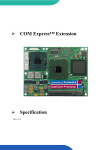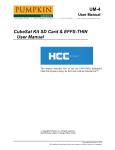Download User Manual - MSC Technologies
Transcript
User Manual MSC Q7-MB-EP1 MSC Qseven Baseboard Rev. 1.04 February 4th, 2011 [email protected] www.msc-ge.com/boards MSC Q7-MB-EP1 User Manual Preface Copyright Notice Copyright © 2010 MSC Vertriebs GmbH. All rights reserved. Copying of this document, and giving it to others and the use or communication of the contents thereof, are forbidden without express authority. Offenders are liable to the payment of damages. All rights are reserved in the event of the grant of a patent or the registration of a utility model or design. Important Information This documentation is intended for qualified audience only. The product described herein is not an end user product. It was developed and manufactured for further processing by trained personnel. Disclaimer Although this document has been generated with the utmost care no warranty or liability for correctness or suitability for any particular purpose is implied. The information in this document is provided “as is” and is subject to change without notice. EMC Rules This unit has to be installed in a shielded housing. If not installed in a properly shielded enclosure, and used in accordance with the instruction manual, this product may cause radio interference in which case the user may be required to take adequate measures at his or her own expense. Trademarks All used product names, logos or trademarks are property of their respective owners. Certification MSC Vertriebs GmbH is certified according to DIN EN ISO 9001:2000 standards. Life-Cycle-Management MSC products are developed and manufactured according to high quality standards. Our lifecycle-management assures long term availability through permanent product maintenance. Technically necessary changes and improvements are introduced if applicable. A productchange-notification and end-of-life management process assures early information of our customers. Product Support MSC engineers and technicians are committed to provide support to our customers whenever needed. Before contacting the Technical Support, please consult the respective pages on our web site at www.msc-ge.com/support-boards for the latest documentation, drivers and software downloads. If the information provided there does not solve your problem, please contact our Technical Support: Email: [email protected] Phone: +49 8165 906-200 2 MSC Q7-MB-EP1 User Manual Contents 1 General Information .................................................................................................................................. 6 1.1 Revision History ................................................................................................................................ 6 1.2 Reference Documents ........................................................................................................................ 6 1.3 Definitions and Abbreviations ............................................................................................................ 7 2 Introduction .............................................................................................................................................. 8 2.1 QsevenTM Product Description ........................................................................................................... 8 2.2 Features ............................................................................................................................................. 8 2.3 Block Diagram .................................................................................................................................. 9 2.4 Positioning of Connectors and Jumpers ............................................................................................ 10 2.5 Dimensions ..................................................................................................................................... 12 3 Hardware ................................................................................................................................................ 13 3.1 Qseven Connector X201 .................................................................................................................. 13 3.2 SDIO Card ...................................................................................................................................... 15 3.3 VGA Interface (X301) ..................................................................................................................... 16 3.4 LCD Panel LVDS Interface ............................................................................................................. 16 3.4.1 JILI30 Connector ..................................................................................................................... 16 3.4.2 LVDS EEPROM ...................................................................................................................... 18 3.4.3 Backlight Inverter Interface (X802) .......................................................................................... 18 3.5 Audio interfaces (X402, X403) ........................................................................................................ 19 3.5.1 Stereo Line out (X402) ............................................................................................................. 19 3.5.2 HD Audio (X403) .................................................................................................................... 19 3.6 SATA-Interface (X501, X503) ......................................................................................................... 20 3.7 USB Topology................................................................................................................................. 21 3.7.1 Mini USB Connector (X601) .................................................................................................... 21 3.7.2 Dual USB Connector X602 ...................................................................................................... 22 3.7.3 On-board 10 Pin USB-Connector (X603)................................................................................. 22 3.7.4 USB Power Supply .................................................................................................................. 23 3.8 Ethernet (X506) ............................................................................................................................... 23 3.9 Mini PCIe Card (X502) ................................................................................................................... 24 3.10 Touch Interface – 4-wire (X1001, X1002) ....................................................................................... 24 3.11 Touch Interface – 5-wire (X1003) .................................................................................................... 25 3.12 RS-232 COM port (X701) ............................................................................................................... 25 3.13 Fan Interface (X901)........................................................................................................................ 26 3.14 Power Connector (X1101) ............................................................................................................... 27 3.15 Battery ............................................................................................................................................ 27 3.16 Beeper ............................................................................................................................................. 27 3.17 System Reset Button (J901) ............................................................................................................. 28 3.18 Sleep button (J902) .......................................................................................................................... 28 3.19 ATX power button (J903) ................................................................................................................ 29 3.20 Lid Switch (J904) ............................................................................................................................ 29 3.21 Jumper settings ................................................................................................................................ 30 3.21.1 Wireless operation on Mini PCIe add-in cards (J501)................................................................ 30 3.21.2 USB mini AB control jumper (J601)......................................................................................... 30 3.21.3 Display power Jumper (J801) ................................................................................................... 31 3.21.4 Backlight power selection jumper (J802) .................................................................................. 31 3.21.5 Backlight Enable polarity selection jumper (J803) .................................................................... 32 3.21.6 Backlight brightness peak voltage level jumper (J804) .............................................................. 32 3.21.7 Backlight brightness control jumpers (J805/J806) ..................................................................... 33 3.21.8 EDID EEPROM address select jumper (J807) .......................................................................... 33 3.21.9 Fan voltage selection jumper (J905).......................................................................................... 34 3.21.10 Touch control jumper (J1001)............................................................................................... 34 3.21.11 12V power routing jumper (J1101) ....................................................................................... 35 3.21.12 5V Power LED (LED901, LED902) ..................................................................................... 35 3.22 Mini PCIe Card Status LEDs ........................................................................................................... 35 3 MSC Q7-MB-EP1 User Manual Figures Figure 1 Block Diagram Q7-MB-EP1 baseboard.............................................................. 9 Figure 2 Positioning of Connectors and Jumpers (Top side) ...................................... 10 Figure 3 Positioning of Connectors (Under side) ......................................................... 11 4 MSC Q7-MB-EP1 User Manual Tables Table 1 Qseven Connector (X201) ................................................................................... 13 Table 2 Pinout VGA Interface .......................................................................................... 16 Table 3 Pinout JILI30 Connector (X801) .......................................................................... 17 Table 4 Pinout Backlight Connector (X802) .................................................................... 18 Table 5 Pinout Audio Connector (X402) .......................................................................... 19 Table 6 Pin assignment of the HD-Audio Connector (X403) .......................................... 20 Table 7 Assignment SATA Channel to Connector Reference ....................................... 20 Table 8 Pinout SATA ........................................................................................................ 20 Table 9 Assignment USB Ports ....................................................................................... 21 Table 10 Pin assignment of the Dual USB PIN-connector (X603) ................................. 22 Table 11 Pinout 4-wire Touch (X1001, X1002) ................................................................ 24 Table 12 Pinout 5-wire Touch (X1003)............................................................................. 25 Table 13 Pinout COM1 ...................................................................................................... 26 Table 14 Pinout Fan Interface .......................................................................................... 26 Table 15 Pinout Power Connector ................................................................................... 27 5 MSC Q7-MB-EP1 User Manual 1 General Information 1.1 Revision History 1.2 Rev. Date Description 1.0 15.3.2010 Preliminary Release for website 1.01 23.3.2010 Minor corrections 1.02 26.3.2010 CH7317A -> CH7317B 1.03 14.6.2010 Fix JILI30 Connector pinout (X801) 1.04 04.02.2011 Major corrections Reference Documents [1] [2] [3] [4] [5] [6] [7] [8] [9] Qseven Module Specification Revision 1.1 http://www.qseven-standard.org/ PCI Local Bus Specification Rev. 2.1 PCI21.PDF Last update: June 1st, 1995 http://www.pcisig.com JILI Specification Jilim120.pdf Last update: April 7th, 2003 http://www.jumptec.de/product/data/jili/index.html Digital Video Interface DVI dvi_10.pdf Rev. 1.0 April 2nd, 1999 http://www.ddwg.org/ Serial ATA Specification Serial ATA 1.0 gold.pdf Last update: August 29th, 2002 Rev.1.0 http://www.sata-io.org/ IEEE Std. 802.3-2002 802.3-2002.pdf http://www.ieee.org Universal Bus Specification usb_20.pdf Last update: April 27th, 2000 http://www.usb.org SDIO Card Specification Simplified_SDIO_Card_Spec.pdf Last update: February 8th, 2007 http://www.sdcard.org Mini PCIe Card Specification http://www.pcisig.com 6 MSC Q7-MB-EP1 1.3 User Manual Definitions and Abbreviations COM RTC PCI SATA USB LVDS JILI LAN VGA LPC POST SMBus MDI Computer-On-Module Real Time Clock Peripheral Component Interconnect Serial Advanced Technology Attachment Universal Serial Bus Low Voltage Differential Signaling JUMPtec Intelligent LVDS Interface Local Area Network Video Graphics Array Low Pin Count Power on self test System Management Bus Medium Dependent Interface 7 MSC Q7-MB-EP1 User Manual 2 Introduction 2.1 QsevenTM Product Description QsevenTM modules are off the shelf compact, highly integrated Computer on Module devices which are designed to connect to a carrier baseboard. The Qseven standard is supported by multiple companies and defines a standardized square board size of 70x70 mm with s defined interface to the carrier board. The connection to the carrier board is made with an MXM type edge connector. Typically a Qseven module includes CPU, chipset, memory, Ethernet controller, BIOS flash, SATA- and USB controller. Interface controllers or connectors (e.g. RJ45) are implemented on the baseboard on to which the Qseven module is mounted. In addition to the power supply also signals for PCIe, SATA, USB, LPC etc. are routed over the Qseven edge connector. Thanks to the standardized mechanics and interfaces the system can be scaled arbitrarily. Despite the modular concept the system design is very flat and compact. Qseven modules require a baseboard for proper operation. This manual describes the Qseven Embedded Platform (MSC Q7-MB-EP1), which is a baseboard designed for small production runs or as a small evaluation platform for Qseven modules. 2.2 Features Edge connector for Qseven module Mini PCIe Card slot VGA display interface LVDS LCD panel interface, using the standard JILI30 connector 5 Pin LCD panel Backlight Connector High Definition Audio using Via VT1708A · LineOut · HDA Front Panel 2 SATA channel connectors, each capable of 300MB/s 5 Port USB interface · 2 USB type A connectors · 1 mini USB connector, which can be configured as host or client · 2 USB interfaces on on-board pin header connector 10/100/1000 Base-T LAN interface RS232 Com Port (using USB to serial controller) Fan connector Power supply with variable Input Supply Voltage from 10 to 28 V Beeper Resistive Touch controller · Two 4-wire Connectors · One 5-wire Connector 8 MSC Q7-MB-EP1 User Manual USB Client Mini USB 2.3 Block Diagram Backlight JILI30 connector Dual USB External ON/OFF Brightness Qseven Slot USB 1 USB 2,3 USB 0,7 Dual USB Internal Gigabit Ethernet RJ45 LAN Connector LVDS Panel PCIe Lane 0 Mini PCIe Slot USB 6 VGA Chrontel SDVO to VGA CH7317B SDVO High Definition Audio SATA 0 SATA 0 SATA 1 SATA 1 USB 4 COM Controller FT232RL SDIO Connector SDIO USB 5 MIC IN Line IN/OUT HD AUDIO Connector RS-232 Buffer SP213 Touch Controller HS12-100S0O RS232 Extern 4-wire Resistive Touch 5-wire Resistive Touch +5V Power Converter Figure 1 Block Diagram Q7-MB-EP1 baseboard Audio Codec Via VT1708A Power Connector 10V-28V 9 MSC Q7-MB-EP1 2.4 User Manual Positioning of Connectors and Jumpers Figure 2 Positioning of Connectors and Jumpers (Top side) mini USB X1001 Touch 1 X502 Mini PCIe Card X701 RS232 X403 1 2 1 3 2 J1101 J1001 4 X501 1 X1101 X503 1 PWR SATA SATA J801 1 1 2 X1003 Touch X1002 Touch X602 USB J501 1 J601 X506 LAN X301 VGA J905 J901 J902 J903 J904 1 X901 Audio X601 X201 Q7 X402 J802 J803 J805 J807 J804 J806 X801 LVDS 10 X603 MSC Q7-MB-EP1 User Manual Figure 3 Positioning of Connectors (Under side) X505 1 X802 11 MSC Q7-MB-EP1 2.5 User Manual Dimensions Dimension: 148.02 x 102.22 mm Board Thickness: 1.8 mm + /-10% Board Top-side (module side) max height (highest component) – no module 16.8 mm Board Under-side max height (highest component) 5.4 mm Total height = 16.8 + 5.4 + 1.8 24.0 mm Drill hole positioning tolerance : +/- 0.1mm in X and Y Drill hole diameter tolerance : + 0.1 mm 12 MSC Q7-MB-EP1 User Manual 3 Hardware NOTE: Not all Qseven modules may support all connectors and functionality available on the MSC Q7-MB-EP1 embedded platform baseboard. 3.1 Qseven Connector X201 1 X201 1 2 1 1 1 Specification: Reference: X201 Foxconn AS0B326-S78N-7F Mating: PCB Q7-Card Pinout: Refer to Qseven specification [1] Table 1 Qseven Connector (X201) Row A 1 3 5 7 9 11 13 15 17 19 21 23 KEY 25 27 29 31 33 35 37 39 41 43 45 47 49 51 53 Row B 2 4 6 8 10 12 14 16 18 20 22 24 KEY 26 28 30 32 34 36 38 40 42 44 46 48 50 52 54 GND GBE_MDI3GBE_MDI3+ GBE_LINK100# GBE_MDI1GBE_MDI1+ GBE_LINK# GBE_CTREF WAKE# SUS_STAT# SLP_BTN# GND GND BATLOW# SATA0_TX+ SATA0_TXSATA_ACT# SATA0_RX+ SATA0_RXGND BIOS_DISABLE# SDIO_CD# SDIO_CMD SDIO_PWR# SDIO_DAT0 SDIO_DAT2 SDIO_DAT4 13 GND GBE_MDI2GBE_MDI2+ GBE_LINK1000# GBE_MDI0GBE_MDI0+ GBE_ACT# SUS_S5# SUS_S3# PWRBTN# LID_BTN# GND PWGIN RSTBTN# SATA1_TX+ SATA1_TXGND SATA1_RX+ SATA1_RXGND SDIO_CLK# SDIO_LED SDIO_WP SDIO_DAT1 SDIO_DAT3 SDIO_DAT5 SDIO_DAT7 MSC Q7-MB-EP1 55 57 59 61 63 65 67 69 71 73 75 77 79 81 83 85 87 89 91 93 95 97 99 101 103 105 107 109 111 113 115 117 119 121 123 125 127 129 131 133 135 137 139 141 143 145 147 149 151 153 155 157 159 161 163 165 167 169 171 173 User Manual SDIO_DAT6 GND HDA_SYNC HDA_RST# HDA_BITCLK HDA_SDI HDA_SDO THRM# THRMTRIP# GND USB_P7USB_P7+ USB_6_7_OC# USB_P5USB_P5+ USB_2_3_OC# USB_P3USB_P3+ USB_CC USB_P1USB_P1+ GND LVDS_A0+ LVDS_A0LVDS_A1+ LVDS_A1LVDS_A2+ LVDS_A2LVDS_PPEN LVDS_A3+ LVDS_A3GND LVDS_A_CLK+ LVDS_A_CLKLVDS_BLT_CTRL LVDS_DID_DAT LVDS_DID_CLK RSVD SDVO_BCLK+ SDVO_BCLKGND SDVO_GREEN+ SDVO_GREENGND SDVO_BLUE+ SDVO_BLUEGND SDVO_RED+ SDVO_REDHDMI_HPD# PCIE_CLK_REF+ PCIE_CLK_REFGND PCIE3_TX+ PCIE3_TXGND PCIE2_TX+ PCIE2_TXEXCD0_PERST# PCIE1_TX+ 56 58 60 62 64 66 68 70 72 74 76 78 80 82 84 86 88 90 92 94 96 98 100 102 104 106 108 110 112 114 116 118 120 122 124 126 128 130 132 134 136 138 140 142 144 146 148 150 152 154 156 158 160 162 164 166 168 170 172 174 14 SDIO_PWRSEL GND SMB_CLK SMB_DAT SMB_ALERT# I2C_CLK I2C_DAT WDTRIG# WDOUT GND USB_P6USB_P6+ USB_4_5_OC# USB_P4USB_P4+ USB_0_1_OC# USB_P2USB_P2+ RSVD USB_P0USB_P0+ GND LVDS_B0+ LVDS_B0LVDS_B1+ LVDS_B1LVDS_B2+ LVDS_B2LVDS_BLEN LVDS_B3+ LVDS_B3GND LVDS_B_CLK+ LVDS_B_CLKRSVD LVDS_BLC_DAT LVDS_BLC_CLK RSVD SDVO_INT+ SDVO_INTGND SDVO_FLDSTALL+ SDVO_FLDSTALLGND SDVO_TVCLKIN+ SDVO_TVCLKINGND SDVO_CTRL_DAT SDVO_CTRL_CLK DP_HPD# PCIE_WAKE# PCIE_RST# GND PCIE3_RX+ PCIE3_RXGND PCIE2_RX+ PCIE2_RXEXCD1_PERST# PCIE1_RX+ MSC Q7-MB-EP1 User Manual 175 177 179 181 183 185 187 189 191 193 195 197 199 201 203 205 207 209 211 213 215 217 219 221 223 225 227 229 3.2 PCIE1_TXEXCD0_CPPE# PCIE0_TX+ PCIE0_TXGND LPC_AD0 LPC_AD2 LPC_CLK SERIRQ VCC_RTC FAN_TACHOIN GND RSVD RSVD RSVD VCC_5V_SB MFG_NC0 MFG_NC1 VCC VCC VCC VCC VCC VCC VCC VCC VCC VCC 176 178 180 182 184 186 188 190 192 194 196 198 200 202 204 206 208 210 212 214 216 218 220 222 224 226 228 230 PCIE1_RXEXCD1_CPPE# PCIE0_RX+ PCIE0_RXGND LPC_AD1 LPC_AD3 LPC_FRAME# LPC_LDRQ# SPKR FAN_PWMOUT GND RSVD RSVD RSVD VCC_5V_SB MFG_NC2 MFG_NC3 VCC VCC VCC VCC VCC VCC VCC VCC VCC VCC SDIO Card 1 X505 Specification: References: X505 Mating: SD Memory Card Pinout: See SDIO Card specification [8] SD DM1AA-SF-PEJ(21) Hirose 15 MSC Q7-MB-EP1 3.3 User Manual VGA Interface (X301) The VGA signals are generated via a Chrontel CH7317B SDVO to VGA display controller. X301 1 1 2 1 Specification: 1 1 References: X301 Mating: VGA-Monitor SUYIN 070207FR015S218ZA Table 2 Pinout VGA Interface Pin 1 2 3 4 5 6 7 8 9 10 11 12 13 14 15 3.4 Signal name RED GREEN BLUE RSVD GND RGND GGND BGND +5V SGND ID0 SDA HSYNC VSYNC SCL Function Signal red Signal green Signal blue reserved Ground digital Ground red Ground green Ground blue +5V VDC Sync. Ground Monitor ID Bit 0 (optional) DDC Data Horizontal Sync. Vertical Sync. DDC Clock LCD Panel LVDS Interface 3.4.1 JILI30 Connector LCD/TFT displays with support for LVDS can be connected via the JILI30 connector. Two 24 bit LVDS channels are available on this 32-pin header. Single channel and 18bit displays are also supported using the appropriate cables. NOTE: Support of single/dual channel and 18/24 bit will depend on the Qseven module used. The Supply voltage of the LVDS Signal can be adjusted using jumper J0801. (See section 3.20 Jumper settings) Please contact [email protected] for assistance in finding appropriate display/backlight inverter and cable sets for your application requirements 16 MSC Q7-MB-EP1 User Manual Specification: 1 1 2 PIN1 1 1 * X801 * 1 References: X801 Mating: Cable Plug MDF76-30P-1C Hirose MDF76GW-30S-1H(55) Table 3 Pinout JILI30 Connector (X801) Pin 1 2 3 4 5 6 7 8 9 10 11 12 13 14 15 16 17 18 19 20 21 22 23 24 25 26 27 28 29 30 Signal name LVDS_A0LVDS_A0+ LVDS_A1LVDS_A1+ LVDS_A2LVDS_A2+ GND LVDS_A_CLKLVDS_A_CLK+ LVDS_A3LVDS_A3+ LVDS_B0LVDS_B0+ GND LVDS_B1LVDS_B1+ GND LVDS_B2LVDS_B2+ LVDS_B_CLKLVDS_B_CLK+ LVDS_B3LVDS_B3+ GND PANEL_I2C_DAT LVDS_PPEN PANEL_I2C_CLK VCC VCC VCC Function LVDS Negative data signal (-) LVDS Positive data signal (+) LVDS Negative data signal (-) LVDS Positive data signal (+) LVDS Negative data signal (-) LVDS Positive data signal (+) Ground LVDS Negative clock signal (-) LVDS Positive clock signal (+) LVDS Negative data signal (-) LVDS Positive data signal (+) LVDS Negative data signal (-) LVDS Positive data signal (+) Ground LVDS Negative data signal (-) LVDS Positive data signal (+) Ground LVDS Negative data signal (-) LVDS Positive data signal (+) LVDS Negative clock signal (-) LVDS Positive clock signal (+) LVDS Negative data signal (-) LVDS Positive data signal (+) Ground I2C Signal Panel Power Enable I2C Signal Power Supply: +3.3V or +5V or +12V Power Supply: +3.3V or +5V or +12V Power Supply: +3.3V or +5V or +12V 17 MSC Q7-MB-EP1 User Manual 3.4.2 LVDS EEPROM To store configuration data for the display, a serial EEPROM is connected to the LVDS I2C bus signals LVDS_I2C_CK and LVDS_I2C_DAT. To avoid conflicts with a configuration EEPROM on the connected display, this EEPROM can be mapped to an unused address space. The address can be configured using jumper J807. (See section 3.20 Jumper settings) 3.4.3 Backlight Inverter Interface (X802) The backlight inverter (for CCFL) or LED driver (for CCD) is attached using this 5 pin connector. The supply voltage (VCC) of the backlight can be selected using jumper J802 for 12V, 5V or 3.3V. The inverter or LED driver can be turned on or off using the BLON signal. The polarity of the BLON signal is selected using jumper J803. The brightness of the backlight is controlled using the VCON signal. The LVDS_BKLT_CTRL signal coming from the Qseven module normally provides a PWM signal. Depending on the settings of jumpers J805 and J806 the following brightness control signals can be applied : - PWM signal either inverted or non-inverted - Analog signal level derived either from the inverted or non-inverted PWM signal. (The PWM signal is integrated and then limited to the selected peak voltage of the backlight inverter). The peak level of the brightness signal can be selected using jumper J804 to be either 3.3V or 5V. The maximum brightness (with 0V or with 3.3V/5V) will depend on the Inverter or LED backlight type used. (See also section 3.20 Jumper settings) 1 X802 X802 Specification: References: X802 Mating: Cable Plug 653005113322 Würth Elektronik 653105131822 Table 4 Pinout Backlight Connector (X802) Pin 1 2 3 4 5 Signalname Funktion Backlight power supply Ground Backlight On/Off control Brightness control Ground VCC GND BLON VCON GND 18 MSC Q7-MB-EP1 3.5 User Manual Audio interfaces (X402, X403) The Via VT1708A High Definition Audio codec is connected to the HDA link of the Qseven module. The following LF signals are provided by the HDA codec: Stereo Line Out (X402) Pin header connector for HDA panel interface (X403) 3.5.1 Stereo Line out (X402) X402 1 1 2 1 1 1 Specification: References: X402 Mating Cable Plug Audio 3,5mm Stereo Foxconn JA13431-N002-4F Table 5 Pinout Audio Connector (X402) Con X402 Function Line Out 3.5.2 HD Audio (X403) 1 X403 1 2 2 1 1 1 1 References: X403 CAB 1002-161-010-RoHS Mating female crimp-connector Reference FCI 65043-032 19 MSC Q7-MB-EP1 User Manual Table 6 Pin assignment of the HD-Audio Connector (X403) Pin 1 3 5 7 9 3.6 Pin Signal Microphone In Left Microphone In Right LINE_OUT_R GND LINE_OUT_L 2 4 6 8 10 Signal GND PRESENCE# - HD presence detect MIC2_JD – Jack detect NC LINE2_JD – Jack 2 detect SATA-Interface (X501, X503) 1 1 2 X5031 X5011 1 For the connection of SATA drives there are two SATA interfaces Table 7 Assignment SATA Channel to Connector Reference SATA Channel SATA 0 SATA 1 References X501 X503 Specification SATA signal connector: References: X501, X503 Mating: SATA-cable Pinout: FCI 59334-002-LF Refer to SATA Specification [8, page 46, table 3] Table 8 Pinout SATA Con 1 2 3 4 5 6 7 Signal name GND TX+ TXGND RXRX+ GND Function Ground SATA Positive transmit signal (+) SATA Negative transmit signal (-) Ground SATA Negative transmit signal (-) SATA Positive transmit signal (+) Ground NOTE: Availability of the SATA Ports will depend on the Qseven module used. 20 MSC Q7-MB-EP1 3.7 User Manual USB Topology Eight USB ports are normally provided by the Qseven module. The assignment of the ports is defined in the following table: Table 9 Assignment USB Ports Signal Source Target Remark USB[6]+ USB[6]USB[1]+ USB[1]USB[2]+ USB[2]USB[3]+ USB[3]USB[4]+ USB[4]USB[5]+ USB[5]USB[0]+ USB[0]USB[7]+ USB[7]- Qseven connector USB6 X502 Mini PCIe Card Qseven connector USB1 X601 Mini USB Client / Host Qseven connector USB2 X602 Dual USB Connector Qseven connector USB3 X602 Dual USB Connector Qseven connector USB4 X701 RS232 COM Port Qseven connector USB5 X1001/X1002 Touch controller Qseven connector USB0 X603 On-board 10 Pin Header Qseven connector USB7 X603 On-board 10 Pin Header NOTE: Depending on the module used, not all ports may be available. Also depending on the module used not all ports may be USB 1.1 compatible, some ports may be only USB 2.0 compliant. For example with current Q7-US15W-xx modules ports 6 & 7 are USB 2.0 only and will NOT work with USB 1.1 devices - e.g. Keyboard, Mouse, … 3.7.1 Mini USB Connector (X601) X601 1 J601 1 2 1 1 1 Specification: References: X601 Mating: Mini USB-cable Pinout: according to USB specification 2.0 [7] Molex 67803-8020 The Mini USB port can be configured as a client or host using jumper J601. Function USB mini AB client USB mini AB host J601 removed inserted (default) 21 MSC Q7-MB-EP1 User Manual 3.7.2 Dual USB Connector X602 X602 1 1 2 USB 3 1 USB 2 1 1 Specification: References: X602 Mating: USB-A cable Pinout: according to USB specification 2.0 [7] Neltron 5075AR-08B-BK 3.7.3 On-board 10 Pin USB-Connector 1 (X603) X603 Pin 2 Pin 10 1 2 1 1 Pin 1 1 References: X603 male connector 2x5pin pitch 2.54mm Mating female crimp-connector Reference FCI 65043-032 Table 10 Pin assignment of the Dual USB PIN-connector (X603) Pin Pin Signal Signal 1 USB_VCC6 2 USB_VCC7 3 USB_R04 USB_R75 USB_R0+ 6 USB_R7+ 7 GND 8 GND 9 No Pin 10 NC With current Q7-US15W-xx modules port 7 are USB 2.0 only and will NOT work with USB 1.1 devices - e.g. Keyboard, Mouse, … 22 MSC Q7-MB-EP1 User Manual 3.7.4 USB Power Supply The power supplies are protected by USB power switches. In addition to that the input voltages of the USB power switches are protected by resettable fuses. The USB power switches have the following features: 3.8 The output current is limited to 500mA per port A signal to detect over-current is generated for each pair of ports o USB0 and USB1 have one common signal to detect over-current o USB2 and USB3 have one common signal to detect over-current o USB4 and USB5 have one common signal to detect over-current o USB6 and USB7 have one common signal to detect over-current Ethernet (X506) The MSC Q7-MB-EP1 can be connected to a local area network via a 10/100/1000 Base-T interface. A 1000Base-T transformer is assembled on the baseboard, hence the Qseven CPU module must support Gigabit Ethernet. X506 1 1 2 1 1 1 Specification: References: Pinout: Refer to IEEE Std. 802.3 [9, section three, page 225] X506 Foxconn JMF3811E-2102-4F 23 MSC Q7-MB-EP1 3.9 User Manual Mini PCIe Card (X502) 1 1 2 X502 1 1 1 Use 2 standoffs M2x7 and 4 screws M2x4 for fixing the Mini PCIe Card Specification: References: Pinout: X502 Refer to Mini PCIe Card Specification [9] 3.10 Touch Interface – 4-wire (X1001, X1002) A Resistive Touch Controller for 4-wire and 5-wire touch screens is integrated on the base board The touch controller is the HS12-100S0O from Hampshire. The latest device drivers for the controller can be downloaded from www.msc-ge.com/support-boards X1002 X1001 The X+, X- and Y+, Y- signals are connected to X1001, X1002 and X1003, so whichever connector is most convenient for the touch interface can be used. 1 1 2 1 1 1 Specification: References: Mating: X1001 (4-wire eTurbo-Touch pinning) Hirose FH12-10-4-SA-1SH X1002 (4-wire AUO-Touch pinning) Hirose FH12-10-4-SA-1SH X1001 & 1002 FPC/FCC pitch 0.5mm x 0.3mm Table 11 Pinout 4-wire Touch (X1001, X1002) X1002 4-wire AUO-Touch Pin Signal X 1001 4-wire eTurbo-Touch Pin Signal 1 Y+ 2 X3 Y4 X+ 1 2 3 4 24 X+ Y+ XY- MSC Q7-MB-EP1 User Manual 3.11 Touch Interface – 5-wire (X1003) 1 X1003 1 2 1 1 1 1 References: X1003 (5-wire) Mating: X1003 CAB 1006-141-005 female crimp-connector Reference FCI 65039-032 Table 12 Pinout 5-wire Touch (X1003) X 1003 5-wire eTurbo-Touch Pin Signal 1 Y+ (Lower left) 2 X+ (Upper left) 3 5W (Top sheet) 4 X(Lower right) 5 Y(Upper right) Please contact [email protected] for assistance in finding appropriate displays with touch screen for your application requirements 3.12 RS-232 COM port (X701) RS232 standard RS232 transceiver ESD protected +/- 15kV EMC improvement by using EMI filters in the signal lines X701 1 1 2 1 1 1 25 MSC Q7-MB-EP1 User Manual Specification: References: X701 (COM1) Mating: Cable RS232 D-SUB 9pin female Kycon K22X-E9P-N30 Table 13 Pinout COM1 Pin 1 2 3 4 5 6 7 8 9 Signal name DCD# RXD TXD DTR# GND DSR# RTS# CTS# RI# Function Data Carrier Detect Receive Data Transmit Data Data Terminal Ready Ground Data Set Ready Request To Send Clear To Send Ring Indicator 3.13 Fan Interface (X901) X901 A PWM controlled fan interface is integrated on the baseboard. 1 1 2 1 1 1 Specification: References: X901 Mating: Molex 047054-1000 Molex 47053-1000 Table 14 Pinout Fan Interface Pin 1 2 3 4 Signal name GND VCC TACHO PWM Function Ground 5V / 12V selectable via J905 Tacho signal input PWM signal output 26 MSC Q7-MB-EP1 User Manual 3.14 Power Connector (X1101) The Base Board provides a wide range Input Power Converter which supports input voltages from 10V up to 28V. NOTE: Backlight inverters and LVDS Displays with 12V Input Voltage should only be supplied with power, if the Input Voltage is also 12V. To enable 12V Power for the Display, set jumpers J1101, J801 and J802 accordingly. NOTE: A wrongly configured jumper setting can damage the display and/or module. 1 1 2 1 2 3 4 X1101 1 1 1 2 3 4 1 Specification: References: Connector: Molex 43045-0412 X1101 Table 15 Pinout Power Connector Pin 1 2 3 4 Signal name GND GND VCC VCC Function Ground Ground 10V - 28V 10V - 28V 3.15 Battery The RTC and CMOS RAM on the Qseven module is buffered with a battery mounted in a socket on the Qseven Embedded Platform. (Reverse side) Please use Duracell DL2032 or compatible batteries. 3.16 Beeper A piezo buzzer is implemented for acoustic warning signals. 27 MSC Q7-MB-EP1 User Manual 3.17 System Reset Button (J901) The Qseven Embedded Platform provides a Reset Button The RESET# signal is low-active and is connected to the SYS_RESET# pin of the Qseven module. 1 2 1 1 J901 1 1 3.18 Sleep button (J902) A sleep button can be connected to the pin header connector. The SLP_BTN# signal is low-active and is connected directly to the corresponding pin of the Qseven module. 1 2 1 1 J902 1 1 28 MSC Q7-MB-EP1 User Manual 3.19 ATX power button (J903) To control the system with a power button a switch may be connected to the pin header connector. The PWR_BTN# signal is low-active and is connected directly to the corresponding pin of the Qseven module. 1 2 1 1 J903 1 1 3.20 Lid Switch (J904) To make use of the LID signal, a switch may be connected to the pin header connector. The LID_BTN# signal is low-active and is connected directly to the corresponding pin of the Qseven module. 1 2 1 1 J904 1 1 29 MSC Q7-MB-EP1 User Manual 3.21 Jumper settings 3.21.1 Wireless operation on Mini PCIe add-in cards (J501) A jumper is provided to enable / disable wireless operation on the Mini PCIe card. 1 J501 1 2 1 1 1 Function wireless operation enabled wireless operation disabled J501 removed (default) installed 3.21.2 USB mini AB control jumper (J601) 1 J601 1 2 1 1 Function USB mini AB client USB mini AB host 1 J601 removed installed (default) 30 MSC Q7-MB-EP1 3.21.3 User Manual Display power Jumper (J801) The power supply voltage for the LCD panel (NOT the backlight) is selected using the jumper block J801. The software control of the LCD panel enable signal can be bypassed by inserting a jumper on pins 1-2. NOTE: The 12V is derived directly from the input power (X1101) applied, so please ensure that the input power is really 12V when using the 12V selection. 1 1 2 J801 1 1 1 Function J801 Pins Power always on* 1-2 +3.3 V 3-4 (default) +5.0 V 5-6 Power in (+12V) 7-8 Warning : Only possible if J1101 closed and 12V main supply *Panel is no longer enabled by LVDS_VDD_EN# signal, but is permanently enabled if this jumper is installed. 3.21.4 Backlight power selection jumper (J802) The backlight power for the inverter or LED driver is selected using J802. NOTE: The 12V is derived directly from the input power (X1101) applied, please ensure that the input power is really 12V when using the 12V selection. 1 1 2 J802 1 1 1 Voltage +3.3 V / 1A +5.0 V / 1A Power in (+12.0 V / 1A) J802 Pins to close 1-2 (default) 3-4 5-6 Warning : Only possible if J1101 closed and 12V main supply 31 MSC Q7-MB-EP1 3.21.5 User Manual Backlight Enable polarity selection jumper (J803) The polarity of the backlight enable signal (BLON) can be selected using J803. 1 1 2 J803 1 1 1 Function BLON# (low active) BLON (high active) 3.21.6 J803 Pins to close 1-2 (default) 2-3 Backlight brightness peak voltage level jumper (J804) This jumper selects the voltage range for the signal level used for the brightness control. This signal can be either a PWM signal or an analog voltage level depending on the settings of J805 and J806. The voltage range can be either 3.3V or 5V 1 1 2 1 1 Function 3.3V Peak level 5V Peak level 1 J804 J804 Pins to close 1-2 (default) 2-3 32 MSC Q7-MB-EP1 3.21.7 User Manual Backlight brightness control jumpers (J805/J806) The jumpers J805 and J806 are used in combination to select the type of brightness control signal used for the LCD panel backlight inverter or LED driver. The signal coming from the Qseven module is typically a PWM signal. This signal can be passed through unmodified, or inverted. It can also be converted to an analog voltage level for backlights which do not use a PWM signal for brightness control. 1 1 2 J805 1 1 1 J805 1-2 1-2 2-3 2-3 3.21.8 J806 J806 1-2 2-3 1-2 2-3 Output signal Analog level based on inverted PWM signal PWM signal (non-inverted) (default) Analog level based on non-inverted PWM signal PWM signal (inverted) EDID EEPROM address select jumper (J807) An EDID EEPROM is available on the baseboard in order to configure a customized setting for an LCD panel which is not available in the default BIOS LCD panel entries. 1 1 2 J807 1 1 1 Function EDID EEPROM disabled EDID EEPROM enabled J807 Removed Installed 33 (default) MSC Q7-MB-EP1 3.21.9 User Manual Fan voltage selection jumper (J905) The voltage level (5V or 12V) for the fan can be selected using this jumper. NOTE: 12V is only available if the power source for the module is 12V and jumper J1101 is installed. J905 1 1 2 1 1 1 Function 5V Fan voltage 12V Fan voltage 3.21.10 J905 1-2 (default) 2-3 Touch control jumper (J1001) The touch controller interface can be switched between 4-wire and 5-wire using this jumper. 1 1 2 J1001 1 Function 5-wire enabled 4-wire enabled 1 1 J1001 removed installed (default) 34 MSC Q7-MB-EP1 3.21.11 User Manual 12V power routing jumper (J1101) This jumper can be used to route the incoming power source directly to interfaces requiring 12V – and SHOULD ONLY BE INSTALLED IF THE POWER SOURCE IS 12V. 1 1 2 J1101 1 1 1 Function VCC12V disabled VCCIN routed to VCC12V J1101 removed (default) installed NOTE: This jumper should only be installed if a 12V power source is used. A wrongly configured jumper setting can damage the display and/or module. 3.21.12 5V Power LED (LED901, LED902) An on-board LED (LED901) indicates the presence of 5V Power on the board. A header connector (LED902) allows the connection of an external panel mounted LED to indicate the presence of 5V power. NOTE: this LED is not an indicator as to whether the Module is turned on or not, it only indicates the presence of 5V on the Q7-MB-EP1 board. 3.22 Mini PCIe Card Status LEDs The Q7-MP-EP1 has 3 LEDs to display the state of an add-in Mini PCIe card with wireless capabilities. LED0501 WWAN LED LED0502 WLAN LED LED0503 WPAN LED 35