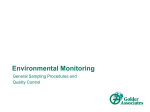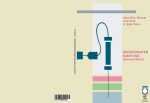Download User Manual - Durham Geo Enterprises
Transcript
US Patent No. 6,481,300 (others pending) Field Manual © Copyright 2004, GeoInsight Introduction The HydraSleeve groundwater sampler can be used to collect a representative sample for most physical and chemical parameters without purging the well. It collects a whole water sample from a user-defined interval (typically within the well screen), without mixing fluid from other intervals. One or more HydraSleeves are placed within the screened interval of the monitoring well, and a period of time is allocated for the well to re-equilibrate. Hours to months later, the sealed HydraSleeve can be activated for sample collection. When activated, HydraSleeve collects a sample with no drawdown and minimal agitation and displacement of the water column. Once full, the one-way reed valve collapses, preventing mixing of extraneous, non-representative, fluid during recovery. Assembly 4 Attach the large clip by inserting the prongs into the holes at the top of the sampler. Assembling the HydraSleeve is simple, and can be done by one person in the field, taking only a minute or two. 1 Remove sleeve and the 2 clips from package and unroll the sampler. Attach the small clip by inserting the prongs into the hole at the bottom of the sampler. 5 Attach the suspension line to the upper clip. Tie securely. 2 Slide the clip around so that the open end with the prongs faces away from the sample sleeve. 6 Sampler is ready to insert into the well. 3 Attach the reusable weight to the clip at the bottom of the sampler. 2 Placing the HydraSleeve(s) To collect a representative groundwater sample without purging, the well must be allowed time to re-equilibrate after placement of the sampler. When any device is lowered into a well, some mixing of the water column occurs. The diameter of the device and its shape greatly affect the degree of mixing. The flat cross-section of the empty HydraSleeve minimizes the disturbance to the water column as the sampler is lowered into position, reducing the time needed for the well to return to equilibrium. There are three basic methods for holding a HydraSleeve in position as the well equilibrates. TOP DOWN DEPLOYMENT (Figure 1) Figure 1 Measure the correct amount of suspension line needed to "hang" the top of the HydraSleeve(s) at the desired sampling depth (in most cases, this will be at the bottom of the sampling zone). The upper end of the tether can be connected to the well cap to suspend the HydraSleeve at the correct depth until activated for sampling. Top of well screen Suspend HydraSleeve at correct depth from top of well by accurately measuring the tether length. Note: For deep settings, it may be difficult to accurately measure long segments of suspension line in the field. Factory prepared, custom suspension line and attachment points can be provided. BOTTOM DEPLOYMENT (Figure 2) Sound the well to determine the exact depth. Lower the weighted HydraSleeve into the well and let it touch the bottom. Very slowly (less than 1/2 foot per second) raise the sampler to the point where the check valve is at the depth the sample is to be collected. Attach the suspension line to the top of the well to suspend it at this depth. (It is often easier to measure a few feet from the bottom of the well up to the sample point, than it is to measure many feet from the top of the well down.) Top of well screen ∆ Sample depth 1. (Left) Lower HydraSleeve to bottom of well and: 2. (Right) Slowly (< 6”/sec) pull up to desired sample depth. Suspend HydraSleeve while well equilibrates. Collect sample. Alternately, 3. Let HydraSleeve rest on the bottom until well equilibrates, then slowly pull into position and begin sampling. ∆ ∆ Alternately, the sampler can be left on the bottom until the well re-equilibrates. For sampling, it can be very slowly pulled (< 1/2 fps) to sampling depth, then activated (see “Sample Collection,” p. 6) to collect the sample, and retrieved to the surface. Figure 2 3 BOTTOM ANCHOR (Figure 3) Figure 3 Determine the exact depth of the well. Calculate the distance from the bottom of the well to the desired sampling depth. Attach an appropriate length anchor line between the weight and the bottom of the sampler and lower the assembly until the weight rests on the bottom of the well, allowing the top of the sampler to float at the correct sampling depth. Top of well screen Anchor line 4 Multiple Interval Deployment There are two basic methods for placing multiple HydraSleeves in a well to collect samples from different levels simultaneously. ATTACHED END TO END (Figure 4) Figure 4 To place 2 or 3 stacked HydraSleeves for vertical profiling, use one of the methods described above to locate the bottom sampler. Attach the bottom of the top sampler to the top of the following HydraSleeve(s) with a carefully measured length of suspension cable. Connect the weight to the bottom sampler. Note: if numerous HydraSleeves are attached to a tether, more weight may be required than with a single sampler. Top of well screen Separate HydraSleeves the desired spacing by measuring tether between samplers. ATTACHED TO A SINGLE TETHER (Figure 5) To use 3 or more samplers simultaneously, we recommend attaching them all to a tether for support to prevent the sampling string from pulling apart. The weight is attached to a single length of suspension line and allowed to rest on the bottom of the well. The top and bottom of each HydraSleeve are attached to the tether at the desired sample intervals. Cable tie or stainless steel clips (supplied) work well for attaching the HydraSleeves to the line. Simply push one end of the clip between strands of the rope at the desired point before attaching the clip to the HydraSleeve. Figure 5 Top of well screen Separate HydraSleeves the desired spacing by measuring along the tether when attaching samplers. 5 Sample Collection The HydraSleeve must move upward at a rate of one foot per second or faster (about the speed a bailer is usually pulled upward) for water to pass through the check valve into the sample sleeve. The total upward distance the check valve must travel to fill the sample sleeve is about 1 to 2 times the length of the sampler. For example, a 24-inch HydraSleeve needs a total upward movement of 24 to no more than 48 inches to fill. The upward motion can be accomplished using one long continuous pull, several short strokes, or any combination that moves the check valve the required distance in the open position. A special technique is used for sampling low-yield wells. CONTINUOUS PULL (Figure 6) Figure 6 Pull the HydraSleeve continuously upward from its starting point at a constant 1 to 2 feet per second until full. This method usually provides the least turbid samples and is analogous to coring the water column from the bottom up. Sampler full Pull the HydraSleeve continuously upward from its starting point at a constant 1-2 fps. The sleeve will fill when pulled up approx. 1 to 2 times its length. Note: When using this method, the screen interval should be long enough so the sampler fills before exiting the top of the screen. Top of well screen Sample interval SHORT STROKES (Figure 7) Figure 7 Pull the sampler upward at about 1 to 2 feet per second for the length of the sampler and let it drop back to the starting point. Repeat the cycle 3 to 5 times. Top point of cycle Pull the HydraSleeve up the length of the sampler at 1-2 fps and allow to drop back to the starting point. Repeat cycle 3 to 5 times to fill sleeve. This method provides a shorter sampling interval than the continuous pull method (above), and usually reduces the turbidity levels of the sample below that of numerous rapid, short cycles (below). The sample comes from between the top of the cycle and the bottom of the sampler at its lowest point. Bottom point of cycle 6 Top of well screen Sample interval RAPID, SHORT CYCLES (Figure 8) Cycle the HydraSleeve up and down using rapid, short strokes (6-inch cycle at a minimum of 1 cycle per second) 5 to 8 times. This method provides the shortest sampling interval. Dye studies have shown that when using this method the sample flows into the check valve from along the length of the sampler and immediately above the check valve. The sample interval is from the bottom the sampler at its lowest point in the cycle to the top of the check valve at the peak of the cycle. Top of well screen Figure 8 Rapidly cycle sampler up and down approx. 6 inches. Top point of cycle Sample interval Bottom point of cycle SAMPLING LOW-YIELD WELLS (Figure 9) Figure 9 HydraSleeve provides the best available technology for sampling low yield wells. When pulled upward after the well re-equilibrates, the HydraSleeve will collect a water core from the top of the sampler to about its own length above that point. The sample is collected with no drawdown in the well and minimal sample agitation. An optional top weight can be attached to compress the sampler in the bottom of the well if needed for an extremely short water column. With a top weight, the check valve is pushed down to within a foot of the bottom of the well. Sampler full Pull the HydraSleeve continuously upward from the starting point at a constant speed Top weight 7 Top of well screen Sample interval Sample Discharge The best way to remove a sample from the HydraSleeve with the least amount of aeration and agitation is with the short plastic discharge tube (included). First, squeeze the full sampler just below the rigid plastic top ring to expel water resting above the flexible check valve. (Photo 1, top left) Then, push the pointed discharge tube through the polyethylene sleeve at the base of the top ring. (Photo 2, middle left) Discharge the sample into the desired container. (Photo 3, bottom left) Raising and lowering the bottom of the sampler or pinching the sample sleeve just below the discharge tube will control the flow of the sample. The sample sleeve can also be squeezed, forcing fluid up through the discharge tube, similar to squeezing a tube of toothpaste. With a little practice, and using a flat surface to set the sample containers on, HydraSleeve sampling becomes a one-person operation. 1680 Hickory Loop, Suite B • Las Cruces, NM 88005 Phone: 1.800.996.2225 • 1.505.523.5799 • Fax: 1.505.523.0789 www.geoinsightonline.com • [email protected]