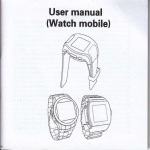Download K5 software correlator user manual
Transcript
K5 software correlator user manual (revised version) Revised from the version written by Hiroshi Imai, Yasuhiro Koyama, and Tetsuro Kondo (JIVE version) 28 Nov 2005 0. Introduction This document is the user manual describing how to use the K5 Software Correlator package and how to apply it to the fringe detection and clock parameter search in VLBI observations. This package has been developed and maintained by the Radio Astronomy Applications Group in Kashima Space Research Center (KSRC), National Institute of Information and Communications Technology (NICT), Japan. The package consists of parts reading a schedule file that is either SKED DRUDGE or SCHED VEX formatted, converting the Mark-V data format into the K-5 format, making data correlation, and displaying fringe-search results. Although the original user manual is written mainly in Japanese, this document is written according to the English version for JIVE (Joint Institute for VLBI in Europe), and the original Japanese manual for the international usage based on short experiences in using the package at KSRC. 1. Installation of the package 1.1. Necessary environment Linux PGPLOT (cpgplot.h should be valid) 1.2 Installation of the PGPLOT package See also http://www.astro.caltech.edu/~tjp/pgplot/ 1.2.1 Download pgplot5.2.tar.gz to /usr/local/src by ftp://ftp.astro.caltech.edu/pub/pgplot/pgplot5.2.tar.gz 1.2.2 Decompress the files cd /usr/local/src gunzip -c pgplot5.2.tar.gz | tar xvof or tar xvzf pgplot5.2.tar.gz 1.2.3 Create the target directory mkdir /usr/local/pgplot 1.2.4 Select device drivers cd /usr/local/pgplot cp /usr/local/src/pgplot/drivers.list . Configure PGPLOT by selecting device drivers from the available list. Edit the drivers.list file. vi drivers.list Choose the device drivers /LATEX /NULL /PS /VPS /CPS /VCPS /TEK4010 /RETRO /GF /GTERM /XTERM /TK4100 /VT125 /XWINDOW /XSERVE 1.2.5 Create the makefile cd /usr/local/pgplot In the FreeBSD /usr/local/src/pgplot/makemake /usr/local/src/pgplot freebsd 1 In the linux /usr/local/src/pgplot/makemake /usr/local/src/pgplot linux g77_gcc 1.2.6 Use `make' to compile the code make Optionally, install and test the C binding for PGPLOT. This requires an ANSI C compiler (that understands function prototypes) and is not available on all systems. make cpg make clean You will then have the following files in the current directory: cpgdemo grexec.f libcpgplot.a pgdemo1 pgxwin_server cpgplot.h grfont.dat libpgplot.a pgplot.doc rgb.txt drivers.list grpckg1.inc makefile pgplot.inc In the linux environment there is libpgplot.so 1.2.7. Copy the including file library cp libcpgplot.a /usr/lib cp libpgplot.a /usr/lib cp cpgplot.h /usr/include In the linux environment cp libpgplot.so /usr/lib 1.2.8 Run the demonstration programs Run the demonstration programs on your selected devices and verify that they run satisfactorily. Before running any PGPLOT program, you must ensure that the environment variable PGPLOT_DIR is correctly defined. csh : setenv PGPLOT_DIR /usr/local/pgplot/ sh: PGPLOT_DIR="/usr/local/pgplot/"; export PGPLOT_DIR export PGPLOT_DIR=/usr/local/pgplot/ To run a program, type its name (with directory if the current directory is not in your path): ./pgdemo1 1.3. Unpacking the software package 1.3.1 Download ipvlbi_cor20051011.tar.gz (Ver.2005-10-11) to an adequate directory. 1.3.2 Decompress an archive file tar xvzf ipvlbi_corXXXXXXXX.tar.gz Make a directory for the package, move to the directory, then extract the package as follows. 1.3.3 Change working directory (this is not necessary for Ver.2005-06-17 and before). cd ipvlbiXXXXXXXX 1.4 Start the installer Execute following shell script to install"source install_cor.sh" (or "source install_cor_usefftw.sh" if FFTW package is installed: see below) 2 On the FreeBSD system, following warning message:/usr/lib/libg2c.so: warning: tempnam() possibly used unsafely; consider using mkstemp() will appear, but this is caused by PGPLOT graphic package. So you can ignore this warning message. If many warnings appear on the linux system, please try source install_cor.64.sh On the FreeBSD system, following warning message 1.5 Use of FFTW Packagee Ver. 2005-01-13 and later supports the use of FFTW(Ver 3.0.1) package in "fx_cor" and "fx_cor_all" which improves throughput significantly. If FFTW is already intsalled on your PC, plesae use "install_cor_usefftw.sh" instead of "install_cor.sh". 1.6 Environment variables User-defined environment variables are accepted in the following modules. apri/apri_calc, corr/fx_cor, corr/fx_cor_all, sdelay/sdelay, mark5/m5tok5Rnp The modules themselves define some environment variables. By typing as follows, <<< module name>>> env The defined variables and current values are displayed. example: typing fx_cor env The following messages are displayed. Environment variables K5COUT --- default directory for correlation data out ( (null) ), program deflt is ( ../cout/ ) K5APRIDIR --- default directory for apriori file ( (null) ), program deflt is ( ../corrapri/ ) PGDISP --- default PGPLOT display device when selected so ( (null) ), program deflt is ( /XTERM ) 2. Contents and items essential for the software correlation $CORHOME: home directory of the software correlator package $CORHOME/ipvlbi/apri/apri_calc: program for calculating a-priori delays. $CORHOME/ipvlbi/corr/fx_cor: program for fringe search. $CORHOME/ipvlbi/corr/fx_cor_all: program for full data correlation. $CORHOME/ipvlbi/sdelay/sdelay: program for delay-rate estimation and display. $CORHOME/ipvlbi/mark5/m5tok5: program for data transformation from Mark 5 to K5. 3. Structure of the working space $HOME/ +sked/ schedule directory | +apri/ | +apri_calc | +corrapri/ apri_calc output file directory | +apeDDDNNNNXYG.txt | +corr/ 3 | +fx_cor | +fx_cor_all | +cor | +cor_all | +cout/ Correlation output | +coutNNNN.txt fx_cor output file | +couttNNNN.txt cor output file | +sdelay/ +sdelay 3.1 How to Check the installation Actual K5/VSSP data are available for the purpose of correlation software check. There are two sets of data as follows; • 10 seconds data o A priori file (apeXY10.txt) (http://www2.nict.go.jp/ka/radioastro/IPVLBI/apeXY10.txt) o X station raw data (Xk5data.10.dat 39MB) (http://www2.nict.go.jp/ka/radioastro/IPVLBI/Xk5data.10.dat) o Y station raw data (Yk5data.10.dat 39MB) (http://www2.nict.go.jp/ka/radioastro/IPVLBI/Yk5data.10.dat) o cor results (cor_10.gif) (http://www2.nict.go.jp/ka/radioastro/IPVLBI/cor_10.gif) o fx_cor results (fx_cor_10.gif) (http://www2.nict.go.jp/ka/radioastro/IPVLBI/fx_cor_10.gif) • 20 seconds data o A priori file (apeXY20.txt) o X station raw data (Xk5data.20.dat 78MB) (http://www2.nict.go.jp/ka/radioastro/IPVLBI/Xk5data.20.dat) o Y station raw data (Yk5data.20.dat 78MB) (http://www2.nict.go.jp/ka/radioastro/IPVLBI/Yk5data.20.dat) o cor results (cor_20.gif) (http://www2.nict.go.jp/ka/radioastro/IPVLBI/cor_20.gif) 4 o fx_cor results (fx_cor_20.gif) (http://www2.nict.go.jp/ka/radioastro/IPVLBI/fx_cor_20.gif) HOW TO CHECK: (in case of 10 seconds data) 1) Download apeXY10.txt, Xk5data.10.dat, and Yk5data.10.dat to the "corr" directory (folder). 2) At "corr" directory, execute ./cor ./apeXY10.txt or ./fx_cor ./apeXY10.txt 3) Compare your results with "cor_10.gif" or "fx_cor_10.gif" 4. Preparation for data correlation In this manual, one base band channel (BBC) corresponds to a base band filter, supplying one of IF channels on of left- or right-circular polarization. Each of BBCs is specified in each of lines in the section $FREQ in VEX and FRUDGE files. In the correlation process, you need not only Mark-5 and/or K-5 formatted data but also a schedule file that has either VEX or DRUDGE format. It is convenient to put them in the same directory you created. As shown in Sect. 1.6, you can set several environment variables to set several short cuts to, e.g. your data directory. 5. Data conversion from Mark-5 to K-5 format 5.1. Series of conversion modules The module m5tok5 is used. 5.1.1. m5check: Sync-pattern check in a Mark-5 formatted file. Usage: m5check m5file [mode] where m5file ---- Mark-5 data file name to cheak mode ---- data mode 0: with parity 8|16|32|64 bit-word mode 1: non parity 8|16|32|64 bit-word mode 2: use old display style if mode is omitted, both modes are checked automatically example: ------------------------------------------------------------[root@localhost mark5]# ./m5check /home/cvnhd/data/radio/SH5079011000000.dat *********************************************************** * Mark-5 data structure analysis * * Ver 1.35 2005-06-17 by T.KONDO/NICT * * * * automatic check both parity and non-parity modes * *********************************************************** Non-parity mode is assumed first in data format analysis.. Mark 5 Data File : /home/cvnhd/data/radio/SH5079011000000.dat Now analizing the data ..... Checking 8 track mode ..... not this mode Checking 16 track mode ..... not this mode Checking 32 track mode ..... OK this mode TIME FIELD CRC BIT# HEADER AUX SYNC YDDDHHMM SSsss 12 DATA#1 00 11223344 05400064 FFFFFFFF 50790110 00000763 6EA96EF4 9B48F8B2 01 11223344 07800064 FFFFFFFF 50790110 00000810 6CE49AB5 110B1406 5 DATA#2 4.0 4.0 FMHz 02 11223344 09C00064 FFFFFFFF 50790110 00000C39 68A71431 9A251685 4.0 03 11223344 11010064 FFFFFFFF 50790110 00000B77 726AD717 131920AD 4.0 04 11223344 13410064 FFFFFFFF 50790110 00000E18 186071F6 171285AC 4.0 05 11223344 15810064 FFFFFFFF 50790110 000001A9 F9A169B8 F9CAA9FA 4.0 06 11223344 17C10064 FFFFFFFF 50790110 000004C6 EBDD899D DB582CFF 4.0 07 11223344 19020064 FFFFFFFF 50790110 00000D8C 0ADEAD69 2AECF474 4.0 08 11223344 21420064 FFFFFFFF 50790110 00000C1E 402A8120 BE688CA1 4.0 09 11223344 23820064 FFFFFFFF 50790110 0000036D E6EB4082 EA404513 4.0 10 11223344 25C20064 FFFFFFFF 50790110 000006C0 0CE710D1 841B57A3 4.0 11 11223344 27030064 FFFFFFFF 50790110 00000363 7E46C406 935C3CF0 4.0 12 11223344 29430064 FFFFFFFF 50790110 0000074A FEFDE227 7E999573 4.0 13 11223344 31830064 FFFFFFFF 50790110 00000AD4 53EE015C F216E315 4.0 14 11223344 33C30064 FFFFFFFF 50790110 00000FBB C2E54A48 2B3A1A0A 4.0 15 11223344 03000064 FFFFFFFF 50790110 000002CE 08021661 F237699F 4.0 16 11223344 04480064 FFFFFFFF 50790110 00000DF6 5FB52A2C 104534C4 4.0 17 11223344 06880064 FFFFFFFF 50790110 00000285 70161506 DA4AFE55 4.0 18 11223344 08C80064 FFFFFFFF 50790110 000006AC 8B58335A F066CB6E 4.0 19 11223344 10090064 FFFFFFFF 50790110 000001E2 63E994F6 AEDFABCE 4.0 20 11223344 12490064 FFFFFFFF 50790110 0000048D FAA582A7 DAFDDC62 4.0 21 11223344 14890064 FFFFFFFF 50790110 00000B3C CAC83EFF 7550F0F3 4.0 22 11223344 16C90064 FFFFFFFF 50790110 00000E53 2A2A9DF0 48C86B84 4.0 23 11223344 180A0064 FFFFFFFF 50790110 00000719 5DA107CD 1D01BD6D 4.0 24 11223344 204A0064 FFFFFFFF 50790110 0000068B 021E61EC 8E1C50F3 4.0 25 11223344 228A0064 FFFFFFFF 50790110 000009F8 84DF4ADE 9ECBC659 4.0 26 11223344 24CA0064 FFFFFFFF 50790110 00000C55 AE85CE88 4EEEFE54 4.0 27 11223344 260B0064 FFFFFFFF 50790110 000009F6 8DB47BE3 D952D68A 4.0 28 11223344 284B0064 FFFFFFFF 50790110 00000DDF 018255F2 A696C587 4.0 29 11223344 308B0064 FFFFFFFF 50790110 00000041 F26511B4 C59A340C 4.0 30 11223344 32CB0064 FFFFFFFF 50790110 0000052E 0C96BFE3 4D1DC81C 4.0 31 11223344 02080064 FFFFFFFF 50790110 0000085B BEF413F2 1BD89D32 4.0 **************** SUMMARY of DATA FORMAT ANALYSIS**************** File Name : /home/cvnhd/data/radio/SH5079011000000.dat # of tracks : 32 DATA mode : NRZL without parity bits/frame : 20000 (This is Mark-IV Format) 1st header time (Y/DDD HH:MM:SS.SSS) : 5/079 01:10:00.000 Bit position and track# table : bit pos 00 01 02 03 04 05 06 07 08 09 10 11 12 13 14 15 Validity 1 1 1 1 1 1 1 1 1 1 1 1 1 1 1 1 Track# 5 7 9 11 13 15 17 19 21 23 25 27 29 31 33 3 HDstack# 1 1 1 1 1 1 1 1 1 1 1 1 1 1 1 1 bit pos 16 17 18 19 20 21 22 23 24 25 26 27 28 29 30 31 Validity 1 1 1 1 1 1 1 1 1 1 1 1 1 1 1 1 Track# 4 6 8 10 12 14 16 18 20 22 24 26 28 30 32 2 HDstack# 1 1 1 1 1 1 1 1 1 1 1 1 1 1 1 1 **************************************************************** 5.1.2. Data conversion in m5tok5 usage (style 1): m5tok5 mk5_filename [options] where mk5_filename -- Mark 5 data file name 6 options (any order) -c channel -- pickup channel (1-16) for 1ch conversion mode (default all group and 4ch mode) -g group -- pickup group (1-4) for 4 ch conversion mode (omitted when -c option is set) (default all group) -i info_file -- infomation file name that contains track vs channel table bit_psition vs channel table group# vs channel table (default "m5tok5info.txt") "-i -info_file" means create infomation file named info_file "-i make" means create default info file -o k5name -- K5 file name to be created (default : see below) -d k5dir -- directory for k5 file out (default : mark5 directory) -s strat_sec -- offset time from data head (sec) (default : 0 ) -p period -- data period to convert (sec) (default : all) -r -- reverse track order when fanout =2 or more -v vex_file -- VEX file name to be read when "information file creation mode" is set -sid stat_id -- station ID when "information file creation mode" is set -scan scan# -- scan# for MODE get when "information file creation mode" is set (default : 1) -subp subpass -- set subpass at information file creation mode (default is "A") -odd -- 32bit (4byte) shift in reading Mark5 data (this works only for 64 track mode) -monit -- info_file monitor ON Naming rule for K5 file created (MK5 : original mark5 name) 4ch mode MK5.k5a ---- for group#1 in info_file (usually ch01-04) MK5.k5b ---- for group#2 in info_file (usually ch05-08) MK5.k5c ---- for group#3 in info_file (usually ch09-12) MK5.k5d ---- for group#4 in info_file (usually ch13-16) 1ch mode MK5.k5-NN ---- where NN is channel number 01-16 Enviroment variables M5DIR --- default path to Mark5 data ( (null) ) M5VEX --- default path to Mark5 vex file ( (null) ) Usage (style2): m5tok5 m5file k5file bit1 [bit2 bit3 .. bitN] [options2] where m5file ---- Mark-5 data file name to read k5file ---- K-5 file name to be created bit1 ---- 1st pick up bit position (0- max track#) bit2 ---- 2nd pick up bit position (0- max track#) . . 7 . bitN . ---- Nth pick up bit position (0- max track#) note: N should be (K5 channels)*(AD bits)*(Mark5 Fanout) example 4 ch 1 bit 2 options2 (any order) -track ntrack -- # of Mark5 track (8,16,32,64) (deflt=32) -fsampl fmhz -- channel sampling frequency (MHz) (deflt=4) -adbit adbit -- # of AD conversion bit (deflt=1) -nch numch -- # of channels in K5 format (1 or 4) (deflt=4) -parity -- with parity data -noparity -- non-parity data (deflt) -vlba -- set VLBA mode (default mark IV mode) -s strat_sec -- offset time from data head (sec) (default : 0 ) -p period -- data period to convert (sec) (default : all) -odd -- 32bit (4byte) shift in reading Mark5 data (this works only for 64 track mode) The rule of given filenames for K-5 formatted file: For example an original Mark-5 formatted file named "MK5" leads to make the following filenames according to the selected BBC and group number. in 4-ch mode: MK5.k5a ---- group #1 in info_file. MK5.k5b ---- group #2 in info_file. MK5.k5c ---- group #3 in info_file MK5.k5d ---- group #4 in info_file in 1-ch mode: MK5.k5-NN ---- NN corresponds to one BBC ch# (1-16). Example: An EVN data with 8 BBCs, group #1 consists of BBC1, 2, 3, 4, while group #2 consists of BBC5, 6, 7, 8. example 1: making an info_file file. -----------------------------------------------[root@localhost mark5]# ./m5tok5 /home/cvnhd/data/radio/SH5079011000000.dat -i make M5tok5 running under Information File create mode info file (m5tok5info.txt) will be created (updated). Enter VEX file name -> t5320.skd VEX file name --- ./t5320.skd SITES (Station ID) defined are SITES (Station ID) defined are ID SITE NAME ----------------Sh SHANGHAI Ur URUMQI Km KUNMIN ----------------Select Station by ID ----> 1 ID(1) is not included in the table! Input again! Select Station by ID ----> [root@localhost mark5]# ./m5tok5 /home/cvnhd/data/radio/SH5079011000000.dat -i make M5tok5 running under Information File create mode info file (m5tok5info.txt) will be created (updated). 8 Enter VEX file name -> t5320.skd VEX file name --- ./t5320.skd SITES (Station ID) defined are SITES (Station ID) defined are ID SITE NAME ----------------Sh SHANGHAI Ur URUMQI Km KUNMIN ----------------Select Station by ID ----> Sh search_site: No CLOCK info for SHANGHAI included in the VEX FILE. search_site: So all 0 for clock information was set. Detailed site information site definition : SHANGHAI site name : SHANGHAI site ID : Sh site position : -2831686.920000 4675733.681000 3275327.682000 site clock validity epoch : 0 0 0 0 0 clock epoch :00000 clock offset : 0.000000e+00 clock rate : 0.000000e+00 mode is lunar Mode was taken from Scan #1 as lunar Scan # for mode get is 1 TRACK and FREQUENCY information for SHANGHAI BARREL ROLL : off FREQDEF = DualFreq8x8MHz#02 TRACKDEF = MKIV.8Ch1bit1to4 adbit= 1 sample_rate= 16000000.000000 bb Pass HS Tr 1 A 1 2 2 A 1 4 3 A 1 6 4 A 1 8 5 A 1 10 6 A 1 12 7 A 1 14 8 A 1 16 9 A 1 18 10 A 1 20 11 A 1 22 12 A 1 24 13 A 1 26 14 A 1 28 15 A 1 30 16 A 1 32 17 A 1 3 18 A 1 5 19 A 1 7 20 A 1 9 AD fo chan sign 1 &CH01 sign 2 &CH01 sign 3 &CH01 sign 4 &CH01 sign 1 &CH02 sign 2 &CH02 sign 3 &CH02 sign 4 &CH02 sign 1 &CH03 sign 2 &CH03 sign 3 &CH03 sign 4 &CH03 sign 1 &CH04 sign 2 &CH04 sign 3 &CH04 sign 4 &CH04 sign 1 &CH05 sign 2 &CH05 sign 3 &CH05 sign 4 &CH05 RF(Hz) S VBW(Hz) 2238990000.0 U 8000000.0 2238990000.0 U 8000000.0 2238990000.0 U 8000000.0 2238990000.0 U 8000000.0 2240990000.0 U 8000000.0 2240990000.0 U 8000000.0 2240990000.0 U 8000000.0 2240990000.0 U 8000000.0 2260990000.0 U 8000000.0 2260990000.0 U 8000000.0 2260990000.0 U 8000000.0 2260990000.0 U 8000000.0 2284990000.0 U 8000000.0 2284990000.0 U 8000000.0 2284990000.0 U 8000000.0 2284990000.0 U 8000000.0 8400990000.0 U 8000000.0 8400990000.0 U 8000000.0 8400990000.0 U 8000000.0 8400990000.0 U 8000000.0 9 21 A 1 11 sign 1 &CH06 8410990000.0 U 8000000.0 22 A 1 13 sign 2 &CH06 8410990000.0 U 8000000.0 23 A 1 15 sign 3 &CH06 8410990000.0 U 8000000.0 24 A 1 17 sign 4 &CH06 8410990000.0 U 8000000.0 25 A 1 19 sign 1 &CH07 8440990000.0 U 8000000.0 26 A 1 21 sign 2 &CH07 8440990000.0 U 8000000.0 27 A 1 23 sign 3 &CH07 8440990000.0 U 8000000.0 28 A 1 25 sign 4 &CH07 8440990000.0 U 8000000.0 29 A 1 27 sign 1 &CH08 8490990000.0 U 8000000.0 30 A 1 29 sign 2 &CH08 8490990000.0 U 8000000.0 31 A 1 31 sign 3 &CH08 8490990000.0 U 8000000.0 32 A 1 33 sign 4 &CH08 8490990000.0 U 8000000.0 Non-parity mode is first assumed in data format analysis.. Mark 5 Data File : /home/cvnhd/data/radio/SH5079011000000.dat Now analizing the data ..... Checking 8 track mode ..... not this mode Checking 16 track mode ..... not this mode Checking 32 track mode ..... OK this mode TIME FIELD CRC BIT# HEADER AUX SYNC YDDDHHMM SSsss 12 Y/DDD HH:MM:SS.SSS FMHz 00 11223344 05400064 FFFFFFFF 50790110 00000763 5/079 01:10:00.000 4.0 01 11223344 07800064 FFFFFFFF 50790110 00000810 5/079 01:10:00.000 4.0 02 11223344 09C00064 FFFFFFFF 50790110 00000C39 5/079 01:10:00.000 4.0 03 11223344 11010064 FFFFFFFF 50790110 00000B77 5/079 01:10:00.000 4.0 04 11223344 13410064 FFFFFFFF 50790110 00000E18 5/079 01:10:00.000 4.0 05 11223344 15810064 FFFFFFFF 50790110 000001A9 5/079 01:10:00.000 4.0 06 11223344 17C10064 FFFFFFFF 50790110 000004C6 5/079 01:10:00.000 4.0 07 11223344 19020064 FFFFFFFF 50790110 00000D8C 5/079 01:10:00.000 4.0 08 11223344 21420064 FFFFFFFF 50790110 00000C1E 5/079 01:10:00.000 4.0 09 11223344 23820064 FFFFFFFF 50790110 0000036D 5/079 01:10:00.000 4.0 10 11223344 25C20064 FFFFFFFF 50790110 000006C0 5/079 01:10:00.000 4.0 11 11223344 27030064 FFFFFFFF 50790110 00000363 5/079 01:10:00.000 4.0 12 11223344 29430064 FFFFFFFF 50790110 0000074A 5/079 01:10:00.000 4.0 13 11223344 31830064 FFFFFFFF 50790110 00000AD4 5/079 01:10:00.000 4.0 14 11223344 33C30064 FFFFFFFF 50790110 00000FBB 5/079 01:10:00.000 4.0 15 11223344 03000064 FFFFFFFF 50790110 000002CE 5/079 01:10:00.000 4.0 16 11223344 04480064 FFFFFFFF 50790110 00000DF6 5/079 01:10:00.000 4.0 17 11223344 06880064 FFFFFFFF 50790110 00000285 5/079 01:10:00.000 4.0 18 11223344 08C80064 FFFFFFFF 50790110 000006AC 5/079 01:10:00.000 4.0 19 11223344 10090064 FFFFFFFF 50790110 000001E2 5/079 01:10:00.000 4.0 20 11223344 12490064 FFFFFFFF 50790110 0000048D 5/079 01:10:00.000 4.0 21 11223344 14890064 FFFFFFFF 50790110 00000B3C 5/079 01:10:00.000 4.0 22 11223344 16C90064 FFFFFFFF 50790110 00000E53 5/079 01:10:00.000 4.0 23 11223344 180A0064 FFFFFFFF 50790110 00000719 5/079 01:10:00.000 4.0 24 11223344 204A0064 FFFFFFFF 50790110 0000068B 5/079 01:10:00.000 4.0 25 11223344 228A0064 FFFFFFFF 50790110 000009F8 5/079 01:10:00.000 4.0 26 11223344 24CA0064 FFFFFFFF 50790110 00000C55 5/079 01:10:00.000 4.0 27 11223344 260B0064 FFFFFFFF 50790110 000009F6 5/079 01:10:00.000 4.0 28 11223344 284B0064 FFFFFFFF 50790110 00000DDF 5/079 01:10:00.000 4.0 29 11223344 308B0064 FFFFFFFF 50790110 00000041 5/079 01:10:00.000 4.0 30 11223344 32CB0064 FFFFFFFF 50790110 0000052E 5/079 01:10:00.000 4.0 31 11223344 02080064 FFFFFFFF 50790110 0000085B 5/079 01:10:00.000 4.0 Analyzed Mark-V data format is as follows data encode -- NRZL without parity data format -- Mark-III/IV 10 #_of_track = 32 Information file (m5tok5info.txt) created!! > the contents in info_file (m5tok5info.txt): *** mk5tok5 information file created by m5tok5 (Ver 2.10 2005-06-17) *** on Fri Nov 25 01:25:24 2005 *** (head stack number included in track info) *** analyzed VEX file : ./t5320.skd *** analyzed Mark-5 file : /home/cvnhd/data/radio/SH5079011000000.dat *** station : SHANGHAI (Sh) *** mode (for scan # 1) : lunar *** $CHANNEL; * channel-track info block adbit = 1 ; * A/D resolution sample = 16000000.000000 ; * Sampling frequency fanout = 4 ; * Fanout ** default pass = A ** ** nn => channel # ** h-ss => h: head stack #, ss: sign bit track # ** h-mm => h: head stack #, mm: magnitude bit track # ** ch = nn : h-ss : h-ss : h-ss : h-ss ch = 01 : 1-02 : 1-04 : 1-06 : 1-08 ; ch = 02 : 1-10 : 1-12 : 1-14 : 1-16 ; ch = 03 : 1-18 : 1-20 : 1-22 : 1-24 ; ch = 04 : 1-26 : 1-28 : 1-30 : 1-32 ; ch = 05 : 1-03 : 1-05 : 1-07 : 1-09 ; ch = 06 : 1-11 : 1-13 : 1-15 : 1-17 ; ch = 07 : 1-19 : 1-21 : 1-23 : 1-25 ; ch = 08 : 1-27 : 1-29 : 1-31 : 1-33 ; $DATAMODE; * Mark-V data format parity = 0 ; * non-parity nrzm = 0 ; * NRZL encoding format = Mark-IV ; * Mark-III or IV format ntrack = 32 ; * # of tracks (bits/word) $BITPOS; * bit position versus track information ** ** bb => bit position # ** h-tt => h: head stack #, tt: track # ** bitpos = bb : h-tt bitpos = 00 : 1-05 ; bitpos = 01 : 1-07 ; bitpos = 02 : 1-09 ; bitpos = 03 : 1-11 ; bitpos = 04 : 1-13 ; bitpos = 05 : 1-15 ; bitpos = 06 : 1-17 ; bitpos = 07 : 1-19 ; bitpos = 08 : 1-21 ; bitpos = 09 : 1-23 ; bitpos = 10 : 1-25 ; bitpos = 11 : 1-27 ; bitpos = 12 : 1-29 ; bitpos = 13 : 1-31 ; bitpos = 14 : 1-33 ; 11 bitpos = 15 : 1-03 ; bitpos = 16 : 1-04 ; bitpos = 17 : 1-06 ; bitpos = 18 : 1-08 ; bitpos = 19 : 1-10 ; bitpos = 20 : 1-12 ; bitpos = 21 : 1-14 ; bitpos = 22 : 1-16 ; bitpos = 23 : 1-18 ; bitpos = 24 : 1-20 ; bitpos = 25 : 1-22 ; bitpos = 26 : 1-24 ; bitpos = 27 : 1-26 ; bitpos = 28 : 1-28 ; bitpos = 29 : 1-30 ; bitpos = 30 : 1-32 ; bitpos = 31 : 1-02 ; $GROUP; * group # versus channel # table *********************************************** ** Please edit this table as you like ** *********************************************** ** ** g => group # ** ch1 => 1st channel # in this group ** ch2 => 2nd channel # in this group ** ch3 => 3rd channel # in this group ** ch4 => 4th channel # in this group ** group = g : ch1 : ch2 : ch3 : ch4 ; group = 1 : 1 : 2 : 3 : 4 ; group = 2 : 5 : 6 : 7 : 8 ; group = 3 : 9 : 10 : 11 : 12 ; group = 4 : 13 : 14 : 15 : 16 ; -----------------------------------------------example2: conversion of all groups with 4-ch mode using the info_file file created in example 1. The converted file is created in the directory in which the Mark-5 formatted file exists. ./m5tok5 /home/cvnhd/data/radio/SH5079011000000.dat -----------------------------------------------5.2. Step-by-step recipe of data conversion An input Mark-5 formatted files are assigned here as "MK5". a) Checking the status of your Mark-5 formatted file. Run m5check and find out whether the data in the file have parity bits. If sync is found in the processing "m5check MK5", the data have parity bits. If sync is found in the processing "m5check MK5 1", the data do not have parity bits. b) Making a table of correspondence between track numbers and BBCs. > m5tok5 MK5 -i make c) Run format converter. > m5tok5 MK5 -d outdir d) Repeat (b) and (c) (also (a) if necessary) for individual stations. This has to be done separately for stations that have different track setups; otherwise run it only once. 5.3. Contents of correlation output 12 The detail of the correlation output is listed in the different document, which is available in the following web page, http://www2.nict.go.jp/ka/radioastro/IPVLBI/fx_cor_output.pdf . 6. Data correlation The data correlation procedure is a sequence of preparation of an a-priori parameter file (apri_calc), fringe (clock parameter) search (fx_cor OR cor), full baseline-based correlation (fx_cor_all OR cor_all), and coarse search (residual delay and rate estimation) (sdelay). 6.1. Preparation of an a-priori parameter file work directory: $HOME/apri/ (previously $HOME/ipvlbi/apri/) used module: apri_calc The program apri_calc is valid for a SKED DRUDGE and VEX files. Usage (style 1): apri_calc skdfile [options] where skdfile ----- Schedule file name (either VEX or SKED) if "-" is accompanied with skdfile like "-skdfile", it means monitor only the contents of schedule file. and options (any order) -apedir apriori_file_out_directory is the directory for apriori file out. default is the environment variable K5APRIOUT. If this environment variable is not defined, then "../corrapri/" will be applied as a default. -baseid baseline_id is baseline ID (A2 or A4) -coffset clock_offset is the clock offset (sec) applied for fringe search purpose. Positive value menas Y clock tic earlier than X clock tic. Default is 0.0 -crate clock_rate is the clock rate (s/s) difference between X and Y station clock. Default is 0.0 -g group -- Frequency group (1-4) for 4ch mode correspnding to PC. (deflt=1) -ch channel-- Frequency ch for 1ch mode. (deflt=1) -start start_obs -- Start obs# (default is the 1st obs#) -stop stop_obs -- Stop obs# (default is the last obs#) -xdir xdir -- X data file directory -ydir ydir -- Y data file directory -ut1 ut1_c -- UT1-UTC (sec) -wobbx wobbx -- Wobb X (arcsec) -wobby wobby -- Wobb Y (arcsec) -type1 | -type2 --K5 obs file naming rule -type1 : sidDDDNNNN.dat (default) -type2 : sidDDDHHMMSSG.dat -type naming_type -- K5 obs file naming rule 1 : Type 1 sidDDDNNNN.dat (sked default) -1 : Type -1 sidDDDNNNN.#ch.dat 2 : Type 2 sidDDDHHMMSSG.dat -2 : Type -2 sidDDDHHMMSSG.#ch.dat 3 : Type 3 expid_sidG_scanid_YYYYDDDDHHMMSS.k5 (e-VLBI compliant) 13 4 : Unused 5 : Type 5 expid_scan#.stcode.k5a(-d) (VEX deflt) -subnet | -nosubnet -- Subnet mode control default is subnet on (-subnet) -skey satellite_key -- set satellite key(s) for "NOZOMI" mode if keys are more than one use " " like -skey "NOZ HYB" (dflt is auto mode) -xcoff x_clock_offset -- X clock offset to UTC (sec) Usage (style 2): apri_calc skdfile [apedir [baseid coffset roffset frqgr nobs1 nobs2 xdir ydir ut1_c wobbx wobby [naming_type [subnet [ch [skey [xcoff]]]]]] where skdfile --- Schedule file name (either VEX or SKED) -skdfile means monitor only apedir --- Apriori file out directory default env K5APRIOUT if this is not defined default "../corrapri/" is applied === if following parameters are set apri_calc will run with non-interactive mode === baseid --- Baseline ID (A2 or A4) coffset --- Clock offset (sec) roffset --- Clock rate offset (s/s) frqgr --- Frequency group# correspond to PC (1-4) nobs1 --- Start obs# nobs2 --- Stop obs# (nobs1=0,nobs2=0 for all observations) xdir --- X data file directory ydir --- Y data file directory ut1_c --- UT1-UTC (sec) wobbx --- Wobb X (arcsec) wobby --- Wobb X (arcsec) naming_type -- K5 obs file naming rule 1 : sidDDDNNNN.dat (SKED default) 2: sidDDDHHMMSSG.dat -1 : sidDDDNNNN.#ch.dat -2: sidDDDHHMMSSG.#ch.dat 3 : expid_sidG_scanid_YYYYDDDDHHMMSS.k5 (e-VLBI compliance) 4 : reserved for future 5 : expid_scan#.stcode.k5a(-d) (VEX default) subnet --- Subnet mode control 0: no-subnet, 1: subnet on(dflt) ch --- Frequency ch for 1ch mode. (deflt=1) skey -- set satellite key(s) for "NOZOMI" mode if keys are more than one use " " like "NOZ HYB" (dfault is auto mode) xcoff -- X clock offset to UTC (sec) apri_calc env -- for getting environment variable info File name of the output: "apeDDDNNNNXYG.txt" ape: fixed head characters. DDD: day of the year at 1-st scan. NNNN: scan number (4-digit number). XY: baseline ID (2 characters, ID described in the schedule file). G: Frequency group ID. 14 6.2. Quick correlation and fringe search Usage(style 1) fx_cor afile [options] where afile ----- A priori file name if 0 is given, internal dflt name will be used and options (any order) -integ integration_time is the integration period (sec). Default is scheduled scan period. -coffset clock_offset is the clock offset (sec) applied for fringe search purpose. Positive value menas Y clock tic earlier than X clock tic. Default is 0.0 -crate clock_rate is the clock rate (s/s) difference between X and Y station clock. Default is 0.0 -soffset start_offset is the start time offset (integer sec). Default is 0 -t1pp t1pp is the unit integration period (parameter period) (sec) for correlation processing. Default is 1.0 Note: When set < 1.0, 1.0/t1pp should be integer number, e.g., t1pp=0.2, or 0.5 etc. -smode smode is the search mode selection for processing (for a programer) internal use. 0: Wide, 1: Mid, 2:Narrow (default 2) -pp_nosync turns of the synchronization mode of PP (parameter period) (dfault is that PP synchronize to second tic); -lag delsize is the delay lag window size. delsize can be 16,32,64,128,256,512,.... Default is DELAYSIZE(in fx_cor.c). 0 also means default size. -pmode pmode is the plot mode. 0 : XTERM (env PGDISP can change PGPLOT display device) and PostScript file (pgplot.ps) out (dfault) 1 : PostScript file (pgplot.ps) out only 2 : XTERM only -1 : No graphic output -comment "any comment" is the comment will appear in the correlation plot when pmode=0,1,2 -loop loop is the loop parameter for real-time VLBI processing in the future. 0 : no loop (default) 1 : Infinite loop (for real-time use) -nopcal turns off the function of the phase calibration signal detection -ch1 ch1Y defines Y channel for X ch 1 (default 1), 0 for delete -ch2 ch2Y defines Y channel for X ch 2 (default 2), 0 for delete -ch3 ch3Y 15 defines Y channel for X ch 3 (default 3), 0 for delete -ch4 ch4Y defines Y channel for X ch 4 (default 4), 0 for delete -orule naming_rule is the naming rule. 0 : naming rule 0 1 : naming rule 1 2 : naming rule 2 3 : naming rule 3 default is 1 -odir outdir sets outfile directory name default is ../cout/ -modefr modefr sets fringe stopping approx mode 0: no approx (exact calc) 9: 9 level approx (default) 2: 2 level approx 3: 3 level approx -frstep frstep sets fringe phase calc step in samples 0: automatic calc mode 1: every 1 sample 8: every 8 sample N: every N sample (Note N can be any number, but 1000/N must be integer) default is 8 -frauto sets frstep=0 (automatic calc mode) -frmid sets fringe stopping at band middle default is at base band -rfoffset rf_offset sets RF frequency offset between Y and X (RFy-RFx) (Hz) (deflt is 0) Usage(style 2) fx_cor afile [sekibun soffset coffset crate t1pp smode pp_mode delsize tzoom pmode comment loop_p] where afile ----- A priori file name if 0 is given, internal dflt name will be used sekibun --- Total integration period (float seconds) -VE for all data processed if possible 0 for scheduled obs period (default) soffset --- Start time offset (int sec) (default 0) coffset --- Clock offset (sec) (dfault 0.0) crate --- Clock rate offset (s/s) (dfault 0.0) t1pp --- PP period (sec) (default 1.0) smode --- Search mode 0: Wide 1: Mid 2:Narrow (default 2) pp_mode --- PP synchronization mode 0: synchronized to second tic (default) 1: not synchronized to second tic delsize --- Lag window size 16 16,32,64,128,256,512,.... 0 measn delsize set to DELAYSIZE (default) tzoom ----- Time axis zoom ratio (int) 0 : full scale (default) as same as 1 -VE : Max position is automatically centered pmode ----- Plot device selection 0 : XTERM (env PGDISP can change PGPLOT display device) and PostScript file (pgplot.ps) out (default) 1 : PostScript file (pgplot.ps) out only 2 : XTERM only -1 : No graphic output comment --- Comment appeared on a graph loop_p ---- Loop parameter 0 : no loop (default) 1 : Infinite loop (for real-time use) fx_cor env -- for getting environment variable info Note: EVN clock search should set this option to make the processing faster. The output file named "cout0000.txt" is created in the directory "cout", which includes the fringe-search results. Note: In the case of correlation between the different BBC (e.g. for cross-hand circular polarization correlation), use the following options. -ch1 ch1Y defines Y channel for X ch 1 (default 1), 0 for delete -ch2 ch2Y defines Y channel for X ch 2 (default 2), 0 for delete -ch3 ch3Y defines Y channel for X ch 3 (default 3), 0 for delete -ch4 ch4V defines Y channel for X ch 4 (default 4), 0 for delete 15 If you want to correlate X:ch1 - Y:ch2, X:ch2-Y:ch1, set parameters as follows. fx_cor afile -ch1 2 -ch2 1 6.3. Full data correlation a) Move to the directory "corrapri". b) Prepare a list of a-priori files by typing as follows, ls -1 apeDDD*XY*.txt > apelistDDDXY.txt , where DDD is the day of the year, XY is the baseline code processed. Note that "-1" is minus one. c) Move to the directory corr. d) Make backup for the directory "cout" in the directory where the K-5 format data exist. e) Create the new "cout" directory. f) Run fx_cor_all as follows, fx_cor_all [file name of the list of a-priori files] . 6.4. Course search of a residual delay and rate a) Move the created directory "cout" to a new directory entitled "coutDDDXX", where DDD is the day of the year and XX is the baseline code. b) Run sdelay. The module sdelay asks b.1) a directory (ID) specified above, so input the directory name. b.2) data processed, so type "0" that means "all data". b.3) file name of the output (cout####), so choose the file name recommended by the module. To change the output device, type as follows before executing sdelay. setenv PGDISP /xterm (using XTERM) setenv PGDISP /ps (creating PostScript file) setenv PGDISP /xw (using XWINDOW) 17 Note: A displayed correlation coefficient is not corrected for e.g. Van Vleck correction. 6.5. Search residual delay and delay rate The estimated residual delay and rate are displayed in the output of the module “sdelay”. A positive value in the delay means that the Y-station clock is delayed with respected to the X-station. Left-right and front-behind axes in the horizon of the 3-D diagram indicate the delay and delay-rate axes, respectively. Note: If a fringe is located very close to the window edge, a false delay and rate solution might be obtained. In this case, recorrelation is recommended to put the fringe away from the window edge. To do so, increase in a lag number or shift a delay and a rate (by setting a-priori delay and rate residuals) in the a-priori parameter calculation or in data correlation. 18