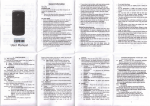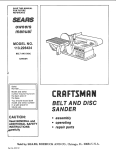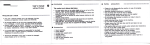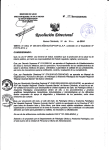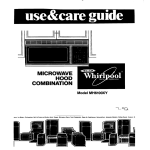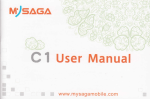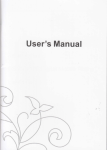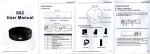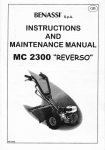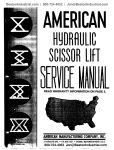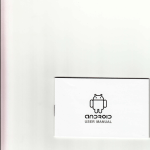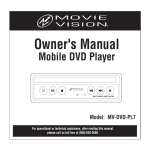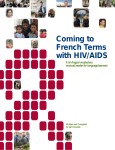Download User manual (Watch mobilel
Transcript
User manual
(Watch mobilel
ffi@
2.Notice before uslng.--,-".-.
4.2 Turn off mobile
4.3 Calling --.--.--
6.3-5 Call
cost
--.--.--.--..29
I
To
The mobile phone watch must be installed
Safety alert and notice
l@p )our
mobile phone in good using @ndition,please read this
€efully before you use it.
lrual
l.l Saleiy notice
lf )our phone is lost or theft,please notie tdry
to ban using of this
p+pre and SIM €rd.(this function needs lhe supfprt of retwork),which
€n avoid economic loss @used by imitating €lb.
To avoid misusage of your phone,ple* take s&ty lrEE,slcfi
*tting SIM card and PIN NO.
I 2 Safety alert and notice
Pleas dg not use your phone mtch wtH to., e divitg"a fre
dial,pleas use hand free a@sries,cErtq,it
b aegzl h re
6
b
@untries to having €ll wien driving.
Mobile phone may @use interfere@ to devic,uing pfre o p&rE
in illegal and dangercus,plsa$ makE sc kep ]our plsE poriEr ofi
during flight.
Power ofiwithin dangercus area
At gas station,oil digging plant,chemi@l plant or explosion spot,please
abide by relevant law or rules,and power off lour phone.
Abide by special regulations
Abide by special Egulation,and k@p your phone power off at phone
taboo da@ may 6use interFeren@ or danger(such as hospital)
lnterferen@
Any phone may have talk quality interfeEn@ by radio wave.
Specialiation seruice
L
and
and repairing
danger,and will lead to free maintenance seryi@.
Fittings and battery
Only use the Iittings and battery appDved by supplieE
Us€ pppedy
Emergency €ll
prpfessionals,unauthorized installing
maintained by
may
@use
Makelure your phone is powet on and at service,input emetgency @ll
No(such ai 112 and othe6),dial to call,tell your position and make a brief
of siatus,and pleasa do not terminate @nverealion without p€mislon.
Note:as any other mobiles,for the reason of network or signal lEnafer
status may not support all the function of this phone,@rtain network may
even not support 112 emergency @lls,so you @n not depend on lour
mobiles totaily when there is important communi€tion(such as medi@l
fi6t aid),please @ntact local network
supptier for infomation and check
1.3 Battery using
('l)You ne;d to-@mpletely charge the banery before use.for a nw
prcduct.lt is better that charge the battery to 14 hou6 at beginning
times,s the battery can achieve full perfoman@
(2)When you charae the batt€rythe mobile watch have a liftle fev€r,but it
'6'installed tempeEture prctection to @ntrcl the charge of tempeEtu€
and the charge,usually you need charge for4 houF
(3)When th;baftery vdume is too lowthe screen will show "eleckicity
low" to remind Ior charge
NotheltE battery's function(such as standby time and talk
dfierat when wo*ing
l-it Usiog noti@
time)is
due to operation fashion and network system
Yu
mobile watch is ni@ design and deli@te cEfbmanship,it should be
pro&eded @Bfully.The following suggestions wifl help your machine
$re rell for many yeaE.
(l)Dort touch screen with sharp objects and kep rcn dean.Never
e lhe product when it is damaged,lt is mmal if 0E rcn startup
slwly under low tempeEture.
(2)K@p your rcbile watch other parts and ftings beyond OE ,edr d
children.
(3)Please note:you must avoid to spatbr Eter iob tE mobb CEE
retch ,if it happen,and not work,it is not @wred in ttE sta.tdad EEfy
policy.
Kep the prcduct drykeep away from Ein,mdsture ad lhuid whin my
matteE,if the mobile is retbd,plee fake out batery
and Eput it in afrer complete drying.
(4)Do not use or stoE the prcduct at dusty plac in order to avoid its
parts be damaged.
(s)Do not put the product at hot pla@-High tempeEture will shorten the
lib of elect onic circuit b@rd
(6)Do not put the product at @ld plaes,otheruise the mobite will have
humidity and damage electrcoic circuit board.
O)Do not thrcw,beat or vibEte your mobile which will damage the
eleclrcnic circuit board and structure
(8)Do not use @rDsive chemi@l product,cleanser or scour to clean the
mtain @rosive
6
watch mobile,pl@se dip little suds with a soft towel to clean
(g)lf your prcduct or ac@ssriss @uld not rcrk,please send to
prcfessional servi@s station,prcfessionals there will prcvide maintain
sewi@ for you.
2. Notice before using
2.1 Sli, €rd
Attention:lhe mobile watch must be power ofi when you insert or take out
the SIM @rdlT ffash €rd,it is allowed inserting SIM @rd.
The SIM €rd should be inserted lightly and making the golden @ntact
area fa@ up and the nick face inside,then tum on the mobile,the mobile
will auto search network and turn to standby status.
lf you will change another SIM card,should be @nfim mobile shut
doM,then pull out one half of the SIM @rd lightly,if not the SIM €Id will
be damaged or €n no be out.SlM €rd have your infomation,including
your mobile number,PlN,PlN2,PUK(PIN unl@k key),PUK2(PUK2 unlock
key)and lMSl @de and network info,phone book and messges
Please note:
This mobile support 3V SIM @rd
Take ouuinsert SIM €rd trcm the slot in the right side of watch mobile
after power ofi for a few seconds.
Please keep you. mobile and SIM €rd beyond the reach of children.
2.1.1 lnstall SlL card(ineerutake out Slil card)
Noie: Beforc removing the back cover and battery ftom the phone,
atways swltch off the powqr and disconnec{ th€ Phone from the
ctErgq or
any other connecting devlce. /\lways store and use the
pl|@ wtth the back cover attached.
iBrtthe SIM card into ihe phone:
l. Rercve the back cover by pushing
To
ttE phone.
it upwards to detach it from
2.
3.
.
Remove the batteryfrom the phone.
lnsert ihe SIM €rd:
Caretully slide the SIM card into the StM card slot unfll the base
of the 6rd fits in the base of the stol.
. Check to ensure that the bevelled corner of the SIM card is on
top of the slot and ihat the goldcoloured area of the card is facing
the inside ofthe phone,
22 USB connecting wire
l.lnseri the battery:
.
Align the gold-@louEd contacts of the battery with the coresponding
@nnectors in the battery slot.
. Push the opposite end of the battery until it {its into the battery stot.
2.lace the back @ver onto the phone:
. With the extruding piece ofthe coverfacing down, slide the cover until
you hear it click into place.
3. Charging the battery
Note: Use only original chargeE approved for use with this particular
model. The use of any other types may be dangercus, and will invalidate
the product waranty.
To charye.th€ phonE battsry
3.'l Conneqt the chsrger to an AC wall outlet,
32 Open tho UO slot cowr of ihe phone.
l>With the triangle symbol on the chargEr plug facing upwads, connect
the porer @rd from the c*|arger to the l/O slot.
2>The battery indictor bar on the phone starts scrclllng and the red light
on the charger is lit. lt may take seveEl minutes before the battery
indi@tor bar app@E on the scGen. Note that you €n use the phone
while it is charging.
3>When the battery is fully charg€d, the bar stops scrclling. To stop
charging the phone, dis@nnect the charger fom the phone, and then
fom the AC outlet.
Note: Charge the battery for at least 12 houE before using lhe phone for
the llBt time.
2.3 security @de
Pleas input PlN,you @n st up if inputing @rectly,if setting SIM €rd as
stad,you must input PIN passrcd every day for start mobile.three eror
for input,you will ask for input PUK(peMnal unlocking @dE).PUK @de i8
used and changed ihe l6ked PIN @dE,please contact with the network
operations if the PUK @de is not prcvided or lct
phone lock
The functlon €n bs used for locklng/unlocking,opeEte or closed when
the mlki+talkie password [email protected] the walkie-talkie passrcrd was
locked,if the repla@ment SIM €rds will be switch€d on imported mobile
phone passrcrds,4 to 8 digit passrcrd for the mobile phon€
change passrcrd
9
phone passwotd
Wiih ihis tunclion @uld change PlN,PlN2 and
3itilrcduction to mobllo maln func-tlon
@ffi
instatt ttre Uattery: from photo(l) to phoio(3)'
to uninstall the battery: from photo(3) to photo(1)
iGo to
steD
ir:,,r
.{:,.1
ste; to unlnstall the battery: from photo(4) to photo(l)
Iteo to Instatt
ttre uattery: from Photo(l) to photo(3)'
ste; to uninstall the battery: from photo(3) to Photo(l)
13
3.1 XP3 player
Play music fil€ and dng file
P|€s light key choice music listing,choice a music name,click option,then
opeEtjng
3, Gamera
This function @n provide collection photos very Easy,you @n use your
watch mile take nice pictures you want in everywhere
(1)Entef€mera'option,@mera shot siart working,you @n see lhe view
status on the serene
(2)You €n set image of photos you want
(3)After linished setting,back to view status interfa@,review the
image.clicking GmeE key,press save key to save the photo or click
"delele" key to move photo,and back status for next one.the @mera @n
make JPG fomat automati@lly for photos
3.3 Video player
With this function,you @n pick up the short what you like to display,als
@uld do operations as delete,etc
4.Basic operation
4.1 Turn
to
on mobile watch
mobile
8ffiffi
Press the power key for 2 se@nds to turn on
tle
power key for 2 seconds to turn ofl
4,3.1 Dial call
show digital simulate keypad,press any No.from2-9,and dial the quick
NO.
Touch icon with touch pen at strandby stiatus,the show the number
simulate keyboard,u* touch pen to pr€ss number,key in area no.and t€ll
no.then press @nfim key to dial €ll,press on-ofi key or press @n@l on
the screen to end
to view
€ll.
phone book by press icon in menu under the standby
status,finding the number you want,then press lP dial,tha phone @uld
dial the correspond number automati€lly.
Roe{ial number
display call records by i@n in the menu under the standby
status,please choose number from €ll number display,then dial the call.
Dial quick number
From 'setting-phone setup-speed dial",find quickly dial list to edit No.and
contim the status setting is "open',press under the standby status to
to
4.3.2 oEergoncy call
Make sure your phone is power on and at seryice,input emergency €ll
No(such ai 112 and otheE),dial to 6ll,tell your position and make a bnef
of status,and please do not terminate convereation without pemission.
Note:as any other mobiles,tor the reason of network or signal transfer
status may not support all the function of this phone,@rtain network may
even not support112 emergency @lls,so you can not depend on your
mobiles totally when there is important @mmuni@tion(such as medical
lict aid),pleass @ntact l@l network
supplier for infomation and check
4,3.3 Dlal curent calls
Touch icon with touch pen at standby status,the show the number
simulate keyboard,use touch pen to press numbe(key in area no.and tell
no.then p€ss @nfim key to dial @ll,press on-ofi key or press cancel on
the scEen to end @ll.
to view phone book by press i@n in menu under the standby
status,finding the number you want,then pEss lP dial,the phone could
dial the @rcspond number automati€lly.
Roedial number
to display Ell records by i@n in the menu under lhe standby
status,please choose number from @ll number display,then dial the call'
4.3.5Arlffr€ll
Pt6 qfmalion key " to answer
PrB' o{tr key " to stop a @ll
Prs'on{fi key " to refuse a ell
PrEs'option to" pause,stop,n€w €ll,phone
5,4.1 lnput i@n
After enter into editing windows(include €diting phone b@k,m€8sage,and
memo),the i@ns aE follming:
book,mesffige,voi€
mrd,mute/restore,double music multifrequency and so on.
4.3.6 ilissed sall
You en read the missed @lls at 2or@ntly under this function
Number, "123"
English @pital : "ABC"
English! "abd'
A@$
lo this function and press @nfimation key lo choose a telephone
numb€r
Press 'option"on the re@rding interfa@,then you €n opeEte as follore:
Send MMS:edit and *nd MMS
Check:read the @ntents of the telephone re@rds
Delete:delete the re@rds from the missed @lls list
Save to phone book:save numbeE to SIM €rd or mobil€ phone
Dial:dial number
Editedit phone No.and store to SIM or mobile
Send measge:send message to anyons directly
5.4.2 Hand
5.4
Spell
lnput awitch
This mobile support hand write,spell,number,English,€pital
input,and @uld be used
in
English
editing phone b@k,m€ssage,memo,file
management,greetings and other file editing.
input"t*'
wrh$ lnput
Handwrite input is an important input of this mobile,thls mobile also take
advantage of rcrds identity technology,@uld input ChlnEse,English and
numbgr quickly and @uld be usEd in all kinds ol rcrds inputfunciion'
ClickABC io swltch @pital English when input English
Need to as@rtain lhe type importlng chaEcteE befoE taking notes by
oneslf impoilng
ChaEcteF fiBt,@me point note to asertain the chaEcteE type being
ooino to import Chinese chaEc{sr,English and figure in
$ren.The amr
in"tri"s *t"nt entering [email protected] touch s(ren to write witching
witing aEa,the pause on€ queen scEen will demonstEtE the Chinese
ciaacter and in the automation choi@ distinguishEs'aGa display all
ch@ses a Chinese cha€cter and ln waiting for the slections
character.You need lo use the chaEcier ariving at if the screen
demonstrates fault.Mobile tstephone supports many Chines character to
associate a function,skike a s@en after hining the target all ch@sing a
character,meeting demonstrate second characters being able to be
mposed of oten-used words with the fi6t charactef,Direct point strike
wnd chaEcter to cureor position.
input
Ch@se'Pin'and press i@n ,the simulate keypad wi'l show on sceen
Can use phonetic transcription .order,point note simulates the
coresponding keyboard middle letter,the letter or letter combination
being import appeare in phonetic transcription display area,the
coresponding Chinose character appears to choose character area in
waiting.Find the what be needed in Chinese character display go
queen,touch screen pen point note is charge's tum,current cuesor
lo€tion gets along in.being a charactefs tum on will be imported to
importing a fene.Phonetic transcription is imported holding out
6. Menu
function
5.4.3 Sp6ll
associating a function.
5.4.4 Number input
Choose "123" and press the i@n,then show the simulate keypad and
number sign,press number and input at insert.
5.4.5 EngllEh lnput
Ch@se "abc" o/'ABC"and pEss the i@n,then simulate screen will be
shown on screen,use touch pen to input English letter or word.Click ABC
to switch capital staius.
ln the stand by siatus,press light key enter to menu interface,it shows 6
icons on the screen,click any i@n to @rrelation menu
6.J Phono book
The stoEge @pacity of telephone numb€r depends on SIM cards,the
telephone numbeE of cell phones and SIM memory can be used as a
unmed telephone directory inquiryeach re@rd @uld perfom the
lollowing operations according to the "option"
'1.(1)The quick search function allows you to @ntacl.you can bring in the
nece$ary contacts re@rded him the fiEt letters ofthe first full-spelling oI
Chinese characters.Quick display area that will screen out all the lette6
for the initial @ntact records,pressing "up or down" volume @ntrol k€y
make key visit by or under lhe directign of re@rds,can b€ crucial for
21
diatup €lt
(2Xf lP did has been
6.1.2 Add
st
up,automati€lly insrt in each otheis lp pEfix
geneEt €ll
S€nd MES:edit MES and send
Brc:bpree all the telephone @ntent
Editedit this telephone number
Copy:@pies otthe re@ds will be repli€ted frcm mobilE phone to SIMS
€rd,or SIM @py to the phone re@ds:the l@rds @py to @ll phone
from mobile ecord,or @pying of re@rds on the SIM to SIM €rd
Move:if the re@rd k@ps in the €ll phone,lhe mobile opeEtions will
submit the records to the SlM,@ntE ily,more to their SIM @rd
6.1.1 Name sarch
The function is available in the telephone directory by namE alphabet
s€quencing.use of the function,)@u €n $arch th€ dlrec-tory of telephone
numbe6 you nged
'input names'or full sp€lling of the names to investigale the imporlatjon of
Chin6e chaEcte6 and Chinese chaEctgr @n be imported to full
spelling of the li6t namgs,change ib input mshod "imtDrtation name" a
littlE screen inlerfucg beneath lhe 'ABC" ofabc'ofr*'
Ch@s "sEarch"out of telephone direction to m@t the EquiEmenb of all
the [email protected] by or under the diEction of le@ds with the louch
pen,then pEss mnlimation kay @uld be fldd for dial-up @ll
llnbeE ior lP cll.otheilise,only forlhe
numbor
This function is to add a new tsl€phone diGction re@rds,could be added
to the @ll phone or SIM €rd as follows:
Touch"to phone",imported names at fiEt'light spots "editlo enter the
names oi picture €diting,importing names lightly ch@se-'oplion
"'done',then $lect or to be imported under the direction of infomation
itsms:telephone numbeE,home telephone,@mpany name,e-mail,phone,
fax,birthd;y,key or right direction for dizotize film links,rings chosen'the
orcum sei uo @lls,if your entry erpc light spots"cl€r' remove to last
import.To etimitate ail input,press "cleaf for a while,and click "ok" to
@mplete all prccedure
6.1.3 Copy all
This function could affect the interactive @py between phone book and
SIM
Note:if the phone book and SIM €rd have the ditferent volume,@py will
follow the amall volume Phone book
6.1.4 Delete
This function will delete phone book in phone or SIM card,ifdelete for onE
tlme,password of phone will need,this also @uld deleto re@rds one by
one
6.1.5 Caller group
This function-@uld $tlive group names,in@ming ell ringbone,in@ming
@ll picture,and in@ming €ll movie and grcup numbec
6.1.6 ExtE number
This funclion @uld stthe phone No.,servi@ NO and emergency NO
S€tdng
l,lqruy€iatrs:dlsplay
6.1.7
SIM
€rd
phone book
used volume and totral volume of phone b6k,and
Pietutred stoEge:setting stoE position
acquiewn@ status to SIM or phone
F€ld:when add new number to phone,ptease
family
No.@mpany
of nw oumbeE chGe
chGe
the @ntent,include
name,+mail.mmnv
t8ll,fax,birthday,i@n,vid@,ringtone,and e[-in grcup.click"oror "on"t6
ch@s @ntent.click "done'-,yes"to @mplete stting
My name @rd:edit and send my name @rd
6.t.8 A phone of peEon who ls calling wll appoar on the waich
5Cregn
6.1.9 R@lve €ll rlngtons
You @n set a spgcial ringtone for some one €ll,$ that you €n knry
who is @lling
6.2 Mossage
Your phonE @uld send and reeire MMS (muttimedia mssagoing
servi€),though MMS,you en send pictures,sound and t6xt @ntain;d i;
lhe ne-w-swhen sending MMS infomation,th€ @ipient must use !@ur
@n MMS tunction of phone,you @n chek the n€m.
6.2.1 Message
(l )Wrltlng message
a.choose wrlting messge,the input infomation
To:setting thE mobile NO.or email of re@iver
Cc:s€tting @py mobile NO.or amail
B6:setting the mobil8 NO.or email as onfdential
Subiectstting MMS subiect
Edit @ntent;edit MMS @ntent,usr en add rcrd,picturc,yole and afnx
b.when input the infomation,click'done, to enter rext step
Sand only:snd the edit MMS
Save and snd;snd MMS and store lnto oulbox
Save to dEfrs:store MMS in outbox and snd
Ssnd option:stting the MMS sstting opton
sdlt;edit the MMS and shil tha question if lou mnt io stoB
(2)lnbox
Tfiis menu
Mffread
dlm
you to
MMS
Ead MMS,ch@ one to enter the following:
Prcperlies:w the snde(topicdate and rclume
Reply:ansrer
m6sge
all:ansrer io all people in "send€r"E6irer-cc.
the MMS to otheB
Delete;d€leie chou$d MMS
Reply
Foryad:sd
Delete all:delote all MMS ftom input
U$ details:use the number in MMS
(3)Outbox
This menu mld let you exEcuie,stoB and
follore:
Mew:check the @ntent of MMS
FoMrd:$nd
the
chou$d MMS to oth6B
Delst€:delote choused MMS
$nd
MMS,you
€n
do as
Ddete dldeleb all MMS in oulbox
Prcpstias:w the sender,topic,date and volume
t e details:us the number in MMS
(4)oEfi
Stw
all MMS in dEfr and you €n do the foll@ing:
Vw:check the @nteni of MMS
snd:$nd choused MMS
editedit chousd MMS
Delete all;delete all MMS in outbox
PrcpErties:w the sender,topicdate and volume
Use detiails:use the number in MMS
(5[€mplato
Listing five MMS in @mmon use,editing new MMS by using thes
pre-setting sample,then ch@s one and click'option"into the following:
View:check sample @ntent
PrcpertiEs:s@ the sender,topicdate and volume
Make new MMS fom smple:Make new MMS frcm samplE and edii
(6)il$sage $ttlng
Compose:sEtting
edit mode,automatic sign
Send:$iting the valld date of MMs,snding retum,pdorily and intEryal
time and snding time
Retrieve:sEtting the lnternet,Rome lnternet,reading report and sending
report
Filter:setting anonymity of seoder,reeive mil volume and ad
Server:prcfi le:setting @llo@tes of lntemet
Memory status:see th6 MMS stoEge status
6.2.2 Chat
There are two chartrcoms,after filling down'my nickname" and "Bmote
number",@uld chat with emeon€ with messge
6.2.3 Voi6 mail seryc
Setting vde box No.and messageing,when !rcu get voi@ mail,the
seryer supplier will $nd noli@ to your mobile,and you @n input two
group of voi€ box NO.
ln message menu,press @nfimation key to ch@se "voi@ mailbox"and
press"ok" to enter
Edit:input or amgnd NO.
Connact to voi@:you €n listen to vd@ messge with this function
6.2,4 Cell broadcast
The seryer alloG lou to r@ive the text of a va,iety of infomation,such
as weather conditign or tEfiic infomation.the opening of the wodd's few
n€twork,and relEvant infomalion requssted advisory netrcrk opeEto6
itMS
BefoE using the multim€dia messaging service, you musl
6.2_5
st
up lhe
following on th€ phone:
. MMS GPRS Data Ac@unt
. MMS Profile
. MMS A@unt
Please @ntact your nelwoak opeaatoa for assistan@ in the $tup.
To read a multimedia mossage (MMS), select illenu > llslsage! > illrls >
lnbox and use the navigaiion koys to sel€ct and open ihe multimedia
m€sgB- Yo mayal$ select ons of lh9 options to rgply, reply to
d.L*q d.leb all m6s6ages or use number.
To
t.
uD
all,
a mullimedia message:
Ert6r th6 eipient's phone numbor or email addEss and a
3.ti6.i-
2
lo
foMard,
msage
Sel€ci Edlt Contort to e.rt6r the messago @ntent. Select lnput lrlethod
swit
fi
botw6en input modes. You
€n
also add imag6, audio or
atiachment @ntenl io the message.
3. S€lEc1 Opilon > Dor. to send the mssage with one of these options:
o S.nd Only to send lhe message to the recipignt.
o Slyg and Sgnd to storc the me$age and send tt to the Ecipient.
o Savo to Dntlr to store the message withoul sendlng it to th6 @ipient.
o Sond Optlonr to customls messagg sending preferencos.
o E{t to exlt lhe MMS menu.
6.3 Call hbtory
6.3.1 ill..ed crll
You en Ead the mi$ed @lls at 2ore@ntly under this function
A@ss lo lhis function and pcss onlimation k6y to ch@se a telephon€
numb€r
P6s
'opton'on ti€ re@rding interfa€,then you €n opeEte as follom:
S€nd MMS:edit and
snd
MMS
CheckEad the miEnts of th€ telephone re@ds
Delete;delete the E@rds from the mi$ed €lls list
Save to phonE b@ksare numbeE to SIM @rd or mobile phone
Dial:dial number
Editedit phone No.and stoB to SIM or mobile
2A
Send meffige:snd me$age to anyone dlrectly
6.3.2 Rmlved €ll
Wittr this func-tion,you @uld visit last 20 dialed @lls,afrer dr@sing a
Eceived €ll,you cn opeEte s€nd m€aeges and MMS dglet€,sve,dial
and edit-please refer to 'missed calls'
6.3.3 D.lete call loo
With this tunction,lou @uld delete the r@rds of missed @lls,dialed €ll
and @ived €ll one by one,or delete all by a time
6.3.4 Callilme
With this function,you 6uld read the E@rds of €ll time,total snd,and
total E€ivEd and op€Ete the resl all time
Last ell time:check the last talk time
Total $ntchsck talk tlme of the dialed @ll
Total @ived:check talk time of all answercd €ll
Reset all time:delete all tlme lE@rd
6.3.5 Call cost
With this tunstion,leu @dd check the l€@d of last
€ll,reset €||,il @st,pri@ pet unit
€ll Gt,total
Last @ll @stcheck and reset the last ell @st
Total Gtcheck and amend the max €ll Gt
0.3.6 SillS counter
With this funclion,you @uld check data lou
6.3-7 GPRS
snt
and deleted
@unter
With lhls function,check the quantity of GPRS sent and re@ived,and
doletes the @otent of @nter,the unit is byte
6.4
Sr(f.rgp
6Ll SqBn adjGtment
To rd(e by touchsEn elibration
a.{2SeEmde
a@uEcy
1> GgreEl mode
AdiEte:sbrt this mode
2> Custmize
2.1> Tone stup:include power on,power off,me$age tone,and
keypad,usE @n ch@se the pEset ranges,also @n ch@s the
self-dngs
2.2> Volume:include ringtone and keystone
2.3> Alert type
Ring/vibE/ring and vibra/ring after vib€
2.4> Ringtone type:
Single:only on@ dng
Repeat@nlinue ring
As€nding:the ring volume is louder and louder
2.5> ExtE tore
Waming;need aled to note
Ercr:note ring when there is something wrcng
Camp on:when search lntEmet will ring
Conn€ct:when get @nnected will ring
2,6> Answer mode
Any key:chGe Endom key to answer
3>Meting mode
Please refer to 'geneEl mode'
4> Outdoor mode
PleasE refer to "geneEl mode'
>5 lnd@r mode
Please refer to 'geneEl mode'
6> Head$t mode
lnsrt earphone enter Into earphone mode:please Efer lo,,genEEl
mode'.if you ch@se automatic option of answer €ll automali@lly
7> Bluet@th mode
Pleas refer to "general mode',using bluetooth to enter inio bluet@ih
mod€ automali€lly
6.4.3 Phone setup
1> nme and date
'set home city:77 cilies in the world @n be seifle up
*set
time:set time,date,and daylight sving
*set date and time:set 1224 hou6 system,press
diEction key to
@mplete
2> Schedule power on/of
There rere 4 grcup timing tunction and the setting up of mobile phone
switched on lhe automatic sundM time,the ue of machine limer
swltch,stiart must flEt *t up its opening
Then installed option switched on or tumEd off,setup last time
3> Language
Show allemative language menu,ci@$ English and simplified
Chinese,selected the language,infomation and advice menu would be
changed
4> Prefered input method
lnstalled €ditorial dofault input method
4.1> Multitap ABC
4.2> Multitap abc
4.3> Nureric
4.4> Smart pinyin
5> Display chaEciEristic
Wallpaper:acqui6ene photo prcvide for 4 sites to chGe,user Gn
dMload thsir own pictuBs
SGn swr;the establishment of picture and s@n time.the saf€ty net
will be opened lor ths fiFt eFcted and then set up sfety net miting
time,the final site selection saiety nEt pictures.in addition to the mobile
pictuEs,u$E €n download to their own pictuEs as sfety net,for GIF
plc{ure
fomat
Porer on display:system prcvids for pic{uG for us€r,user Gn dtrnl@d
pictuE from lnteret
PMer ofi display:system prcvide for pictuEs for usr,usr €n download
piclures fpm lnteret
Main menu style:matrix stylo
Display date and time:when porer m, th6 date and time will be shiled
on sc@n.
Shm flner numbor:whsn lorer on,lhe tell No.wlll be showed on
ffien
Disday opeEtor nare:v/tren porer on,name
ol
nEt supplier will be
shiled
on
sc@n
fime typ€:set six types time display
6> Ouick dial
Opening houc will bs eEcted lor a total of eight sub numbEE en be
iostalled(@responding to lhe numb€r of ten key figures).lnlerfa@ in the
designated statE,llghuy into digital and analong keybosrds,the tong bond
by the @responding tigure @n dial the @responding numb€r
7> Auto update of date and time
Can set as pwer on/off ,this func'tion should b€ suppli€s by net opeEtor
8> Fight mode
Set up nomal mode q flight mode,set up for flight mode,without
signals,the telephone and not phoned $nding and @ivEing sho.l
messages
9> Handwriting
Setting handwritten speed and handwrltton @lor
10>
MASC.$tting
Setting.LcD backlight time and bright
6..4 Call rottlng
1> Calltr lD
Network op6Eto6 €n ch@se th€ syslem default hidden numbeF and
d€livery numb€6.@ll phone to th€ factory default state system default
2> Call waiting
Startstart
ell
waiting fuoction,@ll phone will be link€d
to the
vei
works,pause,the networ* will respond,you send a mesge to @nfim lhg
ope€tion.if launchsd a €ll function if p@ple ell you on th€ phone when
telephone networt will prcvide you with @ution.displayed on lhe screen
while anoth€r €lle/s telephong numb€r
Power of:if €n@l this tunction,Men $meone €ll you during your
@nveEation,net will not note !0u
Searcfi:for inquiri$ to the @rent stiate of ngtwork
3> Calt
diwrt
The network will be allored to enter the tElephone sEryi@ you l@ived
designated another @ll phone.installed into thE phone,@ll options
exchange,a@ding to the 'ok" to a@s to thE tunction
The un@nditional transfer function:when opened, all in@ming phone
ells to numbeE on the tEnsferch@s open orclGed,@ll phones willbe
linked to the nEtworks ,paus,and the network responded to th€ Esults of
this operation.
Unable to be @ntacted when thg tEnsfer functis:opening.when unabl€
to @nnect in@ming €lls to numberc on the tEnsfer.choGe open or
clo*d.ell phone will linkEd io the networks,pause,and the ngtworks
responded io the Esults of this operation.
Non-response to the transfer of funclion,if in@ming €lls within the
specified delay time,no one answered.lhen onto kansfer numbeE,ch@s
open or do*d.@ll phse will link€d to the nelworks,pau$,and the
netrc*s Esponded to the results of this op€Etion.
TEnsfer func{ion when busy:when opened,enter the phone number on
the @ll phone is too busy to transferch@se opsn or closed.@ll phone
will linked to the nelwo.ks,pauaE,and the ngtworks responded to the
results of this opeEtion.
Noteihe above four switching operation
Opening:admision reopened afrEr witching numbeE
Clcing:th€ abolition of the transfer function
lnquiBs:a ngtwolk for the transfer of func{ons to the curent state.ell
phone will be linked to the netrcrks,the nelworks Gspond afrer a short
and the resulis of thls inquiry
All data relay €lls;the nesd ior the support netrcrk opeBtoG €n
transfer all daia €lls.
ThE fansfer function for th€ abolition of €ll:the abolition for ths tEnsfer
tunclim,which is to tEnsfer function,which is to tEnsfer all functions as
@nellatlon.the chd@ of tunctions,cEll phone will linked to the
networks,paus,and the networks Espondsd to the results of this
op96tion.
4> Call baring
Call Estdcts the use of network seNice function,allowing to €ll
Eshiclion.set up this func{ion,and n€€d for nEtwork opeEto6 to prcvide
limited oetwork pa$words.if the password is in@rect,rcng to sugggst
inlomation,needed in ths selected option to @ntinue or starl clGing,ell
phone will pphibit the impo.tation of passrcd then @ll phones and
netrcrking,pause,and ihe netrcrks respond€d to the resulB of this
operation.
Dial restrictions
All €lls:when starts this tunc{ion.€n not dial €lls
lntEmational @lls:when start tlis Estrictions,€n not dial intemational €ll
lntsmational :when start this functio,only €ll ln foreign @untries or to
I
their.l@l telephone(the ountry wheE network supplier lo€te)
Forbid in@ming @lls
All @lls:when start this function,€n not re@ive
€lts
Resticiiona on rcaming ells startwhen you use the phone oubide
attributi@ s€rvies,@uld not longer re@ive telephone
Nots:thes two types of prchibited opeEtion:
Opening:afrEr otEning the importation of prchiblted pasMrds
Closing tunction:the abolition of th6 €strictions
lnquiBs:for a limited tunction to the curent states of the n€iwork.€ll
phone will linked to the networks,pause,and the networks respond€d to
the Bsuhs oflhis opeEtion.
Canel Gstriction:
Canel Esttiction and this needs thE restriction passwords df network
supplier
Change pa$wods
This fuoction u$ for changing Estriction passrcrda,the previous
pasMrd E needed to input
5> Line
Mtching
Can switch line between line I and line 2,the acquies@n@ in line ,l
lf chce line 2,whether €n dial is relatEd to network supplier
6> Call iime reminder
The function €n be made to u$rc indiete that the end of the phone in
order to save th6 charges.suggest options for this type of closed soon or
cycle,the closure will bs set up to suggest the sound;installed whenEver
the need for the importation of refeEn@ ,l-3000 smnds,and tiE specific
time suggested that ihe time,will automatielly dng for a @ll
phone:installed as part of a cycle,in the 30-60 Eng6 to chGe betreen
values,the phone.each whole minute prior to the arival of this time will
automati€lly ring for a @ll Phone
7> Call tlme display
Open or close talk time display,optlon open tralk time display,in a
lelephone conveEation,the scBn will shw €ll tlme,chGe clos€d not
to shry talk time
8> Auto re-dlals
open or clo$ automati€lly re{ial,choos opEn,in Esponae to the
dial-up p@ss if th€ other sidg did not,over time,rculd be automati@lly
r6{ial @ll phone.automatic r€allo@tion of up to 10 times the nUmber in
this period,user €n @ll any other telephone,to end automatic
[email protected] long as the key @n be @n@lled
9> Closed user grcup
Lighiy click'idenmed',the list of grcups showed that 'additional'input
group names light spots 'option"or dettrted choi@'@mpl€ted"'the
further importation of mtents $rial lightly
10> lP numb€r
General lP dial tunc,lion:you @n set up three grcups lP numbeE'launch
one ot the lP numbeF ac@rding to the network opeEtor of SIM ed
in$rted
6.4.5 Networl Eetup
With this funclion,you
€n set up the network you wanted automatielly or
manually when your mobile is undet rcaming slatus.but you only could
ch@s the netrcd( you used afrer ihe valid rcaming agEement between
the ne_tworks you belong to with the other network ]Du ;ant to us
6.4.6 SsurlBr sotup
The tunclior as$ciated with the safe use of mobile phores and installed
option
1> SIM l@k
PIea$ input PlN,rcu,@n st up if inpuflng @recty,if setting StM erd as
start,you must input PIN pa$rc.d every day for ;tart mobiie.th@ ercr
for input,you will ask.for input puK(peMnd untocting oAe;.eUX oae is
used and changed the locked plN @de,ptease ffitacl with the network
opeEtlons if the PUK @de is not provided or lct
2> Phone lock
The function €n be used for locklng/unlocking,opeEte or closed when
the walkig-talkie paswod lock.when the walk6-talkle passrcrd mi
locked,if th6 Eplacement SIM @rds will be switch€d on imported mobilE
phone passrcrds,4 to I digit passrcrd for the rcbile phon;
3> Keypad lock
The function @n be @ri€d out using the ell phone keypad
-Ei
locking/unlocking opEetion,autmatiC keybdard
tlme:5s,30s,60s5min,the time did not have any provision in the opeEtion
will automati@lly l@k the [email protected] tocts acquiewnoj to state
relations.d€fault detected by €pid then manually t&ked by untocked dial
button and clicked i@n
4> Fixed dial
lf your SIM @rd has this function,you @n dial n@ unlimitedly,when start
this func'tion,en not dial the nose fixed €ll llst.setting up this function
ne€ds PlN2,this function needs lhe suppori of lntemsi
5> Bared dial
lf your SIM has this tunction,you €n dial nce unlimitedly,when start this
tunction,€n rct dial the nos on fixed 6ll list.setting up this function
n€eds PlN2,this funclion needs the support of lnteret
6> Change passrcrd
Wilh this funclion @uld chang€ PlN,PlN2 and phone pasrcd
6.4.7 Rstore factory settlngs
Please input pasMrd as requiEd,click "ok" for restoring
6.5 Multlmedla
6-5.1
CemE
This tunc{ion @n prcvide @llectis photos very easy,}@u €n ue your
watch mile take ni€ pictuGs you want in everywhere
(1.1)Entef@mera'option,€meE shot stiart rcrking,you €n w the view
status on the serene
(1.2)You @n $t lmage of photos you mnt
(1.3)Afrer tinished setting,back to view status interfa@,revifl the
image.clicking @mem key,press save key to save the photo or click
'delete" key to move photo,and back status for next oDe.lhe €meE €n
make JPG fomat automati€lly for photc
6.5.2 Flle managel
You €n read the multimedia file from memory
also do
some operations ior
€rd
under lhis menu:you
as
chougd file,such
check,re-named,@py,delete etc
6.5,3 lmage vlewor
With this function,you en ch@s one piclure to do $me opealions
such
as check,send to wallpaper,screen $vetpower on display,phonE
b@k,SMs,bluet@ih,Enameddelete,ete.whether
su@ssful or not depgnd on the size of acreen
6.5,4 Mdeo rGordsr
the op€;6;
Enter into vids reorder,the interfae is under
status,pEss'option" into the
-is
Gm@rder
absorbing options,include
to
player,@m@rder setting,vidoo setflng,efrect etiing,"toeg",re"tor"
default
Aftcr stting,prs or to stiart or paus @mcoader,afrer that,press.stop,to
nnrsh and sve the curent vid@
6.5.5 Vldeo platEr
With this function,you en pick up the short what you like to
display,als
@uld do opeEtions as deletE,etc
6,5,6
T@l box
User €n am$ and edibrlal editor of the memory of events specilied
date.chol@ of elenda(click option lighfly as foflwi;g functions:
1> C.lendar
UseB @n a@ss and editor of the memoEndum of events sp€cified
date,choie of €lendar lighuy ctick .optionTor the following funcilons:
View taskloday editor €n ch€ck the same day or memorials @n be
insialled alam to remind users.please refer to ope€tions "to do list'
Jump to date:go to the designated address or date oflhe memorandum of
editing the days events
2> Memory
A lotal of ten memorandums available,the time taken to reach a state of
alam clocks,such as reminding useE,use6 @n bpree their own
needs,editing and deleling memorandum
3> Alarm clock
This mobile has five alam clocks fo. useE,usE €n st up a@rding !o
its own needs.if the alam clock unopened sreen sh@ed no signs alam
clgck,open display signs up on sc@n,please use touch p€n to ch@se
"on or
of'
Setting dam clock
Ch@se the way of alam you wanted:on@,everyday,the definition of the
choi@ of day or a few days a week
Choose time:set 1-l0minutes
Alert type:choi@ vibE and ring
Click"done "to @mplele,choi@ if save
/t> E-book reader
With this function,you @n read the text with TXT fomat,you €n
search,skip,add b@kmark,a@$ or delete b@kmark,switch for tull
screen,etc.
ell phone,and AMR audio fomats:WAv iomat has long @rding
41
time.useE en select funclions frcm the setup optim for re@rding
fomat.al$ re@rding of the @nveEation,of stored in the mobile phone
memory @tds;when the choi@ was originalty listed @ll phone
@@rdings,click"choi@" ofrcan jean 1997-2000',re@rding,b@d€st
added(only for AMR fomat),rename,delete,deleted ail of the creation and
operation of tmnsmission
6.6 Ngtwork aervicgs
6-6.1 WAP
The function of the €ll phone,)ou €n brcw ihe intemet,you have to
provide $me way for cell phone ac@ss to the intemet.on@ it is activated
in a manner you can start brysing.
1> Frcnt pageslhe fiEt page @n be stored on a @py of the
address,when using WAP boreing mode the firet visit to the font page
2> B@kmark:you @n b@kmark stored in the mobile phone,s memory
website addEss as bookmark.choose a b@kmark items,a@rding to the
"option" enter into the follwing menu:
Gotvisit the website has been chosen to set bookmarks
Edit:edit choused b@kmark
Deleteidelete choused b@kmark
Delete all:delete all chousd bookma.k
Add new b@kmark:input topic and add to set a new bookmark
3> Website history re@rd:you @n brows history website,you en
brcree history E@rd
.
4> lnput website:inputwebsite and @nnect to lntemet
5> Seryi@:the boxes are r@iving the inromation,the iniomation will be
stored in implanted WAP seryi@ boxes.srvice prcvideE assciation
initative to send infomation to yourWAP mobile handsets
6> Settlng
('l)The editoE set up stalls WAP option for the establishment of various
foms of prcperty.please contact your sryice prcvider or supplier is the
right sefting
(2)Choic of the opening set up stalls aclivation method
(3)EditoE:set up stalls WAP means for editing the attribute
(4)Browse option:set brcreer and the waiting lime when they visit
websites show pictures
(s)lnfomation seryice set up:whether to receive seryi@
infomation;re@ive infomation on the servi@s which have been stored in
the seryie box
(6)You have ac@ss to the removal of €che in infomation or data to be
stored in the call phone bufierthe bufier used for tempoEry stoEge of
data,the buffer zone option for removing the infomation
(7)Revoke personal data:infomation for the Emoval of peGonal
infomation
(8)Trust in the use of voucheE for cerbin servi@s,such as banking
seryi@lwe must have to tust d@uments,when you download the
required safety @dm@tion frcm the intemet,you @n a@ss the
@rtifi€tion,it is stored or delete.storage,the @rtifi€tion which will be
added to the trust document
6.6.2 Account lnfomauon
This funclion is used to set up ac@unt
already prcvided by the manufactureE
stM caro lxd
imDro@dv
infomation,a@unt infomation is
GSM data transmission:the option @n be installed include:a@unt
numbeE,user names and pa$words,lines,pattems and speed,netrcrk
SIM
Signal weak
domain
6.6.3 Bluetooth
Please €fer lo "bluelooth"
can not @nnoct to
lntemet
React slowly when
touch s@n
slM @rd p@blem
Reason
No seryi@ oa you
have to appli@tion
this seryi@
for
Solve melhod
lnquire to the network
supplier for listing
Refer to
Touch screen have no
rorusl screen
rdi'etmant
slM €m damaoe
crammed at high
den.itu .allin^ eri
Wipe SIM €rd with
clean cloth
HEase go Io sqnal good
areas
Conlact Mth network
elednoty
Gan not @nnect
the network
Can not charge
Avoid using mobile at
high density @lling
function
slM card inericient
charce banery
uan@l lomdden dral
settino
Contact with network
Out of GSM seNi@
Transfer to network
weaK srgnat
seryice
I ran$er to $rong srgnal
afea
Voltage and charge
Use voltage
)
uan nol nave a €[
blwse
wrcng setting
hhna.
hAS
basement,the signal is
weak
7 Slmple tault eliminate
lf the watch mobile found abnomal,please restore to original stting,and
read the following method.if the prcblem @n not resoaved,pleasE contact
FAQ
€Td
Signal weak a@a,such
as high building or
suooliel
chek stM @m
Chamer
@nfomity
r sDeciel for
Aoenda 2:fittinqs instruction
sieater fittinoi:fittinqs include earphone and mike phone for speaker
u'sC aat" wrii.,.netithe watch mobile is power off,you @n use USBdata
wire to onnea witn wath mobile to windore system PC and save file'
When the watch mobile is power on,you @n u$ USB wire to @nnect
power
watctr moUite and Pc.and @n start up charging function,if it is
ofi.usB data wire €n be used as U disk
Joi,."v-"h"tgt.fot the
fittings.
charging in your joumey'plea* use special