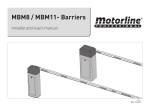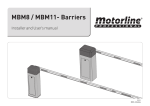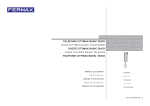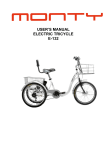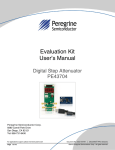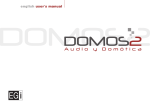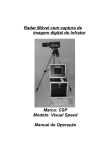Download 94924 Kit Video Memory Digital V_07_03 ING.p65
Transcript
KIT VIDEOMEMORY VIDEOMEMORY 128 128 DIGITAL DIGITAL B/W DIGITAL VIDEOMEMORY 128 KIT Ref. 6115. July 2003 Edition. This technical document is edited by FERMAX ELECTRONICA S.A.E. for information purposes. The Company reserves the right to modify any features of the products described herein at any time and with no prior notification. Said changes will be reflected in subsequent editions. ENGLISH Pag 28 KIT VIDEOMEMORY VIDEOMEMORY 128 128 DIGITAL DIGITAL INDEX INTRODUCTION ............................................................................................. 30 SECTION I - USER MANUAL . ... .................................................................. 33 Controls ................................................................................................. 34 Video Door Entry System Operation .................................................... 35 SECTION II - INSTALLER MANUAL ............................................................. 41 Check before installing Kit .................................................................... 42 Power Supply Installation ..................................................................... 43 Outdoor Panel Installation .................................................................... 43 Monitor Mounting .................................................................................. 44 Monitor Programming ........................................................................... 45 Adjustments and Configurations ........................................................... 46 Kit Technical Features .......................................................................... 47 Outdoor Panel Internal Wiring Diagram ................................................ 48 Kit Wiring Diagram ............................................................................... 49 Auxiliary Devices Wiring Diagram ........................................................ 50 Troubleshooting Table ........................................................................... 52 COD. 94924 V07/03 Pag 29 KIT VIDEOMEMORY VIDEOMEMORY 128 128 DIGITAL DIGITAL INTRODUCTION El KIT VIDEOMEMORY is an advanced Video Door entry system for simplified installations (no call wires) specially designed to be installed in single residential houses or villas. It is basically composed of an Outdoor Panel, to be installed outdoors and a Citymax Memory Monitor to be installed indoors, and which stores images up to 128. KIT COMPOSITION: Equipments included: HIGH PERFORMANCE MULTIPLEXED DIGITAL SYSTEM - A Video Outdoor Panel with embeding box STOP + - + - - A Power Supply POWER SUPPLY - A Monitor with its connector. HIGH RESOLUTION FLAT MONITOR 1 2 - An Electriclock Pag 30 KIT VIDEOMEMORY VIDEOMEMORY 128 128 DIGITAL DIGITAL BASIC INSTALLATION: Installation: 3 Wires + COAX. Required sections: DISTANCE (meters) SECTION COAX RG59 up to 100 1 mm 2 100 to 150 1,5 mm 2 75 Ohm 150 to 200 2 mm 2 75 Ohm 75 Ohm IMPORTANT NOTE 9 Maximum distance in this installation is 200 metres. To make the utilisation, installation and handling of this equipment easier, this manual is divided into two Sections: SECTION I: USER MANUAL Shows how the Users, in other words all those who in one way or another are going to use the system, should handle the equipment. SECTION II: INSTALLER MANUAL This Section indicates all the steps and precautions to be followed for the proper installation of the equipment, leaving it in operating conditions in its basic setup (make and answer calls, open the door, etc.). Diagrams for Kit assembly and connection of auxiliary devices are included as well as the technical features. Pag 31 KIT VIDEOMEMORY VIDEOMEMORY 128 128 DIGITAL DIGITAL Pag 32 KIT VIDEOMEMORY VIDEOMEMORY 128 128 DIGITAL DIGITAL SECTION I USER MANUAL Controls ................................................................................................. 34 Video Door Entry System Operation .................................................... 35 Pag 33 KIT VIDEOMEMORY VIDEOMEMORY 128 128 DIGITAL DIGITAL CONTROLS OUTDOOR PANEL AMPLIFIER Grid CAMERA Module HIG H CC RESO D C LU AM TIO ERA N PAANN & TI LLT CALL Button MONITOR ELECTRIC LOCK 1 RECORD AUTOSWITCH ON REC NEXT IMAGE PUSHBUTTON FP N TIO LU SO R H RE NITO HIG MO AT FL 1 2 AUTOSWITCH ON 2 2nd CAMERA (*) PREVIOUS IMAGE PUSHBUTTON DELETE IMAGE RP STAIRS LIGHT DEL CONFIGURATION BRIGHTNESS TIME CONTRAST (*) If exists Pag 34 OFF ON SWITCH KIT VIDEOMEMORY VIDEOMEMORY 128 128 DIGITAL DIGITAL VIDEO DOOR ENTRY SYSTEM OPERATION MEMORY OPERATION MEMORY OPERATION The Video Memory 128 stores the last 128 images captured by the camera after calls are made. These pictures can be browsed and viewed afterwards, with the time and date when they were made. Month Year Day 03/04/22 Time Total Picture amount 12:45:37 028 The monitor can work in any of the modes represented below, that can be selected by means of the memory operation pushbuttons. TIME mode: to adjust the internal time and date. Pressing «TIME» during 4 seconds and release, (with Monitor screen deactivated). Year Month Day Time ON LUTI RESO ITOR HIGH MON FLAT TIME SET: 00/ / 1 2 : : TIME FP + FP +....+ FP TIME SET: 03/ / Blinking Confirm Up FP TIME SET: 03/ / : : TIME : : FP TIME SET: 03/05/ : : TIME TIME SET: 03/05/ : : RP RP Down FP TIME SET: 03/05/22 : : TIME TIME SET: 03/05/22 : : RP TIME SET: 03/05/22 23: : FP TIME SET: 03/05/22 23: : FP TIME SET:03/05/22 23:37: RP TIME TIME TIME SET:03/05/22 23:37: RP Pag 35 KIT VIDEOMEMORY VIDEOMEMORY 128 128 DIGITAL DIGITAL TIME SET:03/05/22 23:37:11 TIME FP Up RP Down TIME Confirm STAND BY mode: The monitor is always in this mode waiting for a call. The monitor will take a photo automatically after a call is made and another one two seconds later. If the monitor is in different modes when the call is made, the monitor will not take photos. TION OLU RES ITOR HIGH MON FLAT + 1 2 1st Photo 2 seconds 2nd Photo (aprox.) RECORD mode: to manually record an image. TION OLU H RES ITOR HIG T MON FLA 1 2 • Call See Note* REC TION OLU H RES ITOR HIG T MON FLA 1 2 • Autoswitch on 1 See Note* Record the image by means of this sequence Note*: Record Mode, the Monitor must be on and the screen showing an image (because a call has been made or because the autoswitch on has been activated). Pag 36 KIT VIDEOMEMORY VIDEOMEMORY 128 128 DIGITAL DIGITAL PLAY mode (FORWARD / REDWARD): to view and browse the recorded images. TION OLU RES ITOR HIGH MON FLAT TION OLU RES ITOR HIGH MON FLAT 1 1 2 2 FP REC FP next image (to the last photo) FP The screen turns on and the last image when FORWARD was pressed is shown. TION OLU RES ITOR HIGH MON FLAT RP + FP + .... + FP TION OLU RES ITOR HIGH MON FLAT 1 2 RP previous image (to the first photo) The screen turns on and the last image when REWARD was pressed is shown. RP + RP + .... + RP DELETE mode: to delete the recorded images. SCREEN OPTIONS ALL DELETE -> RP ONE DELETE FP -> LAST DELETE -> DEL CANCEL REC -> RP Borrar todas las fotos/ All delete -> RP FP Borrar una foto, (la elegida en pantalla) / One delete -> FP DEL Borrar la última foto / Last Delete -> DEL REC Salir sin borrar / Cancel -> REC 1 2 REC Pag 37 KIT VIDEOMEMORY VIDEOMEMORY 128 128 DIGITAL DIGITAL 1. Delete a photo. FP TION OLU RES ITOR HIGH MON FLAT TION OLU RES ITOR HIGH MON FLAT 1 DEL 1 2 2 RP 1 select recorded image (up-down) ALL DELETE -> RP ONE DELETE -> FP RP FP LAST DELETE -> DEL DEL CANCEL REC -> REC select «FP» option to delete la recorded image 2. Delete whole memory (all photos). TION OLU RES ITOR HIGH MON FLAT TION OLU RES ITOR HIGH MON FLAT 1 1 2 2 1 DEL ALL DELETE -> RP ONE DELETE -> FP LAST DELETE -> DEL CANCEL -> REC All photos deleted IMPORTANT NOTE 9 It is possible to connect a batery in Memory Monitor so in case the main supply fails the recorded images, time and date will not delete. Ask for to the installer. Pag 38 RP KIT VIDEOMEMORY VIDEOMEMORY 128 128 DIGITAL DIGITAL STANDARD OPERATION Call N TIO OLU R H RES ITO HIG T MON FLA When the Outdoor Panel call button is pressed a call tone is heard both in the Outdoor Panel and the Monitor, the screen lights up and the ON-OFF indicator goes out. 1 2 If there is any additional equipment in the house, these will also sound off. If the call is not answered, the equipment will de disconnected automatically after 30 seconds. Answer the Call Pick up the phone receiver and you can have a conversation with the visitor. N TIO OLU R H RES NITO HIG T MO FLA 1 If there are several equipment sets in the same house, the first one answered will automatically disconnect the rest. Communication time is limited to 90 seconds or until the phone is hung up, when the monitor will shut off automatically. 2 Open Door to Visitor N TIO OLU H RES NITOR HIG T MO FLA 1 2 While talking to the visitor it is possible to open the door by pressing the button. A synthesised message is heard at the Outdoor Panel: "Door is open, please close after entry." Manual Monitor Activation (auto-on) It is possible to turn on the monitor manually, in any of the following ways: N TIO OLU H RES NITOR HIG T MO FLA 1 2 Press 1 : to view main camera. The screen will stay lit for 30 seconds before switching off automatically. While the monitor is on you may open the door by pressing button . When the monitor is lit you can pick up the handset and speak to the person at the Outdoor Panel for 90 seconds or until you hang up and the door may be opened in the same way as if they had rung. Press 2 : to view backup camera. NOTE: 9 The ON/OFF switch must be ON. For extended periods of absence, turn off the Monitor using this switch (audio and video disconnected ). Pag 39 KIT VIDEOMEMORY VIDEOMEMORY 128 128 DIGITAL DIGITAL Pag 40 KIT VIDEOMEMORY VIDEOMEMORY 128 128 DIGITAL DIGITAL SECTION II INSTALLER MANUAL Check before installing Kit .................................................................... 42 Power Supply Installation ..................................................................... 43 Outdoor Panel Installation .................................................................... 43 Monitor Mounting .................................................................................. 44 Monitor Programming ........................................................................... 45 Adjustments and Configurations ........................................................... 46 Kit Technical Features .......................................................................... 47 Outdoor Panel Internal Wiring Diagram ................................................ 48 Kit Wiring Diagram ............................................................................... 49 Auxiliary Devices Wiring Diagram ........................................................ 50 Troubleshooting Table ........................................................................... 52 Pag 41 KIT VIDEOMEMORY VIDEOMEMORY 128 128 DIGITAL DIGITAL CHECK BEFORE INSTALLING KIT Pag 42 9 The Outdoor Panel is well protected against damp and other atmospheric agents. However, in permanently adverse weather conditions such as heavy rain or saline environment it should be installed in a sheltered place in order to prolong the active lifespan of the equipment. Strong light may directly affect the telecamera (backlight) and cause the image lose contrast and/or clarity. 9 For Monitor installation, select a flat, hard wall away from direct heat sources (radiators, stoves, heaters, ...) or smoky atmospheres (kitchens, etc.). We advise installing the Monitor in a spot where it may be heard from anywhere in the house. 9 The Feeder must always be installed indoors. It may be placed inside a DIN electrical switch box. Current legislation demands that it must be installed protected by a magnetothermal switch at the power output. 9 Prior to installation of this equipment, connect the necessary cables between the Monitor, Outdoor Panel and Feeder following the corresponding installation diagram. KIT VIDEOMEMORY VIDEOMEMORY 128 128 DIGITAL DIGITAL POWER SUPPLY INSTALLATION The Power Supply must be placed in a dry and sheltered place. Its DIN 6 format lets us install it in any junction box or directly onto the wall, using the screws and plugs supplied. MA MAD E IN MA SPAI N DE Hz. +1 50VA 8V 12 V MAX. 1. 5A 1A FU EN TE ALI KIT ME DIG NTACIO ITA N L Wall assembly 50-6 0 Hz. +1 DE IN SP AIN 50-6 IN 0 Hz. SP AIN +1 50VA 8V 12 V MAX . 1. 5A 1A 50VA 8V 12 V 50-60 FU EN TE AL KIT IMEN DIG TACI ITA ON L DIN rail assembly MAX . 1. 5A 1A FU EN TE AL KIT IMEN DIG TACI ITA ON L Disassembly OUTDOOR PANEL INSTALLATION Follow the recommendations below for correct Outdoor Panel installation. 1.7m Make the holes necessary to pass the cables through. Fit the cellular damp-proof rubber strips supplied. Recommended height Utilise the hinges to fasten cables and manipulate the panel smoothly. Pag 43 KIT VIDEOMEMORY VIDEOMEMORY 128 128 DIGITAL DIGITAL AIRAM ACRO L HIGH CC RE D CASOLU ME TION RA PAANN & Insert one of the cards provided for house identification. TILT Close the Panel and tighten the bolts with the Allen key supplied. Fit the plugs included in the Kit. VERY IMPORTANT NOTE 9 Before closing the panel, the monitor must be programmed for the final adjustments to made, checking audio and video. MONITOR MOUNTING Monitor assembly details. Place the monitor on a hard, flat surface. 3 90º 2 0m 1.6 1 Separate the wall support Pag 44 Recommended height KIT VIDEOMEMORY VIDEOMEMORY 128 128 DIGITAL DIGITAL 3 2 N TIO LU SO H RE NITOR HIG T MO FLA 1 2 N TIO OLU H RES NITOR HIG T MO FLA 1 2 1 90º Assembly sequence Dismantling. Use a small screwdriver. MONITOR PROGRAMMING After wiring up the equipment, and with the monitor plugged in, proceed as follows: HIG H CC RESO D C LU AM TIO ERA N PAANN & TI LT L J1 J1 PRG PRG 1. Set the J1 switch in the PRG position. A confirmation tone is heard. 2. Press the house call button. Confirmation tone sounds again. 3. Return the switch to its original position and fit the Monitor. The time between steps 1 and 2 must be less than 2 minutes. If this time is exceeded, place the jumper in its original position and start the sequence again. VERY IMPORTANT NOTE 9 The monitor will not operate until it has been programmed. Pag 45 KIT VIDEOMEMORY VIDEOMEMORY 128 128 DIGITAL DIGITAL AJUSTMENTS AND CONFIGURATIONS VERY IMPORTANT NOTES before closing the panel 9 Focus the telecamera by moving the lens towards the desired direction with the aid of the «pan and tilt» lever. 9 Pan &Tilt adjust lets you move the lens 10º in all 4 directions. 9 9 Adjust the volume potenciometers in direction street-house and house-street. 9 Leave the JP1 jumper set. Select the language of the spoken «door open» message with the JP2 switch. JP1 Audio Adjust JP2 ESP ING FRA ALE * JP1: Do not remove. * JP2: Select language for spoken «door open» message. Once the final adjustments have been made checking audio and video, you may close the panel. Pag 46 KIT VIDEOMEMORY VIDEOMEMORY 128 128 DIGITAL DIGITAL KIT TECHNICAL FEATURES Outdoor Panel Power Supply: 18 Vdc. Consumption: • 40 mA. (on standby). • 250 mA. (active audio ). • 300 mA. (camera). • 70 mA. (lighting). Audio capacity to street: 1 W. Audio capacity to telephone: limited 0,25 W. Volume regulable both ways. Camera Lens: 3.6 mm. focal distance. Composite Video Output : 1 Vpp. Resolution: 450 lines (H) x 380 lines (V). Sensitivity: 1 lux. Infrared lighting for night vision. Operating Temperatura: 0 ÷ 60 ºC IP: 34 Monitor Power Supply: 18 Vdc. Consumption: • on standby: 200 mA. • active: 400 mA. Pag 47 KIT VIDEOMEMORY VIDEOMEMORY 128 128 DIGITAL DIGITAL OUTDOOR PANEL INTERNAL WIRING DIAGRAM The Outdoor Panel comes prewired from the factory, both in the Kit with panoramic card slot (Videocontrol Kit) and the Kit with panel-integrated camera (Videocontrol Kit Plus). The system can work if these connections are altered or eliminated. Therefore, when you fit any wires in the prewired terminals you must keep the already existing wiring. ADS KIT AMPLIFIER EXT. INT. JP1 X Ct L S B B Ab Ab - + X (*) DIAGNOSE LED CAMERA Ref. 8028 + - CT .......... .............. .... V M LL1 Cp 1 HIGH RESOLUTION CCD CAMERA PAN &TILT B/W Digital Videomemory 128 Outdoor Panel (*) The ADS KIT amplifier incorporates electronic circuits to protect against installation wiring errors, presenting the symptoms in every case as explained in the INCIDENTS AND SOLUTIONS TABLE (at the end of this manual). Pag 48 KIT VIDEOMEMORY VIDEOMEMORY 128 128 DIGITAL DIGITAL KIT WIRING DIAGRAM M V V M 10 Kohm 106CI08C + L Ct +A -A T T LE HIGH RESOLUTION FLAT MONITOR 1 2 J1 PRG A 10 Kohm resistance must be placed between the monitor terminals + and L. A bag with 5 resistances is included with the kit. Vac + - + - POWER SUPPLY - ADS KIT AMPLIFIER L + COAX EXT. DISTANCE INT. (meters) JP1 X Ct L S B B Ab Ab - + X SECTION COAX RG59 up to 100 1 mm 2 75 Ohm 100 to 150 1,5 mm 2 75 Ohm 150 to 200 2 2 75 Ohm mm CAMERA + - CT .......... .............. .... V M HIGH PERFORMANCE MULTIPLEXED DIGITAL SYSTEM 12 Vdc STOP NOTE: The power supply may be placed at an intermediate point in the installation. Maximum distance from panel: 30 metres. Pag 49 KIT VIDEOMEMORY VIDEOMEMORY 128 128 DIGITAL DIGITAL AUXILIARY DEVICES WIRING DIAGRAM This Kit can be enhanced with the accessories listed below: A BATTERY Ref. 2071 connection. It is possible to connect a battery in Memory Monitor so in case the main supply fails the recorded images, time and date will not delete. TIO N LU SO H RE NITOR HIG MO AT FL Remove the screws (back of the monitor). Open the front of the monitor. REC FP RP DEL TIME Pass the battery molex connector through the hole and connect as it is shown in the picture. Close the monitor. Pag 50 KIT VIDEOMEMORY VIDEOMEMORY 128 128 DIGITAL DIGITAL Back of the Monitor Battery Fix the rechargable battery with velcro tape inside the connector cavity of the monitor. Monitor Citymax Citymax Monitor Door release button from inside. Connection detail to install a pushbutton to release the lock of the panel from the inside. ADS KIT AMPLIFIER EXT. INT. X Ct L S B B Ab Ab - + X Additional monitor Connection detail for one additional monitor. Kit Monitor Additional Monitor HIGH RESOLUTION FLAT MONITOR HIGH RESOLUTION FLAT MONITOR 1 M V V M 106CI08D COAX + CUT Resistor L + L Ct +A -A T T LE - Installation Kit 1 2 DO NOT CUT Resistor M V V M 106CI08D 2 + L Ct +A -A T T LE Vac + PRIM 220VAC ALIMENTADOR KIT DIGITAL DIGITAL KIT POWER SUPPLY REF.6062 - + - SEC. 18VDC REF.6062 Pag 51 KIT VIDEOMEMORY VIDEOMEMORY 128 128 DIGITAL DIGITAL TROUBLESHOOTING TABLE Diagnose LED The ADS KIT amplifier has electronic circuits incorporated to protect against installation wiring errors, with a breakdown of the symptoms of each case explained in the INCIDENTS AND SOLUTIONS TABLE. The Diagnostic LED will indicate a short circuit between «+» and «L», or a wire inversion. Power status LED The ON indicator shows us if the Monitor is switched on. TheON/OFF switch must be ON. For prolonged periods of absence, use this switch to turn off (audio and video disconnect). MONITOR TEST The test connector incorporated in the Citymax telecamera is used once installation is complete, to check that either the Monitor or the telecamera are working properly. When the Monitor is placed on this connector the image will appear automatically. This test does not rule out faults in the telephone line or the part of the installation corresponding to audio. ST TE Pag 52 KIT VIDEOMEMORY VIDEOMEMORY 128 128 DIGITAL DIGITAL SYMPTOM POINTS TO CHECK Possible short circuit between wires «+» and «-» of the installation. Nothing works. Disconnect the supply, locate the short circuit and THE ON INDICATOR of the monitor reconnect power after a few minutes. We advise is not lit. reconnecting the installation in sections, until the problem is isolated. The monitor programmed. cannot be Make sure you have fitted a 10 KOhm resistance between the «+» and «L» wires at the trunk end . When you enter programming, the Check that the installation complies with the cable section image appears on the monitor but specifications and that maximum distance from the outdoor call monitoring cannot be heard. panel to the monitor is no more than 200 metres, as set out in the installation diagrams. Monitor cannot programmed. be Check the supply tension in the monitor terminals. It must When you enter programming no be no less than 14 Vdc when switched on (with the pilot image appears on monitor, nothing indicator off). happens. When the system is switched There is a short circuit between wires «-» and «L», at on the panel starts to emit a some point in the installation or else they are inverted. series of short beeps. Check the installation. None of the monitors can be There is a short circuit between wires «-» and «L», at programmed. When call some point in the installation or else they are inverted. button is pressed from the Check the installation. Outdoor Panel, the DIAGNOSTIC LED blinks. After calling the monitor, there is no image on it, or a very Check that the video wires are not inverted at any point in distorted one. the installation. The ON indicator goes out. Door release does not work Make sure that you are using a 12 Vdc, 0.3 A. max. door properly. release. Pag 53