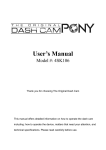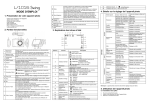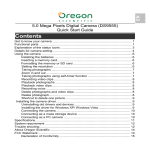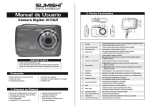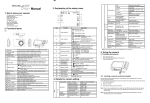Download Single Camera Full HD Mobile Digital Video Recorder
Transcript
Single Camera Full HD Mobile Digital Video Recorder Model: MDVR-HDV6 USER MANUAL MDVR‐HDV6In‐CarRecorder OperationManual Features 1920x1080 FULL HD video recording Advanced H.264 video compression 2.7 inch high resolution LCD display 120 degree wide angle lens 4X digital zoom HDMI output to view video on external TV/monitor Capture at 30 or 60 frames per second for smooth video recording G‐sensor to keep records of sensor data and real‐time display on the player Document protection while recording to maintain video file integrity after sudden power loss Continuous recording, old files are automatically overwritten with new files after filling storage Charge via PC (USB), AC adaptor or in‐car cigarette lighter To start the auto automatic off; to start the video recording function Automatic circulating video recording, being able to set the record time for each file Time and Date stamp on video and image files Set specific video record duration MicroSD card storage – maximum of 32GB Product Diagram 1)USB port 8)MicroSD Card slot 2)AV port 9)UP key 3)GPS port (Optional) 10)DOWN key 4)Power button 11)REC button/OK button 5)MENU button 12)MODE button 6)Lens 13)HDMI port 7)Speaker 14)Reset button Key Functions POWER Power in‐car recorder on and off MENU Open and close options menu MODE Switch operation mode and corresponding menu REC/OK Start or pause recording and select options in menu UP Scroll up through menus/zoom‐in DOWN Scroll down through menus/zoom‐out Start Up Starting the MDVR‐HDV6: o Press the POWER key to turn on in‐car recorder. Power on is indicated by a blue light; o Press the POWER key again to power off the in‐car recorder, the blue light will turn off. Charging Batteries: o Charging is indicated by a red light on the in‐car recorder. This will turn off when the battery is fully charged. The unit can be charged using an AC adaptor, via USB connected to a computer or using a car charger. Inserting and Removing the Micro SD card: o Insert the Micro SD card into the slot and push it inwards until you hear it click into place. To remove the card, push it inwards again until it pops out, it can then be removed. Basic Operation Switching between video, photo and playback modes: o Press the MODE key to cycle through video capture, photo capture and video/image playback modes Capture Video or Images: o Select the appropriate mode and press the REC/OK key to begin recording to or to take a still image; o Video recording will begin on startup if the MDVR‐HDV6 is plugged into the car cigarette lighter; o Press the REC/OK key while recording to stop video capture; o Press the MODE key while recording to change between day and night mode; Modifying settings for capture/playback modes: o When in the desired mode, press the MENU key e.g. to enter video settings, press MENU key after selecting the video mode. The menu can be navigated using the UP and DOWN keys and options can be selected using the REC/OK key; Modifying system settings: o Press MENU key twice to enter the system settings menu. The following options can be changed in this menu: Format Micro SD card – delete all unlocked data stored on the micro SD card; Language – select from English, Traditional Chinese, Simplified Chinese, Japanese, Russian, German, French, Spanish, Italian or Portuguese languages; Date Setup – Set Date/Time; Frequency – 50/60 Hz; Reset System Settings – return all settings to defaults; G‐Sensor Function o G‐sensor sensitivity can be set to High, Medium, Low or Off in the system settings menu o Video capture will be locked following an event that triggers the G‐sensor Mode Specific Settings Video Mode: o Video resolution: 1920x1080 1440x1080 1280x720 o Time display – ON/OFF o Motion detection – ON/OFF o Cycle recording – Off/3min/5min/10min o Auto power‐off – Off/1min/3min o Press button voice: Off/On Photo Mode: o o Shoot Type – Single, 2sec clocking, 5sec clocking, 10sec clocking Image resolution: VGA – 640x480 8 Megapixel – 3264x2448 1.3 Megapixel – 1280x960 10 Megapixel – 3648x2736 2 Megapixel – 1920x1080 12 Megapixel – 4032x3024 3 Megapixel – 2048x1536 5 Megapixel – 2592x1944 Video/Image Playback Mode: o Press UP or DOWN key to select the desired file for playback; o Press REC/OK key to start and stop the video playback; o Adjust video volume using the UP or DOWN keys; o Rewind video using the DOWN key during playback; o Press MENU key to select the following: Delete – Single/All/Select File; Protect file – select to lock or unlock specific files; Slide play (images) – select display delays of 2sec, 5sec, 8sec to play the slideshow; Connect to PC Connect the MDVR‐HDV6 via USB to a computer. On the device, a blue indicator will turn on and the LCD screen will turn on. The MicroSD storage will be automatically detected. Here you can browse or manage video and image files stored on the card. To remove, turn off the device and unplug the USB cable. Technical Specifications LCD Display 2.7 inch LTPS display (4:3) Lens 120° Wide Angle Lens Language selection English、Traditional、Chinese、Japanese 、Russian、German、French、 Spanish、Italian Video resolution 1080HFD 1920*1080 1080P 1440*1080 720P 1280*720 Video format MOV H.264 compress format Image resolution VGA 640*480, 1.3M 1280*960, 12M 4032*3024, 10M 3648*2736, 8M 3264*2448, 5M 2592*1944, 3M 2048*1536, 2M 1920*1080 Image format JPG Memory card Micro SD Microphone/Speaker Yes Shooting way Single/2sec clocking/5sec clocking/10sec clocking TV mode PAL/NTSC Frequency 50HZ/60HZ USB Port USB2.0 Power input 5V 500MA Battery Rechargeable Li‐ion Accessories In‐car charger and holder, USB cable, HDMI cable PC View Requirements Windows 2000/XP/Vista/7 or MAC OS 10.3.6 or above Troubleshooting If device crashes during usage, press the RESET button and restart