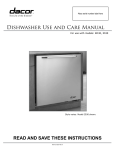Download - FedoraPeople
Transcript
The TaskJuggler
(http://www.taskjuggler.org) Manual
Chris Schläger
Marc Rührschneck
The TaskJuggler (http://www.taskjuggler.org) Manual
by Chris Schläger and Marc Rührschneck
Copyright © 2001, 2002, 2003, 2004, 2005, 2006 Chris Schläger
This document describes TaskJuggler version 2.4.1
Table of Contents
About this document.................................................................................................................................ix
1. Introduction............................................................................................................................................1
1.1. About TaskJuggler ......................................................................................................................1
1.2. Features and Highlights ..............................................................................................................1
1.3. TaskJuggler on the Web ..............................................................................................................2
1.4. Change Log .................................................................................................................................2
1.4.1. Version 1.0.0 (2002-03-14).............................................................................................2
1.4.2. Version 1.0.1 (2002-03-15).............................................................................................2
1.4.3. Version 1.1 (2002-05-27)................................................................................................2
1.4.4. Version 1.2 (2002-06-17)................................................................................................3
1.4.5. Version 1.3 (2002-07-30)................................................................................................4
1.4.6. Version 1.4 (2002-12-18)................................................................................................5
1.4.7. Version 1.4.1 (2003-02-24).............................................................................................6
1.4.8. Version 1.4.2 (2003-03-10).............................................................................................7
1.4.9. Version 1.9.0-unstable (2003-06-25)..............................................................................7
1.4.10. Version 1.9.1-unstable (2003-07-29)............................................................................8
1.4.11. Version 1.9.2-unstable (2003-09-05)............................................................................9
1.4.12. Version 2.0.0 (2003-11-24)...........................................................................................9
1.4.13. Version 2.0.1 (2004-03-08).........................................................................................10
1.4.14. Version 2.1.0 (2005-03-07).........................................................................................10
1.4.15. Version 2.1.1 (2005-08-04).........................................................................................11
1.4.16. Version 2.2.0 (2005-12-05).........................................................................................11
1.4.17. Version 2.3.0 (2006-09-05).........................................................................................12
1.4.18. Version 2.3.1 (2007-01-30).........................................................................................14
1.4.19. Version 2.4.0 (2007-07-03).........................................................................................15
1.4.20. Version 2.4.1 (2008-05-06).........................................................................................16
1.5. How to Contribute.....................................................................................................................17
1.5.1. Why contribute? ...........................................................................................................17
1.5.2. Preparing a contribution ...............................................................................................17
1.5.3. Creating a Patch............................................................................................................18
1.5.4. Contributing Translations .............................................................................................19
1.5.5. Some final words to Contributors.................................................................................20
2. Installation............................................................................................................................................21
2.1. Obtaining TaskJuggler ..............................................................................................................21
2.2. The TaskJuggler Components ...................................................................................................21
2.2.1. The Graphical User Interfaces......................................................................................21
2.2.2. The command line tool taskjuggler ..............................................................................21
2.2.3. The TaskJuggler Documentation ..................................................................................22
2.2.4. Contributed Stuff ..........................................................................................................22
2.3. Compilation and Installation .....................................................................................................22
3. Usage .....................................................................................................................................................24
3.1. Basics ........................................................................................................................................24
3.2. General Usage ...........................................................................................................................24
3.3. The Command Line Options.....................................................................................................24
3.4. Reporting Bugs and Sending Feedback ....................................................................................25
iii
4. Tutorial: Your First Project ................................................................................................................26
4.1. Starting the project ....................................................................................................................26
4.2. Global Attributes.......................................................................................................................27
4.3. Declaring Resources .................................................................................................................28
4.4. Declaring Accounts...................................................................................................................29
4.5. Specifying the Tasks .................................................................................................................30
4.6. Specifying Milestones...............................................................................................................34
4.7. Generating Reports of the scheduled Project ............................................................................35
4.7.1. Generating Interactive Reports .....................................................................................35
4.7.2. Generating HTML Reports...........................................................................................38
5. Usage Guide..........................................................................................................................................40
5.1. Tracking the Project ..................................................................................................................40
5.1.1. Recording Progress.......................................................................................................40
5.1.2. Recording Resource Usage...........................................................................................41
5.2. Freezing your project as it progresses.......................................................................................43
6. Language Reference ............................................................................................................................46
6.1. Comments .................................................................................................................................46
6.2. Attribute Classes .......................................................................................................................46
6.2.1. DATE ............................................................................................................................46
6.2.2. DATEINTERVAL .........................................................................................................46
6.2.3. GLOBAL_ID................................................................................................................46
6.2.4. ID..................................................................................................................................46
6.2.5. INTEGER .....................................................................................................................47
6.2.6. LOGICALEXPRESSION ............................................................................................47
6.2.7. REAL............................................................................................................................49
6.2.8. SORTINGCRITERIA...................................................................................................49
6.2.9. STRING........................................................................................................................49
6.2.10. TIME ..........................................................................................................................49
6.2.11. TIME ..........................................................................................................................49
6.2.12. UNIT...........................................................................................................................49
6.2.13. WEEKDAY ................................................................................................................50
6.3. Macros.......................................................................................................................................50
6.3.1. Automatic macros.........................................................................................................50
6.3.2. User defined macros .....................................................................................................50
7. Property Reference ..............................................................................................................................51
7.1. The TJP File ..............................................................................................................................51
7.2. account <id > <name> [ <type> ] ...........................................................................................51
7.3. account <accountid > .............................................................................................................53
7.4. accumulate ................................................................................................................................54
7.5. allowredefinition .......................................................................................................................55
7.6. allocate <resource> ...............................................................................................................56
7.7. alternative <resource> [, <resource> ... ]...........................................................................57
7.8. barlabels <mode> ......................................................................................................................58
7.9. baseline......................................................................................................................................58
7.10. booking <task> <period > [, <period > ... ] ......................................................................58
7.11. caption <text>.......................................................................................................................60
iv
7.12. celltext <text>.......................................................................................................................61
7.13. cellurl <url> ..........................................................................................................................62
7.14. columns <columnid > [, <columnid > ... ]............................................................................64
7.15. complete <percent> .............................................................................................................67
7.16. copyright <text> ...................................................................................................................68
7.17. credit <date> <description> <amount>..........................................................................69
7.18. csvaccountreport <filename>...............................................................................................70
7.19. csvresourcereport <filename> .............................................................................................70
7.20. csvtaskreport <filename>.....................................................................................................71
7.21. currency <text>.....................................................................................................................71
7.22. currencyformat <negativeprefix > <negativesuffix > <thousandseparator >
<fractionseparator > <fractiondigits> ...................................................................73
7.23. dailymax <value> <unit> ...................................................................................................74
7.24. dailyworkinghours <hours> ..................................................................................................75
7.25. drawemptycontainersastasks ...................................................................................................76
7.26. depends <task> [, <task> ... ] .............................................................................................76
7.27. disabled ...................................................................................................................................77
7.28. duration <value> <unit> .....................................................................................................78
7.29. efficiency <value>.................................................................................................................79
7.30. effort <value> <unit> .........................................................................................................80
7.31. enabled ....................................................................................................................................81
7.32. end <date>.............................................................................................................................81
7.33. end <date>.............................................................................................................................82
7.34. endbuffer <percent>.............................................................................................................83
7.35. endcredit <amount> ...............................................................................................................84
7.36. export <filename>................................................................................................................86
7.37. extend <property > ...............................................................................................................87
7.38. flags <flag > [, <flag > ... ]...................................................................................................88
7.39. flags <flag > [, <flag > ... ]...................................................................................................89
7.40. gapduration <value> <unit> ...............................................................................................90
7.41. gaplength <value> <unit> ..................................................................................................91
7.42. headline <text> .....................................................................................................................92
7.43. hideaccount <logicalexpression> ...................................................................................93
7.44. hidecelltext <expression> ...................................................................................................93
7.45. hidecellurl <expression> ....................................................................................................95
7.46. inherit ......................................................................................................................................96
7.47. hideresource <logicalexpression> ..................................................................................96
7.48. hidetask <logicalexpression> .........................................................................................97
7.49. htmlaccountreport <file> .....................................................................................................99
7.50. htmlmonthlycalendar <file> ..............................................................................................100
7.51. htmlresourcereport <file> ..................................................................................................101
7.52. htmlstatusreport <file>.......................................................................................................101
7.53. htmltaskreport <file> .........................................................................................................102
7.54. htmlweeklycalendar <file> ................................................................................................102
7.55. icalreport <file> .................................................................................................................103
7.56. include <file>.....................................................................................................................104
7.57. journalentry <date> <text>...............................................................................................105
7.58. label <text>.........................................................................................................................105
v
7.59. length <value> <unit> ......................................................................................................106
7.60. limits......................................................................................................................................108
7.61. load <factor > .....................................................................................................................109
7.62. loadunit <unit> ...................................................................................................................109
7.63. macro <id >...........................................................................................................................110
7.64. mandatory..............................................................................................................................111
7.65. maxeffort <workingdays>..................................................................................................111
7.66. maxend <date> ....................................................................................................................112
7.67. maxpaths <paths> ...............................................................................................................113
7.68. maxstart <date>...................................................................................................................113
7.69. minend <date>.....................................................................................................................114
7.70. minslackrate <rate> ............................................................................................................115
7.71. minstart <date> ...................................................................................................................116
7.72. milestone ...............................................................................................................................117
7.73. note <text>..........................................................................................................................118
7.74. monthlymax <value> <unit> ............................................................................................119
7.75. now <date>..........................................................................................................................120
7.76. numberformat <negativeprefix > <negativesuffix > <thousandseparator >
<fractionseparator > <fractiondigits> .................................................................120
7.77. overtime <value> ................................................................................................................121
7.78. period ....................................................................................................................................122
7.79. period ....................................................................................................................................123
7.80. persistent ...............................................................................................................................124
7.81. priority <value> ..................................................................................................................124
7.82. precedes <task> [, <task> ... ]...........................................................................................126
7.83. project <id > <name> <version> <period > ....................................................................127
7.84. projectid <id >.......................................................................................................................128
7.85. projectids <projectid > [, <projectid > ... ] ...................................................................129
7.86. projection ..............................................................................................................................130
7.87. properties <property > [, <property > ... ].......................................................................131
7.88. purge <attributeName> ....................................................................................................132
7.89. rate <value> ........................................................................................................................132
7.90. rawhead <html> ...................................................................................................................134
7.91. rawstylesheet <stylesheet>..............................................................................................134
7.92. rawtail <html>......................................................................................................................134
7.93. reference <url>....................................................................................................................135
7.94. resource <id > <name> .........................................................................................................135
7.95. resourcereport <file> .........................................................................................................136
7.96. resourcereport........................................................................................................................138
7.97. responsible <resource>......................................................................................................138
7.98. rollupaccount <logicalexpression> ..............................................................................139
7.99. rollupresource <logicalexpression> .............................................................................139
7.100. rolluptask <logicalexpression> ..................................................................................140
7.101. scenario <id > <name> .......................................................................................................140
7.102. scenario <scenarioid > ....................................................................................................141
7.103. scenarios <scenarioid > [, <scenarioid > ... ]..............................................................142
7.104. scheduled.............................................................................................................................142
7.105. scheduling <type> .............................................................................................................142
vi
7.106. separator <sep> ..................................................................................................................144
7.107. select <mode> .....................................................................................................................144
7.108. shift <id > <name> .............................................................................................................146
7.109. shift <shiftid > [ <dateinterval> ].............................................................................147
7.110. shorttimeformat <format> ................................................................................................149
7.111. showprojectids.....................................................................................................................149
7.112. sloppy <value>..................................................................................................................150
7.113. sloppy ..................................................................................................................................151
7.114. sortaccounts <criteria> [, <criteria> ... ] .................................................................151
7.115. sortresources <criteria> [, <criteria> ... ] ................................................................152
7.116. sorttasks <criteria> [, <criteria> ... ] .......................................................................152
7.117. start <date>........................................................................................................................155
7.118. start <date>........................................................................................................................156
7.119. startbuffer <percent>........................................................................................................157
7.120. startcredit <amount> ..........................................................................................................158
7.121. statusnote <text>...............................................................................................................159
7.122. strict.....................................................................................................................................159
7.123. subtitle <text>...................................................................................................................160
7.124. subtitleurl <url> ................................................................................................................161
7.125. supplement <type> ............................................................................................................163
7.126. task <id > <name> ..............................................................................................................164
7.127. taskattributes <attribute> [, <attribute> ... ]............................................................165
7.128. taskprefix <prefix > ..........................................................................................................166
7.129. taskreport <file>...............................................................................................................167
7.130. taskroot <root>..................................................................................................................168
7.131. timezone <zone>................................................................................................................169
7.132. timeformat <format> ........................................................................................................170
7.133. timingresolution <value> <unit>....................................................................................171
7.134. title <text> ........................................................................................................................172
7.135. titleurl <url> ......................................................................................................................173
7.136. vacation <name> <interval> ..........................................................................................175
7.137. vacation <interval> ........................................................................................................176
7.138. version <number > ..............................................................................................................177
7.139. weekdays <weekday > [, <weekday > ... ] .........................................................................178
7.140. weeklymax <value> <unit>............................................................................................179
7.141. weekstartsmonday ...............................................................................................................180
7.142. weekstartssunday ................................................................................................................180
7.143. workinghours <weekday > [, <weekday > ... ] <interval> [, <interval> ... ]............180
7.144. xmlreport <file>...............................................................................................................181
7.145. yearlyworkingdays <days> ................................................................................................182
8. The Example: Accounting Software ................................................................................................184
9. Migrating from TaskJuggler 1.x to 2.x ............................................................................................190
9.1. Achieving compatibility..........................................................................................................190
9.1.1. Syntax changes ...........................................................................................................190
9.1.2. Scheduler changes ......................................................................................................191
vii
10. Questions and Answers ...................................................................................................................192
10.1. General Questions .................................................................................................................192
10.2. Compiling and installation ....................................................................................................192
10.3. Usage.....................................................................................................................................192
11. Copyright..........................................................................................................................................193
12. Trademarks ......................................................................................................................................194
viii
About this document
This document describes TaskJuggler version 2.4.1
The TaskJuggler manual consists of two parts. The first part contains general usage information and a
tutorial. The tutorial is highly recommended for all first-time TaskJuggler users. It is a very good
introduction to many TaskJuggler concepts and features. The second part is the language reference.
ix
Chapter 1. Introduction
1.1. About TaskJuggler
TaskJuggler is a modern and powerful project management tool. Its new approach to project planning and
tracking is far superior to the commonly used Gantt chart editing tools. It has already been successfully
used in many projects and scales easily to projects with hundreds of resources and thousands of tasks.
TaskJuggler is an Open Source tool for serious project managers. It covers the complete spectrum of
project management tasks from the first idea to the completion of the project. It assists you during project
scoping, resource assignment, cost and revenue planning, risk and communication management.
TaskJuggler provides an optimizing scheduler that computes your project time lines and resource
assignments based on the project outline and the constrains that you have provided. The built-in resource
balancer and consistency checker offload you from having to worry about irrelevant details and ring the
alarm if the project gets out of hand. Its flexible "as many details as necessary"-approach allows you to
still plan your project as you go, making it also ideal for new management strategies such as Extreme
Programming and Agile Project Management.
If you are about to build a skyscraper or just want to put together your colleague’s shift plan for the next
month, TaskJuggler is the right tool for you. If you just want to draw nice looking Gantt charts to impress
your boss or your investors, TaskJuggler might not be right for you. It takes some effort to master its
power, but it will become a companion you don’t want to miss anymore.
1.2. Features and Highlights
• Manages tasks, resources and costs in one package
• Automatic resource leveling, tasks conflict resolutions, and task filtering
• Comprehensive and flexible views and reports so you can find the information you need when you
need it
• Built-in templates to get you started (you can also save your own schedules as templates for future use)
• Project tracking and status reporting
• Graphical User Interface to conveniently edit your projects, view and generate Gamtt charts and
reports
• Unlimited number of scenarios (baselines) of same project for what-if analysis
• CSV data export for exchange with Office Suites
• Risk analysis
1
Chapter 1. Introduction
• Project breakdown and management team support
• Flexible working hours and vacation handling
• Support for shift working
• Multiple timezone support
• Tasks may have initial costs, finishing costs
• Resources may have running costs
• Support for profit/loss analysis
• HTML and XML report generation
• Powerful project description syntax with macro support
• Support for central resource allocation database
1.3. TaskJuggler on the Web
The official TaskJuggler web site can be found at http://www.taskjuggler.org
(http://www.taskjuggler.org).
Since the developers are mostly busy project managers themselves, we have created a forum
(http://www.taskjuggler.org/FUDforum2) for users to help each other.
1.4. Change Log
1.4.1. Version 1.0.0 (2002-03-14)
• Initial stable public release.
1.4.2. Version 1.0.1 (2002-03-15)
• Fixed completely broken global vacation handling.
• Added test case for vacation handling to test suite.
2
Chapter 1. Introduction
1.4.3. Version 1.1 (2002-05-27)
• Added some reports to the example file, so users actually get a result of the TaskJuggler run.
• Support for later completion of task and resources added. By writing ’supplement task <ID> { ... }’ an
already defined task can be extended. So it’s easier now to create a file which contains the vacations
for all resources separate from the resource definition itself.
• Extended expression parser to work on string type values as well.
• logicalexpression for hidetask, rolluptask etc. can now contain functions as well. Currently there is
support for ’istask’, ’isresource’, ’isaccount’, ’issubtaskof’, ’contains’, ’ismilestone’.
• Moved the docs directory from TaskJuggler subdir to topdir.
• Added feature list and change-log to the documentation.
• property_reference is now sorted in alphabetical order.
• Added lots of missing attributes to htmlaccountreport .
• Added missing export report to documentation. Export reports can now contain the scheduled tasks
as well as the resource allocations.
• New keywords planbooking and actualbooking to enter fixed bookings of resources in the
resource declaration.
• Added new example project to illustrate the use of export in big projects that are split into sub projects.
• HTML comments in HTML report files are now using correct syntax.
• Partial fix for correct time zone handling.
• Support for STDIN reading and STDOUT writing added. This can be used when calling TaskJuggler
from CGI scripts.
1.4.4. Version 1.2 (2002-06-17)
• Fixed sorting by ID for all HTML reports.
• Fixed bug in vacation handling. Vacations that started before the project were silently ignored.
• Added support for taskattributes to export report.
• XML Output changes: Basically the XML output is more simple to parse, some values were added and
corrected.
• Added a first simple TaskJuggler XML-output viewer for KDE. See ktjview/README for
installation. Configure with KDE support enabled.
• Disabled ical support by introducing the HAVE_ICAL switch in the code. The switch is not yet
configure supported, but building with --with-kde-support should work now without failing on missing
libical.
3
Chapter 1. Introduction
• Support for URLs in HTML reports added.
• Legacy HTML elements have been removed from HTML reports. TaskJuggler now creates pure
HTML 4.0 code.
• Added support for insertion of raw HTML code into reports. This can be achieved with rawhead and
rawtail .
• Added support for user defined style sheets in HTML reports by using the rawstylesheet attribute.
• Strings can now be enclosed in either single or double quotes. A single quoted string may contain
double quotes and vice versa.
• Working hours can now be declared on project level. This also determines if a day is considered a
working day or not.
• With startbuffer and endbuffer you can now specify that there might be some air left in a certain task.
• Remo’s Gantt chart generators have been included in the Contrib directory.
1.4.5. Version 1.3 (2002-07-30)
• This release features some bigger cleanup changes. Some of them do break compatibility with older
version of TaskJuggler. While we try very hard to avoid such situations, we do prefer to have a
consistent and logical language. Since the TaskJuggler user base is still comparatively small, we
decided to break compatibility now rather than later. The changes are fairly minor, so they won’t affect
many users. Please see further down for more details.
• Added Perl/Tk tool to view Gantt charts and other project information.
• Added PERT-chart generator from Philippe Midol-Monnet.
• Added support for shifts in shift and task allocate shift.
• Fixed vim syntax highlighting. Some keywords were missing.
• Export report had syntax bug when milestones were present. Fixed.
• Fixed handling of week, month and year duration specifications.
• now and timingresolution are no longer properties. They are now optional attributes of project. They
currently still work as properties as well but a warning is issued and they will be removed in the next
major release.
• dailyworkinghours and yearlyworkingdays have been implemented to allow the user for better
control over the conversion from working days to working hours.
• Added support for a select function for alternative resource allocations.
• All load values in HTML reports can now be scaled by specifying a loadunit.
• Improved readability of scheduler error messages.
• Added new example project to the Examples directory to illustrate how to create shift schedules with
TaskJuggler.
4
Chapter 1. Introduction
• Fixed scheduler for working hours around midnight. This bug affected shifts as well as general
working hours.
• Extended timezone support. TaskJuggler will now operate properly when TZ environment variable is
set.
1.4.6. Version 1.4 (2002-12-18)
• Only export references to tasks which are exported in the same report.
• Allow supplements of tasks within task definitions.
• Converted documentation to DocBook. We now have a much nicer and more structured manual. A
printable version is available as well now.
• Fixed HTML code for bookedlight cells. Those were rendered without background on some browsers.
• Added support for multi-level sorting in reports. sorttasks and sortresources now take multiple criteria.
• Several bugs in the sorting direction code have been fixed. startup, startdown, endup and
enddown have been replaced by planstartup, planstartdown, planendup and planenddown.
• The optional attribute taskprefix has been added to include. This allows other projects to be added at
arbitrary points in the task tree as sub projects.
• Include statements within tasks are no longer supported. They lead to ambiguous interpretation of
certain attributes.
• The optional attribute taskroot has been added to export. This allows to export sub tasks of a tasks to
be exported as root-level tasks.
• The project file reader has been made fully Unicode aware. It is now possible to use non-ASCII
characters in text strings and comments.
• Two new functions have been added for use in logical expressions. isplanallocated and
isactualallocated can be used to show only resources that have been allocated to a certain project
in a given time frame.
• Made week of year calculation ISO 8601:1988 and DIN 1355 compliant. This also affects the month
and year correlation in weekly reports. You can use the optional project attributes weekstartssunday
and weekstartsmonday to specify whether you like to start you week on Sunday or Monday.
• Support for a flags columns added to HTML reports.
• Sub tasks do now inherit the dependencies of their container tasks. Specifying dependencies after sub
tasks is now illegal since they would be only used for checking, but not for scheduling.
• The logic checker for task attributes has been completely rewritten. Since it probably catches some
more errors, you might have to fix your project now. Such cases would have resulted in wrong results
anyhow. Lots of test cases have been added to the test suite to validate the checker.
• The error reporting has been drastically improved. The messages should be more precise now and
errors that are triggered by other errors should be not so prominent anymore.
5
Chapter 1. Introduction
• A new report type has been added. htmlweeklycalendar can be used to generate weekly calendars.
• The format of time specifications in HTML reports is now configurable via timeformat and
shorttimeformat
• The keyword xmltaskreport is now deprecated. It has been replaced by xmlreport . The rest of
the syntax remains identical.
• The tool xml2gantt.pl has been renamed to tjx2gantt and moved from the Contrib
directory to the main directory. The tool xml2png has been removed.
• Included new version 0.2.2 of TJ-Pert from Philippe.
• The load numbers on the bars of the HTML task and resource reports can now be turned on and off
using the barlabels attribute.
• The HTML reports feature now 3 kind of index numbers. The sequence number reflects the order of
declaration in the project files. The index is a logical order based on the hierarchy and other attributes.
The number is the index in the generated list. What used to be the no column is now the index
column.
• The sequence of properties in the project file can now be used as sorting criteria as well.
1.4.7. Version 1.4.1 (2003-02-24)
• Another redo of the loop detector. Now checking tasks not only forward, but also backwards.
Insufficiently specified task boundaries are no longer detected, since they are flagged with missing
start/end messages after the scheduler run.
• The dependency loop detector can now be skipped with the --nodepcheck command line option.
• The dependency loop detector runs now significantly faster for larger projects.
• Broken HTML table when schedule was used with showactual fixed.
• HTML reports can now show a column with the completion degree and the completion status. The
rows can also be sorted by these new columns.
• The HTML and XML reports are now UTF8 encoded. This should eliminate problems with languages
that require non-latin1 character sets.
• Currency values in HTML reports are now always right aligned.
• A bug in the handling of nested Resources and Shifts has been found and fixed. The bug lead to wrong
load values for all nested resources. The bug was introduced between versions 1.2 and 1.3.
• If some container tasks could not be scheduled due to problems with a sub task no error message was
generated. This has been fixed now.
• Fixed scheduling of container tasks, so that container tasks with only milestones get properly
scheduled.
• Only export min/max start/end times when they were explicitly specified and do no longer inherit
project start/end times for this purpose.
6
Chapter 1. Introduction
• htmlaccountreport now supports quarterly and yearly calendar columns.
• Fixed XML reports so that milestone end dates are same as start dates.
1.4.8. Version 1.4.2 (2003-03-10)
• Indentation for tree structure in HTML reports is now done with cell margins. This should no longer
look bad if the label gets wrapped by the browser.
• HTML tables now use explicit head and body sections. This should repeat the table header when
printing HTML reports from some browsers.
• Fixed segfault in XML report generation. Only plan values are now exported in XML report.
• Task scheduling is also set when a fixed start or end date is specified.
• Better error reporting for syntax errors in macros. The call stack with full arguments is included in the
error message now.
• The cost column in HTML task or resource reports now only contains cost. Support for a revenue and
profit column has been added.
• Abbreviated month name are now encoded properly in non-Latin1 languages as well.
• Milestones in HTML calendars are now visible in text browsers and printouts as well.
• New attribute reference added to task.
1.4.9. Version 1.9.0-unstable (2003-06-25)
• A new HTML report type for status report has been added. See htmlstatusreport for details.
• HTML reports are now a lot more flexible. New CSS elements have being used and the table elements
are customizable now. See optional column attributes for details.
• Support for user-defined attributes has been added.
• Resource allocations can now be made mandatory.
• The format of numbers and currency values can now be specified with numberformat and
currencyformat. The old keyword currencydigits has been deprecated.
• All reports have now support for daily, weekly, monthly, quarterly and yearly calendars. Task lines
now contain Gantt-chart like bars.
• HTML reports got the additional columns hierarchno and hierarchindex.
• Several new query functions and operators for logical expressions have been added.
7
Chapter 1. Introduction
• Scenario specific task attributes can now be prefixed with the scenario ID followed by a colon. The
attributes starting with ’plan’ or ’actual’ have been deprecated.
• Fixed the URLs for task and resource names in HTML reports.
• Cost, revenue and profit values as well as effort values are now indented in tree sorting mode for all
HTML reports.
• Length and duration tasks with resource allocations are no longer trimmed to the first and last resource
allocation.
• Fixed rounding error in effort calculation that led to the allocation of an extra time slot in some cases.
• Fixed wrong scheduling of tasks that had a length or duration specified as hours or minutes.
• ’length’ based task now use the global working hours and global vacation settings as a criteria of what
is a working day. The tasks now always end during working hours and not at midnight.
• isplanallocated and isactualallocated had broken time interval handling. This is fixed now.
• workinghours and currency are no longer global properties. They are now optional attributes of the
project property.
• The scenario name is no longer displayed by default if more than one scenario is included in a report.
A column scenario must be explicitly added if the scenario name should be reported for each line.
The attributes ’showactual’ and ’hideplan’ have been deprecated. The scenarios attribute now controls
which scenarios should be shown.
• Container tasks in export reports no longer have fixed start and end date if they have their sub tasks
exported as well.
• Resource allocations are now inherited from parent tasks.
1.4.10. Version 1.9.1-unstable (2003-07-29)
• A new class of reports has been added. CSV reports (Comma separated values) are useful to import
TaskJuggler reports into other productivity applications such as spreadsheets. The new reports are
called csvtaskreport, csvresourcereport and csvaccountreport.
• HTML Calendars have now a navigation aid. Moving a mouse over a cell will show the date and
task/resource id in the browser status bar.
• Background cells in HTML calendars are now merged. This makes TaskJuggler report generation
faster and reduces the size of HTML report files.
• The export report can now be a main project file as well.
• A new keyword for taskattributes of export reports has been introduced. The keyword all causes all
supported task attributes to be exported.
• Various speed improvements.
• The broken milestone symbol in HTML calendars has been fixed.
8
Chapter 1. Introduction
• HTML reports now have a black grid to separate the cells. This enhances readability both on the
screen and on printouts.
• The functions for Logical Expressions are now using capital letters to improve their readability. The
all lowercase versions are still supported, but the recommended versions are now the ones with
intermixed uppercase letters. isTaskOfProject was added as new query function.
• The maximum allocation of a resource for a task is no longer limited by default. maxeffort now
defaults to 0 (unlimited) instead of 1.0 (8 hours per day). To have the same behaviour as in
TaskJuggler 1.x version you need to specify maxeffort 1.0 before any resource definition. This
change was made since many users were confused when after increasing the daily working hours
resources were still only allocated 8 hours per day.
1.4.11. Version 1.9.2-unstable (2003-09-05)
• Support for new XML format has been added. The old format is still supported. TJ can read both old
and new format XML files but will use the new XML format for output.
• The property projectids has been added. It is used in export reports to declare all the project IDs that
are used in the report.
• Resource booking periods can now overlap with off-duty hours, vacation or other task assignments.
This is controlled by the sloppy attribute.
• Effort based tasks now correctly recognize if the effort was partially specified with booking attributes.
The effort is no longer allocated on top of the bookings.
• You can now reference environment variables by writing $(VAR) as a means to pass runtime values to
TaskJuggler.
• Several inconsistencies and off-by-one errors with respect to task end times have been fixed.
• TaskJuggler can now create ’make’ compatible dependency information.
• The number of errors after which TaskJuggler stops processing is now configurable via a command
line option.
1.4.12. Version 2.0.0 (2003-11-24)
• Fixed completion coloring in HTML reports.
• Fixed segfault in certain cases of inherited resource allocations.
• Macro names in macro calls can now be prefixed by a question mark to suppress warnings if the macro
is undefined.
• Microsoft and MacOS text files are now read in correctly.
9
Chapter 1. Introduction
• Report cells can be left empty and URLs can be omitted controlled by a logical expression. This is
controlled by hidecelltext and hidecellurl.
• New functions isATask, isAResource and isAnAccount can now be used in logical expressions.
• XML version 2 files are now compressed with zlib.
1.4.13. Version 2.0.1 (2004-03-08)
• Fixed handling of resource allocations with multiple shift intervals.
• Fixed double-quoting of HTML special characters such as umlauts.
• Added query function isDutyOf() to select tasks where a certain resource has been assigned to.
• The contents of XML reports can now be limited with the usual filter mechanisms. Support for
hideresource, hidetask, rollupresource and rolluptask has been added. Also scenario filtering was
implemented for XML reports.
• Weekly, monthly, quarterly and yearly HTML reports now have resource vacations as well. If the
vacation fills the complete report cell term, the cell has a yellow background.
• Fixes for building TaskJuggler on FreeBSD added.
• maxeffort and load have been replaced by the far more flexible concept of limits.
1.4.14. Version 2.1.0 (2005-03-07)
• TaskJuggler now has a nice face. Beside the commandline application taskjuggler, you can now
use TaskJuggler or ktjview2 as a graphical user interface to enter and schedule your projects.
• New optimizer that achieves much better resource selection resulting in shorter overall project times.
• Passive resources like meeting rooms, machines and the like, that do not contribute to the effort of a
task can now be modelled by setting their efficiency to 0.0.
• Added critical path analyser. Each task is rated and the rating can be listed in the HTML and CSV
report.
• New task state added. When a task is not finished by the planned end date, it now marked as late.
• Task dependency specifications (depends or precedes can now have optional gap specification. It is
possible to specify the gap in calendar time (gapduration) or working time (gaplength).
• The speed of report generation has been significantly improved. This is especially true for reports that
make use of filter functions.
• Added status and statusNote to XML reports.
• Added some missing properties to the documentation. Mainly the sorting criterias were missing.
10
Chapter 1. Introduction
• Fixed a memory leak during XML report generation.
• Fixed scheduling of nested task that had an external dependency and an inherited start/end date.
• Limits of resource allocations with multiple alternatives are now correctly handled. The limits were
applied to each individual resource instead of to the whole allocation.
• The task priority is now always properly respected. Due to a bug in the scheduling algorithm a heavy
mixture of ALAP and ASAP tasks with various levels of priorities, ALAP tasks were treated more
favorable then they should have been treated. This fix can drastically reduce the scheduling speed
when you have a heavy mixture of ALAP and ASAP tasks with varying priorities.
• The error checking and reporting of logical expressions has been drastically improved.
• The reports are now generated relative to their definition file and no longer relative to the current
working directory where you started the program.
1.4.15. Version 2.1.1 (2005-08-04)
• The code for the generation of iCal reports has been revived again. iCal is a standard format to
exchange data with calendar applications such as KOrganizer.
• The contents of export reports can now be customized with the properties attribute. The report interval
is customizable as well now.
• Add new chapter to manual that describes how to use TaskJuggler as a project tracking tool.
• The HTML version of the manual has now a new look and many more syntax examples have been
added to the property reference.
• The TaskJuggler editor now supports printing of project files.
• Fixed build with GCC 4.
• Fixed build problems in the doc directory on Debian Unstable and FC3.
• We are now using docbook-utils instead of docbook-toys to generate the documentation.
• Filtering resources and tasks in the TaskJuggler GUI reports now always works properly.
• Fixed generation of reports with absolute file names.
• Make sure that all dates specified in project files lie within the Unix time space. For technical reasons
we need to limit this to 1971-01-01 - 2035-01-01.
• Fixed some crashes related to out of project time specifications.
• Warnings about pre 2.0 deprecated syntax elements have been converted to errors.
• Fixed sorting of task reports when not using the default scenario as first scenario.
• Fixed projection scheduling mode. Tasks with bookings equal or larger than the effort lead to
scheduling errors.
11
Chapter 1. Introduction
1.4.16. Version 2.2.0 (2005-12-05)
• The two graphical front-ends that have been present in earlier TaskJuggler releases have been merged
into one new front-end. It’s called TaskJugglerUI. The ktjview2 and TaskJuggler executables are
no longer included. This was done also to avoid name clashes on Windows/Cygwin.
• The TaskJuggler user interface now supports printing of high-quality task and resource reports.
• Major usability improvements for the GUI. It’s now fully navigable by keyboard. The scaling/zooming
of the Gantt chart has been improved.
• HTML reports are now rendered with an embedded browser instead of launching an external browser.
• Export reports are now loaded into the editor when selected in the report browser.
• The GUI supports now multiple project templates. The templates can be customized on loading to
reflect the current date.
• Added date picker to GUI editor. By pressing CTRL+D the user can insert or change a date using the
comfortable date picker widget.
• The GUI editor now supports search and replace over all files.
• The computation of completion degrees of container task has been improved to produce more
meaningful values for all milestone or all effort tasks.
• To get Gantt and resource reports in the GUI the column ’chart’ must be specified. They are no longer
displayed automatically. This was done to have more consistency between the printed version of the
GUI reports and the other reports.
• The default separator for CSV files is now a semicolon since this is what OpenOffice.org uses by
default. But this can be changed if needed.
• The projection scheduling mode has been fixed and extended. In strict mode bookings will be
scheduled only after the current date. In sloppy mode, bookings will also be scheduled prior to the
current date for tasks that have no bookings at all. The modes can be set in the scenario definition.
• Fixed reporting of value 1,000 in US currency format.
• Fixed reported task duration value in all report types. Value was only correct when unit ’days’ was
used.
• Fixed account reports which had summary lines that were all 0. In HTML reports the summary
columns were rendered all black.
• Fixed detection of cyclic brother tasks. This caused taskjuggler to go into a memory hogging endless
loop.
• Fixed bug in priority handling. Under certain circumstances resources were allocated to lower priority
tasks even though they should have been assigned to higher priority tasks.
• Fixed critical bug that turned ’precedes’ of parent tasks into ’depends’ of child tasks.
• Fixed cost accounting for non-working resources. They were always accounted to 0.
12
Chapter 1. Introduction
1.4.17. Version 2.3.0 (2006-09-05)
• Added improved error checking for ’timezone’ attribute. Only values as determined by tools like
tzselect are allowed, e. g. "Europe/Berlin".
• The GUI GANTT chart now can highlight critical pathes. See minslackrate for details how to use the
feature.
• The htmlweeklycalendar has been reworked. It now only list tasks if they are being worked on that
day. A new attribute weekdays can be used to only show some days of the week. This can be used to
hide e. g. weekdays.
• ICal reports now include events. The completion value is now shown correctly and assigned resources
are included.
• Fixed handling of tasks that have ’precedes’ and ’depends’ attributes.
• Single and double quoted strings may now contain single or double quotes when escaped by a
preceding backslash.
• Fixed ’gaplength’ and ’gapduration’ handling for other scenarios than the default one.
• Fixed ’duration’ column in all reports. Values equal or smaller than 24 hours were reported too high.
• No longer show dependency arrows in Gantt chart for inherited dependencies.
• Generate proper warning when bookings are assigned to container tasks or milestones.
• It is now possible to book off-hour and vacation time slots with ’booking’ when the overtime attribute
is used.
• Added support for a more compact way to specify bookings. It’s now possible to list multiple comma
seperated time intervals in a single booking statement.
• Fix build system so that kde-config is no longer mandatory. This simplifies compiling on
Windows/Cygwin and Qt-only installs.
• Speed improvements for the loop detector. Large projects with many top-level tasks should be
scheduled significantly faster now.
• ’start’ and ’end’ attributes specified for derived scenarios no longer cause accidental changes of the
scheduling direction. This guarantees that a task has always the same scheduling direction in all
scenarios.
• Added support for more compact workinghour specifications. workinghours mon - fri 8:00 15:00 as well as workinghours mon, sat, sun off are now possible.
• Added man pages for taskjuggler and TaskJugglerUI.
• Fixed infinite loop bug in critical path detectors. With certain task dependencies TaskJuggler could get
stuck forever when processing the project.
• Fixed TaskJugglerUI crash when processing a project with many runaway tasks.
• Better fit of report interval for printed Gantt charts.
• Fixed header of weekly and monthly CSV reports.
• XML reports now use the gzip compressed version 2 XML format by default.
13
Chapter 1. Introduction
• Add check to forbid assigning account groups to tasks.
• Added Turkish translations for TaskJugglerUI.
1.4.18. Version 2.3.1 (2007-01-30)
• Added support for automatic macros like now, projectstart and projectend.
• Added monthly calendar HTML report.
• Added period property as a shortcut for the combined use of start and end.
• Added more details to the pop-up info for tasks and resources in the UI.
• Added support for warnings and turned some non-critical errors into warnings.
• Improved scheduling performance for projects with long dependency chains.
• Added new attribute purge to clear inherited allocations and flags from a task or resource.
• Fixed complexity explosion in loop detector and critical path analyzer. Larger projects that made
heavy use of inherited dependencies had an exponentially growing run time of these components.
• The threshold for the critical path detection now defaults to 10%. All pathes that have less than 10%
slack time will be marked as critical.
• Fixed problem where editor tools were doubled when "Open Recent" was used while editor was open.
This also triggered a crash on program exit.
• Fixed double headline problem in most HTML reports.
• Fixed a bug in the coloring of tasks in HTML reports that had a ’complete’ specification.
• Fixed documenation for usage of sorting modes for scenario specific columns in reports and make
them work properly.
• Force now date to be aligned to the timing resolution.
• Fixed a major bug in the handling of multiple scenarios. Values were inherited from peer scenarios
instead of their parents.
• More meaningful error messages for some impossible combinations of fixed start/end times and
dependencies.
• For technical reasons we had to limit the timingresolution between 5 minutes and 1 hour. Larger
resolutions caused too many hazards in corner case situations.
• Fixed gaplength for time units other than days.
• Really hide all inherited dependency arrows in Gantt chart.
• Fix several crashes when the user is viewing reports in the UI after an unsuccessfull scheduling run.
• Fix sorting of tasks in interactive resource reports and sorting of resources in interactive task reports.
14
Chapter 1. Introduction
• The resource reporting in htmlweeklycalendar reports has been fixed. The report can now be used in
task or resource reporting mode. The default is the task reporting mode which is closest to the
previous behaviour.
• Fixed values of the revenue and profit column in resource reports. Resources can never generate a
revenue so the value must always be 0.
• Fixed crash when printing resource reports from the UI that had a hierarchyindex column.
• The completion degree of container tasks that have sub tasks with and without resource allocations was
reported as 0. This has been replaced with "in progress" as the completion degree cannot be calculated.
1.4.19. Version 2.4.0 (2007-07-03)
• For consistency and readability the notation of intervals without a dash between start and end date is
slowly being deprecated. It was silently accepted in the project header and booking statements. This is
not flagged with a warning. The project will still schedule fine.
• The critical path detector has been rewritten to reduce the complexity explosion that is triggered by
lots of inherited dependencies in combination with long dependency chains. The number of searched
paths is now limited to 10 million to avoid very long scheduling runs by default. This limit can be
changed with the maxpaths attribute. A value of 0 means no limit.
• The default minimum slack rate has been changed to 5%.
• Added support for C++ style single line comments. Comment lines can now start with // or #.
• Added a warning when the working hours do not align with the timing resolution.
• The booking statements in export reports now include a overtime 2 attribute. This avoids the error
messages when the scheduling was based on overtime bookings and the export file is read-in again.
• Added a Generate all Reports option to the menu of the GUI.
• The sloppiness 3 for booking statements is no longer supported. The booking statements are processed
in no particular order, so it’s undefined which booking will actually get the resource in a conflict.
• Removed support for KoTrus database.
• Fix HTML generation for HTMLWeeklyCalendar when cells are empty.
• Properly report durations in printed reports.
• Many editorial fixes were applied to the manual.
• Properly handle Pacific/Auckland DST.
• Fixed a number of memory leaks.
• Removed namespace collision for resource and account custom attributes and added support for user
defined account attributes in the code.
• Make sure that files that have been modified on disk while edited by the TaskJugglerUI are detected
properly. Probably with KDE 3.5.4 the behavior of the Kate library changed so that the test no longer
worked properly and modified files were not detected.
15
Chapter 1. Introduction
• Fixed crash when non existant file was included.
• Detect usage of undefined macros again. Undefined macros were silently ignored. This should only
happen when the macro name is prefixed with a questionmark in the macro call.
• Properly report effort and load of group resources that have children with an efficiency different than 0.
• Fixed a crash when an illegal date was specified in a project file.
• The XML reports now also include the accounts.
• Fixed a rounding error that caused dependency gaps to be one time slot short.
• The commandline version now properly returns a non-zero value if the report generation caused an
error.
• Fixed the reversed sorting order for resource specific sorting criteria.
• Add workaround for new bahviour of tzset function in glibc 2.5.
• Fixed off-by-one-slot bug for limits on allocations with multiple resources.
1.4.20. Version 2.4.1 (2008-05-06)
• Fixed a serious bug in the optimizer part of the scheduling algorithm. When many tasks had the same
priority, the path criticalness was not always respected resulting in longer running projects than
necessary. The effect mostly showed under heavy resource pressure.
• Add taskroot support for XML reports.
• The task outlines in the UI resource reports have been replaced with relative load bars. One can now
see what load is assigned to what resource at which point of time.
• Fixed calculation of effort based values in group task line items of resource reports.
• The isChildOf() function no longer returns true for self.
• Use alternating background pattern for Gantt chart to enhance readability.
• Make tasks and resources in Gantt charts selectable and enable RMB menu to edit and view them
quickly.
• Added filter for GUI report list items.
• The report interval of interactive reports can now be changed from the GUI temporarily.
• Fixed the coloring of completed part of a container task in HTML task reports.
• Added new column scheduling, completedeffort and remainingeffort to reports. The first
shows the scheduling direction of tasks and can be used to find potential sources for priority inversions.
The other two show the task effort that has been completed already and the remaining effort.
• iCalendar files are now properly encoded when Unicode characters are used.
• The hasAssignment() function for logical expressions now properly accepts 3 parameters as
documented.
16
Chapter 1. Introduction
• Enable taskroot support for csvtaskreports as well.
• Fixed a serious bug in the floating point formatter. Zeros right after the decimal separator were lost.
• Fixed display of progress bar in GUI Gantt chart. It sometimes extended the task bar in higher zooms.
• Changed the how-to-contribute section of the manual to use git instead of subversion. We no longer
accept non-git patches now.
• Added ’criticalpath’ attribute to task scenario section of XML reports.
• Fixed handling of multiple allocation with same mandatory resource set.
• Added new Pertt chart generator from Gregoire Barbier to the contrib directory.
• Improved the scheduling heuristic to generate projects with overall smaller project durations.
• New report column hierarchlevel was included.
• Hotkey for date/time picker in the GUI editor has been remapped to CTRL-SHIFT-T to avoid a
conflict with built-in CTRL-D.
• Fixed sorting of resources in GUI resource reports.
• Unicode characters in macros no longer get corrupted.
1.5. How to Contribute
1.5.1. Why contribute?
TaskJuggler is an Open Source Project. It was developed by volunteers mostly in their spare time. Made
available under the GNU General Public license and similar licenses, TaskJuggler can be shared and used
free of charge by anybody who respects the license conditions. Does that mean you can use it without
worrying about anything? Clearly not! Though users have no legal obligation to contribute, you should
feel a moral obligation to support Open Source in whatever way you can. This can range from helping
out other users with their first Linux installation to actively contributing to the TaskJuggler Project, not
just as a programmer. The following section describes, how you can contribute to any of the components
that are part of the TaskJuggler software releases.
1.5.2. Preparing a contribution
All TaskJuggler development is coordinated using the git (http://git.or.cz/) revision control system. All
changes must be submitted using git so that we can track the authorship of each submission. To
contribute you need to have at least git version 1.5.0 installed. As a first step, you need to checkout the
latest version of the TaskJuggler. This will create a directory called taskjuggler in your current
directory. It not only contains the latest sources, but also the full revision history of the code. It is your
local copy of the TaskJuggler source repository.
17
Chapter 1. Introduction
git clone http://www.taskjuggler.org/git-repos/taskjuggler.git
If you have never used git before, you need to configure it first. You need to set your name and email
address. This information will be present in all patches that you submit.
git config --global user.name "Your Name"
git config --global user.email "[email protected]"
You then need to configure and install the TaskJuggler version. Make sure, you have removed all other
instances of TaskJuggler removed from you system before doing so. It is a common mistake to have an
old version of the TaskJuggler library used by a newer version of the executables.
cd taskjuggler
make -f Makefile.cvs
./configure # Put your options here (see ./configure --help
for details)
make
# Run as root
make install
Do not use the development snapshots and send your patches as plain diff files. After having switched to
git, we no longer accept such patches.
Next you need to find the files where you want to make your modifications. Sometimes files will be
generated from other files. Do not change those generated files. Your changes will be overwritten the
next time you call the make utility. To identify those files, some familiarity with make and other Linux
tools are helpful. Whenever there is a file with the same base name and the extension .in in the same
directory, then the file is generated from the .in-file. You need to modify the .in-file, not the one with
just the base name. Another indicator is the fact that the file is not part of the repository. With few
exceptions the repository does not contain any generated files.
1.5.3. Creating a Patch
When you are done with your changes, it’s a good idea to test them. In the taskjuggler directory run
the following commands.
make
# Run as root
make install
If there are no errors, you can check or test the result. If everything works fine, you can lock at your
changes again.
git diff
18
Chapter 1. Introduction
The git-diff utility performs a line-by-line comparison of the files against the latest version in you local
repository. Try to only make changes that have an impact on the generated files. Do not change
indentation or line wrapping of paragraphs unless absolutely necessary. These kinds of changes increase
the size of diff files and make it much harder to evaluate the patches. When making changes to the
program code, please use exactly the same coding style. If your contribution is large enough to justify a
copyright claim, please indicate what copyright you claim in the patch. For modifications to existing files,
we will assume that your contribution falls under the same license as the modified file. All new files will
need to contain a license declaration, preferably GPL version 2. In any case, the license must be an OSI
accepted license (http://www.opensource.org/licenses) and be compatible with the rest of the project.
Review all changes carefully. In case you have created new source files, you need to register them with
your repository.
git add FILENAME
If you think you are done, you can commit your changes to your local repository.
git commit -a
Whenever you have made a certain change or added a certain feature, you should commit your changes
to your local repository. This keeps patches small and makes reviewing them easier. The easier your
patches can be reviewed, the more likely they will get in.
The final step to submit your changes is to package them up and sign them. It is always a good idea to
check for upstream changes again.
git pull
This makes sure you are really committing your patches against the latest version of the source code. In
case there were upstream changes, you need to merge them first. Usually git does this automatically.
Refer to the git manual (http://www.kernel.org/pub/software/scm/git/docs/user-manual.html) for details
on resolving conflicts during merges. Now you can create the patch or patch-set.
git format-patch -s origin
This will generate a number of files starting with 5-digit file names. You then need to attach these files to
a posting in the TaskJuggler Developer Forum
(http://www.taskjuggler.org/FUDforum2/index.php?t=thread&frm_id=5).
1.5.4. Contributing Translations
Another possible area of contribution are translations of TaskJuggler into languages other than
US-English. Our development process is in principle prepared for translations, but the first translation
will definitely be a bit difficult to do. TaskJuggler has several hundred messages and more than two
19
Chapter 1. Introduction
hundred pages of documentation. Any translation is a significant effort and an ongoing commitment.
TaskJuggler is still actively developed and this will require the translations to be updated as well. Please
understand that we do not want to ship partial or outdated translations to our users, so please ensure you
or a group of people are willing to maintain the translations.
1.5.5. Some final words to Contributors
We do welcome all contributions, but please understand that we reserve the right to reject any
contribution that does not follow the above guidelines or otherwise conflicts with the goals of the
TaskJuggler team. It is a good idea to contact the team prior to making any larger efforts.
20
Chapter 2. Installation
2.1. Obtaining TaskJuggler
TaskJuggler may be obtained from the following web site:
http://www.taskjuggler.org (http://www.taskjuggler.org)
2.2. The TaskJuggler Components
TaskJuggler consists of several modular components that you may or may not need. TaskJuggler also
uses some additional tools. We have avoided to re-invent the wheel wherever possible. We tried to keep
the dependency list reasonably small, but it nevertheless can be challenging for an inexperienced user to
build and install TaskJuggler from source code. Most users are probably better served by using binary
packages from their distributor. Almost every mainstream distribution has TaskJuggler included in recent
versions of their product. If not, you might like to contact them to inform them that they are missing an
essential package.
This version of TaskJuggler was built and tested on SuSE Linux 10.0 and 10.1 on various hardware
platforms.
2.2.1. The Graphical User Interfaces
With version 2.2 came a new graphical front-end. It’s an integrated project management environment.
The front-end is called TaskJugglerUI. Don’t confuse this with taskjuggler, which is the
commandline version. When you want to start TaskJugglerUI from a shell, you need to type it with the
capital letters.
The graphical front-end makes use of the libraries of the K Desktop Environment (http://www.kde.org).
We recommend to use at least version 3.4. Earlier versions will probably work as well, but we have not
tested them.
2.2.2. The command line tool taskjuggler
To build and run TaskJuggler, you need:
21
Chapter 2. Installation
• Qt — The Qt C++ class library (ftp://ftp.trolltech.com/qt/source) version 3.3 or higher
• GNU Compiler Collection — We are currently using GCC 4.0 to develop TaskJuggler. Since we try to
write the code platform independent and ANSI standard compliant it should work with most other
compilers as well.
The requirements listed are enough to build and use the command line program that translates project
descriptions into HTML or XML reports. If you want to build this documentation or use the tools to
process the XML files you need to install the additional dependencies. If any of the following
dependencies are not matched, the configure script will issue a warning but will not fail.
2.2.3. The TaskJuggler Documentation
• DocBook4 — The DocBook (http://www.oasis-open.org/docbook/) system with additional stylesheets
and utilities.
• docbook-utils— The jade wrapper scripts (ftp://sources.redhat.com/pub/docbook-tools) from Eric
Bischoff.
• OpenJade — The OpenJade (http://openjade.sourceforge.net/) system.
• JadeTeX — If you want to build the Postscript version of the documentation you need the JadeTeX
(ftp://ftp.dante.de/tex-archive/macros/jadetex) macro package for teTeX (http://www.tug.org/teTeX).
• XSLT Processor — like xsltproc from the libxslt (http://xmlsoft.org/XSLT/) package.
• Meinproc — the XSLT processor for the KDE (http://www.kde.org) Helpcenter. You only need
meinproc in case you want to build the GUI. meinproc is part of any KDE distribution.
• dvips — This is usually part of your TeX system like te_latex (http://www.tug.org/teTeX).
2.2.4. Contributed Stuff
Several people have contributed useful tools for TaskJuggler users. These tools can be found in the
Contrib directory of the source code package. Please refer to the included README files for installation
information.
2.3. Compilation and Installation
Before compiling TaskJuggler you need to set the QTDIR environment variable to the base directory of
your Qt version. This is normally /usr/lib64/qt3 or /usr/lib/qt3.
22
Chapter 2. Installation
To compile and install TaskJuggler on your system, type the following in the base directory of the
TaskJuggler distribution:
% ./configure
% make
% make install
Since TaskJuggler uses autoconf, you should have no trouble compiling it. TaskJuggler has some weak
or non-mandatory dependencies. If any of these are not satisfied, a warning is issued. In case a mandatory
dependency is not found, an error is displayed and the configuration program stops. If you have
problems, please report them to the TaskJuggler user forum at http://www.taskjuggler.org/FUDforum2
(http://www.taskjuggler.org/FUDforum2) in English. Someone there can help you out.
In case you want to build TaskJuggler without the graphical front-end, you can disable it during the
configuration process:
% ./configure --with-kde-support=no --prefix=/usr/local
% make
% make install
23
Chapter 3. Usage
3.1. Basics
TaskJuggler uses one or more text files to describe a project. The main project should be placed in a file
with the .tjp extension. This main project may contain several sub-projects. Such sub-projects should
be placed in files with the .tji extension. These sub-projects are included in the main project during
compile time.
When TaskJuggler is used with other tools, the project description or the reports may also be in XML
format. The recommended extension for such files is .tjx.
3.2. General Usage
To use the graphical front-end simply start it from the menu. Depending on your Linux Distribution you
will usually find it under Office/Project Management or a similar entry. To start it from a shell type
% TaskJugglerUI
The commandline version of TaskJuggler works like a compiler. You provide the source files, it
computes the contents and creates the output files.
Let’s say you have a project file called AcSo.tjp. It contains the tasks of your project and their
dependencies. To schedule the project and create report files you have to ask TaskJuggler to process it.
% taskjuggler AcSo.tjp
TaskJuggler will try to schedule all tasks with the specified conditions and generate the reports that were
requested with the htmltaskreport, htmlresourcereport or other report properties in the input file.
In contrast to the commandline version the GUI does not generate all reports directly after scheduling.
Only the report that was visible previously will be generated. All other reports including export reports
will be generated when viewed or requested by the right mouse button menu.
24
Chapter 3. Usage
3.3. The Command Line Options
--help
--version
-v
-s
-M
--makefile <file>
--maxerrors N
--nodepcheck
--debug N
--dbmode N
--warnerror
Print all command line options with a short description.
Print the version and copyright info.
Same as ’--version’.
Stop TaskJuggler’s run after syntax check. This option is for testing and debugging purposes only.
Output fragment of a Makefile that lists the dependencies of the passed TaskJuggler files.
Similar to ’-M’ but write the dependency information into the specified file.
Specifies the number of errors after which TaskJuggler stops checking the input files. If N is 0 all errors
Do not check for dependency loops. The loop detector uses an algorithm that needs exponentially more
Print debug output; N must be between 0 and 4, the higher N the more output is printed. This option is f
Limit debug output to certain modules of the code; N is a bit mask. Each set bit activates output of a cer
Warnings are treated as errors.
Calling TaskJuggler with . as input filename will cause reading from stdin. To redirect output to stdout
you can specify -- as filename for reports. This feature can for example be used to generate dynamic
HTML pages from CGI scripts.
3.4. Reporting Bugs and Sending Feedback
All official releases of TaskJuggler are meant to be stable releases unless explicitly noted differently. But
our test suite is still very small and some features are not tested automatically very well. So it’s very
likely that your current version of TaskJuggler contains some bugs. If you find a bug, please follow this
procedure:
• Read this manual to make sure that it is actually a bug and not a feature.
• Check the TaskJuggler web page (http://www.taskjuggler.org). Possibly the bug was already found and
a patch or workaround exists.
• Try to create a test project that is as small as possible but still reproduces the bug.
• Send the test project and a detailed description of the problem to the developer forum at
http://www.taskjuggler.org/FUDforum2.
25
Chapter 4. Tutorial: Your First Project
We have mentioned already that TaskJuggler uses plain text files that describe the project to schedule it.
As you will see now, the syntax of these files is easy to understand and very intuitive. This chapter will
walk you step by step through your first project. You create the project plan for a made-up accounting
software project. Refer to Chapter 8 for a full listing of the example. This project demonstrates some of
the basic features of TaskJuggler; for more advanced features please refer to Chapter 6.
4.1. Starting the project
To start a TaskJuggler project file you need to use the project property.
project acso "Accounting Software" "1.0" 2002-01-16 - 2002-04-26 {
now 2002-03-04
timeformat "%Y-%m-%d"
currency "EUR"
scenario plan "Plan" {
# Mark all paths as critical that have less than 10% slack time.
minslackrate 10.0
scenario delayed "Delayed"
}
}
It tells TaskJuggler the default project ID, a short name for your project, a version number and a start and
end date. The start and end dates don’t need to be exact, but must enclose all tasks. They specify the time
interval the TaskJuggler scheduler will use to fit the tasks in. So, make it large enough for all your tasks
to fit in. But don’t make it too large, because this will result in longer scheduling times and higher
memory consumption.
All TaskJuggler properties have a certain number of fixed attributes and a set of optional attributes.
Optional attributes are always enclosed in curly braces. In this example we use the optional attributes
now to set the current day for the scheduler to another value than to the moment your invoke
TaskJuggler. We pick a day in the specified project period and we will always get the same results of a
TaskJuggler run, no matter when we process our first project. The currency attribute specifies the unit of
currency values.
Because each culture has it’s own way of specifying dates, the format is configurable. Use the
timeformat attribute to specify the default format. This is the format used for reports. It’s not the format
that you use in TaskJuggler project files. This format is fixed and must be
Year-Month-Day-Hours:Minutes:Seconds-Timezone. All values after day are optional.
26
Chapter 4. Tutorial: Your First Project
In this tutorial we would like to compare two scenarios of the project. The first scenario is the one that
we have planned. The second scenario is how it really happened. The two scenarios have the same task
structure, but the start and end dates of the task may vary. In reality we assume that the project got
delayed, so we call the second scenario "Delayed". The scenario property is used to specify the
scenarios. The delayed scenario is nested into the plan scenario. This tells TaskJuggler to use all values
from the plan scenario also for the delayed scenario unless the delay scenario has it’s own values. We’ll
see further below, how to specify values for a scenario.
Certain attributes are scenario specific. These have to be included in the scenario definition. In this
example, we use the minslackrate attribute to specify the percentage of slack time a task path must at
least have before it is considered a critical path. Tasks on critical paths are marked with a red frame in the
graphical user interface.
4.2. Global Attributes
Besides finding suitable start and end dates of our project, we also like to do a simple profit and loss
analysis. So we have to specify the default daily costs of an employee. This can be changed for certain
employees later, but it illustrates an important concept of TaskJuggler – inheritance of attributes. In order
to reduce the size of the TaskJuggler project file to a readable minimum, properties inherit many optional
attributes from their enclosing scopes. We’ll see further below, what this actually means. Here we are at
top-level scope, so this is the default for all following properties.
rate 310.0
The rate attribute can be used to specify the daily costs of resources. All subsequent resources will have
this rate unless specified differently.
You might also want to tell TaskJuggler about holidays that affect all resources. Global vacations are
periods where TaskJuggler does not do any resource assignments to tasks.
# Register Good Friday as a global holiday for all resources.
vacation "Good Friday" 2002-03-29
Use the vacation attribute to define a global vacation. Global vacations must have a name and a date or
date range. This is slightly different from vacations of individual resources. They are defined with the
vacation attribute for resources and are unnamed.
27
Chapter 4. Tutorial: Your First Project
Macros are another TaskJuggler feature to keep project files small. Macros are text patterns that can be
defined once and inserted multiple times in the project file. A macro always has a name and the text
pattern is enclosed by square brackets.
macro allocate_developers [
allocate dev1
allocate dev2 { limits { dailymax 4h } }
allocate dev3
]
To use the macro you simply have to write ${allocate_developers} and TaskJuggler will replace
the term ${allocate_developers} with the pattern. We will use this macro further below in the
example and then explain the meaning of the pattern.
4.3. Declaring Resources
A TaskJuggler feature that you will probably make heavy use of is flags. Once declared you can attach
them to many properties. When you generate reports of the TaskJuggler results, you can use the flags to
filter out information and limit the report to exactly those details that you want to have included.
flags team
resource dev "Developers" {
resource dev1 "Paul Smith" { rate 330.0 }
resource dev2 "Sébastien Bono"
resource dev3 "Klaus Müller" { vacation 2002-02-01 - 2002-02-05 }
flags team
}
resource misc "The Others" {
resource test "Peter Murphy" { limits { dailymax 6.4h } rate 240.0 }
resource doc "Dim Sung" { rate 280.0 }
flags team
}
This snippet of the example shows the resource property. Resources always have an ID and a Name. IDs
may only consist of ASCII characters, numbers and the underline character. All global TaskJuggler
properties have IDs. They need to be unique within their property class. The ID is necessary so that we
can reference the property again later without having to write the potentially much longer name. Names
28
Chapter 4. Tutorial: Your First Project
are strings and as such enclosed in double quotes. Strings may contain any character, even non-ASCII
characters. As you can see, resource properties can be nested: dev is a virtual resource, a team that
consists of three other resources.
dev1, alias Paul Smith, costs more than the normal employee. So the declaration of dev1 overwrites the
inherited default rate with a new value of 330.0. The default value has been inherited from the enclosing
scope, resource dev, which in turn has inherited it from the global scope.
The declaration of the resource Klaus Müller uses another optional attribute. With vacation you can
specify a certain time interval where the resource is not available.
Here you need to understand how TaskJuggler handles time intervals. Internally, TaskJuggler uses the
number of seconds after January 1st, 1970 to store any date. So all dates are actually stored with an
accuracy of 1 second. 2002-02-01 specifies midnight February 1st, 2002. Again following the
TaskJuggler concept of requiring as little information as necessary and extending the rest with sensible
defaults, TaskJuggler adds the time 0:00:00 if nothing else has been specified. So the vacation ends on
midnight February 5th, 2002. Well, almost. Every time you specify a time interval, the end date is not
included in the interval. But the second before the date that you have specified is. So Klaus Müllers
vacation ends 23:59:59 on February 4th, 2002.
Peter Murphy only works 6.4 hours a day. So we use the limits attribute to limit his daily working hours.
We could also define exact working hours using the shift property, but we ignore this for now.
Note that we have attached the flag team after the declaration of the sub-resources to the team resources.
This way, these flags don’t get handed down to the sub-resources. If we would have declared the flags
before the sub-resources, then they would have the flags attached as well.
4.4. Declaring Accounts
The use of our resources will create costs. For a profit and loss analysis, we need to balance the costs
against the customer payments. In order not to get lost with all the various amounts, we declare 3
accounts to credit the amounts to. We create one account for the development costs, one for the
documentation costs, and one for the customer payments.
account dev "Development" cost
account doc "Documentation" cost
account rev "Payments" revenue
The account property has three fixed attributes: an ID, a name, and a type. The type can either be cost or
revenue. For the analysis TaskJuggler subtracts the total amount of all cost accounts from the total
29
Chapter 4. Tutorial: Your First Project
amount from all revenue accounts.
Accounts can also be nested. Nested accounts may not have a type specified. They inherit the type of the
top-level account.
4.5. Specifying the Tasks
Let’s focus on the real work now. The project should solve a problem: the creation of an accounting
software. Because the job is quite complicated, we break it down into several subtasks. We need to do a
specification, develop the software, test the software, and write a manual. In TaskJuggler syntax this
would look as follows:
task AcSo "Accounting Software" {
task spec "Specification"
task software "Software Development"
task test "Software testing"
task deliveries "Milestones"
}
Similar to resources, tasks are declared by using the task keyword followed by an ID and a name string.
All TaskJuggler properties have their own namespaces. This means, that it is quite OK to have a resource
and a task with the same ID. Tasks may have optional attributes which can be tasks again, so tasks can be
nested. In contrast to all other TaskJuggler properties, task IDs inherit the ID of the enclosing task as a
prefix to the ID. The full ID of the spec task is AcSo.spec.
To track important milestones of the project, we also added a task called Milestones. This task, like most
of the other tasks will get some subtasks later on. We consider the specification task simple enough, so
we don’t have to break it into further subtasks. So let’s add some more details to it.
task spec "Specification" {
effort 20d
${allocate_developers}
depends !deliveries.start
}
The effort to complete the task is specified with 20 man-days. Alternatively we could have used the
length attribute or the duration attribute. length specifies the duration of the task in working days while
duration specifies the duration in calendar days. Contrary to effort, these two don’t have to have a
30
Chapter 4. Tutorial: Your First Project
specification of the involved resources. Since effort specifies the duration in man-days, we need to say
who should be allocated to the task. The task won’t finish before the resources could be allocated long
enough to reach the specified effort. Tasks with length or duration criteria and allocated resources
will last exactly as long as requested. Resources will be allocated only if available.
Here we use the allocate_developers macro mentioned above. The expression
${allocate_developers}
is simply expanded to
allocate dev1
allocate dev2 { limits { dailymax 4h } }
allocate dev3
If you need to allocate the same bunch of people to several tasks, the macro saves you some typing. You
could have written the allocate attributes directly instead of using the macro. Since the allocation of
multiple resources to a task is a very common place for macro usage, we found it a good idea to use it in
this example as well.
One more interesting thing to note is the fact that we like the resource dev2 only to work 50% of the day
on this task, so we use the optional attribute limits to specify this.
For TaskJuggler to schedule a task, it needs to know either the start and end criteria of a task, or one of
them and a duration specification. The start and end criteria can either be fixed dates or relative dates.
Relative dates are specifications of the type "task B starts after task A has finished". Or in other words,
task B depends on task A. In this example the spec task depends on a subtasks of the deliveries task.
We have not specified it yet, but it has the local ID start.
To specify the dependency between the two tasks, we use the depends attribute. This attribute must be
followed by one or more task IDs. If more than one ID is specified, each ID has to be separated with a
comma from the previous one. Task IDs can be either absolute IDs or relative IDs. An absolute ID of a
task is the ID of this task prepended by the IDs of all enclosing tasks. The task IDs are separated by a dot
from each other. The absolute ID of the specification task would be AcSo.spec.
Relative IDs always start with one or more exclamation marks. Each exclamation mark moves the scope
to the next enclosing task. So !deliveries.start is expanded to AcSo.deliveries.start since
AcSo is the enclosing task of deliveries. Relative task IDs are a little bit confusing at first, but have a
real advantage over absolute IDs. Sooner or later you want to move tasks around in your project and then
it’s a lot less likely that you have to fix dependency specifications of relative IDs.
The software development task is still too complex to specify it directly. So we split it further into
subtasks.
31
Chapter 4. Tutorial: Your First Project
task software "Software Development" {
priority 1000
task database "Database coupling"
task gui "Graphical User Interface"
task backend "Back-End Functions"
}
We use the priority attribute to mark the importance of the tasks. 500 is the default priority of top-level
tasks. Setting the priority to 1000 marks the task as most important task, since the possible range is 1 (not
important at all) to 1000 (ultimately important). priority is an attribute that is handed down to
subtasks if specified before the subtasks’ declaration. So all subtasks of software have a priority of
1000 as well, unless they have their own priority definition.
task database "Database coupling" {
effort 20d
depends !!spec
allocate dev1, dev2
}
The work on the database coupling should not start before the specification has been finished. So we
again use the depends attribute to let TaskJuggler know about this. This time we use two exclamation
marks for the relative ID. The first one puts us in the scope of the enclosing software task. The second
one is to get into the AcSo scope that contains the spec tasks. This time we allocate resources directly
without using a macro.
task gui "Graphical User Interface" {
effort 35d
delayed:effort 40d
depends !database, !backend
allocate dev2, dev3
}
TaskJuggler can schedule your project for two different scenarios. We have called the first scenario
"plan" scenario and the second "delayed" scenario. Many of the reports allow you to put the values of
both scenarios side by side to each other, so you can compare the two scenarios. All scenario-specific
values that are not explicitly stated for the delayed scenario are taken from the plan scenario. So the user
only has to specify the values that differ in the delayed scenario. The two scenarios must have the same
task structure and the same dependencies. But the start and end dates of tasks as well as the duration may
vary. In the example we have planned the work on the graphical user interface to be 35 man-days. It
32
Chapter 4. Tutorial: Your First Project
turned out that we actually needed 40 man-days. By prefixing the start effort attribute with delayed:,
the effort value for the delayed scenario can be specified.
task backend "Back-End Functions" {
effort 30d
complete 95
depends !database, !!spec
allocate dev1
allocate dev2
}
By default, TaskJuggler assumes that all tasks are on schedule. Sometimes you want to generate reports
that show how much of a task has actually been completed. TaskJuggler uses the current date for this,
unless you have specified another date using the now attribute. If a task is ahead of schedule or late, this
can be specified using the complete attribute. This specifies how many percent of the task have been
completed up to the current date. In our case the back-end implementation is slightly ahead of schedule
as we will see from the report.
task test "Software testing" {
task alpha "Alpha Test" {
effort 1w
depends !!software
allocate test, dev2
}
task beta "Beta Test" {
effort 4w
depends !alpha
allocate test, dev1
}
}
The software testing task has been split up into an alpha and a beta test task. The interesting thing here is,
that efforts can not only be specified as man-days, but also man-weeks, man-hours, etc. By default,
TaskJuggler assumes a man-week is 40 man-hours or 5 man-days. These values can be changed using the
dailyworkinghours attribute.
Let’s go back to the outermost task again. At the beginning of the example we stated that we want to
credit all development work to one account with ID dev and all documentation work to the account doc.
To achieve this, we use the attribute account to credit all tasks to the dev account.
33
Chapter 4. Tutorial: Your First Project
task AcSo "Accounting Software" {
account dev
task software "Software Development" {
Since we specify the attribute for the top-level task before we declare any subtasks, this attribute will be
inherited by all subtasks and their subtasks and so on. The only exception is the writing of the manual.
We need to change the account for this task again, as it is also a subtask of AcSo.
task manual "Manual" {
effort 10w
depends !deliveries.start
allocate doc, dev3
account doc
}
4.6. Specifying Milestones
All tasks that have been discussed so far, had a certain duration. We did not always specify the duration
explicitly, but we expect them to last for a certain period of time. Sometimes you just want to capture a
certain moment in your project plan. These moments are usually called milestones, since they have some
level of importance for the progress of the project.
TaskJuggler has support for milestones as well. They are handled as special types of tasks. By using the
optional attribute milestone for a task, this task is declared a milestone. Milestones have no duration, so
it’s illegal to specify any duration criteria, or a non identical start and end date.
task deliveries "Milestones" {
account rev
task start "Project start" {
milestone
start 2002-01-16
delayed:start 2002-01-20
startcredit 33000.0
}
task prev "Technology Preview" {
milestone
34
Chapter 4. Tutorial: Your First Project
depends !!software.backend
startcredit 13000.0
}
task beta "Beta version" {
milestone
depends !!test.alpha
startcredit 13000.0
}
task done "Ship Product to customer" {
milestone
# maxend 2002-04-17
depends !!test.beta, !!manual
startcredit 14000.0
}
}
}
We have put all important milestones of the project as subtasks of the deliveries task. This way they
show up nicely grouped in the reports. All milestones either have a dependency or a fixed start date. For
the first milestone we have used the attribute start to set a fixed start date. All other tasks have direct or
indirect dependencies on this task. Moving back the start date will slip the whole project. This has
actually happened, so we use the delayed: prefix again to specify the start date for the delayed scenario.
Every milestone is linked to a customer payment. By using the startcredit attribute we can credit the
specified amount to the account associated with this task. Since we have assigned the rev account to the
enclosing task, all milestones will use this account as well.
Did you notice the line in the task done that starts with a hash? This line is commented out. If
TaskJuggler finds a hash, it ignores the rest of the line. This way you can include comments in your
project. The maxend attribute specifies that the task should end no later than the specified date. This
information is not used for scheduling, but only for checking the schedule afterwards. Since the task will
end later than the specified date, commenting out the line would trigger a warning.
Now the project has been completely specified. Stopping here would result in a valid TaskJuggler file
that could be processed and scheduled. But no reports would be generated to visualize the results.
4.7. Generating Reports of the scheduled Project
TaskJuggler offers a number of report types. Probably the most popular ones are interactive reports and
HTML reports.
35
Chapter 4. Tutorial: Your First Project
4.7.1. Generating Interactive Reports
Interactive reports are only available in the TaskJuggler GUI. The command line version will just ignore
interactive report definitions. To view a task report in the GUI, you have to add the following lines to
your project. This will give you a list of all the project’s tasks and the classical Gantt chart.
taskreport "Gantt Chart" {
headline "Project Gantt Chart"
columns hierarchindex, name, start, end, effort, duration, chart
timeformat "%a %Y-%m-%d"
loadunit days
hideresource 1
}
The GUI requires the name column to be present in the report. If you don’t specify it, it will be added
automatically. It does not support any of the index columns. They will not be shown in the GUI.
Nonetheless, it’s a good idea to request it, as the printed version of the interactive reports behave like the
other reports. They only show specified columns. The printed reports repeat the first column on every
page in case it does not fit on a single page. To print a report from the GUI just select File->Print
from the menu or click the printer icon in the toolbar.
For this report we like to have the abbreviated weekday in front of the date. %a is the tag for this. See the
manual for a complete list of all options.
We don’t want to see any resources in this report, so we hide them all. 1 means always hide a resource.
To show all resources we could write a 0, which means never hide a resource. Or we could write a logical
expression that only shows the leaf resources and sorts them by name as we did for the next report. It’s a
list of all tasks showing the resources assigned to each task.
taskreport "Task Usage" {
headline "Task Usage Report"
columns hierarchindex, name, start, end, effort { title "Work" }, duration,
cost, revenue
timeformat "%Y-%m-%d"
loadunit days
hideresource ~isLeaf()
sortresources nameup
}
36
Chapter 4. Tutorial: Your First Project
The default title for the effort column is replaced with a custom title. Additionally we show the cost
and revenue of all tasks and resources. All loads are shown as resource-days.
The next report is similar to the first one, but has the completion degree as additional column.
# A list of all tasks with the percentage complete for each task
taskreport "Tracking Gantt" {
headline "Tracking Gantt Chart"
columns hierarchindex, name, start, end, effort { title "Work" }, duration,
completed, chart
timeformat "%a %Y-%m-%d"
loadunit days
hideresource 1
}
We can also have resource-centric reports. This is done with the report type resourcereport. The following
report is showing resource allocation. It identifies whether each resource is under- or over-allocated for.
resourcereport "Resource Graph" {
headline "Resource Allocation Graph"
columns no, name, rate, utilization, freeload, chart
loadunit days
hidetask 1
}
The next report is a list of all project resources, both human and material resources, together with the
associated costs.
resourcereport "Resource Sheet" {
headline "Resource Sheet"
columns no, name, efficiency, id, maxeffort, rate
loadunit days
hidetask 1
}
The next report is similar to the previous one, but also lists the tasks for each of the resources. It also
provides details about the cost for each resource and task.
37
Chapter 4. Tutorial: Your First Project
# A list of resources and each task associated with each resource.
resourcereport "Resource Usage" {
headline "Resource Usage Report"
columns no, name, utilization, freeload, cost
loadunit days
hidetask 0
}
4.7.2. Generating HTML Reports
In addition to the interactive reports, TaskJuggler also provides HTML reports. These reports have the
benefit that you can create report files that you can publish on a web server. TaskJuggler supports a
variety of HTML reports. Please refer to the manual for a full list. In this tutorial we will only cover a
subset of them.
The first HTML report looks like a regular calendar. It lists all ongoing tasks for each day.
# This report looks like a regular calendar that shows the tasks by
# their dates.
htmlweeklycalendar "Calendar.html" {
}
The next HTML report is a weekly status report. You can generate such a report each week to update
your team, your management, and your clients about the current project status. The report lists all the
events of the recent week and all upcoming new tasks for the next week.
# This report is a status report for the current week. It also
# provides an outlook for the next week.
htmlstatusreport "Status-Report.html" {
}
To conclude the HTML reports, a report is generated that shows how poorly the project is calculated. The
company won’t get rich with this project. Due to the slip, it actually needs a loan from the bank to pay
the salaries.
htmlaccountreport "Accounting.html" {
columns no, name, scenario, total, monthly
38
Chapter 4. Tutorial: Your First Project
headline "P&L for the Project"
caption "The table shows the profit and loss analysis as well as
the cashflow situation of the Accounting Software Project."
accumulate
scenarios plan, delayed
}
The htmlaccountreport property produces similar reports as the ones shown above, but it lists accounts
instead of tasks or resources. The total column shows the value of the account at the end of the
reported time interval. The accumulate attribute puts the calendar in accumulation mode. The monthly
columns list the value of the account at the end of the month. Normally the amount that has been added
or subtracted from the account would be listed.
39
Chapter 5. Usage Guide
5.1. Tracking the Project
Once the initial plan has been made and the project has started, TaskJuggler can be turned from a
planning tool into a tracking tool. You don’t have to change a lot to do this. After all, as the initial plan is
almost always just a first guess, you need to continue planning your project as new details become
evident. So what you really want is a way to gradually freeze the plan as work has been completed, while
still having full flexibility with all future work.
While it is generally accepted to invest some amount of time in project planning, it is very common that
once the project has been started, project managers tend to avoid a proper tracking of the project. Our bet
is that the vast majority of project plans are only made to get management or investor approval. After the
approval phase, many project managers only work with their project plan again when the project is
running really late. On the other hand there are projects that are done using strict project management
techniques that require detailed status tracking. Both extremes probably have their fans and TaskJuggler
offers good support for both extremes as well as various techniques in between.
5.1.1. Recording Progress
As mentioned previously, your initial project plan is only a first estimate of how the project will progress.
During the course of the project you will have to make changes to the plan as new information needs to
be taken into account and you probably want to track the progress of the project in a formalized form.
TaskJuggler will support you during this phase of the project as well, but it needs your help. You have to
provide the additional information in the project file. In return you get current status reports and an
updated project plan based on the current status of the project.
The most simple form of capturing the current status of the project is to use the complete attribute.
task impl "Implementation" {
depends !spec
effort 4w
allocate dev1, dev2
complete 50
}
This tells TaskJuggler that 50% of the task’s effort has been completed by the current date. Tasks that
have no completion specification will be assumed to be on track. TaskJuggler calculates the completion
degree based on the current date. Completion specifications only need to be supplied for tasks that are
40
Chapter 5. Usage Guide
either ahead of schedule or behind schedule. Please keep in mind that the completion degree does not
affect the scheduling and resource allocation. It is only for reporting purposes. It also does not tell
TaskJuggler which resource actually worked on the tasks.
If you want the past work to affect scheduling you must use the booking statements as outlined in the
next section.
When your project plan reflects the current status of your project, TaskJuggler can generate nice status
reports for you. To generate an HTML report for the last week listing all tasks that are running late, all
tasks that are ongoing, tasks that have been completed last week, and task that will be started next week,
you just specify
htmlstatusreport "Status-Report.html" {
}
5.1.2. Recording Resource Usage
The initial project plan should be made by entering the minimum amount of required information such as
task dependencies and efforts. TaskJuggler will then compute all the missing data based on this initial
setup. This is your project baseline. As the project progresses you can now track the work already
completed by recording the work that your resources have done. Let’s assume you had the following task
in your original plan:
task impl "Implementation" {
depends !spec
effort 4w
allocate dev1, dev2
}
After the first week of work on this task the two resources have really been able to complete half the job.
You can capture this in your project plan using the booking attribute. Bookings are resource specific, so
you have to add the booking to the resource definition, not the task definition.
resource dev1 "Developer 1" {
booking impl 2005-04-11 2005-04-16 { sloppy 2 }
}
resource dev2 "Developer 2" {
booking impl 2005-04-11 2005-04-16 { sloppy 2 }
}
41
Chapter 5. Usage Guide
The sloppy attribute defines the accuracy of your bookings. If it’s missing or 0, the booking must only
describe a continuous working period during working hours. With higher values the interval may overlap
with off-hour or vacation time slots. See details on sloppy.
If you don’t like to mix the resource definitions and their bookings, you can specify the bookings with
supplement statements. These supplement statements can even reside in an other file. Some companies
have created a web front-end for their developers to report the completed work against the project plan.
The reports are stored in a database and include files for TaskJuggler are generated from this database.
This way the project manager gets a very current status of the project and can compute the current
project plan based on these data without much effort. If you are interested in this you should have a look
at the download section of the TaskJuggler web site (http://www.taskjuggler.org).
It is ok to specify bookings beyond the effort value found in the task definition. In case you want to
declare a task as done, even if the bookings do not reach the specified effort or length, you can use the
scheduled property.
supplement task impl {
actual:scheduled
}
As a side note we would like to mention that the recording of the work time of employees is regulated by
labor law in certain countries. You might also require approval from a Worker’s Council before you can
deploy time recording tools.
In case your actual progress does not deviate a lot from your project plan, you can generate the file with
the booking statements automatically.
export "DoneWork-Week15.tji" {
hideresource 0
start 2005-04-11
end 2005-04-16
properties bookings
}
This will generate a TaskJuggler include file that contains all bookings according to the project plan for
the specified interval. You can then use this file as a baseline and modify it to reflect the real work that
has happened during the interval. After that you can include it into your project again.
include "DoneWork-Week15.tji"
42
Chapter 5. Usage Guide
As this include file references the tasks and resources of your project you should include it after all task
and resource definitions.
To make TaskJuggler aware that you want to compute the end date based on the bookings and the effort
you need to enable the projection mode for the scenario. This has to be done in the scenario definition in
the project header. If you don’t have a scenario definition because you are only using the built-in default
scenario, you have to add a scenario definition.
project prj "Project" "1.0" 2005-04-01 2005-05-01 {
scenario plan "Plan" {
# Compute when the task will be ready based on the already
# done work and the current date.
projection
}
}
TaskJuggler now assumes that for all tasks that have bookings, all work has been specified with bookings
up to the current date. It then calculates the end date of the task based on the effort that is still left over. It
also computes the complete value based on the specified bookings. So if you specify bookings for a task
you should not specify a completion value as well. It will be ignored and replaced by a value based on
the specified bookings.
When you now schedule the project again, it will take these bookings into account and generate a new
project plan based on your current project status.
Each time you review your project status you should generate such an include file for the period that you
are reviewing. Then you sync the content with the feedback that you get from your resources and add the
file to the project plan.
5.2. Freezing your project as it progresses
During the planning phase of the project you want to specify as little as necessary and have TaskJuggler
calculate the rest of the project variables. As the project progresses, more and more variables turn into
constants. Whenever this happens, you should tell TaskJuggler about it. If you don’t do this, TaskJuggler
will assume that it has full freedom to pick these values and you will end up with a project plan that has
nothing to do with the past part of the project. Especially when you have a fairly dense resource
allocation, the plan will become very dynamic. Small changes in the plan can result in a significantly
different scheduling result. The scheduling algorithm that is used by TaskJuggler is fairly complex and
43
Chapter 5. Usage Guide
always tries to achieve the best possible result. It does not know that you have scheduled the project
before and expect a similar result after the changes. The result is always correct according to the
specification you have entered, but it can differ a lot even after fairly small changes. That is why you
have to tell TaskJuggler when scheduled values have become reality and are no longer flexible.
Once a task has been completed it is a good idea to remove the allocation statements from this task to
prevent accidental resource allocations when the bookings don’t exactly sum-up to the required effort. If
you have specified all work on a task by bookings, you could also remove any hardcoded start and end
dates as well as dependencies, but this is not required. You just have overspecified the task. In case you
have made contradicting statements, TaskJuggler will issue an error message. This is for example the
case when you have a fixed start date and a booking that starts earlier than this start date.
In general it is perfectly ok to overspecify your project. For example, you can have a fixed start date on a
task as well as a start dependency. As long as they don’t contradict each other, they can peacefully live
together and you can use them as additional check points.
The following example contains the minimal elements to freeze your project as it progresses.
project prj "Project" "1.0" 2000-01-01-0:00-CET - 2000-03-01-0:00-CET {
timezone "CET"
now 2000-01-08
scenario plan "Plan" {
projection { strict }
}
}
resource r "Resource"
task t "Task" {
start 2000-01-01
effort 10d
allocate r
}
# Include the data from previous scheduling run.
# We assume that the exported data has been frozen.
# By importing it, we make sure they don’t get changed any more.
include "CompletedWork.tji"
# Export only bookings for 1st week as resource supplements
export "CompletedWork.tji" {
start 2000-01-01
end 2000-01-08
properties bookings
hideresource 0
}
44
Chapter 5. Usage Guide
The now property is only used to illustrate that we want to freeze the project one week after it got started.
The scenario definition is necessary to switch the scheduler into projection mode. It will then assume that
all resource allocations prior to the current date have been specified. It will only allocate resources after
that date on its own. The export report outputs all allocations for the time prior to the current date. These
are either the allocations generated by the scheduler or the ones that are provided in the included file. But
keep in mind that the scheduler only generates allocations after the current date. So, when you start the
project with an empty include file, you need to set the now date to the start of the project. Even though
the include file gets rewritten every time you regenerate the reports, changes you have made in this file
will not get lost. TaskJuggler will always include the current version prior to rewriting the file with
potentially extended information. Therefore it is possible to start with a generated version of the
allocations and then modify them to reflect what really happened.
45
Chapter 6. Language Reference
6.1. Comments
There are three ways to annotate a project file with comments. All text in a line after a hash mark ’#’ or a
pair of slashes ’//’ will be ignored. Comments that span multiple rows must be started with ’/*’ and
ended with ’*/’.
6.2. Attribute Classes
6.2.1. DATE
A DATE is an ISO-compliant date in the format YYYY-MM-DD[-hh:mm[:ss]][-TIMEZONE]. Hour,
minutes, seconds, and the TIMEZONE are optional. If not specified, the values are set to 0. The local
timezone or the default timezone is used if no other is specified. If the timezone is not known,
TaskJuggler will fall back to UTC (GMT). The value of TIMEZONE can either be a timezone name or –
since this can be ambiguous – the offset to GMT as +HHMM or -HHMM. See the source code
(taskjuggler/Utility.cpp) for details.
6.2.2. DATEINTERVAL
There are three ways to specify a date interval. The first is the most obvious. A date interval consists of a
start and end DATE. The start and end dates may be separated by a hyphen character. In the second form,
the end date is omitted. A 24 hour interval is assumed. The third form specifies the interval duration. In
this form the start date is followed by a plus character. The plus character must be separated from the
start date by a space or newline character. The plus must be followed by a number and a UNIT:
2006-02-18 - 2006-02-19
2006-02-18
2006-02-18 +1d
6.2.3. GLOBAL_ID
A GLOBAL_ID may have the same characters as ID, but additionally may contain dots ’.’ and
exclamation marks’!’. An exclamation mark ’!’ may only be used at the beginning and is used in relative
IDs; each ’!’ means one level up.
46
Chapter 6. Language Reference
6.2.4. ID
A string that may consist of the characters A–Z, a–z, 0–9, and _. It may not start with a number.
6.2.5. INTEGER
A number that is an integer.
6.2.6. LOGICALEXPRESSION
A logical expression consists of logical operations, such as ’&’ for and, ’|’ for or, ’~’ for not, ’>’ for
greater than, ’<’ for less than, ’=’ for equal, ’>=’ for greater than or equal and ’<=’ for less than or equal
to operate on INTEGER values or symbols. Flag names and certain functions are supported as symbols
as well. The expression is evaluated from left to right. ’~’ has a higher precedence than other operators.
Use parentheses to avoid ambiguous operations. If flagFoo, flagFooBar, and flagBar are declared flags,
the following example is a correct expression:
(flagFoo | flagFooBar) & ~flagBar
The following functions can be used in logical expressions:
hasAssignment(ID, DATE, DATE)
true if the task or resource currently has allocations in the specified time interval in the scenario
with the specified ID.
isChildOf(ID)
true if the property has ID as sub.
isParentOf(ID)
true if the property has ID as enclosing property.
isLeaf(ID)
true if the property has no sub properties.
endsAfter(ID, DATE)
true if the task ends in scenario ID after the specified date
endsBefore(ID, DATE)
true if the task ends in scenario ID before the specified date
47
Chapter 6. Language Reference
isAnAccount()
true if the property is an account
isAccount(ID)
true if the account has the listed ID
isAllocated(ID, DATE, DATE)
true if the resource has been allocated in the specified time interval in the scenario with the specified
ID.
isAllocatedToProject(PRJID SCENARIOID, DATE, DATE)
true if the resource has been allocated to the specified project in the specified time interval in the
scenario with the specified ID.
isMilestone()
true if the task is a milestone.
isAResource()
true if the property is a resource ID.
isResource(ID)
true if the resource has the listed ID.
isATask()
true if the property is a task.
isTask(ID)
true if the task has the listed ID.
isOnCriticalPath(ID)
true if the task is on a critical path in scenario ID.
isTaskStatus(ID, STATUS)
true if the task has in scenario ID the specified status. STATUS can be any of notstarted,
inprogresslate, inprogress, ontime, inprogressearly, late, finished.
startsAfter(ID, DATE)
true if the task starts in scenario ID after the specified date
startsBefore(ID, DATE)
true if the task starts in scenario ID before the specified date
isTaskOfProject(ID)
true if the task is part of the project with the specified ID.
48
Chapter 6. Language Reference
isDutyOf(RESOURCE_ID, SCENARIO_ID)
true if the resource with the specified ID is assigned to the task in the specified scenario.
treeLevel()
Nesting level of the property.
6.2.7. REAL
A real number (e.g., 3.14).
6.2.8. SORTINGCRITERIA
See attribute description for allowed values.
6.2.9. STRING
A string may contain any characters and is enclosed in single quotes or double quotes. A single quoted
string may contain double quote characters and vice versa. A string may include line breaks. To include
single quotes in a single quoted string the single quotes have to be preceded by a backslash character to
escape them. This works for double quoted strings as well.
6.2.10. TIME
A time in the format HH:MM.
6.2.11. TIME
A time interval consists of a start and end TIME. The start and end times must be separated by a hyphen
character.
6.2.12. UNIT
May be min for minutes, h for hours, d for days, w for weeks, m for months, y for years. Week, month,
and year specifications are only approximated values and are handled slightly differently for length,
effort, and duration intervals. For length and effort only working days are counted. The number or
49
Chapter 6. Language Reference
working days per week, month or year is determined by the setting of yearlyworkingdays. The number of
working hours or minutes per working day is determined by the setting of dailyworkinghours.
6.2.13. WEEKDAY
May be one of
mon for Monday tue for Tuesday wed for Wednesday thu for Thursday
fri for Friday
sat for Saturday sun for Sunday
Optional attributes of a property must be enclosed by curly braces {}.
6.3. Macros
6.3.1. Automatic macros
Automatic macros are implicitly defined and updated in conjuction with the setting of the corresponding
project property. Automatic macros always have all-lowercase names.
TaskJuggler supports the following automatic macros, which all default to the moment when TaskJuggler
was invoked:
now
The current date and time as defined in the project header.
projectend
The project end date and time as defined in the project header.
projectstart The project start date and time as defined in the project header.
6.3.2. User defined macros
User defined macros are defined in the project file by using the macro property. The name of a user
defined macro must have at least one uppercase character in order not to conflict with automatic macros
that might be added with later versions of TaskJuggler.
50
Chapter 7. Property Reference
7.1. The TJP File
The TJP File
Description
All TaskJuggler project files should start with the project property and must
contain at least one task definition. To visualize the results of the scheduling
process, at least one of the reports should be specified.
Optional Attributes
account, copyright, csvaccountreport, csvresourcereport, csvtaskreport,
export, flags, htmlaccountreport, htmlresourcereport, htmlstatusreport,
htmltaskreport, htmlmonthlycalendar, htmlweeklycalendar, include, macro,
maxeffort, limits, priority, projectid, projectids, project, rate, resource, shift,
supplement, task, vacation, xmlreport
Context
Inheritable
No
Scenario Spec.
No
project simple "Simple Project" "1.0" 2005-06-06 - 2005-06-26
resource tux "Tux"
task items "Project breakdown" {
start 2005-06-06
task plan "Plan work" {
length 3d
}
task implementation "Implement work" {
effort 5d
allocate tux
depends !plan
}
task acceptance "Customer acceptance" {
duration 5d
depends !implementation
}
}
taskreport "My Tasks"
51
Chapter 7. Property Reference
7.2. account <id > <name> [ <type> ]
account <id > <name> [ <type> ]
Description
Declares an account. Accounts can be used to calculate costs of tasks or the
whole project. Account declaration may be nested, but only the top level
accounts may have a type attribute specified. An account that has
sub-accounts may not have a credit. sub-accounts inherit this type.
Attributes
Name
Type
Description
id
ID
name
STRING
type
ID
The type may be cost
or revenue.
Scenario Spec.
No
Optional Attributes
account, credit
Context
The TJP File, account,
Inheritable
No
See also
csvaccountreport, htmlaccountreport
Each account must have
a unique ID.
project simple "Simple Project" "1.0" 2005-06-06 - 2005-06-26 {
currency "USD"
}
account project_cost "Project Costs" cost
account payments "Customer Payments" revenue {
credit 2005-06-08 "Customer down payment" 500.0
}
resource tux "Tux" {
rate 300
}
task items "Project breakdown" {
start 2005-06-06
# The default account for all tasks
account project_cost
task plan "Plan work" {
# Some upfront material cost
startcredit 500.0
length 3d
}
task implementation "Implement work" {
52
Chapter 7. Property Reference
effort 5d
allocate tux
depends !plan
}
task acceptance "Customer acceptance" {
duration 5d
depends !implementation
account payments
# Customer pays at end of acceptance
endcredit 2000.0
}
}
htmlaccountreport "PAndL.html" {
timeformat "%d-%M-%y"
accumulate
columns index, name, weekly
}
7.3. account <accountid >
account <accountid >
Description
All amounts associated with the task will be credited to the specified account.
The account must not be an account group.
Attributes
Name
accountid
Context
task,
Inheritable
Yes
See also
account
Type
Description
ID
Scenario Spec.
No
project simple "Simple Project" "1.0" 2005-06-06 - 2005-06-26 {
currency "USD"
}
account project_cost "Project Costs" cost
account payments "Customer Payments" revenue {
credit 2005-06-08 "Customer down payment" 500.0
}
53
Chapter 7. Property Reference
resource tux "Tux" {
rate 300
}
task items "Project breakdown" {
start 2005-06-06
# The default account for all tasks
account project_cost
task plan "Plan work" {
# Some upfront material cost
startcredit 500.0
length 3d
}
task implementation "Implement work" {
effort 5d
allocate tux
depends !plan
}
task acceptance "Customer acceptance" {
duration 5d
depends !implementation
account payments
# Customer pays at end of acceptance
endcredit 2000.0
}
}
htmlaccountreport "PAndL.html" {
timeformat "%d-%M-%y"
accumulate
columns index, name, weekly
}
7.4. accumulate
accumulate
Description
If this attribute is specified the values in the calendar columns are
accumulated over the reported interval.
Context
csvaccountreport, htmlaccountreport,
Inheritable
No
Scenario Spec.
No
54
Chapter 7. Property Reference
project simple "Simple Project" "1.0" 2005-06-06 - 2005-06-26 {
currency "USD"
}
account project_cost "Project Costs" cost
account payments "Customer Payments" revenue {
credit 2005-06-08 "Customer down payment" 500.0
}
resource tux "Tux" {
rate 300
}
task items "Project breakdown" {
start 2005-06-06
# The default account for all tasks
account project_cost
task plan "Plan work" {
# Some upfront material cost
startcredit 500.0
length 3d
}
task implementation "Implement work" {
effort 5d
allocate tux
depends !plan
}
task acceptance "Customer acceptance" {
duration 5d
depends !implementation
account payments
# Customer pays at end of acceptance
endcredit 2000.0
}
}
htmlaccountreport "PAndL.html" {
timeformat "%d-%M-%y"
accumulate
columns index, name, weekly
}
55
Chapter 7. Property Reference
7.5. allowredefinition
allowredefinition
Description
If this attribute is specified, redefinitions of task, resources or accounts are
not flagged as errors. The primary use of this attribute is for projects that are
created by merging sub projects which are again the result of sub project
merging. In certain situations enclosing tasks, accounts or resources can be
included in more than one sub project. This attribute then avoids the error
message which is in most other cases a real user error. So use this feature
with care as real errors might go undetected.
In case attributes of the same property must be specified in two different
locations the supplement construct is the recommended way to do this.
Context
project,
Inheritable
No
Scenario Spec.
No
7.6. allocate <resource>
allocate <resource>
Description
Specify which resources should be allocated to the task. The optional
attributes provide numerous ways to control which resource is used and
when exactly it will be assigned to the task. Shifts and limits can be used to
restrict the allocation to certain time intervals or to limit them to a certain
maximum per time period.
Attributes
Name
resource
Type
Description
ID
Optional Attributes
alternative, limits, mandatory, persistent, purge, select, shift
Context
task,
Inheritable
Yes
See also
effort
Scenario Spec.
No
project allocate "allocate" "1.0" 2003-06-05 - 2003-07-05
resource r1 "Resource 1"
resource r2 "Resource 2"
56
Chapter 7. Property Reference
task t1 "Task 1" {
start 2003-06-05
# All sub-tasks inherit this allocation of r1
allocate r1
task t2 "Task 2" {
effort 10d
}
task t3 "Task 3" {
effort 20d
# This task has r1 and r2 allocated
allocate r2
}
task m1 "Milestone 1" {
milestone
}
}
7.7. alternative <resource> [, <resource> ... ]
alternative <resource> [, <resource> ... ]
Description
A list of alternative resources for an allocation. There is no difference
between the allocated resource and its alternatives. If no selection criteria is
given, TaskJuggler picks the resource that it finds most appropriate.
Attributes
Name
resource
Context
allocate,
Inheritable
No
See also
select
Type
Description
ID
Scenario Spec.
No
project prj "Project" "1.0" 2000-01-01 - 2000-03-01
resource tuxus "Tuxus"
resource tuxia "Tuxia"
task t "Task" {
start 2000-01-01
effort 5d
# Use tuxux or tuxia, whoever is available.
allocate tuxus { alternative tuxia }
}
57
Chapter 7. Property Reference
7.8. barlabels <mode>
barlabels <mode>
Description
Specifies the contents of the Gantt chart like bars in HTML calendar
columns. The default is to show load values.
Attributes
Name
mode
Type
ID
Description
See table below for
possible values.
Context
htmlmonthlycalendar, htmlresourcereport, htmltaskreport,
htmlweeklycalendar,
Inheritable
No
See also
columns, showprojectids
Scenario Spec.
No
empty Do not show any values on calendar bars.
load
Show task or resource load on calendar bars.
7.9. baseline
baseline
Description
Disables the projection mode for the scenario. This is the default for the
top-level scenario. In baseline mode it is assumed that no bookings are
provided for any task.
Context
scenario,
Inheritable
Yes
See also
projection
Scenario Spec.
Yes
7.10. booking <task > <period > [, <period > ... ]
58
Chapter 7. Property Reference
booking <task > <period > [, <period > ... ]
Description
The booking attribute can be used to report completed work. This can be
part of the necessary effort or the whole effort. When the scenario is
scheduled in projection mode, TaskJuggler assumes that only the work
reported with bookings has been done up to now. It then schedules a plan
for the still missing effort.
This attribute is also used within export reports to describe the details of a
scheduled project.
The sloppy attribute can be used when you want to skip non-working time
or other allocations automatically. If it’s not given, all bookings must only
cover working time for the resource.
Attributes
Name
Type
task
ID
period
DATEINTERVAL
Optional Attributes
overtime, sloppy
Context
resource,
Inheritable
No
See also
complete, projection, sloppy, strict
Scenario Spec.
Description
Yes
project prj "Project" "1.0" 2003-06-05 +1m {
# The baseline date for the projection.
now 2003-06-15
scenario plan "Plan" {
# Compute when the task will be ready based on the already done
# work and the current date.
projection { strict }
}
}
resource r1 "Resource 1"
task t1 "Task 1" {
start 2003-06-05
effort 10d
allocate r1
}
supplement resource r1 {
# This is the work that has been done up until now by r1.
booking t1 2003-06-06 +8h { sloppy 2 }
booking t1 2003-06-08 +4h,
2003-06-09 +4h { sloppy 2 }
59
Chapter 7. Property Reference
# Book interval that extends into off-hours.
booking t1 2003-06-11-8:00 +10h { overtime 1 }
}
7.11. caption <text>
caption <text>
Description
Specifies the caption used for a report table.
Attributes
Name
text
Type
Description
STRING
Context
htmlaccountreport, htmlmonthlycalendar, htmlresourcereport,
htmlstatusreport, htmltaskreport, htmlweeklycalendar, resourcereport,
taskreport,
Inheritable
No
See also
complete, copyright, headline
Scenario Spec.
No
project simple "Simple Project" "1.0" 2005-06-06 - 2005-06-26
copyright "Bucks Beavis Inc."
resource tux "Tux"
task items "Project breakdown" {
start 2005-06-06
task plan "Plan work" {
length 3d
}
task implementation "Implement work" {
effort 5d
allocate tux
depends !plan
}
task acceptance "Customer acceptance" {
duration 5d
depends !implementation
}
}
60
Chapter 7. Property Reference
htmltaskreport "ProjectBreakdown.html" {
caption "This is the project breakdown"
headline "Project Breakdown"
columns name, start, end, daily
# Don’t hide any resource, meaning show them all.
hideresource 0
}
7.12. celltext <text>
celltext <text>
Description
Specifies an alternative text that is used for all cells of the column. Usually
such a text contains a runtime macro, otherwise all cells of the column will
have the same fixed value.
Attributes
Name
text
Context
columns,
Inheritable
No
See also
cellurl
project prj
Type
Description
STRING
Scenario Spec.
No
"Project" "1.0" 2005-01-01 - 2005-03-01
resource r "Resource"
task t "Task" {
task s "SubTask" {
start 2005-01-01
effort 5d
allocate r
}
}
# Just a very basic report with some standard columns
htmltaskreport "SimpleReport.html" {
columns hierarchindex, name, start, end, weekly
}
# Report with custom colum title
61
Chapter 7. Property Reference
htmltaskreport "CustomTitle.html" {
columns hierarchindex, name { title "Work Item" }, effort
}
# Report with custom colum title and subtitle
htmltaskreport "CustomSubTitle.html" {
columns hierarchindex, name,
monthly { title " " subtitle "$${month} $${year}" }
loadunit days
}
# Report with efforts only for leaf tasks
htmltaskreport "LeafEfforts.html" {
columns hierarchindex, name,
effort { hidecelltext ~isLeaf() }
}
# Report with link in title of calendar
htmltaskreport "LinkURL.html" {
columns hierarchindex, name,
monthly { subtitleurl "Monthly-Detail-$${month}.html" }
}
# Report with link to page with furter task details
htmltaskreport "LinkToTaskDetails.html" {
columns hierarchindex,
name { cellurl "TaskDetails-$${taskid}.html"
hidecellurl ~isLeaf() }, start, end
}
# Report with index and task name combined in one single column
htmltaskreport "CombinedColumn.html" {
columns name { celltext "$${hierarchno} $${0}"}, start, end, weekly
}
7.13. cellurl <url>
cellurl <url>
Description
Specifies an URL that is attached to the cell contents of the cells of the
column in HTML reports.
Attributes
Name
url
Context
Type
Description
STRING
columns,
62
Chapter 7. Property Reference
cellurl <url>
Inheritable
No
See also
celltext
project prj
Scenario Spec.
No
"Project" "1.0" 2005-01-01 - 2005-03-01
resource r "Resource"
task t "Task" {
task s "SubTask" {
start 2005-01-01
effort 5d
allocate r
}
}
# Just a very basic report with some standard columns
htmltaskreport "SimpleReport.html" {
columns hierarchindex, name, start, end, weekly
}
# Report with custom colum title
htmltaskreport "CustomTitle.html" {
columns hierarchindex, name { title "Work Item" }, effort
}
# Report with custom colum title and subtitle
htmltaskreport "CustomSubTitle.html" {
columns hierarchindex, name,
monthly { title " " subtitle "$${month} $${year}" }
loadunit days
}
# Report with efforts only for leaf tasks
htmltaskreport "LeafEfforts.html" {
columns hierarchindex, name,
effort { hidecelltext ~isLeaf() }
}
# Report with link in title of calendar
htmltaskreport "LinkURL.html" {
columns hierarchindex, name,
monthly { subtitleurl "Monthly-Detail-$${month}.html" }
}
# Report with link to page with furter task details
htmltaskreport "LinkToTaskDetails.html" {
columns hierarchindex,
name { cellurl "TaskDetails-$${taskid}.html"
63
Chapter 7. Property Reference
hidecellurl ~isLeaf() }, start, end
}
# Report with index and task name combined in one single column
htmltaskreport "CombinedColumn.html" {
columns name { celltext "$${hierarchno} $${0}"}, start, end, weekly
}
7.14. columns <columnid > [, <columnid > ... ]
columns <columnid > [, <columnid > ... ]
Description
Specifies which columns shall be included in a report.
All columns support macro expansion. Contrary to the normal macro
expansion, these macros are expanded during the report generation. So the
value of the macro is being changed after each table cell or table line.
Consequently only build in macros can be used. To protect the macro calls
against expansion during the initial file processing, the report macros must
be prefixed with an additional $.
Attributes
Name
columnid
Type
ID
Description
See table below for
possible values.
Optional Attributes
celltext, cellurl, hidecelltext, hidecellurl, subtitle, subtitleurl, title, titleurl
Context
csvaccountreport, csvresourcereport, csvtaskreport, htmlaccountreport,
htmlmonthlycalendar, htmlresourcereport, htmltaskreport,
htmlweeklycalendar, resourcereport, taskreport,
Inheritable
No
chart
completed
completedeffort
cost
criticalness
daily
depends
duration
efficiency
effort
end
endbuffer
Scenario Spec.
No
Use this column to get Gantt and resource charts. It’s only supported by the interactive reports in th
The percentage the task has been completed already. This is either the value specified by complete
The effort of a task that has already been completed.
The accumulated costs of the task and its sub tasks
The criticalness of the task. It is a measure for the probability that an effort task gets the requested
A day-by-day calendar view of the tasks
The task index of the tasks on which this task depends
The duration of the task
The efficiency of the resource. It’s a measurement of how much the resource can contribute to the w
The effort put into the task
The end date of a task
The percentage of the endbuffer
64
Chapter 7. Property Reference
endbufferstart
flags
follows
freeload
hierarchindex
hierarchno
id
index
maxeffort
maxend
maxstart
mineffort
minend
minstart
monthly
name
no
note
pathcriticalness
priority
profit
projectid
projectids
quarterly
rate
reference
remainingeffort
resources
responsibilities
responsible
revenue
scenario
schedule
scheduling
seqno
start
startbuffer
startbufferend
status
statusnote
total
utilization
weekly
yearly
The start time of the end buffer
The list of flags assigned to the task or resource
The task index of the tasks that depend on this task
The workload of the resource that has not been allocated.
The hierarchical index of a task. The index is calculated from the hierarchical structure of the list a
The hierarchical number of a task. It is based on the order of declaration.
The global ID of a task
The index of a task. The index is calculated from the hierarchical structure of the list as well as the
The maximum daily load wanted for the resource
The latest desired end date
The latest desired start date
The minimum daily load wanted for the resource
The earliest desired end date
The earliest desired start date
A month-by-month calendar view of the tasks
The name of a task, resource, or account
The task index in the list. It starts with 1 and increases for every listed item by 1.
The description of the task
The overall criticalness of the task. It is a measure for the probability that an effort task gets schedu
The scheduling priority
The accumulated profit of the task and its sub tasks
The project ID of the task
The project IDs of the projects a resource is allocated to
A quarter-by-quarter calendar view of the tasks
The daily rate of the resource
A reference to a URL that contains further information.
The effort of a task that still needs to be done to complete the task..
The names of the used resources
A list of all tasks indices for which a resource is responsible
The name of the resource responsible for a task
The accumulated revenue of the task and its sub tasks
The name of the scenario. This column is helpful when multiple scenarios are shown in the table. S
A detailed schedule of the allocations for the resource.
The scheduling direction of the task. ASAP (As Soon As Possible) tasks are scheduled from start to
The task index in the order of declaration. Each time a task declaration is completed, the sequence
The start date of a task
The percentage of the start buffer
The end time of the start buffer
The current status of the task. This is derived from the current date or the date specified by now and
Some comment about the current status of the task.
Total accumulated values
The ratio between the allocated work load of the resource and it’s overall available work load.
A week-by-week calendar view of the tasks
A year-by-year calendar view of the tasks
The following macros are supported for normal table cells:
$${0}
$${accountid}
$${resourceid}
$${taskid}
This is the original value of the table cell. This macro is useful if the user would like to extend the cel
The ID of the account.
The ID of the resource.
the id of the task.
Additionally the original contents of other cells of the same report line can be accessed by the column
ID. The following columns are supported:
65
Chapter 7. Property Reference
index, no, hierarchindex, hierarchno, id, name
For the title or sub title of the calendar columns (daily, weekly, monthly, quarterly, yearly)
the following macros are supported:
$${day}, $${month}, $${week}, $${quarter}, $${year}.
project prj
"Project" "1.0" 2005-01-01 - 2005-03-01
resource r "Resource"
task t "Task" {
task s "SubTask" {
start 2005-01-01
effort 5d
allocate r
}
}
# Just a very basic report with some standard columns
htmltaskreport "SimpleReport.html" {
columns hierarchindex, name, start, end, weekly
}
# Report with custom colum title
htmltaskreport "CustomTitle.html" {
columns hierarchindex, name { title "Work Item" }, effort
}
# Report with custom colum title and subtitle
htmltaskreport "CustomSubTitle.html" {
columns hierarchindex, name,
monthly { title " " subtitle "$${month} $${year}" }
loadunit days
}
# Report with efforts only for leaf tasks
htmltaskreport "LeafEfforts.html" {
columns hierarchindex, name,
effort { hidecelltext ~isLeaf() }
}
# Report with link in title of calendar
htmltaskreport "LinkURL.html" {
columns hierarchindex, name,
monthly { subtitleurl "Monthly-Detail-$${month}.html" }
}
# Report with link to page with furter task details
htmltaskreport "LinkToTaskDetails.html" {
66
Chapter 7. Property Reference
columns hierarchindex,
name { cellurl "TaskDetails-$${taskid}.html"
hidecellurl ~isLeaf() }, start, end
}
# Report with index and task name combined in one single column
htmltaskreport "CombinedColumn.html" {
columns name { celltext "$${hierarchno} $${0}"}, start, end, weekly
}
7.15. complete <percent>
complete <percent>
Description
Specifies what percentage of the task is already completed. This can be
useful for project tracking. Reports with calendar elements may show the
completed part of the task in a different color. The completion percentage
has no impact on the scheduler. It’s meant for documentation purposes only.
Tasks may not have subtasks if this attribute is used.
Attributes
Name
percent
Context
task,
Inheritable
No
See also
booking
Type
Description
INTEGER
The value must be
between 0 and 100.
Scenario Spec.
Yes
project simple "Some task" "1.0" 2005-06-06 - 2005-06-26 {
now 2005-06-15
}
resource tux "Tux"
task t "Task" {
start 2005-06-06
effort 10d
allocate tux
# This task should have be be completed much more on Jun 15, but
# it’s only 20% done.
complete 20
67
Chapter 7. Property Reference
}
7.16. copyright <text>
copyright <text>
Description
Adds a copyright notice to all subsequently defined reports. This notice may
contain any text. The notice is added at the bottom of the report.
Attributes
Name
text
Context
The TJP File,
Inheritable
No
See also
headline, caption
Type
Description
STRING
Scenario Spec.
No
project simple "Simple Project" "1.0" 2005-06-06 - 2005-06-26
copyright "Bucks Beavis Inc."
resource tux "Tux"
task items "Project breakdown" {
start 2005-06-06
task plan "Plan work" {
length 3d
}
task implementation "Implement work" {
effort 5d
allocate tux
depends !plan
}
task acceptance "Customer acceptance" {
duration 5d
depends !implementation
}
}
htmltaskreport "ProjectBreakdown.html" {
68
Chapter 7. Property Reference
caption "This is the project breakdown"
headline "Project Breakdown"
columns name, start, end, daily
# Don’t hide any resource, meaning show them all.
hideresource 0
}
7.17. credit <date> <description> <amount>
credit <date> <description> <amount>
Description
Credits the specified amount to the account at the specified date. The
description should contain some information about the reason for the
transaction.
Attributes
Name
Type
date
DATE
description
STRING
amount
REAL
Context
account,
Inheritable
No
Scenario Spec.
Description
No
project simple "Simple Project" "1.0" 2005-06-06 - 2005-06-26 {
currency "USD"
}
account project_cost "Project Costs" cost
account payments "Customer Payments" revenue {
credit 2005-06-08 "Customer down payment" 500.0
}
resource tux "Tux" {
rate 300
}
task items "Project breakdown" {
start 2005-06-06
# The default account for all tasks
account project_cost
task plan "Plan work" {
69
Chapter 7. Property Reference
# Some upfront material cost
startcredit 500.0
length 3d
}
task implementation "Implement work" {
effort 5d
allocate tux
depends !plan
}
task acceptance "Customer acceptance" {
duration 5d
depends !implementation
account payments
# Customer pays at end of acceptance
endcredit 2000.0
}
}
htmlaccountreport "PAndL.html" {
timeformat "%d-%M-%y"
accumulate
columns index, name, weekly
}
7.18. csvaccountreport <filename>
csvaccountreport <filename>
Description
The report lists all specified account values as a comma separated list. This is
useful to export TaskJuggler data to Office Suites like OpenOffice.org or
KOffice.
Attributes
Name
filename
Type
Description
STRING
Optional Attributes
accumulate, columns, end, rollupaccount, hideaccount, period, scenario,
separator, sortaccounts, start
Context
The TJP File,
Inheritable
No
See also
htmlaccountreport
Scenario Spec.
No
70
Chapter 7. Property Reference
7.19. csvresourcereport <filename>
csvresourcereport <filename>
Description
The report lists all specified resource values as a comma separated list. This
is useful to export TaskJuggler data to Office Suites like OpenOffice.org or
KOffice.
Attributes
Name
filename
Type
Description
STRING
Optional Attributes
columns, end, rollupresource, hideresource, loadunit, period, scenario,
separator, shorttimeformat, sortresources, start, timeformat
Context
The TJP File,
Inheritable
No
See also
htmlresourcereport, resourcereport
Scenario Spec.
No
7.20. csvtaskreport <filename>
csvtaskreport <filename>
Description
The report lists all specified task values as a comma separated list. This is
useful to export TaskJuggler data to Office Suites like OpenOffice.org or
KOffice.
Attributes
Name
filename
Type
Description
STRING
Optional Attributes
columns, end, rolluptask, hidetask, loadunit, period, scenario, separator,
shorttimeformat, sorttasks, start, taskroot, timeformat
Context
The TJP File,
Inheritable
No
See also
htmltaskreport, taskreport
Scenario Spec.
No
7.21. currency <text>
currency <text>
71
Chapter 7. Property Reference
currency <text>
Description
The default currency unit.
Attributes
Name
text
Context
project,
Inheritable
No
See also
currencyformat
Type
Description
STRING
Scenario Spec.
No
project simple "Simple Project" "1.0" 2005-06-06 - 2005-06-26 {
currency "USD"
}
account project_cost "Project Costs" cost
account payments "Customer Payments" revenue {
credit 2005-06-08 "Customer down payment" 500.0
}
resource tux "Tux" {
rate 300
}
task items "Project breakdown" {
start 2005-06-06
# The default account for all tasks
account project_cost
task plan "Plan work" {
# Some upfront material cost
startcredit 500.0
length 3d
}
task implementation "Implement work" {
effort 5d
allocate tux
depends !plan
}
task acceptance "Customer acceptance" {
duration 5d
depends !implementation
account payments
# Customer pays at end of acceptance
endcredit 2000.0
}
}
72
Chapter 7. Property Reference
htmlaccountreport "PAndL.html" {
timeformat "%d-%M-%y"
accumulate
columns index, name, weekly
}
7.22. currencyformat <negativeprefix >
<negativesuffix > <thousandseparator >
<fractionseparator > <fractiondigits>
currencyformat <negativeprefix > <negativesuffix > <thousandseparator >
<fractionseparator > <fractiondigits>
Description
These values specify the default format used for all currency values. The
negativeprefix and negativesuffix strings enclose negative currency
values. The thousandseparator can be used to make large numbers more
readable. The fractionseparator separates the fractional part from the
rest. fractiondigits specifies how many fractional digits should be
shown at a maximum.
Attributes
Name
Type
negativeprefix
STRING
negativesuffix
STRING
thousandseparator
fractionseparator
STRING
STRING
fractiondigits
INTEGER
Context
project,
Inheritable
Yes
See also
currency
Scenario Spec.
Description
No
project prj "Project" "1.0" 2000-01-01 - 2000-03-01 {
# German number format: e. g. -10000,20 5014,11
numberformat "-" "" "" "," 2
# US currency format: e. g. (10,000.20) 5,014.11
currencyformat "(" ")" "," "." 2
}
73
Chapter 7. Property Reference
task t "Task" {
start 2000-01-01
milestone
}
7.23. dailymax <value> <unit>
dailymax <value> <unit>
Description
Sets the daily limit of a resource usage or a resource allocation to a task.
Attributes
Name
Type
value
REAL
unit
UNIT
Context
limits,
Inheritable
Yes
See also
monthlymax, weeklymax
Scenario Spec.
Description
No
project limits "Limits" "1.0" 2004-03-01 - 2004-05-01
# Default limit that affects all subsequently defined resources
limits {
weeklymax 4d
}
resource r1 "R1" {
# Limit the usage of this resource to a maximum of 2 hours per day,
# 6 hours per week and 2.5 days per month.
limits { dailymax 2h weeklymax 6h monthlymax 2.5d }
}
resource r2 "R2"
task t1 "Task 1" {
start 2004-03-01
duration 60d
# allocation is subject to resource limits
allocate r1
}
task t2 "Task 2" {
start 2004-03-01
74
Chapter 7. Property Reference
duration
# limits
allocate
limits
}
60d
can also be specified per allocation
r2 {
{ dailymax 4h weeklymax 3d monthlymax 2w }
}
7.24. dailyworkinghours <hours>
dailyworkinghours <hours>
Description
Set the average number of working hours per day. This is used as the base to
convert working hours into working days. This affects for example the length
task attribute. The default value is 8 hours and should work for most Western
countries. The value you specify should match the settings you specified for
workinghours.
Attributes
Name
hours
Context
project,
Inheritable
No
See also
yearlyworkingdays
Type
Description
REAL
Scenario Spec.
No
project prj "Example Project" "1.0" 2000-01-01 - 2000-03-09 {
# The following attributes are all optional. They illustrate the
# default values. These attributes are only needed if you want to
# specify different values than those listed below.
dailyworkinghours 8
yearlyworkingdays 260.714
timingresolution 60min
timeformat "%Y-%m-%d %H:%M"
shorttimeformat "%H:%M"
currencyformat "(" ")" "," "." 0
weekstartsmonday
workinghours mon - fri 9:00 - 12:00, 13:00 - 18:00
workinghours sat, sun off
scenario plan "Plan" {
}
}
task t "Task" {
start 2000-01-01
75
Chapter 7. Property Reference
}
7.25. drawemptycontainersastasks
drawemptycontainersastasks
Description
If set, every container that has no subtask visible will be drawn as a regular
task. The default behaviour is to draw containers as containers even if all
their subtasks are hidden.
Context
project,
Inheritable
No
Scenario Spec.
No
7.26. depends <task > [, <task > ... ]
depends <task > [, <task > ... ]
Description
Specifies that the task cannot start before the task with the specified IDs
have been finished. If multiple IDs are specified, they must be separated by
commas. IDs must be either global or relative. A relative ID starts with a
number of ’!’. Each ’!’ moves the scope to the parent task. Global IDs do
not contain ’!’, but have IDs separated by dots.
Each task ID can have optional attributes enclosed in braces.
By using the ’depends’ attribute, the scheduling policy is automatically set
to asap. If both depends and precedes are used, the last policy counts.
Attributes
Name
task
Optional Attributes
gapduration, gaplength
Context
task,
Inheritable
No
See also
scheduling, precedes
Type
Description
ID
Scenario Spec.
No
76
Chapter 7. Property Reference
project p "P" "1.0" 2003-11-09 - 2003-12-24
task foo1 "foo1" {
task foo2 "foo2" {
start 2003-12-04
milestone
}
task foo3 "foo3" {
depends !foo2
length 1d
}
}
task bar "bar" {
depends foo1.foo2
length 2d
}
task bar1 "bar1" {
depends foo1 { gapduration 2d }, bar { gaplength 1d }
duration 2d
}
7.27. disabled
disabled
Description
Disables the scenario for scheduling.
Context
scenario,
Inheritable
Yes
See also
enabled
Scenario Spec.
Yes
project prj "Example" "1.0" 2005-05-29 - 2005-07-01 {
scenario plan "Planned Scenario" {
scenario actual "Actual Scenario"
scenario test "Test Scenario" {
disabled
}
}
}
task t "Task" {
start 2005-05-29
77
Chapter 7. Property Reference
actual:start 2005-06-03
test:start 2005-06-07
}
7.28. duration <value> <unit>
duration <value> <unit>
Description
Specifies the time the task occupies the resources. This is calendar time, not
working time. 7d means one week. If resources are specified they are
allocated when available. Availability of resources has no impact on the
duration of the task. It will always be the specified duration.
Tasks may not have subtasks if this attribute is used.
Attributes
Name
Type
value
REAL
unit
UNIT
Context
task,
Inheritable
No
See also
effort, length
Scenario Spec.
Description
Yes
project duration "Duration Example" "1.0" 2005-06-06 - 2005-06-26
resource tux "Tux"
task t "Enclosing" {
start 2005-06-06
task durationTask "Duration Task" {
# This task is 10 calendar days long.
duration 10d
}
task intervalTask "Interval Task" {
# This task is similar to the durationTask. Instead of a start
# date and a duration it has a fixed start and end date.
end 2005-06-17
}
task lengthTask "Length Task" {
# This task 10 working days long. So about 12 calendar days.
78
Chapter 7. Property Reference
length 10d
}
task effortTask "Effort Task" {
effort 10d
allocate tux
}
}
7.29. efficiency <value>
efficiency <value>
Description
The efficiency of a resource can be used for two purposes. First you can use
it as a crude way to model a team. A team of 5 people should have an
efficiency of 5.0. Keep in mind that you cannot track the member of the
team individually if you use this feature. The other use is to model
performance variations between your resources.
All resources that do not contribute effort to the task, should have an
efficiency of 0.0.
Attributes
Name
value
Context
resource,
Inheritable
Yes
See also
load
Type
Description
REAL
Scenario Spec.
No
project prj "Resource Efficiency Example" "1.0" 2005-07-21 - 2005-07-22
# A team of 5 people. They can only be assigned en block. Either all
# or nobody works.
resource tuxies "Tuxies" { efficiency 5.0 }
# A hard-working guy
resource tux1 "Tux 1" { efficiency 1.2 }
# And a lazy one
resource tux2 "Tux 2" { efficiency 0.9 }
79
Chapter 7. Property Reference
# And a thing that cannot do any work
resource confRoom "Conference Room" { efficiency 0 }
task t "An important date" {
start 2005-07-21
}
7.30. effort <value> <unit>
effort <value> <unit>
Description
Specifies the effort needed to complete the task. An effort of 4d can be done
with 2 full-time resources in 2 days. The task will not finish before the
resources have contributed the specified effort. So the duration of the task
will depend on the availability of the resources.
WARNING: In almost all real world projects effort is not the product of
time and resources. This is only true if the task can be partitioned without
adding any overhead. For more information about this read "The Mythical
Man-Month" by Frederick P. Brooks, Jr.
Tasks may not have subtasks if this attribute is used.
Attributes
Name
Type
value
REAL
unit
UNIT
Context
task,
Inheritable
No
See also
duration, length
Scenario Spec.
Description
Yes
project duration "Duration Example" "1.0" 2005-06-06 - 2005-06-26
resource tux "Tux"
task t "Enclosing" {
start 2005-06-06
task durationTask "Duration Task" {
# This task is 10 calendar days long.
duration 10d
}
80
Chapter 7. Property Reference
task intervalTask "Interval Task" {
# This task is similar to the durationTask. Instead of a start
# date and a duration it has a fixed start and end date.
end 2005-06-17
}
task lengthTask "Length Task" {
# This task 10 working days long. So about 12 calendar days.
length 10d
}
task effortTask "Effort Task" {
effort 10d
allocate tux
}
}
7.31. enabled
enabled
Description
Enable the scenario for scheduling. This is the default for the top-level
scenario.
Context
scenario,
Inheritable
Yes
See also
disabled
Scenario Spec.
Yes
7.32. end <date>
end <date>
Description
Specifies the end date of the report. In task reports only tasks that start before
this end date are listed.
Attributes
Name
date
Type
Description
DATE
81
Chapter 7. Property Reference
end <date>
Context
csvaccountreport, csvresourcereport, csvtaskreport, export,
htmlaccountreport, htmlmonthlycalendar, htmlresourcereport,
htmltaskreport, htmlweeklycalendar, resourcereport, taskreport,
Inheritable
No
See also
period, start
project prj
Scenario Spec.
No
"Project" "1.0" 2000-01-01 - 2000-03-01
resource r "Resource"
task t "Task" {
start 2000-01-01
effort 10d
allocate r
}
# Export the project as fully scheduled project.
export "FullProject.tjp" {
taskattributes all
hideresource 0
}
# Export only bookings for 1st week as resource supplements
export "Week1Bookings.tji" {
start 2000-01-01
end 2000-01-08
properties bookings
hideresource 0
}
7.33. end <date>
end <date>
Description
The end date of the task. When specified for the top-level (default) scenario
this attributes also implicitly sets the scheduling policy of the tasks to alap.
Attributes
Name
date
Context
Type
Description
DATE
task,
82
Chapter 7. Property Reference
end <date>
Inheritable
Yes
Scenario Spec.
See also
period, start, maxend, minend, scheduling, endbuffer
Yes
project duration "Duration Example" "1.0" 2005-06-06 - 2005-06-26
resource tux "Tux"
task t "Enclosing" {
start 2005-06-06
task durationTask "Duration Task" {
# This task is 10 calendar days long.
duration 10d
}
task intervalTask "Interval Task" {
# This task is similar to the durationTask. Instead of a start
# date and a duration it has a fixed start and end date.
end 2005-06-17
}
task lengthTask "Length Task" {
# This task 10 working days long. So about 12 calendar days.
length 10d
}
task effortTask "Effort Task" {
effort 10d
allocate tux
}
}
7.34. endbuffer <percent>
endbuffer <percent>
Description
Attributes
Specifies how much slack time you expect to have at the end of the task. This
has no impact on the scheduling of the process. This information is for
documentation purposes only.
Name
Type
Description
83
Chapter 7. Property Reference
endbuffer <percent>
percent
REAL
Percent slack of the
overall effort, duration
or length of the task.
Scenario Spec.
Yes
Context
task,
Inheritable
No
See also
duration, effort, length, startbuffer
project simple "Simple Project" "$Id" 2000-01-01 - 2000-01-20
resource tux1 "Tux1"
task t1 "Task1" {
start 2000-01-01
length 10d
# 20% of the working time of this task are marked as buffer at the
# beginning.
startbuffer 20
# An additional 10% of the working time of this task are marked as
# buffer at the end.
endbuffer 10.0
allocate tux1
}
# Generate a report that lists the start end end dates for the
# buffers.
htmltaskreport "Buffer.html" {
columns no, name, start, startbufferend, endbufferstart, end,
startbuffer, endbuffer, duration, effort, daily
hideresource 0
}
7.35. endcredit <amount>
endcredit <amount>
Description
Specifies an amount that is credited to the account specified by the account
property at the moment the tasks ends.
Attributes
Name
amount
Type
Description
REAL
84
Chapter 7. Property Reference
endcredit <amount>
Context
task,
Inheritable
No
See also
startcredit
Scenario Spec.
Yes
project simple "Simple Project" "1.0" 2005-06-06 - 2005-06-26 {
currency "USD"
}
account project_cost "Project Costs" cost
account payments "Customer Payments" revenue {
credit 2005-06-08 "Customer down payment" 500.0
}
resource tux "Tux" {
rate 300
}
task items "Project breakdown" {
start 2005-06-06
# The default account for all tasks
account project_cost
task plan "Plan work" {
# Some upfront material cost
startcredit 500.0
length 3d
}
task implementation "Implement work" {
effort 5d
allocate tux
depends !plan
}
task acceptance "Customer acceptance" {
duration 5d
depends !implementation
account payments
# Customer pays at end of acceptance
endcredit 2000.0
}
}
htmlaccountreport "PAndL.html" {
timeformat "%d-%M-%y"
accumulate
columns index, name, weekly
85
Chapter 7. Property Reference
}
7.36. export <filename>
export <filename>
Description
The export report looks like a regular TaskJuggler file but contains fixed
start and end dates for all tasks. The tasks only have start and end times,
their description and their project id listed. No other attributes are exported
unless they are requested using the taskattributes attribute. The contents also
depends on the extension of the file name. If the file name ends with .tjp a
complete project with header, resource and shift definitions is generated. In
case it ends with .tji only the tasks and resource allocations are exported.
If specified the resource usage for the tasks is reported as well. But only
those allocations are listed that belong to tasks listed in the same export
report.
The export report can be used to share certain tasks or milestones with other
projects. When an export report is included the project IDs of the included
tasks must be declared first with the project id property.
Attributes
Name
filename
Type
Description
STRING
Optional Attributes
end, hideresource, hidetask, properties, rollupresource, rolluptask, period,
scenarios, start, taskattributes, taskroot
Context
The TJP File,
Inheritable
No
See also
include
project prj
Scenario Spec.
No
"Project" "1.0" 2000-01-01 - 2000-03-01
resource r "Resource"
task t "Task" {
start 2000-01-01
effort 10d
allocate r
}
86
Chapter 7. Property Reference
# Export the project as fully scheduled project.
export "FullProject.tjp" {
taskattributes all
hideresource 0
}
# Export only bookings for 1st week as resource supplements
export "Week1Bookings.tji" {
start 2000-01-01
end 2000-01-08
properties bookings
hideresource 0
}
7.37. extend <property >
extend <property >
Description
Often it is desirable to collect more information in the project file than is
necessary for task scheduling and resource allocation. To add such
information to tasks, resources or accounts the user can extend these
properties with user-defined attributes. The new attributes can be text or
reference attributes. Optionally the user can specify if the attribute value
should be inherited from the enclosing property.
Attributes
Name
property
Type
ID
Description
Possible values are
task, resource or
account
Optional Attributes
inherit
Context
project,
Inheritable
No
Scenario Spec.
No
<type> <id> <name>
type: Specifies the type of the user-defined attribute. text is a simple text attribute. reference is an URL to another do
id:
An user-defined ID that is unique within the used-defined task attributes. To avoid conflicts with future built-in attr
name: A short description of the attribute. It will be used as default column header in reports.
87
Chapter 7. Property Reference
project ca "Custom Attributes" "1.0" 2003-05-28 - 2003-06-28 {
extend task {
reference MyLink "My Link"
text MyText "My Text" { inherit }
}
}
task t "Task" {
start 2003-05-28
milestone
MyLink "http://www.taskjuggler.org" { label "TJ Web" }
MyText "TaskJuggler is great!"
}
7.38. flags <flag > [, <flag > ... ]
flags <flag > [, <flag > ... ]
Description
Attach a set of flags. The flags can be used in logical expressions to filter
properties from the reports.
Attributes
Name
flag
Context
resource, task,
Inheritable
Yes
See also
flags
Type
Description
ID
Scenario Spec.
No
project prj "Flags Example" "1.0" 2005-07-21 - 2005-08-26
# Declare the flag to mark important tasks
flags important
task items "Project breakdown" {
start 2005-07-22
task plan "Plan work" {
length 3d
flags important
}
task implementation "Implement work" {
88
Chapter 7. Property Reference
length 5d
depends !plan
}
task acceptance "Customer acceptance" {
duration 5d
depends !implementation
flags important
}
}
taskreport "My Tasks" {
# Show only the important tasks
hidetask ~important
# Turn treemode off so parent tasks are not automatically included.
sorttasks nameup
}
7.39. flags <flag > [, <flag > ... ]
flags <flag > [, <flag > ... ]
Description
Declare a set of flags for later use.
Attributes
Name
flag
Context
The TJP File,
Inheritable
No
See also
flags
Type
Description
ID
Scenario Spec.
No
project prj "Flags Example" "1.0" 2005-07-21 - 2005-08-26
# Declare the flag to mark important tasks
flags important
task items "Project breakdown" {
start 2005-07-22
task plan "Plan work" {
length 3d
flags important
89
Chapter 7. Property Reference
}
task implementation "Implement work" {
length 5d
depends !plan
}
task acceptance "Customer acceptance" {
duration 5d
depends !implementation
flags important
}
}
taskreport "My Tasks" {
# Show only the important tasks
hidetask ~important
# Turn treemode off so parent tasks are not automatically included.
sorttasks nameup
}
7.40. gapduration <value> <unit>
gapduration <value> <unit>
Description
Specifies the minimum required gap between the end of a preceding task and
the start of this task, or the start of a following task and the end of this task.
This is calendar time, not working time. 7d means one week.
Attributes
Name
Type
value
REAL
unit
UNIT
Context
depends, precedes,
Inheritable
Yes
See also
duration, gaplength
Scenario Spec.
Description
Yes
project prj "Example Project" "1.0" 2005-05-29 - 2005-07-01
task t1 "Task 1" {
start 2005-05-29
}
90
Chapter 7. Property Reference
task t2 "Task 2" {
# starts 5 calendar days after t1
depends !t1 { gapduration 5d }
}
task t3 "Task 3" {
# starts 5 working days after t1
depends !t1 { gaplength 5d }
}
7.41. gaplength <value> <unit>
gaplength <value> <unit>
Description
Specifies the minimum required gap between the end of a preceding task and
the start of this task, or the start of a following task and the end of this task.
This is working time, not calendar time. 7d means 7 working days, not one
week. Whether a day is considered a working day or not depends on the
defined working hours and global vacations.
Attributes
Name
Type
value
REAL
unit
UNIT
Context
depends, precedes,
Inheritable
Yes
See also
gapduration, length
Scenario Spec.
Description
Yes
project prj "Example Project" "1.0" 2005-05-29 - 2005-07-01
task t1 "Task 1" {
start 2005-05-29
}
task t2 "Task 2" {
# starts 5 calendar days after t1
depends !t1 { gapduration 5d }
}
task t3 "Task 3" {
# starts 5 working days after t1
depends !t1 { gaplength 5d }
91
Chapter 7. Property Reference
}
7.42. headline <text>
headline <text>
Description
Specifies the headline for a report.
Attributes
Name
text
Type
Description
STRING
Context
htmlaccountreport, htmlmonthlycalendar, htmlresourcereport,
htmlstatusreport, htmltaskreport, htmlweeklycalendar, resourcereport,
taskreport,
Inheritable
No
See also
caption, copyright
Scenario Spec.
No
project simple "Simple Project" "1.0" 2005-06-06 - 2005-06-26
copyright "Bucks Beavis Inc."
resource tux "Tux"
task items "Project breakdown" {
start 2005-06-06
task plan "Plan work" {
length 3d
}
task implementation "Implement work" {
effort 5d
allocate tux
depends !plan
}
task acceptance "Customer acceptance" {
duration 5d
depends !implementation
}
}
htmltaskreport "ProjectBreakdown.html" {
92
Chapter 7. Property Reference
caption "This is the project breakdown"
headline "Project Breakdown"
columns name, start, end, daily
# Don’t hide any resource, meaning show them all.
hideresource 0
}
7.43. hideaccount <logicalexpression>
hideaccount <logicalexpression>
Description
Do not show accounts that match the specified logical expression. If the
report is sorted in tree mode (default) then enclosing accounts are listed even
if the expression matches the account.
Attributes
Name
logicalexpression
Type
Description
LOGICALEXPRESSION
Context
csvaccountreport, htmlaccountreport, xmlreport,
Inheritable
No
Scenario Spec.
No
7.44. hidecelltext <expression>
hidecelltext <expression>
Description
If the expression is true, the cell will be empty.
Attributes
Name
expression
Context
columns,
Inheritable
No
See also
hidecellurl
Type
Description
LOGICALEXPRESSION
Scenario Spec.
No
93
Chapter 7. Property Reference
project prj
"Project" "1.0" 2005-01-01 - 2005-03-01
resource r "Resource"
task t "Task" {
task s "SubTask" {
start 2005-01-01
effort 5d
allocate r
}
}
# Just a very basic report with some standard columns
htmltaskreport "SimpleReport.html" {
columns hierarchindex, name, start, end, weekly
}
# Report with custom colum title
htmltaskreport "CustomTitle.html" {
columns hierarchindex, name { title "Work Item" }, effort
}
# Report with custom colum title and subtitle
htmltaskreport "CustomSubTitle.html" {
columns hierarchindex, name,
monthly { title " " subtitle "$${month} $${year}" }
loadunit days
}
# Report with efforts only for leaf tasks
htmltaskreport "LeafEfforts.html" {
columns hierarchindex, name,
effort { hidecelltext ~isLeaf() }
}
# Report with link in title of calendar
htmltaskreport "LinkURL.html" {
columns hierarchindex, name,
monthly { subtitleurl "Monthly-Detail-$${month}.html" }
}
# Report with link to page with furter task details
htmltaskreport "LinkToTaskDetails.html" {
columns hierarchindex,
name { cellurl "TaskDetails-$${taskid}.html"
hidecellurl ~isLeaf() }, start, end
}
# Report with index and task name combined in one single column
htmltaskreport "CombinedColumn.html" {
columns name { celltext "$${hierarchno} $${0}"}, start, end, weekly
}
94
Chapter 7. Property Reference
7.45. hidecellurl <expression>
hidecellurl <expression>
Description
If the expression is true, no URL will be attached to the cell contents.
Attributes
Name
expression
Context
columns,
Inheritable
No
See also
hidecelltext
project prj
Type
Description
LOGICALEXPRESSION
Scenario Spec.
No
"Project" "1.0" 2005-01-01 - 2005-03-01
resource r "Resource"
task t "Task" {
task s "SubTask" {
start 2005-01-01
effort 5d
allocate r
}
}
# Just a very basic report with some standard columns
htmltaskreport "SimpleReport.html" {
columns hierarchindex, name, start, end, weekly
}
# Report with custom colum title
htmltaskreport "CustomTitle.html" {
columns hierarchindex, name { title "Work Item" }, effort
}
# Report with custom colum title and subtitle
htmltaskreport "CustomSubTitle.html" {
columns hierarchindex, name,
monthly { title " " subtitle "$${month} $${year}" }
loadunit days
}
95
Chapter 7. Property Reference
# Report with efforts only for leaf tasks
htmltaskreport "LeafEfforts.html" {
columns hierarchindex, name,
effort { hidecelltext ~isLeaf() }
}
# Report with link in title of calendar
htmltaskreport "LinkURL.html" {
columns hierarchindex, name,
monthly { subtitleurl "Monthly-Detail-$${month}.html" }
}
# Report with link to page with furter task details
htmltaskreport "LinkToTaskDetails.html" {
columns hierarchindex,
name { cellurl "TaskDetails-$${taskid}.html"
hidecellurl ~isLeaf() }, start, end
}
# Report with index and task name combined in one single column
htmltaskreport "CombinedColumn.html" {
columns name { celltext "$${hierarchno} $${0}"}, start, end, weekly
}
7.46. inherit
inherit
Description
If this flag is present a user defined attribute gets inherited by child properties
when specified for a parent.
Context
extend,
Inheritable
No
Scenario Spec.
No
7.47. hideresource <logicalexpression>
hideresource <logicalexpression>
Description
Do not show resources that match the specified logical expression. If the
report is sorted in tree mode (default) then enclosing resources are listed even
if the expression matches the resource.
96
Chapter 7. Property Reference
hideresource <logicalexpression>
Attributes
Name
logicalexpression
Type
Description
LOGICALEXPRESSION
Context
csvresourcereport, export, htmlmonthlycalendar, htmlresourcereport,
htmltaskreport, htmlweeklycalendar, icalreport, resourcereport, taskreport,
xmlreport,
Inheritable
No
Scenario Spec.
No
project simple "Simple Project" "1.0" 2005-06-06 - 2005-06-26
copyright "Bucks Beavis Inc."
resource tux "Tux"
task items "Project breakdown" {
start 2005-06-06
task plan "Plan work" {
length 3d
}
task implementation "Implement work" {
effort 5d
allocate tux
depends !plan
}
task acceptance "Customer acceptance" {
duration 5d
depends !implementation
}
}
htmltaskreport "ProjectBreakdown.html" {
caption "This is the project breakdown"
headline "Project Breakdown"
columns name, start, end, daily
# Don’t hide any resource, meaning show them all.
hideresource 0
}
97
Chapter 7. Property Reference
7.48. hidetask <logicalexpression>
hidetask <logicalexpression>
Description
Do not show tasks that match the specified logical expression. If the report is
sorted in tree mode (default) then enclosing tasks are listed even if the
expression matches the task.
Attributes
Name
logicalexpression
Type
Description
LOGICALEXPRESSION
Context
csvtaskreport, export, htmlmonthlycalendar, htmlresourcereport,
htmltaskreport, htmlweeklycalendar, icalreport, resourcereport, taskreport,
xmlreport,
Inheritable
No
Scenario Spec.
No
project simple "Simple Project" "1.0" 2005-06-06 - 2005-06-26
resource tux "Tux"
resource tuxia "Tuxia"
task items "Project breakdown" {
start 2005-06-06
task plan "Plan work" {
task phase1 "Phase 1" {
effort 5d
allocate tuxia
}
task phase2 "Phase 2" {
effort 2d
allocate tux
}
}
task implementation "Implement work" {
effort 5d
allocate tux
depends !plan
}
task acceptance "Customer acceptance" {
duration 5d
depends !implementation
}
}
98
Chapter 7. Property Reference
taskreport "Project Breakdown" {
columns start, end, effort
# Open only the first level of tasks
rolluptask treelevel() > 1
}
resourcereport "Resource Allocations" {
columns id, effort
# We only want to see the tasks with real work (without parents),
# sorted by name
sorttasks nameup
hidetask ~isleaf()
}
7.49. htmlaccountreport <file>
htmlaccountreport <file>
Description
The report lists all specified account values as a HTML page.
Attributes
Name
file
Type
Description
STRING
Optional Attributes
accumulate, caption, columns, end, headline, hideaccount, period, rawhead,
rawstylesheet, rawtail, rollupaccount, scenarios, shorttimeformat,
sortaccounts, start, timeformat
Context
The TJP File,
Inheritable
No
See also
csvaccountreport, htmlresourcereport, htmltaskreport
Scenario Spec.
No
project simple "Simple Project" "1.0" 2005-06-06 - 2005-06-26 {
currency "USD"
}
account project_cost "Project Costs" cost
account payments "Customer Payments" revenue {
credit 2005-06-08 "Customer down payment" 500.0
}
resource tux "Tux" {
rate 300
99
Chapter 7. Property Reference
}
task items "Project breakdown" {
start 2005-06-06
# The default account for all tasks
account project_cost
task plan "Plan work" {
# Some upfront material cost
startcredit 500.0
length 3d
}
task implementation "Implement work" {
effort 5d
allocate tux
depends !plan
}
task acceptance "Customer acceptance" {
duration 5d
depends !implementation
account payments
# Customer pays at end of acceptance
endcredit 2000.0
}
}
htmlaccountreport "PAndL.html" {
timeformat "%d-%M-%y"
accumulate
columns index, name, weekly
}
7.50. htmlmonthlycalendar <file>
htmlmonthlycalendar <file>
Description
Generates a calendar like HTML report with one column for each month.
Attributes
Name
file
Type
Description
STRING
100
Chapter 7. Property Reference
htmlmonthlycalendar <file>
Optional Attributes
barlabels, caption, columns, end, headline, hideresource, hidetask, loadunit,
period, rawhead, rawstylesheet, rawtail, rollupresource, rolluptask, scenarios,
shorttimeformat, showprojectids, sortresources, sorttasks, start, taskroot,
timeformat, weekdays
Context
The TJP File,
Inheritable
No
See also
htmlaccountreport, htmlresourcereport, htmltaskreport, htmlstatusreport,
htmlweeklycalendar
Scenario Spec.
No
7.51. htmlresourcereport <file>
htmlresourcereport <file>
Description
The report lists all resources and their respective values as a HTML page.
The tasks that the resources are allocated to can be listed as well.
Attributes
Name
Type
Description
STRING
file
Optional Attributes
barlabels, caption, columns, end, headline, hideresource, hidetask, loadunit,
period, rawhead, rawstylesheet, rawtail, rollupresource, rolluptask, scenarios,
shorttimeformat, showprojectids, sortresources, sorttasks, start, taskroot,
timeformat
Context
The TJP File,
Inheritable
No
See also
csvresourcereport, htmlaccountreport, htmltaskreport, resourcereport
Scenario Spec.
No
7.52. htmlstatusreport <file>
htmlstatusreport <file>
Description
Attributes
Generates a HTML status report. The report consists of 4 tables: Overdue
tasks, ongoing tasks, finished tasks and upcoming tasks. The default
reporting interval is 1 week.
Name
Type
Description
101
Chapter 7. Property Reference
htmlstatusreport <file>
STRING
file
Optional Attributes
headline, caption, rawhead, rawstylesheet, rawtail
Context
The TJP File,
Inheritable
No
See also
htmlaccountreport, htmlresourcereport, htmltaskreport,
htmlmonthlycalendar, htmlweeklycalendar
Scenario Spec.
No
7.53. htmltaskreport <file>
htmltaskreport <file>
Description
The report lists all tasks and their respective values as a HTML page. The
resources that are allocated to the tasks can be listed as well.
Attributes
Name
Type
Description
STRING
file
Optional Attributes
barlabels, caption, columns, end, headline, hideresource, hidetask, loadunit,
period, rawhead, rawstylesheet, rawtail, rollupresource, rolluptask, scenarios,
shorttimeformat, showprojectids, sortresources, sorttasks, start, taskroot,
timeformat
Context
The TJP File,
Inheritable
No
See also
csvtaskreport, htmlaccountreport, htmlresourcereport, taskreport
Scenario Spec.
No
7.54. htmlweeklycalendar <file>
htmlweeklycalendar <file>
Description
Generates a calendar like HTML report with one row for each week.
Attributes
Name
file
Type
Description
STRING
102
Chapter 7. Property Reference
htmlweeklycalendar <file>
Optional Attributes
barlabels, caption, columns, end, headline, hideresource, hidetask, loadunit,
period, rawhead, rawstylesheet, rawtail, resourcereport, rollupresource,
rolluptask, scenarios, shorttimeformat, showprojectids, sortresources,
sorttasks, start, taskroot, timeformat, weekdays
Context
The TJP File,
Inheritable
No
See also
htmlaccountreport, htmlmonthlycalendar, htmlresourcereport,
htmltaskreport, htmlstatusreport
Scenario Spec.
No
7.55. icalreport <file>
icalreport <file>
Description
Generates an ICal report according to RFC2445. This is standardized format
used by many calendar applications such as KOrganizer. The filename should
have a .ics extension.
Attributes
Name
file
Optional Attributes
Type
Description
STRING
hideresource, hidetask, rollupresource, rolluptask, scenarios
Context
Inheritable
No
Scenario Spec.
No
project prj "ICal Export Demo" "1.0" 2005-06-06 - 2005-06-26
resource tux "Tux"
resource tuxia "Tuxia"
task items "Project breakdown" {
start 2005-06-06
task plan "Plan work" {
task phase1 "Phase 1" {
effort 5d
allocate tuxia
}
task phase2 "Phase 2" {
effort 2d
allocate tux
103
Chapter 7. Property Reference
}
}
task implementation "Implement work" {
effort 5d
allocate tux
depends !plan
}
task acceptance "Customer acceptance" {
duration 5d
depends !implementation
}
}
icalreport "Tux-TODO-List.ics" {
# Only export tasks that tux is assigned to
hidetask ~isDutyOf(tux, plan)
}
7.56. include <file>
include <file>
Description
Includes the specified file name as if its contents would be written instead of
the include property. The only exception is the include statement itself.
When the included files contains other include statements or report
definitions, the filenames are relative to file where they are defined in.
include commands can be used in the project header, at global scope or
between property declarations of tasks, resources, and accounts.
For technical reasons you have to supply the optional pair of curly brackets
if the include is followed immediately by a macro call that is defined within
the included file.
Attributes
Name
file
Optional Attributes
taskprefix
Context
The TJP File, project,
Inheritable
No
See also
export
Type
Description
STRING
Scenario Spec.
No
104
Chapter 7. Property Reference
project yourId "Your Project" "1.0" 2005-04-05 - 2005-05-01
task main "Main task" {
}
include "Include2.tji" { taskprefix main }
7.57. journalentry <date> <text>
journalentry <date> <text>
Description
Journal entries are meant for documentation purposes. They consist of a date
and a text entry. Each journal entry adds a new entry to the journal of the
property.
Attributes
Name
Type
date
DATE
text
STRING
Context
project, resource, task,
Inheritable
No
See also
note, statusnote
Scenario Spec.
Description
No
project journal "Project" "$Id" 2000-01-01 - 2000-01-04 {
journalentry 2000-01-02 "The project started."
journalentry 2000-01-03 "We made some progress."
}
resource tux "Tux" {
journalentry 2000-01-02 "This guy is a bummer."
}
task t1 "Task1" {
journalentry 2000-01-01 "Probably will be done sooner."
journalentry 2000-01-03 "Maybe not."
start 2000-01-01
milestone
}
taskreport "Tasks"
105
Chapter 7. Property Reference
7.58. label <text>
label <text>
Description
Specifies the text for the URL in HTML reports. If no label is specified, the
URL will be displayed. If a label has been specified, the URL will not be
shown.
Attributes
Name
text
Context
reference,
Inheritable
No
Type
Description
STRING
Scenario Spec.
No
project ca "Custom Attributes" "1.0" 2003-05-28 - 2003-06-28 {
extend task {
reference MyLink "My Link"
text MyText "My Text" { inherit }
}
}
task t "Task" {
start 2003-05-28
milestone
MyLink "http://www.taskjuggler.org" { label "TJ Web" }
MyText "TaskJuggler is great!"
}
7.59. length <value> <unit>
length <value> <unit>
106
Chapter 7. Property Reference
length <value> <unit>
Description
Specifies the time the task occupies the resources. This is working time, not
calendar time. 7d means 7 working days, not one week. Whether a day is
considered a working day or not depends on the defined working hours and
global vacations. A task with a length specification may have resource
allocations. Resources are allocated when they are available. The
availability has no impact on the duration of the task. A day where none of
the specified resources is available is still considered a working day, if there
is no global vacation or global working time defined.
Tasks may not have subtasks if this attribute is used.
Attributes
Name
Type
value
REAL
unit
UNIT
Context
task,
Inheritable
No
See also
duration, effort
Scenario Spec.
Description
Yes
project duration "Duration Example" "1.0" 2005-06-06 - 2005-06-26
resource tux "Tux"
task t "Enclosing" {
start 2005-06-06
task durationTask "Duration Task" {
# This task is 10 calendar days long.
duration 10d
}
task intervalTask "Interval Task" {
# This task is similar to the durationTask. Instead of a start
# date and a duration it has a fixed start and end date.
end 2005-06-17
}
task lengthTask "Length Task" {
# This task 10 working days long. So about 12 calendar days.
length 10d
}
task effortTask "Effort Task" {
effort 10d
allocate tux
}
}
107
Chapter 7. Property Reference
7.60. limits
limits
Description
Specifies limits on the usage of a resource in general, or of the allocation of
a resource to a task. This property replaces the less flexible properties
maxeffort and load.
When applied to an allocation this limits the use of all alternative resources
or group members as a whole. There has been a bug in version 2.0.x that
resulted in faulty limit computation. This has been fixed with version 2.1.
Optional Attributes
dailymax, weeklymax, monthlymax
Context
The TJP File, allocate, resource,
Inheritable
Yes
Scenario Spec.
No
project limits "Limits" "1.0" 2004-03-01 - 2004-05-01
# Default limit that affects all subsequently defined resources
limits {
weeklymax 4d
}
resource r1 "R1" {
# Limit the usage of this resource to a maximum of 2 hours per day,
# 6 hours per week and 2.5 days per month.
limits { dailymax 2h weeklymax 6h monthlymax 2.5d }
}
resource r2 "R2"
task t1 "Task 1" {
start 2004-03-01
duration 60d
# allocation is subject to resource limits
allocate r1
}
task t2 "Task 2" {
start 2004-03-01
duration 60d
# limits can also be specified per allocation
108
Chapter 7. Property Reference
allocate r2 {
limits { dailymax 4h weeklymax 3d monthlymax 2w }
}
}
7.61. load <factor >
load <factor >
Description
This property has been replaced by limits. The further usage of load is
strongly discouraged. It will be dropped from future versions of
TaskJuggler.
Specifies the daily load of a resource for an allocation. A load of 1.0
(default) means the resource is allocated for as many hours as specified by
dailyworkinghours. A load of 0.5 means half that many hours. This only
works if enough working hours have been specified for the particular day.
Attributes
Name
Type
factor
REAL
Inheritable
No
Scenario Spec.
See also
workinghours, vacation
Description
Context
No
7.62. loadunit <unit>
loadunit <unit>
Description
Specifies the unit in which loads are reported in a report.
Attributes
Name
unit
Type
ID
Description
See table below for
possible values.
Context
csvresourcereport, csvtaskreport, htmlmonthlycalendar, htmlresourcereport,
htmltaskreport, htmlweeklycalendar, resourcereport, taskreport,
Inheritable
No
See also
dailyworkinghours, yearlyworkingdays
Scenario Spec.
No
109
Chapter 7. Property Reference
days
hours
longauto
minutes
months
shortauto
weeks
years
Show load in man or resource-days.
Show load in man resource-hours.
Show load in the most appropriate unit and show long unit name.
Show load in man or resource-minutes.
Show load in man or resource-months.
Show load in the most appropriate unit and show short unit name.
Show load in man or resource-weeks.
Show load in man or resource-years.
7.63. macro <id >
macro <id >
Description
Defines a text fragment that can later be inserted by using the specified ID.
See the description of the include statement for details on how to use a
macro immediately after including the file where the macro has been
defined in.
Attributes
Name
id
Context
The TJP File,
Inheritable
No
Type
Description
ID
Scenario Spec.
No
See also
The body is not optional. It must be enclosed in [ ]. Macros can be declared like this:
macro FOO [ This text ];
If later ${FOO} is found in the project file, it is expanded to ’ This text ’. Macros may have arguments.
Arguments are special macros with numbers as names. The number specifies the index of the argument.
macro FOO [ This ${1} text ]
110
Chapter 7. Property Reference
will expand to ’ This stupid text ’ if called as ${FOO "stupid"}. Macros may call other macros.
Macro IDs should have at least one uppercase letter as all lowercase letter IDs may be used in a later
version for built-in macros like ’if’, ’expr’ or ’for’. Macro names can be prefixed by a question mark. In
this case the macro will expand to nothing if the macro is not defined. Otherwise the undefined macro
would be flagged with an error message.
This macro call ${?foo} will expand to nothing if foo is undefined.
7.64. mandatory
mandatory
Description
Makes a resource allocation mandatory. This means, that for each time slot
only then resources are allocated when all mandatory resources are available.
So either all mandatory resources can be allocated for the time slot, or no
resource will be allocated.
Context
allocate,
Inheritable
No
Scenario Spec.
No
project prj "Project" "1.0" 2000-01-01 - 2000-03-01
resource tuxus "Tuxus"
resource truck "Truck" {
# Truck does not do any work!
efficiency 0.0
}
task t "Ship stones to customers" {
start 2000-01-01
effort 5d
# We need the truck to deliver the stones, so only allocate
# tuxus when the truck is available.
allocate tuxus
allocate truck { mandatory }
}
111
Chapter 7. Property Reference
7.65. maxeffort <workingdays>
maxeffort <workingdays>
Description
This property has been replaced by limits. The further usage of maxeffort is
strongly discouraged. It will be dropped from future versions of
TaskJuggler.
The daily maximum effort for a resource. Resources will not be scheduled
to be used more than this value. A value of 1.0 means a full working day.
0.5 means half a working day.
Attributes
Name
workingdays
Type
Description
REAL
Context
The TJP File, resource,
Inheritable
No
See also
dailyworkinghours, workinghours
Scenario Spec.
No
7.66. maxend <date>
maxend <date>
Description
Specifies the maximum wanted end time of the task. The value is not used
during scheduling, but is checked after all tasks have been scheduled. If the
end of the task is later than the specified value, then an error is reported.
Attributes
Name
date
Type
Description
DATE
Context
task,
Inheritable
Yes
See also
maxstart, minend, minstart
Scenario Spec.
Yes
project minmax "Min Max Example" "1.0" 2005-06-06 - 2005-06-26
task items "Project breakdown" {
start 2005-06-07
task plan "Plan work" {
112
Chapter 7. Property Reference
note "Some more information about this task."
# Set acceptable interval for task start
minstart 2005-06-06
maxstart 2005-06-08
length 3d
# Set acceptable interval for task end
minend 2005-06-09
maxend 2005-06-11
}
}
7.67. maxpaths <paths>
maxpaths <paths>
Description
The scheduler contains a critical path detector. Detecting a critical path
requires the analysis of every possible path between 2 end tasks. The number
of paths that have to be checked can grow exponentially with the number of
tasks and their dependencies. By default, only 10 million paths will be
checked. With this parameter the user can define how many paths should be
checked. Using 0 as value will trigger an exhaustive search under all
circumstances. Scheduling times of hours if not days are certainly possible
for large projects.
Attributes
Name
paths
Context
scenario,
Inheritable
Yes
See also
minslackrate
Type
Description
INTEGER
Scenario Spec.
Yes
7.68. maxstart <date>
maxstart <date>
Description
Specifies the maximum wanted start time of the task. The value is not used
during scheduling, but is checked after all tasks have been scheduled. If the
start of the task is later than the specified value, then an error is reported.
113
Chapter 7. Property Reference
maxstart <date>
Attributes
Name
Type
Description
DATE
date
Context
task,
Inheritable
Yes
See also
maxend, minend, minstart
Scenario Spec.
Yes
project minmax "Min Max Example" "1.0" 2005-06-06 - 2005-06-26
task items "Project breakdown" {
start 2005-06-07
task plan "Plan work" {
note "Some more information about this task."
# Set acceptable interval for task start
minstart 2005-06-06
maxstart 2005-06-08
length 3d
# Set acceptable interval for task end
minend 2005-06-09
maxend 2005-06-11
}
}
7.69. minend <date>
minend <date>
Description
Specifies the minimum wanted end time of the task. The value is not used
during scheduling, but is checked after all tasks have been scheduled. If the
end of the task is earlier than the specified value, then an error is reported.
Attributes
Name
date
Type
Description
DATE
Context
task,
Inheritable
Yes
See also
maxend, maxstart, minstart
Scenario Spec.
Yes
114
Chapter 7. Property Reference
project minmax "Min Max Example" "1.0" 2005-06-06 - 2005-06-26
task items "Project breakdown" {
start 2005-06-07
task plan "Plan work" {
note "Some more information about this task."
# Set acceptable interval for task start
minstart 2005-06-06
maxstart 2005-06-08
length 3d
# Set acceptable interval for task end
minend 2005-06-09
maxend 2005-06-11
}
}
7.70. minslackrate <rate>
minslackrate <rate>
Description
Specifies the minimum percentage of slack a task path must have before it is
marked as critical. A path is any list of explicitely or implicitely connected
tasks measured from first task to last task. The slack is the time between
start of the first task and end of the last task that is not covered by any task
of the path. The default value is 5%.
Larger values in combination with a project that uses lots of inherited
dependencies and long dependency pathes can result in very long
scheduling times. The more slack you require, the more pathes have to be
searched till the end. For larger projects an increase of 5% can turn a 10
second scheduling run into a 1 hour or more scheduling run. If you need
larger slack rate values, avoid the use of inherited dependencies.
A value of 0 turns off the critical path detector.
Attributes
Name
rate
Context
scenario,
Inheritable
Yes
Type
Description
REAL
Scenario Spec.
Yes
115
Chapter 7. Property Reference
minslackrate <rate>
See also
maxpaths
project prj "Critical Path Example" "1.0" 2006-08-22 +1m {
scenario plan "Planned Scenario" {
# All pathes with less than 15% slack should be marked as
# critical.
minslackrate 15.0
}
}
task t1 "Task 1" {
start 2006-08-22
duration 2d
}
task t2 "Task 2" {
depends t1 { gaplength 2d }
duration 3d
}
task t3 "Task 3" {
depends t1 { gaplength 1d }
duration 4d
}
taskreport "Tasks" {
columns no, name, chart
}
htmltaskreport "CriticalTasks.html" {
# Generate a list of all tasks that are on a critical path.
hidetask ~isOnCriticalPath(plan)
}
7.71. minstart <date>
minstart <date>
Description
Specifies the minimum wanted start time of the task. The value is not used
during scheduling, but is checked after all tasks have been scheduled. If the
start of the task is earlier than the specified value, then an error is reported.
116
Chapter 7. Property Reference
minstart <date>
Attributes
Name
date
Type
Description
DATE
Context
task,
Inheritable
Yes
See also
maxend, maxstart, minend
Scenario Spec.
Yes
project minmax "Min Max Example" "1.0" 2005-06-06 - 2005-06-26
task items "Project breakdown" {
start 2005-06-07
task plan "Plan work" {
note "Some more information about this task."
# Set acceptable interval for task start
minstart 2005-06-06
maxstart 2005-06-08
length 3d
# Set acceptable interval for task end
minend 2005-06-09
maxend 2005-06-11
}
}
7.72. milestone
milestone
Description
Turns the task into a special task that has no duration. You may not specify a
duration, length, effort or subtasks for a milestone task.
A task that only has a start or an end specification and no duration
specification or sub tasks, will be recognized as milestone automatically.
Context
task,
Inheritable
No
Scenario Spec.
No
117
Chapter 7. Property Reference
project prj "Milestone demo" "1.0" 2005-07-15 - 2005-08-01
task project_start "Project Start" {
start 2005-07-15
milestone
}
task deadline "Important Deadline" {
start 2005-07-20
# A task with only a start or end date and no duration specification
# is automatically assumed to be a milestone.
}
7.73. note <text>
note <text>
Description
Attach a note to the task. This is usually a more detailed specification of what
the task is about.
Attributes
Name
text
Context
task,
Inheritable
No
See also
journalentry, statusnote
Type
Description
STRING
Scenario Spec.
No
project minmax "Min Max Example" "1.0" 2005-06-06 - 2005-06-26
task items "Project breakdown" {
start 2005-06-07
task plan "Plan work" {
note "Some more information about this task."
# Set acceptable interval for task start
minstart 2005-06-06
maxstart 2005-06-08
length 3d
# Set acceptable interval for task end
minend 2005-06-09
maxend 2005-06-11
}
}
118
Chapter 7. Property Reference
7.74. monthlymax <value> <unit>
monthlymax <value> <unit>
Description
Sets the monthly limit of a resource usage or a resource allocation to a task.
Attributes
Name
Type
value
REAL
unit
UNIT
Context
limits,
Inheritable
Yes
See also
dailymax, weeklymax
Scenario Spec.
Description
No
project limits "Limits" "1.0" 2004-03-01 - 2004-05-01
# Default limit that affects all subsequently defined resources
limits {
weeklymax 4d
}
resource r1 "R1" {
# Limit the usage of this resource to a maximum of 2 hours per day,
# 6 hours per week and 2.5 days per month.
limits { dailymax 2h weeklymax 6h monthlymax 2.5d }
}
resource r2 "R2"
task t1 "Task 1" {
start 2004-03-01
duration 60d
# allocation is subject to resource limits
allocate r1
}
task t2 "Task 2" {
start 2004-03-01
duration 60d
# limits can also be specified per allocation
allocate r2 {
119
Chapter 7. Property Reference
limits { dailymax 4h weeklymax 3d monthlymax 2w }
}
}
7.75. now <date>
now <date>
Description
Specify the date that TaskJuggler uses for calculation as current date. If no
value is specified, the current value of the system clock is used.
Attributes
Name
date
Context
project,
Inheritable
Yes
Type
Description
DATE
Scenario Spec.
No
project simple "Some task" "1.0" 2005-06-06 - 2005-06-26 {
now 2005-06-15
}
resource tux "Tux"
task t "Task" {
start 2005-06-06
effort 10d
allocate tux
# This task should have be be completed much more on Jun 15, but
# it’s only 20% done.
complete 20
}
7.76. numberformat <negativeprefix >
<negativesuffix > <thousandseparator >
120
Chapter 7. Property Reference
<fractionseparator > <fractiondigits>
numberformat <negativeprefix > <negativesuffix > <thousandseparator >
<fractionseparator > <fractiondigits>
Description
These values specify the default format used for all numerical real values.
The negativeprefix and negativesuffix strings enclose negative
currency values. The thousandseparator can be used to make large
numbers more readable. The fractionseparator separates the fractional
part from the rest. fractiondigits specifies how many fractional digits
should be shown at a maximum.
Attributes
Name
Type
negativeprefix
STRING
negativesuffix
STRING
thousandseparator
STRING
fractionseparator
STRING
fractiondigits
INTEGER
Context
project,
Inheritable
Yes
Scenario Spec.
Description
No
project prj "Project" "1.0" 2000-01-01 - 2000-03-01 {
# German number format: e. g. -10000,20 5014,11
numberformat "-" "" "" "," 2
# US currency format: e. g. (10,000.20) 5,014.11
currencyformat "(" ")" "," "." 2
}
task t "Task" {
start 2000-01-01
milestone
}
7.77. overtime <value>
overtime <value>
Description
This attribute enables bookings to override working hours and vacations.
121
Chapter 7. Property Reference
overtime <value>
Attributes
Name
value
Context
booking,
Inheritable
No
Type
Description
INTEGER
Number between 0 and
2. See table below.
Scenario Spec.
No
overtime 0: You can only book available working hours. (Default)
overtime 1: You can book off-hours as well.
overtime 2: You can book normal working hours, off-hours and vacations.
project prj "Project" "1.0" 2003-06-05 +1m {
# The baseline date for the projection.
now 2003-06-15
scenario plan "Plan" {
# Compute when the task will be ready based on the already done
# work and the current date.
projection { strict }
}
}
resource r1 "Resource 1"
task t1 "Task 1" {
start 2003-06-05
effort 10d
allocate r1
}
supplement resource r1 {
# This is the work that has been done up until now by r1.
booking t1 2003-06-06 +8h { sloppy 2 }
booking t1 2003-06-08 +4h,
2003-06-09 +4h { sloppy 2 }
# Book interval that extends into off-hours.
booking t1 2003-06-11-8:00 +10h { overtime 1 }
}
7.78. period
122
Chapter 7. Property Reference
period
Description
This property is a shortcut for setting the start and end property at the same
time. In contrast to using these, it does not change the scheduling direction.
Context
task,
Inheritable
yes
See also
end, start
Scenario Spec.
No
project prj "Period Project" "1.0" 2006-09-24 +3m {
now 2006-10-02
}
task items "Project breakdown" {
start ${projectstart}
task plan "Plan work" {
period 2006-10-01 +2w
}
}
taskreport "My Tasks" {
period ${now} +1w
}
7.79. period
period
Description
This property is a shortcut for setting the start and end property at the same
time.
Context
csvaccountreport, csvresourcereport, csvtaskreport, export,
htmlaccountreport, htmlmonthlycalendar, htmlresourcereport,
htmltaskreport, htmlweeklycalendar, resourcereport, taskreport,
Inheritable
no
See also
end, start
Scenario Spec.
No
project prj "Period Project" "1.0" 2006-09-24 +3m {
123
Chapter 7. Property Reference
now 2006-10-02
}
task items "Project breakdown" {
start ${projectstart}
task plan "Plan work" {
period 2006-10-01 +2w
}
}
taskreport "My Tasks" {
period ${now} +1w
}
7.80. persistent
persistent
Description
Specifies that once a resource is picked from the list of alternatives this
resource is used for the whole task. This is useful when several alternative
resources have been specified. Normally the selected resource can change
after each break. A break is an interval of at least one timeslot where no
resources were available.
Context
allocate,
Inheritable
No
See also
alternative
Scenario Spec.
No
project prj "Project" "1.0" 2003-06-05 - 2003-07-05
resource r1 "Resource 1"
resource r2 "Resource 2"
task t1 "Task 1" {
start 2003-06-05
effort 5d
# Pick one of them and use it for the entire task
allocate r1 { alternative r2 persistent }
}
124
Chapter 7. Property Reference
7.81. priority <value>
priority <value>
Description
Specifies a priority between 1 and 1000. A task with higher priority is more
likely to get the requested resources. Don’t confuse the priority of a tasks
with the importance or urgency of a task. It only increases the chances that
the tasks gets the requested resources. It does not mean that the task happens
earlier, though that is usually the effect you will see. It also does not have
any effect on tasks that don’t have any resources assigned (e.g. milestones).
This attribute is inherited by subtasks if specified prior to the definition of
the subtask.
Attributes
Name
value
Context
The TJP File, task,
Inheritable
No
Type
Description
INTEGER
Scenario Spec.
No
project prj "Priority Demo" "1.0" 2005-07-15 - 2005-10-01
resource tux "Tux"
task items "Project breakdown" {
start 2005-07-15
task coolStuff "Do some cool stuff" {
start 2005-08-01
effort 10d
priority 800
allocate tux
}
task otherStuff "Other not so important stuff" {
start 2005-08-01
effort 20d
priority 500
allocate tux
}
task maintenance "Maintenance work" {
# This is a fallback task. Whenever tux is not doing something
# else he is allocated to this task.
duration 2m
priority 300
125
Chapter 7. Property Reference
allocate tux
}
}
7.82. precedes <task > [, <task > ... ]
precedes <task > [, <task > ... ]
Description
Specifies that the tasks with the specified IDs cannot start before the task
has been finished. If multiple IDs are specified, they must be separated by
commas. IDs must be either global or relative. A relative ID starts with a
number of ’!’. Each ’!’ moves the scope to the parent task. Global IDs do
not contain ’!’, but have IDs separated by dots.
By using the ’precedes’ attribute, the scheduling policy is automatically set
to alap. If both depends and precedes are used within a task, the last
policy counts.
Attributes
Name
task
Optional Attributes
gapduration, gaplength
Context
task,
Inheritable
No
See also
depends, scheduling
Type
Description
ID
Scenario Spec.
No
project p "P" "1.0" 2003-11-09 - 2003-12-24
task foo1 "foo1" {
task foo2 "foo2" {
start 2003-12-04
milestone
}
task foo3 "foo3" {
precedes !foo2
length 1d
}
}
task bar "bar" {
precedes foo1.foo2
length 2d
126
Chapter 7. Property Reference
}
7.83. project <id > <name> <version> <period >
project <id > <name> <version> <period >
Description
The project property is mandatory and should be the first property in a
project file. <id> is the default project ID used to register resource allocations
in a global database. <name> is the name of the project. <version> is the
version of the project file. Typically this is the CVS ID. <start> and <end>
define the time frame of the project. The end may be well after the end of the
last task, but must be specified to terminate the scheduling process.
Attributes
Name
Type
Description
id
ID
The default project ID.
name
STRING
The name of the project.
version
STRING
The version of the
project file. This could
be a revision number
from a revision control
system.
period
DATEINTERVAL
The expected interval of
the project. It may be
larger than necessary,
but it needs to be large
enough to fit all tasks.
Optional Attributes
allowredefinition, currencyformat, currency, dailyworkinghours,
drawemptycontainersastasks, extend, include, journalentry, now,
numberformat, scenario, shorttimeformat, timeformat, timezone,
timingresolution, weekstartsmonday, weekstartssunday, workinghours,
yearlyworkingdays
Context
The TJP File,
Inheritable
No
Scenario Spec.
No
project simple "Simple Project" "1.0" 2005-06-06 - 2005-06-26
resource tux "Tux"
127
Chapter 7. Property Reference
task items "Project breakdown" {
start 2005-06-06
task plan "Plan work" {
length 3d
}
task implementation "Implement work" {
effort 5d
allocate tux
depends !plan
}
task acceptance "Customer acceptance" {
duration 5d
depends !implementation
}
}
taskreport "My Tasks"
7.84. projectid <id >
projectid <id >
Description
At global scope it declares a new project id and activates it. All subsequent
task definitions will inherit this ID. If used within a task it simply assigns this
project ID to the task. The tasks of a project can have different IDs. This is
particularly helpful if the project is merged from several sub projects that
each have their own ID.
Attributes
Name
id
Context
The TJP File, task,
Inheritable
Yes
See also
project, projectids
Type
Description
ID
Scenario Spec.
No
project mainID "ProjectIDs example" "1.0" 2006-08-22 +1m
128
Chapter 7. Property Reference
task t1 "Task 1" {
start 2006-08-22
# This task has project ID "mainID"
}
projectid prj1
projectids prj2
task t2 "Task 2" {
start 2006-08-22
# This task has now project ID "prj1"
}
task t3 "Task 3" {
start 2006-08-22
projectid prj2
# This task has now project ID "prj2"
}
7.85. projectids <projectid > [, <projectid > ... ]
projectids <projectid > [, <projectid > ... ]
Description
Declares a list of project IDs.
Attributes
Name
projectid
Context
The TJP File,
Inheritable
No
See also
project, projectid
Type
Description
ID
Scenario Spec.
No
project mainID "ProjectIDs example" "1.0" 2006-08-22 +1m
task t1 "Task 1" {
start 2006-08-22
# This task has project ID "mainID"
}
projectid prj1
129
Chapter 7. Property Reference
projectids prj2
task t2 "Task 2" {
start 2006-08-22
# This task has now project ID "prj1"
}
task t3 "Task 3" {
start 2006-08-22
projectid prj2
# This task has now project ID "prj2"
}
7.86. projection
projection
Description
Enables the projection mode for the scenario. All tasks will be scheduled
taking the manual bookings into account. The tasks will be extended by
scheduling new bookings starting with the current date until the specified
effort, length or duration has been reached. In sloppy mode tasks with no
bookings will be filled from the original start. In strict mode all tasks will be
filled starting with the current date. No bookings will be added prior to the
current date.
Optional Attributes
sloppy, strict
Context
scenario,
Inheritable
Yes
See also
baseline, booking
Scenario Spec.
Yes
project prj "Project" "1.0" 2003-06-05 +1m {
# The baseline date for the projection.
now 2003-06-15
scenario plan "Plan" {
# Compute when the task will be ready based on the already done
# work and the current date.
projection { strict }
}
}
resource r1 "Resource 1"
130
Chapter 7. Property Reference
task t1 "Task 1" {
start 2003-06-05
effort 10d
allocate r1
}
supplement resource r1 {
# This is the work that has been done up until now by r1.
booking t1 2003-06-06 +8h { sloppy 2 }
booking t1 2003-06-08 +4h,
2003-06-09 +4h { sloppy 2 }
# Book interval that extends into off-hours.
booking t1 2003-06-11-8:00 +10h { overtime 1 }
}
7.87. properties <property > [, <property > ... ]
properties <property > [, <property > ... ]
Description
This attribute determines which properties will be included in the report.
Attributes
Name
property
Context
export,
Inheritable
No
all
bookings
shifts
tasks
resources
project prj
Type
Description
ID
See table below for
possible values.
Scenario Spec.
No
Include all properties.
Include all bookings for the report interval. Only bookings for non-filtered resources will be included.
Include all shift definitions.
Include all task definitions for non-filtered tasks.
Include all resource definitions for non-filtered resources.
"Project" "1.0" 2000-01-01 - 2000-03-01
resource r "Resource"
task t "Task" {
start 2000-01-01
effort 10d
allocate r
131
Chapter 7. Property Reference
}
# Export the project as fully scheduled project.
export "FullProject.tjp" {
taskattributes all
hideresource 0
}
# Export only bookings for 1st week as resource supplements
export "Week1Bookings.tji" {
start 2000-01-01
end 2000-01-08
properties bookings
hideresource 0
}
7.88. purge <attributeName>
purge <attributeName>
Description
This attribute can be used to purge inherited flags or allocations. Possible
values for attributeName are allocations or flags.
Attributes
Name
attributeName
Context
allocate, task,
Inheritable
No
Type
Description
ID
Scenario Spec.
No
7.89. rate <value>
rate <value>
Description
Specifies the daily costs of the resource. The amount are credited to the
account specified with the task that makes use of the resource.
Attributes
Name
value
Context
The TJP File, resource,
Inheritable
Yes
Type
Description
REAL
Scenario Spec.
No
132
Chapter 7. Property Reference
rate <value>
See also
account, task
project simple "Simple Project" "1.0" 2005-06-06 - 2005-06-26 {
currency "USD"
}
account project_cost "Project Costs" cost
account payments "Customer Payments" revenue {
credit 2005-06-08 "Customer down payment" 500.0
}
resource tux "Tux" {
rate 300
}
task items "Project breakdown" {
start 2005-06-06
# The default account for all tasks
account project_cost
task plan "Plan work" {
# Some upfront material cost
startcredit 500.0
length 3d
}
task implementation "Implement work" {
effort 5d
allocate tux
depends !plan
}
task acceptance "Customer acceptance" {
duration 5d
depends !implementation
account payments
# Customer pays at end of acceptance
endcredit 2000.0
}
}
htmlaccountreport "PAndL.html" {
timeformat "%d-%M-%y"
accumulate
columns index, name, weekly
}
133
Chapter 7. Property Reference
7.90. rawhead <html>
rawhead <html>
Description
Specifies a section of raw HTML code that will be inserted at the top of the
report.
Attributes
Name
Type
Description
STRING
html
Context
htmlaccountreport, htmlmonthlycalendar, htmlresourcereport,
htmlstatusreport, htmltaskreport, htmlweeklycalendar,
Inheritable
No
See also
rawstylesheet, rawtail
Scenario Spec.
No
7.91. rawstylesheet <stylesheet>
rawstylesheet <stylesheet>
Description
Specifies a stylesheet for HTML reports.
Attributes
Name
stylesheet
Type
Description
STRING
Context
htmlaccountreport, htmlmonthlycalendar, htmlresourcereport,
htmlstatusreport, htmltaskreport, htmlweeklycalendar,
Inheritable
No
Scenario Spec.
No
7.92. rawtail <html>
rawtail <html>
Description
Specifies a section of raw HTML code that will be inserted at the bottom of
the report.
134
Chapter 7. Property Reference
rawtail <html>
Attributes
Name
Type
Description
STRING
html
Context
htmlaccountreport, htmlmonthlycalendar, htmlresourcereport,
htmlstatusreport, htmltaskreport, htmlweeklycalendar,
Inheritable
No
See also
rawhead, rawstylesheet
Scenario Spec.
No
7.93. reference <url>
reference <url>
Description
A reference to an external document. If you need more than one reference,
you can create your own URL placeholders.
Attributes
Name
url
Optional Attributes
label
Context
task,
Inheritable
No
See also
extend
Type
Description
STRING
Should be a well formed
URL.
Scenario Spec.
No
project ca "Custom Attributes" "1.0" 2003-05-28 - 2003-06-28 {
extend task {
reference MyLink "My Link"
text MyText "My Text" { inherit }
}
}
task t "Task" {
start 2003-05-28
milestone
MyLink "http://www.taskjuggler.org" { label "TJ Web" }
MyText "TaskJuggler is great!"
}
135
Chapter 7. Property Reference
7.94. resource <id > <name>
resource <id > <name>
Description
Task use resources to fulfil the specified efforts.
Attributes
Name
Type
id
ID
name
STRING
Description
Optional Attributes
booking, efficiency, flags, journalentry, maxeffort, limits, rate, resource,
shift, vacation, workinghours
Context
The TJP File, resource,
Inheritable
No
See also
task
Scenario Spec.
No
project resources "Resource Examples" "1.0" 2005-06-06 - 2005-06-26
# A simple resource
resource tux1 "Tux1"
# A team
resource team "A team" {
# A 2 days of team vacation
vacation 2005-06-07 - 2006-05-09
resource tux2 "Tux2"
resource tux3 "Tux3" {
# And one extra day
vacation 2005-06-10
}
}
task t "An important date" {
start 2005-06-10
}
7.95. resourcereport <file>
resourcereport <file>
136
Chapter 7. Property Reference
resourcereport <file>
Description
This report is intended for the TaskJuggler graphical user interface. The
report lists all tasks and their respective values as a HTML page. The
resources that are allocated to the tasks can be listed as well.
Attributes
Name
file
Optional Attributes
Type
Description
STRING
caption, columns, end, headline, hideresource, hidetask, loadunit, period,
rollupresource, rolluptask, scenario, shorttimeformat, showprojectids,
sortresources, sorttasks, start, timeformat
Context
Inheritable
No
Scenario Spec.
See also
csvtaskreport, htmlaccountreport, htmlresourcereport, taskreport
No
project simple "Simple Project" "1.0" 2005-06-06 - 2005-06-26
resource tux "Tux"
resource tuxia "Tuxia"
task items "Project breakdown" {
start 2005-06-06
task plan "Plan work" {
task phase1 "Phase 1" {
effort 5d
allocate tuxia
}
task phase2 "Phase 2" {
effort 2d
allocate tux
}
}
task implementation "Implement work" {
effort 5d
allocate tux
depends !plan
}
task acceptance "Customer acceptance" {
duration 5d
depends !implementation
}
}
taskreport "Project Breakdown" {
columns start, end, effort
137
Chapter 7. Property Reference
# Open only the first level of tasks
rolluptask treelevel() > 1
}
resourcereport "Resource Allocations" {
columns id, effort
# We only want to see the tasks with real work (without parents),
# sorted by name
sorttasks nameup
hidetask ~isleaf()
}
7.96. resourcereport
resourcereport
Description
This attribute switches a calendar report from task report mode to resource
report mode.
Context
htmlweeklycalendar,
Inheritable
No
Scenario Spec.
No
7.97. responsible <resource>
responsible <resource>
Description
The ID of the resource that is responsible for this task. This value is for
documentation purposes only. It’s not used by the scheduler.
Attributes
Name
resource
Context
task,
Inheritable
Yes
See also
resource
Type
Description
ID
Scenario Spec.
No
project prj "Responsible Demo" "1.0" 2005-07-15 - 2005-08-01
138
Chapter 7. Property Reference
resource tux "Tux"
resource ubertux "Uber Tux"
task someJob "Some Job" {
start 2005-07-15
effort 1w
allocate tux
responsible ubertux
}
taskreport "Job List" {
columns effort, resources, responsible
}
7.98. rollupaccount <logicalexpression>
rollupaccount <logicalexpression>
Description
Do not show sub-accounts of accounts that match the specified logical
expression.
Attributes
Name
logicalexpression
Type
Description
LOGICALEXPRESSION
Context
csvaccountreport, htmlaccountreport, xmlreport,
Inheritable
No
See also
rollupresource, rolluptask
Scenario Spec.
No
7.99. rollupresource <logicalexpression>
rollupresource <logicalexpression>
Description
Attributes
Do not show sub-resources of resources that match the specified logical
expression.
Name
Type
Description
139
Chapter 7. Property Reference
rollupresource <logicalexpression>
logicalexpression
LOGICALEXPRESSION
Context
csvresourcereport, export, htmlmonthlycalendar, htmlresourcereport,
htmltaskreport, htmlweeklycalendar, icalreport, resourcereport, taskreport,
xmlreport,
Inheritable
No
See also
rollupaccount, rolluptask
Scenario Spec.
No
7.100. rolluptask <logicalexpression>
rolluptask <logicalexpression>
Description
Do not show sub-tasks of tasks that match the specified logical expression.
Attributes
Name
logicalexpression
Type
Description
LOGICALEXPRESSION
Context
csvtaskreport, export, htmlmonthlycalendar, htmlresourcereport,
htmltaskreport, htmlweeklycalendar, icalreport, resourcereport, taskreport,
xmlreport,
Inheritable
No
See also
rollupaccount, rollupresource
Scenario Spec.
No
7.101. scenario <id > <name>
scenario <id > <name>
140
Chapter 7. Property Reference
scenario <id > <name>
Description
Specifies the different project scenarios. A scenario that is nested into
another one inherits all inheritable values from the enclosing scenario.
There can only be one top-level scenario. It is usually called plan scenario.
By default this scenario is pre-defined but can be overwritten with any other
scenario. In this documenation each attribute is listed as scenario specific or
not. A scenario specific attribute can be overwritten in a child scenario
thereby creating a new, slightly different variant of the parent scenario. This
can be helpful to do plan/actual comparisons if what-if-anlysises.
By using bookings and enabling the projection mode you can capture the
progress of your project and constantly get updated project plans for the
future work.
Attributes
Name
Type
id
ID
name
STRING
Description
Optional Attributes
baseline, disabled, enabled, maxpaths, minslackrate, projection, scenario
Context
project, scenario,
Inheritable
No
See also
scenarios
Scenario Spec.
No
project prj "Example" "1.0" 2005-05-29 - 2005-07-01 {
scenario plan "Planned Scenario" {
scenario actual "Actual Scenario"
scenario test "Test Scenario" {
disabled
}
}
}
task t "Task" {
start 2005-05-29
actual:start 2005-06-03
test:start 2005-06-07
}
7.102. scenario <scenarioid >
141
Chapter 7. Property Reference
scenario <scenarioid >
Description
ID of the scenario that should be included in the report.
Attributes
Name
scenarioid
Type
ID
Description
The ID of the scenario.
Context
csvaccountreport, csvresourcereport, csvtaskreport, resourcereport,
taskreport,
Inheritable
No
See also
scenario
Scenario Spec.
No
7.103. scenarios <scenarioid > [, <scenarioid > ... ]
scenarios <scenarioid > [, <scenarioid > ... ]
Description
List of scenarios that should be included in the report.
Attributes
Name
scenarioid
Type
ID
Description
The ID of the scenario.
Context
export, htmlaccountreport, htmlmonthlycalendar, htmlresourcereport,
htmltaskreport, htmlweeklycalendar, icalreport, xmlreport,
Inheritable
No
See also
scenario
Scenario Spec.
No
7.104. scheduled
scheduled
Description
This is mostly for internal use. It specifies that the task can be ignored for
scheduling in the scenario.
Context
task,
Inheritable
No
Scenario Spec.
Yes
142
Chapter 7. Property Reference
7.105. scheduling <type>
scheduling <type>
Description
Specifies the scheduling policy for the task. A task can be scheduled from
start to end (As Soon As Possible, asap) or from end to start (As Late As
Possible, alap).
A task can be scheduled from start to end (ASAP mode) when it has a hard
(start) or soft (depends) criteria for the start time. A task can be scheduled
from end to start (ALAP mode) when it has a hard (end) or soft (precedes)
criteria for the end time.
Some task attributes set the scheduling policy implicitly. This attribute can
be used to explicitly set the scheduling policy of the task to a certain
direction. To avoid it being overwritten again by an implicit attribute this
attribute should always be the last attribute of the task.
A random mixture of ASAP and ALAP tasks can have unexpected side
effects on the scheduling of the project. It increases significantly the
scheduling complexity and results in much longer scheduling times.
Especially in projects with many hundreds of tasks the scheduling time of a
project with a mixture of ASAP and ALAP times can be 2 to 10 times
longer. When the projects contains chains of ALAP and ASAP tasks the
tasks further down the dependency chain will be served much later than
other non-chained task even when they have a much higher priority. This
can result in situations where high priority tasks do not get their resources
even though the parallel competing tasks have a much lower priority.
As a general rule, try to avoid ALAP tasks whenever possible. Have a close
eye on tasks that have been switched implicitly to ALAP mode because the
end attribute comes after the start attribute.
Attributes
Name
type
Type
Description
ID
Possible values are
alap or asap.
Scenario Spec.
No
Context
task,
Inheritable
Yes
See also
depends, end, precedes, start, period
project prj "Scheduling Example" "1.0" 2005-07-23 - 2005-09-01
task items "Project breakdown" {
143
Chapter 7. Property Reference
task t1 "Task 1" {
start 2005-07-25
end 2005-08-01
# Implicite ALAP
}
task t2 "Task 2" {
end 2005-08-01
start 2005-07-25
# Implicite ASAP
}
task t3 "Task 3" {
start 2005-07-25
end 2005-08-01
scheduling asap
# Explicite ASAP
}
task t4 "Task 4" {
end 2005-08-01
start 2005-07-25
scheduling alap
# Explicite ALAP
}
task
task
task
task
}
7.106. separator <sep>
separator <sep>
Description
Specifies the separator used in CSV reports between the values. The default
value is a semicolon.
Attributes
Name
sep
Type
Description
STRING
Context
csvaccountreport, csvresourcereport, csvtaskreport,
Inheritable
No
Scenario Spec.
No
7.107. select <mode>
select <mode>
144
Chapter 7. Property Reference
select <mode>
Description
The select functions controls which resource is picked from an allocation
and it’s alternatives. The selection is re-evaluated each time the resource
used in the previous time slot becomes unavailable.
Even for non-persistent allocations a change in the resource selection only
happens if the resource used in the previous (or next for ASAP tasks) time
slot has become unavailable.
Attributes
Name
mode
Context
allocate,
Inheritable
No
See also
persistent
maxloaded
minloaded
minallocated
order
random
Type
Description
ID
See table below for
possible values.
Scenario Spec.
No
Pick the available resource that has been used the most so far.
Pick the available resource that has been used the least so far.
Pick the resource that has the smallest allocation factor. The allocation factor is calculated from the vario
Pick the first available resource from the list.
Pick a random resource from the list.
project prj "Project" "1.0" 2000-01-01 - 2000-03-01
resource tuxus "Tuxus"
resource tuxia "Tuxia"
task t1 "Task 1" {
start 2000-01-01
effort 5d
# First try to allocate Tuxus. When he is not available try Tuxia.
allocate tuxus { alternative tuxia select order }
}
task t2 "Task 2" {
start 2000-01-01
effort 5d
# Use tuxux or tuxia, whoever is available and try to balance
# the allocated load.
allocate tuxus { alternative tuxia select minloaded}
}
task t3 "Task 3" {
start 2000-01-01
effort 5d
# For slave drivers: Always pick the resource that has been loaded
# the most already.
145
Chapter 7. Property Reference
allocate tuxus { alternative tuxia select maxloaded}
}
7.108. shift <id > <name>
shift <id > <name>
Description
When several resource have the same working hours, these working hours
should be defined as shifts. Each shift must have a unique ID. Resources can
be assigned to shifts for certain intervals. Shifts can also be used to limit
work on certain tasks to the hours of the shift or to switch part time schedules
of a resource.
Attributes
Name
Type
id
ID
name
STRING
Optional Attributes
shift, workinghours
Context
The TJP File, shift,
Inheritable
No
See also
shift
Scenario Spec.
Description
No
project prj "Example" "1.0" 2000-01-01 - 2000-03-31
shift s1 "Shift1" {
# Special working hours Monday to Wednesday. Use program defaults
# for other days.
workinghours mon 10:00 - 12:00, 13:00-15:00
workinghours tue 9:00-14:00
workinghours wed off
shift s2 "Shift2" {
# Like s1 but with different times on Monday
workinghours mon 10:00 - 17:00
}
}
resource r1 "Resource1" {
shift s1 2000-01-01 - 2000-01-10
shift s2 2000-01-11 - 2000-01-20
}
146
Chapter 7. Property Reference
shift s3 "Part-time schedule 1" {
# The resource works on mondays, wednesdays and fridays.
# The days that the resource doesn’t work must be mentioned
# explicitely otherwise the defaults values are used (usually
# full-time employment).
workinghours mon,fri 9:00 - 12:00, 13:00-18:00
workinghours wed 9:00 - 12:00
workinghours tue, thu off
}
shift s4 "Part-time schedule 2" {
# The resource changes his schedule to work on tuesday and
# thursdays. The days that the resource doesn’t work must be
# mentioned explicitely, otherwise the default values are used
# (usually full-time employment).
workinghours tue, thu 9:00 - 12:00, 13:00-18:00
workinghours mon, wed, fri off
}
# Now determine when these schedules are applicable
resource r2 "Resource2" {
# r2 works three days a week from January to June
shift s3 2005-01-01 - 2005-01-15
# r2 switches to two days a week
shift s4 2005-01-15 - 2006-01-01
}
task t1 "Task1" {
start 2000-01-01
length 200h
# During the specified interval only work at the shift s2 working
# hours.
shift s2 2000-01-09 - 2000-01-17
}
7.109. shift <shiftid > [ <dateinterval> ]
shift <shiftid > [ <dateinterval> ]
Description
Attributes
Limits the resource working time or work on a task to a defined shift during
the specified interval. Multiple shifts can be defined, but shift intervals may
not overlap.
Name
shiftid
Type
ID
Description
The ID of the selected
shift.
147
Chapter 7. Property Reference
shift <shiftid > [ <dateinterval> ]
dateinterval
Context
allocate, resource, task,
Inheritable
No
See also
shift
DATEINTERVAL
If an interval is
specified, no allocations
will be made outside the
shift intervals unless
other shifts have been
selected for other time
intervals. If the interval
is omitted, the shift is
assigned for the whole
project time frame.
Scenario Spec.
No
project prj "Example" "1.0" 2000-01-01 - 2000-03-31
shift s1 "Shift1" {
# Special working hours Monday to Wednesday. Use program defaults
# for other days.
workinghours mon 10:00 - 12:00, 13:00-15:00
workinghours tue 9:00-14:00
workinghours wed off
shift s2 "Shift2" {
# Like s1 but with different times on Monday
workinghours mon 10:00 - 17:00
}
}
resource r1 "Resource1" {
shift s1 2000-01-01 - 2000-01-10
shift s2 2000-01-11 - 2000-01-20
}
shift s3 "Part-time schedule 1" {
# The resource works on mondays, wednesdays and fridays.
# The days that the resource doesn’t work must be mentioned
# explicitely otherwise the defaults values are used (usually
# full-time employment).
workinghours mon,fri 9:00 - 12:00, 13:00-18:00
workinghours wed 9:00 - 12:00
workinghours tue, thu off
}
shift s4 "Part-time schedule 2" {
# The resource changes his schedule to work on tuesday and
148
Chapter 7. Property Reference
# thursdays. The days that the resource doesn’t work must be
# mentioned explicitely, otherwise the default values are used
# (usually full-time employment).
workinghours tue, thu 9:00 - 12:00, 13:00-18:00
workinghours mon, wed, fri off
}
# Now determine when these schedules are applicable
resource r2 "Resource2" {
# r2 works three days a week from January to June
shift s3 2005-01-01 - 2005-01-15
# r2 switches to two days a week
shift s4 2005-01-15 - 2006-01-01
}
task t1 "Task1" {
start 2000-01-01
length 200h
# During the specified interval only work at the shift s2 working
# hours.
shift s2 2000-01-09 - 2000-01-17
}
7.110. shorttimeformat <format>
shorttimeformat <format>
Description
Specifies time format for time short specifications. This is normal just the
hour and minutes.
Attributes
Name
format
Type
Description
STRING
Context
csvresourcereport, csvtaskreport, htmlaccountreport, htmlmonthlycalendar,
htmlresourcereport, htmltaskreport, htmlweeklycalendar, project,
resourcereport, taskreport,
Inheritable
Yes
See also
timeformat
Scenario Spec.
No
149
Chapter 7. Property Reference
7.111. showprojectids
showprojectids
Description
Specifies that calendar columns in reports should contain the project ID after
the load value.
Context
htmlmonthlycalendar, htmlresourcereport, htmltaskreport,
htmlweeklycalendar, resourcereport, taskreport,
Inheritable
No
See also
barlabels, columns
Scenario Spec.
No
7.112. sloppy <value>
sloppy <value>
Description
Controls how strict TaskJuggler checks booking intervals for conflicts with
vacation and other bookings. In case the error is suppressed the booking will
not overwrite the existing bookings. It will avoid the already assigned
intervals during booking.
Attributes
Name
value
Context
booking,
Inheritable
No
Type
Description
INTEGER
Number between 0 and
3. See table below.
Scenario Spec.
No
sloppy 0: Period may not contain any off-duty hours, vacation or other task assignments. (Default)
sloppy 1: Period may contain off-duty hours, but not vacation or other task assignments.
sloppy 2: Period may contain off-duty hours and vacation, but no other task assignments.
project prj "Project" "1.0" 2003-06-05 +1m {
# The baseline date for the projection.
now 2003-06-15
scenario plan "Plan" {
# Compute when the task will be ready based on the already done
# work and the current date.
projection { strict }
}
150
Chapter 7. Property Reference
}
resource r1 "Resource 1"
task t1 "Task 1" {
start 2003-06-05
effort 10d
allocate r1
}
supplement resource r1 {
# This is the work that has been done up until now by r1.
booking t1 2003-06-06 +8h { sloppy 2 }
booking t1 2003-06-08 +4h,
2003-06-09 +4h { sloppy 2 }
# Book interval that extends into off-hours.
booking t1 2003-06-11-8:00 +10h { overtime 1 }
}
7.113. sloppy
sloppy
Description
Puts the scenario in sloppy bookings mode. This is the default. This mode
makes only sense when you also use projection mode for this scenario. In
sloppy mode all task that don’t have any bookings provided will be filled
with bookings according to the original schedule. In strict mode, no bookings
will be filled in for any task prior to the current (or now) date.
Context
projection,
Inheritable
Yes
See also
booking, projection, strict
Scenario Spec.
No
7.114. sortaccounts <criteria> [, <criteria> ... ]
sortaccounts <criteria> [, <criteria> ... ]
Description
Determines how the accounts are sorted in the report. Up to 3 criteria can be
specified. If one criteria is not sufficient to sort a group of accounts, the next
criteria will be used to sort the accounts within this group.
151
Chapter 7. Property Reference
sortaccounts <criteria> [, <criteria> ... ]
Attributes
Name
criteria
Type
SORTINGCRITERIA
Context
csvaccountreport, htmlaccountreport,
Inheritable
No
Scenario Spec.
Description
Possible values are
fullnamedown,
fullnameup, iddown,
idup, indexdown,
indexup, namedown,
nameup, sequencedown,
sequenceup, tree
No
7.115. sortresources <criteria> [, <criteria> ... ]
sortresources <criteria> [, <criteria> ... ]
Description
Determines how the resources are sorted in the report. Up to 3 criteria can be
specified. If one criteria is not sufficient to sort a group of resources, the next
criteria will be used to sort the resources within this group.
Attributes
Name
criteria
Type
SORTINGCRITERIA
Description
Possible values are
fullnamedown,
fullnameup, iddown,
idup, indexdown,
indexup,
maxeffortdown,
maxeffortup,
mineffortdown,
mineffortup, namedown,
nameup, ratedown,
rateup, sequencedown,
sequenceup, tree
Context
csvresourcereport, htmlmonthlycalendar, htmlresourcereport, htmltaskreport,
htmlweeklycalendar, resourcereport, taskreport,
Inheritable
No
Scenario Spec.
No
152
Chapter 7. Property Reference
7.116. sorttasks <criteria> [, <criteria> ... ]
sorttasks <criteria> [, <criteria> ... ]
Description
Determines how the tasks are sorted in the report. Up to 3 criteria can be
specified. If one criteria is not sufficient to sort a group of tasks, the next
criteria will be used to sort the tasks within this group.
Attributes
Name
criteria
Type
SORTINGCRITERIA
Description
Possible values are
fullnamedown,
fullnameup, iddown,
idup, indexdown,
indexup, namedown,
nameup, prioritydown,
priorityup,
responsibledown,
responsibleup,
sequencedown,
sequenceup, tree
In addition the
following values are
supported as well.
They specify scenario
specific values so they
can be prefixed with
the ID of the scenario
and a colon (e.g.
plan:startup). If no
scenario is specified,
the default scenario is
used. Possible values
are completeddown,
completedup,
criticalnessdown,
criticalnessup,
enddown, endup,
pathcriticalnessdown,
pathcriticalnessup,
startdown, startup,
statusdown, statusup
Context
csvtaskreport, htmlmonthlycalendar, htmlresourcereport, htmltaskreport,
htmlweeklycalendar, resourcereport, taskreport,
Inheritable
No
Scenario Spec.
No
153
Chapter 7. Property Reference
project test "Test Project" "$Id" 2000-01-01 - 2000-03-01
flags flag1, flag2, flag3, flag4
rate 100.0
resource
resource
resource
resource
r1
r2
r3
r4
"FooResource
"FooResource
"FooResource
"FooResource
1"
2"
3"
4"
account a1 "FooAccount 1" cost {
account a3 "FooAccount 3"
}
account a2 "FooAccount 2" revenue {
account a4 "FooAccount 4"
}
task t1 "FooTask1" {
account a4
task t1_1 "FooTask1_1" {
flags flag2
start 2000-01-01
effort 20d
allocate r1
allocate r2
}
flags flag3
}
task t2 "FooTask2" {
flags flag1
start 2000-01-01
duration 1d
startcredit 10000.0
account a4
}
task t3 "FooTask3" {
flags flag4
milestone
start 2000-01-01
}
htmltaskreport "Report_task.html" {
columns hierarchindex, name { title "Task Name" }, daily, effort
sorttasks tree, startup, nameup
}
154
Chapter 7. Property Reference
htmlresourcereport "Report_resource.html" {
}
htmlaccountreport "Report_account.html" {
columns name, weekly
hideaccount 0
}
7.117. start <date>
start <date>
Description
Specifies the start date of the report. In task reports only tasks that end after
this end date are listed.
Attributes
Name
date
Type
Description
DATE
Context
csvaccountreport, csvresourcereport, csvtaskreport, export,
htmlaccountreport, htmlmonthlycalendar, htmlresourcereport,
htmltaskreport, htmlweeklycalendar, resourcereport, taskreport,
Inheritable
No
See also
end, period
project prj
Scenario Spec.
No
"Project" "1.0" 2000-01-01 - 2000-03-01
resource r "Resource"
task t "Task" {
start 2000-01-01
effort 10d
allocate r
}
# Export the project as fully scheduled project.
export "FullProject.tjp" {
taskattributes all
hideresource 0
}
# Export only bookings for 1st week as resource supplements
155
Chapter 7. Property Reference
export "Week1Bookings.tji" {
start 2000-01-01
end 2000-01-08
properties bookings
hideresource 0
}
7.118. start <date>
start <date>
Description
The start date of the task. When specified for the top-level (default) scenario
this attribute also implicitly sets the scheduling policy of the task to asap.
Attributes
Name
date
Type
Description
DATE
Context
task,
Inheritable
Yes
See also
end, period, maxstart, minstart, scheduling, startbuffer
Scenario Spec.
Yes
project duration "Duration Example" "1.0" 2005-06-06 - 2005-06-26
resource tux "Tux"
task t "Enclosing" {
start 2005-06-06
task durationTask "Duration Task" {
# This task is 10 calendar days long.
duration 10d
}
task intervalTask "Interval Task" {
# This task is similar to the durationTask. Instead of a start
# date and a duration it has a fixed start and end date.
end 2005-06-17
}
task lengthTask "Length Task" {
# This task 10 working days long. So about 12 calendar days.
length 10d
}
156
Chapter 7. Property Reference
task effortTask "Effort Task" {
effort 10d
allocate tux
}
}
7.119. startbuffer <percent>
startbuffer <percent>
Description
Specifies how much slack time you expect to have at the beginning of the
task. This information has no impact on the scheduling of the project. It is for
documentation purposes only.
Attributes
Name
percent
Type
Description
REAL
Percent slack of the
overall effort, duration
or length of the task.
Scenario Spec.
Yes
Context
task,
Inheritable
No
See also
duration, endbuffer, effort, length
project simple "Simple Project" "$Id" 2000-01-01 - 2000-01-20
resource tux1 "Tux1"
task t1 "Task1" {
start 2000-01-01
length 10d
# 20% of the working time of this task are marked as buffer at the
# beginning.
startbuffer 20
# An additional 10% of the working time of this task are marked as
# buffer at the end.
endbuffer 10.0
allocate tux1
}
# Generate a report that lists the start end end dates for the
# buffers.
htmltaskreport "Buffer.html" {
157
Chapter 7. Property Reference
columns no, name, start, startbufferend, endbufferstart, end,
startbuffer, endbuffer, duration, effort, daily
hideresource 0
}
7.120. startcredit <amount>
startcredit <amount>
Description
Specifies an amount that is credited to the account specified by the account
property at the moment the tasks starts.
Attributes
Name
amount
Context
task,
Inheritable
No
See also
endcredit
Type
Description
REAL
Scenario Spec.
Yes
project simple "Simple Project" "1.0" 2005-06-06 - 2005-06-26 {
currency "USD"
}
account project_cost "Project Costs" cost
account payments "Customer Payments" revenue {
credit 2005-06-08 "Customer down payment" 500.0
}
resource tux "Tux" {
rate 300
}
task items "Project breakdown" {
start 2005-06-06
# The default account for all tasks
account project_cost
task plan "Plan work" {
# Some upfront material cost
startcredit 500.0
length 3d
}
158
Chapter 7. Property Reference
task implementation "Implement work" {
effort 5d
allocate tux
depends !plan
}
task acceptance "Customer acceptance" {
duration 5d
depends !implementation
account payments
# Customer pays at end of acceptance
endcredit 2000.0
}
}
htmlaccountreport "PAndL.html" {
timeformat "%d-%M-%y"
accumulate
columns index, name, weekly
}
7.121. statusnote <text>
statusnote <text>
Description
A note that describes the current status of the task.
Attributes
Name
text
Context
task,
Inheritable
No
See also
journalentry, note
Type
Description
STRING
Scenario Spec.
Yes
7.122. strict
strict
159
Chapter 7. Property Reference
strict
Description
Puts the scenario in strict bookings mode. This mode makes only sense when
you also use projection mode for this scenario. In strict mode, no bookings
will be filled in for any task prior to the current (or now) date. In sloppy
mode all task that don’t have any bookings provided will be filled with
bookings according to the original schedule. TaskJuggler will generate a
warning for each task where the booked effort excedes the specified effort.
Context
projection,
Inheritable
Yes
See also
booking, sloppy, projection
Scenario Spec.
No
7.123. subtitle <text>
subtitle <text>
Description
Specifies an alternative subtitle for a report column.
Attributes
Name
text
Context
columns,
Inheritable
No
See also
subtitleurl
project prj
Type
Description
STRING
Scenario Spec.
No
"Project" "1.0" 2005-01-01 - 2005-03-01
resource r "Resource"
task t "Task" {
task s "SubTask" {
start 2005-01-01
effort 5d
allocate r
}
}
# Just a very basic report with some standard columns
htmltaskreport "SimpleReport.html" {
columns hierarchindex, name, start, end, weekly
}
# Report with custom colum title
160
Chapter 7. Property Reference
htmltaskreport "CustomTitle.html" {
columns hierarchindex, name { title "Work Item" }, effort
}
# Report with custom colum title and subtitle
htmltaskreport "CustomSubTitle.html" {
columns hierarchindex, name,
monthly { title " " subtitle "$${month} $${year}" }
loadunit days
}
# Report with efforts only for leaf tasks
htmltaskreport "LeafEfforts.html" {
columns hierarchindex, name,
effort { hidecelltext ~isLeaf() }
}
# Report with link in title of calendar
htmltaskreport "LinkURL.html" {
columns hierarchindex, name,
monthly { subtitleurl "Monthly-Detail-$${month}.html" }
}
# Report with link to page with furter task details
htmltaskreport "LinkToTaskDetails.html" {
columns hierarchindex,
name { cellurl "TaskDetails-$${taskid}.html"
hidecellurl ~isLeaf() }, start, end
}
# Report with index and task name combined in one single column
htmltaskreport "CombinedColumn.html" {
columns name { celltext "$${hierarchno} $${0}"}, start, end, weekly
}
7.124. subtitleurl <url>
subtitleurl <url>
Description
Specifies an URL that is attached to the column subtitle of HTML reports.
Attributes
Name
url
Context
columns,
Inheritable
No
Type
Description
STRING
Scenario Spec.
No
161
Chapter 7. Property Reference
subtitleurl <url>
See also
project prj
subtitle
"Project" "1.0" 2005-01-01 - 2005-03-01
resource r "Resource"
task t "Task" {
task s "SubTask" {
start 2005-01-01
effort 5d
allocate r
}
}
# Just a very basic report with some standard columns
htmltaskreport "SimpleReport.html" {
columns hierarchindex, name, start, end, weekly
}
# Report with custom colum title
htmltaskreport "CustomTitle.html" {
columns hierarchindex, name { title "Work Item" }, effort
}
# Report with custom colum title and subtitle
htmltaskreport "CustomSubTitle.html" {
columns hierarchindex, name,
monthly { title " " subtitle "$${month} $${year}" }
loadunit days
}
# Report with efforts only for leaf tasks
htmltaskreport "LeafEfforts.html" {
columns hierarchindex, name,
effort { hidecelltext ~isLeaf() }
}
# Report with link in title of calendar
htmltaskreport "LinkURL.html" {
columns hierarchindex, name,
monthly { subtitleurl "Monthly-Detail-$${month}.html" }
}
# Report with link to page with furter task details
htmltaskreport "LinkToTaskDetails.html" {
columns hierarchindex,
name { cellurl "TaskDetails-$${taskid}.html"
hidecellurl ~isLeaf() }, start, end
162
Chapter 7. Property Reference
}
# Report with index and task name combined in one single column
htmltaskreport "CombinedColumn.html" {
columns name { celltext "$${hierarchno} $${0}"}, start, end, weekly
}
7.125. supplement <type>
supplement <type>
Description
The supplement keyword provides a mechanism to add more attributes to
already defined tasks or resources. The additional attributes must obey the
same rules as in regular task or resource definitions and must be enclosed by
curly braces.
This construct is primarily meant for situations where the information about
a task or resource is split over several files. E. g. the vacation dates for the
resources may be in a separate file that was generated by some other tool.
Attributes
Name
type
Context
The TJP File, task,
Inheritable
No
See also
resource, task
Type
Description
ID
Possible values are
resource or task.
Scenario Spec.
No
project test "Test Project" "$Id" 2000-01-01 - 2000-01-04
flags important
resource joe "Joe"
task top "Top Task" {
start 2000-01-01
task sub "Sub Task" {
}
supplement task sub {
length 1d
163
Chapter 7. Property Reference
}
}
supplement resource joe {
vacation 2000-02-10 - 2000-02-20
}
supplement task top {
flags important
}
7.126. task <id > <name>
task <id > <name>
Description
Tasks are the central elements of a project plan. Use a task to specify which
resource should be allocated for how long to what task.
Attributes
Name
Type
id
ID
name
STRING
Description
Optional Attributes
account, allocate, complete, depends, duration, effort, endbuffer, endcredit,
end, flags, journalentry, length, maxend, maxstart, milestone, minend,
minstart, note, period, precedes, priority, projectid, purge, reference,
responsible, scheduled, scheduling, shift, startbuffer, startcredit, start,
statusnote, supplement, task
Context
The TJP File, task,
Inheritable
No
See also
resource
Scenario Spec.
No
project simple "Simple Project" "1.0" 2005-06-06 - 2005-06-26
resource tux "Tux"
task items "Project breakdown" {
start 2005-06-06
task plan "Plan work" {
length 3d
}
164
Chapter 7. Property Reference
task implementation "Implement work" {
effort 5d
allocate tux
depends !plan
}
task acceptance "Customer acceptance" {
duration 5d
depends !implementation
}
}
taskreport "My Tasks"
7.127. taskattributes <attribute> [, <attribute> ... ]
taskattributes <attribute> [, <attribute> ... ]
Description
The list of attribute names specifies which task attributes should be listed in
the report in addition to the ones exported by default. The following values
are supported. They correspond to the respective attributes of a task.
complete, depends, flags, maxend, maxstart, minend, minstart,
note, priority, responsible
By specifying the ID of a user-defined attribute, these can be included as
well.
A special case the is all keyword. If this is part of the list, all supported
task attributes will be included in the report. This includes all user-defined
task attributes.
Attributes
Name
attribute
Context
export,
Inheritable
No
project prj
Type
Description
ID
Scenario Spec.
No
"Project" "1.0" 2000-01-01 - 2000-03-01
165
Chapter 7. Property Reference
resource r "Resource"
task t "Task" {
start 2000-01-01
effort 10d
allocate r
}
# Export the project as fully scheduled project.
export "FullProject.tjp" {
taskattributes all
hideresource 0
}
# Export only bookings for 1st week as resource supplements
export "Week1Bookings.tji" {
start 2000-01-01
end 2000-01-08
properties bookings
hideresource 0
}
7.128. taskprefix <prefix >
taskprefix <prefix >
Description
All tasks in the included file are added as sub-tasks of the task specified by
taskprefix. The taskprefix must be a valid absolute ID of an already
defined task.
Attributes
Name
prefix
Context
include,
Inheritable
No
See also
task
Type
Description
ID
Scenario Spec.
No
project yourId "Your Project" "1.0" 2005-04-05 - 2005-05-01
task main "Main task" {
}
include "Include2.tji" { taskprefix main }
166
Chapter 7. Property Reference
7.129. taskreport <file>
taskreport <file>
Description
This report is intended for the TaskJuggler graphical user interface. The
report lists all tasks and their respective values as a HTML page. The
resources that are allocated to the tasks can be listed as well.
Attributes
Name
file
Optional Attributes
Type
Description
STRING
caption, columns, end, headline, hideresource, hidetask, loadunit, period,
rollupresource, rolluptask, scenario, shorttimeformat, showprojectids,
sortresources, sorttasks, start, taskroot, timeformat
Context
Inheritable
No
Scenario Spec.
See also
csvtaskreport, htmlaccountreport, htmlresourcereport, resourcereport
No
project simple "Simple Project" "1.0" 2005-06-06 - 2005-06-26
resource tux "Tux"
resource tuxia "Tuxia"
task items "Project breakdown" {
start 2005-06-06
task plan "Plan work" {
task phase1 "Phase 1" {
effort 5d
allocate tuxia
}
task phase2 "Phase 2" {
effort 2d
allocate tux
}
}
task implementation "Implement work" {
effort 5d
allocate tux
167
Chapter 7. Property Reference
depends !plan
}
task acceptance "Customer acceptance" {
duration 5d
depends !implementation
}
}
taskreport "Project Breakdown" {
columns start, end, effort
# Open only the first level of tasks
rolluptask treelevel() > 1
}
resourcereport "Resource Allocations" {
columns id, effort
# We only want to see the tasks with real work (without parents),
# sorted by name
sorttasks nameup
hidetask ~isleaf()
}
7.130. taskroot <root>
taskroot <root>
Description
Only tasks below the specified root-level tasks are exported. The exported
tasks will have the id of the root-level task stripped from their ID, so that the
sub-tasks of the root-level task become top-level tasks in the exported file.
Attributes
Name
root
Type
ID
Description
ID of a task that
specifies the new root
level
Context
csvtaskreport, export, htmlmonthlycalendar, htmlresourcereport,
htmltaskreport, htmlweeklycalendar, taskreport, xmlreport,
Inheritable
No
Scenario Spec.
No
project prj "Taskroot Example" "1.0" 2005-07-22 - 2005-08-26
168
Chapter 7. Property Reference
task items "Project breakdown" {
start 2005-07-22
task plan "Plan work" {
length 3d
}
task implementation "Implement work" {
task phase1 "Phase 1" {
length 5d
depends !!plan
}
task phase2 "Phase 2" {
length 3d
depends !phase1
}
task phase3 "Phase 3" {
length 4d
depends !phase2
}
}
task acceptance "Customer acceptance" {
duration 5d
depends !implementation
}
}
taskreport "My Tasks" {
taskroot items.implementation
}
7.131. timezone <zone>
timezone <zone>
Description
Attributes
Sets the default timezone of the project. All times that have no time zones
specified will be assumed to be in this timezone. The value must be a string
just like those used for the TZ environment variable. Most Linux systems
have a command line utility called tzselect to lookup possible values.
The project start and end time are not affected by this setting. You have to
explicitly state the timezone for those dates or the system defaults are
assumed.
Name
Type
Description
169
Chapter 7. Property Reference
timezone <zone>
STRING
zone
Context
project,
Inheritable
No
Scenario Spec.
No
project tz "Timezone" "1.0" 2005-06-06-0:00-UTC - 2005-06-07-0:00-UTC {
timezone "Europe/Athens"
}
task item "Project" {
start 2005-06-06-12:00
}
7.132. timeformat <format>
timeformat <format>
Description
Determines how time specifications in reports look like.
Attributes
Name
format
Type
STRING
Description
See table below for
possible values.
Context
csvresourcereport, csvtaskreport, htmlaccountreport, htmlmonthlycalendar,
htmlresourcereport, htmltaskreport, htmlweeklycalendar, project,
resourcereport, taskreport,
Inheritable
Yes
See also
shorttimeformat
Scenario Spec.
No
Ordinary characters placed in the format string are copied without conversion. Conversion specifiers are
introduced by a ‘%’ character, and are replaced in s as follows:
%a
%A
%b
%B
%c
%C
The abbreviated weekday name according to the current locale.
The full weekday name according to the current locale.
The abbreviated month name according to the current locale.
The full month name according to the current locale.
The preferred date and time representation for the current locale.
The century number (year/100) as a 2-digit integer. (SU)
170
Chapter 7. Property Reference
%d
%D
%e
%E
%F
%G
%g
%h
%H
%I
%j
%k
%l
%m
%M
%n
%O
%p
%P
%r
%R
%s
%S
%t
%T
%u
%U
%V
%w
%W
%x
%X
%y
%Y
%z
%Z
%+
%%
The day of the month as a decimal number (range 01 to 31).
Equivalent to %m/%d/%y. (Yecch - for Americans only. Americans should note that in other countries %d/%m/%y i
Like %d, the day of the month as a decimal number, but a leading zero is replaced by a space. (SU)
Modifier: use alternative format, see below. (SU)
Equivalent to %Y-%m-%d (the ISO 8601 date format). (C99)
The ISO 8601 year with century as a decimal number. The 4-digit year corresponding to the ISO week number (see
Like %G, but without century, i.e., with a 2-digit year (00-99). (TZ)
Equivalent to %b. (SU)
The hour as a decimal number using a 24-hour clock (range 00 to 23).
The hour as a decimal number using a 12-hour clock (range 01 to 12).
The day of the year as a decimal number (range 001 to 366).
The hour (24-hour clock) as a decimal number (range 0 to 23); single digits are preceded by a blank. (See also %H.)
The hour (12-hour clock) as a decimal number (range 1 to 12); single digits are preceded by a blank. (See also %I.)
The month as a decimal number (range 01 to 12).
The minute as a decimal number (range 00 to 59).
A newline character. (SU)
Modifier: use alternative format, see below. (SU)
Either ’AM’ or ’PM’ according to the given time value, or the corresponding strings for the current locale. Noon is t
Like %p but in lowercase: ’am’ or ’pm’ or %a corresponding string for the current locale. (GNU)
The time in a.m. or p.m. notation. In the POSIX locale this is equivalent to ’%I:%M:%S %p’. (SU)
The time in 24-hour notation (%H:%M). (SU) For a version including the seconds, see %T below.
The number of seconds since the Epoch, i.e., since 1970-01-01 00:00:00 UTC. (TZ)
The second as a decimal number (range 00 to 61).
A tab character. (SU)
The time in 24-hour notation (%H:%M:%S). (SU)
The day of the week as a decimal, range 1 to 7, Monday being 1. See also %w. (SU)
The week number of the current year as a decimal number, range 00 to 53, starting with the first Sunday as the first d
The ISO 8601:1988 week number of the current year as a decimal number, range 01 to 53, where week 1 is the first
The day of the week as a decimal, range 0 to 6, Sunday being 0. See also %u.
The week number of the current %year as a decimal number, range 00 to 53, starting with the first Monday as the fir
The preferred date representation for the current locale without the time.
The preferred time representation for the current locale without the date.
The year as a decimal number without a century (range 00 to 99).
The year as a decimal number including the century.
The time zone as hour offset from GMT. Required to emit RFC822-conformant dates (using "%a, %d %%b %Y %H
The time zone or name or abbreviation.
The date and time in date(1) format. (TZ)
A literal ’%’ character.
Some conversion specifiers can be modified by preceding them by the E or O modifier to indicate that an
alternative format should be used. If the alternative format or specification does not exist for the current
locale, the behavior will be as if the unmodified conversion specification were used. (SU) The Single
Unix Specification mentions %Ec, %EC, %Ex, %%EX, %Ry, %EY, %Od, %Oe, %OH, %OI, %Om,
%OM, %OS, %Ou, %OU, %OV, %Ow, %OW, %Oy, where the effect of the O modifier is to use
alternative numeric symbols (say, Roman numerals), and that of the E modifier is to use a
locale-dependent alternative representation.
The documentation of the timeformat attribute has been taken from the man page of the GNU
strftime function.
171
Chapter 7. Property Reference
7.133. timingresolution <value> <unit>
timingresolution <value> <unit>
Description
Sets the minimum timing resolution. The smaller the value, the longer the
scheduling process lasts and the more memory the application needs. The
default and maximum value is 1 hour. The smallest value is 5 min.
This value is a pretty fundamental setting of TaskJuggler. It has a severe
impact on memory usage and scheduling performance. You should set this
value to the minimum required resolution. Make sure that all values that you
specify are aligned with the resolution.
The timing resolution should be set prior to any value that represents a time
value like now or workinghours.
Attributes
Name
Type
value
INTEGER
unit
UNIT
Context
project,
Inheritable
No
Scenario Spec.
Description
No
7.134. title <text>
title <text>
Description
Specifies an alternative title for a report column.
Attributes
Name
text
Context
columns,
Inheritable
No
See also
titleurl
project prj
Type
Description
STRING
Scenario Spec.
No
"Project" "1.0" 2005-01-01 - 2005-03-01
resource r "Resource"
172
Chapter 7. Property Reference
task t "Task" {
task s "SubTask" {
start 2005-01-01
effort 5d
allocate r
}
}
# Just a very basic report with some standard columns
htmltaskreport "SimpleReport.html" {
columns hierarchindex, name, start, end, weekly
}
# Report with custom colum title
htmltaskreport "CustomTitle.html" {
columns hierarchindex, name { title "Work Item" }, effort
}
# Report with custom colum title and subtitle
htmltaskreport "CustomSubTitle.html" {
columns hierarchindex, name,
monthly { title " " subtitle "$${month} $${year}" }
loadunit days
}
# Report with efforts only for leaf tasks
htmltaskreport "LeafEfforts.html" {
columns hierarchindex, name,
effort { hidecelltext ~isLeaf() }
}
# Report with link in title of calendar
htmltaskreport "LinkURL.html" {
columns hierarchindex, name,
monthly { subtitleurl "Monthly-Detail-$${month}.html" }
}
# Report with link to page with furter task details
htmltaskreport "LinkToTaskDetails.html" {
columns hierarchindex,
name { cellurl "TaskDetails-$${taskid}.html"
hidecellurl ~isLeaf() }, start, end
}
# Report with index and task name combined in one single column
htmltaskreport "CombinedColumn.html" {
columns name { celltext "$${hierarchno} $${0}"}, start, end, weekly
}
173
Chapter 7. Property Reference
7.135. titleurl <url>
titleurl <url>
Description
Specifies an URL that is attached to the column title of HTML reports.
Attributes
Name
url
Context
columns,
Inheritable
No
See also
title
project prj
Type
Description
STRING
Scenario Spec.
No
"Project" "1.0" 2005-01-01 - 2005-03-01
resource r "Resource"
task t "Task" {
task s "SubTask" {
start 2005-01-01
effort 5d
allocate r
}
}
# Just a very basic report with some standard columns
htmltaskreport "SimpleReport.html" {
columns hierarchindex, name, start, end, weekly
}
# Report with custom colum title
htmltaskreport "CustomTitle.html" {
columns hierarchindex, name { title "Work Item" }, effort
}
# Report with custom colum title and subtitle
htmltaskreport "CustomSubTitle.html" {
columns hierarchindex, name,
monthly { title " " subtitle "$${month} $${year}" }
loadunit days
}
# Report with efforts only for leaf tasks
htmltaskreport "LeafEfforts.html" {
columns hierarchindex, name,
effort { hidecelltext ~isLeaf() }
}
174
Chapter 7. Property Reference
# Report with link in title of calendar
htmltaskreport "LinkURL.html" {
columns hierarchindex, name,
monthly { subtitleurl "Monthly-Detail-$${month}.html" }
}
# Report with link to page with furter task details
htmltaskreport "LinkToTaskDetails.html" {
columns hierarchindex,
name { cellurl "TaskDetails-$${taskid}.html"
hidecellurl ~isLeaf() }, start, end
}
# Report with index and task name combined in one single column
htmltaskreport "CombinedColumn.html" {
columns name { celltext "$${hierarchno} $${0}"}, start, end, weekly
}
7.136. vacation <name> <interval>
vacation <name> <interval>
Description
Specify a global vacation day. This vacation is respected by all resources that
are defined hereafter.
Attributes
Name
Type
name
STRING
interval
DATEINTERVAL
Context
The TJP File,
Inheritable
Yes
See also
vacation
Scenario Spec.
Description
No
project prj "Vacation Examples" "1.0" 2005-07-22 - 2006-01-01
# Labor Day
vacation "Labor Day" 2005-09-05
# 2 days Christmas break (27th not included!)
vacation "Christmas" 2005-12-25 - 2005-12-27
resource team "A team" {
175
Chapter 7. Property Reference
# 2 days of team vacation
vacation 2005-10-07 +2d
resource tux2 "Tux2"
resource tux3 "Tux3" {
# And one extra day
vacation 2005-08-10
}
}
# The vacation property is also usefull when new employees start
# working in the course of a project or if someone quits.
resource tuxia "Tuxia" {
# Tuxia is a new employee as of August 1st 2005
vacation 1971-01-01 - 2005-08-01
}
resource tuxus "Tuxus" {
# Tuxus quits his job on September 1st 2005
vacation 2005-09-01 - 2030-01-01
}
task t "An important date" {
start 2005-07-22
}
7.137. vacation <interval>
vacation <interval>
Description
Specify a vacation period for the resource. It can also be used to block out
the time before a resource joint or after it left. For employees changing their
work schedule from full-time to part-time, or vice versa, please refer to the
’Shift’ property.
Attributes
Name
interval
Context
resource,
Inheritable
Yes
See also
vacation, shift
Type
Description
DATEINTERVAL
Scenario Spec.
No
project prj "Vacation Examples" "1.0" 2005-07-22 - 2006-01-01
176
Chapter 7. Property Reference
# Labor Day
vacation "Labor Day" 2005-09-05
# 2 days Christmas break (27th not included!)
vacation "Christmas" 2005-12-25 - 2005-12-27
resource team "A team" {
# 2 days of team vacation
vacation 2005-10-07 +2d
resource tux2 "Tux2"
resource tux3 "Tux3" {
# And one extra day
vacation 2005-08-10
}
}
# The vacation property is also usefull when new employees start
# working in the course of a project or if someone quits.
resource tuxia "Tuxia" {
# Tuxia is a new employee as of August 1st 2005
vacation 1971-01-01 - 2005-08-01
}
resource tuxus "Tuxus" {
# Tuxus quits his job on September 1st 2005
vacation 2005-09-01 - 2030-01-01
}
task t "An important date" {
start 2005-07-22
}
7.138. version <number >
version <number >
Description
Specifies which XML format should be generated. Currently version 2 is
highly recommended.
Attributes
Name
number
Context
xmlreport,
Inheritable
No
Type
Description
INTEGER
Scenario Spec.
No
177
Chapter 7. Property Reference
project simple "XML Report Example" "1.0" 2005-06-06 - 2005-06-26
resource tux "Tux"
task items "Project breakdown" {
start 2005-06-06
task plan "Plan work" {
length 3d
}
task implementation "Implement work" {
effort 5d
allocate tux
depends !plan
}
task acceptance "Customer acceptance" {
duration 5d
depends !implementation
}
}
# This is the format that e. g. tjx2gantt can read
xmlreport "Version1.tjx" {
version 1
}
# This is the format that taskjuggler can read and write
xmlreport "Version2.tjx" {
version 2
}
7.139. weekdays <weekday > [, <weekday > ... ]
weekdays <weekday > [, <weekday > ... ]
Description
This attribute specifies a list of weekdays that are shown in the report.
Attributes
Name
weekday
Type
Description
WEEKDAY
Context
htmlmonthlycalendar, htmlweeklycalendar,
Inheritable
No
See also
workinghours
Scenario Spec.
No
178
Chapter 7. Property Reference
7.140. weeklymax <value> <unit>
weeklymax <value> <unit>
Description
Sets the weekly limit of a resource usage or a resource allocation to a task.
Attributes
Name
Type
value
REAL
unit
UNIT
Context
limits,
Inheritable
Yes
See also
dailymax, monthlymax
Scenario Spec.
Description
No
project limits "Limits" "1.0" 2004-03-01 - 2004-05-01
# Default limit that affects all subsequently defined resources
limits {
weeklymax 4d
}
resource r1 "R1" {
# Limit the usage of this resource to a maximum of 2 hours per day,
# 6 hours per week and 2.5 days per month.
limits { dailymax 2h weeklymax 6h monthlymax 2.5d }
}
resource r2 "R2"
task t1 "Task 1" {
start 2004-03-01
duration 60d
# allocation is subject to resource limits
allocate r1
}
task t2 "Task 2" {
start 2004-03-01
duration 60d
# limits can also be specified per allocation
allocate r2 {
limits { dailymax 4h weeklymax 3d monthlymax 2w }
}
179
Chapter 7. Property Reference
}
7.141. weekstartsmonday
weekstartsmonday
Description
Specify that you want to base all week calculation on weeks starting on
Monday. This is common in many European countries.
Context
project,
Inheritable
No
See also
weekstartssunday
Scenario Spec.
No
7.142. weekstartssunday
weekstartssunday
Description
Specify that you want to base all week calculation on weeks starting on
Sunday. This is common in the United States of America.
Context
project,
Inheritable
No
See also
weekstartsmonday
Scenario Spec.
No
7.143. workinghours <weekday > [, <weekday > ... ]
<interval> [, <interval> ... ]
workinghours <weekday > [, <weekday > ... ] <interval> [, <interval> ... ]
Description
Attributes
The working hours specification limits the availability of resources to certain
time slots of week days.
Name
weekday
Type
Description
WEEKDAY
180
Chapter 7. Property Reference
workinghours <weekday > [, <weekday > ... ] <interval> [, <interval> ... ]
interval
TIMEINTERVAL
Context
project, resource, shift,
Inheritable
Yes
See also
dailyworkinghours, yearlyworkingdays
Scenario Spec.
No
project prj "Example Project" "1.0" 2000-01-01 - 2000-03-09 {
# The following attributes are all optional. They illustrate the
# default values. These attributes are only needed if you want to
# specify different values than those listed below.
dailyworkinghours 8
yearlyworkingdays 260.714
timingresolution 60min
timeformat "%Y-%m-%d %H:%M"
shorttimeformat "%H:%M"
currencyformat "(" ")" "," "." 0
weekstartsmonday
workinghours mon - fri 9:00 - 12:00, 13:00 - 18:00
workinghours sat, sun off
scenario plan "Plan" {
}
}
task t "Task" {
start 2000-01-01
}
7.144. xmlreport <file>
xmlreport <file>
Description
Generates a XML report. TaskJuggler 2.x has a much improved XML
format. This is not yet the default, but will be in later versions. So you should
always specify which version of the XML format should be generated. The
file name should have a .tjx extension. Version 2 files are gzip compressed
XML Files. The DTD for the version 2 file format can be found on the
TaskJuggler Web Site (http://www.taskjuggler.org/show_dtd.php).
Attributes
Name
file
Type
Description
STRING
181
Chapter 7. Property Reference
xmlreport <file>
Optional Attributes
hideresource, hidetask, hideaccount, rollupresource, rolluptask,
rollupaccount, scenarios, taskroot, version
Context
The TJP File,
Inheritable
No
Scenario Spec.
No
project simple "XML Report Example" "1.0" 2005-06-06 - 2005-06-26
resource tux "Tux"
task items "Project breakdown" {
start 2005-06-06
task plan "Plan work" {
length 3d
}
task implementation "Implement work" {
effort 5d
allocate tux
depends !plan
}
task acceptance "Customer acceptance" {
duration 5d
depends !implementation
}
}
# This is the format that e. g. tjx2gantt can read
xmlreport "Version1.tjx" {
version 1
}
# This is the format that taskjuggler can read and write
xmlreport "Version2.tjx" {
version 2
}
7.145. yearlyworkingdays <days>
182
Chapter 7. Property Reference
yearlyworkingdays <days>
Description
Specifies the number of average working days per year. This should
correlate to the specified workinghours and vacation. It affects the
conversion of working hours, working days, working weeks, working
months and working years into each other.
When public holidays and vacations are disregarded, this value should be
equal to the number of working days per week times 52.1428 (the average
number of weeks per year). E. g. for a culture with 5 working days it is
260.714 (the default), for 6 working days it is 312.8568 and for 7 working
days it is 365.
Attributes
Name
days
Type
Description
REAL
Context
project,
Inheritable
No
See also
dailyworkinghours, loadunit, vacation, workinghours
Scenario Spec.
No
project prj "Example Project" "1.0" 2000-01-01 - 2000-03-09 {
# The following attributes are all optional. They illustrate the
# default values. These attributes are only needed if you want to
# specify different values than those listed below.
dailyworkinghours 8
yearlyworkingdays 260.714
timingresolution 60min
timeformat "%Y-%m-%d %H:%M"
shorttimeformat "%H:%M"
currencyformat "(" ")" "," "." 0
weekstartsmonday
workinghours mon - fri 9:00 - 12:00, 13:00 - 18:00
workinghours sat, sun off
scenario plan "Plan" {
}
}
task t "Task" {
start 2000-01-01
}
183
Chapter 8. The Example: Accounting Software
/*
* This file contains an example project. It is part of the
* TaskJuggler project management tool. It uses a made up software
* development project to demonstrate some of the basic features of
* TaskJuggler. Please see the TaskJuggler manual for a more detailed
* description of the various syntax elements.
*/
project acso "Accounting Software" "1.0" 2002-01-16 - 2002-04-28 {
# Pick a day during the project that will be reported as ’today’ in
# the project reports. If not specified, the current day will be
# used, but this will likely be outside of the project range, so it
# can’t be seen in the reports.
now 2002-03-05-13:00
# Hide the clock time. Only show the date.
timeformat "%Y-%m-%d"
# The currency for all money values is the Euro.
currency "EUR"
# We want to compare the baseline scenario to one with a slightly
# delayed start.
scenario plan "Plan" {
# Mark all paths as critical that have less than 10% slack time.
minslackrate 10.0
scenario delayed "Delayed"
}
}
# This is not a real copyright for this file. It’s just used as an example.
copyright "© 2002 Crappy Software, Inc."
# The daily default rate of all resources. This can be overridden for each
# resource. We specify this, so that we can do a good calculation of
# the costs of the project.
rate 310.0
# Register Good Friday as a global holiday for all resources.
vacation "Good Friday" 2002-03-29
# This is one way to form teams
macro allocate_developers [
allocate dev1
allocate dev2 { limits { dailymax 4h } }
allocate dev3
]
flags team
resource dev "Developers" {
184
Chapter 8. The Example: Accounting Software
resource dev1 "Paul Smith" { rate 330.0 }
resource dev2 "Sébastien Bono"
resource dev3 "Klaus Müller" { vacation 2002-02-01 - 2002-02-05 }
flags team
}
resource misc "The Others" {
resource test "Peter Murphy" { limits { dailymax 6.4h } rate 240.0 }
resource doc "Dim Sung" { rate 280.0 vacation 2002-03-11 - 2002-03-16 }
flags team
}
# In order to do a simple profit and loss analysis of the project we
# specify accounts. One for the development costs, one for the
# documentation costs, and one account to credit the customer payments
# to.
account dev "Development" cost
account doc "Documentation" cost
account rev "Payments" revenue
# Now we specify the work packages. The whole project is described as
# a task that contains subtasks. These subtasks are then broken down
# into smaller tasks and so on. The innermost tasks describe the real
# work and have resources allocated to them. Many attributes of tasks
# are inherited from the enclosing task. This saves you a lot of typing.
task AcSo "Accounting Software" {
# All work-related costs will be booked to this account unless the
# subtasks specify something different.
account dev
task spec "Specification" {
# The effort to finish this task is 20 man-days.
effort 20d
# Now we use the macro declared above to allocate the resources
# for this task. Because they can work in parallel, they may finish this
# task earlier than in 20 working-days.
${allocate_developers}
# Each task without subtasks must have a start or an end
# criterion and a duration. For this task we use a reference to a
# milestone defined further below as the start criterion. So this task
# can not start before the specified milestone has been reached.
# References to other tasks may be relative. Each exclamation mark (!)
# means ’in the scope of the enclosing task’. To descent into a task, the
# fullstop (.) together with the id of the tasks have to be specified.
depends !deliveries.start
}
task software "Software Development" {
# The software is the most critical task of the project. So we set
# the priority of this task (and all its subtasks) to 1000, the top
185
Chapter 8. The Example: Accounting Software
# priority. The higher the priority, the more likely the task will
# get the requested resources.
priority 1000
# All subtasks depend on the specification task.
depends !spec
task database "Database coupling" {
effort 20d
allocate dev1, dev2
}
task gui "Graphical User Interface" {
effort 35d
# This task has taken 5 man-days more than originally planned.
# We record this as well, so that we can generate reports that
# compare the delayed schedule of the project to the original plan.
delayed:effort 40d
depends !database, !backend
allocate dev2, dev3
}
task backend "Back-End Functions" {
effort 30d
# This task is behind schedule, because it should have been
# finished already. To document this, we specify that the task
# is 95% completed. If nothing is specified, TaskJuggler assumes
# that the task is on schedule and computes the completion rate
# according to the current day and the plan data.
complete 95
depends !database
allocate dev1, dev2
}
}
task test "Software testing" {
task alpha "Alpha Test" {
# Efforts can not only be specified as man-days, but also as
# man-weeks, man-hours, etc. By default, TaskJuggler assumes
# that a man-week is 5 man-days or 40 man-hours. These values
# can be changed, of course.
effort 1w
# This task depends on a task in the scope of the enclosing
# task’s enclosing task. So we need two exclamation marks (!!)
# to get there.
depends !!software
allocate test, dev2
note "Hopefully most bugs will be found and fixed here."
}
task beta "Beta Test" {
effort 4w
186
Chapter 8. The Example: Accounting Software
depends !alpha
allocate test, dev1
}
}
task manual "Manual" {
effort 10w
depends !deliveries.start
allocate doc, dev3
account doc
}
task deliveries "Milestones" {
# Some milestones have customer payments associated with them. We
# credit these payments to the ’rev’ account.
account rev
task start "Project start" {
# A task that has no duration is a milestone. It only needs a
# start or end criterion. All other tasks depend on this task.
milestone
start 2002-01-16
# For some reason the actual start of the project got delayed.
# We record this, so that we can compare the planned run to the
# delayed run of the project.
delayed:start 2002-01-20
# At the beginning of this task we receive a payment from the
# customer. This is credited to the account associated with this
# task when the task starts.
startcredit 33000.0
}
task prev "Technology Preview" {
milestone
depends !!software.backend
startcredit 13000.0
}
task beta "Beta version" {
milestone
depends !!test.alpha
startcredit 13000.0
}
task done "Ship Product to Customer" {
milestone
# The next line can be uncommented to trigger a warning
# the project being late. For all tasks, limits for the
# end values can be specified. Those limits are checked
# project has been scheduled. For all violated limits a
# is issued.
# maxend 2002-04-17
about
start and
after the
warning
187
Chapter 8. The Example: Accounting Software
depends !!test.beta, !!manual
startcredit 14000.0
}
}
}
#
#
#
#
Now the project has been specified completely. Stopping here would
result in a valid TaskJuggler file that could be processed and
scheduled. But no reports would be generated to visualize the
results.
# A traditional Gantt Chart for the TaskJugglerUI
taskreport "Gantt Chart" {
headline "Project Gantt Chart"
columns hierarchindex, name, start, end, effort, duration, chart
# For this report we like to have the abbreviated weekday in front
# of the date. %a is the tag for this.
timeformat "%a %Y-%m-%d"
loadunit days
hideresource 1
}
# A list of tasks showing the resources assigned to each task.
taskreport "Task Usage" {
headline "Task Usage Report"
columns hierarchindex, name, start, end, effort { title "Work" }, duration,
cost, revenue
timeformat "%Y-%m-%d"
loadunit days
hideresource ~isLeaf()
sortresources nameup
}
# A list of all tasks with the percentage completed for each task
taskreport "Tracking Gantt" {
headline "Tracking Gantt Chart"
columns hierarchindex, name, start, end, effort { title "Work" }, duration,
completed, chart
timeformat "%a %Y-%m-%d"
loadunit days
hideresource 1
}
# A graph showing resource allocation. It identifies whether each
# resource is under- or over-allocated for.
resourcereport "Resource Graph" {
headline "Resource Allocation Graph"
columns no, name, rate, utilization, freeload, chart
loadunit days
hidetask 1
}
# A list of all project resources, both human and material resources,
188
Chapter 8. The Example: Accounting Software
# together with the associated costs.
resourcereport "Resource Sheet" {
headline "Resource Sheet"
columns no, name, efficiency, id, maxeffort, rate
loadunit days
hidetask 1
}
# A list of resources and each task associated with each resource.
resourcereport "Resource Usage" {
headline "Resource Usage Report"
columns no, name, utilization, freeload, cost, chart
loadunit days
hidetask 0
}
# This report looks like a regular calendar that shows the tasks by
# their dates.
htmlweeklycalendar "Calendar.html" {
# Only show work days in the calendar.
weekdays mon - fri
}
# This report is a status report for the current week. It also
# provides an outlook for the next week.
htmlstatusreport "Status-Report.html" {
}
# A P&L report for the project.
htmlaccountreport "Accounting.html" {
# Besides the number of the account and the name we have a column
# with the total values (at the end of the project) and the values
# for each month of the project.
columns no, name, scenario, total, monthly
headline "P&L for the Project"
caption "The table shows the profit and loss analysis as well as
the cashflow situation of the Accounting Software Project."
# Since this is a cashflow calculation, we show accumulated values
# for each account.
accumulate
scenarios plan, delayed
}
xmlreport "XML-Report.tjx" {
version 2
hidetask 0
hideresource 0
scenarios plan, delayed
}
icalreport "Calendar.ics"
189
Chapter 9. Migrating from TaskJuggler 1.x to
2.x
9.1. Achieving compatibility
Are you also frustrated by tools that can’t read the data of their earlier incarnations? After all, those files
contain your valuable data and the first impression of the wonderful new version is its failure to read your
old files. With TaskJuggler we like to spare you such situations as much as possible. But TaskJuggler 1.x
was written to solve the problems that we encountered. By releasing it to the general public we learned
that TaskJuggler is also very useful to many other people. Some contacted us to tell us that it would be
even more useful to them, if TaskJuggler could have this or that new feature. In many cases we added
these new features but we learned more and more that some parts of the original TaskJuggler design were
not flexible enough to support some new features. For TaskJuggler 2.x we decided to change TaskJuggler
to a more flexible design even if this meant that some syntax constructs would no longer be supported.
As TaskJuggler uses plain text file as its main data format, you will always be able to read in your old
files. But in some cases, you need to change certain syntax constructs to the new syntax. When
TaskJuggler processes a file with deprecated syntax it will generate an error message. This usually
contains a hint, how the statement should look like in the new syntax. The following sections discuss the
conceptual changes and what statements need to be changed.
9.1.1. Syntax changes
TaskJugger 1.x could only handle two scenarios with the fixed name plan and actual. TaskJuggler 2.0
can now handle any number of scenarios. Scenario specific task attributes have to be prefixed with the
scenario ID followed by a colon. The attributes starting with ’plan’ or ’actual’ have been deprecated.
HTML reports are now a lot more flexible. New CSS elements are used and the table elements are
customizable now. Old stylesheets will no longer work, since the attribute names have changed. An
HTML report contains CSS attribute class specifications if you provide a custom stylesheet definition
with rawstylesheet.
The scenario name is no longer displayed by default if more than one scenario is included in a report. A
column scenario must be explicitly added if the scenario name should be reported for each line. The
attributes ’showactual’ and ’hideplan’ have been deprecated. The scenarios attribute now controls which
scenarios should be shown.
The format of numbers and currency values can now be specified with numberformat and
currencyformat. The old keyword currencydigits has been deprecated.
190
Chapter 9. Migrating from TaskJuggler 1.x to 2.x
workinghours and currency are no longer global properties. They are now optional attributes of the
project property.
Container tasks in export reports no longer have fixed start and end dates, if they have their subtasks
exported as well.
The functions for Logical Expressions are now using capital letters to improve their readability. The all
lowercase versions are still supported, but the recommended versions are now the ones with intermixed
uppercase letters. isTaskOfProject was added as new query function.
Support for a new XML format has been added. The old format is still supported. TaskJuggler can read
both old and new format XML files but will use the new XML format for output.
9.1.2. Scheduler changes
Length and duration tasks with resource allocations are no longer trimmed to the first and last resource
allocation. This can lead to different schedules.
’length’ based tasks now use the global working hours and global vacation settings as a criteria of what is
a working day. The tasks now always end during working hours and not at midnight.
The maximum allocation of a resource for a task is no longer limited by default. maxeffort now defaults
to 0 (unlimited) instead of 1.0 (8 hours per day). To have the same behaviour as in TaskJuggler 1.x, you
need to specify maxeffort 1.0 before any resource definition. This change was made since many
users were confused when after increasing the daily working hours resources were still only allocated 8
hours per day.
191
Chapter 10. Questions and Answers
10.1. General Questions
Q: Why does taskjuggler use Qt when it’s not an X11 application?
A: Qt is a very powerful library that is much more than just a widget library. TaskJuggler uses Qt for all
kinds of internal data types like lists and arrays. It also uses the Unicode functions, the SQL database
interface and the XML support of Qt.
10.2. Compiling and installation
Q: Can TaskJuggler be compiled and used on Windows?
A: Probably yes, but we have never tried it. It should compile but may require some minor tweaks of the
source. You should have good knowledge of C++ and Qt when you try this. Please let us know if you
were successful.
10.3. Usage
Nothing here yet.
192
Chapter 11. Copyright
TaskJuggler Copyright 2001, 2002, 2003, 2004, 2005 Chris Schläger <[email protected]>
This program is free software. You can redistribute it and modify it under the terms of the GNU General
Public License version 2 as published by the Free Software Foundation.
This program is distributed in the hope that it will be useful, but WITHOUT ANY WARRANTY;
without even the implied warranty of MERCHANTABILITY or FITNESS FOR A PARTICULAR
PURPOSE. See the GNU General Public License for more details.
You should have received a copy of the GNU General Public License along with this program. If not,
write to the Free Software Foundation, Inc., 675 Mass Ave, Cambridge, MA 02139, USA.
193
Chapter 12. Trademarks
Linux is a registered trademark of Linus Torvalds.
KDE and the K Desktop environment are registered trademarks of KDE e. V.
TaskJuggler is a trademark of Chris Schläer.
UNIX is a registered trademark and The Open Group are trademarks of The Open Group in the US and
other countries.
194