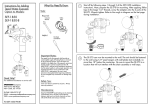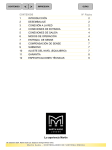Download PSAP 1-5,GB
Transcript
PSAP PSAP PSAP PSAP 1000 3000 4000 5000 FESSIONAL PROFESSIONAL SATELLITE CASSETTE ANALOGUE PAL PR Grundig SAT Systems CONTENTS 3 ________________________________________________________________________ General Scope of delivery Technical data The SAT TV receiver modulators PSAP 1000, PSAP 3000, PSAP 4000 and PSAP 5000 5 Installation, Connecting Installing modulators into the Headend station 6 The Menu Guide The menu guide at a glance 8 Settings Programming the modulator Selecting the modulator (Box no.) and channel line A or B Selecting the output channel Adjusting the frequency offset (Fine tuning) Selecting the input frequency Switching the modulator off Selecting the IF bandwidth Selecting the audio mode and audio frequency Adjusting the volume level Saving all settings Adjusting the output level of Line A to Line B 12 Important Information The VPS code Particularities of the »AUDIO « menu 13 Accessories The decoder interface DNS UNIVERSAL Installing the decoder interface into the receiver modulator 17 Blanking Blanking the picture signal 18 C-Band Reception Service (at the end of this user manual) Channel/frequency tables 2 GENERAL ____________________________________________________________________________ Scope of delivery 1 SAT TV receiver modulator PSAP 1000, PSAP 3000, PSAP 4000 or PSAP 5000 1 RF connecting cable 1 user manual, 1 technical evaluation Technical data This product conforms with the requirements of the 73/23/EC and 89/336/EC guidelines of the European Council. The standards EN 50083-2, EN 50083-2/A1, EN 50083-1, and EN 60065 required for the CE certification are kept to. RF output Fine tuning range: Fine tuning steps: Signal-to-noise: Output level: Output impedance: PSAP 1000 VHF Channels Line A: Frequency range: Channel spacing: Channels Line B: Frequency range: Channel spacing: PSAP 3000 VHF Channels: Frequency range: Channel spacing: PSAP 4000 Hyperband Channels: Frequency range: Channel spacing: PSAP 5000 UHF Channels: Frequency range: Channel spacing: Connectors: 1 SAT input: RF output (modulator): Connector (10-pin): 950–2150 MHz 1 MHz 125 kHz 57 dBµV....80 dBµV 3-step bandwidth reduction (threshold) 5 Hz–5 MHz automatic, 14–26 MHz positive/negative, adjustable mono/stereo/ dual with VPS identification 20 Hz–15 kHz 5 MHz–9.77 MHz adjustable, Main: 280 KHz/Sub: 130 KHz adjustable, Main: 50 µS/75 µS/J 17 20 Hz–10 MHz 1 Vpp linear ± 4 MHz 62.5 kHz 60 dB typ. 98 dBµV 75 Ohm, nominal C2....C4 48.25 MHz....62.25 MHz PAL CCIR standard B S3....S24 incl. C5....C12 119.25 MHz....327.25 MHz PAL CCIR standard B/G S3....S24 incl. C5....C12 119.25 MHz....327.25 MHz PAL CCIR standard B/G S21....S41 303.25 MHz....463.25 MHz PAL CCIR standard B/G C21....C69 471.25 MHz....855.25 MHz PAL CCIR standard G 1 IEC socket, female, 2. Sat inputs prepared 1 IEC socket, female for all supply voltages Subject to technical alterations and errors. ENGLISH SAT input: Frequency range: Frequency spacing: Fine tuning steps: Level range: IF bandwidth: Video Frequency range: Deviation: Polarity: Audio Frequency range: Sound carrier frequency range: Sound IF bandwidth: Deemphasis: Baseband (retrofit kit) Frequency range: Output level: Deemphasis: 3 GENERAL___________________________________________________________________________________ The receiver modulators PSAP 1 000 VHF, PSAP 3000 VHF, PSAP 4000 Hyperband and PSAP 5000 UHF With each of these SAT TV receiver modulators, it is possible to convert two TV satellite signals of equal polarization (horizontal or vertical) from the 1st SAT IF range (950-2150 MHz) into the TV bands I to band V. PSAP 1000 VHF, channel line A modulator (Band I, channels C2 to C4) and channel line B modulator (Band III, channels S3 to S24 incl. C5 to C12). PSAP 3000 VHF (Band III, channels S3 to S24 incl. C5 to C12). PSAP 4000 Hyperband (channels S21 to S41). PSAP 5000 UHF (Band III, channels C21 to C69). The boxes are controlled via the GRUNDIG Professional Headend station’s PSU 8 and PSU 12. If necessary or desired, a coaxial socket can be retrofitted for a second SAT IF input into these SAT TV modulators. Each modulator includes 2 channel lines. The 2 channel lines of one modulator are indicated as A and B in the display. Every channel line consists of a SAT tuner, the video and audio processors, and a single-sideband stereo modulator for processing one TV programme. Every modulator has one SAT input and one RF output. The SAT input signal is splitted according to the modulator specification, converted into a TV reception signal, unified again via a combiner then passed via the RF output socket on to the RF output collector. The common output level (channel line A and B) of the twin modulator can be adjusted via the mechanical level control on the RF output collector (max. – 20 dB). After switching the headend station on, the software version of the control unit is briefly shown in the 2-line LC display. About 5 minutes after the last key is pressed, the display is automatically switched off, or the software version of the control unit is displayed. Note: If desired, the software version of the control unit can also manually be called up and displayed as follows: Press and hold down any two buttons on the control unit at the same time until the following occurs: – The display turns dark. After several seconds, the software version, e.g. V.19, appears. It is possible to retrofit two decoder interfaces, one for channel line A, and one for channel line B, in each of the twin modulators, for the connection of a decoder, a video camera or a video recorder (see pages 13 to 16). 4 INSTALLATION, CONNECTING SAT INPUT B ( retrofitting) DECODER B DECODER A ____________________ SAT INPUT A Installing modulators into the Headend station Caution: Before fitting or replacing a cassette, it is absolutely necessary to disconnect the mains plug of the headend station from the wall outlet. Note: The "Retrofit coaxial socket " can be ordered from your local SAT/BK service office or from the GRUNDIG AG in Nürnberg/Germany. – Telephone: ++49(0)911/703 87 06 – Telefax : ++49(0)911/703 92 10 Follow these steps: 1 Undo the fixing screws of the mounting frame, then fit the cassette into a free slot and refit the fixing screws. 2 Plug the RF input cable into the RF input socket(s) SAT INPUT A and/or SAT INPUT B (see Figure). 3 If the modulator has been equipped with one or two decoder interfaces: connect external units via the respective connecting cables to the 15-pin Sub-Min-D socket(s) DECODER A and/or DECODER B (see Figure). ENGLISH 4 Reconnect the Headend station to the mains supply. – The installed modulator is now connected with all necessary supply voltages and data lines and ready for use. 5 THE MENU GUIDE ____________________________________________________ Note: You may select the individual menus or menu items by pressing the MODE key. To go back to the access menu without saving the settings made, press the MODE key longer than 2 seconds. When in a menu, use the ľ and ı keys to select the desired setting, and then the + and – keys to change the settings. Press the M key to save all settings and to return to the access menu. The following examples show the programming of the SAT receiver modulator PSAP 3000 VHF; the output channels S3 to S24 incl. C5 to C12 can be selected. BE–Remote ON V.19 please wait . . . V.19 Software version of the Headend station’s control unit about 10 sec. MULTI +/ – select box no. (modulator) Bx 3A TWIN–SAT C5– C12 C12 Bx 3A Level TWIN–SAT HF Out: 0 – /+ adjust output level of channel line A and B ( 0 to -7) M MODE +/ – select output channel Ł ≥ 2 sec. select Fine +/ – MULTI Bx 3A C12 Fine Fine (Offset) (+63/–64) ĵ back ĵ OUTPUT: 0 +/ – enter input frequency +/ – Modulator Bx 3A INPUT: 1090. 0 MHz I Input frequency <– I –> too low <– I –> optimal <– I –> too high ≥ 2 Sec. MODE Ł +/ – Bx 3A DECODER: PAL Bx 3A Modulator MODE +/ – MULTI OUTPUT CHANNELS MODULAT: Bx 3A MODULAT: on Depht: normal off/on select IF bandwidth MULTI AUSGANGSKANÄLE MULTI MODE Decoder norm (no function) Ł ≥ 2 sec. MULTI MODE Ł move cursor MULTI Bx 3A Pic/Snd: MODULAT: normal +/ – set modulation depth (normal, -5%, -10%) adjust picture/sound spacing (normal, +1db, +2 db or -1dB) MODE Bx 3A IF TUNER: wide (wide/narrow/DX) MODE continued on next page. 6 THE MENU GUIDE ___________________________________________________________________ continued MULTI MULTI select audio mode (stereo, mono, dual) +/ – enter audio frequency Bx 3A AUDIO–IN: 7.02 MHz Bx 3A MAIN AUDIO–IN: 7.02 MHz MAIN MULTI Bx 3A select audio deemphasis Bx 3A 50uS AUDIO–IN: Bx 3A Bx 3A AUDIO–IN: 7.02 MHz SubMONO STEREO AUDIO–IN: 7.02 MHz STEREO MODE MODE AUDIO–IN: Deemphasis Bx 3A 7.02 MHz MODE +/ – AUDIO–IN: 7.02 MHz SubMONO +/ – Deemphasis 50 µS 75 µS J 17 Bx 3A autom. VPS: manuell select autom.atic or manual MODE +/ – Bx 3A AUDIO–OUT: Stereo Dual select stereo or dual MODE +/ – Example: 5.5 MHz 7.02 MHz Change: 7.20 MHz 5.74 MHz 7.20 MHz 7.02 MHz Bx 3A Change: T1 7.02 T2 7.20 assign sound subcarrier (accompanying sound) MODE Bx 3A AUDIO – OUT: Vol. : – II + MODE back to access menu MODE ≥ 2 sec. reset all settings M save all settings M Bx 3A C5– C12 TWIN–SAT C12 ENGLISH +/ – adjust volume 7 SETTINGS ___________________________________________________________________________ Programming the receiver modulator Programming of the receiver modulator is effected exclusively via the keys of the basic module carrier’s control unit. The user is guided via the two-line display on the control unit. BE–Remote V . 19 PROFESSIONAL 1 The following menu items can be selected using the MODE button: – Modulator (Box no.) and channel line A or B. – Output cannel /fine tuning (offset) – Input frequency including fine tuning – Decoder (without function) – IF bandwidth (wide, narrow, dx) – Main carrier/subcarrier (Main/SubMono/Stereo) – Carrier frequency (5.00…9.77 MHz) – Various audio settings – Volume adjustment Note: The following examples show the programming of the SAT receiver modulator PSAP 3000 VHF; the output channels can be adjusted from S3 to S24 including C5 to C12. Select modulator (Box no. and Line A or B) 1 A few moments after switching the Headend station on, the access menu, e.g. » Box 3A TWIN–SAT« appears in the control unit’s display. Bx 3A TWIN–SAT C5–C12 C12 2 Use the + or – button to select the desired modulator (Box no.) and the desired Line »A« or »B« . Select the output channel 1 Press the MODE button. The » OUTPUT: « menu appears in the display. Bx 3 OUTPUT C12 2 Press the MULTI button to call up the programmed output channels. 3 Use the + or – button to select the desired output channel. Adjust the frequency offset (fine tuning) Caution: The frequency offset should only be changed in exceptional cases as otherwise all TV sets connected to the cable system must corrected accordingly using the fine tuning facility. Bx 3A C12 8 OUTPUT: Fine 0 1 Press the ı button until »Fine 0« also appears in the display, and then use the + or – button to select a different value. Press the ľ button to return to the initial setting. SETTINGS __________________________________________________________________________________ Enter the input frequency 1 Press the MODE button. The » INPUT: « menu appears in the display. 2 Use the ľ or ı button to move the cursor to the desired position, and then use the + or – button to enter the input frequency. Bx 3A INPUT: 1090.0 MHz Bx 3A I DECODER: PAL Meaning of symbols: <– I –> = too low input frequency <– I –> = too high input frequency <– I –> = optimum input frequency Select the decoder menu 1 Press the MODE button. The » DECODER:« menu appears in the display. – The Deemphasis setting has no function for this modulator. Select the modulator menu Bx 3A MODULAT: on 1 Press the ı button until the » Box 3A appears in the display. 2 Use the + or – MODULAT:« menu, for example, button to switch the respective modulator off or on again. Select the modulation depth On pictures with audio hum, it is possible to cut the modulation depth. 1 Press the MODE button. The »MODULAT:« menu and for example »Depth: normal « appear in the display. Bx 3A MODULAT: Depth: normal 2 Use the + or – button to adjust the appropriate modulation depth (normal, -5%, or -10%). Select the picture/sound spacing In the event of eventual moireé interferences, it is possible to cut the second sound carrier (5.74MHz). 1 Press the MODE button. The » MODULAT:«. menu with, for example, normal « appears in the display. » Pic/Snd : Pic/Snd: MODULAT: normal 2 Use the + or – button to adjust the optimum picture/sound spacing (+1 dB, +2 dB, –1dB, or normal). ENGLISH Bx 3A continued on next page 9 SETTINGS __________________________________________________________________________________ Select the IF bandwidth (threshold) The IF bandwidth should only be changed if reception is poor. 1 Press the MODE button. The »TUNER:« menu appears in the display. Bx 3A IF TUNER: 2 Use the + or – button to adjust the picture and sound to suit your taste (wide, narrow, DX). wide Select the audio mode and sound frequency (input) 1 Press the MODE button. The »AUDIO-IN:« menu appears in the display. 2 Use MULTI button to select the audio modes »MAIN«, »SubMONO« or »STEREO « . Bx 3A 7.02 MHz AUDIO-IN: STEREO 3 Use the ľ or ı button to move the cursor to the desired position. Then use the + or – button to select the desired sound frequency. Change the deemphasis in the »MAIN« audio mode Bx 3A Deemphasis AUDIO-IN: 50 uS 1 Press the MODE button. The »AUDIO-IN:« menu appears in the display. 2 Use the + or – button to select the audio settings »50 µS«, »75 µS« or »J17«. In the »STEREO« audio mode Bx 3A autom. Bx 3A VPS: 1 Press the MODE button. The »VPS :« menu appears in the display. NO IDENT VPS: manuell Note: If the indications »autom.« and »NO IDENT« appear, the station is broadcasting no VPS code. In this case, select the »manual« option. 2 Use the + or – button to select the »autom.« or »manual« option. Select stereo/dual with the »manual« setting Bx 3A AUDIO-OUT: Dual 1 Press the MODE button. The »AUDIO-OUT:« menu appears in the display. 2 Use the + or – button to select the audio settings »Stereo« or »Dual«. Change sound 1/sound 2 with the »Dual« setting 1 Press the MODE button. The »Change:« menu appears in the display. Bx 3A T1=7. 02 10 Change: T2 =7. 20 2 If necessary or desired: Use the + or – button to change the audio frequencies »T1 7.02 and »T2 7.20 ɴ 7.02 «. ɴ 7.20 « SETTINGS __________________________________________________________________________________ Adjust the volume level It is possible to adjust different volume levels of the programmed stations to each other. The adjustment is possible in six volume steps. Bx 3A AUDIO-OUT: 1 Press the MODE button. In the display appears, for example, the menu »Bx 1A AUDIO-OUT:«. 2 Use the + or – button to adjust the volume levels to each other. Attention: To restore the initial volume settings, press the MODE button until the access menu, for example » Bx 3A TWIN–SAT« reappears. Then use the + or – button to select another modulator (e.g. »Bx 1«). – The initial values are restored. Save all settings Bx 3A TWIN–SAT C5–C12 C12 1 Press the M button to save all new settings. – The access menu, for example » Bx 3A display. TWIN–SAT«, reappears in the Adjust the output level of channel line A to line B Level TWIN–SAT HF Out: 0 1 Press the MULTI button. The »Level HF Out :« menu appears in the display. 2 Use the + or – button to adjust the RF output level of channel line »A« to line »B« (from 0 to – 7 dB). 3 Press the M button to save the setting. – The access menu, for example » Bx 3A display TWIN–SAT«, reappears in the ENGLISH Bx 3A 11 IMPORTANT INFORMATION _________________________ The VPS code TV programmes are broadcast in the audio modes mono, stereo or two-channel sound (dual). Many TV stations identify these different audio modes by the VPS signal (VPS = Video Programme System). The SAT receiver modulator recognizes this signal and automatically switches to the corresponding audio mode. TV stations which are not broadcasting such identifiable signals do not change the audio mode. This must be done manually in this case. Particularities in the »AUDIO« menu . . . . . . for the audio modes »MAIN« (main carrier, »SubMONO«, »STEREO« and »DUAL« (= dual-channel sound): 1 When selecting »MAIN« (main carrier), no particularities must be observed. After selecting the frequency, only the appropriate deemphasis must be selected and the volume adjusted. 2 The »SubMONO« audio mode is selected if the TV sound is transmitted in mono on a frequency of 7.02 or 7.20 MHz etc. 3 In the »STEREO« audio mode, only the lower sound carrier of the respective stereo pair 7.02/7.20 MHz or 7.38/7.56 MHz etc. is selected. – The upper sound carrier is then automatically received on a frequency which is 180 kHz higher. 4 If the option »autom.« is selected in the following «VPS» menu, and if the indications »Stereo«, »Dual« or »Mono« appear in addition, then the receiver modulator recognizes the correct VPS code and switches automatically to the corresponding audio mode. 5 In the following » AUDIO OUT « menu, the »Stereo« or »Dual« (two-channel sound) audio modes now must be selected manually. – »Stereo« is selected for stations transmitting the audio signals on the sound subcarriers and which are transmitting no identifiable signals. – »Dual« is selected for stations which are transmitting different languages on the sound subcarriers Please note that the appropriate lower sound carrier (7.02/7.20) can be assigned the output sound carrier 5.5 MHz or 5.74 MHz via the »Change « option in the AUDIO menu. 6 For example, to assign the German TV sound of 7.20 MHz to the 5.5 MHz sound carrier of the “EUROSPORT “ channel, it is necessary to exchange the frequencies in the AUDIO menu option »Change «. 7 With the last menu option »AUDIO-OUT Vol.:«, it is possible to adjust the volume level of the various receiver modulators to the volume level of the tuned stations. 12 ACCESSORIES __________________________________________________________________ The decoder retrofit kit DNS UNIVERSAL, Order no. GAG 2200. General The decoder retrofit kit DNS UNIVERSAL serves for retrofitting also analog GRUNDIG PROFI cassettes PSAP 1000, PSAP 3000, PSAP 4000 and PSAP 5000. Important: Contrary to the indications in the mouniting instructions of the retrofit kit, the adapter plate supplied is not required for the installation into this cassette. The following units can be connected to this retrofit kit: – a licenced decoder (descrambler) – a video recorder (e.g. for use in a hotel), or – a video camera (e.g. for monitoring a playground). It provides the function of coupling in and out the video and audio signals. In addition, this retrofit kit can remotely be controlled via a 0/12 V switching voltage, for example, to switch between the signals from a monitor camera and the satellite TV and radio programmes. The external equipment is switched via the 12 V switching voltage input, pin 3 of the Sub-D socket, into the signal path ENGLISH Most decoders/descramblers, video recorders or video cameras, deliver a 12 V switching voltage at contact 8 of the EURO/AV socket. If the external equipment does not deliver a 12 V switching voltage, refer to the section “Feeding the picture/sound signals of external equipment permanently into the signal path”. Continued on next page. 13 ACCESSORIES ___________________________________________________________________________ Feeding the picture/sound signals of external equipment permanently into the signal path 1 Fit the decoder module and the required flat ribbon cable. In addition you must cut the three wire bridges BR 1068 (Audio, right), BR 1093 (Audio, left) and BR 1094 (Video), for channel LINE A and cut the three wire bridges BR 2068 (Audio, right), BR 2093 (Audio, left) and BR 2094 (Video), for channel LINE B (see Figure below). Remote switching It is possible to remotely switch between the picture/sound signals of the SAT programmes and the external equipment. Switching can be effected, for example, manually or via a timer or via a dimming switch. 1 Connect the switch inside the 15-pin plug of the enclosed adapter cable to the pin 9 (12 V/10 mA switching voltage) and to the pin 3 (see Figure). 2 Fit the decoder module and the required flat ribbon cable. socket BR02095 front of plug BR 2095 BR02068 BR 2093 BR 2094 BR02093 EURO-AV BR02094 In addition you must cut the four wire bridges BR 1068 (Audio, right), BR 1093 (Audio, left), BR 1094 (Video), and BR 1095 “Dec – off ”, for channel LINE A and cut the four wire bridges BR 2068 (Audio, right), BR 2093 (Audio, left), BR 2094 (Video), and BR 2095 “Dec – off ”, for channel LINE B (see Figure below). BR 2068 BR01093 BR 1093 BR01068 BR 1068 BR 1094 14 BR01094 BR01095 BR 1095 ACCESSORIES ___________________________________________________________________________ Video-controlled memory If external picture/sound signals are to be permanently fed in (without switching voltage), we recommend to feed in the picture/sound signals via pin 10 of the Sub-D socket. In this case, the picture/sound signals are fed in a clamped and controlled way into the modulator. In this way, output levels of different strength from the external equipment are adjusted accordingly. For that, on the component side of the chassis board, you must cut the two wire bridges BR 1068 (Audio, right) and BR 1093 (Audio, left), for channel LINE A and the two wire bridges BR 2068 (Audio, right) and BR 2093 (Audio, left), for channel LINE B (see Figure on page 14). In addition you must resolder the two chip bridges E (for channel LINE A) and F (for channel LINE B) on the solder side of the cassette (see Figure below). Chip brigde F (LINE B) ENGLISH Chip brigde E (LINE A) Continued on next page. 15 ACCESSORIES ___________________________________________________________________________ Installing the decoder retrofit kit into the cassette Note: Two decoder retrofit kits can be installed into each of the two twin SAT cassettes: one for channel LINE A and one for channel LINE B. 1 Remove the cover from the top of the cassette. 2 Break out the corresponding pre-punched opening in the front side of the cassette. 3 Plug one female connector of the flat ribbon cable into the corresponding connector on the decoder retrofit kit. 4 Insert the decoder retrofit kit with the solder side up into the opening and fix it with the screws enclosed. 5 Plug the other female connector of the flat ribbon cable into the corresponding connector of the chassis board of the cassette. 6 Refit and fix the cover of the cassette. Connector B Connector A DNS B 16 Continued on next page. DNS A BLANKING __________________________________________________________________________ Blanking the picture signal With pure sound transmissions (e.g. in hotel systems), the picture signal can be blanked (dark picture). 1 Remove the cover from the bottom of the cassette. 2 Resolder the two chip bridges A (for channel LINE A) and B (for channel LINE B) on the solder side of the cassette (see Figure below). 3 Refit and fix the cover to the bottom of the cassette. 4 Refit, fix and connect the cassette. 5 Tune to an analog satellite programme and feed in an external sound signal via the 15 pin Sub-D socket. Chip bridge B (LINE B) Chip bridge A (LINE A) front of socket 01 = Audio input, left 02 = CCVS input, unregulated 03 = Switching voltage input, 12 V04 = Baseband output (unclamped, linear) 05 = CCVS output (clamped, PAL deemphasis) 06 = Audio input, right 07 = -08 = Ground 09 = Switching voltage output, 12 V-/10 mA 10 = CCVS input, external picture signals are clamped and regulated 11 = Ground 12 = Audio output, left 13 = Audio output, right 14 = -15 = -- ENGLISH Pin assignment of the Sub-D socket 17 C-BAND RECEPTION ________________________________________________ C-Band reception With an appropriate satellite aerial and LNB this cassette can also receive C-band stations (4 GHz). For these stations, a negative video polarity must be selected. 1 Remove the cover from the bottom of the cassette. 2 Resolder the two chip bridges C (for channel LINE A) und D (for channel LINE B) on the solder side of the cassette (see Figure below). 3 Refit and fix the cover to the bottom of the cassette. 4 Refit, fix and connect the cassette. Chip bridge D (LINE B) Chip bridge C (LINE A) 18 GRUNDIG-SERVICE __________________________________________________ CCIR-Kanalraster/CCIR Channel Steps/Pas de canaux CCIR Bild-/Ton-Abstand: 5,5 MHz / Video-audio distance: 5.5 MHz / Ecart vidéo/audio: 5,5 MHz Kanal Freq. BT in MHz Kanal Freq. BT in MHz Kanal Freq. BT in MHz Kanal Freq. BT in MHz Chann. Frequ. in MHz Chann. Frequ. in MHz Chann. Frequ. in MHz Chann. Frequ. in MHz Canal Fréqu. en MHz Canal Fréqu. en MHz Canal Fréqu. en MHz Canal Fréqu. en MHz C 12 C 13 C 14 S 12 S 13 S 14 S 15 S 16 S 17 S 18 S 19 S 10 C 15 C 16 C 17 C 18 C 19 C 10 C 11 C 12 S 11 S 12 S 13 S 14 S 15 48,25 55,25 62,25 112,25 119,25 126,25 133,25 140,25 147,25 154,25 161,25 168,25 175,25 182,25 189,25 196,25 203,25 210,25 217,25 224,25 231,25 238,25 245,25 252,25 259,25 S 16 S 17 S 18 S 19 S 20 S 21 S 22 S 23 S 24 S 25 S 26 S 27 S 28 S 29 S 30 S 31 S 32 S 33 S 34 S 35 S 36 S 37 S 38 S 39 S 40 266,25 273,25 280,25 287,25 294,25 303,25 311,25 319,25 327,25 335,25 343,25 351,25 359,25 367,25 375,25 383,25 391,25 399,25 407,25 415,25 423,25 431,25 439,25 447,25 455,25 S 41 C 21 C 22 C 23 C 24 C 25 C 26 C 27 C 28 C 29 C 30 C 31 C 32 C 33 C 34 C 35 C 36 C 37 C 38 C 39 C 40 C 41 C 42 C 43 C 44 463,25 471,25 479,25 487,25 495,25 503,25 511,25 519,25 527,25 535,25 543,25 551,25 559,25 567,25 575,25 583,25 591,25 599,25 607,25 615,25 623,25 631,25 639,25 647,25 655,25 C 45 C 46 C 47 C 48 C 49 C 50 C 51 C 52 C 53 C 54 C 55 C 56 C 57 C 58 C 59 C 60 C 61 C 62 C 63 C 64 C 65 C 66 C 67 C 68 C 69 663,25 671,25 679,25 687,25 695,25 703,25 711,25 719,25 727,25 735,25 743,25 751,25 759,25 767,25 775,25 783,25 791,25 799,25 807,25 815,25 823,25 831,25 839,25 847,25 855,25 France-Kanalraster/France Chann. Steps/Pas de canaux en France Bild-/Ton-Abstand: 6,5 MHz / Video-audio distance: 6.5 MHz / Ecart vidéo/audio: 6,5 MHz Kanal Freq. BT in MHz Kanal Freq. BT in MHz Kanal Freq. BT in MHz Kanal Freq. BT in MHz Chann. Frequ. in MHz Chann. Frequ. in MHz Chann. Frequ. in MHz Chann. Frequ. in MHz Canal Fréqu. en MHz Canal Fréqu. en MHz Canal Fréqu. en MHz Canal Fréqu. en MHz C 21 C 22 C 23 C 24 C 25 C 26 C 27 C 28 C 29 C 30 C 31 C 32 C 33 471,25 479,25 487,25 495,25 503,25 511,25 519,25 527,25 535,25 543,25 551,25 559,25 567,25 C 34 C 35 C 36 C 37 C 38 C 39 C 40 C 41 C 42 C 43 C 44 C 45 C 46 575,25 583,25 591,25 599,25 607,25 615,25 623,25 631,25 639,25 647,25 655,25 663,25 671,25 C 47 C 48 C 49 C 50 C 51 C 52 C 53 C 54 C 55 C 56 C 57 C 58 C 59 679,25 687,25 695,25 703,25 711,25 719,25 727,25 735,25 743,25 751,25 759,25 767,25 775,25 C 60 C 61 C 62 C 63 C 64 C 65 C 66 C 67 C 68 C 69 783,25 791,25 799,25 807,25 815,25 823,25 831,25 839,25 847,25 855,25 GRUNDIG-SERVICE __________________________________________________________________ OIRT-Kanalraster/OIRT Channel Steps/Pas de canaux OIRT Bild-/Ton-Abstand: 6,5 MHz / Video-audio distance: 6.5 MHz / Ecart vidéo/audio: 6,5 MHz Kanal Freq. BT in MHz Kanal Freq. BT in MHz Kanal Freq. BT in MHz Kanal Freq. BT in MHz Chann. Frequ. in MHz Chann. Frequ. in MHz Chann. Frequ. in MHz Chann. Frequ. in MHz Canal Fréqu. en MHz Canal Fréqu. en MHz Canal Fréqu. en MHz Canal Fréqu. en MHz R 11 R 12 R 13 R 14 R 15 s 11 s 12 s 13 s 14 s 15 s 16 s 17 s 18 R 16 R 17 R 18 R 19 R 10 R 11 R 12 s 19 s 10 s 11 s 12 s 13 49,75 59,25 77,25 85,25 93,25 111,25 119,25 127,25 135,25 143,25 151,25 159,25 167,25 175,25 183,25 191,25 199,25 207,25 215,25 223,25 231,25 239,25 247,25 255,25 263,25 s s s s s s s s s s s s s s s s s s s s s s s s s 14 15 16 17 18 19 20 21 22 23 24 25 26 27 28 29 30 31 32 33 34 35 36 37 38 271,25 279,25 287,25 295,25 303,25 311,25 319,25 327,25 335,25 343,25 351,25 359,25 367,25 375,25 383,25 391,25 399,25 407,25 415,25 423,25 431,25 439,25 447,25 455,25 463,25 C 21 C 22 C 23 C 24 C 25 C 26 C 27 C 28 C 29 C 30 C 31 C 32 C 33 C 34 C 35 C 36 C 37 C 38 C 39 C 40 C 41 C 42 C 43 C 44 C 45 471,25 479,25 487,25 495,25 503,25 511,25 519,25 527,25 535,25 543,25 551,25 559,25 567,25 575,25 583,25 591,25 599,25 607,25 615,25 623,25 631,25 639,25 647,25 655,25 663,25 C 46 C 47 C 48 C 49 C 50 C 51 C 52 C 53 C 54 C 55 C 56 C 57 C 58 C 59 C 60 C 61 C 62 C 63 C 64 C 65 C 66 C 67 C 68 C 69 671,25 679,25 687,25 695,25 703,25 711,25 719,25 727,25 735,25 743,25 751,25 759,25 767,25 775,25 783,25 791,25 799,25 807,25 815,25 823,25 831,25 839,25 847,25 855,25 GB-Kanalraster/GB Channel Steps/Pas de canaux en GB Bild-/Ton-Abstand: 6,0 MHz / Video-audio distance: 6.0 MHz / Ecart vidéo/audio: 6,0 MHz Kanal Freq. BT in MHz Kanal Freq. BT in MHz Kanal Freq. BT in MHz Kanal Freq. BT in MHz Chann. Frequ. in MHz Chann. Frequ. in MHz Chann. Frequ. in MHz Chann. Frequ. in MHz Canal Fréqu. en MHz Canal Fréqu. en MHz Canal Fréqu. en MHz Canal Fréqu. en MHz A B C D E F G H I J C 21 C 22 C 23 C 24 C 25 45,75 53,75 61,75 175,25 183,25 191,25 199,25 207,25 215,25 223,25 471,25 479,25 487,25 495,25 503,25 C 26 C 27 C 28 C 29 C 30 C 31 C 32 C 33 C 34 C 35 C 36 C 37 C 38 C 39 C 40 511,25 519,25 527,25 535,25 543,25 551,25 559,25 567,25 575,25 583,25 591,25 599,25 607,25 615,25 623,25 C 41 C 42 C 43 C 44 C 45 C 46 C 47 C 48 C 49 C 50 C 51 C 52 C 53 C 54 C 55 631,25 639,25 647,25 655,25 663,25 671,25 679,25 687,25 695,25 703,25 711,25 719,25 727,25 735,25 743,25 C 56 C 57 C 58 C 59 C 60 C 61 C 62 C 63 C 64 C 65 C 66 C 67 C 68 C 69 751,25 759,25 767,25 775,25 783,25 791,25 799,25 807,25 815,25 823,25 831,25 839,25 847,25 855,25 GRUNDIG-SERVICE __________________________________________________________________ China-Kanalraster/China Channel Steps/Pas de canaux en China Bild-/Ton-Abstand: 6,5 MHz / Video-audio distance: 6.5 MHz / Ecart vidéo/audio: 6,5 MHz Kanal Freq. BT in MHz Kanal Freq. BT in MHz Kanal Freq. BT in MHz Kanal Freq. BT in MHz Chann. Frequ. in MHz Chann. Frequ. in MHz Chann. Frequ. in MHz Chann. Frequ. in MHz Canal Fréqu. en MHz Canal Fréqu. en MHz Canal Fréqu. en MHz Canal Fréqu. en MHz D 11 49,75 Z 14 272,25 D 13 471,25 D 38 711,25 D 12 57,75 Z 15 280,25 D 14 479,25 D 39 719,25 D 13 65,75 Z 16 288,25 D 15 487,25 D 40 727,25 D 14 77,25 Z 17 296,25 D 16 495,25 D 41 735,25 D 15 85,25 Z 18 304,25 D 17 503,25 D 42 743,25 Z 11 112,25 Z 19 312,25 D 18 511,25 D 43 751,25 Z 12 120,25 Z 20 320,25 D 19 519,25 D 44 759,25 Z 13 128,25 Z 21 328,25 D 20 527,25 D 45 767,25 Z 14 136,25 Z 22 336,25 D 21 535,25 D 46 775,25 Z 15 144,25 Z 23 344,25 D 22 543,25 D 47 783,25 Z 16 152,25 Z 24 352,25 D 23 551,25 D 48 791,25 Z 17 160,25 Z 25 360,25 D 24 559,25 D 49 799,25 D 16 168,25 Z 26 368,25 D 25 607,25 D 50 807,25 D 17 176,25 Z 27 376,25 D 26 615,25 D 51 815,25 D 18 184,25 Z 28 384,25 D 27 623,25 D 52 823,25 D 19 192,25 Z 29 392,25 D 28 631,25 D 53 831,25 D 10 200,25 Z 30 400,25 D 29 639,25 D 54 839,25 D 11 208,25 Z 31 408,25 D 30 647,25 D 55 847,25 D 12 216,25 Z 32 416,25 D 31 655,25 D 56 855,25 Z 18 224,25 Z 33 424,25 D 32 663,25 D 57 863,25 Z 19 232,25 Z 34 432,25 D 33 671,25 Z 10 240,25 Z 35 440,25 D 34 679,25 Z 11 248,25 Z 36 448,25 D 35 687,25 Z 12 256,25 Z 37 456,25 D 36 695,25 Z 13 264,25 Z 38 464,25 D 37 703,25 GRUNDIG-SERVICE __________________________________________________________________ USA-Kanalraster/USA Channel Steps/Pas de canaux en E. U. A. Bild-/Ton-Abstand: 4,5 MHz / Video-audio distance: 4.5 MHz / Ecart vidéo/audio: 4,5 MHz Kanal Freq. BT in MHz Kanal Freq. BT in MHz Kanal Freq. BT in MHz Kanal Freq. BT in MHz Chann. Frequ. in MHz Chann. Frequ. in MHz Chann. Frequ. in MHz Chann. Frequ. in MHz Canal Fréqu. en MHz Canal Fréqu. en MHz Canal Fréqu. en MHz Canal Fréqu. en MHz c 12 c 13 c 14 c 15 c 16 A B C D E F G H I c 17 c 18 c 19 c 10 c 11 c 12 c 13 J K L M N O 55,25 61,25 67,25 77,25 83,25 121,25 127,25 133,25 139,25 145,25 151,25 157,25 163,25 169,25 175,25 181,25 187,25 193,25 199,25 205,25 211,25 217,25 223,25 229,25 235,25 241,25 247,25 P Q R S T U V W c 14 c 15 c 16 c 17 c 18 c 19 c 20 c 21 c 22 c 23 c 24 c 25 c 26 c 27 c 28 c 29 c 30 c 31 c 32 253,25 259,25 265,25 271,25 277,25 283,25 289,25 295,25 471,25 477,25 483,25 489,25 495,25 501,25 507,25 513,25 519,25 525,25 531,25 537,25 543,25 549,25 555,25 561,25 567,25 573,25 579,25 c 33 c 34 c 35 c 36 c 37 c 38 c 39 c 40 c 41 c 42 c 43 c 44 c 45 c 46 c 47 c 48 c 49 c 50 c 51 c 52 c 53 c 54 c 55 c 56 c 57 c 58 c 59 585,25 591,25 597,25 603,25 609,25 615,25 621,25 627,25 633,25 639,25 645,25 651,25 657,25 663,25 669,25 675,25 681,25 687,25 693,25 699,25 705,25 711,25 717,25 723,25 729,25 735,25 741,25 c 60 c 61 c 62 c 63 c 64 c 65 c 66 c 67 c 68 c 69 c 70 c 71 c 72 c 73 c 74 c 75 c 76 c 77 c 78 c 79 c 80 c 81 c 82 c 83 747,25 753,25 759,25 765,25 771,25 777,25 783,25 789,25 795,25 801,25 807,25 813,25 819,25 825,25 831,25 837,25 843,25 849,25 855,25 861,25 867,25 873,25 879,25 885,25 GSS Grundig SAT Systems GmbH • Beuthener Str. 43 • D-90471 Nürnberg • http://www.gss.tv