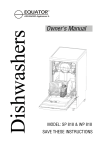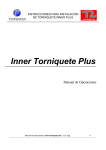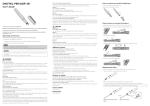Download Installation and Operation Manual NEP Gateway
Transcript
Installation and Operation Manual NEP Gateway BDG‐256 USA Address: 1781 Riverview Ave., Tracy, CA 95377 TEL: +1 213 785 1138 Australia Address: 9 Meander Grove, Cameron Park, NSW2285 TEL: +61 451 070 600 China Address: No.1 Anhe Rd Tsingtao Export Processing Zone, Tsingtao, China 266113 TEL: +86 532 87963900 FAX: +86 532 81100917 Email: [email protected] Web: www.northernep.com SAA 130307 N136 COMPANY PROFILE 01 1. INTRODUCTION 02 1.1Prefix 02 1.2 How to Use This Manual 02 SAFETY INSTRUCTION 02 2. FCC COMPLIANCE 03 3. INSTALLTION 04 4. USER INTERFACE 05 4.1 Main Interface 05 4.2Interface Overview 05 4.3 Energy functions 06 4.4 Setting 07 4.5 Backup/Clear Data 09 4.6 Status Bar 09 5. WEB INTERFACE 10 6. SPECIFICATION 11 7. WARRY AND PRODUCTION INFORMATION 12 COMPANY PROFILE 1. INTRODUCTION Northern Electric & Power Inc. (NEP) was founded in the United States and has manufacturing and R&D facilities in China. The mission of the company is to develop cutting‐edge clean energy technologies and provide state‐of‐the‐art solar inverter products to its customers. The first round of investment to the company was US$20 Million, with a planned total investment of US$50 Million. The company is headquartered in the city of Tsingtao, a major industrial center and trading port in the northeastern China. The company campus occupies more than 18 acres in the Tsingtao Export Processing Zone, and has more than 650,000 square feet building space. The campus is planned to be connected through a micro smart grid demo community and powered by electricity from solar, wind and micro turbines. Outside China, the company has operation offices in Chicago, U.S. and Vancouver, Canada. 1.1 Prefix The technology founders of the company are well‐known experts in the fields of power electronics, automatic control, signal processing, and communications. Each of the founders has multiple U.S. and world patents in their specialty areas. They received Ph.D. degrees from top universities in North America, and each has more than 10 years engineering and management experiences in leading U.S. companies. a complete product line of grid‐tied solar inverters, including 250W~500W micro NEP has inverters, 1.5kW~5kW single phase solar inverters, and 10kW~500kW three‐phase solar inverters. Field deployment results demonstrated high system efficiency and reliability of NEP solar inverters. NEP is committed to develop Clean, Reliable, Affordable and Efficient (CARE) products for worldwide customers. 01 Dear customer, thank you for choosing the BDG‐256 communication gateway for BDM micro inverters. We hope you will find our products meet your need for renewable energy. Meantime, we appreciate your feedback regarding our products. 1.2 How to Use This Manual This manual provides detailed product information and installation instructions for the BDG‐256 micro solar inverter. Please read through this manual before installation and operation. WARNING: This indicates a situation where failure to follow instructions may be a safety hazard or cause equipment malfunction. Use extreme caution and follow instructions carefully. SAFETY INSTRUCTION WARNING: PLEASE READ THIS MANUAL BEFORE INSTALLATION. ANY DAMAGE TO THE PRODUCT DUE TO NOT FOLLOWING THIS MANUAL IS NOT COVERED BY THE WARRANTEE. BESIDES THE CABLE CONNECTORS, NOTHING INSIDE THE GATEWAY SHOULD BE MODIFIED. ALL INSTALLATION SHOULD FOLLOW THE LOCAL ELECTRIC CODES. BDG‐256 DOES NOT INCLUDE COMPONENTS THAT CAN BE SERVED BY CUSTOMERS. PLEASE CONTACT AUTHORIZED SERVICE AGENTS FOR ANY SERVICE WORK. 02 2. FCC COMPLIANCE 3. INSTALLTION This equipment has been tested and found to comply with the limits for a Class B digital device, pursuant to part 15 of the FCC Rules. These limits are designed to provide reasonable protection against harmful interference in a residential installation. This equipment generates uses and can radiate radio frequency energy and, if not installed and used in accordance with the instructions, may cause harmful interference to radio communications. However, there is no guarantee that interference will not occur in a particular installation. If this equipment does cause harmful interference to radio or television reception, which can be determined by turning the equipment off and on, the user is encouraged to try to correct the interference by one or more of the following measures: Check the BDG‐256 shipping box for the following items: ● BDG‐256 Communications Gateway ● AC power cord ● BDG‐256 Communications Gateway Installation and Operation Manual and Warranty There are three types of AC power code for three major regions of the world. Region North America Europe Australia ● Reorient or relocate the receiving antenna. ● Increase the separation between the equipment and the receiver. ● Connect the equipment into an outlet on a circuit different from that to which the receiver is connected. ● Consult the dealer or an experienced radio/TV technician for help. Other Parts and Tools Changes or modifications not expressly approved by the party responsible for compliance may void the user’s authority to operate the equipment. Accessory Part Number BDG‐256‐PC‐NA BDG‐256‐PC‐EU BDG‐256‐PC‐AU ● Ethernet cable ● USB devices, such as USB disk, USB keyboard, USB mouse, USB scanner, etc Ethernet cable is used to connect the BDG‐256 to an Ethernet router or hub. There is a web server built inside BDG‐256, which can be visited by type in the BDG‐256 IP address on a web browser. If the BDG‐256 is connected to the internet directly or through a router, users may also visit the BDG‐256 through a website. USB devices can be connected to the BDG‐256 through the USB connecter. Multiple types of USB devices are supported by BDG‐256, including USB disk, USB keyboard, USB mouse, USB scanner, etc. Figure 1 BDG‐256 Front View Figure 2 BDG‐256 Side View z 03 04 4. USER INTERFACE 4.3 Energy Functions 4.1 Main Interface A menu bar locates on the top of the screen. Different screen pages on energy and power can be called by pressing on these menu buttons. BDG‐256 takes approximately 1‐2 minutes to start up after power has been turned on. After start‐up, the system will enter the main interface shown in Fig. 3 (all three numbers will read “0” at start‐up for the first time). Figure 3 BDG‐256 Main Display 4.3.1 Today’s Energy Pressing this button will display the power‐time curve screen (see Figure 5). The x‐axis represents the time (4:00‐20:00), and the y‐axis represents NEP micro inverters (BDM‐250) output power (kW). The total output energy (kWh) is displayed on the upper left corner. The real‐time output power (kW) and today's total energy generated (kWh) are displayed on the upper right corner. Part of the curve can be magnified by drawing a box on the curve using finger or touch pen. Pressing the Today's Energy button again cancels the enlarged display and restores the original display. Figure 3 shows the BDG‐256 main interface. The main interface is arranged in three horizontal rows, which consist of the tool bar at the very top, the display area in the middle, and the status bar at the lower part of the screen. The tool bar contains 7 buttons: Save/Clear (backup/restore factory defaults), Summary Display (summary display interface), Today's Energy (current day power generation), 7‐Day's Energy (power generation over the past 7 days), Monthly Energy (power generation over each month), Yearly Energy (power generation over each year), and Settings. These buttons are used to display their respective content in the middle display area. The display area shows the power‐time curve for the current day as well as a power generation bar chart. The status bar shows the device status, IP address, and current date. 4.2 Interface Overview If the main interface is idle for 2‐3 sec., it will switch to a numeric summary interface, which is described below: The screen is divided into three parts. The upper part shows Today's Energy (current day power generation), the lower right corner shows Lifetime (total power generation since device started recording), and the lower left corner shows CO2 reduction (reduction in carbon dioxide emissions). Touching any part of the screen will bring up the main interface. Figure 4 BDG‐256 System Summary Display Figure 5 Today’s Power Figure 6 Drawing a box on Today’s Power 4.3.2 Last 7 Days’ Energy Pressing this button will bring up a bar chart showing power generation over the past 7 days (see Figure 7). The x‐axis represents the date and the last one corresponds to today. The y‐axis represents the amount of energy generated (kWh) on the day. Figure 7 Last 7 Days’ Energy 05 06 4.3.3 Monthly Energy 4.4.2 Date & Time Setting Pressing this button will bring up a bar chart showing power generation over each month for the last 12 months (see Figure 8). This display is similar to the Last 7 Days' Energy display. The x‐axis represents months and the current month is on the last. The y‐axis represents the amount of energy generated (kWh) in the month. The Date & Time settings tab (Figure 11) is used to set the date, time, and time zone. BDG‐256 supports all five time zone of North America. For other parts of the world, the time zone “World” may be chosen. Figure 8 Monthly Energy 4.3.4 Yearly Energy 4.4.3 Communication Address Setting The communications address settings tab (Figure 12) is used to set the power line communication address of the micro‐inverters linked to the device. One BDG‐256 gateway can monitor up to 255 micro inverters. Inverter‐0 on the address list corresponds to the total output of all inverters connected to the gateway Address settings can be input using either the small input panel on the touch‐screen or an external USB keyboard. The communication address of a micro inverter consists of the 8 hex characters (0~F) on the BDM micro inverter bar code before the last letter for country. Another way to input the micro inverter communication address is through an internal web portal (see Section 5). Figure 9 Yearly Energy 4.4 Setting Pressing the Setting button will bring up the settings dialogs. 4.4.1 IP Setting BDG‐256's IP address may be manually set in the Ethernet settings tab (Figure 10). They may also be obtained through DHCP (requires a system restart after setting). If the IP address must be changed, double click on the address box to bring up a small keypad on the screen. Date & Time Setting Pressing this button brings up a bar chart showing power generation over each year for the past 20 years (see Figure 9). This display is also similar to the Last 7 Days' Energy display. The x‐axis represents the years and the current year locates on the last. The y‐axis represents the amount of energy generated (kWh) in the year. Figure 11 Micro inverter address Figure 12 Communication Address Setting Figure 10 IP Setting 07 08 5. WEB INTERFACE 4.5 Backup/Clear Data When a USB flash disk is inserted, press the Save/Clear button to call up the following dialog box (see Figure 13). Local Web Page inside BDG‐256 Figure 13 Backup/Clear Data Press the Save button, and press “Yes” in the confirmation window that appears to compress and backup all collected data to the USB flash disk. The document will automatically use the backup date for its name. Press the Reset button, and press Yes in the confirmation window that appears to clear all collected data. The device settings will not be changed. 4.6 Status Bar The bottom field on all display pages consists of the status bar, which displays the device's operating status, the current IP address, and the current date and time. “OK” means that the device is operating normally. A 16‐bit error code will be displayed in the form of a hex number if there happens to be a malfunction. The meaning of the error code is listed in the following table. The BDG‐256 information can be accessed through two web pages. The first one is a web server inside the BDG‐256 gateway. The second one is a web server provided by NEP, which access requires internet service. Error code Error Bit-0 DC over voltage Bit-1 DC under voltage Bit-2 hardware error Bit-3 Inverter over voltage Bit-4 Frequency over The local web portal built inside BDG‐256 can be accessed through home network without internet service. If there is internet service, however, and by a suitable internet gateway configuration, the web portal inside BDG‐256 can be accessed remotely as well (please refer to the user’s manual of internet gateway for configuration to allow remote access a web server at home). To access the web portal inside BDG‐256, user only needs to type in the IP address of BDG‐256 on a web browser (please see Section 4.4.1 for configuring the IP address of BDG‐256). The administration page for inverter address can be accessed by http:/…/module.cgi (for example http://10.208.100.202/module.cgi) Figure 14 Today’s Output Page Bit-5 Frequency under Bit-6 AC voltage RMS over Bit-7 AC voltage RMS under Bit-8 Peak AC voltage over Bit-9 AC current RMS over Bit-10 Peak AC current over Bit-11 Temperature over Bit-12 ADC error Bit-13 GFDI fault indicator Bit-14 Relay error (for some model) Bit-15 PLC Communication Error Figure 15 Administration Page 09 10 6. SPECIFICATION 7. WARRANTY AND PRODUCTION INFORMATION Communications Interface What does this warranty cover and how long does it last? Communication with Micro Inverter Power Line Communication Ethernet 10/100 auto‐sensing, auto‐negotiation USB USB 2.0 interface, auto‐sensing, auto‐negotiation Monitoring capacity This Limited Warranty is provided by Northern Electric & Power Co. Ltd (NEP) and covers defects in workmanship and materials in your BDG‐256 communication gateway. This Warranty Period lasts for 1 year from the date of purchase at the point of sale to you, the original end user customer, unless otherwise agreed in writing. You will be required to demonstrate proof of purchase to make warranty claims. 255 micro inverters This Limited Warranty is transferable to subsequent owners but only for the unexpired portion of the Warranty Period. Subsequent owners also require original proof of purchase as described in "What proof of purchase is required?" LCD touch screen What will NEP do? Human Interface Display Power Requirements AC inlet 100 ‐ 240 Vac, 50/60 Hz, 60mA Power consumption 3.5 watts maximum Mechanical Data Dimensions (WxHxD) 6.69” x 4.33” x 1.46” (170 mm x 110mm x 37mm) Weight 5.29 oz (150g) Ambient temperature range ‐40˚C to +55˚C (‐40˚ to 131˚F) Cooling Natural convection – no fans Enclosure environmental rating Indoor ‐ NEMA 1 Compliance 11 NEP will, at its option, use new and/or reconditioned parts in performing warranty repair and building replacement products. NEP reserves the right to use parts or products of original or improved design in the repair or replacement. NEP repairs or replaces a product, its warranty continues for the remaining portion of the original Warranty Period or 90 days from the date of the return shipment to the customer, whichever is greater. All replaced products and all parts removed from repaired products become the property of NEP. How do you get service? If your product requires troubleshooting or warranty service, contact your merchant. If you are unable to contact your merchant, or the merchant is unable to provide service, contact NEP directly at: Northern Electric & Power Co. Ltd Address:NO.1 Anhe Road, Tsingtao Export Processing Zone, Tsingtao, China 266113 Phone:+86 532 87963900 Fax:+86 532 81100917 Features Standard warranty term During the Warranty Period, NEP will, at its option, repair the product (if economically feasible) or replace the defective product free of charge, provided that you notify NEP of the product defect within the Warranty Period, and provided that NEP through inspection establishes the existence of such a defect and that it is covered by this Limited Warranty. 1 year nd UL 60950‐1 2 Edition Rev Dec 19, 2011 nd CSA C22.2 2 Edition Rev Dec 19, 2011 FCC Part 15 Class B AS/NZS 60950.1:2011 Inc A1 AS/NZS CISPR 22: 2009+A1:2010 EN 60950‐1:2006+A11:2009+A1:2010+A12:2011 EN 55022:2010 EN 61000‐3‐2:2006+A1:2009+A2:2009 EN 61000‐3‐3:2008 EN 55024:2010 EMC Directive 2004/108/EC What does this warranty not cover? Claims are limited to repair and replacement or if in NEP's discretion that is not possible, reimbursement up to the purchase price paid for the product. NEP will be liable to you only for direct damages suffered by you and only up to a maximum amount equal to the purchase price of the product. This Limited Warranty does not warrant uninterrupted or error‐free operation of the product or cover normal wear and tear of the product or costs related to the removal, installation, or troubleshooting of the customer's electrical systems. This warranty does not apply to and NEP will not be responsible for any defect in or damage to: 1) the product if it has been misused, neglected, improperly installed, physically damaged or altered, either internally or externally, or damaged from improper use or use in an unsuitable environment; 12 2) the product if it has been subjected to fire, water, generalized corrosion, biological infestations, or input voltage that creates operating conditions beyond the maximum or minimum limits listed in the NEP product specifications including high input voltage from generators and lightning strikes; 3) the product if repairs have been done to it other than by NEP or its authorized service centers (hereafter "ASCs"); 4) the product if it is used as a component part of a product expressly warranted by another manufacturer; 5) the product if its original identification (trade‐mark, serial number) markings have been defaced, altered, or removed; 6) the product if it is located outside of the country where it was purchased; 7) any consequential losses that are attributable to the product losing power whether by product malfunction, installation error or misuse. Disclaimer Product THIS LIMITED WARRANTY IS THE SOLE AND EXCLUSIVE WARRANTY PROVIDED BY NEP IN CONNECTION WITH YOUR NEP PRODUCT AND IS, WHERE PERMITTED BY LAW, IN LIEU OF ALL OTHER WARRANTIES, CONDITIONS, GUARANTEES, REPRESENTATIONS, OBLIGATIONS AND LIABILITIES, EXPRESS OR IMPLIED, STATUTORY OR OTHERWISE IN CONNECTION WITH THE PRODUCT, HOWEVER ARISING (WHETHER BY CONTRACT, TORT, NEGLIGENCE, PRINCIPLES OF MANUFACTURER'S LIABILITY, OPERATION OF LAW, CONDUCT, STATEMENT OR OTHERWISE), INCLUDING WITHOUT RESTRICTION ANY IMPLIED WARRANTY OR CONDITION OF QUALITY, MERCHANTABILITY OR FITNESS FOR A PARTICULAR PURPOSE. ANY IMPLIED WARRANTY OF MERCHANTABILITY OR FITNESS FOR A PARTICULAR PURPOSE TO THE EXTENT REQUIRED UNDER APPLICABLE LAW TO APPLY TO THE PRODUCT SHALL BE LIMITED IN DURATION TO THE PERIOD STIPULATED UNDER THIS LIMITED WARRANTY. IN NO EVENT WILL NEP BE LIABLE FOR: (a) ANY SPECIAL, INDIRECT, INCIDENTAL OR CONSEQUENTIAL DAMAGES, INCLUDING LOST PROFITS, LOST REVENUES, FAILURE TO REALIZE EXPECTED SAVINGS, OR OTHER COMMERCIAL OR ECONOMIC LOSSES OF ANY KIND, EVEN IF NEP HAS BEEN ADVISED, OR HAD REASON TO KNOW, OF THE POSSIBILITY OF SUCH DAMAGE, (b) ANY LIABILITY ARISING IN TORT, WHETHER OR NOT ARISING OUT OF NEP'S NEGLIGENCE, AND ALL LOSSES OR DAMAGES TO ANY PROPERTY OR FOR ANY PERSONAL INJURY OR ECONOMIC LOSS OR DAMAGE CAUSED BY THE CONNECTION OF A PRODUCT TO ANY OTHER DEVICE OR SYSTEM, AND (c) ANY DAMAGE OR INJURY ARISING FROM OR AS A RESULT OF MISUSE OR ABUSE, OR THE INCORRECT INSTALLATION, INTEGRATION OR OPERATION OF THE PRODUCT. IF YOU ARE A CONSUMER (RATHER THAN A PURCHASER OF THE PRODUCT IN THE COURSE OF A BUSINESS) AND PURCHASED THE PRODUCT IN A MEMBER STATE OF THE EUROPEAN UNION, THIS LIMITED WARRANTY SHALL BE SUBJECT TO YOUR STATUTORY RIGHTS AS A CONSUMER UNDER THE EUROPEAN UNION PRODUCT WARRANTY DIRECTIVE 1999/44/EC AND AS SUCH DIRECTIVE HAS BEEN IMPLEMENTED IN THE EUROPEAN UNION MEMBER STATE WHERE YOU PURCHASED THE PRODUCT. FURTHER, WHILE THIS LIMITED WARRANTY GIVES YOU SPECIFIC LEGAL RIGHTS, YOU MAY HAVE OTHER RIGHTS WHICH MAY VARY FROM EU MEMBER STATE TO EU MEMBER STATE OR, IF YOU DID NOT PURCHASE THE PRODUCT IN AN EU MEMBER STATE, IN THE COUNTRY YOU PURCHASED THE PRODUCT WHICH MAY VARY FROM COUNTRY TO COUNTRY AND JURISDICTION TO JURISDICTION. Warranty Card Customer Information Name: Address: City: State: Zip Code: Tel: Fax: E‐mail: System Information Fault Product(s) Serial Numbers: System Commissioning Date: Product Models: No. of Products Used: Bill of Lading Date: Fault Product(s) Quantities: Fault Time/Date: Fault Message(s) or Code(s): Brief Fault Description and Photos: Installation Information Modules Used: Modules Quantity: Inverters quantity per string: Installation Company Name: Installer Name: For the information on our warranty terms and conditions, please see our website: www.northernep.com All fields must be completed in order to process claim. Customer Signature: Date: *All rights reserved by NEP. This information is subject to changes without notice. 13 USA Add:1781 Riverview Ave., Tracy, CA 95377 TEL:+1 213 785 1138 Australia Add: 9 Meander Grove, Cameron Park, NSW2285 TEL: +61 451 070 600 China Add: No.1 Anhe Rd Tsingtao Export Processing Zone, Tsingtao, China 266113 TEL: +86 532 87963900 FAX: +86 532 81100917 Email: [email protected] Web: www.northernep.com