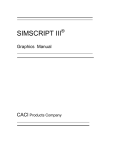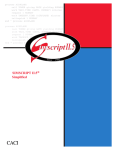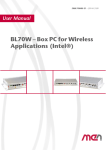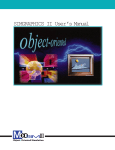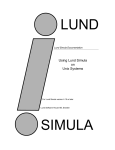Download SIMSCRIPT III User`s Manual
Transcript
Since ® SIMSCRIPT III User’s Manual CACI Products Company Simscript III User’s Manual Copyright © 2007 CACI Products Company All rights reserved. No part of this publication may be reproduced by any means without written permission from CACI If there are questions regarding the use or availability of this product, please contact CACI at any of the following addresses: For product Information contact: CACI Products Company 1455 Frazee Road, suite 700 San Diego, California 92108 Telephone: (619) 881-5806 www.caciasl.com CACI Worldwide Headquarters 1100 North Glebe Road Arlington, Virginia 22201 Telephone (703) 841-7800 www.caci.com For technical support contact: Manager of Technical Support CACI Products Company 1455 Frazee Road #700 San Diego, CA 92108 [email protected] The information in this publication is believed to be accurate in all respects. However, CACI cannot assume the responsibility for any consequences resulting from the use thereof. The information contained herein is subject to change. Revisions to this publication or new editions of it may be issued to incorporate such change. SIMSCRIPT III® and SIMSCRIPT II.5® are a registered trademarks and service mark of CACI Products Company. ii TABLE OF CONTENTS PREFACE .....................................................................................................................................................A INTRODUCTION ........................................................................................................................................ 1 1. DEVELOPING SIMULATION MODELS WITH SIMSTUDIO .................................................. 3 1.1 SIMSTUDIO OVERVIEW ................................................................................................................. 4 1.2 CREATING A NEW PROJECT .......................................................................................................... 6 1.3 ADDING SOURCE CODE TO A PROJECT ......................................................................................... 7 1.3.1 Creating a New File with the Text Editor .......................................................................... 7 1.3.2 Adding a Directory or a File Using Project Window ........................................................ 8 1.3.3 Adding Multiple Directories and Files.............................................................................. 11 1.3.4 Adding Graphical Elements to a Project......................................................................... 13 1.4 OPENING AN EXISTING PROJECT ................................................................................................ 14 1.5 BUILDING A PROJECT ................................................................................................................. 16 1.5.1 Building a Project for Debugging ..................................................................................... 17 1.5.2 Building a Project for Release.......................................................................................... 19 1.5.3 Compiler Listings................................................................................................................ 20 1.6 EXECUTING A MODEL ................................................................................................................ 20 1.6.1 Passing Command-Line Arguments ............................................................................... 20 1.6.2 Running the Executable with the Symbolic Debugger ................................................. 21 1.7 CLOSING THE PROJECT ............................................................................................................... 22 1.8 SETTING SIMSTUDIO PREFERENCES ............................................................................................ 23 1.9 ON-LINE HELP ............................................................................................................................ 23 1.10 ADVANCED COMPILER/LINK OPTIONS ...................................................................................... 25 2. DEVELOPING MODELS USING COMMAND-LINE INTERFACE ....................................... 29 2.1 PREPARING SOURCE FILES ......................................................................................................... 29 2.2 COMPILING................................................................................................................................. 29 2.3 RECOMPILING............................................................................................................................. 35 2.4 LINKING ..................................................................................................................................... 36 2.5 EXECUTING ................................................................................................................................ 38 2.6 PROFILING .................................................................................................................................. 39 2.7 MAKEFILES ................................................................................................................................ 42 2.7.1 Compilation Sequence ...................................................................................................... 42 2.7.2 Make Description File Format .......................................................................................... 43 2.7.3 Transformation Rules ........................................................................................................ 43 2.7.4 Special Notes...................................................................................................................... 44 2.7.5 Sample Makefile................................................................................................................. 44 2.8 OBTAINING ONLINE HELP .......................................................................................................... 46 2.9 EXAMPLE PROGRAM .................................................................................................................. 46 3. SIMSCRIPT III LANGUAGE CONSIDERATIONS.................................................................... 53 3.1 DATA TYPES - MODES ................................................................................................................ 53 3.2 NON-SIMSCRIPT ROUTINES .................................................................................................... 54 3.2.1 Calling C Routines ............................................................................................................. 54 3.2.2 Calling FORTRAN Routines............................................................................................. 55 4. SIMDEBUG SYMBOLIC DEBUGGER ........................................................................................ 57 4.1 COMPILING FOR DEBUG AND INVOKING SIMDEBUG .................................................................. 57 4.1.1 Compiling for Debug.......................................................................................................... 57 4.1.2 Invoking SimDebug............................................................................................................ 58 4.2 A QUICK TOUR OF SIMDEBUG ............................................................................................................ 59 iii Simscript III User’s Manual 4.2.1 Tour 1: Showing the Stack and Variables ...................................................................... 59 4.2.2 Tour 2: Breakpoints and Single Stepping....................................................................... 62 4.2.3 Tour 3: Pointer Handling: Entity / Set Display ............................................................... 65 4.3 SIMDEBUG COMMAND REFERENCE ........................................................................................... 66 4.4 ADVANCED TOPICS .................................................................................................................... 79 4.4.1 Batchtrace.v ........................................................................................................................ 79 4.4.2 Signal Handling / External Events ................................................................................... 80 4.4.3 Reserved Names ............................................................................................................... 80 4.4.4 Displaying Arrays ............................................................................................................... 80 4.4.5 Permanent Entities and System Owned Variables/Sets .............................................. 81 4.4.6 Conditional Breakpoints .................................................................................................... 81 4.4.7 Continuous Variables ........................................................................................................ 81 APPENDIX A COMPILER WARNING AND ERROR MESSAGES .......................................... 83 APPENDIX B RUNTIME ERROR MESSAGES ......................................................................... 103 B.1 RUNTIME ERROR MESSAGES .................................................................................................... 103 APPENDIX C C.1 C.2 C.3 C.4 C.5 C.6 C.7 STANDARD SIMSCRIPT III NAMES ................................................................ 111 MODE CONVERSION ................................................................................................................. 112 NUMERIC OPERATIONS ............................................................................................................ 114 TEXT OPERATIONS ................................................................................................................... 119 INPUT/OUTPUT ......................................................................................................................... 121 RANDOM-NUMBER GENERATION ............................................................................................. 125 SIMULATION............................................................................................................................. 129 MISCELLANEOUS...................................................................................................................... 133 APPENDIX D LATIN 1 CHARACTER SET................................................................................ 135 APPENDIX E DEPRECATED SIMSCRIPT II.5 FEATURES................................................... 137 APPENDIX F NON-SIMSCRIPT ROUTINES CAN BE CASE SENSITIVE ........................... 149 APPENDIX G CONTINUOUS SIMULATION............................................................................. 151 iv FIGURES FIGURE 1-1 PROJECT OPENED IN SIMSTUDIO WITH SOURCE AND GRAPHICS WINDOWS ......... 5 FIGURE 1-2 PROJECT TREE ................................................................................................... 7 FIGURE 1-3 CREATING A NEW SOURCE FILE ......................................................................... 8 FIGURE 1-4 CREATING A NEW FOLDER IN THE PROJECT TREE ............................................... 9 FIGURE 1-5 PROJECT TREE WITH HIERARCHICAL ORGANIZATION OF SOURCE CODE ........... 11 FIGURE 1-6 PROJECT TREE WITH SIMSCRIPT III SOURCE CODE WITH SUBSYSTEMS ......... 12 FIGURE 1-7 ADDING A NEW ICON IN SIMSTUDIO ................................................................ 14 FIGURE 1-8 SELECTING PROJECT OPTIONS......................................................................... 17 FIGURE 1-9 SELECTING DEBUGGING OPTIONS IN SIMSTUDIO.............................................. 18 FIGURE 1-10 SELECTING RELEASE OPTIONS IN SIMSTUDIO ................................................ 19 FIGURE 1-11 DEFINING COMMAND LINE FOR MODEL EXECUTION....................................... 21 FIGURE 1-12 SIMSCRIPT SYMBOLIC DEBUGGER WINDOW .................................................. 22 FIGURE 1-13 SIMSTUDIO ON-LINE HELP WINDOW ............................................................... 24 FIGURE 1-14 IMPORTING LIBRARIES AND OBJECTS FOR LINKING ........................................ 26 FIGURE 1-15 SELECTING IMPORTED LIBRARIES AND OBJECTS FOR LINKING ....................... 27 v PREFACE This document contains information on CACI's new SIMSCRIPT III, Modular ObjectOriented Simulation Language, designed as a superset of the widely used SIMSCRIPT II.5 system for building high-fidelity simulation models. It focuses on the use of CACI's SIMSCRIPT III compiler for developing simulation models. Model development can be done either using SIMSCRIPT III Development Studio (Simstudio) or Command-line interface. CACI publishes a series of manuals that describe the SIMSCRIPT III Programming Language, SIMSCRIPT III Graphics and SIMSCRIPT III SimStudio. All documentation is available on SIMSCRIPT WEB site http://www.caciasl.com/products/simscript.cfm • SIMSCRIPT III User’s Manual – this manual – is a detailed description of the SIMSCRIPT III development environment: usage of SIMSCRIPT III Compiler and the symbolic debugger from the SIMSCRIPT Development studio - Simstudio, and from the Command-line interface. • SIMSCRIPT III Programming Manual - A short description of the programming language and a set of programming examples. • SIMSCRIPT III Reference Manual - A complete description of the SIMSCRIPT III programming language constructs in alphabetic order. Graphics constructs are described in SIMSCRIPT III Graphics Manual. • SIMSCRIPT III Graphics Manual — A detailed description of the presentation graphics and animation environment for SIMSCRIPT III Since SIMSCRIPT III is a superset of SIMSCRIPT II.5, a series of manuals and text books for SIMSCRIPT II.5 language, Simulation Graphics, Development environment, Data Base connectivity, Combined Discrete-Continuous Simulation, can be used for additional information: • SIMSCRIPT II.5 Simulation Graphics User’s Manual — A detailed description of the presentation graphics and animation environment for SIMSCRIPT II.5 • SIMSCRIPT II.5 Data Base Connectivity (SDBC) User’s Manual — A description of the SIMSCRIPT II.5 API for Data Base connectivity using ODBC • SIMSCRIPT II.5 Operating System Interface — A description of the SIMSCRIPT II.5 APIs for Operating System Services • Introduction to Combined Discrete-Continuous Simulation using SIMSCRIPT II.5 — A description of SIMSCRIPT II.5 unique capability to model combined discretecontinuous simulations. a Simscript III User’s Manual • SIMSCRIPT II.5 Programming Language — A description of the programming techniques used in SIMSCRIPT II.5. • SIMSCRIPT II.5 Reference Handbook — A complete description of the SIMSCRIPT II.5 programming language, without graphics constructs. • Introduction to Simulation using SIMSCRIPT II.5 — A book: An introduction to simulation with several simple SIMSCRIPT II.5 examples. • Building Simulation Models with SIMSCRIPT II.5 —A book: An introduction to building simulation models with SIMSCRIPT II.5 with examples. The SIMSCRIPT language and its implementations are proprietary program products of the CACI Products Company. Distribution, maintenance, and documentation of the SIMSCRIPT language and compilers are available exclusively from CACI. Free Trial Offer SIMSCRIPT III is available on a free trial basis. We provide everything needed for a complete evaluation on your computer. There is no risk to you. Training Courses Training courses in SIMSCRIPT III are scheduled on a recurring basis in the following locations: San Diego, California Washington, D.C. On-site instruction is available. Contact CACI for details. For information on free trials or training, please contact the following: CACI Products Company 1455 Frazee Road, suite 700 San Diego, California 92108 Telephone: (619) 881-5806 www.caciasl.com b Introduction As an aid to making important decisions, the use of computer simulation has grown at an astonishing rate since its introduction. Simulation is now used in manufacturing, military, nuclear applications, models relating to urban growth, hydroelectric planning, transportation systems, election redistricting, cancer and tuberculosis studies, hospital planning, communications, and multi-computer networks. SIMSCRIPT III is suitable for building highfidelity simulation models especially very large models. SIMSCRIPT III modularity and object-orientated concepts simplify development, maintenance and code reuse. SIMSCRIPT III is a language designed specifically for simulation. It is the most efficient and effective program development technique for simulation, due to the following properties: • Portability. SIMSCRIPT III development environment, which includes Development Studio, language compiler and Graphical systems are available on the various computer systems. This facilitates the development of general-purpose models and simulation applications that can be moved easily from one site to another and from one organization to another. • Appropriate Constructs. SIMSCRIPT III provides constructs designed especially for simulation (e.g., classes, objects, object attributes, processes, resources, events, entities, and sets). These constructs make it easier to formulate a simulation model. Implementation of the simulation program is also quicker because these powerful tools do not have to be invented anew. • Self-Documenting Language. Applications developed using the SIMSCRIPT III language is characteristically easy to read and understand. The language encourages this because it is oriented toward the kinds of problems being solved rather than the machines being used as tools. The very high-level language features of SIMSCRIPT III were designed to make it possible to manage a complex simulation models. • Error Detection. SIMSCRIPT III performs a number of error checks that help to assure that a simulation model is running correctly. Powerful inline symbolic debugger speeds up run-time analysis of model behavior. When an error in a run is detected, model enters SIMSCRIPT III symbolic debugger, which allows program status investigation, which includes the names and values of variables, system status, and other valuable information. This reduces the time spent in developing and testing programs. • Statistical Tools. Along with the mathematical and statistical functions most often used in simulation (exponential functions, random number generators, and so on), SIMSCRIPT III includes the accumulate and tally statements that allow the model builder to collect statistics on key variables in his model. 1 Simscript III User’s Manual • Simulation Graphics. Brings interactive animated and display graphics to the SIMSCRIPT III models. Graphical objects can be easily added to the program providing automatic animation and information display. Input/ Output dialog boxes, menu bars, pallets can easily be added to the model providing elegant and functional Graphical User Interfaces. • Data Base Connectivity. Provides SIMSCRIPT III Application Program Interfaces (API’s) to the major databases available on the market: Microsoft Access, SQL Server Oracle, IBM DB2 and IBM Informix. • Operating System Interface. Provides SIMSCRIPT III Application Program Interfaces (API’s) to Operating System Services facilitating portable models across all SIMSCRIPT III supported computer platforms. • Open System. SIMSCRIPT III provides possibility to call non-simscript routines/functions from a SIMSCRIPT model. This facilitates usage of libraries written in C/C++ , Java or FORTRAN from SIMSCRIPT models. • Complete Methodology. The SIMSCRIPT III approach to simulation model development provides the complete set of capabilities needed to develop a simulation model. A simulation model developed in the SIMSCRIPT III programming language is readable by the analyst familiar with the system under study. • Support. CACI provides SIMSCRIPT III software, documentation, training and technical support. Model development services are also available from CACI. 2 1. Developing Simulation Models with Simstudio Developing a SIMSCRIPT III model typically involves the following steps: 1. Preparing one or more SIMSCRIPT III source files using a text editor. 2. Preparing graphical elements: Icons, Graphs, Dialog boxes, Menubars, etc 3. Building the model (creating the executable file), checking for compilation or linking errors 4. Editing and re-building the model, as needed, until there are no errors. 5. Executing the model 6. Debugging the model. In case of errors during execution, the model should be built with the debugging option, and executed with the interactive SIMSCRIPT III symbolic debugger, to examine the state of the model and find the cause of the error. This development process can be done in the following two ways: 1. Using SIMSCRIPT III Development Studio – Simstudio or 2. Using Command-line interface from cmd window. Simstudio is an easy to use, user friendly integrated programming development environment. It is the Graphical User Interface (GUI) to the SIMSCRIPT III compiler, syntax color coded text editor, graphical editors, automatic project builder and help system. In Simstudio, editing source files, compiling and linking model executable is controlled automatically for optimal efficiency. Simstudio provides the most commonly used compiler switches and link options. It will be explained in detail in Chapter 1.1 Command-line interface can be used from cmd window. It is very convenient for users who need more control over compilation and link phases and like to make use of make files and scripts. You can use ed4sim SIMSCRIPT editor or your own favorite text editor edit, vi, etc to create SIMSCRIPT source files. To create graphical elements for your model, you have to use Simstudio graphicals editors, or you can import JPG pictures and use them as SIMSCRIPT Icons for presenting dynamic objects or as a realistic background. CACI provides a set of commands for compiling and linking graphical and non-graphical models like: simc, simld, simgld etc. These commands are explained in full detail in Chapter 2. It also contains description of all available compiler switches. 3 Simscript III User’s Manual 1.1 Simstudio Overview SIMSCRIPT III Development Studio helps you to organize your model as a project which can be built automatically using menu options. When you start a new model development you have to create a new project, add source files, add graphical elements and define how you want your project to be built. After that, you can build and execute your model. For a new project you will define the name of your project and directory where it will be located. In the project directory a project_name.sp file will be created to hold model information. Three subdirectories will be created: sources, executable and temp. sources – will hold all the source files of your project. You can keep all source files in one directory or organize them as a hierarchical structure of subdirectories. If model is organized as a set of modules (subsystems), please see recommended source code organization section 1.3.3 executable– will hold model executable project_name.exe and graphics.sg2 file which holds graphical elements used during model execution. Input data files necessary for model execution should also be placed in this directory. temp– will hold object files necessary for model build and other temporary files. Contents of this directory are not important to developers. This project directory structure helps you during development and deployment of your model. Subdirectory sources contains the current version of the model source code, directory executable contains all components necessary for model execution. Simstudio consists of a Menubar, Toolbar and three windows. The Project window is on the left, Editor window on the right and Status window at the bottom. Menu bar options: File, Project, Options, Window and Help, facilitate creating a new project, opening an existing project setting project options and building and executing the model. 4 Figure 1-1 Project opened in Simstudio with source and graphics windows The project window displays the project tree with current project subdirectories: sources, executable and temp. The editor window contains windows for text and graphical editing. The status window displays messages during project build and execution. The project tree is composed of source code files with the extension ‘.sim’ in the directory sources. The graphics.sg2 file contains the following graphical elements: icons with extension ‘.icn’, forms with extension ‘.frm’ , and graphs with extension ‘grf’. These can be found in the directory executable. Simstudio incorporates SIMSCRIPT III Syntax Color Coded Text Editor for creating/editing source files and Graphical Editors for creating/editing: Icons, Graphs, Dialogs, Menus and Palettes. When you open a text file with extension “.sim”, all necessary text editing menus 5 Simscript III User’s Manual and tool bars will appear. The same applies to graphical editors. The following sections will describe how to create projects, add source code and graphical elements, and build and execute the model. 1.2 Creating a New Project To create a new project, use the Project->New menu option. The dialog box Create New Project will appear. Type in the project name, Select type of project, Click Browse… Go to the directory where the new project will be located, click on Select Directory and click Create 6 The new project will be created with the following project directories: executable, sources and temp. These appear in the project window. An empty graphics.sg2 file will be created in the executable directory to hold graphical elements. A file with the project name and .sp extension will be created in the project directory to hold project information. Figure 1-2 Project tree 1.3 Adding Source Code to a Project Source code for projects is stored by default in the directory sources. You can create a new text ‘.sim’ file, add individual directories and files or add the whole subdirectory with multiple sub-directories to your project. 1.3.1 Creating a New File with the Text Editor 7 Simscript III User’s Manual Use File->New to open an untitled text window. Type in the text and use File->Save As to save it in the directory sources. The new file will appear in the project tree in the project window and will be saved on the disk. Figure 1-3 Creating a new source file To open this file again, click on its name twice with the left mouse-button in the project tree. When you open a text file for editing the menu option Edit and the text editor toolbar will contain all necessary options for text editing. You can open or delete a file from the project tree. Right mouse click on the source file name in the project tree. This will open a pop-up menu with the options open or delete. You can open the file for editing or you can delete it from the project and the disk. 1.3.2 Adding a Directory or a File Using Project Window 8 To add a new directory to the directory sources, right mouse click on the directory sources. It will bring a pop-up menu with options: add files, new folder and delete. Chose new folder. Enter the new folder name in the dialog box and click OK. The new folder will be created on the disk and will appear in the project tree. Figure 1-4 Creating a new folder in the project tree You can right mouse click on this new folder to delete it from the disk and the project tree. 9 Simscript III User’s Manual When you chose add files from the pop-up menu the browsing dialog box will appear. This allows you to add any file to your project. The added file will be copied to the selected directory and will appear in the project tree. 10 1.3.3 Adding Multiple Directories and Files To add multiple source files that are organized in hierarchical multiple subdirectories, copy the whole directory structure with the operating system tools to the project sources directory. Use Project->Update Project Tree to include all directories and files for the project tree. Figure 1-5 Project tree with hierarchical organization of source code Right mouse click in the project window to bring up the pop-up menu with update project tree option. This can be used to add a file or hierarchical files to the project. If SIMSCRIPT III model is organized as a main module and a set of modules (subsystems), the following file naming conventions are suggested: The public preamble of the main module should be placed in a file name.sim, where name is name of the main module. For example main module of system shipping should be placed in shipping.sim file. The implementation of the main module i.e. methods and routines should be placed in a file shipping_i.sim 11 Simscript III User’s Manual Subsystem module imported by main module should be placed also in two files: subsysname.sim and subsysname_i.sim. The file subsysname.sim should contain public preamble of the subsystem and subsysname_i.sim should contain implementation of the subsystem starting with the private preamble and followed by the methods of the subsystem. For example subsystem resource would be placed in resource.sim and resource_i.sim files. All model files have to be placed in project sub-directory sources. Figure 1-6 Project tree with SIMSCRIPT III source code with subsystems 12 1.3.4 Adding Graphical Elements to a Project Graphical elements for your model are located in the graphics.sg2 in directory executable. An empty graphics.sg2 container will be created with every new project. Right mouse click on graphics.sg2 in the project window. This brings up a pop-up menu with the following options: new, import and save. If you click on new, a dialog box will be presented allowing you to name the new graphical element and to chose its type: Icon, Dialog Box, Simple message box, Menu bar, Palette, 2D chart, Pie chart, Analog clock, Digital clock, Dial, Level Meter, Digital display and Text display. After you define a type and click Create, a new graphical element icon will appear in the graphics.sg2 project window. This opens the graphics window in the Editor window along with the toolbar for the corresponding Graphical editor. 13 Simscript III User’s Manual Figure 1-7 Adding a new Icon in Simstudio A detailed explanation on how to create and use graphical elements in SIMSCRIPT III models can be found in the SIMSCRIPT III Graphics Manual. 1.4 Opening an Existing Project To open existing projects use the Project->Open menu option. The dialog box Open Project will appear allowing you to browse to the project directory. 14 Select project_name.sp and click Open. development. The selected project will be opened for 15 Simscript III User’s Manual 1.5 Building a Project Building a project can be done in two ways: using menu options: Project->Build or Project-> Rebuild All. If you use Project-> Rebuild All, it will recompile all the project source files and re-link the model. When you use Project->Build only the modules changed after the previous build will be recompiled and the model will be re-linked. You can influence the model building procedure using menu option Options->Project. It will bring up a dialog box Project options, where you can define that you can build SIMSCRIPT III project or a library, or an existing SIMSCRIPT II.5 project. If you are building existing SIMSCRIPT II.5 project, in some cases you can use compatibility switch so that compiler suppresses warnings about deprecated functionality, and your existing model should behave as before. But, usage of this switch will also exclude the new more efficient time scheduling mechanism and more efficient handling of ranked sets. The model can be built either for Release or for Debugging. You can define compiler options for release mode to optimize code generation and to include run-time checking. For Debugging mode you can define warning messages to be suppressed or displayed and run-time checking to be performed. You can also request various compiler listings to be generated. Linking phase can also be defined. Your model can be linked With Graphics libraries or Without Graphics libraries. It can also be linked statically or dynamically. Static link will link all necessary modules in the executable, while dynamic link will link with the dynamic link libraries. Dynamic link is faster and convenient during model development. Static link is convenient when you want to link your model to be transferred to another computer for execution. The name of the executable, by-default is project_name, but you can change it by typing the desired name in the Binary text box 16 Figure 1-8 Selecting Project Options 1.5.1 Building a Project for Debugging During the development of your model, you may want to build your project for debugging. Select Options->Project to open the Project options dialog box. Check build mode Debug. This will cause debugging facilities to be incorporated in your model. You can also define if you would like compiler warnings to be presented or to be suppressed. During the debug phase, it is advisable that you request run-time checking to be performed – this will involve entity and object attribute access checking and array index checking and will generate run-time error in case of incorrect access. These features will speed-up the testing phase. 17 Simscript III User’s Manual Figure 1-9 Selecting debugging options in Simstudio To run your model with the debugger use Project->Debug. This will allow you to execute the model step-by-step and to observe model variables. A model built for debugging can also be executed with Project->Execute. Project will run normally but in case of run-time error, control will be transferred to the debugger and you will have full debugging capabilities. 18 1.5.2 Building a Project for Release When you finish debugging and your model is ready for the exploitation phase, you may want to choose to build your model in Release mode. Use Options->Project to bring up the Project options dialog box and check Build mode Release. This time choose Optimization to reduce model size and increase speed. If you are sure that your model is fully debugged you may exclude run-time checking. This will further increase execution speed. Figure 1-10 Selecting Release options in Simstudio A model built in Release mode should be run with Project->Execute. 19 Simscript III User’s Manual 1.5.3 Compiler Listings Checking the appropriate Listing boxes in Project Options will tell the SIMSCRIPT III compiler to generate various compiler listings: a compiler listing with or without local crossreference, or compiler listing with Global-Cross Reference. All compiler listings will appear in the status window and will be placed in the project_name.lis file in the temp directory. 1.6 Executing a Model After building, the model executable is located in the project directory executable. To run it use the menu option Project->Execute. This is the most common way to execute a model built in Release mode. The directory executable will also contain graphics.sg2 with graphical elements. All input data necessary for a model run should be placed in this directory. Projects built in Debug mode should be executed using Project->Debug. 1.6.1 Passing Command-Line Arguments To pass command line arguments to the model, or to redirect model output use the Command line text box of Project Options to write the command. Project_name.exe – arg1 –arg2 … Here is an example of the redirection of output of the model ed106.exe to a file ed.out. 20 Figure 1-11 Defining command line for model execution 1.6.2 Running the Executable with the Symbolic Debugger If the executable was built in Debug mode it can either be executed using menu options Project->Execute or Project->Debug. Project->Debug will invoke the symbolic debugger and the user will be able to have full debugging control during execution like: stepping, setting break points and viewing model variables. Chapter 4 of this manual explains all debugging commands and facilities. 21 Simscript III User’s Manual Figure 1-12 Simscript Symbolic Debugger window 1.7 Closing the Project Close an open project before opening another project. To close a project use menu option Project-> Close. 22 1.8 Setting Simstudio Preferences If you work on a project and close Simstudio without closing the project, it will not remember the last project you worked on. If you want Simstudio to open and reload the last project you worked on, when launched again, you can change its behavior. Chose menu option Options->Preferences.. and set your preferences in the dialog box . Marking check box “Reload files when opening project”, allows the user to request Simstudio to open files from the previous editing session.. 1.9 On-line Help Simstudio provides full on-line help for all aspects of developing SIMSCRIPT Models, including: SIMSCRIPT language constructs, Simulation graphics Editors and graphics library, Simstudio, Command-line interface for developing models, List of Compiler and Run-time errors., using Symbolic Debugger, Data Base connectivity, etc. Use menu option Help to invoke on-line help system. 23 Simscript III User’s Manual Figure 1-13 Simstudio on-line help window 24 1.10 Advanced Compiler/Link Options Project options dialog box has two buttons developments used only in more advanced model C/C++ Options… Facilitates preserving C files generated by the SIMSCRIPT compiler. If you check this option, you will only generate C files. If you want to build the model, you should not check this option. Libraries… Facilitates linking executable with objects from additional objects or external libraries. Press “Move up”/”Move down” to change order of libraries and objects to be linked. 25 Simscript III User’s Manual Figure 1-14 Importing libraries and objects for linking Press “Add…” to select additional libraries and objects 26 Figure 1-15 Selecting imported libraries and objects for linking Imports… This option is available for Simscript III projects. It specifies search path for “import” declarations. Press “Add…” to select directories to be searched. Press “Move up”/”Move down” to change order of these directories. As an example, every graphical SIMSCRIPT module imports declarations from the public preamble of the GUI.M module. Path for it is included by default in Import directories. 27 Simscript III User’s Manual 28 2. Developing Models Using Command-Line Interface Developing a SIMSCRIPT III program, using command-line interface commands, typically involves the following steps: 1. Preparing one or more SIMSCRIPT III source files using a text editor. 2. Compiling the program and checking for compilation errors. 3. Editing and re-compiling the program, as needed, until there are no compilation errors. 4. Linking the object files generated by the compiler to produce an executable file. 5. Executing the program. 6. Debugging the program. In case of errors during execution, the program should be compiled with the debugging option linked and then executed with the interactive SIMSCRIPT symbolic debugger to examine the state of the program and find the cause of the error. 2.1 Preparing Source Files A SIMSCRIPT III program may be prepared using ed4sim SIMSCRIPT syntax color coded editor, vi, emacs or any other text editor. If the program is small, it is convenient to store the entire program within a single file. If the program is large, it is best to organize the code as subsystems. Files containing SIMSCRIPT III source code must be given names that end with .sim or .SIM. Public preamble of the main module or subsystem should be placed in name.sim and implementation which contains private preamble and the methods and routines of that subsystem should be placed in name_i.sim. When you type simc *.sim This naming convention would allow compiler to see first public preamble for the module and then it’s implementation. Although not a requirement, it is easier to compile and link a SIMSCRIPT III program that is stored in a directory of its own; i.e., a directory containing the entire source files of the program in question and none of the source files of other programs. 2.2 Compiling The SIMSCRIPT III compiler translates a program written in the SIMSCRIPT III programming language into one or more object files. The compiler uses C as an intermediate language, but this is transparent to you, the SIMSCRIPT III program developer. The compiler will write diagnostics — error messages and warning messages — to stderr. Errors prevent the generation of object files; warnings do not. See Appendix A for a complete list of error 29 Simscript III User’s Manual and warning messages that are issued by the compiler. The simc command is used to invoke the SIMSCRIPT III compiler and linker. Its general form is: % simc [option] file.sim ... For example, to compile and link a program consisting of a single source file named abc.sim, enter: % simc abc.sim This command will compile the SIMSCRIPT source file abc.sim, reporting compilation errors and warnings to the terminal. If the compilation is successful, the object module abc.o or abc.obj will be linked producing an executable file named a.out or a.exe, depending on a platform. The SIMSCRIPT compiler options follow the same general format as many C compilers and other standard UNIX compilers. The options available should be familiar to experienced programmers. Below is a brief overview of a few of the most commonly used options: -c Do not link any object files after compilation. -d Enable SIMSCRIPT symbolic debugging. -e Compatibility switch for SIMSCRIPT II.5 programs - I Specify path for imported public preambles. -l Display a program listing. -o name When linking, create an executable with the name provided. -v Compile the preamble as “VERY OLD”. See below for more details. -w Do not report any compiler warnings -w kk, nn, mm Do not report compiler warnings number kk, nn, mm -x Display a local cross-reference listing for a module Below is a complete list of the options available in the SIMSCRIPT III compiler: -a Compiler will produce a file containing the generated source code for the together with the SIMSCRIPT source code as comments. Produces a .c file with “ALLSTARS” comments, which shows the expansion of complex SIMSCRIPT statements into simpler ones. -b N This compiler switch is seldom used. The SIMSCRIPT III compiler generates C code as an intermediate step during the compilation. This is transparent to 30 you. On some platforms C compilers cannot compile source files with a large number of C code lines, because of the static allocation of the symbol table. By default, the SIMSCRIPT III compiler will generate the intermediate C code into one file. To enforce splitting of generated intermediate C code into files with a defined (maximum) number of lines, you should invoke the SIMSCRIPT III compiler with the optional compiler switch -b N " (break C code after N number of lines). For example: simc -b 3000 big.sim File big.sim will be transformed into big-1.c, big-2.c, etc. Subsequently generated object modules will be big-1.o, big-2.o, etc. -c The compiler's default behavior is to link using simld after compilation. If you want to stop this from happening, use this option. -C The compiler will generate code to perform full runtime checking. This code validates every array element reference and every attribute reference. Also, in the event of a runtime error, a more elaborate traceback will be provided. This option allows SIMSCRIPT III to detect a larger class of runtime errors and should be used when compiling a program that is not fully debugged. Both the traceback and runtime error checking will make your programs run somewhat slower. Note that runtime checking is not enabled by default. -C0 Provide runtime checking for array element reference only without entity class checking and object type checking. Note this is C"zero", not C"oh". -d Selects 'compiling for debug'. The compiler is fully integrated with the SIMSCRIPT II.5 symbolic debugger. After linking, the program can be activated with the command line switch -debug to provide interactive dialog with the debugger. The SIMSCRIPT II.5 symbolic debugger allows you to study and change the behavior of a model at runtime. Debugging features include the following: • Setting a break point in a method or a routine, or in an active SIMSCRIPT process instance or process-method. • Single stepping one source line at a time • Viewing source code • Displaying of local, global variables, object attributes temporary entities in various formats and their modifications • Displaying the status of the program: I/O and memory usage statistics etc. 31 Simscript III User’s Manual To use all the debugger functions, a SIMSCRIPT II.5 program must be compiled with the -d compilation switch. To start a program in “'debugging mode” where you can set breakpoints etc., the executable should be invoked with the -debug option: simc -d prog.sim -o prog prog –debug The -debug option is internal to SIMSCRIPT and will not be seen by the user program. A runtime error will automatically activate the debugger so that you can examine the current stack and variables that led to the error. If the program was not compiled with the -d option, only a minimal set of debugging functions will be available. If the program was compiled with the -d option, all debugger functions will be available. An on-line help command h will display a list of available debug commands and parameters. See chapter 4. -e Compatibility switch for use with existing SIMSCRIPT II.5 models. It will suppress warnings for deprecated functionality, but the model will not have benefits of SIMSCRIPT III faster execution and handling of ranked sets. -F This compiler switch is seldom used. SIMSCRIPT III provides an interface toNON-SIMSCRIPT and FORTRAN routines. FORTRAN routines are invoked from SIMSCRIPT III programs without appending an underscore to the FORTRAN routine name. In some computer environments this is necessary. To generate calls with the appended underscore, the SIMSCRIPT III compiler should be invoked with the optional compiler switch -F. For example: simc -F prog.sim -g The compiler will provide a detailed traceback listing without enabling runtime checking. Modules compiled with -g will be shown with the 'current line number' and all their local variables in a traceback. -G Link a SIMGRAPHICS program using simgld. -l The compiler will write a listing to the standard output. Typically, standard output is redirected to a file. For example, to write a listing to a file named listfile, enter: % simc -l *.sim > listfile The listing shows the source statements together with diagnostic messages, if any. It may also include local and/or global cross-references (see the –x and X options). 32 -I path Import declarations which are in the public preambles in the path -L n The compiler will produce output listings with n lines per page. The default value is 55. -m Set membership checking. When an entity is removed from a set, SIMSCRIPT checks if this entity is indeed part of the given set. This is accomplished by changing the contents of the M.setname attribute of the entity, which not only indicates that this entity is a member of some set, but also indicates of which set. When the set/list is owned by a permanent entity, the field M.setname now contains the index (integer) to the head of the set. When the list is owned by a temporary entity, M.setname now contains a pointer to the owner entity. This means that source code that checks M.setname for 1, should check for <> 0. -o name When linking, the executable file created will be called name. If this option is not specified, a.out is the default executable name. For example, the following command creates an executable called file after compiling all the .sim source files in this directory. simc *.sim -o file -O The C compiler's optimizer will be involved when compiling. This option will increase compile time, but will reduce model runtime. On very rare occasions, some optimizers may produce incorrect code, resulting in incorrect behavior of your program. If this is suspected, try compiling without optimization. The following command will create an optimized executable called prog after compiling filename.sim. simc -O -o prog filename.sim -p Compile using profiling code. On UNIX platforms, See prof(1) and cc(1) in the man pages for details. This must be specified at link-time, either through simc or simld. See paragraph 2.6. This option may not be provided on all computer platforms. -S Create only a .c file. Do not produce .o or link. -um Specify list of files which comprise main module, if it spans multiple files -us -v Specify list of files which comprise subsystem module, if it spans multiple files This option means a VERY OLD PREAMBLE. It is used during re-compilation 33 Simscript III User’s Manual of SIMSCRIPT routines when there are no changes to the Preamble.sim. It will speed-up the re-compilation process because Preamble.o will not be generated. Also, the PREAMBLE will not appear in the listing. For example, enter the following command to re-compile file1.sim into an object file (which will be called file1.o). The name of the file which contains the PREAMBLE, Preamble.sim, must always be given because it contains definitions for SIMSCRIPT data structures. The -c option prevents linking. simc -cv Preamble.sim file1.sim Enter the following command to create an executable called a.out (the default name) from the object files in this directory after re-compiling rout1.sim. simc -v Preamble.sim rout1.sim *.o It can also be used for recompilation of implementation part of the subsystem when public preamble has not been changed. -w The compiler will suppress warning messages, i.e., no warning messages will be displayed. -w n,m The compiler will suppress warning messages, i.e., no warning messages will be displayed for errors number n and m. -x The compiler will write to the listing a local cross-reference. A local crossreference shows the line number of every reference made to each name in the module. -X The compiler will append to the listing a global cross-reference for the entire program. A global cross-reference shows the name of every routine or method, which references each globally defined name. -1 The compiler will not generate code. It is sometimes desirable to quickly check the syntax of a program and/or produce a listing without generating any object files. Note, this is a “one” not an “ell”. The following command compiles a program consisting of main module with three source files: abc.sim, def.sim and ghi.sim. Warning messages will be suppressed (-w option) and runtime checking code will be generated (-C option). % simc -w -C abc.sim def.sim ghi.sim The compiler expects to find the preamble of the main module at the beginning of the first file specified. Thus, if the program in the above examples contains a preamble, it must be located at the beginning of file abc.sim or compilation errors will result. The following is a convenient way to compile a program consisting of many source files within a single directory: 34 % simc *.sim In this example, *.sim is automatically expanded into a list of source files sorted by name. If the model consists only of the main module, the compiler expects to find the PREAMBLE in the first file it encounters, it is necessary that the file containing the PREAMBLE be given a name, which precedes all others in sorted order. Since on UNIX platforms upper-case names precede lower-case names, one convention, which may be followed, is to store the PREAMBLE in a file named PREAMBLE.sim and to name the rest of the files using all lower-case characters. If the program consists of main module mname and a set of subsystems sub1, sub2, sub3, preamble for the main module should be placed in mname.sim and methods and routines in mname_i.sim, sub1.sim should contain the public preamble of the subsystem sub1 and sub1_i.sim should contain its implementation, i.e. private preamble and methods and routines. By the same token sub2.sim and sub2_i.sim; sub3.sim and sub3_i.sim should be created. This naming convention and file organization will provide compilation of all simscript modules with the simple command like simc –c *.sim. If the main module and sybsystems span multiple files, compiler has to be informed which files belong to the main module and which belong to a particular subsystem. Compiler switch -um tells the compiler that the list of files that follow belong to the main module and switch –us is followed by the list of files which comprise the subsystem: simc –c –um pre.sim main.sim rout.sim –us pubpre.sim privpre.sim math.sim Importing If the program imports some external modules/subsystems like exsub1, exsub2, which reside in the directories dir1 and dir2 respectively, then directories where the public preambles of the imported modules reside, have to be given to the compiler in the command like: simc –c –I dir1 –I dir2 *.sim and object files exsub1_i.obj and exsub2_i.obj or library which contain implementation od the private sybsystems should be included during the linking of the model. 2.3 Recompiling Main module If the model contains only a main module, whenever a change is made to the PREAMBLE, it is necessary to re-compile the entire program. If a changes are made only to routines of the program, only the modified routines need be re-compiled, not the entire program. Suppose 35 Simscript III User’s Manual that the routine in file xyz.sim has been modified. If this routine does not require anything declared in the PREAMBLE, then the following command can be used to re-compile it: % simc -c xyz.sim If this routine does reference something declared in the PREAMBLE, it is necessary to recompile the PREAMBLE along with it: % simc -cv PREAMBLE.sim xyz.sim The -v option is specified to avoid regenerating the scripted routines contained in the PREAMBLE.o. Subsystems When a program contains main module and a set of subsystems the subsystems can be compiled separately. If the public preamble of the subsystem is modified, the whole subsystem has to be recompiled. Also all the subsystems which import this module have to be recompiled and subsequently re-linked. If only the private preamble of the subsystem is modified, or the methods and routines of that subsystem are modified, only the implementation part of the module/subsystem has to be recompiled. And the modules which import this subsystem have to be re-linked. 2.4 Linking If the -c option is used to suppress linking, the compiler generates object files, which need to be linked. Each of these files has a name that ends with .o on Unix or .obj on Windows platform. The simld command is used to link a SIMSCRIPT III non-graphical program. Its general form is: % simld file.o ... If there are any undefined references, the name of each missing routine will be displayed. If there are no undefined references, an executable file named a.out will be produced. Suppose a program consists of only three routines: main.sim, sub1.sim and sub2.sim. Then the object files generated by the compiler are main.o, sub1.o and sub2.o. The following command will link this program: % simld main.o sub1.o sub2.o The following is a convenient way to link a program consisting of many object files within a single directory: % simld *.o Note that it is necessary to link all of the object files generated by the compiler. Even if just a 36 single routine has been modified and re-compiled, it is necessary to re-link the entire set of object files. simld is a shell script which invokes the UNIX C compiler, cc, to link object files. Any option, which may be specified to cc, may also be specified to simld. The most useful of these is the -o option. It is used to name the executable file something other than a.out. For example, to create an executable file named compute, enter: % simld -o compute *.o simgld is another shell script which invokes cc. It must be used instead of simld to link SIMGRAPHICS programs. For example, to link a SIMGRAPHICS program and name the executable file animate, enter % simgld -o animate *.o It is possible to create a library of SIMSCRIPT III routines using the UNIX archive utility, ar. To create a library named xyz from the object files in a directory, enter the following command: % ar r libxyz.a *.o To make the library accessible to all users, enter the following sequence of commands: % mv libxyz.a $SIMHOME/lib % ranlib $SIMHOME/lib/libxyz.a % chmod 644 $SIMHOME/lib/libxyz.a SIMHOME is the environment variable, which contains the full path where SIMSCRIPT III is installed. For more details of the SIMHOME, see the Installation Notes for the current SIMSCRIPT III release. Note that ranlib is not available on all systems. On systems where it is not available it is not needed. To link the object files in a directory with this library, enter: % simld *.o –lxyz A SIMSCRIPT III program can call routines written in other languages, such as C or FORTRAN. To link such a program, specify to simld (or simgld if the program makes use of SIMGRAPHICS features) the name of each object file created by the other compiler, along with the name of each object file created by the SIMSCRIPT III compiler. Compiler switch -G will link graphical models with the default SIMGRAPHICS3 libraries. simc -G *.sim SIMSCRIPT III runtime libraries as well as SIMGRAPHICS libraries are distributed in two versions: dynamic link libraries and archive libraries. This facilitates dynamic and static linking. By default programs will be linked dynamically. 37 Simscript III User’s Manual When a model is linked dynamically, the executable image does not include the entire object modules it needs for execution. It contains pointers to the dynamic link libraries also called “shareable libraries”. The benefits of dynamic linking are twofold: first linking time is shorter, second all SIMSCRIPT models in the same computer platform share the same runtime libraries which results in substantial savings of disk space. When you use existing link commands: simld, simgld, simgld3 your model will be linked dynamically. If you want to execute your model on some other platform, which does not have the same release of SIMSCRIPT III, or does not have SIMSCRIPT III installed at all, your model must be linked statically. This means that you have to perform static link or “total link”. In other words, your executable has to include all object modules in itself. SIMSCRIPT III provides commands for platform independent static linking or “total linking” for both non-graphical and graphical SIMSCRIPT models: tsimld tsimgld tsimgld3 - static link of non-graphical models - static link of graphical models by default with SIMGRAPHICS III - static link of graphical models with SIMGRAPHICS III 2.5 Executing A SIMSCRIPT III program is executed by entering the name of the executable file. For example: % a.out Parameters specified on the command line are available to the SIMSCRIPT III program in the global text array, parm.v. For example, consider the following command: % a.out -i 10 WXYZ.dat Upon entry to this program, parm.v will be set up as follows: DIM.F(PARM.V(*)) = 3 PARM.V(1) = -i PARM.V(2) = 10 PARM.V(3) = WXYZ.dat A SIMSCRIPT III program can read from standard input by reading from UNIT 5. It can write to standard output by writing to UNIT 6 and can write to standard error by writing to UNIT 98. Any redirection of these units, which is allowed by the operating system, may be specified on the command line. Internal command line switches used for debugging, like -debug and -batchtrace, will not be seen by the program in parm.v. If a runtime error is detected by SIMSCRIPT III, the program will be stopped and: 38 1. A runtime error message will be written to standard error (see Appendix B for a complete list of runtime error messages) and the interactive debugger dialog will be entered allowing you to examine the state of the program; 2. If the program was invoked with the command line switch -batchtrace, a runtime error message, a traceback, a simulation status report, a memory status report and an I/O status report will be written to a file simerr.trc and the user-supplied snapshot routine, snap.r, will be called, if it exists. The level of debugging information included in a traceback depends on the compiler switches used for compilation: -d and -g will provide method names and routine names with local variables and line numbers. If none of these switches are used, only method/routine names will be written, without other debugging information. In the event that a runtime error goes undetected by SIMSCRIPT III and a program aborts with a core dump, it is possible to analyze the core file using the UNIX debugger, adb. Any SIMSCRIPT III program may be invoked from a shell script. The exit status returned by the program will be zero if the program was terminated by a stop or end statement, and will be non-zero if the program was aborted due to a runtime error. However, you may explicitly call exit.r to terminate your program and return a particular exit status. 2.6 Profiling Profiling is useful when analyzing the performance of a program. Profiling helps determine where most of the execution time in a program is spent. In the typical program, execution time is confined to a relatively few sections of code. It may be profitable to concentrate on improving coding efficiency in only those sections. Profiling is platform specific, and may not be available on all UNIX and Windows platforms. We will describe a common approach, using the prof command for profiling a SIMSCRIPT III model on UNIX platform. The prof command produces an execution profile of a program. The profile data is taken from the profile file, which is created by programs compiled with the -p option. That option also links in versions of the library routines, which are compiled for profiling. When a program is profiled, the results appear in a file called mon.out (default filename) at the end of the run. Every time the program is run, a new mon.out file is created overwriting the old version. The profiled program must exit or return normally for the profiling information to be saved in the mon.out file. The prof command is then used to interpret the results of the profile. prof Displays the following information for each routine: %time Percentage of the total time of the program, that was consumed by this routine. 39 Simscript III User’s Manual cumsecs A running sum of the number of seconds accounted for by this function and those listed above it. #call The number of times this routine was called. ms/call How many milliseconds this routine consumed each time it was called. name The name of the routine. To obtain a profile of a SIMSCRIPT III program, it is necessary to link the program using the -p option. To tally the number of calls to a routine, the file that contains the routine must be compiled with the -p option. Compile the modules you want profiled with the -p flag: % simc -c -p file1.sim file2.sim % simc -c file3.sim To link the program, type: % simld -p file1.o file2.o file3.o Or simply: % simc -p file1.o file2.o file3.o Run your program: % a.out Now use prof to write an execution profile to standard output: % prof a.out The following is some sample profile data created by prof. Routines that begin with _H are SIMSCRIPT library routines. Routines that begin with _R were generated by the SIMSCRIPT compiler or are user routines. Routines that begin with _Q are SIMSCRIPT or user left routines. Other routines are C library routines. 40 Note: The symbol mcount is a side effect of profiling, and indicates the overhead incurred by profiling. %time cumsecs #call ms/call name 21.4 25.66 _HP_SUSPEND_R 18.6 47.91 _HP_RESUME_R 11.9 62.12 mcount 6.9 70.34 220716 0.04 _HTIM0_R 3.9 75.01 11755 0.40 _RJOB 3.5 79.16 165643 0.03 _HT_EV_S 2.3 81.93 110445 0.03 _HRANDOM_F 2.2 84.62 110419 0.02 _QS_N_X_TRANSPORTER 2.0 87.00 208985 0.01 _HPRQ_R 1.7 89.08 0.02 _QS_N_X_WORK_STATION 1.6 91.00 130610 0.01 _calloc 1.5 92.84 86922 0.02 _QS_WS_NUM_MACH_WORKING 1.4 94.51 56318 0.03 _QS_N_Q_WORK_STATION 1.3 96.11 208959 0.01 _HPSU_R 1.3 97.68 98664 0.02 _HRNQ_R 1.2 99.12 55303 0.03 _log 1.2 100.52 28165 0.05 1.1 101.84 1 1320.00 1.1 103.12 98689 0.9 104.22 220716 0.00 _HPCALL_R 0.9 105.28 208985 0.01 _HPSUSP_R 0.8 106.29 220716 0.00 _HTIM1_R 0.8 107.21 130716 0.01 _malloc 0.7 108.08 241264 0.00 .mul 0.7 108.90 429904 0.00 _HDIM_F 0.7 109.71 55210 0.01 _RT_X_TRANSPORTER 0.6 110.46 43467 0.02 _QS_WS_DELAY_IN_QUEUE 0.6 111.19 43467 0.02 _HERLANG_F 0.6 111.86 55209 0.01 _RZ_X_TRANSPORTER 86922 _RT_Q_WORK_STATION _HTIME_R 0.01 _HREQ_R See the man page for prof(1) for more information. 41 Simscript III User’s Manual 2.7 Makefiles The file-naming scheme that this compiler uses is compatible with the naming scheme used by the C language compiler. Because of this, it is possible to use the UNIX “make” utility. This utility only recompiles the source files that have changed since the last compilation. This is an easy and reliable way to manage models of medium to large size. Make is not very good at handling models whose sources are spread over many directories but, with care, it is possible. The make utility relies on a special file, called a “make file”, to describe the rules for rebuilding your particular model. By default, the “make file” is named either makefile or Makefile. Other file names may be specified with the -f option of make. See the man page for make(1) for more information. 2.7.1 Compilation Sequence The compiler knows about the following kinds of file extensions, and treats them as follows: .sim: Compile as SIMSCRIPT source files. .SIM: Alternate suffix for SIMSCRIPT source files. .o: Object files. .c: C source files, produced in intermediate stage. .a: Archive libraries to include in linking. Files must be named using this convention. For other kinds of file extensions, consult the manual for your C compiler. Files are named after the SIMSCRIPT source using the following convention myfile.sim -> myfile.o This allows the use of makefiles. The easiest way to use the compiler is to simply specify all the sources you want compiled, and let the compiler compile and link them into an executable program. However, during development of a large program, only recompiling those source files that have changed since the previous compilation can save much time. This is accomplished by saving the object file for each source file. Then, when a source file is recompiled, the new object file replaces the old, and all of the object files can be relinked to create a new executable. Linking all of the object files is much faster than compiling all of the source files. Make takes this one step further. It checks the modify time of each source file, and only recompiles it if it is newer that its object file or the target executable. This way, only the 42 source files that need compiling are actually compiled. The actual compilation and linking commands are specified in the makefile. 2.7.2 Make Description File Format The descriptions in this section are simplified. For a complete description of the file format, see the documentation that came with your system. Entries in a makefile are of the following form: target1 [target2 ...] : [dependent1 ...] <tab> command [# comments ...] Items in square brackets are optional. The <tab> must be a “tab” character. Shell metacharacters such as '*' and '?' are expanded. The entry is concluded with a blank line. Makefiles can also contain simple macros. Macros can be defined in the make command line, or more commonly, in the makefile. The definition is simple: a macro name, an “equal” sign, and the macro value. An example is PREAMBLE = Preamble.sim. A macro is invoked by preceding the name with a dollar sign ($$ is used to represent a real dollar sign). Macro names longer than one character must be parenthesized like this: “$(PREAMBLE)”. When the macro is invoked, its text is replaced with its current value, so in our example, “$(PREAMBLE)” would be replaced with Preamble.sim. Make also has four predefined macros specific to the job it performs. These special macros are $*, $@, $?, and $<. These macros are re-evaluated before each command. They are evaluated as follows: • The $* macro is the root file name of the current file. For example, if the current file were frequency.sim, $* would equal frequency. • The $@ macro represents the current “target” file name. • The $? macro is the string of file names found to be newer than the current target. • The $< macro is the name of the file which caused this command to be executed. 2.7.3 Transformation Rules A transformation rule is what make uses to “transform” a source file into an object file, or several object files into an executable. Many useful transformation rules are built into make, such as rules to compile C, FORTRAN, or even assembler. Unfortunately, the rules for SIMSCRIPT are not built in. To provide make with this information, make must first be informed of the new source suffix, 43 Simscript III User’s Manual .sim. This is done using a fake target called. SUFFIXES. For our purposes, SUFFIXES: .sim .o is sufficient. Next, make needs to know how to transform .sim files into .o files. We do this using a transformation rule called. sim.o. See the sample makefile in paragraph 2.7.5 for an example. In transformation rules, the special macros are set as follows: $* is set to the file name without the suffix, $< is the name of the file to be transformed, and $@ is the name of the file to be created (or updated). 2.7.4 Special Notes Each line in a makefile is executed by a new invocation of the shell, so commands like cd for example, must be combined into one line using the shell command separator, “;”. By default, make displays each command before executing it. This can be prevented by preceding the command with an at sign (@). If a macro is defined on the make command line, it supersedes the makefile's definition, if any is present. A typical use of this is to use make SFLAGS=-O to use optimization on any compiles that need to be performed. There are several ways to force recompilation: 1. Use touch(1) to update the source file's modify time. Make will then consider the source file “changed”. This will also force relinking if the corresponding object file is a dependent of the executable. 2. Delete the corresponding object file. This has the same effect as the above. 3. Delete the executable. This will force relinking, but will not recompile any sources unless they are out of date. 2.7.5 Sample Makefile # # Generic makefile for SIMSCRIPT programs # # MAKE ARGUMENTS: # <no arg> : Make executable with the name in the "PRG" parameter. # clean : Remove all non-source files, i.e. object files and # the executable and all intermediate files. # cleanexe : Remove the executable. #--------------------------------------------------------------------- #===================================================================== # FILL IN THE PARAMETERS BELOW UNTIL THE LINE # ">>> END OF PARAMETERS <<<" #===================================================================== # # <<< PARAMETERS >>> 44 # PRG: The name of the executable. PRG = bounce # PREAMBLE: SIMSCRIPT source file containing the preamble. # SIMFILES: All other SIMSCRIPT source files. A "\" followed # immediately by a carriage return must be put at the # end of the line to continue to the next. PREAMBLE = Preamble.sim SIMFILES = ball.sim bounce.sim done.sim init.sim main.sim menu.sim \ menuctl.sim output.sim # SFLAGS: SIMSCRIPT compile flags. SFLAGS = -d # SIMLINK: Specify link command with SIMGRAPHICS I, SIMGRAPHICS II, # or no graphics; dynamic or static link. # # <<< DYNAMIC LINK >>> # SIMGRAPHICS I - simgld1 # SIMGRAPHICS II - simgld2 or simgld # NO GRAPHICS - simld # # <<< STATIC LINK >>> # SIMGRAPHICS I - tsimgld1 # SIMGRAPHICS II - tsimgld2 # NO GRAPHICS - tsimld SIMLINK = simgld # >>> END OF PARAMETERS <<< # #===================================================================== #=========== BELOW HERE NO CHANGES SHOULD BE NECESSARY =============== #===================================================================== # SIMC: SIMSCRIPT compile command. SIMC = simc # OBJS: List of .o files. OBJS = $(PREAMBLE:.sim=.o) $(SIMFILES:.sim=.o) # The first (empty) .SUFFIXES clears the SUFFIXES list. The second # acknowledges only the .sim and .o suffixes. This avoids problems # with extraneous .c files and others. .SUFFIXES: .SUFFIXES: .o .sim .c $(PRG) clean : : $(OBJS) @echo "-- Linking ..." $(SIMLINK) -o $(PRG) $(OBJS) @echo "-- $(PRG) was successfully built!" @echo "-- Removing all intermediate files and the executable." rm -f *.o *.c *.i *.s *~ core a.out $(PRG) cleanexe : @echo "--- Removing executables." rm -f core a.out $(PRG) #-------------------------- RULES ----------------------------------# # If preamble was changed, we need to recompile everything. Since # after that all *.o will be current, just the link is left in the # target above. $(PREAMBLE:.sim=.o): $(PREAMBLE) @echo "-- $(PREAMBLE:.sim=.o) outdated or missing!" @echo "-- Recompiling everything ..." $(SIMC) -c $(SFLAGS) $(PREAMBLE) $(SIMFILES) 45 Simscript III User’s Manual # How to make an individual object file from a simcript source file. .sim.o: $(SIMC) -cv $(SFLAGS) $(PREAMBLE) $*.sim 2.8 Obtaining Online Help Online documentation regarding the use of the SIMSCRIPT compiler can be obtained at the SIMSCRIPT WEB Site http://www.caciasl.com/products/simscript.cfm 2.9 Example Program The following is an example of a complete program and compilation. Directory of C:\ex7 05/09/2007 05/09/2007 05/09/2007 04/27/2007 05/09/2007 04/27/2007 04/27/2007 05/09/2007 04/27/2007 01:20p <DIR> . 01:20p <DIR> .. 01:19p 106,496 a.exe 10:51p 24 ed_ex7.dat 01:19p 51,468 ed_ex7.obj 10:51p 4,771 ed_ex7.sim 10:51p 140 ed_ex7_x.dat 01:19p 32,500 resource.obj 10:51p 1,943 resource.sim 8 File(s) 197,342 bytes 2 Dir(s) 63,822,127,104 bytes free CACI Windows 2000/XP SIMSCRIPT III alpha RESOURCE PREAMBLE (resource.sim) 05/09/2007 12:43:23 PAGE 1 1 public preamble for the RESOURCE subsystem 2 3 begin class RESOURCE 4 5 every RESOURCE 6 has a TOTAL.UNITS, 7 an ACQUIRED.UNITS, 8 an AVAILABLE.UNITS method, 9 a WAIT.FOR method, 10 and a CLEAN.UP method, and 11 owns a REQUEST'QUEUE 12 13 define TOTAL.UNITS as an integer variable 14 define ACQUIRED.UNITS as an integer variable monitored on the left 15 define AVAILABLE.UNITS as an integer method 16 define WAIT.FOR as a method 17 given 2 integer values ''requested units and priority 18 before destroying a RESOURCE, call CLEAN.UP 19 20 end 21 22 begin class REQUEST 23 24 every REQUEST 25 has a UNITS, 26 a PRIORITY, 27 and a PROCESS.NOTICE, and 46 28 belongs to a QUEUE 29 30 define UNITS, PRIORITY as integer variables 31 define PROCESS.NOTICE as a pointer variable 32 define QUEUE as a set ranked by high PRIORITY 33 34 end 35 36 end 37 38 methods for the RESOURCE class CACI Windows 2000/XP SIMSCRIPT III alpha 05/09/2007 12:43:23 LEFT METHOD RESOURCE:RESOURCE'ACQUIRED.UNITS (resource.sim) 39 40 41 42 43 44 45 46 47 48 49 50 51 52 53 54 55 56 57 2 left method ACQUIRED.UNITS define ACQ as an integer variable define REQ as a REQUEST reference variable enter with ACQ while QUEUE is not empty and UNITS(F.QUEUE) <= TOTAL.UNITS - ACQ do remove first REQ from QUEUE add UNITS(REQ) to ACQ schedule the PROCESS.NOTICE(REQ) now destroy REQ loop move from ACQ end CACI Windows 2000/XP SIMSCRIPT III alpha 05/09/2007 12:43:23 METHOD RESOURCE:RESOURCE'AVAILABLE.UNITS (resource.sim) 58 59 60 61 62 63 PAGE method AVAILABLE.UNITS return with TOTAL.UNITS - ACQUIRED.UNITS end 47 PAGE 3 Simscript III User’s Manual CACI Windows 2000/XP SIMSCRIPT III alpha 05/09/2007 12:43:23 METHOD RESOURCE:RESOURCE'WAIT.FOR (resource.sim) 64 65 66 67 68 69 70 71 72 73 74 75 76 PAGE 5 PAGE 6 define REQ as a REQUEST reference variable create REQ UNITS(REQ) = REQ.UNITS PRIORITY(REQ) = REQ.PRIORITY PROCESS.NOTICE(REQ) = PROCESS.V file REQ in QUEUE suspend end method CLEAN.UP define REQ as a REQUEST reference variable while QUEUE is not empty do remove first REQ from QUEUE destroy PROCESS.NOTICE(REQ) destroy REQ loop end CACI Windows 2000/XP SIMSCRIPT III alpha COMPUTER.CENTER PREAMBLE (ed_ex7.sim) 1 2 3 4 5 6 7 8 9 10 11 12 13 14 15 16 17 18 19 20 21 22 23 24 25 26 27 28 29 30 31 32 33 4 method WAIT.FOR(REQ.UNITS, REQ.PRIORITY) CACI Windows 2000/XP SIMSCRIPT III alpha 05/09/2007 12:43:23 METHOD RESOURCE:RESOURCE'CLEAN.UP (resource.sim) 77 78 79 80 81 82 83 84 85 86 87 88 88 PAGE 05/09/2007 12:43:23 preamble for the COMPUTER.CENTER system ''Ed Russell's Example 7 importing the RESOURCE subsystem begin class COMPUTER the class has a CPU, a MEMORY, a JOB.TIME, ''in minutes a JOB process method, a JOB.GENERATOR process method, and a STOP.SIMULATION process method define CPU, MEMORY as COMPUTER.RESOURCE reference variables define JOB.TIME as a real variable tally NO.PROCESSED as the number, AVG.JOB.TIME as the average of JOB.TIME define JOB as a process method given 2 integer values ''priority, required units of memory, and 1 real value ''processing time in minutes define JOB.GENERATOR as a process method given 3 real values ''mean interarrival time in minutes, ''mean processing time in minutes, ''stop time end begin class COMPUTER.RESOURCE every COMPUTER.RESOURCE 48 34 35 36 37 38 39 40 41 42 43 44 45 46 47 48 49 is a RESOURCE and has a UTILIZATION method define UTILIZATION as a double method accumulate AVG.USED as the average of ACQUIRED.UNITS accumulate AVG.QLEN as the average, MAX.QLEN as the maximum of N.QUEUE end processes include JOB external process is JOB external process unit is 7 end CACI Windows 2000/XP SIMSCRIPT III alpha 05/09/2007 12:43:23 METHOD COMPUTER.CENTER:COMPUTER'JOB (ed_ex7.sim) 50 51 52 53 54 55 56 57 58 59 60 61 62 63 64 65 66 67 68 69 70 71 72 73 74 75 76 77 78 79 7 methods for the COMPUTER class process method JOB(JOB.PRIORITY, MEMORY.REQUIREMENT, PROCESSING.TIME) define START.TIME as a real variable START.TIME = TIME.V if AVAILABLE.UNITS(MEMORY) >= MEMORY.REQUIREMENT and (QUEUE(MEMORY) is empty or PRIORITY(F.QUEUE(MEMORY)) < JOB.PRIORITY) add MEMORY.REQUIREMENT to ACQUIRED.UNITS(MEMORY) else call WAIT.FOR(MEMORY)(MEMORY.REQUIREMENT, JOB.PRIORITY) always if AVAILABLE.UNITS(CPU) > 0 add 1 to ACQUIRED.UNITS(CPU) else call WAIT.FOR(CPU)(1, JOB.PRIORITY) always work PROCESSING.TIME minutes subtract MEMORY.REQUIREMENT from ACQUIRED.UNITS(MEMORY) subtract 1 from ACQUIRED.UNITS(CPU) JOB.TIME = (TIME.V - START.TIME) * MINUTES.V end CACI Windows 2000/XP SIMSCRIPT III alpha 05/09/2007 12:43:23 METHOD COMPUTER.CENTER:COMPUTER'JOB.GENERATOR (ed_ex7.sim) 80 81 82 83 84 85 86 87 88 89 90 91 92 PAGE PAGE 8 process method JOB.GENERATOR given MEAN.INTERARRIVAL.TIME, MEAN.PROC.TIME, STOP.TIME until TIME.V >= STOP.TIME do schedule a JOB given RANDI.F(1, 10, 1), RANDI.F(1, TOTAL.UNITS(MEMORY), 2), MIN.F(EXPONENTIAL.F(MEAN.PROC.TIME, 4), 2 * MEAN.PROC.TIME) now wait EXPONENTIAL.F(MEAN.INTERARRIVAL.TIME, 3) minutes loop end CACI Windows 2000/XP SIMSCRIPT III alpha 05/09/2007 12:43:23 METHOD COMPUTER.CENTER:COMPUTER'STOP.SIMULATION (ed_ex7.sim) 49 PAGE 9 Simscript III User’s Manual 93 94 95 96 97 98 99 100 101 102 103 104 105 106 107 108 109 110 111 112 process method STOP.SIMULATION skip 6 lines print 9 lines with TIME.V, UTILIZATION(CPU), UTILIZATION(MEMORY), AVG.QLEN(MEMORY), MAX.QLEN(MEMORY), AVG.QLEN(CPU), MAX.QLEN(CPU), NO.PROCESSED, AVG.JOB.TIME thus A F T E R **.** HOURS THE CPU UTILIZATION WAS *.** % THE MEMORY UTILIZATION WAS *.** % THE AVG QUEUE FOR MEMORY WAS *.** JOBS THE MAX QUEUE FOR MEMORY WAS *.** JOBS THE AVG QUEUE FOR A CPU WAS *.** JOBS THE MAX QUEUE FOR A CPU WAS *.** JOBS THE TOTAL NUMBER OF JOBS COMPLETED WAS *** WITH AN AVERAGE PROCESSING TIME OF *.*** MINUTES '' stop end 50 CACI Windows 2000/XP SIMSCRIPT III alpha 05/09/2007 12:43:23 METHOD COMPUTER.CENTER:COMPUTER.RESOURCE'UTILIZATION (ed_ex7.sim) 113 114 115 116 117 118 PAGE 11 return with 100 * AVG.USED / TOTAL.UNITS end 05/09/2007 12:43:23 process JOB ''scheduled externally define JOB.PRIORITY, MEMORY.REQUIREMENT as integer variables define PROCESSING.TIME as a real variable read JOB.PRIORITY, MEMORY.REQUIREMENT, PROCESSING.TIME call COMPUTER'JOB(JOB.PRIORITY, MEMORY.REQUIREMENT, PROCESSING.TIME) end CACI Windows 2000/XP SIMSCRIPT III alpha MAIN (ed_ex7.sim) 129 130 131 132 133 134 135 136 137 138 139 140 141 142 143 144 145 146 147 148 149 150 151 152 153 154 155 156 157 158 159 160 161 162 163 163 10 method COMPUTER.RESOURCE'UTILIZATION CACI Windows 2000/XP SIMSCRIPT III alpha PROCESS COMPUTER.CENTER:JOB (ed_ex7.sim) 119 120 121 122 123 124 125 126 127 128 PAGE 05/09/2007 12:43:23 PAGE main define MEAN.INTERARRIVAL.TIME, MEAN.PROCESSING.TIME, STOP.TIME as real variables open unit 7 for input, name is "ed_ex7_x.dat" open unit 1 for input, name is "ed_ex7.dat" use unit 1 for input create COMPUTER'CPU create COMPUTER'MEMORY read TOTAL.UNITS(COMPUTER'CPU), TOTAL.UNITS(COMPUTER'MEMORY), MEAN.INTERARRIVAL.TIME, MEAN.PROCESSING.TIME, STOP.TIME print 6 lines with TOTAL.UNITS(COMPUTER'CPU), TOTAL.UNITS(COMPUTER'MEMORY), 60 / MEAN.INTERARRIVAL.TIME, MEAN.PROCESSING.TIME, STOP.TIME thus A C O M P U T E R C E N T E R S T U D Y NO. OF CPU'S ** STORAGE AVAILABLE **** SMALL JOBS ARRIVE AT THE RATE OF *** / HOUR AND HAVE A MEAN PROCESSING TIME OF ***.*** MINUTES LARGE JOBS ARE SUPPLIED AS EXTERNAL DATA THE SIMULATION PERIOD IS **.** HOURS HOURS.V = 1 ''one hour per simulation time unit schedule a COMPUTER'JOB.GENERATOR given MEAN.INTERARRIVAL.TIME, MEAN.PROCESSING.TIME, STOP.TIME now schedule a COMPUTER'STOP.SIMULATION in STOP.TIME hours start simulation read as / using unit 5 ''to keep text window open end Input data in file ed_ex7.dat 1 6 2.0 51 12 Simscript III User’s Manual 0.8 12.0 Input data in file ed_ex7_x.dat JOB JOB JOB JOB JOB JOB 1.00 3 1 5.00 * 2.46 1 2 7.00 * 3.78 3 3 10.00 * 9.28 2 2 30.00 * 10.48 1 4 40.00 * 24.22 1 5 60.00 * a.exe A C O M P U T E R C E N T E R S T U D Y NO. OF CPU'S 1 STORAGE AVAILABLE 6 SMALL JOBS ARRIVE AT THE RATE OF 30 / HOUR AND HAVE A MEAN PROCESSING TIME OF .800 MINUTES LARGE JOBS ARE SUPPLIED AS EXTERNAL DATA THE SIMULATION PERIOD IS 12.00 HOURS A F T E R 12.00 HOURS THE CPU UTILIZATION WAS 47.74 % THE MEMORY UTILIZATION WAS 31.25 % THE AVG QUEUE FOR MEMORY WAS 1.16 JOBS THE MAX QUEUE FOR MEMORY WAS 19.00 JOBS THE AVG QUEUE FOR A CPU WAS .15 JOBS THE MAX QUEUE FOR A CPU WAS 2.00 JOBS THE TOTAL NUMBER OF JOBS COMPLETED WAS 364 WITH AN AVERAGE PROCESSING TIME OF 3.527 MINUTES 52 3. SIMSCRIPT III Language Considerations SIMSCRIPT III is supported on 32-bit Windows, Linux and Sun/Solaris platforms. It also runs on 64-bit PC Linux platforms. Very few features of SIMSCRIPT III programming language are platform specific. An example is data length difference on 32-bit and 64-bit platforms. Also, interfacing with the non-simscript routines and functions C, C++ Java and FORTRAN can be platform specific and special attention has to be paid to data type mapping. 3.1 Data types - Modes Modes on 32-bit platforms: Alpha Integer2 Signed integer2 Integer Real Double Pointer Subprogram Text An 8-bit unsigned integer used to store an ASCII character A 16-bit unsigned integer (0 to 65535) A 16-bit signed integer (-32768 to +32767) A signed integer of at least 32 bits A floating-point number of 32 bits A floating-point number of 64 bits An address 32-bits An address of a routine 32-bits An address of a character string The following modes are supported on 64-bit platforms: Alpha Integer2 Signed integer2 Integer4 Signed Integer4 Integer Real Double Pointer Subprogram Text An 8-bit unsigned integer used to store an ASCII character A 16-bit unsigned integer (0 to 65535) A 16-bit signed integer (-32768 to +32767) A 32-bit unsigned integer A 32-bit signed integer A signed integer of 64 bits A floating-point number of 64 bits A floating-point number of 64 bits An address 64-bits An address of a routine 64-bits An address of a character string Maximum sizes for dynamic data structures are the same on both 32-bit and 64-bit platforms, 53 Simscript III User’s Manual • • • 3.2 Max 1-dim Array size up to 2147483648 Max Entity size up to 262143 (2^18) (words) Max Text variable size up to 2147483647 Non-SIMSCRIPT Routines This section illustrates how a SIMSCRIPT III program can call a routine written in C or FORTRAN. 3.2.1 Calling C Routines Suppose we wish to call a subroutine named sub, which is written in C and has two arguments: sub(inarg,outarg) long inarg; long *outarg; The first argument is an input to the subroutine, and the second argument is an output. The subroutine must be declared in the preamble: define SUB as a nonsimscript routine When calling this subroutine, the first argument should evaluate to integer since this is the SIMSCRIPT III mode, which corresponds to the C type long. The second argument must be a pointer to an integer. This can be accomplished by passing a pointer to an integer array. For example: define IN.ARG as an integer variable define OUT.ARG as a 1-dim integer array write as "Enter the input value:", / read IN.ARG reserve OUT.ARG(*) as 1 call sub(IN.ARG, OUT.ARG(*)) write OUT.ARG(1) as "The output value is ", I 10, / Suppose we wish to call a function named FUNC, which is written in C and has one argument: long func(inarg) double inarg; The declaration of the function in the preamble specifies the mode of the function: define FUNC as an integer nonsimscript function Here is an example of a call to this function: 54 define IN.ARG as a double variable define RESULT as an integer variable write as "Enter the input value:", / read IN.ARG let RESULT = FUNC(IN.ARG) write RESULT as "The function result is ", I 10, / It is very important that the SIMSCRIPT III mode of each argument and function matches its C type. Here is a list of C types and the corresponding SIMSCRIPT III modes: unsigned char alpha unsigned short integer2 shortsigned integer2 long integer float real double double If an argument is a pointer to a null-terminated character string, pass a text value. Fir more information on interfacing with non-simscript routines please see APPENDIX F. 3.2.2 Calling FORTRAN Routines Suppose we wish to call a subroutine named SUB, which is written in FORTRAN and has two arguments: subroutine SUB(inarg,outarg) integer inarg integer outarg The first argument is an input to the subroutine, and the second argument is an output. The subroutine must be declared in the preamble: define SUB as a fortran routine Unlike SIMSCRIPT III and C, FORTRAN passes arguments by reference, i.e., the address of the argument is passed rather than its value. The compiler for all routines declared as FORTRAN routines does this automatically. write as "Enter the input value:", / read IN.ARG call SUB(IN.ARG, OUT.ARG) write OUT.ARG as "The output value is ", I 10, / Suppose we wish to call a function named FUNC, which is written in FORTRAN and has one argument: integer function func(inarg) double precision inarg The declaration of the function in the preamble specifies the mode of the function: 55 Simscript III User’s Manual define FUNC as an integer fortran function Here is an example of a call to this function: write as "Enter the input value:", / read IN.ARG let RESULT = FUNC(IN.ARG) write RESULT as "The function result is ", I 10, / It is very important that the SIMSCRIPT III mode of each argument and function matches its FORTRAN type. Here is a list of FORTRAN types and the corresponding SIMSCRIPT III modes: integer*2 signed integer2 integer integer logical integer real real double precision double Calling a FORTRAN routine that returns a real or uses real arguments results in a special case. Unlike SIMSCRIPT III and C, which interpret real/float function results and assignments as 64-bit values, FORTRAN uses a 32-bit value. To obtain this value within a SIMSCRIPT II.5 program, it is necessary to declare the function not as real but as integer and then “equivalence” an integer and real array to interpret the value as real. For example, suppose we wish to call a function named RFUNC, which is written in FORTRAN and has one argument: real function rfunc(inarg) real inarg Declare the function in the preamble as follows: define RFUNC as an integer fortran function To call the function: define IRESULT as a 1-dim integer array define RRESULT as a 1-dim real array write as "Enter the input value:", / read IN.ARG reserve IRESULT(*) as 1 let IRESULT(1) = RFUNC(IN.ARG) let RRESULT(*) = IRESULT(*) write RRESULT(1) as "The function result is", D(10,3),/ 56 4. SimDebug Symbolic Debugger SimDebug is the SIMSCRIPT III Symbolic Debugger. In contrast to other debuggers that are separate programs, this debugger is built into the language. Simply compile the modules you want to debug with debugging and then run your program with the command line argument debug. This will bring up the SimDebug dialog before the program starts. Since the debugger is “always there,” any runtime error will also put you into the SimDebug dialog, where you can examine the stack, local and global variables, etc. SimDebug’s features include: • • • • • • • • • • • • single stepping setting breakpoints viewing stack and global variables displaying temporary and permanent entities displaying sets and arrays displaying system variables, I/O and memory statistics displaying the I/O buffer displaying simulation status changing variables and attribute values stopping at a certain simulation time command/dialog logging and a lot more. This chapter describes how to use SimDebug. We first describe how to compile for and run SimDebug. Then we will give you a quick tour that introduces the usage and major features of SimDebug in the style of a tutorial. A detailed alphabetical description of all the SimDebug commands is given in paragraph 4.3. Some advanced topics related to SimDebug are given in paragraph 4.4. 4.1 Compiling for Debug and Invoking SimDebug 4.1.1 Compiling for Debug This paragraph describes how to compile for debugging using the SIMSCRIPT III. There are three levels of debugging support that can be selected for compilation. The debugging level is controlled through a command line option to simc. The three levels of debugging are none, traceback only, and full debug. The selected debugging level applies to all routines in the modules supplied to that invocation of simc. The options are -g for traceback, and -d for full debug. To be able to look at entities, system variables and global variables you must compile the 57 Simscript III User’s Manual PREAMBLE with debugging or traceback, i.e. with the -d or -g option. You should not mix the debug and optimization flags in the simc call. That is, do not specify -d and -O at the same time, since this can lead to erroneous output from SimDebug. 4.1.2 Invoking SimDebug To invoke SimDebug simply invoke your program with the command line option -debug. This option will only be recognized by SimDebug and will not be visible to your SIMSCRIPT III program as a command line argument. The position of the -debug option on the command line is irrelevant. SimDebug Dialog When you invoke your program with -debug you will be put into the SimDebug dialog. Here you can examine the source, set breakpoints, and start your program. When you do not specify the -debug option, your program will run as usual without any interference from SimDebug. At the beginning of the SimDebug dialog (whether you invoked it with -debug or entered the dialog through a runtime error) SimDebug looks for a file simdebug.ini in the current directory. If this file exists, it is loaded as a SimDebug command file (see READCMDS). This way you can easily customize the setup and initialization of SimDebug. SimDebug will always show a SimDebug> prompt when it is ready for a new command. Runtime Errors Even when you do not compile your program with the -d option and you do not call your program with -debug, when SIMSCRIPT detects a run-time error, you are put into the SimDebug dialog. You can then perform all SimDebug commands to inspect your program, with one exception: You cannot continue execution from floating point errors, segment violations and bus errors! When you do not want to enter the SimDebug dialog in case of a runtime error, you can set the global system variable batchtrace.v = 1. This results in the traceback being written to simerr.trc, after which the program exits. This is a change from the behavior of the previous release 1.9 where the traceback would always be output on the current output device (according to write.v). However, using the trace statement in your program will still write the traceback to the current output unit (write.v). Instead of setting batchtrace.v = 1 in your program, you can also call your program with the command line argument -batchtrace. This automatically sets batchtrace.v=1. As with -debug, this command line argument will not be seen by your SIMSCRIPT program. 58 If you want your program to exhibit the old traceback behavior and have a runtime error, just write a traceback and then exit. Compile your program with -g and then execute with the option -batchtrace. The traceback will be written to simerr.trc. For further information see paragraph 4.4.1. Interrupting Running Programs You can interrupt a running program by pressing Ctrl-C (or the INTERRUPT key combination defined for your system). This will put you in the SimDebug dialog where the program is currently executing. This is very useful to detect endless loops or recursions. See the Ctrl-C command in the command reference paragraph for more details. Text Input/Output On UNIX platforms, the SimDebug dialog runs in the terminal window from which the program was started. This means that the program's input/output using units 5,6, or 98 will be intermixed with the SimDebug dialog, as you would expect. However, when you redirect input or output when calling your program, this will not affect the dialog of SimDebug. Thus, even if you type prog -debug < infile > outfile the SimDebug dialog will still be connected to your terminal (window). This allows you to debug programs that read a lot of input from unit 5 (standard-in) without the input interfering with the SimDebug dialog. 4.2 A Quick Tour of SimDebug In this paragraph we will introduce SimDebug by example. In the following tutorial user input is shown in bold face Courier, and SimDebug output and example program source are shown in the regular Courier font. The SimDebug dialog is indented, our comments appear in between the dialog segments in italic. We assume that we have recompiled our entire program using the -d compiler option (including the PREAMBLE so that we can see the attributes of entities). 4.2.1 Tour 1: Showing the Stack and Variables Our program contains a runtime error. When the error occurs, SimDebug shows the error message, floating point error. The meaning of the minor error code is machine specific; here it means division by zero. OS-prompt$ tst -debug ERROR: Floating point error. Minor error code = 200 ----- R1 (sample.sim) ------------------------------------- Line = 39 . 39> write B/A as I 4,/ 59 Simscript III User’s Manual SimDebug shows that the error occurred in routine R1, source file sample.sim, at line 39. The actual source code at that line is shown on the next line. To see a traceback of the routine call hierarchy, type t. SimDebug> t ===================== call stack ====================== ----- R1 (sample.sim) ----------------------------------Line = 39 Given Arguments: A = 0 (Integer) 00000000] B = 2 (Integer) [00000002] Local Variables: I = 5 (Integer) [00000005] J = 1 (Integer) [00000001] ----- R1 (sample.sim) ----------------------------------Line = 36 Given Arguments: A = 1 (Integer) [00000001] B = 2 (Integer) [00000002] Local Variables: I = 5 (Integer) [00000005] J = 1 (Integer) [00000001] ----- MAIN (sample.sim) --------------------------------Line = 62 Local Variables: #1 AARR = (null) (Pointer) I = 6 (Integer) [00000006] #2 IARR = 00060548 ( 1-dim Integer array) #3 IARR2 = 0005C268 ( 2-dim Pointer array) #4 LE = 0005C3E8 (Ptr--> class LISTELEM) We now see that R1 is recursive and that A is 0. Obviously we tried to divide by zero. A few more comments on the traceback output: The types of variables distinguished in the output for each routine are: Given Arguments, Yielded Arguments, Local Variables, and Saved Local Variables. Given and yielded arguments appear in the order in which they were defined in the routine source code. All other variables (including the global variables) appear in alphabetical order. Each line that shows a variable has basically the same format: VarName Variable name Value The value. Pointers are shown as 8 hex digits. Mode Mode information for that variable. For pointers, SimDebug shows where it points to (which kind of entity, array etc.). For integers we also show the value again as hex in []. To see the global variables, type glob. They are ordered by name and appear in the same format as the variables in the traceback. SimDebug> glob #1 #2 DSPLY.E F.LISTSET GLOBALD GLOBALI #3 LISTELEM #4 L.LISTSET N.LISTSET = = = = = = = (null) 0005C368 0. 0 (null) 0005C3E8 5 (Pointer) (Ptr--> class LISTELEM) (Double) (Integer) [00000000] (Pointer) (Ptr--> class LISTELEM) (Integer2) [00000005] 60 Again, we want to see where we are. The w command shows us the context of the current line (default ± 5 lines) with a "=>" in front of the current line. SimDebug> w ----- R1 (sample.sim) --------------------------------- Line = 39 . 34 J = A-B . 35 if A > 0 . 36 call R1(A-1, B) . 37 else . 38 write as "B/A = " => 39 write B/A as I 4,/ . 40 endif . 41 end All these commands still apply to the current routine or the current frame in the traceback (called hierarchy). If we want to see where we are in the routine that called this R1, we must move the current frame one level down (“Top of stack” is the last routine called, “Bottom of stack” is MAIN). The dn command moves the current frame one level down and SimDebug shows us the current line on that level. Then we use tc to get a traceback of only the current routine frame which is now R1 at stack level 2. Note that in this frame, A=1. With pv we can ask for only one variable. When it is in the current routine, that value is printed. Otherwise, SimDebug looks at the global variables. Before actually printing the line with the variable name, value and type, pv first prints whether the found variable is a given or yielded argument, and whether it is a local, local saved, or a global variable. SimDebug> dn ----- R1 (sample.sim) ----------------------------------Line = 36 36>. call R1(A-1, B) SimDebug> tc ----- R1 (sample.sim) ----------------------------------Line = 36 Given Arguments: A = 1 (Integer) [00000001] B = 2 (Integer) [00000002] Local Variables: I = 5 (Integer) [00000005] J = 1 (Integer) [00000001] SimDebug> pv A Given Argument: A = 1 (Integer) [00000001] In large programs, variable names as well as routine names are generally quite long. To avoid having to type in the whole variable name, you can enter just the first few letters. SimDebug matches your input with the defined variables. When your input uniquely identifies a certain variable, it will be printed as usual. When you enter pv G* and there are several variables (locals or globals) that begin with G, you will be offered a list of matches from which you can select by number. In the same way, you can select from all variables that end with a certain suffix by using pv *suffix. When we want to use the input as a prefix the "*" is optional. pv always looks in the current frame first, and then at global variables to find variables with a certain name/pattern. SimDebug> pv g* ---- Matching GLOBAL variable names ---1 GLOBALD 2 GLOBALI 61 Simscript III User’s Manual ---> Select variable by number (0=none) > 2 Global Variable: GLOBALI = 0 (Integer) SimDebug> pv li #1 LISTELEM = (null) (Pointer) SimDebug> pv *set ---- Matching GLOBAL variable names ---1 F.LISTSET 2 L.LISTSET 3 N.LISTSET ---> Select variable by number (0=none) > 3 Global Variable: N.LISTSET = 5 [00000005] [00000000] (Integer2) In the same way you can restrict the output from the GLOB command with a prefix* or a *suffix argument. The following example ends our first tour: SimDebug> glob g GLOBALD GLOBALI SimDebug> glob *set #1 F.LISTSET #2 L.LISTSET N.LISTSET SimDebug> quit = = 0. 0 (Double) (Integer) [00000000] = 0005C368 Ptr--> class LISTELEM) = 0005C3E8 Ptr--> class LISTELEM) = 5 (Integer2) [00000005] Leaving SSDB ... OS-prompt$ 4.2.2 Tour 2: Breakpoints and Single Stepping We are now going to a different program that will illustrate the use of breakpoints, single stepping and SimDebug's advanced pointer handling features. This program creates a few entities and arrays. We call our program with -debug so that we are immediately put into the SimDebug dialog. With the lr command we get a list of the routines in the program that were compiled with debugging and their line number range. You can use wildcards at the beginning and end of a routine name argument in lr in the same way as with variable names. Note how R2, a left routine, gets displayed. In these routines we can single step, set breakpoints, etc. With ls we can look at the source of the routine main. 62 A “.” in front of a source line means that this line is executable and that you can set a breakpoint there. OS-prompt$ tst -debug SimDebug (SIMSCRIPT Symbolic Debugger) Version 1.0 SimDebug> lr { lists all routines compiled with debug or trace } MAIN (sample.sim : R1 (sample.sim : R2-L (rtns.sim : SimDebug> lr r{ lists all routines that begin with an "R" } R1 (sample.sim : R2-L (rtns.sim : SimDebug> ls m{ lists the (only) routine that begins with "M" } ---. 44 45 46 47 48 49 50 . 51 . 52 53 . 54 55 . 56 . 57 . 58 . 59 . 60 61 . 62 63 . 64 44- 64) 29- 41) 1- 32) 29- 41) 1- 32) MAIN -------------------------------------(main.sim: 44-64) main define LE as pointer variable define IARR as 1-dim integer array define AARR as 1-dim alpha array define IARR2 as 2-dim integer array define I as integer variable reserve IARR as 10 reserve IARR2 as 5 by 5 for I = 1 to 5 do create a LISTELEM called LE ATTRI(LE) = I ATTRP(LE) = IARR2(I,*) file LE in LISTSET loop call R1(3,2) end We can start our program simply by invoking the s command (single step). But instead we will set a breakpoint on the line where a new entity gets created and where R1 gets called. With lb we get a list of the currently set breakpoints. With r we start the program which runs until it hits the first breakpoint. A message is printed and the source line that will be executed next is shown. Note: The current line in SimDebug is the line that gets executed next. Thus, a breakpoint at a certain line stops execution before that line. We also set a breakpoint at the beginning of R2. Note that SimDebug asks for missing argument information. SimDebug> sb main 56 SimDebug> sb m* 62{ "M" uniquely identifies MAIN, the "*" is optional} SimDebug> sb r* ----- List of matching routines ----1 R1 63 Simscript III User’s Manual 2 R2-L Enter routine by number > 1 Enter line number > 1 *** No executable source code at that line. Used line 4 instead. SimDebug> lb ------- List of Breakpoints -------1 MAIN @ line 56 2 MAIN @ line 62 SimDebug> r BREAK: User breakpoint ----- MAIN (sample.sim) ----------------------------------Line = 56 56># create a LISTELEM called LE After reaching the breakpoint, we single step through the program for a while. After each s command, SimDebug shows the new 'current line' (that will be executed next). Since an empty command repeats the last command we can simply press Return to repeat the singlestep. If a line contains a routine call, s will step into the routine, whereas n will step over the routine. After we have stepped enough, we use the c command to continue the program until the next breakpoint. SimDebug> s 57 ATTRI(LE) = I SimDebug> { no input = repeat last command } 58 ATTRP(LE) = IARR2(I,*) SimDebug> 59 file LE in LISTSET SimDebug> 60 loop SimDebug> c { continue execution } BREAK: User breakpoint ----- MAIN (sample.sim) ----------------------------------Line = 62 #> 62 call R1(3,2) SimDebug> ls { lists source of 'current routine' } . 44 main 45 define LE as pointer variable 46 define IARR as 1-dim integer array 47 define AARR as 1-dim alpha array 48 define IARR2 as 2-dim integer array 49 define I as integer variable 50 . 51 reserve IARR as 10 . 52 reserve IARR2 as 5 by 5 53 . 54 for I = 1 to 5 55 do # 56 create a LISTELEM called LE . 57 ATTRI(LE) = I . 58 ATTRP(LE) = IARR2(I,*) . 59 file LE in LISTSET . 60 loop 61 #> 62 call R1(3,2) 63 . 64 end 64 Conditional Breakpoints: You can programmatically set conditional breakpoints on arbitrarily complex conditions by calling SimDebug itself! See paragraph 4.4.6. 4.2.3 Tour 3: Pointer Handling: Entity / Set Display Now the set is created and we are ready to look at the set and the entities. The set LISTSETwas declared in the PREAMBLE as 'owned by the system'. This is why the fields for the setF.LISTSET, L.LISTSET and N.LISTSET are global variables. We first display theglobal variables to see the variable F.LISTSET, which holds the pointer to the first element in the set. Once we are in the set, we follow the pointers using fp (follow pointer debugger command) along S.LISTSET (successor) to get to the next elements. Observe that the attribute ATTRI is 1,2,3... and that the ATTRP points to the different arrays as assigned in the loop. SimDebug> glob #1 DSPLY.E #2 F.LISTSET GLOBALD GLOBALI #3 LISTELEM #4 L.LISTSET N.LISTSET = = = = = = = (null) 0005C368 0. 0 (null) 0005C3E8 5 (Pointer) Ptr--> class LISTELEM) (Double) (Integer) [00000000] (Pointer) (Ptr--> class LISTELEM) (Integer2) [00000005] SimDebug> fp #2 ------- Entity #2: ATTRI = ATTRA = #1 ATTRP = #2 S.LISTSET = #3 P.LISTSET = M.LISTSET = 0005C368 (class LISTELEM) ---------1 (Integer) [00000001] 00 (hex) (Alpha) 0005C2C8 (Ptr--> Array (5) of Integer) 0005C388 (Ptr--> class LISTELEM) (null) (Pointer) 1 (Integer2) [00000001] SimDebug> fp #2 ------- Entity #2: ATTRI = ATTRA = #1 ATTRP = #2 S.LISTSET = #3 P.LISTSET = M.LISTSET = 0005C388 (class LISTELEM) ---------2 (Integer) [00000002] 00 (hex) (Alpha) 0005C2E8 (Ptr--> Array (5) of Integer) 0005C3A8 (Ptr--> class LISTELEM) 0005C368 (Ptr--> class LISTELEM) 1 (Integer2) [00000001] SimDebug> {Pressing Return repeats last FP command. Step through set } ------- Entity #2: 0005C3A8 (class LISTELEM) ---------ATTRI = 3 (Integer) [00000003] ATTRA = 00 (hex) (Alpha) #1 ATTRP = 0005C308 (Ptr--> Array (5) of Integer) #2 S.LISTSET = 0005C3C8 (Ptr--> class LISTELEM) #3 P.LISTSET = 0005C388 (Ptr--> class LISTELEM) M.LISTSET = 1 (Integer2) [00000001] SimDebug> fp #1 { "FP" knows how to interpret pointers ; this is IARR(3,*) } #1(1) = 0 #1(2) = 0 [00000000] [00000000] 65 Simscript III User’s Manual #1(3) = 0 #1(4) = 0 #1(5) = 0 [00000000] [00000000] [00000000] This concludes our quick tour of SimDebug. All commands are fully documented in paragraph 4.3. 4.3 SimDebug Command Reference The SimDebug commands and their options are listed below in alphabetical order. When commands have abbreviations, the abbreviations are given on the next lines below the command. To list each command with its optional arguments the following notation is employed: CMD arg: Command names and keywords are shown in UPPER CASE, arguments are shown in lower case. [ ...] Optional arguments are enclosed in square brackets. a |b Alternatives are separated by the vertical slash. For example, LOG [CMDS|DIALOG|START|STOP|CLOSE] means that the LOG command can have no argument, or can have one of the listed arguments. The notation T [from [to]] means that the command T (traceback) can have one or two optional arguments, from and to. Command names and keyword arguments are shown in UPPER CASE, arguments of commands are shown in lower case (e.g. READCMDS cmdfile). Basic Syntax: Each SimDebug command consists of the command name followed by one or more arguments, each seperated from each other by one or more spaces. There are no parentheses and there is no nesting of expressions needed. SimDebug commands are not case sensitive. Except for file names, upper/lower case is irrelevant. Missing Arguments: Whenever possible, SimDebug will ask you for a missing argument instead of issuing an error message. Repeat Last Command: When you press Return (no command entered), the last command will be repeated. This is particularly useful for the S, N and FP commands. Scrolling Output: The output of SimDebug will appear in the 'terminal window' from which you invoked your program. If your 'terminal window' does not allow scrolling back, you can set a parameter SET SCROLLINES n so that the output will pause after every n lines (press Return to continue). Routine Names: Several SimDebug commands take routine names as arguments. You can type the routine name just as you use it in your program (e.g. TACK.ORDER.QUEUE). Upper/ lower case in routine names is irrelevant. Variable Names: You may use wildcards, i.e. the "*", when entering variable names, or may enter just the first few letters of the desired name. When the input matches several names you will be offered a list from which you can select the desired variable. Whenever 66 SimDebug looks for a variable, it looks in the 'current frame' first (local variables on the stack), and when the specified variable is not found there, in the set of global variables. List of SimDebug Commands: # Comment: The remainder of this line is discarded. This is useful for inserting comments in command files (see READCMDS). ? Help: See HELP command. BOT Bottom: Set the 'current frame' to the bottom of the stack, i.e. to MAIN. See note on 'current frame' in the DN command. BPDIS n Breakpoint disable: Disables breakpoint n (n comes from the LB command). BPEN n Breakpoint enable: Enables breakpoint n. The LB command shows each defined breakpoint with a number that can be used for BPEN, BPDIS and DB. BR rtnname Break in Routine: Sets breakpoint on the first executable line of the given routine. Execution stops when the routine is entered. BUF n Show Buffer: Show the contents of the buffer of unit n. This can also be used to show the contents of the buffer, i.e. unit 99. Ctrl-C (INTERRUPT key) This command interrupts your running program and enters SimDebug so you can see where you are in the program's execution. The 'current routine' is the currently executing routine. INTERRUPT in no-debug routine: When you do not compile the current routine with debug, you will not be able to see the current line of execution or the local variables/ arguments. You will only see the routine name. An s (single step) command in a routine that was not compiled with debug will take you to the next line of code that was compiled with debug (this may be several levels up in the calling hierarchy). INTERRUPT during simulation: When you press the INTERRUPT key while a simulation is running, SimDebug may report the current line as the line that contains the start simulation statement. This means that your program is in between the last and the next process/event. A single-step command s will take you into the next line of the next process when you compiled that process routine with debug. 67 Simscript III User’s Manual C Continue: Continues execution. When there is no breakpoint set in the 'execution path' the program runs until completion, until a runtime error occurs, or until you press Ctrl-C to interrupt the running program. DB n Delete Breakpoint: Deletes breakpoint n (n is defined from the LB command). DM [addr [type [count]]] Display Memory: For the rare cases where you might want to look at memory in an unstructured way (e.g. for non-SIMSCRIPT data), the DM command allows you to view areas of memory as Hex values (4 bytes each), as Integers (4 bytes), Reals (4 bytes), 4 Doubles (8 bytes) or 40 characters (1byte each). To display contiguous areas of memory, you can use DM in two ways: First with DM addr type count, you set the starting point, the type and the count of your memory display. Then, subsequent DM commands (with NO ARGUMENTS) will continue memory display where the previous display left off. The arguments are: addr type Starting address (in hex) Type of display of item: H, P: 4 bytes as hex, I: integer, R:real, D: double, A: alpha. Default is H = hex. count Number of items to display per command (always 4 per line). For Alpha mode non-printable characters are shown as ".". DN [n] Down: Move 'current frame' n levels down (towards MAIN) in the stack. Default: n = 1. Note: The current frame is the routine being looked at in the call stack shown by the T traceback command. When you look at a certain variable with the PV command, you look first at the current frame, and then at global variables to find this variable. Thus, with UP and DN you can move the current frame to allow inspection (e.g. a certain instance of a recursive routine call). ECHO arg1 arg2 ... Echo: Echoes the words arg1, arg2, ... to the output. This is useful to output messages from within a command file. EV Event set: Prints information about the simulation, including the event set, the current simulation time, the current and next process etc. For each process/ event the time of the next scheduled process/event and of the last scheduled process/event of that class is shown with pointer numbers [#n] in brackets behind the times. Using these pointer numbers you can step through the event sets for each process/event type using the FP command. The event/process that is scheduled next is marked with a “*” behind the class number. When only one process is scheduled in a class, only the time.a(First) is printed (so you can easily tell that there is just one). Entity in process.v: Process.v is a pointer to the process/event notice of the currently active process/event. For a process 'CUSTOMER' the entity class will be 68 'CUSTOMER'. This entity contains any user declared attributes as well as some internal attributes. Never change any of the internal attributes! FP ptrvariable FP ptrvalue FP #n Follow Pointer: With this command you can display the contents of an object that a pointer points to. This will generally be an entity, in which case the entity attributes are shown, or an array, in which case the array elements are shown. There are three varieties of the command: FP ptrvariable: Ptrvariable is the name of a (local or global) pointer variable. FP ptrvalue: Ptrvalue is a pointer value (in hex) taken from previous output. FP #n: n is a pointer index. Whenever a pointer is shown as output from the T, FP or other commands, it is displayed with a prefix of the type #n where n is a running index. This way each pointer can be uniquely identified by #n. The running index n is 'restarted' by each command that displays a pointer value. Thus #n applies to the last displayed #n. Thus, with the FP #n command you can follow a previously displayed pointer. This is very useful for all data structures that employ pointers, such as lists, sets, your own graph structures etc. Example: Walking through a set: To step through all elements of a set, simply type FP #n where n is the index of the pointer that represents .setname (pointer to first in set). The first displayed element will have a pointer field S.setname (to successor), say with index #3. Repeated commands FP #3 will display one set member after another. Temporary Entity Display: For temporary entities SimDebug shows the whole entity with all attributes. Packing (*/2, */4, bit packing, overlap) is fully supported. To see just one field of an entity, type FP entname attrname. Note on Destroyed Entities: Remember that when you destroy an entity, the pointer to that entity is still there. But the storage freed by the 'destroy' command will generally be reused immediately. Thus, a pointer variable that points to an entity might suddenly display "Ptr --> Text ! Error !!" in its mode field, or appear to point to a different entity class even though you did not touch that variable. This is especially noticeable for the global process entities that are deallocated when the corresponding process is suspended or terminated. Note on Global System Variables: When global variables are listed you will also see several internal/ system variables that are implicitly defined by SIMSCRIPT II.5 (such as resources, temporary entities etc). Instead of hiding these values, SimDebug 69 Simscript III User’s Manual shows these internals since they are documented, (such as fields of resources, etc). However, you should never change a variable that you did not create/define yourself. Printing Text Values: SimDebug shows only a few characters of the text in the normal PV output. To see the whole text, use FP textvar. See notes on the text display at the FP command. Note on Integers Used as Pointers: Since many SIMSCRIPT programs use integer variables to store pointers as well, SimDebug allows you to 'follow integers' as if they were pointers. FPN ... Like FP, but this command does not reset the pointer number counter. This allows you to keep the 'access handle' #n to the entity after you have displayed it. This is needed for the SEV command (set entity values). See the notes for the SEV command. GL [pattern] GLOB [pattern] Globals: Prints a list of all global variables and their values (in alphabetical order). See the T command for a description of the output. Pattern can be prefix or prefix* which shows all variables that begin with the given prefix, or *suffix which shows all variables that end with the given suffix. H HELP [name] HELP: Gives an overview (just the names) of all SimDebug commands. When name is given, SimDebug gives a more detailed description of the topic/command with that name. Name can be either a command name, or a topic name (such as 'breakpoints'). Both the command and topic names are given in the help overview. IO I/O Information: Shows information about the I/O status of your program, i.e. for each unit used whether it is input or output, which file is attached (if any), how many records were read/written etc. Use the BUF command to look at buffer contents for units. LB List Breakpoints: Lists all currently defined breakpoints. Disabled breakpoints (see BPEN, BPDIS) appear in parentheses. LOG [CMDS|DIALOG|STOP|START|CLOSE] [logfilename] Command and Dialog Logging: You can have SimDebug write all commands or all of the dialog (commands and SimDebug output) to a log file. Command and dialog logging cannot be active at the same time (there is only one log file). The variants of the command are the only arguments listed: 70 (without argument) Show status of logging. CMDS [logfilename] Start command logging. Default file: cmdlog.log DIALOG [logfilename] Start dialog logging. Default file:dialog.log STOP Stop current logging. START Resume logging CLOSE Close current log file. Allows you to start a new log (command or dialog). When command logging is turned on, only the actual commands and not the SimDebug> prompts are put into the log file. As a special case, LOG commands are not put into the command log since you generally do not want them when repeating the command sequence. They are written to the dialog log, however. When you press Return to repeat the last command, the full command name will still be written to the command/dialog log. LR [rntname|prefix*|*suffix|ALL|NODEBUG] List Routines: Lists the names of the routines in your program in the following order: PREAMBLE, MAIN, and then all others in alphabetical order. LR List all user routines compiled with debug or trace. LR ALL List all user routines (nodebug routines prefixed with N; routines compiled with -g are prefixed with T). LR TRACE List all routines compiled with traceback (-g). LR NODEBUG List all user routines that were not compiled with debug. LR prefix* List user routines that begin with prefix ("*" is optional). LR prefix*-L Append -L after the “*” to see only left routines. LR *suffix List routines that end with a suffix (e.g. LR *.CTRL) Note: Continuous variables will display as right and left routines. When you have a routine with the name ALL, TRACE or NODEBUG, you must use ALL*, TRACE*, or NODEBUG* to get the routine individually. 71 Simscript III User’s Manual LS [rtnname [from [to]]] List Source: Lists the source lines of the given routine. The default is to show the whole routine. Line numbers (for from and to) are given relative to the file (not relative to the routine beginning or the like). When the program is active the rtnname can be omitted in which case the 'current routine' (the source of the current frame) is shown. Source Listing Format: Each output line consists of four fields: 1. 2. 3. 4. A "." for executable source lines (you can set breakpoints there) or a "#" when a breakpoint is set on that line A ">" when this is the current line (of execution) The source line number of the line (in the source file), and The first 72 characters of the source line itself. Note: Only the first 72 characters of a source line are printed so that all output fits on one line. MEM Memory Information: Shows memory statistics, such as how many entities of each type are currently created, and how many strings and arrays there are. Note: Since string and array counters are for both SIMSCRIPT internal use and for user data, the numbers do not directly reflect your program's memory usage. Also, since SimDebug uses strings, the numbers will be higher when compiling with debug. A good way to find out if your program has a 'memory leak' is to write down the number of strings, arrays etc. at the beginning of the program, and then let it run for awhile. Interrupt the program with Ctrl-C and look again. N [n] Next: Execute the next n (default: 1) SIMSCRIPT source lines and then return to the SimDebug dialog. N steps over a routine call. This routine and all routines called from this command execute until you are returned to the SimDebug dialog. Unless, of course, there is a breakpoint set somewhere in the called routines. Also, see comment on "Specifying Repeat index n" in the S command. Context Switch: When a context switch occurs during a N or S or SR command, a message is printed accordingly. PAV arrvarname [selvec] Print array variable: With this command you can display all or part of a multidimensional array or parts thereof. Arrvarname must be an array variable name and the whole array is printed by default. Selvec is the 'selection vector' that allows you to limit the output. It consists of several elements with the following meanings: n Show only this element from the current dimension 72 * Show all elements of this dimension + Stop display at this dimension. A few examples will clarify this command. Assume ARR3I is a 3-dimensional integer array, reserved as (5,5,5). Then: PAV ARR3I 1 Prints all elements of ARR3I(1,*,*) (25 integers) PAV ARR3I 2 3 Prints ARR3I(2,3,*) (5 integers) PAV ARR3I * 4 5 Prints ARR3I(1,4,5), (2,4,5), (3,4,5), ... (5 integers) PAV ARR3I 3 + Prints 5 pointers to the integer arrays of the last dimension, ie. (3,1,*), (3,2,*), (3,3,*),... Equivalencing: An array may be defined and reserved as a 5-by-5 integer array. But if you assign this pointer to an array variable of mode "2-dim alpha array" you can look at the data as alphas. The PAV command uses the mode of the given array variable (arrvarname) to determine how to interpret the data. PDV arrvarname [selvec] PDV ptrvariable [selvec] PDV ptrvalue [selvec] Print descriptor variable: Same as PAV except that the array is printed from the information contained in the array descriptors. That is, the array will be printed with the mode it was first reserved as. PT textvar|textptr Print text values in full: This command prints the whole text of a text variable or a pointer pointing to a text value. This command is needed since PVonly prints the first few characters of a text string. The whole text value isprinted with string quotes around it and a "-" at the end of each line whenthe text continues on the next line. Thus, on an 80-character line you can see77 characters of text (with two string quotes around it, and a "-" at the end). Text attributes: If the text you want to see in full length is an attribute of an entity, you can use the address of the text that is given with the attribute output as an argument for FP. The same holds for arrays of text pointers. PV varname Print Variable: Prints the value and type information for the variable varname. SimDebug first searches the current frame, and if varname is not defined there, then the global variables for varname. As described at the beginning of this paragraph, you can use wildcards to specify the variable name (prefix, prefix*, *suffix). When several variables match, a selection list is shown. 73 Simscript III User’s Manual Format of output: Before printing the line with the actual variable, SimDebug prints the type of variable it found: Given Argument, YieldingArgument, Local Variable, Local Saved Variable, or Global Variable. Then each line follows basically the same format: ptrnum varname = value (mode information) where the fields contain: ptrnum For pointers: The #n entries for the FP (follow pointer) command. varname The variable name. value The value. Text is shown to the extent that it fits in the space, where internal string quotes are not doubled (i.e. a string containing a single string quote is printed as """). Integers and alpha characters are printed as usual, where nonprintable alpha values are also printed in hex. For reals and doubles you can define the output format with SET OREALF (see SET command). Pointers and subprogram variables are shown in hex. mode info Mode information. For integers, the value in "[]" in hex is appended. For pointers, pointer destination information (e.g. entity class, array type) is shown. *** Bad pointer *** means that this is an illegal address, i.e. an address that would cause a segment violation if it were used. For subprogram variables the subprogram name is shown. Use SET EXTINFO 0 when you do not want this extended information for pointers. Array mode info Normally, arrays mode information is shown as the array was declared in the program, e.g. "2-dim integer array". With the SET parameter SHOWARRAYPTRS you can choose to see the internal structure of the arrays, instead. That is, you can see the pointer structure (arrays of pointers) that makes up multi-dimensional arrays. This is necessary when dealing with ragged arrays or assigning array fragments. Printing Text Variables: The normal output of PV and T shows just the first 10 characters of the text. If you want to see the whole text, use PT textvar. QUIT Quit: Quit/exit from SimDebug. All open log files will be closed. Synonyms are: Q, 74 EXIT, END, BYE. R Run: Run/start your program from the beginning. You cannot start your program 'in the middle', or restart the program with the R command. To restart for debugging you must call your program again with -debug. READCMDS cmdfilename Read Commands from File: With this command you can put a series of commands into a file and read them in just as if you had interactively typed them at SimDebug. This is useful in conjunction with command logging (see LOG) when you want to store and then replay a sequence of commands that got you to a certain place. Normally SimDebug does not echo commands read from a file, even though output from these commands (e.g. LR) is, of course, visible. When you want to see the commands read from a command file you can SET OREADCMDS 1. Init Command File: At the beginning of the SimDebug dialog, SimDebug looks for a file simdebug.ini in the current directory. When this file exists, it is read as a SimDebug command file before you enter the SimDebug dialog. In this file you can store your preferred SimDebug parameter settings (see SET command). Empty lines in a command file are ignored. Commands from a command file are not remembered in the "last command" buffer. However, since 'empty commands' that re-execute the last command are still written to the command log file in full, you will still get exactly the same behavior when reading a command file previously written as a command log. S [n] Step: Single step. It executes the next n (default: 1) SIMSCRIPT source lines and then returns to the SimDebug dialog. S steps in to routines when the next instruction is a routine call. That is, it stops on the first instruction in the called routine. Specifying Repeat Index n: After a single step command, SimDebug will show you the next executable source line. This is the source line that will be executed by the next S command. When you specify a repeat index n you generally do not want to see the output of the n source lines executed. However, if you do, you can enable the output for repeatable commands (S,N, UP, DN) with SET OREPCMDS 1. Context Switch: When a context switch occurs during a N or S or SR command, a message is printed accordingly and the current simulation time is printed. SET [ [parname] [newvalue] ] Set SimDebug Parameter: Several aspects of SimDebug commands are controlled by parameters that you can change. SET without arguments lists the values of all SimDebug parameters. When a paremeter name (parname) is given, you can change its value. For example, SET OREPCMDS 1. You only have to type the first few letters of a SET parameter that make it unique. 75 Simscript III User’s Manual SimDebug "SET parameters" and their meanings (n: integer > 0; m: 0 or 1; defaults are given in []): SET WW n [5] (WhereWidth) Show ± n lines with W command. [5] SET OREALF de a b (OutRealFormat): Output format for Reals/ Doubles. They are output as de(a,b), e.g. "E(14,4)" [D 17 6] SET OREPCMDS m Show output from repeated commands (n=1) or not. [0] SET OREADCMDS m Show output from read commands (n=1) or not. [0] SET EXTINFO m Show extended information for pointer in mode field. [1] SET GLOBWTRACE m Show global variables (GLOB) with trace command (T). [0] SET SHOWINTGL m m=1: Show internal global variables with GL. [0] Internal global variables (A.*, I.*, G.*) are created by SIMSCRIPT and are, in general, not useful to see. SET SCROLLINES n n>0: Output pauses after n lines. Press Return to continue. [0] SET SHOWARRAYPTRS m m=1: Show array mode information not as '2-dim integer array' but as the internal pointers that implement this array. [0] SET SHOWSTACKLEVELS m m=1: Show SL=.., (the stack level in traceback). [0] SET SHOWLIBRTNS m m=1: Show library routines in traceback [0]. SET NAMECOMPLETION m m=1: Variable and routine names are automatically completed by SimDebug. That is, FP CU will follow the pointer that begins with CU. In case of multiple matches, you are offered a choice. 76 Note on OREPCMDS and OREADCMDS: Even when output from read or repeated commands is turned off, the output from the last command that was read or repeated will be shown so that you can see 'where you landed'. SEV entname attrname value Set Entity Values: Allows you to change the attribute value of a temporary entity. For quoting rules to set text values see the SV command. For entname you can enter the same values as for FP: an entity pointer name, an entity pointer value (in hex) or a #n (pointer number). Using #n for entname: When you get to an entity using FP (follow pointer) commands, the display of the pointer attributes in the entity will 'overwrite' the pointer number n you used to display this entity (with FP #n). Thus, there is no longer a valid #n to use for entname. You should 'go back outside' of the entity (e.g. back one element in a list) and then use FPN #n to display the entity. FPN works like FP except that it does not reset the pointer numbers. This way you will keep all pointers along the way for use by SEV. Limitations: It is currently impossible to change values of permanent entities (i.e. arrays). Also, you cannot set the values of packed temporary entity attributes. SB rtnname lineno Set Breakpoint: Sets a breakpoint in routine rtnname at line lineno. You can use "." for the routine name to denote the current routine (routine in the current frame). SNAP Snap: Calls your specified 'snap routine' SNAP.R. This is useful for debugging complicated data structures that require special (user) code to display relevant information. You can use normal write statements to output your data. Note that the output from this ‘snap routine’ will NOT appear in the log file (see LOG) but in the normal program’s output. Thus, when output is redirected, the ‘snap routine’ will write into your output file. SRCDIRS [src_dir_list] Allow you to specify alternate directories where SimDebug can find the SIMSCRIPT source files (for LS, W etc.). src_dir_list is a list of directories separated by spaces. When no src_dir_list is given, the current source directory list is shown. In searching for source files, SimDebug always starts at the current directory. If the source file is not found there, SimDebug looks into the directories in the order they were given in the src_dir_list. When your executable runs in a directory other than where it was built, it is advisable to specify the source directories as absolute paths. Example: SRCDIRS /src/d1 /src/d2 /src/d3 77 Simscript III User’s Manual STOPTIME [stoptime] Stop at Simulation Time: Allows you to stop execution (and call SimDebug) when the simulation time reaches the given stoptime. A stoptime of 0.0 means that there 'is no stoptime active'. The stoptime is only valid for 'one stop'. It is then reset to zero (set inactive again). SV varname value Set Value: Allows you to the change values in your program! Use SV to change values of simple variables of any type. You can change local variables, arguments and global variables. For text values: Enter the text enclosed in string (double) quotes. When the string you want to enter should contain a string quote itself, it must be doubled, i.e. a single string quote is denoted by """". Use SEV to set attributes of entities. SYSVARS System Variables: Shows the values of several system variables such as read.v, write.v, buffer.v, prompt.v, and hours.v. T [from [to]] Traceback: Prints a traceback of the current call stack (the hierarchy of called routines) starting at the last called routine down to MAIN. The arguments from and to can be given to limit the traceback to a range of routines (useful for deep recursions). From and to are specified as the level numbers given in the traceback for each routine (MAIN is at level 1), where "." as a level number means the 'current frame'. By default, the level numbers ([SL=...] in the routine header in traceback) are not given in the traceback. However, they are useful for deep tracebacks (when you want to see only part of the traceback) and for recursion. You can enable the display of these stack levels with SET SHOWSTACKLEVELS 1. See SET command. Global variables: Generally the global variables are not considered a part of the traceback and hence are not shown with the T command. If you SET GLOBWTRACE 1 (see SET command) you will also get the global variables at the end of each traceback (implicit GLOB command). Output: For each routine, SimDebug first prints a line with the routine name, the file name, possibly the stack level and the current line number. When a routine is compiled with debug, all its local variables are shown with its values and modes. When a routine is not compiled with debug, only the routine name is shown. The variables are given in a sequence of sections: Given Arguments (ordered as in routine definition), Yielding Arguments (ordered as in routine definition), Local Variables (ordered alphabetically) and Local Saved Variables (also ordered alphabetically). Several SimDebug controls the extent of the output for each variable parameter. See the SET command. The format of the output for each variable is described by the PV command. 78 The 'current frame' and 'current routine': The T command shows you the whole traceback, i.e. all routines in the call stack. Each invocation of a routine that is on the stack is called a (stack) frame. Initially, after a T command, the top routine on the stack (farthest away from MAIN) is called the current routine, which is in the current frame. Since a routine can be called recursively we must destinguish between 'routine' (the source code) and the 'frame' (invocation of the routine [its arguments and local variables]). When PV looks up a variable, it starts at the current frame and when the variable is not found there, it looks at global variables. The commands up. dn. top. bot move the 'current frame' up, down, to the top (last routine called), or bottom (MAIN). TC Traceback Current: Write trace of current frame. TOP Top Frame: Set 'current frame' to the top of the stack, which is the last user routine, called (farthest away from MAIN). See note on 'current frame' in the DN command. UP [n] Up Frame: Set 'current frame' n levels up (away from MAIN) in the stack. Default: n = 1. [SL=...] in the header line shows the stack level. See note on 'current frame' in the DN command. W [n] Where: Shows where you are in the source in the current frame. It shows n source lines around the current line. The default n is taken from the SimDebug parameter WW (see SET command). The 'current source line' is shown with a ">" in front of it. Breakpoints appear with "#" in front of the line. WT [filename [from [to]]] Write traceback (output of T) and the output from the IO, MEM, and EV commands to a file. The default filename is trace.out. By specifying from and to you can limit the traceback to those levels. When the trace file exists it is overwritten. WTA [filename [from [to]]] Write Trace Append: Same as WT except that the output is appended to the trace file. 4.4 Advanced Topics 4.4.1 Batchtrace.v Normally, when a SIMSCRIPT program runs into a runtime error, SimDebug will be called so you can examine the stack and variables to find out what went wrong. Sometimes you may 79 Simscript III User’s Manual want to just get a traceback into a file and want the program to terminate on a runtime error, e.g. when you run i t in batch mode. When you set the system variable batchtrace.v = 1, a runtime error will cause the traceback. The I/O, event and memory information will be written to a fixed file simerr.trc. Another way of setting batchtrace.v to 1 is to call your executable with the command line option -batchtrace. As with -debug your application program does not see this option. Setting batchtrace.v = 2 causes an immediate exit in case of a runtime error or a user interrupt (e.g. Ctrl-C). No traceback is written. 4.4.2 Signal Handling / External Events SimDebug uses the signal handling facilities of the operating system to catch events like floating point errors, segment violations etc. If your program uses C code that sets its own signal() handling routines, you must comment out that code as long as you want to use SimDebug on that program. Any mix will not work. 4.4.3 Reserved Names In SIMSCRIPT all names that begin with "<letter>." or end with ".<letter>", where "<letter>" is any letter, are reserved for the system's usage. This is why they do not appear in SimDebug. If you use such an illegal name, e.g., for a routine, it will not appear as a user routine in SimDebug. You cannot see it with the LR command. Thus, even if such a routine name does not clash with a system routine, you should not use these kinds of names. 4.4.4 Displaying Arrays Before discussing SimDebug's array display capabilities we must discuss some background information. Each SIMSCRIPT object that a pointer can point to, such as arrays, text or dynamic entities, has a descriptor that contains information on what this 'object' is and how to interpret the data. For instance, an entity descriptor contains the entity ID and, an array contains the size of the array and the type of its elements. This means that the FP (follow pointer) command can always follow a pointer to anything and display what it finds. Apart from that, SIMSCRIPT supports array equivalencing. You can define an array IA(*) for instance as a 1-dim integer array, and then assign the pointer IA(*) to a variable of type 1dim alpha array AA(*) and look at the data as characters. The command PAV (Print Array Variable) looks at the array 'through the eyes of the array variable', i.e. in the above example AA(*) as alpha. The command PDV (Print from Descriptor Variable) always looks at the array with the data 80 given in the descriptor. It looks at how the array was first created, and, in the example above, looks at the array as integer. 4.4.5 Permanent Entities and System Owned Variables/Sets Permanent entities are implemented as a set of 1-dimensional arrays that will appear as global arrays. Use the GLOB command. At this point the different fields of a permanent entity are not shown together (e.g. with the entity name), but appear separately in the alphabetical listing of all global variables. 'The system owns' ... variables and sets show up as global variables, in alphabetical order. 4.4.6 Conditional Breakpoints Certain problems only appear after a large amount of data has been processed. For example, after 10000 iterations in a loop. To allow you to break the process and go into the debugger upon any arbitrarily complex condition, SimDebug offers you a direct call to SIMDEBUG.R. When you call this routine from your application program you are put into the SimDebug dialog just as if you had set a breakpoint. You can examine the stack, global variables, entities, and single step through the program in the usual manner. Example: for i = 1 to 10000 do .... do something .... if i>10000 and A+B-C > DATTR(ENTPTR) call SIMDEBUG.R endif loop 4.4.7 Continuous Variables Continuous variables (for continuous simulation) are implemented as right and left functions. Therefore, they will show as right and left routines in the LR command, but not as variables. WARNING Simdebug Recursion: SimDebug protects itself from errors that normally cause a program to fail, such as attempting to use a bad pointer, or having unaligned accesses. However, 81 Simscript III User’s Manual in some rare cases it can happen that SimDebug does not catch an error condition that then causes another error 'within' SimDebug. Since SimDebug is a program that is called when an error occurs, SimDebug will be called from within SimDebug! You will get a warning message. You can look at some more variables, but you cannot continue the execution. Exit from SimDebug with QUIT and restart your program to find the error. 82 Appendix A Compiler Warning and Error Messages A.1 Warning and Error Messages During compilation, warning messages and error messages may be produced. The text of each message appears below: 1001 Invalid syntax A word found in the input stream did not conform to the syntax requirements of the SIMSCRIPT II.5 language. The unrecognized word is ignored and the error scan resumes with the next statement keyword in the input stream. 1002 Missing ')' An arithmetic expression or subscript is missing a right parenthesis. A (possibly misplaced) right parenthesis is assumed. 1003 Missing terminal " in ALPHA literal An ALPHAnumeric string must be contained on one line. 1004 More format specifications than variables In formatted read and write statements, there must be a one-to-one correspondence between variables and format descriptors. The format descriptors, including “/,” must be separated by commas. In a print statement, fields are defined by “*” or a sequence of at least 8 contiguous periods. 1005 More variables than format specifications See message 1004. 1006 Conflicting or redundant properties in define More than one MODE, DIMENSION or TYPE specification appears in the same define statement. The indicated statement is ignored. 1007 Number of subscripts different from definition or previous use A subscripted variable is redefined with a different number of subscripts than originally, or a set name in a file or remove statement is improperly subscripted. 1008 else or always without matching if The indicated statement is misplaced in the program. 1009 if not terminated by always This error is detected at the end of a routine. 1010 Use conflicts with definition The previous definition or use of this name precludes its use in this context. This message can apply in a number of cases. The most common are described below. 83 Simscript III User’s Manual • A belong clause in an every statement does not refer to a set name. • Common membership in sets is limited to temporary entities. • An every statement attempts to define an entity but the name has already been defined differently. • A define statement attempts to define a variable, a procedure or a set, but the name has already been defined differently. • The variable in an external unit statement has already been defined differently. • The attribute of a has clause has already been defined differently or a common attribute is defined with a different word assignment or packing code. • Attempt to read or write a variable defined as a set. • Attempt to release a quantity, which is not an array, a routine or a subprogram variable. • Attempt to store in a random variable. 1011 Illegal assignment target This error is caused by an illegal attempt to store information in a built-in function. Builtin functions include abs.f, div.f, int.f, real.f, mod.f, max.f, min.f and all text-related functions. Except for substr.f, these functions cannot be used on the left-hand side of assignment statements or as yielded arguments. 1012 Array number out of range Application has more than 8000 variables and/or permanent entities. The maximum permissible array or word number for global variables or permanent attributes is 8000. Use of an array number larger than this is not permitted in this implementation. 1013 Context requires routine name A routine statement uses an incorrect name or the name appearing is not a routine name. 1014 return with not allowed here Event routines and left-handed routines cannot return any values. 84 1015 loop without a matching do The compiler ignores the loop statement. 1016 Implied subscripting attempted on a common attribute Common attributes must be explicitly subscripted. 1017 Number of given arguments inconsistent with definition A call or function reference uses a number of arguments different than that defined for the subject routine. 1018 Multiple definition of label The label has been defined elsewhere in the routine. 1019 Subscript required on label The label name was previously encountered with a subscript. 1020 Name repeated in parameter list The names in the given arguments list or in the yielded arguments list may each appear only once in the list. 1021 Undefined label This error is detected at the end of a routine. 1022 do without a matching loop This error is detected at the end of a routine. 1023 MAIN routine should use stop The MAIN routine should not use a return statement. The compiler substitutes a stop statement. 1024 Missing end The compiler supplies the end statement and completes the processing for the routine. 1025 define to mean or substitute incomplete An end-of-file was encountered during the processing of a substitute statement or no substitutable text was found. Blanks and comments ('') are invalid substitutable text. The statement is ignored. 1026 Inappropriate mode or dimension for implicit subscript Due to local redefinition, the mode or dimensionality for this implied subscript is inappropriate. The compiler ignores the dimensionality but uses the new mode. 1027 Attribute in first 5 words of event notice is illegal The first five words of an event notice contain the time.a, m.ev.s, p.ev.s, s.ev.s and eunit.a attributes. These attributes cannot be redefined. The compiler ignores the specification. 85 Simscript III User’s Manual 1028 Context requires an un-subscripted subprogram variable An indirect call to a function using the $ name feature requires that the subprogram variable name be un-subscripted, as the subscripts are treated as given arguments for the indirect call. 1029 Attribute in first 8 words of process notice is illegal See message 1027. In addition, a process notice contains the ipc.a, rsa.a, sta.a and f.rs.s attributes. 1030 Temporary attribute word number out of range The maximum permissible entity length is 1023 words. Entities of this size should never be required. 1031 Subscripts not permitted for this variable A variable defined as unsubscripted is used with a subscript. 1032 Non-integer subscript on a temporary attribute Temporary attribute subscripts must be pointers. 1033 Negative constant used as a subscript This illegal condition cannot be compiled. 1034 Subscript not permitted on label A label is used with a subscript in a go to statement or is defined as subscripted although it has already appeared without a subscript. 1035 then if statement appears outside if The then keyword can only be used within an if block. The compiler ignores the then word. 1036 Missing ')' in logical expression A (possibly misplaced) right parenthesis is assumed. 1037 div.f valid only with integer values A floating-point division is performed. 1038 Number of yielding arguments inconsistent with definition See message 1017. 1039 Attribute of mixed compound entity must be a function Attributes of mixed compound entities (compound of at least one permanent entity and at least one temporary entity) must be functions. The compiler assumes a function definition. 1040 Attempt to equivalence function attributes Function attributes are not assigned any storage and therefore cannot be equivalenced. 1041 Missing ')' in equivalence attribute group A (possibly misplaced) right parenthesis is assumed. 1042 Attempt to pack function attribute 86 Function attributes are not assigned any storage and therefore cannot be packed. 1043 Attempt to pack un-subscripted system attribute The packing definition cannot be honored. 1044 Illegal packing code For bit packing, the bit numbers should satisfy the inequality 1 ≤ n ≤ m ≤ 32. For field packing and intra-packing, the denominator must be 2 or 4. 1045 Packing code (*/n) illegal for temporary attribute The */N packing codes can only be used for arrays (such as attributes of permanent entities or subscripted attributes of the system). A field packing of 1/N is assumed. 1046 Compound entity may not belong to a set The compiler ignores the belong clause. 1047 Attempt to define non-local variable as saved or recursive This is an attempt to define a local variable in the PREAMBLE. The definition is not processed. 1048 Incorrect mode specified for packed variable Packing applies only to INTEGER quantities. 1049 Defining set not previously declared in every statement Set definitions must be placed after the owns and belongs clauses defining their owner and members. The definition of the set is ignored. This may cause follow-on errors. 1050 Statement should be preceded by a control phrase A compute statement, find statement, when statement or a controlled read or write statement must be within a for, while or until block. 1051 write format used in read statement A character string appears in the as clause of a read statement. 1052 Illegal or out of place '*' Either an attribute of a temporary entity or an argument to a function call is subscripted by an *, or an array reference has an * before the last subscript. 1053 Attempt to perform set operation on a non-set A file statement, a remove statement, a for each of set statement, an if set is empty or a before or after statement references a quantity not defined as a set. 1054 Statement requires attributes not defined for named set A file statement, a remove statement, an if set is empty or a for each of set phrase is used, but the necessary set attributes were deleted by a without phrase. 1055 Name of a permanent entity required in this context A create each statement or a for each statement must refer to a permanent entity. 1056 also statement outside do ... loop 87 Simscript III User’s Manual An also statement appeared outside of a do block. The compiler assumes a do statement after the also block. 1057 Name of a temporary entity required in this context A create statement, destroy statement or before or after statement must refer to a temporary entity. 1058 group used without column repetition An in groups of phrase must be controlled by a for phrase. The statement is ignored. 1059 Name of an event required in this context The event, process, activates, cause, cancel, break ties and priority statements must refer to an event or process name. In the case of an event or process statement, a routine named R0 is assumed. 1060 Misuse of suppression amid column repetition group The suppression phrase is misplaced. 1061 Context requires a for phrase to follow the word printing The printing phrase is not properly programmed. 1062 Column repetition context requires in groups of phrase The column repetition clause must include an in groups of phrase. 1063 Column repetition group size is illegal The in groups of phrase specifies a 0 group size. The compiler assumes a value of 1 in its subsequent error scan. 1064 end statement required to terminate report heading The compiler assumes an end statement at this point. 1065 end statement required to terminate report The compiler assumes an end statement at this point. 1066 print 0 lines statement is ignored Subsequent error messages may refer to form lines. 1067 Too few formats or too many expressions in print There must be a one-to-one correspondence between expressions and format specifications. 1068 Set owner or member not defined A set name must appear in both an owns clause and a belongs clause to be defined. Both the owns and the belongs clauses must precede the set definition. 1069 Attributes of common set must be declared in an every statement The set pointers must appear in an every statement. No attribute definition takes place. 1070 Mode of quantity conflicts with automatic definition 88 The M or N attribute for a set, or the N.entity name for a permanent entity were explicitly defined with real mode. They must be integer. 1071 Number of subscripts conflicts with automatic definition The attributes of a set were explicitly defined with an incorrect dimension, or the N.entity name for a permanent entity was defined as a subscripted variable. 1072 Explicit definition conflicts with automatic definition One of several conditions has appeared: • The owner or member attributes of a set were explicitly defined and their definition conflicts with the owns or belongs clause for the set. • The N.entity name for a permanent entity is neither a global variable nor apermanent attribute of the system. • The F.name or S.name of a random variable should be left for automatic definition. 1073 Ranking attribute must be declared in an every statement The ranking attribute in the define set statement is not an attribute of the member entity. 1074 Illegal file statement for ranked set The file first, file last, file before, and file after statements are not permitted on ranked sets. 1075 Number of given arguments exceeds the maximum allowed The combined number of given and yielding arguments cannot exceed 127. 1076 Number of yielding arguments exceeds the maximum allowed See message 1075. 1077 Number of subscripts exceeds the maximum allowed The maximum number of subscripts allowed is 254. 1078 Label subscript must be between 1 and 3000 The maximum subscript allowed on a label is 3000. Since subscripted labels require a table as large as the maximum subscript value, smallest program size suggests that subscripts should normally range from 1 to n in increments of 1. 1079 Number of recursive local variables exceeds available space. Each routine has 1024 words of storage available for recursive local variables. Some of this total is used by variables which the compiler generates internally. 1080 Context requires subscripted label A subscripted label is required at this point. 1081 Yielding arguments illegal in left-function Yielding arguments are not allowed in monitoring routines or left-handed functions. Ignoring 89 Simscript III User’s Manual the yielding argument list scans the routine. 1082 enter statement permitted only in left-functions This statement should be the first executable statement in a left-handed routine. 1083 Global properties specified in local define Local variables cannot be monitored, packed, or defined as stream variables. 1084 Incorrect number of given arguments in left-function A routine monitoring a variable must be given the same number of arguments as the number of subscripts originally defined for the variable. 1085 move statement not allowed here A move to statement can only appear in a right-handed routine. A move from can only appear in a left-handed routine. The statement is out of place. 1086 before creating and after destroying options not allowed After creating and before destroying can be used to collect usage statistics. 1087 More arguments than defined attributes in process or event It is necessary to define an attribute to hold each argument received by the event. The excess arguments supplied can receive no values. 1088 More arguments than defined attributes in activate It is necessary to define an attribute to hold each argument received by the event. The excess arguments supplied cannot be stored anywhere. 1089 Context requires name of an entity A list attributes of statement does not refer to a temporary entity. 1090 Illegal attempt to break ties on an external event External events cannot appear in break ties statements. 1091 Illegal attempt to equivalence random attributes Random attributes cannot be equivalenced with other variables of any type. 1092 Illegal mode for a random variable A random variable cannot be of alpha or text mode. 1093 stream phrase ignored - variable not defined as random The define name as stream statement should be placed after the definition of the variable as a random variable. 1095 cycle or leave ignored - no loop in effect Either cycle or leave must appear within a do ... loop block. 1096 Missing here for a jump back A here statement must exist prior to the occurrence of a matching jump back statement. 90 1097 Missing here for a jump ahead A here statement must appear after a jump ahead. This error is detected at the end of the routine. 1098 Both accumulate and tally illegal on the same variable The mixing of statistics type is not allowed for a given variable. See message 1099. 1099 accumulate/tally illegal for monitored/random variables These operations are in fact implemented by constructing monitoring routines. 1100 Statistic requested twice for the same variable One statistical keyword appeared more than once for a given variable. 1101 Improper type of variable for accumulate or tally Accumulate or tally can be requested for unsubscripted global variables, attributes of permanent entities, temporary entities, event notices, processes, resources and compound entities. They cannot be requested for subscripted global variables, subscripted attributes of the system, or common attributes of temporary entities. 1102 Attribute for accumulate or tally improperly pre-defined The variables containing the accumulated or tallied statistics should be left for automatic definition by the compiler. They should not appear in define statements. 1103 Accumulate or tally on an undefined variable The name of the variable is probably spelled wrong. 1104 Histogram of attribute of a temporary entity is forbidden Histograms may be requested for global variables, system attributes, and attributes of permanent entities. 1105 Improper word boundary for a variable of mode double Certain systems — the Gould and IBM mainframes among them — require that all double precision floating point numbers be aligned on a double-word boundary. This requires that un-subscripted double permanent attributes be assigned to odd-numbered in array numbers, and that double temporary attributes be assigned to odd in word numbers. Other systems — such as the VAX — do not require such assignments, but are compatible with them. 1106 Multiple else statements not allowed on a if The language allows only one else statement. Other diagnostic messages may indicate the prior if statement was not processed. 1107 Then if statement after else - obscure structure The then if construction is not permitted on a structured if. Correct by explicitly using else and always statements as appropriate instead of using then if. 1108 Else statement after then if - obscure structure See message 1107. 1109 A statement above this point is unreachable 91 Simscript III User’s Manual An unlabeled statement or group of statements follows a return or an unconditional transfer. This may be due to a missing label, else, or case statement. 1110 Process not declared - routine assumed The process routine has not been declared in the PREAMBLE. 1111 This statement may appear only in a process 1115 Illegal implied conversion between text and other modes Use ttoa.f or atot.f or access conversion routines by write and read using the buffer. 1116 Improper argument mode for intrinsic function An argument of mode text was expected and not found, or a text argument was given where a numeric argument was expected. 1119 Packed variable cannot be passed in this context Array rows of variables that are bit packed, or packed (n/m), cannot be passed as arguments to NONSIMSCRIPT routines. Individual elements or arrays packed (*/m) are valid arguments. 1120 Improper first argument to left substr.f The first argument to substr.f must be an unmonitored text variable. 1121 Attempt to equivalence text variable Text variables cannot be equivalenced with other variables. 1124 Conflicting parameters in open or close The open or close statement was used improperly. 1126 open does not specify either input or output Either input or output (or both) must be specified as an open statement option. 1127 text function illegal in store statement The store statement should generally not be used with text data. In this instance, its use would result in permanent loss of a block of memory. 1128 double variable overlap caused by equivalencing A double variable occupies two successive array number locations. The second of these should not be assigned to any other use. 1129 always is preferred usage in this context The else (otherwise) statement should be changed to an always. 1130 Number of labels exceeds allowed maximum Implementation constraints impose a limit on the allowed number of statement labels. The routine should be subdivided into two or more routines. 1131 Subprogram variable used out of context A subprogram variable may not be used within a computation. 92 1132 Implicit conversion of subprogram variable Only subprogram variables or subprogram literal values may be assigned to a variable declared as mode subprogram. 1133 Dimensioning of attributes not permitted Attributes of temporary and permanent entities are implicitly 1-dimensional, subscripted by an entity pointer value. The explicit dimensioning of these may cause ambiguity. A dimension of 1 is substituted. 1134 Illegal use of store with quantities of differing mode This usage of store may have undesirable side effects and is no longer permitted. 1135 Use of store with text quantities may have undesired effect The use of the store statement between text quantities is allowed, but strongly discouraged, because it disables the automatic actions that assure the integrity of text values. 1136 Variable is undefined or not fully defined This message appears when the background mode has been explicitly set to undefined using a normally statement. 1137 Parameter in open statement not supported Differences in operating systems do not allow complete compatibility between SIMSCRIPT III implementations of the open statement. Unsupported parameters are ignored. 1138 Release routine statement no longer supported The statement is ignored. 1139 Reset references variable not accumulated or tallyed Totals do not exist for a variable which has not been the object of an accumulate or tally statement. 1140 Reset uses qualifier not declared as such Only a qualifier defined for an accumulated or tallyed statistic may be specified in a reset statement. 1141 This statement not supported or no longer required 1142 Local variable used only once The indicated local variable appears only once in the routine. This could be due to a typographical error. 1143 Local variable never modified The indicated local variable has not been modified by the routine. This means that its value is always zero (or "", if a text variable). This could be due to a typographical error. 1144 Bad Block structure - overlapping do and if 93 Simscript III User’s Manual The statement violates SIMSCRIPT III's structured programming nesting rules, by overlapping one of the following three control structures: • • • do ... loop if ... else ... endif select ... case ... default ... endselect For example, if the statement in error is a loop statement, then an if block was not terminated by an endif, or a select was not terminated by an endselect. The error will also be seen when one block overlaps a portion of another block, as in if ... do ... else ... loop ... endif. 1145 Variable or function name required A non-numeric quantity — such as a set — cannot be the object of a read, print, or list statement. A statement such as list attributes of each entity in set may have been intended. 1146 Assignment between incompatible data types Check the modes on both sides of the equal sign in an assignment (let) statement. 1147 Implicit conversion of pointer variable The indicated variable must be either mode pointer or mode integer. 1148 Name of a resource required The request and relinquish statements apply to resources only. 1150 Multiple MAIN routines encountered Only one MAIN routine may be included in any compilation. 1151 case control outside select...endselect A case or default statement can be used only between a corresponding select ... endselect pair. 1152 Mode of case term does not match select The mode of the term is incompatible with the mode of the select expression. Some mode conversion is performed. A real expression may include integer terms, and both text and alpha expressions require string literal case terms. If necessary, assign the expression to a variable of the appropriate mode. 1153 case term duplicates previous term(s) This term is unreachable because it is completely blocked by corresponding terms in an earlier case statement. This message will not be given for select expressions with a mode of real, double, or text. 1154 Statement not allowed after default The case or default statement is not valid within a select block after the use of the default statement. 1155 No case statements appear within select Each select ... endselect block must include at least one case statement. 94 1156 Select case without matching endselect Each select case block must be terminated by a matching endselect statement. 1158 Symbol redefinition A local define to mean is redefining a global define to mean, without an intervening suppress substitution. This may have unexpected consequences. For example, if the PREAMBLE contains the statement define .NUMBER to mean 10, and a routine contains the statement define .NUMBER to mean 20, the compiler will first substitute 10 for .NUMBER in the routine, making the statement read define 10 to mean 20, and will then substitute 10 for 20 throughout the remainder of the routine. 1161 Changing PROCESS pointer may affect implicit subscripting Changing the pointer to a PROCESS within its PROCESS routine will prevent the routine from later accessing the attributes of the current process. Such attributes are often referenced through implied subscripts. This warning may be the result of an activate, create or remove statement intended to point to a different process notice. Use a different pointer name to avoid this problem. 1162 Storage may not be de-allocated on destroy of a process When a PROCESS terminates normally, SIMSCRIPT II.5 automatically performs some memory management functions. By explicitly destroying the PROCESS pointer, these functions are disabled. In general, if a PROCESS may be terminated prematurely, the PROCESS itself should check for the conditions requiring termination, rather than having the PROCESS pointer destroyed by a separate routine. 1163 Context requires the name of a HISTOGRAM A statement of the form accumulate HISTOGRAM.NAME (LO to HI by INCREMENT) as the histogram of VARIABLE.NAME must appear in the PREAMBLE. Also see message1104. 1164 Name of routine is not a monitored variable SIMSCRIPT II.5 monitors global variables by defining routines with the same name. In this case, you have provided a routine with the same name as a global variable, but the variable is not being monitored. Rename the variable or the routine. 1165 Statement out of place A PREAMBLE type statement appeared in a routine, or vice versa. The unrecognized word is ignored and the error scan resumes with the next statement keyword in the input stream. 1166 Invalid literal value The value of the literal provided is too large to hold in a variable location. 1167 Returned Function mode undefined The mode of the value returned by a function must be declared in the PREAMBLE (define FN as a FN.MODE function). If the mode is not explicitly included in the define statement, the background (i.e., normally mode is...) mode currently in effect is assumed. 1168 Function should return a value 95 Simscript III User’s Manual 1169 Statement incomplete 1170 Pointers can test for equality only 1171 Used as implicit subscript SIMSCRIPT II.5 is free format and allows for usage of implicit subscripts. This increases the expressive power of the language but sometimes is error prone. You can suppress implicit subscripts by using the SIMSCRIPT II.5 language statement: suppress implicit subscripts The compiler will generate warning message 1171 whenever it detects implicit subscripts usage. The scope of the suppress statement is global if used in a PREAMBLE or local if used in a routine. Usage of implicit subscripts can be resumed by the statement: resume implicit subscripts Any number of suppress/resume statements are allowed in a routine. 1172 Subscript should be pointer mode 1173 Attribute doesn't belong to subscript If a reference pointer is used as a subscript, the compiler can detect when the attribute is unrelated to the reference type. 1174 Mode of given variable does not belong to set An attempt was made to FILE or REMOVE from a set given a reference pointer that does not belong to the set. 1175 Mode not specified A mode was not specified in a list of argument prototypes. 1176 Mismatched number of dimensions in argument When passing an array argument to prototyped routine or method, the number of dimensions defined in the prototype must exactly match the number of dimensions of the argument. 1177 Mode of argument does not match prototype When passing an argument to prototyped routine or method the mode of the argument must be "assignment compatible" with the mode defined in the prototype. 1178 Name is ambiguous and needs proper qualification This message will be reported when an unqualified name is used that matches different classes or entities declared in two or more modules. The error also occurs if the name matches more than one inherited class or object attribute. 1179 A class cannot be cyclically derived from itself Illegal cycles are detected and reported by the compiler when the "IS A" clause is used to derive a new class from an existing class that is already derived from this new class. 1180 END required to terminate a class declaration 96 Every BEGIN CLASS statement must be terminated by an END statement. 1181 Subscript must be a reference variable All pointer variables used as subscripts to an object attribute or method must be REFERENCE pointer of the matching type. 1182 Must be declared as an object or class attribute All object attributes and methods referred to in a DEFINE statement must be declared in the same BEGIN CLASS block. 1183 Class attributes must be defined inside a class definition block The "THE CLASS HAS" statement can only appear inside a BEGIN CLASS...END block. 1184 Invalid name This message is usually reported when a qualification is used in a place that it is not expected, or if the qualification is of the improper form. 1185 Word assignment of object attributes not allowed The IN WORD clause cannot be used to explicitly assign storage locations for object attributes. 1186 Data size mismatch for equivalent object attributes Equivalent object attributes must have the modes that are the same size in bytes. For example, a DOUBLE variable cannot be equivalanced to an INTEGER. 1187 The name of a class is required in this context The compiler expected the name of a class declared in either the current module or an imported module. 1188 Method must be overridden When using multiple inheritance, two or more parent classes may derive from the same class. If any parent class has overridden a method defined in this "common" base class, then the name of this method has now become ambiguous from the standpoint of the multiply derived class. This method must be overridden. 1189 Unknown module The name of an unknown module was used in a qualification. 1190 Qualifier is not a class A class qualifier must the name of a known class. 1191 Name not defined or inherited by class The name of an object attribute, object method, or class set was expected. The name must be defined or inherited by the class reference in the nearby subscript, or the current class. 1192 Invalid use of set The name of a set was used in a context where it was unexpected. Or a set was expected in a certain context and not found. 97 Simscript III User’s Manual 1193 Invalid reference The name of a class or temporary entity was expected as a reference type. 1194 Undefined name The name is not defined in the current module or any imported module. 1195 Set must be declared by a belongs phrase of this module The name given for a set is not defined in the current module or any imported module. This error can occur if necessary set name qualification is omitted. 1196 Set must be declared by a belongs phrase of this class An attempt was made to define a something as a set that has not been declared as a set through the BELONGS phrase. 1197 Name cannot be used to rank entities or break ties Ranking attributes must be attributes of the same entity or object that the set belongs to. 1198 Process method expected A name was used in a context where a process method was expected 1199 A function cannot have yielded arguments Only subroutines and subroutine methods can have yielded arguments. 1200 Constant used as a subscript It is not allowed to use a constant in any context where a pointer is required. 1201 Invalid method If inside a BEGIN CLASS block, the name used after the word CALL in a before/after statement must be the name of a method. 1202 Process method not declared in enclosing class A process method name is expected for before/after scheduling/canceling statement appearing inside a BEGIN CLASS block. 1203 Method not declared in enclosing class An attempt was made to define an undeclared name as a method. 1204 Unknown event An event heading was found that was not declared in the preamble under the EVENTS section or was not used in a EVENTS INCLUDE statement. 1205 Unknown process An event heading was found that was not declared in the preamble under the PROCESSES section or was not used in a PROCESSES INCLUDE statement. 1206 Unknown class The class name used in a qualification or in a METHODS FOR statement was not declared in a BEGIN CLASS block. 98 1207 Incompatible reference In a CREATE/DESTROY statement, the mode of reference variable appearing after CALLED must match the class or entity name appearing before CALLED. 1208 Entity type or class not permitted in this statement The name of a process, event or process method was expected. 1209 Source code file could not be opened The error message will occur when attempting to import a module that cannot be found. The source code file containing the public preamble of the imported module should be named after the module with ".sim" appended. 1210 Only one main module is allowed A second main module was found on the command line. 1211 Redefinition of a system entity In SIMSCRIPT III, predefined system entities cannot be modified through the every statement. 1212 Word number mismatch for equivalent attributes If the IN WORD clause is used for two equivalent attributes the word numbers must match 1213 Name already specified in a priority order statement The same event, process, or process method cannot appear in more than one PRIORITY ORDER statement. 1214 Comparison of pointer to a constant Only integer variables should be compared to a constant. 1215 Private preamble is unexpected here A private preamble must proceed its public preamble. This error can also occur if a duplicate private preamble is found. 1216 Public preamble is unexpected here Only one public preamble is allowed per file. 1217 LIFO and FIFO are ignored for ranked sets The LIFO and FIFO keywords do not apply if the set is ranked. 1218 Name of private preamble must match public preamble If a private preamble is included in the same source as the public, its name must match that of the public preamble. 1219 Public preamble was not found The preamble heading for an imported module was not found. 1220 Public preamble name must match source file name The file containing a public preamble must be named after the preamble. For example, the public preamble for a module named FACTORY must be found in the file named 99 Simscript III User’s Manual "factory.sim" 1221 Left monitoring routine/method not found The compiler will generate a warning whenever routines and methods are not found in the any of the source code files presented by the user. Use the "-v" option to prevent these warnings from being displayed. 1222 Right monitoring routine/method not found The compiler will generate a warning whenever routines and methods are not found in any of the source code files presented by the user. Use the "-v" option to prevent these warnings from being displayed. 1223 Override on the right not allowed here If an object attributes is overridden, only a LEFT METHOD can be provided for this attribute. 1224 Override on the left of non-numeric not allowed here Only object attributes of mode alpha, integer2, integer, real and double can be overridden. 1225 Initialize not allowed in main module The INITIALIZE routine is only allowed in subsystems. 1226 Found duplicate routine or method A second routine or method heading was found. 1227 Implementation of method not found The compiler will generate a warning whenever routines and methods are not found in any of source code files presented by the user. Use the "-v" option to prevent these warnings from being displayed. 1228 Mode of yielded argument does not match prototype If the dimensionality of a prototyped yielded argument is greater than 1, the mode must match exactly. For 0-dim arguments, the mode of argument must be assignment compatible with the mode of the prototype. 1229 Process methods cannot return a value A process method cannot be defined as a function. A RETURN WITH statement is not allowed in the body of a process method. 1230 Pointer variable used in expression A warning will be displayed if a variable of mode POINTER is used in an arithmetic expression. 1231 Invalid boundaries for histogram The "high" value used in a histogram declaration must be greater than the low value. The DELTA value must be greater than zero. 1232 Definition cannot be modified privately In some cases it is not permissible to modify the definition of a name in the private preamble 100 that was originally declared in the public preamble. 1233 Argument list ignored when scheduling existing processes If a "THE" keyword is used in conjunction with the SCHEDULE statement, arguments are not passed to the process or process method. 1234 Implicit conversion of a reference variable A reference variable cannot be used in the same way as a generic pointer variable, and cannot be used in any expression. It must only point to an object or entity of the type. 1235 Unsigned INTEGER4 bit 32 ignored under this architecture Currently, the unsigned INTEGER4 mode is not supported on 32 bit platforms. The "SIGNED" term can be used when defining a variable as INTEGER4 to get rid of this warning. 1236 MAIN cannot appear inside a subsystem The MAIN routine can only appear in the Main module. 1237 Invalid context for definition of a dummy variable A dummy variable cannot be defined here 1238 Invalid prototype for routine or method Prototypes and headings for routines and methods specified in a BEFORE/AFTER statement are subject to restrictions since these routines are called automatically. See the SIMSCRIPT III reference manual for a description of the arguments for these routines. 1239 Invalid name for override of object method or attribute The name used in an override clause must be inherited by the object. 1240 Set must be declared by an owns phrase of this class The set referenced in a BEFORE/AFTER FILING/REMOVING statement must be owned by the class containing the statement. 1241 Set must be declared by an owns phrase of this module The set referenced in a BEFORE/AFTER FILING/REMOVING statement must be owned by an entity or the system within the module containing the statement. 1242 Missing comment delimiter Multiple line comment delimiters /~ and ~/ must be used in pairs. 1243 Invalid assignment to a constant Constants cannot be used on the left side of an assignment statement. 1244 Global, class or local constant expected Some statements (such as the CASE statement) expect only numeric or predefined constants. 1245 Use of a deprecated feature Some features of SIMSCRIPT II.5 have been deprecated in SIMSCRIPT III. These features can still be used in practice but are no longer formally documented. (Passing 101 Simscript III User’s Manual the "-w1245" option to simc will eliminate these warnings.) 1246 Duplicate definition or specification A name was used twice in the same list. 1247 Use of a monitored variable in substring assignment Using the SUBSTR.F call on the left while passing a left monitored text variable as an argument is not supported. 1248 Invalid mode for statement A variable used within the statement was not of the expected mode. (Pointer/integer mode interchangeability is not allowed in some cases in SIMSCRIPT III). 1249 Attempt to create a process method Unlike process routines, the notice for process methods cannot be instantiated using a CREATE statement. The process notice must be created using a ACTIVATE/SCHEDULE/CAUSE statement. 1250 Assignment to a statistical variable Statistical holder variables such as those declared in a tally or accumulate statement are for reading only and cannot be assigned. 1251 Attempt to divide by zero A zero or a constant with the defined value of zero cannot be placed in the denominator of a fractional expression. 1252 Prototype mismatch with base class of covariant override Overridden methods that accept object reference types as parameters can be redefined within the same class as the override. This definition must match up with the base class definition in accordance with the rules for covariant methods. 1253 Low value of range is greater than high value When a range of values is specified in a CASE statement, the second constant must be greater than or equal to the first. 1254 This automatic variable should not be reserved/released The automatically declared derivative of a continuous array is reserved automatically at the time the continuous variable is reserved. This array should not be reserved by the application code. 1255 This method does not match original declaration. The heading of the implementation of a method originally declared as a "process" method must have contain the word "process". Methods not declared as process methods must not be implemented as process. 102 Appendix B B.1 Runtime Error Messages Runtime Error Messages When a runtime error is detected, a runtime error message is written to standard error. The text of each message appears below: 2001 zero raised to a negative power 2003 negative number raised to a real power 2004 invalid I/O unit The unit number is less than 1 or greater than 99. 2005 negative expression in SKIP INPUT statement 2006 attempt to file an entity in a set it is already in The M.set attribute of an entity being FILEd in a set is not equal to zero. 2007 attempt to file before or after an entity that is not in the set The M.set attribute of the entity in the before or after phrase is equal to zero. 2009 attempt to remove from an empty set The F.set attribute is equal to zero when a remove operation is attempted. 2010 attempt to remove an entity that is not in a set The M.set attribute is equal to zero when a remove specific operation is attempted. 2011 invalid random number stream The absolute value of the stream number is less than 1 or greater than the number of random number streams (normally 10). 2013 attempt to schedule an event/process already scheduled The m.ev.s attribute of the event/process is not equal to zero when a schedule operation is attempted. 2014 attempt to cancel an event/process not scheduled The m.ev.s attribute of the event/process is equal to zero when a cancel operation is attempted. 2016 no memory space available The program is attempting to dynamically allocate more memory than the operating system will allow. 2017 negative argument in itoa.f 103 Simscript III User’s Manual 2018 argument > 9 in itoa.f 2019 attempt to use a write-only I/O unit for input An I/O unit opened for output only appears in a use for input statement. 2020 attempt to use a read-only I/O unit for output An I/O unit opened for input only appears in a use for output statement. 2021 attempt to use a unit for input that is in the output state An I/O unit last used for output appears in a use for input statement without an intervening rewind. 2022 attempt to use a unit for output that is in the input state An I/O unit last used for input appears in a use for output statement without an intervening rewind. 2023 unable to open existing file See the UNIX error message on the line following this message for more information. 2024 unable to create new file See the UNIX error message on the line following this message for more information. 2025 subscript out-of-range An array subscript is less than 1 or greater than the number of array elements. 2027 range error on computed go to The index value used in a computed go to statement is less than 1 or greater than the number of labels. 2028 formatted read goes beyond the end of input record An attempt is made to read characters beyond the record size specified for the unit. 2030 formatted write goes beyond the end of output record An attempt is made to write characters beyond the record size specified for the unit. 2032 negative field width in input format 2036 negative field width in output format 2040 mixed binary and character I/O An I/O operation allowed only on an ASCII file is attempted on a binary file, or vice versa. 2041 invalid character while reading 'C' format A character is read which is not one of the following: blank, 0-9, A-F, or a-f. 2044 output format field width greater than record size 2048 input format field width greater than record size 104 2051 zero entity pointer The pointer used to identify a temporary entity is equal to zero. 2052 reference to destroyed entity This error can be caused by keeping copies of an entity pointer in several variables, destroying one copy, and referencing attributes of another copy. This error is detected by the runtime checking option. If the option (-C) is omitted, a “bus error” may occur instead, or bad values may enter a computation, causing a delayed failure. This is actually a special case of error “2053: invalid entity pointer.” It is not always possible to detect a destroyed entity, since the memory may have been reused since it was destroyed. If this is the case, you will get error 2053 instead. 2053 invalid entity pointer The pointer used to identify a temporary entity does not contain the address of a temporary entity. 2054 wrong temporary entity class The pointer used to identify a temporary entity contains the address of a temporary entity which belongs to an entity class different from the one that was expected. 2058 reference to unreserved array The pointer used to identify an array is equal to zero. 2060 zero or negative subscript specification in reserve statement The number of array elements specified in a reserve statement is less than 1. 2061 dim.f for array is > 65535 The number of array elements specified in a reserve statement is greater than 65535. 2062 attempt to create invalid entity class The entity class is not recognized when attempting to create an entity, which is usually caused by failing to link the compiler-generated routine setup.r. 2066 invalid array pointer The pointer used to identify an array does not contain the address of an array. 2067 reference to a released array. This error also appears for references to attributes of a permanent entity that has been destroyed. The error is detected by the runtime checking option. The comments that apply to destroyed entities apply here as well. 2068 end of file encountered during read operation while eof.v=0 2069 fatal I/O error during read See the UNIX error message on the line following this message for more information. 2070 fatal I/O error during write See the UNIX error message on the line following this message for more information. 105 Simscript III User’s Manual 2071 record length exceeds specified recordsize A record is read from the current input unit, which is longer than the record size specified for the unit. 2072 'B' format input column is not within record The column number is less than 1 or greater than the record size specified for the unit. 2076 'B' format output column is not within record See error 2072. 2077 incomplete record on a fixed format file The last record read from a binary file is shorter than the record size specified for the unit. 2084 invalid character in 'I' format during input A character is read which is not one of the following: blank, +, -, or 0-9. 2088 integer number too large for input A value is read which falls outside the range of integer values: -2147483648 to +2147483647. 2093 attempt to create text string > 32,000 characters 2094 attempt to erase non-text entity A value which is not text is encountered in a situation where a text value is required. 2095 position zero or negative in substr.f 2096 length negative in substr.f 2097 offset negative in match.f 2101 transfer to missing case in select In a select statement, the expression is not equal to any of the values specified in any of the case statements and no default statement has been specified. 2103 wild transfer in subprogram variable CALL The value of the subprogram variable is not equal to the address of a routine. 2104 wild transfer in subscripted go to statement An attempt is made to go to an undefined subscripted label. 2106 attempt to suspend when no process is active A wait, work, suspend, request or relinquish statement is executed by a routine which is neither a process nor a routine called from a process. 2107 attempt to relinquish more resources than requested An attempt is made to relinquish units of a resource that were not previously obtained by a request. 106 2112 parameter 2 negative in 'D' or 'E' format A negative number of decimal places is specified. 2116 parameter 2 > parameter 1 in 'D' or 'E' output format The number of decimal places exceeds the total width of the field. 2122 parameter 2 > parameter 1 in 'D' or 'E' input format See error 2116. 2124 real number too large for input A value is read which falls outside the range of double values. 2128 invalid character in 'D' or 'E' format during input A character is read which is not one of the following: blank, period, +, -, E, e, or 0-9. 2130 negative argument to skip fields — cannot skip backwards 2132 mean in exponential.f call ≤ 0 2133 mean in erlang.f call ≤ 0 2134 number of stages in erlang.f call ≤ 0 2135 mean in log.normal.f call ≤ 0 2136 standard deviation in log.normal.f call ≤ 0 2137 standard deviation in normal.f call ≤ 0 2138 mean in poisson.f call ≤ 0 2139 second parameter less than first in randi.f call 2140 second parameter less than first in uniform.f call 2141 number of trials in binomial.f call ≤ 0 2142 probability in binomial.f call ≤ 0 2143 shape parameter <= 0 in weibull.f call 2144 scale parameter ≤ 0 in weibull.f call 2145 mean in gamma.f ≤ 0 2146 shape parameter in gamma.f ≤ 0 107 Simscript III User’s Manual 2147 first parameter in beta.f call ≤ 0 2148 second parameter in beta.f call ≤ 0 2152 value of log.e.f or log.10.f argument ≤ 0 2153 absolute value of arcsin.f or arccos.f argument > 1 2154 values of arctan.f arguments = (0,0) 2155 value of sqrt.f argument < 0 2159 negative time expression in call of nday.f 2160 negative time expression in call of weekday.f 2161 negative time expression in call of hour.f 2162 negative time expression in call of minute.f 2169 (minimum ≤ mean ≤ maximum) is false in triang.f 2171 attempt to open a unit already open 2173 invalid recordsize in open statement The record size is less than 1 or greater than 65534. 2176 attempt to close a file already closed An attempt is made to close or rewind a unit that is not open. 2177 attempt to close a standard SIMSCRIPT unit An attempt is made to close or rewind unit 5, 6 or 98. 2178 unable to close file See the UNIX error message on the line following this message for more information. 2185 unable to record memory 2186 unable to restore memory 2188 unable to reopen or reposition a file during restore memory 2193 system service error For VMS systems only - unexpected error condition from VMS received by SIMSCRIPT library procedure. 2213 Origin.r must be called before calendar functions 2217 negative argument to out.f 108 An attempt is made to reference a column position less than 1. 2218 argument to out.f exceeds buffer length An attempt is made to reference a column position greater than the record size specified for the unit. 2220 simulation time decrease attempted The value of time.v has decreased since the last event occurred. 2221 no event/process to match name in external event data The external event data contains the name of an external event/process, which has not been defined in the preamble. 2222 invalid external event name 2224 error in use of calendar time format 2225 attempt to destroy an entity owning a non-empty set An F.set attribute of the entity is not equal to zero when a destroy operation is attempted. 2226 attempt to destroy an entity that is in a set An M.set attribute of the entity is not equal to zero when a destroy operation is attempted. 2227 attempt to use a random variable that has not been read 2228 Alpha probability encountered in random variable data 2229 probability not between 0.0 and 1.0 in random variable data 2230 end of file while reading value field in random variable data 2231 Alpha value encountered in random variable data 2232 Real value where integer expected in random variable data 2233 first cumulative probability not zero in data for random linear variable 2234 cumulative probability values not in increasing order 2235 individual probability values not allowed for random linear variables 2236 sum of probability values more than 1 plus rounding margin 2237 Jump to missing Here statement See compilation warning. 2238 Time.v decreased since last reset 2239 month origin error 109 Simscript III User’s Manual A month is specified which is less than 1 or greater than 12. 2240 day origin error A day of the month is specified which is less than 1 or greater than the number of days in the month. 2241 invalid event/process class An event/process class is specified which is less than 1 or greater than the number of event/ process classes. 2300 graphics system error See the error message on the line preceding this message for more information. 2301 value of vxform.v is invalid The number of the current viewing transformation is less than 1 or greater than 15 when an attempt is made to define a window or viewport. 2302 invalid viewport dimensions An attempt is made to define a viewport having dimensions, which do not satisfy the following requirement: 0 ≤ xlo ≤ xhi ≤ 32767 and 0 ≤ ylo < yhi ≤ 32767 2303 invalid window dimensions An attempt is made to define a window having dimensions, which do not satisfy the following requirement: xlo ≠ xhi and ylo ≠ yhi 2304 attempt to delete the open segment 2305 segment already open An attempt is made to open a segment when there already is an open segment. 2306 segment already closed An attempt is made to close a segment when there is no open segment. 2307 segment does not exist 2308 invalid segment priority The segment priority is less than zero or greater than 255. 2309 invalid POINTS argument The points array is unreserved or does not contain enough points. 2310 form/graph/icon not found 110 Appendix C Standard SIMSCRIPT III Names Standard SIMSCRIPT III names are in the standard library.m Library.m is a special module/subsystem that is implicitly imported by every preamble. This module defines routines, variables, and constants which are accessible to every module. These definitions may be accessed without qualification (for example, time.v) or with qualification (for example, library.m:time.v). The library.m definitions are described in the sections of this chapter: 1 2 3 4 5 6 7 Mode Conversion Numeric Operations Text Operations Input/Output Random-Number Generation Simulation Miscellaneous 111 Simscript III User’s Manual C.1 Mode Conversion ________________________________________________________________________ atot.f ( alpha_arg ) A text function that returns a text value of length one containing alpha_arg as its only character. For example, atot.f("B") converts an alpha "B" to a text "B". ________________________________________________________________________ int.f ( double_arg ) An integer function that returns the value obtained by rounding double_arg to the nearest integer. If the argument is positive, the rounded value is computed by adding 0.5 to the argument and truncating the result. If the argument is negative, the value is obtained by subtracting 0.5 from the argument and truncating. For example, int.f(3.5) returns 4 and int.f(–3.5) returns –4. ________________________________________________________________________ itoa.f ( integer_arg ) An alpha function that returns the character representation of integer_arg. The argument must be in the range 0 to 9. The return value is in the range "0" to "9". ________________________________________________________________________ itot.f ( integer_arg ) A text function that returns the text representation of integer_arg. For example, itot.f(100) returns "100" and itot.f(–5) returns "–5". ________________________________________________________________________ real.f ( integer_arg ) A double function that returns the floating-point representation of integer_arg. For example, real.f(3) returns 3.0. ________________________________________________________________________ trunc.f ( double_arg ) An integer function that returns the value obtained by truncating double_arg to remove its fractional part. For example, trunc.f(3.5) returns 3 and trunc.f(–3.5) returns –3. ________________________________________________________________________ 112 ________________________________________________________________________ ttoa.f ( text_arg ) An alpha function that returns the first character of text_arg or returns a blank if text_arg is the null string. For example, ttoa.f("yes") returns "y" and ttoa.f("") returns " ". ________________________________________________________________________ 113 Simscript III User’s Manual C.2 Numeric Operations ________________________________________________________________________ abs.f ( numeric_arg ) A function that returns the absolute value of an integer or double argument. If the argument is integer, the function returns an integer result. If the argument is double, the function returns a double result. For example, abs.f(–5) returns 5 and abs.f(12.3) returns 12.3. ________________________________________________________________________ and.f ( integer_arg1, integer_arg2 ) An integer function that returns the value obtained by performing a bitwise AND of integer_arg1 and integer_arg2. For example, and.f(23, 51) returns 19 because the bitwise AND of binary 010111 (23) and binary 110011 (51) is binary 010011 (19). ________________________________________________________________________ arccos.f ( double_arg ) A double function that returns the arc cosine of double_arg in radians. The argument must be in the range –1 to +1. The return value is in the range zero to π . ________________________________________________________________________ arcsin.f ( double_arg ) A double function that returns the arc sine of double_arg in radians. The argument must π π be in the range –1 to +1. The return value is in the range − to + . 2 2 ________________________________________________________________________ arctan.f ( double_argY, double_argX ) A double function that returns the arc tangent of ( double_argY / double_argX ) in radians. Either argument may be zero but not both. If double_argY is positive, the return value is in the range zero to π . If double_argY is negative, the return value is in the range − π to zero. If double_argY is zero and double_argX is positive, the return value is zero. If double_argY is zero and double_argX is negative, the return value is π . ________________________________________________________________________ cos.f ( double_arg ) A double function that returns the cosine of double_arg. The argument is specified in radians. The return value is in the range –1 to +1. ________________________________________________________________________ 114 ________________________________________________________________________ dim.f ( array_arg ) An integer function that returns the number of elements in array_arg. The argument is normally an array pointer. However, if the argument names an array of sets, then the f.set array pointer is implicitly passed in its place. If the argument is zero, then zero is returned. ________________________________________________________________________ div.f ( integer_arg1, integer_arg2 ) An integer function that returns the truncated result of ( integer_arg1 / integer_arg2 ). Integer_arg2 must be nonzero. For example, div.f(17, 5) returns 3 and div.f(–12, 8) returns –1. ________________________________________________________________________ exp.c A double constant equal to the value of e, 2.718281828459045. ________________________________________________________________________ exp.f ( double_arg ) A double function that returns the value of e x where double_arg is the exponent. ________________________________________________________________________ frac.f ( double_arg ) A double function that returns the fractional part of double_arg. It is computed by subtracting the truncated value of the argument from the original value. If the argument is positive, the return value is positive. If the argument is negative, the return value is negative. For example, frac.f(3.45) returns 0.45 and frac.f(–3.45) returns –0.45. ________________________________________________________________________ inf.c An integer constant equal to the largest integer value. On 32-bit computers, this value is 231 − 1 = 2,147,483,647 . The smallest integer value is –inf.c–1. ________________________________________________________________________ log.e.f ( double_arg ) A double function that returns the natural logarithm (i.e., the base e logarithm) of double_arg. The argument must be positive. ________________________________________________________________________ 115 Simscript III User’s Manual ________________________________________________________________________ log.10.f ( double_arg ) A double function that returns the base 10 logarithm of double_arg. The argument must be positive. ________________________________________________________________________ max.f ( numeric_arg1, numeric_arg2, … ) A function that returns the maximum value of two or more integer or double arguments. If every argument is integer, the function returns an integer result; otherwise, the function returns a double result. ________________________________________________________________________ min.f ( numeric_arg1, numeric_arg2, … ) A function that returns the minimum value of two or more integer or double arguments. If every argument is integer, the function returns an integer result; otherwise, the function returns a double result. ________________________________________________________________________ mod.f ( numeric_arg1, numeric_arg2 ) A function that computes numeric_arg1 divided by numeric_arg2 and returns the remainder. If both arguments are integer, the function returns an integer result; otherwise, the function returns a double result. Numeric_arg2 must be nonzero. If numeric_arg1 is positive, the return value is positive. If numeric_arg1 is negative, the return value is negative. For example, mod.f(14.5, 3) returns 2.5 and mod.f(–14.5, 3) returns –2.5. ________________________________________________________________________ or.f ( integer_arg1, integer_arg2 ) An integer function that returns the value obtained by performing a bitwise inclusive OR of integer_arg1 and integer_arg2. For example, or.f(23, 51) returns 55 because the bitwise inclusive OR of binary 010111 (23) and binary 110011 (51) is binary 110111 (55). ________________________________________________________________________ pi.c A double constant equal to the value of π , 3.141592653589793. ________________________________________________________________________ 116 ________________________________________________________________________ radian.c A double constant equal to the number of degrees per radian, which is 180 π or 57.29577951308232. ________________________________________________________________________ rinf.c A double constant equal to the largest real value. On 32-bit computers, this value is approximately 3.4 × 10 38 ; however, a double value may be as large as 10 308 . The smallest real value is –rinf.c. ________________________________________________________________________ shl.f ( integer_arg1, integer_arg2 ) An integer function that returns the value of integer_arg1 shifted left by integer_arg2 bit positions. For example, shl.f(23, 2) returns 92 because binary 00010111 (23) shifted left two positions is binary 01011100 (92). The value of integer_arg1 is returned if integer_arg2 is zero. The result is undefined if integer_arg2 is negative. ________________________________________________________________________ shr.f ( integer_arg1, integer_arg2 ) An integer function that returns the value of integer_arg1 shifted right by integer_arg2 bit positions. For example, shr.f(23, 2) returns 5 because binary 010111 (23) shifted right two positions is binary 000101 (5). An arithmetic shift is performed with the sign bit copied to the most significant bit positions. The value of integer_arg1 is returned if integer_arg2 is zero. The result is undefined if integer_arg2 is negative. ________________________________________________________________________ sign.f ( double_arg ) An integer function that returns the sign of double_arg: +1 if the argument is positive, –1 if the argument is negative, and zero if the argument is zero. ________________________________________________________________________ sin.f ( double_arg ) A double function that returns the sine of double_arg. The argument is specified in radians. The return value is in the range –1 to +1. ________________________________________________________________________ 117 Simscript III User’s Manual ________________________________________________________________________ sqrt.f ( double_arg ) A double function that returns the square root of double_arg. The argument must be nonnegative. ________________________________________________________________________ tan.f ( double_arg ) A double function that returns the tangent of double_arg. The argument is specified in radians. ________________________________________________________________________ xor.f ( integer_arg1, integer_arg2 ) An integer function that returns the value obtained by performing a bitwise exclusive OR of integer_arg1 and integer_arg2. For example, xor.f(23, 51) returns 36 because the bitwise exclusive OR of binary 010111 (23) and binary 110011 (51) is binary 100100 (36). ________________________________________________________________________ 118 C.3 Text Operations ________________________________________________________________________ concat.f ( text_arg1, text_arg2, … ) A text function that returns the concatenation of two or more text arguments. For example, concat.f("Phi", "ladelp", "hia") returns "Philadelphia". ________________________________________________________________________ fixed.f ( text_arg, integer_arg ) A text function that returns the value obtained after appending space characters to, or removing trailing characters from, the value of text_arg to make its length equal the value of integer_arg. For example, fixed.f("abcd", 2) returns "ab" and fixed.f("abcd", 5) returns "abcd ". Integer_arg must be nonnegative; if it is zero, a null string is returned. ________________________________________________________________________ length.f ( text_arg ) An integer function that returns the number of characters in text_arg. For example, length.f("Chicago") returns 7 and length.f("") returns zero. ________________________________________________________________________ lower.f ( text_arg ) A text function that returns the value of text_arg with each uppercase letter converted to lowercase. All other characters are unchanged. For example, lower.f("Chicago") returns "chicago" and lower.f("CAFÉ") returns "café". ________________________________________________________________________ match.f ( text_arg1, text_arg2, integer_arg ) An integer function that returns the position of the first occurrence of text_arg2 in text_arg1 excluding the first integer_arg characters of text_arg1, or returns zero if there is no such occurrence. Zero is returned if text_arg1 or text_arg2 is the null string. Integer_arg must be nonnegative. For example, match.f("Philadelphia", "hi", 2) returns 10 and match.f("Chicago", "hi", 2) returns zero. ________________________________________________________________________ repeat.f ( text_arg, integer_arg ) A text function that returns the concatenation of integer_arg copies of text_arg. For example, repeat.f("AB", 3) returns "ABABAB". Integer_arg must be nonnegative. A null string is returned if text_arg is a null string or integer_arg is zero. ________________________________________________________________________ 119 Simscript III User’s Manual ________________________________________________________________________ substr.f ( text_arg, integer_arg1, integer_arg2 ) A text function that returns a substring of text_arg when called as a right function, or modifies a substring of text_arg when called as a left function. The substring begins with the character at position integer_arg1 and continues until the substring is integer_arg2 characters long or until the end of text_arg is reached. (The first character of text_arg is at position 1.) For example, the statement, T = substr.f("Philadelphia", 6, 5) assigns "delph" to T. When called as a left function, the text value assigned to the function replaces the specified substring of text_arg, which must be an unmonitored text variable. The following assignment changes the value of T from "delph" to "delta": substr.f(T, 4, 2) = "ta" If the value assigned to the substring is not the same length as the substring, then space characters are appended to, or trailing characters are removed from, the assigned value. Integer_arg1 must be positive and integer_arg2 must be nonnegative. If integer_arg1 is greater than the length of text_arg, or integer_arg2 is zero, then a null string is returned when substr.f is called as a right function, and no modification is made to text_arg when substr.f is called as a left function. ________________________________________________________________________ trim.f ( text_arg, integer_arg ) A text function that returns the value obtained by removing leading and/or trailing blanks, if any, from the value of text_arg. If integer_arg is zero, leading and trailing blanks are removed; if integer_arg is negative, only leading blanks are removed; and if integer_arg is positive, only trailing blanks are removed. If text_arg is the null string or contains all blanks, then a null string is returned. For example, trim.f(" Hello ", 0) returns "Hello". ________________________________________________________________________ upper.f ( text_arg ) A text function that returns the value of text_arg with each lowercase letter converted to uppercase. All other characters are unchanged. For example, upper.f("Chicago") returns "CHICAGO" and upper.f("café") returns "CAFÉ". ________________________________________________________________________ 120 C.4 Input/Output ________________________________________________________________________ buffer.v An integer variable that specifies the length of “the buffer” when the first use the buffer statement is executed. Its default value is 132. ________________________________________________________________________ efield.f An integer function that returns the ending column number of the next value to be read by a free-form read statement using the current input unit, or returns zero if there are no more input values. ________________________________________________________________________ eof.v An integer variable that specifies the action to take when an attempt is made to read data from the current input unit beyond the end of file. If the value of the variable is zero (which is the default), the program is terminated with a runtime error. However, if the value of the variable is nonzero (typically the program sets it to 1), the variable is assigned a value of 2 to indicate that end-of-file has been reached. Each input unit has its own copy of this variable. ________________________________________________________________________ heading.v A subprogram variable that specifies a routine to be called for each new page written to the current output unit when pagination is enabled (lines.v is greater than zero), or contains zero (which is the default) if no routine is to be called. The routine typically writes a page heading but may perform other tasks. Each output unit has its own copy of this variable. ________________________________________________________________________ line.v An integer variable that contains the number of the current line for the current output unit. It is initialized to 1. If pagination is enabled (lines.v is greater than zero), then the first line of each page is number 1. Each output unit has its own copy of this variable. ________________________________________________________________________ 121 Simscript III User’s Manual ________________________________________________________________________ lines.v An integer variable that enables pagination for the current output unit if containing a positive value indicating the maximum number of lines per page, or disables pagination if zero (which is the default) or negative. Each output unit has its own copy of this variable. ________________________________________________________________________ mark.v An alpha variable that specifies the character that marks the end of input data describing an external process or random variable. Its default value is "*" (asterisk). ________________________________________________________________________ out.f ( integer_arg ) An alpha function that returns (when called as a right function), or modifies (when called as a left function), the specified character of the current output line. Integer_arg is the column number of the character, which must be between 1 and the record size. For example, the statement, A = out.f(4), assigns the character in column four to the variable A. The statement, out.f(4) = "s", changes the character in column four to "s". This function may not be used if the current output unit has been opened for writing binary data. ________________________________________________________________________ page.v An integer variable that contains the number of the current page for the current output unit. It is initialized to 1 and is incremented for each new page when pagination is enabled (lines.v is greater than zero). Each output unit has its own copy of this variable. ________________________________________________________________________ pagecol.v An integer variable that specifies for the current output unit, a positive starting column number at which the word “Page,” followed by the current page number, will be written as the first line of each page (preceding lines written by a heading.v routine) when pagination is enabled (lines.v is greater than zero); or the variable is zero (which is the default) or negative to disable this feature. Each output unit has its own copy of this variable. ________________________________________________________________________ 122 ________________________________________________________________________ rcolumn.v An integer variable that contains the column number of the last character read from the current input line, or zero if no character has been read. Each input unit has its own copy of this variable. ________________________________________________________________________ read.v An integer variable that contains the unit number of the current input unit. Its initial value is 5 because unit 5 (standard input) is the current input unit when a program begins execution. The assignment, read.v = N, changes the current input unit and has the same effect as the statement, use N for input. ________________________________________________________________________ record.v ( integer_arg ) An integer function that returns the number of lines read from, or written to, the specified I/O unit. Integer_arg must be a valid unit number. ________________________________________________________________________ ropenerr.v An integer variable that equals 1 to indicate that an error occurred when opening the file associated with the current input unit, or equals zero if no error occurred. If the Open statement for the unit specifies the noerror keyword, then the program can check the value of this variable after a use statement to determine whether an error occurred when opening the file; otherwise, such an error causes the program to terminate. Each input unit has its own copy of this variable. ________________________________________________________________________ rreclen.v An integer variable that contains the number of characters read in the current input line, excluding the end-of-line character. Each input unit has its own copy of this variable. ________________________________________________________________________ rrecord.v An integer variable that contains the number of lines read from the current input unit. Each input unit has its own copy of this variable. ________________________________________________________________________ 123 Simscript III User’s Manual ________________________________________________________________________ sfield.f An integer function that returns the starting column number of the next value to be read by a free-form read statement using the current input unit, or returns zero if there are no more input values. ________________________________________________________________________ wcolumn.v An integer variable that contains the column number of the last character written to the current output line, or zero if no character has been written. Each output unit has its own copy of this variable. ________________________________________________________________________ wopenerr.v An integer variable that equals 1 to indicate that an error occurred when opening the file associated with the current output unit, or equals zero if no error occurred. If the Open statement for the unit specifies the noerror keyword, then the program can check the value of this variable after a use statement to determine whether an error occurred when opening the file; otherwise, such an error causes the program to terminate. Each output unit has its own copy of this variable. ________________________________________________________________________ wrecord.v An integer variable that contains the number of lines written to the current output unit. Each output unit has its own copy of this variable. ________________________________________________________________________ write.v An integer variable that contains the unit number of the current output unit. Its initial value is 6 because unit 6 (standard output) is the current output unit when a program begins execution. The assignment, write.v = N, changes the current output unit and has the same effect as the statement, use N for output. ________________________________________________________________________ 124 C.5 Random-Number Generation ________________________________________________________________________ beta.f ( double_arg1, double_arg2, integer_arg ) A double function that returns a random number in the range zero to one from the beta distribution having shape parameters α1 equal to double_arg1 and α 2 equal to α1 , where α1 > 0 and α 2 > 0 . Integer_arg must α1 + α 2 specify a random number stream between 1 and dim.f(seed.v), or a negative stream number to generate the antithetic variate. ________________________________________________________________________ double_arg2, and mean µ equal to binomial.f ( integer_arg1, double_arg, integer_arg2 ) An integer function that returns a random number in the range zero to n from the binomial distribution having parameters n equal to integer_arg1 and p equal to double_arg, and mean µ equal to np, where n > 0 and p > 0 . The return value represents a random number of successes in n independent trials where p is the probability of success for each trial. Integer_arg2 must specify a random number stream between 1 and dim.f(seed.v), or a negative stream number to generate the antithetic variate. If n equals 1, the binomial distribution is the same as the Bernoulli distribution. ________________________________________________________________________ erlang.f ( double_arg, integer_arg1, integer_arg2 ) A double function that returns a nonnegative random number from the Erlang distribution having mean µ equal to double_arg, shape parameter α equal to integer_arg1, and scale µ , where µ > 0 and α > 0 . Integer_arg2 must specify a random α number stream between 1 and dim.f(seed.v), or a negative stream number to generate the antithetic variate. ________________________________________________________________________ parameter β equal to exponential.f ( double_arg, integer_arg ) A double function that returns a nonnegative random number from the exponential distribution having mean µ equal to double_arg, where µ > 0 . Integer_arg must specify a random number stream between 1 and dim.f(seed.v), or a negative stream number to generate the antithetic variate. ________________________________________________________________________ 125 Simscript III User’s Manual ________________________________________________________________________ gamma.f ( double_arg1, double_arg2, integer_arg ) A double function that returns a nonnegative random number from the gamma distribution having mean µ equal to double_arg1, shape parameter α equal to µ , where µ > 0 and α > 0 . Integer_arg α must specify a random number stream between 1 and dim.f(seed.v), or a negative stream number to generate the antithetic variate. double_arg2, and scale parameter β equal to If α equals 1, the gamma distribution is the same as the exponential distribution. If α is an integer, the gamma distribution is the same as the Erlang distribution. If µ is an integer and α equals µ , the gamma distribution is the same as the chi-square 2 distribution with µ degrees of freedom. ________________________________________________________________________ log.normal.f ( double_arg1, double_arg2, integer_arg ) A double function that returns a nonnegative random number from the lognormal distribution having mean µ equal to double_arg1 and standard deviation σ equal to double_arg2, where µ > 0 and σ > 0 . Integer_arg must specify a random number stream between 1 and dim.f(seed.v), or a negative stream number to generate the antithetic variate. ________________________________________________________________________ normal.f ( double_arg1, double_arg2, integer_arg ) A double function that returns a random number from the normal distribution having mean µ equal to double_arg1 and standard deviation σ equal to double_arg2, where σ > 0 . Integer_arg must specify a random number stream between 1 and dim.f(seed.v), or a negative stream number to generate the antithetic variate. ________________________________________________________________________ poisson.f ( double_arg, integer_arg ) An integer function that returns a nonnegative random number from the Poisson distribution having mean µ equal to double_arg, where µ > 0 . Integer_arg must specify a random number stream between 1 and dim.f(seed.v), or a negative stream number to generate the antithetic variate. ________________________________________________________________________ 126 ________________________________________________________________________ randi.f ( integer_arg1, integer_arg2, integer_arg3 ) An integer function that returns a random number in the range m to n from the discrete uniform distribution having parameters m equal to integer_arg1 and n equal to m+n integer_arg2, and mean µ equal to , where m ≤ n . Integer_arg3 must specify a 2 random number stream between 1 and dim.f(seed.v), or a negative stream number to generate the antithetic variate. ________________________________________________________________________ random.f ( integer_arg ) A double function that returns a uniform random number in the range 0 to 1. Integer_arg must specify a random number stream between 1 and dim.f(seed.v), or a negative stream number to generate the antithetic variate equal to 1 – random.f(–integer_arg). ________________________________________________________________________ seed.v A one-dimensional integer array that contains the current seed value for each random number stream. A stream number is used as an index into the array. The number of array elements returned by dim.f(seed.v) is the number of streams and is initially 10; however, the program may release the array and reserve it to change the number of streams. ________________________________________________________________________ triang.f ( double_arg1, double_arg2, double_arg3, integer_arg ) A double function that returns a random number in the range m to n from the triangular distribution having parameters m equal to double_arg1, peak k (the mode) equal to m+k +n double_arg2, and n equal to double_arg3, and mean µ equal to , where 3 m ≤ k ≤ n . Integer_arg must specify a random number stream between 1 and dim.f(seed.v), or a negative stream number to generate the antithetic variate. ________________________________________________________________________ 127 Simscript III User’s Manual ________________________________________________________________________ uniform.f ( double_arg1, double_arg2, integer_arg ) A double function that returns a random number in the range m to n from the continuous uniform distribution having parameters m equal to double_arg1 and n equal to m+n double_arg2, and mean µ equal to , where m ≤ n . Integer_arg must specify a 2 random number stream between 1 and dim.f(seed.v), or a negative stream number to generate the antithetic variate. ________________________________________________________________________ weibull.f ( double_arg1, double_arg2, integer_arg ) A double function that returns a nonnegative random number from the Weibull distribution having shape parameter α equal to double_arg1 and scale parameter β equal to double_arg2, where α > 0 and β > 0 . Integer_arg must specify a random number stream between 1 and dim.f(seed.v), or a negative stream number to generate the antithetic variate. If α equals 1, the Weibull distribution is the same as the exponential distribution. If α equals 2, the Weibull distribution is the same as the Rayleigh distribution. ________________________________________________________________________ 128 C.6 Simulation ________________________________________________________________________ between.v A subprogram variable that specifies a routine to be called by the timing routine before each process method or process routine is executed, or contains zero (which is the default) if none is to be called. The process notice is removed from the event set (ev.s), and the simulation time (time.v) and event set index (event.v) are updated, before this routine is called; however, the pointer to the process notice (process.v) is not yet assigned. ________________________________________________________________________ date.f ( integer_arg1, integer_arg2, integer_arg3 ) An integer function that returns the number of days from the origin date (established by a prior call of origin.r) to the specified date, where month m equals integer_arg1, day d equals integer_arg2, and year y equals integer_arg3. The arguments must satisfy 1 ≤ m ≤ 12 , 1 ≤ d ≤ 31 , and y ≥ 100 . ________________________________________________________________________ day.f ( double_arg ) An integer function that returns the day of the month in the range 1 to 31 for the date that is double_arg days after the origin date (established by a prior call of origin.r). The argument must be nonnegative. ________________________________________________________________________ ev.s A one-dimensional array of sets called the “event set.” Each process method and process type in the program is assigned a unique index into this array. A smaller index value gives higher priority to the process method or process type. The set at an index contains a process notice for each scheduled invocation of the process method or process type associated with the index. The process notices are ranked within the set by increasing time of occurrence (time.a). The number of elements in this array is contained in events.v. ________________________________________________________________________ event.v An integer variable that contains the event set index, in the range 1 to events.v, of the current process method or process type during a simulation. ________________________________________________________________________ 129 Simscript III User’s Manual ________________________________________________________________________ events.v An integer variable that contains the largest event set index, which is equal to the total number of process methods and process types defined by the program. ________________________________________________________________________ f.ev.s A one-dimensional pointer array that contains in each element the reference value of the process notice for the most imminent invocation (smallest time.a) of a process method or process type, or is zero if there are no scheduled invocations. The number of elements in this array is contained in events.v. ________________________________________________________________________ hour.f ( double_arg ) An integer function that returns the hour part, in the range 0 to hours.v–1, of the number of days specified by double_arg, which must be nonnegative. ________________________________________________________________________ hours.v A double variable that specifies the number of hours per day. Its default value is 24.0. ________________________________________________________________________ l.ev.s A one-dimensional pointer array that contains in each element the reference value of the process notice for the least imminent invocation (largest time.a) of a process method or process type, or is zero if there are no scheduled invocations. The number of elements in this array is contained in events.v. ________________________________________________________________________ minute.f ( double_arg ) An integer function that returns the minute part, in the range 0 to minutes.v–1, of the number of days specified by double_arg, which must be nonnegative. ________________________________________________________________________ minutes.v A double variable that specifies the number of minutes per hour. Its default value is 60.0. ________________________________________________________________________ 130 ________________________________________________________________________ month.f ( double_arg ) An integer function that returns the month in the range 1 to 12 for the date that is double_arg days after the origin date (established by a prior call of origin.r). The argument must be nonnegative. ________________________________________________________________________ n.ev.s ( integer_arg ) An integer function that returns the number of process notices in ev.s(integer_arg). The argument must be in the range 1 to events.v. ________________________________________________________________________ nday.f ( double_arg ) An integer function that returns the day part of the number of days specified by double_arg, which must be nonnegative. ________________________________________________________________________ origin.r ( integer_arg1, integer_arg2, integer_arg3 ) A subroutine that establishes the specified date as the origin, where month m equals integer_arg1, day d equals integer_arg2, and year y equals integer_arg3. The arguments must satisfy 1 ≤ m ≤ 12 , 1 ≤ d ≤ 31 , and y ≥ 100 . ________________________________________________________________________ process.v A pointer variable that contains the reference value of the process notice for the current process method or process routine during a simulation, or zero if no process method or process routine is active. ________________________________________________________________________ time.v A double variable that contains the current simulation time. Its initial value is zero, which corresponds to the start of the day of origin. ________________________________________________________________________ 131 Simscript III User’s Manual ________________________________________________________________________ weekday.f ( double_arg ) An integer function that returns the weekday, in the range 1 to 7 representing Sunday through Saturday, for the date that is double_arg days after the origin date. If no origin date has been established by a prior call of origin.r, the origin is assumed to be a Sunday. The argument must be nonnegative. ________________________________________________________________________ year.f ( double_arg ) An integer function that returns the year for the date that is double_arg days after the origin date (established by a prior call of origin.r). The argument must be nonnegative. ________________________________________________________________________ 132 C.7 Miscellaneous ________________________________________________________________________ batchtrace.v An integer variable that specifies the action to take when a runtime error occurs. The debugger is invoked unless the value of the variable is 1 or 2. If the value is 1, a traceback is written to a file named “simerr.trc” and snap.r is called. If the value is 2, the program exits without a traceback or snap.r invocation. The default value is zero, which invokes the debugger. ________________________________________________________________________ date.r yielding text_arg1, text_arg2 A subroutine that returns the current date in the form MM/DD/YYYY in text_arg1 and the current time in the form HH:MM:SS in text_arg2. ________________________________________________________________________ exit.r ( integer_arg ) A subroutine that terminates the program with an exit status of integer_arg. ________________________________________________________________________ parm.v A one-dimensional text array that contains the command-line arguments given to the program when it was invoked. Dim.f(parm.v) is the number of command-line arguments and is zero if no arguments were provided. ________________________________________________________________________ snap.r A subroutine that may be provided by the program which is invoked when a runtime error occurs and the value of batchtrace.v is 1. The subroutine may write to the file named “simerr.trc” by writing to the current output unit. ________________________________________________________________________ 133 Appendix D Latin 1 Character Set SIMSCRIPT III supports Latin1 character set, more formally ISO 8859-1, which is an 8-bit character encoding that includes ASCII as a subset. Values 0 to 127 are defined by ASCII, and values 128 to 159 are non-printable Latin1 characters. Values 160 to 255 are printable Latin1 characters and include these letters, À Á Â Ã Ä Å Æ Ç È É Ê Ë Ì Í Î Ï Ð Ñ Ò Ó Ô Õ Ö Ø Ù Ú Û Ü Ý Þ ß à á â ã ä å æ ç è é ê ë ì í î ï ð ñ ò ó ô õ ö ø ù ú û ü ý þ ÿ and these special symbols: ¡ ¢ £ ¤ ¥ ¦ § ¨ © ª « ¬ - ® ¯ ° ± ² ³ ´ µ ¶ · ¸ ¹ º » ¼ ½ ¾ ¿ × ÷ Words in the following languages can be represented using the Latin1 character set: Afrikaans, Albanian, Basque, Catalan, Danish, Dutch, Faroese, Finnish, French, German, Icelandic, Irish, Italian, Norwegian, Portuguese, Romansh, Scottish Gaelic, Spanish, Swahili, and Swedish. 135 Simscript III User’s Manual ASCII Character Set 0 1 2 3 4 5 6 7 8 9 10 11 12 13 14 15 16 17 18 19 20 21 22 23 24 25 26 27 28 29 30 31 NULL SOH STX ETX EOT ENQ ACK BEL BS HT LF VT FF CR SO SI DLE DC1 DC2 DC3 DC4 NAK SYN ETB CAN EM SUB ESC FS GS RS US 32 33 34 35 36 37 38 39 40 41 42 43 44 45 46 47 48 49 50 51 52 53 54 55 56 57 58 59 60 61 62 63 Space ! " # $ % & ' ) * + , . / 0 1 2 3 4 5 6 7 8 9 : ; < = > ? 64 65 66 67 68 69 70 71 (72 73 74 75 76 77 78 79 80 81 82 83 84 85 86 87 88 89 90 91 92 93 94 95 136 @ A B C D E F G H I J K L M N O P Q R S T U V W X Y Z [ \ ] ^ _ 96 97 98 99 100 101 102 103 104 105 106 107 108 109 110 111 112 113 114 115 116 117 118 119 120 121 122 123 124 125 126 127 ` a b c d e f g h i j k l m n o p q r s t u v w x y z { ú } ~ DEL Appendix E Deprecated SIMSCRIPT II.5 features SIMSCRIPT III is a superset of SIMSCRIPT II.5. Using language features of SIMSCRIPT II.5 that have been deprecated is allowed. These features will continue to function normally and be supported, but a warning message will be printed by the compiler whenever a deprecated feature is compiled. Below, each deprecated feature is described followed by examples of code using the feature, and a suggested modification to the code. Modification of the code is recommended, but if not possible, deprecation warnings can be suppressed by compiling using compiler switch “-w1245”. All deprecated warnings/errors can also be suppressed using compatibility switch “–e”. The deprecation warnings will NOT appear when compiling with the SIMSCRIPT II.5 compatibility switch (“-e”). When this switch is used, statements will exhibit the behavior described in SIMSCRIPT II.5 Language and Reference Manuals. RELEASABLE routines Defining a routine as "releasable" has no effect. The "releasable" keyword can be safely removed. Old code: define RTN as a releasable routine New code: define RTN as a routine DUMMY variables A dummy variable can be used like a traditional variable, but no storage is allocated to the variable. Such variables must be monitored on the left and/or right sides to be usable. The same functionality can be achieved by defining the name as a function instead of a variable. Old code: every TE has a X define X as an integer dummy variable monitored on the left and right New code: every TE has a X function 137 Simscript III User’s Manual define X as an integer function … routine X(TE.PTR) … end left routine X(TE.PTR) … end Using the ERASE statement for a text variable The erase statement is sometimes used to clear a text variable. Assigning the empty string “” to a text variable has the same effect. Old code: erase T New code: let T = "" Graphic input and output units Using a unit for graphic input and output is a relic of 16 bit Windows SIMSCRIPT and has no effect in modern SIMSCRIPT II.5. For compatibility, the syntax remains in the language. These statements can be removed. Old code: use unit 8 for graphic output use unit 7 for graphic input New code: <remove the statements> Event routines Event routines can be scheduled for future activation like process routines, but cannot elapse time (i.e. cannot include the “wait” or “work” statement). It is not a requirement that process routines elapse time, so event routines can be re-declared as process routines. Old code: preamble events every SALE has a PRODUCT.TYPE, a PRICE and a QUANTITY 138 end … event SALE … end New code: preamble processes every SALE has a end … process SALE … end PRODUCT.TYPE, a PRICE and a QUANTITY External events External events can be replaced with external processes. Old code: external event is SALE external event unit is 3 … if event is external … New code: external process is SALE external process unit is 3 … if process is external NORMALLY, TYPE IS UNDEFINED statement The NORMALLY, TYPE IS… statement is used to force the specification of either RECURSIVE or SAVED clauses when defining a local variable. The statement can be removed. Old code: normally, type is undefined New code: <remove the statement> 139 Simscript III User’s Manual Comparison operators @=, @>, and @< The operators @=, @>, and @< are used to mean “not equal”, “not greater than” and “not less than” respectively. They can be replaced with the equivalent operators such as <>, <=, and >=. Old code: if X @> Y New code: if X <= Y OLD, VERY OLD, and NEW preamble declaration The behavior of clauses OLD, VERY OLD and NEW when preceding a preamble declaration is unclear and not implemented consistently. These keywords can be removed. Old code: very old preamble … end New code: preamble … end The STORE statement In very early implementations of SIMSCRIPT II.5 the STORE statement was used to assign variables without automatic mode conversion. In SIMSCRIPT II.5 the statement is identical to a LET statement and can be replaced Old code: store 5 in X New code: let X = 5 140 Bit, field, and intra packing Packing is designed to allow more than one attribute or array element to share the same memory location. For bit packing the bit location and number of bits that an attribute takes up in a 32-bit word can be specified. Field packing allows the attribute to be assigned to individual bytes within the 32-bit word. With intra-packing, each 32-bit word of an array can hold more than one element. Packing specifications can usually be removed from the preamble without affecting the application. However, there are the following rare exceptions: a) Overlapped packing – more than one variable needs to shares the same bits. b) Memory usage – Packing used to save memory in an application where every bit is critical. c) Linking with other languages – A specific entity structure is required “bit for bit” by part of the application written in a different language (like C/C++). d) Packed attribute is written to a file whose format dictates that data elements are to be bit or field packed. Old code: temporary entities every TE has a (FIELD.PACK1(1/4), FIELD.PACK2(2/4), FIELD.PACK3(3/4)), a (BIT.PACK1(1-8), BIT.PACK2(9-16)) … the system has a INTRA.PACKED(*/4) New code: Temporary entities Every TE has a FIELD.PACK1, a FIELD.PACK2, a FIELD.PACK3, a BIT.PACK1, a BIT.PACK2 … The system has a INTRA.PACKED Attribute equivalencing 141 Simscript III User’s Manual An individual entity attribute can be assigned multiple names using attribute equivalencing. Equivalencing can be eliminated by removing the aliases in the preamble and changing the implementation code to refer to only one name. If there are too many references to the alias name in the implementation code, a substitution can be used in the preamble to redefine each alias to be the original variable. Old code: every DOG.HOUSE has a (DOG, CANINE, POOCH) … let CANINE(DOG.HOUSE) = MY.DOG ''same as LET DOG(DOG.HOUSE) = let POOCH(DOG.HOUSE) = MY.DOG ''same as LET DOG(DOG.HOUSE) = New code: every DOG.HOUSE has a DOG define POOCH to mean DOG define CANINE to mean DOG Word and array assignment of attributes SIMSCRIPT allows the programmer to control the memory assignment of both entity and system attributes using the “IN WORD” clause where the attribute is declared. The IN WORD clause can be safely eliminated unless there is a compatibility issue with another language that somehow depends on the specific in-memory layout of SIMSCRIPT entities. Old code: every SHIP has a WEIGHT in word 1, a LENGTH in word 2 New code: every SHIP has a WEIGHT, a LENGTH The FIN statement The FIN statement is a synonym for ALWAYS or ENDIF and can be replaced by either. Old code: 142 if X <> 0 list X fin New code: if X <> 0 list X always Using the FIND statement with embedded assignments The FIND statement permits embedded assignment statements that are executed the first time the condition given in the statement is true. The same result can be achieved by moving the assignments after an IF FOUND clause. Old code: for each ITEM in COLLECTION with ACTIVE(ITEM) <> 0 find ACTIVE.ITEM = ITEM, ID = ID.TAG(ITEM) New code: for each ITEM in COLLECTION with ACTIVE(ITEM) <> 0 find the first case if found let ACTIVE.ITEM = ITEM let ID = ID.TAG(ITEM) always Defining sets without attributes and routines Sets can be defined to specifically exclude attributes and functionality that is normally provided automatically. F., L., N., attributes can be eliminated from the owner, and P., S., and M. attributes can be eliminated from member entities. Individual set routines that are scripted to handle the various types of file and remove operations (FF, FL, FB, FA, RF, RL and RS) can also be eliminated. The WITHOUT clause can be removed without affecting the behavior of the set. Old code: define COLLECTION as a lifo set without L., M. attributes without FL, RL routines New code: define COLLECTION as a lifo set 143 Simscript III User’s Manual Mixed compound entities SIMSCRIPT II.5 permits compound entities that are composed either of both permanent and temporary entities or of only temporary entities. Each attribute of a mixed compound entity must be a function attribute. The mixed compound entity specification can be removed and its attributes replaced by functions which accept the former component entity types as parameters. Old code: temporary entities every SOURCE has a LINK.LIST every DESTINATION has a NAME every SOURCE, DESTINATION has a DISTANCE function define DISTANCE as a double function New code: temporary entities every SOURCE has a LINK.LIST every DESTINATION has a NAME define DISTANCE as a double function given 1 SOURCE reference argument, 1 DESTINATION reference argument Use of a right monitored variable as a subprogram literal Using any right monitored variable as a subprogram literal automatically refers to the right monitoring routine for the variable. For the same results, the monitoring routine can be replaced with a traditional function with left and right implementations. These implementations refer to a separate variable to hold the data. Old code: preamble define X as a double variable monitored on the right end right routine X … end … define subv as a double subprogram variable define result as a double variable let subv = ' X ' let result = $subv New code: preamble define XV as a double variable 144 define X as a double function end right routine X … end left routine X enter with XV end … define subv as a double subprogram variable define result as a double variable let subv = ' X ' let result = $subv The LAST COLUMN statement The LAST COLUMN statement specifies the maximum length of a line of code in the program. Lines longer than the specified value are truncated automatically by the compiler. “Last column” statements can be safely removed. Old code: last column is 80 New code: <remove the statement> Use of the STA.A attribute STA.A is an attribute of a process notice used to indicate the current condition of the process. Using the WAIT statement automatically sets the process status (STA.A attribute) to 0. Using the WORK statement sets STA.A = 1. The value of STA.A has no effect on scheduling. An application defined status attribute can be used to replace STA.A. Old code: preamble processes include GENERATOR,LATHE end process LATHE wait 5 units work 5 units end process GENERATOR if STA.A(LATHE) <> 0 write as “Lathe is working”, / else write as “Lathe is waiting”, / always 145 Simscript III User’s Manual end New code: preamble processes include GENERATOR every LATHE has a STATUS end process LATHE let STATUS = 0 wait 5 units let STATUS = 1 work 5 units end process GENERATOR if STATUS(LATHE) <> 0 write as “Lathe is working”, / else write as “Lathe is waiting”, / always end The GENERATE/INHIBIT LIST ROUTINES statement This statement performs no function and can be removed from the preamble. Old code: preamble inhibit list routines end New code: <remove the statement> The REWIND statement The REWIND statement is equivalent to closing the unit number provided in the statement. It can be replaced with a CLOSE statement Old code: rewind unit 3 New code close unit 3 146 The NOW clause The NOW clause is used with the SCHEDULE/CAUSE/ACTIVATE statement to schedule a process for immediate activation. Technically speaking, the statement SCHEDULE NOW is equivalent to SCHEDULE IN –RINF.C UNITS. The negative time specification is to ensure that the process scheduled before any other processes scheduled to run at the current value TIME.V, but after other existing process that have already been given a SCHEDULE NOW. If the exact ordering of concurrently scheduled processes is not critical, “schedule now” can be replaced by “schedule in 0.0 units”. If in a rare case the ordering IS critical, “schedule now” can be replaced by “schedule in –rinf.c units”. Old code: schedule a JOB now schedule a CUSTOMER now New code: schedule a JOB in 0.0 units ordering schedule a CUSTOMER in –rinf.c units ''don’t care about ''ordering is critical Archaic options for the OPEN statement Several of the options used in the OPEN statement have been deprecated which include: SYNCHRONOUS, ASYNCHRONOUS, REOPENABLE, REPOSITIONABLE, VARIABLE, FIXED, UNDEFINED, NUMBERED, SPANNED, ASA, DEVICE, SAVE, DELETE, PRINT, NOPAD, STRIP, PASS, INSERT, LOCK, TEMPORARY. The following options are not deprecated: APPEND, BINARY, RECORDSIZE. CHARACTER/FORMATTED, NOERROR, NAME, and Archaic options for the CLOSE statement Options given to the CLOSE statement have been deprecated. These options include the following: SAVE, DELETE, PRINT, NAME IS, UNLOCK. Report generation statements These statements include BEGIN REPORT, 147 Simscript III User’s Manual BEGIN HEADING IF PAGE IS FIRST PRINT ... A GROUP OF ... FIELDS SUPPRESSING FROM ... Refer to the SIMSCRIPT II.5 documentation for a description of the above features. 148 Appendix F sensitive Non-Simscript routines can be case In SIMSCRIPT III Handling Non-Simscript routines has been improved as follows: 1) Mixed case routine names can be defined. The nonsimscript routine defined in the preamble should match its definition in C routine. The nonsimscript routine called in the executable should match its definition in the preamble exactly. For example: Preamble Define MixedCaseRoutine as a nonsimscript routine End Main Call MixedCaseRoutine(5) ''generated C code::: MixedCaseRoutine(5); End 2) The argument prototyping enhancement can be applied to nonsimscript routines. Under SIMSCRIPT III caution must be taken when writing the code to call a nonsimscript routine. For example, if the implementation of MixedCaseRoutine takes “double” as its first parameter, and the integer ‘5’ is passed by the caller, no conversion on the argument will take place. (The SIMSCRIPT II.5 compiler has no way of knowing about the details of arguments to MixedCaseRoutine!) In SIMSCRIPT III, each mode of each argument to a nonsimscript routine can be specified explicitly in the preamble. The appropriate conversions of arguments are then performed by the calling function. Preamble Define MixedCaseRoutine as a nonsimscript routine given 1 real argument End Main ''generated C code::: S_VOID MixedCaseRoutine(S_R); ''after seeing this prototype for MixedCaseRoutine, “C” will ''perform the correct conversion to “real” Call MixedCaseRoutine(5) End The prototype of input arguments is optional, though recommended. The prototype of output arguments is a must, to avoid error reported by the compiler. 149 Simscript III User’s Manual 3) The ‘yielding’ clause can be used in conjunction with the argument prototyping: A nonsimscript routine can be defined as “yielding” one or more arguments. This allows arguments to be passed to the nonsimscript routine by reference. For example, suppose that MixedCaseRoutine was prototyped in the “C” code as follows: void MixedCaseRoutine(double *dp); It should then be defined in the Preamble as: Preamble Define MixedCaseRoutine as a nonsimscript routine yielding 1 double argument End The nonsimscript routine can be called like a prototyped SIMSCRIPT routine. Modes of variables used by the caller do not have to match exactly modes used by the callee. In the following code, an integer mode variable is yielded. Since the nonsimscript routine was prototyped in the preamble, the appropriate conversion takes place. Main Define V1 as an integer variable Call MixedCaseRoutine yielding V1 end 4) If input of a nonsimscript routine is un-prototyped, variables passed as arguments that are of mode “REAL” are NOT automatically converted to 64-bit “double”. The variable will be passed as a 32-bit float and it is assumed in this case that the “C” routine expects a “32-bit float” and not a “64bit double”. 150 Appendix G Continuous Simulation SIMSCRIPT supports discrete and combined discrete/continuous simulation through several unique features: “wait continuously” statement, and capability to define continuous variables. In SIMSCRIPT III these features have been improved. They are re-implemented in a separate system module continuous.m. The public preamble for this module is in SIMSCRIPT directory SIMHOME/defs. Models which use SIMSCRIPT continuous capabilities should state in the preamble the import of this module/subsystem and to import this directory during compilation. All necessary library objects will be automatically linked with the model. Here is description of the improved wait continuously statement. Work/wait continuously evaluating ‘rtn’ … statement When this statement is executed inside a process, that process is suspended allowing continuous attributes of the process notice to be updated. In SIMSCRIPT II.5 continuous attributes of a process are only updated while that process is suspended in a WAIT CONTINUOUSLY statement. In SIMSCRIPT III, continuous attributes are always updated. Even if the process is suspended in some other way (such as a discrete WAIT/WORK statement). In SIMSCRIPT II.5 an “evaluate” routine can be passed in the WAIT CONTINUOUSLY statement as a subprogram literal. This routine is called frequently by the runtime library allowing the application to assign new values to the continuous attribute derivatives. In SIMSCRIPT III the SystemOfEquations object can be subclassed and its “evaluate” method overridden. Code for derivative evaluation should be placed in this overridden method. Old code: preamble processes every BALLISTIC has an X define X as a continuous double variable end routine EVALUATE.RTN(BALLISTIC) let D.X(BALLISTIC) = … end process BALLISTIC let D.X = 1200 work continuously evaluating ‘EVALUATE.RTN’ end New code: preamble including the continuous.m subsystem processes every BALLISTIC has an X define X as a continuous double variable 151 Simscript III User’s Manual begin class Ballistic_Eq every Ballistic_Eq is a SystemOfEquations and overrides the Evaluate end end method Ballistic_Eq’evaluate let D.X(BALLISTIC) = … end process BALLISTIC let D.X = 1200 suspend end 152