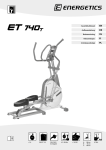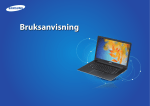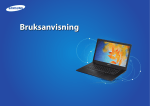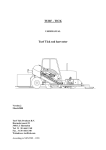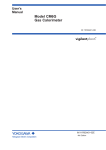Download Intelligent Name Card with RFID technology
Transcript
Intelligent Name Card
with RFID technology
By
Jan Östling
Royal Institute of Technology, Stockholm
Master's Thesis in Elecrical Engineering
Stockholm, 2007-11-11
Examiner: Professor Li-Rong Zheng
1
Abstract
The purpose of this master thesis was to develop an intelligent name card with use of
RFID technology, wireless transmission of information.
While the master thesis I studied different RFID standards to find an appropriate
standard. I chose the ISO 15693 standard for it's simplicity and it's cheap,
unfortunately it not have the highest memory capacity of the different standards.
Next part of the thesis was to program the graphical user interface, and together with
a RFID reader be able to read and write to the transponder. Unfortunately I have not
got the serial interface (RS-232) to work, instead I have simulate the Reader with the
command shell (DOS-window).
When develop the GUI I chose to use java because to make the program platform
independent.
The last part was to propose the hardware, it basically consist of three parts: a micro
controller, a transceiver chip and an antenna. The microcontroller is used for interface
and buffer between the host computer and the transceiver chip. The transceiver chip
converts the data signals to radio signals and controls the transmission. The antenna
can be printed on the circuit board.
The RFID tags on the market today have not enough memory to store pictures.
2
Sammanfattning
Avsikten med detta examensarbete var att utveckla ett intelligent visitkort med
användande av RFID teknologi, trådlös överföring av information.
Under examensarbetet har jag studerat olika RFID standarder för hitta en lämplig
standard. Jag har valt att använda ISO 15693 för att den är enkel och billig, dock har
den ej den högsta minneskapaciten av dom på marknaden förekommande
standardarna.
Nästa del av examensarbetet har varit att programmera ett grafiskt användar
gränssnitt, och tillsammans med en färdig RFID läsare från Texas intruments, kunna
läsa och skriva RFID tranpondern. Dock har jag inte lyckats att få serieporten att
fungera, utan jag har fått simulera RFID läsaren genom att DOS fönstret.
Vid programmeringen har jag valt att använda java för att göra programmet
plattformsoberonde.
Sista delen var att ge förslag för hårdvaran, den består i princip av tre delar: a
microcontroller, ett transceiver chip och en antenn. Microcontrollern används som
interface och buffert mellan huvuddatorn och transceiver chipet. Transceiver chipet
konverterar datasignalerna till radiosignaler. Antennen kan tryckas direkt på
mönsterkortet.
Dagens RFID-tags har för liten minneskapacitet för att kunna lagra bilder.
3
Table of content
Chapter
page
1
Objective
5
2
Technology overview
5
3
4
Choice of system
Description of the standard
6
7
5
Vcard
14
6
Hardware
15
7
Software
15
8
Communication between host
computer and transponder
28
9
Layout
33
10
Conclusion and future work
36
11
References
37
Apendix A
Example of testing the software with simulation of the TI-reader
module
4
1
objective
The work topic is to develop “Intelligent Name Card”. This is to demonstrate how to
use RFID technology for future production of intelligent paper such as a smart name
card.
2
●
Overview of RFID technology
●
Summary of challenges for RFID in smart label and paper applications
●
Demonstrate an intelligent name card with a RFID development board (need
to program the tag, develop
some user interfaces)
●
Propose/design to miniaturize the card reader (so that it could be
plug in a PDA or a laptop/mobile phone).
Technology overview
It exist several types of RFID systems. RFID means radio frequency identification,
wireless transfer of information. It uses a magnetic or a electromagnetic field to
transfer information. The systems can be divide in passive or active, with passive
means that the transponder uses the transmitted field to provide the electonic. Active
transponder has it’s own battery. The transponders can also be divided into range
where they are achievabled from a few millimeters to over 15 meters. Another
distinction is writable or readable, some transponders gets a unique serialnumber
when it’s fabricated. Another difference its how much information to stored in the
memory from 1 byte up 50 kbytes. Another difference is memory card or a processor
card, processor card has it’s own processor and with that better security.
The different transmission frequencies are classified into three different ranges, LF
(30-300 Khz), HF/RF (3-30 Mhz) and UHF (300 Mhz-3 Ghz). Figure1 show the
RFID system
5
Figure 1. system overview [4]
2.1 Transponder Construction Formats
One format is disk (coin) format, a round transponder with diameter from a few
millimeters up 10 cm. The transponder are often in a molded housing.
Glass transponder have been developed so it can be injected under the skin of an
animal for identification purpose. The glass tubes is just 12-30 mm long and 2-3 mm
in diameter.
The term smart label refers to a paper-thin transponder format. In transponders of this
format coil is applied to a plastic foil of just 0.1 mm thickness by screen printing or
etching. This foil is often laminated with paper and coated with adhesive, and its used
to be stucked to goods of all types. Or the paper-thin transponder can be laminated
between PVC foils and in the size of ID-1 format (size of credit cards and telephone
cards, 85 mm x 54 mm x 0.76 mm). Figure 2 show a picture of transponders.
Figure 2 Example of some transponders [4]
6
3 choice of system
The different systems available on the market have sufficient memory capacity, most
of them only a few bytes. Three different standards have better memory capacity ISO
15693, ISO 14443 A and ISO 14443 B. The different is that ISO 14443 A and B are
processor cards and ISO 15693 are a memory card and thus simpler and cheaper
ISO 15693 has a highest memory capacity of 8 Kbytes, but no manufacturer have no
capacity that high. Instead ISO 14443 often have a capacity of 10 - 20 kbytes and 2
kbit for ISO 15693. All three have a frequency of 15.93 MHz.
I have chose ISO 15693 because of it’s simplicity and it was easier to obtain
information about the standardization despite the memory capacity, the memory in
ISO 14443 has not enough memory to store pictures.
4 Description of the system
power supply
The RFID system is inductive conected system, i.e. It uses a spool one large surface
as antenna. It's passive system that means that the energy for the power supply for the
transponder is emitted from the reader. A small piece of the emitted field penetrates
the antenna coil. A voltage is generated in the antennacoil thru inductans. That
voltage is rectified and supplys the transponder with energy. Figure 3 shows how the
transmission of power works.
7
Figure 3. Energy transmission [4]
The Antenna coil on transponder and the condensator C1 is a resonant circuit and it's
tuned to the transmission frequency on the reader.
Data transfer transponder ->reader
If a transponder in resonance is placed in the magnetic field from the reader antenna
the transponder draw energy from the magneticfield [4]. The resulted feedback on the
reader antenna can be represented as a transformed impedance on the reader. If
switching a load resistor on and of, the impedance change and with that the voltage on
the reader antenna. If the additional load resistor in the transponder is switched on and
off at a very high frequency fs then two spectral lines are created at a distance of ± fs
around the transmission frequency of the reader freader and these can easily be
detected. Load modulation with sub carrier creates two modulation sidebands at the
readers antenna at the distance of the sub carrier frequency around the operating
frequency freader. These modulation sidebands can be separated from the significantly
stronger signal of the reader by bandpass filtering on one of two
frequencies freader ± fs. Once it has been amplified, the sub carrier signal is now very
simple to demodulate. Figure 4 shows the data transmission.
8
Figure 4 data transmission transponder -> reader [4]
Data transfer reader->transponder
Datatransfer between reader and the transponder is ASK and it’s easy to detect.
The power thats need is 115mA/m <H<7.5 mA/m. Booth 10% ASK and 100% ASKmodulation is used for datatransfer between the tranciever and transponder.
Independent of wich modulationindex is in used two different codes is used, 1 of 4
and 1 of 256. The frequencie as used is 15.56 MHz, two different datarate, the range
is up to two meters 256 different blocks with four bytes in each block. The various
operations to do with the transponder are read and write one or several blocks, lock
different blocks from writing. It’s also possibly store information in wich bransch the
transponder is in, shops, tickets and more. To secure the datatransfer a block of 16 bits
CRC is used.
Radio interface
Code reader to transponder
1 of 255 PPM -pulse position method [5], the value of the digit to be sent is
umabiguoues determined in the area 0 – 255 dependent of the time position of the
pulse, viewed in Figure 5. 8 bits (one byte) sends in one moment. One byte with a
9
transmission time of 4.833 ms is divided in 512 timeslots, each timeslot is then 9.44
µs it gives a transmission rate at 1.65 kbit/s. Each transmission starts with a start of
frame SOF, it consist of two modulationpulses on each 9.44 us separated with a time
slot on 56.65 µs (6 x 9.44) this is showed in Figure 6.
Figure 5. 1 out of 256 coding mode [5].
The transmission is ended with a end of frame EOF, it consist of one singel
modulation pulse on 9.44 µs, it's on an even time slot to be separeted from the code
viewed in Figure 7.
Figure 6. start of frame in 1 out of 256 [5].
Figure 7. end of frame for booth methods [5].
1 of 4 code
The another code who are used id 1 of 4 [5], even in this code the value is determined
on the position of the modulation pulse, the value of the digit that's transmitted is
between 0 – 4. In this case a time slot is 9.44 µs and two bits takes 75,52 µs to be
transfered, the transmission rate in this case is 26.48 kbit/s, se Figure 8 for the 4
values. The start of frame is viewed in Figure 9.
10
Figure 8. 1 out 4 coding example [5].
Figure 9. Start of frame 1 out of 4 code [5].
End of file is similar as in 1 of 256 coding, Figure 7.
Data transmission transponder to reader
Load modulation with a modulated carrier is used for transmission between the
transponder and reader [5]. The ohmic or capacitive modulation resistor is turned on
and off with the subcarrier frequency, the subcarrier itself is modulated with
manchester coding either with ASK or FSK, long distance ASK => 6.62 Kbit/s and
FSK => 6.62/6.82 Kbit/s. Fast mode ASK = 26,48 kbit/s. Figure 10 shows a logic 1
and logic 0 when one subcarrier is used and Figure 11 shows a logic 0 when two
subcarriers are used. Figure 12 shows a start of frame when a single subcarrier is used
and end of frame is show in Figure 13 when two subcarriers is used.
11
Figure 10. logic 1 and 0 when using one subcarrier [5].
Figure 11. logic 0 when using two subcarriers [5].
Figure 12. start of frame when using one subcarriers [5].
Figure 13. End of frame when using two subcarriers [5].
The memory of the ISO 15693 is maximal 256 block x 256 bit => 8kbytes, but the
transponder from Texas instrument only have a size of 2048 bits.
The structure gives it possibility to increase the memory.
The protocol consist first a request from the reader and then a response from the
transponder [6][9]. Each request from the reader consist of following fields flag,
command, code, mandatory and/or option parameter field, application data fields and
CRC
Each response consist of flag, command code, Mandatory and/or optional parameter
field, Application data fields and CRC [6][9].
12
Each transponder has it own serialnumber of 64 bits. It can be used to adresse each
transponder unique and individual. It also uses when several transponders are in the
range of the reader to do a anticollision-loop.
AFI Application Family Identifier.
In this field is it possible to put information in which branch where the are
used e.g transportation, finance, medicine, gaming.
Data check
The transmitted data is checked by 16 bits cyclic redunance check CRC. Both
when transmitting from transponder to reader and reader to transponder using
CRC.
Request Flag
Request flag is 8 bits long and contains for example information about which
transfer method and wich datarate.
Response Flag
Contains only an error message if an error has come upp, what kind of error is
present in the error field.
Command code
The only mandatory command for the standard is inventory and stay quiet. But
a lot of manufacturer uses the optional standard and it also possible to uses
som own commands and its also possible for new command in the future. The
used command here is inventory, stay quiet, read multiple blocks and write
multiple blocks.
Write multiple blocks starts with a
● SOF
then
● flag 8 bits
● code for multiple blocks 24 in hex
● possible 64 bits UID
● the place where first place of data should be placed in the memory
13
●
●
●
number of blocks to write
the data, 16 bitars CRC
EOF
Read multiple blocks
●
SOF,
●
Flag 8 bitar,
●
possible UID,
●
first block to read,
●
number of blocks,
●
16 bits CRC and
●
EOF
The transponder reponse if ok with:
●
SOF,
●
Flag,
●
data,
●
CRC
●
EOF
Command for the TI-reader module
The command for the for TI-reader contain some extra header code and some code
removed[10]. The SOF, EOF and 16-bit CRC are removed, the CRC is calculated by
reader module, instead a XOR-checksum must be calculated. Each field and the
description of the field is is shown in figure 14. For example in The Command field
60hex Set the reader to the ISO-15693 format.
14
Fig 14 Request packet for the TI-reader
Fig 15 Respond packet from the reader
The Respond of the packet is shown in fig 15.
Read the transponder
It's not possible to read all the 64 blocks at the same time, thus it's done twice, first
block 0 to 31 and then the block 32-63. Too read the first 32 blocks the following
code should be send:
01 14 00 00 00 00 96 17 03 35 00 31 65 190
Where the byte 10=35 is read multiple block. Byte 11=00 is the start block and byte
11=31 is number of blocks that shall be read.
15
The respond either the data from the transponder or some error message.
If an error occur the ISO Response data field contains of one byte with the errorcode.
Error code is shown in fig 16.
Fig 16 Errormessage
If the transmission is correct the ISO Response data field contains first a flag byte
then transponder data. The first 32 blocks and each contain 4 bytes.
Write to the transponder
The Texas Instrument reader module can only write a single block. For example write
block 0 with the value 01 00 00 00.
01 17 00 00 00 00 96 17 67 33 00 01 00 00 00 02 253
Where the byte 10=33 is write single block. Byte 11=00 is the blocknumber and byte
11-14=01 00 00 00 is the data to the transponder. If the operation is correct the ISO
response data field contain the flag 00. The error is according figX
5 Vcard
Vcard is automate the exchange of personal information there is on traditional
businesscards. Vcard are used in application as webbrowsers and here smartcards.
Vcard contain information as in ordinary businesscards as name, adresse, company,
phone, logotype even a picture can be added. Vcard support for another information
as sound, for example to pronounce the name of the card owner correct.
Vcard contain a number of predefined types [3], vcard must start with the type
Begin:VCARD and it must be ended with the type End:VCARD. Identification types
is used for identification and separation the differnt parts in the vcardformat. A
property is the definition of a individually attribute Propertyname [’;’
propertyparameters]’:’propertyvalue. Propertyname must be the first text on a line.
Propertyparameter is delimited from propertyvalue with a semicolon,
propertparameters and propertyvalue is separated with a colon. The vcard use only
ASCII characters.
16
TEL;Home:+1-23489-1234.
An example for vcard.
BEGIN:VCARD
VERSION:2.1
FN: Stefan Andersson
N:Andersson ; Stefan ; Bengt; Bengan; Engineer
ADR: ;; Mainstreet 55 ; The City ;; Zip 44 123;Sweden
END:VCARD
6 Hardware
Very simple hardware only three major components RFID tranceiver chip, interface
chip and the antenna. For the tranceiver chip i chosen Texas Instruments tranceiver
chip. It's cheap chip, both for 14443 and 15693 standards. For the interface i chose an
AVR 8015 microcontroller, it's a cheap microcontroller with an UART interface. The
antenna is printed on the card and tuned into frequencie 15.56 MHz.
7 Software
Graphical user interface GUI
The goal was to do the electronic buisness card gui based. The software is developed
in java to be platforms independent. Figure 17 shows the grafical user interface.
17
Figure 17. the grafical user interface
The different pages have information about the person, personal information and
business information. Even photograph and logotype, but not with this transponder
because the insufficient memory capacity only 8 kbytes, but the standard gives it
possibility for more memory in the future. The software is made to demonstrate with
photo and logotype.
Buttons
Read
The button read is for read the RFID transponder. The information is sorted
and placed in the window.
Save
The button save store the information from the window on the harddrive. The
information is stored in Vcardformat so it can be sent away and read by other
Vcard readers.
Open
18
The open button, with this button you open a Vcard card from the harddrive
and information is placed in the window.
Make
With the make button code are added to be in a Vcard format.
Send
With this button the data is sent to the reader to be stored in the transponder.
The window
Figure 18. the first page
19
On the first page Fig 18 there is personal information name, nickname, title and it's
possibility add a picture or download a picture from internet.
Figure 19. the second page
On the second page Figure 19 there is space for address, phone number, webaddress
and a place to put some notes in.
Figure 20. the third page
20
Figure 20 shows the third page, this is the business page there is space for adress to
work, phone to work, and place for a logotype, from the transponder or from a
webadress on the transponder.
Software structure
The software consist of three parts, one part for drawing the window on the screen.
One part for events, for example if a button is pressed or when text is typed. And the
last part for manage information, send and receive information on the serialport. The
software are made with the help of the books [2] and [7].
To create the graphical interface java graphical standard classes javax.swing and
java.awt. To create freestanding windows i used the class Jframe, it's creates a
freestanding window with margins and titleline. My own class TPE is a subclass to
Jframe. To TPE a Jpanel toppanel is added, the class jpanel is used to create
complicaded graphical interfaces, for example when a window contain several small
window. Then an object of the class jpanel is added to the class, it's a child
component to the window. In Jpanel it is possible to put other grafical components.
Jpanel toppanel= new Jpanel
Then what kind of strategy for placing the components. I chose Borderlayout, it's
added to toppanel with.
Toppanel.setLayout( new BorderLayout()
I the main window is four cards with flaps added, it's possible to chose window when
clicking on some flap. The window is created with the constructor.
tabbedpane= new Jtabbedpane
21
To add a card to a Jtabbedpane component the method addtab is used.
It's four methods tabbedPane.addtab(panel)
panel = panel1-4
Panel mention wich component on each card. The components in Tabbedpane is
created by call of the methods createpage1-createpage4.
Tabbedpane is added to toppanel with.
TopPanel.add( tabbedPane, BorderLayout.CENTER )
Where BorderLayout.CENTER is the type of layoutmanager for placing the
components. BorderLayout.CENTER means it's placed in the middle of the window.
Then it's decided what kind of layout manager for panels.
Panel.setLayout(gridbag)
panel=panel1-panel4
Where gridbag is the Layout manager as used. How the fourndifferent panels i
tabbedpane look like is decided in the methods createpage1 - createpage4.
Method Createpage1
The different components is added one by one, you must also mention what kind of
propertys a component should have. The propertys is for example where the
components are placed, how large it's, which color. To mention the propertys of a
component a particular class called GridbagConstraints is used. The methods
buildcConstraints creates [1] a new object of the class GridBagConstraints with
several propertys.
BuildConstraints(Constraints,a,b,c,d,e,f)
●
●
●
●
●
22
a mention in which row it starts
b mention in which collumn it starts
c mention how wide it is
d mention it's height
e and f is mention how extra space should be divide between the panes.
When it's decided how the panes look like something should be added. To show a
textfield, a Jlabel is created to show text on the screen and the orientation. Then the
given propertys should be connect with the component namnLabel, it's done with.
Gridbag.setCoinstraints(namlLabel,Constraints)
After that the component is added to the window.
Panel1.add(namnLabel)
Next to the textfield it's a field for text input and output, it's done as earlier with
buildconstraints, for it to be placed beside the textfield a=1 instead of a=0 i.e the
collomn beside. Then
Consraints.fill = GridbagConstraints.Horizontal
How it should fill the pane. Then the propertys mentioned should be connect to a
component, in this case a component for input and output of text, a Jtextfield. This
component is defined earlier, because it's in used in several places in the program. It's
defined earlier as:
JtextField krummelurer= new TextField(15
gridbag.setConsraints(krummelurer,Constraints)
Then the whole page is created in the same way.
Then the other pages is created in the same way.
On each page there is buttons for example send and save pages. They also are created
in the same way
buildConstraints(constraints,0,6,1,1,40,100); constraints.fill=
GridBagConstraints.NONE; constraints.anchor=GridBagConstraints.WEST
gridbag.setConstraints(send1,constraints); panel1.add(send1)
23
Where the button send1 is defined before because it's in use in several places in the
program. To make something hapening when the button is pressed, there is a listener
for every class. They are connented to happening:
send1.addActionListener(new HandHant());
Showing pictures
To show pictures or icons the class Imageicon is used. A picture of the Imageicon
class internal contain an object of the class Image, which describes an image. The
class Image can handle the image format GIF,JPEG and PNG. There is also possible
to show motion pictures.
First the picture is downloaded with.
Image bilden = toolkit.getDefaulttoolkit().getImage(u)
Then a Jlabel is created with an ImageIcon object.
Jlabel l = new JLabel ( new ImageIcon(bilden))
The output on the screen is done with:
drawImage()
To download and show a picture from an URL it's the same principal. Just add the
package java.net and create an URL object from an web address. This constructor is
used.
URL u = new URL()
24
Events
In java differents events is describe with eventclasses. When an event occur an object
is created of that class that describe the event. After that a call to the method in that
listener that is defined to listened to that type of events. As parameter to the method in
the listener is the created event object. To capture an event should an listener be
created. This listenerinterface have the same name as the listenerclass, but with
listener instead of event, in this case Actionlistener. A listener must be registred, that's
done with the method add.listener for the component that the listener should be added
to. The different events that's occur is save, open, make, send and browsephoto and
browselogo. These are implemented in the class Handhant.
class HandHant implements ActionListener{ public void
actionPerformed(ActionEvent event) if(event.getSource() == send1){
skickaivag(); else if(event.getSource() == spar1) sparafil();
Etc. for each button. When the button is pressed on the first page, then
event.getSource()=send1 occur and method skicka() is called and data sends to the
RFID transponder, when the button save is pressed then the method sparafil() is called
and information is saved.
Method make()
The method make() take the input text and add Vcard information, to make it agree to
the vcard standard.
The method make() first take text from the input textfield and place it into a string
with getText().
nv1=family_name.getText()
nv2=homephone.getText()
Then shall all strings put together to one only string and Vcard information shall be
addded. All obtains strings with getText(): nv1,nv2..... is send to the method
25
laggihop(), it take all the string in the same time. There is number of consant strings in
the method laggihop().
String a2=”BEGIN:VCARD\nVERSION:2.1\n”; String b1=”N:”;
String c1=”FN:”;
i.e
This Vcard information shall be put together with respective string. For example a
person name, it shall have the Vcard index N:. It starts to check if: lastname =c,
firstname = a, middlename = b and title = e is greater than 0.
if(c.length()>0 || a.length()>0 || b.length()>0 || e.length()>0)
Is't greater than 0, e.g ther is text in some of the textfields, then Vcard information is
added.
A1=a1+b1;
There a1 from the beginning contain BEGIN:VCARD\nVERSION:2.1 and b1=N:.
Then check if c >0 i.e there is a lastname, if there is, it adds to the string a1, if not
only a ; is added. Then it's checked if there is a surname, is't? If yes it's added, if not a
; is added. On the same way it's doing with middlename and title. The last thing to do
is to add a newline sign /n. On similar way this is doing to the other input textfields
and every thing is addded together in one string. The string can look like:
BEGIN:VCARD/nVERSION:2.1/nFN: Stefan Andersson/nN:Andersson ;Stefan
; Bengt; Bengan; Engineer /nADR: ;; Mainstreet 55 ; The City ;; Zip 44123;
Sweden/nEND:VCARD
This code is similar than the vcard format except from the new line characters /n.
That string then can be saved or be send to the transponder.
Method open()
The event that occur when button open is pressed. It open a file with the method
oppnafil() as return a textstring DEF. DEF is a textstring in Vcard format. The string
shall be sorted and show on the screen. A method is used for search the Vcard index
26
and then show it on the screen. To search for example for the name, the method
namnNN(To_screen ), it search for the index N: and then it search for : and ;. The
String To_screen is whole Vcard textstring.
public void namn_NN(String To_screen)
{ array_of index[2]=To_screen .indexOf(”N:”,array_of _index[1]);
array_of index[3]=To_screen .indexOf(”N;”,( array_of index[2]+2));
array_of index[4]=To_screen .indexOf(”:”, array_of index[3]);
array_of indexemi[2]=To_screen .index_Of (”;”, array_of indexsemi[1]+1);
The for N: or N; i placed in the vector To_screen[], each textfield is separated with a
;. These are placed in the vector array_of_indexsemi[], the whole textfield in use are
ended with a /n, that is placed in array_of index [5]. Then text is showed on the screen
with the function and the right position position.setText ().
Lastname
family_name.setText(To_screen
.substring((array_index[3]+1),array_of_indexsemi[0]))
Given name
fornamn.setText(To_screen .substring((array_of index
semi[0]+1),ajaarray_of indexsemi[1]))
Nickname
nick_name.setText(To_screen.substring((array_of indexsemi[1]+1),array_of
index [5]))
The other string is done in the same way.
Method Read
The method read() read the transponder and show the text on the screen. The method
should send a request to the reader thru the serialport, but in this case it uses the
command prompt. That should be send is according to 15693 standard is start of
27
frame SOF, flag, command code, mandatory parameter, application data fields, CRC
and end of frame EOF. The TI-reader uses some extra header and don't use the 16-bit
CRC, instead a XOR checksum must be calculated (see sect. 4 Command for the TIreader module ).
It's not possible to read all the 64 blocks at the same time, thus it's done twice, first
block 0 to 31 and then the block 32-63. To read the first 32 blocks the following code
should be send:
01 14 00 00 00 00 96 17 03 35 00 31 65 190
In this case it´s done with a System.out.println(read_req_array[i]) command.
The respond is either the data from the transponder or some error message.
The respond is read to the program is done with a class of the java BufferedReader:
BufferedReader myIn2= new BufferedReader(new
InputStreamReader(System.in)
Where (System.in) is input from the Dos-window, it should be change when use of a
RS-232 interface. While the data is reading a XOR-checksum is calculated to be
compared with the two last bytes. When the reading is completed and the checksum is
ok, the Header is removed and it convert the Acsii-code to letters. Then the read
information should placed on the screen the same methods as in the method Open() is
called to place the information on screen, for example:
namn_NN(sum_read_ascii_string)
namn.nickname (sum_read_ascii_string)
Send()
The method Send() should send Vcard data to the transponder thru the serialport and
the reader ( in this case only to the DOS-window). The Vcard data that have been
created with the method Make() is first converted to ascii-code, then the remaining
field should be added according to the 15693 -standard and the TI-reader module code
(see sect. 4 Command for the TI-reader module) SOF, flag, comand code, checksum.
Because the TI-reader only can send one block 4 bytes at a time, it's repeated 64
times. The input to the function is the string ABC created by the function Make().
After the convertto Asii it's divided into blocks. The header information is added, then
it's write to the outport in this case the DOS-window with
System.out.println(sendarray[i]). At the sime time the XOR-checksum is calculated
28
and then the checksum writes to last to byte. After each transmission of a block, it
wait for the respond from the TI- module. If the transmission is ok, it's continue with
the next block.
Exceptional events
When an execution error come up in the software. i.e. an error come up when the
program is running, for example a try to a file when doesn't exist, this is called
exceptional event. In java there is a mechanism to handle this situations, when an
error occurred in a method an exceptional event is generated. This exceptional event
is by definite rules sent to other methods where them are captured and adequate
measure are follow.
When generating an exceptional event
To signal simpler errors so-called run-time errors, for example index outside of a
field. This error is signal with objects of subclass to the class java.lang.exception.
With error occurred when input and output, for example when trying to opening a file
that doesn't exist. This error is signaling with objects of subclass to the class
java.io.exception. When an exceptional event occurred the normal executions is
terminated and control of the software is transferred to the part of the software that
capture events. To make software to capture exceptional events, in the declaration add
throw.
Public static double read( ) throws IOException
When an exceptional event has been generated thus it should be handled it can be
done with try-sentence.
while(true)
try{
code
:
}
catch (NumberFormatException ne) {
code
29
:
}
8 Communication between host computer and
transponder
Between the host computer there basic three things. A micro controller, a RFID
circuit and an antenna.
The micro controllers task is to communicate with the host computer and RFIDcircuit. The micro computer have a serialport, in this case a RS-232 interface. An
USB-interface should be better, not just it more up to date also because it's possible to
have power supply through the serial-port. The microcontroller communicates with
the RFID-circuit with three wire-interface. The microcontroller shoul also acts as
buffer on both ways and error handling.
The S6700 Multi Protocol Transceiver IC provides the receive/transmit functions
required to communicate with the three types of transponders that operate in the 13.56
MHz ISM band [8]. A transmit encoder converts the transmitted data stream into the
selected protocol; protocol selection is done in the header of the transmitted data
string. The transmitter can provide up to 200 mW of RF power to a matched 50 Ohm
load with a 5 V power supply. Higher output power can be obtained by an external
amplifier. The receive decoder converts the signals from the RF receiver into a simple
data string. The protocol uses a simple three wire seriallink between the tranceiver ic
and the ucontrolller to transmit data and set up data.
The antenna could be printed to the the board.
30
Transceiver-chip
For each communication, the remote controller must send a command to perform an
appropriate sequence [8]. A typical command is structured as follows: S1, eight bits
command, data, ES1, se figure 21.
Figure 21. Data to the transceiver chip [8].
Figure 22. start of frame, a one, a zero and the and of frame [8].
The comand byte is set to choose between several functions, for example if it's ISO
15693 eller ISO 14443, modulations dept, 1 of 4 eller 1 of 256, high or low baudrate.
For example bit0-bit7 = 011000110.
Because the micro controller cannot control the timing of sending data to the TAG.
The transceiver ic must store the data from the micro controller. The capacity of
storage being limited, management of the buffer must be implemented. The buffer is
implemented as a 16 bit FIFO. In figure 23 shows an example of transmission and
when buffer is full.
Figure 23. viewing when the buffer is full [8].
31
Figure 24. request and response [8].
A typical request and response -procedure are shown in figure 24.
Definition TRAN1.
During Transient 1 (TRAN1), the controller gives control of the Sclock line to the
transceiver chip: Din =0
●
Time a: The bit ES1 is finished.
●
Time b: The controller raises Din, either to prepare a control mode change for
the Sclock line or to prepare an end of transmission, ES1.
●
Time c: Din is falling. The controller definitely indicates that it will give the
Sclock line control to the Transceiver chip. Sclock =0 and both the controller
and the transceiver chip are outputs.
●
Time d: Din rises showing that the controller leaves the control of the bus until
DIN falls to ask the control of Sclock back. At time d, Sclock is still equal to 0
but the pin Sclock of the controller is an input and the pin Sclock of the
Transceiver IC is an output.
When the Transceiver chip has control of Sclock, it will send a S2 that corresponds to
a start of frame sent by the transponder, the data (7 bits in Figure 21) and an ES2 that
corresponds to the end of frame of the transponder.
Definition TRAN2:
During Transient 2, the controller regains control of Sclock: DIN =1
The controller indicates its intention to regain control over Sclock by setting Din=0
and initiate a change by making a pulse on Din. It is during this pulse that the line
Sclock will change direction.
Communication between host-computer and the transponder
32
To communicate with the RFID-circuit and the host-computer an Atmel 8515. It's
cheap 8-bits microcontroller with UART. It have 512 Bytes memory, that means that
information sends to the transponder must be divided.
The microcontroller is in idle when start, it waits for a start of frame. The data that
sends is start of frame, number of bytes, configuration data, data and checksum. The
start of frame is 8 bits 10011001. Configuration-data is information how the
transponder-circuit acts. Checksum is calculated with xor checksum.
The micro-controller reads the number of bytes as being send and a byte with
configurations-data, these are placed, in an each register. Then all the data are stored
to the memory and the checksum is calculated, when all data is send the transfered
checksum is compared with the calculated checksum. If everything is okay then the
microcontroller should communicate with transponder-chip.
Communication with transponder-chip
Each transmitted data bit is latched rising clock, the value of the bit must the same
when the clock Sclock is high, Pin 8 on portA is used for clock. When data is
transmitted from the microcontroller, the microcontroller controlls the clock [1]. The
beginning of the transmission shall have a start of frame, it's a low to high transition
on the data-input when the clock helds high. The completion EOF is a high to low
transition when clock helds high.
For the start of frame, the clock (portA, pin1) to one, then the program jumps to the
subroutine timer there it waits, then it jumps back to the main program and set the
data bit to one, then it jumps back to timer and waits again, then a jump back again to
the mainprogram sets both the data and clock bit to zero.
Data transmission to the transceiver-chip
A byte is fetched from the memory and are stored in temory register, then write to the
outport (portB pin 0), then the program jumps to the subroutine clock, it handle the
clock and waits, then it jumps back to the main program and shifts all the bits in the
register one bit to right and the new value is put to the outport, then the same thing is
done again seven times to write all the eight bits.
33
While the transmission be going on the outport, the Dout (portA, pin0) is checked if it
zero, if it be one the buffer in the transceiver-chip is full and the programs jump to the
interupt routine wait, when the buffer is empty i.e Dout is zero the program jumps
back from the interupt and the transmission continues. When all the bits in a byte has
been send the program jumps back and fetch a new byte from the memory and do the
same thing again until the memory is empty. When the memory is empty the
microcontroller sends an EOF, it's a low to high transition on Din when clock holds
high.
Write from Transceiver-chip to micro-controller
It checks if Dout is rising while Sclock = 1, i.e. A start of frame. When the wrote
micro-controller to transceiver-chip procedure is finished the micro-controller leaves
the control of the to the transponder-chip. The is recieved in serial, thus is stored in a
register, this register is then shifted onr bit to the left. After 8 bits then the byte is
stored in the memory. After it's checked if a end of frame is present, i.e. Dout is
falling while Sclock = 1, if notthe program jumps back and reads a new byte. When a
EOF is present, the microcontroller shall write to host-computer. First a SOF, here
11001100 sends, concurent a XOR checksum is done. After that number of bytes to
send are calulated and send. Then stored data are fetched from memory and sends.
Last the calculated checksum sends. Then the program jumps back to beginning.
9 Layout
An application schematic which has been optimized to drive a 50 ohm antenna. At 5
V, this circuit will output typically 200 mW RF power when a suitable matched 50
ohm antenna is connected [8]. In Figure 25, a propose of layout for the transceiver
chip is shown.
34
L3
R2
1.2uH
12ohm
R1
C1
10nF
c2
56pF
c3
10uF
c4
100nF
c5
22pF
c6
100nF
c7
22pF
c8
100nF
c9
47pF
L1
4.2uH
L2
5.6uH
2.2kohm
Figure 25. The Texas instrument transceiver chip and components [8].
An Example of an antenna design, see figure 26, with the antenna is printed on the
circuit board [4].
R1
35
5x4.7 ohm parallel
C1
47
pF
C2
180,33 pF parallel
C3
2-27
pF trimming
Figure 26. the antenna with components to match 50 ohm [4].
The pin configuration for the Atmel AVR 8085 microcontroller [1], shown in figure
27,
Figure 27. pin configuration of a Atmel AVR 8085 [1].
Pin 10 (RXD) receiver pin and pin 11 (TDX) is transmitter pin for the rs-232
interface. Pin 12 (INT0) is connected to the M_error on the transceiver-chip. Pin 39
(PA0) is connected to Din on the transceiver chip. Pin 32 (PA7) is connected to
Sclock on the transceiver chip. Pin 1 (PB0) is connected to the Dout on transceiver
chip.
36
Conclusion and future work
Conclusion
The topic was to produce proposal to an electronic name card. It's done but the
memory capacity was the big obstacle, probably in the future memory size in RFID
transponder should increase, as starting point I have make the system with asset of a
larger memory. I have created a graphical user interface, to handle the information on
the transponder. But not to communicate with serialinterface. To store the information
the format vcard is used, it's a spread format. Then I have propose how the hardware
can be designed, it's with a micro controller, a transceiver chip and an antenna.
The most important thing is that the memory is to small. If you use that for the
standard maximum memory size it's only possibility to store text. To store pictures, a
picture is about 0.5 Mbyte, but if serialize it's about 2 Mbyte, about 5 Mbyte of
memory size should be appropriate for an electronic name card.
On the other hand on and all are connected to the internet all the time and everywhere.
So it's possible to use a memory with only 2048 bits with a few memory fields, for
example: name, company name and web address and that the receiver of the card can
add some information for example when he receive the card or just only the web
address. Then the RFID- system connects to web server where all the information are.
Future work
First is the RS-232 interface, other things to be added is a anti collision routine so
more than one transponder can be in the area of the reader at the same time. Another
thing that can be added is some security functions provided in the vcard format.
Another interface should be implemented, when the RS-232 almost have disappeared
from today products.
If a larger memory, it's possibility to add more vcard functions, for example sound
who pronounce the owner of the card correctly or add a map to a business location or
some other place.
If transponder is developed just contain a address to website, a web server could be
developed that contain information for the name card.
37
References
[1] Atmel, Avr 8085 User manual.
http://www.atmel.com/dyn/resources/prod_documents/doc2512.pdf
[2] Cadenhead, Rogers. 2003. Lär dig java 2 på tre veckor. ISBN: 9163607344.
Pagina förlags AB.
[3] Dawson Holst. September 1998. vCARD Directory profile.
http://www.ietf.org/rfc/rfc2426.txt
[4] Finkenzeller, Klaus. 2004. RFID Handbook. ISBN 0-470-84402-7. Munich/FRG
[5] ISO/IEC 15693-2. 1999. Radio frequency power and signal interface.
http://www.wg8.gipp.com/sd1.html#15693
[6] ISO/IEC 15693-3. 1999. Anticollision and Transmission protocols.
http://www.wg8.gipp.com/sd1.html#15693
[7] Skansholm, Jan. 2002. Java direkt med Swing. ISBN 91-44-0228-X. Lund:
Studentlitteratur.
38
[8] Texas Instruments. 2002. S6700 Multi-Protocol -Transceiver IC – Reference
Guide.
http://www.ti-rfid.com
[9] Texas Instruments. Development kit, user guide.
http://www.ti-rfid.com
[10] Texas Instruments. Reference Guide, S6350 Midrange Reader Module,
RI-STU-TRDC-02
Reference Guide
http://www.ti-rfid.com
39
Apendix A
A.1 Example of testing the software with simulation of the TI-reader module
If the following text is simulated that it's stored on tag and it will be read.
BEGIN:VCARDVERSION:2.1/nN:Oestling;jan;;Student/nFN:jan Oestling/n
TITLE:Student/nORG:Kth;Campus Kista/nTEL;WORK;VOICE:08-7906000/n
ADR;WORK:Kista;Sweden;;;;16440;;/nURL;WORK:www.it.kth.se/nEND:VCARD
When read button is pressed. A request to the DOS-window ( RS-232) And the
following code sends.
1 14 0 0 0 0 96 17 3 35 0 31 65 190
The input shall be, but a little bit modified, the sofware is done to read half the tag, 32
blocks at a time, here 24 blocks and the second field is 106 instead of 138.
1 106 0 0 0 0 96 0 66 69 71 73 78 58 86 67 65 82 68 10 86 69 82 83 73 79 78
58 50 46 49 10 78 58 79 101 115 116 108 105 110 103 59 106 97 110 59 59
83 116 117 100 101 110 116 10 70 78 58 106 97 110 32 79 101 115 116 108
105 110 103 32 10 84 73 84 76 69 58 83 116 117 100 101 110 116 10 79 82
71 58 75 116 104 59 67 109 112 117 115 32 75 105 67 188
The program send a request to get the rest of the data.
1 14 0 0 0 0 96 17 3 35 32 31 97 158
The input shall be:
1 106 0 0 0 0 96 0 115 116 97 10 84 69 76 59 87 79 82 75 59 86 79 73 67 69
58 48 56 45 55 57 48 54 48 48 48 10 65 68 82 59 87 79 82 75 58 75 105 115
116 97 59 83 119 101 100 101 110 59 59 59 59 49 54 52 52 48 59 59 10 85 82
76 59 87 79 82 75 58 119 119 119 46 105 116 46 107 116 104 46 115 101 10
69 78 68 58 86 67 65 82 68 0 40 215
And the result is shown in the Grafical User Interface.
40