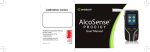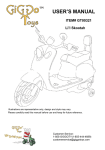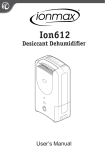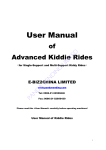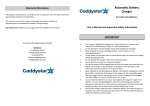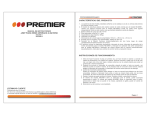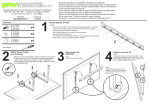Download DEHUMIDIFIER
Transcript
DEHUMIDIFIER ION680 USER MANUAL ionmax.com.au 1300 800 200 Inside you will find many helpful hints on how to use and maintain your dehumidifier properly. Just a little preventative care on your part can save you a great deal of time and money over the life of your dehumidifier. You’ll find many answers to common problems in the chart of troubleshooting tips. Review the chart of Troubleshooting Tips before calling your engineers. Updated: 13-08-2013. Version 1.0. CONTENTS PRODUCT DESCRIPTION PRODUCT DESCRIPTION PAGE 2 FEATURES PAGE 3 FUNCTIONS PAGE 3 HOW TO USE PAGE 3 WATER REMOVAL PAGE 3 SPECIFICATIONS PAGE 4 WARNING PAGE 4 CLEANING AND MAINTENANCE PAGE 4 WARRANTY PAGE 5 This product includes unit and adaptor Unit DC 12V adaptor Schematic LED indicator -/O button Back cover Front case Water indicator 1 Water tank 2 FEATURES SPECIFICATION • Thermo-electric Peltier module (no compressor) • Easy operation, automatically switches off when the tank is full • Quiet operation • Compact size, light and portable • DC 12V adaptor for power supply Working Voltage DC 12V Rated Power 70W Water Tank Capacity 2200 ml Unit Weight 2.40kgs Daily Dehumidifying Rate 600ml (30°C, 80% RH) Product Size 230 x 140 x 360mm FUNCTION • Dehumidification HOW TO USE • This unit is powered with a DC 12V adaptor included in the box • Plug the adaptor’s input plug into the unit’s input socket for power supply • Please use built-in water tank • Press “-/o” button to be “-” position, “On” green LED in the front panel will lighten, the unit starts to dehumidify • To stop the unit press the “-/o” button to “on” position, the LED in the front panel will turn off WATER REMOVAL WARNING • Do not use this unit in a bathroom • Do not drip water onto the adaptor or dehumidifier • Do not allow any water to drip onto internal parts • Do not use petrol, benzene, or any chemicals to clean the unit as this will result in damaging the surface CLEANING AND MAINTENANCE Use the grey rubber plug If the water inside the tank is full, a Red LED will light up to notify you that it’s time to remove the water. To remove the water tank, first turn off the dehumidifier, hold the top of the unit, remove the water tank then pull the grey rubber plug out and empty. Replace the water tank back into the unit (if the water tank is not in a proper position a red LED will light up to notify you that you need to readjust the tank to the correct position) To continue dehumidifying, press the “-/o” button to the “on” position. Water Bobber • Before cleaning the unit, first turn off and unplug from the main socket • Use a damp soft cloth to clean off any dust and stains on the unit Water Pipe Rubber Plug 3 4 WARRANTY DETAILS Congratulations on your purchase! It is our aim to provide you with quality products that you can trust. Our products come with guarantees that cannot be excluded under the Australian Consumer Law. You are entitled to a replacement or a refund for a major failure and for compensation for any other reasonably foreseeable loss or damage. You are also entitled to have the goods repaired or replaced if the goods fail to be of acceptable quality and the failure does not amount to a major failure. The Guarantee The product is guaranteed to be free from defects in workmanship and parts for a period of 12 months from date of purchase for domestic use and 3 months for commercial use. Defects that occur within this warranty period, under normal use and care, will be repaired, replaced or refunded at our discretion, solely at our option with no charge for parts and labour. The benefits conferred by this warranty are in addition to all rights and remedies in respect of the product that the consumer has under the Trade Practices Act and similar state laws. Proof of Purchase This warranty is valid for the original purchase and is not transferable. Please keep your purchase docket or receipt as proof of purchase and as proof of date on which the purchase was made. The purchase docket (or a copy) or receipt must be presented with the warranty when making a claim under this warranty. Service during the Warranty Period To claim for warranty, contact us on 1300 800 200 or [email protected] to get an RA# (Return Authorization Number). Ensure that the RA# is clearly stated on the outside of the packaging and that the product is properly packaged so that no damage occurs to the product during transit. Shipping of the product back to us for warranty will be at your cost. A product return without the RA# or proof of purchase will not be accepted. Extent of Warranty This warranty is limited to defects in workmanship or parts. All defective products or parts will be repaired or replaced. This warranty does not cover manuals and packaging. Normal Wear and Tear This warranty does not cover normal wear and tear to the product or parts. Exclusions This warranty does not cover: •Any defect caused by an accident, misuse, abuse, improper operation, lack of reasonable care, unauthorised modification, loss of parts, tampering or attempted repair by a person not authorised by the distributor. •Any product that has been damaged by a lightning strike either directly or indirectly or a main power surge or liquid ingress. •The product if it is located outside of Australia. •Any damage caused by improper power input or improper cable connection. Andatech Corporation Pty. Ltd. PO Box 3038, Nunawading VIC 3131, Australia. Phone: 1300 800 200 Fax: 1300 883 802 Email: [email protected] 5 6