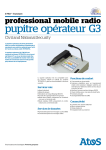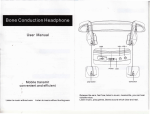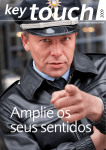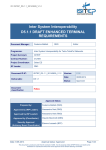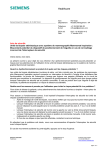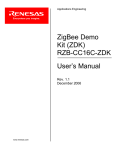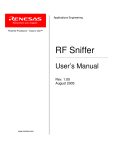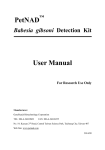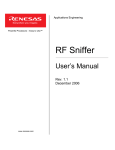Download single dispatch position
Transcript
S-PRO® – Factsheet professional mobile radio single dispatch position Civil and National Security The S-PRO Single Dispatch Position (SDP) is the perfect single dispatch solution for the TETRAPOL radio networks. It offers the dispatcher optimum support in communi cation with the operative forces. The SDP is connected to the S-PRO Controller, the standardised interface, and thus conforms to the high security requirements that have been stipulated for access to the TETRAPOL radio network. The S-PRO Single Dispatch Position is used as a fallback solution for the S-PRO Modular Multinetwork Dispatch System (MMDS) or as a single working position in smaller command and control centres. The S-PRO Single Dispatch Position supports: Information Voice Services ``Status display of the terminal devices ``Registration display (On/Off) ``RFSI & alias name ``Display of talk groups ``Display of proceeding communications ``Flexible, configurable selection filter for the display of information ``Single call ``Group call ``Conference call ``Broadcast call ``Emergency call ``Ambient listening ``Listening in to group communication ``Group merging (MOCH) activation Data Services ``Transmission/reception of short messages (SMS) ``Transmission/reception of status messages Your business technologists. Powering progress Comfort Functions Product Characteristics ``User-specific settings ``Predefined scenarios for simple changing of system settings, for example for switching from day to night service. ``Display of system information ``Communication log ``Visual call-back request for missed calls ``User interface in D/F/I/E/S ``Connections for Handset with PTT button PTT foot pedal External headset with microphone External voice recording ``All voice and data services continue to be available without restriction even in the case of an interruption in the connection to the S-PRO Controller; only certain information, such as that about terminal devices, will no longer be updated in the case of an interruption. ``In addition to an already existing MMDS, up to 10 S-PRO Single Dispatch Positions can be connected to one S-PRO Controller. ``The S-PRO Singe Dispatch Position is based on a flexible architecture and future-proof technology and will also work with future TETRAPOL versions. ``The S-PRO Single Dispatch Position does not require an X.25 connection to the main switch. ``The S-PRO Single Dispatch Position is compatible to the TETRAPOL system versions V35.04 and V35.08. V.1 1 LC T Au d RI, io/PT TI T N LA S Dis -PRO pa Sin tch gle Pos itio n S-P CO R O NN EC TO R AG SPD S The S-PRO Single Dispatch Position as a fallback solution for the S-PRO MMDS The use of the S-PRO Single Dispatch Position as a fallback solution for the S-PRO Modular Multinetwork Dispatch System (MMDS) allows the dispatcher to continue working with the familiar user interface when the MMDS is not available due to maintenance work or a technical defect. Naturally the operation of the audio desktop console also remains unchanged. Although the user interfaces of the S-PRO SDP and the MMDS are identical, there are several functional differences: ``Using the function “Listen in to groups”, up to a maximum of 6 different group communications can be monitored sequentially; in the MMDS, on the other hand, there is no limit to the number of group communications and several group communications can be mixed and, hence, monitored simultaneously. ``The S-PRO SDP is designed for use in a regional network (single-RN operation), whereas the MMDS is also used for communications across several regional networks (multi-RN operation). ``The voice recording options on the S-PRO SDP are restricted to the connection of one audio recording channel, which is connected directly to the audio desktop console, whereas the MMDS enables the recording of voice and associated system parameters from several simultaneously proceeding communications. The S-PRO Single Dispatch Position in a smaller operation control centre As an alternative to the standard user interface, which is identical to that of the MMDS, the S-PRO Single Dispatch Position is also available with a touchscreen-based user interface, which simplifies operation even further. It is operated by touching the fields. For the comfortable input of text, e.g. for writing an SMS, a virtual keyboard (“softkey”) appears automatically when the corresponding functions are activated. Naturally the touchscreen can also be operated via the mouse and the hardware keyboard. This user interface is aimed at those users who, first and foremost, do not need the full range of functions, but who instead place emphasis on the simplest possible operation. The assignment of functions to the individual buttons is configured during commissioning. Individual functions, such as alarms, single call, status/SMS and emergency call are assigned to the corresponding buttons, while customer-specific functions can be assigned to the other buttons. This includes, for example, the possibility to define various scenarios that can be activated at the push of a button. Such scenarios can contain the definitions for various talk groups and MOCHs that should be activated in different situations, e.g. day/night operation. The flexible architecture of the S-PRO Single Dispatch Position also enables both versions of the user interface to be made available at one workstation if required. In order to switch between the two user interfaces, the dispatcher must first logoff from the active application and then logon to the other application. Ordering Information Technical Specifications S-PRO Single Dispatch Position Line Connected Terminal ``V.11 interface to the radio switch, for voice and data communication ``8-core interface to audio desktop console ``Ethernet interface – for PC control SDP application – software licence................................................................... S-PRO SDP SW1 * incl. user manual PC Personal Computer......................................................................................................S-PRO C00 PC4 incl. Windows® OS, Ethernet, second HD for backup, excl. monitor Upgrade to touchscreen user interface........................................................S-PRO SDP SW2 TFT flat screen monitor 20–22“..........................................................................S-PRO C41 TFT 20 Touchscreen monitor.........................................................................................................................on enquiry available in various sizes Audio Desktop Console ``Gooseneck, 415 mm, with LED light ring – transmission activated ``Loudspeaker ``Volume control ``Table power adaptor 230 VAC – 12 VDC/2.5 A ``Interfaces for Handset with PTT button PTT foot pedal External headset with microphone External voice recording Line connected terminal..........................................................................S-PRO C50 LCT1 G2 DP2 Housing for LCT...........................................................................................................S-PRO C50 OPT BOX incl. power adaptor 230 VAC Audio desktop console........................................................................................................S-PRO WP VCU incl. long gooseneck microphone (415 mm), loudspeaker, PTT button External power supply for S-PRO WP VCU..........................................S-PRO NTE12 VCU 90 – 230 VAC/12 VDC Note: connecting cable must be ordered in relation to the project. Options for the Audio Desktop Console Handset for desktop consoles.........................................................................S-PRO WP VCU HH Short gooseneck microphone (226 mm) for desktop consoles................................................................................................... S-PRO WP VCU M2 PTT Foot pedal for desktop consoles.....................................................................S-PRO WP FS1 (*) To ensure that the application is supplied with the correct user manual, the respective article number must be supplemented by the language code. D = German / F = French / I = Italian / E = English / S = Spanish (e.g. S-PRO SDP SW1 E) For more information: Please contact [email protected] Atos AG, Civil and National Security, Freilagerstrasse 28, 8047 Zurich, Switzerland, Tel. +41 (0)58 702 1489 ch.atos.net/s-pro Atos, the Atos logo, Atos Consulting & Technology Services, Atos Worldline, Atos Sphere, Atos Cloud, Atos Healthcare (in the UK) and Atos Worldgrid are registered trademarks of Atos SA. June 2011© 2011 Atos. All rights reserved. Printed in Switzerland ZH 03/2012