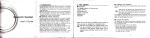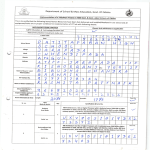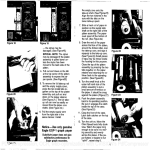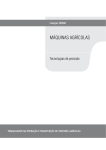Download User`s Manual
Transcript
usors Mahua1
ˉ
safety use aⅡ d precautions:
Pleaso read this m目 nuaI bofore using
this Watch to ensure safe and proper
0nly use the comρ ony re0ognized
accessones For any consequences
resuⅡ ing from the use of trlird忄 臼
"y
aocess° ry, the Compahy does not
Don’ ta廿 emptto
Don’
disassemble the Watch
t make the watch subled
mechahiCal Vibratlon ρr shaking D°
the screen W"h a sharp o叻 ed
Don’ t
n’ t
°
hit
use solutes, such as: benzene,
thinner0r alcoholto Clean the watCh case,
don’ t aⅡ oW
{
|
corρ sive chemicals,cleaning
ogents c° ntact Watch only use a dean
s° 】clotⅡ
to genuy wipe your Watch
DOn1Iet the watCh exposed to sunⅡ ght,
or eXcessiVe sm0ke and dust
κeep the
、
″atch dry, don’ t use in high humidity
enVironments such as bathrooms∶
The
d0ˇice is h0t waterproof,it is prohibited to
3丨
neb°
h°
曩咖
Diaˉ
s∶
轴
〓〓〓 MS
赧
黠 ο 〓黠
曩
●ordamp
P ease pv1the"ε ∶
。ˉ ˉ三≡三,亏 aCe out
of ch"d「 en reach∶ oε ,:==:ˉ :e'
Appearance and κeI oes:r=t=冖
re∷
鲰
24
A丨
arm
Calendar
Clock
婚
1 Microph° ne
CaH Recorder
.
setting
2 UsB port/headphone jack
3Power ON/OFF
4 se|ection key
Pedometer∶
5 Back key
Running pedometer,
6 speaker
runn∶
ng mileage records
Two-dimensiona|code∶
Using a smad phoneto scan
the code to down|oad APP
management software
sleep mon"or∶
can be objective|y and
scientifica"y quantify
record and analyze
yours|eep
sedentary renη inder∶
taking breaks he丨 p avoid
fatigue,Change
unscienti币 c lifestyle
Bluetooth∶
Openthe Watch’ s Bluetooth,
searoh watch B|uetooth
w"h smart phone
Camera remote controⅡ
watch can take photos
by remote contrOI
the phone
An刂 丬ost∶
Reminder
alarm with sound or vibration
ifleaVing your smart phone
TW"ter,QQ,Wechat etc
VVanttimely reminderAPP
Open Anf丬 ost function,
awayfrom about10meters
communications softWare
to quickly display VieWing
Looking phone∶
VVatch can Vibrate let
you Πnd yourphone
Musi0p|ayer∶
Control music W|th a watch
on yoursmart phone,
speaker phone to p|ay
the music
App Features∶
1 Push sen川 Ce requirements sma"
B|ocke0名
ph° ne instaⅡ APκ
DoWnIoad∶ watch° n the A″ °~dirnensi° nal
code scanning,can getthe`\PK package
2 Click the instaⅡ ation paokage,foⅡ
the prompts to c° m洌 ete the m°
bⅡ
o、 v
∶
嬲 嘤1∶龇
A.Cess”
峻
黻 拈翮 鼯罚
讥
e
洽琚
匚
舄恕
"ty st"1ings
.荜
查
p
ρ
∵∷
∷
∷
i=● ∴
△△ ¢蛩
'△ =●
∷ 喈雾
∷∷
砰
猡 $
1∷
`∶
:溏
恩甓:宇
孑
●i∷ ●∷Ⅱ
Ⅱ ∷ ∫
1|。 惫
钫●
=
'∴
1∶
氵胥
Ⅰ
∶
丨
晷。
梨. 走
;!甜
|!i昔 0∶
u1烹
phone desktop aρ pear APK ic° ns
k丿
∶ ∵
∷∵
|∷ Ⅱ●
∶
、
I∷
| ,
`Ⅱ
∷
∶
∷
Ⅱ
鹬
邴饿抵豳
`k齑
叩源哏噍苓
E
0:=△
R擘
惧Ⅰ
艹
罕
∶
∷∷
=、
=i∷
,∵ Ⅱ
Ⅱ
∷
'|I1演
匚
浔T;∶T钅‘
拦
珲
qulred
3 、
Ⅳhen need to estabⅡ sh Bloetooth synC,
diC-the icon‘ °enterthe B丨 uetooth APK
notificati°
n se廿 ings intel亻 ace
lestab lshⅡ g B|ueto° th sync before,must
ensure thatinte"igent machines with
Bluetooth oh° nes Bluetooth are
c0nnected)
晏
::lii垦
官
1∶
4 Click on"AccessibⅢ ty
se仗 :ngs"to
actiVate Bluetooth notiCe(Display
5 1n the"Nρ tice AppⅡ cations“ can se|ect
the app"cation to be notifled
"Enable"is actˇ e)
跤
撖酊∷
∷量
And子
:Ⅱ
r吨
P。
籼 《nqsoftl,rc仓
。
召
岑°
E
镳
移 驷 u⒏
蹑 帆 hnt
隧
囝
:b&HOe
匚 商:I:r。 sα
F 泽:沧wserProˇ dσ
v・
l墁
飘嗅蠛 支廴
(1)
(1)∶
ckup&fe欲 o子 e
W呛 狮s
[71 脚 :捆 c° 窗
髑 M冖 Ma龃
躐盔勰鲩
8习
曰
囵
曰
口
LJ呷 =二 h益搬噱鑫廴
(2)
lndividua|appⅡ cations for the
app"cation of sma汶
彐∷
囗 囝 网 凵2
rm
∷
● 浏食
④ 舢v舔 o,v
曰 0泌 Cyboard“ 0$”
。
蜃Andf。 d1~e Wa"pap0rs
扭Ⅱ 。
ok ∷ ∷ 匣 【
匕 0An。 lben rα 吹
扔 adσ ∷
ρhone users to
instaⅡ
怊》system app"ca刂 ons forthe system
come with an appⅡ cation
PIease Ⅱote:
There can useo sync func0ion onIy for
Android Ph0ne at present,iphone
The phone can’ t be turned on
。 Preos and hold the hang0p key
untⅡ
ihe stadup screen
system can sync phonebook diaI and
。 checkthe ba‖ e~
answer onIy,no app sync
。
check Whetherth0battery is bad,
remove and re-instaⅡ
the battery
FM Radio
Listen to the radio using the watch;keep
the headset cable into the Watch1s
and then turn
There is no response to phone a few
headphonejack Headph° ne cable
m;nutes
functions as the radio antenna,so let it
。
Press the hang up key
hang freely
。
RemoVe the battery and reload it,
Restore factory se仗 ings
and theh tum on
After select to restore the phone to
The phone use timeis Venr sh°
factory default settings And need to
rt
。
Please丨 make sure to use a screen
saver
0efault passWord is"1122"
●
^田 ake sure there is enough charge
Any prob|ems in the process of using the
。
After a padial charge,the battery
enterthe Watch lock passˇ vordi the
Common TroubIeshooJng
watch,please referto the fo"owing tertη s
to be so|ved lfthe problem pers sts,
pIease contact your dea|er or deugnated
lη a丨
ntenance personne丨
犭me(minimum25h0urs)
levelindicator rnay be inaccurate
After removal ofthe charger,Wait
20minutes to get0reose
instructions
The phone can not connectto the
●
netWork
banned exhaled because of
●
Please try again in another place
●
To your network sen/ice proVider
●
to determine the coverage area of
(。
● i To your netWork se⌒ /ice provider
to d0termine your slM card is
呷dⅡ ,SIM card Vald,etc〉
Mus∶c doesn’ t pIay
●
va"d
Please check、 Vhether you
doWnload songs for mob"e
Try to manua"y selectthe
phones are not suρ po欣 ed formats,
ne铷 vork
●Ⅱ
TO your neMork serv ce provider
about your registrat on status
the nehVork
●
Make sure you do not have to be
such as M^彳 F format
f th0nehVork is busy,pIease try
again later
●
Please check the down|oaded
songs haVe been remoVed,and
Can’ t make a ca"
the song name remains in this
●
foIder You can update the look
Make sure you are dia"ng the
correct number and press the ca‖
bu杖 on
●
As forinternationa|caⅡ
s,check
the country code and area code
●
^田 ake sure the phone has
connected to the netWork,and the
netˇ
ǒrk is not busy and aVaⅡ
able
playⅡ sts to Confirm