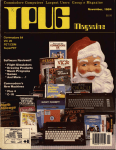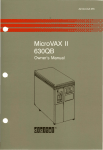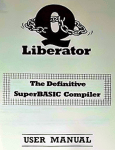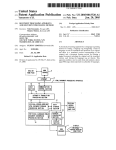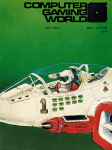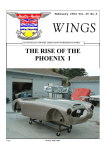Download July 1984
Transcript
[\1 +
Canada
Post
PoSI~ Pdod
Postes . /
Canada
Port
p.)~ '
Bulk En nombre
third troisieme
class classe
E12430
Scarborough
-
II
(416) 2134350
tcommodote 64 and CommocIoren~of
~ au.-Hachlnellnc.
Praefttl)o marketad '"
.....,r.-, Sokware Inc.
Sp.cltiauons su...- to ~ . .hour nODe. •
l416\ 273·6350
~ss Ti-ffi QUEENSWAY EAST, UNIT 8,
1'tSSISSAUGA, ONTARIO.
~
L4Y 4C5
,I j
Ii
The Banker
DAIS
- display and print the position of the
sun and stars (one zrc second accuracy) and the position of the moon
and the planets (one arc minuteaccuracy except for Pluto) for any date
in history.
- inc ludes User 's Guide. Introduction
to Positional Astronomy and In troduction to Classical Astrology.
THE BANKER is one of the mOSI powerful chequebook manageme nt sysl ems
available for the C-64. II is menu-dllven
and extremely easy to use. You can en l er
either cheques or depos its with full
comments. All you do is fi ll out the cheque
graphic IIhich appears on the scree n.
Because THE BANKER has a category
field. you can use it for your busi ness
accou nts payab le or hame budgettmg .
DAtabase Informa:ion SYstem
S4395
5349<;
- one of the co mprehensive DATABASE SYSTEMS for the 64
- fully bilingual on scree n
- calculates: compute the conten ts of
numeric fields-add. subtract. multiply . or divide against the defined
field . using either constant va lue of
the contents o f any other field in the
record .
!. . ~ 9~
COMPLETl! EDITOR-ASSEMBLER
P'ACKAOE FOR YOUR 84
LOOK AT THE LANGUAGES WE HAVE
YES! We have PASCAL '$52.95
UL TRABASIC with turtle graphics and sound $42 .95
TINY BASIC COMPILER $22.95
TINY FORTH Fig Forth implementation $22.95
EDIT ASM II
-DESIGNEDTO HELPYOU CREATE
AND MODIFY 6502 Assembly Language Progra ms on the Commodore
64 Computer.
ON SCREEN HELP SYSTEM to assist
you in using all commands available .
add .assem ble .calculate .delete.directory . disk . edit. find. he lp. insert. li st
load . merge . new. pl ist. quit. and save .
'WORDS
CA LC
Powerful ho useho ld fin ance Busi ness system
- eliminate inconvenient files. con fusing tables and tedious calcu lati ons .
-store all your data on WORDS &
CALCS spreadsheet
- WORDS & CA LCS wi ll do your work
for you in organizing. displaying.
storing . prin t ing and performing
calcu lat ions
Yes ! You CAN get q uality software
at reasonable prices-order today
money order
cheque
visa or master charge
.The 9Mm b4 Terminal de~gned with Qualiry-Ilred fearvres.
Affordable Prking ... And Service.
So why nor rrovel the communka~oru highwaY' the SMART way!
Accessot/,,, Included: 5e1eatve 5torogeol Rere_ 5etxMle<:elvP< Pro9rorru ond
$42.95
DtskW~DuIl'-lnl
l1eY1ew. Reorronge.
Dora,
' f "\ '
PrlnrFlle.~rI"~/~
F/JesofANYSIZI,
FormonedU"""
Dealer Inqui ri es Inv ll ed .
write for free colour catalogue
Why not cash in on the good programs that
you have written? We are actively seeking
SOFTWARE AUTHORS. We are paying
above-average royalties for all programs that
we accept. Submit your copy on tape or disk,
for VIC 20 or C-64, with detailed operating
instructions. If you wish program returned,
please enclose sufficient return postage.
Suite 210. 5950 Cote des Neiges.
Montreal, Quebec H3S 1 Z6
•
THE TORONTO INTERNATIONAL
SOFTWARE SHOW
SEPTEMBER 20, 21, 22, 23
1984
INTERNATIONAL CENTRE,
TORONTO, CANADA
•
Hundreds of software applications will be featured by manufacturers,
publishers, dealers and distributors
from all over Canada,
U.S.A. and around the world.
Seminars will be available to further show you
first hand how to obtain the best software
to meet your needs.
Also showing will be operating languages,
hard disc drives, duplicating services, user interfaces,
future trends, packaging and marketing services,
peripherals and accessories.
Plan now to attend!
Mark the dates on your calendar now!
For further information contact:
Cameron MacDonald, Debbie Bannon, Allan Stiver
Hunter Nichols Inc.
721 Progress Avenue,
Scarborough, Ontario, MIH 2W7
(416) 439-4140
• • • • • • •
Contents
Articles
Administrator's Guide To Computers In the Classroom - Da vid Williams . . . .
Page
48
Machine
*
Expertise
Level
G
(THE) BEGINNER AND THE DISK-Part II - David A. Hook . . . .... . . .
24
A
B
Bennett's Tutorial - Searching Techniques - Chris Bennett . . . .. . . . . .... . .
31
A
I
Commodore Diskette Compatibility - Jim C. Halsey .. . . . .. . . ...... . . . .. .
34
A
A
Computer Aids for the Disabled - William Bennett . . . . . ...... . . . . ..... . . .
9
*
G
(The) COMPUTER IN SPECIAL EDUCATION - Mary a Miller . ........ .
11
*
G
DISKALIGNER - A User's Review - Chris Bennett . . .. . . ...... ... .. . . . .
29
CN
G
FORECASTING WITH THE 8032-Part III - John Shephel·d . .. . .. .... .
28
P
A
FOURTH: A NEW LANGUAGE FOR YOUR C-64 - Peter Rukavina . .. . . .
22
C
I
(THE) GREAT 25-cent EXPERIMENT - Jim Butterfield . .. . . . . .. ...... .
15
*
G
HARBOURFRONT COMPUTER CENTRE - Janet Sh erball owski . .. . . . . .
13
*
G
hey diddle diddle - Rich Westerman . .... . . . . .. . ..... . . .... . . .... . .. . .
49
C
G
ICCE Publications - John David . .. . . . . . ...... .. . . . .. .. . . ....... . . .. .
47
*
G
lode runner - Ian Wnght . . .. . ... . ...... .. . . . .. . . ..... ... . ... . .. . . . .
50
C
G
(THE) NOS TRANSLATOR - Peter Spe1l cer . .. . . .. ..... .. .... . .... . . .
41
A
I
PC-Documate - John M cEwan .... . . . . .. .. ..... . . . .... . ... .. .. . . .. . .
23
V
G
pitstop - Rich Westerman .... . ... . ........ . . . .. ....... . . . . ... . . ... .
49
C
G
SuperPET 6809 Assembler -
Part II - Brad Bjorndahl ... ..... .... . . . . . .
37
S
A
TPUG COMAL COURSE - Part 1 - Borge Christensen . ..... .. ... . . . . . .
19
C/ P
B
VIC 20-C-64: SPEED DIFFERENCES - Roger D. Burge . ..... . . . ...... .
16
V IC
I
TPUGNEWS
Page
Advertisers' Index. . . . . . . . . . . . . . . . . . . . . . . . . . . . . . . . . . . . . . . . . . . . . . . . .
64
Calendar of TPUG Events. . . . . . . . . . . . . . . . . . . . . . . . . . . . . . . . . . . . . . . . . .
63
Classified Advertising . . . . . . . . . . . . . . . . . . . . . . . . . . . . . . . . . . . . . . . . . . .
64
(C)T9-List-me - David Bradley . .. .. ..... .. .. . ... . .. . .. . . . . . . . .....
57
(C)M6-List-me - David Bradley . . .... . . ... . . .. ...... '" . . .. .. . ... . .
61
Editorial - David /-Villiams . . . . . . . . . . . . . . . . . . . . . . . . . . . . . . . . . . . . . . . . . .
5
Help! . . . . . . . . . . . . . . . . . . . . . . . . . . . . . . . . . . . . . . . . . . . . . . continu ed next issue
Library Order Form. . . . . . . . . . . . . . . . . . . . . . . . . . . . . . . . . . . . . . . . . . . . . . .
55
Librarian's Comer - David Bradley . . . . . . . . . . . . . . . . . . . . . . . . . . . . . . . . . .
56
Marketplace . . . . . . . . . . . . . . . . . . . . . . . . . . . . . . . . . . . . . . . . . . . . . . . . . . . . .
62
Meeting Reports - C-64 April 1984 . . . . . . . . . . . . . . . . . . . . . . . . . . . . . . . . . . .
7
-Central Chapter, May 1984. . . . . . . . . . . . . . . . . . . . . . . . . .
8
New Additions to TPUG Library. . . . . . . . . . . . . . . . . . . . . . . . . . . . . . . . . . . .
54
Product Parade - A stn'd Kumas . . . . . . . . . . . . . . . . . . . . . . . . . . . . . . . . . . . . .
51
This and That - Doris Bradley . . . . . . . . . . . . . . . . . . . . . . . . . . . . . . . . . . . . . .
6
TPUG Associate Club Chapter Meetings . . . . . . . . . . . . . . . . . . . . . . . . . . . . . .
63
TPUG BBS Password . . . . . . . . . . . . . . . . . . . . . . . . . . . . . . . . . . . . . . . . . . . . .
5
TPUG Contacts . . . . . . . . . . . . . . . . . . . . . . . . . . . . . . . . . . . . . . . . . . . . . . . . . .
4
A=all , C=C-64, V=VIC 20, P=PET/ CBM, S=SuperPET,*=none
G=Gen eral , B=Beginner, I=Intermedi ate, A=Advanced
TPUG magazine page 3
TPUGmagaWw
TPUG CONTACTS
Publish er
Chri. Bennett
Fdi/or
Da\'id Williams
Assistallt Edilurl Productioll Mgl:
Sandra Waugh
TPUG Board of Directors
President
Michael Bonnycastle 416/654-2381
4161782-9252
Vice-President
Chris Bennett
416/492-9518
Vice-President
Gord Campbell
c/o 4161782-8900
Treasurer
Carol Shevlin
416/244-1487
Recording Sec.
John Shepherd
519/925-5376
Bruce Beach
4161787-8432
Rosemary Beasley
4161727-8795
Gary Croft
Mike Donegan
416/639-0329
416/ 251-1511
John Easton
416/225-8760
Gerry Gold
416/447-4811
Louise Redgers
Adt ,ettisillg ,oI1all'(l[er
Diane M. Hoffmann
(4161782-1861
ProduCliOll Assislil1IIS
Astrid Kumas
Marya Miller
Monica Bodirsky
Graphic Des(ljll
Leslie Smart and Associates
Toronto. Ont.
Pn'ntillg
Carswell Printing Company
Toronto.Ont.
COt·e,- Photu
Roberto POTloiese Studio
Toronto. Ont.
TPUG Magazille is publi~hed 10 times a year by TPUG. Inc. All ri~bts
reserved . No material may be reprinted without wrillen permission.
TPUG yearly me mberships:
-$30.()()Cdn,
Regular member (attend meetinp)
Student member (full-time , attends meetings) - $20,00 Cdn.
-$20.00 Cdn.
A"ociate (Canada)
- $30,00 U .S.
As~ociate (Overseas-sea mail)
-$4000 U.S .
"ssociate (Overseas - air mail)
TPUG Inc. ,
1912-A ,\vcnue Rd ., Ste. III
Toronto, On!.
M~M 4Al
T elephone numbers:
Business Offi ce (416) 782-8900
(H6) 782-9252
Magazine Office (416) 782-1861
VIC 20, Commodore 64 and Super PET are trademarks of Commodore Electronics Ltd. PET is a registered trademark of Commodore
Business Machin es. Inc. CBM is a regist ered trad ema rk of Co mmodore Electronics Ltd.
TP UG Magazine is printed in Canada. Mailed at Toronto, ON and
Buffalo. NY. Send change of address to: TPUG Inc., Address Changes,
1912-A Avenue Rd .. Ste. I. Toronto , ON M~M 4Al
4161782-8900
4161782-8900
TPUG Magazine
Publisher
Editor
Asst. Editor
Ad Manager
Chris Bennett
David Williams
Sandra Waugh
Diane Hoffmann
4161782-1861
4161782-1861
4161782-1861
4161782-1861
Meeting Co-ordinators
Brampton
Gary Ledez
c/o 4161782-8900
Central
Michael Bonnycastle 416/654-2381
Commodore 64
Louise Redgers
416/ 447-4811
Coma I
Don Dalley
c/ o 4161782-8900
Victor Gough
c/o 4161782-8900
Communications
David Williams
4161782-1861
Eastside
Kelly Grinton
c/ o 4161782-8900
Peter Schwartz
c/o 4161782-8900
Machine Language Jim Carswell
416/531-9909
Super PET
Gerry Gold
416/225-8760
VIC 20
(Doris Bradley)
4161782-8900
Westside
John Easton
416/251-1511
Al Farquharson
519/442-7000
Librarians
Commodore 64
409 Queen St. W .
French
PET
SuperPET
VIC 20
Assistant
Torolllo, ON
M5V 2A5
(416) :>93-9862
Bulletin Boards
Conference
Tom Shevlin
Gord Campbell
Distn'buted bv:
page 4 TPUG magazine
Chris Bennett
Doris Bradley
David Bradley
Richard Bradley
Baudouin St-Cyr
Mike Donegan
Bill Dutfield
Craig Bonner
Chris Covell
Subscription: 15,500
Newsstand : 8.!XlO
ISSN 110825-0367
Access Computer
Compulit
Distributors
Services
PO Box 3;)2
6:10B Mag'netic Drive
Pon Coquitlam, B,C.
Downsview , ON
V3C 4K6
M:1J 2C4
(604) 464-1221
(416) 7:lIi-4402
Dealers Inquiries ONLY
1-800-268,1238
Subscription-related inquiries
are handled ONLY with TPUe
Business Man.
Asst. Bus. Man.
Micron
4161782-8900
4161782-7320
c/ o 4161782-8900
416/639-0329
416/224-0642
416/ 663-4025
416/925-9296
416/ 624-5431
416/ 492-9518
editorial
V.'e sometimes have some interesting
discllssions in this office about the function of TPUG Magazine. Sh ou ld it
endeavour, as far as possible, to be a
publication vehicle for TPUG members who have things they wish to say ,
or should its main concern be to cater
to the needs and tastes of its readers
by providing materia l which th ey will
find interesting, useful and instructive?
magazine will cease publishin g specialized articles. There are pl enty of
read ers who appreciate them. However, I hope that future issues will contain increasing numbers of articles
which have been written by ex perts at
a "beginner" level. David Hook's excellent series on disk handling, of which
the second article is in this issue, is a
good example of what I mean.
This is not, by an y means, a trivial
question . Authors are often fired with
a drive to tell the world about some
marvellous new thing which they have
discovered or done. I know this from
experience; I have often felt this motive
to write myse lf. It can lead to the production of int eresting articles, but they
tend to be somewhat technical and
specialized. Readers, on the other hand ,
tend to want articles on a much more
eleme ntary and general level. At any
mom ent, a large proportion of TPUG
me mbers are absolute beginners at
computing·, who are far more interested in learning how to list a disk
catalog than in reading pages of listings in assembly language.
While I am on the topic of experts, I
am happy to announce that TP UG Magazine has made an agreement to publish
a series of articl es on the COMAL programming language by one of its Danish authors, Borge Christensen. The
first of these articles should be ready
to publish in this issue of the magazine.
This series should provide a source of
authoritative, accurate information for
all readers who are interested in COMAL. In order to maintain a reasonable balance of the mag·azine's contents,
no other articles on COMAL will appear while Mr. Christensen's series is _
runnl11g.
As a club publication , TPUG l'v/agazine
must try to strike a balance betwee n
these competing desires of club members who are authors and its readers.
However, if for no other reason than
that readers outnumber authors bv severa l hundred to one , the balance-must
be weighted heavily in favour of the
readers . This does not mean that the
AN'fO~
A few readers and authors who live
outside Canada keep surprising us by
being apparently unaware that this
magazin e is a Canadian publication.
The overwhelming majority of th e
mater ial we publi sh is applicable in
all countries. Howev er, read ers outside Canada should check technical
standards, legal requirements , etc., in
their own countries. We cannot guarantee that the information that we pub-
lish is universally accurate. People can
also save them selves money by being
aware of our nationality. We now have
enough fore ign (mainly American!)
postage stamps to decorate our office.
They are pretty, but there is no way
we can use them for return postage!
This is the last issue of TPUG Magazine
which will appear for two months. As
has been TPUG practice in the past ,
there will not be an August issue, as
such. A combined August/Se ptember
issue will appear in time for members
to r eceive it b y the beginning of
September. It will contain such things
as the calendar of TPUG events for
the fall season.
David Withams
Important message
to all bbs users.
The TPUG BBS has a new
telephone number and
new hours.
The new number is . ..
(416) 429-6044.
The new operating hours are . ..
24 hours per day.
7 days per week.
The new password is . ..
hluejay
WHO miNTS
MESSAGES ON 'WALLS
HF\S PROBL.EMS.
t?
PR\NT
HI ~uYS
PRINT
HI4-(lYS
TPUG magazine page 5
THIS & THAT
Doris Bradley
Asst. Bus. Man.
My recent travels took me to Bermuda,
where some of TPUe's international
members reside. Along with the usual
sightseeing activities I paid brief visits
to the Canada Forces Base ncar Somerset, where the Disk Drivers computer
club meets reg-ularly, and to the Kellys,
who originally had a photography business but now deal in Commodore computer equipment and software a~ well.
Mrs. Kelly told me how last Chnstmas
Eve they were open until 10:30 at night
because of the interest in VIC 20's and
Commodore 64's for Christmas. I am
sending them some new TPUe information packag'es for these two machines. Perhaps there are others of you
out there who would like some of these
to give to friends or to have in your
store. All it takes is a brief note to the
office and some will be on their way .
New Information Packages
Our new information packages, dated
May 15, 1984, for the PET/ SuperPET
(24 pages), VIC 20(16 pages) and Commodore 64 (24 pages) are now available.
If you want a copy of the updated
library for your computer(s) i.e. Commodore 64, VIC 20, PET or SuperPET,
please fill in the form below and send
it in to the office.
North/ South
A few months ago I mentioned that
Dorothy Ann Thorn of Nanisivik, on
th e north-west coast of Baffin Island ,
seemed to be the northern-most member of TPUe. To date I haven't received any challengers - and no-one has claimed the title of southern -most member. A quick look at the
globe indicates to me that Tasmania
or the south island of New Zealand
will provide the answer. Who is it?
Third Annual Conference
While I can't report on the actual conference itse lf (it's almost two weeks
away), the deadline has passed for preregistration so I can tell you that members from 20 of the 50 United States as
well as all 10 Canadian provinces will
attend . In addition, Peter Fontilus of
the Netherland Antilles and perhaps
page 6 TPUG magazine
one of our Australian members will
attend.
5 and S
I'm sure you can easily distinguish the
printed "5" and "S" above, but did you
ever stop to think how hard it can be to
tell the difference when they are
handwritten . We in the office have the
most difficulty with orders for (C)TS
and (C)T5. Quite often we make a calculated guess and hope for the best. It
would h ~ lp if you added the appropriate descriptive phrase (C)TS - March
83, and (C)T5 - January 84. Thanks.
Other Computer Clubs
TPUe does have a growing number
of computer clubs which have joined
as associate members of the group. We
try to include information submitted
by any of these groups regarding their
meetings on a one-time only basis. I
have recently received the following:
The NORthern NY Commodore Home·
computer Users Group (NORNY·
CHUG) mee ts on the 2nd Monday of
each month in the Norwood Elementary School , Norwood, NY at 7 p.m.
Contact Andy Van Duyne (315) 353-4591.
The Yarmouth (Nova Scotia) Commodore Users' Group meets every first
and third Wednesday of the month at
South End Elementary School. Contact Reg Newell 742-3348.
The Commodore Computer Club of Ft.
Smith, Arkansas was formed several
months ago for users in the Western
Arkansas and Eastern Oklahoma area.
l'vlonthlv meetings are held the second
Tuesda}· of each month at 9601 Rogers,
Ft. Smith .
The Commodore Reno Users Network
(CRUN) meets on the first Saturday of
the month at Truckee Meadows Community College at 10 a .m. Contact
Franklin Miller 322-7103 between 7 p.m .
and 9 p.m . weekdlYs.
The Mid-Atlantic Regional Commodore Association (M.A.R.C.A.) is holdin~ its First Annual COIllmodore Users'
Conference and Computer Show Jul y
2Hth - ~9th. 1984, at th e Hershey Convention Centre, Hcr~hey, PA. Among
speakers lined up for the two-day
con fcrcnce : Jim Butterfield, Jim and
Ellen Strasma, Len Lindsay and Lou
Sander. Cost is $15.00 for both days ,
aud there is a Spouse's Program. For
ti ckets or information write to:
M.A.R.C.A., P. O . Box 76, Mt. Holly
Spring, P A 17065 TPUG
/~
{§~};
.6"; '/ ' ~
I~~ O~OIU7'O~ U$Cl'C'O .-=-ii
/1-y., \
E,t..
--~
I tj
1
L·
v!:'
L_~----..J' ~4"
Request for Information & Library Listing
Please send me the most recent information package(s) as checked below.
Commodore 64 __ VIC 20 __ PET ISuperPET __
Name ________________________________________________________
Street Addressi______________________________________________
Cit v ITown l P. O. __________________________________________
Pr~vince / State _________________________________________________
Postal/ZIP Code ___________________________ _ __ _ _ _ __
C-64 MEETING - April 1984
Ian A. Wright
Turunto, Onto
The April meeting- of the C-64 gTOUp got underway at 7:45,
and by that time the cafetorium of York Mills Collegiate
was standing- room only. Louise Redgers, the chairperson ,
asked Cord Campbell to report on the May conference.
After presenting- a summary of the highlights, Gord asked
registrants for a quick show of hands. We saw that over half
those members at the meeting had already registered and
others were in the process of filling out the forms as they
sat in the audience.
Louise presented Laurie Fountain of Commodore (fresh
from a presentation at ECOO last week) who gave a lively
demonstration of many features of Commodore's LOGO.
Starting with an expl~ratory journey into simple turtle
commands like FD 100 (foreward 100 screen units) and RT
90 (turn right 90 degrees), we were rapidly carried into
recursion and procedure. Things like the "total turtle trip
theorem ", were explained using simple demos that showed
the ease of programming in LOGO . The "tttt" states that in
order to complete a route and return to the same place,
facing the original direction, you must travel through 360
degrees. For example, a triangle is drawn by REPEAT 3
(I'D 20 RT %0/3). LOGO is a language, like BASIC or
PASCAL and its power lies in the ability to control an
object - the turtle - by teaching it to understand ever-more
complicated procedure made from the very simplest.
Some of the LOGO features Laurie presented were the Edit
Mode, Error Checking, Trace Function and Sprite LOGO.
The error checking is very polite - no more abrupt "syntax
error" - since LOGO tells yOU the error, the location and
the procedure it is ill. Then you can step through the
procedure usillg the trace function to do one line at a time.
Dynatrack is a demonstration and exercise in the physics of
motion . You can alter the force of gravity, inertia, momentum ... etc. to play with quite high level physics. Sprited and
Edsh are programs to draw and edit a sprite - which can be
controlled like the turtle. There is a simple music editor
which will allow you to read and play music with two
numbers (pitch and duration) and then edit the "sound
envelope" for each note played.
Laurie.
For those who are new to the club, or to TPUG meeting-s,
Doris Bradley and Louise Redgers made announcements
about future meetings, the TPUG BBS password, the April
TPUG Magazine and procedure during and after the break.
Louise said that the next C-64 meeting would be oriented
more towards business users and programs. The Bradley
brothers then demonstrated a selection of programs from
the two "More Monthly" disks. By the end of the break, they
were sold out.
Chris Bennett presented a technique for aligning a slim line
(154112031) disk drive. The key is to have an UNTOUCHED
copy of the Commodore disk that came with the drive titled
"TEST DEMO". According to Chris, this disk has been
mass duplicated and is thus aligned correctly but if you
have written or scratched or validated this disk it is no
longer valid as a check. Using a 5-line program and a
commercial alignment package, you can keep yOllr lowprofile drive aligned. The program simply validates (collects
in BASIC 4.0) the TEST DEMO disk and if the red activit\'
li!!;ht doesn 't flicker the drive alignment is still OK. If th~
li!!;ht flickers, it's time to use "DISKALIGNER" ($29.95 plus
tax) from G.R.Q. Marketing, P.O. Box 197, Thornhill , Ontario
L3T 3N3. If the instruction are-followed carcfull y and exactly,
t?e result is a drive that will read / write perfectly-every
time.
The last presentation of the meeting was again by Chris,
who showed som'e of his machine language utilities. These
were originally written or modified by Chris to work \"ith
his Mail-List program for the 4040 drive. They include an
input routine, a string' manipulator and a fast sort and all
arc called by SYS to the correct address. The routines now
work on the C-64, and although they didn't make the April
. disk, they should be on the May conference disk.
The meeting finished with a question and answer session
after 10 :30 p.m. for the many people that had specific
problems . TPUG
I was most impressed with the use of LOGO , the Koala Pad
and LOGOdraw from Koala Technologies. You can draw a
design on the pad and LOGO will translate the movements
directly into a procedure! The C-64 remembers each movement of your stylus and can list them to screen or to printer.
The program is called "Enhanced Terrapin LOGO" for the
C-64 and for $79.95 you get a LOGO disk , a utilities disk,
and a manual from Commodore (also available in French).
The Koala Pad and LOGOdraw system is a separate package sold by software dealers.
Now I understand why there are people who are very excited
about the language LOGO and its applications - thanks,
TPUG magazine page 7
CENTRAL MEETING
-
Ian A. Wright
Toronto, ON
I made a special effort to show up at TPUG's May Central
mccting since somc friends wcre making presentations
-little did we know that this would turn out to be an
evening full of surprises!
Jim Butterfie ld had askcd if h e could present first because
he had to make another engagcmcnt that same night
- unfortunately, unknown to him, thc equipment he was
using was booby-trappcd!.J im wantcd to show various mcthods of accepting input into Commodore equipmcnt and to
cxplain the disadvantages of each. The problems associated
with thc INP UT statement have been documented many
timcs and .I im gave a ~hort rev iew using a program he wrote
on th e scrcen - no problem ::;0 far. Jim th en wrote a small
prog ram to me the GET statement and it was at this point
that his probl em!; started. It was most unusual to see Mr.
Butterfield stumped by a correctly written program that
would onl y print "NNNNNNN ... " on th e screen. Jim
accepted a variety of suggestions from the audience, and
tried a few tricks of his own - all to no avail. By now some
members of the audience were nudging each other and
gigg ling. Jim checked th e va lu e of th e variabl es - still
·'NNNNNNN ... ". Finall y Jim said " ... someone has been
fooling with thi s machin e - who was it?" No response . The
perpetrators were in hysterics. With a great d ea l of aplomb,
Mr B. saved the program to disk and re-set the PET using
the on l off switch (a good job since sys64790would have only
appeared to have re-set!). From then on his program worked
just fine.
Jim wanted to show us how to utilize th e INPUT# command with the fil e opened to the screen. Since the INPUT#
command is directed to a specific device it allows you to
press < return> without dropping out of the program. Similarl y most of the other problems of th e bare INPUT command can be corrected easily.
(Opens the screen as input device #1)
100 OPEN 1,3
110 INPUT#l, N$ (Accepts the rest of this line as NS)
120 PRINT N$
(Print it - this could bc to any d evice )
This statement allows you to take in a line of data with ou t
having to "GET" the first character and concaten ate it with
the next ch aracter until NS is complctc. Jim says that users
of BASIC 2.0 (the C-64, VIC 20, and older PET ICBM
machines) will not run into problems with "garbage collecting"
if they use INPUT# rath er than GET routines. Jim also
noted that this is only the start to a complete input routine.
After a presentation on the final arrangements for the May
conference and som e othcr reminders, Mike Bonnycastle
introduced Harry Likas, a computer composer and musician from Waveform Corporation who demonstratcd an
amazing series of programs called MusiCale I, II, and III,
plus a three-octave keyboa rd for attachment to the C-64.
Harry was respon sible for composing all of the "prc-scts",
the digiti zed music of MusiCale I, as well as the rock, new-
page 8 TPUG magazine
May
1984
wave and Latin templates of MusiCale II and III. Usin g the
MusiCale systcm, Harry dcmonstrated song playback, editing and modification, filt eri ng, and various keyboard modes
u~ing the C-64 keyboard. You can eve n choosc to play
Blues, Arabian or Egyptian scalcs! You can d esign, save,
play back and print (in notation) your own musical compositions. Anothcr MusiCale feature was d escribed as " ... no
fault music", since MusiCale will let you play the C-64 and it
will adjust your lIotc selcction to mesh with the tempo,
pitch, etc., of th e background templat e. Harry even played
melody with his elbow!
Th e program is available from Waveform Corp., 1912 Bonita
Way, Berkley California CA 94704. MusiCale I is available
now for $74.95 U.S., and the ex tensions (MusiCale II, and
III) are around S50.00 U.S. Th e keyboard is expectcd to be
available this summer for betw een 250 and $300 U.S. and
there is no availability date for a Canadian version as yet.
Tom Hutchison, an Etobicoke teacher, presented three of
programs that he has written to make using Waterloo BASIC
a little easier for his students. Structured languages need to
follow special formats, and Tom's utility programs allow
the studellt to check hisl her work before running it. There
are two identical versions of the utility program that load at
diffcrent addresses (depcnding on the PET networking
system or whether other aids are in th e machinc). These
utiliti es can be loaded in on top of existing WatBASIC
programs without ovcrwriting them , and they have complete internal documcntation.
The other program Tom demonstrated was a true merge
that does the merge in memory. You can write a program,
call in your favourite subroutines from disk or tape and
merge them into th e middl e of the program (which was
renumbered by Tom's utility). The same utility will then
automatically indent and even chcck your program for
synta x errors!
The last prcscnter was Jim McLaughlin, of Etobicoke, a
student at Thistletown Collegiate and a member of David
William 's Machine Language program run by Etobicoke's
S.E.E. school. As part of this grade 13 credit course Jim
produced Not Basic-Aid a non-utility adding 12 commands
to Commodorc BASIC on thc PET. Just prior to the meeting,
Jim had tried to demonstratc his program to hi s nightschool class and it had bombcd, so it was hurriedly tested
again before the start of thc TPUG meeting'. This tim e the
progTam worked fine - but someone forgot to re-set the
PET before Mr. Butterfield started his ill-fated demo. The
effects of this omission have been described already'
Not Basic-Aid uses the CHREGET routin e to check for new
commands "CO MPACT", "MUNCH"and "DO NN EGAN",
and the results had the audience in stitches. I will not spo il
the fun by describing the effects of each of these commands
- but Jim's program certainly gave this meetin g a surprise
ending. TPU C
Computer Aids for the Disabled
disabl ed comput er users , from teache rs and clini cal workers ancl concerned individuals. Now that a numbe r ofT ASH
devi ces can be used with Commodore computers, it is hoped
that other peo ple may be encouraged to use th e m and
contribute to the evolution of more accessible computers .
The ke yboard is the standard user int e rface for all p e rsonal
comput ers. Almost without exception any software package
requires usc of the ke ys at some point , so it is not surprising
that ph ys ically disabl ed people are prevented from using
compute rs because they can 't full y control the keyboard .
Here are th e ways that keyboards are being ad apted or
bypassed in order to m eet their n eed s:
Latching Keys
..•••••••••
- ..
••••••••••
•••••••
•••••••
•••• •
Photos by Roberto Porto lese
William Bennett
Scarb oro ug h, ON
Th e personal co mputer holds a promise for people \\lhose
ph ysical di sabilities have prevented th e m from participating in th e mainstream of socie ty. TP[' G Maga:ine readers
probably know how computer electronics can extend a person 's
ne rvous syst e m, allowing him to communicate and contro l
without mu ch need for physical mobility or stre ngth.
it has been said that computers can h elp even the most
severe ly disabl ed person , but thi s promise cannot be wholl y
fulfill ed toda y: w e must wait for an evolution in comput er
equipment. With help from other computer users, disabl ed
indi viduals can make use of p ersonal compute rs now. By so
doing they may be able to contribute to the d eveJopment of
new technology that will better suit their need s.
TASH (Technical Aids and Systems for th e Handicapp ed)
inc. , is a non -pro fit Canadi an company th at h as been making available tile! special equipment that is needed by physically handicapped computer users. The Reh abilitation Technology nit (RT U ) of th e National Resea rch Council of
Canada supports TASH through product eng ineering and
deVelopment work . Ideas for new products have come from
TASH supplies mech a nical key latches for VIC 20 a nd
Commodore compute rs . Th ese allow a use r of onl y one
finge r, or p e rhaps a h eadstick, pokin g at one ke y at a tim e,
to keep the "CONTROL" or"COMMODORE" keys pressed
down whil e another key is b e in~ sel ected. Like a SHIFT/
LOCK key, the latch must be pressed ag;ain to unlock it : but
there is enoug h clearance for others to use the keys without
the latch .
In the future, it might be possible to ch ange the key board
handlin g software to ha ve an'optional "hold until th e next
key is pressed" routin e in non-volatile memory , or III a
particular software package.
Keyguards
Some p eople have tre mors in th e ir hands whi ch make it
difficult to select on e ke y at a time. Th ey can use a Keyguard,
which is a plate that covers the. whole keyboard and h as a
chamfered hole ove r each ke y. With it , th e usel- can support
her hand and poke h e r fin ger through the hole for the ke y
she wants . Peopl e who use ke yguards tend to dislike autorepeatin g keys.
Keyguards and mechani ca l latches ar e simple adapt ations
that could be made at home or in a school workshop . They
must be d es igned for th e particular mod el of comput e r that
is bein g used. Anoth er computer would likely require a
di ffere nt d esign al together.
Replacement Keyboards
Some computer use rs find that the ex isting compute r keyboard will not suit th eir needs. Th e re a re afterm a rket keyboards with numeric ke ypads; oth ers with programmable
function keys, lower profile or light er touch. The T ASH
King Keyboard, which yo u can see on th e front cover of this
issue, is made for a p e rson who need s to hit th e keys with a
fi st, a n elbow or a foot. It is also an afte rmarket keyboa rd
with a complete AS C II character set and it com es with a
hardw are interface for Apple comput e rs .
The King Keyboard is two feet long by one foot wid e. The
ke ys arc spaced two inches apart , so they are big targets to
continued overleaf
TPUG magazine page 9
others stand alone and connect to computer in the same way
as a replacement keyboard,
Software-Resident Special Keyboards
If the computer's own RAM is used to hold the keyboard
emulator software, there is the possibility that applications
programs may intrude upon it. As well , pre-booting the
special keyboard software may be awkward for the disabled
user.
The new battery-powered portable personal computers offer
one solution: the machine could be permanently equipped
with word processing and communications software, with
the special keyboard software included. Several groups are
working in this area . As new portable computers arri ve, the
keyboard adaptations become more powerful and more
refined.
aim at. Thc kcy~uard is built into the a ' ~ell1bly. which
contains microswitches, for extrcmely short travcl and low
force .
The bril!;ht colours used for alphabetic, numeric and special
kcys are there for a good rea~on, Because a lot of the people
who need to use this keyboard have perceptual difficulties ,
a ll1<lximum amount of user fcedback was built in, Electronics insid e the keyboard provide latching SHIFT and CONTROL keys, with indicator lamps to remind the user. The
switch "response" time can be varied from zero to two seconds,
so a person can be sure he or she will have enoul!;h time to
make the correct choice, The tactile click of the microswitch is followed by a "beep" when the keyboard bas
responded to a key,
Teachers using the King Keyboard with children sug'gested
that the sallle electronic circuit could be used for a miniature keyboard, This is now being developed by RTU . For
pcople with fine muscle control but a limited rang'e of
movement , an extremely light touch will operate the keys.
There is some difficulty in making these keyboards avail able for use on different personal computers, The means of
getting keyboard data into the computer varies widely, so a
special interface must be provided for each model of computer,
In some cases, this could involve partially dismantling the
computer. Also, varying keyboard layouts and the use of
special keys such as the "Commodore" key on the VIC 20
and C-64 have to be accommodated,
Other keyboard emulators use their own memory, battery
backed-up, on a separate circuit board. The Adaptive Firmware Card for Apple computers is one which offers a large
number of user input techniques.
In either case, the special keyboard program uses keyboard
address calls as a cue to process and insert its own keyboard
data . The bottom row of the com puter screen can be used to
display a mcnu of characters and standard gamc control
inputs are used to choose charactecs.
Stand-Alone Keyboard Emulators
Keeping the keyboard emulator separate from the host
computer gives several advantages. The user interface is
free of interactions with the programs being run on the host
computer, A separate screen can display a full keyboard of
characters and more. A software or hardware interface built
into the host computer will accept input from the keyboard
emulator: if the user wants to change over to a new computer,
he need only install a keyboard interface in the new one.
The T ASH MOD Keyboard System is a stand-alone keyboard emulator. It uses a Commodore VIC 20 to hand le the
video display, a variety of user interfaces and outputs to the
host computer.
Some people who would like to use personal computers
cannot handle the physical array of switches that is a standard keyboard, If a person can operate just one or two
switches (whether by moving the head, wrinkling the eyebrow or by a shaky motion of the hand) then he or she
should be able to gain control of a computer. For instance,
he or she might have a screen menu of alpha-numeric
characters to choose from. Or he or she might use Morse
code switching to generate the same characters.
Systems that enable the user of a simple controller to generate keyboard data are called keyboard emulators. Some
make use of the keyboard 's own memory address space:
continued on next page
page 10 TPUG magazine
The MOD Keyboard program is contained in a special
memory cartridge that has 4K bytes of battery backed-up
RAM , as well as PROM . Thus, whe11 the user has set up the
system according to his needs, the RAM will retain those
s~ttings after power has been shut off and the system will
reappear as soon as power is turned on again.
The upper half 01 the MOD Keyboard display is a QWERTY
Keyboard layout. The lower half is one of fourteen pages of
words or phrases that the Ulser has set up for himself. VIC 20
game input sFgnals direct a cursor (as for menu selection)
over the wh0le screen. When a selection has been made it is
displayed on the bottom row of the screen and it can be sent
to the host computer at the same time via the USER 1/0 port
or the Commodore Serial Port. The system can be used as a
simple communicator, with a pIiinter' or speech synthesizer
connected via an RS232 serial connection . Interfaces to
several brands of personal computers are available and
others are now in development.
The most severely physically disabled p erson can have
equipment to operate a computer. It is much more difficult
and time-consuming to assess the person 's capabilities, to
choose appropriate interface equipment, to provide support for the person and his control switches and finally to
teach him how to use the equipment.
If the effort involved In adapting computers to the disabled
individual does result in an evolution of more accessible
software and hardware , then it is time well spent. The
clinical process of evaluation, fitting and teaching will be
seen as a positive benefit and it will be easier. More people
will be able to participate in a society that increasingly
depends on the power of computers for creation and
communication. TPUG
For more infomwtion on adapted computers for the disabled you
may call:
TASH Inc.
70 Gibson Avenue, Unit 1
Markham, Ontario, Canada
L3R 2Z3
tel: (416) 475-2212
THE COMPUTER IN SPECIAL EDUCATION
Joyce Brown has spent the last six years working with children who are classified as 'exceptional' - a term that covers
the spectrum from slow learner to gifted to emotionallydisturbed to learning-disabled. She recalls that during the
first year, all areas of exceptionality were lumped together,
"which was difficult". More recently, she has been helping
exceptional children to integrate with regular classes. She
finds that it is less traumatic for the children if they are
officially in a regular class and are withdrawn only for
Special Education classes in their particular area of difficulty
- the parents accept the idea that their child is exceptional
more readily and there is less of a problem with peer
acceptance, too.
Photo by Marya Miller
Marya Miller
Mount Albert, Ontario
The teacher has a PET. And an Apple. But she prefers her
C-64.
"The C-64 is actually mine," says Joyce Brown, Diagnostic
And Resource teacher for Mount Albert Public School. "I
brought it to the school just after Christmas and it's the one
we use most."
"The Apple and the PET belong to the whole school, but
the children in Special Ed. use the computers so much, they
think they own them ... "
Joyce Brown and her co-worker, Florence Hutchinson, are
constantly re-thinking and re-working their Special Education classes. They are always on the look-out for new tools
and new ideas to use with their students. "We have to be
very flexible," says Brown. "We have so many different
children, all of them with different problems. And very
often there are varied age groups within each class."
Joyce Brown has nothing but praise for the computer as
part of a 'multi-media' approach to special education. She
calls it "a great motivation force", citing an increase in the
ability to concentrate and greatly expanded attention spans
as the most instantly noticeable results.
Both the children and Joyce Brown seem to prefer the C-64
to the PET and the Apple. They agree unanimously that
the C-64 keyboard is easier to use and Brown adds; "There
are too many fancy keys on the Apple."
continued overleaf
TPUG magazine page 11
She considers herself strictly a "user", picking up her computer skills by repeated exposure. She notes rather ruefully
that "the children often know more than I do about
computers". (I am reminded of this statement a few days
later, watching young Kevin and John zestfully instruct
special education supply teacher Marilyn Hartley on loading in a program) .
The children are certainly at home with the C-64 . Some
have actually gotten their own computers since the introduction of the PET into the school two years previously,
and the others I spoke to say hopeful things like; "I'm
getting one for Christmas." Their response is, to say the
least, enthusiastic.
Joyce Brown buys most of the software herself. There are
some "very good" programs available from Ontario Software "which arose from several school boards investing
money in order to get a wide variety of programs put
together on disk and tape." These programs are available
free-of-charge to board members, but Joyce Brown finds the
selection for C-64's "limited". She finds herself using commercial software such as Typing Tutor, Bank Street Writer,
Logo and Bristles, to name a few.
She uses both 'educational' software and games. Of the educational programs. Typing Tutor and the Bank Street Writer
word processor are the most heavily used (as well as math
software for the PET and Apple). These programs drill the
children in the basics of English and math but the procedure is apparently so much fun that the children hardly
even notice that they are doing work they once found distressing and difficult. "I've had children begging to do math
on the computer," says Brown (not quite able to keep a hint
of awe from her voice). On Bank Street Writer, Brown says ;
"I've had children who have never voluntarily written a
story on their own actually ask to write one." She attributes
this in part to the pleasure that slow learners and learningdisabled children derive in seeing a neatly-finished product on screen, or printed out on the dot matrix printer.
"Some of these children have real difficulty in producing a
finished piece of work by hand . It 's a great incentive and
really boosts their confidence to see the finished result from
a printer." She finds both Typing Tutor and Bank Street
Writer particularly helpful to children with poor motor
control and spelling difficulties.
Games are also very popular with the children, though
Brown admits she has had parents ask: "Why are they
playing these games?" Once she explains, however, she
meets with no further resistance.
"The game cartridges are good for quick-thinking and
decision-making, left and right, up and down - directionality
- all the modality training, as well as concentration." Some
of the favourites include Pizza, Lemonade Stand and Bristles.
(I watched several runs of the latter and got quite a kick out
of Brenda The Brat following the painter around the house,
nastily messing up the work he had just done). (So,
apparently, do the children!).
One aspect of the C-64 in the classroom that appears to give
Joyce Brown real satisfaction is the development of positive
attitudes it encourages. "I have never had a child sit down at
the computer and say, 'I can't do that' ". She is emphatic.
Another major benefit is a noticeable improvement in the
childrens' behaviour and attitude towards their peers
- "especiaHy emotionally-disturbed ones". Brown marvels
at groups of three or four children round the C-64, "all
working together: co-operating, helping each other. .. " She
has noticed that the desire to keep computer privileges is a
great incentive towards good behaviour.
"But the computer is still more of a visual motivator," she
concludes. "It doesn't help much with auditory problems.
As of yet you can't speak to a computer." It is the closest she
comes to a criticism. "But socially, educationally, motivationally - all I've seen are positives with the children."
" . .. Other than that you can't tear them away . .. " TPue
CAU~HT
HIS CL.AW ItJ THE
WAll If HAS
KE'fBOARO.
page 12 TPUG magazine
SHOlA L.D I CALL
SER.V ICE- AG-EN TOR
A VeT?
HARBOURFRONT COMPUTER CENTRE
a~er 01 the Centre. began a Computer
Centre at the Oakville Library, Funded
in part by Harbourfront, Provincial
and Federal Governments, the initial
expel'iment in Oakville expanded to
include the Harbourfront Centre and
the Federal Govern men t has ex pressed
interest in setting up additional centres across the province,
The multi-user environment created
at Harbourfront has benefits both for
the public and the companies who have
donated machines and softwal'e.
The public gains easy access to thousands of dollars of new technology that
otherwise would not be ('asil v located
or Ilsc~ d and the companies g~in wid C'spH'ad exposure for their machines,
The prof!,Tamming plans g;o on and on
including: birthday parties, special programs for the handicapped, summer
Computer Camps for kids, and ('ven
whole weekends this Summer and Fall
devoted to Commodo re user educati o n.
Janel Sherbanowski
Toronto,OA
Even though our main interest is in
Com modore prod uct~, some! i mes it's
wise to check Ollt th e oth e r microcomputers on the mal'h·t. A pcr/ect
plac(· to do this and ha ve flln at the
samc time is The Harbourfronl CompUler Centre, located at 207 ()ueen's
Quay in the Queen's Qua y T<:~'Il1inal
Buildin~, in Toronto.
T hc available hardware includes donations from IBM, Olivetti , Atari, Osbourne. the Canad ian made H yperion
and a whole room set aside lor Commodore.
Four years a).!;o Stan Squires, no w man-
tion, shape and reco~nition skills. math
ancl pre-reading; abilities, School-age
children can get hands-on experience
in BASIC, LOGO, Pilot and educational software, Business applica tions
programs (desi g n ed to introduce the
user to Multiplan, word processing,
ollic ' managem e nt systems ancl databases ) can be arran~ed for day or ('yening' two-hour s('ssions, cost arolInd
S4tl and rnn for four weeks,
A long; term goal fo r this Centre is to
bC'come the "library of thc'tlO's", by pro\iding a world-wide sYStem of information networking, ,
The main aim s of the Centre arc to
introdllce and impl'ovC' computer literacy for all ages, provide a hands-on
computer literacy program to the public without being a "school", and to
encourage p eople to appreciate and
apply'micro-computer concepts to their
daily lives,
You can arrange for individual instruction on any of the machines, wi th access
to their manufacturer supplied software for S18 per hour or- if you choose
to suppl y your own software - the price
drops to S8 an houl'.
If YOll livc' in the Toront o area the
Harbourfront Comput e r C e ntre is
worth a visit to find out first hand just
what Apples and IErvIs are all about.
If you are one of the man v internatio;lal TP U C; mem bers, the' Harbourfront area of Toronto is something; to
sce in itself but with a micro-compl;ter
mini-world thel'e you can't afford to
pass it lip when you'visit Toronto, FJ'I 'C;
The Centre provides a varied selection of year-round programming for
everyone from young initiates to businesses looking for cost effective ways
of training their employees in the n~w
tech nology.
Bef!,'innin~with the pre-schooler, Centre staff develop the ch ild 's concen tra-
Photos by Rob Baxter
TPUG magazine page 18
~----------~{ FILES
EASY TO USE FILES FOR l\TEW USERS
Don't wait to start using the power of your 64. . . Start using
PILES.
lI.eci~
(
(
Whatever you have in mind . .. Mailing
Lists, Recipes, Book Titles & Authors,
Personnel, Accounts, Inventory, etc., etc.,
YOU NEED FILES! !
BookTiU.
FILE DISK # 1 Creates, Opens and Closes sequential files
for you. It will let you write to a new file, or add ( append)
to an existing file .. . and enable you to read your files to
the computer screen or your printer.
Authon
(
Acc:ouma
_ _- o J(~
FILE DISK #1
Only $12.95
I
I
FILE DISK #2
FILE DISK #2 Lets you create RELATIVE files . . . FAST ... EASY! !
Almost INSTANT ACCESS to any record - Hundreds of records in one
.file - Up to 20 fields in each record - Access records by # or by 'key'
field - Create - Write - Find - Read - Change - Delete or Print any
record. Set your own file size and field names. Your own data. base . . .
EASY . .. FRJENDLYI !
!--
1-
Only $19.95
FILE DISK programs are all written in BASIC that you can list and
study. Ai; your own programs improve, you can copy routines that
error check., sound alarms, etc. FILE DISK programs are Menu
Driven . . . and include TUTOR routines to help you. Also includes
complete printed instructions.
FILE DISK #3
(Both#1)
$29.95
FRIENDLY SOFrWARE
( Ontario residents add 7% PST)
55 Ellerslie Ave., Suite 1117
WillowdaJe, Ont., M2N 1X9
( Cheque or Money Order only, please)
ackyou Up!
ATTENTION COMMODORE 64 OWNERS
If you own a disk drive then you'll need "The
Clone Machine". Take control of your 1541 with this
package that includes:
•
1.) Complete and thorough users manual
2.) Copy with one or two drives
,
3.), Investigate and back-up many disks
4.) Copy all file types including relative types
5.) Edit and view track/block in Hex or ASCU
6.) Display full contents of directory and p r i n t .
7.) Change program names. add. delete files
with single keystroke
8.) Easy disk initialization
9.) Supports up to four drives
Special intro
Pho ne Number (
Me o r V I>A If _
Shipping and handling add $2 .50
page 14 TPUG magazine
Expirotlon dOle _
_
_
'My only
copy
goner"
---.
$69.95
Amount enclosed - -- ----1
No m e _ _
_
_ _._ _ __
-1
Onto res. add 7% PST
•
•_
_ _ '''_
_
_
_
__1
_
'_
_
1
Creative Computer Systems
106 Byron St. South
Whitby, Ontario
L1N 4P5
(416) 666-2212
micra
~wnrE 0
-..
I
THE GREAT 25¢ EXPERIMENT
Jim Butterfield
Toront o, ON
It seemed like a good idea at the time. We were in the early
days of home computing and the passing around of programs hadn 't bee n refined to an adv anced system . So I
thought I'd try a form of computer chain letter.
You must know the sort of thing I mean. The letter which
says something like:
"Thls letter has brought good luck to thousands. Follow these
illstructiolls and it will b"illg luck to you. Bundle up your cat and
mail,'t to the Ilame at the top of the list . N ow, make four caples of
this letter. Cross out the Ilame a/ the lap and put your own name at
Ihe bottom of the list. Wilhin six wee ks, y ou will receive 65,536 cats.
Do /lol brea'k Ihe chain: one man did and got his own cal back. "
I did get one phone call from an angry computer owner
telling me that he had no intention of sending me a quarter;
I told him that it was all right, I didn 't really need his
quarter, but it didn 't seem to cool him down. At about that
time, I wrote Len Lindsay (who was playing around with
protection systems) and told him of my lack of success in
getting a response.
A few weeks later, about eight quarters trickled in from
various parts of the continent. Delayed reaction !' I don't
know . In late summer of 1978, I decided that the experiment
had run its course and wrote any correspondents that they
should r,e move the 25q: notice and give the programs away
free .
Then - months later- Lindsay published comments from
my letter in the PET Gazette as part of an editorial on how
dishonest people were. I didn 't agree with his conclusions,
by the way . .. and I wondered what the few people who had
sent a quarter would think about an editorial saying I had
received none.
Len's editorial provoked a flow of what looked like conscience money. I must have received three or four dollars
worth of quarters in the following week. One person wrote
to say, "I don't know if I have any of your programs, but in
case I do, here's a dollar".
I wrote back to the donors, telling them that the experiment
was long since over and that they should re move the messages from any programs they had on hand. And that seemed
to be the end of it.
. I still receive a quarter in the mail every six months or so. I
don't recommend the method as a road to big money.
Regular chain letters are bad news. They are usually an
attempt to exploit the reader; most of the time , only the
names near the top of the list will ever receive any goodies.
But I thought : maybe this might constitute a valid way for a
user to disseminate programs and make a little money from
it.
I wrote a set of eighteen programs: nine were recreational
in nature and nine were "serious". In each program, I put a
notice: "If you copy this program, send 25q: to the following
address . .. " 1 passed the programs out to numerous user
!!,TOUpS, telling them that the 25q: message didn't apply to
the groups themselves.
Here's what I had in mind : as programs got passed around,
a few dozen. or hundred , quarters would make their way
back to the programmer. Not big money, but it would be a
sign that the program was still moving around and being
used by people.
I did this in the winter of 1977. It was intended as an
experiment to see what happened; I really didn't want the
money. By summer of 1978, no quarters had been received.
What does this all mean!' Are people dishonese Is it too
much trouble to send a quarter!' Was the suggested amount
too high or too low!' Peter Jennings suggested that I'd do
much better if the amount named had been five dollars.
I think we can conclude that the system as conceived didn 't
work and I would not recommend it to any software house
hoping to find a new distribution channel this way. I don't
think you can make too many sweeping conclusions about
honesty . It can be a lot of work to address an envelope,
stamp it , find a quarter and tape it inside, all when you're
trying something out on the computer. I'll bet that there
were many well-meaning users who just never got around
to it. (Please-don't send your quarter now. It 's over).
I believe that the experiment shows a need for some type of
formalization between a commerical supplier and end user .
I'm not a big fan of protection systems, since they lessen the
val ue of the programs they protect. I'd prefer to see programs protected by means of good documentation, support,
update services and warranty. But I can understa nd the
fears of software houses that users won 't make a special
effort to pay for programs.
continued overleaf
TPUG magazine page 15
It's a pity that the experiment was a failure. It could have
been very attractive for a pro~ram writer to offset somc of
his or her costs with a small reward, at the same time
a 1I0wing' and encourag-ing- fr'ce cI istribution of the pro~rams
conccrned. But we learn from ncg'ati"e results as well as
positi\'e ones.
So ... since it looks like financial rewards arc impractical
for small progTal1lS, you'll have to go fOI' fame. Donate your
next program to your club's libl'ary; but be sure that it starts
by pl'inting' yow' name prominently 011 the screen. That
way, users will know ",ho wmte this wonderful piece of
code. Or. alternativel\'. thev'lI know who to blame. '/"I'{'(;
VIC 20 - C-64: SPEED DIFFERENCES
Roger D. Burge
London, OJ\'
What's the difference between a Com,
m()dore fi4 and a VIC 20~ No, it's not
4·1. It's usually speed .
This may come as a surprise to all the
proud C,fi4 own e rs reading this, but
the \ I C 20 is faster. You usuall y won't
notice the difference, but it's there,
nonetheless.
You ,,·ill notice it if you're writing a
program , especially a game that fea,
tures animation and sound ; or when
you type in a BASIC game from a
ma~azine and yo u see the VIC 20 runnin~ at a friend's place.
Then you see the spaceships zooming
alon~ throu~h the asteroid belt while
your C,li4 rocket chugs alon)?; your
screen with the gusto of a Vv" Beetle .
To be fair, though, many BASIC progrummers huve gotten around the
speed problems. The problem is: how
do you do it and why do you have a speed
1)1'~blem to begill w'ilh?
First of all, in a Cti4 you have a huge
amount of RAM that the computer's
operating system must constantly
I'efresh. That is to sav, it is electronically refreshed. othe~wise it wouldn't
remember a thin~ you've typed in. The
morc RAM, th e longer each pause to
n :lresh, Even a 12K \ IC 20 doesn't
have as much RAM as the C,64's l11el11'
ory banking system,
Then there's the large video system, a
IOOO,cell screen memory and colour
l11emory to constantly maintain. Again,
·this means more time taken each second to keep the system just running,
let alone foll o w your program 's instructions.
That large screen also means that it
takes long'e r for a character to move
Irom one end to another ancllrom tOll
to bottom.
page 16 TPUG magazine
But the bottom line is that V2 B SIC
is :) to 7 per cent slower on a C-5.J than
on a VIC 20. Animation, with sound,
is slo\\'cr 5t i II.
If vou take advantag;e of the CG4's
sp~cial features, more time is lost. Pro,
grall1ming the SID chip is far more
complex and time-consuming in
BASIC than the VIC 20's simpler but
eHect i ve sound system. Those wonder,
ful sprites are also somewhat slow in
movement, particularl y moving across
the infamous "horizontal seam".
Docs this m ean that the VIC 20 is a
bettcr l1Iachine? No, these two model'
represent the best in home computers
for the mass consumer market; each
has featur es that the others have not.
You "'(lIl't hear the dazzling," sounds of
the SID 'hip on a \ IC 20 or the am<lzinp; high resolution and :3 D graphics.
The \ Ie 20 is a very powerful and fast
computer that's about as "uscr friendly"
as is possible in the VIC 20 and C-54
price rang-e. The VIC 20's "simplicity"
is a virtue in itself.
But gettinl!; back to Ollr speed problem,
you don 't have to be a crack machine
languag'(' prog,"l'ammer to create your
own g'ames on either machine. VIC 20
users, with their subcompact l1Iemory
systems, learn many BASIC prO<Tram,
ming tricks . With the limited RAM
thcv're forced to be both creative and
con'cise ill th e ir thinking or else face
the dreaded "out 01 melllory " syn,
drom c. SO C-G4 users should take a
good look at som(, of the better BASIC
VIC 20 programs. Thcy just mig'ht find
somethin~ that will have their aliens
g-oill~ into hyperspace.
If all ebe fails there is machine language, which is certainly not as easy to
learn as BASIC but just as ,,'orthwhile.
It would be interesting, in a year or so,
to find out what percentage of C,64
owners have attempted to learn ML
and compare it with the percentage of
VIC 20 users. I have a strong hunch
that the C-64's will win.
I recently converted several ofTPUG's
~al1les to the C,54, and some of
IllV Qwn VIC 20 Cl'eations as well. In
sO~le, like Slither 5 (Slither Circus on
the VIC ~O) and Slither Duel (Snake for
the VIC 20) I had to write some
machine lang'uage subroutines for
reading the joysticks and sound effects,
the original games were entirely in
BASIC. It was the only way to recreate
the speed of the VIC 20. If you get one
of these games, I hope you may find
som thing- in it you can usc in your
own wor'k.
)j brary
One game I wrote for the VIC 20 which
,,·ill appear in the club library shortly
und ' r the name Riki Tiki is almost all
BASIC. This one is vel'y, very fast but
I clon 't have a C,64 version ready yet. I
did a straight conversion once but it
wasembarrassingly slow.lt will have to
wait until I have the time to rewrite
the entire core of the game in machine
language.
Another new entry in the club disk
library is VIC Dodge Cars, which I
wrote in the fall of 1983. Entirely in
BASIC, ancl the action is quick and
fUll, \.\ hen I decided to redo it for the
C-64 I was determined to do it all in
BASIC. just to prove to my VIC 20
that his big brother was a good game
player too. We ll, it was harder than I
thought and I do not feel I succeeded
completely. Dodge Cars 64 will take a
little more strategy than reflex but it IS
comparable in entertainment value. If
you have a ch,lIlce to see both versions,
you will find the differences in both
appearance and progTams quite startling ,
The Commodore 64 is a wonder, but I
am still thrilled with my VIC 20.1 feel
users of one model have something' to
leal'll frol11 the other. TI' {'(;
FAMILY TREE
ATIENTION AU COMMODORE 64,
VIC 20, AND PEr OWNERS
A complete self-tutoring BASIC programming course is now
available. This course starts with turning your computer on, to
programming just anything you want! This course is currently
used in both High School and Adult Evening Education
classes and has also formed the basis of teacher literacy
programs. Written by a teacher, who after having taught the
course several times, has put together one of the finest
programming courses available today. This complete 13 lesson
course of over 200 pages is now available for the COMMOOORE
64, VIC 20, and PET computers and takes you step by step
through a discovery approach to programming and you can
do it all in your leisure time! The lessons are filled with
examples and easy to understand explanations as well as
many programs for you to make up. At the end of each lesson
is a test of the information presented. Furthermore, all answers
are supplied to all the questions and programs, including the
answers to the tests. Follow this course step by step, lesson by
'lesson, and tum yourself into a real programmer! You won't
be disappOinted!
phone 519-344-3990
We will send this COMPLETE course to you at once for just
$19.95 plus $2.00 for shipping and handling (U.S. residents,
please pay in U.S. funds). If you are not COMPLETELY
satisfied, then simply return the course within 10 days of
receipt for a FULL refund.
$49.95 eND - $39.95 US
(Ontario and Michigan
P.O. Box 1151
Port Huron, MI
48061
residents add sales tax)
1046 Parkwood Ave.
Sarnia, Onto
N7V 3T9
*COMMODORE USERS*
Send cheque or Money Order to:
Join the largest, active Commodore users group.
Brantford Educational Services
68 Winding Way,
Brantford, Ontario
Canada, N3R 3S3
Benefit from:
Access to hundreds of public domain
programs on tape and disk for your
Commodore 64, VIC 20 and PET/CBM.
Fill in the coupon or send a facsimile.
-- Informative monthly club magazine
t
t
Name: _ _ _ _ _ _ _ _ _ _ _ _ _ _ _ _ __
,
t
t
t
Address: _ _ _ _ _ _ _ _ _ _ _ _ _ _ _ _ __
CiW: _ _ _ _ _ _ _ _ _ _ _ _ _ _ _ _ __
Prov. (Zip) code: _ _ _ _ _ _ _ _ _ _ _ _ __
,,
o
COMMODORE 64
t Brantford Educational Services
t 68 Winding Way,
o
PET
0
VIC 20
Complete course:
$19.95
Postage and handling: $2.00
Total:
$21.95
, Brantford, Ontario
Canada, N3R 3S3
check desired course:
t
t
t
t
t
tt
t
t
t
t
Send $1.00 for Program
Information Catalogue.
(Free with membership).
TI' U C yearly memberships:
RC~lIlar member (altenels mcetin~s)
- S30.00 C cln.
Stuclent member (full-time, altenels m("l'tin~s) - $20'(Xl Celn.
Associate (Ca naela)
- S20.00 Celn.
Associate ( U.S.A .)
- S20.00 !I .S,
Associate (O\"(·rSt'a.s -sea mail)
- $:;0.00 U .S.
Associate (Oversea.s-air mail)
- 40.ex) U.S.
TPUG Inc.
DEPARTMENT "An
1912A Avenue Road, Suite 1
Toronto, Ontario, Canada M5M 4A 1
• LET US KNOW WHICH MACHINE YOU USE •
L~~~~~~~~~~~~~_.J
TPue magazine page 17
HELP IS HERE
FOR C-64 & VIC-20
THE LITTLE BLACK BOX RESET SWITCH
• REVIVE and SAVE all CRASHED BASIC PROGRAMS
even after entering command "NEW"
with aid of included program listing
• Saves hours of work in retyping
• Resets computer from ANY BASIC program lock-up
• Easily installs in USER PORT
• Will not void CBM warranty
• Saves wear and tear on computer
• Diode Protected Circuitry
• lifetime Warranty!
Suggested Retail
$24.95 CON ($19.95 U.S.)
DEALER AND DISTRIBUTOR INQUIRIES INVITED
Manufactured by:
8.C. Distributor:
BESCO PRODUCTS
LOTTUS DEVELOPMENT CORP.
#203- 8060 Granville Ave., Richmond, B.C., Canada Ph: 278-5115
14 E. Broadway, Vancouver, B.C., Canada Ph: (604) 879-5445
C64 CARTRIDGE PROGRAMMER
MAKE YOUR OWN CA'RTRIDGES
Turn your favourite program(s) into a permanent
cartridge.
$89.95 includes everything needed to program
cartridges
•
•
•
•
Complete software and documentation
One blank 8K cartridge included
Blank 8K cartridges $19.95
Erase in sunlight and then re-program
Warning:
It is illegal to duplicate copyright cartridges
Ask about our
PET 40/80 conversion
HIGH RES TECHNOLOGIES
Upgrade your Commodore with a high
resolution graphics card - installation
in our Toronto workshop -call or write
for details. Kit form also available.
page 18
magazille
16 English Ivyway
Toronto, Ontario
M2H 3M4
(416) 497-6493
Add $2.00 shipping and handling
TPUG COMAL COURSE
TPUG Magazine is pleased 10 presenl TPUG COMAL
Course by Borge Chrislensen, Ihe founder of COMAL. This
se11'es will conlinue in several more issues, Firsl, however, you
will find Len Lindsay's correclions 10 Ian W11ghl's arlicie,
COMAL-A Structured Language, which was published
on page 52 of Ihe March Ap11'l TPUG Magazine ,
Len Lindsay
Madis on, WI
·PET COMAL version 0.11 is very obsolete. It was public
domain .
licence to reproduce and distribute unchanged copies in
the U.S.A. to their members. A complete C-64 COMAL 0.14
disk is enclosed as my submission to TPUG disk library.
·C-64 COMAL version 2.00 will be available only as a
cartridge, due FALL 1984.
·PET COMAL version 0.12 is current, but the update to
version 0.14 is expected from Denmark very soon. It is
public domain. A complete PET COMAL 0.12 disk is enclosed
as my submission to TPUG disk library .
To convert your BASIC C-64 into COMAL put the C-64
COMAL disk in the drive and enter: LOAD "BOOT:",8
and then after it loads, type: RUN .
·CBM 8096 COMAL version 1.02 is current, soon to be
replaced by CBM 8096 COMAL version 2.00. It is public
domain . It is included on the PET COMAL 0.12 disk I
enclose.
Please note: there isn 't a C-64 COMAL version 1.0 and
never was. I believe Ian was referring to C-64 0.12 COMAL
since he calls it public domain and states 11041 bytes free on
boot-up, both which match that version.
·CBM 8096 COMAL version 2.00 will be available soon . It
will be copyrighted.
C-64 COMAL includes the command BACKGROUND.
However, the example BACKGROUND,O should read
BACKGROUND 0 (delete the comma).
·C-64 version 0.12 was released with a warning that it was to
be replaced very soon. It is public domain. It has some fatal
bugs, and incorrectly implemented graphics.
·C-64 COMAL version 0.14 is copyrighted - NOT public
domain . It is current. Commodore Canada holds rights to it
in Canada. COMAL Users Group, U.S.A., Limited holds
exclusive rights to in the U.S.A., and hereby grants TPUG a
COMAL INPUT statements use a colon (not a comma) and
always have . The example shown will produce a SYNTAX
error on all versions. Line 120 should read :
0120 INPUT "TO":T
Note COMAL always has 4 digit line numbers.
TPUG
~--------------------------
Borge Christensen
Tonder, Denmark
Little Boxes
Clear the workspace (NEW) and the screen «CLR> key)
and type the command :
AUTO
COMAL answers by displaying :
0090
0100
0110
0120
01 30
SQSIDE(L)
SQSIDE(L)
ENDPROC
//
SETGRAPHIC 0
0010 PROC SQSIDE(L)
Press the < RETURN> key twice after the last statement to
get out of the AUTO mode. If during this short keyboard
session you introduce a syntax error, COMAL reports it
and places the cursor at the position where it discovers that
something is wrong. Let's take it that you "stumble over the
keys" in line 70 and type
As soon as you strike the < RETURN> key, COMAL answers
0070 SQSIDE(L
0020
and is ready for your next statement. Go ahead with :
The COMAL interpreter reacts by reporting "ERROR 7"
and placing the cursor right after the "L" in line 70. You
only need to type in an ")" and press < RETURN >. Then
COMAL removes the message and types "0080" instead,
thus flagging that it is ready for your next statement. If you
are using the disk version and are ready to wait two seconds
for a full message in SETMSG+ mode, you get "ERROR 7:
BRACKET ERROR" instead of the more laconic "ERROR
0010
and waits for you to type in your first COMAL statement.
Make it this one :
0020 FORWARD L
0030 LEFT 90
0040 ENDPROC
0050 //
0060 PROC SQUARE(L)
0070 SQSIDE(L)
0080 SQSIDE(L)
7".
TPUG magazine page 19
Now type LIST to check that you have typed in all the lines
of the example. You will see COMAL come up with this
listing:
001'71 PROC SQSIDE(L)
0020 FORWARD L
12112130 LEFT 90
0040 ENDPROC SQSIIIE
12105'71 //
12106'0 PROC SQUARE(L)
SG!SIDE (L)
SQSIDE(L)
SQSIDE(L)
SGISIDE(L)
0110 Et~DPROC SQUARE
1211217121
1211218121
0090
0100
12112'0 //
121130
SETGRAPHIC 0
Note that the listing is structured . All the lines between a
PROC and an ENDPROC statement are indented to indicate the range of the procedure. I shall return to the facility
of structured listing in more detail later.
If by looking at the listing you discover that a statement is
missing, say between 70 and 80, simply type it in by "manually"
numbering it 75 like you would do in BASIC. After that you
can use the RENUM command to make the listing look
more orderly .
Now type RUN and watch COMAL switch to turtle mode
(hires graphics with a sprite indicating the pen's position).
The turtle is waiting at its HOME position, and the cursor is
placed in the upper left corner of the screen.
Note. It may be that the square on your screen is not quite
true because the vertical and horizontal scale are a little out
of proportion. Unless you can adjust your display there is
not much you can do about this in version 0.14. The big
version of COMAL-BO for C-64 - version 2.00 - has a built
in SCALE function to sort out possible distort.ions.
Return to the text screen by pressing-<fl>. Clear the screen
and type LIST. Now let us take a closer look at lines 10-40:
0010 PROC SQSIDE(L) The PROCedure head with the
procedure's name and the formal
parameter L which is assi?;ned a
value when the procedure is called.
0020
FORWARD L
0030
LEFT 90
The procedure tail with the pro0040 ENDPROC SQSIDE cedure'~ name. Th e name is inserted by COMAL, if not entered
by the user.
Next let us see what happens, when the procedure is called
with a command or a statement:
SQSIDE(40)
~
Press < RETURN > and watch how the turtle draws a line
and then turns. Then press < CRSR UP> to scroll the commandback on the top line of the screen. Press < RETU RN>
to have the command executed again. Another line is drawn
and yet another turn is made. By doing this two times more,
y'ou should end up having a square on the screen with the
turtle back in its HOME position.
Type CLEAR to clear the graphics screen. Then type
SQUARE(40)
SQUARE(50)
Press < RETURN > after each
command .
SQUARE(60)
Each command is a procedure call.
SQUARE(20)
You should now have this picture on the screen:
This is a procedure call with the
actual parameter -to. It may be any
numeric expression.
PROC SQSIDE(L)
The formal parameter L is set to
40.
FORWARD L
LEFT 90
A line of len?;th 40 is drawn, and
the turtle's head is turncd 90 degre( ~ s.
Try to type
SQSIDE(40)
The two statements between the
PROC and the ENDPROC statements are called the procedure's
body .
ENDPROC SQSIDE
Means "return" from the procedure.
The second procedure SQUARE does nothing but call
SQSIDE four times . But you should notice that the actual
parameter L can get its value from a call of SQUARE. Thus
the command SQUARE(40) actually works like this:
SQUARE(40)
~
PROC SQUARE(L)
SQSIDE(U
~
PROC SQSIDE(L)
The actual parameter is ?;iven by
the numeric constant 40. This
value is passed to the formal parameter L, in the head of procedure
SQCARE. Thus L now has a value
of 40, which is then passed to th e
formal parameter L in the head of
SQSIDE.
This may look as though a lot of confusion could take place
as to what L really means. But COMAL can cope with that.
A parameter is always local to the procedure in whose head
it occurs. Thus the L in SQUARE and the L in SQSIDE are
really totally different seen from COMAL's point of view .
But right now you should not pay too much attention to
that. Just look at parameters as something' that pass values
from the outside world into a procedure, and let COMAL
sort out the problems for you. It has been designed to do
that.
page 20 TPUG magazlne
compu-simple simon
COMPARE our LOW PRICES to
others advertised in this issue!
FLIGHT SIMULATOR II (SubLOGIC)
"This is the best typing tutor
we have seen yet ;
+"
INF0-64
****
"Computer aided instruction at
its best."
Commander
"This is an excellent program
that makes typing practice an
enjoyable pastime instead of
boring drudgery."
DILITHIUM PRESS
Rated the BEST educational
program for the VIC 20
Creative Computing
CUSTOMERS SAY:
" . . . delighted with my son's
progress ... he is the only one in his second grade class
who touch types at the computer."
"Thoroughly satisfied , can't believe how fast I've learned to
type. I've never typed before."
To order send certified Cheque or money order along
w ith $3.25 to cover postage and handling (S8.25 for
courrier service ) to Compu,Slmple Simon, P.O. Box
583. Snowdon, Montreal, Quebec H3X 3T7 . Quebec
reslde~ts add 9% sales tax .
In daily use by schoels across the USA .
+
35.99
35.99
41.99
99.99
94.99
74.99
48.99
29.99
33.99
39.99
31.99
149.99
34.99
Bank Street Writer, Paper Clip, Word Pro 3 Pl us and other
word processing packages all at low prices. Write for details.
We carry a complete line of software and peripherals for
business and home use. Catal ogues are 50¢ or free with
any order.
"Your Typing Tutor is an excellent program .. . our 4
children literally wait in line to use it."
TYPING TUTOR
$51.99
BLUE MAX (Synapse)
NECROMANCER (Sy napse)
GOTH MAG'S LAIR (PPS)
ZORK, I, II, & III (Infocom )
PAPER CLIP (Batteries)
CHESS 7.0 (O desta)
ARCHON (Electron ic A rts)
CASTlE WOLFENSTEIN (Muse)
BEACH HEAD (Access)
LODE RUNNER Broderbund )
SAMMY LIGHTFOOT (Sierra)
KMMM PASCAL
WI CO Power Grip Joystick
REVIEWERS SAY:
WORD INVADERS
Ccmmodore 64 .......... Tape $21 .95
Commodore 64 .......... Disk $24.95
VIC 20 (unexpanded) ..... Tape $21.95
DEALER INOUIRIES WELCOME
REALISTIC AIRCRAFT RESPONSE
"Has a quality of realism which
sets it apart from others, even
those I've tested in flight schoo/,"
Compute's Gazette
"Great program! "
IFB (FuGHT SMUUTORI
INF0-64
"It is tremendous fun."
Compute's Gazette
"Flight tested by an air traffic
controller, two skilled pilots and
an elementary school class.
Highly recommended by all. "
Midnite Gazette
"This is an unbelievably realistic
simulation of the difficulties
faCing a pilot in instrument fly·
ing . I'm a 747 pilot and I think that this simulation could do
a lot to improve the reactions and instrument scan habits
of even very experienced pilots."
747 pilot
IFR (FLIGHT SIMULATOR)
Commodore 64 ..... . ... Tape or Disk $29.95
VIC 20 (unexpanded) ....... Cartridge $39.95
-=_
GAMES/ ENTERTAINMENT /BUSINESS/ EDUCATION
• One of the lorgest selections of computer
software in Canada .
•
•
•
•
First Closs seNice at competitive prices.
All orders processed within 24 hours.
All orders delivered by United Parcel SeNice .
Write today for your complimentary catalogue .
The
Elearic Software
Company
JOYSTICK REOUIRED
Shipping and handling $1 .00 per ~
order. CA residen ts add 6% tax . . . . ,
ACAi)clil'!
SOFTWARE
P.O . Box 6277 San Rafael , CA 94903 (415) 499·0850
Programmers: Write to our New Program Manager concerning
any exceptional Commodore 64 program you have developed.
D EPT,T
::>
B l oo r St.
S uite
We s t
100'1 08
T o r on to. On t a ri o
M4W 3E2
MAIL ORDERS ONL
TPUG magl1.line page 21
FORTH: A NEW LANGUAGE FOR YOUR C-64
Peter Rukavina
Carlisle, ON
C64-FORTH is an alternative programming language for your Commodore 64. Programming in FORTH
rather than BASIC gives you painless
access to graphics, an extra measure of
speed and the ability to shape a language to your own needs. This review
willcentreon C64-FORTH, marketed
by Performance Micro Products, but
there are several other versions of
FORTH available, both for the C-64
and for the VIC 20 and PET ICBM
series.
C64-Forth was originally developed
in 1968 by Charles H. Moore because,
as he says in Leo Brodie's Starting
Forth, "The traditional languages were
not providing the power, ease, or
flexibility that I wanted.". Since 1968,
the popularity of FORTH has grown,
to the point where it is now available,
in some form , for all computers.
There are two main reasons to use
FORTH rather than Commodore
BASIC: speed, and the ability to shape
the language to your needs "
FORTH is fast. Because of the way it is
set up, much of the interpreting is done
at the time you write the code, rather
than when you run it. A simple benchmark test, where each of the C-64's 255
characters were written into each of its
1000 screen positions, was performed:
first with pure machine code, then
FORTH, and finally BASIC. Machine
code took about two seconds, FORTH
about one minute and BASIC about
fifteen minutes. The extra speed comes
in very handy when several operations
are to be performed at the same time
(as with a high-speed arcade game or a
communications program); when repetitive calculations must be made (in
mathematics programs or simulations)
or when a fast routine is required (a
feature such as \\iord-wrap in a word
processor). FORTH provides a good
medium for writing programs if BASIC
is too slow, yet machine code too
complicated.
FORTH is an extensible language.
This means that you can use the core
page 22 TPUG magazine
commands provided with the language
to define your own commands. Take,
for example, an operation involving
several steps, such as starting a lawnmower. Thesteps involved are: filling
the gas tank, turning on the gas, attaching the spark plug and pulling the
starter cord until the mower starts. Each
of these steps can further be defined.
For example: filling gas tank - unscrewing the top, placing nozzle in tank,
and pouring in gas till full. In turn,
each of these steps can be further
reduced. The entire operation of
starting the mower can be considered
part of the definition of "mowing the
lawn", which is, in turn, part of "spring
cleaning" and so on. This is the basic
premise on which FORTH operates.
A more practical example might be
the definition of:
TITLESCREEN: a routine to display
the title screen for a space game.
ALIENS: a routine to make aliens fly
over the screen (a la space invaders)
YOURSHIP: a routine to move your
ship back and forth under control of
the joystick
SHOOT: a routine to have the aliens
shoot at you and to allow you to shoot
at the aliens
DEATH: a routine to see if you, or
one of the aliens, has been hit and thus
should die
These words would then be used in
the definition of a word SPACEGAME.
Whenever SPACEGAME "'as executed, TITLESCREEN, ALIENS, YOURSHIP, SHOOT and DEATH would
be executed. The game program is thus
self-documenting. If one of the operations is altered, only that section of the
program need be changed: the main
structure remains intact. As you work
with FORTH you are, in essence, writing your own language, adapted to your
own needs. Tired of using a FOR . ..
NEXT loop to clear the SID chip?
Define a word SIDCLEAR! Want to
have an easy way of setting up for
graphics? Define a word GRAPHICS!
The list goes on !
Some other nice features are access to
any number base (sprites done in
binary'), easy graphics (using words
such as ARC, BOX and LINE), simple
editing and compatibility with any
other FORTH system (you can pull
out all those old 70's magazines and
usc their FORTH programs).
Perhaps the biggest advantage FORTH
has over other languages or 'BASICadditions' (like SIMON'S BASIC or
COMAL) is the fact that you can save a
''TURNKEY'' operation of your programs. This means that they can be
run without having to load in the
FORTH system, thus allowing you to
write programs for people who have
not purchased the FORTH system.
What they use is essentially a 'run onl y'
subset of the language.
This is by no means an instant way to
happiness. Regardless of its many
features, there is still the fact that it is
another language. If you've only ever
programmed in BASIC it will take
quite a bit of work getting used to
FORTH's way of doing things. For
example, FORTH uses reverse polish
notation. This system (used on some
calculators) adds three and five by having you enter "35 +" rather than "3+ 5".
In general, the arguments for operations precede the word . There are no
line numbers in FORTH; like Pascal,
it is a structured language. This way of
programming demands a different
kind of thinking than the free linear
method you may use in BASIC. These
differences, although not insurmountable, should be considered before tackling FORTH.
Performance Micro's FORTH is the
version of FORTH which, according
to a spokesman for the company, will
soon be marketed by Commodore as
Commodore FORTH. While not a
course in FORTH, the included manual documents very well the features
of the language. I found it hard to
learn the basic concepts of FORTH
out of the manual, but later, as a reference guide, it was excellent. Anyone
considering a switch to FORTH should
first pick up a copy of Leo Brodie's
Startillg Forth, an extremely simple
and fun introduction to the language.
continued on next page
In summary, FORTH is a good language if you need easy access to the
C-64's graphic functions; if you need
extra speed in your programs, or if
you're just looking for a new, fun language to program in. TPUC
I N A N {l TSHfLL:
STARTING FORTH
Bv Leo Brodie
Published bv Prentice-Hall
Cost : 52D.DD-to 525.0.0.
C64-FORTH
Performance Micro P roducts
770. Dedham Street -52
Can tOil, Massachus etts
0.20.2]
Cost: 5100.0.0.
pc-Documa te
HARDWARE PROFILE
Name: PC - Documate Model CM-2OJ
Type: Plastic template which fits over the keyboard of the VIC 20
Features: Printed on the template is an organized summary of the BASIC language functions,
commands and statem ents, as well as POKE values relating to the SC1·een (inc. color) and 10 music
program ming
System: VIC 20
Summary: A well urganized summary of reference data for the VIC 20. Contain s a misleading color
reference
Pn·ce: S12.95(U.S.)
Manujacturer: Systems Management AssocUztes
Available frum:
Systems Ji,1anagement AssoC1·ates
.1700 Cumputer Dn·ve, Dept.]-1
P. O. Box 20025
Rale~'ih, North Carolina 27619
John McEwen
Mississauga, ON
When I first got involved with PETs, a
few years ago , information on how the
things worked was hard to come by.
Hints gleaned from fellow users accumulated on scraps of paper never to be
found if needed. Adam Osborne 's
PET CBll1. Personal Computer Guide was
a welcome arrival but finding things
was still hard work.
When our VIC 20 arrived I was astounded . The thing actually had a
guide that the uninitiated could read
and start writing programs. Within a
week of its arrival my two older boys
(10 and 13 at the time) were writing
their own stuff and having a grand
time!
One problem remains, since none of
us have wonderful memories for memory locations, etc., whoever is working
on the VIC 20 usually creates a small
pile of reference books, ancient but
treasured Compute!s, TORPETs and
Transactors.
Systems Management Associates oilers
a product which seemed to have the
promise of making our search for ref-
erence material easier. Called the PCDOCUMATE, it consists of a sheet of
reasonably sturdy plastic sheet, a bit
larger than the VIC 20, upon which
information has been printed. The centre is cut out so that it will slip over the
VIC 20 keyboard. A small hole has
also been cut out so the power light is
visible. SMA makes similar products
for the C-64 and the IBM P .c.
The VIC 20 version is organized into
the following subject areas:
BASIC Functions
BASIC Commands and Statements
Colors
Control Keys
Memory Address Map
Music Programming
Screen Memory
A binary to decimal to hexadecimal
conversion chart is also tucked away
in one corner.
The information is in the main quite
similar to that found in references published by Commodore and others. It is
clearly printed in type that is large
enough to read (for me, that is). I would
like to comment on the content of several of the sections.
1) Music Programming
I wish I had had this when I was writing a music editor a few months back .
The unique thing about it is the diagram which gives the direct conversion from the location of the note on
the music staff to the value to be POKEd
in to produce that note.
2) Colors
The color table gives the 16 colors but
gives no indication that only the first
eight can be used to POKE character
colors. The last eight, when POKEd,
give multicolor characters where the
indicated color is the second or auxiliary color.
3) BASIC Commands and Statements
In listing the statements SMA has
adopted a style found in Commodore
manuals (e.g . GET(varl(var2 ...varn)).
Read characters from file#). I have
always found this style of presentatioll
a bit cryptic but at least in the Commodore manuals there were examples to
show the way. I don 't know of a better
way to do it. However, as presented on
this template, I will still have to look
things up.
4) What is missing.
I would reall y like to have a table that
compared the character as it appears
on the screen with (a) its screen codes,
(b) its PETSCII values and (c) the ASCII
equivalent (if any). I don't know how
it could be fitted in, but it sure would
be handy.
SUMMARY
Is this a useful purchase? Perhaps. The
misleading color section aside, having
the memory maps and the music values close at hand is helpful. The beginner will appreciate the control key
summary. However, I notice that as I
was writing this article the usual pile
of books, etc., seems to have formed
around the computer. TPUG
TPUG magazine page 23
THE BEGINNER AND THE DISK - Part II
Or: Tll1llgs Mother Commodore Neller Told You
David A. Hook
nan'ie, ON
Herewith the second installment of a series devoted to the
elementary aspects or dealing' with a disk drive. Because oj
the popularity of the Commodore 64, the focus will be on
the 1:)·11 serial drive. but I'll be including references to the
PET/ CBM parallel (IEEE 4RR) disk drives as well.
Unlike the biblical commandmellts, the ten mentioned last
issue (carc and feeding of diskettes) are not complete. A
couple more came to mind, so I'd like to add these to the list:
11. Never turn off (or on) the power to the disk drive when
there is a di~kette inside with the door closed. Although my
physics training is too far back to explain the theory, it's
enough to know that there can be a dandy change to the
magnetic field when the current changes. When the door is
locked do\,·n. the magnetic head is in direct contact with the
diskette surfacl'. A sudden chang'e in the magnetic field
could cause some pretty nasty signals to g'et written onto
your precioLls diskette. Some have said that the risk is
higher when you power-up. In any case, open the drive
door and hal' e a peck before power-up or shut-down. I've
been lucky, but a friend of mine has lost data on three disks
that way. Since my 4040 dual disk drive seems to have a
grounding problem, I've got into the habit of opening the
drive door and leaving' it that way, except when actually
loading or r ea ding data.
12. We veterans of PETdom have had lots of chances to
learn from the pros: Karl Hildon was Commodore's technical expert before he moved to BMB to continue The Transactor
magazine. Karl's favourite recommendation is to close the
disk d rive door a/ier the command has been isslled, and after
the disk starts to spin. The door closure brings down a hub
which centres the diskette in the drive. If the door is closed
gentl y, and maybe "wiggled " open and shut a few times, the
diskette gets a better chance to be centred , or "registered".
After backing-up thousands of disks for TPUG, I am confident that this procedure eliminated scads of bad copies.
cuffed in dealing with the disk drive, for two important
reasons:
1. Trying to look at the directory of a diskette will cause you
to lose the p"ogram in memory.
2. When th e disk error lig'ht flashes (or turns red on the
PET /C BM drives) you have no easy \."ay of fetching the
error message to see what's gone wrong.
Those arc fundamental activities, needed b y even beginning programmers. The Wedge programs fiJI that need
quite nicely and so metimes offer man y other useful commands as well. If you load the appropriate Wedge when you
first turn on your computer, it will be ready for ac tion when
you need it. Get into the habit!
The VIC 20 version is included on the TEST/DEMO disk
that was packed with your 1541, and it is called "VIC 20
WEDGE". It works on any size VIC 20, with any amount of
memory installed . Wh en it is RUN, it automatically relocates itself to the top of BASIC memory and then ad justs the
pointers so that BASIC won 't clobber it later on . (There is a
possibleconllict with user-defined characters. But in a programming session you aren 't as likely to be RUNning such
programs).
'
Because the VIC 20 version has been prepared in a special
format, it LOADs just like it was a normal BASIC program.
This means that yOli can easily make unlimited copi es of it
on your oll'n disks . LOAD in the Wedge, s,,·ap disks and
perform a normal SAVE command to the other disk. I'd
strongly recommend that you place a copy as the first program on every freshly-formatted disk. It's only four blocks
in size and that way it'll be close at hand for each session.
The Wedge
The C-6-l version is in two parts on the TEST/ DEMO disk .
The first part is identified as "C-64 WEDGE" and the other
part is " DOS 5.1". The former is in BASIC and is a so-called
"boot" program. When you LOAD the C-64 WEDGE and
R l':'\ it , this program performs a LOAD of the second
program. This part is the machine language part and it is
parked in high memory, 710t where BASIC programs r es ide.
The boot progTam ensures that th e machine language goes
where it belongs. Do not LOAD the "DOS :J.l" yourself, as
there's nothing to be gained. If you LIST the "C-64 WEDGE"
program, you will see what it's doing. The SYS command
there causes the Wedge program to be activated.
As mentioned last time, this program is essential for disk
handling when you do not have the luxury of built-in disk
commands. The latter would be the case if you have a
PET/ CBM with Basic4.0, a VIC 20 with the V-LINK (Richvale
Telecommunications) or a C-64 with the BUSCARD (Batteries
Included); or the C-64 L1]\'K (Richvale). Other devices and
software are also available to provide these commands ; i.e
Basic Aid for PET ICBM and Tiny Aid for C-64 (Version 2).
T.o place a copy of the Wedge programs on each of your
dIsks poses a problem. Onl y the "C-64 WEDGE" can be
LOADed and SAVEd from BASIC to another disk . Unl ess
you arc familiar with a machine language monitor (such as
SUPERMO;-'" 64 , by Jim Butterfield) , you have no easy way
to copy the " I)OS 5.1" part to another disk. Bob Fairbairn ,
the creator of this work, has done an excellent job in adding
lots of features to the C-64 version. It is an abomination that
Stay tuned. as there will probably be more additions to the
commandn1l'nts. Perhaps you'd like to sharc onc:' Pass on
your comments (throug'h the Editor) and let all of us benefit.
vVithout the above, I'd venture to say that you are handcontinued on next page
page 24 TPUC magazine
he didn't finish the job by making it possible for others to
transfer it to their own disks .
If VOll have a copy of "C-64 WEDGE.REL2", the above
di~tribe doesn't apply to you. With twenty minutes' worth
of effort, I took the two pieces above and merged them. The
program is unchanged but the machine language part has
been tacked on to the end of BASIC. Now you can LOAD
the program, swap disks and do a normal SAVE to get it on
your own disk.
Beca use the need has become quite common, there are a
number of Utilit y programs that allow you to copy selected
programs from one disk to another. Jim Butterfield's COP.YALL series handles the situation when you have two disk
drives to work with. His recent UNICOPY program will
handle copies with a single disk driv e. (The data is stored in
the computer's memory, so that you can ~et the p~o~?am
onto another disk). On the TEST IDEMO disk there IS 1541
BACKUP" which copies the whole disk, tak.ing twentyeight minutes and ten disk swaps to do it with a full disk. (I
know two dedicated souls who copied the whole TEST IDEMO
disk , then scratched everything but the Wedge programs,
just to get them onto their own disks. The benefit made it
worthwhile, but what an inconve nience!)
The Directory
With a BASIC program in memory (one tha~'s dispensible)
get a "d irectory" of the disk with the followlllg command:
LOAD "$", H
Now do a LIST and you should see the disk title, its ID and
the characters "2A'" showing in reverse field. The subsequent lines start with a number (the size of each file, as
measured in 256-byte "blocks"). The filenames are shown
be tween quotes and then the file "type" appears on the same
line (PRG = program, SEQ = sequential file, REL = relative file and USR = user file , which is rare). Th e last line of
the listing has a number (from 0 to 664) and the message
" BLOCKS FREE. ", which indicates the amount of space
remaining on the disk.
With that process of checking complete, let's return to the
old program. Wait just a minute-where did it go? Look
above for the answer. The LOAD of the directory has behaved
just lik e any other LOAD command : it replaces .the program in memory with the new one. When you Issue t?e
above command , the Disk Operating System (DOS) delivers the directory of the disk to you, but in the form of a
BASIC program . The LOAD command obediently stores
that program , destroying your old one.
Don't tell me that you haven't a copy of that program! Don't
say that you were just checking available space on the d.isk
to see where to SAVE it! That's what everybody says the first
time they do it (and the second, and the third ... )
SPACE bar will pause the display, hitting it again will
resume it and the STOP key will abort the directory. Place
th e "at-sign" or the "grea ter-than" symbol in the first column of a screen row:
@$ (or)
> $
Wasn 't that relatively painless? LOAD in a BASIC program to repeat the test. Perform th e above commands
and now LIST the program. Voila! it 's still intact. If the
directory scrolled off the top of the screen too quickly,
just repeat the command.
Those lucky folks with BASIC 4.0 disk commands built-in
can just issue the command:
DIRECTORY (or)
CATALOG
Rea l English words are preferable, but their function is
the same.
What about getting a hard-copy of the directory? I like to
run these off on my printer and stick a copy of il inside
th e disk jacket. This is handy when you have a stack of
disks, all unlabelled , as I often do. Precede the commands above with the following set-up:
OPEN 1,4 : CMD 1
Now enter the appropriate directory command. After
the printer stops, finish the job with:
PRINT# 1 : CLOSE 1
Of course you could have done the 'LOAD "$", 8' sequence
before issuing the OPEN command. Then , after the CMD,
you would just say LIST to send the directory to the
printer. Finish it the same way .
Disk Errors
Maybe you forgot to put the disk in the drive. Maybe you
tried to LOAD in a program and mis-spelled the name or
grabbed the wrong disk. In any case, that error light is
blinking madly at you. What went wrong? Without the
Wedge in place or a disk-error-handling routine, you're
stymied.
To get th e current disk status, use the "at-sign" or "greaterthan" symbol all by itself. Make sure that it's in the first
column of a screen line:
@(or)
>
A four-part error message will appear on the screen.
Without an error present, it will look like:
00, OK,OO,OO
A mis-spelled filename will give the following:
62, FILE NOT FOUND,OO,OO
Sure, Commodore should have provided a non-destructive
disk command for the directory, but they didn't. In the
m ilitary , they call that a "self-inflicted wound ". If you only
had put in the Wedge first. . .
The form consists of an error number, a descriptive
message, the track on the disk where an error was detected ,
and the offending sector. Consult the reference manual
The following Wedge commands give you a directory that
is just displayed on the screen and not saved anywhere. The
continued overleaf
TPUG magazine page 2S
for full explanations of what they mean. In an y case, the act
of fetching the error status will clear the error and cancel
the light. A repeat request will give the "OK" message since
nothing remains outstanding.
Oops, I almost forgot. With BASIC 4.0, there is a "reserved"
variable pair set aside for this purpose. Variable "DS" has
the error number alone, while "DSS" has all four parts as
above . Say:
PRINT DSS
it matches the Wedge command above. You cannot use
these variables in your own programs if BASIC 4.0 is active.
But what happens when you have forgotten to put the
Wedge into effect and don't have BASIC 4.0 commands?
You can turn the disk drive off and back on again (remove
the disk first!) and that will get rid of the error. It's not too
hel pful in finding out the cause and is definitely not recommended when there could be some unCLOSEd files.
You need a BASIC program to get the error message back.
My suggestion is that you type this little segment in as the
first part of any program that will involve disk handling.
That way, it will always be there to use. (Since your program will have to include disk error checking anyway, why
not have it for debugging purposcs~). I have used high line
numbers so it can be appended as a subroutine.
62998 END
62999 REM DISK ERROR CHEC&
63000 CLOSE 15 : OPEN 15,8,15
63010 INPUT# 15, El, E2S, E3, E4
63020 IF El = 0 THEN 63040
63030 PRINT El, E2$ , E3 , E4
63040 CLOSE 15
63050 RETURN
Anytime you want to query the disk , just enter "GOSUB
63000" (in immediate mode is fine) and any errors will be
reported. If you want to see the "OK" message printed too,
just delete line 63020.
See you next issue, as we continue to look at disk commands.
Any suggestions for topics to emphasize will be most welcome.
I want to make this series as useful as possible, so please let
me know. Send correspondence via the Editor. TPUG
World's Worst Computer Pun Dept.
1. Have you heard about the nanocomputer that was so
small, it didn 't use BOOTS, it used BOOTIES?
2. If a dealer were to export chips to Russia, would this be
called 'The PARTING of the RED I. C's? TPUG
A. Ylimaki
iii§
COMvoice
Who says computers should be seen and not heard?
.,GENESIS
COMvoice brings you the voice of the future. A speech synthesizer
that extends the power of speech to Commodore 64. COMvoice
features automatic English·to-Speech conversion. With unlimited
vocabulary. And four levels of speech inflection . It's ideal for
interaction in educational programs because COMvoice is
easily programmed from BASIC.
So why not let your computer speak for itself?
SPECIAL $154.95
W/EXTERNAL SPEAKER S169.95
VIC 211 .nd Commodore 64 an IrIdIInItIlI of
C.mmo~DI' EI.Clunlcl Ltd.
ALSO ASK ABOUT OUR
HOME SECURITY AND ENERGY MANAGEMENT PRODUCTS
VIControlier
COMsense
COMclocklAUTOboot
Wireless remote control system
for the VIC·20 and CBM-64.
Use with BSR and Leviton remote
$89.95
receiver modules.
Input device for the VIC-20 and
CBM-64. Provides 4 open/close
and 2 analog inputs.
$64.95
Clock/calendar cartridge for
CBM-64 with battery backup
and auto-start software in ROM .
$89.95
Milne's Computer Control Systems 62 Wood Crescent Regina, Saskatchewan S4S 6J7 Ph: 1·3()6.584-1988
page 26 TPUG magazine
PLJ1 your sell In the p11oC'a .~t 01 a Piper 181 Cherokee Archer and
head for lhe sluesl High-speed color 3D graphics prov,de a Sp«.'laCt;iar
panoramic vIew as you pradlCo Ut.keotfs, landings. and aerobabCI.
Complete documentatiOn gets you .urt)Q(ne quldcly even if you 'y a MVir
110 '1110 bolo, s And when you think you're read y. 'Iou c an lest your flying
s)(lI,. With 1M .vorld War I Acfl" Mw al banta game. Fllgl'lt SImulator II
In.tutU Include . 0'l8r 80 . lrpor11 in lour scenery areal New Yod<
Cruc.dgO. Seattle, and Los ~ "IEt&. V. 11'1 adOl1iOna! se&n8ry areas
i'lv.lllbiesopllral
a day , dup: . • nd oIght
IiYlfl~ modG s . U 5"er- &!\ab!.e Wfila INir . from
clear bll.te skies 10 grey CIOPOy CI)OdIIIClnI • fUll
Iltghl ln1jtIUmantdl:on . VOR. 11..$, ADP. I:f'IdI
DME aVlOnlC1 . na . . lgation laciltl.os Ind CQArse
8
ploOlnQ IUNJhl haMoook and Informal;on
manual Joystick optional
$ 69 95
•
r : - .. . . ........ .
~,....,..:t. lJIf
VIC-20 SOFTWARE
Miner 204ger (K)
$44.95
Lode Runner (K)
IFR (Flight Simulaton) (K)
MD001 Snakman
CS013 Astroblitz (K)
CS016 Apple Panic (K)
$49.95
$49.95
$19 .95
$49.95
$49 .95
CS017 Choplifter (K)
CS018 Black Hole (K)
$49.95
$49.95
ORM004 Crossfire,
$29.95
$49.95
$49.95
$49 .95
HESC307 Sham l!Js (K)
Introduction to Basic I
IntrodlJ ction to Basic II
Frantic
Wacky Waiters
. Requires 3K expo
(K)
$19.95
$19.95
Cartridge
Music Machine
Music Compose r
Sysres 64
Superbase 64 (Database)
Power 64
Anato my of the Commodore 64
Commodore 64 Exposed
Sprite Graphics for C-64
$24.95
$19.95
$ 20.95
$18.95
$19 .95
$19.95
(cart) $ 32 .95
(cart) $ 32 .95
$79.95
$129.95
$69.95
$69 .95
$39.95
$39 .95
$42 .95
Pal 64
Beachead (disk)
Neutral Zone (disk)
Blue Max (disk)
Grand Master Chess (disk & tape)
$39.95
Fort Apocalypse (disk)
Survivor (d isk)
Jumpman (disk)
Jumpman Junior (cart.)
Shamus (disk)
Lode Runner (disk)
Personality Analyzer (disk)
$42 .95
$42.95
$49.95
$54 .95
$42 .95
$49 .95
$29.95
$19 .95
$39 .95
$69.95
$44.95
$9.95
$18.95
Kraft Joystick
WICO Powe r Grip
WICO Track Ball
WICO Red Ball
Commodore Joystick
PET Basic
VIC 20 Prog. Reference Guide
$19.95
$29.95
• AU Joysticks will fit VIC 20 or Commodore 64 computers
Elementary Commodore 64
C64 Prog. Reference Guide
VIC Revealed
VIC Graphics
VIC Games
Compute's first book of PETICBM
Compute's first book of
Commodore 64
$18.95
$27.95
$18.95
$16.95
$18.95
$19.95
Machine Language for Beginners
64 Sound & Graphics
$18.95
COMPUTER SUPPLIES
COMMODORE 64 SOFTWARE
Triad (Disk & Tape)
Quazar (Disk & Tape )
JOYSTICKS
BOOKS
C10 Cassette Tapes
C20 Cassette Tapes
Cassette Boxes
Verbatim Disks M0525·01
Memorex Disks 013481
Nashua Disks SS/ DD
K10 Disk Storage Box
Flip Sort Storage Box
$1.00 ea.
$1.25 ea.
.25 ea.
$44.00/10
$33.90/10
$ 29.90/ 10
$5.95
$39.95
MISCELLANEOUS
RAM'AX
VIC-20 Memory Expansion Board
To equal the total memory of RAMAXTM you would
have to buy a 16k Memory ExpanSion, PLUS an
Bk ExpanSion , PLUS 3k ExpanSion, THEN you would
need a ··mother board" . With RA.MAXTM you buy
iust ONE piece ... at ABOUT HALF THE PRICE'
-Adds up to a full' 27k bytes of additional RAM
to the standard VIC·20 's internal RAM of 5k.
NOW ONLY
$175.00
ORDERING INFORMATION
Cheque, Money Order, VISA, Master Card accepted .
Ontario residents add 70/0 sales tax. Add 5% for shipping
(minimum charge $1 .00).
NOTE: All Prices In Canadian Funds.
PET/CBM SOFTWARE
POWER
8040- 80 col 4.0 sys
4040-40 co l 4.0 sys
$119.95
aECROniC) i!OOl LTD.
5529 Yonge Street, Willowdale, Ontario M2N 5S3
Tel: (416) 223-8400
TPUG ma/{Gzine ppge 27
FORECASTING WITH THE 8032
John Shepherd
Islillg/o II , 0 V
The T PUe; Feb ruary 1484 PET disk , (P)T6, contains four
progTams which call he used to project historical clata int o
Ih e fulure. Pans I and II of this s(,ries ( TP UG Magazil1e,
Issues lVIay and Jllne) pro\'idecl all overview of time series
analysis, ddin ed sOllie of Ihe lerminology alld di scussed
use of Ihe data colkction program "rarest clataX'. These
articl es supplement the docu m e ntation on th e disk and
explain how to usc these prog-ra ms in practical forecasting'
appl ications.
Th e program "forcst glm.S" has 12 lin ear. quadratic or
\I'igollometric forecasting mod e ls . These equations arc used
1'01' medium-range or for long-range for t'casts (i. e . where
Ihe data mmt be projected more than three months, and
even up to s('veral years, ahead). The models arc listed in
Table I.
These forecasting equations are all "Illultiple linear regression models". The y arc solved by th e method of " least
squares" aIICI use the historical data that we have gathered.
The program fits one of Ihese 12 eq uations 10 our data and
calculates a "st.andard deviation of forecast error". This is a
measure of how well the equation fits the dal a. By trying
sc\'eral o f the Illodels, we choose the simplcst onc that has an
acceptable error and th erciore mosl reasonably fits the data.
Wv usc this model 10 make our projections.
Le t's run an example using our data file "forcst delllo.d". As
we sa\\' in Part II of the series, this is a r eco rd of five years'
monthly brvw(,ry sales, in thousa nds of cases per month. We
will first do the ~implest ex trapolation possible , that of a
straig'ht line through th e clata , called a " simple linear
rq~rl'-,sion " . This is th e first equation in Table I.
First. load the progra m "forcst glmX' an d run it. The progTam will ask for Ihe name of the data file. Type "Iorcst
demo.d " and it will load the sixty months of h istorica 1data.
\\'e should next exallline a screen graph of the dala . Hopefully we ,,,ill be able to sev whether it look s lik e a straig'ht
line, or is clln'ed, or sho\\', seasonal i ty or cycles; or worst of
all. ",heth('r it looks lik e a random patt e rn of points. This
graph givcs us our first c1uc as to whi ch fo recasting' model
might be the most appropriate.
In Ihis case we alre'acty know thaI ther(' is seasonality and
Ihat because of this our straig;hlline will have a poor fil, but
let\ "proc('ed" anyway. Choose the first fore cas ting' model,
Ihl' "simple linear". As we ca n see from Table I , the equalion lor this model is :
x
= a + b*t
This is the equ alion for a straight line. The variable "x" is
what we arc trying to foreca~t; i. e. the monthly bee r sales in
Ihousands of cases. Th e variable "t" is the time in monlhs,
measured from the start of the sixty months of histol'ical
data. The parameter "a" is the intercept at t = 0, and "b" is
-
Part III
the slope of th e strai?;ht line.
The program e xamines all sixt y points of dala and in 21
seconds calculates the intercept alld slope of th e slraight
line passing' through th e m that b(!.'; t fits Ihe data. At the top
of the screen are two co lumns headed "Linear Coefficienls"
and "Std Error of Estimate". The first coefficient, 20.46, is
the intercept "a ". Th e second , .1:l2, is th e slope "b". The
standard errors to the right of th ese coe fficients tell us to
\\' ha t d egree of prec is ion we know the coeffici en ts.
The most useful figure on the screen , however. is the "standard
deviation of forecas t error", 4.3 This tells LIS that 95% of the
data points art' ,,·i th in pillS o r minus twice this of Ollr straighl
line. Write down Ihis figUl-e because we should be able to get
a better fit with another model.
The program then asks if we wish to sec a gTaph of error vs .
time. As expected, the er ror cycles about the zero mid point,
indicating that we need a bette r model th at takes seasonality
into account. l.et's tr y the se cond model, called "lin ear plus
addilive seasonality".
This mod e l is just a little more complicated. lIs equation is
shown in Table I and does take into account scasonality.
Bec.luse the data is monthl}!, we have decided that the
period of seasonalit y is 12. The equation for this mod e l is
the S;.Illle ;.I.) the previous simple linear model \\'ith the
addition of aile of e leven other possible constants (c to m) ,
depending upon which month of the year is h('ing; calc lliated.
The cqllation for each Januar y is x = a + b ; t. Th e cqu;.llion
for each Fehruary is x = a + b*t + c, and that for cach ~1arch
is x
a + b···t + d, and so on. The equation for each
Dece m ber is x = a + b"' t + m.
=
When the program calculates a best lit lor this equation , il
has to solve for Ihirt een par;.lmeters, instead of the prcvious
Iwo. il tberclore t;.lkes much lon~('r to calculate (aboul 7
minutes) . Also, since we have the sallle 50 data poinh and
many mon: paramet e rs to calculate, each parameter can bc
calculated much less precisely. Ho\\,c \'c r. W(' h;.l vc a much
bettcr fi lsi n ce Ihe slanda rd c1c\'ial ion of for ecast error is I.H,
compared to LI. ~l with the previous model.
Th e re arc other wa\'s to handl e sc'asonalitv \\'ith fewer
par;.llllet e rs . Equaliol;s ~l to 6 and ~ 10 12 me t'r igollolll etric
I'll nctions . Eq uat ion :3, for exa III pie, has on Iy four para meters,
take'S only about one minut e to calculate. and has a standard
de viation of forecast error of 2.2.
Quadratic functi o ns can 1'101 a curved trendlinc with less
crror than can lin e;.l r functions. The simplest such quaclt'alic function is equation 7. Note that equations 71012 arc
quadratic versions of 'qu<Jlions I to Ii. For our beer sales
data, the quadratic equations give a slightl) better fit. Try
;;('\,Nal o th('\' models. Examine the error graphs. The model
Ihal fits our dala the best is no. 8, but it is also Ihe most
conlinued on nexl page
/
complex and takcs the lon[!;('st to calcul<lte. For most purposes,
a model sllch a~ no. 9 or lU Ilould be far morc conl'l'nient
and quite adequate.
On((' the moclel has bccn chosen, the prog;ram will thcn
cal Cl tlate a forccast for any reasonable period in the future.
'I'll ·'.'i C scasonal models should onlv be u.'ied for mediulll
DISKALIGNER
tcrm forccasts. For lon[!; term jorecash, use lhe simple linear or simple quadratic models.
In the next article we will look at the prog;ram "forest maX'.
Thi.s pro[!;ram produccs short term forecasts using; movin[!;
aWTa[!;eS and seasonal i ty factors. '1P{ '(;
A User's Review
Chris Bennett
TPUG Business Manager
Diskaligner is a program designed to allow anyone to align
the read/write heads of the 1541 disk drive. The program is
available from G.R.Q I!: arketing, P .O . Box 197, Thornhill.
Ontario, Canada, L3T 3N 3 for $29. 95 Canadian (plus 7% in
Ontario).
Usin g this program, one Sun d ay afternoon, I was able to
al ign the rcad/write head s of two 1541 and two 20~H disk
drives. (The 2031 is the si n g'le disk drive for the Pet/CBM
line of Commodore computers).
All I needed was a medium-sized Phillips screwdriver and a
very small slot screwdriver (to set the timing). First, I removed
the power cord (very important) and the serial bus cable.
The n I took out the four screws that hold the cover in place.
N ext, there are 6 more screlv' p lus a small cabl e conn ector
to r em ove before the dri ve assembly can be lifted out of the
case. The lower casing is now used to support the drive unit
whil e aligning the h eads.
The power cord and serial bus cable are re-connected to the
di sk drive. The Diskaligner diskette is in serted and the
'program loaded into the Commodore 64. The first step is to
test the di sk rotation sp ee d. This is e ry easy since there is a
stroboscopic disk showing th ro ugh the bottom of the drive
chas ·is. Under normal (60hz) artificial light, the outer rings
should appear stationary. A small slot screwdriver is all that
is needed to adjust the speed if any problem exists.
40 PRINT A$,B$
50 CLOSE 15
Enter the above program, insert the '1541 TEST/DEMO'
diskette and type RUN. Now watch the red light on the
front of the disk drive. It should be red and should not
flicker until the message '26 WRITE PROTECT ON' appears
on the screen. If the red light does flicker, then the drive
needs to be aligned. If you can hear a 'tapping' noise, then it
must be done as soon as possible.
Test Criteria 2
An easy way to test whether th ST EP MOTOR can read all
35 tracks, is to run the 'PER FORMANCE TEST' on the
'1541 TEST/DEMO' diskette. One of the checks that it performs is to read and write to both track 1 an d track ~~5. If
your drive passes this performance test, then the second
criteria for head alignment has been satisfied.
If both these procedures are repeated every week or so , you
will be able to catch any head alignment problems before
they get too bad.
The Diskaligner allows you to align the read/write head of
your disk drive whenever it is needed. Since it can cost
between $35 and $70 to have this done by a d ea ler, the $30
for the program is well worth the price. One word of caution.
Dismantling your disk drive will void your warranty.
However, if you are still within the warranty period, you
can get the disk aligned free of charge. TP[,(:
In aligning the read/write h ead, the STEP MOTOR must
be adjusted to m eet two crite ria. One: the head must be
centered over the tracks. Two: the STEP MOTOR must be
able to read all 35 tracks.
Test Criteria 1
The best way to check whether or not the head is centered
over the tracks is to V ALIDA TE a good diskette. The one I
used was the '1541 TEST/DEMO' disk supplied with the
drive. (NOTE: the diske tte must be write-protected and
cannot have been written to by your 1541.) The following
program will enable you to test your drive to see if it is ok.
10 OPEN 15,8,15
20 PRINT# l 5,"VO"
30INPUT# 15,A$,B$
OUR DES'GN~R. USED TO WORk IN DETRO,,-
TPue mag'Gzine page 29
C64
PROVINCIAL
PAYROLL
BENT
COMPUTER ASSOCIATES
."
Software
SGOI
A complete Canadian Payro ll System for Small
Business .
Pro-Pick Basketball
kor ~
..................... . ....
a..- "",•• " .. ..-....,
t""' ••
1_ ..
f:
~~~~!;';=-·"" 19 . 95·
SG02 Pro-Pick Baseball
••••••••••• •••• •••••••••••
~
""SG;:
19.95 "
I
SG03 Pro-Pick Football
.50 Employees per disk (1541) •
Calculate and Print Journals. Print
Cheques. Calcul ate submissions
summary for Revenue Canada.
Accumulates data and prints T-4s • Also
available for 4032 and 8032 Commodore
Computers.
Available from your Commodore Dealer.
'~ '.~~"SIll11
•
•••• •••••• •
•
•
•• ••
••
•
•••••
19.95 "
~'-'-"f~~
SG04 Pro-Pick Hockey
............ . ..... .. ..... . _
..."
19.95"
· C6.G Pt8fte.ooo tY lllDl'()rdlx~ ~.oon ' Of""20IeKI
Hardware
. . ':':;:::,.
HGROI Video Plug ........... ~~":.c...:ou.'~:'::' \'1 6.95*
HGR02 Speaker Plug ......... =-~
HGR03 Combo Plug ........ ..
~ 12.95"
c--::.:.,..... _.
HGR04 Reset Bulton . . . . . . . . . . .
... t",to'
'.'~o
' 18.95"
..
,......." • 19.95"
-:..=-__
L ...... ..-: . .
HGROS RS232 Interface . ...... ' ..... <
~
· 29.95"
l)io;frihtlled by :
ICROCOMPUTER
SOLUTIONS
1262 DON MILLS RD. STE. 4
DON MILLS. ONTARIO M3B 2W7
TEL : (416) 447-4811
B ENT Computer Associates
_
1542 Front Street
Slidell, Louisiana 70460
_
•
nSA
!
ClltIc" Mc:Int',' Ot'det" VISA 'Male' C&tG
Ardal<, SI'I!conQ
........
..
,
~!o COD
~~aMXI8' ..
.....
&.nTIi '
Ii'
The key to the system simple but sophisticated
The problem with many comp uter sy tems is that
they can be too complex, too conf us ing and too
cumbersome. So, when we started to design this
system , we decided it wouldn't fall into an y of
these traps.
• Once you r records are set-up, the power of the computer can be used to manipulate them at the press of a
single key.
• You can store, standard leiters together with sel ected
information. This leiter may be sent to one, 011 or
selected people - you choose.
• The file can be manipulated by a SEARCH fea ture which
sorts out selected records according to you r
requ irements.
• The CHANGE KEY feature ollows a data file to be
re arranged (sorted) to a different sequence on any
field.
• If you can handle a manual inde x-card file , then you
ca n hondle this computer system.
D,,,,,bu ed by:
~
705 P~ ogres$ A... e nott. U" " 17
5<o rborough 0('11011 0 M I t-! 2XI
(416) 431-3
page 30 TPUG maga.tlne
Bennett's Tutorial
Searching Techniques
Chris Bennett
TPUG Business Manager
This month's tutorial deals with the searching of large
string tables. A table is a list of data, numbers, etc.,
systematically arranged. For example: a list of all the available inventorv items could be stored. In a program, that
table could thO
en be searched to check for valid inventory
codes.
There are many ways to see if certain values are in a table. I
will deal with two: a sequential search and a binary search
(see Listing 1).
Both of the above assume that the table is sorted in ascending sequence. A binary search alwa ys requires this. However,
a sequential search does not require that the table be sorted
if line 4030 is removed from the listing. If this is done, the
entire table is search from beginning to end until either the
item is found or the end of table is encountered.
Let us aSSllme the following:
KYS(1000)
K$
NY
P
is the table being searched
is the search argument
is the number of items in the table
is ZERO if not found or a value from 1 to
NV indicating the position within the table that
the item has been found
In the sample program, there are four sections of code:
120- 200
Defines the array KYS; and fills it with 1000
values from aaa to iii.
1000-1140 This allows you to test the time it takes to find a
value in the table using either search method.
4000-4060 This is the sequential search routine.
7000-7080 This is the binary search routine.
When the program is run , KY$ is filled with 1000 values
starting at 'aaa' and ending· with 'jjj'. After about 30 seconds,
the prompt 'S/B,KEY' shows on the screen. Enter two values
separated by a comma. The first value must be either's' for
sequential or 'b' for binary search technique. The second
value is the three character code to find in the table. ie
'b,dce' does a binary search of the table looking for the val ue
'dce'. After the search is completed, the time taken to find
the key is printed (in seconds). 'not found' is printed if the
value is not in the table.
Some sample timings , in seconds :
Key
aaa
Binary
0.34
Sequential
0.03
faa
111
0.03
0.31
6.33
12.73
As you can see, a sequential search is only fast if the item
you are looking for is near the beginning of the table . The
binary search, on the other hand , will find any item in the
table in less than a third of a second .
In the sequential search when the table is in ascending
order , the search argument K$ is compared to each table
item from 1 to 1000. If a match is found, then P is set to the
subscript of the table item and the routine returns back to
the main program. When a value in the table is found to be
greater than the search argument, P is set to ZERO to
indicate a 'not found' condition . The reason for this is that
subsequent values will all be greater since the table is sorted
in ascending sequence.
For the binary search, the table must be in ascending sequence
(smallest first) or descending sequence (largest first). In
listing 1, the table is assumed to be in ascending· sequence.
The search argument is first compared to the middle item
in the table. Depending on whether it is greater than or less
than that item, it can be determined that the search argument belon~s in either the upper or lower half of the table .
That half of the table is then treated as if it were the whole
table and the process is continued. Since the number of
items which must be searched is reduced by one-half each
time, a match (or no-match) is found very quickly. In a table
of 1000 items, no more than 10 such searches or compares
are needed.
In the program sample, I and J point to the bottom and top
of the range of keys being compared (Line 7010). If I is ever
greater than J (Line 7020), then no match has occurred and
P is set to ZERO and processing has finished.
The mid-point of the table is then calculated in line 7030
and saved in K. The K'th element of KY$ is then compared
to KS (Lines 7040 to 7060).
If equal , the item has been found and P is set to the array
position and processing is complete.
If K$ is less than the K'th item, then we only look in the
bottom half of the table. To do this, the top of table pointer
(J) is set to one less than the mid-point (K) just calculated.
If KS is greater than the K'th item, then we only look in the
top half of the table. The bottom of table pointer (I) is set to
one greater than the mid-point (K). We then go back to line
7020 and repeat the whole process. T?UG
continued overleaf
TPUG magazine page 31
120 NV=leee: L=l
1313 DIM KY$(leee)
1413
1513 FOR 1=65 TO 74
1613 FOR J=65 TO 74
1713 FOR K=65 TO 74
1813 KY$(L)=CHR$(I)+CHR$(J)+CHR$(K)
1913 L=L+l
21313 NEXT K,J,I
1131313
10131 REM
MAUl LOOP OF PROGRAM
113132
113113 INPUT"S/B,KEY";CD$,K$
113213 K$=LEFT$(K$+"
",3)
113513 IF CD$="S" THEt~ TT=TI: GOSIJB 413113: SS=TI-TT
113813 IF CO$="B" THEN TT=TI: GOSIJB 713113: SS=TI-TT
11390 WK=INT(SS/.6)/lee+e.001
111313 WK$=STR$(WK): WK$=LEFT$(WK$,LEN(WK$)-l)
11113 PRINT TAB(15-LEN(WK$»;WK$;" SECS ";
11213 IF p=e THEN PRINT"- NOT FOUND.";
11313 PRINT
11413 GOTO 113113
**
**
4131313
413131 REM
SEQUENTIAL SEARCH
413132
413113 p=e
413213 FOR K=l TO NV
413313 : IF KY$(K»K$ THEN p=e: K=NV
413413 : IF KY$(K)=K$ THEN P=K: K=NV
413513 NEXT K
413613 RETURN
7131313
713131 REM lIE* BINARY SEARCH lIE
713132
713113 1=1: J=NV
713213 IF I>J THEN p=e: RETURN
713313 K=INT«I+J+l)/2)
713413 IF K$=KY$(K) THEN P=K: RETURN
713513 IF K$(KY$(K) THEN J=K-l
713613 IF K$>KY$(K) THEN I=K+l
713713 GOTO 713213
713813 RETURN
READY.
**
**
*
Take A Basic BASIC Course!
****************
The following is the course outline for an introduction to BASIC programming, running this summer. These sessions
will be held on alternate Thursdays, July 12 & 26, Aug. 9 & 23, and Sept 6 at the York Public Library, 1745 Eglinton
Avenue West, 7:30 pm to 9:30 pm.
The course will be taug'ht by Chris Bennett, TPUG Business Manager. It is available to all TPUG members at no cost.
No previous knowledg-e or experience is required, just a willing'ness to learn . Members may attend anyone session, or
all sessions as they desire.
1. July 12th - Introduction to BASIC
-
Structure of BASIC
Data Types
Variable Names
DATA, READ
INPUT, PRINT
Arithmetic
2. July 26th - Arrays, Loops and IF
-
DIM Statement
Subscripts
Loops (FOR .. NEXT, GOTO)
IF .. . THEN
3. Aug 9th - File Structures
-
OPEN, CLOSE
INPUT#, PRINT#, GET#
Device Numbers
Secondary Addresses
Tape, Disk and Printer files
page 32
TPUC maf!<lzille
4. Aug 23rd- Disk Operations
-
Sequential Files
Disk Commands (ie. Format, Rename etc.)
Directory Use
Relative Files
5. Sept 6th-Strings and Logic
-
Log'ical Operators
Subroutines
String Manipulation
LEFTS , MIDS, RIGHT$
CHRS -- ASC
STR$ -- VAL
LEN
TPUG
CAPTAIN COMAL™
STRIKES BACK
THE CAPTAIN RECOMMENDS:
• COMAL TODAY NEWSLETTER
Sample Copy: 52
Subscription (6 issues): 514.95
• COMAL TODAY DISKS
Individual Disk: 514.95
Subscription (6 disks): 559.90
• COMAL HANDBOOK
Reference Book, 334 pages: 518.95
Book and Disk with programs from book: 539.90
• FOUNDATIONS IN COMPUTER STUDIES WITH COMAL
Tutorial Text, 313 pages: 519.95
Book and Disk with programs from book: 539.90
• STRUCTURED PROCRAMMINC WITH COMAL
Tutorial Text, 266 pages: 524.95
Book and Disk with programs from book: 539.90
• BECINNINC COMAL
Tutori al Text, 333 pages: 519.95
Book and Disk with programs from book: 539.90
• CAPTAIN COMAL CETS ORCANIZED
Applications Tutorial, 102 pages
Book and Disk package: 519.95
• STARTINC WITH COMAL
Tutorial Text: 518.95 (due in stock June 1984)
Aliltemss[Ocked for qUick delivery. All Disk's are 1541 / 4040 format send check or MOnfN
Order In US Dollars plus 52 sh ipping / handling per boOk co:
COMAL USERS CROUP, U.S.A., LIMITED
5501 Groveland Ter, Madison, WI 53716
phone: (608) 222·4432
TRADEMARKS: Commodore 6.1 of Commodore Electronics l td .; Capt ain CO MAL of COMAl User) Group, U.S.A., Ltd
ATTENTION PROGRAMMERS
THE
r3rg~IWIA lR ~ ~ IA lIS
A DIVISION OF PAHNK E & DUFFY INTER NATIONAL INC.
IS LOOKING FOR NEW AND INNOVATIVE SOFTWARE FOR THE COMMODORE 64!!
IF YOU HAVE AN INTEREST ING GAME OR USEFUL PROGRAM NEAR COMPLETIO N, CO M E TO
US!!
WE 'LL HELP TO PUT O N THE FINISHING
TOUCHES, PACKAGE, ADVERTISE AND DIS TRIBUTE YOU R HARD WORK, WHETHER IT IS
A NEW GAME, USEFUL UTILITY OR A BUSINESS APPLICATION.
YOU DO WHAT YOU DO BEST - PROGRAMMING .
WE DO WHAT WE DO BEST -GETTING YOUR
PROGRAM ON THE MARKET, SELLING'
FOR MORE INFORMATION CALL US AT :
(416) 233-2259
ASK FOR DEAN BROWN
(CANADIAN MANAGER)
THE SOFTWARE LAB
5170 DUNDAS STREET WEST
ISLINGTON, ONTARIQ, M9A 1C4
"Educational Software For roday's Child!"
Approved and evaluated by educators
AURDRA
SOfTWARE HlC.
P.o. Box 1394
Haileybury, Ontario POJ 1 KO
(705) 672·5517
Exclusive Distributor Of:
*The Commodore Educational
Software Package
*The Ontario Software
Educational Project
* Aurora's Own "Six Pack"
A Canadian Company Distributing
Canadian Produced Software
TPUG magazine page S.')
COMMODORE DISKETTE COMPATIBILITY
Jim C. Halsey
Racine, WI
How many times have you used a diskette in a E)40/1541
disk drive, or a 2040/4040 disk drive, that se e m(~d to have a
will of its owni If you thought a 'glitch' or gremlin was
responsible for the way a diskette acted, read on to find out
what the reasons are likely to be.
There has been quite a bit of disclIssion regarding' the types
of diskettes to use in Commodore drives and reasons why
1540/1:)41/2031 and 2040/ 4040 formats do not seem to be
read / write compatible. This article should help clear up
some of these questiom and problems.
The diskettes used in the 1:)4011541, 2031 and 2040/4040
disk drives should be single-sid ed double-density, with 48
TPI (tracks per inch) structure. Some of the Commodore
documentation calls for single-density diskett es. I'm sure
this is an oversight on someone's part. A document from
Shugart, part no. 39229-0 12/81 (the manufacturer of the
mechanical drives in 2040/4040 drive systems) specifies using
high resolution or double-density diskettes as well as high
resolution read / write heads with Group Code Record (GCR)
format operating systems. This is the format Commodore
chose, which do s the job admirably , even though it is a
little more difficult to implement. Sometimes, it may be
poss ible to use single-density diskettes with this format , if
the diskettes are of excellent quality and the drive is designed
to compensate for the more critical requirements of Group
Code RecOl'd format. Some people may say 'Tve bee n using
sing'le-sided, single-density diskettes all alo ng, and ne\'er
had any troubl e". This may seem to be the case. but th ere
usually comes a time when a user starts writing or modifying pl:ograms as we ll as just copving programs from on e
diskette to another. When thi s happens, you start to do
many reads and writes to / from the sallie area on a diskette.
This incre ases the chance for diskette-induced data error,
or a loss 0\ data on a diskette. Thi s will show up in a number
fig. 1
page 34 TPUG magazine
fig. 2
of wavs. such as a program missing a line number, putting
strange characters in randOIll locations, or just not being
able to read a data file.
The following pi cture .. (fig. 1 through fig'. 4), are enlarged
photographs , taken with a camera mounted on a high power
microscope, of formatted diskette surfaces after depositin~
iron powder particles on the magnetized tracks (magnetized
by the read / write heads). Fig. 1 and fig. 2 are of Cromcmco
diskettes, fig. 1 of a single-density format, and fip; . 2 of a
dual-density format. Cromemco uses the IBM :l740/3741
data format for single-densit y reco rding and the IBM dualdensit y format. These are included so you ca ll compare the
ph ysical differences between the standard single and dualdensity data formats and Commodore forlllats. The lines
that are perpe ndicular to the tracb are th e actual magnetic
changes in the diskette surface, or data celts. The same disk
drive was used to first format a diskette in single-density
format, then one in dual-density format. Using these as a
guide shows us that the 1541 format (fig. 3) is comparable to
dual-densit )., as far as the rat ~ at which it writes data on the
diskette slIrface ; and the 4040 format (fig. 4) is even more
dense than th e dual-densitv format (the 8050 format is even
morc dens(' than the 4040 i"ormat). You'll notice the tracks
are of the same center-to-center dimension on the 1:)41 (fig.
:1) as those on the 4040 (fig. 4). The major djfference i::; the
guard band, or dark area betwee n tracks , and the closeness
of the perpendi cular lin es of magnetic information, or rat e.
in whi ch data is written. The guard band is an area that is
DC voltage erased (by the read/write head) as th read / write
head writ es data on the surface. The purpose of the guard
band is to k ep track data from mixillf!; with an adjacent
track's data, or e liminat ing cros~talk. When a drive beco mes
'out of ali~nl11el1t' it is either mixing track data or the
read / write head is actually covering portions of two tracks
at the same time, instead of one. This can happen just from
continued on next page
using- a drive , let alone frolll carrying it about and subjecting
it to a physical jarring- or bouncing.
Fj u·. (i
is the surface of ;11040 format disk ette as~('en from the
m~roscope. not enlaq;ed by photo.!!;raphy. This is a section
of th e surtact' showing- all readil'Tite tracks (l throug-h ~)5) as
we ll as th e residual tracks from testing the diskette from the
fact orv. These in ne rmost tracks th at are Ii~hter in intensity
wou It!' be used if the Commodore format was elO tracks V.'i. 35
trac k,. Fi g. 5 is the same format, with the diskette havin g
been "bulk erased ' with a mag-n et befor e lonnattiny;. This
shows how to effectively remove 'a ll' data on a diskette
surface.
If a drive is d es igned to compcl1sat ' ro r th e more strin~ent
requirements of Group Code Record format. then the chance.'i
of using single-density diskettes with fewe r problelll~ are
better, which .'; eems t be th e case wi th the 20tlO I 040 drJ\"es.
ow with th e introduction of th e 1")40115·11 dr ives. some
problems became mol' prono~l~ c: d. the m~.'t obvioLlshcing
reading and writin?; inco m patIbIlIt y, (o.r so It S('eme~ll()r ~he
majorit y of users) h ' Iween ·mm format "dlskettes al~d h 40/ b·IJ
format diskettes . Som e atte mpts to torm a t a dlskettc on a
1540/ 15-11 dri\"c, then \n ite on this same di ske tte in a .10110
drive worked, sometimes. Probl em: reauing eliskettes between
types of drive.' were also obvious. The p roble m stems from
th e dilferent width 01 th e data cells on the dIskette surface.
If tht' elis k op rating' !)ys tc·m i~ told to writ , ,I block of data
usin).!; 1541 format, th e cell structure is "'ider, thus co\:cnngmore area in the header data for that bl( ck . Now II you
should write to that same area usin g a 4040 fo r m at. you will
fit head er data in a shorter, 'ction of that track, so whe n an
attem p t to r ('a el that data is made, some o~ th e r es i.oual b <J I
data m ay be int erpreted as head r data III ad(h tlO n to the
n orma l hcader data . This makes th e elisk operati ng' s stem
think it has a bad block , thu s generating a disk erroL On
som e occa~ions there may be compa tibilit y, but this is primari ly wh en working with sh ort files.
Should on e st ar! experieucin g p roblems using one's disk
dri v '/ driv 's , th e average US N ca n de no mor e tha n run the
performance test supp(ieel by Co mmodore on the. diske.tte
that comes with one '~ disk d ri v ·/dr ives . II yo ur dIsk drIve
fail s this test , or seems to be illcompatible with other drives,
it may be Ollt of alignment and in n eed of care from a
qualified technician. This is th e major source of difficulty
with the 1540/E)41 drives.
In order to les::. eu the effect of these problems, it is best to
align the 1540/E)41 disk drives to the same specificati on
used with the 2040/ 4040 drives. Commodore didn't h ave a
published specification for alig-nment proce dures on the
1540/1')4 1 drives as of December, 19R3 . The alignme nt procedure I've used with success is the sa me as the proccdure
for the SA-390 drives, name ly adjllting the p hysi ca l positioning of the steppcr motor, or track 17 position (radial
alignment) and tra k 1, or outermost track.' stop ~~().siti?n .
Before alignment is a tt e mptcd , the mechalllcal posltlOllIn g
e lemcnb should be ch e ked for stability. as wcll as the
motor speed, using' the stroboscope on the bottom of the
spindle pulley. The stroboscop es on 1541's and 40~0'~ are
identical, as you can see frOI1l fi g . 7 and fig'. 8. A dnv e belt
for a Shugart 'A-400 dri ve is interchangeable with thc Alps
dri vc~ in 1~40/l54 1's as well as th e Shugart SA-390's (S I\-390\
are in th e 2040/ 40·10 drives). Also, the Shugart pressure
pads are able to be used in the Alps drives . The hub, or
pulley on the shaft of the spindle drive should .be ch ec ked
for stability (some of th e 10401154 1 sp indle drive pulleys
have no retaining screw , and hav e come loose, causing a
scrapin g noise wh en the drive motor spins). The physical
track zero stop (track 1 fo r D O S read / write purposes ) should
also be che ked for stabil i ty. So me o f thes e mechanical parts
can be secureel in thc adjusted posi tion bv using a substance
sllch as Glyptol. Do 110/ use Super-Glue or similar-typ > g lue.
Fingernail p olish will also sen'e to keep scn '\\', from 100 'enin her dlle to vibration and stress . Th se parts are what set . up
the referellCl' for track J (the first r ead / wr ite track) . HavlIl g
aligned a number of 1541 drivcs, I've found the Shug'art
spec ification for the ' lobes' or pre-rccorded data on the
align ment diskette, pro ves to bc a much more critical adjustm ent with th e 1541's than the 2040/ 4040 drives. Using a
factor of 90% or bett er for the ' Lobes ' or 'Cat's Eye' pattern,
vcrsus 70'7: with 2040/ 4040 driv es, gives more reliable
continued overleaf
fig. 4
TPUG maglUlne page 8.5
pe rformance . 11 you don't knO' wha t th ese term s represent ,
please don 't attempt t a li!;l1 your disk driv ' (this waveform
is generated by a pattern that is recorded in an el iptical
shape, on an alignment cl iskett e o n I)' ). Disk dn've alignm ent is
no easv task. so it is 11'l! lIleji to persoll that ar(' kllowledgeable ill
disk dn'lle alz:f{llmel1t p rocedures, as well as hal'illg the proper test
equipment alld al(1f11111cllt diskettes.
Should you be usin~ diskettes that are used in both the
1:>-tO/15-t1 and 20·10/ ·!()40 format , yo u should bulk crase (or
erase with a DC magn e t - a large speaker magnet works
fine) the surface of yo ur disk ettes before formattin g in either
drive . If you consider th e ~p aci n~ of da ta on the two format s
(refe r to fig.'s 1-6), an I con sider as we ll , th e idea of having a
1!'J40115.J l formatted disk e tte with a few fill'S stored o n its
surfa ce, th en (:' rase the e fil es (all you act ua !lv d o is change
th e directn r y fil e tV p t! by t ). This I 'ave:, a ll the fi le dat a on
the disk e tt e surface . T hi~ i ~ whv th (: two fo rmats are not
truly read / wr it e o m p a tibl . In l~lOst cases. the two for mats
wi ll r ead th e ther di~k ('\te s . b UI fOi re liabl e U>'<' , writi n r; o n
th e other format is not a goo I p ra ctice.
Require m ent o f cli skt' ltes for the 81):)0 an d _50 di ~k driv es
should be given th e sa me com id era tions as th e ·t040 driv es,
in addition to havin ).'; a structure o f yti trac ks per inch \'s. 48
TPI o n ;] 1 ~4l!4040 s urface . There are 77 tracks us ,d per
read/ write surface on th e 800)0 an d 250 d riv(·s. The H250
has two read / write h eads , Olle on eith r id e o f th e diskette.
This r equires havin).'; dual-sid ed disk eltcs, of which the
maj or diskette manufacturers )!;lIar an t· . t 'sting both sid es.
These are used in dual-si de I drives with th e sa me side
facin~ up, and neve r 'flipp ' 1', as in some ad
r tis('mcmts
that say you can use both sid e. o f t~l(' diskettl·s. If ' I I think
of til(' dus t and/or smoke rarti le s that ca n ge t insicl c the
jack t of your di skette as ' bo u ld -'rs' wit h respe t to the
disk ette sur ra e (see fig . 9 ). imagi n e th g-roo ves these bould e rs are wcarin?; into the jack et lin er m ate ria l. let al Il l' the
di~ k e tte surface ; then pict ure r eve rsing the directioll of
tra\!·1 of the disk e tte, I' ba k aga inst til!' grain (A th e~e
bou Idel's. T hat is I fe tt y scary if Y(lU co n ~ ider the time
invested in dis kettes trom wr iting or ·d iti n: programs and
data .
What all thi s m ea n s is that diskett es in Commodor d ri v>s
are r equired to work (st r e read / write data) at a rate Ihat is
at least 20% more d cmandinJ!; than the standard IBM :3740/ 3741
single-d e nsit y format. To mak e more re liabl e r eco rding of
inf~ nnation , o r fil es, th e I 40/l~)4J d ri\'l'~ should be ali gned
to 20401-1040 spe ifications, and it would Sl~ f' m that for all
applications. th e use of dual-d e nsi ty disk e ttes would be
prefe rred. and certainly reco mm en ded. o w for nwnial, or
less important, prob'1'a m d isket1 es, some us 'rs may choose
to use single-density di. ke ttes. If y ou sh ould so choose, be
prepared to poss ibl y lose a fil e , now an d then. Th is can
hap pen after th e di~kette has b<'en formatted and files written
ancl verified. To realize the probab ilit y of this happening,
think of a mag-net you h aven' t use d fo r some time that has
bee n stuck to a metal surf ace. It eve ntu all y will lose some of
th e magnetic lorce. This sa m e process can happen to di skettes over a pe riod of time. The be tte r the ox ide surface, the
l o n~e r the data will stay intact. For th ese reasons, I prefer to
u ~e dual-density diskettes for all applications, including;
VIC 20 and Commodore 64 file s with the 1:)4 1 drive, and
page 36 TPUC magazine
2001/8032 fil es with -1040 drives. This saves pl"Oblcms with
keepi ng; the two types of diskettes se parate, as well as !!.'i\'in~
m e the co nfid e nce in my co mput el- syste m s, which is nee 'ssa l")' when working on a program lo r any length of tim e,
th e n backing up the la test revision to this pro!;ram , with no
fe ar o f havin g lost those ho urs. or sometimes da y: o f work.
Of course, ClIL'I),O IlC does keep backups whil e writillK or
revi s ing a program , right ?? ~ Ii! TP(I(;
R efe rell ces:
Commodore Business \IIachilles, /r IC.
Disk Reference l\,fanual, 1982
SI '-1 -inch Disk User's Manual, 1.980
1541 User's Manual, 1983
Cmmeln co CDOS .V1allual
part 110. 023-00:J6, 1980
D7:r~'/lal Equ ':plllent COI jJo ratloll RK061H KGi Disk Dnl'e
User:, JHanual, 1978
IBM Diskette Genera l Infonllll t/oll Manual
part no. GA 21-9182-5, 1980
Shugart Format Wan llul - 5.25 inch Floppys
part no. 89229-0, 1981
fig. 7
fig. 9
fig . 8
SuperPET 6809 Assembler -- Part II
Brad Bjorndahl
lJrama!ca, ON
This article con tinues the developm en t o f the progTam
PITS, to be impl emented by the Wat cr loo 6809 microAsscmblcr. The prev ious article plll fo rth some design questions and two of the initialmochd es. Some of th e questions,
such as th e status of a bounded zombi(" aI'(' not actuallv
relevant to the prog-ram as I finall y designed it. but the)'
had to be consicle red. Also . ~dJen chang-es are made. the
questions ma y become problem s and thinking about them
now will help make enlightened d('cisions. For example, a
chang'e which allo\\'s a zombie to nw\'l' more than once pCI.'
turn, or to have multiple li\'(~s, lllay lead to zombies which
have more mov es Ielt on a turn but which are bounded bv
othcr zombies . In am' ca'ie th c relevant questions hav e bcc;l
ans~"erccl in the design shown at the e nd of thi s article.
The first modul c. ca ll en Mainline in the last article, is n'all v
a brief description of the entire g-ame. The procedure ' Creat~
Island ' includes displaying island boundari es; filling it with
pi ts, zombies a!ld th ' player, and in itial izing seve ral arrays.
Creating the island wa~ the single 1Il0st diffi cult ta'ik in the
gamc design because it was so poorly clcfilWd. It \,'as necessary to illlag-ine in detail how a player would want to instruct
the program to po., ition pits and zombi es. Th e probl em I\'as
the classical one o f inteda cing human and machine. The
method I settl ed on is as follows: the IIwr e ntns a string- of
characters. Th e prog-ram initializes a pointer to the' top left
posi tion of the island and moves the point er over the island
left to rig-ht ancl top to bottom, like a raster scan. Each
character in tile input string- is l1-eatecl as if it is an unsigned
binary number and the scanning- po inter moves as many
positions as indi ca tcd by that numb 'r. Thercl'ore each character moves th e pointer a different numb 'r of positions.
Also. if th e character happc'ns to be a 'z'. '0' or 'y ', then the
program will place a zombie, pit or player respectively
wherc\'(.: r th e point e r happens to be . O nce tile pla ye r is
positio ned , the isla nd i ~ considered complete. This me thod
..dlm,·s the pla ver to position as many (or as few) zombies
and pits as desired aJl(i allows th e positioning- to be as
regular- or- as (psc ud o-) randolll as dC'sir-ed . There arc t\\'o
loops in the 'Create Island ' p!'()cedure, one llested inside the
other. Thc outer loop is executed once for each string- of
characters (commands) until the plaver has been placed.
The inner loop is executed once lor each character \\'ithin
the current strin g' until the string is ex haust ed or the player
has bcell placed . I presume that the comments and indentatiollS make this clear. The inner loop contains CUESSENDCUESS structures which are used to s(' lect various
'cases' for action. T h is structur-e is basicall v a number of
independent sec tion s 01 mde which arc se parated by A DMIT
statclllenl.'i. The code is exccuted sequentiall v as normal
until I) a QUIT i.s encountered. in w hich case execution
jumps to the start of the next .'iection (i.e. a new 'case') or
until 2) an ADMIT is ('IlCOl\lltcred, in which case execution
skips all relll<l ining sections and resumes after th e EN DC; U ESS
statemen t. N orlllall y the prog-ra mm e r will start each ~cc tion
I,·i t h a «'st to see i It ha t sect ion s hoLlI d be execu ted and i r not ,
then QUIT that section a nd check the next one. 'Cr ea te
Island ' has a nested GUESS-ENDGl ESS becau se I did not
want th e carr-iage retunl to be interpre ted as a command . It
is n o t ne ce~sa ry in the dcs i~n step to worry about hOI,' all
these loops and ~uesscs will evcntualh' be coded. It is .'iuffi cipntthal the structure is clear but. to avoid see llling hig'h mind ed, I will admit that tlw Waterloo as~elllbler makcs the
step from desig-n to code almost casy.
The Mainline Illodul e repeats ~'ac h step of the g-amc wi thin a
loop where each stcp consists of a pla yer movc follo\\'cd by
all the zombie moves. Th e module ' Move Y and Z' summarizes thi s. Note that from this point on anv action must be
followed by a test to sec if the C AM E-E N D na~ is true. All
movcs. whether the pla ye r or I.Ombies. are don e by first
calculating- the ne\,' posi io n , determining the r e ult of.'iuch
a move', and only then, if appropriate, making the actual
Illove. A cliffercnt order of operations would result in pits
and bounclaries being' arbitrarily renH)\,(,c1.
The 'Move Y' module is straig-Irtfon,·ard. The only difficulty is the sub-module 'Get n ew Y position ', which of
course requires plaver input. In th i ~ cas(' on ly a sing-Ie
characte'r is accepted , of wh ich onl y th e right hand rl\'bbl e is
used_ The (; U ESS structure calculat es the r1('\,' pIa )'cr positioll according- to the relati v ' direction on tire' cO lllput er
ke\ pad where '1 is the current pl aye r position. H. for example,
the player enters a character 'T, wlrich is ASCII Tl, tIl(' the
leading llybble is repla ce d with 0 and tire resllit tn is treat ed
as a billary number. T he nllmber m i sa tis fied after the
second ADMIT, resulting' ill th e pla yer mO\'e dm,-n and to
the rig-ht.
The 'Move Z' module is structurallv similar- to the 'Move Y'
module but has more cases . The ollt'er loop is r e p eated until
all the zombies have moved and the inner loop is repea te d
on ce for each zo mbie. Th e p robl III that arises here is tllat
th e zom bi es arc considered in what c \'er order that they
wcre cntered. Therefore it llla y be that a ZOlllbi(' ·annot
move until another 011(' has mov ed. For each zombie there is
a Z-11l0VP COllnter which is ze ro after the zombie has finish ed
llloving' and the outer loop will co ntinue until al l tire count (TO, a re ze ro.
Thcre arc a few lllodules which I hav(' not included beca use
the y arc much ine- or programlller- dependent. Orl(' module is necessa r y to get a string of co mmands. Ther-e arc so
lllan y ways of doing- this that I simpl , ' leave it to the llsers to
design th e ir own routine. Anot he r one is a routine to calculate an efrectivc lll elllOr\ adclress from a rOl \'lcolumll position.
This will a llol\" p e king' at a position to see if it is occupied.
Other rH'cr'ss arv routine'S arc on c~ ",hi 'h will compare one
continued overleaf
TPUC lIlagazine page 37
row / column position against a list of others and one which
will sum a list of numbers. The source code, which will be
added to a SuperPET library disk , will contain my versions
of these routines.
Create island
Clear scree n
Put cursor at row 24 column
Display boundaries
Initialize all Z and 0 position arrays to 0
Set position pointer to top-l e ft of island i.e. row 2 col 2
Loop; outer loop for each string of commands
Put cursor at row 24 column I
Get a string of commands
Loop; inner loop for each individual command
Guess
If not at end of string then quit
Admit
Calc\llate new island position
Guess
If co mmand is not a 'z' th e n quit
Add a zombie to the island
Admit
If command is not a "0' then quit
Add a pit to the island
Admit
II command is not a 'y' then quit
Add the player to the island
Endgucss
Endgucss
Until at end of command string or the player is added
to island
Until the player is added to the island
Initialize pit depths
Initialize zombie life count e r
Clear messag-e display area
Return
Calculate new island position
Save the command as a I byte binary counter
Loop ; outer loop
Get the current island position
Loop ; inner loop
Increment column
If column = 80
Sct column to 2
I ncremen trow
If row
23
Set row to 2
Endif
Endif
Decrement (command) counter
Until countcl' = 0
Save the newly calculated position
S('[ the counter to 1
U ntil the new position is unocc llpied
Ret urn
=
The des ign of the program PITS is essentiallv complete.
The 6809 assembler coding details follow in the next anicles.
TI'/ 'f;
Move Y
Set y-moved flag to false
Loop
Get ne\v Y position
Guess
Compare new Y position to all 0 positions
If no match then quit
If the pit is full then quit
Set game-cnd to true
Admit
Compare new Y position to all Z positions
If no match then quit
Set game-end to true
Admit
Compare new Y position to boulldary position s
If match then quit
Move Y to lie\\" position
Set Y -movcd to true
Endguess
Until Y-movcd is true or game-end is true
Return
Get new Y position
G(·t a character from the player
Set the new positioll equal to tlw current position
Sd leading nybble to 0
Guess
If not 1 the·n qllit
Incre ment row
Dccre mcllt columll
Admit
If not 2 then qllit
I IIcrcm e n trow
Admit
If not 3 then quit
Increment row and column
Admit
If not 4 then quit
Decrement coillmn
Admit
If no t 6 then quit
Increment column
Admit
It not 7 then quit
Decremellt row and column
Adm it
If not 8 then quit
Decremen trow
Admit
If not 9 then qllit
Decre ment row
Increment collll11n
End~uess
Return
continued on next page
page 38 TPUG magazine
Move Z
Initiali ze Z-move counters
Loop
Set Z-poin ter to 0
Loop
Calculate new Z posi ti on
Guess
If Z has not been killed then quit
Admit
If Z has not moved then quit
Admit
Compare new 7. position to current Y positi on
If no match then quit
Set game-end to tru e
Admit
Compare new Z position to current 0 positions
If no match then quit
If 0 depth is zero then quit
Eliminate Z
Admit
Compare new Z position to oth er Z positions
If no match then quit
Admit
Move Z to new Z position
Decrement Z-move counter
EndlSu ess
WANTE
commodore
•
Moct.I 4040
us drive
floppy disk
•
9090
HARD DISI(
for TPUG membership offi
call Chris Bennett,
Business Manager
for further information.
416 782-9252
Increment Z-pointer
Until Z-pointer
Total-Z or game-end is tru e
Until all Z-move count ers are 0 or game-end is true
R eturn
=
Calculate new 7. position
Set new Z position to current position
Calculate Y-row - Z-row
Save row difference
Calculate Y-col- Z col
Save column difference
Calculate absolute valu es of row and column differences
If abs(row diff) > or = abs(co lumn diff)
If Y-row> or
Z-row
Increment Z-row
Else
Decrement Z-row
Endif
Else
If Y-col > or = Z-col
Increment Z-col
Else
Decrement Z-col
Endif
Endif
Return
=
6502
Assembly Language
Sh eridan Colleg'e is h osting two. two-da y workshops on
0502 Assembly Language Programming for the PET,
Apple and Atari computers. Participants will study the
conceptual foundati o m o f mach inc language programming. learn the most IIseful cOlllmands in the 6502
instruction set and write working asscmbly language
subroutincs and program s. All computer time and manuals are provided for this int(msive two-day course.
The only prerequisite is an elementary knowledge of
BASIC progTammin .~.
The two workshops will be held at the Brampton Campus on Aug. 27 - 28 and again on Sept. I) - 9, 19$4. The
fce is Ib5.00 for the two days, including lunch. Further
information and rese rvations may be obtained by calling Sheridan College Conference Centre at 1)45-94~lO,
823-9730 or 632-7081, ext. 336.
Sheridan College
845-9430
TPUG magazine page 39
ENHANCEVOUR
COMMODORE-54
RAMDISK-S4
The RAMOISK-64 is a cartridge containing 64K
bytes of RAM used to emulate a disk drive. No
more long waits for program saves and loads.
Use Ramdisk-64 as a second disk drive. Dr use
the 64K bytes as extra memory for large and
data intensive software.
FEATURES:
•
•
•
•
•
•
•
64 kbytes of dynamic RAM
Includes software to emulate a disk drive
Loads an B kbyte program in less than
second.
Does not use COMMOOORE-64 RAM space
System,reset does not erasBfllesln RAMOI.5K64.
Small size only 3"x5.5"xo.5"
Useablel with other cartridges
APPLICATIONS:
• Allows 16 directory entries or 63.5 kbytes of
Time saver where disk usag,e is high:
- Sof'tware devel'opment
- L arge programs using overlays
• Softw8 fi' 8 requiring large data storage ~ Use
with data bases 0 1[' spreadsheets. Save
multiple graphic screens _
• Use as a second drive. Minimize diskette swapping.
storage.
•
• Compatible with BASIC commands OPEN,
CLOSE, GET#, INPUT#, PRINrT#
• Supports PRG and SEQ files
• Treat RAMOISK-64 as device 1 5, user changeable.
• OTHER FEATURES TOO NUMEROUS TO
MENTION HERE.
FEATURES:
• Bo columns x 25 lines display
• 256 character set With full ASCII and reverse
letters
• Flicker-free criSp display even during scrolling
• Compatible with BASIC and' the KERNAL
• Includes customizing video routines like
scrolling, insert and delete line. address
cursor, and screen blank
• DUAL SCREEN: Connect the normal C-64
video output to a color monitor AND connect
•
the VIOEO-Bo video output to a B/W or
green screen monitor. Text will a"ppear on the
B/W or green screen monitor and the color
graphics on the color monitor. A NECESSITY
FOR GAME DEVELOPERS AND GRAPHICS
PROGRAMMERS.
Compact size only 3"x5.5"xo.5".
APPLICATIONS:
VIDEO-BO
The
VIOEO-Bo
is
a
high-quality
Bo-column
cartridge.
• Word Processing
• Spreadsheets
• Terminal Emulation
• Software Programming. E:limlnate irritating
line wrap around.
• Graphics development. Use VIOEO-Bo for text
and C-64 Video output for color graphics
simultaneously.
The RAMOISK-64 and VIOEO-Bo use the COMMOOORE-64 expansion slot. An optional extender board
($10) or motherboard is reqUired.
PRICES
RAMDISK-64 ......... , ......... , .. , ..... $149.
VIDEO-80 ............. • ...... . .. , ..
.$99.
Extender Board ......................... $10.
Calif. reSidents add 6 0b sales tax. Add 50ia shipping and
handling. VISA. MasterCharge, COD aCCepted. Personal
checks require two weeks to clear. Order by phone or
mall.
J)
Technvlv!!ies
1 555 Riverpark Drive, Suite 206
Sacramento, CA 9581 5
(916) 920-3226
8:00 am to 5:00 pm PST, Man-Fri.
PRICES QUOTED IN U.S. FUNDS
EXCLUSIVE CANADIAN DISTRIBUTORS - B & R ENTERPRISES & ASSOCIATES
29 IRVING DR. - PEFFERLAW, ONT. - LOE 1 NO - CANADA - (705) 437-3187 EX. 21
CANADIAN DEALERS INQUIRIES INVITED.
THE NOS TRANSLATOR
Peter Spencer
West HIli, ON
Picture this. There are ten different
record compa nies. If you buy a record
made by United Artists, you have to
play il on a United Arti sts record
player. If you buy a Columbia record.
it will only play on a Columbia-made
record pia yer. Far-fetched;' You bet.
You and I take it for gra nted that all
brands of records are playable on all
brand s of record players.
Now picture thi s. An APPLE-ownin g
fri end sa ves you one of hi s home-brew
prog;rams on tape. You take the tape
home, put it in your Commodore co mputer cassette deck, and load the
program. Sound far-fetched~ That 's
what I used to think , but yesterday I
did just tha t.
Not o nly did I use an APPl.E-writt en
tape to load a program into my Commodore mach ine, I also watched as an
APPLE successfully loaded programs
from tap es written by a TRS-SO, an
OSI, an Exidy Sorcerer, and several
other makes of microco mput er. Later ,
I took the same tapes home and successfully loaded the same programs
into mv familv's various Commodore
machi~es!
.
You don 't have to have been around
microcomputers very long to real ize
that what I just described comes very
cl ose to sounding like mag ic. When I
first heard about it, it was with a great
deal of scepti cism, and then excitement ,
that I tri ed it out. I found that n ot only
docs it work, it works well , it works
easily and it works fast!
What makes it possible is NOS BASICODE 2, a public d omai n software
project of the Netherlands Broadcas tin g Corporation (NOS for short).
Here's what you do: NOS has prepared
a series of translator programs for each
of the following makes of mac hines:
Apple II , BBC (Models A and B) ,
PET/ CBM, PET 2001 , C-fi4, VIC 20,
DAI, Exidy Sorcerer , OSI, Philips
1'2000, Sharp MZ80 A an d K, SWTPC,
TRS-80, Video Genic and computers
with CP/M. You load the translator
program for your type of computer, it
hides itself somewhere in memory and
then you can either write cassette tapes
in NOS format tha t are readable by
any of th e other brands of computer or
you can load NOS-format tapes written
by a ny of th e other brands. I found
thaI on any of o ur family's Commodore computers, the r eadi ng and writin~ of NOS tapes was more than twice
as fast as re ading or writing an equiva lent-length progra m in regul ar Commodore form at.
The NOS translator programs come
with a detail ed, glossy, 76-page manll al that explains their operation, the
NOS protocol, the NOS tape format,
an d the gotchas.
Aha, you say; gotchas! You knew it all
along, didn't you:' Probably requires
two extra circuit boards , 96K of memory and the technical expertise of an
electronics e ng ineer, doesn't it~ The
answer is definitely NO, but there are
some simple gotchas . For example; if
you thought you were going to get a
program that mak es extensive use of
Commodore graphics to run on th e
APPLE or TRS-80, you have another
thought coming. Hence, the Commodore translators are rigged to give an
error message when you try to save
Commodore gTaphics, something your
APPLE and TRS-owning fri en ds will
be thankful for. Also, because of th e
technical limitations of so me of the
micros in the project, any BASIC line
that takes up more than 60spaces when
Iisted to the screen causes an error
message when you try to save it in
NOS format. My fee ling' is that this
one is a blessing in disguise, as it forces
'spaghe tti coders' to chop up their program code into shorter, more readabl e lines.
The BASICODE instruction m an ual
g ives a li st of BASIC keywords, such
~s INPUT and ABS, that are freel y
II1terch a ngeable among the various
machines in the project. It also explains
the various subroutines that arc autom a tically tacked on to a ny program in
NOS to let you clear th e screen, place
the cursor at a given location , check if
a key has been depressed, cause the
computer to beep, simulate a print-
using statement , print to the printer,
and so on. Line numbers from 0 to 999
are reserved for these subroutines,
which yo u never ha\"C to type in once
you have the translator program.
Now , for the technically minded, what
actually goes onto tape:' That is, what
Is NOS formae NOS llses two tOiles to
record programs onto tape, 1200 Hz
and 2400 Hz. A binary 0 is represented
as one full cycl e of 1200 H z. A binary 1
is r epresented as two cvcles of 2400 Hz.
The binary data is se;,t at 1200 baud.
Each byte of information is sen t as
e leven bits. one 0 start bit , e ig'ht data
bits with the least significant first , and
finally, two logic 1 stop bits. BASIC
ke ywords are not tokenized, and all
lelle l'S and ciph ers arc presented in
ASCII. Each BASIC instructioll is fol low ed by a space. Each BASIC lin e is
closed with a carriage return (hexadecimal 8D). All true ASCII characters in' th e program receive a logic 1
closing bit.
The sequence that NOS writes to tape
is as fo llows. The leader is five seconds
of stop bit (2400 Hz). Th e ASCII character 'START Text' (H ex 82) follows,
then the BASIC information in ASCII ,
followed by the ASCII character 'End
of Text' (hex 83). Then com es a checksu m, which is deri veel by ex clu si ve
or'in g each byt e sent with the byte previously sen t. The ch ecks um is e igh t
bits long. The tape trailer is another
five seconds of stop bit (2400 Hz).
How seriously should you tak e NOS
BASICODE 2~ Will it be just a flash in
the pan ~ I can not proph esy, but do
you remember that there used to be
several compe ting tape standards in
the music industry, and then there were
only two, namely eight-track and
casselle, and now most shops seem to
carry only one~ I a lso remember that
the format that now predominates was
invent ed in the Netherlands and
licens ed on extremely g'enerous terms
in order to m a ke it successful. Sounds
familiar , doesn't it~ And what terms
could be more generous than making
everything public domain ~
continued overleaf
TPUG magazine page 41
Weekly radio programs in the Netherlands use NOS BASICODE 2 to transmit programs of general interest to
the computing public, and listeners
within range of 2000 km of the transmitters have apparently reported
perfect, or near perfect, cop y. The
Radio Netherlands transcription service carries an English -language program, "Radio-Activity", freely available to any radio station in North
America , which uses NOS BASICODE
2 to transmit computer programs. The
people responsible for NOS also welcome submissions of programs in NOS
format, and there is a monthly prize
for the best prog,T am sent in.
NOS translator programs have been
or are being developed for other brands
of computers than those I listed above.
For instance, a loading-onl y program
is available for the Sinclair ZX-81/
Timex microcomputer, and incomplete translators already exist for the
Acorn Atom, Cosmicos 1802, N ASCOM / Gemini, and TI-99/ 4A makes.
The Sinclair SPECTRUM is also
reportedly being in vestigated.
At th e end of this article is a Commodor e NOS -translator program.,
which I have translated from Dutch to
English. You can get the NOS BASICODE 2 manual, which is professionally typeset and printed, and the NOS
cassette containing the translator programs for the various machines and
twenty-one sample programs in NOS
format , by sending a bank money order
for thirty Dutch guilders (roughly fifteen U .S. dollars) to BASICODE ,
Administratie Algemeen Secretariaat,
NOS, P.O. Box 10, 1200 JB Hilversum,
Netherlands. The bank money order
should be made payable to "NOS
Algemeen Secretariaat." Both the cassette and manual are bilingual, with
everything presented in Dutch and in
English.
Since NOS BASICODE is a non-profit
public domain project bein~ sold at
cost, please don't write to NOS asking
questions without including one or two
International Reply Coupons, available at most post offices. Be sure to
include your name and adddress
cl ea rly printed out. Most Dutch read
English by the age of twelve , but they
can't read minds!
Have fun with BASICODE.I certainly
have . TP £lC
(Editors note: Mr. Spencer pl'Ot,ided programs for most Comm odore computers.
Because of lack of space, we are publishing only the C-64 version here. All the
programs have been given to the TPUG
librarians for inclusion in the club library.)
1 [1 ':'10 t 0 1 (n:'H]
:20 ':'1oto 1 0.1 (1
100 ~:,~-. i nt II ~" .~ : ~-'etw-' ~-I
1 1 0 ~:' ~-. i n tIe f -t. :.f 0:: II ~~":o"n:l':'.:'I':C:;:"I'C:;:'lG:'='.r.t::'?:tE:"IC:;~·tEl':'·'l':ij'?:C:;="G:'=". r.t?;""tE="te",·r.C:;"'(E",t:;",.~te~te~t::~·t:;~.~G:III ." .;.h s 0:: j, n t 0:: I.) e + 1 ) ) ) ~
11 ;:':: ~:,~-. i nts~:'c (,:;.t,s 0:: ho::' ) .~ : t-'et,-w'n
.
120 ho=~~ek0::2(9)+256*~eek0::210)-1024+~eek0::2.1.1:;'
121 ve=intO::ho!40):ho=ho-40*ve:return
200 getin$:return
210 ':'1et i n:t : i -P i n:t= II II ':'10to21 [1
2:20 ~-'et'-wn
250 ~oke54296,15:~oke54278,255:~oke54273,95:~oke54276"17
251 foroo=.1to200:ne x too
.
t::1':.".
'-,r.:-.-',
.:-';'._IL-":'
~oke54276,0:~oke54277,[1:~oke54278,0:return
:26t1 rv=rndO::.1) :return
~~7~::'~
fr~freO::O):return
3[10 S~-' $=st~-' $ 0:: s~-·:;. : i f left! 0:: s~-·$., 1 ) = II lI·th''?n,:T·$=m i d$ 0:: :;:~-· !.r 2)
301 t-'e-t: u~-' n
:;:10 s~-· $= "" : i -fs~··>= 1 0::::( e t-c.n-:=::.'~m 0:: en::' ::. then::'::: 1 ::::
311 i -f ,:T< -. 5*.1 [1::::-'::.nth,?ns~-·:t= "- II
::;::12 s~-':$~=s~-' $+rn i d$ (:3-!::~-·$':: i nt.:: .::<.bs':: St-·::' +. 5* 1 O::::--en::' ::. "2:::'
:~: 13 i -f len 0:: :=r:t) <c t-c.n+ ('::.n·::::::· ~]) thens~-' $="
II +S~-' $ : ':'11~,tc.:3.13
:~:14 i -P,::-_n=Oo~-·.:~.b::~':: ::::~-. »= 1. e 1 O':'10to316
::: 15 s~-·$=s~-·$+rfI i d$':: st~-'$ ( 1 +,:;.hs':: 9-'::' - i nt 0:: .,=,h:':.':: 9-') ) +. 5* 1 O:::~cn::' ":3 r c.n+ 1 ')
:~:1.6 i -f len 0:: s~-· $ ) <ctthenst-·$=s~-·$+ II " : ':'1otO :~: 16
'..
'
317 i -f len':: S~-'$) >c tthens~-'$= II II
:~: 1 :::: i -f len 0:: ::::~-'$::' (e tthensr·$=st-· $+":+= II : ':'1O-t.O:?: 1. ::::
319 ~-' et'-w'n
:~:5[1
o~en4,4:~rint#4,sr$;:elose4:return
:360 o~en4,4:~rint#4:close4:return
continued on next page
page 42 TPUG magazine
1 000
10 10
1. 02~:::1
1 (1 ::;: 0
1 040
1 050
1. ~]60
1.070
1080
1100
1 11 0
11 ;;:0
1130
1.140
1150
1 160
1. 1 70
11 ::::~]
1190
1 200
1 :;: 1 0
1220
1230
1240
2000
:::'::(11 0
2020
20::::0
:2040
21 00
2110
~-·E'r"I"
8ASICODE TRANSLATOR
for
COMMODORE-64
~-·en·11/
~-· em
~-.
e rII
th i s p~-·O':'H"· .:om 1.1.1 i l l
not 1.I.lo~-·k on .:orl::··' o:,the~-·
type of computer.
~-·er"l
~-·em
~-· er"l
rem
this version
~osubl00
1983 02 16
:~osub2100
~rintchr$(1.4)rv$;
~:'~-.
i nt 1/
po. i
t·~
0 :::; - H088'T':::;COF'E -
8 A :::; l e o D E
nt~-·'...I$"
"
.
."
"
i+~eek(61731)(>85thenlistI000-1070
+ori=lto5:print:next
i nt" 'r'ou c·::..n choose -ft-·orfl:
~:'~-. i nt : ~:'~-. i nt : ~:'~-. i nt"
"~-.'...J$ " 1 "~-·o$.~
~:,~-. i nt
Th,? LJ)AD ~:'~-·O':'H"·.::oms setl.~~:'.~
p~-. i n-!:: : ~:,~-. i nt"
"~-.' ... '$" 2" ~-· o$.~
~:'~-. i nt" The :::;A'.,.'E p~-·O':'H-·.:oms setl.~~:' .~
~:,~-. i nt : ~:'~-. i nt"
1/ ~-.'.... $"::::" ~-·o$" ::;:;to~:'.
F'~-· i nt : p~-. i nt : i n~:'ut" 'r'Otw· cho i ce" .~ .:0.
on a ~oto 3450,3220,2500
~:,~-.
II
~-·un
ve=24:ho=I:~osubl10
~:,~-.
i
nt~-· '.... $"
To cont i nue:
~:'~-·ess
s~:'.:o.ce
b.:o.t""
" .."
':'K1 sub:210
~-· etl.H"· n
~-·'.... $=ch~-· :t ( 1 ::;::::0
: ~-·er"l ~-·e'·"'E'~-·::::e on
ro$=chr$(146) :rem reverse 0++
212~::'1 b.:o.$=~-·' .... $+" 8A::;:; I CODE" +~-·o$
2130 printchr$(14); :return
2140
2500 ':.~o::::ub 1. 00 : ~:,~-. i nt : p~-. i nt" t'kl~-· E' i n+o~-·m .:o.t i on on "b.:o.$" o:..='WI
:250 1 ~:'~-. i nt" be h.:o.d +~-·om N. O. S.
2502 p~-. i nt" The .:o.do:k·e::::s 1. s :
2503 p~-. i nt
" ~-.'.... $"
~~:504 ~:,~-. i nt"
N.O.S. - Hobbysco~e
"
:2505 p~-. i nt"
" ~-.'.... $"
F' • O. 80::< 10
"
25~:::16 ~:,~-. j. nt"
"~-.'.... $ "
1.200 8J
HILVERSUM, t·~ethe~-· l.;o.nds"
:2507 ~:,~-. i nt
250:::: ~:'~-. i nt" t'l::ol·::,,~ ::··'ou~-· b.::onk ff,,:.ne:,.·' ()t-·de~-· ~:,.:o.:,.·'.:ob 10'" to:
~~:509 ~:'~-. i nt" t·.fC6 ALCiEt'1Ea~ SECF.:ETFiP I AAT
251 (:1 ~:,~-. i nt"
2511 ~:'~-. i nt
251.2 ~:'r· i nt" Fm-· on l:,..' ::::~J dutch ':'iU i ldE'~-·s ::··'Ol.~ ':~o".-j::
:;:513 p~-. i nt" the 8AS I CC)DE m.:onu.::..l .:;.rld the .::o.c_c_orfl~:' .;o.n::.·'.i. t"I':'i
;;::514 ~:,~-. i nt" C.;oS::::E,tte." I.... i .;0. .;oj ~-·r"I.::'.i 1 to t·~ot-·th Ame~-· i 0:..;0.•
2515 ~:'~-. i nt : end
continued overleaf
TPUG magazine page 43
:~:OOO
t-'em d.::..t. .:.. con'.... et-·s ion
::::010
::::020
3030
::::040
3[150
::':::060
::::070
3080
mS=~:·E·ek 0:: 56::0 : rflt.=ms:+:256 : .~.d=mt.
cl=1088:c2=2:dt.=32:print.:print.:print.
t-·e.::o.dd.:;..$: i +d .:4=" +." t.hent-·e-f::w-·n
'.... e=2::::: ho=.10 : '~iosub 11 0: :::t"'=d-f:: : '~iosub30(1
~:·t-· i nt.st-·$" one rflom>:;:on-f:: ~:. le .:ose. ••
" .:
d-f::=d-f::-.1: le= len':: d.:O.:t) : -fod·::.:o.=.1 -f::o le::;te~:'c ;2
by=ascO::mid$ ( da$,ka,1»:+:16-cl
:~:~::1:3~::1 b::,,·=b ::.··+.:osc 0:: fI'I i d$ 0:: d .:o.$ ." k .:o.+.1 ." 1 ::0 : 0
3100 i-fby<0-f::henby=by +ms+256
31.10 ~:·oke.:..d ." b::.·· : .;:•.d=.:'.d+ .1 : ne ::·::t : '~K,-f::03040
::':::1 ::'::0
3200 t-'erfl ::;·:o'·... e
3210
3220 poke56,peek0::56)-2:poke55,0:run3230
3;;-~30 ·~iosub;2.1 00
:::: 240 t-·e.::'.d.::4: i -fa.:4:~<>":+:" ·:'K,-f::o::::;;::40
::::~:50 ·:'io::;ub30;20
::::260 ·:.wsub 1 ~jO
::::;;::70 ~:·t-· i. n-f:: " :::~A'·/E i. n E:R::::I CODE .=c~ -fo 1 1o:oI.I.lS : "
3290 ~:·t-· i n-f:: : ~:·t-· i nt
::::::':::0C1 F·t-· i n-f::" F i t-'s-f:: loa.d t.he ~:·t-·o·:w· ·:.m -f::o be s.;:..'.... ed .:"
3310 print.:print:
::::::::::'::0 ~:· t-· i n-f::" Then -f::::... ~:·e : ::;'T'::;" rfl-f::
::::330 ~:·t-· i n-f:: : ~:·t-· i n-f::" -f::o s ·:;..'·... e -ft-'orfl 1 i ne 1000 on.:
::<:40 ~:·t-· i nt : ~:·t-· i nt
" ."
::::345 ~:·t-· i n-f::" i1 HE:: dl.w i n·:'i -t.he s .;:.'·... e in E:AS I CODE -f::he
::::346 ~:·t-· i n-f::"
"
3350 pt-· i nt
::::36~?1 ~:·t-· i n-f:: "
0:: :::;~:'E'C i .::<.1 c..::ose
: :3'T'::;;" [(o-f::+6
3370 ~:·t-· i n-f:: : ~:·t-· i n-f::"
1.1.1 i l l s·:..'·.·'e ALL L I t·~ES. ::0
3380 prin-f:::prin-f:::prin-f::
::::::::90 ~:·t-· i n-f::"
"t-·'.... $"l·JF: I TE Dm~t·~ THE:3E :::;'T':::; CCH·1r·1At·mS!
"
3400 gosub2000:goi:01080
341C1
3430 t-'erfl lcl.:o.d
3440
3450 poke56,peek 0:: 56::O-2:poke55,0:run3460
3460 gosub2.100:gosub3020
3470 gosub100:print
34::::0 ~:·t-· i nt" l·J i -f::h -f::he i ns-f::t-·uc -f:: i on:
::':::490 ~:·t-· i nt : ~:·t-· i nt II
::;'T':::;" rfl-f::
3491 ~:·t"· i t"lt. : ~:·t-· i nt" .:'. 1 1 e:>:: i st in':." 1 i no;.s -ft"'om 1 i no;. 1000 on"
3492 ~:, t"· i n-f:: : ~:·t-· i. n-f::" 1.1.1 i l l be de le-f::ed .:orod t-' e~:' 1.:O.ced b::.·' E:At; I CODE"
:3 493 ~:·t-· i n-f:: : ~:·t-· i nt" code 10.:O.ded -ft-'orfl -f::he -f::.:.~:·e."
3500 print:print.:print
3510 F·t-·int" r'1et-··:'ie -f::he Cl.w't"',;:'n-f:: pt-·O·:'U-·.",IfI 1.1.1 i th E:A:::; I [()DE
(bu-f:: keep your line numbers in order)
3~i 11 pt-· i n-f:: "
-ft-·clr(1 t .::e.t:'E' .r .... 1i t~-I
. II
::::520 ~:,t-· i n-f::"
::::530 ~:,t- · i n-f::
::::540 ~:·t-· i n-f::"
::;'T':::;" rflt+35
3541 ~:·t-· i n-f:: : ~:,t-· i n-f:: : ~:,t-· i n-f::" At·m: l·Jh i le 10.:O.d i n':~ -ft-'orfl BA:::; I CODE the
3542 prin-f::"
screen un-fortunately is -forced -f::o ':'iO b 1.:orok. "
3550 gosub2000:go-f::ol080
.
II
•
."
:~:56~)
continued on next page
page 44 TPUG magazine
t-
'1'
•::. (I
·li
Q..
:.i"~
-'
+. .£.
:: .....
U ::
C:
t- t-
. +.
(I ~
.~i
1.1:
-
·_.1·
0
~ .£.
- .::...,-
.~.
7';
..!.....
+.
,
"--:.
(I
'1'
l1:i
.......
t-
0
1.0":
~
~
t1)
+.
+
11)
-
E
~
"-
~
M~ M ~ ~ ~ ~ ~ ~ ~ ~ ~ ~ ~ ~ ~ ~ ~ ~ ~ ~ ~ ~ ~ ~ ~
+M +~ +M +~. ~~
+ ~ +.+. ~ +. ~ ~ + ~ ~ +. +. +~+. +. +. + ~ ~ + ~ +
~ ~ ~ ~ ~ ~ ~ ~ ~ ~ ~ ~ ~ ~ ~ ~ ~ ~ ~ ~ ~ ~ ~ ~ ~ ~ ~ ~ ~ ~ ~ ~ m
•• 7J 7J 0 73"Z5 73 '7.:."-;:i -;:; ~ ~ i} ~ ~ ~ ~ i3 V 7:. ~ -;:; -;:;
~i3 -;-:; ~""V
~
-;:;"'V
M
~
~ ~ ~
7j
7}
--;:;
~
;: E
.;: ;:
!l!
'1!
L
·1·
~
t-
(;::1 I:;::'
-'1'
i!:i ~!
~~~0~0~0000000~m~0~m~0~~~0~Q00~Q~Q~Q~-NM
0-N M ~~~~OOmQ-NM~~~~OO~0-NM~~~~OO~Q-NM~~~Q~Q
0~0000QQQ0----------NNNNNNNNNNMMMMMM00QQ
~~~~0~~~~~~~~~~~~~~~~~~~~~~~~~~~~~~~~~~~
....,
E
~
~
~ ~ ~ ~ ~ ~ ~ ~ ~ ~ ~ ~ ~ ~ ~ ~ ~ ~ ~ ~ ~ ~ ~ ~ ~ ~ ~ ~ ~ ~
~
~
+. ~~ +. ~ + + + ~ +. +. ~ ~~ + ~ +++. + + ~ ~ ~ +. ~ ~ ++. ~ + +.
~ ~ ~ M ~ ~ M M M M ~ M ~ M M M M M M mM M M M M M ~ M M M ~ ~
•• ~"ia -ri 7j -t; ~"i; 73 7} -t; -z:; ~~"73 -ri -r: -z:; 7j ~ ~ ~ ~ 7} ~ -t. ~"'i. -::. ~ -::. -;:;-;:;
TPUG magazi1le page 4S
INTRODUCES:
The Video Management
System
The FILM file has
for each film (title)
5. Description
6 . Amount
1. Film number
2. Film title
The MEMBERSHIP
3 . Category'
Ii Ie has lor
4. Number of times
each member
hired this month
5 . Number of times
1. Membership number
2. Surname, initials,
hired in total
The TRANSACTION
address, postcode,
.
telephone number
hie has for each entry
3 . M em b ers h'IP expiry
.
1. Membership number
date
2 . Transaction date debit! 4 . Membership class'
credit (for hire with
5. Category'
cash paid) account
6. Type'
payment, invoice or
7. Number of films
credit note
hired by member
8 . Opening balance
__ ~~rrent balance
7 4 Transaction
~~-I"''''{i1sN'''. FOR THE CBM 8000 SERIES COMPUTERS
.....~...... ~~~
~•
gOt!iOFIWAR[
_
MC .
--
705 Progress Avenue, Unit 17
Scarborough, Ontario
M1H2Xl~~V
G~
DEALER INQUIRIES INVITED
(416) 431·3200
<\~
The TAPE liIe has
lor each tape (copy)
1. Tape number
2. Film number
3. Status (in stock
or out on hire)
4. Date last returned ,
if in stock or date
due back if on hire.
5 . Supplier from which
tape was acquired
6. Type of tape'
7, Cost of tape
8 . Last two members
who hired tape
9. Member who has
booked tape
10. Number of times
tape has been used
IJ~~[Mffi\l~ffi\l
C:J~ ~
P.o . BOX 227
STREETSVILLE POSTAL STN.
MISSISSAUGA, ONTARIO
L5M288
(416) 820-5235
«:,\)
0~V.
<,~C:J
~'V
EXCLUSIVE NORTH AMERICAN DISTRIBUTORS
~ffi\OO ~[M1f1E~m~
ONL'< $550.00 U.S.
$685.00 CON.
MANUAL, DISK, RUN-TIME KEY & SYTEM EPROM CH
The Video Management System Menu
15. BOOK TAPE
16. MEMBER LIST
18. TAPE LIST
17 . FILM LIST
1. SET RATES
2. NEW MEMBER
3. NEW FILM
19. MAIL LABELS
20. EXPIRED MEMBERS LIST
5. MODIFY/ DELETE FILM
21 . OVERDUE TAPE LIST
4. MODIFY/DELETE MEMBER
7. FILM ENQUIRY
6. MEMBER ENQUIRY
22 . TRANSACTION LIST
23. PRINT STATEMENTS
24 , POPULARITY LIST
«:,
8. TAPE ENQUIRY
9. SALE / HIRE/ RETURN/RENEWAL
25 . CLASS STATISTICS
«\':~
11 . ADD NEW TAPES
29. CHANGE DATE
10. OTHER TRANSACTIONS
12. AGEING
30. END
~\,. ~
13. SORT MEMBERS
14. SORT FILMS
«~«:,G~
<u
~
.;:
il
"
~
h
<.0
Q..
~
""<u
ICCE Publications
THf: COMPUTER AS TOOL
~ H('I( &b6o! 'UIffN
Wullf ~ "fMtu", ~ YOU ~I~
of
Pm.
Mf, J.
e.uA.£
0'2lV(; , •
John David
Islillgtoll . OX
The lnternat iona I Council for Computers in Educalion is a nOll-profit,
tax -exe mpt professional organization.
ICCE is dedicated to improving educatiollalu~es of computers and to helping buth students and teachers become
1110re cumputer literate. Although
ICCE is headquartered in Eugene,
Orq.;on, a glance at the membership
reveals a trulv international association
- Australia, 'Canada and "-eland are
members -that ensures a broad basis
of ex perience from which to draw . Two
of its recent publications, aimcd at students and teachers , arc Cumputer
Metaphors: Approa ches tu Cumputer Literac\,.!ur Fdlicaturs and Computers ill Cumposit iOIl I IlSt ruetioll_
In his introduction to Computer Metaphors: Approaches tu Computer Litcracl'
I,JI' Fducaturs, Howard Peelle argues
that t he metaphor - 11 comparison thut
is implied rather than directly expressed (e.g. "He is a fox ." The comparis0l1 implies that the illdividual is
slv or cunning- without using,- those
\\';mis) - is very usclul particularly in
lields such as computers in education
for comprehending- som e thing new .
The metaphor is a stepping-stone from
the known to an area or exploration.
In a series of short ess ays. Peelle
explores the computer as person, tool ,
brain. map. g-lass box , vitamin, palette,
l11entor and catalvst. Each nlctaphor
explores a diffcr~nt capacity of th e
computer. As a tool , the computer has
become powerful. versatile and ubiquitous -used in industry , g-overn-
ment and education. As a map, th e
computer can assist learning (computer
assisted instruction-CAl) by guiding
,I student throug-h a series of problems
rci<lted to one topic. As a palettc , the
computer is used in the artistic process for creating colourful screens or
for learnilJO and teaching-music. Each
of these arGclcs is acco~lpanied by a
cartoon related to its central thesis . In
"Computer as Mentor" students face a
teacher on the left and a computer on
tht' I·ight. ('ach seated at a desk . A student leans over to his rriend and says,
"The one on the ri~ht may have a lot
of answers, but the one on the left a is a
lot more l1nderstandin~. " These ill ustrat ions a nd statements such as, "Computer-brain comparisonsg,-et a bit)Sray
on the matter. .. " makc the booklet a
joy to read, yet make clear the point of
each metaphor. For an yin trod uctory
course in computer studies, Computer
WetapllOrs: Appruaches t() Computer Literae\' IIJI" I:-dllcators would bc a worth",hi'le' addition to the course library to
help focus attention onth<' various facets of a Ill'\\' educational diamond - the
computer,
·-nn;&"o;"~:::~~;T~I~"~~~~ru,
u",ot.U..-....... OI.-1 0!:0 ..
...
"
d~
.',: :':.:.: : .. - .
l
THE
CO~PUTER
AS M.&.VfOR
Com pu Ie 1'5 I'll Cumpositlull I IIstruetiulI,
anothel- ICCE publication, is a collection of eSSilVS wf'itten bv those with
ex pcrience i;l usi ng comp'u ters to a~sist
in the difficult process of writing and
directed to teach ers of writing. It is
divided into three major areas; the
writin~ process, courseware design , and
courseware selection. At the conclusion of each essav is a brief catalogue
of programs to ai~1 the writing process .
il
OttlU\ll(-'l'e.U
TIl£..
Qou!f04 ~ NT
AbI.~" ~~p.,fQ
--nc:~r,1&W
V'\I ~~A.~f""Nt
f lNQUr6;. ~>.!
,\ .. V .L'........ 11'~~
Tflt"o?'P()$/ Nt:I 'ftI[OIUt:50,
AND .L'LL Lt!:T I-¥t, l.
t'ffl.lE 00
~E.
eAlNI-ATl u.:l !> ANO
e.kEu:. . Co\tl!..
~
"
Includ ed wi th each catalog;ue entry are
the authors, the tar~et gTades. hardware description and cost. (No Commodore softwarc is listed - a programming cf-talleng('~ And opportunity~)
These are not simply I is!., of word processors but programs to assist all phases
of the writing process - prewriting- programs to generate ideas or refine student thinking- (somewhat like twen ty
questions), prog-rams that collaborate
with the student in developing a th es is
and progra m s that aid in editing,- and
revision of topics. In the latter case,
Earl Woodruff. Marlene Scan-Iamalia
and Carl Bereitcr - Ontario educators
- examine a series 01 pro)Srams that
assist student writing. They mention
both the weakness's and the streng-ths
ol the program called EXPLORE. Such
cri t icisms allow poten t ia I users of th('
program to anticipate and compensate for percei ve d weakness in th e
co II rsewa re.
Overall. the ICeE series of booklets
(there is a bibliography on the back of
each; th e list of topics is extellSive)
which offer ideas not only to instructors in computer studies, but also to
teachers and students in other disciplines as well, seem to be a worthwhile additiollto any school's curriculum. '/"I'( '(;
TPUG magazine page 47
Administrator's Guide To
Computers In The Classroom
David Williams
Tomnto,Ont.
Imagine you are a school administrator. Your desk is loaded with papers
concerning curricula, building maintenance, proposed dates for next year's
P.D . days, and evaluation reports on a
thousand teachers. The police have
just called to ask your advice concerning a dozen teenagers who recently
robbed a drugstore. Last night, you
went to a meeting which was addressed
by a politician who was full of proposals to cut your budget even further.
The letter you are reading is from the
president of the Concerned Parents'
Association asking what you are doing
to improve the quality of Computer
Aided Instruction - a topic which
causes you twinges of apprehension
because you are aware that your knowledge of it is scanty. Suddenly you notice
that in your 'IN' tray is a copy of a
book you ordered from the University
of Oregon which covers this very topic.
Realizing that it contains only about
fifty pages of text, you give a sigh of
relief and decide to skip lunch for the
third time this week to make time to
read it.
page 48 TPUG magazine
This isn't a bad book. Many school
administrators would probably be well
advised to buy it. But it could have
been so much better! TPUG
My main criticism of the book concerns
not its coments, but its presentation.
This is, after all, supposed to be a book
which teaches something, and educators are supposed to know effective
ways of presenting material so that it
can be easily learned. Every would-be
teacher learns to argue FROM specific
examples TO abstract principles. Effective textbooks do the same thing. This
book does not. Within their own community, it seems, educators do not
always practice what they preach! Most
Administrator's Guide to
Computers in the Classroom
Published by :
Clearinghouse on Educational Management
College of Education
University of Oregon
Price: $5.50 (U.S.)
ix + 53 pages
REDUCES DISKETTE COST 50%1
Make use of the back of your 5114" Diskettes and SAVE
• ~...,.,. tools make it easy.
• Adds the precise notch where you need it.
• Doubles diskette space or MONEY BACKI
.....IIII'IUI.
Would the book help you? Well, maybe.
You would soon discover that it contains an extensive bibliography of other
books and articles you could read (just
what you always wanted!). You would
also soon find that most of the rest of
the book consists of an abstract of these
othe r works. It reads somewhat like a
university thesis , in which every significant point is supported with references to other authors. And , in good
academic sty Ie, it starts with generali ties and works its way towards specifics. The titles of the four chapters illustrate this. In order, they are 'The Computer Revolution in Education', 'Using
Computers in the Classroom', 'Guidelines for Bringing Computers into the
Schools' and , finally , 'Case Studies'.
The facts tend to be left until the end.
I do not want to give the impression
that I think this is a bad book . On the
contrary, as I read it through I found
teachers are also well accustomed to
using visual aids wherever possible. A
well-presented illustration or graph
can convey more information than
thousands of words. This book contains
no illustrations, no graphs, nothing
but text.
myself frequently nodding my head
in agreement. It contains useful summaries of ways in which computers are
being used in American schools, both
for teaching and for administration,
and it has a lot of information which
should be valuable to administrators
- if they can find it.
Cuts square notch for users of
Apple, II, 11+, lie, III, Franklin and Commodore.
only
$14.95 each
add $1.50 each Postage & Handling ($4.50 each foreign P&H)
• • •£B ..".,. "
Cuts square notch and 114 inch round -index hole. • For use
with computers other than those shown above.
only
$21.90 each
add $2.50 each Postage & Handling ($6.50 each foreign P&H)
·Florlda Residents Add 5% Sales Tax·
SATISFACTION GUARANTEED OR YOUR MONEY BACKI
ORDER TODAY!
SEND CHECK OR MONEY ORDER TO:
,\"."£11 ,\'II'I'€II
1:• ."."".
PnNf:IW
cw
_TIOIW.
DMIION
PIIT. _
CORTIWI
_ _
__
4211 NW 75th TERRACE· DEPT. 1 5 • LAUDERHILL,
FL 33319
~s
... games ... games... games... games ...games ... gam
hey diddle diddle
Rich Westerman
St. AliI/ I', ILL
HEY DlJ)DLE DIDnLE (rom SPINNAKER. Disk (protected)/ur·C-6.J. Reco /1l111 I' 11 dedjur ages 3-10. SSC).9S (u. S.) (much
cheaper at discoullt outlets).
Hey Diddle Diddle is a packag-e which
introduces children to poetry and \'erse
by \Vay of hi-res graphics and music.
Upon loading the progTam you arc
presented with a thn'e-option mellU
inviting- you to choose either Story time,
Storybook or Rhyme-Time. It bei ng III y
practice to neve r r ea d the directions
first, I chose the option which caught
my fancy , Rhyme-Time. I was also
offered a choice of two levels of difficulty.
Okay. How about levell'
The prog-ram paused for a moment
while the C-64 load e d some files from
the disk and suddenly I was confronted
with a four-line poem on the screen.
The four lin es of the poem, howe\'er,
were an-anged incorrectly. Hmmm . . .
Using the joystick, I managed to
rearrange the lines of the poem to what
I thought was the correct ord er . I then
invited the computer to 'check ' my
work. (I must confess that m)' H-year-old
was looking over my shoulder and he,
being a poetrv fan, checked 111)' work
first). Guess what~ I got it right! (Lots
of flashing lights, congratulations, etc.)
My poetic scholarship was then rewarded wi th the poem being displayed
at the bottom 01 the screcn while a
hi-res picture of events described in
the poe m was drawn above the script.
While the illustration was being created, 3-voice mmic poured out of my
T .V.'s spe aker. Embolden e d by my
Sllccess in Levell, I bra vely attempted
to playa round in Leve l 2.
This time, eight discrete lines of poetry
were displayed on the screen for m e
to arrange in a sensible ord er. This did
indeed increase the difficulty of the
problem, but after several rOllllds at
Leve l I, I be lieve that children in the
upper recommended age ranges will
welcome this challenge.
th e menu, Story time and Storybook.
Story time is a routine which brill~s up
each of the thirty poems in th e 'Iibrary';
dl'awing the picture, pla ying' the music
and moving onto the next poem. Sort
of a 'demo' mode.
Storybook seems to be a routine aimed
at beg inning fl' aders-the first four
lines o f the poem are written slowly
while the accompanying illmtration
is drawn. The child has a longer time
to read th~! poem. As in Story time, thi~.
is repeated until all thirty poems haH'
bee n displa yed.
Rhyme-Time has a 'clock' factor ill it to
add still more complication to the sol ving- of the rh y me, but the clock can
easi ly bc disabled . allowing' the child
as much tim e as he or she wanh to
work on it.
The poems chose n for Hey Diddle Diddle arc all old favorites, taken from
such sources as 'Mother Goose' and 'A
Child's Garden Of Verse'. I'm heartened at Spinnaker\ decision to usc
'c1assic' .poems rather than contemporary ones. Kid s sec little e nough real
lit e rature in daily life and it certain.ly
can't hurt them to see and spcak the ir
wn lan g uage corre ctly. I'm curmudgeon enough to be thomughl y disg-Ils ted by a generation of kids whose
language model is T. \ .
Altogether, a lot of fun, according to
the assorted kids \\·ho hav e rllll th e
prog-ram in our house hold.
All in all, Hey Diddle Diddle is one of
the most likeabl e software packages
I've seen in alll' category. '1"1'('(;
I eventually ran the other options on
pitstop
Rich Westerman
St. A 11 Ill', ILL
PlTSTOPji-ol/l Epyx. Cartridge. Fur C-64.
534.95 (U 5)
Pitstop is a Grand Prix racing simulation / arcade g-ame with a twist.
Th ere arc plenty of racing simulations
out bv now for both the VIC 20 and the
C-64. 'Solllc good , some not. All involv e
steering your car over a course (som e
fancy, somc simple) while avoiding
various ha za rds and pitfalls.
Pitstop is a bit different. First of a ll, it
is th e most 'pol ished ' of the racing; sim -
ulations I have seen . By ' polish ed', I
m ea n that it has taken the best of the
grap hics routines and combined the m
with the most im aginative and inllovative sound eflects . This has resulted in
a \vc ll-thought-Olll , very impressi\'c
game.
The game powers up with th e usual
title card and soon prompts you to
input the llumberofplavers -lto4. You
are then asked which of 3lel'e/s of di fficulty yO ll wish to pla y at. Next, the
pro!!;ram wants to know which of 6 dlfferellt courses yo u wish to race on. (The
only course n a mes that I recognized
were ·l.eMans· and 'i\lonaco', but I confess to be largely ignorant and totally
unintercstcd in motor-racing"). Finall\',
you are ask e d hou' l/la1/l' laps yon wish
the race to consist 01.
Havin !!; made all yo ur choices. the racin!!; begins. Your car appea rs on the
starting' line and you use the joystick
in the normal way to steer. acce lerate
or brake . A separate graphic on the
screen !!;i\'es an 'overvicw' of the course.
You ca n see a small dot mo\'ing about
this little course as you're driving - that
continued overleaf
TPUG magazine page 49
-
nes ... games ... games ... games... games ... games... ga
little dot isyou. T his helps you to plan
your driving strategy as well as letting
you know how far you have to go to get
to the pits.
And here we ~et to that 'twist' I mentioned before. While racing' around
the course, you will overtake other cars
on the course. These cars have a strange
way of preventing you from passing
them - they bump into you! Every
bump takes its toll on your tires . Eventually your tires will go through a series
of colour changes, indicating that they
are worn out and must be replaced.
(Hittin)2; the side walls of the course
will cause tire wear, as well). At a certain point on the course you may enter
the pits for tire replacement and
the track and continue on with the
race until the desi~nated number of of
laps have been completed oryou crash ,
due to ignoring tire wear. If more than
one person is racing, the next racer
will now be prompted to 'get ready'
and he or she will. try to beat the other
racer's time. A scor~board appears at
the end of the game giving the order
of the finishers, their times and the
money won.
rcfuellin~.
When you enter the pits, the screen
display becomes that of a race car in
the pits, surrounded by members of
the pit crew. Using the joystick; you
must manipulate each crew member
in changing tires and refuelling your
car. While you 're doing this, you see
the race continuing in the background
(a nice touch of realism) . And speaking of realism, the sound effects on
this game are quite good. You even
hear your car 'go through the gears' as
you accelerate and decelerate around
the course.
I can reallv find little fault with this
game, except that I seemed to tire of it
quickly, as did my kids. Even though
it is, in my opinion, the best of the
racing simulations, it still doesn't have
the 'staying power' of classics like
Jumpman, or Miner 2049'r. T/'( '(;
After completing all the work necessary in the pits you appear back out on
lode runner
Ian Wright
Toronto, Onto
"You are a galactic commando deep in
enemy territory ... Your task? To infiltrate each of 150 different treasury rooms,
evade Ihe deadly Bungeling guards, and
recover each chest of Bungeling booty. "
This is from the opening description
of a terrific new game from Broderbund
Software who brought you such favourites as David's Midnight Magic, and
Choplifter. The program "Lode Runner" is another award winner. You don't
shoot everything that moves, and although sharp reflexes are an asset, you
also need to plan ahead to complete
more than a few screens.
You do not use your laser pistol to
shoot the guards, but to drill pits and
passageways into the floor. If a guard
falls in, you may run over him, but he
will either climb out or be replaced by
a new guard. If you fall in you lose one
of your five lives - but you can collect
extras by completing each leveL
The graphics are marvelous - especially the moving "humans". The sounds
and music are nice and not at all
overpowering; unlike so many games.
This program comes with a booklet of
instructions which explains the various features of the game. Although
page SO TPUG magazine
best with a joystick, the game can be
played from the keyboard, and there
are an additional twelve keyboard commands that allow you to freeze, toggle
on/off, display and even cheat!
So far there is little to suggest that this
is any different from "Jumpman" or
"Frogger", but wait - what's an EDIT
MODE? You can design and construct
your own rooms! If the 150 rooms on .
the Broderbund disk are not enough,
then construct your own disk of 150
Of\€.
more screens. With this game, "gaming"
can move into another skill level in
which you can compete to design the
toughest, most challenging screen - and
then go for high score on each others
screens.
Lode Runner was designed by Doug
Smith, and the C-64 disk version was
prepared by Dane Bigham. These gentlemen should be complimented on
their talent and skills. TPUG
thC1',,>0 liHle mo("e
U":>EfI tRIe.NOU:I-
?
de... product parade ... product parade ... product p;
We are introducing a new feature in TPUG Magazine - New
Pmducts Announcements. As a source of information we use
news releases sent to TPUG Magazine by various soft and
hardware manufacturers and distributors. We hope that our
readers will find this new feature useful. Please, write to us if
a particular product arouses your interest and you would
lIke to see a more thorough review of it in subsequent issues
of our magazine.
OMNIWRITER/OMNISPELLER introduced by Micron
Distributing
OMNIWRITER/ OMNISPELLER is a software program that
offers a fullime of word processing features as an integrated
spelling checker for the Commodore 64 .
Designed with advanced colour graphics, OMNIWRITERI
OM~I~PELLER is a page-based word processing program,
provldmg mstant and clearly defined tabs, indentation and
cent~ring. Ot~er features include: multi-line headings and
foollngs; mali merge for names, addresses and labels'
underlining and bold-facing ; full scrolling capabilities and
function keys to page forward and backward; global search
and replace; and it supports a wide variety of printers .
OMNIWRITER is fully integrated with OMNISPELLER, a
30,000 word spelling checker, which highlights misspelled
words and can be expanded to include the "jargon" needs of
any professional.
Each program includes a quick reference card, a keyboard
overlay and a complete reference manual.
OMNIWR:ITERI ?MNiSPELLER is distributed through
Micron Dlstrlbutmg or is available at your local computer
store at a price of $85.95
****************
SADI Communications InteTface and Printer Adapter from
Connecticut microComputer Inc.
The CmC SADI is a microprocessor based interface designed
to allow communication between Commodore PET and CBM
computers and a wide range of devices including serial and
parallel printers, CRTs, modems, acoustic couplers, hardcopy
termmals and other computers. SADI's two independent
ports (one serial in/out and one parallel out) give the Commodore computers tremendous flexibi'lity as controllers and
as dumb or smart terminals. Data can travel between the
computer and one or both ports or between ports.
General features include true ASCII conversion, cursor move
conver'sions for program listings, and automatic insertion or
deletion of linefeeds. The SADI can also issue a form feed or
any number of blank lines. The device address is switch
selectable (0-15). Serial features include 11 baud rates (75 to
9600), selectable padty and a 32 character input buffer with
x-on / x-off feature . For the parallel device the 'busy', 'ready'
and 'data' polarities are selectable.
The ~ADI is easily programmed using BASIC commands,
and IS compatIble with Word pro, VISICALC and other
software. It comes assembled and tested with case, PET
IEEE cable and power supply. Thirty-day money back trial
period.
Retail price in U.S.A . $295.00, optional 230 V power supply
S3~ . 00. Contact Connecticut microComputer, 36 Del Mar
Drive, Brookfield CT 06804
****************
Pascal Compiler from Lymbic Systems, Inc.
Limbic Systems, Inc., a California-based firm specializing in
computer peripherals and software for the Commodore Computer line, introduces the PASCAL COMPILER for the Commodore 64. The PASCAL COMPILER was developed by
Oxford Computer Systems (Software) Ltd.
Pascal, a programming language, simplifies development of
software for customized application . It is also the preferred
language for teaching programming skills. The PASCAL
COMPILER therefore should prove useful to both computer students and those who find that off-the-shelf software
do es not meet their needs or is not easily adaptable.
The PASCAL COMPILER generates efficient native code
for the C-64, resulting in fast executing programs demanded
by the business/scientificenviroment. The following utilities
are provided. as an aid to programming development: a
linker (allowmg for combining assembler code into the
program), debugging facilities , and an editor.
The documentation provides a tutorial on Pascal program
development through the compilation process, as well as
offerin? the usel' an easy access reference. Retail price is
approXimately $50 U.S. Inquiries should be directed to Lymbic
Systems, 560 San Antonio Rd ., Suite 202, Palo Alto, California 94306; (415)424-0168.
TPUG magazine page S1
arade ... product parade ... product parade ... produc
can get approx imately 1000 cells and on a Commodore 64,
about 2000 ce lls.
The two-colour manual is a simple, step-by-step guide. It
includes some practical examples of spreadsheets for a household budget, heating and electric usage, stock portfolio,
rental property analysis and more.
Price: $43.50 U.S. for a cassette version and $47.:)0 U.S. for a
disk version. Contact New Leaf Inc. 120 Lynnhaven, Belleville.
IL 62223
ESP>Calc from New Leaf Inc.
ESP>Calc was designed for those people who are not experienced users of spreadsheets. New Leaf Inc. has simplified
the entry data and arithmetic operations which makes
ESP>Calc easy-to-use. However, it also has functions necessary to do complicated financial models. ESp>Calc will run
on both VIC 20 and Commodore 64.
ESp>Calc's maximum spreadsheet size is only limited by
the computer's memory. This means that on a VIC 20, you
T oge ther with the overlays come preprinted labels that arc
shaded to indicate the shifted function keys as well as unsh ifted
ones.
The whole package includes 10 overlays. 20 preprinted labe ls,
20 title labels and instructions. Price $5.95 U.S. plus $.25 for
postage/handling (and if a California resident $.36 tax).
Send cheque or m.o. to : Transierra T echnology P.O. Box
1028, Madera, CA 93639
Prompter from Transjerra Technology
The Prompter is a die-cut overlay for the Commodore 64
and VIC 20computers. With more and more softwaresavailable that utilize th e 4 functions keys on these computers, it
may become difficult to remember what commands or information has been assigned to these keys . The Prompter solves
the problem. The overlay is cut from a special plastic that is
t1exible enough to pass through a typew riter without damage.
It stores with di sk or in the cassette case.
GREAT IMPRESSIONS
• Personal And Business
Printers
/ 'f
.. ,~ /
• DualDPIWP
• Graphics
• Full Colour
Plotters
Jf
/
;,
,~
/
Mannesmann Tally Corp., has an international
_ reputation for designing and manufacturing
; / ---------..) the highest quality printers. Reliable,
hard-wearing printers designed for
I
_/
maximum efficie~~y a~d ver~atility.
.
From the SPIrit, micro printer at
$499.00 to the MT 660, line
printer at $ 112,000,
Mannesmann Tally offers the
most extensive range of
models, all priced aggressively.
Mannesmann Tally makes a
great impression .
Available at computer dealers in
your area .
Mannesmann Tally Corporation
703 Petrolia Rd . Downsview,
Ontario M3J 2N6
416-661-9783 - Telex: 06 522 873
• Local Networking
• High Performance Serial And
Line Printers
page 52 TPUG magazine
MANNESMANN
TALLY
----............................................
ULTRA
COMSPEC
866 Wilson Ave., Downsview
633-5605
• HARDWARE
COpy 64
DISK DUPLICATION SYSTEM
FOR COMMODORE 64
• Analyze disk tracks for data & errors
• Skip empty tracks to speed copying
• SOFTWARE
• SERVICE
• BOOKS
• ACCESSORIES
( : commodore
Off the Shelf Delivery
Trade-Ins Accepted
C-64 UL TRA RESET SWITCH
• Built Into new 6 foot disk drIve cable
• Nothing to solder - no connections
• Eliminate voltage spikes & switch wear
$16.95 plus $3 shipping. Mastercard and Visa
C-64 COMPUTER
WICO 'BOSS'
WICO '3-WAY'
WICO 'BAT HANDLE'
EASY SCRIPT
COMMODORE VIC CARTRIDGES
COMMODORE C-64 CARTRIDGES
348.88
19.95
32.95
29.95
ULTRABYTE
23400 Michigan, Suite 502, Dearborn, MI48124
Satisfaction guaranteed, 10 day return privilege
DEALER INQUIIRIES INVITED
49.00
NEW FOR HIGH SCHOOL
ADMINISTRATORS
13.95
22.95
IF A STUDENT WANTS TO
CHANGE HIS TIIM 'E TABLE ...
CAN YOU DO IT?
19.95
BOX OF 10 DISKS
WITH THIS AD
lOu
A~m£Y
10% Discount to
TPUG Members
ON SOFTWARE. BOOKS AND ACCESSORIES.
(NOT INCLUDING SALE ITEMS)
TPUG Library
Available For Copy
..
U)
U)
c
~
Q)
Q)
Q)
~
'5
0
* Wilson
Hwy.401
Ave.
~
Call (3131562·9855
The WYCOR Class Scheduling
System lets you:
-
Add new students, change existing timetables .
Checks all available classes, class sizes.
Displays 32 best timetables that minimize class sizes .
Lets YOU pick the timetable.
Prints the new timetable.
Updates class size .
Prepares a teachers change list.
Other reports avaliable.
-~ WYCOR BUSINESS SYSTEMS
,~. 170 The Donway West , Suite 401
.
•
Toronto, Canada M3C 2G3
Tel. (416) 444·3492
TPUG maga.;:inc page 53
New Additions To The TPUG Library
(Access to library available to TPUe members only)
NOTE: Each List-Me File includes the following notation:
"Copyright ©1983 by Toronto PET Users Group Inc. "
" OK to copy but is not to be sold or publish e d for profit"
The LIBRARY to which a disk/tape belongs is indicated by the library code in brackets. This code appears as the first
character in the three-character id e ntification code:
(C) Commodore 64
(P) PET/ CBM
(V) VIC 20
(S) SuperPET
If you wish to order disks or tapes from our library, please make sure that the programs you order are compatible with the
computer you have .
(V)T9-
MAY 1984
LIST-ME(V)T9.L
LIST this file for description of programs
on (V)T9.
Demo for the HAM operator programs
which follow.
Use these programs to create a master log
of HAM operators.
The second is for an expander.
Calculates statistics for a person or a
student.
As above, but no memory expander is required.
Working upload/ download terminal program for the VIC 20. Full documentation can be found on BBS's using a
'Punter' PET-type BBS program.
Mystery word game - wander through
the hospital.
Word game based on 'Star Wars'. Try to
find the troopers and destroy the bases.
HAM LOG DEMO.V
LOG MASTER.V
LOG MASTERBK .V
T&R STATSBK.V
T&R STATS.V
TERMINALBK .V
VISITING HRS8K.Y
JEDIl6K.V
(P)T9-
MAY 1984
LIST-ME(P)T9.L
EVALUATOR Pl.W
Documentation for disk (P)T9.
Education - Instructions for "THE
EVALUATOR.P" program. "THE
EVALUATOR.P" appeared on (P)T7
- Use to evaluate student records. Use
WordPro or "WP LlST/SCREEN .Z"
from (P)T6. From D. Trankner.
Instructions-"THE EVALUATOR.P".
EVALUATOR P2.W
EVALUATOR P3.W
EVALUATOR P4.W
EVALUATOR P5.W
EVALUATOR P6.W
EVALUATOR P7 .W
EVALUATOR PS.W
EVALUATOR P9.W
EVALUATOR PlO.W
AID / LIST TLKIT.P
AID / LIST TLKIT.W
INTEGRATION.8
HARMONIC 3.B
ABIDE WITH ME .Z
BELLOWS EXT 1.4
page 54 TPUG magaZIn e
Utility - A Basic Aid-Toolkit type program.
Utility - Instructions for "AID / LIST
TLKIT.P". Use WordPro or "WP
LIST/ SCREEN.Z" from (P)T6. From
D. Trankner.
Math - Simple integration program from
H. Anderson Electronics.
Math - Fourrier analysis of any waveform.
Music.
Education-Photography tutorial 1 From
Sheridan College & Commodore
SLITHER DUEL3.V
SOUND DEMO.V
GALACTIC CODE.V
RATRAP16K.V
RESUCE l6K.V
STAR TREK16K.V
GALAX/ BOOT.V
GALAXIAN .V
TERM.VIC
'Snake' game with three enemies - keyboard.
A few sound effects for you to enjoy.
Code making/ breaking game to play
with.
3D maze where you try to find the cheese
in the least time - very good.
Manoeuver the ship down to earth and
back up to the mothership without
crashing into anything.
Excellent 'Trek' game with many functions and features.
Keyboard 'Galaxian'-type game with custom characters.
Main part of the game. First load the
above .
Machi~e language for the terminal program. Loaded automatically by the
main program above. You mllli[ have a
disk drive to download!
BELLOWS EXT 2.4
Education-Photography tutorial 2
HYPERFCL DIST1.4
3
HYPERFCL DIST2.4
4
DEPTH FOCUS1.4
5
DEPTH FOCUS2.4
6
PHTPROC CNTRL1.4
7
PHTPROC CNTRL2.4
9
LIGHT 1.4
10
LIGHT 2.4
11
LIGHT 3.4
12
NEWMON-INST.P
Utility - Information on Newmon . Source
is available in the C-64 library. From
G. Fontaine.
NEWMON-HELP E.P Utility - English instructions for Newmono
NEWMON-HELP F.P Utility - French instructions for Newmono
Utility - Monitor for the PET at Hex
NEWMONSlooo.P
1000.
Utility - Monitor for the PET at Hex 7000.
NEWMONS7000.P
Utility - Screen print F40. Use to execute.
[email protected]
From R. Illes.
Utility-Screen print S032. Use to [email protected]
cute.
Utility-Screen print F40. Use to [email protected]
cute.
Utility - Screen print 8032. Use to [email protected]
cute.
ENCLOSURE Sl.Z
Miscellaneous - Hi-Fi speaker enc~osure
calculations.
WATERCONSUM SI.Z Miscellaneous-How much water do
you use? (surprising!!!)
1
TORONTO PET USERS GROUP
1912A Avenue Rd. , Ste . 1
Toronto, Ontario
W')M 4AI
416-782-9252
416-782-8900
ORDER FORM
Name
Membership If ... . ... .. .
Street Address
Telephone ..
City/Town / P.O ... .. .. ... .
Province/State ..... . .. ... . . .... . . .... .. . . . .... . . . . . .
PostallZI P Code . ..... .. .
The pri ces indicated include postage ,l11d handling as well
Mak e cheque or money o rder pa yable to: TPue.
a~
Olltario Provincia l Sales Tax (if applicable).
DISKS
To order club disks by mail. send $10.00 for each 40401203111540/ 1541 disk (4040 format), and $12.00 for each 80:)0/8250 disk (HO;)O
format). We do honour purchase ol'ders from school boards.
If you wish to order the total library to d ate for a specific computer (PET, SuperPET, VIC 20 or Commodore 64), contact th e club office to
find out how many di sks there are curre ntl y. The cost is $8 .00 pe r disk (4040 format) and SIO. DO per disk (80:)0 form a t) .
These disks are for use with a ___ computer and a ___ disk dri ve.
Please send me the following':
:) Lette r/ No .
Code
40·~0
or 80:)0
Format
Descri ption
Price
Total
.00
TAPES
To order VIC 20 or Commodore 64 library tapes, send $6.00 fo r each tape. II you wish to order th e total library to dat e for th e
VIC 20 or Commodore 64, contact th e club office to find out how man y tapes there are currently. Th e cost is $5.00 per tape.
T o ord er PET / CBM or Commodore Educational Softwware tapes, send $10.00 for each tape.
T h e~e
tapes arc for liSe with a ___ computer and a
dalll~ette .
II for a PET computer - what model ___ - Basic - 1.0 (
'I Letter/ No.
Code
Descri pt ion
),2 .0 (
),4.0 (
),
Price
00
TPUG magazine page 55
C-64 LIBRARY NOTES
David Bradley
Toronto, ON
100% compatIble
eqUljJment. '
IS
to stick to Commodore
The "M" Disks
Fix for MOVING SIGN.C
Som e of you ma y be wondering about
the "M" disk s that were listed in the
June issue of the TPUG Magazin e. To
put it simply they are monthly disks
that we didn't have months tor.
l'vlany of YOll may have not iced that
the program MOVING SIGN.C crashes
ve ry soon into execution. The fix is
simple. LOAD the program. D elete line
5. And re-save the program . Th a t's it!
I got such a flood of stuff in that if I
didn't do something it would be (literally) Christmas before all of th e' stuff I
had in February would be released.
And th en I would still have everything el se that came in since February
to take care of.
'
So just treat the "M" disks as you would
(C)T6 or any other monthly disk.
Star Trek V2
Any of you that have pla yed Dave
Neale's Star Trek game know how good
it is. Well , Dave has been working hard
since February when V I was released
and he is almost finished V2 . It has
many new features. For example you
can now take prisoners and interrogate them to find out where other
Klingoil ships are hiding, th e stars have
been changed to planets, the Klingons
will fire at you if you don't fire at them
within a random p e riod of time, and
much , much more .
If you want to see V2 in the TPUC
library be sure and send Dave the $2
that h e requested . Otherwise he alone
will have the best Star Trek gam e in
the galaxy .. .
Strange Printers
Some people have written and called
me to complain that some of the programs won't print to their printer. Some
programs won't work with all printers.
Since I have an MPS-801 I test the
programs with that and if the y work
they go into the library. If a certain
program doesn 't Iike yo ur non-Commodore printer I'm sorry , but I didn't
volunt eer to change programs so that
they will work with strange equipment.
Like I have said many times 'Th e only
way to guarantee your penpherals will be
page 56 TPUG magazine
Thanks , All Contributors
At this time I would like to say thank
you to everyone who has sent in programs for the Commodore 64 library.
I don 't just mean the people here i'n
Toronto, I nH'an the people all across
Canada, New Zealand, Australia, The
Netherlands, The United States of
America , and everyone el se that has
submitted program s.
Remember, one man s junk is another
man s treasure. I n other words, I am
still looking for more )"unk' (or treasure if you rather) .
Disk Tip
H ere is on e that the" don 't display in
any of the disk ellvelopes that I have
ever seen . When you mark your disks
be sure to nel'e r use pen (or any other
writing utensil with a hard tip). If you
are not extremel" careful you will damage your disk. The darnage, as a rule ,
will not show up until you are saving
the most cru cial file ofy our life. If all you
have is a pen, write on the sticker before
you put it on the disk . The best thing
you can do is run (or walk) out and get
a felt tip marker.
Staying Cool
Oll e of rry biggest worries when I first
got my C-64 was heat. It didn 't take
long for me to realize that a small restaurant could operate over the C-64's
power supply and the 1541 disk drive.
So, I went out to a local hardware store
and spent about $40 on a variable speed
oscillating fan. I set it up so it would
blow on both m y 1541 and the power
suppl y. So far, after a year and a half, I
have had no trouble with either unit.
So far . . .
Is It Worth It
I get many calls from people who are
not yet me mbers of the club because
they don 't have a computer yet but
they will be going to 'the States' in a
couple of weeks to ~et one.
The way I see it, going to 'the States'
was worth it up until about Septembe r
of 1983. At that time vou could save
anywhere from $100 io $200 on th e
C-64 alone. But now with the C-64 available here, in Canada for about $350 I
don't see the point. Sure, the C-64 in
'the States' is 5199. But after the exchange
rate and the duty I think yo\.l save about
520. And that is without taking the gas
/none\! into account.
The way I see it, e ve n if it costs you a
few bucks more, it is better to find a
good dealer and buy from him . Then
you know someone 'in ' the business
and you don't have to travel to 'the
States' to have yo ur warra nty honoured. (In case you missed the implied
point there , Commodore Canada will
not honour th e warrantv of a machine
purchased in 'the States' .) And with a
flat rate of $70 to fix the C-64 regardless of the proble m , the money you
thought you saved by going to 'the
States' doesn 't last long. TPUG
r·
LIST-ME (C)T9.L
This file contains one-line documentation
for the programs on (C)T9 . If yo u have a
printer, print it out and keep it close by .
*DIR SORT V1.C
LOAD asfollows: LOAD "DIR SORT V].C';8
BL 53, FT PRe, CL UTILITY
EqUIpment req uired: 154] disk drive.
This pmgram will let you read the directory of an y diskette into your Commodore
64 . look at it. and then sort it and write it
back out to th e original diskette. Hand y if
you like eve rythin g alph abeti zed .
*BAM.C
(C)T9
By David Bradley
LOAD as/ollows: LOAD "BAM.C';8
BL 15, FT PRe. CL UTILITY
Equipment required: 154] disk dn·ve.
The fo llowin g is a slightly abridged version of th e documentation that was available at th e TPUG Commodore 64 mee tin g.
The only items which have been ex clud ed
are th e start and fini sh addresses in both
hexidecim al and decimal.lfyou need these,
th ey ar e included in the complete version
from th e TPUG o ffice for $1.00.
Note: Programs with a '.' ill front of the
name in this fil e will not work in tape therefor e they are not included in the tape version of this di sk.
This program allows you to see where your
material is stored on disk .
The purpose of th e BAM is to protect allocated blocks so they ar e not written over
and therefore destroyed . The map resides
on the directory track (track 18, sector 0).
Th e BAM turns off bits when it allocates a
sector. This program looks at these bits
and if on (mea ning it is fr ee ) will print
either a red or a green square. By looking
at the map you ca n d eter mine how full or
cmpty the disk is .
ABBREVIATIONS USED IN
THIS LlST·ME
*BLOCK FREE.C
BLPL FT CL -
Block Length
Program Length
File Ty pe
Classification
New MENU System
The first 3 programs on this d isk are menu
programs. Simply LOAD "M*",8 and RUN.
Th e na mes of the first 14 program s on the
disk will be di splayed. If what you want is
not visib le, select # 15. This will LOAD th e
second menu program. If you still don't
see what you want, again pick #15 to LOAD
th e third menu. From menu 3 you ca n
LOAD the remaining programs or the prior
menu programs. If response to thi s type of
menu system is good I will do all of th e
di sks like this.
EQUIPMENT ASSUMPTION
In th e program description you should see
a lin e that begins ' EQUIPMENT REQUIRED'. On thi s line will appear all th e
necessary p eripherals that you will need to
operate th e progra m in qu es tion . Pl ease
note that it is ass umed that you ha ve a
Commodore 64 and some sort of monitor
or te lev ision set. Therefore th ese items will
not be listed on this line.
LOA f) as follows: IDAD "BLOCK FREEC';8
BL 2, FT PR e, CL UTILITY
Equipment required: ]54] disk dn·ve.
This littl e progr am will tell you how many
blocks fr ee th ere are on you r diskette. A
hand y little subroutine to have arou nd .
*BOOT DOS 5.2.C
LOAD as follows: LOAD "BO OT DOS 5.2C';8
BL ], FT PRG, CL: UTILITY
EqUlj:Jlllellt required: ]54] disk dn·ve.
This program LOADs and executes DOSS.
2.D .
*DOS5.2. D
Do NOT allemptto LOAD this file.
B1.: 4, FT· PRe, CL DATA
A ma chine language program that is
LOADed and used by BOOT DOS 5.2.C.
*COCKROACH lD.C
LOAD as fo llows: LOAD "C OCKROACH
lD.C';8
BL 6, FT PRe, CL UTILITY
Equipment required: ]54] disk d/1·ve.
This program will copy the entire co ntents
of o n e 154 1 diskette to anothe r usi ng one
154 1 disk dri ve. J ustfo 11 ow the instruct ions
that th e program gives you and you should
h av e no troubles.
Note: Just to be safe, put a write protect
sticker over th e notch of yo ur ORIGINAL
diskette.
.
*COCKROACH I.C
LOAD as follows: LOAD "COCKROACH J.C;8
BL 6. FT. PRe, CL UTILiTY
Equipment required : 154] disk dn·ve.
This program will copy th e entire contents
of one 154 1 disk e tte to another using one
1541 disk drive . Just follow th e instructions
that the program gives you and you should
have no troubles.
Note: Just to be safe, put a write protect
sticker over th e notch of your ORIGINAL
diskette.
*COCKROACH 2D.C
LOAD as follows. LOAD "COCKROACH
2D.C' ;8
L 7, FT PRe, CL UTILITY
Equipment required: 2 1541 disk dn·t'es.
This program will copy the en tir e contents
of one 154 1 diskette to another usin g two
154 1 disk drives. Just follow the instructions that th e program gives yo u and yo u
should h ave no troubl es.
Note: Just to be safe, put a write protect
sti cker over th e notch of your ORIGINAL
disk ette.
*COCKROACH E.C
LOAD as follows.' LOAD "C OCKROACH
£. C';8
BL 5, FT: PRe, CL UTILITY
Equipment required: ]54] disk drive.
This program will check ever y tr ack and
sector of your diske tt e for errors.
*D1R READ.C
LOAD as follows . LOAD "DIR READ.C';8
BL 8, FT PR e , CL UTILITY
Equipment required: 1541 disk dn·ve.
This is a hand y littl e subroutine th at reads
th e director y of a diskette into memorv . It
can be easi ly added to your prop-ams where
yo u need such a feature.
*FAST BAM .C
LOAD as fo llows: LOAf) "FAST BAMC;8
BL 10, FT: PRe, CL UTILITY
Equipment required: 1541 disk drive.
This program will show you much fa ste r
th an previous simiJiar programs what areas
of your disk are used .
BAMCET.D
Do NOT allempllo LOAD this Fie.
BL], FT PRe, CL DATA
A machin e language program th at is
LOADed a nd used by FAST BAM .C.
TPue magazine page 57
FUNCTION KEYS.C
This is a DATA file that is LOADed and
used by REL FILE BOOT.C .
LOAD as follows: LOAD "FUNCTION KEYS.
C ",8
BL 4, FT: PRe, CL UTILITY
*FILE MANAGER.D
This program, as is, will assign the follow ing keywords to your Commodore 64's function keys.
Fl- LOAD "$",S
F2- LIST
F3- RUN
F4-LOAD
F5-GOSUB
F6-GOTO
F7-RETURN
FS-SAVE
If you want to change these, simply list the
program and change the values of FS in
lines 2 through 9 before you RUN it. Good
luck ...
*LOCK UNLOCK.C
LOADasfolLows' LOAD "LOCK UNLOCK.C;8
DL 5, FT. PRe, CL UTILITY
Equipment required: 1541 disk dn·ve.
This program allows you to 'lock' a file on
your disk so that it can not be erased before
you 'un lock ' it. A handy little safety device.
*RECOVER 1541.C
LOADasfolioUls:LOAD "RECOVER 1541.C ;8
BL 15, FT: PRe, CL UTILITY
Equipm ent required: 1541 disk drive.
This program will go through a disk and
show you the names of any files that have
been scntched. If you see one that you
didn't want to scratch and would like to
recover it, input the number beside the
name of the program and if it can be
recovered, it will be.
*REL FILE BOOT.C
LOAD as follows' LOAD "REL FILE BOOT.
C '; 8
BL 3, FT. PRe, CL UI1L1TY
Equipment required: 1541 disk drive, M PS-801
or 1526 printer.
This program will LOAD and execute a
very good RELative file handling program.
Once you set up your file and put a freshl y
formatted disk in your l54l this program
will create your RELative file and let you
write to the file, read from the file , update
the fi Ie, mod ify the file, search the file, son
the file, delete parts of the file, restart the
program from the beginning, print the file,
add more records to the file, copy the contents of one record to another and look at
th e directory of your DATA disk .
This program looks like it was very well
thought out and put together. Good luck .
*ULTRASORT/ MC.D
Do NOT allemptto LOAD this file.
BL 5, FT. PRe, CL DATA
page 58 TPUG magazine
Do NOT al/emptto LOA D this file.
BL 82, FT PRe, CL DATA
This is a program LOADed and executed
by REL FILE BOOT.C
SPRITE DATA.C
LOAD as follows: LOAD "SPRITE DATA.C '; 8
BL: 14, F1': PRe, CL UTILITY
This program will allow you to d esign a
sprite on your mon itor and then when you
are finished it provides you with the DATA
statements for your sprite. That way you
can create your sprites, save th e m to your
disk or tape as progl-ams and late r merge
them into a program that uses the m. Handy.
eh;'
SUPER MIND.C
LOADasfoliows: LOAD "SUPER M IND.C;8
DL: 30, FT: PRG, CL GAME
This program is just like the game MASTERMIND. You have to try and figure out
what combination of colours the computer
is hidin!!;.
When you guess the computer will tell you
how many of th e colours that you have
picked arc in the solution. If the colour is
OK, but it is in the wrong position you will
get a white circle. If th e colour is OK and it
is in the right position yo u get a black
circle. From the white and black circles
you have to figure out which colours are in
the solution. You have eight guesses to find
the solution sothink ever y move out VERY
carefully. Good luck ...
LABEL MAKER.C
LOAD as folLows: LOAD "LABEL MAKER.C ;S
BL: 64, FT PRG, CL BUSINESS
Equipm ent required: M PS-801 or 1526 printer.
This program allows you to makeup labels
for disks or whatever else you want to label.
It allows you to keep, within the program ,
various labels that you use often. (If you do
add to the program , be sure and save it on
disk that was formatted in a l541.)
This program was written to be used with
the Gemini lOX but it will (except for the
condensed modes) work with a 1525 or
MPS-SOI. Good luck . ..
*COPY-ALL V2.C
LOAD asfollows.· LOAD "COPY-ALL V2.C' ;8
BL 10, FT PRG, CL UTILITY
Equipment required: 2 1541 disk drives.
This is an updated version of COPY-ALL.
The only difference between this and the
original is that this will copy RELative files.
This program will copy any or all of a 1541
diskette to another using two 154l di sk
drives. Be sure that you change one of the
1541 's d e vice number. The program that
docs this is on the disk that Commodore
includes with the 1541 so YOU should have
it. If I am not mistaken it is called 'DISK
ADDR CHNGE' or something similiar.
One thing that stumps a lot of people is the
question 'Pattern~'. Suppose you were looking at (C)T6 (TPUG February C-64 disk)
and you wanted to copy Dave Neale's STAR
TREK game. When the 'Pattern~' prompt
come up if you were to enter 'STAR TREK·'
the computer would know that it is to search
for all files starting with 'STAR TREK'
and not bother with any of the others.
If you just press RETURN on the '. ' it will
show you all the file names. If you knew
that the only program you wanted to copy
was called 'BBBBS' all YOu would do is
type in BBBBS and the p'rogram will only
look for that program .
One nice feature of this program is that if
you ha ve picked everything you want to
copy but still a lot of disks to go through
once you answer 'N' to one of the programs,
if you press RETURN it will skip past the
rest of the programs on the disk automatically. Nice, eh;'
1 hope this clears things up for some of
you. Good luck ...
BIG SET.C
LOAD usfollows: LOAD "DIG SETC ",8
BL: 40, FT: PRG, CL U71L1TY
This program will alter the Commodore
64's character set in such a way that you ca n
make characters 4 times the size of the standard characters.
'How;" you ask . We ll, suppose you wanted
to print o ut the word BALD . To make the
big characters work you have to put the
standard character followed by the capital
character on th e first line. On the second
you have to do the same except put them in
reverse field .
Sound hard ;' Don't worry, it rea ll y isn 't!
When you LOAD and RUN this program
just read th e instructions carefully and look
at what th ey have done. Good luck ...
SINE IN.C
LOAD as follows: LOAD "SINE IN.C;8
BL 4, FT: PRG, CL DEMO
After you input a word this program will display your word in a sine wave pal/em down
your m onitor.
*TINY DlRECTORY.C
LOAD as follows : LOAD "71NY DIRECTORYC ;8
BL: 8, FT: PRG, CL U71L1TY
Equipment required: 1541 disk dn-ve, MPS-801
or 1526 pn-nter.
•
This program will print out th e directory
of your disk in a 2 column format.
*DISK MAP.C
LOAD as follow s: LOAD 'DISK MAPC';8
BL 44, FT PRe, CL UTILITY
Equipment required: 1541 disk dn'l'e, MPS-801
or 1526 pn·nter.
After you choose which output device yo u
want (3 is the screen, 4 is th e printer) thi s
program will read the d.irectory of th e disk
in drive 0 of device S. It will print out a
director y listing, including the initial track
and sector of eac h fil e.
Then it r eads every block on the di sk to get
th e fir~t two bytes (i.e. file system links).
Follo\~ing this it summu"izes the directo r y.
Then it l ook~ for inconsistencies in disk
fil e structure, describing any errors it finds.
Th e n a complete map of th e disk can be
printed.
Once all thi~ is done the program sw itches
to int eractiv e mod e. For more info rmation
on interactive mod e and all the other features of this program be sure and LOAD
and LIST 'LIST-ME MAP.L' to your printer .
*LIST-ME MAP .L
LOADasfollows. LOAD "LIST-ME MAPL ",8
81. 2:1, FT PRe, CL LIS7:ME
This fil e conta ins detailed information about
what DISK MAP.C does. Before you attempt
to use DISK MAP.C be sure and LOAD
and LIST this file to your printer.
In ca~e you don 't know how to list a prog-ram to a printer, do th e following after
yo u h ave loaded the program you want to
LIST.
OPEN4,4 : CMD4 : LIST (RETURN)
When th e pro)!;ram has finished LiSTing,
e nt e r th e fo ll ow ing:
PRINTif4 : CLOSE4 (RETURN)
Good luck ...
*DIR LIST SORT.C
LOAD as f ollows LOAD "D!R LIST SORT.
C;8
BL :18, FT PRe, CL UTILITY
EqUIpm ent required: 1541 disk dn'l'e, MPS-801
or 1526 pn·llter.
This program will h e lp you keep track of
what disks hav e which programs. After you
feed in the disks you can print out a list of
what is wh ere . You'll never have to go rumm agi ng throu g h a stack of disks again'
*CHOPPER .C
LOAD as follo ws' LOAD " CHOPPER .C",8
BL 8, FT: PR e, CL DEMO
Equipment req uired: joystick.
A sprite demo with a helico pt er that you
can con trol usin g a joystick plugged into
control port if2 .
Some things you will need to know is that
fl increases your speed, f7 decrea ses the
speed , up arrow ends the demOlIStration,
left arrow halts your copter. and d tug-gles
the auto pilot. That should get you ~oing .
Good luck ...
CSOO. If yo u want a tape copy, chan ge th e
OS to 01. Note, however. that tape copies
always load with a ?LOAD ERROR . This
occurs because part uf Multi-Aid goes under
BASIC and this invalidates the checksum.
n ST equais 32 on a cassette LOAD, just
i gnore t~ ? LOADERROR.
*CHOPPER.D
Do NOT attempt to LOAD this file .
BL 2, FT PRe, CL: DATA
A machine language DATA fil e that is
LOADed and used by CHOPPER .C.
STOCK.C
LOAD as follows: LOAf) "STOCK.C';8
13L: 3.9, IT. PRe, CL: GAME
This program is a simulation of th e operations of th e stock mark e t. There are 12
company stocks available for trade providing you have the money.
There is a 670 or $50.00 per stock tr'amaction charge . Transactions are collected at
the e nd o f each week.
You have 4 main options. You can BUY
stock, SELL stock, PASS (leave thing-s as
th ey are), or you can en d the game. When
you end the game you are presented with a
summary of how well you did .
Note: When you are buying or selling be
sure a nd en ter at leas t the first 3 lette rs of
th e name of th e stock. For instance if you
wanted to sell 25 shares of Exxon Oil all
yo u have to enter wh en th e program asks
vou for th e name of th e stock is ' EXX'. A
~ice fea ture that saves a lot of typ ing. Good
luck ...
*CLASS PROGRAM.C
LOAD as follo ws. LOAD "CLASS PROeRAM
Once you have LOADed and activated
Multi -Aid the function keys n ow do th e
followin g.
fl will dele te eve r ything from the positio n
of th e cursor to th e end of a lin e .
fl plus th e CONTROL key provides an
escape from quote mod e.
fl plm th e SHIfT key fre ezes th e com puter until the SHIFT ke y is released.
f3 performs a disk LOAD .
f4 puts you into the ma chine languag'e
monitor. (To ex it this mode typ e X and
press return .)
fS di spla ys th e disk dri ve's error channel.
f6 puts th e com mand OPEN 1,8.15," on the
scree rr. You can u se this to llndertak e disk
operations. sllch as scratching fil es or formattin g disks.
f7 changes the screen background colour.
fS changes the screen border colour.
You also ha ve 7 n ew BASIC commands.
They are REN UM, DEL, FIND, CHANGE,
OLD , APPEND, and OFF.
As well Multi-Aid adds a m achine language
m oni to r . The commands used by it are as
foll ows:
.S Save range as PRG to d ev ice.
.L Load PRG from d evice.
.T Transfe r range to new address.
.F f'i lld b ytes in range (' for ASCII) .
Use this program to keep track of yo ur
classes. This program also has a printe r
option so even if th e 'kids' get your data
disk you still ha ve the ir marks.
.C Change entire range specified byte .
.A Assembl e machine language at address.
.D Disasse mble 22 line fro m address.
.P Disasse mbl e over range.
.M Display m e mory contents over a range .
. R Display r egi sters.
.G Begin execut ion at address.
.X R eturn to BASIC.
Yes. si r. Quite a little utilit y . . .
MULTI-AID.C
LIST ASCII $CO.C
LOAD as follows: LOAD "MULTI-AID.C ",8, 1
BL: 25, FT- PRe, CL: UTILITY
LOAD as follows: L OA D "UST ASCIl seo.C ':8
JJL: 12, 1"1": PRG, CL: U TILITY
EqUIpment required: printer.
C':8
BL 24, FT: PRe, CL: EDUCATION
Equipment "equired: 1541 disk d"ue, MI'S-80J
0 " 1526 pn·nter.
Multi-Aid is an integrated package o f programming utiliti es put togeth er by Steven
Darnold.
Once the program has LOADed , activate it
en tering SYS 12-4096. You will then 'ee a
summary of instruction s. These can be
reca lled at anytime by entering SYS 12-4096.
This w ill not affect th e BASIC program in
m emory.
You can save a copy of Multi-Aid to disk by
entering th e machine langua ge monitor
u~ld typing .S"MUL TI-AID.C",OS,BOOO,
This program will list the program in m e mory to an ASCII printer. All you have to do
is enter SYS 12*4096.
All of th e cursor movements will be translated into so m e thing that you and yo ur
printer ca n understand . For exa mpl e:
Cursor up will be printed as < up >.
Cursor down will be printed as < dn >.
Cursor left will be printed as < Ie > .
Cursor right will be printed as < rt >.
TPue magazine page 5.9
A handy utility to have if you have an
ASCII printer.
LIST ASCII $9D.C
LOAD as/ollows.· LOAD "LIST ASCll S9DC' ;8
BL: 12, FT: PRG, CL: UTILITY
EqUIpment requl'red: pn·nter.
(e)M6
New MENU System
The first 2 programs on this disk are menu
programs. Simply LOAD "M.·",8 and RUN.
The names of the first 14 programs on the
disk will be displayed. If what you want is
not visible, select #'l~ . This will LOAD the
second menu program. From menu 2 you
can LOAD the remaining programs or the
prior menu program. If response to this
type of menu system is good I will do all of
the disks like this.
EQUIPMENT ASSUMPTION
In the program description Y01.1 should see
a line that begins 'EQUIPMENT REQUIRED'. On this line will appear all the
necessary periphera'ls that you will need to
operate the program in question. Please
note that it is assumed that you have a
Commodore 64 and some sort of monitor
or television set. Therefore these items will
not be listed on this line.
LIST-ME (C)M6.L
This file contains one-line documentation
for the programs on (C)M6. If you have a
printer, print it out and keep it close by.
STAR TREK INST.C
LOAD as follows: LOAD "STAR TREK INST.
C;8
BL: 27, FT: PRG, CL: INSTRUCTIONS
This file contains a lot of information that
you "'ill need to know BEFORE you attempt
to play STAR TREK 84.C.
So, please LOAD and RUN this program
first I
ST AR TREK 84.C
LOAD as follows: LOAD "STAR TREK 84.C ';8
BL: 131, IT: PRG, CL: GAME
This is another version of STAR TREK. It
was written by Mike Omotani. Mike decided
to add a lot of new commands to the game
to make life for you , the captain of the
Starship Enterprise, a bit easier. Many of
the commands may be unfamiliar to many
of you captains that are used to the Enterprise before Mike got his hands on it so the
following is a list of the commands you will
need to know to operate this 'new' Enterprise.
page 60 TPUG magazine
This prog.-am will list the program in memory to an ASCII printer. All you have to do
is enter SYS 40192.
All of the cursor movements will be translated into something that you and your
printer can understand. For example:
NA V - To set course.
SRS - For short range sensor scan.
LRS - For long range sensor scan.
PHA - To fire phasers.
TOR - To fire photon torpedoes.
SHE - Status of shields.
DAM - For damage control reports.
COM - To call on Iibrary- computer.
0- Cumulative Galactic Record.
I - Status Report.
2 - Photon Torpedo Data.
3-Starbase Nav Data.
4 - Direction/Distance Calculator.
~- Galaxy 'Region Name' Map.
6-lnventory Of Devices On Board WRP
- To change warp speed.
SHD- To discharge shields.
RES - To remain stationary.
SHT - To send out shuttle craft.
SPM - To send subspace message.
SPJ - To use space iump.
DRD- To send out droids.
ROB - To use damage repair robot.
CLK - To use cloaking device.
LRP - To USe long range probe.
MIN - To detonate space mines.
XXX - To resign your command.
This list of commands will mean a lot more
to you if you LOAD and R UN STAR TREK
INST.C.
Good luck ...
ADDING QUIZ.C
LOAD as follows: LOAD "ADDING QUll.C';8
BL: 60, IT' PRG, CL: EDUCATION
This program will display adding questions of varying degrees of difficulty. Depending on the level called for, one or
more of the digits in question will be blanked
out.
The student's task will be to enter the correct digit(s).
Any number of questions at any level can
be called for.
REPEAT.C
LOAD as follows: LOAD "REPEA T.C;8
BL: 17, IT: PRG, CL: GAME
When you are ready, a pattern of 4 numbers will be displayed . Immediately one
will quickly flash . You must repeat that
same number by pressing the same key as
that number. If you get the correct number,
it will be displayed again, followed by
another number (watch closely because the
second number could be the same as the
Cursor up will be printed as < up >.
Cursor down will be printed as < dn > .
Cursor left will be printed as < Ie> .
Cursor right will be printed as < rt >.
A handy utility to have if you have an
ASCII printer.
first) . Once again you must repeat the
sequence- the first and the second etc. ..
This continues until you've made 20 correct numbers in a row'-Thecomputer plays
the sequence only once a turn.
Good luck . ..
·DOS COMMANDS.C
LOAD as follows: LOAD "DOS COM MAN DS.
C;8
BL: 26, FT: PRG. CL: UTILITY
Equipment required: 1541 disk drive, MPS-801
or 1526 pn·nter.
This program will read the directory of
you disk into memory and allow you to do
any of the following to or with the diskette
in your drive.
You can LOAD any program, you can
LOAD and RUN any program, format a
new disk, validate the disk, rename a file
on the disk, scratch a file from the disk, list
the directory to your printer, or LOAD
and LIST a program to your printer.
Good luck ...
MATH MAGIC.C
LOAD as follows: LOAD "MATH Jl,fAGIC.C ;8
BL: 63, IT: PRG, CL: EDUCA TION
This program will test you on addition,
subtraction, multiplication, or division at
any of four levels (simple, easy, hard, and
hardest of all). When you answer a question correctly you get some treasure. The
Treasure wiII be one of a number of precious metals and gems. If you answer incorrectly you lose some of your treasure. If
you lose all your treasure you will perish!
Good luck . . .
AUTO LINE PRINT.C
LOAD as follows: LOAD "A UTOLINE
PRINT.C;8
BL: 6, IT' PRG, CL: UTILITY
You can use th is program to prin t consecutive specified intervals. Forexample if you
were writing a music program and you
knew that you were going to need DATA
statements from line 2~0 to line ~~o numbered by lO's all you have to do is tell this
program where to start, where to end and
what the interval is and it will do it for you.
Handy, eh?
HAPPY NEW YEAR .C
space bar.
Have fun ...
LOAD as folluws.· LOAD 'HAPPYNEWYEAR
C;8
.
BL 12, FT PRe, CL MUSIC SOUND
Equipmellt required: a mOllitor or TV u,!'th
audio output.
KEYBOARD BEEP.C
This prof,\Tam displays (in big- letters)
'Happy New Year' while flashing the screen
by chan~in~ colours rapidly and playing
that old time favourite 'Auld Lang Syne'.
Great for New Year's Eve parties and get
tog-ethers.
LOAD as [u/lOU's: LOAD "KEYBOARD BEEP
C;8
BL 2, FT PRe, CL MUSIC SOUND
EqUljJmell1 required: a mOllitor or TV w!'th
audiu output.
This small program will make your Commodore 64 beep every tim e a key is pressed.
Just what you've been waiting for , eh-
*HARMONIZER.C
LOAD as [allows: LOAD ·HARMONlZER.C;S
BL 18, FT PRe, CL MUSIC SOL /VI)
Equipmellt required: a mOllitor or TV with
audio output.
This pro~ram allows you to make up your
own song's and save them to disk as SEQuential files.
After you have saved your symphonies you
can LOAD them back in and impress your
Apple friends with the superior sound capabilities of your Commodore 64. Good luck ...
DOUBLE SPACER.C
LOAD as/olluws' LOAD "DOUBLE SPACER.
C':8
BL 1, FT' PRe, CL: UTILITY
This program modifies your Commodol'e
64 so that it double spaces everything that
it prints on your monitor.
LOAD it into a friends Commodore 64 and
have a laugh telling them that it is broken.
Heh h eh.
1526HIRESDUMP.C
*RED RIVER .D
Do NOT al/emptto LOA D this [lie.
BL 26, FT SEQ, CL DATA
LOAD as[ollou's: LOAD "1526 HI RES DUMP.
C':8
ill.: 4, F1': PRe, CL UTILITY
Equipmellt required: 1526 p,illter.
This is a sample song that can be LOADed
into HARMONIZER.C. This file is the
DAT A for that old favourite 'Red River
Valley'. Great to impress your relatives
with ",hen th ey ask you what your computer can do. Good luck.
This program will dump hires pictures (like
those found on TPlJG disks (C)Gl & (C)G2)
to your J526 printer.
Now you can decorate your computer room
",ith pictures of Winston Churchill, Donald Duck, and/or all the gang from Sesame
Street.
STORYTELLER.C
*DISK FIDDLER.C
LOAD as [ulluu's LOAD "STOR YTELLER.C ';8
BL :12, FT PRe, CL EDl CA TION
LOADas/oliows: LOAD "DISK FlDDLER.C':8
BL: 7, FT: PRe, CL UTILITY
EqUljml el!t required: 1541 d,:sk dn·t'e.
This program will allow you to read about
the varied adventures of a mouse, what he
docs. who he meets, and who his friends
arc.
With this pro~ram you can read any sector
from any track into the memory of your
Commodore 64 . Once you have it in memory you can alter it and then re-save it back
to your diskette.
JOYSTICK DRAW .C
FRACTAL.C
LOAD as [olluu's. LOAD 'JOYSTICK DRA W
C';8
HI 7, FT PRe, CL DEMO
Equipment required: joystick.
LOAD as {olluu's: LOAD "FRACTAL.C';8
BL:.'I, FT PRe, CL DEMO
This program draws an interesting shape
on the high resolution pa~e of your Commodore 64.
This program will allow you to draw on
the hi-res page using a joystick plugged
into control port IJ:2.
To change screen colours, press the fire
button . To change the border coloul'S press
fire while pulling back on the joystick. To
change the colour of your lines press the
ARCADE.C
LOAD as {ollows. LOAD "ARCADE.C:8
BL 18, F7- PRe, CL eAME
You are presented with a menu that looks
like this:
1. . .Three liner (use shift)
2 . .. Six line wonder
3... Car drive
4 ... Russian roulette
5 ... Stars
6 ... Target
7... Quit
To play the game press the number that
corresponds to the name of the game. Once
you lose at one of the games you are zipped
back to the menu and you are free to try
another. Have fun.
LANDER.C
LOAD as [ollows: LOAf) "LANDER. C;S
BL: 12, FT: PRe, CL GAME
Your job is to pilot your landin~ cl'aft from
its launch platform to the base in the
mountains. You must land on the red strip
very gently and carefully.
You have :3 different thrust controls. 1'5 is
the stron~est and is handy to l?;et you Ollt of
somewhere in a big hurry. f3 is not quite as
strong and should be used most of the time.
f I is for very delicate navi~ation. You'lI see
once you,start playing the game where you'll
need it.
You also have lateral jet control. The '>'
controls the right jet on your landing craft
and the .<' controls the left jet.
You have a choice of how much fuel you
want to take with you depending on how
good a pilot you are. Good IlIck ...
COMPUTERS .C
LOAD as [allows: LOAD "COMPUTERS.C':8
BL: 14, FT· PRe, CL: DEMO
This program will tell you all of the things
. that computers can't do. (Note: if you think
of other things besides what is already
included in this program you can put them
in by adding more DAT A statements within
the progl'am and re-saving the program to
a 1541 formatted diskette.)
THE BUS BARNS.C
LOA D as [allows: LOAD " THE BUS BARNS.
C':8
BL: 42, FT: PRG. CL EDUCA TlON
You have been hired to park 12 buses. But
before you can park any of them you have
to answer the question displayed in the
barn that you are to park in.
You can pick the type of question when
you apply for the job, Have fun ...
THE WALRUS.C
LOAD as [ollou's: l.OAD "THE WALR US.C ",8
This is a collection of several little ~ames.
TPue magazine page 61
-
ilL }Y. FT PRG, CL SOUND MUSIC
Fquipm cfll required: a mOllilor or TV w,'lh
********************************
audio ou tput.
This program .will play di splay th e lyri cs
and playa song about a family that has lost
th e ir mother to iI compu te r.
A sad tal e indeed ...
ENCLOSURE.C
LOAD asfollou ,s: LOAD "tNCLOSUREC';8
BL 26, fT c PRG, CL l TIUTY
I
I'M 9oif)' to the
:SoVtwdft' Stak, lhd\
d'~(1
wal'l\
a~ thiC'\j ~
This prOf,;'ram is designed to co mput e the
opti mum e nclosure vo lume for a specific
bass dri ver (w oofer) provided that three
pi eces of inform ation arc give n . These are:
Free-a ir resonance (HZ)
Co mpli ance vo lume (Cubic Metres)
Mechanical 'Q' of dri ve r
The fr ee-a ir resonance is th e fr equ e ncv at
which th e imped a nce of th e driver is 'th e
gr eates t.
The cOlllpliance vo lum e of th e driver is
th e e ncl os ure vo lullle that wi ll give a O-db
1/
This space
could be
advertising
YOUR
product
Electronics
2001
5529 Yonge St, Toronto, Ontario'
M2N 5S3 (416) 223-8400
Syntax offer for C-64
Cyclons -$ 9.95
Bubbles - $ 9.95
Scribbler-$14.95
Ridiculously low prices!! I
Watch this space for monthly specials
~
Bradley Brothers
20 & 64 computer
Game Rentals
by the week
3 LOCATIONS
COMPURENT
I
~
~~
,,'>~~
c/o Richard and David Bradley
147~Awoo.
~Q'
~~
,~
E>~
Toronto, Ontario
MSM2H8
ONLY $10.00 per year
(All cheques should be payable to
David Bradley) or call
B.B.B.B.S.
(416) 487-6838
416-823-2368
as seen on The Journal
I
COMMODORE SOFTW ARE
AFICIONADOS
You'd like free software , we 'd like
reviews. The Book Company seeks
additional reviewers for The Book of
Commodore Software. For details, write
and send a sample review to :The Book
Company, 11223 S. Hindry Ave. , Los
Angeles, CA 90045
p.~\l....E1
~ Pt~~
~\J
I
..J
CALENDAR OF TPUG EVENTS
S umme r-1984-Sched ule
you want. Details are available in this issue of TPUG Magazine or from the TPUG office.
Generally , there are no monthly meetings in July and August ,
though there will be a Basic BASIC Course at York Public
Library , 1745 Eglinton Ave. W., on alternate Thursdays,
July 12 & 26, Aug. 9 & 23, and Sepe. 6 from 7:30 p.m. to 9:30
p.m. No previous knowledge or experience is required , just
a willingness to learn. You may attend whichever sessions
Are you interested in organizing some other interest group
in the Greater Toronto area? Please let the club office know,
by mail, phone , or TPUG bulletin board.
A full calendar of events for the coming fall season will
appear in the next (August / September) issue of TPUG
Magazine.
TPUG Associate Club Chapter Meetings
CANADA
Edmonton Commodore Users Group
- meets at Archbishop Jordan High School, Sherwood Park,
on the last Friday of each month at 7:00 p.m.
Contact Bob Kadylo 403-465-3523
Guelph Computer Club
- meets at Co-operators Insurance Assoc. on the 2nd
Wednesday of each month at 7:30 p.m.
Contact Brian Grime 519-822-4992
London Commodore Users Club
- meets at the University of Western Ontario, in Room 40
of the School of Business Administration, on the last
Monday of each month at 7:00 p.m.
Contact Dennis Trankner 519-681-5059
Sarnia C-64 Users Group
- mee ts at Lambton College on the first Sunday of each
month at 7:30 p.m.
Contact J. C. Hollemans 519-542-4710
Commodore Users Club of Sudbury
- meets at Lasalle High School in the cafeteria on the last
Thursday of each month at 7:00 p.m.
Contact Tim Miner 705-566-9632
PET Educators Group (Windsor)
- meets at Faculty of Education Building, 600 3rd
Concession, Windsor , on the 3rd Wednesday of each
month (n ot July & August) at 7:00 p.m.
Contact John Moore 519-253-8658
Associate Club Chapter Meetings
UNITED STATES
Commodore Houston Users Group (Texas)
Meetings-Nassau Bay City Hall, Clear Lake City, on the
1st \Vedncsday of each month at 7:00 p.m .
- Bleyl Jr. High School, 10,000 Mills Rd. (Cypress-Fairbanks
Oistrict), on the 3rd Thurdsday of each month at 6:30
p.m .
- Hildebrandt Middle School, 22,800 Hildebrandt Rd.
(Klein ISO), on the 3rd Tuesday of each month at 6:30
p.m.
Contact Mary F. Howe 713-376-7000
Genesee County Area Pet Users Group (Michigan)
- meets at Bentley High School on Belsay Rd. on the 3rd
Thursday of each month at 7:00 p.m.
Contact Gordon Hale 313-239-1366
Michigan's Commodore 64 Users Group
- meets at Warren Woods High School in Warren on the
3rd Tuesday of each month at 7:00 p .m.
Contact Chuck Ciesliga 313-77 3-6302
Russellville Commodore Users Group, Inc.
- meets at Oakland Heights Elementary School on the 3rd
Thursday of each month at 7:00 p.m.
Contact Bob Brazeal 501-967-1868
Sacramento Commodore Computer Club (California)
- meets at Hiram Johnson High School, 65th St. & 14th
Ave . in the cafeteria on the 4th Monday of each month at
7:00 p.m.
Contact Geoff Worstell 916-961-8699
Southern Minnesota Commodore Users Group
- meets at Mankato State University on the first Thursday
of each month at 7:30 p .m.
Contact Dean Otto 507-625-6942
Westmoreland Commodore User's Club
- meets at Westmoreland County Community College
(Youngwood PAl on the 3rd Friday evening of each
month
Contact Bob McKinley 412-863-3930
INTERNATIONAL
Baden Computer Club (Germany)
- meets at CFB Baden-Soellingen on the 2nd Sunday of
each month at 7:00 p.m.
Contact Kevin Rowe
TPUG magazin e page 63
SCS PAYROLL C-64
• Easy to use . No special training required
• scs Payrolls have been used by Canadians since 1980
• Calculates & Prints Gross Pay, Overtime and Net Pay
• Prints Cheques or Pay Statements - User Choice
$139.
• Prints Employee Files with Cumulative Totals
• Monthly Report Gives Journal Entry and Receiver General Remittance Data
• Prints T 4s at Year End
Dealer Inquiries Welcome
• Uses Formulas Recommended by Revenue Canada
• Complete Audit Trail
SCS VICPAY
• Up to 50 Employees on 1 Data Disk
Calculates & Displays
Gross Pay, Deductions
Skeena Computer Services Ltd.
ISCSI
$24.95
V8C 2R9 (604) 632-4212
Advertisers' Index
Academy Software ....... . ......... .... ... . .... . .
Aurora Software Inc .. .. ... . . ........ . ... .. ...... .
Bradley Brothers Bulletin Board ... ... .. . ....... ... . .
Beacon Software Inc. .............. . .. . .. . . . . .. .. .
Bent Computer Associates .. .. ............. . . . .... .
Besco Products .... .. . . .. . . . . . ... . .. . .. . . . . . .. .. .
Book Company (The) . ... ..... .... . . . .. . . ........ .
Brantford Educational Services .. ... . . ... . . . .. .. . .. .
Comal Users Group U .S.A . Ltd .. . . .. . . . .. . ... ... . .. .
Compurent. .. . . .. ... ..... .. ..... .. ... . ' " .... . .
Compu-Simple Simon ........ . .. ....... . .... ..... .
Comspec ..................... ..... . .... ..... . .
Creative Computer Systems ... .. .. ... . .. . .. ... . .. . .
Electric Software Company .. . .. .. .. ......... ... ... .
Electronics 2001 ............. . ............ . ..... .
Friendly Software . . . . ....... . .......... ... . .. .. . .
Genealogy Software . . ..... . ..... . . .. .. .. ... .. . . . .
High Resolutions Technologies .. . ...... . . .... . .... .
Hunter Nichols ... . ... . .......... .. .. .. . . ... ... .
King Microware ............ ... ... .... . ..... .. . . .
Mannesmann Tally .......... ......... . .... . .. . . .
Microcomputer Solutions ......... . .. .... . .. . . .. . . .
Milne's Computer Control Systems . . .. . .... . .. . ... . . .
Nibble Notch . ................... . .. .. ... .. .... .
Precision Software .................. . .. ..... .... .
Pro-Line Software . . ........ .... ... .. ... ........ .
P Technologies ..... . ..... ........ . . . .. . .. . .... .
Richvale Telecommunications .. . ... .. .. ... ... . .. . . .
Romaro Enterprises International .... . . ............ .
Sheridan College . .. .......... .. . . .. ... .. ... .... .
Skeena Computer Sc;rvices Ltd . . .. . . .. ..... . ... . ... .
Software Lab . ..... .. .. .. . ... .. .. .. . . . . .... .. . . .
Toronto PET Users' Group ............... ... .... . .
Ultrabyte ... ........... . .. .. . ... . . . .. . ....... . .
Wycor Business Systems ............. . ............ .
page 64 TPUG magazine
and Net Pay
Box 437 KITIMA T BC
21
33
62
30
30
18
62
17
33
62
21
53
14
21
27&62
14
17
18
IBC
1
52
classified
This space is limited to TPUG member wanted or for sale
items only.
Space cost is 25 cents per word. NO DEALER ADS ACCEPTED
"I have one Silicon Of lice Data Base Program for the Commodore 8096 with the Commodore D9090 hard disk drive.
$900.00 U.S. or best offer. Larry Rood, Gryphon House,
P.O. Box 275 Mount Rainier, MD 20712 USA, tel. 301/779-6200
"For Sale: CBM 2001, 4040, 4022,8010, A D cnvtr, Software and 16
PET books. S1500.oo
Call Dave Gailiu s 213 321-4350 days,
714 870-9919 evenings
u.s.
"Commodore PET 32K, Dual Disk Drive, TX80 Printer &
lots of business, educational and games software $2,200 or
offer. 446-1035
30
26
"8250 Disk Drive for sale, or trade for 8050. Call Darlene 416 624-6526
48
2
"For Sale: CBM 8032, 8050 and 8023P. $2,400. Call Chris
782-8402 evenings.
IFC
40
OBC
46
39
64
33
17&39
53
53
"Centronics P1 Thermo pn'nter, manual, 20 rolls paper, $120.00 or
best. Call 247-7714.
"Sell : 24K board with 3 expansion slots for VIC 20 $55.00,
Super expander cartridge $25 .00, God game cartridge $8.00,
VIC 20 programmers' ref. guide $5.00. All cartridges are
like new, they have not been used very much. Michael Ulik,
211112 S. Minn. Ave., SI. Peter, MN 56082 USA
;
I
\
(K commodore
Deveiopinga mind
for the Future. LRTC/
SUPER BASIC s46.95 CD"
. Gives you 3 different verSion s 01 Commodore
BasIc Programing Language VerSion 4 Pl.USI
A Built in Machine Language Monitor'
. Disk &. File Maintenance Commands
Data Han dling Commands
Graphics Plus BasIc
Com patible with Commmodore·s ·"8 . Senes &
Much Much More l
RECREATE PROGRAM s39.95 CON
RTC·S Answers 10 Program Recreation
Converts Printer s File 10 SCRIPT 64 ·S Files
SUPER COpy s39.95 CON.
Super Fasl Disk Copies on a 15 41
Copy Entire Disk in 7 M Inutes or Less
Copy Selec ted Files
Complete Pallern Matching
Full Prompts
BASIC AID 549.95 C ON .
Color 80sS9.95 CON.
Produces 80 Columns With Color t
Needs No E xtra Hardware
Use With Terminal Programs
Uses No Basic Memory in the 64
Develop Your Own Programs
,'I.I
~t-'('I
Your Aid to Writing Programs
Allows Scrolling Through Programs
Adds 33 more Commands to the Basic language
Has Find . Change. Merge. Move Comma nds
Convert Hex. Binary and Decimal Numbers and Morel
",p..G<A\'p..C
. ~u
co"''''
SCRIPT 64 & SCRATCH PAD 64s129.o0CDN.
Scrip I 64.
Word Processor in French and English
80 Columns
Global Search and Rep/ace
User Created Dictionary
Spelling Check
Scratch Pad 64
The Database/Mail Lisl in One!
Merges with Sc riPt 64 Word Processor
Print out Labels, Envelopes , Mail List & More !
Suitable With both Single and Dual Disk Dnves
Fully C64 Lin" Compalible
C64 LINK ©
The Smart 64
Give These Expanded Capabilities
to Your 64 and VIC 20
• The ability to transfer data from any type of device to another
(IEEE. Serial. Paraliel)
• BASIC 4.0 which allows you to run more PET BASIC programs
and gives you extended disk ~nd 1/ 0 commands.
• The ability to have several 54s on line together - sharing common IEEE devices such as disks or printers with Spooling
Capability.
• Built-in machine lang uage monitor.
$185.00 CANADIAN
• A built-in termi nal or modem program which allows the system
to comm unicate through a modem to many bulletin board
systems and other computer mainframes.
,. Compatability with CP/M.
Contact your local Commodore dealer or RTC.
Payments by VISA. MASTERCARD or BANK TRANSFER.
Mail orders also by certified cheque, etc.
10610 Bayview Avenue (Bayview Plaza)
Richmond Hill. Ontario, Canada L4C 3NB
(416) 884-4165