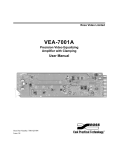Download GRF-9000 - Ross Video
Transcript
Ross Video Limited GRF-9000 GearLite Rack Frame User Manual Ross Part Number: 9000DR-004 Issue: 01D GRF-9000 • GearLite Rack Frame User Manual • Ross Part Number: 9000DR-004 • Document Issue: 01D • Printing Date: January 28, 2009. Printed in Canada. The information contained in this User Manual is subject to change without notice or obligation. Copyright © 2009 Ross Video Limited. All rights reserved. Contents of this publication may not be reproduced in any form without the written permission of Ross Video Limited. Reproduction or reverse engineering of copyrighted software is prohibited. Notice The material in this manual is furnished for informational purposes only. It is subject to change without notice and should not be construed as a commitment by Ross Video Limited. Ross Video Limited assumes no responsibility or liability for errors or inaccuracies that may appear in this manual. Trademarks • • is a registered trademark of Ross Video Limited. is a registered trademark of Ross Video Limited. • RossGear, ROSS, ROSS ®, and MLE are registered trademarks of Ross Video Limited. • All other product names and any registered and unregistered trademarks mentioned in this manual are used for identification purposes only and remain the exclusive property of their respective owners. Important Regulatory and Safety Notices to Service Personnel Before using this product and any associated equipment, refer to the “Important Safety Instructions” listed below so as to avoid personnel injury and to prevent product damage. Products may require specific equipment, and /or installation procedures be carried out to satisfy certain regulatory compliance requirements. Notices have been included in this publication to call attention to these Specific requirements. Symbol Meanings Warning Notice This symbol with the word “Warning” within the equipment manual indicates a potentially hazardous situation, which if not avoided, could result in death or serious injury. This symbol with the word “Notice” within the equipment manual indicates a situation, which if not avoided, may result in major or minor equipment damage or a situation, which could place the equipment in a non-compliant operating state. This symbol is used to alert the user that an electrical or electronic device or assembly is susceptible to damage from an ESD event. ESD Susceptibility Important Safety Instructions Read these instructions. Warning Keep these instructions. Heed all warning. Follow all instructions. The safe operation of this product requires that a protective earth connection be provided. A grounding conductor in the equipment's supply cord provides this protective earth. To reduce the risk of electrical shock to the operator and service personnel, this ground conductor must be connected to an earthed ground. Do not defeat the safety purpose of the grounding-type plug. A grounding type plug has two blades and a third grounding prong. The third prong is provided for your safety. If the provided plug does not fit in to your outlet, consult an electrician for replacement of the obsolete outlet. Protect the power cord from being walked on or pinching particularly at plugs, convenience receptacles, and point where they exit from the apparatus. Use only power cords specified for this product and certified for the country of use. Refer to the Product Power Cord Requirement Section that follows. Indoor Use: “WARNING – TO REDUCE THE RISK OF FIRE OR ELECTRIC SHOCK, DO NOT EXPOSE THIS APPARATUS TO RAIN OR MOISTURE” Do not block ventilation openings. Install in accordance with manufacturer’s instructions. Do not install near heat sources such as radiators, heat registers, stoves, or other apparatus (including amplifiers) that produce heat. Do not use this apparatus near water. Only use attachments/accessories specified by the manufacturer. Unplug this apparatus during lightning storms or when unused for long periods of time. Clean only with a dry cloth. To avoid electrical shock, disconnect the A/C power cord before any servicing. Refer all servicing to qualified personnel. Servicing is required when the apparatus has been damaged in any way, such as power-supply cord or plug damage, liquid has been spilled or objects have fallen into the apparatus, the apparatus has been exposed to rain or moisture, does not operate normally, or has been dropped. EMC Notices US FCC Part 15 This equipment has been tested and found to comply with the limits for a class A Digital device, pursuant to part 15 of the FCC Rules. Operation is subjected to the following two condition: (1) This device may not cause harmful interference, and (2) this device must accept any interference received, including interference that may cause undesired operation. Changes or modifications to this equipment not expressly approved by Ross Video Ltd. could void the user’s authority to operate this equipment. Notice CANADA This Class “A” digital apparatus complies with Canadian ICES-003. Operation is subjected to the following two condition: (1) This device may not cause harmful interference, and (2) this device must accept any interference received, including interference that may cause undesired operation. Cet appareil numerique de classe “A” est conforme à la norme NMB-003 du Canada. EUROPE This equipment is in compliance with the essential requirements and other relevant provisions of CE Directive 93/68/EEC. INTERNATIONAL This equipment has been tested to CISPR 22:1997 along with amendments A1:2000 and A2:2002 and found to comply with the limits for a Class A Digital device. Notice This is a Class A product. In domestic environments this product may cause radio interference in which case the user may have to take adequate measures. Maintenance/User Serviceable Parts Routine maintenance to this GearLite product is not required. This product contains no user serviceable parts. If the module does not appear to be working properly, please contact Technical Support using the numbers listed under the “Contact Us” section on the last page of this manual. All RossGear GearLite products are covered by a generous 3-year warranty and will be repaired without charge for materials or labor within this period. See the “Warranty and Repair Policy” section in this manual for details. Environmental Information The equipment that you purchased required the extraction and use of natural resources for its production. It may contain hazardous substances that could impact health and the environment. To avoid the potential release of those substances into the environment and to diminish the need for the extraction of natural resources, Ross Video encourages you to use the appropriate take-back systems. These systems will reuse or recycle most of the materials from your end-of-life equipment in an environmentally friendly and health conscious manner. The crossed-out wheeled bin symbol invites you to use these systems. If you need more information on the collection, reuse, and recycling systems, please contact your local or regional waste administration. You can also contact Ross Video for more information on the environmental performances of our products. Contents Introduction 1-1 In This Chapter............................................................................. 1-1 Overview............................................................................ 1-1 Features.............................................................................. 1-2 Installation 2-1 In This Chapter............................................................................. 2-1 Unpacking.......................................................................... 2-1 GRF-9000 Rack Installation.............................................. 2-1 Cable Connections ............................................................. 2-2 Module Mounting in the GRF-9000.................................. 2-2 Power Adaptor and Supply Connection ............................ 2-4 Operation ........................................................................... 2-4 Service Information 3-1 In This Chapter............................................................................. 3-1 Warranty and Repair Policy .............................................. 3-1 Ordering Information 4-1 In This Chapter............................................................................. 4-1 GRF- 9000 User Manual (Iss. 01D) Contents • i ii • Contents GRF- 9000 User Manual (Iss. 01D) Introduction In This Chapter This chapter contains the following sections: • Overview • Features Overview The GRF-9000 GearLite Rack Frame is a high quality rack-installed mounting frame system which accommodates the GearLite 9000-series family of selfcontained small brick-format modules. This frame system is a convenient way to organize up to nine GearLite modules in a 2RU space. The mounting accessories package, which is shipped with each GearLite module, provides all the components necessary to mount any GearLite product into the GRF-9000 (as well as a wide range of optional installation choices). The frame assemblies are engineered to provide convectional cooling to accommodate the ambient operating temperature range specified for the GearLite modules. For installations where power redundancy is required, the GRP-9000 GearLite Redundant Power Supply is available. The RossGear GRF-9000 is another quality-engineered example of Ross Video’s commitment to providing practical solutions for today’s high-quality broadcast facility. GRF- 9000 User Manual (Iss. 01D) Introduction • 1-1 Features The GRF-9000 GearLite Rack Frame has the following features: • Convenient mounting for up to 9 GearLite modules • Compact 2RU rack frame size • Easy access to front of GearLite modules for status indicator and adjustment controls • Easy access to rear of GearLite modules for cable connections • 3-year warranty 1-2 • Introduction GRF- 9000 User Manual (Iss. 01D) Installation In This Chapter This chapter contains the following sections: • Unpacking • GRF-9000 Rack Installation • Cable Connections • Module Mounting in the GRF-9000 • Power Adapter and Supply Connection • Operation Unpacking Unpack each GRF-9000 module you received from the shipping container and check the contents against the packing list to ensure that all items are included. If any items are missing or damaged, contact your sales representative or Ross Video directly. GRF-9000 Rack Installation • The rack frame assembly requires two rack-units of space. • The installer needs to supply the required rack bolts or screws. • The GRF-9000 module frame installs on the rack front. • Consideration must be given to locating the GRF-9000 close enough to a power source, such as a power bar, for the supply cables to reach. GRF- 9000 User Manual (Iss. 01D) Installation • 2-1 Cable Connections When a GearLite module has been installed on the middle or lower frame tray, the chassis-top label identifying the cable connections and user controls becomes hidden from view. If desired, connect the cables before mounting the GearLite modules into the GRF-9000 by referring to the cable connection diagram in each product’s User Manual. Cable ties may be necessary in some applications to relieve strain, caused by the weight of cables, on the mounting hardware and the BNC connectors. Module Mounting in the GRF-9000 Mounting a GearLite module in the GRF-9000 requires some of the optional mounting hardware that was included with your module installed on the module itself. The required parts are the flat metal plate (Ross Part 9000-956) and the module identification label. Two non-slip pads are optional. 1. Using a Phillips screwdriver, remove the two Chassis Screws from the bottom of the GearLite module chassis. See Figure 1 for details. Module Identification Label Rack Adaptor Plate (9000 -956) Top View - Module Non-slip Pads Chassis Screws Rack Adaptor Plate (9000-956) Bottom View - Module Figure 1. Top and Bottom Views 2-2 • Installation GRF- 9000 User Manual (Iss. 01D) 2. Mount the Rack Adaptor plate to the module front bottom by replacing the two chassis screws through the holes in the Rack Adaptor plate. Place the large elongated holes under the module. Module Top Side Frame Screws (2) (850-082) Non-slip Pads (2) Chassis Screws (2) Rack Adaptor Plate (9000-956) GRF-9000 Frame Tray Side View – Module and GRF-9000 Frame Tray Frame Screws (850-082) Top View – Three Modules on GRF-9000 Frame Tray Front View – Nine Modules in GRF-9000 Frame Figure 2. Mounting Views 3. When the flat metal plate has been attached to the module, attach it to one of the nine possible locations on one of the three frame trays using the supplied frame screws (Ross Part 850-082). See Figure 2 for details. GRF- 9000 User Manual (Iss. 01D) Installation • 2-3 Power Adaptor and Supply Connection Connect the PS-9000 power adaptor to the power supply connector on the GearLite module and connect the power supply cord appropriate for the country of use. Refer to the User Manual of each GearLite product installed for Important Regulatory and Safety Notices and installation details. Operation Please refer to the User Manual of each GearLite product installed in the GRF9000 GearLite Rack Frame system for normal operating procedures. Always refer to the Important Regulatory and Safety Notices section for safe use guidelines and safety compliance information. 2-4 • Installation GRF- 9000 User Manual (Iss. 01D) Service Information In This Chapter This chapter contains Warranty and Repair Policy information. Warranty and Repair Policy The RossGear GRF-9000 is warranted to be free of any defect with respect to performance, quality, reliability, and workmanship for a period of THREE (3) years from the date of delivery to the customer. In the event that your RossGear GRF-9000 proves to be defective in any way during this warranty period, Ross Video Limited reserves the right to repair or replace this piece of equipment with a unit of equal or superior performance characteristics. Should you find that this RossGear GRF-9000 has failed after your warranty period has expired, we will repair your defective product should suitable replacement components be available. You, the owner, will bear any labor and/or part costs incurred in the repair or refurbishment of said equipment beyond the THREE (3) year warranty period. In no event shall Ross Video Limited be liable for direct, indirect, special, incidental, or consequential damages (including loss of profits) incurred by the use of this product. Implied warranties are expressly limited to the duration of this warranty. This RossGear GRF-9000 GearLite Rack Frame User Manual of our Digital Products line provides all pertinent information for the safe installation and operation of your RossGear Product. Ross Video policy dictates that all repairs to the RossGear GRF-9000 are to be conducted only by an authorized Ross Video Limited factory representative. Therefore, any unauthorized attempt to repair this product, by anyone other than an authorized Ross Video Limited factory representative, will automatically void the warranty. Please contact Ross Video Technical Support for more information. GRF- 9000 User Manual (Iss. 01D) Service Information • 3-1 In Case of Problems Should any problem arise with your RossGear GRF-9000, please contact the Ross Video Technical Support Department. (Contact information is supplied at the end of this publication.) A Return Material Authorization number (RMA) will be issued to you, as well as specific shipping instructions, should you wish our factory to repair your RossGear GRF-9000. If required, a temporary replacement module will be made available at a nominal charge. Any shipping costs incurred will be the responsibility of you, the customer. All products shipped to you from Ross Video Limited will be shipped collect. The Ross Video Technical Support Department will continue to provide advice on any product manufactured by Ross Video Limited, beyond the warranty period without charge, for the life of the equipment. 3-2 • Service Information GRF- 9000 User Manual (Iss. 01D) Ordering Information In This Chapter This chapter contains ordering information for the GRF-9000 and related products. Standard Equipment • GRF-9000 GearLite Rack Frame (2RU rack-front mounting frame for nine GearLite modules) • 9000DR-004 User Manual Optional Equipment • 9000DR-004 User Manual (additional User Manual) • GRF-9000, GearLite Redundant Power Supply (Rear) (Rear of rack frame supplying redundant power for up to nine GearLite power supplies in 2RU space) Your GRF-9000 GearLite Rack Frame is part of the GearLite line of the RossGEAR family of products. Ross Video Limited offers a full line of RossGEAR digital terminal equipment including distribution, conversion, monitoring, synchronizers, encoders, decoders, amplifiers, keyers, switchers, as well as analog audio and video products. GRF- 9000 User Manual (Iss. 01D) Ordering Information • 4-1 Notes 6-2 • Ordering Information GRF-9000 User Manual (Iss. 01D) Notes GRF- 9000 User Manual (Iss. 01D) Ordering Information • 4-3 Contact Us Contact our friendly and professional support representatives for the following: • Name and address of your local dealer • Product information and pricing • Technical support • Upcoming trade show information PHONE E-MAIL POSTAL SERVICE General Business Office and Technical Support 613 • 652 • 4886 After Hours Emergency 613 • 359 • 0006 Fax 613 • 652 • 4425 General Information [email protected] Technical Support [email protected] Ross Video Limited 8 John Street, Iroquois, Ontario, Canada K0E 1K0 Ross Video Incorporated P.O. Box 880, Ogdensburg, New York, USA 13669-0880 Visit Us Please visit us at our website for: • • • • • • Company information Related products and full product lines On-line catalog Trade show information News Testimonials