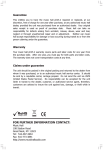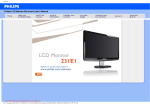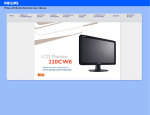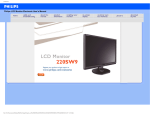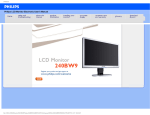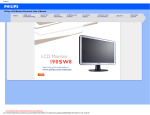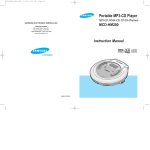Download Samsung MCD-CF370 Operating Instructions Manual
Transcript
Portable MP3-CD Player MP3-CD, WMA-CD, CD-DA Playback MCD-CF370 Instruction Manual O PE N Downloaded From Disc-Player.com Samsung Manuals Contents Safety Warning .................................................................3 Buttons and Controls........................................................5 Preparation before using your unit ...................................9 ● How to Connect..........................................................9 ● Using the rechargeable batteries (not supplied) ......10 ● Using standard batteries (not supplied) ...................11 CD Playback...................................................................12 MP3(WMA)-CD Playback...............................................13 Skip/Search function ......................................................14 MENU function ...............................................................15 EQ function.....................................................................16 DISPLAY function ...........................................................17 ● SCROLL SPEED......................................................17 ● TAG .................................................................18 ● LCD CONTRAST .....................................................18 SYSTEM function ...........................................................19 ● SLEEP......................................................................19 ● LANGUAGE .............................................................20 ● RESUME ..................................................................21 ● CD VEOS .................................................................21 ● DEFAULT .................................................................22 REPEAT function............................................................23 +10/DIR function.............................................................24 NAVIGATION function ....................................................25 ● In the stop mode ......................................................25 ● During Playback .......................................................26 Program function ............................................................27 ● To confirm the program ............................................28 ● To change the program ............................................28 ● To cancel the program mode ...................................28 Listening to FM Radio ....................................................29 ● To select the desired radio station ...........................30 ● Presetting Stations in Memory (Memory function)...30 ● Tuning in to a Preset Station....................................30 Features .........................................................................31 Precautions when using compact discs .........................32 Troubleshooting Guide ...................................................33 Specifications .................................................................34 Downloaded From Disc-Player.com Samsung Manuals 2 Earphones Road safety ● Do not use the earphones while riding a bicycle, driving any kind of motor vehicle or motorcycle. This is very dangerous and is illegal in certain regions. It is dangerous to listen to earphones at high volume while crossing roads. In order to protect your hearing ● ● Do not wear the earphones with the volume set too high. Doctors state that listening to music at high volume for prolonged periods is harmful to hearing. If you experience a ringing in your ears, reduce the volume or stop listening. Ambient operating conditions ● ● Ambient temperature : 5°C~35°C (41°F~95°F) Humidity : 10~75% Environmental information ● Your unit consists of materials which can be recycled if disassembled by a specialized company. Please observe local regulations regarding the disposal of packing materials, exhausted batteries and old equipment. CLASS 1 LASER PRODUCT KLASSE 1 LASER PRODUKT LUOKAN 1 LASER LAITE KLASS 1 LASER APPARAT PRODUCTO LASER CLASE 1 ● Use of controls adjustments or performance of procedures other than those specified herein may result in hazardous radiation exposure. ● CLASS 1 LASER PRODUCT This Compact Disc player is classified as a CLASS 1 LASER product. ● CAUTION-INVISIBLE LASER RADIATION WHEN OPEN AND INTER LOCKS DEFEATED, AVOID EXPOSURE TO BEAM. 4 Downloaded From Disc-Player.com Samsung Manuals 1. Remote control Connection jack 2. Open switch 3. +10 button 4. • DIR./PROG. button • Preset button (FM) 5. Power Input Jack 6. Stop ( ■ ) button 7. Play/Pause ( √» ) button 8. Skip/Search button 9. Volume buttons 10. • NAVI/ 11. • MODE button FM Radio button (FM) MENU button Bottom of the Main Unit HOLD switch Us er Ma nu al AC adaptor User Manual Downloaded From Disc-Player.com Samsung Manuals 6 Display * The picture of the display panel below is based on MP3-CD playback. FLAT ROC CLAS JAZ POP NOR ONE DIR ALL 0:03:15 FLAT NOR Boyz II MEN 001 001 End [Boyz II MEN] 128 kbps 44KHz L R 1. Play Time Indicator 7. L/R Channel Level Indicator 2. EQ Mode Indicator 8. Bit Rate Indicator (MP3(WMA)-CD Only) 3. Playback or Repeat Mode Indicator 9. Sampling Frequency Indicator (MP3(WMA)-CD Only) 4. Remaining Battery Power Indicator 5. Directory Name Indicator (MP3(WMA)-CD Only) 6. Title Indicator (MP3(WMA)-CD Only) 10. Track Number Indicator 11. Directory Number Indicator (MP3(WMA)-CD Only) 8 Downloaded From Disc-Player.com Samsung Manuals Using rechargeable batteries (not supplied) 1 Strip the sheath covering the terminals of the rechargeable battery before charging it. • As shown in the illustration, with a knife carefully strip the sheath of the negative (-) terminal by 6 mm. 6mm Rechargeable Battery (size: AA/LR6) Sheath to be stripped If the sheath is not stripped, charging will not function. 2 3 Insert the batteries into the battery compartment. An AC adaptor must be connected to the AC outlet and power input. • Charging of the rechargeable batteries will commence. AC adaptor : DC 4.5V, 500mA Note • Time taken to fully charge the battery : 10 hours 10 Downloaded From Disc-Player.com Samsung Manuals CD Playback 1 Slide the OPEN button to open the door. Insert a CD. • Push the door to close it. 2 Press the PLAY/PAUSE (√») button. 3 To stop playback, press the STOP (■) button. • Once the CD is recognized, playback commences. 0:03:15 FLAT NOR TRACK 05 PLAY L CDDA R • Press and hold the STOP (■) button to switch off the unit. • If no buttons are pressed, the power will automatically switch off after 15 seconds. To temporarily pause playback Press the PLAY/PAUSE (√») button. • Playback will be temporarily suspended. • Press the PLAY/PAUSE (√») button again to resume playback. Downloaded From Disc-Player.com Samsung Manuals 12 SKIP/SEARCH function Skip Press and release the Iî or ïI button during playback of a CD. Main Unit • Press the ïI button to play the next track. Press the Iî button to go back to the beginning of the current track. (Briefly press the Iî button twice to repeat the previous track). • Press the ïI button while the unit is in “STOP” (no playback) mode. Track 2 will be played back. Press the Iî button to play back the previous song. Search Remote Control Press and hold the Iî or ïI button during playback of a CD. • Press and hold the Iî or ïI button. The CD will playback in fast forward or fast reverse mode. • Release the button to return to normal playback mode. HOLD function • Buttons pressed during CD playback will not function. (The “HOLD” message will appear on the display.) • Use the HOLD function when carrying your CD Player around with you. Use of this function will allow you to conserve battery life as it prevents the CD Player from being turned on if a button is pressed unintentionally. • The remote control will still operate while the HOLD function on the main unit is active. • The main unit will still operate while the HOLD function on the remote control is active. Downloaded From Disc-Player.com Samsung Manuals Bottom of the Main Unit 14 EQ function Briefly press the EQ button to activate the Repeat function or hold it down for longer to activate the Menu function. 1 Select EQ in the MENU screen. 2 Use the Iî , ïI buttons to select the desired EQ mode. • FLAT ➝ ROCK ➝ CLASSIC ➝ JAZZ ➝ POP 16 Downloaded From Disc-Player.com Samsung Manuals * This function is only available during TAG playback of an MP3(WMA)-CD. • This function displays the tag information from all of the tracks on an MP3/WMA-CD. What is ? • This is what is attached to an MP3 audio file to carry information relevant to the file, such as the title, artist, album, year, genre and a comment field. ● Use the Iî , ïI buttons to select ON or OFF. • ON : Tag information of the track SCROLL SPEED ID3 TAG LCD CONTRAST file is displayed. • OFF : Only the name of the track file is displayed. Note ON OFF • If no tag information is present in the file, the track title or artist cannot be displayed. Only the file name is displayed. LCD CONTRAST Use the Iî , ïI buttons to set the contrast. ● The setting range of the contrast, which adjusts the brightness of the screen, is 0 to 19. ● LCD CONTRAST 09 18 Downloaded From Disc-Player.com Samsung Manuals LANGUAGE ● Use the Iî , ïI buttons to select the language in which the of music files will be displayed. ENGLISH WEST EU RUSSIAN EAST EU → RUSSIAN EAST EU Eastern European Languages ● RUSSIAN EAST EU → Russian English ENGLISH WEST EU ENGLISH WEST EU → ENGLISH WEST EU RUSSIAN EAST EU Western European Languages Languages Supported - Western Europe: Albanian, Catalan, Danish, Dutch, English, Faeroese, Finnish, French, Galician, German, Icelandic, Italian, Norwegian, Portuguese, Spanish, Swedish - Eastern Europe: Croatian, Czech, Estonian, Hungarian, Latvian, Lithuanian, Polish, Romanian, Slovak, Slovene - Russian: Bulgarian, Byelorussian, Macedonian, Russian, Serbian, Ukrainian 20 Downloaded From Disc-Player.com Samsung Manuals DEFAULT ● Use the Iî , ïI buttons to select DEFAULT YES or NO. ● YES: Initializes all settings to their default values. ● NO: Maintains the existing settings. NO YES Default Settings REPEAT : NORMAL ● EQ : FLAT ● SCROLL SPEED : 2 X ● ID3 TAG : ON ● LCD CONTRAST : 9 ● LANGUAGE : ENGLISH RESUME : ON ● CD VEOS : ON ● SLEEP : OFF ● DEFAULT : NO ● VOL : 20 ● ● 22 Downloaded From Disc-Player.com Samsung Manuals +10/DIR function +10 function ● Press the +10 button briefly while playing back a CD. Playback will skip 10 tracks. Example : If you want to select track 43 during playback of track 15, press the +10 button three times, then press the ïI button three times. +10 +10 +10 DIRECTORY function • This function is only available during playback of an MP3(WMA)-CD. Albums are sections of tracks representing one artist. This function makes it easier to skip between them. Main Unit Press the DIR./PROG. button. • It moves to the next album. Example) Pressing the DIR./PROG button during playback of the first album will take you to the start of the first track of the second album. 0:03:15 FLAT NOR Boyz II MEN 001 001 End [Boyz II MEN] 128 kbps 44KHz L R 24 Downloaded From Disc-Player.com Samsung Manuals During Playback 1 Press the NAVI/-MENU button. 2 Using Iî or ïI button, select the desired track. 3 ◆ * This function is only available during playback of an MP3(WMA)-CD. Boyz II MEN • A list of all the tracks in the album will be displayed. 01 - It’s So Hard To 02 - Come back to 03 - End Boyz II MEN 01 - It’s So Hard To • If no button is pressed for 20 seconds, the display switches to the playback mode. 02 - Come back to 03 - End Press the PLAY/PAUSE (√») button. Boyz II MEN • The selected track will be played back. 01 - It’s So Hard To 02 - Come back to 03 - End To cancel the navigation function, press the NAVI/-MENU button again. • The navigation function does not work while the program function is operating. 0:03:15 FLAT NOR Boyz II MEN 001 001 End [Boyz II MEN] 128 kbps 44KHz L R 26 Downloaded From Disc-Player.com Samsung Manuals To confirm the program • In the stop mode, press and hold the DIR./PROG. button. • Each time the NAVI./ MENU is pressed, track numbers will be shown on the display according to their program seguence. PROGRAM 001 004 SELECT CD 005 What have you don Come back to me MP3(WMA)-CD PROGRAM 002 001 JANET JACKSON 007 SELECT CD 002 006 JANET JACKSON Come back to me Rush MP3(WMA)-CD To change the program • To change the programmed tracks during program confirmation, use Iî or ïI to select the track to change. • Press the PLAY/PAUSE button. To cancel the program mode • Press the STOP (■) button twice. • The Program mode will also be canceled if the lid opens during programming. Warning • During programming, if no action is performed for about 40 seconds, the player will automatically turn itself off to conserve battery power consumption. 28 Downloaded From Disc-Player.com Samsung Manuals Presetting Stations in Memory(Memory function) * You can either manually or automatically preset and store FM stations. EXAMPLE: Storing an FM station at 89.10 MHz into preset number 2 1 2 3 Tune to a station of 89.10 MHz and then press the DIR./PROG. button. P.MEMORY Press Iî or ïI to select the preset “P. MEMORY 2”. • Each time the button is pressed a higher or lower preset number is selected. • Start with the preset station number 1 if you are presetting stations for the first time since the purchase of the product. P.MEMORY Press the DIR./PROG. button again to store the selected station. • The preset number disappears, indicating that the station has been stored. • Repeat steps 1 to 3 to change the station or store other stations. You can preset up to 15 stations. Tuning in to a Preset Station 1 If you have already stored stations into memory, press the STOP (■) button. PRESET • "PRESET" and the station frequency stored under that preset number appear on the display. 2 Press Iî or ïI to select the desired preset number. • "PRESET" remains, and the frequencies of the preset stations are displayed in turn. PRESET 3 30 Downloaded From Disc-Player.com Samsung Manuals Precautions when using compact discs Looking after your CDs Wash the disc with a neutral detergent diluted in water, and then wipe gently with a soft dry cloth from the center of the disc to the outside. Handling your CDs Carefully pick up the disc by its edge without touching the disc’s surface. Do not attach stickers to the signal surface (the side with shiny, rainbow colors). Do not write on the labeled (printed) side with a ballpoint pen or a pencil. Do not clean your CDs with record spray or anti-static. Do not use volatile chemicals such as benzene or thinners. 32 Downloaded From Disc-Player.com Samsung Manuals Specifications Item * Frequency range * Earphone output * Signal/noise ratio * Total harmonic distortion Format Support CD-R/RW Readability File Support Bit Rate FM Frequency Range FM S/N Ratio FM Stereo Separation Tag Support Dimensions Weight Description 20Hz ~ 20KHz 330mV(RMS), 6.8mW/CH,16Ω 90dB (1kHz) 0.1% (1kHz, 0dB) CD-DA (8Cm/12Cm) CD-ROM Mode 1, Mode 2 Form 1 ISO 9660, Joliet Romeo, Multi-session MPEG 1 Layer 3, WMA 8kbps ~ 320kbps (MP3) 32kbps ~ 320kbps (WMA) 87.50MHz ~ 108.00MHz 58dB 30dB ID3 V1, ID3 V2 2.0 136(W) X 136(D) X 30(H)(mm) 200g (without batteries) * : (Based on the jack output of the main unit) File Compatibility ● Only files in MP3 Format (Mpeg1.Layer3), with an .mp3 as the file extension, and WMA files with .WMA extension can be played back. How many MP3 files can a CD-R or CD-RW disc record? ● The maximum capacity of one CD-R or CD-RW disc is 700MB. Normally, one MP3 file has a capacity of 4MB, therefore approximately 170 files can be recorded on a single disc. 34 Downloaded From Disc-Player.com Samsung Manuals