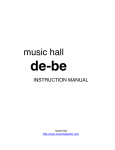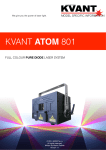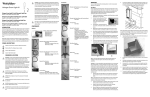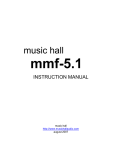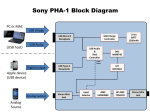Download manual
Transcript
Guarantee This entitles you to have the music hall ph25.2 repaired or replaced, at our discretion, free of charge for one year after purchase, at any authorized music hall dealer, provided the unit was purchased from an authorized dealer. Your original sales receipt is used as proof of purchase date. Music hall can take no responsibility for defects arising from accident, misuse, abuse, wear and tear, neglect or through unauthorized repair and or adjustment. Neither can music hall accept responsibility for damage or loss occurring during transit to or from the person claiming under the guarantee. Warranty Your music hall ph25.2 warranty covers parts and labor costs for one year from the purchase date. After one year, you must pay for both parts and labor costs. The warranty does not cover transportation costs at any time. Claims under guarantee The unit should be packed in the original packing and returned to the dealer from whom it was purchased, or to an authorized music hall service center. It should be sent by a reputable carrier, carriage prepaid. Do not send the unit via USPS (United States Postal Service). No responsibility can be accepted for the unit while in transit to the dealer, customer, or authorized service agent, therefore, customers are advised to insure the unit against loss, damage, or theft while in transit. FOR FURTHER INFORMATION CONTACT: Music Hall 108 Station Road Great Neck, NY 11023 Tel: 516-487-3663 Fax: 516-773-3891 http://www.musichallaudio.com music hall ph25.2 tube headphone amplifier INSTRUCTION MANUAL music hall http://www.musichallaudio.com Congratulations on Your Purchase You have selected a state-of-the-art headphone amplifier. Each component chosen for assembly and construction of the music hall ph25.2 was selected to provide you with superior performance and the highest level of sound reproduction available today. We know of no headphone amplifier that costs as much to produce that sells for so little. Please take a few moments to read over the instruction manual to ensure that you get the best performance from your unit and years of trouble-free service. Safety Guidelines This product is designed and manufactured to strict quality and safety standards. However, you should be aware of the following installation and operation precautions: 1. Take heed of warnings and instructions Read all the instructions before connecting or operating the unit. Keep this manual so you can refer to these safety instructions. Heed all warnings and safety information in these instructions and on the unit. 2. Water and Moisture To reduce the risk of fire or electric shock, do not expose the unit to moisture or water. If the unit is exposed to moisture, immediately disconnect the power cord from the wall. Take the unit to an authorized music hall service center for inspection. Do not touch the unit, power cord, or plug with wet hands. 3. Object or liquid entry Do not allow foreign objects or liquids into the unit. If this happens, immediately disconnect the power cord from the wall and take the unit to an authorized music hall service center for inspection. 4. Ventilation You must allow 2 inches (5 cm.) of unobstructed clearance around the unit. Do not place the unit on a bed, sofa, rug, or similar surface that could block ventilation from the bottom. Do not stack another component on top of the amplifier. If the component is placed in a bookcase or cabinet, it must be ventilated to allow proper cooling. 1 5. Heat Keep the unit away from naked flames, radiators, heat registers, stoves, or any other heat-producing appliances (including amplifiers). 6. Climate The unit has been designed for use in moderate climates. Do not attempt to use below 41 degrees Fahrenheit (5 degrees Celsius) or above 95 degrees Fahrenheit (35 degrees Celsius). 7. Rack and Stands Place the unit on a fixed, level surface strong enough to support its weight. Do not place it on a moveable cart that could tip over. We recommend only using stands approved for use with audio equipment. 8. Cleaning Unplug the unit from the mains supply before cleaning. The case should normally require only a wipe with a soft lint-free cloth. 9. Power Sources Only connect the unit to a power supply of the type and voltage described in the operating instructions or specified on the rear panel of the unit. 10. Power cord protection Connect the unit to the power outlet only with the cord supplied. Do not modify the supplied cable in any way. Do not attempt to defeat grounding and/or polarization provisions. Do not use extension cords. Do not route the power cord where it will be crushed, pinched, bent at severe angles, exposed to heat, or damaged in any way. 11. Non-use periods If the unit is to be left unused for a long period of time, the power cord should be unplugged from the wall outlet. 2 12. Damage Requiring Service Stop using the unit immediately and have it inspected by an authorized music hall service center whenever: 1. The power supply cord or plug has been damaged. 2. Liquid has been spilled into the unit. 3. The unit has been exposed to rain. 4. The unit does not operate properly. 5. The unit has been dropped or damaged. 6. Smoke or any unusual smell is detected from the unit. CAUTION: TO REDUCE THE RISK OF ELECTRIC SHOCK, DO NOT REMOVE COVER. NO USER-SERVICEABLE PARTS INSIDE. REFER SERVICING TO QUALIFIED SERVICE PERSONNEL. Getting Started Thank you for purchasing the music hall ph25.2. The ph25.2 is a tube headphone amplifier designed for the music lover. We chose a select group of technologically advanced components to create this sophisticated headphone amplifier. A Few Precautions Please read this manual carefully. In addition to installation and operating instructions, it provides valuable information that will help you get optimum performance from your system. Please contact your authorized music hall dealer for answers to your questions. In addition, all of us at music hall welcome your questions and comments. Save the shipping carton and all enclosed packing material for future use. Shipping or moving the unit in anything other than the original packing material may result in severe damage that is not covered by the warranty. Be sure to keep the original sales receipt. It is your best record of the date of purchase, which you will need in the event warranty service is required. Placement Use common sense when placing the ph25.2. Always place it on a firm, level surface. Make sure that the shelf or cabinet can support the weight. Ensure that there is adequate ventilation around all sides of the unit. Avoid placing the ph25.2 where it may be subject to excessive heat, such as near a heat register. Do not place anything on top of it. For best performance, avoid placing the ph25.2 where it may be subject to vibration, such as near a speaker. 3 Connecting Source Components to the ph25.2 ANALOG INPUT VOLTAGE SELECTOR PRE OUTPUT L CD AUX Designed and developed in the USA ~230V T315mAL/~250V MODEL: ph 25.2 SERIAL NO.: R AC IN ~115V The ph25.2 has 2 inputs: CD and AUX. Connect your source components to the appropriate inputs on the back of the ph25.2. Choose between the inputs using the input selector switch on the front panel. Pre Output To avoid damage to the ph25.2, make sure it is NOT plugged into an AC outlet while connecting up or disconnecting the Pre Ouput. The ph25.2 has one set of variable audio outputs on the back. Connect the RCA audio outputs to the desired audio input on your integrated amplifier, preamplifier, or receiver. The volume control controls volume for both of the headphone outputs and the Pre Output. Connecting to the Mains - Plugging In Check that the Power Switch on the front of the ph25.2 is in the off position. Look at the voltage selector slider on the back of the unit and confirm that it is set for the correct voltage: (~115V USA/~230V Europe). Push the plug (IEC line socket) of the power cable supplied with the ph25.2 into the socket AC IN on back of the unit. Make sure it is pressed in firmly. Plug the other end of the power cable into an AC wall outlet. 4 Using the ph25.2 1 headphones 2 volume input cd aux on/off ph 25.2 headphone amplifier headphones 1-2 Plug your headphones into socket 1 or 2. Both sockets can be used at the same time. power - on/off Push the button on the front of the ph25.2 to turn the unit on. When the ph25.2 is on; a blue light will appear on the front panel. input Select the input you'd like to listen to; CD or AUX. volume Controls volume for both headphone outputs and the Pre Output. Troubleshooting If no sound comes out of the ph25.2 headphone outputs, check your headphone connection by unplugging and replugging. Turn the volume control up. If you're still not getting any sound, check that your source component is properly connected to one of the ph25.2 inputs and that you've selected the correct input on the front panel. If no power, check that the power cord is properly inserted on back of the ph25.2 and that it is plugged into a live socket. If you're using the ph25.2 in a tape loop and you're getting no output. Check that you've connected it properly and that the volume control is up on the ph25.2. 5 Technical Specifications Rated power output: ...................................................... 650mW (Load=47ohm) Input sensitivity: .................................................................................... 330mV Frequency response: ........................................................ 20Hz - 20KHz ( 1dB) Noise: ............................................................... < 0.8mV (at maximum volume) THD: ....................................................................................... < 0.25% (1KHz) Physical Dimensions: .................................................... W x D x H (8.5 x 13.5 x 3.75 in.) Weight: .......................................................................................... 7.5 lbs. Pkg. Supplied Accessories: ....................................................................... Mains Lead USA - This product complies with FCC requirements. Description Highly reliable 6N1B tubes are employed in SRPP pre-amplifier Two buffered headphone outputs using 2 x TPA6120 ALPS Type 27 potentiometer, achieving 0.5dB accuracy Professional Neutrik headphone output sockets Pre-Amplifier output 2 x analog inputs; CD and AUX Audiophile quality CMC sockets ensure no-loss signal transmission High grade R-core power transformer Removable IEC style power cord 6