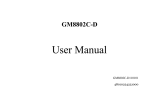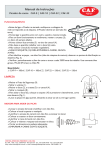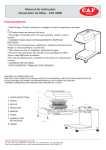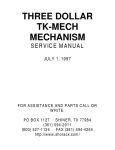Transcript
How to set the digit intensity Features To change the digit light intensity, switch ON the chronometer while pushing the key MODE. 6 How to set the Clock 5 START TIM E STOP RES ET MO DE START T IM E ST OP RESET M ODE 1 2 3 Digital Chronometer RALLY MASTER USER MANUAL The RALLY MASTER digital chronometer is a highly technological and flexible product, ideal for usage in rally race. The available functions are : • Clock • Chronometer with 0,01 sec. accuracy and 1 hour max time • Intermediate time • Functions as a normal chronometer or a timer with presettable starting time (reverse mode) • High or low intensity for daylight or night vision • 250 times memory • Connection to PC or printer (RS232) 4 1. ON/OFF switch 2. Start/Stop - Starts or stops the chronometer 3. Time/Reset − If the chronometer is on “RUN”, it holds the displayed value; pushing a second time it shows the running time. − If the chronometer is on “STOP” in the normal On) it resets the mode ( chronometer − If the chronometer is on “STOP” in the reverse mode (Light “V” = On) it change the chronometer value with the Preset time 4. MODE − Switches from Normal Chronometer, Reverse Timer, Clock. − Holding the key for 3 seconds, you can change the value of the PRESET (if in Reverse Mode) or the value of CLOCK (if in Clock Mode) . 5. LIGHTS a. Light “ ” = ON : Normal Mode b. Light “V” = ON : Reverse Mode c. All lights OFF : Clock Mode 6. DISPLAY (6 digit display) a. minutes/seconds/cents (Chronometer) b. Hours/minutes/seconds (Clock) Switching OFF the chronometer, the time will be set with the preset value programmed. MEMORY Every time you press “TIME/RESET” while the chronometer runs, the value of the timer is saved in memory (max 250 times). When all the 250 values are used the next time will be saved in the first memory location, so the chronometer records always the last 250 times. In order to view the recorded times, stop the chronometer and then press and hold “TIME/RESET” and “MODE” for 3 seconds. • • • • • • • • • Stop the chronometer Select the CLOCK MODE Press and hold “MODE” for 3 seconds Enter the hours using “TIME/RESET”. Press “MODE” Enter the minutes using “TIME/RESET”. Press “MODE” Enter the seconds using “TIME/RESET”. Press “MODE” Normal Mode (INCREASE) In Normal Mode (Light “ ” = ON) you can Start,Stop,Clear or have an intermediate. The timer increase till 1 hour, then it restart from 0. Switching OFF the chronometer, the time will be cleared. Reverse Mode (DECREASE) In Reverse Mode (Light “V” = ON) you can Start, Stop, Clear or have an intermediate. The timer decrease from the preset value to 0. Press “TIME/RESET” in order to set the time with the preset value programmed. How to set the PRESET • • • • • • • • • • Stop the Chronometer Select the “REVERSE MODE” Press and hold “MODE” for 3 seconds The preset value will be displayed Enter the minutes using “TIME/RESET” Press “MODE” Enter the seconds using “TIME/RESET” Press “MODE” Enter the cents using “TIME/RESET” Press “MODE” Button “Start/Stop“ • Press this button to view the next time • Press and hold for 2 seconds to view the first time recorded Replacing the Battery Button “Time/Reset“ • Press this button to view the previous time • Press and hold for 2 seconds to clear the memory The chronometer can be supplied by an external 12 Volt battery or by an internal 9 Volt (with less autonomy). To remove the battery from the instrument open the the rear shell and remove the battery. Button “Mode“ • Press this button to return to the main display mode • Press and hold for 3 seconds to print all the data recorded 3 Volt Clock Battery 9 Volt Battery The internal litium 3 Volt battery is used to hold the clock time. To remove the battery from the instrument open the the rear shell and take off using the tweezers. Use only 3Volt battery, mod. CR1220. How to PRINT the recorded data START TIME STOP RESET MODE First the number of the record will be displayed Connect the chronometer to the printer and then switch ON. Enter the MEMORY mode and then press and hold “MODE” for 3 seconds, untill 5 dots will be displayed. TIME 001 01:10.73 002 01:13.64 How to connect the Personal Computer By connecting the Personal Computer to the chronometer through the serial RS232 port you can acquire and visualize all the data recorded. and then the time recorded. The + pole must be on the rear side of the case. Do not dispose of batteries into household waste, fire or water. Batteries should be collected, recycled or disposed of in an environment-friendly manner. Technical specifications Weight : Dimensions : Power source : Clock : Current Drawn : Connection : When the memory is empty no data are displayed. ∗ Remember that the connection runs only if you are not in MEMORY MODE Memory : Accuracy : Max time : 100 g. 100 x 65 x 24 mm. 9 - 14 Vdc from external battery 9 Volt from internal battery 3Volt CR1220 battery 80 mA with 14V supply Serial RS-232 (9600bps-8Data-1Stop-0Par) 250 times 0,01 sec. 1 Hour