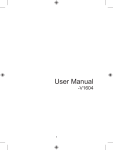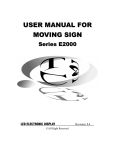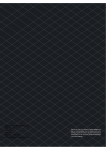Download L932/B Installation & Operation Manual
Transcript
Intelligent Pump Controller Installation & Operation Manual L932/B Ver.1.1 Installation & Operation Manual Intelligent Pump Controller L932/B Conventions used in this manual In the manual the following symbols will be used: ! Generic danger Failure to comply with the safety regulations that follow can irreparably damage the controller or equipment. Electric shock risk Failure to comply with the safety regulations that follow can cause death or serious personal injury. WARNINGS Read this manual carefully before any operation. Please keep this manual for future use. WARNING!! ■Before carrying out any installation or maintenance operation, controller must be disconnected form the power supply; ■Don't open the cover during running the controller; ■Don't put wire ,metal bar filaments etc into the controller; ■Don't splash water or other liquid over the controller; ! CAUTION ■The electrical and hydraulic connections must be carried out by competent, skilled.qualfied personnel; ■Never connect AC power to output uvw terminals; ■Ensure the motor, controller and power specifications matching; ■Don't install the controller in the following condition; 55 corrosive gas or corrosive liquid mechanical shock Extreme heat and cold, acceptable temperature range: -25℃ +55℃ Salt Salt mist corrosion Installation & Operation Manual Rain and Moisture Ver.1.1 flammable material: solvent Installation & Operation Manual Intelligent Pump Controller L932/B TABLE OF CONTENTS 1 INTRODUCTION … … … … … … … … … … … … … … … … … … … … … … … … … … … … … … … … … … … .1. 1.1 Applications … … … … … … … … … … … … … … … … … … … … … … … … … … … … … … … … … … ….1. 1.2 Technical parameter & features … … … … … … … … … … … … … … … … … … … … … … … … … … .1. 1.3 Controller components … … … … … … … … … … … … … … … … … … … … … … … … … … … … … … .3. 2 INSTALLATION … … … … … … … … … … … … … … … … … … … … … … … … … … … … … … … … … … … .5. 2.1 Electrical connection to the power supply line and electrical pump … … … … … … … … … … … .5. 2.2 Parameter Calibration setting & erasing … … … … … … … … … … … … … … … … … … … … … … .6. 3 ELECTRICAL CONNECTION… … … … … … … … … … … … … … … … … … … … … … … … … … … … … … .7. 3.1 Installing liquid probe or float in the water well … … … … … … … … … … … … … … … … … … … … .7. 3.2 Installing pressure transmitter … … … … … … … … … … … … … … … … … … … … … … … … … … … .8. 3.3 Electrical connection for pressure booster pumping system… … … … … … … … … … … … … … … .9. 4 SET DIFFERENT WORKING PRESSURE VALUE …… …… …… ……… …… …… …… …… ………… .12. 4.1 Cut off pressure value setting… … … … … … … … … … … … … … … … … … … … … … … … … … … .12. 4.2 1 ST Pump cut in pressure value setting… … … … … … … … … … … … … … … … … … … … … … … ….12. 4.3 2 nd Pump cut in pressure value setting… … … … … … … … … … … … … … … … … … … … … … … ….13. 5 BASIC OPERATION… … … … … … … … … … … … … … … … … … … … … … … … … … … … … … … … … .13. 5.1 Switching to MANUAL mode… … … … … … … … … … … … … … … … … … … … … … … … … … … ….13. 5.2 Switching to AUTO mode… … … … … … … … … … … … … … … … … … … … … … … … … … … … … .13. 5.2.1 AUTO mode working logic description … … … … … … … … … … … … … … … … … … … … … .13. 5.3 Pump protection … … … … … … … … … … … … … … … … … … … … … … … … … … … … … … … … ….14. 5.4 Pump last five failure record displaying … … … … … … … … … … … … … … … … … … … … … … … .14. 5.5 Pump accumulative running time displaying … … … … … … … … … … … … … … … … … … … … … .15. 6 COMMUNICATION LINK … … … … … … … … … … … … … … … … … … … … … … … … … … … … … … … .16. 6.1 Basic Function … … … … … … … … … … … … … … … … … … … … … … … … … … … … … … … … … … .17. 6.2 Special Application … … … … … … … … … … … … … … … … … … … … … … … … … … … … … … … … .17. 6.3 Technical parameter … … … … … … … … … … … … … … … … … … … … … … … … … … … … … … ….17. 7 ELECTRICAL CONNECTON FOT PASSIVE DRY CONTACT POINT… … … … … … … … … … … … … .18. 8 TROUBLE SHOOTING GUIDE… … … … … … … … … … … … … … … … … … … … … … … … … … … … ….18. Installation & Operation Manual Ver.1.1 Installation & Operation Manual Intelligent Pump Controller L932/B RESPONSIBILITY The manufacturer is not liable for malfunctioning if the product has not correctly been installed, damaged, modified, and /or run outside the recommended work range or run outside the recommended work range or in contrast with other indications given in this manual. The manufacturer declines all responsibility for possible errors in this operation manual, if due to misprints or errors in copying. The manufacturer reserves the right to make any modifications to products that it may consider necessary or useful, without affecting the essential characteristics. 1 INTRODUCTION Thank you for choosing our products, we will supply you with cordial and well-around service as well as ever. Intelligent Pump Controller model L932-B is an easy to use, programmable controlling & protection device for duplex booster pump with direct start, three phase, 0.75KW-15KW(1HP-20HP) 1.1 Applications Model L932-B is specially designed for pressure booster pumping system, by adopting pressure transmitter (0.5-4.5V), pump user can easily set the different pressure value and observe the dynamic pressure value in the pipeline. Typical usage scenarios include: - Houses - Holidays houses - Water supply from wells - Construction site - Flats - Farms - Industrial plants 1.2 Technical parameter & features Main features: ■Double pumps control main pump / standby pump automatically alternate main pump / standby pump automatically switch against malfunctions standby pump participate running if required ■Present pressure transmitter with 0.5-4.5V analog signal ■Easily setting the different pressure value and observing the dynamic pressure value ■Eliminates the pressure switches: pressure setting for two pumps; pressure setting for one pump ■Automatic stops the pump in the case of water shortage, protecting it from dry running without installing float switch or liquid probe in the well ■Auto / Manual switch ■Protect the pump against many faults ■Dynamic LCD displaying the real pressure value ■Dynamic LCD displaying pump running information ■Pump accumulative running time displaying ■Pump last five fault record displaying ■Pump shaft anti rust ■Present remote monitor ■Present one dry contact point .1. Installation & Operation Manual Ver.1.1 Installation & Operation Manual Intelligent Pump Controller L932/B The following chart shows main technical parameters of Model L932/B Main technical characteristic Control characteristic pressure control Control method Manual / Auto Pressure control characteristic Pressure transmitter with 0.5-4.5V analog signal Main technical data 0.75-15KW (1HP-20HP) refer to the nameplate Rated output power Rated input voltage Trip response time of over load AC220V-AC415V /50HZ Three Phase refer to the nameplate 5sec-5min Trip response time of open phase Trip response time of short circuit <2sec <0.1sec Trip response time of under / over voltage <5sec Trip response time of dry run 6sec Recovery time of over load 30min Recovery time of under / over voltage 5min Recovery time of dry run 30min Trip voltage of over voltage 115% of the rated input voltage Trip voltage of under voltage 80% of the rated input voltage Liquid level transfer distance ≤1000m Dry run Over load Transient surge Under voltage Over voltage Pump shaft rust protection Protection function Pump stalled Short circuit Three phase unbalance Phase reversal Repeated start Open phase Main installation data Working temperature -25℃ -- +55℃ Working humidity 20% - 90%RH Degree of protection IP54 Install position Horizontal Unit dimensions ( L x W x H) 31 x 22x 12cm Unit weight (net) 3.6kg RS485 technical data Physics Interface RS485 Bus Interface: asynchronism semiduplex Baud rate 1200 bps、2400 bps、4800 bps、9600bps Default: 9600bps MODBUS Protocol (RTU) Protocol type Installation & Operation Manual Ver.1.1 .2. Installation & Operation Manual Intelligent Pump Controller ⑨ ⑪ ⑧ ⑩ 1.3 Controller components L932/B ①② ③ ④ ⑤ ⑥ ⑦ 1.Control terminals for electrical connection to float switch/probe ⑫ A B 2.The terminals for pressure transmitter 3.RS 485 terminals for communication link (remote monitor) 4.USB port 5.Passive dry contacting point ⑬ 6.MCB for electrical connection to the power supply 7.Terminals to electrical pump 8.Displaying board 9.Main board 10.Transformer board ⑭ 11.AC contactor 12.Remote monitor 13.Adaptor+cable for remote monitor(SC2) 14.Pressure transmitter ⑮ voltage displaying area 15.Wall-mounting spares+ waterproof tape for the cable of pressure transmitter ABC 888 888 UNDER V A B V C OVER V DRY RUN OVER LOAD PUMP STALLED A B C PUMP NO CALIBRATION fault displaying area .3. THREE PHASE UNBALANCE 888 Psi Bar Stop Start 1 Start 2 Start 3 Lo w MS H V% A ampere displaying area Hig pump running status displaying area REPEATED START PHASE REVERSAL A B C PUMP A B C OPEN PHASE AUTO MANUAL Installation & Operation Manual Ver.1.1 Installation & Operation Manual Intelligent Pump Controller L932/B Meaning of the icons shown on the LCD Meaning/Description Icon pump parameter configuration icon, when this icon appears, pump control box is in parameter adjusting manual; time displaying icon, when this icon appears, it means pump control box is displaying some parameter of time, eg: pump accumulative running time (unit: hour); counting down etc pump fault icon, when this icon appears, it means pump control box is displaying some fault information; ON LINE ON LINE V network connection error icon, when this icon appears, it means there is no network connections or network connection error between pump control box and SC(slave controller) or computer; network normal connection icon, when this icon appears, it means the network connection between pump control box and SC (slave controller) or computer is normal; voltage M S second H hour % percent A ampere minute pump running pump stops running low pressure or lack of pressure in the pipeline or pressure tank L. P H. L. P H. P P high pressure or full of pressure in the pipeline or pressure tank A pump A B pump B C pump C Installation & Operation Manual Ver.1.1 .4. Installation & Operation Manual Intelligent Pump Controller L932/B Meaning/Description Icon Stop pressure value for cut off setting Start 1 pressure value for 1 st pump cut in setting Start 2 pressure value for 2 nd pump cut in setting Start 3 pressure value for 3 rd pump cut in setting Psi pressure unit Bar pressure unit Low low pressure or lack of pressure in the pipeline or pressure tank Hig high pressure or full of pressure in the pipeline or pressure tank 2 INSTALLATION 2.1 Electrical connection to the power supply line and electrical pump ① ② ③ ④ ⑤ ⑥ + + + BLACK U1 V1 W1 PE U2 V2 W2 A+ water well F2 Air Switch YELLOW RED Upper probe Lower probe Com probe + F1 B- + + A B + C Input Power M Pump A M PE Pump B Pressure Transmitter DANGER Electric shock risk Before carrying out any installation or maintenance operation, the L932/B should be disconnected from the power supply and one should wait at least 2 minutes before opening the appliance. Never connect AC power to output U1 V1 W 1 U2 V2 W2 terminals. ! Don't put wire, metal bar filaments etc into the controller. ! Ensure the motor, controller and power specifications matching. ! The electrical and hydraulic connections must be carried out by competent, skilled, qualified personnel. .5. Installation & Operation Manual Ver.1.1 Installation & Operation Manual Intelligent Pump Controller L932/B 2.2 Parameter Calibration setting & erasing To achieve best level of protection of the pump, it is essential that parameter calibration must be done immediately after successful pump installation or pump maintenance. Setting the parameter calibration(Pump A) - Press the MODE key to switch to manual state, make sure the pump not running and LCD screen displaying: 380 flash 00 V 00 A B C PUMP NO CALIBRATION Bar Lo A w MANUAL - Press the A START key to run pump, confirm the pump and all pipe network in normal working state (including voltage, running ampere et); LCD screen displaying: 380 flash V A B C PUMP NO CALIBRATION 80 00 Bar Lo A w PUMP A MANUAL - Press the STORE SET button; The L932/B makes a "Di" sound and starts countdown, LCDscreen displaying: 08 00 A B C PUMP NO CALIBRATION Bar Lo S w PUMP A MANUAL - Pump A stops running and parameter calibration completed, LCD screen displaying: 380 V 00 00 Bar Lo A Note:Parameter calibration of pump B is same as pump A,just by pressing w MANUAL B START button instead of A START Pump A is ready for running Erasing former parameter calibration When pump is reinstalled after maintenance or new pump is installed, user must erase the former parameter calibration and a new calibration must be done. Erasing the parameter calibration(Pump A) - Press the MODE key to switch to manual state, make sure the pump not running and LCD screen displaying: 380 V 00 00 Bar Lo A w MANUAL Installation & Operation Manual Ver.1.1 .6. Installation & Operation Manual Intelligent Pump Controller L932/B - Press the A STOP key and release till L932/B makes a "Di" sound, L932/B recover the default factory setting and LCD screen displaying: 380 flash V 00 00 A B C PUMP NO CALIBRATION Bar Lo A w MANUAL Note:Erasing the Parameter calibration of pump B is same as pump A, just by pressing B STOP button instead of A STOP 3 ELECTRICAL CONNECTION 3.1 Installing liquid probe or float switch in the water well Liquid probe installation signal cable Wrap the signal cable and down-lead of sensor fixation cone down-lead of sensor installation stand Upper probe Lower probe Com probe ! In event of high risk of electric storms (lightning) or when liquid medium in well or tank or sump is very dirty it is recommended float switch is used. Float switch installation Upper level (ON) Lower level (OFF) ! If the float switch is equipped with three wires use the BLACK and BROWN wires. In event of different colors use a multimeter to identify correct connections as follows: Lower level no reading OFF Upper level-positive reading-ON ! .7. DO NOT ENCASE SENSOR LEADS, FLOAT SWITCH WIRE OR SIGNAL CABLES IN METAL PIPES. USE PVC OR PE TUBING. Installation & Operation Manual Ver.1.1 Installation & Operation Manual Intelligent Pump Controller L932/B 3.2 Installing pressure transmitter Technical parameter The following chart shows the main the technical parameters of pressure transmitter Main technical data Value Measure Range 0-2.5Mpa Power Supply 5±0.5VDC Output Signal 0.5-4.5V Accuracy ±2%FS(-10℃100℃) Overload Pressure 2×RP(rated pressure) Broken Pressure 3×RP(rated pressure) Insulation ≥10MÙ@50V Response Time <10ms Wires Three-wire Elec. connector Packard Pressure Port G1/2 Shell Protection IP65 Dimension & Pin definition 52.5±1 32.2±0.1 12 12 a 22 b c 17 R2 21.6 Pin definition a VOUT Yellow color wire b VCC Red color wire c GND Black color wire Installation & Operation Manual Ver.1.1 .8. Installation & Operation Manual Intelligent Pump Controller L932/B 3.3 Electrical connection for pressure booster pumping system ① ② ③ ④ ⑤ ① ② ③ ④ ⑤ ⑥ check valve ⑥ A+ B- A+ B- R S T A B C R S T A B C U1 V1 W1 PE U2 V2 W2 M M U1 V1 W1 PE U2 V2 W2 valve water well .9. Installation & Operation Manual Ver.1.1 Installation & Operation Manual Intelligent Pump Controller ① ②③ ④⑤ ⑥ A+ B- R S T A B C L932/B U1 V1 W1 PE U2 V2 W2 check valve valve Upper probe Lower probe Com probe water well ① ② ③ ④ ⑤ ⑥ A+ B- check valve R S T A B C U1 V1 W1 PE U2 V2 W2 valve Upper probe Lower probe Com probe water well Installation & Operation Manual Ver.1.1 .10. Installation & Operation Manual Intelligent Pump Controller ① ②③ ④⑤ ⑥ A+ B- R S T A B C L932/B U1 V1 W1 PE U2 V2 W2 check valve valve Start Stop water well ① ② ③ ④ ⑤ ⑥ A+ B- check valve R S T A B C U1 V1 W1 PE U2 V2 W2 valve Start Stop water well .11. Installation & Operation Manual Ver.1.1 Installation & Operation Manual Intelligent Pump Controller L932/B 4 SET DIFFERENT WORKING PRESSURE VALUE Note: the pressure value degree is CUT OFF SETTING > 1 ST PUMP CUT IN SETING > 2 nd PUMP CUT IN SETTING Note: suppose pump user sets the cut off pressure value: 10bar; 1 st pump cut in pressure: 6bar; 2 nd pump cut in pressure value: 3bar; 4.1 Cut off pressure value setting -press the key to switch to manual state, make sure the pump not running and LCD screen 380 displaying: V 00 00 Bar Lo A w MANUAL -hold pressing STORE SET key and click to add or decrease the cut off pressure value; Stop -loosen 10 Bar key, controller makes a DI sound, cut off pressure value setting complete; STORE SET 4.2 1 ST Pump cut in pressure value setting -press the key to switch to manual state, make sure the pump not running and LCD screen displaying: 380 V 00 00 Bar Lo A w MANUAL STORE -hold pressing SET key and click to add or decrease the 1 st pump cut in pressure value; 60 Bar Start 1 -loosen STORE SET key, controller makes a DI sound, cut off pressure value setting complete; Installation & Operation Manual Ver.1.1 .12. Installation & Operation Manual Intelligent Pump Controller L932/B 4.3 2 nd Pump cut in pressure value setting - press the key to switch to manual state, make sure the pump not running and LCD screen 380 displaying: 00 V 00 Bar Lo A w MANUAL hold pressing STORE SET to add or decrease the 2 nd pump cut in pressure value; key and click - 30 Bar Start 2 loosen STORE SET key, controller makes a DI sound, cut off pressure value setting complete; 5 BASIC OPERATION 5.1 Switching to MANUAL mode Press the state,press MODE key to switch to manual state, L932-B is under the manual control state; under manual A START / B START key to run A/B pump; press A STOP / B STOP key to stop A/B pump; Note: under manual state, the L932-B can not receive the signal from pressure transmitter; 5.2 Switching to AUTO mode Press the MODE key to switch to auto state, L932-B is under the auto control state; L932-B will run or stop the pumps according to the pressure value setting; Note: under auto state, if the pump is running and pump user wants to stop pump running compulsory, press the MODE key to switch to manual state and pump stops running; Note: under auto state, if the input power being cut off and recovery power again, the L932/B will enter operation state after 10seconds countdown; Note: no matter the L932/B is under auto or manual state, if the input power being cut off and recovery power again, the L932/B will resume its operation state same as the operation state before power being cut off; 5.2.1 AUTO mode working logic description Note: suppose pump user sets the cut off pressure value: 10bar; st 1 pump cut in pressure: 6bar; 2 nd pump cut in pressure value: 3bar; .13. Installation & Operation Manual Ver.1.1 Installation & Operation Manual Intelligent Pump Controller L932/B 1). Normal pressure demanding If pressure value in the pipeline is 6bar, controller will order single pump to run, when pressure value reaches 10bar, single pump stops running; controller will alternate dual pumps running automatically when pressure value varies from 6bar to 10bar; 2). Extra pressure demanding single pump is running, pressure value in the pipeline still decrease to 3bar, controller will order another pump to run simultaneously, till the pressure in the pipeline reaches 10bar, double pump will not stop running; 3). Meaning of the messages & graphic shown on the LCD screen Description Messages & Graphic Lack of water in water well Full of water in water well L. P H. L. P H. P Full of pressure in pipeline or pressure tank P Lack of pressure in pipeline or pressure tank 5.3 Pump protection During pump running, if dry run, over load, under voltage, etc failures happened, the L932/B will immediately shut down the pump running and automatically execute a check for restarting conditions after a built in time delay has elapsed. The L932/B will not recover automatically until all the abnormal situation(s) have been cleared. If pump stalled, open phase etc serious failures happened, pump user must check the pump and motor immediately and repair the pump. 5.4 Pump last five failure record displaying The L932/B can memorize the last five failures of pump, so it is very convenient for the pump users to analyse the pump running conditions. Installation & Operation Manual Ver.1.1 .14. Installation & Operation Manual Intelligent Pump Controller L932/B Displaying the pump A last five failure record - Press the MODE key to switch to manual state, make sure the pump not running and LCD screen displaying: 380 V 00 00 Bar Lo A w MANUAL - Hold pressing A STOP key and press pump failure record; - Press A STOP MODE key, the L932/B makes a "Di" sound, the L932/B displays S/N of Failure Failure Sequence Number key to quit the failure record displaying; A Failure Icon 001 V PUMP STALLED ON LINE THE LATEST FAILURE OF PUMP A IS PUMP STALLED Note:displaying the pump B last five failure record is same as pump A, just by pressing instead of A STOP B STOP button 5.5 Pump accumulative running time displaying The L932/B can memorize how many hours of pump running, so it is very convenient for the pump users to analyse the pump running conditions and do maintenance Displaying the pump accumulative running time - Press the MODE displaying: key to switch to manual state, make sure the pump not running and LCD screen 380 V 00 00 Bar Lo A w MANUAL .15. Installation & Operation Manual Ver.1.1 Installation & Operation Manual Intelligent Pump Controller - Hold pressing MODE button and press A STOP L932/B key, the L932/B makes a "Di" sound, the L932/B displays pump accumulative running time record; Time Icon 00 023 A H MANUAL AUTO ON LINE THE PUMP A HAS RUN FOR 23 HOURS - Press key to quit the accumulative running time displaying; A STOP Note:displaying the pump B accumulative running time is same as pump A, just by pressing button instead of A STOP B STOP 6 COMMUNICATION LINK Model L932/B has communication interface, To adopting simple peripheral equipment (Slave Controller), pump users can realize long distance monitoring function. This function is applied for L932/B installed in the basement, pumping room etc, but pump users require to monitor and control the pump on the ground or in the control room. A+ B- A+ B- Control Room L932/B 380 160 A B V 08 A Bar A B AUTO INTELLIGNET PUMP CONTROL PANEL A B PUMP IP54 SC2 Before carrying out any installation or maintenance operation, controller must be disconnected from the power supply; STORE SET Don't open the cover during running the controller; Don't put wire,metal bar filaments etc into the controller; Don't splash water or other liquid over the controller; L932/B shield twisted pair cable (SPT) RS485 1200 meter Max Pumping Room Installation & Operation Manual Ver.1.1 .16. Installation & Operation Manual Intelligent Pump Controller L932/B 6.1 Basic Function A B Input power A+ B- Slave Controller, model SC2 with communication interface can realize long distance monitoring function. In the control room, pump users can realize all functions of L932/B (Master Controller) through SC2 without the parameter calibration and adjusting. 6.2 Special Application As adopting communication interface, the wire communication distance is less than 1200metres. For those installation environment which require long distance communication, say: mine, water tower, across railway, road and bridge etc, users can adopt RS485 extender, wireless communication or GSM system. Please contact the manufacturer for more information. 6.3 Technical parameter The following chart shows main technical parameters of communication link between L932/B & Slave Controller (SC) Main technical data Physics Interface RS485 Bus Interface: asynchronism semiduplex Data format 1start bit 8data bit, 1stop bit, no verify 1start bit 8data bit, 2stop bit, no verify Default: 1start bit 8data bit, 1stop bit, no verify Baud rate 1200 bps、2400 bps、4800 bps、9600bps Communication address Setting range of controller address: 1-126 127: broadcast address, Host computer broadcasting, Slave machine responsion forbidden Protocol type MODBUS Protocol (RTU) Rated input voltage for SC AC220V/50Hz, single phase Default: 9600bps Main installation data 1200meters max by shield twisted pair cable (STP) for RS485 & CAN wire communication distance 5000meters max by STP and RS485 extender STP STP-120Ω one pair 20AWG for RS485 & CAN RS485 extender 5000meters (9600bps) .17. Installation & Operation Manual Ver.1.1 Installation & Operation Manual Intelligent Pump Controller L932/B 7 ELECTRICAL CONNECTON FOT PASSIVE DRY CONTACT POINT Controller has one pair of passive dry contact point with N/O (normally open) contacting point, close (activated) for some critical situation: pump stalled, open phase, phase reversal, phase unbalance , over flow etc. F1 F2 Rating: AC220V, 4Amp L N 8 TROUBLE SHOOTING GUIDE Fault Message Possible Cause Solutions report low line voltage to the powersupply company the real running voltage is lower than the calibrated voltage, pump is in under voltage protection state L932/B will attempt to restart the pump every 5minutes until line voltage is restored to normal flashing of UNDER V the real running voltage is higher than the calibrated voltage, pump is in over voltage protection state flashing of OVER V flashing of PUMP STALLED report high line voltage to the power supply company L932/B will attempt to restart the pump every 5minutes until line voltage is restored to normal pump motor running ampere increasing was greater than the normal running ampere (calibrated ampere) by more than 200% cut off power supply & repair or replace pump immediately power supply lose phase report to the power supply company controller inlet wire or pump cable broken repair inlet wire or pump cable flashing of OPEN PHASE Installation & Operation Manual Ver.1.1 .18. Intelligent Pump Controller Fault Message flashing of OVER LOAD flashing of PUMP NO CALIBRATION flashing of DRY RUN Installation & Operation Manual Possible Cause L932/B Solutions the real running ampere is higher than the calibrated running ampere, pump is in over load protection state L932/B will attempt to restart the pump every 30minutes until running ampere is restored to normal pump impeller is jammed / pump motor dragging / pump bearing broken check pump impeller or bearing parameter calibration not completed refer to parameter calibration setting liquid level in the well / sump is below the pump intake, pump stops running L932/B will attempt to restart the pump every 30minutes until liquid level above the pump intake report to the power supply company flashing of THREE PHASE UNBALANCE flashing of PHASE REVERSAL the real voltage (ampere) betweenthree phase(R/S/T) is not same and the difference is more than ±15% sequence of the three phase input voltage (R/S/T) error flashing of REPEATED START pump starts more than 5times per minutes L932/B will attempt to restart the pump every 5minutes until the voltage (ampere) between three phase s restored to normal change the sequence of the three phase (R/S/T) The most common cause for the rapid cycle condition is a waterlogged tank. Check for a ruptured bladder in the water tank. Check the air volume control or snifter valve for proper operation. Check the setting on the pressure switchand examine for defects Cut off the power supply & repair the water tank,pressure switch or valve no communication link between SC / computer and L932/B connecting the L932/B to SC / computer to realize long distance monitoring ON LINE Y.03.06.125 .19. Installation & Operation Manual Ver.1.1