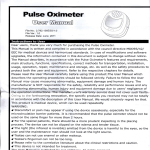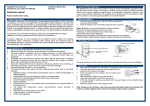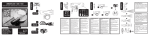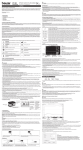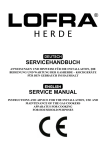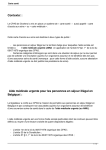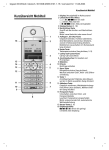Download user manual Geratherm oxy control
Transcript
y BA.indd 15 Fingertip Pulse ٔ ﻤﻗﻴﺎس اﻠﺘ ٔﻜﺳﺞ اﻠﻨﺒﻀﻲ ﺑﺎﻻﺻﺒﻊ Oximeter GB دﻠﻴﻞ اﻻﺴﺘﺨﺪام INSTRUCTION FOR USE اﻻﺴﺘﺨﺪام ﺑﻌﻨﺎﻳﺔ ﻘﺒﻞbefore ﻳﺮﺠﻰ ﻘﺮاءﺗﻪ Please read carefully using GT-300C203 15 24.09.2013 11:31:3 TABLE OF CONTENTS GB y BA.indd 16 General Description 16 Precautions 17 Application of the product and intended use 17 How to replace the battery 18 Description of Display 18 How to operate 18 Evaluation of the measured values 19 Specifications 20 Possible problems and solutions 21 Cleaning Instructions 22 Disposal 22 Warranty 22 Symbol Index 22 Appendix 23 GENERAL DESCRIPTIONS Oxygen Saturation is a percentage of Oxyhemoglobin (HbO2) capacity, compounded with oxygen, by all combinative hemoglobin (Hb) capacity in blood. In other words, it is consistency of Oxyhemoglobin in blood. It is a very important parameter for the Respiratory Circulation System. Many respiratory diseases can result in oxygen saturation being lowered in human blood. Additionally, the following factors can reduce oxygen saturation: Automatic regulation of organ dysfunction caused by Anesthesia, Intensive Postoperative Trauma, injuries caused by some medical examinations. That situation might result in light-headedness, asthenia, and vomiting. Therefore, it is very important to know the oxygen saturation of a patient so that doctors can find problems in a timely manner. The fingertip pulse oximeter features low power consumption, convenient operation and portability. Place one fingertip into the photoelectric sensor for diagnosis and the pulse rate and oxygen saturation will appear on the display. It has been proven in clinical experiments that it also features high precision and repeatability. 16 24.09.2013 11:31:3 y BA.indd 17 ! PRECAUTIONS 1. Do not use the pulse oximeter in an MRI or CT environment. 2. The pulse oximeter must be kept out of reach of children. Small parts can be detached from the device. These can be swallowed by children or cause suffocation by inhalation of the parts. 3. Operating Geratherm oxy control can be influenced by the use of an electrosurgical unit (ESU). 4. Do not use the pulse oximeter in situations where alarms are required. The device has no alarm. It is not suitable for continuous monitoring. Explosion Hazard: Do not use the pulse oximeter in an explosive atmosphere. 5. Do not use the device if it has damaged partsExplosion hazard: Do not use the pulse oximeter in an explosive atmosphere. 6. The pulse oximeter is provided only as an aid for patient diagnosis. It must be used in conjunction with other methods of assessing clinical signs and symptoms. 7. Prolonged use or the patient‘s condition may require changing the sensor site periodically. Change the sensor site and check skin integrity, circulatory status, and correct alignment every 4 hours. 8. Inaccurate measurements by autoclaving, sterilizing with ethyl oxide or immersing the sensors in liquid may cause inaccurate readings. 9. Keep the oximeter in a dry environment. 10. The following factors can affect the SpO2 measurements and lead to inaccurate values: • Significant levels of dysfunctional hemoglobin (such as carboplatin hemoglobin or methemoglobin) • Intravascular dyes such as indocyanine green or methylene blue • High ambient light (the sensor area protected from direct sunlight) • Excessive patient movement • Venous pulsations • Placement of a sensor on an extremity with a blood pressure cuff, an arterial catheter or intravascular line • Patient has hypotension, severe vasoconstriction, severe anemia, or hypothermia • Patient has a cardiac arrest or is in shock • Nail polish or artificial fingernails • Too cold or dirty fingers GB APPLICATION OF THE PRODUCT AND INTENDED USE Geratherm® pulse oximeter is a portable non-invasive device intended for spot-checking of oxygen saturation of arterial hemoglobin (SpO2) and pulse rate of adult and pediatric patients in hospitals, hospital-type facilities, and home environments. It is not for continuous monitoring. 17 24.09.2013 11:31:3 er Einsatz während einer sportlichen Betätigung wird nicht empfohlen.) rien TO REPLACE THE BATTERY Abdeckung des HOW Pulsoximeters herunter wie die Abbildung zeigt Install two AAA batteries into the Batterien mit der 1. richtigen Polausrichtung battery compartment. Match the ch einlegen. (+) and minus (-) signs in the ckung, wie gezeigt,plus in Pfeilrichtung compartment. If the polarities are ufschieben. 1. not matched, damage may be caused to the oximeter. ie Polausrichtung der Batterien muss wie in der 2. Slide the battery door cover horiekennzeichnet, erfolgen, andernfalls kann das zontally along the arrow shown as ädigt werden. the picture. der richtigen Reihenfolge einlegen oder entfernen, sonst könnte die digt werden. ! Note: The pole orientation of theBetätigung batterieswird must as shown nehmen,verwendet wenn werden. das Oximeter längere Zeit nicht benutzt wird. Der Einsatz während einer sportlichen nichtbe empfohlen.) in the in Figure, otherwise the device may be damaged. eigestatusEinlegen leuchtet, rechtzeitig die Batterien auswechseln. der Batterien 4. Drücken Displays Helligkeit Please insert or remove the batteries Schieben Sie die Abdeckung des Pulsoximeters herunterin wiethe die correct Abbildungorder, zeigt otherwise the devices could be damaged. Please remove the Die beiden AAA-Batterien mit dertab richtigen Polausrichtung in das Batteriefach einlegen. batteries iffern. the oximeter is no longer use. If thewerfen, battery status vonDie Kleinkindern Die Batterien nichtinins Feuer 3. Batterieabdeckung, wie gezeigt, in Pfeilrichtung indicator lights up, replace the batteries in time. waagerecht daraufschieben. 1. 2. atterien dieren. Achtung: Die Polausrichtung der Batterien muss wie in der ! Warning: Do not dispose the battery Abbildung gekennzeichnet, erfolgen, andernfalls kann das in normal domestic Gerät beschädigt werden. waste! Keep out of reach of young children. Do not dispose Die Batterien bitte in der richtigen Reihenfolge einlegen oder entfernen, sonst könnte die of the battery in a fire. It may explode. Batterieanzeigestatus Gerätelasche beschädigt werden. Die Batterien bitte entnehmen, wenn das Oximeter längere Zeit nicht benutzt wird. Wenn der Batterieanzeigestatus leuchtet, rechtzeitig die Batterien auswechseln. Displays GB DISCRIPTION OF DISPLAY SpO2/ Sauerstoff-Sättigung Halten Sie die Batterien von Kleinkindern fern. Die Batterien nicht ins Feuer werfen, The heart Pulsfrequenz-Balken sie könnte explodieren. Pulsfrequenz Beschreibung des Displays rate-bar flashes according to the Batterieanzeigestatus displayed pulse grafische Darstellung von SpO 2 rate. SpO2/ Sauerstoff-Sättigung Ein/AusSchalter Pulsfrequenz-Balken Pulsfrequenz ken blinkt entsprechend der angezeigten Pulsrate. HOW TO OPERATE grafische Darstellung von SpO2 1. Install two AAA batteries according to the Battery Installation instructions. ien in das Batteriefach einlegen, bevoratder die Abdeckung angebracht 2. Squeeze device the rear to open the front part towird. Der Pulsfrequenz-Balken blinktthe entsprechend angezeigten Pulsrate. nteren Teil zusammendrücken, accommodateum the finger. Anwendung l zur Aufnahme des zu is öffnen. 3. IfFingers yourinfinger in theeinlegen, oximeter, your nail must angebracht be facingwird. up. 1 Zwei AAA-Batterien das Batteriefach bevor die Abdeckung nger im 2Oximeter muss Das Gerät am hinteren Teil zusammendrücken, um 4.befindet, After inserting the finger release the den vorderenrear Teil zur Aufnahme des Fingers zu öffnen. section again. che nach oben zeigen. 3 Wenn sich Ihr Finger im Oximeter befindet, muss 5. PressTeil the wieder power switch in the front of es Fingers den hinteren loslassen. die Nageloberfläche nach oben zeigen. 4 Nach Einlegen Fingers den hinteren Teil wieder loslassen. thedes device once. an der Frontseite einmal drücken. 5 Den Schaltknopf an der Frontseite einmal drücken. 6.dasWhile thearbeitet, oximeter is measuring, you should notund move your ximeter 6arbeitet, sollten Sie Ihren Finger bewegen und sich Während Oximeter sollten Sie nicht Ihren Finger nicht bewegen sichselbst selbst finger and keep yourself quiet. ruhig verhalten. 7 Auf der Anzeige die entsprechenden Messwerte ablesen. 7. The display will read the corresponding measured values. die entsprechenden Messwerte ablesen. Nach dem Einschalten wechselt das Oximeter jedes Mal, wenn Sie den Einschaltknopf drücken, zu einem anderen Anzeigemodus. Es erscheinen folgende 6 Anzeigemodi: en wechselt das Oximeter jedes Mal, wenn Sie den Einschaltknopf nderen Anzeigemodus. Es erscheinen folgende 6 Anzeigemodi: y BA.indd 18 18 Das Puls schützen 1. Bewer Bei einem unterhalb Drücken Sie den Behandlu Displays einzus konsultie Helligkeit des Ox Normale Das Pulsoximete Im Folgen schützen. • Kinder Bewertung de Kinder Bei •einem gesun unterhalb von 95 • Person Behandlung erfo • Trainie konsultieren Sie 4. Normale Pulswer Im Folgenden ein Spezif • Kinder unter 1 • Kinder 1. zwische Mod • Personen über 2. • TrainierteAnz Pers 3. SpO Spezifikation Model-Num Anzeigetyp SpO2: Displa Messb Genau 4. Auflös Puls 4. Pulsfreque Displa Messb Genau Auflös Pulsin 5. 1. 2. 3. 5. Wellenlä RED 660±2 IR 940±10 HINWEIS: RED IR HIN 24.09.2013 11:31:3 After turning on the Oximeter, each time you press the power switch, the Oximeter will switch to another display mode. There are 6 display modes shown as follows: mpfohlen.) zeigt könnte die . werfen, bracht wird. d sich selbst schaltknopf gemodi: 1. 2. 3. 4. 5. 6. PressSiethe buttonlängere for a Zeit longer time (more than aumsecond) Drücken denpower Einschaltknopf (länger als eine Sekunde), die Helligkeit des Displays einzustellen. Durch Halten ändert sich die to adjust the brightness of des the Einschaltknopfes display. By holding the stufenweise power Helligkeit des Oximeters. Es gibt 10 Helligkeitsstufen. Stufe 4 ist die Standardhelligkeit. button the display gradually changes the brightness of the oxiTherewird aremit 10einer levels of brightness. the default Dasmeter. Pulsoximeter Schutzhülle geliefert, Level um es 4voris Schmutz und Stoß zu schützen. brightness. Bewertung der gemessenen Werte oximeter comes a protectivezwischen sleeve 96 to und protect BeiThe einempulse gesunden Patienten liegt diewith Sauerstoffsättigung 98 %. it Werte unterhalb von 95 % impacts. können schon einen Krankheitswert anzeigen und eine medizinische from dirt and Behandlung erforderlich machen. Wenn Ihr Sauerstoff-Sättigungswert unter 95 % liegt, konsultieren Sie bitte Ihren Arzt. Normale Pulswerte hängen vom Alter und dem Fitness-Level einer Person ab. THE MEASURED VALUES Im EVALUATION Folgenden ein paar OF Referenzwerte für eine normale Pulsrate: • Kinder unter 1 Jahr: 100 - 160 bpm • Kinder zwischen 1 und have 10 Jahren: 70 - 120 bpm Healthy patients an oxygen saturation of 96-98%. Values • Personen über 10 Jahre: 60 - 100 bpm a disease indication and require a below 95% can already show • Trainierte Personen/ Athleten: 40 - 60 bpm GB medical treatment. If your oxygen saturation is below 95%, ple- Spezifikation ase consult your doctor. Model-Nummer: GT-300C203 Normal pulse ratesOLED-Anzeige depend on the age and fitness level Anzeigetyp: 1-farbige person. SpO2: bis 99%values for a normal pulse rate: BelowDisplaybereich:0% are some reference Messbereich: 70% bis 99 % • Children under70% 1 year: 100±3%; - 1600% bpm Genauigkeit: bis 99%: bis 69% nicht definiert Auflösung • Children 1-10: 1% years: 70 - 120 bpm 4. Pulsfrequenz: • People over 10 years: 60 - 100 bpm Displaybreich: 0 bis 254 bpm • Trained people 30 / athletes: 40 - 60 bpm Messbereich: bis 235 bpm Genauigkeit: 30 bis 99bpm, ±2bpm; 100 bis 235bpm, ±2% Auflösung 1 bpm Pulsintensität: Pulsfrequenz-Balken 5. 1. 2. 3. y BA.indd 19 Wellenlänge of a Strahlungsleistung RED 660±2nm 1.8mW IR 940±10nm 2.0mW HINWEIS: Die Informationen über Wellenlängenbereiche kann besonders für Ärzte 19 24.09.2013 11:31:3 SPECIFICATIONS 1. Model-Nummer: GT-300C203 2. Anzeigetyp: 1-colored OLED-display 3. SpO2: Display range: 0 to 99% Measuring range: 70 to 99% Accuracy: 70% to 99%: ±3%; 0% to 69% no definition Resolution: 1% 4. Pulse Rate: Display range: 0 to 254BPM Measuring range: 30 to 235 BPM Accuracy: 30 to 99bpm, ±2bpm; 100 to 235bpm, ±2% Resolution: 1BPM GB y BA.indd 20 5. Wavelength Radiant Power 660±2nm1.8mW RED IR 940±10nm2.0mW NOTE: The information about wavelength range can be especially useful to doctors. 6. Power Requirement: Two AAA 1.5V, 600mAh alkaline batteries Power consumption: Less than 30mA Battery status indicator: Alkaline batteries could be continuously operated as long as 30 hours 7. IP Classification: IPX1 (Protection against vertically falling drops of water) 8. Dimensions: Length: 58 mm; Width: 32 mm; Height: 34 mm Weight: 50g (including 2 Batteries) 9. Environmental Requirements: Operation Temperature: +5 bis +40 °C Storage Temperature: -20 bis +55 °C ≤ 80 % bei Einsatz Ambient Humidity: ≤ 93 % bei Aufbewahrung Atmosphere pressure: 86 kPa bis 106 kPa 10. quality Guarantee: Geratherm® is certified according to Directive 93/42/EEC and EN ISO 13485 and entitled to the application of the mark (Notified Body TÜV Rheinland LGA Products GmbH). EN 9919:2005 Medical electrical equipment - Particular requirements for the basic safety and essential performance of pulse oximeter equipment for medical use. 20 24.09.2013 11:31:3 y BA.indd 21 POSSIBLE PROBLEMS AND SOLUTIONS Problem Possible Reason Solution SpO2 or PR 1. Finger is not cannot be shown inserted correctly. normally. 2. Patient’s oxyhaemoglobin level is too low to be measured 1. Try inserting the finger again. 2. Try several more times if you are sure that there is no problem with the device. Please go to a hospital in good time to obtain a precise diagnosis. SpO2 or PR is shown unstably 1. Finger might not be inserted far enough. 2. Finger is trembling or the patient’s body is moving. 1. Try inserting the finger again. 2. Try not to move. The oximeter Cannot be switched On. 1. Battery power may be inadequate or not be there at all. 2. Batteries may have been inserted incorrectly. 3. The oximeter might be damaged. 1. Please replace batteries. 2. Please reinsert the batteries. 3. Have the device tested by the manufacturer „Finger out“ Displayed on screen 1. There is no finger on the pulse oximeter or finger is not positioned properly. 1. Place your finger in the oximeter. Indication lamps 1. The product is automasuddenly tically switched off if no go off signal is detected for longer than 8 seconds. 2. Low power/ Batteries empty. 1. Normal 2. Replace the batteries. “Error3” or “Error4” Displayed on screen 1. Low power/ Batteries empty 2. Receiving sensor shielded or sensor damaged. 1. Insert new batteries. 2. Have the device tested by the manufacturer. “Error7” displayed on screen 1. Low power/ Batteries empty 2. Infrared sensor damaged. 1. Change the batteries. 2. Have the device tested by the manufacturer. GB 21 24.09.2013 11:31:3 CLEANING INSTRUCTIONS Please use medical alcohol to clean the synthetic material touching the finger inside the oximeter, and clean the test finger before and after using. Please clean the surface of pulse oximeter for every use. DISPOSAL Observe the applicable regulations when disposing of the device and batteries. This product must not be disposed of together with domestic waste. All users are obliged to hand in all electrical or electronic devices, regardless of whether or not they contain toxic substances, at a municipal or commercial collection point so that they can be disposed of in an environmentally acceptable manner. Please remove the batteries before disposing of the device/unit. Do not dispose of old batteries with your household waste, but at a battery collection station at a recycling site or in a shop. WARRANTY GB y BA.indd 22 This pulse oximeter is guaranteed for 2 years from the date of purchase against manufacturer’s defect under conditions of normal use. Following the instructions precisely will ensure that the device functions reliably for many years. If your pulse oximeter does not function properly due to defective parts or assembly we will repair it free of charge. All parts are covered by this warranty. The warranty does not cover damage to your unit due to improper handling. The manufacturer recommends that the accuracy of the device be checked by an authorized laboratory every 2 years. Adhere to the applicable regulations when disposing of the device. SYMBOL INDEX ! = Attention, consult accompanying documents = Type BF applied part = No SPO2 Alarm = Keep dry = The device must not be disposed of with household waste = Store between 10 % and 93 % R.H. = Store between -20 °C and +55 °C = Batch code (mm/yyyy; month/year) Geratherm Medical AG Fahrenheitstraße 1 98716 Geschwenda Germany www.geratherm.com SN = Serial number = Manufacturer = Date of Manufacture 22 24.09.2013 11:31:4 y BA.indd 23 APENDIX Information on electromagnetic compatibility (EMC) Electronic devices such as PCs and mobile phones can lead to the exposure of medical devices in operation to electromagnetic interference from other devices. This can lead to malfunction of the medical device and create a potentially unsafe situation. Medical devices should also not interfere with any other devices. The EN 60601-1-2 standard regulates the requirements for EMC (electromagnetic compatibility) and defines the levels of immunity to electromagnetic interference and the maximum electromagnetic emission levels for medical devices. This pulse oximeter, which is manufactured by Geratherm Medical AG, complies with the EN 60601-1-2:2007 standard in relation to both immunity and emissions. However, special precautions should be observed: Guidance and manufacturer´s declaration - electromagnetic emissions. The device is intended for use in the electromagnetic environments listed below, and should only be used in such environments: Emissions Test Compliance Electromagnetic environment guidance RF-emissions CISPR 11 Group 1 RF energy is used only to maintain device’s operation. Therefore, its RF emissions are so low that it’s not likely to cause any interference in nearby electronic equipment. RF-emissions CISPR 11 Class B Harmonic emissions IEC 61000-3-2 Not applied The device is suitable for use in all establishments, including domestic establishments, and those directly connected to the public low-voltage power supply network that supplies buildings used for domestic purposes. Voltage fluctuations / flicker emissions IEC 61000-3-3 Not applied GB 23 24.09.2013 11:31:4 Guidance and manufacturer´s declaration – electromagnetic immunity. The device is intended for use in the electromagnetic environments listed below, and should only be used in such environments: GB y BA.indd 24 Immunity test IEC 60601 test level Compliance level Electromagnetic environment - guidance Electrostatic discharge (ESD) IEC 61000-4-2 ± 6 kV contact ± 8 kV air ± 6 kV contact ± 8 kV air Floors should be wood, concrete or ceramic tile. If floors are covered with synthetic material, the relative humidity should be at least 30 %. Power frequency (50/60 Hz) magnetic field IEC 61000-4-8 3A/m 3A/m Power frequency magnetic fields should be at levels characteristic of a typical location in a typical commercial or hospital environment. Recommended separation distances between portable and mobile RF communication equipment and the device. The device is intended for use in an electromagnetic environment where radiated RF disturbances are under control. User can help prevent electromagnetic interference by keeping the device at a minimum distance from portable and mobile RF communications equipment (transmitters). Below table details the maximum output power of transmitter: Rated maximum output power of transmitters in Watt 0,01 0,1 1 10 100 Separation distance according to frequency of transmitter / m 80 MHz - 800 MHz d = 1,2√P 800 MHz - 2,5 GHz d = 2,3√P 0,1167 0,2334 0,3689 0,7378 1,1667 2,3334 3,6893 7,3786 11,6667 23,3334 For transmitters rated at a maximum output power not listed above, the recommended separation distance d in meters (m) can be estimated using the equation applicable to the frequency of the transmitter, where P is the maximum output power rating of the transmitter in watts (W) according to the transmitter manufacturer. 24 24.09.2013 11:31:4 y BA.indd 25 NOTE 1: At 80 MHz and 800 MHz, the separation distance for the higher frequency range applies. NOTE 2: These guidelines may not apply in all situations. Electromagnetic propagation is affected by absorption and reflection from structures, objects and people. Guidance and manufacturer´s declaration - electromagnetic immunity. The device is intended for use in the electromagnetic environments listed below, and should only be used in such environments: Immunity test IEC 60601test level Compliance level Radiated RF IEC 610004-3 3V/m 3 V/m 80 MHz to 2.5 GHz Electromagnetic environment guidance Portable and mobile RF communications equipment should be used no closer to any part of the device, including cables, than the recommended separation distance calculated from the equation applicable to the frequency of the transmitter Empfohlener Trennungsabstand: d= 1.2 √P d = 1.2√P 80 MHz to 800 MHz d = 2.3√P 800 MHz to 2.5 GHz where P is the maximum output power rating of the transmitter in watts (W) according to the transmitter manufacturer and d is the recommended separation distance in meters (m). GB Field strengths from fixed RF transmitters, as determined by an electromagnetic site survey,a should be less than the compliance level in each frequency range.b Interference may occur in the vicinity of equipment marked with the following symbol: NOTE 1 At 80 MHz and 800 MHz, the higher frequency range applies. NOTE 2 These guidelines may not apply in all situations. Electromagnetic propagation is affected by absorption and reflection from structures, objects and people. 25 24.09.2013 11:31:4 GUIDANCE AND MANUFACTURER´S DECLARATION – ELECTROMAGNETIC IMMUNITY a) Field strengths from fixed transmitters, such as base stations for radio (cellular/cordless) telephones and land mobile radios, amateur radio, AM and FM radio broadcast and TV broadcast cannot be predicted theoretically with accuracy. To assess the electromagnetic environment due to fixed RF transmitters, an electromagnetic site survey should be considered. If the measured field strength in the location in which the device is used exceeds the applicable RF compliance level above, the device should be observed to verify normal operation. If abnormal performance is observed, additional measures may be necessary, such as reorienting or relocating the device. b) Over the frequency range 150 kHz to 80 MHz, field strengths should be less than 3 V/m. Geratherm Medical AG Fahrenheitstraße 1 98716 Geschwenda Germany www.geratherm.com GB y BA.indd 26 26 24.09.2013 11:31:4