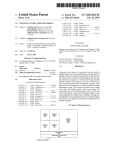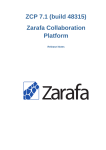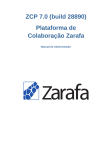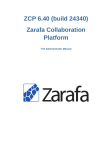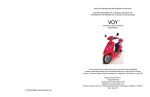Download 10 - Amazon Web Services
Transcript
S o u n d m i n e r Soundminer HD Version 1.5 User Manual Soundminer Inc. HD/HD Plus Versions Mac/PC Friday, November 18, 2011 H D S o u n d m i n e r 1. 5. Introduction H D 1 2. Soundminer HD Feature information 1 3. Soundminer HD Plus Feature Information 2 4. READ ME - v1.5 3 Soundminer HD Interface 4 6. The New Toolbar 4 7. The Player 7 8. The Soundminer Browser 9 9. Metadata Display (Right Pane) 11 10. Transfer History 11 11. Playlists (HD Plus only) 12 12. Building a Database 13 13. File formats and Scanning Files 13 14. Import V4 Database 14 15. Import iTunes 15 16. Relinking 16 17. Keyword Searching 16 18. V4 Boolean Engine 16 19. Inline Search in MetaPane 17 20. Advanced Find 17 21. Some Alternative Options 18 22. The Launch Pad™ 19 23. 3D Graphical Searching 20 24. Live Filter Browser 20 25. Lyric searching 21 26. Transfers 22 27. SmartDrag 22 28. Using the Transfer History and Drag and Drop 23 29. Spot to Pro Tools (HD Plus) 23 30. Working with AVID Media Composer(Mac and PC) 25 31. Working with Final Cut Pro (MAC) 26 32. Working with Logic 9 and Soundtrack Pro (MAC) 26 33. Working with Pyramix (PC HD PLUS only) 26 34. Working with Steinberg Nuendo 5/Cubase 6 27 35. The Settings Pane 28 36. Metadata 30 S o u n d m i n e r H D 37. Items left unmentioned.... 31 38. License and Acknowledgements 33 SMHD Manual Page 1 SMHD Manual 1. Introduction 1.1. Soundminer HD Feature information This manual covers the operational use of both Soundminer HD (Basic Edition) and HD Plus. Soundminer HD is a new lower cost product line that offers users modular feature options starting at only $199US. Soundminer HD (Basic Edition) - $199US. Basic Edition $199US - one platform (MAC or Windows) and features: ❖ ❖ ❖ ❖ ❖ ❖ ❖ ❖ ❖ ❖ ❖ ❖ ❖ ❖ ❖ ❖ ❖ ❖ ❖ ❖ ❖ Cross platform support - Pick the operating system and platform you prefer. Soundminer HD supports Apple Macintosh 10.5 and 10.6 and Microsoft Windows XP, Vista and System 7. Add both platforms on the same license for $100 more!!! The choice is yours! Includes our advanced super fast robust V4 Search engine with support for boolean operators as well as many alternative search options. Multiple Metadata support - Import Bwav BEXT data, id3 data, import iTunes Library and Playlist information and v4 metadata. V4 Database Import - You can even convert an existing v4 database for use within HD. Unlimited Databases Large waveform overview with ability to resize. New LaunchPad™ - 3D graphical search interface. Another Soundminer first! Mark files as you audition and return them with one key! Import text to create a database. Simple to use new GUI and Toolbar with everything only one touch away. True ‘Library Weighting’ and Full Sort control. Detail Info pane with Live Link Searching and Artwork support. Live Filter Searching - instantly refine your results without entering a single keyword! Play History - Keeps track of everything you audition. Includes the V4 BACK and LOCK features. Keeps record of your previous pages and allows you to refine your sub-searches. New ‘Intelligent’ Lyric Search feature. A Soundminer First! Customized key commands - personalize it to work the way you want! Support for Sound Output Devices Play Wave, AIFF, mp3 files and Relink to any format instantly! Basic Metadata Editing for Category, Description and UserComment field. Smart Drag and drop a file from the interface to any application that supports it - i.e. Pro Tools, Nuendo, Final Cut Pro, Reaper, Digital Performer, Sony Vegas, Sound Forge, Ableton Live, etc. Soundminer HD Universal - $299US Upgrade to the Universal Edition and get support for both platforms on the same license for only $100 more. Friday, November 18, 2011 V1.5 Soundminer Inc. SMHD Manual Page 2 1.2. Soundminer HD Plus Feature Information Soundminer HDPlus - $399US (one platform) Soundminer HD Plus includes everything found in the HD Basic Edition plus the additional features: ❖ Support for Pro Tools 8 (MAC/PC) Spot to Timeline support. Auto-detect Pro Tools session 7,8 and 9. ❖ Support for AVID Media Composer. Transfers dragged into the current Avid Bin get auto enriched with critical metadata(MAC/PC). Another Soundminer first! ❖ Batch Transfer Support for Final Cut Pro - batch transfer right into your Project complete with metadata(MAC). Another Soundminer first! ❖ Support for Steinberg Nuendo 5, Apple’s Logic 9 and Soundtrack Pro for Spot to Timeline(MAC). ❖ Support for Merging Technologies Pyramix for Spot to Timeline(PC). A Soundminer First! ❖ Advanced Transfer Settings with user definable handles, sum to mono, remove illegal characters, etc. ❖ Multiple Database support - make as many as you want and have them instantly available. ❖ Project Pane with unlimited folder hierarchy. Organize your files just the way you want! ❖ Import/Export HD projects. Import v4 ‘spot’. ❖ Supports Batch Transfers directly from the new Transfer List ❖ Pitch Control on playback and transfers. Set pitch by musical scale, virtual keyboard or percentages. ❖ Powerful Copy and Convert engine...incorporates the industry's best 64-bit sample rate converter...iZotope's SRC™ ❖ Support for AAF file format conversion. ❖ Modify and Embed metadata to your files for all available fields! ❖ Batch field assign feature for instant group metadata tagging. ❖ V4 Advanced file naming algorithm support. Soundminer HDPlus Universal - $499US Upgrade to the Universal PLUS Edition and get support for both platforms on the same license for only $100 more. Friday, November 18, 2011 V1.5 Soundminer Inc. SMHD Manual Page 3 1.3. READ ME - v1.5 Not all features have been enabled. ✦ This manual covers all feature sets and notes where features vary between HD and HD Plus versions where possible. All pictorial representations have been taken using the HD Plus version. ✦ Embedding of v4 standard metadata for AIFF/BWAV/mp3 is enabled on HD/HDplus systems. Metadata is not embedded in SD2 format files. ✦ At present only Pro Tools, Nuendo 5, Cubase 6, Final Cut Pro, Logic 9. Soundtrack Pro and Pyramix are enabled for Spotting. All others can still transfer through the other transfer methods (referenced drag, Smart drag, Transfer history drag). ✦ With the exception of mp3 files, only v4 metadata wrapper is embedded. Mp3 files have both v4 and id3 metadata embedded. ✦ Import v4 Databases assumes the originating V4 Database to be optimized for Music. ✦ Import iTunes automatically assumes you are importing those records into the current Database. ✦ The Macintosh and Windows interfaces are identical. Quick keys for Macintosh use the Command key as the modifier while windows computers use the Control key. This document will often reference both paradigms as in ‘cmd/ctrl’. This refers to the Mac and PC paradigms respectively. ✦ Windows USERS: Drives without labels aren't scanned(and a message telling you why comes up after). Drives must have a mapped letter to be valid. ✦ Foreign Language use - All works on the MAC.....almost there on the PC. The Mac requires you change the default font(which is English only) to a unicode font. Contact [email protected] if you wish to experiment. ✦ Pro tools 10 latest info - PT10 represent a new session format and as such the auto-detect and autoingestion of the transfer parameters cannot be accomplished until such time that we get the info from AVID. This means you have to make sure your transfer settings exactly match your target session. So until then, you'll have to either do the workaround(save an (optionally empty) pt9 session in the same folder) or manually monitor your settings. Sessions must be 16/24 split format for spotting to work. Over the years and based on the Digidesign spot API (which is now very old and does not support these newer features in PT10) there have been placed so many guards in the code to try and protect people from sending interleaved audio or using the wrong sample rate. That code is still present and while the spot API from AVID still works, it does so only under 16/24 split circustances. So don’t use interleaved sessions when using Soundminer v4, HD products for the time being. Float 32 audio format is not yet supported by Soundminer products. CRITICAL INFO There are some basic things every user must know. Where are my databases and preferences? MAC USERS - On Mac these can all be found in /Users/loginuser/Library/SMData directory. You can also access this area directly by using the menu item, REVEAL SUPPORT FOLDER in the EDIT Menu. WINDOWS USERS - These items will be in different locations depending on whether you are on XP, Vista or Windows 7. Windows ‘hides’ these folders from the user so you may find it easier to just use the REVEAL SUPPORT FOLDER option in HD’s EDIT menu. This will open the directory and allow you to access these files. Do not change or alter these files while the application is launched. If support requests it, this is the area where logs and dumps will be found. Always send these to [email protected] Friday, November 18, 2011 V1.5 Soundminer Inc. SMHD Manual 2. Page 4 Soundminer HD Interface 2.1. The New Toolbar Located and running across the top of the interface, the new Toolbar is designed to be both simple and efficient. As you mouse over any of the buttons, their functions and any quick key will be displayed. At the far left is the BACK button (red). This button allows the user to move back to previous states in the browser. The BACK button recalls states from the current session. A relaunch of the application will clear the BACK history. To the right of the BACK button is the LOCK button. Clicking it will toggle its state on or off. When enabled or ‘ON’, it will glow yellow to confirm that it is enabled and the lock will close. The Lock button allows you to search within a set of returned records. To the right of the LOCK button is the MAIN SEARCH BOX. This box is used for boolean keyword searching. It can accept any combination of modifiers, AND, OR, NOT. At present, the boolean engine is designed to search all foreign characters. The size of this box can be modified by dragging the button to the right of the box: Setting Tool - This button engages the settings pane. Things like sample rate, bit depth, file naming, etc are controlled in this pane. The pane will appear overlaid the main interface. Click anywhere off the pane to close the pane. The options available in the Transfer pane will vary depending on whether you have HD or HDPlus. Once a DAW is selected, the options within the pane will further refine, displaying only the applicable options to that supported DAW. Return All - This button tool RETURN ALL RECORDS. When switching to a database one can ask the engine to return all records by pressing this button or using the CTRL/CMD - J quick key. AS a default, HD will display all records when switching between databases, but this button can be engaged at any time. Friday, November 18, 2011 V1.5 Soundminer Inc. SMHD Manual Page 5 Play/Pause - Moving along to the Right, the Transport button toggles the play state between play and pause. This is also accomplished via the Spacebar and RETURN re-starts the cue from the top. Auto-Play - The Next button allows for auto-play to be toggled on/off. If the button appears in the pictured state, Auto Play is ON. This automatically begins playback when an item is clicked or selected. With the state OFF, the user initiates playback using the toolbar or Spacebar. Linked Play - The Player Link button allows the user to de-couple the player form the search engine. This is very useful should you wish to listen to an audio clip while continuing to search. The pictured state is ON and means that the audio player is linked to any selection in the browser and the audio player will fill with the selection and be immediately playable The button is an ON/OFF toggle. Continuous Play - Still more play options exist. The next button is the Continuous Play button and toggles on the ability to automatically begin playback of the next item in the browser. A user could mark files, bring those selected files back and play the entire list continuously if they so wished using this button. The pictured state is OFF. The button lights up when Continuous playback is on. Reveal File - This toolbar button allows the user to instantly reveal the selected item in the Mac Finder/PC Explorer window. Should you quickly need to find the original position of the file, this tool will do this. This option is also available in the Player mini tools. This is the Launch Pad™ button. The new Launch Pad is a Soundminer first that enables a 3D graphical search environment. The Launch Pad is explained later on the manual. This button allows you to engage it. This is the Play History button. When you engage it, HD will collect up all the files you played and display them with the most recent audio clip first. This is an excellent way to retrace your steps. As you search and play, HD ‘dims’ the clips that have been played, so you instantly know when you run across a file you had previously played. The Play history can be cleared in the main EDIT menu that runs across the top of the interface. Return Marked Files - This button allows you to bring back Marked items. Using the cmd/ctrl-M quick key(Mac/PC), a user can ‘mark’ files as they browse. The text colour will change signifying the file has been marked. By engaging this button, the interface will return all files that have been marked. If no files have been marked, nothing will happen. Filter Browser - This button toggles the new Filter Browser on/off. The pictured state and default state is OFF. When engaged, the browser will be portioned to show the Filter Browser and allow users to search without entering keywords. The Filter Browser is another Soundminer advancement and explained in more detail later on in this manual. Friday, November 18, 2011 V1.5 Soundminer Inc. SMHD Manual Page 6 Randomize Returns - This acts like a ‘roulette’ wheel and randomizes the returns allowing you to perhaps see things you might now usually see. It jumbles up things based on what is returned. Lyric Search - This is the new Lyric search button. Clicking it will bring up a new window that allows a user to search all audio clips for lyric content (must be in the metadata). Should returns exist, they will be populated in the browser and the first selected item’s lyrics will display in the Lyric window. Scanning Tool - Scanning can be engaged by simply dropping your audio files, folders, and or volumes onto the HD interface. This button allows you to engage the same operation through the operating system windows. Spot as Region (HD Plus only) - When engaged, this button turns a portion greenish with inward facing yellow arrows and signifies that the only the edit will be converted/ transferred. When toggled and the edit disappears and the arrows are outward facing, the whole file will be transferred but only the region spotted. This allows you to open up and use the whole file if necessary. This only applies for applications that support this feature. Spot to Timeline (HD Plus only) - This button engages the Spot to Timeline function for any supported and recognized DAW (Pro Tools Nuendo, Pyramix). This function can also be engaged using the quick key cmd/ctrl-S and is also available right in the player’s mini tools. While the Settings Pane itself is discussed in detail later in this manual, it should be noted that the Setting Pane has some specialized settings that will affect how a user can optimize their desired performance. Turning off (unchecked) those items in the ‘Preferences’ section will speed things up in the interface. Also please note the ‘Tweakhead’ section. It default to 200ms which is enough to quickly hit an arrow key a number of times and it won't try to load up the player/metadata panel until 200ms later. You can lower this all the way down to 1(and higher if you are a slow tapper) for instant play. By doing this though, whenever the table selection changes its going to try and play. With wav/aif files this isn't so bad, but files like mp3 are more expensive to load up and tear down...alter your settings to taste. Friday, November 18, 2011 V1.5 Soundminer Inc. SMHD Manual Page 7 2.2. The Player The Player is located at the bottom of the interface and contains the waveform overview section, the volume fader, the Pitch fader(HD plus only), the current Artwork of the loaded file if it exists, a running counter and the mini tools (located in red below the artwork). Currently supported playback formats: WAVE, AIFF, MP3, SD2(for Mac only) The Player can be sized by clicking and dragging the sizing frame(blue). This becomes visible when your mouse scrolls over the area just above the player: and the mouse will change to reflect the sizing tool as in the picture here. The Basics - When a file is playing, the green cursor will show the current position within the file’s waveform overview. Clicking and dragging anywhere in the Waveform will allow the user to select a section of the file for possible transfer. Click and drag the top or tail of the selected region to further modify the edit. The RESET mini tool will clear the region selection (mini tools explained below). Volume settings control the output from the selected Sound Output device (see the EDIT menu). Audition volume settings are saved and recalled. The counter will show the running time from the start and will change to show the duration of an edit when making a selection. Users can mark IN/Out points on the fly by employing the ‘I’ key (IN) and ‘O’ key (OUT). Click within the region and it will play from that point on to the end of the region. The RETURN keys plays from the top while the Spacebar will play the selection unless no selection is made in which case, it will play the whole file. Continuous play is disabled if a region is made (sanity check!) The Pitch fader (HD Plus only) allows the user to instantly vary the pitch of the audio clip. The setting can be associated with an edit and tagged in the project window (HD Plus only). Double clicking on the Pitch fader will reset the pitch back to unity. The Pitch fader allows the user to set the scale in percentages/semitones: In addition, a virtual keyboard can be employed to vary the pitch. C3 is the zero position. Select the key that best suits your pitch requirements, then click off the virtual keyboard and you can audition the file: Friday, November 18, 2011 V1.5 Soundminer Inc. SMHD Manual Page 8 The Mini Tools - Below the artwork are a set of mini tools. Some are only available to HD Plus systems (Tag Current Sound and Spot to DAW). Rolling over the mini tools with your mouse will detail the function of each tool. On both HD and HD Plus, you can view info on the currently loaded file in the Player, drag the current item (no copy initiated), reveal it, and Transfer the current sound to the Transfer List (copy initiated) and other things right from this easy to access set of menus. It is worthy to note that the folder(transfer only to Transfer path) and Spot mini tool bypass the Project panel (thus, they are not tracked by the project panel and thus do not ‘pollute’ the panel contents). Monitoring - HD will play out of your default audio device. If you have more than one audio device available, those options will be found in the Sound Output menu (EDIT/Sound Output Device). Most applications can share the audio hardware. New to Avid Pro Tools 9 (NATIVE version only) is the ability to share the audio output with multiple applications. If using the Pro Tools aggregate I/O in this scenario, make sure to set the Sound Output device to this to match your Pro Tools session(and make sure your PT aggregate I/O is correctly set up). Prior to Pro Tools 9, Rewire was the only method to share the audio hardware. Rewire is not supported in HD or HD Plus. If using Digidesign hardware, you cannot share that hardware with HD while Pro Tools is running. The option would be to send out of the computer card/secondary i/o into your pro tools analog inputs and set up an AUX channel for monitoring Multi-channel files - HD and HD plus both have the ability to recognize and display multi-channel files (up to 48 khz, 10 channels wide). Both split and interleaved multi-channel files are recognized. In addition, the standard using ‘.A1, .A2, .A3, etc.’ is also supported. The first two channels are fed to the monitoring system. All transfer options available work as described for all other files (i.e.. Spot to Timeline, Bring into). Friday, November 18, 2011 V1.5 Soundminer Inc. SMHD Manual Page 9 2.3. The Soundminer Browser The Browser is the large central area where all your returns are displayed. Depending on the optimization type (Music or Sound Effects), certain fields will be displayed by default. The user can change which fields are displayed by control/right clicking on the field header bar (in white in the picture above). By checking the fields desired, those fields will be added to the display. Should the number of fields exceed what is visible in the interface, the lower scroll bar will activate allowing the user to horizontally scroll across to see any of the selected fields. Fields can be re-ordered by clicking on the header and dragging them to the desired location. Friday, November 18, 2011 V1.5 Soundminer Inc. SMHD Manual Page 10 The width of the columns can be controlled by mousing over the separator between fields. The mouse pointer will change to the tool in the picture here and allow the user to click and drag the widths to their desired size. In addition, sorting by any field can be accomplished by clicking in the field headers space(not near the separators). This will be visually confirmed as the header will change colour. Sort will toggle between ascending and descending order. To clear the sort order, go to the SMHD menu and select CLEAR SORT ORDER. Artwork can be enabled right in the Browser by selecting the Artwork field in the contextual field selector. By control/right clicking within the Browser itself on a specific field will bring up another menu with more options. The menu will allow you to quickly bring back all selections that match the current field and record. In the example pictured here, selecting FIND SAME CATEGORY would bring back all my files that had ‘Acoustic’ in their category metadata. REVEAL SELECTED provides another way to reveal the selected file in the operating system. DISPLAY THIS LIBRARY’s ALBUMS allows the user to see all the library material that the selected file is part in the Launch Pad. All the Library Cover art is visible in the 3D space and a user can then peruse content by Library. The ASSIGN feature allows a user to batch modify any ‘summary’ field by displaying a dynamic list of existing content (HD Plus only). Summary fields are those that share common data like Category, Designer, Library, Composer, Publisher, etc. Embedding is then done using the SMHD menu. The system will keep record of those files that have been modified but not embedded. These records can then be displayed by using the SHOW DIRTY RECORDS in the same SMHD menu. This will collect all the files that have modifications that were not embedded and allow the user to then embed them in a batch process. HD plus will allow you to embed in any of the fields supported. This option will appear in the contextual menus as well. You can visually engage checkboxes for the MARK feature in the contextual menu (right-click on the headers). While Ctrl/Cmd-M will mark files and turn them another colour, this option may be preferred. Items can be ‘check marked’ as you browse then returned easily using the checkmark tool: Friday, November 18, 2011 V1.5 Soundminer Inc. SMHD Manual Page 11 2.4. Metadata Display (Right Pane) The right pane by default shows the Metadata Info window(pictured). Depending on which version you have you will see other possible tabs at the bottom. The HD Basic Edition comes with the Metadata Info pane as well as the Transfer History pane. The HD Plus version additionally has the Playlist project pane. Apart from any viewable artwork, the Metadata info pane contains the salient metadata for the selected file. The scroll bar in this pane allows a user to view all the attached metadata. In addition, mousing over any of the content will light up and visually confirm that a search link is possible. Clicking a lit link will do a search for all files that match that field’s criteria. In this case, clicking ‘Medium Slow’ will bring back all ‘Medium Slow’ files from this database. Like the field headers in the Browser, the fields can be dragged into any order desired by the user. The Metadata Info Pane is also capable of displaying Lyrics if such data exists and because of the nature and size of lyrics, it is collapsible to make the most of the limited space in the pane. Search in MetaPane - In addition to being able to search for files that share the same content by clicking on their links in the Metadata Pane, a user can also initiate a keyword search in any field in this same pane. The Metadata Pane has two mode denoted in the top right. By putting the Pane in Search mode, a user can then click on any field and do a keyword search just within that field. The third button in the pane allows you to detach the pane altogether in case you wish to have the metadata panel always present as you work. 2.5. Transfer History In both HD and HD Plus, your right pane will also have a Transfer History tab. The HD implementation is simpler and only allows one transferred file at a time. HD plus allows multiple items to be dragged out of the Transfer History to the target DAW. The Transfer History displays all transferred/ transcoded files in descending order with the most recent files at the top of the list. Files that have been transferred out of this list are ‘dimmed.’ Once pre- Friday, November 18, 2011 V1.5 Soundminer Inc. SMHD Manual Page 12 pared in this list, the files can be safely dragged to your destination. The Transfer History differs from a straight drag out of the interface in that it provides transcoding first by our conversion engine. In order to maintain metadata in transfers (especially to Final Cut and AVID) or to make an edit to an existing audio asset, a user must employ this method of transfer. The Pane contains one simple sub-menu with option to change the status of the files, remove them from the list or to remove just invalid transfers (files no longer contained in the database). Your transfer attributes can be modified by visiting the settings tool in the main toolbar. The Transfer History keeps a record of your modified sounds and can be used to take a file that was already transferred and use that as a source file for yet more processing. Confirmation of your target directory is at the bottom. 2.6. Playlists (HD Plus only) The Playlist area is designed for easy organization of your projects and Playlists. To create a new folder, you can use the sub-menu in the list, (EDIT) or the Folder mini tool at the bottom of the pane, or the quick key cmd/ctrl N. To name/rename the folder you can again use the sub-menu selection or OPT/ALT click on the folder name. You can create as many folders as you wish and nest them any way you wish much like your operating system. To move selections into a folder, simply drag a file or series of files from the browser into the desired folder. You can also use the quick key cmd/ctrl T to ‘tag’ an item into a selected folder (but you must first select that folder and make sure its highlighted). You can also ‘tag’ directly from the Player’s mini tools. Edit decision code is also active. This allows you to pick a section and even assign the pitch setting before tagging and that is stored in the playlist. There are several ways to transfer from the Project window. Both Spot to Timeline and Bring Into (cmd/ctrl-B) are operational within the project pane. As well, a simpler transfer mirror option exists via the EDIT sub-menu or using the quick key cmd/ctrl-D. This does not activate the supported DAW, but rather transfers to the target while maintaining all the folder hierarchy from the project pane. Items can be deleted using the mini tools at the bottom of the pane or the Delete option in the sub-menu. In addition, large nested projects can be saved as both HTML and XML and can also be exported to v4Pro for further processing. Friday, November 18, 2011 V1.5 Soundminer Inc. SMHD Manual 3. Page 13 Building a Database 3.1. File formats and Scanning Files Building a database requires you have files in a supported format and requires that those files have proper extensions. File formats/extensions supported are: .wav, .aif, .mp3. SD2 is supported for Macintosh systems with the following caveats: can be played, reads v3 metadata and v4 embedded, but does not allow embedding of new metadata HD Basic users have two databases available to them. They can be named anyway they desire, but only two of them will be available. If more than two exist in the Database folder, only the top two by sorted alphabetically will be accessible. HD Plus users have the ability to create and name databases as they wish. To build a new database, choose CREATE A NEW DATABASE from the SMHD menu: It will then ask you to name and decide on the database’s optimization (Music or Sound Effects or Both): Give your Database a name using alpha-numeric characters only. After naming your database, it will appear in your database selector menu. You are now ready to scan sounds into your database. Soundminer operates by storing critical data or ‘metadata’ into the file and, when scanning gets ingested and is used to automatically build your database. Scanning can be initiated in several ways, but by far the simplest way is to drop your files, folders or volumes onto the Soundminer HD Browser. Friday, November 18, 2011 V1.5 Soundminer Inc. SMHD Manual Page 14 There is a Scan tool in the toolbar, as well as a menu item in the SMHD menu that initiates a scan via the operating system. The drag and drop method however allows you to select multiple items and drag them onto the Soundminer HD Browser. •Keep in mind Cmd/Ctrl-J returns all your files. Cmd/Ctrl-F puts your cursor in the main find box. •You can add to an existing database by simply scanning in new files and folders. HD will automatically ignore duplicates (files with the same name and path in the database). Be aware of the two toggles in the preferences:one skips any files with the same path, the other rescans for new metadata. •To delete a database, go to the SMHD menu and select DELETE DATABASE. It will assume you are deleting the current database. Be careful as there is no undo. •Database menu also has DELETE ALL AND SELECTED from the current database. 1.1. Import V4 Database Soundminer’s V4 paradigm is an established Macintosh standard used in thousands of facilities. HD products can read and use V4 metadata and scanning in the files is always the best route. However, there are times when importing an existing v4 database is necessary. The option found in the Administrative menu is named CONVERT v4 DATABASE: Selecting it will then ask you to rename the new database for your HD system Once named, the system will automatically look for a v4 database in the default location for those files (Home/ Library/Application Support/Soundminer/): Friday, November 18, 2011 V1.5 Soundminer Inc. SMHD Manual Page 15 If your V4 database is elsewhere, use the operating system to find the file then select OPEN. A progress bar will then appear as it calculates and converts the database into HD format. *The import v4 database is optimized for Music based databases at present. 1.2. Import iTunes Available for both HD and HD Plus systems, this feature allows users to import their entire iTunes library or specific playlists held within the iTunes library. The option is found in the SMHD menu and selecting it will bring up this pane: By default, HD will go looking in the standard location for the iTunes XML file (where all your iTunes information resides). You can direct the menu to any custom location should your iTunes XML file exist in a non standard location. Once found, select OPEN. HD will then read the XML file (this may take a moment on large iTunes libraries) and then present you the Playlist Picker menu: Select the desired Playlist or the entire Library and hit OK. The import process will then begin. Be aware that HD will only look for and ingest files that are non encrypted and in a supported format (wave, aif, mp3). Friday, November 18, 2011 V1.5 Soundminer Inc. SMHD Manual Page 16 1.3. Relinking The term ‘relinking’ means the ability for the database engine to re-connect to files that are no longer present at their original scanned location. Once a database is made, a user may change hard drive or move their files. This will result in the following alert from HD: The file(s) cannot be played because they don’t exist at the noted location. This does not mean you have to delete and re-start. You can relink the database to the new location or even different formats of the files (filename must be the same). Click YES to ask the system to find the new location of the files. Check off the radio button if you wish to relink to different file formats of the same files(names minus extension must be exactly the same). You then need only to identify the top most folder that contains the files and the relink process will begin. 2. Keyword Searching There are several ways to search within Soundminer HD. Most users will naturally just type in a term in the main search window and go.....that’s fine, but this section will detail the functionality contained within the many powerful search options within the application. The next two sections also detail the new 3D Launch Pad graphical search environment and the new Filter Browser (which do not use keyword searching). A good rounded knowledge of each feature will greatly enhance your searches. Of course, your searches are only as good as your metadata and if none exists, few of these features will apply. 2.1. V4 Boolean Engine The V4 Boolean engine is noted for both its speed and advanced syntax options. Soundminer HD has this engine built-in. While you may of course type in something simple like ‘Rock’, ‘Hit’, ‘impact’ and get returns, the real power of the Boolean engine is the ability to create modifiers in your search string and instantly go exactly where you need to go. Boolean is just a fancy term for the use of AND, OR, NOT modifiers in a search string. What makes the V4 engine so powerful is how unlimited it is in their use. In this example, we have effectively asked the engine to look for ‘horn’ but further modified it by telling it to make sure it also retuned only those ‘horn’ items that contained references to ‘doppler OR ‘pontiac’. A space is considered an ‘AND.’ A dash (or minus) is considered a NOT modifier. Putting the OR criteria in brackets allows the engine to group those modifiers as one association with the term ‘rock.’ You are free to use any combination of AND, OR, NOT modifiers in your string. In addition, words can be stemmed out by using the ‘wildcard’ or star (*) key and the system can be set to always ‘wildcard’ in the preferences: For example, if I wanted to bring back ‘orch, orchestra, orchestral, orchestrating’ I could tell the engine to look for ‘orch*’ and entering ‘orch* drama*’ would bring back ‘orch, orchestra, orchestral, orchestrating’ AND ‘drama, dramatic, dramatically.’ With ‘wildcard’ checked the star is always added. This is better suited for FX searching. Natural stems (common English plurals Friday, November 18, 2011 V1.5 Soundminer Inc. SMHD Manual Page 17 for example) are automatic in the system - i.e. searching ‘chair’ will also find ‘chairs’. To search for an exact phrase, put the terms in double parentheses - i.e.. “pink panther” A word about Full Text Searching Most advanced search engines use something called ‘full text’ searching - a specific group of fields that have been pre-indexed to speed up searching. If a database had to iterate over every character across 50 fields of enriched metadata, the engine could be very very slow. To speed things up, the engine creates a ‘dynamic full text’ field that creates a focused search inside of fields that are most important. The two database types are optimized in the following way: For Music: Filename, Pathname, Description, Category, SubCategory, Library, CDTitle, Composer, Artist, TrackTitle, Keywords, UserComments. For SFX: Filename, Pathname, Description, Category, SubCategory, Show, ShortID,Library, Notes, Keywords, FXName, UserComments. If you are searching for something outside the Full Text, use the Advanced Find option. Be aware there are certain characters the engine will ignore. These are called escaped characters and are reserved by the engine: The current list of special characters are + - && || ! ( ) { } [ ] ^ " ~ * ? : \ If you must use one of these character as an actual searchable character use the \ before the character. 2.2. Inline Search in MetaPane The right pane, apart from being useful to display detail information, can also be put in ‘Search’ mode: Click the magnifying glass icon at the top right and the entire pane goes into this mode. By clicking on any field, you can do a search inside any field. In the picture, clicking the ‘filename’ field allows me to do a ‘contains’ search in just that field. this is a great alternative to the main search window which is optimized for boolean searching and does not do a ‘contains’ search. 2.3. Advanced Find There are times when a user may wish to search in a specific location or series of locations for various terms. The Advanced Find option allows the user to create a more expanded search within a specific sub set of fields. Friday, November 18, 2011 V1.5 Soundminer Inc. SMHD Manual Page 18 The Advanced Find pane is called up either using the option in the EDIT menu or the quick key cmd-shift/altshift-F. You can create an unlimited set of field criteria each with their own term, phrase or character as well as stipulations on whether the item contains, does not contain, begins with, ends with or is or is not the descriptor in the text box. Advanced Finds are useful when you wish to work outside the boolean engine or when you know exactly where you might find the data. Because these searches are iterative they are not as fast as a boolean searching. On the other hand, you can use any character as the nature of this type of find does not exclude the use of any characters. 2.4. Some Alternative Options In addition to Boolean and Advanced Searching methodologies, Soundminer HD has several additional options that can further contour your results. Sorting - At any point, a user can apply a sort order to the returns in the Browser. You could have done a search for ‘Jazz piano’ and if you wish to hear the shortest cuts first, then clicking on the ‘Duration’ field will allow you to quickly rearrange your returns. SearchLink in MetaPane - The Metadata Pane has two mode that allow for two different kinds of searching: Linked Mode allows a user to click on any visible metadata field to initiate a FIND SAME Search for that data. All available metadata fields become active live links when mousing over those link (they will brighten as you mouse over them). If you click on a live link, the engine will bring back all other items that share the same data. This is a quick way, for example, to bring back all cuts by a certain composer or all ‘hits’ that share the same Category. In addition to being able to search for files that share the same content by clicking on their links in the Metadata Pane, a user can also initiate a keyword search in any field in the same pane. The Metadata Pane has two mode denoted in the top right. By putting the Pane in Search mode, a user can then click on any field and do a keyword search just within that field Library Weighting - You may have favourites when it comes to your libraries. Your hard drives or server may have many many libraries, some great, some not so great. By employing the Library Weighting panel, you can determine which libraries come up first. Go to the Administrative Menu and select Library Weighting. The pane will show you all your available libraries. You can alpha sort them or click and drag the ones you want to come up first up to the top. Its as easy as that! After you have rearranged them in the order you want, hit OK. Now when searching, the engine will order returns based on this preference with those libraries at the top appearing first among your returns. PLEASE NOTE: Sort order must be cleared or it will impact this. Search Same - If you find a file that contains perhaps a category you like or some other field content you like, control/right clicking on that field will allow you to search for other files that contain the same data as the selected field. Back and LOCK - The Back button cycles through you browser history and is renewed on launch. The BACK button works very much like a common web browser, in that it allows a user to trace their steps during the session. The LOCK button is invaluable for refining keyword searches. When activated, a user can lock off return so that each subsequent input of criteria will search only inside those returns. You can continue to ‘drill down’ until you get what you are looking for. Friday, November 18, 2011 V1.5 Soundminer Inc. SMHD Manual Page 19 Randomize Tool - In your main toolbar, you will an icon that looks like a die (singular for ‘dice’). Clicking this will randomize your returns. This is useful to ‘mix up’ your returns....who knows, you may find something you would have found otherwise! 3. The Launch Pad™ You’ve seen the many aspects of keyword searching, but HD brings a whole new methodology to the workflow graphical intuitive browsing. Friday, November 18, 2011 V1.5 Soundminer Inc. SMHD Manual Page 20 3.1. 3D Graphical Searching Without ever entering a keyword, a user can immediately enter the Launch Pad and go after exactly the area that best suits their search. They can quickly view their database broken down by Library, Albums (CD title), Categories, New Releases, Most used ‘terms’ or simply browse your titles in 3D Flow. When you enter the Launch Pad, you will see your options across the top. By default, if no images exist for a 3D wall, the Launch Pad will create simple rectangles of the items. And you can use your mouse (click and drag left or right) or your keyboards left/right arrow keys to fluidly move through your choices. The 3D wall is built from your data. Click anywhere and your returns appear instantly in your browser. Hold CMD-OPT/ ALT-MS system key and you can discontinuously select multiples. Hit RETURN when you want to return your selection. When you mouse over any CD cover or Library, the information about that item is displayed at the bottom. In addition to allowing you to view and search your database by visual means, the Launch Pad allows you to quickly view new releases or use the Flow view to Browse your cover art. The TERMS button automatically builds a 3D wall of the most used terms in your database enabling a user to construct a query by selecting the presented options in the Term viewer. The built-in HELP reminds you of the key commands if you get lost. Hold SHIFT and use your mouse to swing the 3D wall within the 3D space. Use a wheel mouse to ZOOM in and out. This is a tactile area that a written manual can’t possibly describe...so go play with it! Its as easy as it is simple. *If a user wishes to add artwork for their library, they can do so by placing a .png file in the appropriate SMdata folder on their local system (.i.e. Libraryname.png). When scanning/import text/import iTunes/ it also looks in the same folder as the asset for anything named *.jpg and if found, is used to associate with the files in that folder. 4. Live Filter Browser Your main toolbar will display the filter Browser tool (the EYE). By default it is not engaged. The Filter Browser presents your database broken down by a selection of three fields(default). Control/ right clicking on any of the headers will allow the selection of different fields. And you can drag them in any order you desire. To use the Filter Browser, select the elements that best suit your needs beginning from left to right. Friday, November 18, 2011 V1.5 Soundminer Inc. SMHD Manual Page 21 In the picture case, Three desired libraries were selected discontinuously (cmd-opt/ctrl-shift click), then I selected the ‘Classical’ category and that left me with one possible CD. I found what I needed very fast! As you make your selections your browser will update dynamically showing you the assets that match your criteria live! There are hundreds of possible combinations for searching using the Live Filter Browser. At any point, it is always updating the number of files in your browser to reflect the ‘filtering.’ Again, no metadata, no feature...so make sure your files are properly enriched to take advantage of the many new search options in HD. 5. Lyric searching Lyric searching is a specialized aspect of Music searching. The V4 lyric field can be embedded with rich formatted lyrics and the HD engine can display them both in the Metadata pane or in the Lyrics window. This window is accessed via the Lyric search tool in the your main toolbar. When this is engaged, the engine does an optimized search for lyric content based on the search criteria. The engine is capable of returning the files that most matched the search terms first with extra emphasis put on the proximity of words. In other words, if you search ‘the moon also glistens’, it may find many possible candidates that contain those search terms but those that have those words closer together are returned first. When found, the lyrics will display in proper format provided they were embedded with proper formatting Friday, November 18, 2011 V1.5 Soundminer Inc. SMHD Manual 6. Page 22 Transfers Transfer come in two basic types: Referenced and Transcoded. Many users do not understand the basic differences between the two, but it is important to delineate. A ‘referenced’ transfer is when one application merely tells another application where to find an existing audio asset and the receiving application then decides what to do with it. Some applications will simply play the file from the original position. You cannot edit or otherwise modify a reference transfer as it is simply pointing to the original and letting the receiving application decide on what to do with the file. If you use the DRAG mini tool in the Player or drag directly from the HD Browser, you are engaging in a referenced transfer. In some cases this may be preferable, but be aware the copy and conversion, should it be required, is governed by the receiving application, not Soundminer HD and this can affect what happens to metadata. Having said that, there are drag and drop methodologies that include copy/conversion(transcoding) routines. Soundminer HD has two: The Smart Drag featured in this movie: http://smftp.s3.amazonaws.com/New_HDDragMode.mov or the Transfer History pane. A third transcoding method used by Soundminer HD Plus is Spot to Timeline, but this feature is limited to those applications that support a Spotting Interface(Pro Tools, Nuendo/Cubase, Logic, Pyramix). There are a myriad of possibilities in HD, so familiarize yourself with the setting pane accessed via the main toolbar. 6.1. SmartDrag When you mouse over the waveform overview, you mouse tool will change when it moves around the waveform. If you drag across the waveform, it will select and make an edit. As you mouse to the front or back of the selection the TRIM tool appears. BUT, if you mouse to the top part of the waveform a ‘hand’ will appear. If you click, HD will begin converting based on your current settings and place a converted copy into your Transfer path. You will see the conversion process draw out over the selection (or whole file if no selection is made). When complete, you can quickly drag off HD and your selected DAW will come forward automatically allowing you to then place an edited copy on your DAW’s timeline. Also see this movie: http://smftp.s3.amazonaws.com/New_HDDragMode.mov SmartDrag is different than dragging from the browser or using the mini tool which are REFERENCED transfers. No conversion is done in a referenced drag. It merely it telling the target to accept the original file. The receiving application then determines if it wishes to copy or not. SmartDrag uses your copy settings to make a new copy with edit, filename and other settings applied. Friday, November 18, 2011 V1.5 Soundminer Inc. SMHD Manual Page 23 6.2. Using the Transfer History and Drag and Drop The Transfer History uses the transfer settings to first transcode the selection and then place them in a pending list (Transfer History). The files in that list are all copies of the original with your edit/pitch info already applied and awaiting your delivery decisions. The Transfer History pane then uses the simplicity of drag and drop to allow you to move the copies, not the originals to your destination target. It also intelligently recognizes what DAW process is running and allows a user to point HD to that application. As soon as you drag out of that list, the HD window disappears and it brings your target application forward, thereby making it easy to drag and drop right into the timeline, bin or project. This method works with just about every application we tested - Pro Tools, Nuendo, Final Cut Pro, AVID, Reaper, Digital Performer, and many others. It is, however, important to make sure your transfer settings are correct(Pro tools session parameters are auto-detected for PT7, 8 and 9 session formats). Use the Settings tool in the main toolbar to access the menu. The options available in the settings page vary depending on what application is running. To close the settings pane, click off the pane. HD Plus allows multiple files to be dragged from the Transfer History pane while HD basic Edition allows only one file at a time to be dragged out. 6.3. Spot to Pro Tools (HD Plus) As noted above, one can work with Pro Tools using the Intelligent Drag and Drop method. Pro Tools, however, also can also take advantage of the Spot to timeline feature. To use this transfer method, make sure you begin by first taking your Pro Tools session document and dropping onto the HD Plus Browser.(Mac users see auto-detect feature below) This will set your transfer settings automatically to match the current session. It’s always a good idea to visit the settings pane to confirm and make any changes if you are addressing a special circumstance like transfer to mono tracks, summing to mono or deciding to reference originals. All of these can be controlled in the settings pane. When Pro Tools is running it will appear as a selectable item in the DAW menu. Select it. Once you have this set up correctly, you need not worry about it again. MAC USERS: HD has the ability to auto-detect a Pro Tools 7, 8 or 9 session document when running. Launch Pro tools first. HD will auto detect if a new session starts as well. In the DAW menu in HD, you should see that Pro Tools has been recognized. when you select it, HD will recognize and read in all the Pro Tools session information and confirm with a display: Friday, November 18, 2011 V1.5 Soundminer Inc. SMHD Manual Page 24 Your settings will change automatically to match this particular session including the transfer path. This can be accomplished by dropping the PT7, 8, or 9 session document onto HD as well. Pro Tools 10 note: As of the writing of this document, the auto-detect/ingestion feature is not possible with a .ptx (Pro Tools 10) document. AVID has changed to session format and it is not backwards compatible at this time. Until such time that we and AVID sort this out, the workaround is to save a copy(optionally empty even and renamed) of your session as a .ptf session in the same folder. This will trigger HD’s auto-detect feature. With all your parameters now aligned. go to the Pro Tools timeline and put your cursor where you want the intended audio file to go. Make sure to select the correct track format (mono or stereo or multi). Assuming you have selected a stereo track, switch back to Soundminer, find the file you want, and if you like, make an edit, change the pitch and then either hit the Spot Tool or use the quick key cmd/ctrl-S. The audio file will be converted to split file format required by Pro Tools, placed in the target directory as noted in the settings pane and then placed on the Pro Tools timeline at the cursor position last used. The programme will autoswitch focus to Pro Tools when complete. This is documented in this tutorial movie: http://www.soundminer.com/assets/WorkigwithPT8.mov This movie documents spot to timeline as well as the HD/HDplus option of the Transfer history pane. In addition, with HDplus you have a few other options: The Settings pane will also allow you to Spot as Region. This can also be access in the main tool bar: When toggled in the pictured mode, HDplus allows you to transfer the whole file but only place the edited portion on the timeline. Because all the audio data was transferred, you can open up the edit and recover more of the audio file. In addition, HD Plus will allow you to set other transfer options in the SETTINGS pane: You have a great deal of control over the naming of the file, that file’s character length, whether a region is transferred with ‘handles’ (extra audio on both ends), altered tag to its name when pitched, as well as other options in this menu. Friday, November 18, 2011 V1.5 Soundminer Inc. SMHD Manual Page 25 *Soundminer has long supported Spot to timeline for Pro Tools (we were instrumental in its development). However, Digidesign/AVID is still using legacy code for this process and this can cause anomalies if using foreign characters. This is a limitation of the Pro Tools Spot code rather than Soundminer. 6.4. Working with AVID Media Composer(Mac and PC) Soundminer has developed a workflow that now moves all our enriched metadata into the Avid Media Composer (v4+ metadata). Like with other applications, Soundminer knows when the AVID is running. It will appear in the DAW menu when present. Select it. Go to the settings pane and make sure your settings match your AVID session. As a rule select ‘aaf’ file format to ensure all metadata travels safely to the AVID. This file format was developed for the expressed purpose of working with the AVID. The ideal method for working with the AVID is the intelligent drag method. Once your settings have been set, you are ready to use the Transfer History pane. As you find files to transfer, use the Transfer mini tools in the Player to copy your selections to the Transfer history pane. The Transfer History pane then uses the simplicity of drag and drop to allow you to move the copies to the Media Composer. As you drag out of that list, the HD window disappears and it brings the Media Composer in focus thereby making it easy to drag and drop right into the bin. You will then notice all the metadata from the source has been copied into the Media Composer’s Bin. Friday, November 18, 2011 V1.5 Soundminer Inc. SMHD Manual Page 26 If properly set up, the SmartDrag feature will also work with theAVID Media Composer(make sure to set the format to AAF). 6.5. Working with Final Cut Pro (MAC) Final Cut Pro (FCP) is among those application that HD will auto recognize as running. It will appear in the DAW menu when it is present. Select it. Go to the settings pane and make sure your settings match your FCP session and the intended transfer folder is in fact the one you want. As a rule select ‘aif’ file format to ensure all metadata travels safely to Final Cut Pro. AIF file format is preferred by Apple. Also set the file to be stereo interleaved if not already selected for you. The ideal method for working with FCP is the SmartDrag method, but you can use the Transfer history method and the SPOT command will transfer audio in batch into a folder named ‘Soundminer Import’. To use the Transfer History: Once your settings have been set you are ready to use the Transfer History pane. As you find files to transfer, use the Transfer mini tools in the Player to copy your selections to the Transfer history pane. The Transfer History pane then uses the simplicity of drag and drop to allow you to move the copies, singles or in batch(HDplus only) to Final Cut Pro’s timeline or Project area. As you drag out of that list, the HD window disappears and it brings Final Cut Pro forward thereby making it easy to drag and drop right into the project or timeline. A batch transfer process also exist for moving files into Final Cut Pro (HD Plus only). Final Cut Pro 7 is the minimum requirement. Using the same command for Spot to Timeline (cmd/ctrl-S) or the ‘Bring Into’ command (cmd.ctrl-B), the file will be transcoded based on your settings pane and files will be copied and converted to the target directory and placed in the Final Cut Pro current Project in a folder named, ‘Soundminer import.’ *please note metadata for Final Cut Pro is at present limited to the Master Comment fields in the FCP project where we attempt to add as much data as possible - including Description, Composer, and Publisher information 6.6. Working with Logic 9 and Soundtrack Pro (MAC) Both Logic 9 and Soundtrack pro from Apple can be utilized in the same fashion as Final Cut Pro (also from Apple). These two application support the Spot to Timeline option(HD Plus only). Logic 9’s implementation, however, restricts spotted files to the top most track in the session. Soundtrack Pro restricts all spotted files to stereo interleaved format only. These products are only available for Macintosh computers. The spotting process requires a user to first go to the Logic 9 or Soundtrack Pro timeline and place their cursor at the intended location and time on the timeline. In Logic 9, the selection regardless of the cursor position will always be placed on the top most track. Now switch back to Soundminer, find the file you want, and if you like, make an edit, change the pitch and then either hit the Spot Tools or use the quick key cmd/ctrl-S. The audio file will be converted, placed in the target directory as noted in the settings pane and then placed on the Logic 9/Soundtrack Pro timeline at the cursor position last used (Logic 9 constricts it to the top most track only). The programme will auto-switch to the target application when complete. AIF file format is the preferred Apple file type. 6.7. Working with Pyramix (PC HD PLUS only) Merging Technologies are the maker of Pyramix - a complete audio post production software package for the Windows environment. Soundminer HD Plus is happy to announce support for this platform. One can work with Pyramix using the SmartDrag and Transfer History, but most will prefer to use the Spot to DAW option. It is always a good idea to visit the settings pane to confirm your current Pyramix session and make any changes if you are addressing a special circumstance like transfer to mono tracks, summing to mono, Spot as Region, or deciding Friday, November 18, 2011 V1.5 Soundminer Inc. SMHD Manual Page 27 to reference originals. All of these can be controlled in the settings pane. Pyramix is exceptionally flexible so even if you send in a copy at a different rate or format, Pyramix will operate smoothly. When Pyramix is running, it will appear as a selectable item in the DAW menu. Select it. Once you have this set up correctly, you need not worry about it again. The spotting process requires you to first go to the Pyramix timeline and put your cursor where you want the intended audio file to go. Now switch back to Soundminer, find the file you want, and if you like, make an edit, change the pitch and then either hit the Spot Tools or use the quick key cmd/ctrl-S. The audio file will be converted, placed in the target directory as noted in the settings pane and then placed on the Pyramix timeline at the cursor position last used. The programme will auto-switch to Pyramix when complete. The Settings pane will also allow you to Spot as Region. This then allows you to transfer the whole file but only place the edited portion on the timeline. Because all the audio data was transferred, you can open up the edit and recover more of the audio file. Metadata transfers are not supported at this time. Sound Output Device NOTE: There is no ASIO support for HD. From what we have been told by Merging, their hardware can only be accessed via an ASIO bridge on the Mykerinos and MassCore hardware systems. And as such the user is limited to using the internal card or another secondary interface that can use the Windows Media Driver (WMD). One could send the output of the card into two inputs of the Mykerinos card and bring it back as an AUX. In Native mode, Pyramix shares the WMD fine and should be available in the Sound Output Devices menu. 6.8. Working with Steinberg Nuendo 5/Cubase 6 Users can work with Nuendo using the Intelligent Drag and Drop method noted at the beginning of this section (HD and HD Plus). Nuendo 5, however, also can also take advantage of the Spot to timeline feature (HD Plus only). Windows users will have to download and install the correct SKI: http://soundminer.s3.amazonaws.com/soundminerski(pc).zip Unzip it and put it into c:\Program Files\Common Files\Steinberg\shared components (create the folders as necessary) Here it'll be available to any Steinberg apps/future versions. Or you can drop it into c:\Program Files\CubaseFolder\Components(visible only to that version). Relaunch Cubase, the DAW menu should now say Steinberg SKI MAC users require a manual installation from here: MAC USERS:http://soundminer.s3.amazonaws.com/SMNuendoSpotSKI.MAC.zip Unzip this into the following directory: /Library/Application Support/Steinberg/Components/ (Create folders as necessary). For both platforms: launch Nuendo 5 (N5) first, then Soundminer HD Plus. If functioning properly, the Soundminer plug-in will be listed in Nuendo under Devices/Plug-in Information/Program Plug-ins. When Nuendo 5 is running, it will appear as a selectable item in the DAW menu of HD Plus. Select it. Once you have this set up correctly, you need not worry about it again. The spotting process requires you to first go to the Nuendo 5 timeline and put your cursor where you want the intended audio file to go. Now switch back to Soundminer, find the file you want, and if you like, make an edit, change the pitch and then either hit the Spot Tool or use the quick key cmd/ctrl-S. The audio file will be converted to the file format required by Nuendo 5, placed in the target directory as noted in the settings pane and then placed on the timeline at the cursor position last used. The programme will auto-switch focus to Nuendo 5 when complete. Friday, November 18, 2011 V1.5 Soundminer Inc. SMHD Manual Page 28 The Settings pane will also allow you to Spot as Region. This can also be access in the main tool bar: This then allows you to transfer the whole file but only place the edited portion on the timeline. Because all the audio data was transferred, you can open up the edit and recover more of the audio file. In addition, HD Plus will allow you to set the handles length in case you want to transfer a little extra but not the whole file. See the last section for a closer look at the Settings pane. What about Cubase? Tests with Cubase 6 all work. Early reports no confirm Cubase 5 also works but be aware of the following: **SMHD works on 32 bit and 64 bit operating systems. Nuendo and Cubase come in 32 bit and 64 bit flavours for the appropriate operating system. Only 32 bit version are approved at this point. ***LOCALE potential issues(WIN) - Basically if you have set your ‘locale’ to something other than ENGLISH, you may run into programmatic issues. For example, in French because users are accustomed to ‘,’ instead of ‘.’ for numbers. it will confuse the application. Solution for now, is to change your locale: Start menu - search - locale (control panel region and language should come up). Change the decimal from , to . we know its not ideal, and we’ve changed HD so that it does this just for the program and not system wide 7. The Settings Pane The Settings pane is a critical area where all your transfer attributes are controlled. Soundminer HD is capable of transcoding 44.1khz and 48khz files in either 16 or 24 bit depths. Supported file formats for writing are: .wav, .aif and AAF format(HDPlus only). HD will read .wav, .aif. mp3 (and SD2 on Macintosh systems) Filename Scheme - A naming scheme is a powerful way to control filenames or region names when copying files. The Soundminer algorithm allows you to use the metadata in your file to build names. For example when you transfer a sound effect to your DAW you may want the file name to include some information about sound file taken from the Description field. Instead of re-entering that information when you spot the effect, you can instruct Soundminer to extract the information from that field and build the file name from the field information. HD uses a simplified version of our v4 file naming algorithm. You can easily build a scheme using this format: the name of the field, colon, number and then the pipe character (should be above your Return key on an English keyboard) to separate multiple fields - i.e.. Category:3|Source:2|Description:1. The scheme then looks at your filename limit and uses the numbers to determine the priority when deciding on truncation (a file with a’ :1’ would be prioritized if exceeding the selected filename limit). To add ‘text’ into the scheme: Filename:1|Add Text|Description:2 Interleaved - With the button checked, files will be copied in interleaved format. Most applications prefer this format. Pro Tools requires the files be Split. Leaving this box unchecked will result in split file transfers using the Pro Tools naming standard - .L/.R Friday, November 18, 2011 V1.5 Soundminer Inc. SMHD Manual Page 29 *PT10 now supports interleaved but their Spotting API does not hence, to maintain spotting, you must work in split mode for now. Spot as Region - Where applicable, HD will transfer the whole file but will make a region from the in/out selection made in the Player. This transfers the WHOLE file but spots only the region created in the Player. in the timeline. The user can then open up the edits after transfer or use any other portion of the full file. This can be toggled on/off from the main toolbar as well. Handle Size - Allows the user to set an amount based on seconds of extra audio data that is automatically transferred when making a region selection in the Player. For example, if a user makes and transfers a portion of a file that is 5 seconds long and the settings pane includes a handle size of ‘1’, the final transferred file will have 1 second of extra audio on either side of the edit. Altered Tag - When applying DSP processing to a file like Pitch, the HD naming engine will automatically add this altered tag to the filename so a user can instantly see that the copied element was modified from the original. Sum to Mono - When checked, all transfers will be summed to a single channel and transcoded as monophonic. Use .M for mono files - When checked this further controls the naming of monophonic audio file by adding the extra extension ‘.M’ Reference Original - When checked, no copying or converting is applied and the file is sent to the target destination in its original form. The receiving application, therefore, must have the ability to play the file from its original location in the database. Check Illegal Characters - Growing in importance especially in cross platform environments, this radio button automatically strips out characters that are not cross platform compatible or have been listed as ‘illegal’ by the manufacturer. It is a good practice to leave this on. Spot into Stereo Streams - This applies to those support application that use two track types - mono and stereo. It is important to be aware of exactly where you are spotting files in their timeline as incoming audio clips could be sent to undesirable tracks. If spotting a stereo file to a stereo track, this preference needs to be on. If spotting a stereo track to two mono tracks, this options should be off (i.e.. Pro Tools). Use the Scroll bar in the Settings pane to see the rest of the settings options...... Send to DAW - This is a vestige of our older systems. When not checked, It sends the audio to the transfer path but does not put the audio in the target application software....it should remain on. Auto Detect Pro tools Session - This turns on the auto-detection mode specifically for Pro Tools.You may not wish to be alerted and can turn this featured off here. Embed metadata on Transfer - There may be cases where a user may not wish to copy metadata out of the system. Uncheck this box in those cases. By default, the state is ON for all copies. Xfer Path - As its name implies this is the location where transcoded audio will be placed. Click the button on the far right to alter the location of transferred files. Visualize Play history - with this unchecked, items played will not ‘dim’ visually notifying the user that they have been auditioned already. It does speed up the database slightly. Clear Play history on Launch - With this checked, files that you have played during your session will reset. Leaving it unchecked will allow visual dimming of files you have played before to persist on subsequent launches. Clear Mark history on Launch - With this checked, files that you have marked during your session will reset. Leaving it unchecked will allow visual colouring of files you have played before to persist on subsequent launches. Friday, November 18, 2011 V1.5 Soundminer Inc. SMHD Manual Page 30 Discard Edit on Focus change - Edit will persist as you move around the interface with this unchecked. Visualize Play history - with this unchecked, items played will not ‘dim’ visually notifying the user that they have been auditioned already. It does speed up the database slightly. Rescan Options - Leaving this option in ‘Re-Read’ mode will update metadata changes in files if re-scanned. It will have to check each file which makes scanning slower. The other option is to ‘Skip Existing’ which will make for faster scanning as files already in the database will be skipped. Selection Timer Period - This setting is for how quickly you wish for HD to be when you move around the interface. Lowering and unchaining the player can make for speedy browsing without it drawing up each file as you pass over it... Wildcard Searches - FX editors will prefer to have this checked. The search engine will auto-stem ‘expl’ to look for “explosive, explosives, explosions, etc.” Music editor may prefer to have this off. 8. Metadata Soundminer HD is capable of reading the v4 metadata wrapper as well as the Broadcast Wave BEXT chunk and the id3 tag standard. HD and HD Plus, however, only embeds v4 data into files and id3 tags into mp3 files. HD Basic Edition is capable of modifying and embedding only the ’User Comment’, ‘Description’ and ‘Category’ fields while HD Plus can modify and embed any supported field. To modify a field available for editing, click on the asset and field that you wish to edit. Then either use the shortcut ‘E’ to enter Edit mode or use the Edit menu option to engage the same mode. The field will be highlighted allowing you to modify the content. Make your modifications and hit RETURN/ENTER. If you make a mistake, the EDIT menu contains an UNDO (1 level). In addition, HD Plus has a special batch feature that allows a user to assign multiples based on existing data in a field. As you add data to those fields in which shared data may be a reasonable option (i.e., Category, Library, Mood, Designer, etc.), you will have a dynamic ‘assign’ option added to your contextual menu. As you add ‘categories’ in this case, this list will grow and with it, so will your ability to batch assign anything from the list to a group of selected files. When entering in text in a field if you control/right click you will also get suggestions from your database that match what you have typed so far (or all if applicable). This applies for all fields used for ‘summaries’ (i.e.. Category, Show, Library, etc.). HD and HD plus both contain the ability to find all records that have been modified (SHOW DIRTY). This features allows a user to gather up all the files that have been modified, for the purpose of then embedding those changes to the files. You must have read/write access to the file for this operation to work correctly. Records can be embedded use the menu option from this menu (EMBED SELECTED). Friday, November 18, 2011 V1.5 Soundminer Inc. SMHD Manual Page 31 Text Export - Any metadata can be exported in text format by using the EDIT/Dump Results to Text option. This will output whatever records you are viewing and whatever fields have been enabled. Text Import - One can add metadata to existing files by creating a CSV or Tabbed text document with headers on each column that EXACTLY match the spelling and case of the target Soundminer field. You must have a valid ‘Filename’ field the exactly matches your assets. The menu will prompt you to locate the text file and then ask you to point to where the actual files that match the sheet exist. Changing your FullText Index - In the Database menu, a user will also find the option to change their FullText Index. As explained in the Searching section, ‘Full Text’ is a function of an advanced boolean engine. The group of fields that are selected for searching are checked off. This menu option allows a user to change which fields are searched in boolean mode. Remember that if you were to add all, the engine could possibly slow down significantly. The power of boolean speed comes from identifying those fields that are most suitable for searching. Indexes that are checked off are the ones that are active for full text searching. When making a change to the full text index, the database engine will have to recalculate the fulltext index and this may take some time....be patient. You can rebuild the index any time use the same named option in the Database menu. 9. Items left unmentioned.... Sound Output Device - Found in the EDIT menu, this allows the user to control which available sound output device is selected. Be aware that the Digidesign hardware cannot be selected when Pro Tools is running. For those on Pro Tools Native, you can select the Pro Tools aggregate I/O and share the device except in cases where an AVID interface is being used. these remain single client devices and cannot be shared. HD and HD Plus are capable of two channel stereo only at this point for output. Metadata/Embedding - HD Plus comes with the ability to modify and embed any of the visible fields. The HD Basic Edition allows a user only to modify select fields. The SMHD menu contain two items: SHOW DIRTY and EMBED SELECTED. The former collects all records that have been modified but not yet embedded and the latter allows the user to commit those changes back to the file. Be aware that the action of changing the content of the field does not store the information into the file. The embed process must be performed to ensure the record is fully enriched and the user must have read/write access to the file to complete the task correctly. Rebuild Index - This option can be found in the SMHD menu and is a diagnostic routine to rebuild the Full Text index of the library. Reveal Support Folder - As its name imply, this will find the Soundminer support folder for the user. This is where crash logs and the like are now found and are an easy way to help the user provide Techsupport with the necessary information to reproduce any reported issues. Send ALL queries to [email protected] Friday, November 18, 2011 V1.5 Soundminer Inc. SMHD Manual Page 32 Customize Components - This menu is found in the Administrative men (HDPlus only). This menu is for those creative types who may wish to personalize the colour components of the interface. The full colour palette of the system is available to you....go crazy! If you go too far, hit the RESET button. Batch Transfer(HD plus only) - Found in the Transfer menu, this feature allows you to batch convert without adding files to a project. This is useful when batch modifying files to a specific format. Friday, November 18, 2011 V1.5 Soundminer Inc. SMHD Manual Page 33 10. License and Acknowledgements Soundminer HD Developed by : Justin Drury Software Design : Justin Drury / Steve Pecile http://www.soundminer.com Soundminer has licensed components from the following software vendors. JUCE - http://www.rawmaterialsoftware.com Valentina Database - http://www.valentina-db.com/ libSampleRate - http://www.mega-nerd.com/SRC/ nui - http://libnui.net/ Soundminer uses the following open source software. Boost - http://www.boost.org/ Breakpad - http://code.google.com/p/google-breakpad/ CLucene - http://sourceforge.net/projects/clucene/ OpenCFLite - http://www.opensource.apple.com/ cUrl - http://curl.haxx.se/ FreeImage - http://freeimage.sourceforge.net/ ICU - http://site.icu-project.org/ taglib - http://developer.kde.org/~wheeler/taglib.html Ogre - http://www.ogre3d.org/ libxml2 - http://xmlsoft.org/ Skia - http://en.wikipedia.org/wiki/Skia_Graphics_Engine SQLite - http://www.sqlite.org/ Qt - http://qt.nokia.com/ zlib - http://www.zlib.net/ ============================================================ Boost Boost Software License - Version 1.0 - August 17th, 2003 Permission is hereby granted, free of charge, to any person or organization obtaining a copy of the software and accompanying documentation covered by this license (the "Software") to use, reproduce, display, distribute, execute, and transmit the Software, and to prepare derivative works of the Software, and to permit third-parties to whom the Software is furnished to do so, all subject to the following: The copyright notices in the Software and this entire statement, including the above license grant, this restriction and the following disclaimer, must be included in all copies of the Software, in whole or in part, and all derivative works of the Software, unless such copies or derivative works are solely in the form of machine-executable object code generated by a source language processor. THE SOFTWARE IS PROVIDED "AS IS", WITHOUT WARRANTY OF ANY KIND, EXPRESS OR IMPLIED, INCLUDING BUT NOT LIMITED TO THE WARRANTIES OF MERCHANTABILITY, FITNESS FOR A PARTICULAR PURPOSE, TITLE AND NON-INFRINGEMENT. IN NO EVENT SHALL THE COPYRIGHT HOLDERS OR ANYONE DISTRIBUTING THE SOFTWARE BE LIABLE FOR ANY DAMAGES OR OTHER LIABILITY, WHETHER IN CONTRACT, TORT OR OTHERWISE, ARISING FROM, OUT OF OR IN CONNECTION WITH THE SOFTWARE OR THE USE OR OTHER DEALINGS IN THE SOFTWARE. ============================================================ Breakpad Copyright (c) 2006, Google Inc. Friday, November 18, 2011 V1.5 Soundminer Inc. SMHD Manual Page 34 All rights reserved. Redistribution and use in source and binary forms, with or without modification, are permitted provided that the following conditions are met: * Redistributions of source code must retain the above copyright notice, this list of conditions and the following disclaimer. * Redistributions in binary form must reproduce the above copyright notice, this list of conditions and the following disclaimer in the documentation and/or other materials provided with the distribution. * Neither the name of Google Inc. nor the names of its contributors may be used to endorse or promote products derived from this software without specific prior written permission. THIS SOFTWARE IS PROVIDED BY THE COPYRIGHT HOLDERS AND CONTRIBUTORS "AS IS" AND ANY EXPRESS OR IMPLIED WARRANTIES, INCLUDING, BUT NOT LIMITED TO, THE IMPLIED WARRANTIES OF MERCHANTABILITY AND FITNESS FOR A PARTICULAR PURPOSE ARE DISCLAIMED. IN NO EVENT SHALL THE COPYRIGHT OWNER OR CONTRIBUTORS BE LIABLE FOR ANY DIRECT, INDIRECT, INCIDENTAL, SPECIAL, EXEMPLARY, OR CONSEQUENTIAL DAMAGES (INCLUDING, BUT NOT LIMITED TO, PROCUREMENT OF SUBSTITUTE GOODS OR SERVICES; LOSS OF USE, DATA, OR PROFITS; OR BUSINESS INTERRUPTION) HOWEVER CAUSED AND ON ANY THEORY OF LIABILITY, WHETHER IN CONTRACT, STRICT LIABILITY, OR TORT (INCLUDING NEGLIGENCE OR OTHERWISE) ARISING IN ANY WAY OUT OF THE USE OF THIS SOFTWARE, EVEN IF ADVISED OF THE POSSIBILITY OF SUCH DAMAGE. ============================================================ CLucene LGPL GNU LESSER GENERAL PUBLIC LICENSE Version 2.1, February 1999 Copyright (C) 1991, 1999 Free Software Foundation, Inc. 59 Temple Place, Suite 330, Boston, MA 02111-1307 USA Everyone is permitted to copy and distribute verbatim copies of this license document, but changing it is not allowed. [This is the first released version of the Lesser GPL. It also counts as the successor of the GNU Library Public License, version 2, hence the version number 2.1.] Preamble The licenses for most software are designed to take away your freedom to share and change it. By contrast, the GNU General Public Licenses are intended to guarantee your freedom to share and change free software--to make sure the software is free for all its users. This license, the Lesser General Public License, applies to some specially designated software packages--typically libraries--of the Free Software Foundation and other authors who decide to use it. You can use it too, but we suggest you first think carefully about whether this license or the ordinary General Public License is the better strategy to use in any particular case, based on the explanations below. When we speak of free software, we are referring to freedom of use, not price. Our General Public Licenses are designed to make sure that you have the freedom to distribute copies of free software (and charge for this service if you wish); that you receive source code or can get Friday, November 18, 2011 V1.5 Soundminer Inc. SMHD Manual Page 35 it if you want it; that you can change the software and use pieces of it in new free programs; and that you are informed that you can do these things. To protect your rights, we need to make restrictions that forbid distributors to deny you these rights or to ask you to surrender these rights. These restrictions translate to certain responsibilities for you if you distribute copies of the library or if you modify it. For example, if you distribute copies of the library, whether gratis or for a fee, you must give the recipients all the rights that we gave you. You must make sure that they, too, receive or can get the source code. If you link other code with the library, you must provide complete object files to the recipients, so that they can relink them with the library after making changes to the library and recompiling it. And you must show them these terms so they know their rights. We protect your rights with a two-step method: (1) we copyright the library, and (2) we offer you this license, which gives you legal permission to copy, distribute and/or modify the library. To protect each distributor, we want to make it very clear that there is no warranty for the free library. Also, if the library is modified by someone else and passed on, the recipients should know that what they have is not the original version, so that the original author's reputation will not be affected by problems that might be introduced by others. ------------------------------------------------------------------------------Finally, software patents pose a constant threat to the existence of any free program. We wish to make sure that a company cannot effectively restrict the users of a free program by obtaining a restrictive license from a patent holder. Therefore, we insist that any patent license obtained for a version of the library must be consistent with the full freedom of use specified in this license. Most GNU software, including some libraries, is covered by the ordinary GNU General Public License. This license, the GNU Lesser General Public License, applies to certain designated libraries, and is quite different from the ordinary General Public License. We use this license for certain libraries in order to permit linking those libraries into non-free programs. When a program is linked with a library, whether statically or using a shared library, the combination of the two is legally speaking a combined work, a derivative of the original library. The ordinary General Public License therefore permits such linking only if the entire combination fits its criteria of freedom. The Lesser General Public License permits more lax criteria for linking other code with the library. We call this license the "Lesser" General Public License because it does Less to protect the user's freedom than the ordinary General Public License. It also provides other free software developers Less of an advantage over competing non-free programs. These disadvantages are the reason we use the ordinary General Public License for many libraries. However, the Lesser license provides advantages in certain special circumstances. Friday, November 18, 2011 V1.5 Soundminer Inc. SMHD Manual Page 36 For example, on rare occasions, there may be a special need to encourage the widest possible use of a certain library, so that it becomes a de-facto standard. To achieve this, non-free programs must be allowed to use the library. A more frequent case is that a free library does the same job as widely used non-free libraries. In this case, there is little to gain by limiting the free library to free software only, so we use the Lesser General Public License. ============================================================ CURL COPYRIGHT AND PERMISSION NOTICE Copyright (c) 1996 - 2009, Daniel Stenberg, <[email protected]>. All rights reserved. Permission to use, copy, modify, and distribute this software for any purpose with or without fee is hereby granted, provided that the above copyright notice and this permission notice appear in all copies. THE SOFTWARE IS PROVIDED "AS IS", WITHOUT WARRANTY OF ANY KIND, EXPRESS OR IMPLIED, INCLUDING BUT NOT LIMITED TO THE WARRANTIES OF MERCHANTABILITY, FITNESS FOR A PARTICULAR PURPOSE AND NONINFRINGEMENT OF THIRD PARTY RIGHTS. IN NO EVENT SHALL THE AUTHORS OR COPYRIGHT HOLDERS BE LIABLE FOR ANY CLAIM, DAMAGES OR OTHER LIABILITY, WHETHER IN AN ACTION OF CONTRACT, TORT OR OTHERWISE, ARISING FROM, OUT OF OR IN CONNECTION WITH THE SOFTWARE OR THE USE OR OTHER DEALINGS IN THE SOFTWARE. Except as contained in this notice, the name of a copyright holder shall not be used in advertising or otherwise to promote the sale, use or other dealings in this Software without prior written authorization of the copyright holder. ============================================================ FreeImage FreeImage Public License - Version 1.0 --------------------------------------------1. Definitions. 1.1. "Contributor" means each entity that creates or contributes to the creation of Modifications. 1.2. "Contributor Version" means the combination of the Original Code, prior Modifications used by a Contributor, and the Modifications made by that particular Contributor. 1.3. "Covered Code" means the Original Code or Modifications or the combination of the Original Code and Modifications, in each case including portions thereof. 1.4. "Electronic Distribution Mechanism" means a mechanism generally accepted in the software development community for the electronic transfer of data. 1.5. "Executable" means Covered Code in any form other than Source Code. 1.6. "Initial Developer" means the individual or entity identified as the Initial Developer in the Source Code notice required by Exhibit A. 1.7. "Larger Work" means a work which combines Covered Code or portions thereof with code not governed by the terms of this License. 1.8. "License" means this document. Friday, November 18, 2011 V1.5 Soundminer Inc. SMHD Manual Page 37 1.9. "Modifications" means any addition to or deletion from the substance or structure of either the Original Code or any previous Modifications. When Covered Code is released as a series of files, a Modification is: A. Any addition to or deletion from the contents of a file containing Original Code or previous Modifications. B. Any new file that contains any part of the Original Code or previous Modifications. 1.10. "Original Code" means Source Code of computer software code which is described in the Source Code notice required by Exhibit A as Original Code, and which, at the time of its release under this License is not already Covered Code governed by this License. 1.11. "Source Code" means the preferred form of the Covered Code for making modifications to it, including all modules it contains, plus any associated interface definition files, scripts used to control compilation and installation of an Executable, or a list of source code differential comparisons against either the Original Code or another well known, available Covered Code of the Contributor's choice. The Source Code can be in a compressed or archival form, provided the appropriate decompression or de-archiving software is widely available for no charge. 1.12. "You" means an individual or a legal entity exercising rights under, and complying with all of the terms of, this License or a future version of this License issued under Section 6.1. For legal entities, "You" includes any entity which controls, is controlled by, or is under common control with You. For purposes of this definition, "control" means (a) the power, direct or indirect, to cause the direction or management of such entity, whether by contract or otherwise, or (b) ownership of fifty percent (50%) or more of the outstanding shares or beneficial ownership of such entity. 2. Source Code License. 2.1. The Initial Developer Grant. The Initial Developer hereby grants You a world-wide, royalty-free, non-exclusive license, subject to third party intellectual property claims: (a) to use, reproduce, modify, display, perform, sublicense and distribute the Original Code (or portions thereof) with or without Modifications, or as part of a Larger Work; and (b) under patents now or hereafter owned or controlled by Initial Developer, to make, have made, use and sell ("Utilize") the Original Code (or portions thereof), but solely to the extent that any such patent is reasonably necessary to enable You to Utilize the Original Code (or portions thereof) and not to any greater extent that may be necessary to Utilize further Modifications or combinations. 2.2. Contributor Grant. Each Contributor hereby grants You a world-wide, royalty-free, non-exclusive license, subject to third party intellectual property claims: (a) to use, reproduce, modify, display, perform, sublicense and distribute the Modifications created by such Contributor (or portions thereof) either on an unmodified basis, with other Modifications, as Covered Code or as part of a Larger Work; and (b) under patents now or hereafter owned or controlled by Contributor, to Utilize the Contributor Version (or portions thereof), but solely to the extent that any such patent is reasonably necessary to enable You to Utilize the Contributor Version (or portions thereof), and not to any greater extent that may be necessary to Utilize further Modifications or combinations. 3. Distribution Obligations. 3.1. Application of License. The Modifications which You create or to which You contribute are governed by the terms of this License, including without limitation Section 2.2. The Source Code version of Covered Code may be distributed only under the Friday, November 18, 2011 V1.5 Soundminer Inc. SMHD Manual Page 38 terms of this License or a future version of this License released under Section 6.1, and You must include a copy of this License with every copy of the Source Code You distribute. You may not offer or impose any terms on any Source Code version that alters or restricts the applicable version of this License or the recipients' rights hereunder. However, You may include an additional document offering the additional rights described in Section 3.5. 3.2. Availability of Source Code. Any Modification which You create or to which You contribute must be made available in Source Code form under the terms of this License either on the same media as an Executable version or via an accepted Electronic Distribution Mechanism to anyone to whom you made an Executable version available; and if made available via Electronic Distribution Mechanism, must remain available for at least twelve (12) months after the date it initially became available, or at least six (6) months after a subsequent version of that particular Modification has been made available to such recipients. You are responsible for ensuring that the Source Code version remains available even if the Electronic Distribution Mechanism is maintained by a third party. 3.3. Description of Modifications. You must cause all Covered Code to which you contribute to contain a file documenting the changes You made to create that Covered Code and the date of any change. You must include a prominent statement that the Modification is derived, directly or indirectly, from Original Code provided by the Initial Developer and including the name of the Initial Developer in (a) the Source Code, and (b) in any notice in an Executable version or related documentation in which You describe the origin or ownership of the Covered Code. 3.4. Intellectual Property Matters (a) Third Party Claims. If You have knowledge that a party claims an intellectual property right in particular functionality or code (or its utilization under this License), you must include a text file with the source code distribution titled "LEGAL" which describes the claim and the party making the claim in sufficient detail that a recipient will know whom to contact. If you obtain such knowledge after You make Your Modification available as described in Section 3.2, You shall promptly modify the LEGAL file in all copies You make available thereafter and shall take other steps (such as notifying appropriate mailing lists or newsgroups) reasonably calculated to inform those who received the Covered Code that new knowledge has been obtained. (b) Contributor APIs. If Your Modification is an application programming interface and You own or control patents which are reasonably necessary to implement that API, you must also include this information in the LEGAL file. 3.5. Required Notices. You must duplicate the notice in Exhibit A in each file of the Source Code, and this License in any documentation for the Source Code, where You describe recipients' rights relating to Covered Code. If You created one or more Modification(s), You may add your name as a Contributor to the notice described in Exhibit A. If it is not possible to put such notice in a particular Source Code file due to its structure, then you must include such notice in a location (such as a relevant directory file) where a user would be likely to look for such a notice. You may choose to offer, and to charge a fee for, warranty, support, indemnity or liability obligations to one or more recipients of Covered Code. However, You may do so only on Your own behalf, and not on behalf of the Initial Developer or any Contributor. You must make it absolutely clear than any such warranty, support, indemnity or liability obligation is offered by You alone, and You hereby agree to indemnify the Initial Developer and every Contributor for any liability incurred by the Initial Developer or such Contributor as a result of warranty, support, indemnity or liability terms You offer. 3.6. Distribution of Executable Versions. You may distribute Covered Code in Executable form only if the requirements of Section 3.1-3.5 have been met for that Covered Code, and if You include a notice stating that the Source Code version of the Covered Code is available under the terms of this License, including a description of how and where You have fulfilled the obligations of Section 3.2. The notice must be conspicuously included in any notice in an Executable version, related documentation or collateral in which You describe recipients' rights relating to the Covered Code. You may distribute the Executable version of Covered Code under a license of Your choice, which may contain terms different from this License, Friday, November 18, 2011 V1.5 Soundminer Inc. SMHD Manual Page 39 provided that You are in compliance with the terms of this License and that the license for the Executable version does not attempt to limit or alter the recipient's rights in the Source Code version from the rights set forth in this License. If You distribute the Executable version under a different license You must make it absolutely clear that any terms which differ from this License are offered by You alone, not by the Initial Developer or any Contributor. You hereby agree to indemnify the Initial Developer and every Contributor for any liability incurred by the Initial Developer or such Contributor as a result of any such terms You offer. 3.7. Larger Works. You may create a Larger Work by combining Covered Code with other code not governed by the terms of this License and distribute the Larger Work as a single product. In such a case, You must make sure the requirements of this License are fulfilled for the Covered Code. 4. Inability to Comply Due to Statute or Regulation. If it is impossible for You to comply with any of the terms of this License with respect to some or all of the Covered Code due to statute or regulation then You must: (a) comply with the terms of this License to the maximum extent possible; and (b) describe the limitations and the code they affect. Such description must be included in the LEGAL file described in Section 3.4 and must be included with all distributions of the Source Code. Except to the extent prohibited by statute or regulation, such description must be sufficiently detailed for a recipient of ordinary skill to be able to understand it. 5. Application of this License. This License applies to code to which the Initial Developer has attached the notice in Exhibit A, and to related Covered Code. 6. Versions of the License. 6.1. New Versions. Floris van den Berg may publish revised and/or new versions of the License from time to time. Each version will be given a distinguishing version number. 6.2. Effect of New Versions. Once Covered Code has been published under a particular version of the License, You may always continue to use it under the terms of that version. You may also choose to use such Covered Code under the terms of any subsequent version of the License published by Floris van den Berg No one other than Floris van den Berg has the right to modify the terms applicable to Covered Code created under this License. 6.3. Derivative Works. If you create or use a modified version of this License (which you may only do in order to apply it to code which is not already Covered Code governed by this License), you must (a) rename Your license so that the phrases "FreeImage", `FreeImage Public License", "FIPL", or any confusingly similar phrase do not appear anywhere in your license and (b) otherwise make it clear that your version of the license contains terms which differ from the FreeImage Public License. (Filling in the name of the Initial Developer, Original Code or Contributor in the notice described in Exhibit A shall not of themselves be deemed to be modifications of this License.) 7. DISCLAIMER OF WARRANTY. COVERED CODE IS PROVIDED UNDER THIS LICENSE ON AN "AS IS" BASIS, WITHOUT WARRANTY OF ANY KIND, EITHER EXPRESSED OR IMPLIED, INCLUDING, WITHOUT LIMITATION, WARRANTIES THAT THE COVERED CODE IS FREE OF DEFECTS, MERCHANTABLE, FIT FOR A PARTICULAR PURPOSE OR NON-INFRINGING. THE ENTIRE RISK AS TO THE QUALITY AND PERFORMANCE OF THE COVERED CODE IS WITH YOU. SHOULD ANY COVERED CODE PROVE DEFECTIVE IN ANY RESPECT, YOU (NOT THE INITIAL DEVELOPER OR ANY OTHER CONTRIBUTOR) ASSUME THE COST OF ANY NECESSARY SERVICING, REPAIR OR CORRECTION. THIS DISCLAIMER OF WARRANTY CONSTITUTES AN ESSENTIAL PART OF THIS LICENSE. NO USE OF ANY COVERED CODE IS AUTHORIZED HEREUNDER EXCEPT UNDER THIS DISCLAIMER. 8. TERMINATION. Friday, November 18, 2011 V1.5 Soundminer Inc. SMHD Manual Page 40 This License and the rights granted hereunder will terminate automatically if You fail to comply with terms herein and fail to cure such breach within 30 days of becoming aware of the breach. All sublicenses to the Covered Code which are properly granted shall survive any termination of this License. Provisions which, by their nature, must remain in effect beyond the termination of this License shall survive. 9. LIMITATION OF LIABILITY. UNDER NO CIRCUMSTANCES AND UNDER NO LEGAL THEORY, WHETHER TORT (INCLUDING NEGLIGENCE), CONTRACT, OR OTHERWISE, SHALL THE INITIAL DEVELOPER, ANY OTHER CONTRIBUTOR, OR ANY DISTRIBUTOR OF COVERED CODE, OR ANY SUPPLIER OF ANY OF SUCH PARTIES, BE LIABLE TO YOU OR ANY OTHER PERSON FOR ANY INDIRECT, SPECIAL, INCIDENTAL, OR CONSEQUENTIAL DAMAGES OF ANY CHARACTER INCLUDING, WITHOUT LIMITATION, DAMAGES FOR LOSS OF GOODWILL, WORK STOPPAGE, COMPUTER FAILURE OR MALFUNCTION, OR ANY AND ALL OTHER COMMERCIAL DAMAGES OR LOSSES, EVEN IF SUCH PARTY SHALL HAVE BEEN INFORMED OF THE POSSIBILITY OF SUCH DAMAGES. THIS LIMITATION OF LIABILITY SHALL NOT APPLY TO LIABILITY FOR DEATH OR PERSONAL INJURY RESULTING FROM SUCH PARTY'S NEGLIGENCE TO THE EXTENT APPLICABLE LAW PROHIBITS SUCH LIMITATION. SOME JURISDICTIONS DO NOT ALLOW THE EXCLUSION OR LIMITATION OF INCIDENTAL OR CONSEQUENTIAL DAMAGES, SO THAT EXCLUSION AND LIMITATION MAY NOT APPLY TO YOU. 10. U.S. GOVERNMENT END USERS. The Covered Code is a "commercial item," as that term is defined in 48 C.F.R. 2.101 (Oct. 1995), consisting of "commercial computer software" and "commercial computer software documentation," as such terms are used in 48 C.F.R. 12.212 (Sept. 1995). Consistent with 48 C.F.R. 12.212 and 48 C.F.R. 227.7202-1 through 227.7202-4 (June 1995), all U.S. Government End Users acquire Covered Code with only those rights set forth herein. 11. MISCELLANEOUS. This License represents the complete agreement concerning subject matter hereof. If any provision of this License is held to be unenforceable, such provision shall be reformed only to the extent necessary to make it enforceable. This License shall be governed by Dutch law provisions (except to the extent applicable law, if any, provides otherwise), excluding its conflict-of-law provisions. With respect to disputes in which at least one party is a citizen of, or an entity chartered or registered to do business in, the The Netherlands: (a) unless otherwise agreed in writing, all disputes relating to this License (excepting any dispute relating to intellectual property rights) shall be subject to final and binding arbitration, with the losing party paying all costs of arbitration; (b) any arbitration relating to this Agreement shall be held in Almelo, The Netherlands; and (c) any litigation relating to this Agreement shall be subject to the jurisdiction of the court of Almelo, The Netherlands with the losing party responsible for costs, including without limitation, court costs and reasonable attorneys fees and expenses. Any law or regulation which provides that the language of a contract shall be construed against the drafter shall not apply to this License. 12. RESPONSIBILITY FOR CLAIMS. Except in cases where another Contributor has failed to comply with Section 3.4, You are responsible for damages arising, directly or indirectly, out of Your utilization of rights under this License, based on the number of copies of Covered Code you made available, the revenues you received from utilizing such rights, and other relevant factors. You agree to work with affected parties to distribute responsibility on an equitable basis. EXHIBIT A. "The contents of this file are subject to the FreeImage Public License Version 1.0 (the "License"); you may not use this file except in compliance with the License. You may obtain a copy of the License at http://home.wxs.nl/~flvdberg/freeimage-license.txt Software distributed under the License is distributed on an "AS IS" basis, WITHOUT WARRANTY OF ANY KIND, either express or implied. See the License for the specific language governing rights and limitations under the License. Friday, November 18, 2011 V1.5 Soundminer Inc. SMHD Manual Page 41 ============================================================ ICU COPYRIGHT AND PERMISSION NOTICE Copyright (c) 1995-2009 International Business Machines Corporation and others. All rights reserved. Permission is hereby granted, free of charge, to any person obtaining a copy of this software and associated documentation files (the "Software"), to deal in the Software without restriction, including without limitation the rights to use, copy, modify, merge, publish, distribute, and/or sell copies of the Software, and to permit persons to whom the Software is furnished to do so, provided that the above copyright notice(s) and this permission notice appear in all copies of the Software and that both the above copyright notice(s) and this permission notice appear in supporting documentation. THE SOFTWARE IS PROVIDED "AS IS", WITHOUT WARRANTY OF ANY KIND, EXPRESS OR IMPLIED, INCLUDING BUT NOT LIMITED TO THE WARRANTIES OF MERCHANTABILITY, FITNESS FOR A PARTICULAR PURPOSE AND NONINFRINGEMENT OF THIRD PARTY RIGHTS. IN NO EVENT SHALL THE COPYRIGHT HOLDER OR HOLDERS INCLUDED IN THIS NOTICE BE LIABLE FOR ANY CLAIM, OR ANY SPECIAL INDIRECT OR CONSEQUENTIAL DAMAGES, OR ANY DAMAGES WHATSOEVER RESULTING FROM LOSS OF USE, DATA OR PROFITS, WHETHER IN AN ACTION OF CONTRACT, NEGLIGENCE OR OTHER TORTIOUS ACTION, ARISING OUT OF OR IN CONNECTION WITH THE USE OR PERFORMANCE OF THIS SOFTWARE. Except as contained in this notice, the name of a copyright holder shall not be used in advertising or otherwise to promote the sale, use or other dealings in this Software without prior written authorization of the copyright holder. All trademarks and registered trademarks mentioned herein are the property of their respective owners. ============================================================ TagLib / Ogre GNU LIBRARY GENERAL PUBLIC LICENSE Version 2, June 1991 Copyright (C) 1991 Free Software Foundation, Inc. 59 Temple Place, Suite 330, Boston, MA 02111-1307 USA Everyone is permitted to copy and distribute verbatim copies of this license document, but changing it is not allowed. [This is the first released version of the library GPL. It is numbered 2 because it goes with version 2 of the ordinary GPL.] Preamble The licenses for most software are designed to take away your freedom to share and change it. By contrast, the GNU General Public Licenses are intended to guarantee your freedom to share and change free software--to make sure the software is free for all its users. This license, the Library General Public License, applies to some specially designated Free Software Foundation software, and to any other libraries whose authors decide to use it. You can use it for your libraries, too. When we speak of free software, we are referring to freedom, not price. Our General Public Licenses are designed to make sure that you have the freedom to distribute copies of free software (and charge for this service if you wish), that you receive source code or can get it if you want it, that you can change the software or use pieces of it in new free programs; and that you know you can do these things. To protect your rights, we need to make restrictions that forbid anyone to deny you these rights or to ask you to surrender the rights. These restrictions translate to certain responsibilities for you if Friday, November 18, 2011 V1.5 Soundminer Inc. SMHD Manual Page 42 you distribute copies of the library, or if you modify it. For example, if you distribute copies of the library, whether gratis or for a fee, you must give the recipients all the rights that we gave you. You must make sure that they, too, receive or can get the source code. If you link a program with the library, you must provide complete object files to the recipients so that they can relink them with the library, after making changes to the library and recompiling it. And you must show them these terms so they know their rights. Our method of protecting your rights has two steps: (1) copyright the library, and (2) offer you this license which gives you legal permission to copy, distribute and/or modify the library. Also, for each distributor's protection, we want to make certain that everyone understands that there is no warranty for this free library. If the library is modified by someone else and passed on, we want its recipients to know that what they have is not the original version, so that any problems introduced by others will not reflect on the original authors' reputations. Finally, any free program is threatened constantly by software patents. We wish to avoid the danger that companies distributing free software will individually obtain patent licenses, thus in effect transforming the program into proprietary software. To prevent this, we have made it clear that any patent must be licensed for everyone's free use or not licensed at all. Most GNU software, including some libraries, is covered by the ordinary GNU General Public License, which was designed for utility programs. This license, the GNU Library General Public License, applies to certain designated libraries. This license is quite different from the ordinary one; be sure to read it in full, and don't assume that anything in it is the same as in the ordinary license. The reason we have a separate public license for some libraries is that they blur the distinction we usually make between modifying or adding to a program and simply using it. Linking a program with a library, without changing the library, is in some sense simply using the library, and is analogous to running a utility program or application program. However, in a textual and legal sense, the linked executable is a combined work, a derivative of the original library, and the ordinary General Public License treats it as such. Because of this blurred distinction, using the ordinary General Public License for libraries did not effectively promote software sharing, because most developers did not use the libraries. We concluded that weaker conditions might promote sharing better. However, unrestricted linking of non-free programs would deprive the users of those programs of all benefit from the free status of the libraries themselves. This Library General Public License is intended to permit developers of non-free programs to use free libraries, while preserving your freedom as a user of such programs to change the free libraries that are incorporated in them. (We have not seen how to achieve this as regards changes in header files, but we have achieved it as regards changes in the actual functions of the Library.) The hope is that this will lead to faster development of free libraries. Friday, November 18, 2011 V1.5 Soundminer Inc. SMHD Manual Page 43 The precise terms and conditions for copying, distribution and modification follow. Pay close attention to the difference between a "work based on the library" and a "work that uses the library". The former contains code derived from the library, while the latter only works together with the library. Note that it is possible for a library to be covered by the ordinary General Public License rather than by this special one. GNU LIBRARY GENERAL PUBLIC LICENSE TERMS AND CONDITIONS FOR COPYING, DISTRIBUTION AND MODIFICATION 0. This License Agreement applies to any software library which contains a notice placed by the copyright holder or other authorized party saying it may be distributed under the terms of this Library General Public License (also called "this License"). Each licensee is addressed as "you". A "library" means a collection of software functions and/or data prepared so as to be conveniently linked with application programs (which use some of those functions and data) to form executables. The "Library", below, refers to any such software library or work which has been distributed under these terms. A "work based on the Library" means either the Library or any derivative work under copyright law: that is to say, a work containing the Library or a portion of it, either verbatim or with modifications and/or translated straightforwardly into another language. (Hereinafter, translation is included without limitation in the term "modification".) "Source code" for a work means the preferred form of the work for making modifications to it. For a library, complete source code means all the source code for all modules it contains, plus any associated interface definition files, plus the scripts used to control compilation and installation of the library. Activities other than copying, distribution and modification are not covered by this License; they are outside its scope. The act of running a program using the Library is not restricted, and output from such a program is covered only if its contents constitute a work based on the Library (independent of the use of the Library in a tool for writing it). Whether that is true depends on what the Library does and what the program that uses the Library does. 1. You may copy and distribute verbatim copies of the Library's complete source code as you receive it, in any medium, provided that you conspicuously and appropriately publish on each copy an appropriate copyright notice and disclaimer of warranty; keep intact all the notices that refer to this License and to the absence of any warranty; and distribute a copy of this License along with the Library. You may charge a fee for the physical act of transferring a copy, and you may at your option offer warranty protection in exchange for a fee. 2. You may modify your copy or copies of the Library or any portion of it, thus forming a work based on the Library, and copy and Friday, November 18, 2011 V1.5 Soundminer Inc. SMHD Manual Page 44 distribute such modifications or work under the terms of Section 1 above, provided that you also meet all of these conditions: a) The modified work must itself be a software library. b) You must cause the files modified to carry prominent notices stating that you changed the files and the date of any change. c) You must cause the whole of the work to be licensed at no charge to all third parties under the terms of this License. d) If a facility in the modified Library refers to a function or a table of data to be supplied by an application program that uses the facility, other than as an argument passed when the facility is invoked, then you must make a good faith effort to ensure that, in the event an application does not supply such function or table, the facility still operates, and performs whatever part of its purpose remains meaningful. (For example, a function in a library to compute square roots has a purpose that is entirely well-defined independent of the application. Therefore, Subsection 2d requires that any application-supplied function or table used by this function must be optional: if the application does not supply it, the square root function must still compute square roots.) These requirements apply to the modified work as a whole. If identifiable sections of that work are not derived from the Library, and can be reasonably considered independent and separate works in themselves, then this License, and its terms, do not apply to those sections when you distribute them as separate works. But when you distribute the same sections as part of a whole which is a work based on the Library, the distribution of the whole must be on the terms of this License, whose permissions for other licensees extend to the entire whole, and thus to each and every part regardless of who wrote it. Thus, it is not the intent of this section to claim rights or contest your rights to work written entirely by you; rather, the intent is to exercise the right to control the distribution of derivative or collective works based on the Library. In addition, mere aggregation of another work not based on the Library with the Library (or with a work based on the Library) on a volume of a storage or distribution medium does not bring the other work under the scope of this License. 3. You may opt to apply the terms of the ordinary GNU General Public License instead of this License to a given copy of the Library. To do this, you must alter all the notices that refer to this License, so that they refer to the ordinary GNU General Public License, version 2, instead of to this License. (If a newer version than version 2 of the ordinary GNU General Public License has appeared, then you can specify that version instead if you wish.) Do not make any other change in these notices. Once this change is made in a given copy, it is irreversible for that copy, so the ordinary GNU General Public License applies to all subsequent copies and derivative works made from that copy. Friday, November 18, 2011 V1.5 Soundminer Inc. SMHD Manual Page 45 This option is useful when you wish to copy part of the code of the Library into a program that is not a library. 4. You may copy and distribute the Library (or a portion or derivative of it, under Section 2) in object code or executable form under the terms of Sections 1 and 2 above provided that you accompany it with the complete corresponding machine-readable source code, which must be distributed under the terms of Sections 1 and 2 above on a medium customarily used for software interchange. If distribution of object code is made by offering access to copy from a designated place, then offering equivalent access to copy the source code from the same place satisfies the requirement to distribute the source code, even though third parties are not compelled to copy the source along with the object code. 5. A program that contains no derivative of any portion of the Library, but is designed to work with the Library by being compiled or linked with it, is called a "work that uses the Library". Such a work, in isolation, is not a derivative work of the Library, and therefore falls outside the scope of this License. However, linking a "work that uses the Library" with the Library creates an executable that is a derivative of the Library (because it contains portions of the Library), rather than a "work that uses the library". The executable is therefore covered by this License. Section 6 states terms for distribution of such executables. When a "work that uses the Library" uses material from a header file that is part of the Library, the object code for the work may be a derivative work of the Library even though the source code is not. Whether this is true is especially significant if the work can be linked without the Library, or if the work is itself a library. The threshold for this to be true is not precisely defined by law. If such an object file uses only numerical parameters, data structure layouts and accessors, and small macros and small inline functions (ten lines or less in length), then the use of the object file is unrestricted, regardless of whether it is legally a derivative work. (Executables containing this object code plus portions of the Library will still fall under Section 6.) Otherwise, if the work is a derivative of the Library, you may distribute the object code for the work under the terms of Section 6. Any executables containing that work also fall under Section 6, whether or not they are linked directly with the Library itself. 6. As an exception to the Sections above, you may also compile or link a "work that uses the Library" with the Library to produce a work containing portions of the Library, and distribute that work under terms of your choice, provided that the terms permit modification of the work for the customer's own use and reverse engineering for debugging such modifications. You must give prominent notice with each copy of the work that the Library is used in it and that the Library and its use are covered by this License. You must supply a copy of this License. If the work during execution displays copyright notices, you must include the Friday, November 18, 2011 V1.5 Soundminer Inc. SMHD Manual Page 46 copyright notice for the Library among them, as well as a reference directing the user to the copy of this License. Also, you must do one of these things: a) Accompany the work with the complete corresponding machine-readable source code for the Library including whatever changes were used in the work (which must be distributed under Sections 1 and 2 above); and, if the work is an executable linked with the Library, with the complete machine-readable "work that uses the Library", as object code and/or source code, so that the user can modify the Library and then relink to produce a modified executable containing the modified Library. (It is understood that the user who changes the contents of definitions files in the Library will not necessarily be able to recompile the application to use the modified definitions.) b) Accompany the work with a written offer, valid for at least three years, to give the same user the materials specified in Subsection 6a, above, for a charge no more than the cost of performing this distribution. c) If distribution of the work is made by offering access to copy from a designated place, offer equivalent access to copy the above specified materials from the same place. d) Verify that the user has already received a copy of these materials or that you have already sent this user a copy. For an executable, the required form of the "work that uses the Library" must include any data and utility programs needed for reproducing the executable from it. However, as a special exception, the source code distributed need not include anything that is normally distributed (in either source or binary form) with the major components (compiler, kernel, and so on) of the operating system on which the executable runs, unless that component itself accompanies the executable. It may happen that this requirement contradicts the license restrictions of other proprietary libraries that do not normally accompany the operating system. Such a contradiction means you cannot use both them and the Library together in an executable that you distribute. 7. You may place library facilities that are a work based on the Library side-by-side in a single library together with other library facilities not covered by this License, and distribute such a combined library, provided that the separate distribution of the work based on the Library and of the other library facilities is otherwise permitted, and provided that you do these two things: a) Accompany the combined library with a copy of the same work based on the Library, uncombined with any other library facilities. This must be distributed under the terms of the Sections above. b) Give prominent notice with the combined library of the fact that part of it is a work based on the Library, and explaining where to find the accompanying uncombined form of the same work. Friday, November 18, 2011 V1.5 Soundminer Inc. SMHD Manual Page 47 8. You may not copy, modify, sublicense, link with, or distribute the Library except as expressly provided under this License. Any attempt otherwise to copy, modify, sublicense, link with, or distribute the Library is void, and will automatically terminate your rights under this License. However, parties who have received copies, or rights, from you under this License will not have their licenses terminated so long as such parties remain in full compliance. 9. You are not required to accept this License, since you have not signed it. However, nothing else grants you permission to modify or distribute the Library or its derivative works. These actions are prohibited by law if you do not accept this License. Therefore, by modifying or distributing the Library (or any work based on the Library), you indicate your acceptance of this License to do so, and all its terms and conditions for copying, distributing or modifying the Library or works based on it. 10. Each time you redistribute the Library (or any work based on the Library), the recipient automatically receives a license from the original licensor to copy, distribute, link with or modify the Library subject to these terms and conditions. You may not impose any further restrictions on the recipients' exercise of the rights granted herein. You are not responsible for enforcing compliance by third parties to this License. 11. If, as a consequence of a court judgment or allegation of patent infringement or for any other reason (not limited to patent issues), conditions are imposed on you (whether by court order, agreement or otherwise) that contradict the conditions of this License, they do not excuse you from the conditions of this License. If you cannot distribute so as to satisfy simultaneously your obligations under this License and any other pertinent obligations, then as a consequence you may not distribute the Library at all. For example, if a patent license would not permit royalty-free redistribution of the Library by all those who receive copies directly or indirectly through you, then the only way you could satisfy both it and this License would be to refrain entirely from distribution of the Library. If any portion of this section is held invalid or unenforceable under any particular circumstance, the balance of the section is intended to apply, and the section as a whole is intended to apply in other circumstances. It is not the purpose of this section to induce you to infringe any patents or other property right claims or to contest validity of any such claims; this section has the sole purpose of protecting the integrity of the free software distribution system which is implemented by public license practices. Many people have made generous contributions to the wide range of software distributed through that system in reliance on consistent application of that system; it is up to the author/donor to decide if he or she is willing to distribute software through any other system and a licensee cannot impose that choice. This section is intended to make thoroughly clear what is believed to be a consequence of the rest of this License. 12. If the distribution and/or use of the Library is restricted in certain countries either by patents or by copyrighted interfaces, the original copyright holder who places the Library under this License may add Friday, November 18, 2011 V1.5 Soundminer Inc. SMHD Manual Page 48 an explicit geographical distribution limitation excluding those countries, so that distribution is permitted only in or among countries not thus excluded. In such case, this License incorporates the limitation as if written in the body of this License. 13. The Free Software Foundation may publish revised and/or new versions of the Library General Public License from time to time. Such new versions will be similar in spirit to the present version, but may differ in detail to address new problems or concerns. Each version is given a distinguishing version number. If the Library specifies a version number of this License which applies to it and "any later version", you have the option of following the terms and conditions either of that version or of any later version published by the Free Software Foundation. If the Library does not specify a license version number, you may choose any version ever published by the Free Software Foundation. 14. If you wish to incorporate parts of the Library into other free programs whose distribution conditions are incompatible with these, write to the author to ask for permission. For software which is copyrighted by the Free Software Foundation, write to the Free Software Foundation; we sometimes make exceptions for this. Our decision will be guided by the two goals of preserving the free status of all derivatives of our free software and of promoting the sharing and reuse of software generally. NO WARRANTY 15. BECAUSE THE LIBRARY IS LICENSED FREE OF CHARGE, THERE IS NO WARRANTY FOR THE LIBRARY, TO THE EXTENT PERMITTED BY APPLICABLE LAW. EXCEPT WHEN OTHERWISE STATED IN WRITING THE COPYRIGHT HOLDERS AND/OR OTHER PARTIES PROVIDE THE LIBRARY "AS IS" WITHOUT WARRANTY OF ANY KIND, EITHER EXPRESSED OR IMPLIED, INCLUDING, BUT NOT LIMITED TO, THE IMPLIED WARRANTIES OF MERCHANTABILITY AND FITNESS FOR A PARTICULAR PURPOSE. THE ENTIRE RISK AS TO THE QUALITY AND PERFORMANCE OF THE LIBRARY IS WITH YOU. SHOULD THE LIBRARY PROVE DEFECTIVE, YOU ASSUME THE COST OF ALL NECESSARY SERVICING, REPAIR OR CORRECTION. 16. IN NO EVENT UNLESS REQUIRED BY APPLICABLE LAW OR AGREED TO IN WRITING WILL ANY COPYRIGHT HOLDER, OR ANY OTHER PARTY WHO MAY MODIFY AND/OR REDISTRIBUTE THE LIBRARY AS PERMITTED ABOVE, BE LIABLE TO YOU FOR DAMAGES, INCLUDING ANY GENERAL, SPECIAL, INCIDENTAL OR CONSEQUENTIAL DAMAGES ARISING OUT OF THE USE OR INABILITY TO USE THE LIBRARY (INCLUDING BUT NOT LIMITED TO LOSS OF DATA OR DATA BEING RENDERED INACCURATE OR LOSSES SUSTAINED BY YOU OR THIRD PARTIES OR A FAILURE OF THE LIBRARY TO OPERATE WITH ANY OTHER SOFTWARE), EVEN IF SUCH HOLDER OR OTHER PARTY HAS BEEN ADVISED OF THE POSSIBILITY OF SUCH DAMAGES. END OF TERMS AND CONDITIONS ============================================================ LibXML2 Except where otherwise noted in the source code (e.g. the files hash.c, list.c and the trio files, which are covered by a similar licence but with different Copyright notices) all the files are: Friday, November 18, 2011 V1.5 Soundminer Inc. SMHD Manual Page 49 Copyright (C) 1998-2003 Daniel Veillard. All Rights Reserved. Permission is hereby granted, free of charge, to any person obtaining a copy of this software and associated documentation files (the "Software"), to deal in the Software without restriction, including without limitation the rights to use, copy, modify, merge, publish, distribute, sublicense, and/or sell copies of the Software, and to permit persons to whom the Software is furnished to do so, subject to the following conditions: The above copyright notice and this permission notice shall be included in all copies or substantial portions of the Software. THE SOFTWARE IS PROVIDED "AS IS", WITHOUT WARRANTY OF ANY KIND, EXPRESS OR IMPLIED, INCLUDING BUT NOT LIMITED TO THE WARRANTIES OF MERCHANTABILITY, FITNESS FOR A PARTICULAR PURPOSE AND NONINFRINGEMENT. IN NO EVENT SHALL THE DANIEL VEILLARD BE LIABLE FOR ANY CLAIM, DAMAGES OR OTHER LIABILITY, WHETHER IN AN ACTION OF CONTRACT, TORT OR OTHERWISE, ARISING FROM, OUT OF OR IN CONNECTION WITH THE SOFTWARE OR THE USE OR OTHER DEALINGS IN THE SOFTWARE. Except as contained in this notice, the name of Daniel Veillard shall not be used in advertising or otherwise to promote the sale, use or other dealings in this Software without prior written authorization from him. ============================================================ MD5 Digester used in CLucene For the src\CLucene\util\MD5Digester.cpp component: /* * This is work is derived from material Copyright RSA Data Security, Inc. * * The RSA copyright statement and Licence for that original material is * included below. This is followed by the Apache copyright statement and * licence for the modifications made to that material. */ /* Copyright (C) 1991-2, RSA Data Security, Inc. Created 1991. All rights reserved. License to copy and use this software is granted provided that it is identified as the "RSA Data Security, Inc. MD5 Message-Digest Algorithm" in all material mentioning or referencing this software or this function. License is also granted to make and use derivative works provided that such works are identified as "derived from the RSA Data Security, Inc. MD5 Message-Digest Algorithm" in all material mentioning or referencing the derived work. RSA Data Security, Inc. makes no representations concerning either the merchantability of this software or the suitability of this software for any particular purpose. It is provided "as is" without express or implied warranty of any kind. These notices must be retained in any copies of any part of this documentation and/or software. */ ============================================================ OpenCFLite APPLE PUBLIC SOURCE LICENSE Version 2.0 - August 6, 2003 Friday, November 18, 2011 V1.5 Soundminer Inc. SMHD Manual Page 50 Please read this License carefully before downloading this software. By downloading or using this software, you are agreeing to be bound by the terms of this License. If you do not or cannot agree to the terms of this License, please do not download or use the software. 1. General; Definitions. This License applies to any program or other work which Apple Computer, Inc. ("Apple") makes publicly available and which contains a notice placed by Apple identifying such program or work as "Original Code" and stating that it is subject to the terms of this Apple Public Source License version 2.0 ("License"). As used in this License: 1.1 "Applicable Patent Rights" mean: (a) in the case where Apple is the grantor of rights, (i) claims of patents that are now or hereafter acquired, owned by or assigned to Apple and (ii) that cover subject matter contained in the Original Code, but only to the extent necessary to use, reproduce and/or distribute the Original Code without infringement; and (b) in the case where You are the grantor of rights, (i) claims of patents that are now or hereafter acquired, owned by or assigned to You and (ii) that cover subject matter in Your Modifications, taken alone or in combination with Original Code. 1.2 "Contributor" means any person or entity that creates or contributes to the creation of Modifications. 1.3 "Covered Code" means the Original Code, Modifications, the combination of Original Code and any Modifications, and/or any respective portions thereof. 1.4 "Externally Deploy" means: (a) to sublicense, distribute or otherwise make Covered Code available, directly or indirectly, to anyone other than You; and/or (b) to use Covered Code, alone or as part of a Larger Work, in any way to provide a service, including but not limited to delivery of content, through electronic communication with a client other than You. 1.5 "Larger Work" means a work which combines Covered Code or portions thereof with code not governed by the terms of this License. 1.6 "Modifications" mean any addition to, deletion from, and/or change to, the substance and/or structure of the Original Code, any previous Modifications, the combination of Original Code and any previous Modifications, and/or any respective portions thereof. When code is released as a series of files, a Modification is: (a) any addition to or deletion from the contents of a file containing Covered Code; and/or (b) any new file or other representation of computer program statements that contains any part of Covered Code. 1.7 "Original Code" means (a) the Source Code of a program or other work as originally made available by Apple under this License, including the Source Code of any updates or upgrades to such programs or works made available by Apple under this License, and that has been expressly identified by Apple as such in the header file(s) of such work; and (b) the object code compiled from such Source Code and originally made available by Apple under this License. 1.8 "Source Code" means the human readable form of a program or other work that is suitable for making modifications to it, including all modules it contains, plus any associated interface definition files, scripts used to control compilation and installation of an executable Friday, November 18, 2011 V1.5 Soundminer Inc. SMHD Manual Page 51 (object code). 1.9 "You" or "Your" means an individual or a legal entity exercising rights under this License. For legal entities, "You" or "Your" includes any entity which controls, is controlled by, or is under common control with, You, where "control" means (a) the power, direct or indirect, to cause the direction or management of such entity, whether by contract or otherwise, or (b) ownership of fifty percent (50%) or more of the outstanding shares or beneficial ownership of such entity. 2. Permitted Uses; Conditions & Restrictions. Subject to the terms and conditions of this License, Apple hereby grants You, effective on the date You accept this License and download the Original Code, a world-wide, royalty-free, non-exclusive license, to the extent of Apple's Applicable Patent Rights and copyrights covering the Original Code, to do the following: 2.1 Unmodified Code. You may use, reproduce, display, perform, internally distribute within Your organization, and Externally Deploy verbatim, unmodified copies of the Original Code, for commercial or non-commercial purposes, provided that in each instance: (a) You must retain and reproduce in all copies of Original Code the copyright and other proprietary notices and disclaimers of Apple as they appear in the Original Code, and keep intact all notices in the Original Code that refer to this License; and (b) You must include a copy of this License with every copy of Source Code of Covered Code and documentation You distribute or Externally Deploy, and You may not offer or impose any terms on such Source Code that alter or restrict this License or the recipients' rights hereunder, except as permitted under Section 6. 2.2 Modified Code. You may modify Covered Code and use, reproduce, display, perform, internally distribute within Your organization, and Externally Deploy Your Modifications and Covered Code, for commercial or non-commercial purposes, provided that in each instance You also meet all of these conditions: (a) You must satisfy all the conditions of Section 2.1 with respect to the Source Code of the Covered Code; (b) You must duplicate, to the extent it does not already exist, the notice in Exhibit A in each file of the Source Code of all Your Modifications, and cause the modified files to carry prominent notices stating that You changed the files and the date of any change; and (c) If You Externally Deploy Your Modifications, You must make Source Code of all Your Externally Deployed Modifications either available to those to whom You have Externally Deployed Your Modifications, or publicly available. Source Code of Your Externally Deployed Modifications must be released under the terms set forth in this License, including the license grants set forth in Section 3 below, for as long as you Externally Deploy the Covered Code or twelve (12) months from the date of initial External Deployment, whichever is longer. You should preferably distribute the Source Code of Your Externally Deployed Modifications electronically (e.g. download from a web site). Friday, November 18, 2011 V1.5 Soundminer Inc. SMHD Manual Page 52 2.3 Distribution of Executable Versions. In addition, if You Externally Deploy Covered Code (Original Code and/or Modifications) in object code, executable form only, You must include a prominent notice, in the code itself as well as in related documentation, stating that Source Code of the Covered Code is available under the terms of this License with information on how and where to obtain such Source Code. 2.4 Third Party Rights. You expressly acknowledge and agree that although Apple and each Contributor grants the licenses to their respective portions of the Covered Code set forth herein, no assurances are provided by Apple or any Contributor that the Covered Code does not infringe the patent or other intellectual property rights of any other entity. Apple and each Contributor disclaim any liability to You for claims brought by any other entity based on infringement of intellectual property rights or otherwise. As a condition to exercising the rights and licenses granted hereunder, You hereby assume sole responsibility to secure any other intellectual property rights needed, if any. For example, if a third party patent license is required to allow You to distribute the Covered Code, it is Your responsibility to acquire that license before distributing the Covered Code. 3. Your Grants. In consideration of, and as a condition to, the licenses granted to You under this License, You hereby grant to any person or entity receiving or distributing Covered Code under this License a non-exclusive, royalty-free, perpetual, irrevocable license, under Your Applicable Patent Rights and other intellectual property rights (other than patent) owned or controlled by You, to use, reproduce, display, perform, modify, sublicense, distribute and Externally Deploy Your Modifications of the same scope and extent as Apple's licenses under Sections 2.1 and 2.2 above. 4. Larger Works. You may create a Larger Work by combining Covered Code with other code not governed by the terms of this License and distribute the Larger Work as a single product. In each such instance, You must make sure the requirements of this License are fulfilled for the Covered Code or any portion thereof. 5. Limitations on Patent License. Except as expressly stated in Section 2, no other patent rights, express or implied, are granted by Apple herein. Modifications and/or Larger Works may require additional patent licenses from Apple which Apple may grant in its sole discretion. 6. Additional Terms. You may choose to offer, and to charge a fee for, warranty, support, indemnity or liability obligations and/or other rights consistent with the scope of the license granted herein ("Additional Terms") to one or more recipients of Covered Code. However, You may do so only on Your own behalf and as Your sole responsibility, and not on behalf of Apple or any Contributor. You must obtain the recipient's agreement that any such Additional Terms are offered by You alone, and You hereby agree to indemnify, defend and hold Apple and every Contributor harmless for any liability incurred by or claims asserted against Apple or such Contributor by reason of any such Additional Terms. 7. Versions of the License. Apple may publish revised and/or new versions of this License from time to time. Each version will be given a distinguishing version number. Once Original Code has been published Friday, November 18, 2011 V1.5 Soundminer Inc. SMHD Manual Page 53 under a particular version of this License, You may continue to use it under the terms of that version. You may also choose to use such Original Code under the terms of any subsequent version of this License published by Apple. No one other than Apple has the right to modify the terms applicable to Covered Code created under this License. 8. NO WARRANTY OR SUPPORT. The Covered Code may contain in whole or in part pre-release, untested, or not fully tested works. The Covered Code may contain errors that could cause failures or loss of data, and may be incomplete or contain inaccuracies. You expressly acknowledge and agree that use of the Covered Code, or any portion thereof, is at Your sole and entire risk. THE COVERED CODE IS PROVIDED "AS IS" AND WITHOUT WARRANTY, UPGRADES OR SUPPORT OF ANY KIND AND APPLE AND APPLE'S LICENSOR(S) (COLLECTIVELY REFERRED TO AS "APPLE" FOR THE PURPOSES OF SECTIONS 8 AND 9) AND ALL CONTRIBUTORS EXPRESSLY DISCLAIM ALL WARRANTIES AND/OR CONDITIONS, EXPRESS OR IMPLIED, INCLUDING, BUT NOT LIMITED TO, THE IMPLIED WARRANTIES AND/OR CONDITIONS OF MERCHANTABILITY, OF SATISFACTORY QUALITY, OF FITNESS FOR A PARTICULAR PURPOSE, OF ACCURACY, OF QUIET ENJOYMENT, AND NONINFRINGEMENT OF THIRD PARTY RIGHTS. APPLE AND EACH CONTRIBUTOR DOES NOT WARRANT AGAINST INTERFERENCE WITH YOUR ENJOYMENT OF THE COVERED CODE, THAT THE FUNCTIONS CONTAINED IN THE COVERED CODE WILL MEET YOUR REQUIREMENTS, THAT THE OPERATION OF THE COVERED CODE WILL BE UNINTERRUPTED OR ERROR-FREE, OR THAT DEFECTS IN THE COVERED CODE WILL BE CORRECTED. NO ORAL OR WRITTEN INFORMATION OR ADVICE GIVEN BY APPLE, AN APPLE AUTHORIZED REPRESENTATIVE OR ANY CONTRIBUTOR SHALL CREATE A WARRANTY. You acknowledge that the Covered Code is not intended for use in the operation of nuclear facilities, aircraft navigation, communication systems, or air traffic control machines in which case the failure of the Covered Code could lead to death, personal injury, or severe physical or environmental damage. 9. LIMITATION OF LIABILITY. TO THE EXTENT NOT PROHIBITED BY LAW, IN NO EVENT SHALL APPLE OR ANY CONTRIBUTOR BE LIABLE FOR ANY INCIDENTAL, SPECIAL, INDIRECT OR CONSEQUENTIAL DAMAGES ARISING OUT OF OR RELATING TO THIS LICENSE OR YOUR USE OR INABILITY TO USE THE COVERED CODE, OR ANY PORTION THEREOF, WHETHER UNDER A THEORY OF CONTRACT, WARRANTY, TORT (INCLUDING NEGLIGENCE), PRODUCTS LIABILITY OR OTHERWISE, EVEN IF APPLE OR SUCH CONTRIBUTOR HAS BEEN ADVISED OF THE POSSIBILITY OF SUCH DAMAGES AND NOTWITHSTANDING THE FAILURE OF ESSENTIAL PURPOSE OF ANY REMEDY. SOME JURISDICTIONS DO NOT ALLOW THE LIMITATION OF LIABILITY OF INCIDENTAL OR CONSEQUENTIAL DAMAGES, SO THIS LIMITATION MAY NOT APPLY TO YOU. In no event shall Apple's total liability to You for all damages (other than as may be required by applicable law) under this License exceed the amount of fifty dollars ($50.00). 10. Trademarks. This License does not grant any rights to use the trademarks or trade names "Apple", "Apple Computer", "Mac", "Mac OS", "QuickTime", "QuickTime Streaming Server" or any other trademarks, service marks, logos or trade names belonging to Apple (collectively "Apple Marks") or to any trademark, service mark, logo or trade name belonging to any Contributor. You agree not to use any Apple Marks in or as part of the name of products derived from the Original Code or to endorse or promote products derived from the Original Code other than as expressly permitted by and in strict compliance at all times with Apple's third party trademark usage guidelines which are posted at http://www.apple.com/legal/guidelinesfor3rdparties.html. 11. Ownership. Subject to the licenses granted under this License, Friday, November 18, 2011 V1.5 Soundminer Inc. SMHD Manual Page 54 each Contributor retains all rights, title and interest in and to any Modifications made by such Contributor. Apple retains all rights, title and interest in and to the Original Code and any Modifications made by or on behalf of Apple ("Apple Modifications"), and such Apple Modifications will not be automatically subject to this License. Apple may, at its sole discretion, choose to license such Apple Modifications under this License, or on different terms from those contained in this License or may choose not to license them at all. 12. Termination. 12.1 Termination. This License and the rights granted hereunder will terminate: (a) automatically without notice from Apple if You fail to comply with any term(s) of this License and fail to cure such breach within 30 days of becoming aware of such breach; (b) immediately in the event of the circumstances described in Section 13.5(b); or (c) automatically without notice from Apple if You, at any time during the term of this License, commence an action for patent infringement against Apple; provided that Apple did not first commence an action for patent infringement against You in that instance. 12.2 Effect of Termination. Upon termination, You agree to immediately stop any further use, reproduction, modification, sublicensing and distribution of the Covered Code. All sublicenses to the Covered Code which have been properly granted prior to termination shall survive any termination of this License. Provisions which, by their nature, should remain in effect beyond the termination of this License shall survive, including but not limited to Sections 3, 5, 8, 9, 10, 11, 12.2 and 13. No party will be liable to any other for compensation, indemnity or damages of any sort solely as a result of terminating this License in accordance with its terms, and termination of this License will be without prejudice to any other right or remedy of any party. 13. Miscellaneous. 13.1 Government End Users. The Covered Code is a "commercial item" as defined in FAR 2.101. Government software and technical data rights in the Covered Code include only those rights customarily provided to the public as defined in this License. This customary commercial license in technical data and software is provided in accordance with FAR 12.211 (Technical Data) and 12.212 (Computer Software) and, for Department of Defense purchases, DFAR 252.227-7015 (Technical Data -Commercial Items) and 227.7202-3 (Rights in Commercial Computer Software or Computer Software Documentation). Accordingly, all U.S. Government End Users acquire Covered Code with only those rights set forth herein. 13.2 Relationship of Parties. This License will not be construed as creating an agency, partnership, joint venture or any other form of legal association between or among You, Apple or any Contributor, and You will not represent to the contrary, whether expressly, by implication, appearance or otherwise. 13.3 Independent Development. Nothing in this License will impair Friday, November 18, 2011 V1.5 Soundminer Inc. SMHD Manual Page 55 Apple's right to acquire, license, develop, have others develop for it, market and/or distribute technology or products that perform the same or similar functions as, or otherwise compete with, Modifications, Larger Works, technology or products that You may develop, produce, market or distribute. 13.4 Waiver; Construction. Failure by Apple or any Contributor to enforce any provision of this License will not be deemed a waiver of future enforcement of that or any other provision. Any law or regulation which provides that the language of a contract shall be construed against the drafter will not apply to this License. 13.5 Severability. (a) If for any reason a court of competent jurisdiction finds any provision of this License, or portion thereof, to be unenforceable, that provision of the License will be enforced to the maximum extent permissible so as to effect the economic benefits and intent of the parties, and the remainder of this License will continue in full force and effect. (b) Notwithstanding the foregoing, if applicable law prohibits or restricts You from fully and/or specifically complying with Sections 2 and/or 3 or prevents the enforceability of either of those Sections, this License will immediately terminate and You must immediately discontinue any use of the Covered Code and destroy all copies of it that are in your possession or control. 13.6 Dispute Resolution. Any litigation or other dispute resolution between You and Apple relating to this License shall take place in the Northern District of California, and You and Apple hereby consent to the personal jurisdiction of, and venue in, the state and federal courts within that District with respect to this License. The application of the United Nations Convention on Contracts for the International Sale of Goods is expressly excluded. 13.7 Entire Agreement; Governing Law. This License constitutes the entire agreement between the parties with respect to the subject matter hereof. This License shall be governed by the laws of the United States and the State of California, except that body of California law concerning conflicts of law. Where You are located in the province of Quebec, Canada, the following clause applies: The parties hereby confirm that they have requested that this License and all related documents be drafted in English. Les parties ont exige que le present contrat et tous les documents connexes soient rediges en anglais. EXHIBIT A. "Portions Copyright (c) 1999-2003 Apple Computer, Inc. All Rights Reserved. This file contains Original Code and/or Modifications of Original Code as defined in and that are subject to the Apple Public Source License Version 2.0 (the 'License'). You may not use this file except in compliance with the License. Please obtain a copy of the License at http://www.opensource.apple.com/apsl/ and read it before using this file. The Original Code and all software distributed under the License are distributed on an 'AS IS' basis, WITHOUT WARRANTY OF ANY KIND, EITHER EXPRESS OR IMPLIED, AND APPLE HEREBY DISCLAIMS ALL SUCH WARRANTIES, Friday, November 18, 2011 V1.5 Soundminer Inc. SMHD Manual Page 56 INCLUDING WITHOUT LIMITATION, ANY WARRANTIES OF MERCHANTABILITY, FITNESS FOR A PARTICULAR PURPOSE, QUIET ENJOYMENT OR NON-INFRINGEMENT. Please see the License for the specific language governing rights and limitations under the License." ============================================================ Skia Apache License Version 2.0, January 2004 http://www.apache.org/licenses/ TERMS AND CONDITIONS FOR USE, REPRODUCTION, AND DISTRIBUTION 1. Definitions. "License" shall mean the terms and conditions for use, reproduction, and distribution as defined by Sections 1 through 9 of this document. "Licensor" shall mean the copyright owner or entity authorized by the copyright owner that is granting the License. "Legal Entity" shall mean the union of the acting entity and all other entities that control, are controlled by, or are under common control with that entity. For the purposes of this definition, "control" means (i) the power, direct or indirect, to cause the direction or management of such entity, whether by contract or otherwise, or (ii) ownership of fifty percent (50%) or more of the outstanding shares, or (iii) beneficial ownership of such entity. "You" (or "Your") shall mean an individual or Legal Entity exercising permissions granted by this License. "Source" form shall mean the preferred form for making modifications, including but not limited to software source code, documentation source, and configuration files. "Object" form shall mean any form resulting from mechanical transformation or translation of a Source form, including but not limited to compiled object code, generated documentation, and conversions to other media types. "Work" shall mean the work of authorship, whether in Source or Object form, made available under the License, as indicated by a copyright notice that is included in or attached to the work (an example is provided in the Appendix below). "Derivative Works" shall mean any work, whether in Source or Object form, that is based on (or derived from) the Work and for which the editorial revisions, annotations, elaborations, or other modifications represent, as a whole, an original work of authorship. For the purposes of this License, Derivative Works shall not include works that remain separable from, or merely link (or bind by name) to the interfaces of, the Work and Derivative Works thereof. "Contribution" shall mean any work of authorship, including the original version of the Work and any modifications or additions to that Work or Derivative Works thereof, that is intentionally submitted to Licensor for inclusion in the Work by the copyright owner or by an individual or Legal Entity authorized to submit on behalf of the copyright owner. For the purposes of this definition, "submitted" means any form of electronic, verbal, or written communication sent to the Licensor or its representatives, including but not limited to communication on electronic mailing lists, source code control systems, and issue tracking systems that are managed by, or on behalf of, the Licensor for the purpose of discussing and improving the Work, but excluding communication that is conspicuously marked or otherwise designated in writing by the copyright owner as "Not a Contribution." "Contributor" shall mean Licensor and any individual or Legal Entity on behalf of whom a Contribution has been received by Licensor and subsequently incorporated within the Work. 2. Grant of Copyright License. Subject to the terms and conditions of this License, each Contributor hereby grants to You a perpetual, worldwide, non-exclusive, no-charge, royalty-free, irrevocable copyright license to reproduce, prepare Derivative Works of, publicly display, publicly perform, sublicense, and distribute the Work and such Derivative Works in Source or Object form. 3. Grant of Patent License. Subject to the terms and conditions of this License, each Contributor hereby grants to You a perpetual, worldwide, non-exclusive, no-charge, royalty-free, irrevocable (except as stated in this section) patent license to make, have made, use, offer to sell, sell, import, and otherwise transfer the Work, where such license applies only to those patent claims licensable by such Contributor that are necessarily infringed by their Contribution(s) alone or by combination of their Contribution(s) with the Work to which such Contribution(s) was submitted. If You institute patent litigation against any entity (including a cross-claim or counterclaim in a lawsuit) alleging that the Work or a Contribution incorporated within the Work constitutes direct or contributory patent infringement, then any patent licenses granted to You under this License for that Work shall terminate as of the date such litigation is filed. 4. Redistribution. You may reproduce and distribute copies of the Work or Derivative Works thereof in any medium, with or without modifications, and in Source or Object form, provided that You meet the following conditions: a. You must give any other recipients of the Work or Derivative Works a copy of this License; and b. You must cause any modified files to carry prominent notices stating that You changed the files; and Friday, November 18, 2011 V1.5 Soundminer Inc. SMHD Manual Page 57 c. You must retain, in the Source form of any Derivative Works that You distribute, all copyright, patent, trademark, and attribution notices from the Source form of the Work, excluding those notices that do not pertain to any part of the Derivative Works; and d. If the Work includes a "NOTICE" text file as part of its distribution, then any Derivative Works that You distribute must include a readable copy of the attribution notices contained within such NOTICE file, excluding those notices that do not pertain to any part of the Derivative Works, in at least one of the following places: within a NOTICE text file distributed as part of the Derivative Works; within the Source form or documentation, if provided along with the Derivative Works; or, within a display generated by the Derivative Works, if and wherever such third-party notices normally appear. The contents of the NOTICE file are for informational purposes only and do not modify the License. You may add Your own attribution notices within Derivative Works that You distribute, alongside or as an addendum to the NOTICE text from the Work, provided that such additional attribution notices cannot be construed as modifying the License. You may add Your own copyright statement to Your modifications and may provide additional or different license terms and conditions for use, reproduction, or distribution of Your modifications, or for any such Derivative Works as a whole, provided Your use, reproduction, and distribution of the Work otherwise complies with the conditions stated in this License. 5. Submission of Contributions. Unless You explicitly state otherwise, any Contribution intentionally submitted for inclusion in the Work by You to the Licensor shall be under the terms and conditions of this License, without any additional terms or conditions. Notwithstanding the above, nothing herein shall supersede or modify the terms of any separate license agreement you may have executed with Licensor regarding such Contributions. 6. Trademarks. This License does not grant permission to use the trade names, trademarks, service marks, or product names of the Licensor, except as required for reasonable and customary use in describing the origin of the Work and reproducing the content of the NOTICE file. 7. Disclaimer of Warranty. Unless required by applicable law or agreed to in writing, Licensor provides the Work (and each Contributor provides its Contributions) on an "AS IS" BASIS, WITHOUT WARRANTIES OR CONDITIONS OF ANY KIND, either express or implied, including, without limitation, any warranties or conditions of TITLE, NON-INFRINGEMENT, MERCHANTABILITY, or FITNESS FOR A PARTICULAR PURPOSE. You are solely responsible for determining the appropriateness of using or redistributing the Work and assume any risks associated with Your exercise of permissions under this License. 8. Limitation of Liability. In no event and under no legal theory, whether in tort (including negligence), contract, or otherwise, unless required by applicable law (such as deliberate and grossly negligent acts) or agreed to in writing, shall any Contributor be liable to You for damages, including any direct, indirect, special, incidental, or consequential damages of any character arising as a result of this License or out of the use or inability to use the Work (including but not limited to damages for loss of goodwill, work stoppage, computer failure or malfunction, or any and all other commercial damages or losses), even if such Contributor has been advised of the possibility of such damages. 9. Accepting Warranty or Additional Liability. While redistributing the Work or Derivative Works thereof, You may choose to offer, and charge a fee for, acceptance of support, warranty, indemnity, or other liability obligations and/ or rights consistent with this License. However, in accepting such obligations, You may act only on Your own behalf and on Your sole responsibility, not on behalf of any other Contributor, and only if You agree to indemnify, defend, and hold each Contributor harmless for any liability incurred by, or claims asserted against, such Contributor by reason of your accepting any such warranty or additional liability. END OF TERMS AND CONDITIONS ============================================================ zlib /* zlib.h -- interface of the 'zlib' general purpose compression library version 1.2.3, July 18th, 2005 Copyright (C) 1995-2005 Jean-loup Gailly and Mark Adler This software is provided 'as-is', without any express or implied warranty. In no event will the authors be held liable for any damages arising from the use of this software. Permission is granted to anyone to use this software for any purpose, including commercial applications, and to alter it and redistribute it freely, subject to the following restrictions: 1. The origin of this software must not be misrepresented; you must not Friday, November 18, 2011 V1.5 Soundminer Inc. SMHD Manual Page 58 claim that you wrote the original software. If you use this software in a product, an acknowledgment in the product documentation would be appreciated but is not required. 2. Altered source versions must be plainly marked as such, and must not be misrepresented as being the original software. 3. This notice may not be removed or altered from any source distribution. Jean-loup Gailly [email protected] Mark Adler [email protected] Friday, November 18, 2011 V1.5 Soundminer Inc.