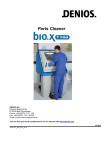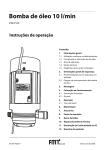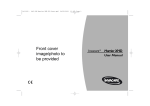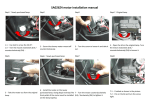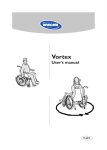Download "user manual"
Transcript
Parts Cleaner S 600 DENIOS AG Dehmer Straße 58-66 D-32549 Bad Oeynhausen Phone: +49 (0)5731 7 53 - 122 Fax: +49 (0)5731 7 53 - 95 951 Email : [email protected] You can find your local contact person on our Internet site www.denios.com 01/2010 Mat.-No.: 175926 User Manual Contents 1. Safety instructions..................................................................................................... 3 2. Application and intended use ................................................................................... 3 3. Technical description ................................................................................................ 3 3.1 Suitable cleaning liquids .................................................................................................................... 3 3.2 Recommended cleaning liquids......................................................................................................... 4 4. Installation and Commissioning ............................................................................... 4 5. Technical Data ............................................................................................................ 5 6. Operation .................................................................................................................... 5 7. Putting out of operation ............................................................................................ 6 8. Maintenance and repair ............................................................................................. 7 8.1 Maintenance schedule....................................................................................................................... 7 8.2 Replacement of liquid ........................................................................................................................ 7 8.3 Cleaning filtering screen 100 μm (2) ................................................................................................. 8 8.4 Replacement of fine filter 30 μm (3) .................................................................................................. 8 8.5 Checking of fuses and replacement of fuses .................................................................................... 8 8.6 Error messages ................................................................................................................................. 9 9. Electrical diagram, primary and secondary loop .................................................. 10 10. Declaration of conformity .....................................................................................11 173284 Parts Cleaner S 600 Page 2 of 11 pages Issued 05/2010 User Manual 1. Safety instructions No changes, extensions or modifications may be made to the product without the manufacturer's authorisation. No liability is accepted for changes made without the manufacturer's authorisation with the warranty ceasing to be valid in such a case. Observe the requirements of the Water Management Act (WHG) as well as the applicable Land-specific regulations (VAwS - regarding systems for handling water hazardous substances. National regulations and safety regulations have to be adhered to. Observe the regulation BGR 500, chapter 2.36. Before putting into service, check if the device is in good order and condition for operational safety. In case any defects are detected, it must not be used. Never operated the Parts Cleaner unattended. Please observe the warning and information signs attached to the device! The customer must provide a mains supply connection in accordance with the corresponding regulations (VDE - Association of German Electricians)(refer to the electrical diagram). This must be checked by a qualified electrician. (16 A fuse protection, power socket with ground fault circuit interrupter 30 mA) If the Parts Cleaner is used within dangerous areas (e.g. petrol stations), the applicable safety instructions have to be met. It is not allowed to operate the device within explosion-hazardous areas. If cleaning agents are used, follow the instructions on their safety data sheets. The device can be destructed by frost! If it is not possible to place it in a frost-free room, discharge the liquid and replace it by an antifreeze agent. After that, get the Parts Cleaner run until the antifreeze agent comes out of the nozzle. 2. Application and intended use The Parts Cleaner S600 is a device for manual cleansing of parts and machines with water or a suitable cleaning agent. 3. Technical description The Parts Cleaner S600 is equipped with a pressure pump and an electrical flow heater. The cleaning liquid is heated to 90 °C and is then sprayed on the parts to be cleaned with low pressure using a spray gun. The polluted liquid is collected in a sump below the cleaning level. It is recycled by sedimentation and cleaning through a double filter and reused in the cleaning process. 3.1 Suitable cleaning liquids According to the guidelines for liquid spraying equipment, only such chemical may be used, which are allowed by the manufacturer. If other cleaning agents are used, your right to claim under warranty will expire. The total content of 55 litres can decrease due to evaporation, spreading and splashing. We recommend testing the pH-value after refilling. Too high chemical concentration can cause the destruction of the components and your right to claim under warranty will expire due to wrong operation. 173284 Parts Cleaner S 600 Page 3 of 11 pages Issued 05/2010 User Manual The following liquids are forbidden: - Demineralised, distilled or deionised water - Cleaning agents which cause a pH-value between < 7 and > 11 - Cleaning agents which cause blue staining on brass - Flammable solvents, liquids (They can cause potentially explosive air mixtures when sprayed!) - Cleaning agents which generate the gas hydrogen as reaction product with aluminium. 3.2 Recommended cleaning liquids We recommend using the following DENIOS-Cleaning liquids in the Parts Cleaner S600: Cleaner Trading units Item No. Bottle (1 l) 125608 Can (10 l) 125636 Can (30 l) 125638 Bio-Universal cleaning agent Bottle (0.5 l) 158016 (concentrate) Can (30 l) 158017 Workshop cleaning agents (concentrate) 4. Installation and Commissioning Work surface with removable grid Three-phase power connection 16 A Indicator Filter plugged Switch Off - Cold - Hot Button for Acknowledge Filter plugged Fill cold, clean water or the suitable cleaning agent in until its level is about 3 cm below the grid (55 l) in the tank and the cleaning tub. Connect the device to the power supply and switch the selector switch to "Hot". The pump audibly starts up and immediately switches off again. Direct the spray gun into the cleaning tub. Pressing the lever on the gun grip starts up the pump and the liquid is heated. After about 1 minute, the operating temperature will be reached. If vapour is visible, the device will be ready for operation. When the lever is not pressed anymore, the pump and the heating will switch off. 173284 Parts Cleaner S 600 Page 4 of 11 pages Issued 05/2010 User Manual 5. Technical Data Operating pressure 4.5 bar Spray/Liquid capacity 1.0 l / min Operating temperature 90 °C in 60 s Power supply 3P/N/PE 400 V/ 50 Hz Rated power consumption of heating 6 kW Rated power consumption of pump 0.11 kW • Tank below tub 30 litres • Cleaning tub 25 litres Filling capacity Connecting cable 5.0 m Spray hose lance Option Spray hose gun 2.0 m Dimensions (L x W x H) 750 x 600 x 1180 mm Dimensions Cleaning grid (L x W) 700 x 500 mm Net weight 60 kg Bearing capacity of the tub 50 kg Filter system 100/30 µm Noise level <70 dBA 6. Operation Risk of injury! To protect yourself from spray water, please wear suitable safety glasses and protective gloves! Provide for sufficient ventilation during operation. Move the Parts Cleaner to its place of application. Provide for stable and even floor surface. Fix the securing brake. Switch the device on (switch position "Hot") and press the gun grip until the operating temperature has been reached (refer to item 5). Put the part to be cleaned on the grids (max. 25 kg). Approach with the spray gun as near as possible to the part, press the lever on the gun grip and clean the part with the hot spray jet as long as all pollutions are removed. After the cleaning process has been finished, the parts will dry within shortest time. Therefore, no corrosion must be assumed. If you want to finish the job with the Parts Cleaner S600, set the selector switch to „On/Cold“ about 1 minute before the end of work. In this position, the heating is switched off but not the pump. In case the filter is polluted, the device will switch off automatically and the yellow filter indication lamp will light up. This switch-off procedure can temporarily be disabled by pressing the black push-button. However, the filter should be cleaned and replaced as soon as possible. Indicator Filter plugged" Switch "Off -On/Cold - Hot" Acknowledge "Filter plugged" using the push-button 173284 Parts Cleaner S 600 Page 5 of 11 pages Issued 05/2010 User Manual Functional Diagram 1. 2. 3. 4. 5. 6. 7. 8. 9. 10. 11. 12. 13. 14. 15. 16. Grid Ventilation Sedimentation sheet Tank Discharge cock - tub Discharge cock - tank Vacuum switch Filter 100 μm Filter 30 μm Butterfly valve 0.8 mm Excess pressure valve Pump Manometer Pressure switch Gun Overtemperature protection 17. Heating system Pressure switch Heating system Overtemperature protection Vacuum switch Pump Excess pressure valve 7. Putting out of operation Set the selector switch to „On/Cold“ and activate the spray gun until the spray pipe is lukewarm. Then switch the selector switch to „Off“ while pressing the gun grip. After that, engage the gun lock, disconnect the power plug, and hang the cable and the hose into the holders. Before you move the Parts Cleaner to another place, release the locking brake. 173284 Parts Cleaner S 600 Page 6 of 11 pages Issued 05/2010 User Manual 8. Maintenance and repair 8.1 Maintenance schedule Interval Action daily Check the liquid level. Refill, if necessary. Monthly or Replace the liquid, clean tub and filter. if necessary Every six months Check the device visually, check the hoses and connections for tightness Yearly Examination by an expert as well as after each routine repair according to BGR 500, chapter 2.36 8.2 Replacement of liquid The polluted cleaning liquid may not get into the ground, water bodies or into the sewage system. To be able to discharge the tanks safely, suitable special accessories are available with DENIOS. The applicable waste code number can be found in the European Waste Catalogue. Contaminated substances can often be disposed of as a water/oil mixture in other hydrous systems. - Set the selector switch to "Off" - Open the ball valve (5) and discharge the liquid from the cleaning tub. - Set the selector switch to "On/Cold" - Clean the grids and remove them. After that, clean the tub using the spray gun. - Set the selector switch to "Off" - After that, discharge the main tank using the ball valve (6). - Clean the tank. - Fill cold, clean water or the suitable cleaning agent in, until its level is about 3 cm below the grid (55 l) in the tank and the cleaning tub. 5 2 Filter cartridges with filtering screen 4 6 2 3 173284 Parts Cleaner S 600 3 Filter cartridges with fine filter 4 Ball valve for filter 5 Discharge cock - tub 6 Discharge cock - tank Page 7 of 11 pages Issued 05/2010 User Manual 8.3 Cleaning filtering screen 100 μm (2) If the filter has to be cleaned, it is recommended to replace the liquid (refer to 9.2) After that, the filtering screen can be cleaned using the S600. - Close the ball valve (4) before the filters. - Open the cover of the cartridge (2) counterclockwisely and remove the filter insert. - Fill the cartridge with liquid an close the cover. Open the ball valve (4.) - Set the selector switch to "On/Cold" and clean the filter cartridge using the spray gun. - Switch the selector switch to "Off" again and close the ball valve (4) - Open the cartridge cover and put the filter insert back into the cartridge. - Fill the cartridge with liquid an close the cover. - Open the ball valve (4) and set the selector switch to "On/Cold". - Press and hold the lever on the gun grip during the device is running until the air has escaped out of the filter. 8.4 Replacement of fine filter 30 μm (3) If the filter has to be replaced, it is recommended to replace the liquid (refer to 9.2) - Close the ball valve (4) before the filters. - Open the cover of the cartridge (3) counterclockwisely and remove the filter insert. - Insert the new filter. - Fill the cartridge with liquid an close the cover. - Open the ball valve (4) and set the selector switch to "On/Cold". - Press and hold the lever on the gun grip during the device is running until the air has escaped out of the filter. 8.5 Checking of fuses and replacement of fuses Mains fuses Before starting work on the mains fuses, disconnect the power connection! Unscrew the fixing screws of the door on the left front. The electrical circuitry is installed on the left rear panel. Open the cover, there are three fuses, 2 in the transformer (pull out the orange pins). 2 x transformer 0.8 A 1 x fuse holder with replacement fuse 4 A Overtemperature protection If the device does not heat anymore, unscrew the black cap at the back. Press the central pin in using a screw driver - click - the heating will be ready for operation again. Overtemperature protection 173284 Parts Cleaner S 600 Page 8 of 11 pages Issued 05/2010 User Manual 8.6 Error messages Error No liquid flows out of the jet. Cause Action Mains fuse defective Check fuse (9.5) Engage the gun lock, Plugged jet remove the jet and blow it out with pressurized air from the front. Heating failed, liquid does not become hot. Jet is plugged and/ or the Clean the jet, push the fuse in overtemperature protection has again. () triggered. Acknowledge using the black push button, Yellow lamp is lighting. Filter is plugged. check, which filter is concerned, clean the filter (9.3) or replace (9.4). The yellow lamp lights up although Open the cock, the filter has been serviced shortly Cock in the tank is closed. acknowledge using the black push before. button. 173284 Parts Cleaner S 600 Page 9 of 11 pages Issued 05/2010 User Manual 9. Electrical diagram, primary and secondary loop 173284 Parts Cleaner S 600 Page 10 of 11 pages Issued 05/2010 User Manual 10. Declaration of conformity EC Declaration of Conformity We hereby declare that the product typeParts Cleaner S 600 complies with the following directives: EC Directives 2006/42/EC 2004/108/EC Harmonised standards applied EN 349 EN 12100, -1, -2 E 60204-1 EN 12981-1;-2. DENIOS AG, 04.01.10 .............................................. Theodor Breucker Person responsible for documentation - Board of governors - Mr. Dr. Ing. R. Adenstedt Head of Engineering 173284 Parts Cleaner S 600 Page 11 of 11 pages Issued 05/2010