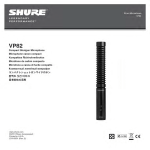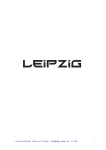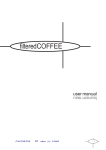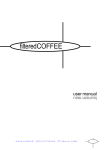Download here - Noisebug
Transcript
oberkorn 3 analogue analogue sequencer sequencer user user manual manual ANALOGUE SOLUTIONS oberkorn mkiii e&oe (c) 10-2006 1 Contents Intro - OBERKORN - Professional Analogue Sequencer ............................................4 About Analogue Sequencers ........................................................................................6 Quick Start ......................................................................................................................6 Controls In Detail ............................................................................................................8 Voltage Controls .........................................................................................................................................8 Gate Switches .............................................................................................................................................8 RANGE Controls .........................................................................................................................................8 GLIDE Controls ...........................................................................................................................................8 TEMPO Control ...........................................................................................................................................8 Sockets ............................................................................................................................9 VOLTAGE OUT ............................................................................................................................................9 TRANSPOSE IN...........................................................................................................................................9 GATE OUT ...................................................................................................................................................9 IN 9 OUT ..............................................................................................................................................................9 CV 9 Switches ..........................................................................................................................9 INT EXT (Run/Stop) ....................................................................................................................................9 GATE LEG .................................................................................................................................................10 RESET........................................................................................................................................................10 Push Buttons ................................................................................................................10 To One .......................................................................................................................................................10 To 16 ..........................................................................................................................................................10 +1 STEP .....................................................................................................................................................10 MIDI ................................................................................................................................12 MIDI In (rear panel) ...................................................................................................................................12 MIDI Thru (rear panel) ..............................................................................................................................12 PROG .........................................................................................................................................................12 Sockets ......................................................................................................................................................12 Sequencer Control Section .........................................................................................15 There are several very important points about this sequencer's unique feature; .............................15 To set this up; ...........................................................................................................................................15 Gate ...........................................................................................................................................................16 ANALOGUE SOLUTIONS oberkorn mkiii e&oe (c) 10-2006 2 ANALOGUE SOLUTIONS oberkorn mkiii e&oe (c) 10-2006 3 Intro - OBERKORN - Professional Analogue Sequencer Introduction Oberkorn is a fully fledged professional analogue sequencer providing plenty of control outputs and inputs and with some unique creative features never before seen. Overview Whilst most new analogue sequencers only offer a limiting 8 steps, the Oberkorn offers the all important 16 steps. It is a multi-channel true analogue sequencer with some remarkable features. Below are a list of main features: √ √ √ √ √ √ √ √ √ √ √ 3 separate Control Voltage channels. Each has a range control. 2 separate Gate channels. Either can be on or off, they can be both on together too. The Gates can be clocked using internal clock, external clock or use a special Legato mode. Nice bright blue LEDs MIDI to clock, trigger and step number converter Transpose inputs Two channels have glide (portamento) CV control of clock speed. Capability of changing step sequence to anything you want other than the standard 1 to 16. Can be reset to step 16, which is very important for synching with other gear. Much more! For more details on all features of Oberkorn, please read the whole manual - don’t miss any of it’s cool features! Note: This sequencer will work with a Hz/V synth, but works best with the more common V/Oct. It has no S-Trig output though for a fee we may be able to modify your Oberkorn to have one. ANALOGUE SOLUTIONS oberkorn mkiii e&oe (c) 10-2006 4 Intro + quick start ANALOGUE SOLUTIONS oberkorn mkiii e&oe (c) 10-2006 5 About Analogue Sequencers Analogue sequencers are devices that allow a sequence (up to 16 steps in the case of Oberkorn) of voltages and gate signals to be ‘played back’ sequentially in order from 1 to 16. Each step has its own control to vary Voltage and a switch to turn the Gate on or off for that step. As the sequencer advances through each step, the CV and Gate signals for that step are output at the CV and Gate sockets. When step 16 is reached, the sequencer resets to step 1 and starts all over again. Oberkorn has 3 CV and 2 Gate channels, 16 steps, and can be made to step in any order. Control Voltage (CV) is normally used to control an oscillator’s pitch, but can be used to control any module that has a CV input, such as filter cut-off. The Gate signal is usually used to trigger an envelope, but can be used to control any module with a gate, trigger or clock input. There are many controls and features on an analogue sequencer to give more overall control over the way the sequencer opperates. The major advantage over an analogue sequencer compared to a MIDI/Digital sequencer are: You have direct access to each note pitch (CV) and note on/off (Gate) as there is a separate control for each step. Software sequencers do not offer this advantage, and very very few hardware MIDI sequencers do either. This makes analogue sequencers more immediate and hands on. With this immediate hands on control, you can experiment by altering the controls as the sequence plays, to evolve and manipulate your patterns in real time. As the signals coming from the sequencer are analogue voltages, they can be added, inverted, slewed, or whatever, and can be used as audio or control signals to feed into other analogue devices. Quick Start If you just want to jump straight in and use Oberkorn in it’s most basic form - to play an analogue synthesiser - here’s how to do it: • • • • Take Voltage A out into the CV (VCO pitch) input of your synth. Take Gate X out into the Gate (or EG trigger) input of your synth. Press the Reset to 16 button to reset the sequencer. It will reset to step 16. This is correct! Flick the Run/Stop switch left to ‘Int’ - ‘Internal’. The sequencer will now run off its internal clock at the speed set by the Tempo control starting at step 1. • Flick the row of Gate switches to X to produce a Gate pulse to trigger your synth. Return the switch to the off position for no Gate. • • • Alter the Voltage controls to change the pitch CV for each step. • Basically, just keep playing around till you get a great sequence! Alter the Tempo control till the sequencer runs at the desired speed. If you want to restart the sequencer, move the Run/Stop switch to the centre position ‘Stop’. Press the Reset to 16 switch, then restart the sequencer with the Run/Stop switch. ANALOGUE SOLUTIONS oberkorn mkiii e&oe (c) 10-2006 6 CV+Gate channels ANALOGUE SOLUTIONS oberkorn mkiii e&oe (c) 10-2006 7 Controls In Detail Voltage Controls There are three rows (channels) of sixteen control voltage controls. Each one will alter the voltage level for each channel on that particular step. Just to the left of each control on channel A is a step LED to tell you which step the sequencer is on. All channels operate on the same step. Gate Switches This is a four position rotary switch. X In this position a gate will only be output to the X socket Y In this position a gate will only be output to the Y socket X+Y In this position gates will be output from both X and Y sockets OFF In this position no gates will be output from either sockets. RANGE Controls Each CV channel has a Range control. This alters the overall voltage range output to each CV socket. Range is about 0 to 5V. GLIDE Controls Channels A and B both have their own Glide (portamento) function. Glide means that the voltage will not abrubtly change from one level to the next as the step is advanced, but will smoothly change. TEMPO Control This control alters the internal clock speed (tempo), i.e. how fast the sequencer will run when using the internal clock as a clock source. ANALOGUE SOLUTIONS oberkorn mkiii e&oe (c) 10-2006 8 Sockets VOLTAGE OUT There are the three control voltage output sockets, one from each channel labelled A, B and C. The 16 voltage controls, range and glide (for A and B) controls will also affect the signal at these sockets. TRANSPOSE IN Each channel has a transpose input socket labelled A, B and C. An external voltage ranging from -12 to +12v can be input here, and is added to the channels sequence voltage. This can be done to either shift up or down the entire sequence of voltages (transpose) or for effects by using a modulating signal such as LFO or EG to modulate the overall sequence of voltages. GATE OUT There are two Gate output sockets labelled X and Y which output the programmed gate condition set by the Gate switches. IN This is an external clock input socket. Use this when you want to run the Oberkorn from an external clock or gate voltage. The Run/Stop switch must be set in the EXT position. When used, the clock signal is Thru'ed to the OUT socket. OUT This socket outputs the clock signal source that is selected by the Run/Stop switch. When in the Run/ Stop switch is in the INTernal clock position, the OUT socket will output the internal clock signal. When in the EXTernal clock position, the OUT socket will output the external clock signal. This can be used to 'Thru' the clock signal onto another sequencer. CV This is a control voltage input that affects the internal clock speed. This can be used for effects by modulating the clock speed (and therefore the sequencer speed) with signals such as LFO or EG. Switches INT EXT (Run/Stop) The run / stop switch is what you use to run or stop the sequencer. It is a three position toggle switch. INTernal Move the switch left to use the internal clock as a sequencer clock source. The internal clock signal will be output at the OUT socket Stop Move the switch to the centre to stop the sequencer. No clock source will output the OUT socket. EXT ernal Move the switch right to use the signal input at the IN socket as a sequencer clock source. This signal will be output at the OUT socket. ANALOGUE SOLUTIONS oberkorn mkiii e&oe (c) 10-2006 9 GATE LEG When no jack leads are inserted in the GATING X Y sockets (more later on when there is), then the GATE / LEG switch functions as follows; GATE When the switch is in the left GATE position, the clock signal is used to determine the length of each Gate signal output at the X / Y GATE OUT sockets. Each step will 're-trigger'. LEG When the switch is in the right LEG (legato) position, each consequetive Gate signals is added together to create longer gate signals. More indepth details on this later but basically play around with it and their affect will be clear. RESET This socket is depicted by an arrow pointing to the number 1. A gate pulse input to this socket will reset the sequencer to step 1. It is normally used to change the length of the sequencer from the usual 16 steps, to any other length from 1 to 15. For example, to create a sequence length of 8 steps; Use a lead and patch GATE X output to RESET input. On all steps, move the Gate switch so X is off (move the gate switch to either Y or OFF). Move Gate switch 9 to X. As the sequence is played when step 9 is reached a pulse is sent to the RESET socket so the sequencer is reset. To change the pattern length you must have the gate switch whose number is your desired sequencer length +1 set to X. Push Buttons To One This button is depicted by an arrow pointing to the number 1. Press this button to reset the sequencer to step 1. To 16 This button is depicted by an arrow pointing to the number 16. Press this button to reset the sequencer to step 16. This button should be used in preference to the above. Reason; When a sequencer is stopped and waiting for its first clock pulse to begin it playing, the first 'note' to play (i.e. the first voltage and gate pulse to be outputted / used) will be the one AFTER the current step. That means to start on step 1, then sequencer must be set to step 16. If it was set to step 1, then when you first start the sequencer, it will actually start on step 2!! This is a problem that was overlook by most (if not all) other analogue sequencers that we have cured with a simple 'reset to 16' button. +1 STEP This button advances the sequencer by one step. It would normally be used when the sequencer is stopped allowing you to manually step through the sequence at your own pace, allowing setting up of each step's voltage and gate controls. ANALOGUE SOLUTIONS oberkorn mkiii e&oe (c) 10-2006 10 MIDI ANALOGUE SOLUTIONS oberkorn mkiii e&oe (c) 10-2006 11 MIDI Oberkorn has a selection of MIDI triggering options which are outlined here. MIDI In (rear panel) This is the MIDI In socket which you can connect to the MIDI Out of your MIDI controller (computer, keyboard, etc). MIDI Thru (rear panel) This will Thru the MIDI signals coming into the In socket. PROG This is the Program switch used to change the Oberkorn's MIDI receive channel. To change the channel (assuming you have connected up a MIDI device, ideally a keyboard); Press and hold the PROG button. Press a key (or send a MIDI note from your sequencer) on your MIDI keyboard. Release the PROG button. The Oberkorn will set its receive channel to the same channel as the note it received, and store this value in non-volatile memory. Sockets T1 T2 This is a MIDI note on/off to Trigger output. MIDI note E4 will provide a Gate output on this socket. This is a MIDI note on/off to Trigger output. MIDI note F4 will provide a Gate output on this socket. Use these sockets; As additional controls for an analogue synth or drum machine. They can also be patched to the X/Y GATING sockets for gating effects. Used as a clock sync source - patch to the IN clock input socket (run/stop switch must be in EXT posistion). For effects, by patching to one of the b0, b1, b2, b3 POSITIONING sockets. CK actually!). Provides 4ppqn output related to MIDI clock. MIDI clock sends out 24ppqn clock pulses (digital bytes Use this for MIDI clock sync. It must be patched into the IN external clock input socket, and the run/stop switch must be in the EXT position. It can be used to sync other external devices such as an appropriate analoguedrum machine or synth. CK In More Detail The Oberkorn MIDI software divides this down to give 4ppqn clock pulses out of the CK socket. This gives you the most common required 16th notes. No other time signature is available. To get other time signatures or for a more versatile sync method than using MIDI clock, we recommend you use a Trigger output (T1 or T2). Do this by programming a string of notes to trigger T1 or T2. The advantage of this method is you can control how the sequencer steps by changing your MIDI sequencer, or even muting it. Using MIDI clock this is not possible. The sequencer will run or stop as you do the same with the MIDI seqence. ANALOGUE SOLUTIONS oberkorn mkiii e&oe (c) 10-2006 12 A, B, C, D This is a binary output, with a range of 0-15 (1-16). 16 MIDI keys are coded into a binary output; Note C3 C#3 D3 D#3 E3 F3 F#3 G3 Decimal 0 1 2 3 4 5 6 7 G#3 A3 A#3 B3 C4 C#4 D4 D#4 Step 1 2 3 4 5 6 7 8 9 10 11 12 13 14 15 16 8 9 10 11 12 13 14 15 Binary (D,C,B,A) 0000 0001 0010 0011 0100 0101 0110 0111 1000 1001 1010 1011 1100 1101 1110 1111 These can be used with the ABCD POSITIONING input sockets. More on these sockets in the next section or can be patched to an external analogue device such as a synth or drum machine. Note: on the Oberkorn ABDC is written on the front panel as b0 b1 b2 b3. ANALOGUE SOLUTIONS oberkorn mkiii e&oe (c) 10-2006 13 Sequence control ANALOGUE SOLUTIONS oberkorn mkiii e&oe (c) 10-2006 14 Sequencer Control Section Using the ABCD sockets from the MIDI section and going into the POSITIONING sockets it is possible to use MIDI to select the CV step number. This means by setting up a little MIDI sequencer, you could have to sequencer running in ANY order - forwards, backwards, alternate steps, etc. Some stepping examples; 4 bar 'measure' with a fill-in at the end; [ 1 2 3 4 5 6 7 8 ] [ 1 2 3 4 5 6 7 8 ] [ 1 2 3 4 5 6 7 8 ] [ 9 10 11 12 13 14 15 16 ] Forwards then backwards 1 2 3 4 5 6 7 8 9 10 11 12 13 14 15 16 15 14 13 12 11 10 9 8 7 6 5 4 3 2 Odd numbers; 1 3 5 7 9 11 13 15 etc There are several very important points about this sequencer's unique feature; Easy method of locking the analogue sequencer to MIDI sequencers. You can alter the step sequencer from 1-16 to anything you want - removes the monotiny of the typical analogue sequencer. You can program in analogue pattern 'fill-ins'. (see the first example above). You can change the step order, and therefore the pattern in realtime by selecting different MIDI sequence control patterns. You can 'play' the analogue voltages in real time using a MIDI keyboard to select different voltages for applications like filter cut-off control, modulation level control (on modulars) or perhaps other DIY applied applications like lighting control or whatever you can think of To set this up; Connect up the sequencer to MIDI and set the Oberkorn MIDI channel (as described earlier in the manual) Using 4 CV leads connect the ABCD MIDI sockets to the corresponding sockets in the POSITIONING section. Reset the sequencer to Step 1 - accurate step positioning requires this. Now by pressing the appropriate MIDI key shown in the table below, the corresponding step number will be selected. Note C3 C#3 D3 D#3 E3 F3 F#3 G3 G#3 A3 A#3 B3 C4 C#4 D4 D#4 Step 1 2 3 4 5 6 7 8 9 10 11 12 13 14 15 16 Decimal 0 1 2 3 4 5 6 7 8 9 10 11 12 13 14 15 Binary (D,C,B,A) 0000 0001 0010 0011 0100 0101 0110 0111 1000 1001 1010 1011 1100 1101 1110 1111 ANALOGUE SOLUTIONS oberkorn mkiii e&oe (c) 10-2006 15 Note; by connecting up the cables in a different order, or by not resetting the sequencer to step 1 will not cause any damage. But doing this will alter the way the steps are selected which you might find interesting for experimental reasons! Gate The above method of selecting steps allows you to choose which CV signal is selected. But to get the gate section to work in a similar way is a little more difficult. It is a little complex, but once you understand how it works, you can unlock further power from this sequencer. To obtain a Gate output from either the X or Y socket, two signals are needed. Imagine ON (5v) being represented by a 1 and OFF (0v) by a 0. Just like binary. Two input signals are ANDed (a bollean algebra term) together to obtain the Gate output. One input signal is taken from the position of the Gate switch, e.g. Off (0) or X (1) The other input signal is taken from one of three sources: either taken from the clock signal (LEG/GATE switch to GATE), or permanently on (1) when the switch is in the LEGato position, or taken from the X socket if used. Input 1 AND 0 0 1 1 Input 2 0 1 0 1 = Output 0 0 0 1 = i.e. a trigger! The reason this seemingly complicated proceedure is used is to allow the Gates to turn on and off in time with the sequence. Normally when clock is used as one of the ANDing sources, the Gate length will be the same as the clock length. Normally you do not have to worry about all this as with all other sequencers it's done internally and you have no control over it. But we have brought this external, and tapped into the system with switches and sockets giving you a far more versatile sequencer. A series of diagrams follow which hopefully will make the system clearer by providing example settings. ANALOGUE SOLUTIONS oberkorn mkiii e&oe (c) 10-2006 16 Specification subject to change without notice. Warranty This device comes with a 1 year (from purchase date) back to base warranty, (i.e. customer must arrange and pay for carriage to and from Analogue Solutions or the dealer from which purchased). This warranty shall not apply where the product has been subject to alteration, misuse, accident, neglect (such as extremes of temperature and/or moistur) or to wear resulting from normal use. We will normally carry out most the labour or repairs free of charge for an extended period of an additional 4 years from purchase date, but this may not included cost of any damaged parts which will be charged for. At the sole discretion of Analogue Solutions, the warranty is deemed to be void should the unit be or considered to have been opened or any other modifications or tampering be carried out by unauthorised parties. CE Compliance This unit complies with Complies with EU Directives 73/23/EEC and 89/336/EEC. Standards: EN55103-1, EN551032, EN60065 ANALOGUE SOLUTIONS oberkorn mkiii e&oe (c) 10-2006 17 Oberkorn ‘user manual’ Analogue Solutions web: www.analoguesolutions.com web: www.analoguesolutions.co.uk email: [email protected] tel/fax: +44 (0) 1384 35 36 94 post: 56 kingsley road, kingswinford, dy6 9rx, uk ANALOGUE SOLUTIONS oberkorn mkiii e&oe (c) 10-2006 18