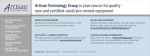Download Chapter 10 Maintenance
Transcript
10 Maintenance Chapter 10 Maintenance General General Periodically inspect the laser head, optical components, receivers, and associated items, for indication of mechanical or electrical defect. Look for signs of overheating, corrosion, accumulations of dust, oil, loose electrical connections, or broken parts. Also check the Agilent 10780F Remote Receiver, Agilent E1708A Dynamic Remote Receiver, and the Agilent E1709A Remote High-Performance Receiver for loose fiber optic connections at both ends of the fiber. Repair any obvious defect. If necessary, clean the unit with dry, clean compressed air or a vacuum cleaner. CAUTION Do not use compressed air on an Agilent 10719A, Agilent 10721A, Agilent 10735A, Agilent 10736A, or Agilent 10736A-001 interferometer. The units may be damaged by use of compressed air. CAUTION To avoid scratching an optical device during cleaning, use the optics cleaning procedures below. Periodically you may wish to verify proper beam alignment. Refer to Chapter 4, “System Installation and Alignment,” of this manual or the alignment procedure(s) for the optics in your measurement system for the appropriate procedure. Procedures for Cleaning Optics WARNING THE FOLLOWING OPTICAL CLEANING PROCEDURES DO NOT APPLY TO THE OPTICS OF THE LASER HEAD. CLEANING THE LASER HEAD OPTICS IS RARELY NEEDED AND REQUIRES ACCESS TO THE LASER HEAD INTERIOR WHERE HIGH VOLTAGES CAN BE PRESENT. ALL LASER HEAD MAINTENANCE SHOULD BE PERFORMED BY A QUALIFIED AGILENT TECHNICIAN WHO IS AWARE OF THE HAZARDS INVOLVED. 10-2 User’s Manual Chapter 10 Maintenance Procedures for Cleaning Optics Agilent Receivers Use a soft camel-hair lens brush or equivalent to remove dust from the optical surfaces. Dampen a few lens cleaning tissues with electronics grade methanol, shake off excessive methanol and wipe across the lens surface once. Use a fresh tissue dampened with methanol for each wipe. Allow the methanol to evaporate. CAUTION Do not use any solvent, for any purpose, on the Agilent 10780F, E1708A, or E1709A receivers’ fiber-optic cable. Using a solvent on the fiber-optic cable may damage the cable. The ends of the Agilent 10780F, E1708A, and E1709A receivers’ fiber-optic cable may be cleaned with a clean lint-free cloth. Measurement optics and beam-directing optics If the optical surfaces of an instrument are visibly dirty, the following cleaning procedures should be used. The optics should be handled with care so nothing comes in contact with the optical surfaces. Fingerprints will collect dust and dirt which will attenuate and disperse the laser beam. Also, acids in fingerprints may etch glass or the optical coating. In general, preventing contamination of optics is preferable to cleaning them. Cleaning the optics should be avoided unless the signal intensity of the beam is noticeably reduced. If cleaning the optics is required, be careful to avoid rubbing particles into the coated surfaces. Permanent reduction of signal intensity could result. If particles are observed on the optics surface, remove them by blowing off with clean pressurized air or (preferably) dry nitrogen. If these are unavailable, commercially available products such as Kodak® Laboratory Sprayer or Micro Duster TX 600 from the Texwipe Company® may be used. User’s Manual 10-3 Chapter 10 Maintenance Procedures for Cleaning Optics CAUTION Cleaning optics with tissues or pressurized air is recommended only for exposed glass surfaces that are easily accessible to the user. DO NOT TRY TO CLEAN ANY OPTICAL SURFACE LOCATED INSIDE AN OPTIC HOUSING. Some interferometers contain fragile optical components which are deliberately mounted internally for protection. DO NOT TRY TO DEFEAT THIS PROTECTION. Optical surfaces which cannot be easily viewed or reached should NEVER be cleaned, either with a tissue or with pressurized air. Example 1: The Agilent 10719A and Agilent 10721A interferometers have only ONE user-accessible optic—the external window facing the measurement and reference reflectors. This may be cleaned, if necessary, by wiping with lens tissue or cloth. DO NOT try to clean or blow into any other housing aperture, since this may cause damage to the internal optics. Example 2: The Agilent 10735A, Agilent 10736A, and Agilent 10736A-001 interferometers have NO user-accessible optics. DO NOT try to clean or blow into any housing aperture, since this may cause damage to the internal optics. Lens tissue CAUTION For an Agilent 10735A, Agilent 10736A, or Agilent 10736A-001 interferometer, you must not try to clean or blow into any housing aperture, since doing so may damage the optics. For an Agilent 10719A or Agilent 10721A interferometer, the only opening you may try to clean without possibly damaging the internal optics is the window facing the measurement and reference reflectors. 10-4 User’s Manual Chapter 10 Maintenance Procedures for Cleaning Optics Some optics (see list below) are shipped with a package of lens tissue which is made specifically for cleaning optics. Use these tissues (or equivalent) with a pure industrial grade methanol in the following manner: 1. Fold the tissue into an approximate 1-inch (25 mm) square. 2. Wet the tissue with methanol (do not saturate) and gently wipe across the optical surfaces. Use only enough pressure to remove the contaminant. 3. Do not reuse the tissue. 4. For additional cleaning, repeat the process using a new tissue. Except as described in the CAUTION above for the Agilent 10719A, Agilent 10721A, Agilent 10735A, Agilent 10736A, or Agilent 10736A-001 interferometers, which may be damaged by incorrect attempts at cleaning, for external optical surfaces that are hard to reach, the tissue may be held with a clamping tweezer such as a hemostatic forceps. Alternatively, a cotton-tipped swab may be used. Take care not to scratch the coated surface. Do not scrub the surface with a dry tissue. User’s Manual 10-5 Chapter 10 Maintenance Procedures for Cleaning Optics Table 10-1. Optics Shipped with or without lens tissue Optics shipped with lens tissue Optics shipped without lens tissue Agilent 10722A Plane Mirror Converter Agilent 10700A 33% Beam Splitter Agilent 10766A Linear Interferometer Agilent 10701A 50% Beam Splitter Agilent 10767A Linear Retroreflector Agilent 10702A Linear Interferometer and Option 001 Windows Agilent 10770A Angular Interferometer Agilent 10703A Retroreflector Agilent 10771A Angular Retroreflector Agilent 10704A Retroreflector Agilent 10772A Turning Mirror Agilent 10705A Single Beam Interferometer Agilent 10773A Flatness Mirror Agilent 10706A Plane Mirror Interferometer Agilent 10774A Short Range Straightness Optics Agilent 10706B High Stability Plane Mirror Interferometer Agilent 10775A Long Range Straightness Optics Agilent 10707A Beam Bender Agilent 10776A Straightness Accessory Kit Agilent 10715A Differential Interferometer (and Option 001 Turned Configuration) Agilent 10716A High Resolution Interferometer (and 10716A-001 Turned Configuration) Agilent 10717A Wavelength Tracker Agilent 10719A One-axis Differential Interferometer Agilent 10721A Two-axis Differential Interferometer Agilent 10723A High Stability Adapter Agilent 10724A Plane Mirror Reflector Agilent 10725A 50% Beam Splitter (9 mm) Agilent 10726A Beam Bender Agilent 10728A Compensation Return Mirror Agilent 10735A Three-axis Interferometer Agilent 10736A Three-axis Interferometer Agilent 10736A-001 Three-axis Interferometer with Beam Bender Agilent 10777A Optical Square Agilent N1203C Precision Beam Translator Agilent N1204C Precision Horizontal Beam Bender Agilent N1207C Precision Vertical Beam Bender 10-6 User’s Manual Chapter 10 Maintenance Maintenance Procedures Alcohol Avoid alcohol contamination with the following precautions: 1. Use only new, previously unopened containers. Alcohol absorbs water if left exposed to air. This will result in water spots when the alcohol evaporates. 2. Transfer the alcohol to a squeeze bottle that can be capped and made airtight. 3. Never transfer alcohol back into the original container. Maintenance Procedures Each laser head and receiver are shipped with their own service manual, which contains the adjustments and checks required to keep each respective laser head and receiver at peak performance. Included in the manual are the test equipment required, equipment setups, and procedures to perform the adjustments. Before and After Service Product Safety Check The following safety checks must be performed after any troubleshooting and repair procedures have been completed, to ensure the safe operation of the instrument. WARNING RESISTANCE CHECKS DESCRIBED BELOW REQUIRE THAT THE POWER CORD BE CONNECTED TO THE INSTRUMENT AND THAT AC POWER BE DISCONNECTED. BE SURE THAT THE POWER CORD IS NOT CONNECTED TO POWER BEFORE PERFORMING ANY SAFETY CHECKS. 1. VISUAL INSPECTION. Visually inspect the interior of the serviced instrument for signs of abnormal internally generated heat, such as discolored printed circuit boards or components, damaged insulation, or evidence of arcing. Determine and remedy the cause of any such condition. 2. GROUND CONTINUITY TEST. Plug the power cord into the Agilent electronics. DO NOT CONNECT THE INSTRUMENT TO AC POWER. Using a suitable ohmmeter, check the resistance from the enclosure (chassis) to the ground pin on the power cord. The reading should be less than 1 ohm. Flex the power cord while making this measurement to determine whether intermittent discontinuities exist. The resistance check should be performed from the enclosure to the ground pin of the cord while flexing the interconnect cable. User’s Manual 10-7 Chapter 10 Maintenance Maintenance Procedures 3. Check any indicated front- or rear-panel ground terminals using the above procedures. 4. INSULATION RESISTANCE CHECK. Tie the line and neutral pins of the power cable together. Check resistance from the instrument enclosure (chassis) to line and neutral with the LINE switch ON and the power source disconnected. The minimum acceptable resistance is 2 Megohms. Replace any component that results in a failure. 5. POWER LINE MODULE CHECK. Check line fuse and line voltage selector in the electronics rear-panel power line module to verify that the correct fuse is installed and that the instrument is properly set for the AC source to be applied. Product specifications and descriptions in this document subject to change without notice. Copyright (C) 2002 Agilent Technologies Printed in U.S.A. 07/02 This is a chapter from the manual titled: Laser and Optics User's Manual For complete manual, order: Paper version: p/n 05517-90045 CD version: p/n 05517-90063 This chapter is p/n 05517-90136 10-8 User’s Manual