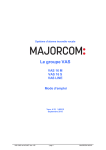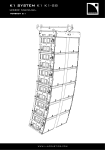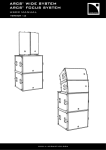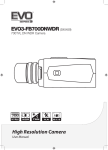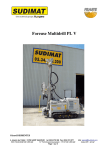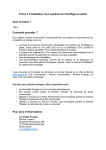Download user manual pre amplification routing system pa com 7x3
Transcript
User Manual USER MANUAL PRE AMPLIFICATION ROUTING SYSTEM PA COM 7X3 www.majorcom.fr • [email protected] Services techniques et commerciaux : 56, chemin de la Flambère - 31300 TOULOUSE (France) • Tel. +33 (0)5 61 31 86 87 • Fax. +33 (0)5 61 31 87 73 Siège Social : RN 307 - 78810 FEUCHEROLLES • S.A. Capital 80.000 € • SIRET 334 579 869 000 28 • NAF 4652 Z • TVA Intracommunautaire FR 12334579869 MAJORCOM \ QUALITE \ ENREGISTREMENT DES DOCUMENTS \ ADMINISTRATIF \ ENR-12-PEM-V02 User Manual I Functions The PA COM 7X3 is a pre-amplification and routing system designed for use in public address systems in public, commercial and leisure areas. This device meets the specification requirements for this type of sound system, notably for routing switches, automation and priority setting. It is equipped with: a high priority safety input 3 adjustable priority microphone inputs which enable the connection of 3 microphones and the routing of announcements across 3 selected areas A three band equaliser allows the optimisation of the sound broadcast 2 AUX inputs (music) with adjustable level and switchable. A high frequency event/podium input with adjustment dial for input level (0 to 60dB), adjustable manual or automatic remote control, switches that allow the independent configuration of these inputs across each speaker areas, and a bass/treble correction for each input An event/podium input with adjustable level The three music inputs have a 3 band equaliser. THE PA COM 7x3 has an electronic chime and an integrated loudspeaker which allows the verification of amplifier outputs across 12 lines. The level of each output is monitored by an LED. It can be operated on a 24V DC emergency power supply. II Configuration The electronic chime for each microphone input can be configured with a jumper situated inside the PA COM 7x3. www.majorcom.fr • [email protected] Services techniques et commerciaux : 56, chemin de la Flambère - 31300 TOULOUSE (France) • Tel. +33 (0)5 61 31 86 87 • Fax. +33 (0)5 61 31 87 73 Siège Social : RN 307 - 78810 FEUCHEROLLES • S.A. Capital 80.000 € • SIRET 334 579 869 000 28 • NAF 4652 Z • TVA Intracommunautaire FR 12334579869 MAJORCOM \ QUALITE \ ENREGISTREMENT DES DOCUMENTS \ ADMINISTRATIF \ ENR-12-PEM-V02 User Manual III Connection 1) Connect the 25 point plug coming from the desktop microphone (such as MAGPX 5) to the sockets (42, 43, and 44) at the rear of the device. The use of a 6/10, 5 pair phone shielded cable is advised. 2) Connect the music sources: CD, tape, radio, and the event podium AUX on a 6.35mm jack according to the connection diagram. Connect the unbalanced sources, (AUX 1 and AUX 2), to the sockets (33) and (34) at the rear of the device: Diagram 1: Unbalanced source (AUX 1 and AUX 2) www.majorcom.fr • [email protected] Services techniques et commerciaux : 56, chemin de la Flambère - 31300 TOULOUSE (France) • Tel. +33 (0)5 61 31 86 87 • Fax. +33 (0)5 61 31 87 73 Siège Social : RN 307 - 78810 FEUCHEROLLES • S.A. Capital 80.000 € • SIRET 334 579 869 000 28 • NAF 4652 Z • TVA Intracommunautaire FR 12334579869 MAJORCOM \ QUALITE \ ENREGISTREMENT DES DOCUMENTS \ ADMINISTRATIF \ ENR-12-PEM-V02 User Manual Connection of the balanced source (EVENT/PODIUM) to the socket (14) at the rear of the device: Diagram 2: balanced source (EVENT/PODIUM) This source must be equipped with a balanced output. If not, a 600 / 600 transformer will be required. Note: The insertion of an “event podium” jack will stop broadcasts from sources AUX1 and AUX2 3) Connection of wireless event podium to 6.35 mm jack (26) to the rear of the PA COM 7X3. This input is balanced and must be wired as in diagram 2 above. 4) Connect the emergency player to the 6.35 mm jack (53) at the rear of the PA COM 7X3 as shown in diagram 1 above (unbalanced wiring): The remote control must be Normally Opened and connected to the terminal (52) at the rear of the device. This remote generates an NO dry contact on terminal (51) which enables the connection of other devices controlled by the same contact, such as level recovery supply, etc... 5) Amplifier Connection: the 6.35mm jacks (35, 37, and 39) enable the connection of up to 3 amplifiers or 3 amplifier groups, up to 10 amplifiers per area. 6) Speaker connection: The connections (47) must be connected in parallel to 100V lines coming from the amplifier output (up to 12 lines). 7) Power supply connection: Connect the device to a 220V 50Hz supply using the supplied cable. 8) Battery connection: The connector (48) at the rear of the PACOM 7x3 allows the device to be connected to a 24V battery, whilst respecting the polarities (use a 1.5mm² cable). The device should be turned on when the batteries are connected. www.majorcom.fr • [email protected] Services techniques et commerciaux : 56, chemin de la Flambère - 31300 TOULOUSE (France) • Tel. +33 (0)5 61 31 86 87 • Fax. +33 (0)5 61 31 87 73 Siège Social : RN 307 - 78810 FEUCHEROLLES • S.A. Capital 80.000 € • SIRET 334 579 869 000 28 • NAF 4652 Z • TVA Intracommunautaire FR 12334579869 MAJORCOM \ QUALITE \ ENREGISTREMENT DES DOCUMENTS \ ADMINISTRATIF \ ENR-12-PEM-V02 User Manual IV Operation Before turning the power on, ensure that the connection recommendations described above have been followed, that the amplifier levels and that the input and output level potentiometers have been set to zero. The PA COM 7X3 can now be switched on and the 24V battery connected if needed (Displayed by POWER LED (7) on front panel). The amplifiers can also be turned on: Gradually turn up the amplifier volumes to ¾ of their range. Gradually turn up the volume of the 3 area outputs (36, 38, and 40) to ⅔ of their range. 1) Music Sources: Once the sources are connected and operating correctly, gradually increase the potentiometer (19) of the source selected using the switches (20 and 21) on the front panel until the desired listening level is reached (Selection is displayed by an LED). Inserting the jack in the EVENT PODIUM socket (14) automatically cuts the AUX1 and AUX2 sources. Adjust the level using the potentiometer (15). - Adjust tone with the dials (17). It is advised to avoid signal distortion by watching the saturation LED (18). 2) Microphone Decks: Select the first broadcast area on the first deck. Press and hold the call button. The LEDs on all the microphone consoles are lit. The music is cut in the selected areas. The chime starts. Adjust the chime level with the control dial (41) Adjust the microphone level as required during message broadcast, the modulation LEDs (2, 4, 6) indicate which microphone is making the announcement Release the call button: the music is back. Check correct operation of announcements in areas 1, 2 and 3, and the general announcement Repeat the operation for desk microphones 2 and 3 Check the priority of the microphones, 1 to 2 to 3 and 2 to 3 Adjust microphone tone with the dials (7) 3) Wireless Event Podium: The receiver is turned on and connected to the socket (26). Adjust the input level according to the receiver (27) (receiver output 0 dB or - 60 dB). Choose the broadcast areas with the switches (28). If the receiver has a squelch command with Normally Opened dry contact connected to the socket (32), configure in manual mode. If the high frequency microphone is being used continuously, it is possible to short circuit the connector (32). Otherwise, configure the automatic remote control. The message detection is set by the level sensitivity (30) and the recovery time (31). Adjust the broadcast level with the dial (8). This is displayed by the LED (9) Adjust tone with the dial www.majorcom.fr • [email protected] Services techniques et commerciaux : 56, chemin de la Flambère - 31300 TOULOUSE (France) • Tel. +33 (0)5 61 31 86 87 • Fax. +33 (0)5 61 31 87 73 Siège Social : RN 307 - 78810 FEUCHEROLLES • S.A. Capital 80.000 € • SIRET 334 579 869 000 28 • NAF 4652 Z • TVA Intracommunautaire FR 12334579869 MAJORCOM \ QUALITE \ ENREGISTREMENT DES DOCUMENTS \ ADMINISTRATIF \ ENR-12-PEM-V02 User Manual 4) Emergency Message Reader: When the emergency reader (LN4M for example) is correctly connected to the socket (53), the operation is started by a dry contact (NO) on the terminal “TEL SECU” (52). The safety reader has the highest priority over all other sources but is mixed with microphone 1. 5) 12 line control speaker: All the connectors (47) are correctly plugged in to the outputs of the amplifier being checked. - Use the switch (22) to select either lines 1 to 6 or lines 7 to 12. - Use the rotary switches (23) and (24) to select the line to check. - Adjust the volume of the speaker with the dial (25). www.majorcom.fr • [email protected] Services techniques et commerciaux : 56, chemin de la Flambère - 31300 TOULOUSE (France) • Tel. +33 (0)5 61 31 86 87 • Fax. +33 (0)5 61 31 87 73 Siège Social : RN 307 - 78810 FEUCHEROLLES • S.A. Capital 80.000 € • SIRET 334 579 869 000 28 • NAF 4652 Z • TVA Intracommunautaire FR 12334579869 MAJORCOM \ QUALITE \ ENREGISTREMENT DES DOCUMENTS \ ADMINISTRATIF \ ENR-12-PEM-V02 User Manual V Technical Characteristics Inputs : 1) Music Inputs: 2 AUX 1 and AUX 2 inputs - 0dB mixable unbalanced 10 k 2) Event Podium Input: 1 balanced input, jack in front panel 3) Microphone Inputs: 3 balanced inputs – priority setting – microphones have priority over music 4) Wireless Event Podium Microphone Input: 1 balanced input -60/0dB – with external or automatic control – area selection. 5) Tone control: 3 x 3 band equalisers: 100 Hz, 1 kHz and 8 kHz (10 dB) 6) Built in chime: Automatically started by the microphone call 7) Emergency Reader Input: 1 unbalanced input 0 dB with remote control – priority over microphones 2 and 3 and music – LED busy light Outputs : 3 unbalanced outputs 0 dB with independent volume level adjustment Each output can supply up to 10 power amplifiers. Control: A speaker allows the selection and volume control of 12 areas on the 100V line output Power Supply: 220V 50Hz 30VA or 24V DC. Dimensions : 483x430x132 (mm) 19" 3U Weight: 7 Kg. www.majorcom.fr • [email protected] Services techniques et commerciaux : 56, chemin de la Flambère - 31300 TOULOUSE (France) • Tel. +33 (0)5 61 31 86 87 • Fax. +33 (0)5 61 31 87 73 Siège Social : RN 307 - 78810 FEUCHEROLLES • S.A. Capital 80.000 € • SIRET 334 579 869 000 28 • NAF 4652 Z • TVA Intracommunautaire FR 12334579869 MAJORCOM \ QUALITE \ ENREGISTREMENT DES DOCUMENTS \ ADMINISTRATIF \ ENR-12-PEM-V02 User Manual VI Device Presentation Front Panel: (1) (2) (3) (4) (5) (6) (7) (8) (9) (10) (11) (12) (13) (14) (15) (16) (17) (18) (19) (20) (21) (22) (23) (24) (25) Volume microphone 1 Busy LED - Microphone 1 Volume microphone 2 Busy LED - Microphone 2 Volume microphone 3 Busy LED - Microphone 3 Microphone input 3 band equaliser Volume “Animation H.F.” (Wireless Event Podium) Signal presence LED “Animation H.F.” (Wireless Event Podium) “Animation H.F.” band equaliser (Wireless Event Podium) LED – Emergency Reader in operation On/off switch On/off LED “Event” Input “Event” Volume Control LED “Event” signal presence “Event”, “AUX1” and “AUX2” 3 band equaliser LED – “Event” signal saturation Input Volume level “Music” (“AUX1” and “AUX2”) Selection button “AUX1” Selection button “AUX2” Selection of speaker area group Speaker area selection (1 to 6) Speaker area selection (7 to 12) Speaker Volume Level Control www.majorcom.fr • [email protected] Services techniques et commerciaux : 56, chemin de la Flambère - 31300 TOULOUSE (France) • Tel. +33 (0)5 61 31 86 87 • Fax. +33 (0)5 61 31 87 73 Siège Social : RN 307 - 78810 FEUCHEROLLES • S.A. Capital 80.000 € • SIRET 334 579 869 000 28 • NAF 4652 Z • TVA Intracommunautaire FR 12334579869 MAJORCOM \ QUALITE \ ENREGISTREMENT DES DOCUMENTS \ ADMINISTRATIF \ ENR-12-PEM-V02 User Manual Rear Panel: (26) (27) (28) (29) (30) (31) (32) (33) (34) (35) (36) (37) (38) (39) (40) (41) (42) (43) (44) (45) (46) (47) (48) (49) (50) (51) (52) (53) (54) (55) Event Podium Input Adjustment of Event Podium Input Remote control input of microphone (29 must be in position Ext.) Remote control type selection (Auto or Ext) Remote control sensitivity adjust Remote control delay adjust Zone Selection for Event Podium input “AUX1” Input “AUX2” Input “Channel 1” Output “Channel 1” output level adjustment “Channel 2” Output “Channel 2” output level adjustment “Channel 3” Output “Channel 3” output level adjustment Chime Level Microphone 1 input Microphone 2 input Microphone 3 input 220V Power Inlet - 2A Fuse holder for 24V Power - 1A 100V Line Input for Control Speaker 24V Emergency Power Supply Fault Status Music cut terminal Dry contact output NO Remote control safety message priority Safety Message Input Safety Message Input level Adjustment RESET button www.majorcom.fr • [email protected] Services techniques et commerciaux : 56, chemin de la Flambère - 31300 TOULOUSE (France) • Tel. +33 (0)5 61 31 86 87 • Fax. +33 (0)5 61 31 87 73 Siège Social : RN 307 - 78810 FEUCHEROLLES • S.A. Capital 80.000 € • SIRET 334 579 869 000 28 • NAF 4652 Z • TVA Intracommunautaire FR 12334579869 MAJORCOM \ QUALITE \ ENREGISTREMENT DES DOCUMENTS \ ADMINISTRATIF \ ENR-12-PEM-V02