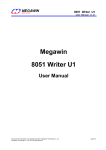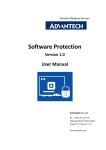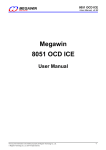Download Megawin 8051 Writer
Transcript
Megawin 8051 Writer MEGAWIN User Manual, v3.80 MAKE YOU WIN Megawin 8051 Writer User Manual By Vincent Y. C. Yu This document information is the intellectual property of Megawin Technology Co., Ltd. © Megawin Technology Co., Ltd. 2007 All right reserved. 1 Megawin 8051 Writer MEGAWIN User Manual, v3.80 MAKE YOU WIN Contents 1 Introduction ..................................................................................................... 3 2 Install the PC-site AP and Driver for the Writer ............................................... 4 2.1 Install the Driver ........................................................................................................................ 4 2.2 Install the AP ............................................................................................................................. 4 3 MCU’s Flash Memory Configuration ............................................................... 5 3.1 3.2 3.3 3.4 3.5 3.6 3.7 MPC89L516/556X2 ................................................................................................................... 5 MPC89L(E)51/52/53 ................................................................................................................. 6 MPC89L(E)54/58/515 ............................................................................................................... 7 MPC82L(E)52 ........................................................................................................................... 8 MPC82L(E)54 ........................................................................................................................... 9 MPC82G516 ........................................................................................................................... 10 MG84FL54BD & MG84FL54RBD ........................................................................................... 11 4 MCU’s Hardware Option ............................................................................... 12 4.1 4.2 4.3 4.4 4.5 For MPC89L516/556X2 .......................................................................................................... 12 For MPC89L(E)51/52/53/54/58/515 ........................................................................................ 13 For MPC82L(E)52/54 .............................................................................................................. 14 For MPC82G516 ..................................................................................................................... 15 For MG84FL54BD & MG84FL54RBD ..................................................................................... 16 5 Easily Use the Writer..................................................................................... 17 5.1 5.2 5.3 5.4 5.5 The “Auto” button .................................................................................................................... 18 To program the AP-memory & IAP-memory ........................................................................... 19 To program the ISP-memory................................................................................................... 20 To program the AP-memory & IAP-memory & ISP-memory ................................................... 21 To program the hardware option ............................................................................................. 22 5.5.1 Only the hardware option is programmed......................................................................................22 5.5.2 The hardware option is programmed along with the Flash memory..............................................23 5.6 5.7 5.8 5.9 To dump the Target’s Flash data ............................................................................................ 24 To get the checksum of the Target’s Flash data ..................................................................... 25 To disable the hardware option: SB & LOCK .......................................................................... 26 To insert the ISP-code ............................................................................................................ 27 6 Megawin Project File (MPJ File) ................................................................... 30 Revision History ................................................................................................. 32 This document information is the intellectual property of Megawin Technology Co., Ltd. © Megawin Technology Co., Ltd. 2007 All right reserved. 2 MEGAWIN MAKE YOU WIN Megawin 8051 Writer User Manual, v3.80 1 Introduction The “Megawin 8051 Writer” is a proprietary programmer designed for all Megawin’s 8051 MCU products. It functions as a bus-powered USB device and thus doesn’t need any extra power supply. And, the compact hardware and the friendly software help users easily use this Writer. In addition, its low cost prevents users from suffering an expensive universal Programmer. Picture of the “Megawin 8051 Writer” This document information is the intellectual property of Megawin Technology Co., Ltd. © Megawin Technology Co., Ltd. 2007 All right reserved. 3 MEGAWIN Megawin 8051 Writer MAKE YOU WIN User Manual, v3.80 2 Install the PC-site AP and Driver for the Writer 2.1 Install the Driver Plug the Writer into the PC’s USB port, and do as follows when the monitor shows a prompt about new hardware found. 1) 2) 3) 4) 5) 6) Select No, not this time, click Next. Select Install from a list or specific location, click Next. Select Search for the best driver in these locations and Include this location in the search, click Browse. Locate the driver folder [(2) PC-site Driver], click OK. Click Next. The driver installation starts. Click Finish when the installation completes. To check if the Programmer was correctly installed, follow the listed steps: 1) 2) 3) 4) 5) Open the My Computer folder. Open the Control Panel folder. Open the System. Click on the Hardware tab at the top of the dialog box, then click on the Device Manager. Click on the plus sign in front of the Universal Serial Bus Controllers to check the device listing. If the installation was completed successfully, you may find an entry, Megawin 8051 Writer, in the listing. 2.2 Install the AP Run “Setup.exe” (in the [(1) PC-site AP] folder) to install the application program for the Writer on your PC. Using its default installing setting, you will find the item “Megawin Utilities \ Megawin 8051 Writer (v…)” appearing in the Windows’ START-menu. (Note: the v?.?? means the current version and may be upgraded in the future.) This document information is the intellectual property of Megawin Technology Co., Ltd. © Megawin Technology Co., Ltd. 2007 All right reserved. 4 Megawin 8051 Writer MEGAWIN User Manual, v3.80 MAKE YOU WIN 3 MCU’s Flash Memory Configuration Before using the “Megawin 8051 Writer”, it is necessary for the user to know the configuration of the MCU’s Flash memory. 3.1 MPC89L516/556X2 Figure 3.1 shows the configuration of the Flash memory of MPC89L516/556X2. The total memory size is 64K bytes, and the ISP-memory is user-configured by using this Writer. For MPC89L516/556X2, there is no dedicated IAP-memory. The AP-memory and IAP-memory are mixed together and share the same Flash area excluding the ISP-memory. Figure 3.1: MPC89L516/556X2 Flash Memory Configuration 0000h Application code & nonvolatile data Mixed AP-memory & IAP-memory 64KB - ISP size Total Flash Memory 64KB ISP_start_address (Or none if no ISP) ISP code ISP-memory 0KB~8KB (step 0.5KB) FFFFh !!! Note: For MPC89L516/556X2, the AP-memory and IAP-memory are mixed together in the same Flash area. This document information is the intellectual property of Megawin Technology Co., Ltd. © Megawin Technology Co., Ltd. 2007 All right reserved. 5 Megawin 8051 Writer MEGAWIN User Manual, v3.80 MAKE YOU WIN 3.2 MPC89L(E)51/52/53 Figure 3.2 shows the configuration of the Flash memory of MPC89L(E)51/52/53. The total memory size is 15K bytes, and the ISP-memory is user-configured by using this Writer. For MPC89L(E)51/52, there is an IAP-memory if the ISP-memory has been configured at least 1K bytes. For MPC89L(E)53, there is always no IAP-memory. Table 3.2 shows the relation between IAP-memory and ISP-memory. Figure 3.2: MPC89L(E)51/52/53 Flash Memory Configuration 0x0000 0x0000 Application code 0x0000 AP-memory 4KB Application code 0x0FFF AP-memory 8KB Application code Total Flash Memory, 15KB 0x1FFF Nonvolatile data APmemory IAP-memory ISP-memory start address Nonvolatile data ISP-memory start address 0x2C00 (ISP=4KB) 0x3400 (ISP=2KB) 0x3800 (ISP=1KB) IAP-memory 0x2C00 (ISP=4KB) 0x3400 (ISP=2KB) 0x3800 (ISP=1KB) ISP code 0x2C00 (ISP=4KB) 0x3400 (ISP=2KB) 0x3800 (ISP=1KB) ISP code ISP-memory 4KB/2KB/1KB/None 0x3BFF ISP-memory start address ISP code ISP-memory 4KB/2KB/1KB/None 0x3BFF MPC89L51 MPC89E51 ISP-memory 4KB/2KB/1KB/None 0x3BFF MPC89L52 MPC89E52 MPC89L53 MPC89E53 !!! Note: MPC89L(E)53 has no IAP-memory. Table 3.2: IAP-memory Range and Size for MPC89L(E)51/52 Part No. IAP-memory Range (Size) ISP_size =0KB MPC89L(E)51 (NA) MPC89L(E)52 (NA) ISP_size =1KB ISP_size =2KB ISP_size=4KB 0x1000~0x37FF 0x1000~0x33FF 0x1000~0x2BFF (10KB) (9KB) (7KB) 0x2000~0x37FF 0x2000~0x33FF 0x2000~0x2BFF (6KB) (5KB) (3KB) This document information is the intellectual property of Megawin Technology Co., Ltd. © Megawin Technology Co., Ltd. 2007 All right reserved. 6 Megawin 8051 Writer MEGAWIN User Manual, v3.80 MAKE YOU WIN 3.3 MPC89L(E)54/58/515 Figure 3.3 shows the configuration of the Flash memory of MPC89L(E)54/58/515. The total memory size is 63K bytes, and the ISP-memory is user-configured by using this Writer. For MPC89L(E)54/58, there is an IAP-memory if the ISP-memory has been configured at least 1K bytes. For MPC89L(E)515, there is always no IAP-memory. Table 3.3 shows the relation between IAP-memory and ISP-memory. Figure 3.3: MPC89L(E)54/58/515 Flash Memory Configuration 0x0000 0x0000 Application code 0x0000 AP-memory 16KB Application code 0x3FFF AP-memory 32KB Application code Nonvolatile data APmemory Total Flash Memory, 63KB 0x7FFF IAP-memory ISP-memory start address ISP-memory start address 0xEC00 (ISP=4KB) 0xF400 (ISP=2KB) 0xF800 (ISP=1KB) Nonvolatile data IAP-memory 0xEC00 (ISP=4KB) 0xF400 (ISP=2KB) 0xF800 (ISP=1KB) ISP code 0xEC00 (ISP=4KB) 0xF400 (ISP=2KB) 0xF800 (ISP=1KB) ISP-memory 4KB/2KB/1KB/None 0xFBFF ISP-memory start address ISP code ISP code ISP-memory 4KB/2KB/1KB/None 0xFBFF MPC89L54 MPC89E54 ISP-memory 4KB/2KB/1KB/None 0xFBFF MPC89L58 MPC89E58 MPC89L515 MPC89E515 !!! Note: MPC89L(E)515 has no IAP-memory. Table 3.3: IAP-memory Range and Size for MPC89L(E)54/58 Part No. IAP-memory Range (Size) ISP_size =0KB MPC89L(E)54 (NA) MPC89L(E)58 (NA) ISP_size =1KB ISP_size =2KB ISP_size=4KB 0x4000~0xF7FF 0x4000~0xF3FF 0x4000~0xEBFF (46KB) (45KB) (43KB) 0x8000~0xF7FF 0x8000~0xF3FF 0x8000~0xEBFF (30KB) (29KB) (27KB) This document information is the intellectual property of Megawin Technology Co., Ltd. © Megawin Technology Co., Ltd. 2007 All right reserved. 7 Megawin 8051 Writer MEGAWIN User Manual, v3.80 MAKE YOU WIN 3.4 MPC82L(E)52 Figure 3.4 shows the configuration of the Flash memory of MPC82L(E)52. The total memory size is 8K bytes, and the IAP-memory & ISP-memory are user-configured by using this Writer. Figure 3.4: MPC82L(E)52 Flash Memory Configuration 0000h Application code AP-memory IAP_lower_boundary Total Flash Memory (Determined by the IAPLB) 8KB Non-volatile data IAP-memory ISP_start_address 0x1400 for ISP=3KB 0x1800 for ISP=2KB 0x1C00 for ISP=1KB ISP code ISP-memory 3KB/2KB/1KB/None 1FFFh The IAP-memory lower boundary is determined by the MCU’s hardware option IAPLB. Two examples show how to configure the IAPLB: Example-1: 4K bytes of IAP-memory is wanted while no ISP-memory is configured. Î IAPLB should be programmed to 0x10, so the IAP-memory range will be 0x1000~0x1FFF (total 4K bytes). Example-2: 4K bytes of IAP-memory is wanted while 1K bytes of ISP-memory has been configured at 0x1C00~0x1FFF. Î IAPLB should be programmed to 0x0C, so the IAP-memory range will be 0x0C00~0x1BFF (total 4K bytes). The user can find that the range of IAP-memory range is: Lower boundary = IAPLB×256, and Upper boundary = ISP_start_address -1. Where, IAPLB should be an even number. This document information is the intellectual property of Megawin Technology Co., Ltd. © Megawin Technology Co., Ltd. 2007 All right reserved. 8 Megawin 8051 Writer MEGAWIN User Manual, v3.80 MAKE YOU WIN 3.5 MPC82L(E)54 Figure 3.5 shows the configuration of the Flash memory of MPC82L(E)54. The total memory size is 15.5K bytes, and the IAP-memory & ISP-memory are user-configured by using this Writer. Figure 3.5: MPC82L(E)54 Flash Memory Configuration 0000h Application code AP-memory IAP_lower_boundary Total Flash Memory (Determined by the IAPLB) 15.5KB Non-volatile data IAP-memory ISP_start_address 0x3000 for ISP=3.5KB 0x3400 for ISP=2.5KB 0x3800 for ISP=1.5KB ISP code ISP-memory 3.5KB/2.5KB/1.5KB/None 3DFFh The IAP-memory lower boundary is determined by the MCU’s hardware option IAPLB. Two examples show how to configure the IAPLB: Example-1: 4K bytes of IAP-memory is wanted while no ISP-memory is configured. Î IAPLB should be programmed to 0x2E, so the IAP-memory range will be 0x2E00~0x3DFF (total 4K bytes). Example-2: 4K bytes of IAP-memory is wanted while 1.5K bytes of ISP-memory has been configured at 0x3800~0x3DFF. Î IAPLB should be programmed to 0x28, so the IAP-memory range will be 0x2800~0x37FF (total 4K bytes). The user can find that the range of IAP-memory range is: Lower boundary = IAPLB×256, and Upper boundary = ISP_start_address -1. Where, IAPLB should be an even number. This document information is the intellectual property of Megawin Technology Co., Ltd. © Megawin Technology Co., Ltd. 2007 All right reserved. 9 Megawin 8051 Writer MEGAWIN User Manual, v3.80 MAKE YOU WIN 3.6 MPC82G516 Figure 3.6 shows the configuration of the Flash memory of MPC82G516. The total memory size is 64K bytes, and the IAP-memory & ISP-memory are user-configured by using this Writer. Figure 3.6: MPC82G516 Flash Memory Configuration 0000h Application code AP-memory IAP_lower_boundary Total Flash Memory (Determined by the IAPLB) 64KB Non-volatile data IAP-memory ISP_start_address 0xF000 for ISP=4KB 0xF800 for ISP=2KB 0xFC00 for ISP=1KB ISP code ISP-memory 4KB/2KB/1KB/None FFFFh The IAP-memory lower boundary is determined by the MCU’s hardware option IAPLB. Two examples show how to configure the IAPLB: Example-1: 4K bytes of IAP-memory is wanted while no ISP-memory is configured. Î IAPLB should be programmed to 0xF0, so the IAP-memory range will be 0xF000~0xFFFF (total 4K bytes). Example-2: 4K bytes of IAP-memory is wanted while 1K bytes of ISP-memory has been configured at 0xFC00~0xFFFF. Î IAPLB should be programmed to 0xEC, so the IAP-memory range will be 0xEC00~0xFBFF (total 4K bytes). The user can find that the range of IAP-memory range is: Lower boundary = IAPLB×256, and Upper boundary = ISP_start_address -1. Where, IAPLB should be an even number. This document information is the intellectual property of Megawin Technology Co., Ltd. © Megawin Technology Co., Ltd. 2007 All right reserved. 10 Megawin 8051 Writer MEGAWIN User Manual, v3.80 MAKE YOU WIN 3.7 MG84FL54BD & MG84FL54RBD Figure 3.7 shows the configuration of the Flash memory of MG84FL54BD & MG84FL54RBD. The total memory size is 16K bytes, and the IAP-memory & ISP-memory are user-configured by using this Writer. Figure 3.7: MG84FL54BD & MG84FL54RBD Flash Memory Configuration 0000h Application code AP-memory IAP_lower_boundary Total Flash Memory (Determined by the IAPLB) 16KB Non-volatile data IAP-memory ISP_start_address 0x3000 for ISP=4KB 0x3200 for ISP=3.5KB 0x3400 for ISP=3KB 0x3600 for ISP=2.5KB 0x3800 for ISP=2KB 0x3A00 for ISP=1.5KB 0x3C00 for ISP=1KB ISP code ISP-memory 1KB~4KB or None 3FFFh The IAP-memory lower boundary is determined by the MCU’s hardware option IAPLB. Two examples show how to configure the IAPLB: Example-1: 1K bytes of IAP-memory is wanted while no ISP-memory is configured. Î IAPLB should be programmed to 0x3C, so the IAP-memory range will be 0x3C00~0x3FFF (total 1K bytes). Example-2: 1K bytes of IAP-memory is wanted while 2K bytes of ISP-memory has been configured at 0x3800~0x3FFF. Î IAPLB should be programmed to 0x34, so the IAP-memory range will be 0x3400~0x37FF (total 2K bytes). The user can find that the range of IAP-memory range is: Lower boundary = IAPLB×256, and Upper boundary = ISP_start_address -1. Where, IAPLB should be an even number. This document information is the intellectual property of Megawin Technology Co., Ltd. © Megawin Technology Co., Ltd. 2007 All right reserved. 11 MEGAWIN Megawin 8051 Writer MAKE YOU WIN User Manual, v3.80 4 MCU’s Hardware Option 4.1 For MPC89L516/556X2 PIN_EN: [enabled]: When powered up or RST-pin reset, MCU will boot from ISP-memory if ISP-memory is configured and P1.1 & P1.0 are tied to ground. [disabled]: MCU always boots from AP-memory. MOVCL: [enabled]: “MOVC-instruction” is invalid for security while MCU is executing from external program. [disabled]: “MOVC-instruction” is always available. SB: [enabled]: Code dumped on a universal Writer or Programmer is scrambled for security. [disabled]: Not scrambled. LOCK: [enabled]: Code dumped & Device ID read on a universal Writer or Programmer is locked to be 0xFF for security. [disabled]: Not locked. EN6T: [enabled]: MCU runs at 6T mode (6 clocks per machine-cycle, double speed compared to a traditional 8051) [disabled]: MCU runs at 12T mode (12 clocks per machine-cycle, like a traditional 8051) This document information is the intellectual property of Megawin Technology Co., Ltd. © Megawin Technology Co., Ltd. 2007 All right reserved. 12 MEGAWIN Megawin 8051 Writer MAKE YOU WIN User Manual, v3.80 4.2 For MPC89L(E)51/52/53/54/58/515 MOVCL: [enabled]: “MOVC-instruction” is invalid for security while MCU is executing from external program. [disabled]: “MOVC-instruction” is always available. SB: [enabled]: Code dumped on a universal Writer or Programmer is scrambled for security. [disabled]: Not scrambled. LOCK: [enabled]: Code dumped & Device ID read on a universal Writer or Programmer is locked to 0xFF for security. [disabled]: Not locked. FZWDTCR: [enabled]: The WDTCR register will be initialized to its reset value (0x00) only by power-on reset. (For example, if WDTCR=0x2D, it still keeps at 0x2D rather than 0x00 after RST-pin, S/W or WDT reset.) [disabled]: The WDTCR register will be initialized to its reset value (0x00) by all reset (including power-on, RST-pin, S/W and WDT reset). OSCDN: [enabled]: Oscillating gain is reduced down for EMI reduction if Fosc < 25MHz. [disabled]: Normal gain. (For Fosc > 25MHz) HWBS: [enabled]: When powered up, MCU will boot from ISP-memory if ISP-memory is configured. [disabled]: MCU always boots from AP-memory. EN6T: [enabled]: MCU runs at 6T mode (6 clocks per machine-cycle, double speed compared to a traditional 8051) [disabled]: MCU runs at 12T mode (12 clocks per machine-cycle, like a traditional 8051) This document information is the intellectual property of Megawin Technology Co., Ltd. © Megawin Technology Co., Ltd. 2007 All right reserved. 13 MEGAWIN Megawin 8051 Writer MAKE YOU WIN User Manual, v3.80 4.3 For MPC82L(E)52/54 LVFWP: [enabled]: Enable LVFWP (Low-Voltage Flash Write Protection) while IAP or ISP programming. [disabled]: Disable LVFWP. ENLVR: [enabled]: Enable LVR (Low-Voltage Reset). [disabled]: Disable LVR. HWBS: [enabled]: When power-on, MCU will boot from ISP-memory if ISP-memory is configured. [disabled]: MCU always boots from AP-memory. SB: [enabled]: Code dumped on a universal Writer or Programmer is scrambled for security. [disabled]: Not scrambled. LOCK: [enabled]: Code dumped & Device ID read on a universal Writer or Programmer is locked to 0xFF for security. [disabled]: Not locked. OSCDN: [enabled]: Oscillating gain is reduced down for EMI reduction. [disabled]: Normal gain. HWBS2: (only for MPC82L/E54) [enabled]: Like HWBS, the reset from RST-pin can also cause MCU to boot from ISP-memory. [disabled]: Where MCU boots from is determined by HWBS. ENROSC: [enabled]: Enable built-in RC oscillator. [disabled]: Disable built-in RC oscillator. HWENW (accompanied with arguments HWWIDL and HWPS[2:0]): [enabled]: Automatically enable Watch-dog Timer by the hardware when the MCU is powered up. It means that: In the WDTCR register, the hardware will automatically: (1) set ENW bit, (2) load HWWIDL into WIDL bit, and (3) load HWPS[2:0] into PS[2:0] bits. For example: If HWWIDL and HWPS[2:0] are programmed to be 1 and 5, respectively, then WDTCR will be initialized to be 0x2D when MCU is powered up, as shown below. [disabled]: No action on Watch-dog Timer when the MCU is powered up. This document information is the intellectual property of Megawin Technology Co., Ltd. © Megawin Technology Co., Ltd. 2007 All right reserved. 14 MEGAWIN Megawin 8051 Writer MAKE YOU WIN User Manual, v3.80 4.4 For MPC82G516 LVFWP: [enabled]: Enable LVFWP (Low-Voltage Flash Write Protection) while IAP or ISP programming. [disabled]: Disable LVFWP. ENLVRC: [enabled]: Enable PMU unit to generate low voltage reset when V30-pin voltage drops below 2.4V. [disabled]: Disable LVRC. HWBS: [enabled]: When power-on, MCU will boot from ISP-memory if ISP-memory is configured. [disabled]: MCU always boots from AP-memory. SB: [enabled]: Code dumped on a universal Writer or Programmer is scrambled for security. [disabled]: Not scrambled. LOCK: [enabled]: Code dumped & Device ID read on a universal Writer or Programmer is locked to 0xFF for security. [disabled]: Not locked. OSCDN: [enabled]: Oscillating gain is reduced down for EMI reduction. [disabled]: Normal gain. HWBS2: [enabled]: Like HWBS, the reset from RST-pin can also cause MCU to boot from ISP-memory. [disabled]: Where MCU boots from is determined by HWBS. ENLVRO: [enabled]: Enable MCU to generate low voltage reset when VDD-pin voltage drops below 3.7V. [disabled]: No low voltage reset. ENROSC: [enabled]: Enable built-in RC oscillator. [disabled]: Disable built-in RC oscillator. WDSFWP: [enabled]: The special function register WDTCR will be software-write-protected except the bit CLRW. [disabled]: The special function register WDTCR is free to be written by software. HWENW (accompanied with arguments HWWIDL and HWPS[2:0]): [enabled]: Automatically enable Watch-dog Timer by the hardware when the MCU is powered up. It means that: In the WDTCR register, the hardware will automatically: (1) set ENW bit, (2) load HWWIDL into WIDL bit, and (3) load HWPS[2:0] into PS[2:0] bits. For example: If HWWIDL and HWPS[2:0] are programmed to be 1 and 5, respectively, then WDTCR will be initialized to be 0x2D when MCU is powered up, as shown below. [disabled]: No action on Watch-dog Timer when the MCU is powered up. This document information is the intellectual property of Megawin Technology Co., Ltd. © Megawin Technology Co., Ltd. 2007 All right reserved. 15 MEGAWIN Megawin 8051 Writer MAKE YOU WIN User Manual, v3.80 4.5 For MG84FL54BD & MG84FL54RBD HWBS: [enabled]: When power-on, MCU will boot from ISP-memory if ISP-memory is configured. [disabled]: MCU always boots from AP-memory. SB: [enabled]: Code dumped on a universal Writer or Programmer is scrambled for security. [disabled]: Not scrambled. LOCK: [enabled]: Code dumped & Device ID read on a universal Writer or Programmer is locked to 0xFF for security. [disabled]: Not locked. HWBS2: [enabled]: Like HWBS, the reset from RST-pin can also cause MCU to boot from ISP-memory. [disabled]: Where MCU boots from is determined by HWBS. WDTCR_WP: [enabled]: If MCU runs in the AP-memory, the special function register WDTCR will be software-write-protected except the bit CLRW; And, if MCU runs in the ISP-memory, it will be software-write-protected except the bits CLRW, PS2, PS1 and PS0. [disabled]: The special function register WDTCR is free to be written by software. HWENW (accompanied with arguments HWWIDL and HWPS[2:0]): [enabled]: Automatically enable Watch-dog Timer by the hardware when the MCU is powered up. It means that: In the WDTCR register, the hardware will automatically: (1) set ENW bit, (2) load HWWIDL into WIDL bit, and (3) load HWPS[2:0] into PS[2:0] bits. For example: If HWWIDL and HWPS[2:0] are programmed to be 1 and 5, respectively, then WDTCR will be initialized to be 0x2D when MCU is powered up, as shown below. [disabled]: No action on Watch-dog Timer when the MCU is powered up. This document information is the intellectual property of Megawin Technology Co., Ltd. © Megawin Technology Co., Ltd. 2007 All right reserved. 16 MEGAWIN MAKE YOU WIN Megawin 8051 Writer User Manual, v3.80 5 Easily Use the Writer The following figure shows the GUI (Graphic User Interface) of the PC-site application program. Based on the GUI, the following sub-sections will demonstrate how to easily use this Writer. This document information is the intellectual property of Megawin Technology Co., Ltd. © Megawin Technology Co., Ltd. 2007 All right reserved. 17 MEGAWIN MAKE YOU WIN Megawin 8051 Writer User Manual, v3.80 5.1 The “Auto” button To facilitate the manual operation, an automatic button, “Auto”, on the GUI is designed. This button comprises: (1) Whole-chip Erase, (2) Check ID, (3) Program Option, (4) Erase, (5) Blank Check, (6) Program, and (7) Verify. You can select any operation items you want, and then click “Run” to start the batch processing. This document information is the intellectual property of Megawin Technology Co., Ltd. © Megawin Technology Co., Ltd. 2007 All right reserved. 18 MEGAWIN Megawin 8051 Writer MAKE YOU WIN User Manual, v3.80 5.2 To program the AP-memory & IAP-memory Step1: Select part no. Step2: Select programming area: “AP-memory + IAP-memory”. Step3: Click “Read Option” to check the current ISP-memory size for Step4. Step4: Load file with size not more than: (total memory size) – (ISP-memory size). Step5: Click “Auto”, configure the wanted batch processing. Step6: Click “Run” to start the batch processing. (Note: Step3 is optional.) This document information is the intellectual property of Megawin Technology Co., Ltd. © Megawin Technology Co., Ltd. 2007 All right reserved. 19 MEGAWIN MAKE YOU WIN Megawin 8051 Writer User Manual, v3.80 5.3 To program the ISP-memory Step1: Select part no. Step2: Select programming area: “ISP-memory”. Step3: Load the ISP code with size not more than ISP-memory size. Step4: Click “Auto”, configure the wanted batch processing. Step5: Click “Run” to start the batch processing. Note: If the ISP-memory is not configure, refer to Section 5.5 for how to configure an ISP-memory. This document information is the intellectual property of Megawin Technology Co., Ltd. © Megawin Technology Co., Ltd. 2007 All right reserved. 20 MEGAWIN Megawin 8051 Writer MAKE YOU WIN User Manual, v3.80 5.4 To program the AP-memory & IAP-memory & ISP-memory Step1: Select part no. Step2: Select programming area: “AP + IAP + ISP”. Step3: Load file with size not more total memory size. Step4: Click “Auto”, configure the wanted batch processing. Step5: Click “Run” to start the batch processing. This document information is the intellectual property of Megawin Technology Co., Ltd. © Megawin Technology Co., Ltd. 2007 All right reserved. 21 MEGAWIN MAKE YOU WIN Megawin 8051 Writer User Manual, v3.80 5.5 To program the hardware option 5.5.1 Only the hardware option is programmed The hardware option includes ISP-memory/IAP-memory (cf. Section 3) and miscellaneous hardware control (cf. Section 4). The following steps show how to program the hardware option. Step1: Select part no. Step2: Configure the hardware option. Step3: Click “Program Option”. Step4: Click “Read Option” to read back for checking. (Note: Step4 is optional.) This document information is the intellectual property of Megawin Technology Co., Ltd. © Megawin Technology Co., Ltd. 2007 All right reserved. 22 MEGAWIN Megawin 8051 Writer MAKE YOU WIN User Manual, v3.80 5.5.2 The hardware option is programmed along with the Flash memory Sections 5.2~5.4 show that only the Flash memory is programmed while the hardware option is left unchanged. In fact, the user can program the hardware option along with the Flash memory. The user just needs to configure the hardware option and add “Program Option“ into the Auto batch processing, as shown below. After batch processing, not only the Flash memory but also the hardware option are programmed. Note that if the “Program Option“ is added into the Auto batch processing and the H/W Option setting is left blank, as shown below, all the hardware options will be disabled after the batch processing. This document information is the intellectual property of Megawin Technology Co., Ltd. © Megawin Technology Co., Ltd. 2007 All right reserved. 23 MEGAWIN Megawin 8051 Writer MAKE YOU WIN User Manual, v3.80 5.6 To dump the Target’s Flash data If the target chip is not locked or scrambled, then its whole Flash data can be dumped. The dumped data are stored in the binary code buffer, and the user can save it in the local disk Step1: Select part no. Step2: Click “Dump Target”. Step3: Click “Save Buffer” to save the dumped data to the local disk. (Note: The current hardware option is also dumped and displayed in the H/W Option area.) This document information is the intellectual property of Megawin Technology Co., Ltd. © Megawin Technology Co., Ltd. 2007 All right reserved. 24 MEGAWIN MAKE YOU WIN Megawin 8051 Writer User Manual, v3.80 5.7 To get the checksum of the Target’s Flash data If a chip is not locked or scrambled, then you can get the checksum of its whole Flash data. Step1: Select part no. Step2: Click “Get Checksum”. This document information is the intellectual property of Megawin Technology Co., Ltd. © Megawin Technology Co., Ltd. 2007 All right reserved. 25 MEGAWIN Megawin 8051 Writer MAKE YOU WIN User Manual, v3.80 5.8 To disable the hardware option: SB & LOCK For a locked chip (i.e., LOCK option is enabled), all read-out data including the device ID will become 0xFF. So, the user always get the following error message even if you have selected the correct part no. For a scrambled chip (i.e., SB option is enabled), all read-out data are scrambled to become random data except that its device ID is left unchanged. In both these conditions, only whole-chip-erase can make LOCK & SB become disabled. Step1: Select Part No. Step2: Click “Whole-chip Erase”. Step3: Check if un-lock successfully by clicking “Check ID”. (Note: Step3 is optional.) This document information is the intellectual property of Megawin Technology Co., Ltd. © Megawin Technology Co., Ltd. 2007 All right reserved. 26 MEGAWIN Megawin 8051 Writer MAKE YOU WIN User Manual, v3.80 5.9 To insert the ISP-code Normally the MCU chips shipped from Megawin already have the following configuration: For all parts except MG84-series, (1) ISP-memory with 1K bytes is configured, (2) Megawin-provided ISP code is programmed, and (3) the H/W options HWBS, SB and LOCK are enabled. For MG84-series, (1) ISP-memory with 2K bytes is configured, (2) Megawin-provided ISP code is programmed, and (3) the H/W options HWBS, HWBS2, SB and LOCK are enabled. However, for developing purpose, the user may apply the whole-chip erasing to the chip, and therefore the ISP function is cancelled. To activate the ISP function again after the developing is finished, the user just needs to click the button “Insert ISP-code”. Two kinds of ISP code can be inserted. One is the Megawin-provided ISP code, which is the same as that programmed when shipping; And the other one is the User-defined ISP code, which is developed by the user himself for special purpose. Click “Insert ISP-code” to insert the ISP code This document information is the intellectual property of Megawin Technology Co., Ltd. © Megawin Technology Co., Ltd. 2007 All right reserved. 27 MEGAWIN Megawin 8051 Writer MAKE YOU WIN User Manual, v3.80 When an application code was loaded before inserting the ISP-code As shown below, the GUI setting after inserting the ISP-code will automatically become: (1) Programming Area: AP+IAP+ISP is selected, (2) ISP-memory: a proper size for the ISP-code is selected, and (3) H/W option: HWBS is enabled. (Or, HWBS & HWBS2 are enabled for MG84-series.) In addition to the options related to ISP operation, the user may configure the other H/W options at this time. This document information is the intellectual property of Megawin Technology Co., Ltd. © Megawin Technology Co., Ltd. 2007 All right reserved. 28 MEGAWIN Megawin 8051 Writer MAKE YOU WIN User Manual, v3.80 When an application code was not loaded before inserting the ISP-code As shown below, the GUI setting after inserting the ISP-code will automatically become: (1) Programming Area: ISP-memory is selected, (2) ISP-memory: a proper size for the ISP-code is selected, and (3) H/W option: HWBS is enabled. (Or, HWBS & HWBS2 are enabled for MG84-series.) In addition to the options related to ISP operation, now the user may configure the other H/W options. Of course, the user may load the application code at this time, and therefore the Programming Area will be automatically changed to AP+IAP+ISP. This document information is the intellectual property of Megawin Technology Co., Ltd. © Megawin Technology Co., Ltd. 2007 All right reserved. 29 MEGAWIN MAKE YOU WIN Megawin 8051 Writer User Manual, v3.80 6 Megawin Project File (MPJ File) The user can save all the relevant programming information together in a Megawin project file (MPJ file). The MPJ file includes the following relevant programming information appearing on the GUI: (1) Part Number, (2) Programming Area, (3) H/W Option, (4) Binary Code Buffer, and (5) The configuration of the Auto button. Note: The MPJ file is also used for Customer Programming Request Service provided by Megawin. For this service, the user needs to send this MPJ file to Megawin. Save to an MPJ File To save all the relevant programming information to an MPJ file, click the button “Save *.MPJ”, as shown below. Of course, before clicking this button, you should have finished the proper configuration: the Part Number, the Programming Area and the H/W Option. And, the application code should be loaded. This document information is the intellectual property of Megawin Technology Co., Ltd. © Megawin Technology Co., Ltd. 2007 All right reserved. 30 MEGAWIN MAKE YOU WIN Megawin 8051 Writer User Manual, v3.80 Load an MPJ File To restore all the relevant programming information to the GUI, click the button “Load File”, as shown below, and select the file type Megawin Project Files (*.MPJ). Now, all the files with extension MPJ will be listed. Select the MPJ file you want. Now, you can click the Auto button to program a new chip. This document information is the intellectual property of Megawin Technology Co., Ltd. © Megawin Technology Co., Ltd. 2007 All right reserved. 31 Megawin 8051 Writer MEGAWIN User Manual, v3.80 MAKE YOU WIN Revision History Revision Description Date v3.40 (1) Change the Writer's MCU from MPC89L516 to MPC89L515. (2) Add automatically upgrading the firmware of the Writer's MCU. 2007/06/28 v3.50 (1) Fix the AP bug: if load a HEX file by "ALL Files (*.*)", the HEX file will be wrongly regarded as a binary file. (2) Update the Writer MCU's F/W version to v0206. (3) Update the driver to "0E6A0304_8051Writer_v3.00.inf" for Vista OS. (4) Add Megawin Project File (MPJ File). 2007/07/17 v3.60 (Not released) 2007/08/01 v3.70 Add “Insert ISP-code” function. 2007/10/05 Modify description for HWENW. (Section 4.3 & 4.4) 2007/11/15 Correct description for ENLVRO, from 3.8V to 3.7V. (Section 4.4) 2007/12/06 Add new parts: MG84FL54BD & MG84FL54RBD 2008/01/09 v3.80 This document information is the intellectual property of Megawin Technology Co., Ltd. © Megawin Technology Co., Ltd. 2007 All right reserved. 32