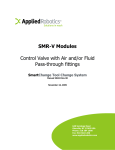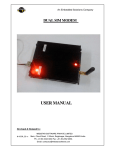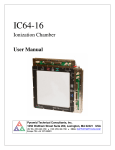Download User Manual
Transcript
GSM Digital Telephony Card User Manual
User Manual
GSM Card with
ALLO DAHDI Driver
Version 2.1
Copy Right
www.allo.com
version 2.0
1
GSM Digital Telephony Card User Manual
Copyright © 2014 allo.com. All rights reserved.
No part of this publication may be copied, distributed, transmitted, transcribed, stored in a
retrieval system, or translated into any human or computer language without the prior written
permission of Allo.com. This document has been prepared for use by professional and properly
trained personnel, and the customer assumes full responsibility when using it.
Proprietary Rights
The information in this document is Confidential to Allo.com and is legally privileged. The
information and this document are intended solely for the addressee. Use of this document by
anyone else for any other purpose is unauthorized. If you are not the intended recipient, any
disclosure, copying, or distribution of this information is prohibited and unlawful.
Disclaimer
Information in this document is subject to change without notice and should not be construed as
a commitment on the part of Allo.com. And does not assume any responsibility or make any
warranty against errors. It may appear in this document and disclaims any implied warranty of
merchantability or fitness for a particular purpose.
www.allo.com
version 2.0
2
GSM Digital Telephony Card User Manual
About this manual
This manual describes the Allo product application and explains how to work and use it major
features. It serves as a means to describe the user interface and how to use it to accomplish
common tasks. This manual also describes the underlying assumptions and users make the
underlying data model.
Document Conventions
In this manual, certain words are represented in different fonts, typefaces, sizes, and weights. This
highlighting is systematic; different words are represented in the same style to indicate their
inclusion in a specific category. Additionally, this document has different strategies to draw User
attention to certain pieces of information. In order of how critical the information is to your
system, these items are marked as a note, tip, important, caution, or warning.
Icon
Purpose
Note
Tip/Best Practice
Important
Caution
Warning
Bold indicates the name of the menu items, options, dialog boxes, windows and functions.
The color blue with underline is used to indicate cross-references and hyperlinks.
Numbered Paragraphs - Numbered paragraphs are used to indicate tasks that need to be
carried out. Text in paragraphs without numbering represents ordinary information.
The Courier font indicates a command sequence, file type, URL, Folder/File name
e.g. www.allo.com
1.1
Support Information
Every effort has been made to ensure the accuracy of the document. If you have comments,
questions, or ideas regarding the document contact online support: http://support.allo.com
www.allo.com
version 2.0
3
GSM Digital Telephony Card User Manual
Table of Contents
About this manual .................................................................................................................... 3
Document Conventions ........................................................................................................... 3
Overview ...................................................................................................................................... 5
Features ................................................................................................................................... 5
GSM Card Installation .................................................................................................................. 6
Unpacking the Card .................................................................................................................. 6
Shipment Inspection ................................................................................................................ 6
Hardware Installation: ............................................................................................................. 6
Slot compatibility: .................................................................................................................... 6
Indication LEDs: ............................................................................................................................ 7
GSM modules and SIM cards ....................................................................................................... 8
Introduction of GSM Module: ...................................................................................................... 9
Features: .................................................................................................................................. 9
Hardware Setup procedure ......................................................................................................... 9
Software Installation .................................................................................................................. 10
Installation Test Environment considered ............................................................................. 11
Hardware detection ............................................................................................................... 11
Dependencies installation...................................................................................................... 13
Compiling & Installation of Asterisk .......................................................................................... 14
GSM Driver Installation .............................................................................................................. 15
Sample Configuration ................................................................................................................ 20
Sample extensions.conf ......................................................................................................... 21
Sample sip.conf ...................................................................................................................... 22
Checking GSM modules & SIP peers using asterisk CLI ......................................................... 22
Limitations.................................................................................................................................. 23
Specifications ............................................................................................................................. 23
Hardware and Software Requirements ................................................................................. 24
Reference ................................................................................................................................... 24
Glossary and Acronyms.............................................................................................................. 25
www.allo.com
version 2.0
4
GSM Digital Telephony Card User Manual
Overview
The GSM Series cards are PCI/PCIe base cards. The GSM Series cards are designed to handle the
GSM calls with Asterisk. These are act as Gateway card which will interface with GSM based
PSTN network with the Asterisk based IP network.
VoIP communication needs the capability to mediate between endpoints supporting different
Networks, but this requires Gateway functionality.
Asterisk, is capable of terminate the some type of calls with other calls, such as terminating the
SIP based IP calls with H323 based calls. But it is lacking the call terminating capability with the
PSTN/GSM network.
This GSM card will add Gateway capability and provides excellent voice quality, without
affecting latency or using up precious host CPU resources.
The GSM card comes with bundled software to make the product architecture independent.
The GSM Series cards are capable of handling up to 4 bi-directional GSM terminating calls. All
calls are fully indemnified no additional licensing is required for their use.
Allo.com GSM card is a telephony PCI/PCIe card used for varies PBX software, e.g. Asterisk etc.
with compatible drivers,
Features
Capable of doing the gateway functionality.
Suitable for PCI/PCIe 1.0 slots
Simultaneous 4 calls can be terminated to the Gateway.
Supports alaw codec
www.allo.com
version 2.0
5
GSM Digital Telephony Card User Manual
GSM Card Installation
Unpacking the Card
When you unpack your card, carefully inspect it for any damage if present please contact and
report to Allo.com support.
Shipment Inspection
The following items are included in the shipment of the GSM card:
GSM PCI/PCIe card.
Antennas
Hardware Installation:
There are some points should be paid attention to setup GSM card.
Slot compatibility:
GSM PCI/PCIe is compatible with 32-bit 5.0V PCI slot (slot2), And PCI_exp is compatible with PCIE ×1 slot (slot1). You should confirm your slot type, and then insert GSM_PCI Card into a PCI slot.
PCI and PCI-E slots are showed as follows
PCI-E ×1 slot
32-bit 5.0V PCI slot
Figure 1: Slots
www.allo.com
version 2.0
6
GSM Digital Telephony Card User Manual
Indication LEDs:
There are 5 LEDs on the board and one LED for Power Indication. And 4 LED’s for network status
of Each SIM card. The detail explanations are as followings:
Figure 2: LED Indication
Reference
LED Status
Power Status
D3
ON
OFF
ON
OFF
Reference
LED Status
GSM Module Status
D22,D19,D17,D13
OFF
OFF
Permanent ON
ON; not registered on the network
Slow flash
LED ON for 200 ms, OFF
for 2 s
ON; registered on the network
Quick flash
LED ON for 200 ms, OFF
for 600 ms
Very quick flash
LED ON for 100ms, OFF
for 200ms
ON; registered on the network,
communication in progress
www.allo.com
ON; software downloaded is either
corrupted or non-compatible ("BAD
SOFTWARE")
version 2.0
7
GSM Digital Telephony Card User Manual
GSM modules and SIM cards
SIM cards work at the Quad-Band E-GSM/DCS/GSM850/PCS GPRS/EGPRS 900/1800/850/1900.
One GSM module supports one SIM card and one antenna, please plug a SIM card into the back
of a GSM module and activate it. For more details, please refer to figure 3 &4.
Figure 3: GSM Modules
www.allo.com
version 2.0
8
GSM Digital Telephony Card User Manual
Figure 4: SIM Card Placement
Introduction of GSM Module:
The Q2687 Refreshed Wireless CPU® is a self-contained E-GSM/DCS/GSM850/PCS-GPRS/EGPRS
900/1800/850/1900 quad-band Wireless CPU®. It supports a powerful open software platform
(Open AT®).
Features:
One SIM card per GSM module
DTMF detection
GSM data connections
DIGITAL audio quality
Monitors GSM signal strength by command and 4 LEDs.
Power consumption(MAX): 30W (4 channels)
Support external antenna
Hardware Setup procedure
Power off your PC, remember unplug the AC power cable
Place SIM cards for GSM modules
Insert GSM card into a PCI slot
Connect the power feeding connector of the card to to SMPS power of the server/PC
Connect the antennas
www.allo.com
version 2.0
9
GSM Digital Telephony Card User Manual
Fix the board by a screw
Power on your PC
Figure 5: Hardware Setup
Do not forget to connect the SMPS power socket to Power feeding connector of the Card;
otherwise GSM modules don’t get activated.
During the above processes, an ESD (Electro Static Discharge) wrist strap is needed. Once
power is on, you must not attempt to install or take down the board. After hardware setup, it is
time to install software. Hot swapping of SIM cards can not be done when card is powered ON>
Software Installation
Allo.com Digital cards hardware are only supported under Linux. It requires drivers and libraries
which are not integrated with the Linux kernel.
Recommended Linux distribution: CentOS or Ubuntu
Drivers and application software may be obtained from Allo.com’s download server provided in
sections:
For an introduction to Asterisk, including additional information on its configuration, setups, and
features, please refer to: http://www.asterisk.org
To install your GSM card, you will need:
www.allo.com
version 2.0
10
GSM Digital Telephony Card User Manual
Full Linux kernel 2.6.15 (or later) source code.
Development libraries and headers for ncurses
Development libraries and headers for zlib and openssl
Development libraries and headers for newt
GCC and standard software build tools
Installation Test Environment considered
OS
:
CentOS 5.5 (32 bit)
Kernel version
:
2.6.18-194.el5
Asterisk version
:
Asterisk 1.4.43 / Asterisk 1.8.3
Hardware
:
Allo- GSM Card
Card Driver
:
ALLO DAHDI DRIVER
Hardware detection
After inserting the card into your PCIe slot, boot your machine to Linux and execute the following
command to list the devices detected by the PCI bus:
# Lspci -vvvvv
Confirm the output lists a device with Allo.com’s PCIe vendor ID which is “ d44f”. The output
will be similar to the following:
www.allo.com
version 2.0
11
GSM Digital Telephony Card User Manual
PCI card
PCIe card
:
d44f is
GSM PCIe card ID
The output of lspci may or may not state “Allo.com”. If it does not, this does not indicate
a problem.
www.allo.com
version 2.0
12
GSM Digital Telephony Card User Manual
The Allo.com card identifier should be listed as per the above screen shot provided. If a card
identifier is not listed, then your machine is not PCI 2.2 (or higher), and the card will not
work.
If card is not recognized by the system, you have to power off and take out the card, then try
to insert it into another PCI slot and try again
Dependencies installation
To install asterisk in CentOS, we have to install the following prerequisite packages, along with
the kernel source.
bison
bison-devel
zlib
zlib-devel
openssl
openssl-devel
gnutls-devel
flex
gcc
gcc-c++
Execute the following command to install the above mentioned packages on cent os:
# Yum installs bison bison-devel zlib zlib-devel openssl openssl-devel gnutls-devel flex gcc gccc++
www.allo.com
version 2.0
13
GSM Digital Telephony Card User Manual
Compiling & Installation of Asterisk
For using Asterisk for your application, follow the steps below.
1. Download the latest release version of Asterisk. Substitute the version of Asterisk for the
1.4.43 in the command below.
#wget
http://downloads.asterisk.org/pub/telephony/asterisk/releases/a
sterisk-1.4.43.tar.gz
For 1.8.3 Asterisk
#wget
http://downloads.asterisk.org/pub/telephony/asterisk/releases
/asterisk-1.8.3.tar.gz
2. Expand the downloaded file, compile and install. Substitute the version of Asterisk for
X.X in the command lines below.
# tar -zxvf asterisk-X.X.X.tar.gz
# cd asterisk-X.X.X/
# ./configure
# make menuselect
# make
# make install
# make samples
www.allo.com
version 2.0
14
GSM Digital Telephony Card User Manual
GSM Driver Installation
It is imperative that you read and fully understand the contents of the document before you
attempt to configure and run chan_allogsm.
Please view the Change Log, the file describes chan_allogsm support the version of asterisk and
Dahdi.
1. Download the ALLO GSM driver from www.allo.com website to /usr/src directory, the URL
link is http://www.allo.com/firmware/gsm-card/chan_allogsm-1.1.2_P2.tar.gz
# wget http://www.allo.com/firmware/gsm-card/chan_allogsm-1.1.2_P2.tar.gz
# tar –xvzf chan_allogsm-1.1.2_P2.tar.gz
2. Enter the path, then execute the install.sh and install the drive, run the command:
# cd /usr/src/ chan_allogsm-1.1.2_P2
#./install.sh
3. After running the above commands, the script will check whether the dependencies have been
installed, if not, you should type "y" to accept to install all the necessary dependencies until the
system detects all of them are "OK", then press "enter" key to operate the next step.
###############################################################
AlloGSM Installation Script
#
#
v1.1.1_1
#
##############################################################
Checking for C development tools ...
[OK ]
Checking for C++ development tools ...
[OK ]
Checking for Make utility ...
[OK ]
Checking for ncurses library ...
[ OK ]
Checking for libncurses-dev library ...
[ OK ]
Checking for Perl development tools ...
[ OK ]
Checking for Patch ...
[ OK ]
Checking for bison...
[ OK ]
Checking for bison-devel...
[ OK ]
Checking for openssl...
[ OK ]
www.allo.com
version 2.0
15
GSM Digital Telephony Card User Manual
Checking for libssl-dev...
[ OK ]
Checking for libgnutls-dev...
[ OK ]
Checking for zlib1g..
[ OK ]
Checking for zlib1g-dev...
[ OK ]
Checking for kernel development packages... [ OK ]
Checking for libxml2-dev...
[ OK ]
4. The software installation is indicated by some wizard options, you should select the right
option by your specific case. Now let’s introduce how to install the driver by source code.
Please choose the system of you are using:
###############################################################
AlloGSM Installation Script
#
#
v1.1.1_1
#
##############################################################
1) Source code install
2) Trixbox-dahdi install
3) Elastix-dahdi install
q) Quit
Please enter your selection (1...3 or q) ->1
5. It is time to select the installation way after dependencies detection.
->1) Source code install
(CentOS in addition to ElastixTM and trixbox please choose "Source code install" option by typing
"1". After a few seconds or minutes, you will come to next option that the way you want to install
DAHDI)
Looking for Dahdi-Linux-complete directory in /usr/src...
1 : /usr/src/dahdi-linux-complete-2.6.2+2.6.2
------------------------------------------
n
m
d
q
: Download and install dahdi-linux-complete-2.5.0+2.5.0.tar.gz [Default installation]
: Enter dahdi-linux-complete dir path manually
: Download the latest version of dahdi-linux-complete
: Skip the step
www.allo.com
version 2.0
16
GSM Digital Telephony Card User Manual
(ctrl-c to Exit)
Please select working dahdi-linux-complete directory [1-1, n, m, d, q]: 1
-->1: /usr/src/dahdi-linux-complete-XXX
(This option means the available DAHDI version which allows you to type the corresponding
number to install. Here the default version dahdi-linux-complete-2.5.0 +2.5.0 which are included
in the installation package. If there are any other versions, the system will automatically look for
and show the outcome.)
-->n: dahdi-linux-complete-2.5.0+2.5.0.tar.gz
[Default] (If you want the system to download and install the default version dahdi-linuxcomplete-2.5.0+2.5.0 automatically, you should type "n")
-->m: Enter dahdi_linux_complete dir path
Manually (This option allows you to type the full path of DAHDI source if you have installed
DAHDI. Also you can type the specific DAHDI version, the script will download the version you
want of DAHDI to /usr/src/, then you will see a new option as following if you type dahdi-linuxcomplete-XXX(please type the version number instead of XXX )
-->d: Download the latest dahdi_linux_complete
(This option will download and install the latest dahdi_linux_complete version, the latest version
of dahdi_ linux_ complete is not support now, please don’t choose this option)
-->q: skip the step
(Skipping DAHDI installation directly)
After selecting the way you want to install DAHDI, the system will install it automatically until
other options appear to install Asterisk.
Asterisk installation is similar with DAHDI:
Looking for Asterisk directory in /usr/src ...
1 : /usr/src/asterisk-1.6.1.1
2 : /usr/src/asterisk-1.4.29
3 : /usr/src/asterisk-1.8.23.1
-----------------------------------------n : Download and install asterisk-1.8-current.tar.gz [Default installation]
m : Enter Asterisk dir path manually
q : Skip the step
www.allo.com
version 2.0
17
GSM Digital Telephony Card User Manual
(ctl-c to Exit)
Please select working Asterisk directory [1-3, n, m, d, q]: 1
-->1: /usr/src/asterisk-XXXX
(This option means the available Asterisk version which allows you to type the corresponding
number to install. Besides the default version, there may be other versions your system has
installed.)
-->n: asterisk-1.6.2.11.tar.gz [Default]
(The system will download and install asterisk-1.6.2.11 which is included in the installation
package automatically if selecting this option)
-->m: Enter Asterisk directory path manually
(Choosing this option allows you to type the full path of Asterisk source if you have installed
Asterisk. Also you can type the full version name of Asterisk; the script will download the version
of Asterisk to /usr/src/.)
-->d1.6: Download the Latest Asterisk 1.6.2
(This option will download and install the latest version of asterisk-1.6.2. While the version of
Asterisk has been updated to 1.8, so it is not recommended you to choose this option)
-->q: skip the step
(Skipping Asterisk installation directly)
Configuring chan_allogsm and run asterisk:
1. Refresh the hardware list by executing the command: depmod -a
2. Generate configuration for dahdi channels by using the command: dahdi_genconf
3. start the dahdi service by executing :
service dahdi start
Or /etc/init.d/dahdi start
4. Configures DAHDI kernel modules from /etc/dahdi/system.conf using the command:
dahdi_cfg -vv
5. You can Check the GSM Module loading status using dmesg
You can find the similar dmesg logs, if the GSM modules installed properly
www.allo.com
version 2.0
18
GSM Digital Telephony Card User Manual
IRQ 21/allog4c: IRQF_DISABLED is not guaranteed on shared IRQs
Card 0 AlloG4C: Slot 0 is Installed
Card 0 AlloG4C: Slot 1 is Installed
Card 0 AlloG4C: Slot 2 is Installed
Card 0 AlloG4C: Slot 3 is Installed
6. Run the asterisk (#asterisk -cvvvvvvv), you can also run asterisk in silent mode (#asterisk).
7. Make sure the gsm is up and connected with network
*CLI: allogsm show spans
ALLOGSM span 1: Power on, Provisioned, Up, Active, Standard
ALLOGSM span 2: Power on, Provisioned, Up, Active, Standard
ALLOGSM span 3: Power on, Provisioned, Up, Active, Standard
ALLOGSM span 4: Power on, Provisioned, Up, Active, Standard
www.allo.com
version 2.0
19
GSM Digital Telephony Card User Manual
Sample Configuration
Configuration file required for GSM card,
1. allogsm-channels.conf
2. chan_allogsm.conf
3. Extensions.conf
4. Sip.conf
allogsm-channels.conf & chan_allogsm.conf were automatically generated by the script.
Sample allogsm-channels.conf File:
; Span 1: allog4c/0/1 "AlloGSM A4G GSM/CDMA PCI Card 0" AMI/CCS
group=11
context=from-gsm
exten= “mobile No of the SIM” ; This option is must for inbound call routing
signalling = gsm
debugat=on
tty=off
;pin=1234
channel => 1
context = default
group = 63
; Span 2: allog4c/0/2 "AlloGSM A4G GSM/CDMA PCI Card 0" (MASTER) AMI/CCS
group=12
context=from-gsm
exten= “mobile No of the SIM” ; This option is must for inbound call routing
signalling = gsm
debugat=on
tty=off
;pin=1234
channel => 3
context = default
group = 63
; Span 3: allog4c/0/3 "AlloGSM A4G GSM/CDMA PCI Card 0" AMI/CCS
group=13
context=from-gsm1
exten= “mobile No of the SIM” ; This option is must for inbound call routing
signalling = gsm
www.allo.com
version 2.0
20
GSM Digital Telephony Card User Manual
debugat=on
tty=off
;pin=1234
channel => 5
context = default
group = 63
; Span 4: allog4c/0/4 "AlloGSM A4G GSM/CDMA PCI Card 0" AMI/CCS
group=14
context=from-gsm
exten= “mobile No of the SIM”
signalling = gsm
debugat=on
tty=off
;pin=1234
channel => 7
context = default
group = 63
Add exten= input the respective mobile no in all the channels of the allogsmchannels.congf file.
Extensions.conf and sip.conf will be generated by Asterisk installation where we have to
modify the dial plan to make outgoing and incoming calls.
Sample extensions.conf
[out_gsm_gsmout]
exten => _11.,1, ,Dial(GSM/1/${EXTEN:2})
exten => _11.,2,Hangup
exten => _12.,1, ,Dial(GSM/2/${EXTEN:2})
exten => _12.,2,Hangup
exten => _13.,1, Dial(GSM/3/${EXTEN:2})
exten => _13.,2,Hangup
exten => _14.,1, Dial(GSM/4/${EXTEN:2})
www.allo.com
version 2.0
21
GSM Digital Telephony Card User Manual
exten => _14.,2,Hangup
[gsm-incoming]
exten=s,1,Dial(SIP/4000,80,Ttr)
exten=s,n,Hangup()
Sample sip.conf
[4000]
type=friend
nat=yes
host=dynamic
allow=all
Checking GSM modules & SIP peers using asterisk CLI
After installing the chan_gsm.so module, you can check the gsm modules which you have
enabled in the configuration. As shown in following command.
*CLI>
allogsm show status
Port Status InUse Provider
1 (0) REGISTERED n "Rogers
2 (0) REGISTERED n "Rogers
3 (0) REGISTERED n "Rogers
Home Zone
Wireless"
Wireless"
Wireless"
Signal Quality
y -82dbm
y -82dbm
y -82dbm
4 (0) REGISTERED n "Rogers Wireless" y -67dbm
The fields here can be detailed as follows:
* Port column is the index to the GSM port.
* Status should be REGISTERED.
* InUse column indicates if the GSM port is busy.
* Provider gives the name of the provider.
* Home Zone indicates if we're registered to our regular provider.
* Signal Quality indicates how good the signal reception is.
For signal quality, we can translate the measurements as follows:
# not measurable (not measured yet)
# -112 dbm is very low
# -97 dbm is low
www.allo.com
version 2.0
22
GSM Digital Telephony Card User Manual
# -82 dbm is ok
# -67 dbm is good
# -52 dbm is high
# -51 dbm is very high
Similar to above command many other at commands can also be used as bellow,
allogsm send at <port> “<command>”
Where port is the gsm port, command is “at+csq” for checking signal strength.
Similarly we have many at commands which we can give as commands. (at commands are
generic gsm at commands which can be searched in the internet)
Check the IP extensions registration status using the following command,
*CLI> sip show peers
Name/username
Host
Dyn Nat ACL Port
5002/5002
Unmonitored
192.168.0.139
D
N
5064
5001
Unmonitored
192.168.0.143
D
N
5065
5000/5000
Unmonitored
192.168.0.139
D
N
5062
4000/4000
Unmonitored
192.168.0.143
D
N
5062
Status
4 sip peers [Monitored: 0 online, 0 offline Unmonitored: 4
online, 0 offline]
*CLI>
Limitations
Allo.com GSM Gateway card comes with some of limitations, which are listed below;
1. Gateway card are only using G711 a law codec.
Specifications
This chapter provides specifications, required environmental conditions for the GSM Gateway
Series cards.
www.allo.com
version 2.0
23
GSM Digital Telephony Card User Manual
Physical card dimension Size : 63.5 mm (height) × 94.3 mm (Length)
Interfaces
PCI Express Bus - Compliant with PCI-E X1 1.0 or greater.
Environment
Temperature: 0 to 50° C (32 to 122° F) operation
-20 to 65° C (4 to 149° F) storage
Humidity
Supported Codecs
10 to 90% non-condensing
-law (a-law)
Hardware and Software Requirements
400 Mhz Pentium III or better
512 MB RAM
Available PCI-E Slot (as described previously)
Linux 2.6 kernel
Reference
http://allo.com
http://www.asterisk.org
http://www.voip-info.org
www.allo.com
version 2.0
24
GSM Digital Telephony Card User Manual
Glossary and Acronyms
Definition
Term
A-law
It is mainly used in European telephone networks for the conversion
between analog and digital signals in PCM applications. And similar to the
North American mu-law standard
GSM
The abbreviation is the Global System for Mobile Communications. It is a
standard set developed by the European Telecommunications Standards
Institute (ETSI) to describe technologies for second generation (or "2G")
digital cellular networks. Developed as a replacement for first generation
analog cellular networks, the GSM standard originally described a digital,
circuit switched network optimized for full duplex voice telephony.
PCI
peripheral
component
interconnect
A standard bus used in most computers to connect peripheral devices.
AT Commands
AT commands are used to control MODEMs. AT is the abbreviation for
Attention. These commands come from Hayes commands that were used by
the Hayes smart modems. The Hayes commands started with AT to indicate
the attention from the MODEM. The dial up and wireless MODEMs (devices
that involve machine to machine communication) need AT commands to
interact with a computer. These include the Hayes command set as a subset,
along with other extended AT commands.
Asterisk
Asterisk is an open source framework for building communications
applications. Asterisk turns an ordinary computer into a communications
server. Asterisk powers IP PBX systems, VoIP gateways, conference servers
and more. It is used by small businesses, large businesses, call centers,
carriers and governments worldwide. Asterisk is free and open source.
Asterisk is sponsored by Digium
ESD
www.allo.com
Electrostatic discharge is a serious issue in solid state electronics, such
as integrated
circuits.
Integrated
circuits
are
made
from
semiconductor materials such as silicon and insulating materials such
as silicon dioxide. Either of these materials can suffer permanent damage
when subjected to high voltages; as a result, there are now a number
of antistatic devices that help prevent static build up.
version 2.0
25
GSM Digital Telephony Card User Manual
www.allo.com
version 2.0
26