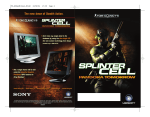Download SCM-PD-PLUS-COMBO User`s Manual
Transcript
SCM-PD-PLUS-COMBO SCM-PD-PLUS shown with optional SCM-WC-SN wireless controller installed SCM-Power Distribution PLUS-COMBO system, Installation and User Instructions: Page 1 SCM-PD-PLUS-COMBO Instructions 2-5-15 www.shadow-caster.com SCM-PD-PLUS-COMBO SCM-PD-PLUS-COMBO includes: 1ea 1ea 6ea 4ea 1ea 1ea NEMA Box with Power distribution Board and 6 outputs Box Lid and 6 screws 7.5 Amp Fuses (Installed) SS 316 PH,#8 x1/2" Mounting Screw Pre-wired Lighted, OFF/ON, Momentary Switch 2 Button Waterproof Key FOB 1ea 1ea 1ea 1ea 1ea Wireless Receiver Stamp Electronics Board Stubby 1/4 Wave Antenna 5" SMA to U.FL Coax Jumper 90 Degree Male to Female SMA Adapter Shadow-Caster Lanyard Tools Required: Phillips head screwdriver, wire strippers, .257"-.261” (F or G) Diameter Drill, and RTV for sealing the antenna bulkhead. The Shadow-Caster Power Distribution PLUS (SCM-PD-PLUS) provides a convenient way to connect and control multiple Shadow Caster Lights. The incorporated ShadowNet communications enables compatibility with Shadow-Caster’s color changing and single color lights. The SCM-PD-PLUS-COMBO includes a wireless controller for remote control of Shadow-Caster lights. The SCM-PD-PLUS has “on board” power switching, for 6 lights and up to 100 amps. Each light is individually switched and has its own fuse. The “on-board” power switching feature greatly simplifies installation by allowing the power to be taken locally from a main breaker, as opposed from the helm. The lights are controlled with a pre-wired waterproof switch. Shadow-NET is a communication protocol that allows the SCM-PD-PLUS to communicate with and coordinate the color changing feature of all Shadow-Caster color changing lights. The SCM-PD-PLUS is also fully compatible with Shadow-Caster single color lights. The SCM-PD-PLUS will support a full range of color changing, fading, strobing, flashing and chase modes. Installation Steps 1. Configure the SCM-PD-PLUS: Set the 6 position dip switch (SW3) and the 3 position switch (SW2). On SW3, each switch enables corresponding channels 1 through 6. The install locations do not have to be consecutive. SW2, (three position switch), functions are listed below. The SCM-PD-PLUS comes pre-configured with network communications enabled, “chase mode” disabled, and standard color range selected. See Picture 1. Page 2 SCM-PD-PLUS-COMBO Instructions 2-5-15 www.shadow-caster.com SCM-PD-PLUS-COMBO SW2, 3 Position Switch Settings Switch 1 Switch 2 Network Enable Chase Mode Switch 3 Extended Colors Enables Shadow-Net Enables Chase Mode Moves Color Support from 4 to 12 (only works with Accent Lighting Controller and full color SC-40s Programming Button Location of remote bypass jumper SW2 Mode switches SW3 Enable switches Picture 1: PD-PLUS box showing locations of SW-2, SW-3, remote bypass and Programming button. 2. Find a suitable mounting location: This box should be mounted in a dry location, such as high in the bilge area, below the deck or inside the console. It is preferred to not have the cable glands or the power wire connector facing up where moisture will drain into the box. 3. Select Antenna Mounting Location: Once the power distribution box mounting location and orientation has been selected, a suitable location for the antenna should be determined. The ideal mounting option will have the Antenna mounted as high as possible, and as far as possible from large metal objects. Additionally, the antenna should be as far as possible from potential sources of electrical interference and oriented vertically. There is a right angle adapter included to increase mounting options. If a suitable mounting position still cannot be found, or if there is poor performance, contact Shadow-Caster regarding the availability of a remote-mount extended range antenna. Part # SCM-Antenna-Extended Page 3 SCM-PD-PLUS-COMBO Instructions 2-5-15 www.shadow-caster.com SCM-PD-PLUS-COMBO 4. Mount Antenna in box: Verify that the 5" SMA to U.FL Coax Jumper will reach from the Antenna PCB to the chosen location. Once Verified, drill a slightly larger than .25” diameter hole through the PD-PLUS box. Exercise Caution to not damage any components on the PCB. Install the SMAbulkhead with included nut and washer. Use RTV or silicon to seal around the SMA bulkhead. Screw in stub antenna to the bulkhead. 5. Insert Wireless Card into PD-PLUS: Simply slide the Wireless Card as shown in Figure 1. If the U.FL connection to the board has become disconnected, simply press together to snap back on. Diagram 1: Typical installation of SCM-PD-PLUS, shown with 6 Color Caster Lights. (Note that Green Wire from Color Casters are not connected) Page 4 SCM-PD-PLUS-COMBO Instructions 2-5-15 www.shadow-caster.com SCM-PD-PLUS-COMBO IN S T A L L J U M P E R 1 2 3 PD-PLUS BOX Power Switch Bypass Push Button Switch Optional 5 ON Shadow-NET(H) Shadow-NET(L) GND 12V+ In Switched Indicator LED(-) Push Button 6 6 P o s i ti o n D i p S w i tc h : S e t to O N w h e n 10V-30VDC L ig h t is p re s e n t FUSE or Located at connection to Circuit power source 2. (OFF) Chase mode Enable 3. (OFF) Color Range Light Position Setup (SW3) 1. (ON) Color Caster Installed 3. (ON) Single Color Light Installed 4. (ON) Single Color Light Installed ON 5. (OFF) No Light Installed 1 2 3 4 5 6 2 1. (ON) NetworkEnable 2. (ON) Color Caster Installed Breaker 3 Mode Setup (SW2) 6. (OFF) No Light Installed PWR(+) Light 4 Light 3 Light 2 Light 1 GND(-) Diagram 2: Optional wiring Configuration for SCM-PD-PLUS shown with Color Caster Lights on locations 1 and 2, Single Color Lights on locations 3 and 4. Note that the jumper on the upper left corner of the board is installed for this power configuration. 6. Mount the Box: The box can be mounted with the included #8 stainless steel pan head mounting screws. 7. Connect the Lights: Loosen the cable glands and route the cable through. Strip the outer cable pack approximately 1.5 inches, and the ends of the wire back approximately .25 of an inch. The connectors are color coded. Insert each wire into the respective location and snap the connector down. Note that the green wire from the Color-Casters is left unconnected. The blue connector is for the blue wire on Shadow-Caster single color lights. Note that the lights should typically be connected consecutively for implementation of chase modes. (I.e. light moves from one light to the next in a linear pattern). 8. Connect Input Power: Route power into the box directly from a breaker, or main fuse panel. See Diagram 1. The breaker and incoming wire should be sized appropriately to the number and current draw of the lights being connected. Pwr(+) and Gnd(-) are clearly marked on the printed circuit board. The power connector will accept from 2awg to 20awg wire. For installations where it is desired to switch the power directly, see Diagram 2. Installation of the blue jumper on the upper left hand corner of the board will be necessary for this configuration. See Picture 1. 9. Install the pre-wired switch: Diagram 1 shows the pre-wired switch configuration. The switch power can be taken from the same source as the lights or from a local source at the installation of the switch. The current draw for the Page 5 SCM-PD-PLUS-COMBO Instructions 2-5-15 www.shadow-caster.com SCM-PD-PLUS-COMBO switch circuit will be 250mA. See attached drawing for dimensions and schematic. 10. Cinch the cable glands: Hand tighten all cable glands. Verify that any unused cable glands have a nylon dowel inside so that a water-tight seal is maintained. 11. Configure Fuses: The Power Distribution box comes standard with 7.5Amp fuses to accommodate Color-Casters and SCM-10 size lights on a 12Volt power bus. If different size lights or installing on a 24Volt bus please see Chart 1 for appropriate fuse selection. Chart 1: Fuse Recommendations model SC-40 SC-10 SC-6 SC-4 Suggested Fuse Size 12V system 24V system 30 7.5 5 3 15 3 3 3 12. Wireless Controller: If Installing Wireless Controller Model SCM-WC-SN, please see the documents included for installation and operating instructions. 13. Final Setup and Auto Programming: Power up the SCM-PD-PLUS box. Press and hold the “auto programming” button for three seconds and release. All of the lights will turn off, then cycle back on one at a time, starting with light one. The system will communicate with each light and determine what is present. Once this process completes, cycle the power to the box again. The system is now ready to use. 14. Install Cover: Install clear enclosure lid with 6 supplied screws. Page 6 SCM-PD-PLUS-COMBO Instructions 2-5-15 www.shadow-caster.com SCM-PD-PLUS-COMBO Operation of PD-PLUS with switch: 1. Turn on the power switch and the lights will power up. 2. To change the color, simply press the Momentary switch and release. Chart 2: Press Momentary Button to Change Color Normal Color setting Extended Colors Enabled Blue White Red Green Blue/White (fade mode only) All colors (fade mode only) Blue White Red Green Super White (all LEDs On) Aqua Blue-Violet Violet Magenta Yellow Purple Orange Green Yellow Blue/White (fade mode only) All colors (fade mode only) 3. To Change the MODE press and hold the switch in for 2 seconds then release. Chart 3: Change Mode: Press and hold button for 2 seconds Normal Mode Settings Chase Mode Enabled On Normal Fade Flash/Strobe On Normal Fade Flash/Strobe chase between all lights Operation and Use of Wireless Controller: There are 4 commands issued from the remote control. 1. MODE: Press to go to next available color. See Chart 2 above. 2. CONTROL: Changes the speed of a routine. (No effect when on solid color) 3. Holding MODE for 2 seconds: Moves to next routine, see Chart 4 below. 4. Hold CONTROL for 2 seconds: Powers off all lights, and puts the system into standby. Page 7 SCM-PD-PLUS-COMBO Instructions 2-5-15 www.shadow-caster.com SCM-PD-PLUS-COMBO Chart 4: Press and hold MODE button for 2 seconds Normal Mode Settings Chase Mode Enabled On Normal Fade Flash/Strobe On Normal Fade Flash/Strobe chase between all lights Replacing the battery in the FOB: The Key FOB transmitter uses a CR2032 lithium coin cell battery. These are commonly available where batteries are sold. To replace the battery, remove the two Phillips head screws on the back of the transmitter. The battery slides out as shown in figure 10. Be careful to have the “+” side of the battery facing as shown in figure 10. When reassembling the FOB case, exercise caution to verify that the watertight seal is properly seated on the perimeter of the case. Programming a new remote FOB: Programming Button If the remote FOB must be replaced, the new one can easily be coded to the wireless receiver. To do this, power on the PD-PLUS system, then press the programming button on the receiver and release. Then press and release the MODE button on the wireless receiver, repeat this until the code is picked up by the receiver. This can be verified by seeing the Shadow-Caster Lights changing color. Note that the wireless controller will only support one remote at a time. Please contact Shadow-Caster Lighting for additional support: Shadow-Caster Lighting 1237 Lady Marion Lane Dunedin, FL 34698 [email protected] 727-474-2877 Page 8 SCM-PD-PLUS-COMBO Instructions 2-5-15 www.shadow-caster.com SCM-PD-PLUS-COMBO Page 9 SCM-PD-PLUS-COMBO Instructions 2-5-15 www.shadow-caster.com SCM-PD-PLUS-COMBO Page 10 SCM-PD-PLUS-COMBO Instructions 2-5-15 www.shadow-caster.com